Page 4 of 4
Re: Upgrade to mx23.5 destroyed many functions
Posted: Sat Jan 18, 2025 5:30 pm
by CharlesV
I do know, because this is exactly what I saw on my machine. and that is how I fixed it.
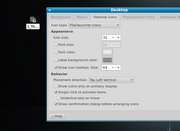
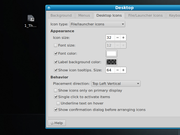
edit: and yes I am also on greybird-mx
Re: Upgrade to mx23.5 destroyed many functions
Posted: Sun Jan 19, 2025 12:06 am
by rocaro
I see that you are correct. These screenshots show that you have a black background, but with mine, as you can see in the screenshots, mine has textured grey, so I get solid color backgrounds in text, that on one part of the screen are much darker than the desktop and other parts od the desktop show light grey text boxes.
Both Conky and the MX Linux logo have obvious truly transparent backgrounds which used yo be the case with earlier distros of MX 23, with no need to touch anything within desktop settings. I stand by opinion that there is a flaw in Greybird in MX 23.5.
Re: Upgrade to mx23.5 destroyed many functions
Posted: Sun Jan 19, 2025 1:02 am
by CharlesV
Well... I think you are correct about the theme. There is something happening in the Greybird-mx gtk-3.0 gtk.css that the update is now touching on.
I can force transparency, but it is not truly transparent. ( ie on your grey texture) And if I dont force it, then it displays that 'white back ground with shadowed text.
I will dig into the CSS tomorrow and see if I can find what is going wrong.
Re: Upgrade to mx23.5 destroyed many functions
Posted: Sun Jan 19, 2025 1:25 am
by rocaro
I don't want to say I'm glad that you see it, but it is real.
The next step is to try a variety of desktop backgroinds... with the orig Greybird all showed transparency if I remember, just like the transparent Conky background, no matter where it is on the screen. I bet it will eventually be fixed. Honestly, Greybird is the best themr for me. Tried MX Comfort hor a few days but too distracting, say, on top tabs in Firefox, and with blue borders??
Re: Upgrade to mx23.5 destroyed many functions
Posted: Sun Jan 19, 2025 9:24 am
by BV206
It looks like you can change the desktop icon label text color and background color to whatever colors you want, like you can with folders starting with Xfce 4.18, but unlike with folders the desktop icon text always has a gray (probably black 50% transparent) shadow that you can't remove.
If it's not settings in the theme it could be because of settings in ~/.config/gtk-3.0/gtk.css or ~/.config/gtk-3.0/no-ellipse-desktop-filenames.css
Re: Upgrade to mx23.5 destroyed many functions
Posted: Sun Jan 19, 2025 11:16 am
by Melber
CharlesV wrote: Sat Jan 18, 2025 4:41 pm
This is EXACTLY the issue I told you about in post #3!
viewtopic.php?p=805042#p805042
As per this topic, you can fix the icons very easily.
Right click on your desktop and choose Desktop Settings, then Desktop Icons tab
-- Check Font Color
-- Check Label background color
The above does work. Make sure you have checked the two boxes and then adjust the colors. Make sure label background is fully transparent (pull the handle at the bottom all the way to the left). These settings override whatever is set in the theme css.
If you really want to edit the theme, replace lines 2100 to 2102 in
/usr/share/themes/Greybird-mx/gtk-3.0/gtk.css
with this
Code: Select all
XfdesktopIconView.view .label { background: transparent; color: #fcfcfc; text-shadow: 1px 1px 2px black; }
XfdesktopIconView.view .label:active { background: transparent; color: #fcfcfc; }
XfdesktopIconView.view .label:selected { background: #398ee7; color: #fcfcfc; }
Re: Upgrade to mx23.5 destroyed many functions
Posted: Sun Jan 19, 2025 11:52 am
by CharlesV
@Melber thank you!
So, with those boxes checked, you have to click on the Label Background color (currently a dark looking transparent ) and then click on the + under custom. Then, the slider at the bottom of the color, has to be slide all the way to the left. ( Assigning 'color' #BF4040 ) and then apply.
wow.. that was a tad hidden and somewhat misleading since the 'transparent' icon was black and looked transparent :-) .
Got it! Thank you!
Re: Upgrade to mx23.5 destroyed many functions
Posted: Sun Jan 19, 2025 12:13 pm
by rocaro
UPDATE!!! - The use of the Custom, withing Icon settings Background Color to #BF4040 Works!
Observations - before the post with the remedy, for those interested.
------------------------------------------------------------------------------------------
First - MX Linux 21
Second - MX Linux 23 (PRE MX Linux 23.5, from a USB Snapshot 8.2024)
Third - MX Linux 23.5 after 01-19-2925 update
These are my results, the facts -
First - In Tweak - There is no Icons edit button at all. DEFAULT = Fully Transparent Desktop Icon Text (Backgrounds (Exactly like the backgrounds behind Conky)
Second - As above. There is an Icon mos button, but only for size. .DEFAULT = Fully Transparent Desktop Icon Text
Third, current - On this new release (23,5) there has been added a full Icon mod tool (none existed in any earlier distro).
Thank You All!