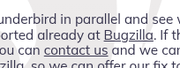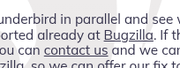Page 1 of 1
How to use Betterbird flatpak as default email client
Posted: Sun Aug 03, 2025 6:35 pm
by seasoned_geek
After you install the flatpak, open a terminal
Code: Select all
sudo nano /usr/share/xfce4/helpers/betterbird.desktop
paste in
Code: Select all
[Desktop Entry]
Version=1.0
Icon=betterbird
Type=X-XFCE-Helper
Name[am]=Betterbird
Name=Betterbird
Keywords=email;mail;inbox;message;communication;
StartupNotify=false
X-XFCE-Binaries=flatpak run eu.betterbird.Betterbird;
X-XFCE-Category=MailReader
X-XFCE-Commands=%B;
X-XFCE-CommandsWithParameter=/usr/lib/xfce4/xfce4-compose-mail flatpak run eu.betterbird.Betterbird %B "mailto:%s";/usr/lib/xfce4/xfce4-compose-mail flatpak run eu.betterbird.Betterbird %B "mailto:%s";
exit and save. By itself this appears to do noting. The next thing also appears to not work without this.
menu->Default Applications
choose "other" for mail reader and paste in the following
Code: Select all
flatpak run eu.betterbird.Betterbird "mailto:%s"
Do not include the %B here. That will blank everything out.
REBOOT
Open your browser and go to the
Betterbird support page. Find the "Contact us" link in the text.
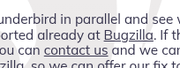
Click it. You should see an email edit window open with To and Subject filled in.
Re: How to use Betterbird flatpak as default email client
Posted: Sun Aug 03, 2025 7:15 pm
by siamhie
Well done and thanks for the tip for others who may be using Betterbird.

Re: How to use Betterbird flatpak as default email client
Posted: Mon Aug 04, 2025 5:30 am
by dreamer
seasoned_geek wrote: Sun Aug 03, 2025 6:35 pm
After you install the flatpak, open a terminal
Code: Select all
sudo nano /usr/share/xfce4/helpers/betterbird.desktop
paste in
Code: Select all
[Desktop Entry]
Version=1.0
Icon=betterbird
Type=X-XFCE-Helper
Name[am]=Betterbird
Name=Betterbird
Keywords=email;mail;inbox;message;communication;
StartupNotify=false
X-XFCE-Binaries=flatpak run eu.betterbird.Betterbird;
X-XFCE-Category=MailReader
X-XFCE-Commands=%B;
X-XFCE-CommandsWithParameter=/usr/lib/xfce4/xfce4-compose-mail flatpak run eu.betterbird.Betterbird %B "mailto:%s";/usr/lib/xfce4/xfce4-compose-mail flatpak run eu.betterbird.Betterbird %B "mailto:%s";
exit and save. By itself this appears to do noting. The next thing also appears to not work without this.
menu->Default Applications
choose "other" for mail reader and paste in the following
Code: Select all
flatpak run eu.betterbird.Betterbird "mailto:%s"
Do not include the %B here. That will blank everything out.
REBOOT
Open your browser and go to the
Betterbird support page. Find the "Contact us" link in the text.
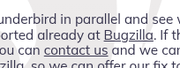
Click it. You should see an email edit window open with To and Subject filled in.
As an XFCE user I had to quote your post. Thanks for taking the time to figuring out XFCE Default Applications GUI. That GUI is probably the worst thing about XFCE in my opinion.
Here is how you do the same thing in Cinnamon (just tested) and many other desktop environments:
Install Betterbird Flatpak (set up an email account) and choose it as your default email application from Preferred Applications.
Then click the link you posted and confirm mailto functionality works: "You should see an email edit window open with To and Subject filled in."
Re: How to use Betterbird flatpak as default email client
Posted: Mon Aug 04, 2025 12:03 pm
by b3ta
Thank you for that, @seasoned_geek; very useful.
The quality of Xfce's documentation has long been a thorn in my side. Last night I also had a look at some of the files in /usr/share/xfce4/helpers, but it would be great to have a documentation reference for more of this stuff.
I didn't know about Betterbird, and will definitely move to that when I redo my laptop (soon, owing to Debian stopping its backports for the release I'm on): I am tired of struggling with Thunderbird over things like font size, date representation, and changing my fonts in the middle of emails without its editor showing it. Not to mention (well, I am) the developers apparently believing that a time-out provides a sufficient safety margin to delete everything you've marked in a folder that you want to move from that folder to another instead of waiting until the move is complete.
Re: How to use Betterbird flatpak as default email client
Posted: Mon Aug 04, 2025 12:19 pm
by RedGreen925
b3ta wrote: Mon Aug 04, 2025 12:03 pm
I didn't know about Betterbird, and will definitely move to that when I redo my laptop (soon, owing to Debian stopping its backports for the release I'm on):
I hear about it few years ago, I use the .tar.bz2 you can download from their website in my ~/bin directory it is self contained so no unnecessary extra crud involved in running it. If the desktop you use respects the standard desktop file for launching applications from its menu then this will work on any such one of them. I use it on my Debian and Devuan both systemd free systems.
Code: Select all
zeus@9600k:~$ cat .local/share/applications/betterbird.desktop
[Desktop Entry]
Encoding=UTF-8
Version=1.0
Type=Application
Terminal=false
Name=Betterbird
Categories=Network;Email;News;Office;
MimeType=message/rfc822;x-scheme-handler/mailto;text/calendar;text/x-vcard;
Exec=/home/zeus/bin/betterbird/betterbird-bin
Icon=/home/zeus/bin/betterbird/chrome/icons/default/default256.png
Re: How to use Betterbird flatpak as default email client
Posted: Fri Aug 22, 2025 6:18 am
by markol
You can also use the Betterbird install script to avoid running flatpak (nothing against flatpaks though):
https://github.com/Betterbird/thunderbi ... terbird.sh
Installed BB 140 on two machines (MX23 KDE). Running much smoother than TB 128, all of my addons work (including Owl for Exchange)
Re: How to use Betterbird flatpak as default email client
Posted: Sat Aug 23, 2025 4:09 pm
by dreamer
markol wrote: Fri Aug 22, 2025 6:18 am
You can also use the Betterbird install script to avoid running flatpak (nothing against flatpaks though):
https://github.com/Betterbird/thunderbi ... terbird.sh
Installed BB 140 on two machines (MX23 KDE). Running much smoother than TB 128, all of my addons work (including Owl for Exchange)
Thanks for the script. Sometimes I use Flatpaks, but I prefer not to. I got tired of downloading tarballs, but with this script I will return to non-Flatpak Betterbird.