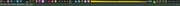serious issues with microSD/lanshare/PCManFM + image issues
Posted: Tue Mar 04, 2025 3:36 am
Hello
Exasperated, but will do best to summarize as briefly as can. Couple of days ago was able to start backups to new microSDs, in preparation for making a snapshot; a hiccup or two, but was able to get one microSD done. Today, still trying to fix image thumbnail issues so tried removing excess image bits and pieces eg webp and 2 thunar leftovers ... removing the webp pixbuf file removed eom, so had to reinstall eom. Later installed etherape, due to browser news stuff, then tried to remove it after serious issues detailed below showed, incase it's it that triggered issues somehow, but the uninstall seized up package manager. [Checked now and etherape was uninstalled] Doing these bits as snapshot preparation too.
First noticed worse issues when started to continue backups to new sandisk microSD yesterday. Card unmounting itself/going read-only etc, which I saw online meant it could be faulty ... brand new, but tried format [same exfat that's always worked and works on previous cards], but problems continued. Tried second new microSD: same. Gave up trying to use microSDs, as all they do is copy a bit then blip off and everything grinds to a halt. Even inserting previous microSD, sometimes the issue of the card unmounting itself and being inaccessible happens, and I know these cards work fine otherwise.
Decided to try to lanshare stuff across to laptop (mx21), for the 1st time on new machine, so at least have a backup somewhere ... the bigger the file/folder the slower the transfer, often to the point of never transferring. It has taken me absolutely HOURS getting some backups done tiny piece at a time with lanshare.
Had new machine for two months. This is so bad it even made me wonder if it's hardware failure or a virus/hacked, but otherwise pc runs things perfectly. Overall am very concerned about constant permissions issues that never existed on previous mx21, which had been bothering me before these worse issues. More irritated by the day about this, and really putting me off computer, updating, bothering. I need to know I have the ownership, and am hitting too many blocks.
Is it the xfce stuff under Mate that's causing issues? Want to run sysV and Mate, and I like MX! [Had installed Mate myself, over MX 23.4, as don't think any respins were updated yet at that point] Did I miss installing something?
Is it pipewire/wayland stuff?
Is it liquorix kernel stuff? ntfs3 running somehow instead of ntfs-3g? Don't want to update the kernel to higher; prefer to go lower, but new machine wouldn't run on non-liquorix/lower kernels. Seeing in this thread potential issues liquorix running ntfs3 can do: viewtopic.php?p=811623&hilit=pipewire+p ... ns#p811623
Why would running PCManFM affect desktop so badly that suddenly couldn't run any software on 2nd monitor? Had to remove it, after years of use, and really want to be able to reinstall it, but be sure it won't affect anything else when run ... it's the only software that showed more image permissions, including that nothing was set to run a faulty image preview: as soon as clicked that permission to 'on', fixed the image. Do art as main thing, so am hitting image issue a lot, where preview doesn't form into final image; trying find solution to that also. Couldn't find anywhere any relevant settings about whether PCManFM has any control over desktop or not, so was only left with uninstall as the fix for now.
How can I get full guaranteed ownership over functions?
Is it something in the bios as well?
Reading about polkit issues on another thread, about sysV and systemd-shim. Is this part of the issue?
Would turning off mitigations fix things? [unsure how to do that]
Any of these areas now require computer to be forced to be online? I'm offline 99% of the time, network turned off.
What has changed since previous mx21 I ran without any of these issues happening?
Posting this instead of trying out various things am finding online regarding changing permissions, just incase I mess things up via trying that. Would greatly appreciate advice.
Exasperated, but will do best to summarize as briefly as can. Couple of days ago was able to start backups to new microSDs, in preparation for making a snapshot; a hiccup or two, but was able to get one microSD done. Today, still trying to fix image thumbnail issues so tried removing excess image bits and pieces eg webp and 2 thunar leftovers ... removing the webp pixbuf file removed eom, so had to reinstall eom. Later installed etherape, due to browser news stuff, then tried to remove it after serious issues detailed below showed, incase it's it that triggered issues somehow, but the uninstall seized up package manager. [Checked now and etherape was uninstalled] Doing these bits as snapshot preparation too.
First noticed worse issues when started to continue backups to new sandisk microSD yesterday. Card unmounting itself/going read-only etc, which I saw online meant it could be faulty ... brand new, but tried format [same exfat that's always worked and works on previous cards], but problems continued. Tried second new microSD: same. Gave up trying to use microSDs, as all they do is copy a bit then blip off and everything grinds to a halt. Even inserting previous microSD, sometimes the issue of the card unmounting itself and being inaccessible happens, and I know these cards work fine otherwise.
Decided to try to lanshare stuff across to laptop (mx21), for the 1st time on new machine, so at least have a backup somewhere ... the bigger the file/folder the slower the transfer, often to the point of never transferring. It has taken me absolutely HOURS getting some backups done tiny piece at a time with lanshare.
Had new machine for two months. This is so bad it even made me wonder if it's hardware failure or a virus/hacked, but otherwise pc runs things perfectly. Overall am very concerned about constant permissions issues that never existed on previous mx21, which had been bothering me before these worse issues. More irritated by the day about this, and really putting me off computer, updating, bothering. I need to know I have the ownership, and am hitting too many blocks.
Is it the xfce stuff under Mate that's causing issues? Want to run sysV and Mate, and I like MX! [Had installed Mate myself, over MX 23.4, as don't think any respins were updated yet at that point] Did I miss installing something?
Is it pipewire/wayland stuff?
Is it liquorix kernel stuff? ntfs3 running somehow instead of ntfs-3g? Don't want to update the kernel to higher; prefer to go lower, but new machine wouldn't run on non-liquorix/lower kernels. Seeing in this thread potential issues liquorix running ntfs3 can do: viewtopic.php?p=811623&hilit=pipewire+p ... ns#p811623
Why would running PCManFM affect desktop so badly that suddenly couldn't run any software on 2nd monitor? Had to remove it, after years of use, and really want to be able to reinstall it, but be sure it won't affect anything else when run ... it's the only software that showed more image permissions, including that nothing was set to run a faulty image preview: as soon as clicked that permission to 'on', fixed the image. Do art as main thing, so am hitting image issue a lot, where preview doesn't form into final image; trying find solution to that also. Couldn't find anywhere any relevant settings about whether PCManFM has any control over desktop or not, so was only left with uninstall as the fix for now.
How can I get full guaranteed ownership over functions?
Is it something in the bios as well?
Reading about polkit issues on another thread, about sysV and systemd-shim. Is this part of the issue?
Would turning off mitigations fix things? [unsure how to do that]
Any of these areas now require computer to be forced to be online? I'm offline 99% of the time, network turned off.
What has changed since previous mx21 I ran without any of these issues happening?
Posting this instead of trying out various things am finding online regarding changing permissions, just incase I mess things up via trying that. Would greatly appreciate advice.
Code: Select all
Snapshot created on: 20241215_1628
System:
Kernel: 6.11.10-1-liquorix-amd64 [6.11-15~mx23ahs] arch: x86_64 bits: 64 compiler: gcc v: 12.2.0 parameters: audit=0
intel_pstate=disable BOOT_IMAGE=/vmlinuz-6.11.10-1-liquorix-amd64 root=UUID=<filter> ro quiet
splash
Desktop: MATE v: 1.26.0 info: mate-panel wm: marco v: 1.26.1 vt: 7 dm: LightDM v: 1.26.0
Distro: MX-23.4_x64 Libretto December 15 2024 base: Debian GNU/Linux 12 (bookworm)
Machine:
Type: Desktop System: ASUS product: N/A v: N/A serial: <superuser required>
Mobo: ASUSTeK model: PRIME A620M-A v: Rev 1.xx serial: <superuser required>
UEFI: American Megatrends v: 2613 date: 04/12/2024
CPU:
Info: model: AMD Ryzen 7 7700 bits: 64 type: MT MCP arch: Zen 4 gen: 5 level: v4 note: check
built: 2022+ process: TSMC n5 (5nm) family: 0x19 (25) model-id: 0x61 (97) stepping: 2
microcode: 0xA601206
Topology: cpus: 1x cores: 8 tpc: 2 threads: 16 smt: enabled cache: L1: 512 KiB
desc: d-8x32 KiB; i-8x32 KiB L2: 8 MiB desc: 8x1024 KiB L3: 32 MiB desc: 1x32 MiB
Speed (MHz): avg: 1983 high: 5150 min/max: 545/5389 boost: enabled scaling:
driver: amd-pstate-epp governor: performance cores: 1: 5149 2: 545 3: 5150 4: 5150 5: 5149 6: 545
7: 5149 8: 545 9: 545 10: 545 11: 545 12: 545 13: 545 14: 545 15: 545 16: 545 bogomips: 121597
Flags: avx avx2 ht lm nx pae sse sse2 sse3 sse4_1 sse4_2 sse4a ssse3 svm
Vulnerabilities:
Type: gather_data_sampling status: Not affected
Type: itlb_multihit status: Not affected
Type: l1tf status: Not affected
Type: mds status: Not affected
Type: meltdown status: Not affected
Type: mmio_stale_data status: Not affected
Type: reg_file_data_sampling status: Not affected
Type: retbleed status: Not affected
Type: spec_rstack_overflow mitigation: Safe RET
Type: spec_store_bypass mitigation: Speculative Store Bypass disabled via prctl
Type: spectre_v1 mitigation: usercopy/swapgs barriers and __user pointer sanitization
Type: spectre_v2 mitigation: Enhanced / Automatic IBRS; IBPB: conditional; STIBP: always-on;
RSB filling; PBRSB-eIBRS: Not affected; BHI: Not affected
Type: srbds status: Not affected
Type: tsx_async_abort status: Not affected
Graphics:
Device-1: AMD Navi 33 [Radeon RX 7700S/7600S] vendor: Sapphire driver: amdgpu v: kernel
arch: RDNA-3 code: Navi-3x process: TSMC n5 (5nm) built: 2022+ pcie: gen: 4 speed: 16 GT/s
lanes: 8 ports: active: HDMI-A-1 empty: DP-1, DP-2, DP-3, Writeback-1 bus-ID: 03:00.0
chip-ID: 1002:7480 class-ID: 0300
Device-2: AMD Raphael vendor: ASUSTeK driver: amdgpu v: kernel arch: RDNA-2 code: Navi-2x
process: TSMC n7 (7nm) built: 2020-22 pcie: gen: 4 speed: 16 GT/s lanes: 16 ports:
active: HDMI-A-2 empty: DP-4,DP-5,Writeback-2 bus-ID: 0d:00.0 chip-ID: 1002:164e class-ID: 0300
temp: 40.0 C
Display: x11 server: X.Org v: 1.21.1.7 compositor: marco v: 1.26.1 driver: X: loaded: amdgpu
unloaded: fbdev,modesetting,vesa dri: radeonsi gpu: amdgpu display-ID: :0 screens: 1
Screen-1: 0 s-res: 4480x1440 s-dpi: 96 s-size: 1185x381mm (46.65x15.00")
s-diag: 1245mm (49.01")
Monitor-1: HDMI-A-1 mapped: HDMI-A-0 pos: primary,left model: BenQ LCD serial: <filter>
built: 2021 res: 2560x1440 hz: 60 dpi: 109 gamma: 1.2 size: 597x336mm (23.5x13.23")
diag: 686mm (27") ratio: 16:9 modes: max: 2560x1440 min: 720x400
Monitor-2: HDMI-A-2 mapped: HDMI-A-1-1 pos: right model: AAA built: 2016 res: 1920x1080 hz: 60
dpi: 85 size: 575x323mm (22.64x12.72") modes: max: 1920x1080 min: 720x400
API: OpenGL v: 4.6 Mesa 24.2.8-1~bpo12+1 renderer: AMD Radeon RX 7600 (radeonsi navi33 LLVM
15.0.6 DRM 3.59 6.11.10-1-liquorix-amd64) direct-render: Yes
Audio:
Device-1: AMD driver: snd_hda_intel v: kernel pcie: gen: 4 speed: 16 GT/s lanes: 8
bus-ID: 03:00.1 chip-ID: 1002:ab30 class-ID: 0403
Device-2: AMD Rembrandt Radeon High Definition Audio vendor: ASUSTeK driver: snd_hda_intel
v: kernel pcie: gen: 4 speed: 16 GT/s lanes: 16 bus-ID: 0d:00.1 chip-ID: 1002:1640 class-ID: 0403
Device-3: AMD Family 17h/19h HD Audio vendor: ASUSTeK driver: snd_hda_intel v: kernel pcie:
gen: 4 speed: 16 GT/s lanes: 16 bus-ID: 0d:00.6 chip-ID: 1022:15e3 class-ID: 0403
API: ALSA v: k6.11.10-1-liquorix-amd64 status: kernel-api tools: alsamixer,amixer
Server-1: PipeWire v: 1.0.0 status: active with: 1: pipewire-pulse status: active
2: wireplumber status: active 3: pipewire-alsa type: plugin 4: pw-jack type: plugin
tools: pactl,pw-cat,pw-cli,wpctl
Network:
Device-1: Realtek RTL8111/8168/8411 PCI Express Gigabit Ethernet vendor: ASUSTeK PRIME B450M-A
driver: r8169 v: kernel pcie: gen: 1 speed: 2.5 GT/s lanes: 1 port: e000 bus-ID: 09:00.0
chip-ID: 10ec:8168 class-ID: 0200
IF: eth0 state: up speed: 1000 Mbps duplex: full mac: <filter>
IF-ID-1: tun0 state: unknown speed: 10000 Mbps duplex: full mac: N/A
Drives:
Local Storage: total: 20.01 TiB used: 17.93 TiB (89.6%)
SMART Message: Unable to run smartctl. Root privileges required.
ID-1: /dev/nvme0n1 maj-min: 259:0 vendor: Western Digital model: WD Blue SN580 1TB
size: 931.51 GiB block-size: physical: 512 B logical: 512 B speed: 63.2 Gb/s lanes: 4 type: SSD
serial: <filter> rev: 281010WD temp: 31.9 C scheme: GPT
Partition:
ID-1: / raw-size: 930.25 GiB size: 914.57 GiB (98.31%) used: 173.79 GiB (19.0%) fs: ext4
dev: /dev/dm-0 maj-min: 253:0 mapped: luks-<filter>
ID-2: /boot raw-size: 1024 MiB size: 973.4 MiB (95.06%) used: 215.1 MiB (22.1%) fs: ext4
dev: /dev/nvme0n1p2 maj-min: 259:2
ID-3: /boot/efi raw-size: 256 MiB size: 252 MiB (98.46%) used: 274 KiB (0.1%) fs: vfat
dev: /dev/nvme0n1p1 maj-min: 259:1
Swap:
Kernel: swappiness: 15 (default 60) cache-pressure: 100 (default)
ID-1: swap-1 type: file size: 8 GiB used: 0 KiB (0.0%) priority: -2 file: /swap/swap
Sensors:
System Temperatures: cpu: 49.2 C mobo: 38.0 C
Fan Speeds (RPM): N/A
GPU: device: amdgpu temp: 33.0 C mem: 30.0 C fan: 0 watts: 4.00 device: amdgpu temp: 40.0 C
Repos:
Packages: pm: dpkg pkgs: 2329 libs: 1158 tools: apt,apt-get,aptitude,nala,synaptic pm: rpm
pkgs: 0
No active apt repos in: /etc/apt/sources.list
Active apt repos in: /etc/apt/sources.list.d/debian-stable-updates.list
1: deb http://deb.debian.org/debian bookworm-updates main contrib non-free non-free-firmware
Active apt repos in: /etc/apt/sources.list.d/debian.list
1: deb http://deb.debian.org/debian bookworm main contrib non-free non-free-firmware
2: deb http://security.debian.org/debian-security bookworm-security main contrib non-free non-free-firmware
Active apt repos in: /etc/apt/sources.list.d/mx.list
1: deb http://mxlinux.mirrors.uk2.net/packages/mx/repo/ bookworm main non-free
Info:
Processes: 366 Uptime: 1h 0m wakeups: 1 Memory: 62.02 GiB used: 2.57 GiB (4.1%) Init: SysVinit
v: 3.06 runlevel: 5 default: graphical tool: systemctl Compilers: gcc: 12.2.0 alt: 12
Client: shell wrapper v: 5.2.15-release inxi: 3.3.26
Boot Mode: UEFI