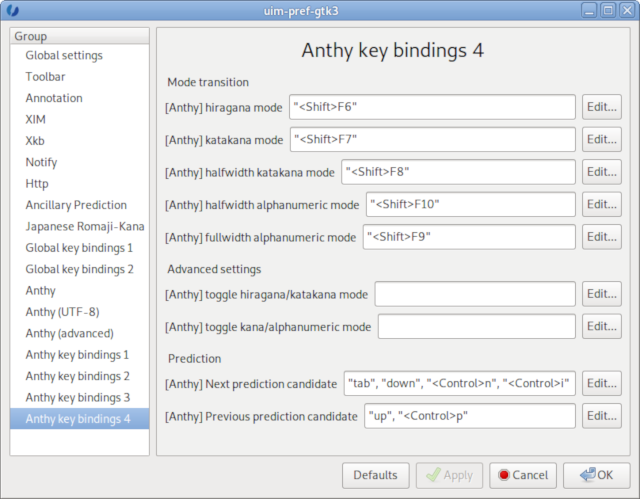Page 1 of 2
Japanese Input how-to in alternative ways
Posted: Mon Mar 16, 2020 2:26 am
by user-green
You can input Japanese Language through a different input-method as follows, which will help you a bit.
I would like to tell you how to introduce a Japanese input method in an alternative way.
Thanks.
[Scim-Anthy]
You can input Japanese by logout-and-login, after you successfully installed the following packages using Synaptic or MX Installer:
scim scim-anthy scim-gtk-immodule kasumi im-config
If you prefer to want to use a commandline terminals, do as follows:
# apt install scim scim-anthy scim-gtk-immodule kasumi im-config
Re: Japanese Input how-to in alternative ways
Posted: Mon Mar 16, 2020 2:50 am
by user-green
You should not miss your additional setting.
You can enable to use a newly installed
input method by desktop preferences
MX Tool > im-config
or thru command-line terminal as:
$ im-config
Thanks.
Re: Japanese Input how-to in alternative ways
Posted: Tue Mar 17, 2020 2:13 am
by user-green
Here is another alternative way: it is maybe a default Debian way in a current stable release "Buster" to introduce Japanese input method.
[As for Uim-Mozc]
Please do as follows;
You are required to install following packages by MX Installer or Synaptic, alternatively by command-line as
root@mx1:/home/demo# apt install uim uim-mozc im-config zenity uim-gtk2.0 uim-gtk3 uim-qt5
After a successful installation, you should log out and then log in. Japanese input method will be automatically available after that. You can start Japanese input by zenkaku-hankaku key (in which is a typical Japanese keyboard model)、or Shift + Space key.
Additional support for you:
https://wiki.debian.org/JapaneseEnvironment/Mozc
Thanks
Re: Japanese Input how-to in alternative ways
Posted: Sat Jun 05, 2021 1:15 am
by user-green
Let me add an alternative way of using "uim-Anthy", instead of "Fcitx" or "Scim" imput method.
Anthy is a free kana-kanj conversion engine, originally developed by a Japanese computer scientist.
To install this, please follow the following command. Additional packages are also installed by the command.
# apt install uim-anthy im-config zenity kasumi uim-gtk2.0 uim-gtk3 uim-qt5
I hope it might help you in Japanese environment.
Thank you.
Re: Japanese Input how-to in alternative ways
Posted: Sat Dec 11, 2021 11:32 am
by aldQueiroz
I wish I can get some enlightenment about an issue of Anthy dictionary module, Kasumi; that must installed separately, which ca be done from MX Stable repo. But Kasumi doesn't work right; it fails to add customized words all the time. I don't know why...
Re: Japanese Input how-to in alternative ways
Posted: Sun Feb 06, 2022 8:12 am
by user-green
Hello,
I have not noticed there had been a posting here.
Well, I am not using Kasumi dictionary now, so I tested kasumi from a commandline:
$ kasumi
As you pointed out, Kasumi does not works right. It is impossible to add word here too, but its reason is not known.
How about using Mozc dictionary, instead? Mozc dictionary is available under uim-mozc as follows:
# apt install uim-mozc mozc-utils-gui
$ im-config
$ /usr/lib/mozc/mozc_tool --mode=dictionary_tool
$ /usr/lib/mozc/mozc_tool --mode=word_register_dialog
As for details, please check a wiki page at
https://wiki.debian.org/JapaneseEnvironment/Mozc
Re: Japanese Input how-to in alternative ways
Posted: Fri Jun 24, 2022 10:09 am
by aldQueiroz
user-green wrote: Sun Feb 06, 2022 8:12 am
Hello,
I have not noticed there had been a posting here.
Well, I am not using Kasumi dictionary now, so I tested kasumi from a commandline:
$ kasumi
As you pointed out, Kasumi does not works right. It is impossible to add word here too, but its reason is not known.
How about using Mozc dictionary, instead? Mozc dictionary is available under uim-mozc as follows:
# apt install uim-mozc mozc-utils-gui
$ im-config
$ /usr/lib/mozc/mozc_tool --mode=dictionary_tool
$ /usr/lib/mozc/mozc_tool --mode=word_register_dialog
As for details, please check a wiki page at
https://wiki.debian.org/JapaneseEnvironment/Mozc
Hi, it's being a while since I read this post (honestly, I had forgotten it...)
I've just given a try to the 'work-around' suggested: using Mozc dictionary within Anthy, and guess what?! It worked perfectly! It sufficed to settle Anthy's preferences, adding the command lines as instructed to Default Dictionary Configuration ('Dictionary Command', and 'Add Word Command', respectfully ).
お世話になって、ありがとうございました。
Btw, would you know how to switch Input Mode in Anthy (from 'Hiragana' to 'Katakana', etc.) through shortcuts without need of selecting the menu with the mouse?... A logical way to switch to/from Katakana could be just locking CapsLock, but there's no such feature in Anthy (or in Mozc either...)
Regards!
Re: Japanese Input how-to in alternative ways
Posted: Tue Jul 05, 2022 12:37 pm
by user-green
Hello again,
By using uim-pref-gtk3, you can swith from hiragana to katakana, or katakana to hiragana.
$ uim-pref-gtk3
then change [Anthy キー設定4] settings:
ひらがな入力モード --> "<Shift> + F6" key
カタカナ入力モード --> "<Shift> + F7" key
Green.
P.S.
Please see the attached screenshot for reference:
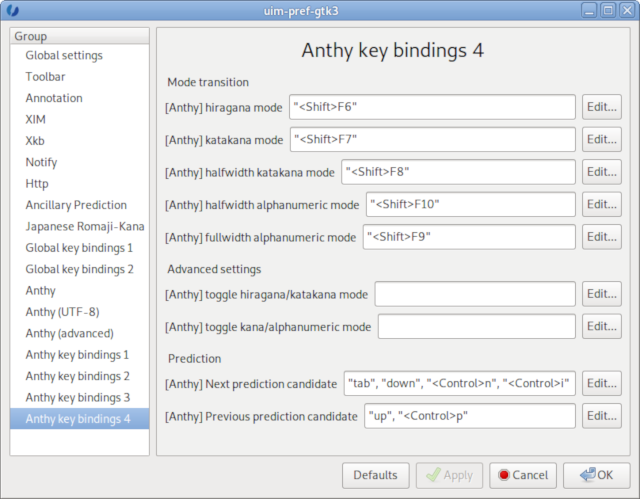
Re: Japanese Input how-to in alternative ways
Posted: Wed Jul 13, 2022 4:36 pm
by aldQueiroz
Thanks for your interest, user-green. Eventually I found that Anthy does also offer some setting options of short-keys to change Input mode while using iBus, although they're not default, neither very intuitive… Into iBus' Menu, we can select 'Preferences', then select the IME and, again, 'Preferences'; at Anthy's menu, in the "Key-bindings" tab we can customise short-keys to change from Hiragana to Katakana and other Input options…
Re: Japanese Input how-to in alternative ways
Posted: Tue Jul 19, 2022 7:26 pm
by fu-sen
Oh, I found this. (I came to this forum for the first time in a long time

)
IBus and Fcitx are currently under strong maintenance. (This is included in the MX package installer)
uim is still maintained by the Debian maintainers and it can continue to be used.
Especially some window managers are compatible with uim.
MX-Fluxbox may work better with uim. Thanks to the Raspberry Pi, it's been used.