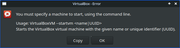Ok, did that. When I try to log out, it will not let me. I get a dialog box that has the buttons Logout, Restart, ShutDown, Suspend, and a check box to Save Session. I did not have the Save Session checked, and clicked on the Logout button, nothing happened. I waited, and waited and waited. I tried several times. Nothing. I could still access the apps; it was nothing happened. So I checked Save Session, and the apps became inaccessible with a twirling circle like you get when a machine is busy, but still nothing happened. So I created a charlie user and did a reboot. The usual happened (CTRL-ALT-F1) and I logged in as charlie. I found myself in a Vanilla, Out-of-the-box Mx Linux but with 4K screen resolution, so the video drivers were working fine. I am pasting the User Manager Options Tab view, and as you can see still no autologon option. I rebooted again, and logged in as me, and of course, nothing different. But, during the boot, when all the white text is flying by, I saw an orange word "mount' that looked like an error, so when I got back in I searched dmesg and here is what I found (notice that the nvme designation has been shuffled again and is now ONE):
Code: Select all
[ 3.160318] FAT-fs (nvme1n1p1): utf8 is not a recommended IO charset for FAT filesystems, filesystem will be case sensitive!
[ 3.162609] FAT-fs (nvme1n1p1): Volume was not properly unmounted. Some data may be corrupt. Please run fsck.
So, is this something that needs to be addressed, and if so, should I used Disks or gParted or what?
And here is the dialog box showing no autologin: