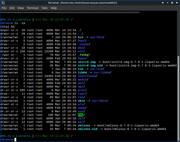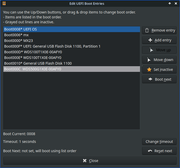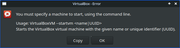Page 1 of 1
Mx-23.2 boot failure
Posted: Wed Mar 13, 2024 5:16 pm
by james
Earlier this week I was able to get Mx Linux 23.2 installed on my machine:
Motherboard: Gigabyte Z690 Aero G DDR4 Motherboard
CPU: Intel Core i9 12900K 16 Cores Processor
Graphics Card: EVGA RTX 3070 Ti FTW3 Ultra 8GB 4K GPU
RAM (Memory): SP XPower 64GB (4x16) 3200MHz RGB DDR4 Desktop Gaming Memory
SSD: WD Black SN850 1TB GEN4 NVME PCI-Express Internal SSD
I was able to install and configure apps, and use it for 3 days.
Today after a reboot, it will not boot back into the OS, even though it had survived
a previous reboot.
Fortunately I made a snapshot yesterday (using the app of the same name) and put it
on a flash drive as a Live USB. The Live USB will boot up into Mx, and I have tried
using boot repair and regenerating grub, but have been unable to get the machine to
boot back into the operating system. When I attempt to boot the machine without the
Live USB Snapshot, it gets to the blue splash screen showing a hill before dawn where
the options are Mx 23.2, Memory Test, etc., but when I try booting further the machine
hangs with a blinking cursor in the upper left of a black screen.
If I could get advice on how to solve this problem, or, failing that, how to
restore it using the snapshot, I would greatly appreciate it.
Re: Mx-23.2 boot failure
Posted: Wed Mar 13, 2024 5:30 pm
by CharlesV
Please post your QSI ( MX Menu | Quick System Info | Copy for Forum | paste here )
Re: Mx-23.2 boot failure
Posted: Wed Mar 13, 2024 7:32 pm
by james
OK, here it is...
Code: Select all
Snapshot created on: 20240310_1128
System:
Kernel: 6.7.8-1-liquorix-amd64 [6.7-12~mx23ahs] arch: x86_64 bits: 64 compiler: gcc v: 12.2.0 parameters: audit=0
intel_pstate=disable rcupdate.rcu_expedited=1 BOOT_IMAGE=/antiX/vmlinuz quiet splash splash
failsafe
Desktop: Xfce v: 4.18.1 tk: Gtk v: 3.24.36 info: xfce4-panel wm: xfwm v: 4.18.0 vt: 7
dm: LightDM v: 1.26.0 Distro: MX-23.2_ahs_x64 Libretto January 21 2024 base: Debian GNU/Linux
12 (bookworm)
Machine:
Type: Desktop System: Gigabyte product: Z690 AERO G DDR4 v: -CF serial: <superuser required>
Mobo: Gigabyte model: Z690 AERO G DDR4 v: x.x serial: <superuser required> UEFI: American
Megatrends LLC. v: F8a date: 03/28/2022
Battery:
Device-1: hidpp_battery_0 model: Logitech Wireless Keyboard serial: <filter>
charge: 55% (should be ignored) rechargeable: yes status: discharging
CPU:
Info: model: 12th Gen Intel Core i9-12900K bits: 64 type: MST AMCP arch: Alder Lake gen: core 12
level: v3 note: check built: 2021+ process: Intel 7 (10nm ESF) family: 6 model-id: 0x97 (151)
stepping: 2 microcode: 0x1E
Topology: cpus: 1x cores: 16 mt: 8 tpc: 2 st: 8 threads: 24 smt: enabled cache: L1: 1.4 MiB
desc: d-8x32 KiB, 8x48 KiB; i-8x32 KiB, 8x64 KiB L2: 14 MiB desc: 8x1.2 MiB, 2x2 MiB L3: 30 MiB
desc: 1x30 MiB
Speed (MHz): avg: 862 high: 1700 min/max: 800/3201 boost: enabled scaling: driver: acpi-cpufreq
governor: ondemand cores: 1: 1000 2: 1000 3: 800 4: 800 5: 800 6: 800 7: 1000 8: 800 9: 800
10: 800 11: 800 12: 800 13: 800 14: 800 15: 800 16: 1700 17: 800 18: 800 19: 800 20: 800
21: 800 22: 800 23: 800 24: 800 bogomips: 152985
Flags: avx avx2 ht lm nx pae sse sse2 sse3 sse4_1 sse4_2 ssse3 vmx
Vulnerabilities:
Type: gather_data_sampling status: Not affected
Type: itlb_multihit status: Not affected
Type: l1tf status: Not affected
Type: mds status: Not affected
Type: meltdown status: Not affected
Type: mmio_stale_data status: Not affected
Type: retbleed status: Not affected
Type: spec_rstack_overflow status: Not affected
Type: spec_store_bypass mitigation: Speculative Store Bypass disabled via prctl
Type: spectre_v1 mitigation: usercopy/swapgs barriers and __user pointer sanitization
Type: spectre_v2 mitigation: Enhanced / Automatic IBRS, IBPB: conditional, RSB filling,
PBRSB-eIBRS: SW sequence
Type: srbds status: Not affected
Type: tsx_async_abort status: Not affected
Graphics:
Device-1: Intel AlderLake-S GT1 vendor: Gigabyte driver: N/A alternate: i915 bus-ID: 00:02.0
chip-ID: 8086:4680 class-ID: 0300
Device-2: NVIDIA GA104 [GeForce RTX 3070 Ti] vendor: eVga.com. driver: nvidia v: 525.147.05
non-free: 530.xx+ status: current (as of 2023-03) arch: Ampere code: GAxxx process: TSMC n7 (7nm)
built: 2020-22 pcie: gen: 4 speed: 16 GT/s lanes: 16 bus-ID: 01:00.0 chip-ID: 10de:2482
class-ID: 0300
Display: x11 server: X.Org v: 1.21.1.7 compositor: xfwm v: 4.18.0 driver: X: loaded: N/A
unloaded: fbdev dri: swrast gpu: nvidia note: X driver n/a display-ID: :0 screens: 1
Screen-1: 0 s-res: 1280x1024 s-dpi: 96 s-size: 339x271mm (13.35x10.67") s-diag: 434mm (17.09")
Monitor-1: default res: 1280x1024 hz: 77 size: N/A modes: N/A
API: OpenGL v: 4.5 Mesa 23.1.2-1~mx23ahs renderer: llvmpipe (LLVM 15.0.6 256 bits)
direct-render: Yes
Audio:
Device-1: Intel Alder Lake-S HD Audio vendor: Gigabyte driver: N/A bus-ID: 1-11:3
alternate: snd_hda_intel, snd_sof_pci_intel_tgl bus-ID: 00:1f.3 chip-ID: 0414:a012
chip-ID: 8086:7ad0 class-ID: 0300 class-ID: 0403
Device-2: NVIDIA GA104 High Definition Audio vendor: eVga.com. driver: snd_hda_intel v: kernel
pcie: gen: 4 speed: 16 GT/s lanes: 16 bus-ID: 01:00.1 chip-ID: 10de:228b class-ID: 0403
Device-3: Giga-Byte USB Audio type: USB driver: hid-generic,snd-usb-audio,usbhid
API: ALSA v: k6.7.8-1-liquorix-amd64 status: kernel-api tools: alsamixer,amixer
Server-1: PipeWire v: 1.0.0 status: off with: 1: pipewire-pulse status: off 2: wireplumber
status: off 3: pw-jack type: plugin tools: pw-cat,pw-cli,wpctl
Server-2: PulseAudio v: 16.1 status: active tools: pacat,pactl,pavucontrol
Network:
Device-1: Intel Alder Lake-S PCH CNVi WiFi driver: iwlwifi v: kernel modules: wl bus-ID: 00:14.3
chip-ID: 8086:7af0 class-ID: 0280
IF: wlan0 state: down mac: <filter>
Device-2: Intel Ethernet I225-V vendor: Gigabyte driver: igc v: kernel pcie: gen: 2
speed: 5 GT/s lanes: 1 port: N/A bus-ID: 05:00.0 chip-ID: 8086:15f3 class-ID: 0200
IF: eth0 state: down mac: <filter>
Device-3: Realtek RTL8111/8168/8411 PCI Express Gigabit Ethernet driver: r8169 v: kernel pcie:
gen: 1 speed: 2.5 GT/s lanes: 1 port: 3000 bus-ID: 06:00.0 chip-ID: 10ec:8161 class-ID: 0200
IF: eth1 state: up speed: 100 Mbps duplex: full mac: <filter>
Bluetooth:
Device-1: Intel AX201 Bluetooth type: USB driver: btusb v: 0.8 bus-ID: 1-14:7 chip-ID: 8087:0026
class-ID: e001
Report: hciconfig ID: hci0 rfk-id: 1 state: up address: <filter> bt-v: 3.0 lmp-v: 5.2
sub-v: 3462 hci-v: 5.2 rev: 3462
Info: acl-mtu: 1021:4 sco-mtu: 96:6 link-policy: rswitch sniff link-mode: peripheral accept
Drives:
Local Storage: total: 2.39 TiB used: 62.17 GiB (2.5%)
SMART Message: Unable to run smartctl. Root privileges required.
ID-1: /dev/nvme0n1 maj-min: 259:1 vendor: Western Digital model: WDS100T1X0E-00AFY0
size: 931.51 GiB block-size: physical: 512 B logical: 512 B speed: 63.2 Gb/s lanes: 4 type: SSD
serial: <filter> rev: 614600WD temp: 25.9 C scheme: GPT
ID-2: /dev/nvme1n1 maj-min: 259:0 vendor: Western Digital model: WDS500G1X0E-00AFY0
size: 465.76 GiB block-size: physical: 512 B logical: 512 B speed: 63.2 Gb/s lanes: 4 type: SSD
serial: <filter> rev: 614600WD temp: 26.9 C scheme: GPT
ID-3: /dev/nvme2n1 maj-min: 259:2 vendor: Western Digital model: WDS100T1X0E-00AFY0
size: 931.51 GiB block-size: physical: 512 B logical: 512 B speed: 63.2 Gb/s lanes: 4 type: SSD
serial: <filter> rev: 614600WD temp: 25.9 C scheme: GPT
ID-4: /dev/sda maj-min: 8:0 type: USB vendor: SanDisk model: USB 3.2Gen1 size: 114.6 GiB
block-size: physical: 512 B logical: 512 B type: N/A serial: <filter> rev: 1.00 scheme: MBR
SMART Message: Unknown USB bridge. Flash drive/Unsupported enclosure?
Partition:
Message: No partition data found.
Swap:
Alert: No swap data was found.
Sensors:
System Temperatures: cpu: 40.0 C mobo: N/A
Fan Speeds (RPM): N/A
Repos:
Packages: pm: dpkg pkgs: 2697 libs: 1447 tools: apt,apt-get,aptitude,nala,synaptic pm: rpm
pkgs: 0
No active apt repos in: /etc/apt/sources.list
Active apt repos in: /etc/apt/sources.list.d/brave-browser-release.list
1: deb [arch=amd64] https://brave-browser-apt-release.s3.brave.com/ stable main
Active apt repos in: /etc/apt/sources.list.d/debian-stable-updates.list
1: deb http://deb.debian.org/debian bookworm-updates main contrib non-free non-free-firmware
Active apt repos in: /etc/apt/sources.list.d/debian.list
1: deb http://deb.debian.org/debian bookworm main contrib non-free non-free-firmware
2: deb http://security.debian.org/debian-security bookworm-security main contrib non-free non-free-firmware
Active apt repos in: /etc/apt/sources.list.d/mx.list
1: deb https://mxrepo.com/mx/repo/ bookworm main non-free
2: deb https://mxrepo.com/mx/repo/ bookworm ahs
Active apt repos in: /etc/apt/sources.list.d/protonvpn-stable.list
1: deb [arch="all", signed-by=/usr/share/keyrings/protonvpn-stable-archive-keyring.gpg] https://repo.protonvpn.com/debian stable main
Active apt repos in: /etc/apt/sources.list.d/vivaldi.list
1: deb [arch=amd64] https://repo.vivaldi.com/stable/deb/ stable main
Info:
Processes: 547 Uptime: 1m wakeups: 3 Memory: 62.57 GiB used: 2.25 GiB (3.6%) Init: SysVinit
v: 3.06 runlevel: 5 default: graphical tool: systemctl Compilers: gcc: 12.2.0 alt: 12
Client: shell wrapper v: 5.2.15-release inxi: 3.3.26
Boot Mode: UEFI
Video Tweaks:
Detected possible Hybrid Graphics
No kernel video driver
Re: Mx-23.2 boot failure
Posted: Wed Mar 13, 2024 8:26 pm
by CharlesV
Have a look at this topic, I think it will help.
viewtopic.php?p=766277#p766277
Instructions from fehlix
To add / change kernel boot parameter, we can do this by editing the GRUB menu entry.
During the GRUB menu countdown of the default 5 seconds press any key like space bar to interrupt the countdown.
At the bottom of the menu you see a line
Press 'e' to edit the selected entry
Which means you press the key labeled with "E" to get the GRUB menu editor open.
Here you can navigate with the arrow keys, and Pos1- and End-key.
To add/change boot parameter you would now navigate to the line starting with "linux"
To quick jump to the end of the linux line, press the End-key or alternatively press arrow-down and arrow-left.
Now change splash to nosplash or remove splash.
The default runlevel 5 ( in systemd speak "graphical" target) is not explicitly set b/c that's the default.
To get to the linux console we want to boot to runlevel 3. (the non-graphical target)
To boot from the editor, you find also a hint at the bottom to boot:
Press Ctrl+x or F10 to boot
You would now get the console login prompt.
To install nvidia you would first update/refresh the apt package lists with
sudo apt update
followed by running the nvidia installer
sudo ddm-mx -i nvidia
+++Edit+++: When done, to reboot:
sudo reboot
Note: An alternative way to get the system updated and get nvidia installed,
would be to boot first into the LiveSystem from the LiveUSB.
And open tool "Chroot Rescue Scan" from the menu.
The tool will scan/search for installed linux systems and list the found system to select,
and opens a chroot terminal as user root on the installed system
Here you can now do the same (as root - no sudo needed)
apt update
and
ddm-mx -i nvidia
PS: The "ibt" boot parameter mentioned may help (or not) to get nvidia issue sorted,
in case you want to turn it off ( I think it's turned on by default in recent kernels)
Add boot parameter
ibt=0 (or ibt=off )
Kernel boot parameter which you want to add permanently to the GRUB menu,
best to be adjusted with help of "MX Boot Options" tool.
Re: Mx-23.2 boot failure
Posted: Thu Mar 14, 2024 2:19 am
by james
Thanks to everyone who is trying to help, but I have a worse problem that I need to explain. Each morning, I download a weather graphic that shows the temperature, rain chance, wind speed, etc. to the Downloads folder. Yesterday, before I asked for help, I spent many hours trying to troubleshoot this issue myself, using the USB Live Snapshot to look at logs, fstab file, and so on. While using the USB Live Snapshot, I used Thunar to move a file into the Downloads folder. That is when I noticed that the weather graphic in the folder was from 3 days ago: the morning BEFORE I had made the Snaphot that I used to make the USB Live flash drive rather than the one I put there yesterday morning before I rebooted the machine and ran into the problem of not being able to boot. In other words, my ignorance is so profound that I do not understand when I am looking at the files on my machine that I need to troubleshoot, and when I am looking at the files on the USB Live flash drive. How do I make sure I am working with the files on my machine?
Re: Mx-23.2 boot failure
Posted: Thu Mar 14, 2024 10:06 am
by james
Charles,
I followed the instructions you pasted above beginning with 'Note: An alternative way to get the system updated and get nvidia installed, would be to boot first into the LiveSystem from the LiveUSB.' I used "Chroot Rescue Scan" to update the nVidia driver (although it said the proper driver was already installed). I then used "MX Boot Options" tool to remove splash, add "ibt=off", and then APPLY. I saved the entire text from the "Chroot Rescue Scan" terminal as a gedit text file in the Downloads folder, and took a screensnap of "MX Boot Options" also in the Downloads folder. I then rebooted. No change, the machine hangs just as before, and I had to reboot again with Live USB Snapshot. Unfortunately, the two files I planned to paste into this message are not in the Downloads folder, which I do not understand. A thing I had not mentioned: the screen resolution whenever I am using Live USB Snapshot is very poor and stretched, so I was hoping that your suspicion that I was encountering a video driver issue was correct, but the above instructions did not fix anything. Any other ideas would be welcome.
James
Re: Mx-23.2 boot failure
Posted: Fri Mar 15, 2024 7:00 am
by james
My impression of Mx Linux is that it is the best choice of Linux OS. I was able to install it as well as apps, configure it, and use it for several days - very happy with it. Then, three days ago after a reboot it will no longer boot into the OS. This is almost certainly a minor problem, easily solved by someone with experience, but I have been unable to solve it. I would be thankful for some help, because this begins the third day of my computer being a brick.
Re: Mx-23.2 boot failure
Posted: Fri Mar 15, 2024 7:25 am
by j2mcgreg
james wrote: Thu Mar 14, 2024 10:06 am
Charles,
I followed the instructions you pasted above beginning with 'Note: An alternative way to get the system updated and get nvidia installed, would be to boot first into the LiveSystem from the LiveUSB.' I used "Chroot Rescue Scan" to update the nVidia driver (although it said the proper driver was already installed). I then used "MX Boot Options" tool to remove splash, add "ibt=off", and then APPLY. I saved the entire text from the "Chroot Rescue Scan" terminal as a gedit text file in the Downloads folder, and took a screensnap of "MX Boot Options" also in the Downloads folder. I then rebooted. No change, the machine hangs just as before, and I had to reboot again with Live USB Snapshot. Unfortunately, the two files I planned to paste into this message are not in the Downloads folder, which I do not understand. A thing I had not mentioned: the screen resolution whenever I am using Live USB Snapshot is very poor and stretched, so I was hoping that your suspicion that I was encountering a video driver issue was correct, but the above instructions did not fix anything. Any other ideas would be welcome.
James
What utility did you use to write the snapshot ISO to your USB drive?
Re: Mx-23.2 boot failure
Posted: Fri Mar 15, 2024 7:51 am
by DukeComposed
james wrote: Wed Mar 13, 2024 7:32 pm
OK, here it is...
Code: Select all
Snapshot created on: 20240310_1128
Drives:
Local Storage: total: 2.39 TiB used: 62.17 GiB (2.5%)
SMART Message: Unable to run smartctl. Root privileges required.
ID-1: /dev/nvme0n1 maj-min: 259:1 vendor: Western Digital model: WDS100T1X0E-00AFY0
size: 931.51 GiB block-size: physical: 512 B logical: 512 B speed: 63.2 Gb/s lanes: 4 type: SSD
serial: <filter> rev: 614600WD temp: 25.9 C scheme: GPT
ID-2: /dev/nvme1n1 maj-min: 259:0 vendor: Western Digital model: WDS500G1X0E-00AFY0
size: 465.76 GiB block-size: physical: 512 B logical: 512 B speed: 63.2 Gb/s lanes: 4 type: SSD
serial: <filter> rev: 614600WD temp: 26.9 C scheme: GPT
ID-3: /dev/nvme2n1 maj-min: 259:2 vendor: Western Digital model: WDS100T1X0E-00AFY0
size: 931.51 GiB block-size: physical: 512 B logical: 512 B speed: 63.2 Gb/s lanes: 4 type: SSD
serial: <filter> rev: 614600WD temp: 25.9 C scheme: GPT
ID-4: /dev/sda maj-min: 8:0 type: USB vendor: SanDisk model: USB 3.2Gen1 size: 114.6 GiB
block-size: physical: 512 B logical: 512 B type: N/A serial: <filter> rev: 1.00 scheme: MBR
SMART Message: Unknown USB bridge. Flash drive/Unsupported enclosure?
Partition:
Message: No partition data found.
Swap:
Alert: No swap data was found.
I'm a little concerned that there's no partition information found in this QSI. I see four storage devices: two 1 TB drives, 1 500-ish GB drive, and the USB flash drive. I suggest checking each of the fixed drives and explicitly listing out the contents of each of their partition tables with "sudo fdisk -l /dev/<nvmewhatevername>".
james wrote: Thu Mar 14, 2024 2:19 am
In other words, my ignorance is so profound that I do not understand when I am looking at the files on my machine that I need to troubleshoot, and when I am looking at the files on the USB Live flash drive. How do I make sure I am working with the files on my machine?
The files on your machine are going to be the ones on a fixed drive. Pay attention when working and stay mindful that ~/Desktop isn't your desktop, but /media/<username>/Desktop is. The live session will attempt to mount your fixed drives under /media and can see them in the sidebar in Thunar, probably as "1 TB Encrypted" or something along that effect. The files here are what will persist after you remove the USB flash drive.
Re: Mx-23.2 boot failure
Posted: Fri Mar 15, 2024 8:13 am
by Charlie Brown
DukeComposed wrote: Fri Mar 15, 2024 7:51 am... no partition information found in this QSI ...
Normal. Live session.
Re: Mx-23.2 boot failure
Posted: Fri Mar 15, 2024 8:32 am
by Charlie Brown
james wrote: Thu Mar 14, 2024 10:06 am... used "Chroot Rescue Scan" ... then used "MX Boot Options" tool to ... then rebooted. No change,..
Cause you needed to open those applications (no matter gui or cli) within that chroot terminal , not using the Whisker menu or App. Finder. Those you directly open (using menu etc) will not affect the chrooted system (target), but will be done on the running (live in this case) system itself.
Shortly when you see the prompt
chroot>
issue:
( same for ddm etc ...)
Re: Mx-23.2 boot failure
Posted: Fri Mar 15, 2024 8:49 am
by Charlie Brown
james wrote: Wed Mar 13, 2024 5:16 pm... a blinking cursor in the upper left of a black screen...
When you boot with the live usb access your MX partition using the left pane on Thunar (even "root Thunar") then delete
if there is such a file:
/etc/X11/
xorg.conf
(Not the others or directories with similar names, just and exactly this file "if there is")
P.S. Probably the same file is on live usb (you can check that /etc/X11/ too and that's why you had to use the
failsafe parameter)
Re: Mx-23.2 boot failure
Posted: Fri Mar 15, 2024 9:09 am
by DukeComposed
Charlie Brown wrote: Fri Mar 15, 2024 8:13 am
DukeComposed wrote: Fri Mar 15, 2024 7:51 am... no partition information found in this QSI ...
Normal. Live session.
This is what I was hoping. OP still needs to find all the right partitions to mount and, I'm guessing, rebuild initramfs and/or reinstall GRUB.
Re: Mx-23.2 boot failure
Posted: Fri Mar 15, 2024 10:03 am
by james
Thank you for the assistance. I will be here all day able to work on this as needed.
[j2mcgreg: What utility did you use to write the snapshot ISO to your USB drive?] Per fehlix, I used the MX Linux "Live USB Maker" tool.
[DukeComposed: I see four storage devices: two 1 TB drives, 1 500-ish GB drive, and the USB flash drive.] Yes, the two 1 TB drives and the 500 GB drives are all nvme drives installed on the mother board. One 1 TB drive has Mx Linux installed, using a vfat boot partition and an ext4 root partition. The other two nvme's are used to store data. There is no other OS on the machine. The USB flash drive has the Live USB Snapshot. Thank you very much for the explanation of how to know when I am looking at files on the Live USB versus those on the hard drive of the machine. The info you requested on the drives is:
Code: Select all
$ sudo fdisk -l /dev/nvme0n1p1
Disk /dev/nvme0n1p1: 465.76 GiB, 500103643136 bytes, 976764928 sectors
Units: sectors of 1 * 512 = 512 bytes
Sector size (logical/physical): 512 bytes / 512 bytes
I/O size (minimum/optimal): 512 bytes / 512 bytes
[~]
$ sudo fdisk -l /dev/nvme1n1p1
Disk /dev/nvme1n1p1: 931.51 GiB, 1000203091968 bytes, 1953521664 sectors
Units: sectors of 1 * 512 = 512 bytes
Sector size (logical/physical): 512 bytes / 512 bytes
I/O size (minimum/optimal): 512 bytes / 512 bytes
[~]
$ sudo fdisk -l /dev/nvme2n1p1
Disk /dev/nvme2n1p1: 256 MiB, 268435456 bytes, 524288 sectors
Units: sectors of 1 * 512 = 512 bytes
Sector size (logical/physical): 512 bytes / 512 bytes
I/O size (minimum/optimal): 512 bytes / 512 bytes
Disklabel type: dos
Disk identifier: 0x00000000
[~]
$ sudo fdisk -l /dev/nvme2n1p2
Disk /dev/nvme2n1p2: 931.26 GiB, 999933607936 bytes, 1952995328 sectors
Units: sectors of 1 * 512 = 512 bytes
Sector size (logical/physical): 512 bytes / 512 bytes
I/O size (minimum/optimal): 512 bytes / 512 bytes
I am going to paste current QSI since I have been wrestling with this problem and have experimented with various changes, particularly BIOS and boot parameters. I will stop doing so now unless instructed:
Code: Select all
Snapshot created on: 20240310_1128
System:
Kernel: 6.7.8-1-liquorix-amd64 [6.7-12~mx23ahs] arch: x86_64 bits: 64 compiler: gcc v: 12.2.0 parameters: audit=0
intel_pstate=disable rcupdate.rcu_expedited=1 BOOT_IMAGE=/antiX/vmlinuz quiet splash splash
failsafe
Desktop: Xfce v: 4.18.1 tk: Gtk v: 3.24.36 info: xfce4-panel wm: xfwm v: 4.18.0 vt: 7
dm: LightDM v: 1.26.0 Distro: MX-23.2_ahs_x64 Libretto January 21 2024 base: Debian GNU/Linux
12 (bookworm)
Machine:
Type: Desktop System: Gigabyte product: Z690 AERO G DDR4 v: -CF serial: <superuser required>
Mobo: Gigabyte model: Z690 AERO G DDR4 v: x.x serial: <superuser required> UEFI: American
Megatrends LLC. v: F8a date: 03/28/2022
Battery:
Device-1: hidpp_battery_2 model: Logitech Wireless Mouse M215 2nd Gen serial: <filter>
charge: 100% (should be ignored) rechargeable: yes status: discharging
Device-2: hidpp_battery_3 model: Logitech Wireless Keyboard K330 serial: <filter> charge: 100%
(should be ignored) rechargeable: yes status: discharging
CPU:
Info: model: 12th Gen Intel Core i9-12900K bits: 64 type: MST AMCP arch: Alder Lake gen: core 12
level: v3 note: check built: 2021+ process: Intel 7 (10nm ESF) family: 6 model-id: 0x97 (151)
stepping: 2 microcode: 0x1E
Topology: cpus: 1x cores: 16 mt: 8 tpc: 2 st: 8 threads: 24 smt: enabled cache: L1: 1.4 MiB
desc: d-8x32 KiB, 8x48 KiB; i-8x32 KiB, 8x64 KiB L2: 14 MiB desc: 8x1.2 MiB, 2x2 MiB L3: 30 MiB
desc: 1x30 MiB
Speed (MHz): avg: 902 high: 2127 min/max: 800/3201 boost: enabled scaling: driver: acpi-cpufreq
governor: ondemand cores: 1: 993 2: 800 3: 990 4: 800 5: 1004 6: 800 7: 800 8: 800 9: 1000
10: 800 11: 1005 12: 800 13: 948 14: 800 15: 2127 16: 800 17: 800 18: 800 19: 800 20: 800
21: 800 22: 800 23: 800 24: 800 bogomips: 152985
Flags: avx avx2 ht lm nx pae sse sse2 sse3 sse4_1 sse4_2 ssse3 vmx
Vulnerabilities:
Type: gather_data_sampling status: Not affected
Type: itlb_multihit status: Not affected
Type: l1tf status: Not affected
Type: mds status: Not affected
Type: meltdown status: Not affected
Type: mmio_stale_data status: Not affected
Type: retbleed status: Not affected
Type: spec_rstack_overflow status: Not affected
Type: spec_store_bypass mitigation: Speculative Store Bypass disabled via prctl
Type: spectre_v1 mitigation: usercopy/swapgs barriers and __user pointer sanitization
Type: spectre_v2 mitigation: Enhanced / Automatic IBRS, IBPB: conditional, RSB filling,
PBRSB-eIBRS: SW sequence
Type: srbds status: Not affected
Type: tsx_async_abort status: Not affected
Graphics:
Device-1: Intel AlderLake-S GT1 vendor: Gigabyte driver: N/A alternate: i915 bus-ID: 00:02.0
chip-ID: 8086:4680 class-ID: 0300
Device-2: NVIDIA GA104 [GeForce RTX 3070 Ti] vendor: eVga.com. driver: nvidia v: 525.147.05
non-free: 530.xx+ status: current (as of 2023-03) arch: Ampere code: GAxxx process: TSMC n7 (7nm)
built: 2020-22 pcie: gen: 4 speed: 16 GT/s lanes: 16 bus-ID: 01:00.0 chip-ID: 10de:2482
class-ID: 0300
Display: x11 server: X.Org v: 1.21.1.7 compositor: xfwm v: 4.18.0 driver: X: loaded: N/A
unloaded: fbdev dri: swrast gpu: nvidia note: X driver n/a display-ID: :0 screens: 1
Screen-1: 0 s-res: 1280x1024 s-dpi: 96 s-size: 339x271mm (13.35x10.67") s-diag: 434mm (17.09")
Monitor-1: default res: 1280x1024 hz: 77 size: N/A modes: N/A
API: OpenGL v: 4.5 Mesa 23.1.2-1~mx23ahs renderer: llvmpipe (LLVM 15.0.6 256 bits)
direct-render: Yes
Audio:
Device-1: Intel Alder Lake-S HD Audio vendor: Gigabyte driver: N/A bus-ID: 1-11:4
alternate: snd_hda_intel, snd_sof_pci_intel_tgl bus-ID: 00:1f.3 chip-ID: 0414:a012 class-ID: 0300
chip-ID: 8086:7ad0 class-ID: 0403
Device-2: NVIDIA GA104 High Definition Audio vendor: eVga.com. driver: snd_hda_intel v: kernel
pcie: gen: 4 speed: 16 GT/s lanes: 16 bus-ID: 01:00.1 chip-ID: 10de:228b class-ID: 0403
Device-3: Giga-Byte USB Audio type: USB driver: hid-generic,snd-usb-audio,usbhid
API: ALSA v: k6.7.8-1-liquorix-amd64 status: kernel-api tools: alsamixer,amixer
Server-1: PipeWire v: 1.0.0 status: off with: 1: pipewire-pulse status: off 2: wireplumber
status: off 3: pw-jack type: plugin tools: pw-cat,pw-cli,wpctl
Server-2: PulseAudio v: 16.1 status: active tools: pacat,pactl,pavucontrol
Network:
Device-1: Intel Alder Lake-S PCH CNVi WiFi driver: iwlwifi v: kernel modules: wl bus-ID: 00:14.3
chip-ID: 8086:7af0 class-ID: 0280
IF: wlan0 state: down mac: <filter>
Device-2: Intel Ethernet I225-V vendor: Gigabyte driver: igc v: kernel pcie: gen: 2
speed: 5 GT/s lanes: 1 port: N/A bus-ID: 05:00.0 chip-ID: 8086:15f3 class-ID: 0200
IF: eth0 state: down mac: <filter>
Device-3: Realtek RTL8111/8168/8411 PCI Express Gigabit Ethernet driver: r8169 v: kernel pcie:
gen: 1 speed: 2.5 GT/s lanes: 1 port: 3000 bus-ID: 06:00.0 chip-ID: 10ec:8161 class-ID: 0200
IF: eth1 state: up speed: 100 Mbps duplex: full mac: <filter>
Bluetooth:
Device-1: Intel AX201 Bluetooth type: USB driver: btusb v: 0.8 bus-ID: 1-14:8 chip-ID: 8087:0026
class-ID: e001
Report: hciconfig ID: hci0 rfk-id: 1 state: up address: <filter> bt-v: 3.0 lmp-v: 5.2
sub-v: 3462 hci-v: 5.2 rev: 3462
Info: acl-mtu: 1021:4 sco-mtu: 96:6 link-policy: rswitch sniff link-mode: peripheral accept
Drives:
Local Storage: total: 2.39 TiB used: 62.17 GiB (2.5%)
SMART Message: Unable to run smartctl. Root privileges required.
ID-1: /dev/nvme0n1 maj-min: 259:1 vendor: Western Digital model: WDS500G1X0E-00AFY0
size: 465.76 GiB block-size: physical: 512 B logical: 512 B speed: 63.2 Gb/s lanes: 4 type: SSD
serial: <filter> rev: 614600WD temp: 41.9 C scheme: GPT
ID-2: /dev/nvme1n1 maj-min: 259:2 vendor: Western Digital model: WDS100T1X0E-00AFY0
size: 931.51 GiB block-size: physical: 512 B logical: 512 B speed: 63.2 Gb/s lanes: 4 type: SSD
serial: <filter> rev: 614600WD temp: 40.9 C scheme: GPT
ID-3: /dev/nvme2n1 maj-min: 259:0 vendor: Western Digital model: WDS100T1X0E-00AFY0
size: 931.51 GiB block-size: physical: 512 B logical: 512 B speed: 63.2 Gb/s lanes: 4 type: SSD
serial: <filter> rev: 614600WD temp: 41.9 C scheme: GPT
ID-4: /dev/sda maj-min: 8:0 type: USB vendor: SanDisk model: USB 3.2Gen1 size: 114.6 GiB
block-size: physical: 512 B logical: 512 B type: N/A serial: <filter> rev: 1.00 scheme: MBR
SMART Message: Unknown USB bridge. Flash drive/Unsupported enclosure?
Partition:
Message: No partition data found.
Swap:
Alert: No swap data was found.
Sensors:
System Temperatures: cpu: 26.0 C mobo: N/A
Fan Speeds (RPM): N/A
Repos:
Packages: pm: dpkg pkgs: 2697 libs: 1447 tools: apt,apt-get,aptitude,nala,synaptic pm: rpm
pkgs: 0
No active apt repos in: /etc/apt/sources.list
Active apt repos in: /etc/apt/sources.list.d/brave-browser-release.list
1: deb [arch=amd64] https://brave-browser-apt-release.s3.brave.com/ stable main
Active apt repos in: /etc/apt/sources.list.d/debian-stable-updates.list
1: deb http://deb.debian.org/debian bookworm-updates main contrib non-free non-free-firmware
Active apt repos in: /etc/apt/sources.list.d/debian.list
1: deb http://deb.debian.org/debian bookworm main contrib non-free non-free-firmware
2: deb http://security.debian.org/debian-security bookworm-security main contrib non-free non-free-firmware
Active apt repos in: /etc/apt/sources.list.d/mx.list
1: deb https://mxrepo.com/mx/repo/ bookworm main non-free
2: deb https://mxrepo.com/mx/repo/ bookworm ahs
Active apt repos in: /etc/apt/sources.list.d/protonvpn-stable.list
1: deb [arch="all", signed-by=/usr/share/keyrings/protonvpn-stable-archive-keyring.gpg] https://repo.protonvpn.com/debian stable main
Active apt repos in: /etc/apt/sources.list.d/vivaldi.list
1: deb [arch=amd64] https://repo.vivaldi.com/stable/deb/ stable main
Info:
Processes: 523 Uptime: 4h 38m wakeups: 20 Memory: 62.57 GiB used: 2.69 GiB (4.3%) Init: SysVinit
v: 3.06 runlevel: 5 default: graphical tool: systemctl Compilers: gcc: 12.2.0 alt: 12
Client: shell wrapper v: 5.2.15-release inxi: 3.3.26
Boot Mode: UEFI
Video Tweaks:
Detected possible Hybrid Graphics
No kernel video driver
Best,
James
Re: Mx-23.2 boot failure
Posted: Fri Mar 15, 2024 10:28 am
by james
Sorry: I seem to have pasted my previous response in here twice. Perhaps the moderator could remove one? Thank you Charlie Brown...
[Charlie Brown: ...you needed to open those applications (no matter gui or cli) within that chroot terminal ... issue: mx-boot-options] OK, this did not seem to work either:
Code: Select all
chroot> mx-boot-options
Invalid MIT-MAGIC-COOKIE-1 key
qt.qpa.xcb: could not connect to display :0.0
qt.qpa.plugin: Could not load the Qt platform plugin "xcb" in "" even though it was found.
This application failed to start because no Qt platform plugin could be initialized. Reinstalling the application may fix this problem.
Available platform plugins are: eglfs, linuxfb, minimal, minimalegl, offscreen, vnc, xcb.
Aborted
[Charlie Brown: delete if there is such a file: /etc/X11/xorg.conf] Done successfully from Chroot terminal.
Re: Mx-23.2 boot failure
Posted: Fri Mar 15, 2024 10:57 am
by james
Charlie Brown, could you recommend which plugin I should install to get the boot options to work, and the chroot commands to use to do so?
Thanks again,
James
Re: Mx-23.2 boot failure
Posted: Fri Mar 15, 2024 11:27 am
by xaol
the disk info still looks a bit incomplete. it may help to run just
sudo fdisk -l which should hopefully show info on all disks or possibly run it like you did without adding the partition (p1 and p2) to the disk. for example:
my disk is a little different from yours because it isn't an nvme, but this is what it looks like after running
sudo fdisk -l
Code: Select all
sudo fdisk -l
Disk /dev/sda: 931.51 GiB, 1000204886016 bytes, 1953525168 sectors
Disk model: Samsung SSD 870
Units: sectors of 1 * 512 = 512 bytes
Sector size (logical/physical): 512 bytes / 512 bytes
I/O size (minimum/optimal): 512 bytes / 512 bytes
Disklabel type: gpt
Disk identifier: AB5404A8-0A85-4706-942F-44D87C9CCD83
Device Start End Sectors Size Type
/dev/sda1 2048 1026047 1024000 500M EFI System
/dev/sda2 1945137152 1953523711 8386560 4G Linux root (x86)
/dev/sda4 1882222592 1945137151 62914560 30G Linux filesystem
/dev/sda5 1026048 1882222591 1881196544 897G Linux root (x86)
Re: Mx-23.2 boot failure
Posted: Fri Mar 15, 2024 11:39 am
by DukeComposed
james wrote: Fri Mar 15, 2024 10:03 am
Thank you for the assistance. I will be here all day able to work on this as needed.
[j2mcgreg: What utility did you use to write the snapshot ISO to your USB drive?] Per fehlix, I used the MX Linux "Live USB Maker" tool.
[DukeComposed: I see four storage devices: two 1 TB drives, 1 500-ish GB drive, and the USB flash drive.] Yes, the two 1 TB drives and the 500 GB drives are all nvme drives installed on the mother board. One 1 TB drive has Mx Linux installed, using a vfat boot partition and an ext4 root partition.
Whichever device contains the boot and root partitions is the one you need to worry about. Please post correct fdisk information for the device as xoal has demonstrated.
Re: Mx-23.2 boot failure
Posted: Fri Mar 15, 2024 11:42 am
by james
xoal and DukeComposed: Thank you for the help, and here is the info you requested:
Code: Select all
chroot> fdisk -l /dev/nvme2n1
Disk /dev/nvme2n1: 931.51 GiB, 1000204886016 bytes, 1953525168 sectors
Disk model: WDS100T1X0E-00AFY0
Units: sectors of 1 * 512 = 512 bytes
Sector size (logical/physical): 512 bytes / 512 bytes
I/O size (minimum/optimal): 512 bytes / 512 bytes
Disklabel type: gpt
Disk identifier: 3C78339C-D42B-4DAC-AF88-7B5FA5E40CCA
Device Start End Sectors Size Type
/dev/nvme2n1p1 2048 526335 524288 256M EFI System
/dev/nvme2n1p2 526336 1953521663 1952995328 931.3G Linux filesystem
Best,
James
Re: Mx-23.2 boot failure
Posted: Fri Mar 15, 2024 12:32 pm
by DukeComposed
james wrote: Fri Mar 15, 2024 11:42 am
xoal and DukeComposed: Thank you for the help, and here is the info you requested:
Code: Select all
chroot> fdisk -l /dev/nvme2n1
Disk /dev/nvme2n1: 931.51 GiB, 1000204886016 bytes, 1953525168 sectors
Disk model: WDS100T1X0E-00AFY0
Units: sectors of 1 * 512 = 512 bytes
Sector size (logical/physical): 512 bytes / 512 bytes
I/O size (minimum/optimal): 512 bytes / 512 bytes
Disklabel type: gpt
Disk identifier: 3C78339C-D42B-4DAC-AF88-7B5FA5E40CCA
Device Start End Sectors Size Type
/dev/nvme2n1p1 2048 526335 524288 256M EFI System
/dev/nvme2n1p2 526336 1953521663 1952995328 931.3G Linux filesystem
OK, based on this, /dev/nvme2n1 is, or should be, your boot device. First things first go into your system BIOS if you haven't already and make sure this exact drive is in the boot menu order. If you only see one 1 TB Western Digital drive, it may accidentally be the other drive if you recently updated the BIOS or made changes to it.
If this drive is listed as a bootable device option in your BIOS, then start your MX USB live session and in Thunar confirm that you can see the drive and, when you click on the "1TB Drive" entry in Devices in the sidebar you see the files in nvme2n1p2. This means there will be a "boot" directory, a "var" directory, an "etc" directory, and a dozen-ish more.
This will all be under /media. It should look almost exactly like what is under /. It should look
exactly like what you get running "ls -la" at the chroot prompt. If it's not identical, you're in the wrong place.
Re: Mx-23.2 boot failure
Posted: Fri Mar 15, 2024 12:35 pm
by xaol
james wrote: Fri Mar 15, 2024 10:28 am
[Charlie Brown: ...you needed to open those applications (no matter gui or cli) within that chroot terminal ... issue: mx-boot-options] OK, this did not seem to work either:
Code: Select all
chroot> mx-boot-options
Invalid MIT-MAGIC-COOKIE-1 key
qt.qpa.xcb: could not connect to display :0.0
qt.qpa.plugin: Could not load the Qt platform plugin "xcb" in "" even though it was found.
This application failed to start because no Qt platform plugin could be initialized. Reinstalling the application may fix this problem.
Available platform plugins are: eglfs, linuxfb, minimal, minimalegl, offscreen, vnc, xcb.
Aborted
this seems to be working as expected with an mx 23 xfce virtual machine with the regular mx 23 iso. if you are booting from your snapshot iso and that is the one not working, can you try the regular mx 23 iso you used to install to see if it works?
Re: Mx-23.2 boot failure
Posted: Fri Mar 15, 2024 1:19 pm
by james
DukeComposed: What a mess! When I try to boot, the boot menu lists no less than 5 entries which might (or might not) be the correct drive. Of the 3 nvme drives on the mother board, nvme2n1 is the one with that SHOULD be bootable. The other 1 TB drive only contains data. The 500 GB contains a Snapshot I made early on with the Mx Linux GUI Snapshot tool (before I encountered the cannot-boot problem), but this is not a problem because all the devices below that say "WDS100T1XOE-00AFY" are 1 TB drives, not the 500 GB, so at least I cannot make that mistake. The "UEFI: USB, Partition 2 (USB)" is of course the Live USB flash drive that I just booted from. So, of the other 5 options below, I think the first 3 are the correct drive, and at least one if not both the bottom entries are also the correct boot drive. Why it lists them like that I have no idea, it seems that the motherboard Sytem Setup could have been a bit more helpful than listing the drives by Western Digital designation, since all their drives of that size have the same designation. I can disable them so that only one remains and try them one at a time if you like, but during the past two days I did exactly that and it did not fix the problem.
Boot menu choices:
UEFI OS (WDS100T1XOE-00AFY)
mx (WDS100T1XOE-00AFY)
MX23 (WDS100T1XOE-00AFY)
UEFI: USB, Partition 2 (USB)
WDS100T1XOE-00AFY
WDS100T1XOE-00AFY
I am going to paste in screenshots of Thunar view of root and Chroot view of root. They do in
fact look identical. And, again, thank you for the assistance.
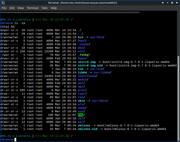

Re: Mx-23.2 boot failure
Posted: Fri Mar 15, 2024 1:33 pm
by Charlie Brown
Did you try to boot the installed MX after deleting the file?
Re: Mx-23.2 boot failure
Posted: Fri Mar 15, 2024 1:50 pm
by james
xaol: Let me explain exactly what happened. A couple of weeks ago, I decided to install Mx Linux. The regular install ISO hung before it got to the installer, so I tried the Advanced Hardware one: MX Linux AH ISO x64 (January 21, 2024), and it also hung (see my first post). Fehlix suggested choosing the Advanced > Failsafe Options > Failsafe, and that worked: I was able to get to the installer, install Mx Linux, and everything seemed to go well from there.
After using Mx Linux for a while, I decided to make a snapshot using the Snapshot GUI, which I did. Then I used the "Live USB Maker" GUI and made the snapshot an ISO on a flash drive. That flash drive ISO is what I am using now to get in to Mx Linux and answer any questions. To answer your question about the "regular mx 23 iso you used to install", I just now used the original MX Linux AH ISO that I used to do the install to see what would happen. It still will not boot unless I choose Advanced > Failsafe Options > Failsafe, and then it does get to the installer, as before. As for the Snapshot ISO I have been using, it works without me having to choose "Failsafe". The problem I have when I try to boot without using a flash drive seems very similar to the original problem I had two weeks ago with the MX Linux AH ISO: the machine hangs during boot. If anyone knows what the "Failsafe" option actually does, I would love to try it.
Best,
James
Re: Mx-23.2 boot failure
Posted: Fri Mar 15, 2024 1:58 pm
by james
Charlie Brown: If you are referring to the file /etc/X11/xorg.conf that I deleted, yes I tried booting without any flash drive to see if that fixed it. The machine boots to a point where it says:
Code: Select all
Waiting for /dev to be fully populated...
pauses there for a moment, then continues with a page of information that goes by too fast for me to read, then the machine hangs with a black screen and a cursor blinking in the upper left.
Re: Mx-23.2 boot failure
Posted: Fri Mar 15, 2024 2:00 pm
by james
Charlie Brown: By the way, I wrote down the contents of that file before deleting it, just in case you are interested:
Code: Select all
Section "Device"
Indentifier "Device0"
Driver "fbder"
End Section
Re: Mx-23.2 boot failure
Posted: Fri Mar 15, 2024 2:05 pm
by xaol
james wrote: Fri Mar 15, 2024 1:58 pmthen the machine hangs with a black screen and a cursor blinking in the upper left.
when you get to that point, can you try changing tty's with the key combination
Ctrl+Alt+F7 to see if maybe the graphical desktop has loaded on tty7 and for some reason you are just not switched to it? if it isn't on 7 you can try one of the other F# keys between 1 and 6 to see if maybe it is there. if not, you may be able to log into a console on tty2 or higher to try troubleshooting.
Re: Mx-23.2 boot failure
Posted: Fri Mar 15, 2024 2:18 pm
by Charlie Brown
james wrote: Fri Mar 15, 2024 2:00 pm
Charlie Brown: By the way, I wrote down the contents of that file before deleting it, just in case you are interested:
Code: Select all
Section "Device"
Indentifier "Device0"
Driver "fbder"
End Section
Yes, you did well deleting it cause it was forcing the use of
fbdev . But, maybe you have the
failsafe also on the installed MX's parameters.
The easiest is to press E on Grub (and navigate through the bottom with arrow keys, you'll see ...
ro quiet splash blah blah
If there is
failsafe, delete that then press F10.
In the meantime (and most important):
After what did it begin not booting? Nvidia driver installation? (Probably)
(If yes, we can simply remove it when chrooted (or when logged in manually) and try)
Re: Mx-23.2 boot failure
Posted: Fri Mar 15, 2024 2:29 pm
by james
Well, it does not get me into a GUI. I evidently can log in, though I have no clue what to do once I do. However, if giving commands this way may be helpful, let me know what you would like me to try. Here is the results:
Ctrl+Alt+F7: No Change: black screen with cursor blinking in upper left
Ctrl+Alt+F6:
Code: Select all
Welcome to Mx Linux! Powered by Debian. kali login:
Ctrl+Alt+F5:
Code: Select all
Welcome to Mx Linux! Powered by Debian. kali login:
Ctrl+Alt+F4:
Code: Select all
Welcome to Mx Linux! Powered by Debian. kali login:
Ctrl+Alt+F3:
Code: Select all
Welcome to Mx Linux! Powered by Debian. kali login:
Ctrl+Alt+F2:
Code: Select all
Welcome to Mx Linux! Powered by Debian. kali login:
Ctrl+Alt+F1: (a screen full of stuff, the last few lines of which are:
Code: Select all
Applying power save settings...done
Setting battery charge thresholds...done
Starting S.M.A.R.T. daemon: smartd
Starting virtual private network deamon:.
Starting Samba SMB/CIFS daemon: smbd.
Welcome to Mx Linux! Powered by Debian. kali login:
Re: Mx-23.2 boot failure
Posted: Fri Mar 15, 2024 2:35 pm
by Charlie Brown
Ctrl+Alt+F1
Yes, kali is your pc (host) name. Just type your usrname, press Enter, then pw. ("blindly" , no echo like ***) and press Enter.
Then Ctrl+Alt+F7 (or issue startx )
Re: Mx-23.2 boot failure
Posted: Fri Mar 15, 2024 2:35 pm
by DukeComposed
james wrote: Fri Mar 15, 2024 1:58 pm
Charlie Brown: If you are referring to the file /etc/X11/xorg.conf that I deleted, yes I tried booting without any flash drive to see if that fixed it. The machine boots to a point where it says:
Code: Select all
Waiting for /dev to be fully populated...
pauses there for a moment, then continues with a page of information that goes by too fast for me to read, then the machine hangs with a black screen and a cursor blinking in the upper left.
This can happen when the machine can't load a critical mountpoint, like /var. Post the contents of the system's /etc/fstab and verify it's both valid and accurate.
To read the kernel output, use "sudo dmesg" from one of the other TTYs.
Re: Mx-23.2 boot failure
Posted: Fri Mar 15, 2024 2:44 pm
by xaol
after logging in to a text console, you could also try checking the status of the lightm service which normally should have taken you to the graphical login screen with
that may be helpful in trying to find out why it isn't starting like it should.
Re: Mx-23.2 boot failure
Posted: Fri Mar 15, 2024 3:00 pm
by james
Charlie Brown: I am sorry to say I do not know how to get into Grub as you suggest. There is something like boot options on the Live USB flash drive I think, but I am not sure if you mean that or the Grub that perhaps is installed on one of my drives. I read a little on Grub, and it said that Grub might be installed on the boot partition or that there might be a further part installed on the root partition, and it seemed like something I did not understand well enough to try to edit even if I could get into it. So do you mean what comes up when I start with the Live USB ISO? Let me know and I'll have a go.
As for when I ran into this cannot-boot problem...
I took very good notes doing the install of the OS, apps, and configuration, but unfortunately it did not occur to me to note when I rebooted the machine.
I know I did a couple of reboots after the install, but then I may have left the machine on for several days working on it before I did the reboot that is now causing this problem. I WAS able to reboot successfully after installing the video driver: I installed it very early in the install since my screen resolution was crap and it was driving me nuts.
From my notes regarding the nVidia driver:
"Ran NVidia driver installer, this did not fix screen resolution
Search for Manual, bring it up, go to Configuration > Display > Graphic drivers, click on the 'nVidia' graphic driver website, downloaded proper driver
Then bring up Thunar, go to Downloads, change permissions of downloaded file to include execute, brought up a terminal, logged in as root, typed 'service lightdm stop'. Had to do a hard reboot. After booting into the new install, I found that the screen resolution was magically fixed."
Re: Mx-23.2 boot failure
Posted: Fri Mar 15, 2024 3:03 pm
by Charlie Brown
I just mean when you just boot the pc (without the live usb) (.. then the Grub menu appears .. and you press E from keyboard )
Btw. the screen res. etc. will not be fixed neither with Nvidia nor without , as long as you have nomodeset and/or failsafe parameters .
Re: Mx-23.2 boot failure
Posted: Fri Mar 15, 2024 3:16 pm
by james
Charlie Brown: You rock! Result of your suggestion to log in and issue startx cmd:
Code: Select all
kali login: james
Password:
You have no mail.
[~] startx
It seems like I am back in the GUI. I clicked on Brave Browser, a dialog box pops up that says:
Unlock Login Keyring
Authentication required - The login keyring did not get unlocked when you logged into your computer.
Password:
I typed in the password and Brave appears.
Tried Catfish and Calculator - they launch. I shut down Brave, click it again, it launches.
I click on gParted, I get an Authenticate dialog wanting a password. gParted requires a password, but I have not seen this dialog box before.
Re: Mx-23.2 boot failure
Posted: Fri Mar 15, 2024 3:24 pm
by Charlie Brown
Re: Mx-23.2 boot failure
Posted: Fri Mar 15, 2024 3:24 pm
by xaol
can you check the following?
or it may be easier to check in the MX Service Manager to see if it is set to start at boot
Re: Mx-23.2 boot failure
Posted: Fri Mar 15, 2024 3:34 pm
by james
DukeComposed:
Your requested information is below. The fstab file is correct. I edited it a couple of days ago when I was trying to trouble-shoot this myself because I saw an error complaining about the K drive during a boot. The K drive is a 22 Terabyte MyBook drive I use for data. I commented it out then to eliminate that error, so the fstab is fine.
Code: Select all
cat /etc/fstab
# /etc/fstab: static file system information.
#
# <file system> <mount point> <type> <options> <dump> <pass>
#Entry for /dev/nvme1n1p2 :
UUID=c3213a6b-2512-423e-b3d1-efa3113e9756 / ext4 discard,noatime 1 1
#Entry for /dev/nvme1n1p1 :
UUID=D572-4275 /boot/efi vfat noatime,dmask=0002,fmask=0113 0 0
#Entry for /dev/nvme0n1p1 :
UUID=275268df-8933-47f4-a415-baae5b4808ec /media/N ext4 defaults,x-gvfs-show 0 0
#Entry for /dev/nvme2n1p1 :
UUID=4d29af03-1bbf-432d-94b1-23c778ce863b /media/M ext4 defaults,x-gvfs-show 0 0
#Entry for /dev/sdb1 :
#UUID=107e80ab-b1a4-4690-b48d-d63f809e05b1 /media/K ext4 defaults,x-gvfs-show 0 0
/swap/swap swap swap defaults 0 0
#UUID=4d29af03-1bbf-432d-94b1-23c778ce863b /media/james/4d29af03-1bbf-432d-94b1-23c778ce863b ext4 defaults,nosuid,nodev,relatime,errors=remount-ro 0 0
#UUID=f6b81b1d-df77-4c2b-af3a-c993e5006501 /media/nvme0n1p1 ext4 defaults,x-gvfs-show0 0
#UUID=D572-4275 /boot/efi vfat defaults 0 1
[~]
OK, the forum is telling me I exceed the limit of 60,000 characters per message when I try to paste the results of sudo dmesg, so I am gonna paste in about half. If you want the other half, let me know. I have it saved in a file, and can paste the rest. The kernal output is:
Code: Select all
sudo dmesg:
[ 0.031079] Memory: 592468K/66873392K available (18432K kernel code, 1843K rwdata, 10624K rodata, 3428K init, 4272K bss, 1508312K reserved, 0K cma-reserved)
[ 0.031279] SLUB: HWalign=64, Order=0-3, MinObjects=0, CPUs=24, Nodes=1
[ 0.031298] ftrace: allocating 45200 entries in 177 pages
[ 0.035968] ftrace: allocated 177 pages with 4 groups
[ 0.036006] sched/alt: PDS CPU Scheduler v6.7-r2 by Alfred Chen.
[ 0.036081] rcu: Preemptible hierarchical RCU implementation.
[ 0.036082] rcu: RCU restricting CPUs from NR_CPUS=128 to nr_cpu_ids=24.
[ 0.036083] rcu: RCU priority boosting: priority 1 delay 97 ms.
[ 0.036084] All grace periods are expedited (rcu_expedited).
[ 0.036084] Trampoline variant of Tasks RCU enabled.
[ 0.036085] Rude variant of Tasks RCU enabled.
[ 0.036085] Tracing variant of Tasks RCU enabled.
[ 0.036085] rcu: RCU calculated value of scheduler-enlistment delay is 100 jiffies.
[ 0.036086] rcu: Adjusting geometry for rcu_fanout_leaf=16, nr_cpu_ids=24
[ 0.036583] NR_IRQS: 8448, nr_irqs: 2248, preallocated irqs: 16
[ 0.036778] rcu: srcu_init: Setting srcu_struct sizes based on contention.
[ 0.036903] Console: colour dummy device 80x25
[ 0.036904] printk: legacy console [tty0] enabled
[ 0.036938] ACPI: Core revision 20230628
[ 0.037218] hpet: HPET dysfunctional in PC10. Force disabled.
[ 0.037219] APIC: Switch to symmetric I/O mode setup
[ 0.037220] DMAR: Host address width 39
[ 0.037221] DMAR: DRHD base: 0x000000fed90000 flags: 0x0
[ 0.037225] DMAR: dmar0: reg_base_addr fed90000 ver 4:0 cap 1c0000c40660462 ecap 29a00f0505e
[ 0.037226] DMAR: DRHD base: 0x000000fed91000 flags: 0x1
[ 0.037230] DMAR: dmar1: reg_base_addr fed91000 ver 5:0 cap d2008c40660462 ecap f050da
[ 0.037232] DMAR: RMRR base: 0x0000003c000000 end: 0x000000403fffff
[ 0.037233] DMAR-IR: IOAPIC id 2 under DRHD base 0xfed91000 IOMMU 1
[ 0.037235] DMAR-IR: HPET id 0 under DRHD base 0xfed91000
[ 0.037235] DMAR-IR: Queued invalidation will be enabled to support x2apic and Intr-remapping.
[ 0.038106] DMAR-IR: Enabled IRQ remapping in x2apic mode
[ 0.038107] x2apic enabled
[ 0.038156] APIC: Switched APIC routing to: cluster x2apic
[ 0.040390] clocksource: tsc-early: mask: 0xffffffffffffffff max_cycles: 0x2df10e7656b, max_idle_ns: 440795364873 ns
[ 0.040397] Calibrating delay loop (skipped), value calculated using timer frequency.. 6374.40 BogoMIPS (lpj=3187200)
[ 0.040445] x86/tme: not enabled by BIOS
[ 0.040452] CPU0: Thermal monitoring enabled (TM1)
[ 0.040453] x86/cpu: User Mode Instruction Prevention (UMIP) activated
[ 0.040565] process: using mwait in idle threads
[ 0.040567] Last level iTLB entries: 4KB 0, 2MB 0, 4MB 0
[ 0.040568] Last level dTLB entries: 4KB 0, 2MB 0, 4MB 0, 1GB 0
[ 0.040570] Spectre V1 : Mitigation: usercopy/swapgs barriers and __user pointer sanitization
[ 0.040571] Spectre V2 : Mitigation: Enhanced / Automatic IBRS
[ 0.040572] Spectre V2 : Spectre v2 / SpectreRSB mitigation: Filling RSB on context switch
[ 0.040572] Spectre V2 : Spectre v2 / PBRSB-eIBRS: Retire a single CALL on VMEXIT
[ 0.040573] Spectre V2 : mitigation: Enabling conditional Indirect Branch Prediction Barrier
[ 0.040575] Speculative Store Bypass: Mitigation: Speculative Store Bypass disabled via prctl
[ 0.040584] x86/fpu: Supporting XSAVE feature 0x001: 'x87 floating point registers'
[ 0.040584] x86/fpu: Supporting XSAVE feature 0x002: 'SSE registers'
[ 0.040585] x86/fpu: Supporting XSAVE feature 0x004: 'AVX registers'
[ 0.040586] x86/fpu: Supporting XSAVE feature 0x200: 'Protection Keys User registers'
[ 0.040586] x86/fpu: Supporting XSAVE feature 0x800: 'Control-flow User registers'
[ 0.040587] x86/fpu: xstate_offset[2]: 576, xstate_sizes[2]: 256
[ 0.040588] x86/fpu: xstate_offset[9]: 832, xstate_sizes[9]: 8
[ 0.040589] x86/fpu: xstate_offset[11]: 840, xstate_sizes[11]: 16
[ 0.040589] x86/fpu: Enabled xstate features 0xa07, context size is 856 bytes, using 'compacted' format.
[ 0.041393] Freeing SMP alternatives memory: 48K
[ 0.041393] pid_max: default: 32768 minimum: 301
[ 0.041393] LSM: initializing lsm=capability,yama,bpf
[ 0.041393] Yama: becoming mindful.
[ 0.041393] LSM support for eBPF active
[ 0.041393] Mount-cache hash table entries: 131072 (order: 8, 1048576 bytes, linear)
[ 0.041393] Mountpoint-cache hash table entries: 131072 (order: 8, 1048576 bytes, linear)
[ 0.041393] smpboot: CPU0: 12th Gen Intel(R) Core(TM) i9-12900K (family: 0x6, model: 0x97, stepping: 0x2)
[ 0.041393] RCU Tasks: Setting shift to 5 and lim to 1 rcu_task_cb_adjust=1.
[ 0.041393] RCU Tasks Rude: Setting shift to 5 and lim to 1 rcu_task_cb_adjust=1.
[ 0.041393] RCU Tasks Trace: Setting shift to 5 and lim to 1 rcu_task_cb_adjust=1.
[ 0.041393] Performance Events: XSAVE Architectural LBR, PEBS fmt4+-baseline, AnyThread deprecated, Alderlake Hybrid events, 32-deep LBR, full-width counters, Intel PMU driver.
[ 0.041393] core: cpu_core PMU driver:
[ 0.041393] ... version: 5
[ 0.041393] ... bit width: 48
[ 0.041393] ... generic registers: 8
[ 0.041393] ... value mask: 0000ffffffffffff
[ 0.041393] ... max period: 00007fffffffffff
[ 0.041393] ... fixed-purpose events: 4
[ 0.041393] ... event mask: 0001000f000000ff
[ 0.041393] signal: max sigframe size: 3632
[ 0.041393] Estimated ratio of average max frequency by base frequency (times 1024): 1600
[ 0.041393] rcu: Hierarchical SRCU implementation.
[ 0.041393] rcu: Max phase no-delay instances is 400.
[ 0.041529] smp: Bringing up secondary CPUs ...
[ 0.041576] smpboot: x86: Booting SMP configuration:
[ 0.041577] .... node #0, CPUs: #2 #4 #6 #8 #10 #12 #14 #16 #17 #18 #19 #20 #21 #22 #23
[ 0.004527] core: cpu_atom PMU driver: PEBS-via-PT
[ 0.004527] ... version: 5
[ 0.004527] ... bit width: 48
[ 0.004527] ... generic registers: 6
[ 0.004527] ... value mask: 0000ffffffffffff
[ 0.004527] ... max period: 00007fffffffffff
[ 0.004527] ... fixed-purpose events: 3
[ 0.004527] ... event mask: 000000070000003f
[ 0.055428] #1 #3 #5 #7 #9 #11 #13 #15
[ 0.062409] smp: Brought up 1 node, 24 CPUs
[ 0.062409] smpboot: Max logical packages: 1
[ 0.062410] smpboot: Total of 24 processors activated (152985.60 BogoMIPS)
[ 0.063398] sched: cpu#00 topo: 0x00000003 - smt
[ 0.063398] sched: cpu#00 topo: 0x00ffffff - coregroup
[ 0.063398] sched: cpu#00 llc_id = 0, llc_mask idx = 2
[ 0.063398] sched: cpu#01 topo: 0x00000003 - smt
[ 0.063399] sched: cpu#01 topo: 0x00ffffff - coregroup
[ 0.063399] sched: cpu#01 llc_id = 0, llc_mask idx = 2
[ 0.063400] sched: cpu#02 topo: 0x0000000c - smt
[ 0.063400] sched: cpu#02 topo: 0x00ffffff - coregroup
[ 0.063401] sched: cpu#02 llc_id = 0, llc_mask idx = 2
[ 0.063401] sched: cpu#03 topo: 0x0000000c - smt
[ 0.063402] sched: cpu#03 topo: 0x00ffffff - coregroup
[ 0.063402] sched: cpu#03 llc_id = 0, llc_mask idx = 2
[ 0.063402] sched: cpu#04 topo: 0x00000030 - smt
[ 0.063403] sched: cpu#04 topo: 0x00ffffff - coregroup
[ 0.063403] sched: cpu#04 llc_id = 0, llc_mask idx = 2
[ 0.063404] sched: cpu#05 topo: 0x00000030 - smt
[ 0.063404] sched: cpu#05 topo: 0x00ffffff - coregroup
[ 0.063405] sched: cpu#05 llc_id = 0, llc_mask idx = 2
[ 0.063405] sched: cpu#06 topo: 0x000000c0 - smt
[ 0.063406] sched: cpu#06 topo: 0x00ffffff - coregroup
[ 0.063406] sched: cpu#06 llc_id = 0, llc_mask idx = 2
[ 0.063406] sched: cpu#07 topo: 0x000000c0 - smt
[ 0.063407] sched: cpu#07 topo: 0x00ffffff - coregroup
[ 0.063407] sched: cpu#07 llc_id = 0, llc_mask idx = 2
[ 0.063408] sched: cpu#08 topo: 0x00000300 - smt
[ 0.063408] sched: cpu#08 topo: 0x00ffffff - coregroup
[ 0.063409] sched: cpu#08 llc_id = 0, llc_mask idx = 2
[ 0.063409] sched: cpu#09 topo: 0x00000300 - smt
[ 0.063409] sched: cpu#09 topo: 0x00ffffff - coregroup
[ 0.063410] sched: cpu#09 llc_id = 0, llc_mask idx = 2
[ 0.063410] sched: cpu#10 topo: 0x00000c00 - smt
[ 0.063411] sched: cpu#10 topo: 0x00ffffff - coregroup
[ 0.063411] sched: cpu#10 llc_id = 0, llc_mask idx = 2
[ 0.063412] sched: cpu#11 topo: 0x00000c00 - smt
[ 0.063412] sched: cpu#11 topo: 0x00ffffff - coregroup
[ 0.063413] sched: cpu#11 llc_id = 0, llc_mask idx = 2
[ 0.063413] sched: cpu#12 topo: 0x00003000 - smt
[ 0.063414] sched: cpu#12 topo: 0x00ffffff - coregroup
[ 0.063414] sched: cpu#12 llc_id = 0, llc_mask idx = 2
[ 0.063414] sched: cpu#13 topo: 0x00003000 - smt
[ 0.063415] sched: cpu#13 topo: 0x00ffffff - coregroup
[ 0.063415] sched: cpu#13 llc_id = 0, llc_mask idx = 2
[ 0.063416] sched: cpu#14 topo: 0x0000c000 - smt
[ 0.063416] sched: cpu#14 topo: 0x00ffffff - coregroup
[ 0.063417] sched: cpu#14 llc_id = 0, llc_mask idx = 2
[ 0.063417] sched: cpu#15 topo: 0x0000c000 - smt
[ 0.063417] sched: cpu#15 topo: 0x00ffffff - coregroup
[ 0.063418] sched: cpu#15 llc_id = 0, llc_mask idx = 2
[ 0.063418] sched: cpu#16 topo: 0x00ffffff - coregroup
[ 0.063419] sched: cpu#16 llc_id = 0, llc_mask idx = 1
[ 0.063419] sched: cpu#17 topo: 0x00ffffff - coregroup
[ 0.063420] sched: cpu#17 llc_id = 0, llc_mask idx = 1
[ 0.063420] sched: cpu#18 topo: 0x00ffffff - coregroup
[ 0.063420] sched: cpu#18 llc_id = 0, llc_mask idx = 1
[ 0.063421] sched: cpu#19 topo: 0x00ffffff - coregroup
[ 0.063421] sched: cpu#19 llc_id = 0, llc_mask idx = 1
[ 0.063422] sched: cpu#20 topo: 0x00ffffff - coregroup
[ 0.063422] sched: cpu#20 llc_id = 0, llc_mask idx = 1
[ 0.063423] sched: cpu#21 topo: 0x00ffffff - coregroup
[ 0.063423] sched: cpu#21 llc_id = 0, llc_mask idx = 1
[ 0.063423] sched: cpu#22 topo: 0x00ffffff - coregroup
[ 0.063424] sched: cpu#22 llc_id = 0, llc_mask idx = 1
[ 0.063424] sched: cpu#23 topo: 0x00ffffff - coregroup
[ 0.063425] sched: cpu#23 llc_id = 0, llc_mask idx = 1
[ 0.111410] node 0 deferred pages initialised in 48ms
[ 0.112418] devtmpfs: initialized
[ 0.112526] ACPI: PM: Registering ACPI NVS region [mem 0x35107000-0x355e6fff] (5111808 bytes)
[ 0.112526] clocksource: jiffies: mask: 0xffffffff max_cycles: 0xffffffff, max_idle_ns: 1911260446275000 ns
[ 0.112526] futex hash table entries: 8192 (order: 7, 524288 bytes, linear)
[ 0.112526] pinctrl core: initialized pinctrl subsystem
[ 0.112811] NET: Registered PF_NETLINK/PF_ROUTE protocol family
[ 0.113156] DMA: preallocated 4096 KiB GFP_KERNEL pool for atomic allocations
[ 0.113438] DMA: preallocated 4096 KiB GFP_KERNEL|GFP_DMA pool for atomic allocations
[ 0.113701] DMA: preallocated 4096 KiB GFP_KERNEL|GFP_DMA32 pool for atomic allocations
[ 0.113761] thermal_sys: Registered thermal governor 'fair_share'
[ 0.113762] thermal_sys: Registered thermal governor 'bang_bang'
[ 0.113763] thermal_sys: Registered thermal governor 'step_wise'
[ 0.113763] thermal_sys: Registered thermal governor 'user_space'
[ 0.113764] thermal_sys: Registered thermal governor 'power_allocator'
[ 0.114397] cpuidle: using governor ladder
[ 0.114397] cpuidle: using governor menu
[ 0.114409] ACPI FADT declares the system doesn't support PCIe ASPM, so disable it
[ 0.114409] acpiphp: ACPI Hot Plug PCI Controller Driver version: 0.5
[ 0.114467] PCI: MMCONFIG for domain 0000 [bus 00-ff] at [mem 0xc0000000-0xcfffffff] (base 0xc0000000)
[ 0.114470] PCI: not using MMCONFIG
[ 0.114471] PCI: Using configuration type 1 for base access
[ 0.114807] kprobes: kprobe jump-optimization is enabled. All kprobes are optimized if possible.
[ 0.114807] HugeTLB: registered 1.00 GiB page size, pre-allocated 0 pages
[ 0.114807] HugeTLB: 16380 KiB vmemmap can be freed for a 1.00 GiB page
[ 0.114807] HugeTLB: registered 2.00 MiB page size, pre-allocated 0 pages
[ 0.114807] HugeTLB: 28 KiB vmemmap can be freed for a 2.00 MiB page
[ 0.115450] ACPI: Added _OSI(Module Device)
[ 0.115451] ACPI: Added _OSI(Processor Device)
[ 0.115451] ACPI: Added _OSI(3.0 _SCP Extensions)
[ 0.115452] ACPI: Added _OSI(Processor Aggregator Device)
[ 0.179178] ACPI BIOS Error (bug): Failure creating named object [\ADBG], AE_ALREADY_EXISTS (20230628/dswload2-326)
[ 0.179183] ACPI Error: AE_ALREADY_EXISTS, During name lookup/catalog (20230628/psobject-220)
[ 0.179184] ACPI: Skipping parse of AML opcode: OpcodeName unavailable (0x0014)
[ 0.187459] ACPI BIOS Error (bug): Could not resolve symbol [\_SB.PC00.I2C1.TPL1], AE_NOT_FOUND (20230628/dswload2-162)
[ 0.187462] ACPI Error: AE_NOT_FOUND, During name lookup/catalog (20230628/psobject-220)
[ 0.187463] ACPI: Skipping parse of AML opcode: OpcodeName unavailable (0x0010)
[ 0.192976] ACPI: 16 ACPI AML tables successfully acquired and loaded
[ 1.173982] ACPI: Dynamic OEM Table Load:
[ 1.173990] ACPI: SSDT 0xFFFF888102AA1400 000394 (v02 PmRef Cpu0Cst 00003001 INTL 20200717)
[ 1.174851] ACPI: Dynamic OEM Table Load:
[ 1.174855] ACPI: SSDT 0xFFFF8881012BF800 000647 (v02 PmRef Cpu0Ist 00003000 INTL 20200717)
[ 1.175701] ACPI: Dynamic OEM Table Load:
[ 1.175705] ACPI: SSDT 0xFFFF888102A9F000 0001AB (v02 PmRef Cpu0Psd 00003000 INTL 20200717)
[ 1.176506] ACPI: Dynamic OEM Table Load:
[ 1.176510] ACPI: SSDT 0xFFFF8881012BA000 000476 (v02 PmRef Cpu0Hwp 00003000 INTL 20200717)
[ 1.177509] ACPI: Dynamic OEM Table Load:
[ 1.177516] ACPI: SSDT 0xFFFF888102AAC000 001BAF (v02 PmRef ApIst 00003000 INTL 20200717)
[ 1.178692] ACPI: Dynamic OEM Table Load:
[ 1.178697] ACPI: SSDT 0xFFFF888102AA8000 001038 (v02 PmRef ApHwp 00003000 INTL 20200717)
[ 1.179787] ACPI: Dynamic OEM Table Load:
[ 1.179792] ACPI: SSDT 0xFFFF888102AAE000 001349 (v02 PmRef ApPsd 00003000 INTL 20200717)
[ 1.180908] ACPI: Dynamic OEM Table Load:
[ 1.180913] ACPI: SSDT 0xFFFF888102AB0000 000FBB (v02 PmRef ApCst 00003000 INTL 20200717)
[ 1.188897] ACPI: _OSC evaluated successfully for all CPUs
[ 1.189484] ACPI: Interpreter enabled
[ 1.189534] ACPI: PM: (supports S0 S3 S4 S5)
[ 1.189534] ACPI: Using IOAPIC for interrupt routing
[ 1.190750] PCI: MMCONFIG for domain 0000 [bus 00-ff] at [mem 0xc0000000-0xcfffffff] (base 0xc0000000)
[ 1.191621] PCI: MMCONFIG at [mem 0xc0000000-0xcfffffff] reserved as ACPI motherboard resource
[ 1.191629] PCI: Using host bridge windows from ACPI; if necessary, use "pci=nocrs" and report a bug
[ 1.191629] PCI: Using E820 reservations for host bridge windows
[ 1.192310] ACPI: Enabled 6 GPEs in block 00 to 7F
[ 1.193026] ACPI: \_SB_.PC00.PEG1.PXP_: New power resource
[ 1.207526] ACPI: \_SB_.PC00.XHCI.RHUB.HS14.BTRT: New power resource
[ 1.208453] ACPI: \_SB_.PC00.PAUD: New power resource
[ 1.209992] ACPI: \_SB_.PC00.I2C1.PXTC: New power resource
[ 1.211179] ACPI: \_SB_.PC00.CNVW.WRST: New power resource
[ 1.215848] ACPI: \_TZ_.FN00: New power resource
[ 1.215878] ACPI: \_TZ_.FN01: New power resource
[ 1.215905] ACPI: \_TZ_.FN02: New power resource
[ 1.215934] ACPI: \_TZ_.FN03: New power resource
[ 1.215961] ACPI: \_TZ_.FN04: New power resource
[ 1.216397] ACPI: \PIN_: New power resource
[ 1.216558] ACPI: \SPR4: New power resource
[ 1.216600] ACPI: \SPR5: New power resource
[ 1.216642] ACPI: \SPR6: New power resource
[ 1.216684] ACPI: \SPR7: New power resource
[ 1.216881] ACPI: PCI Root Bridge [PC00] (domain 0000 [bus 00-fe])
[ 1.216885] acpi PNP0A08:00: _OSC: OS supports [ExtendedConfig ASPM ClockPM Segments MSI EDR HPX-Type3]
[ 1.218154] acpi PNP0A08:00: _OSC: OS now controls [PCIeHotplug SHPCHotplug PME AER PCIeCapability LTR DPC]
[ 1.218154] acpi PNP0A08:00: FADT indicates ASPM is unsupported, using BIOS configuration
[ 1.218969] PCI host bridge to bus 0000:00
[ 1.218970] pci_bus 0000:00: root bus resource [io 0x0000-0x0cf7 window]
[ 1.218972] pci_bus 0000:00: root bus resource [io 0x0d00-0xffff window]
[ 1.218972] pci_bus 0000:00: root bus resource [mem 0x000a0000-0x000bffff window]
[ 1.218973] pci_bus 0000:00: root bus resource [mem 0x40400000-0xbfffffff window]
[ 1.218974] pci_bus 0000:00: root bus resource [bus 00-fe]
[ 1.329146] pci 0000:00:00.0: [8086:4660] type 00 class 0x060000
[ 1.329240] pci 0000:00:01.0: [8086:460d] type 01 class 0x060400
[ 1.329291] pci 0000:00:01.0: PME# supported from D0 D3hot D3cold
[ 1.329308] pci 0000:00:01.0: PTM enabled (root), 4ns granularity
[ 1.329687] pci 0000:00:02.0: [8086:4680] type 00 class 0x030000
[ 1.329694] pci 0000:00:02.0: reg 0x10: [mem 0x41000000-0x41ffffff 64bit]
[ 1.329699] pci 0000:00:02.0: reg 0x18: [mem 0x50000000-0x5fffffff 64bit pref]
[ 1.329702] pci 0000:00:02.0: reg 0x20: [io 0x5000-0x503f]
[ 1.329714] pci 0000:00:02.0: DMAR: Skip IOMMU disabling for graphics
[ 1.329716] pci 0000:00:02.0: Video device with shadowed ROM at [mem 0x000c0000-0x000dffff]
[ 1.329738] pci 0000:00:02.0: reg 0x344: [mem 0x00000000-0x00ffffff 64bit]
[ 1.329739] pci 0000:00:02.0: VF(n) BAR0 space: [mem 0x00000000-0x06ffffff 64bit] (contains BAR0 for 7 VFs)
[ 1.329742] pci 0000:00:02.0: reg 0x34c: [mem 0x00000000-0x1fffffff 64bit pref]
[ 1.329743] pci 0000:00:02.0: VF(n) BAR2 space: [mem 0x00000000-0xdfffffff 64bit pref] (contains BAR2 for 7 VFs)
[ 1.329838] pci 0000:00:0a.0: [8086:467d] type 00 class 0x118000
[ 1.329845] pci 0000:00:0a.0: reg 0x10: [mem 0x43810000-0x43817fff 64bit]
[ 1.329864] pci 0000:00:0a.0: enabling Extended Tags
[ 1.329946] pci 0000:00:14.0: [8086:7ae0] type 00 class 0x0c0330
[ 1.329964] pci 0000:00:14.0: reg 0x10: [mem 0x43800000-0x4380ffff 64bit]
[ 1.330040] pci 0000:00:14.0: PME# supported from D3hot D3cold
[ 1.331857] pci 0000:00:14.2: [8086:7aa7] type 00 class 0x050000
[ 1.331877] pci 0000:00:14.2: reg 0x10: [mem 0x43820000-0x43823fff 64bit]
[ 1.331890] pci 0000:00:14.2: reg 0x18: [mem 0x4382f000-0x4382ffff 64bit]
[ 1.332033] pci 0000:00:14.3: [8086:7af0] type 00 class 0x028000
[ 1.332054] pci 0000:00:14.3: reg 0x10: [mem 0x4381c000-0x4381ffff 64bit]
[ 1.332179] pci 0000:00:14.3: PME# supported from D0 D3hot D3cold
[ 1.332342] pci 0000:00:15.0: [8086:7acc] type 00 class 0x0c8000
[ 1.332370] pci 0000:00:15.0: reg 0x10: [mem 0xfe0f9000-0xfe0f9fff 64bit]
[ 1.332642] pci 0000:00:15.1: [8086:7acd] type 00 class 0x0c8000
[ 1.332668] pci 0000:00:15.1: reg 0x10: [mem 0xfe0fa000-0xfe0fafff 64bit]
[ 1.332924] pci 0000:00:15.2: [8086:7ace] type 00 class 0x0c8000
[ 1.332952] pci 0000:00:15.2: reg 0x10: [mem 0xfe0fb000-0xfe0fbfff 64bit]
[ 1.333209] pci 0000:00:15.3: [8086:7acf] type 00 class 0x0c8000
[ 1.333234] pci 0000:00:15.3: reg 0x10: [mem 0xfe0fc000-0xfe0fcfff 64bit]
[ 1.333510] pci 0000:00:16.0: [8086:7ae8] type 00 class 0x078000
[ 1.333531] pci 0000:00:16.0: reg 0x10: [mem 0x4382b000-0x4382bfff 64bit]
[ 1.333609] pci 0000:00:16.0: PME# supported from D3hot
[ 1.334030] pci 0000:00:17.0: [8086:7ae2] type 00 class 0x010601
[ 1.334046] pci 0000:00:17.0: reg 0x10: [mem 0x43824000-0x43825fff]
[ 1.334056] pci 0000:00:17.0: reg 0x14: [mem 0x4382a000-0x4382a0ff]
[ 1.334067] pci 0000:00:17.0: reg 0x18: [io 0x5090-0x5097]
[ 1.334077] pci 0000:00:17.0: reg 0x1c: [io 0x5080-0x5083]
[ 1.334087] pci 0000:00:17.0: reg 0x20: [io 0x5060-0x507f]
[ 1.334097] pci 0000:00:17.0: reg 0x24: [mem 0x43829000-0x438297ff]
[ 1.334143] pci 0000:00:17.0: PME# supported from D3hot
[ 1.334356] pci 0000:00:19.0: [8086:7afc] type 00 class 0x0c8000
[ 1.334379] pci 0000:00:19.0: reg 0x10: [mem 0x43828000-0x43828fff 64bit]
[ 1.334642] pci 0000:00:19.1: [8086:7afd] type 00 class 0x0c8000
[ 1.334668] pci 0000:00:19.1: reg 0x10: [mem 0x43827000-0x43827fff 64bit]
[ 1.334942] pci 0000:00:1a.0: [8086:7ac8] type 01 class 0x060400
[ 1.335054] pci 0000:00:1a.0: PME# supported from D0 D3hot D3cold
[ 1.335093] pci 0000:00:1a.0: PTM enabled (root), 4ns granularity
[ 1.335554] pci 0000:00:1b.0: [8086:7ac0] type 01 class 0x060400
[ 1.336059] pci 0000:00:1b.4: [8086:7ac4] type 01 class 0x060400
[ 1.336169] pci 0000:00:1b.4: PME# supported from D0 D3hot D3cold
[ 1.336208] pci 0000:00:1b.4: PTM enabled (root), 4ns granularity
[ 1.336656] pci 0000:00:1c.0: [8086:7ab8] type 01 class 0x060400
[ 1.336759] pci 0000:00:1c.0: PME# supported from D0 D3hot D3cold
[ 1.336792] pci 0000:00:1c.0: PTM enabled (root), 4ns granularity
[ 1.337233] pci 0000:00:1d.0: [8086:7ab0] type 01 class 0x060400
[ 1.337335] pci 0000:00:1d.0: PME# supported from D0 D3hot D3cold
[ 1.337368] pci 0000:00:1d.0: PTM enabled (root), 4ns granularity
[ 1.337810] pci 0000:00:1d.4: [8086:7ab4] type 01 class 0x060400
[ 1.337920] pci 0000:00:1d.4: PME# supported from D0 D3hot D3cold
[ 1.337960] pci 0000:00:1d.4: PTM enabled (root), 4ns granularity
[ 1.338406] pci 0000:00:1f.0: [8086:7a84] type 00 class 0x060100
[ 1.338688] pci 0000:00:1f.3: [8086:7ad0] type 00 class 0x040300
[ 1.338731] pci 0000:00:1f.3: reg 0x10: [mem 0x43818000-0x4381bfff 64bit]
[ 1.338786] pci 0000:00:1f.3: reg 0x20: [mem 0x43100000-0x431fffff 64bit]
[ 1.338890] pci 0000:00:1f.3: PME# supported from D3hot D3cold
[ 1.339327] pci 0000:00:1f.4: [8086:7aa3] type 00 class 0x0c0500
[ 1.339352] pci 0000:00:1f.4: reg 0x10: [mem 0x43826000-0x438260ff 64bit]
[ 1.339382] pci 0000:00:1f.4: reg 0x20: [io 0xefa0-0xefbf]
[ 1.339570] pci 0000:00:1f.5: [8086:7aa4] type 00 class 0x0c8000
[ 1.339588] pci 0000:00:1f.5: reg 0x10: [mem 0xfe010000-0xfe010fff]
[ 1.339720] pci 0000:01:00.0: [10de:2482] type 00 class 0x030000
[ 1.339729] pci 0000:01:00.0: reg 0x10: [mem 0x42000000-0x42ffffff]
[ 1.339736] pci 0000:01:00.0: reg 0x14: [mem 0x60000000-0x6fffffff 64bit pref]
[ 1.339743] pci 0000:01:00.0: reg 0x1c: [mem 0x70000000-0x71ffffff 64bit pref]
[ 1.339748] pci 0000:01:00.0: reg 0x24: [io 0x4000-0x407f]
[ 1.339753] pci 0000:01:00.0: reg 0x30: [mem 0x43000000-0x4307ffff pref]
[ 1.339765] pci 0000:01:00.0: BAR 1: assigned to efifb
[ 1.339768] pci 0000:01:00.0: Video device with shadowed ROM at [mem 0x000c0000-0x000dffff]
[ 1.339798] pci 0000:01:00.0: PME# supported from D0 D3hot
[ 1.339912] pci 0000:01:00.1: [10de:228b] type 00 class 0x040300
[ 1.339920] pci 0000:01:00.1: reg 0x10: [mem 0x43080000-0x43083fff]
[ 1.340016] pci 0000:00:01.0: PCI bridge to [bus 01]
[ 1.340018] pci 0000:00:01.0: bridge window [io 0x4000-0x4fff]
[ 1.340019] pci 0000:00:01.0: bridge window [mem 0x42000000-0x430fffff]
[ 1.340022] pci 0000:00:01.0: bridge window [mem 0x60000000-0x71ffffff 64bit pref]
[ 1.340081] pci 0000:02:00.0: [15b7:5011] type 00 class 0x010802
[ 1.340103] pci 0000:02:00.0: reg 0x10: [mem 0x43700000-0x43703fff 64bit]
[ 1.340401] pci 0000:00:1a.0: PCI bridge to [bus 02]
[ 1.340405] pci 0000:00:1a.0: bridge window [mem 0x43700000-0x437fffff]
[ 1.340448] pci 0000:00:1b.0: PCI bridge to [bus 03]
[ 1.340509] pci 0000:04:00.0: [15b7:5011] type 00 class 0x010802
[ 1.340531] pci 0000:04:00.0: reg 0x10: [mem 0x43600000-0x43603fff 64bit]
[ 1.340830] pci 0000:00:1b.4: PCI bridge to [bus 04]
[ 1.340835] pci 0000:00:1b.4: bridge window [mem 0x43600000-0x436fffff]
[ 1.340909] pci 0000:05:00.0: [8086:15f3] type 00 class 0x020000
[ 1.340932] pci 0000:05:00.0: reg 0x10: [mem 0x43200000-0x432fffff]
[ 1.340968] pci 0000:05:00.0: reg 0x1c: [mem 0x43300000-0x43303fff]
[ 1.341110] pci 0000:05:00.0: PME# supported from D0 D3hot D3cold
[ 1.341309] pci 0000:00:1c.0: PCI bridge to [bus 05]
[ 1.341313] pci 0000:00:1c.0: bridge window [mem 0x43200000-0x433fffff]
[ 1.341377] pci 0000:06:00.0: [10ec:8161] type 00 class 0x020000
[ 1.341400] pci 0000:06:00.0: reg 0x10: [io 0x3000-0x30ff]
[ 1.341427] pci 0000:06:00.0: reg 0x18: [mem 0x43504000-0x43504fff 64bit]
[ 1.341445] pci 0000:06:00.0: reg 0x20: [mem 0x43500000-0x43503fff 64bit]
[ 1.341577] pci 0000:06:00.0: supports D1 D2
[ 1.341578] pci 0000:06:00.0: PME# supported from D0 D1 D2 D3hot D3cold
[ 1.341789] pci 0000:00:1d.0: PCI bridge to [bus 06]
[ 1.341792] pci 0000:00:1d.0: bridge window [io 0x3000-0x3fff]
[ 1.341795] pci 0000:00:1d.0: bridge window [mem 0x43500000-0x435fffff]
[ 1.341850] pci 0000:07:00.0: [15b7:5011] type 00 class 0x010802
[ 1.341872] pci 0000:07:00.0: reg 0x10: [mem 0x43400000-0x43403fff 64bit]
[ 1.342167] pci 0000:00:1d.4: PCI bridge to [bus 07]
[ 1.342172] pci 0000:00:1d.4: bridge window [mem 0x43400000-0x434fffff]
[ 1.343721] ACPI: PCI: Interrupt link LNKA configured for IRQ 0
[ 1.343807] ACPI: PCI: Interrupt link LNKB configured for IRQ 1
[ 1.343891] ACPI: PCI: Interrupt link LNKC configured for IRQ 0
[ 1.343975] ACPI: PCI: Interrupt link LNKD configured for IRQ 0
[ 1.344059] ACPI: PCI: Interrupt link LNKE configured for IRQ 0
[ 1.344143] ACPI: PCI: Interrupt link LNKF configured for IRQ 0
[ 1.344227] ACPI: PCI: Interrupt link LNKG configured for IRQ 0
[ 1.344311] ACPI: PCI: Interrupt link LNKH configured for IRQ 0
[ 1.350457] iommu: Default domain type: Translated
[ 1.350458] iommu: DMA domain TLB invalidation policy: lazy mode
[ 1.350551] SCSI subsystem initialized
[ 1.351398] libata version 3.00 loaded.
[ 1.351408] ACPI: bus type USB registered
[ 1.351414] usbcore: registered new interface driver usbfs
[ 1.351417] usbcore: registered new interface driver hub
[ 1.351424] usbcore: registered new device driver usb
[ 1.351436] pps_core: LinuxPPS API ver. 1 registered
[ 1.351437] pps_core: Software ver. 5.3.6 - Copyright 2005-2007 Rodolfo Giometti <giometti@linux.it>
[ 1.351438] PTP clock support registered
[ 1.351445] EDAC MC: Ver: 3.0.0
[ 1.351569] efivars: Registered efivars operations
[ 1.351569] NetLabel: Initializing
[ 1.351569] NetLabel: domain hash size = 128
[ 1.351569] NetLabel: protocols = UNLABELED CIPSOv4 CALIPSO
[ 1.351569] NetLabel: unlabeled traffic allowed by default
[ 1.351569] mctp: management component transport protocol core
[ 1.351569] NET: Registered PF_MCTP protocol family
[ 1.351569] PCI: Using ACPI for IRQ routing
[ 1.360662] PCI: pci_cache_line_size set to 64 bytes
[ 1.360685] pci 0000:00:15.0: can't claim BAR 0 [mem 0xfe0f9000-0xfe0f9fff 64bit]: no compatible bridge window
[ 1.360690] pci 0000:00:15.1: can't claim BAR 0 [mem 0xfe0fa000-0xfe0fafff 64bit]: no compatible bridge window
[ 1.360692] pci 0000:00:15.2: can't claim BAR 0 [mem 0xfe0fb000-0xfe0fbfff 64bit]: no compatible bridge window
[ 1.360696] pci 0000:00:15.3: can't claim BAR 0 [mem 0xfe0fc000-0xfe0fcfff 64bit]: no compatible bridge window
[ 1.360740] pci 0000:00:1f.5: can't claim BAR 0 [mem 0xfe010000-0xfe010fff]: no compatible bridge window
[ 1.360804] e820: reserve RAM buffer [mem 0x0005e000-0x0005ffff]
[ 1.360805] e820: reserve RAM buffer [mem 0x28e53000-0x2bffffff]
[ 1.360806] e820: reserve RAM buffer [mem 0x2eafd000-0x2fffffff]
[ 1.360806] e820: reserve RAM buffer [mem 0x31e6d000-0x33ffffff]
[ 1.360807] e820: reserve RAM buffer [mem 0x36000000-0x37ffffff]
[ 1.360808] e820: reserve RAM buffer [mem 0x10bfc00000-0x10bfffffff]
[ 1.361402] pci 0000:00:02.0: vgaarb: setting as boot VGA device
[ 1.361402] pci 0000:00:02.0: vgaarb: bridge control possible
[ 1.361402] pci 0000:00:02.0: vgaarb: VGA device added: decodes=io+mem,owns=mem,locks=none
[ 1.361403] pci 0000:01:00.0: vgaarb: setting as boot VGA device (overriding previous)
[ 1.361403] pci 0000:01:00.0: vgaarb: bridge control possible
[ 1.361404] pci 0000:01:00.0: vgaarb: VGA device added: decodes=io+mem,owns=io+mem,locks=none
[ 1.361405] vgaarb: loaded
[ 1.361423] clocksource: Switched to clocksource tsc-early
[ 1.361612] VFS: Disk quotas dquot_6.6.0
[ 1.361623] VFS: Dquot-cache hash table entries: 512 (order 0, 4096 bytes)
[ 1.361671] pnp: PnP ACPI init
[ 1.361854] system 00:00: [io 0x0a00-0x0a2f] has been reserved
[ 1.361856] system 00:00: [io 0x0a30-0x0a3f] has been reserved
[ 1.361856] system 00:00: [io 0x0a40-0x0a4f] has been reserved
[ 1.362142] pnp 00:01: [dma 0 disabled]
[ 1.362258] system 00:02: [io 0x0680-0x069f] has been reserved
[ 1.362259] system 00:02: [io 0x164e-0x164f] has been reserved
[ 1.362349] system 00:03: [io 0x1854-0x1857] has been reserved
[ 1.362994] pnp 00:04: disabling [mem 0xc0000000-0xcfffffff] because it overlaps 0000:00:02.0 BAR 9 [mem 0x00000000-0xdfffffff 64bit pref]
[ 1.363011] system 00:04: [mem 0xfedc0000-0xfedc7fff] has been reserved
[ 1.363013] system 00:04: [mem 0xfeda0000-0xfeda0fff] has been reserved
[ 1.363014] system 00:04: [mem 0xfeda1000-0xfeda1fff] has been reserved
[ 1.363015] system 00:04: [mem 0xfed20000-0xfed7ffff] has been reserved
[ 1.363016] system 00:04: [mem 0xfed90000-0xfed93fff] could not be reserved
[ 1.363017] system 00:04: [mem 0xfed45000-0xfed8ffff] could not be reserved
[ 1.363017] system 00:04: [mem 0xfee00000-0xfeefffff] could not be reserved
[ 1.363353] system 00:05: [mem 0xfc000000-0xfc01ffff] has been reserved
[ 1.363703] system 00:06: [io 0x2000-0x20fe] has been reserved
[ 1.364348] pnp: PnP ACPI: found 8 devices
[ 1.369458] clocksource: acpi_pm: mask: 0xffffff max_cycles: 0xffffff, max_idle_ns: 2085701024 ns
[ 1.369515] NET: Registered PF_INET protocol family
[ 1.369663] IP idents hash table entries: 262144 (order: 9, 2097152 bytes, linear)
[ 1.371588] tcp_listen_portaddr_hash hash table entries: 32768 (order: 7, 524288 bytes, linear)
[ 1.371626] Table-perturb hash table entries: 65536 (order: 6, 262144 bytes, linear)
[ 1.371892] TCP established hash table entries: 524288 (order: 10, 4194304 bytes, linear)
[ 1.372285] TCP bind hash table entries: 65536 (order: 9, 2097152 bytes, linear)
[ 1.372388] TCP: Hash tables configured (established 524288 bind 65536)
[ 1.372555] MPTCP token hash table entries: 65536 (order: 8, 1572864 bytes, linear)
[ 1.372682] UDP hash table entries: 32768 (order: 8, 1048576 bytes, linear)
[ 1.372798] UDP-Lite hash table entries: 32768 (order: 8, 1048576 bytes, linear)
[ 1.372872] NET: Registered PF_UNIX/PF_LOCAL protocol family
[ 1.372876] NET: Registered PF_XDP protocol family
[ 1.372879] pci_bus 0000:00: max bus depth: 1 pci_try_num: 2
[ 1.372887] pci 0000:00:02.0: BAR 9: no space for [mem size 0xe0000000 64bit pref]
[ 1.372888] pci 0000:00:02.0: BAR 9: failed to assign [mem size 0xe0000000 64bit pref]
[ 1.372890] pci 0000:00:02.0: BAR 7: assigned [mem 0x44000000-0x4affffff 64bit]
[ 1.372892] resource: avoiding allocation from e820 entry [mem 0x000a0000-0x000fffff]
[ 1.372894] pci 0000:00:15.0: BAR 0: assigned [mem 0x40400000-0x40400fff 64bit]
[ 1.372907] resource: avoiding allocation from e820 entry [mem 0x000a0000-0x000fffff]
[ 1.372908] pci 0000:00:15.1: BAR 0: assigned [mem 0x40401000-0x40401fff 64bit]
[ 1.372920] resource: avoiding allocation from e820 entry [mem 0x000a0000-0x000fffff]
[ 1.372920] pci 0000:00:15.2: BAR 0: assigned [mem 0x40402000-0x40402fff 64bit]
[ 1.372931] resource: avoiding allocation from e820 entry [mem 0x000a0000-0x000fffff]
[ 1.372931] pci 0000:00:15.3: BAR 0: assigned [mem 0x40403000-0x40403fff 64bit]
[ 1.372942] resource: avoiding allocation from e820 entry [mem 0x000a0000-0x000fffff]
[ 1.372943] pci 0000:00:1f.5: BAR 0: assigned [mem 0x40404000-0x40404fff]
[ 1.372949] pci 0000:00:01.0: PCI bridge to [bus 01]
[ 1.372950] pci 0000:00:01.0: bridge window [io 0x4000-0x4fff]
[ 1.372952] pci 0000:00:01.0: bridge window [mem 0x42000000-0x430fffff]
[ 1.372954] pci 0000:00:01.0: bridge window [mem 0x60000000-0x71ffffff 64bit pref]
[ 1.372957] pci 0000:00:1a.0: PCI bridge to [bus 02]
[ 1.372976] pci 0000:00:1a.0: bridge window [mem 0x43700000-0x437fffff]
[ 1.372982] pci 0000:00:1b.0: PCI bridge to [bus 03]
[ 1.372995] pci 0000:00:1b.4: PCI bridge to [bus 04]
[ 1.372999] pci 0000:00:1b.4: bridge window [mem 0x43600000-0x436fffff]
[ 1.373005] pci 0000:00:1c.0: PCI bridge to [bus 05]
[ 1.373009] pci 0000:00:1c.0: bridge window [mem 0x43200000-0x433fffff]
[ 1.373016] pci 0000:00:1d.0: PCI bridge to [bus 06]
[ 1.373017] pci 0000:00:1d.0: bridge window [io 0x3000-0x3fff]
[ 1.373021] pci 0000:00:1d.0: bridge window [mem 0x43500000-0x435fffff]
[ 1.373028] pci 0000:00:1d.4: PCI bridge to [bus 07]
[ 1.373031] pci 0000:00:1d.4: bridge window [mem 0x43400000-0x434fffff]
[ 1.373038] pci_bus 0000:00: No. 2 try to assign unassigned res
[ 1.373041] pci 0000:00:02.0: BAR 9: no space for [mem size 0xe0000000 64bit pref]
[ 1.373042] pci 0000:00:02.0: BAR 9: failed to assign [mem size 0xe0000000 64bit pref]
[ 1.373044] pci 0000:00:01.0: PCI bridge to [bus 01]
[ 1.373045] pci 0000:00:01.0: bridge window [io 0x4000-0x4fff]
[ 1.373046] pci 0000:00:01.0: bridge window [mem 0x42000000-0x430fffff]
[ 1.373048] pci 0000:00:01.0: bridge window [mem 0x60000000-0x71ffffff 64bit pref]
[ 1.373051] pci 0000:00:1a.0: PCI bridge to [bus 02]
[ 1.373065] pci 0000:00:1a.0: bridge window [mem 0x43700000-0x437fffff]
[ 1.373071] pci 0000:00:1b.0: PCI bridge to [bus 03]
[ 1.373084] pci 0000:00:1b.4: PCI bridge to [bus 04]
[ 1.373088] pci 0000:00:1b.4: bridge window [mem 0x43600000-0x436fffff]
[ 1.373094] pci 0000:00:1c.0: PCI bridge to [bus 05]
[ 1.373098] pci 0000:00:1c.0: bridge window [mem 0x43200000-0x433fffff]
[ 1.373105] pci 0000:00:1d.0: PCI bridge to [bus 06]
[ 1.373106] pci 0000:00:1d.0: bridge window [io 0x3000-0x3fff]
[ 1.373110] pci 0000:00:1d.0: bridge window [mem 0x43500000-0x435fffff]
[ 1.373116] pci 0000:00:1d.4: PCI bridge to [bus 07]
[ 1.373120] pci 0000:00:1d.4: bridge window [mem 0x43400000-0x434fffff]
[ 1.373127] pci_bus 0000:00: Automatically enabled pci realloc, if you have problem, try booting with pci=realloc=off
[ 1.373127] pci_bus 0000:00: resource 4 [io 0x0000-0x0cf7 window]
[ 1.373128] pci_bus 0000:00: resource 5 [io 0x0d00-0xffff window]
[ 1.373129] pci_bus 0000:00: resource 6 [mem 0x000a0000-0x000bffff window]
[ 1.373130] pci_bus 0000:00: resource 7 [mem 0x40400000-0xbfffffff window]
[ 1.373131] pci_bus 0000:01: resource 0 [io 0x4000-0x4fff]
[ 1.373131] pci_bus 0000:01: resource 1 [mem 0x42000000-0x430fffff]
[ 1.373132] pci_bus 0000:01: resource 2 [mem 0x60000000-0x71ffffff 64bit pref]
[ 1.373133] pci_bus 0000:02: resource 1 [mem 0x43700000-0x437fffff]
[ 1.373134] pci_bus 0000:04: resource 1 [mem 0x43600000-0x436fffff]
[ 1.373135] pci_bus 0000:05: resource 1 [mem 0x43200000-0x433fffff]
[ 1.373135] pci_bus 0000:06: resource 0 [io 0x3000-0x3fff]
[ 1.373136] pci_bus 0000:06: resource 1 [mem 0x43500000-0x435fffff]
[ 1.373137] pci_bus 0000:07: resource 1 [mem 0x43400000-0x434fffff]
[ 1.373489] pci 0000:01:00.1: extending delay after power-on from D3hot to 20 msec
[ 1.373505] pci 0000:01:00.1: D0 power state depends on 0000:01:00.0
[ 1.373548] PCI: CLS 64 bytes, default 64
[ 1.373558] PCI-DMA: Using software bounce buffering for IO (SWIOTLB)
[ 1.373559] software IO TLB: mapped [mem 0x000000001ab1a000-0x000000001eb1a000] (64MB)
[ 1.373568] Trying to unpack rootfs image as initramfs...
[ 1.375167] RAPL PMU: API unit is 2^-32 Joules, 2 fixed counters, 655360 ms ovfl timer
[ 1.375169] RAPL PMU: hw unit of domain pp0-core 2^-14 Joules
[ 1.375169] RAPL PMU: hw unit of domain package 2^-14 Joules
[ 1.375502] clocksource: tsc: mask: 0xffffffffffffffff max_cycles: 0x2df10e7656b, max_idle_ns: 440795364873 ns
[ 1.375525] clocksource: Switched to clocksource tsc
[ 1.375540] platform rtc_cmos: registered platform RTC device (no PNP device found)
[ 1.375981] Initialise system trusted keyrings
[ 1.375987] Key type blacklist registered
[ 1.376012] workingset: timestamp_bits=40 max_order=24 bucket_order=0
[ 1.376018] zbud: loaded
[ 1.382677] Key type asymmetric registered
[ 1.382678] Asymmetric key parser 'x509' registered
[ 1.382688] Block layer SCSI generic (bsg) driver version 0.4 loaded (major 244)
[ 1.382716] io scheduler mq-deadline registered
[ 1.382718] io scheduler kyber registered
[ 1.382725] io scheduler bfq registered
[ 1.383012] pcieport 0000:00:01.0: PME: Signaling with IRQ 122
[ 1.383050] pcieport 0000:00:01.0: AER: enabled with IRQ 122
[ 1.383270] pcieport 0000:00:1a.0: PME: Signaling with IRQ 123
[ 1.383316] pcieport 0000:00:1a.0: AER: enabled with IRQ 123
[ 1.383440] pcieport 0000:00:1b.0: PME: Signaling with IRQ 124
[ 1.383612] pcieport 0000:00:1b.4: PME: Signaling with IRQ 125
[ 1.383650] pcieport 0000:00:1b.4: AER: enabled with IRQ 125
[ 1.383854] pcieport 0000:00:1c.0: PME: Signaling with IRQ 126
[ 1.383894] pcieport 0000:00:1c.0: AER: enabled with IRQ 126
[ 1.384078] pcieport 0000:00:1d.0: PME: Signaling with IRQ 127
[ 1.384115] pcieport 0000:00:1d.0: AER: enabled with IRQ 127
[ 1.384315] pcieport 0000:00:1d.4: PME: Signaling with IRQ 128
[ 1.384353] pcieport 0000:00:1d.4: AER: enabled with IRQ 128
[ 1.384437] shpchp: Standard Hot Plug PCI Controller Driver version: 0.4
[ 1.385145] input: Sleep Button as /devices/LNXSYSTM:00/LNXSYBUS:00/PNP0C0E:00/input/input0
[ 1.385158] ACPI: button: Sleep Button [SLPB]
[ 1.385174] input: Power Button as /devices/LNXSYSTM:00/LNXSYBUS:00/PNP0C0C:00/input/input1
[ 1.385183] ACPI: button: Power Button [PWRB]
[ 1.385199] input: Power Button as /devices/LNXSYSTM:00/LNXPWRBN:00/input/input2
[ 1.386193] ACPI: button: Power Button [PWRF]
[ 1.388898] thermal LNXTHERM:00: registered as thermal_zone0
[ 1.388899] ACPI: thermal: Thermal Zone [TZ00] (28 C)
[ 1.389042] Serial: 8250/16550 driver, 4 ports, IRQ sharing enabled
[ 1.410843] 00:01: ttyS0 at I/O 0x3f8 (irq = 4, base_baud = 115200) is a 16550A
[ 1.411146] hpet_acpi_add: no address or irqs in _CRS
[ 1.412627] ahci 0000:00:17.0: version 3.0
[ 1.412668] nvme 0000:02:00.0: platform quirk: setting simple suspend
[ 1.412701] nvme 0000:07:00.0: platform quirk: setting simple suspend
[ 1.412702] nvme 0000:04:00.0: platform quirk: setting simple suspend
[ 1.412704] nvme nvme0: pci function 0000:02:00.0
[ 1.412789] nvme nvme1: pci function 0000:07:00.0
[ 1.412830] nvme nvme2: pci function 0000:04:00.0
[ 1.412893] ahci 0000:00:17.0: AHCI 0001.0301 32 slots 4 ports 6 Gbps 0xf0 impl SATA mode
[ 1.412895] ahci 0000:00:17.0: flags: 64bit ncq sntf led clo only pio slum part ems deso sadm sds
[ 1.421751] scsi host0: ahci
[ 1.421800] scsi host1: ahci
[ 1.421847] scsi host2: ahci
[ 1.421888] scsi host3: ahci
[ 1.421929] scsi host4: ahci
[ 1.421970] scsi host5: ahci
[ 1.422011] scsi host6: ahci
[ 1.422052] scsi host7: ahci
[ 1.422067] ata1: DUMMY
[ 1.422068] ata2: DUMMY
[ 1.422068] ata3: DUMMY
[ 1.422069] ata4: DUMMY
[ 1.422074] ata5: SATA max UDMA/133 abar m2048@0x43829000 port 0x43829300 irq 129 lpm-pol 0
[ 1.422076] ata6: SATA max UDMA/133 abar m2048@0x43829000 port 0x43829380 irq 129 lpm-pol 0
[ 1.422077] ata7: SATA max UDMA/133 abar m2048@0x43829000 port 0x43829400 irq 129 lpm-pol 0
[ 1.422079] ata8: SATA max UDMA/133 abar m2048@0x43829000 port 0x43829480 irq 129 lpm-pol 0
[ 1.422189] i8042: PNP: No PS/2 controller found.
[ 1.422237] rtc_cmos rtc_cmos: RTC can wake from S4
[ 1.422677] rtc_cmos rtc_cmos: registered as rtc0
[ 1.422766] rtc_cmos rtc_cmos: setting system clock to 2024-03-15T17:53:13 UTC (1710525193)
[ 1.422798] rtc_cmos rtc_cmos: alarms up to one month, y3k, 114 bytes nvram
[ 1.424049] ledtrig-cpu: registered to indicate activity on CPUs
[ 1.424064] efifb: probing for efifb
[ 1.424072] efifb: framebuffer at 0x60000000, using 3072k, total 3072k
[ 1.424073] efifb: mode is 1024x768x32, linelength=4096, pages=1
[ 1.424074] efifb: scrolling: redraw
[ 1.424074] efifb: Truecolor: size=8:8:8:8, shift=24:16:8:0
[ 1.424114] Console: switching to colour frame buffer device 128x48
[ 1.424480] fb0: EFI VGA frame buffer device
[ 1.424498] hid: raw HID events driver (C) Jiri Kosina
[ 1.424534] intel_pmc_core INT33A1:00: initialized
[ 1.433451] NET: Registered PF_INET6 protocol family
[ 1.442615] nvme nvme1: 24/0/0 default/read/poll queues
[ 1.442907] nvme nvme2: 24/0/0 default/read/poll queues
[ 1.443417] nvme nvme0: 24/0/0 default/read/poll queues
[ 1.447119] nvme1n1: p1
[ 1.448143] nvme2n1: p1 p2
[ 1.448170] nvme0n1: p1
[ 1.733267] ata7: SATA link down (SStatus 4 SControl 300)
[ 1.733592] ata5: SATA link down (SStatus 4 SControl 300)
[ 1.733641] ata8: SATA link down (SStatus 4 SControl 300)
[ 1.733693] ata6: SATA link down (SStatus 4 SControl 300)
[ 1.745726] Freeing initrd memory: 88812K
[ 1.750221] Segment Routing with IPv6
[ 1.750223] RPL Segment Routing with IPv6
[ 1.750229] In-situ OAM (IOAM) with IPv6
[ 1.750268] Key type dns_resolver registered
[ 1.752023] microcode: Current revision: 0x00000032
[ 1.752025] microcode: Updated early from: 0x0000001e
[ 1.752742] IPI shorthand broadcast: enabled
[ 1.753492] sched_clock: Marking stable (1749198552, 3527765)->(1784016192, -31289875)
[ 1.753889] registered taskstats version 1
[ 1.753963] Loading compiled-in X.509 certificates
[ 1.755198] zswap: loaded using pool lz4/z3fold
[ 1.756024] Key type .fscrypt registered
[ 1.756024] Key type fscrypt-provisioning registered
[ 1.760372] RAS: Correctable Errors collector initialized.
[ 1.760423] clk: Disabling unused clocks
[ 1.765922] Freeing unused decrypted memory: 2028K
[ 1.766187] Freeing unused kernel image (initmem) memory: 3428K
[ 1.773547] Write protecting the kernel read-only data: 30720k
[ 1.773886] Freeing unused kernel image (rodata/data gap) memory: 1664K
[ 1.773888] Run /init as init process
[ 1.773889] with arguments:
[ 1.773889] /init
[ 1.773889] with environment:
[ 1.773889] HOME=/
[ 1.773889] TERM=linux
[ 1.773890] BOOT_IMAGE=/boot/vmlinuz-6.7.8-1-liquorix-amd64
Re: Mx-23.2 boot failure
Posted: Fri Mar 15, 2024 3:42 pm
by james
xaol: Something tells me you may have asked an important question. This is from a Terminal open in the Mx Linux desktop environment, since I am back in it now. This doesn't look good:
Code: Select all
[~]
$ service lightdm status
lightdm is not running ... failed!
[~]
$
From MX Service Manager:
lightdm (selected on left)
Result (shown on right)
Code: Select all
Provides: lightdm
Should-Start: console-screen kbd acpid dbus hal consolekit
Required-Start: $local_fs $remote_fs x11-common
Required-Stop: $local_fs $remote_fs
Default-Start: 5
Default-Stop: 0 1 6
Short-Description: Light Display Manager
Description: Debian init script for the Light Display Manager
Re: Mx-23.2 boot failure
Posted: Fri Mar 15, 2024 3:46 pm
by Charlie Brown
Click the "Enable at boot" (on bottom-right, if it's disabled) (Also click "Start" .. )
Re: Mx-23.2 boot failure
Posted: Fri Mar 15, 2024 3:51 pm
by james
Charlie Brown: I am not sure what you mean by check Mx Boot Options. Is that an app? Is that something that I get into during boot? I think I saw something like that while booting with the Live USB Snapshot, but I do not recall being able to set any parameters when booting without it. Anyway, I definitely do not want to have to get into Mx by typing "startx" and dealing with unlocking Keyrings, so I definitely want to do the nomodeset and remove the failsafe. Yeah, that's what happens when you give me an inch. Anyway, as requested, here is the latest QSI:
Code: Select all
Snapshot created on: 20240310_1128
System:
Kernel: 6.7.8-1-liquorix-amd64 [6.7-12~mx23ahs] arch: x86_64 bits: 64 compiler: gcc v: 12.2.0 parameters: audit=0
intel_pstate=disable rcupdate.rcu_expedited=1 BOOT_IMAGE=/boot/vmlinuz-6.7.8-1-liquorix-amd64
root=UUID=<filter> ro quiet
Desktop: Xfce v: 4.18.1 tk: Gtk v: 3.24.36 info: xfce4-panel wm: xfwm v: 4.18.0 vt: 1
dm: LightDM v: 1.26.0 Distro: MX-23.2_ahs_x64 Libretto January 21 2024 base: Debian GNU/Linux
12 (bookworm)
Machine:
Type: Desktop System: Gigabyte product: Z690 AERO G DDR4 v: -CF serial: <superuser required>
Mobo: Gigabyte model: Z690 AERO G DDR4 v: x.x serial: <superuser required> UEFI: American
Megatrends LLC. v: F8a date: 03/28/2022
Battery:
Device-1: hidpp_battery_0 model: Logitech Wireless Keyboard K330 serial: <filter> charge: 100%
(should be ignored) rechargeable: yes status: discharging
Device-2: hidpp_battery_1 model: Logitech Wireless Mouse M215 2nd Gen serial: <filter>
charge: 100% (should be ignored) rechargeable: yes status: discharging
CPU:
Info: model: 12th Gen Intel Core i9-12900K bits: 64 type: MST AMCP arch: Alder Lake gen: core 12
level: v3 note: check built: 2021+ process: Intel 7 (10nm ESF) family: 6 model-id: 0x97 (151)
stepping: 2 microcode: 0x32
Topology: cpus: 1x cores: 16 mt: 8 tpc: 2 st: 8 threads: 24 smt: enabled cache: L1: 1.4 MiB
desc: d-8x32 KiB, 8x48 KiB; i-8x32 KiB, 8x64 KiB L2: 14 MiB desc: 8x1.2 MiB, 2x2 MiB L3: 30 MiB
desc: 1x30 MiB
Speed (MHz): avg: 836 high: 1000 min/max: 800/3201 boost: enabled scaling: driver: acpi-cpufreq
governor: ondemand cores: 1: 800 2: 800 3: 1000 4: 800 5: 983 6: 800 7: 1000 8: 800 9: 800
10: 800 11: 800 12: 800 13: 902 14: 800 15: 800 16: 1000 17: 800 18: 800 19: 800 20: 800
21: 800 22: 800 23: 800 24: 800 bogomips: 152985
Flags: avx avx2 ht lm nx pae sse sse2 sse3 sse4_1 sse4_2 ssse3 vmx
Vulnerabilities:
Type: gather_data_sampling status: Not affected
Type: itlb_multihit status: Not affected
Type: l1tf status: Not affected
Type: mds status: Not affected
Type: meltdown status: Not affected
Type: mmio_stale_data status: Not affected
Type: retbleed status: Not affected
Type: spec_rstack_overflow status: Not affected
Type: spec_store_bypass mitigation: Speculative Store Bypass disabled via prctl
Type: spectre_v1 mitigation: usercopy/swapgs barriers and __user pointer sanitization
Type: spectre_v2 mitigation: Enhanced / Automatic IBRS, IBPB: conditional, RSB filling,
PBRSB-eIBRS: SW sequence
Type: srbds status: Not affected
Type: tsx_async_abort status: Not affected
Graphics:
Device-1: Intel AlderLake-S GT1 vendor: Gigabyte driver: N/A alternate: i915 bus-ID: 00:02.0
chip-ID: 8086:4680 class-ID: 0300
Device-2: NVIDIA GA104 [GeForce RTX 3070 Ti] vendor: eVga.com. driver: nvidia v: 525.147.05
non-free: 530.xx+ status: current (as of 2023-03) arch: Ampere code: GAxxx process: TSMC n7 (7nm)
built: 2020-22 pcie: gen: 1 speed: 2.5 GT/s lanes: 16 link-max: gen: 4 speed: 16 GT/s
bus-ID: 01:00.0 chip-ID: 10de:2482 class-ID: 0300
Display: server: X.Org v: 1.21.1.7 compositor: xfwm v: 4.18.0 driver: X: loaded: nvidia
unloaded: fbdev,modesetting,nouveau,vesa alternate: nv gpu: nvidia display-ID: :0 screens: 1
Screen-1: 0 s-res: 1920x1080 s-dpi: 96 s-size: 508x286mm (20.00x11.26") s-diag: 583mm (22.95")
Monitor-1: HDMI-0 res: 1920x1080 hz: 60 dpi: 82 size: 598x336mm (23.54x13.23")
diag: 686mm (27.01") modes: N/A
API: OpenGL v: 4.6.0 NVIDIA 525.147.05 renderer: NVIDIA GeForce RTX 3070 Ti/PCIe/SSE2
direct-render: Yes
Audio:
Device-1: Intel Alder Lake-S HD Audio vendor: Gigabyte driver: N/A
alternate: snd_hda_intel, snd_sof_pci_intel_tgl bus-ID: 1-11:4 chip-ID: 0414:a012 bus-ID: 00:1f.3
class-ID: 0300 chip-ID: 8086:7ad0 class-ID: 0403
Device-2: NVIDIA GA104 High Definition Audio vendor: eVga.com. driver: snd_hda_intel v: kernel
pcie: gen: 4 speed: 16 GT/s lanes: 16 bus-ID: 01:00.1 chip-ID: 10de:228b class-ID: 0403
Device-3: Giga-Byte USB Audio type: USB driver: hid-generic,snd-usb-audio,usbhid
API: ALSA v: k6.7.8-1-liquorix-amd64 status: kernel-api tools: alsamixer,amixer
Server-1: PipeWire v: 1.0.0 status: off with: 1: pipewire-pulse status: off 2: wireplumber
status: off 3: pw-jack type: plugin tools: pw-cat,pw-cli,wpctl
Server-2: PulseAudio v: 16.1 status: active tools: pacat,pactl,pavucontrol
Network:
Device-1: Intel Alder Lake-S PCH CNVi WiFi driver: iwlwifi v: kernel modules: wl bus-ID: 00:14.3
chip-ID: 8086:7af0 class-ID: 0280
IF: wlan0 state: down mac: <filter>
Device-2: Intel Ethernet I225-V vendor: Gigabyte driver: igc v: kernel pcie: gen: 2
speed: 5 GT/s lanes: 1 port: N/A bus-ID: 05:00.0 chip-ID: 8086:15f3 class-ID: 0200
IF: eth1 state: down mac: <filter>
Device-3: Realtek RTL8111/8168/8411 PCI Express Gigabit Ethernet driver: r8169 v: kernel pcie:
gen: 1 speed: 2.5 GT/s lanes: 1 port: 3000 bus-ID: 06:00.0 chip-ID: 10ec:8161 class-ID: 0200
IF: eth0 state: up speed: 100 Mbps duplex: full mac: <filter>
Bluetooth:
Device-1: Intel AX201 Bluetooth type: USB driver: btusb v: 0.8 bus-ID: 1-14:8 chip-ID: 8087:0026
class-ID: e001
Report: hciconfig ID: hci0 rfk-id: 1 state: up address: <filter> bt-v: 3.0 lmp-v: 5.2
sub-v: 3462 hci-v: 5.2 rev: 3462
Info: acl-mtu: 1021:4 sco-mtu: 96:6 link-policy: rswitch sniff link-mode: peripheral accept
Drives:
Local Storage: total: 2.61 TiB used: 705.45 GiB (26.4%)
SMART Message: Unable to run smartctl. Root privileges required.
ID-1: /dev/nvme0n1 maj-min: 259:2 vendor: Western Digital model: WDS500G1X0E-00AFY0
size: 465.76 GiB block-size: physical: 512 B logical: 512 B speed: 63.2 Gb/s lanes: 4 type: SSD
serial: <filter> rev: 614600WD temp: 38.9 C scheme: GPT
ID-2: /dev/nvme1n1 maj-min: 259:0 vendor: Western Digital model: WDS100T1X0E-00AFY0
size: 931.51 GiB block-size: physical: 512 B logical: 512 B speed: 63.2 Gb/s lanes: 4 type: SSD
serial: <filter> rev: 614600WD temp: 38.9 C scheme: GPT
ID-3: /dev/nvme2n1 maj-min: 259:1 vendor: Western Digital model: WDS100T1X0E-00AFY0
size: 931.51 GiB block-size: physical: 512 B logical: 512 B speed: 63.2 Gb/s lanes: 4 type: SSD
serial: <filter> rev: 614600WD temp: 38.9 C scheme: GPT
ID-4: /dev/sda maj-min: 8:0 type: USB vendor: SanDisk model: USB 3.2Gen1 size: 114.6 GiB
block-size: physical: 512 B logical: 512 B type: N/A serial: <filter> rev: 1.00 scheme: MBR
SMART Message: Unknown USB bridge. Flash drive/Unsupported enclosure?
ID-5: /dev/sdb maj-min: 8:16 type: USB model: General USB Flash Disk size: 231.85 GiB
block-size: physical: 512 B logical: 512 B type: SSD serial: <filter> rev: 1100 scheme: MBR
SMART Message: Unknown USB bridge. Flash drive/Unsupported enclosure?
Partition:
ID-1: / raw-size: 931.26 GiB size: 915.57 GiB (98.31%) used: 98.11 GiB (10.7%) fs: ext4
dev: /dev/nvme2n1p2 maj-min: 259:5
ID-2: /boot/efi raw-size: 256 MiB size: 252 MiB (98.46%) used: 547 KiB (0.2%) fs: vfat
dev: /dev/nvme2n1p1 maj-min: 259:4
Swap:
Kernel: swappiness: 15 (default 60) cache-pressure: 100 (default)
ID-1: swap-1 type: file size: 8 GiB used: 0 KiB (0.0%) priority: -2 file: /swap/swap
Sensors:
System Temperatures: cpu: 24.0 C mobo: N/A gpu: nvidia temp: 32 C
Fan Speeds (RPM): N/A gpu: nvidia fan: 0%
Repos:
Packages: pm: dpkg pkgs: 2700 libs: 1449 tools: apt,apt-get,aptitude,nala,synaptic pm: rpm
pkgs: 0
No active apt repos in: /etc/apt/sources.list
Active apt repos in: /etc/apt/sources.list.d/brave-browser-release.list
1: deb [arch=amd64] https://brave-browser-apt-release.s3.brave.com/ stable main
Active apt repos in: /etc/apt/sources.list.d/debian-stable-updates.list
1: deb http://deb.debian.org/debian bookworm-updates main contrib non-free non-free-firmware
Active apt repos in: /etc/apt/sources.list.d/debian.list
1: deb http://deb.debian.org/debian bookworm main contrib non-free non-free-firmware
2: deb http://security.debian.org/debian-security bookworm-security main contrib non-free non-free-firmware
Active apt repos in: /etc/apt/sources.list.d/mx.list
1: deb https://mxrepo.com/mx/repo/ bookworm main non-free
2: deb https://mxrepo.com/mx/repo/ bookworm ahs
Active apt repos in: /etc/apt/sources.list.d/protonvpn-stable.list
1: deb [arch="all", signed-by=/usr/share/keyrings/protonvpn-stable-archive-keyring.gpg] https://repo.protonvpn.com/debian stable main
Active apt repos in: /etc/apt/sources.list.d/vivaldi.list
1: deb [arch=amd64] https://repo.vivaldi.com/stable/deb/ stable main
Info:
Processes: 493 Uptime: 1h 50m wakeups: 11 Memory: 62.57 GiB used: 1.99 GiB (3.2%) Init: SysVinit
v: 3.06 runlevel: 5 default: graphical tool: systemctl Compilers: gcc: 12.2.0 alt: 12
Client: shell wrapper v: 5.2.15-release inxi: 3.3.26
Boot Mode: UEFI
Re: Mx-23.2 boot failure
Posted: Fri Mar 15, 2024 3:53 pm
by xaol
james wrote: Fri Mar 15, 2024 3:42 pm
xaol: Something tells me you may have asked an important question. This is from a Terminal open in the Mx Linux desktop environment, since I am back in it now. This doesn't look good:
Code: Select all
[~]
$ service lightdm status
lightdm is not running ... failed!
[~]
$
i think that's probably to be expected since you opened the gui with
startx. hopefully if it is enabled at boot as suggested, it will start properly the next time you reboot.
Re: Mx-23.2 boot failure
Posted: Fri Mar 15, 2024 4:06 pm
by Charlie Brown
james wrote: Fri Mar 15, 2024 3:51 pm... Is that an app?..
Yep, in Whisker menu (one of the MX Tools). However no need to that as it seems to be ok, you just have the
quiet parameter (if you like you can add
nosplash there to see the flowing text.. you may/may not, not a must)
Whatever, all look fine (not bad) now, just it seems you're using Nvidia as the default, maybe set so in Bios settings. Therefore it didn't load the i915 driver for Intel):
Graphics:
Device-1:
Intel AlderLake-S GT1 vendor: Gigabyte
driver: N/A alternate: i915 bus-ID: 00:02.0
...
Device-2:
NVIDIA GA104 [GeForce RTX 3070 Ti] vendor: eVga.com.
driver: nvidia v: 525.147.05
...
Display: server: X.Org v: 1.21.1.7 compositor: xfwm v: 4.18.0
driver: X: loaded:
nvidia
unloaded: fbdev,modesetting,nouveau,vesa alternate: nv gpu: nvidia display-ID: :0 screens: 1
Screen-1: 0 s-res: 1920x1080 s-dpi: 96 s-size: 508x286mm (20.00x11.26") s-diag: 583mm (22.95")
Monitor-1: HDMI-0 res: 1920x1080 hz: 60 dpi: 82 size: 598x336mm (23.54x13.23")
diag: 686mm (27.01") modes: N/A
API: OpenGL v: 4.6.0
NVIDIA 525.147.05 renderer: NVIDIA GeForce RTX 3070 Ti/PCIe/SSE2
direct-render: Yes
Re: Mx-23.2 boot failure
Posted: Fri Mar 15, 2024 4:08 pm
by james
Charlie Brown: I assume you mean lightdm in the Service Manager? OK, when selected, there is a Start button in the lower right and also a "Disable at Boot" button. I figure I don't want to disable it at boot, so I don't press that one. When I press START I am suddenly back at a black screen with a blinking cursor in the upper left. But xaol taught me the Control-Alt-F1 trick, and so I'm back in the GUI again, and there's a box that says "Success: lightdm was started". I am currently connected to an HD monitor, because the resolution was crap on this until I got this problem fixed, so I guess I should switch it to my 4K UHD monitor to make sure the resolution goes back to normal for 4K, but let me finish trouble-shooting this. Is there a suggestion on what else needs to be done to get this machine to reboot and then come back up into Mx like it should?
Re: Mx-23.2 boot failure
Posted: Fri Mar 15, 2024 4:15 pm
by Charlie Brown
No, don't disable that, it's (and should be) already enabled.
Just, do you remember disabling the Intel card in Bios settings (or so) ?
Re: Mx-23.2 boot failure
Posted: Fri Mar 15, 2024 4:20 pm
by james
Charlie Brown: "Just, do you remember disabling the Intel card in Bios settings (or so) ?"
I do not recall doing anything regarding video in BIOS. I do not want to use the Intel card, though, because I think that is on the motherboard. I have a GTForce RTX 3070 Ti which I bought to be able to handle a 4K UHD monitor, so that's the one I want to use. I had that all configured and working after installing the nVidia driver, until I ran into this no-boot problem. Is there anything else you suggest I do or am I ready to reboot the machine and see if it behaves itself?
Re: Mx-23.2 boot failure
Posted: Fri Mar 15, 2024 4:23 pm
by Charlie Brown
Ok, then all are fine. Just reboot.
(You already know what to do in case of the same issue :D )
Re: Mx-23.2 boot failure
Posted: Fri Mar 15, 2024 4:56 pm
by james
Charlie Brown: Nope, this is not fixed. It boots to the same black screen with the blinking cursor in the upper left. I can now do the CNTRL-ALT-F1, do the log-in and password, type "startx" at the prompt, and then put in the password to unlock the Keyring, but I REALLY don't want to have to do that every time I reboot. I took your advice and typed "e" and was able to write down all the stuff in Grub:
Code: Select all
Grub Version 2.06-13+deb12u1
load video
insmod gzio
if [x$grub-platform=xxen]; then insmod xzio; insmod izopio; fi
insmod part-gpt
insmod ext2
search --no-floppy --fs -UUID --set=root c32...(serial # of root)...9756
echo 'Loading Linux 6.7.8-1-liquorix-amd64...'
linus /boot/vmlinuz-6.7.8 Linux 6.7.8-1-liquorix-amd64 root=UUID
echo c32...(serial # of root)...9756 ro quiet
'Loading initial ramdisk...'
initrd /boot/initrd.img-6.7.8-1-liquorix-amd64
Is there a way to get this thing just to boot like it used to, into the desktop GUI?
Thank you for all your help.
Re: Mx-23.2 boot failure
Posted: Fri Mar 15, 2024 5:59 pm
by james
I have rebooted and it boots to the same black screen with the blinking cursor in the upper left. I can now do the CNTRL-ALT-F1, do the log-in and password, type "startx" at the prompt, and then put in the password to unlock the Keyring. REALLY don't want to go through that every time. I just ran "service lightdm status" and the result is
Code: Select all
lightdm is not running ... failed!
As before, when I bring up Mx Service Manager and select "lightdm" it has a "Disable at boot" button, which I think means it is set to start up at boot as it should, and next to that is a start button, meaning it did NOT start at boot, thus the "failed" above.
Any idea how to fix this so that startx does not fail? And is this the cause of this whole thing (what at least appeared to be a failure to boot because it stopped at the black screen) or is it something else?
Re: Mx-23.2 boot failure
Posted: Fri Mar 15, 2024 7:16 pm
by Charlie Brown
Reboot.
Btw. When booting live usb replace
failsafe with
xorg=nvidia
Re: Mx-23.2 boot failure
Posted: Fri Mar 15, 2024 7:28 pm
by Charlie Brown
In the meantime the problem is probably related to Intel (1st card disabled somehow) and Nvidia (2nd one enabled) ... So:
Do you see/have such a file?:
/etc/X11/xorg.conf.d/20-nvidia.conf
If no we'll create it.
Re: Mx-23.2 boot failure
Posted: Sat Mar 16, 2024 5:16 am
by james
Charlie Brown: I saw your 7:16 PM post asking me to update lightdm defaults. Did that, rebooted, no change. I have spent several more hours this morning chasing a solution to this, and somehow missed your 7:28 PM post because it was on the next page of this forum.
So, here is the answer to your question:
Code: Select all
$ /etc/X11/xorg.conf.d/20-nvidia.conf
bash: /etc/X11/xorg.conf.d/20-nvidia.conf: No such file or directory
YES, I would appreciate it if you would walk me through the creation of such a file!
FYI, here is what I did while I was stumbling around in the dark...
I found a link that showed how to get a debug display for lightdm:
Code: Select all
$ sudo lightdm --test-mode --debug
[+0.00s] DEBUG: Logging to /var/log/lightdm/lightdm.log
[+0.00s] DEBUG: Starting Light Display Manager 1.26.0, UID=0 PID=7588
[+0.00s] DEBUG: Loading configuration dirs from /usr/share/lightdm/lightdm.conf.d
[+0.00s] DEBUG: Loading configuration from /usr/share/lightdm/lightdm.conf.d/01_debian.conf
[+0.00s] DEBUG: Loading configuration from /usr/share/lightdm/lightdm.conf.d/02_MX.conf
[+0.00s] DEBUG: [SeatDefaults] is now called [Seat:*], please update this configuration
[+0.00s] DEBUG: Loading configuration from /usr/share/lightdm/lightdm.conf.d/10_numlockx.conf
[+0.00s] DEBUG: [SeatDefaults] is now called [Seat:*], please update this configuration
[+0.00s] DEBUG: Loading configuration dirs from /usr/local/share/lightdm/lightdm.conf.d
[+0.00s] DEBUG: Loading configuration dirs from /etc/xdg/lightdm/lightdm.conf.d
[+0.00s] DEBUG: Loading configuration from /etc/lightdm/lightdm.conf
[+0.00s] DEBUG: [SeatDefaults] is now called [Seat:*], please update this configuration
[+0.00s] DEBUG: Using Xephyr for X servers
[+0.00s] DEBUG: Registered seat module local
[+0.00s] DEBUG: Registered seat module xremote
[+0.00s] DEBUG: Registered seat module unity
[+0.00s] DEBUG: Using D-Bus name org.freedesktop.DisplayManager
[+0.00s] DEBUG: Using cross-namespace EXTERNAL authentication (this will deadlock if server is GDBus < 2.73.3)
[+0.00s] DEBUG: _g_io_module_get_default: Found default implementation local (GLocalVfs) for ?gio-vfs?
[+0.00s] DEBUG: Monitoring logind for seats
[+0.00s] DEBUG: New seat added from logind: seat0
[+0.00s] DEBUG: Seat seat0: Loading properties from config section Seat:*
[+0.00s] DEBUG: Seat seat0 has property CanMultiSession=no
[+0.00s] DEBUG: Seat seat0: Starting
[+0.00s] DEBUG: Seat seat0: Creating greeter session
[+0.00s] DEBUG: Seat seat0: Creating display server of type x
[+0.00s] DEBUG: Using VT 7
[+0.00s] DEBUG: Seat seat0: Starting local X display on VT 7
[+0.00s] DEBUG: XServer 1: Logging to /var/log/lightdm/x-1.log
[+0.00s] DEBUG: XServer 1: Can't launch X server Xephyr, not found in path
[+0.00s] DEBUG: XServer 1: X server stopped
[+0.00s] DEBUG: Releasing VT 7
[+0.00s] DEBUG: Seat seat0: Display server stopped
[+0.00s] DEBUG: Seat seat0: Can't create display server for greeter
[+0.00s] DEBUG: Seat seat0: Session stopped
[+0.00s] DEBUG: Seat seat0: Stopping display server, no sessions require it
[+0.00s] DEBUG: Seat seat0: Stopping
[+0.00s] DEBUG: Seat seat0: Stopped
[+0.00s] DEBUG: Failed to start seat: seat0
So I looked at what my lightdm.conf said:
Code: Select all
$ cat /etc/lightdm/lightdm.conf
#
# General configuration
#
# start-default-seat = True to always start one seat if none are defined in the configuration
# greeter-user = User to run greeter as
# minimum-display-number = Minimum display number to use for X servers
# minimum-vt = First VT to run displays on
# lock-memory = True to prevent memory from being paged to disk
# user-authority-in-system-dir = True if session authority should be in the system location
# guest-account-script = Script to be run to setup guest account
# log-directory = Directory to log information to
# run-directory = Directory to put running state in
# cache-directory = Directory to cache to
# xsessions-directory = Directory to find X sessions
# remote-sessions-directory = Directory to find remote sessions
# xgreeters-directory = Directory to find X greeters
# disable-guest-wrapper = Disable using guest session wrapper (temporary? required to make tests work without installing)
#
[LightDM]
#start-default-seat=true
#greeter-user=lightdm
#minimum-display-number=0
#minimum-vt=7
#lock-memory=true
#user-authority-in-system-dir=false
#guest-account-script=guest-account
#log-directory=/var/log/lightdm
#run-directory=/var/run/lightdm
#cache-directory=/var/cache/lightdm
#xsessions-directory=/usr/share/xsessions
#remote-sessions-directory=/usr/share/lightdm/remote-sessions
#xgreeters-directory=/usr/share/xgreeters
#disable-guest-wrapper=false
#
# Seat defaults
#
# type = Seat type (xlocal, xremote)
# xserver-command = X -dpi $DPI server command to run (can also contain arguments e.g. X -special-option)
# xserver-layout = Layout to pass to X server
# xserver-config = Config file to pass to X server
# xserver-allow-tcp = True if TCP/IP connections are allowed to this X server
# xdmcp-manager = XDMCP manager to connect to (implies xserver-allow-tcp=true)
# xdmcp-port = XDMCP UDP/IP port to communicate on
# xdmcp-key = Authentication key to use for XDM-AUTHENTICATION-1 (stored in keys.conf)
# greeter-session = Session to load for greeter
# greeter-hide-users = True to hide the user list
# greeter-allow-guest = True if the greeter should show a guest login option
# greeter-show-manual-login = True if the greeter should offer a manual login option
# greeter-show-remote-login = True if the greeter should offer a remote login option
# user-session = Session to load for users
# allow-guest = True if guest login is allowed
# guest-session = Session to load for guests (overrides user-session)
# session-wrapper = Wrapper script to run session with
# display-setup-script = Script to run when starting a greeter session (runs as root)
# greeter-setup-script = Script to run when starting a greeter (runs as root)
# session-setup-script = Script to run when starting a user session (runs as root)
# session-cleanup-script = Script to run when quitting a user session (runs as root)
# autologin-guest = True to log in as guest by default
# autologin-user = User to log in with by default (overrides autologin-guest)
# autologin-user-timeout = Number of seconds to wait before loading default user
# autologin-session = Session to load for automatic login (overrides user-session)
# exit-on-failure = True if the daemon should exit if this seat fails
#
[SeatDefaults]
#type=xlocal
xserver-command=X -dpi $DPI
#xserver-layout=
#xserver-config=
xserver-allow-tcp=false
#xdmcp-manager=
#xdmcp-port=177
#xdmcp-key=
greeter-session=lightdm-greeter
#greeter-hide-users=true
#greeter-allow-guest=true
#greeter-show-manual-login=false
#greeter-show-remote-login=true
#user-session=default
#allow-guest=true
#guest-session=UNIMPLEMENTED
session-wrapper=/etc/X11/Xsession
display-setup-script=/usr/local/bin/early-bg
#greeter-setup-script=
#session-setup-script=
#session-cleanup-script=
#autologin-guest=false
#autologin-user=james
autologin-user-timeout=0
#autologin-session=UNIMPLEMENTED
#exit-on-failure=false
#
# Seat configuration
#
# Each seat must start with "Seat:".
# Uses settings from [SeatDefaults], any of these can be overriden by setting them in this section.
#
#[Seat:0]
#
# XDMCP Server configuration
#
# enabled = True if XDMCP connections should be allowed
# port = UDP/IP port to listen for connections on
# key = Authentication key to use for XDM-AUTHENTICATION-1 or blank to not use authentication (stored in keys.conf)
#
# The authentication key is a 56 bit DES key specified in hex as 0xnnnnnnnnnnnnnn. Alternatively
# it can be a word and the first 7 characters are used as the key.
#
[XDMCPServer]
#enabled=false
#port=177
#key=
#
# VNC Server configuration
#
# enabled = True if VNC connections should be allowed
# command = Command to run Xvnc server with
# port = TCP/IP port to listen for connections on
# width = Width of display to use
# height = Height of display to use
# depth = Color depth of display to use
#
[VNCServer]
#enabled=false
#command=Xvnc
#port=5900
#width=1024
#height=768
#depth=8
There is only one instance of "[SeatDefaults]" that is not commented out, and I have not altered it to [Seat:*], which I suspect should actually be [Seat:0], because I do not want to mess with something I do not really understand without advice from a more knowledgeable person, and because I suspect this is not the real issue anyway.
The probably more important issue that showed up during debug is:
Code: Select all
[+0.00s] DEBUG: XServer 1: Can't launch X server Xephyr, not found in path
So, I searched around; Xephyr does not appear to be installed. The Mx Package Installer did not offer Xephyr, but I was able to use Synaptic to install xserver-xephyr.
Didn't work, no change.
It's 3 AM now. I'll check back every hour or so to see when you are back to looking at this. Again, I really appreciate the help, especially since it is now Saturday.
And if you don't get back until Monday, no worries.
Re: Mx-23.2 boot failure
Posted: Sat Mar 16, 2024 8:53 am
by Charlie Brown
In fact (normally) I'd suggest this earlier, but did not for it's a double card system. Since you say you don't want Intel we (need to) make it behave as a single card (Nvidia-only) system and prevent Intel and force Nvidia:
- "MX Boot Options" (from menu) , add into Kernel Parameters box:
If you like only (and I suggest) while you're at it add also nosplash and do it as :
Apply ...
Code: Select all
sudo tee /etc/X11/xorg.conf.d/20-nvidia.conf <<!
Section "Device"
Identifier "Nvidia Card"
Driver "nvidia"
VendorName "NVIDIA Corporation"
Option "RegistryDwords" "EnableBrightnessControl=1
EndSection
!
Code: Select all
echo -e 'nvidia\nnvidia-drm\nnvidia-modeset\n\nloop' | sudo tee /etc/modules
Code: Select all
sudo modprobe -r i915 ; sudo update-initramfs -uk all
... Kind of "Belts and Braces" :)
Reboot.
Re: Mx-23.2 boot failure
Posted: Sat Mar 16, 2024 8:57 am
by Charlie Brown
james wrote: Sat Mar 16, 2024 5:16 am... saw your 7:16 PM post ...
Actually it was 02:16 AM :D
(GMT +3 here, currently 15:57 :) )
Re: Mx-23.2 boot failure
Posted: Sat Mar 16, 2024 11:31 am
by james
Sorry, I forgot an "end CODE" slash and part of my discussion got included as code and even missed it in the preview. Perhaps the moderator will be kind enough to remove the one above, in the meantime here is how it was supposed to look...
Charlie Brown: "Actually it was 02:16 AM :D" Where are you? Somewhere in Europe?
OK, back to grindstone for me. I'm going to save money on haircuts because I've pulled all my hair out at this point.
By the way, the only cards, in the sense of cards inserted into the motherboard are a NIC card that I had to install in order to load Ubuntu, because Ubuntu at the time didn't support the motherboard network chip, and the GEFORCE RTX 3070 Ti graphics card. There is no Intel graphics card. There may be Intel chips on the motherboard itself, but not an actual card - that is what you meant, right?
Thanks for the latest stuff to try, and here is what happened:
Code: Select all
$ echo -e 'nvidia\nnvidia-drm\nnvidia-modeset\n\nloop' | sudo tee /etc/modules
nvidia
nvidia-drm
nvidia-modeset
loop
[~]
$ sudo modprobe -r i915 ; sudo update-initramfs -uk all
update-initramfs: Generating /boot/initrd.img-6.7.9-1-liquorix-amd64
W: Possible missing firmware /lib/firmware/amd/amd_sev_fam19h_model1xh.sbin for module ccp
update-initramfs: Generating /boot/initrd.img-6.7.8-1-liquorix-amd64
W: Possible missing firmware /lib/firmware/amd/amd_sev_fam19h_model1xh.sbin for module ccp
update-initramfs: Generating /boot/initrd.img-6.6.12-1-liquorix-amd64
W: Possible missing firmware /lib/firmware/amd/amd_sev_fam19h_model1xh.sbin for module ccp
[~]
Rebooted. Same as before.
A few thoughts...
First, I was getting errors about every other reboot recently that said:
Code: Select all
mdadm no arrays found in config file
Alert! /dev/nvme2n1p2 does not exist
I then recalled I had uncommented a grub entry:
Code: Select all
# Uncomment if you don't want GRUB to pass "root=UUID=xxx" parameter to Linux
#GRUB_DISABLE_LINUX_UUID=true
So, I went back in, commented it back out, updated grub, and then reboot 3 times in a row to make sure that was it. It hasn't happened again since I fixed my foolishness.
Secondly, this problem DOES seem to be caused by lightdm or the XServer not launching, yes? And if we can get that fixed it should fix the Keyring stuff as well?
Thanks again for your patience and help.
James
Re: Mx-23.2 boot failure
Posted: Sat Mar 16, 2024 11:52 am
by james
Thank you, moderator!
Re: Mx-23.2 boot failure
Posted: Sat Mar 16, 2024 12:03 pm
by Charlie Brown
The keyring opens when you login (normally it shouldn't appear and ask again. Once it was a real trouble with especially Chrome and derivatives). Shortly that's related to this issue.
We can reinstall lightdm to make sure, nothing to lose at least (your settings look normal btw.):
Code: Select all
sudo apt update ; sudo apt reinstall lightdm-gtk-greeter-mx23 lightdm-gtk-greeter-settings lightdm-gtk-greeter lightdm-modified-init lightdm -y
Reboot.
james wrote: Sat Mar 16, 2024 11:31 am... Somewhere in Europe?..
Yep :)
Re: Mx-23.2 boot failure
Posted: Sat Mar 16, 2024 12:26 pm
by james
Well, I was going to paste in the code you put above. I brought up chroot-rescue-scan, typed in my password, and this appeared:
Code: Select all
[sudo] password for james:
===============================================================================
Starting chroot-rescue-scan
===============================================================================
Scanning partitions ...
Scanning directories ...
Warning: No Linux systems were found
Paused at exit
Press <Enter> to continue
OK: what's going on? An hour ago I was able to boot up to the blank screen with blinking cursor, then CNTRL-ALT-F1 brought me to a login prompt. I logged in with password, then typed "startx" and now the screen looks like it should, the resolution is fine, I've been surfing the web, everything APPEARs to be OK other than the machine doesn't just boot up into this. Now suddenly how can it NOT find Linux when it's RUNNING Linux?
Re: Mx-23.2 boot failure
Posted: Sat Mar 16, 2024 12:35 pm
by james
OK, I think I found the (latest) problem. The Linux drive USED TO BE nvme2n1, it is now nvme0n1, and the long, long UUID string is now: D572-4275. This may have been caused by the grub edit I mentioned above, but like I said, I put grub back EXACTLY like it was, updated grub, then rebooted THREE times to make sure it was OK, and only THEN logged in an hour ago. If it is related to that, WHY NOW? And why would the OS shuffle around the nvme designations anyway?
Re: Mx-23.2 boot failure
Posted: Sat Mar 16, 2024 12:42 pm
by xaol
if you are currently booted into the installed system, do you need to use chroot rather than a regular terminal? on my system with just mx 23 installed, chroot also finds no other system to chroot into. that seems normal.
Re: Mx-23.2 boot failure
Posted: Sat Mar 16, 2024 12:58 pm
by james
xaol: Well, you are correct, a normal terminal works fine. Is the chroot app only for use with Live USB, then? Also, both Disks and gParted show that the switch of nvme2 to nvme0 did in fact occur. So, the OS uses some other method of drive identification so it doesn't cause problems? Thanks again. I will now reboot and keep my fingers crossed.
Re: Mx-23.2 boot failure
Posted: Sat Mar 16, 2024 1:01 pm
by Charlie Brown
The Chroot Rescue is to find / detect "other" Linux systems. If you don't have another distro or another MX installed and if you did that on the "only" installed MX that's normal (it won't find itself).
Re: Mx-23.2 boot failure
Posted: Sat Mar 16, 2024 1:04 pm
by xaol
someone else here may be better at explaining how chroot works. generally i believe it is usually used from a live environment. i do have an mx 21 install that also has mint 21 in a separate partition. using chroot in that situation shows me the mint install, but not the mx 21 one in case that helps. it seems like it looks for any linux install that is not currently in use. i would imagine the live version probably doesn't show itself either. it's been a while since i used it live though.
editing to add: looks like part of this was already answered, but since i already have it typed out :)
Re: Mx-23.2 boot failure
Posted: Sat Mar 16, 2024 1:09 pm
by Charlie Brown
Shortly: It doesn't have to be live, say, I sometimes chroot to other (installed) MXs (from this MX on hdd) and update, upgrade them etc...
Re: Mx-23.2 boot failure
Posted: Sat Mar 16, 2024 1:15 pm
by james
I appreciate everything you all are doing. I guess I will stay away from Chroot then. After all, Mx does have "Open Root Thunar Here" and "open Terminal Here" which is a very nice touch. Now for the bad news... When I ran Charlie Brown's command, it ran without errors. When I rebooted, same situation, no relief. Man, if I had known what a pain in the butt this was going to be, I would have just re-installed the whole thing and not taken everyone's time. The only thing that makes me hesitate from doing that right now is that I STILL don't understand what happened, so no guarantee it won't happen again. And the fact that I can get into the OS with the CNTL-ALT-F1, startx, shows that the OS and all the apps I wanted and all the configuration I did over several days is still sitting here, perfectly fine - it's just the boot process that doesn't get there. Any suggestions where to go from here?
Re: Mx-23.2 boot failure
Posted: Sat Mar 16, 2024 1:18 pm
by xaol
did you ever do this part?
Charlie Brown wrote: Sat Mar 16, 2024 8:53 am
In fact (normally) I'd suggest this earlier, but did not for it's a double card system. Since you say you don't want Intel we (need to) make it behave as a single card (Nvidia-only) system and prevent Intel and force Nvidia:
- "MX Boot Options" (from menu) , add into Kernel Parameters box:
Re: Mx-23.2 boot failure
Posted: Sat Mar 16, 2024 1:23 pm
by Charlie Brown
What if you boot with an official (not your snapshot) iso and then post the QSI ?
I still wonder what makes Intel disabled by itself (and whether it looks so on live session with the official iso)
(Assuming you're able to boot that directly, without nomodeset etc.)
Re: Mx-23.2 boot failure
Posted: Sat Mar 16, 2024 1:33 pm
by xaol
james wrote: Fri Mar 15, 2024 1:50 pm
xaol: Let me explain exactly what happened. A couple of weeks ago, I decided to install Mx Linux. The regular install ISO hung before it got to the installer, so I tried the Advanced Hardware one: MX Linux AH ISO x64 (January 21, 2024), and it also hung (see my first post). Fehlix suggested choosing the Advanced > Failsafe Options > Failsafe, and that worked: I was able to get to the installer, install Mx Linux, and everything seemed to go well from there.
back here james mentioned having to boot the ahs iso with failsafe.i don't know if that is similar to nomodeset or not.
the arch wiki makes mention of the fact that sometimes the display manager can start before nvidia drivers are loaded. i have seen a few instances where adding the nvidia modules to initramfs was able to help with that. i've not seen that done on debian. if that sounds like it might be worth a try, does it make use of
/etc/initramfs-tools/modules?
Re: Mx-23.2 boot failure
Posted: Sat Mar 16, 2024 1:43 pm
by james
xaol: I took the second of Charlie Brown's suggestions: I brought up Mx Boot Options and...
"If you like only (and I suggest) while you're at it add also nosplash and do it as :
and just to make sure, I just now brought up Mx Boot Options, and that is what is there. By the way, I'm going to post the Edit UEFI Boot Entries as a graphic here. There are a lot of entries here. I would THINK that since I can get into the installed system with startx that the other entries are not the problem, right?
Charlie Brown: I have the Live USB AH Install ISO, and I have to use the failsafe option for it to boot. I have only used it for the initial install. Are you saying I can boot up into the installer and get the QSI? I didn't think the installer would try to see an installed system. If it does, how and where will I be able to save the data? Is there a way to save it to an nvme on the system, or to the flash drive that the installer is on?
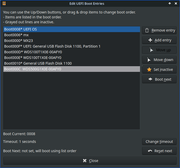
Re: Mx-23.2 boot failure
Posted: Sat Mar 16, 2024 1:46 pm
by Charlie Brown
xaol wrote: Sat Mar 16, 2024 1:33 pm... the display manager can start before nvidia drivers are loaded. i have seen a few instances where adding the nvidia modules to ...
Yep, that's why we added them to /etc/modules on post #53
In the meantime it may also be related to
Plymouth. We can remove or at least disable from services.
Re: Mx-23.2 boot failure
Posted: Sat Mar 16, 2024 1:46 pm
by DukeComposed
xaol wrote: Sat Mar 16, 2024 1:04 pm
someone else here may be better at explaining how chroot works. generally i believe it is usually used from a live environment.
chroot means "change root". It was developed by Bill Joy to help him install UNIX more easily. It simply tricks the shell into believing the designated directory is / and nothing exists above it. There are security benefits to chrooting some software, and it can, as was used in this thread, be used to configure a system inside of another system. The reason it's so useful in live sessions is because mounting a fixed drive under /media and then running "sudo chroot /media/something" allows you to add software, change passwords, add and remove users, and set up GRUB on it with the normal, everyday commands you'd normally use on a normal, everyday running machine, without any of it affecting your ephemeral session or the USB/DVD media.
The alternative would be manually editing /media/something/etc/passwd, /media/something/etc/group, temporarily redirecting apt-get default locations by setting a new RootDir in apt.conf, and so forth.
Re: Mx-23.2 boot failure
Posted: Sat Mar 16, 2024 1:48 pm
by xaol
Charlie Brown wrote: Sat Mar 16, 2024 1:46 pm
xaol wrote: Sat Mar 16, 2024 1:33 pm... the display manager can start before nvidia drivers are loaded. i have seen a few instances where adding the nvidia modules to ...
Yep, that's why we added them to /etc/modules on post #53
thank you for the clarification. i didn't know if those were the same.
Re: Mx-23.2 boot failure
Posted: Sat Mar 16, 2024 1:49 pm
by Charlie Brown
james wrote: Sat Mar 16, 2024 1:43 pm... have to use the failsafe option for it to boot...
Ok. Normally one can use that (or nomodeset alone) and boot (just to be able to boot, till the job is done) then install and be able to use (boot) the installed system without that..
Re: Mx-23.2 boot failure
Posted: Sat Mar 16, 2024 1:52 pm
by Charlie Brown
xaol wrote: Sat Mar 16, 2024 1:48 pm... didn't know if those were the same...
Though not exactly (and though we could add one more command for that) this one solves such issues. (This either makes sure / forces them to be loaded and also be loaded a bit earlier).
Re: Mx-23.2 boot failure
Posted: Sat Mar 16, 2024 1:55 pm
by james
Charlie Brown: I just brought up Mx Service Manager - I do not see Plymouth.
Re: Mx-23.2 boot failure
Posted: Sat Mar 16, 2024 2:00 pm
by james
DukeComposed: thank you for that explanation. You can be sure I am not going to be doing any of the stuff you described in that second paragraph. ;-)
Re: Mx-23.2 boot failure
Posted: Sat Mar 16, 2024 2:01 pm
by Charlie Brown
Ok, we can even purge it, but this is less radical :) :
Code: Select all
sudo update-rc.d plymouth disable ; sudo update-rc.d plymouth-log disable
Reboot.
Re: Mx-23.2 boot failure
Posted: Sat Mar 16, 2024 2:05 pm
by james
Charlie Brown: output of your suggested command. Rebooting now..
Code: Select all
$ sudo update-rc.d plymouth disable ; sudo update-rc.d plymouth-log disable
[sudo] password for james:
insserv: warning: current start runlevel(s) (empty) of script `plymouth' overrides LSB defaults (2 3 4 5).
insserv: warning: current stop runlevel(s) (0 2 3 4 5 6) of script `plymouth' overrides LSB defaults (0 6).
insserv: warning: current start runlevel(s) (empty) of script `plymouth-log' overrides LSB defaults (S).
insserv: warning: current stop runlevel(s) (S) of script `plymouth-log' overrides LSB defaults (empty).
[~]
Re: Mx-23.2 boot failure
Posted: Sat Mar 16, 2024 2:07 pm
by Charlie Brown
Ok, that's normal (just gives info) ... reboot :)
Re: Mx-23.2 boot failure
Posted: Sat Mar 16, 2024 2:09 pm
by james
Rebooted. No change.
Re: Mx-23.2 boot failure
Posted: Sat Mar 16, 2024 2:13 pm
by Charlie Brown
Have you tried what happens if you boot with systemd ? (Select and systemd option on Grub - "Advanced Options" )
(If it wasn't the login screen we could even try what happens with a new user but I think it'll be the same there)
Oh la la:
"MX User Manager" from menu ("Options" tab), you can check what it's set to and if you like set it to autologin for james .
Re: Mx-23.2 boot failure
Posted: Sat Mar 16, 2024 2:27 pm
by Charlie Brown
Remembered one more thing (I was thinking you already did that but searched the previous posts and it seems you didn't) :
Boot with live usb (your snapshot may be) => GParted : right-click on MX partition ( nvme2n1p2 ) : "Check".
Re: Mx-23.2 boot failure
Posted: Sat Mar 16, 2024 2:45 pm
by james
Charlie B: Sorry, I was refreshing the web page, but it incremented to page 9 and just noticed. As for "MX User Manager" from menu ("Options" tab), you can check what it's set to and if you like set it to autologin for james" there is no autologin on the Options tab. BUT when I look at Group Membership tab, the "lightdm" box is NOT CHECKED. Let me know if you want me to put a check in it. OK, gonna try your other two suggestions. Man, I hate Grub. Here goes.
Re: Mx-23.2 boot failure
Posted: Sat Mar 16, 2024 3:02 pm
by james
OK. as for Grub, I do not understand your instructions. I rebooted, and when the splash screen came up, I pressed "e" to get into Grub. There is no GUI, no Advanced Options - it just seems to list about ten lines. So, got out of that, looked at Advanced Options on the splash screen, and there were a bunch of kernels listed to choose from. I did not see a systemd choice. Sorry, I'm probably being thick; if you can give me more of a description....
Then I rebooted with the Snapshot ISO, went to gParted, did a check. The "details" were not very detailed: when I did the check it just said nvme0n1p2 (remember the designations got shuffled, so it's zero now) "All operations competed successfully". And when I rebooted, no change.
Re: Mx-23.2 boot failure
Posted: Sat Mar 16, 2024 3:37 pm
by james
OK, sorry, rebooted again; I don't know how I missed it. In Advanced options where it listed the kernels, there was "systemd" as a choice at the end of some of the lines, so I chose the most recent (which I'm using) and unfortunately, it still did the same things. Sometimes I don't see something that's right in front of me.
Re: Mx-23.2 boot failure
Posted: Sat Mar 16, 2024 3:44 pm
by Charlie Brown
james wrote: Sat Mar 16, 2024 3:02 pm... pressed "e" to get into Grub...
Nope.
james wrote: Sat Mar 16, 2024 3:02 pm... looked at Advanced Options on the splash screen...
Yep.
james wrote: Sat Mar 16, 2024 3:02 pm... a bunch of kernels listed to choose from...
Yep.
james wrote: Sat Mar 16, 2024 3:02 pm... did not see a systemd choice...
Weird.
james wrote: Sat Mar 16, 2024 2:45 pm... Group Membership tab, the "lightdm" box is NOT CHECKED ...
Normal.
james wrote: Sat Mar 16, 2024 2:45 pm... there is no autologin on the Options tab ...
Re: Mx-23.2 boot failure
Posted: Sat Mar 16, 2024 3:49 pm
by Charlie Brown
When I ask myself what I would do: Just try (at least to see) what happens if autologin enabled (though normally I don't prefer this), and if still issues: Copy important files to somewhere and reinstall :)
(Then... when(ever) everything's fine : MX Snapshot and/or Timeshift , both from menu :) )
Re: Mx-23.2 boot failure
Posted: Sat Mar 16, 2024 3:52 pm
by james
Charlie Brown: Again, please accept my apology about looking STRAIGHT AT the kernel list and failing to notice the systemd option at the end of some of the kernels RIGHT IN FRONT OF MY FACE. Well, anyway, went back, found it, tried it, no dice. As for the Options Tab in User Manager, I am pasting in what I see, and I still don't see it. Don't worry about it - I know you are trying to save me some time but having to log each time I reboot in while you are helping me is not too much to ask.

Re: Mx-23.2 boot failure
Posted: Sat Mar 16, 2024 4:02 pm
by Charlie Brown
Oh la la , that's really interesting :)
Let's simply create another user just to test: You can either use that tool to create a new user or simply:
Now either reboot (and if needed login manually as
charlie) or just logout, then login (as charlie).
In the meantime we never tried what happens when you just do a logout, login as
james (to see there is the gui or not)
(... Then, later, you can try if that (autologin) option appears for
charlie in MX User Manager.)
Re: Mx-23.2 boot failure
Posted: Sat Mar 16, 2024 4:23 pm
by DukeComposed
Charlie Brown wrote: Sat Mar 16, 2024 3:49 pm
When I ask myself what I would do: Just try (at least to see) what happens if autologin enabled (though normally I don't prefer this)
I believe autologin is still going to prompt to unlock the user login keyring at the start of the X session.
Re: Mx-23.2 boot failure
Posted: Sat Mar 16, 2024 4:42 pm
by james
Ok, did that. When I try to log out, it will not let me. I get a dialog box that has the buttons Logout, Restart, ShutDown, Suspend, and a check box to Save Session. I did not have the Save Session checked, and clicked on the Logout button, nothing happened. I waited, and waited and waited. I tried several times. Nothing. I could still access the apps; it was nothing happened. So I checked Save Session, and the apps became inaccessible with a twirling circle like you get when a machine is busy, but still nothing happened. So I created a charlie user and did a reboot. The usual happened (CTRL-ALT-F1) and I logged in as charlie. I found myself in a Vanilla, Out-of-the-box Mx Linux but with 4K screen resolution, so the video drivers were working fine. I am pasting the User Manager Options Tab view, and as you can see still no autologon option. I rebooted again, and logged in as me, and of course, nothing different. But, during the boot, when all the white text is flying by, I saw an orange word "mount' that looked like an error, so when I got back in I searched dmesg and here is what I found (notice that the nvme designation has been shuffled again and is now ONE):
Code: Select all
[ 3.160318] FAT-fs (nvme1n1p1): utf8 is not a recommended IO charset for FAT filesystems, filesystem will be case sensitive!
[ 3.162609] FAT-fs (nvme1n1p1): Volume was not properly unmounted. Some data may be corrupt. Please run fsck.
So, is this something that needs to be addressed, and if so, should I used Disks or gParted or what?
And here is the dialog box showing no autologin:

Re: Mx-23.2 boot failure
Posted: Sat Mar 16, 2024 5:00 pm
by Charlie Brown
Ok. That warning seems to be about the ESP partition (fat32). You can do the check (as you did previously) with GParted (or of course possible via terminal).. however that doesn't seem to be related to this issue.
In fact this was in my mind from the very beginning, just, normally (mostly) it's needed when it doesn't let you login (when there is the gui), that's why I didn't suggest. Now, nothing to lose:
You can delete the .Xauthority file in home , then reboot. However probably this won't work, cause it was the same with the new user, too. Therefore we can directly (rename rather than deleting):
Code: Select all
sudo mv /var/lib/lightdm/.Xauthority{,.old}
Reboot.
Re: Mx-23.2 boot failure
Posted: Sat Mar 16, 2024 5:11 pm
by james
OK, meanwhile I have been thinking about logs. You all probably did too, but anyway, I did a sudo cat /var/log/boot.log and here's what came up (I took out a portion between reboots and prior to using systemd):
Code: Select all
------------ Sat Mar 16 03:33:28 MDT 2024 ------------
rootMX23: clean, 546475/61038592 files, 29848154/244124416 blocks
INIT: version 3.06 booting
INIT: No inittab.d directory found
Using makefile-style concurrent boot in runlevel S.
Starting hotplug events dispatcher: systemd-udevd.
Synthesizing the initial hotplug events (subsystems)...done.
Synthesizing the initial hotplug events (devices)...done.
Waiting for /dev to be fully populated...done.
Setting up keyboard layout...done.
Cleaning up temporary files... /tmp.
Checking file systems...done.
Mounting local filesystems...done.
Activating swapfile swap, if any...done.
Cleaning up temporary files....
Starting Setting kernel variables: sysctl.
Configuring network interfaces in background... done.
Starting firewall: ufw...Setting kernel variables (/etc/ufw/sysctl.conf)...done.
Starting RPC port mapper daemon: rpcbind.
Starting NFS common utilities: statd idmapd.
Cleaning up temporary files....
Setting up X socket directories... /tmp/.X11-unix /tmp/.ICE-unix.
Setting up ALSA...done.
Setting sensors limits...done.
Loading kernel modules...done.
INIT: Entering runlevel: 5
Using makefile-style concurrent boot in runlevel 5.
Starting acpi_fakekey daemon...done.
Starting cgroup management daemon: cgmanager
Setting up console font and keymap...done.
open-vm-tools: not starting as this is not a VMware VM
Starting cgroup management proxy daemon: cgproxy.
Not starting NFS kernel daemon: no exports..
Starting enhanced syslogd: rsyslogd.
haveged: command socket is listening at fd 3
Starting anac(h)ronistic cron: anacron.
Starting ACPI services: acpid.
Starting MD monitoring service: mdadm --monitor.
Starting periodic command scheduler: cron.
Loading cpufreq kernel modules...libkmod: ERROR ../libkmod/libkmod-module.c:1998 kmod_module_get_holders: could not open '/sys/module/vboxdrv/holders': No such file or directory
done (acpi-cpufreq).
Starting system message bus: dbus.
Starting bluetooth: bluetoothd.
Starting time daemon: chronyd.
Starting Light Display Manager: lightdm.
CPUFreq Utilities: Setting ondemand CPUFreq governor...CPU0...CPU1...CPU2...CPU3...CPU4...CPU5...CPU6...CPU7...CPU8...CPU9...CPU10...CPU11...CPU12...CPU13...CPU14...CPU15...CPU16...CPU17...CPU18...CPU19...CPU20...CPU21...CPU22...CPU23...done.
Loading VirtualBox kernel modules... vboxdrv vboxnetflt vboxnetadp.
Starting Avahi mDNS/DNS-SD Daemon: avahi-daemon.
Starting network connection manager: NetworkManager.
Starting CUPS Bonjour daemon: cups-browsed.
Starting SANE network scanner server: saned.
Starting NetBIOS name server: nmbd.
Nothing in there jumps out at me, but since you all are obviously engineers, does the place where the log ends at "Starting NetBIOS name server: nmbd" give you a clue about the problem? In other words, maybe whatever should come next is the issue? If that is where the boot log normally ends anyway, then would the syslog or kernlog reveal anything?
Re: Mx-23.2 boot failure
Posted: Sat Mar 16, 2024 5:20 pm
by Charlie Brown
Sometimes that (nmbd) takes too long time and makes the boot process longer than normal and can be disabled either on SysV and systemd. (No need when there is no intention to connect to Windows computers)
(Also sometimes smbd and another culprit: NetworkManager-wait-online.service on systemd)...
Re: Mx-23.2 boot failure
Posted: Sat Mar 16, 2024 5:36 pm
by james
OK, I renamed .Xauthority with your code.
I then used gParted to check and repair the boot partition. I got two errors. The first one was pretty scary, until I drilled down to see what the errors were. This doesn't look too bad to me. You?
Then I did a reboot, same result again. But when I logged in, (this is the second time this has happened), I get an error dialog box. This seems to be because when I was logging out and checked the Save Session dialog box, and waited, and waited, and finally just rebooted, it had not finished saving the VirtualBox, so now it tries to restore it but can't. That is a neat feature, if it works, and maybe I just wasn't patient enough after the Log Off button did nothing, but now the question is, how do I delete this saved session so I don't get the error dialog?
So now I am running without an .Xauthority file and I notice no difference.


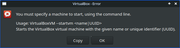
Re: Mx-23.2 boot failure
Posted: Sat Mar 16, 2024 5:58 pm
by james
One other question. I have done an exhaustive search on Snapshot which I THOUGHT was a back-up/restore tool. There is a lot about how to back up your software, about how to make a Live USB ISO (both of which I did, and which has helped me out), but I have not been able to find ANYTHING on how to restore the snapshot. Is there a way to do that? Because if so, that would solve my problem right away - I made the Snapshot before this problem happened.
Re: Mx-23.2 boot failure
Posted: Sat Mar 16, 2024 6:05 pm
by Charlie Brown
Saved sessions are here in home:
~/.cache/sessions/
Also you can save and delete (other than deleting manually (even the directory, it'll be recreated) ) in "Session and Startup".
You just install the snapshot like installing any distro / official MX iso .
It can be even installed to a different pc with different specs / hardware (just, not 64bit to 32 naturally). Also it won't save/ask/compare how it was before, so you can do everything anew (when installing) (even the partitioning / encryption etc.) no matter how it was previously... just like installing any iso for the first time.
On personal snapshots sometimes there's no "install" icon on desktop (known bug), in that case, open a terminal:
Re: Mx-23.2 boot failure
Posted: Sat Mar 16, 2024 6:50 pm
by DukeComposed
james wrote: Sat Mar 16, 2024 5:58 pm
One other question. I have done an exhaustive search on Snapshot which I THOUGHT was a back-up/restore tool.
MX Snapshot is not a backup/restore tool. It just makes snapshots.
Snapshots can be used to make an ISO of a working, customized system & you can use that ISO just like a regular MX install ISO. You could consider this a "restore" option, if you want to wipe your machine and re-install it from not-quite scratch. It's good for cloning one machine onto another. That's not really restoration so much as it is replication.
It's not as good at specific point-in-time, "Where's that file I had last week?" pinpoint restoration. So don't use it for that.
Re: Mx-23.2 boot failure
Posted: Sat Mar 16, 2024 6:52 pm
by james
So, let me get this straight.....
I put in the Live USB Snapshot ISO flashdrive. I boot from it, like I've done here numerous times while trouble-shooting with you. When it comes up, I open a terminal, type "minstall-launcher" and it will let me install OVER the install that is currently on my machine. And this install will include all the apps I installed and the configuration work, icon sizes and colors and themes, and Brave Browser settings I had to tweak and the Virtual Boxes with all their settings, and pan newsreader with all the paths for all the newsgroups, and the VPN configuration, and the appropriate printer drivers, and all the stuff that took me almost a week to do, and if I don't choose to modify it while I'm doing the install, I can have it all back like it was? Because let me telll you something. THAT feature was the thing that finally pushed me over the edge to installing Mx Linux. And I have been unable to find out how to do it. So, is what I just typed in true? It really works like that? I can't tell you how many times restoring a back up has saved me in the past, from viruses, from half-baked software, from disk failures and from configuration issues.
Because if it does that, I have a suggestion for you. The Mx Linux crew should make it clear that it can do that. I used Ghost back in the day, and then Acronis, but if what you have really works, then damn!
Re: Mx-23.2 boot failure
Posted: Sat Mar 16, 2024 6:56 pm
by DukeComposed
james wrote: Sat Mar 16, 2024 6:52 pm
And this install will include all the apps I installed and the configuration work, icon sizes and colors and themes, and Brave Browser settings I had to tweak and the Virtual Boxes with all their settings, and pan newsreader with all the paths for all the newsgroups, and the VPN configuration, and the appropriate printer drivers, and all the stuff that took me almost a week to do
Only if you didn't exclude those things when you made the snapshot. If you aren't sure, you just check the ISO and see what's on it. It's not going to put anything onto a disk that isn't in the live session.
Re: Mx-23.2 boot failure
Posted: Sat Mar 16, 2024 6:57 pm
by james
So as soon as I hit SUBMIT, here comes DukeComposed to burst my bubble. I guess I still don't understand. Are you saying then that it is really just like downloading your installer ISO, but while you can run it and see all the apps you had installed that nevertheless it just installs the OS and after that you have to go in and install all the apps and do all the configuration all over again?
Re: Mx-23.2 boot failure
Posted: Sat Mar 16, 2024 7:01 pm
by james
Well, DukeComposed, I am on an emotional roller-coaster here. But on top again right now. Because when I made the snapshot I didn't exclude anything. I was going to exclude the Virtual Boxes, but I said, what the hell, I'll get a bigger flash drive, which I did. So it really should save me like I said? Please say yes.
Re: Mx-23.2 boot failure
Posted: Sat Mar 16, 2024 7:19 pm
by DukeComposed
james wrote: Sat Mar 16, 2024 6:57 pm
So as soon as I hit SUBMIT, here comes DukeComposed to burst my bubble. I guess I still don't understand. Are you saying then that it is really just like downloading your installer ISO, but while you can run it and see all the apps you had installed that nevertheless it just installs the OS and after that you have to go in and install all the apps and do all the configuration all over again?
No that's not what I'm saying.
MX Snapshot just makes ISOs. That's it. It's not a magic wand. It makes ISOs based on its own local system at runtime, so whatever you configured it to do last week to make a snapshot ISO it did, and whatever you asked it to exclude it left out. I think snapshot creation leaves behind a log file, probably under /home/snapshots, so you can check that to see what you did and how you did it.
And again, if you aren't sure what's in the snapshot ISO, just
boot the damn snapshot ISO and look. If it's not in the live session of that snapshot, it won't be in the re-installation made with that ISO. Conversely, if it
is in the live session, it
will be in the re-install, unless you edit it or elide it during install time.
Re: Mx-23.2 boot failure
Posted: Sun Mar 17, 2024 9:52 am
by james
I have decided to wait several more days before I decide what to do about this problem, and tackle some chores I have been letting slide. Thanks to everyone who offered ideas and advice. I will be checking back frequently in the next few days to see if anyone has thought of something else to try.
In the meantime, I have two questions...
1) I have noticed that the Mx start menu, grub menu, and boot menus list either the model number (in this case, the Western Digital model) or the description of drives (nvme#), and that while the nvme# is at least unique (unlike the model number), the nvme# designations get shuffled around periodlically. Is there a way to get any menus to use something like the drive serial numbe or UUID to avoid confusion?
2) I have read up on systemd, and opinion seems to be polarized with some people liking it and some hating it. Since Mx offers the choice to use it or not, does anyone have an opinion on which way to go?
Thanks again for the help,
James
Re: Mx-23.2 boot failure
Posted: Sun Mar 17, 2024 11:49 am
by CharlesV
james wrote: Sat Mar 16, 2024 6:57 pm
So as soon as I hit SUBMIT, here comes DukeComposed to burst my bubble. I guess I still don't understand. Are you saying then that it is really just like downloading your installer ISO, but while you can run it and see all the apps you had installed that nevertheless it just installs the OS and after that you have to go in and install all the apps and do all the configuration all over again?
When you create a snapshot, and have checked "Preserving accounts (for personal backup) ... you have setup to create a 'backup' which is installable. This means you have your *machine* your configurations, installed apps, data ( provided it is in your home folders!!) and the machine ' the way it looks' . (with a couple of exceptions.)
There is no 'restore' though like a regular backup. You *install* to a machine, overwriting that machine with what is on your liveUSB. (You should always boot off that live usb and verify what it on it - apps, configs etc. ) The installation MAY / WILL setup a new machine - and MAY decide to install different drivers etc on that machine. However, in my experience this is a GOOD thing and you should have your machine 'back' once your installed.
Caveats!
1) Things like VM's get big, and you may have to exclude them from the snapshot (they also MAY be excluded automatically from the snapshot excludes!). Verify this before installing!
There no possible way I could include my VM's, I am over 1tb. So this has to be handled around the snapshot.
2) You should ALWAYS have a real backup! (Backintime (my preference), Lucky backup, et ) that contains ALL your data before doing anything like this!
3) KNOW where your data is! If you have data outside of your home folders... then you *must* take additional steps to backup and them restore that data!! As an example: I dont have my real data in my home folder. I have it all on a different drive entirely. SO.. if I do a snapshot, I have an installable profile, but that contains links to my data - and not my data!
This is a great method of keeping data out or harms way on the bootable drive, but it can trip you up BIG time if your not on a totally different drive! (and can trip you up in differnt ways too;-/ )
Re: Mx-23.2 boot failure
Posted: Sun Mar 17, 2024 11:57 am
by CharlesV
james wrote: Sun Mar 17, 2024 9:52 am
I have decided to wait several more days before I decide what to do about this problem, and tackle some chores I have been letting slide. Thanks to everyone who offered ideas and advice. I will be checking back frequently in the next few days to see if anyone has thought of something else to try.
In the meantime, I have two questions...
1) I have noticed that the Mx start menu, grub menu, and boot menus list either the model number (in this case, the Western Digital model) or the description of drives (nvme#), and that while the nvme# is at least unique (unlike the model number), the nvme# designations get shuffled around periodlically. Is there a way to get any menus to use something like the drive serial numbe or UUID to avoid confusion?
2) I have read up on systemd, and opinion seems to be polarized with some people liking it and some hating it. Since Mx offers the choice to use it or not, does anyone have an opinion on which way to go?
Thanks again for the help,
James
There is a post by Fehlix or D_O that discusses how to name the drives so there is no confusion, but I cannot put my finger on it now. Do a little searching for that topic. Yes there is a way.
On systemd ... as you saw there is a lot of polarizing on this subject. I dont use it, but it seems like MX handles either well, possibly a little better on the SysVint side. Many of us that like sysvint are prone to stick with it, however there is a strong argument for understanding it and learning it. ( I have not started moving that direction ;-/ still working on learning sysvint better.)
There are quite a few people here that us systemd and I personally thing staying with a debian base... it is going to be a really good thing to know.
Re: Mx-23.2 boot failure
Posted: Sun Mar 17, 2024 2:18 pm
by james
CharlesV: Thank you for the responses. The point that the backup only restores data that was in the home folder makes it very clear. Like you, for more than a decade I have kept the OS and the apps on one drive and all my data on another. I am very careful with data and have lost almost no data in 22 years. Now that I have two 1 TB nvme drives on the motherboard, I put the OS and apps on one nvme drive and use the other for downloaded and recent data, and also copy the data to a third drive which is external and accumulates all the data, and then periodically back up the third drive to a fourth drive. That way I can recover from a drive failure, data corruption, or virus on any drive. I didn't have the expectation that Snapshot would back up my data - it is the installation of the apps and the configuration work that I was worried about. Like I said, I searched the internet for info on Snapshot and while I found a lot of info on how to make a backup, I did not find a clear explanation of how to restore one. MX should produce a web page on that because it does distinguish MX from other distros in a good way. By the way, I noticed that when I boot off of my Snapshot ISO flash drive and get into MX, all my apps and icons are there, but the screen resolution is aweful, even though when I made the snapshot it was set at 4K UHD. Any idea why?
As I said, I did not exclude my VMs, but although they are the biggest part of the Snapshot, they are only 120 GB. I just searched Backintime - that seems to be a free app, yes?
From what I have been able to understand about systemd, it sort of supervises what goes on and keeps code execution organized, but the drawback seems to be that it has some overhead. I'll have to read up on it more and also try to find the post you mentioned that discusses drive designations. That has always bugged me that the system just decides to shuffle the names of drives. That's just nuts, but I understand that that goes all the back to early UNIX, when it might have made some sense. But when I look at the boot choices on my motherboard and it lists two drives by exactly the same model number, that is even worse! Either way, that's just asking for it. Both Disks and gParted show clearly which is which, but you have to have booted into the OS to see it!
Overall, my impression of MX is that it is what I want to use. It's based on Debian rather than Ubuntu, and while I know Ubuntu is to some extent also based on Debian, Ubuntu is starting to go in a direction I don't care for. I like that MX is based on Debian and so very stable, but the software app versions aren't as old, and having used it very briefly, it has a lot of stuff I really like such as Snapshot, configurability, the whisker menu, and so on. Then there is Thunar. I didn't like Thunar at first, but it does have some neat stuff, such as split view. Coming from Ubuntu, I didn't like Nautilus at first either, but then Nautilus has a feature called multiple file rename, and that is SOOOOO useful, that I wish Thunar had that. And then I found out that Thunar DOES have it, but it didn't seem as easy to use. But after using it, I see it has MORE options to rename multiple files, and once I understood them, five minutes later I like Thunar better. One thing that Thunar offers that I have not see elsewhere is the options to 'Open Root Thunar Here' and to 'Edit as Root' - very cool. Also MX doesn't use snaps - that is something I am NOT gonna miss. In Ubuntu, you have snaps wanting to install stuff, and Software Updater wanting to install stuff, and occasionally you may need to have Synaptic install stuff. Having only one updater in MX is a plus. Finally, I was actually amazed that so many people at least some of whom are obviously engineers tried to help me out in the forum. They kept me so busy for a couple of days that I did nothing all day but try to solve this problem. I only got to use MX for three days before something happened to make my machine go catatonic. I may get lucky with someone having a sudden realization of how to solve this, but failing that I suppose I will get a first hand look at how Snapshot restore works.
Re: Mx-23.2 boot failure
Posted: Sun Mar 17, 2024 3:24 pm
by MXRobo
Backintime
https://github.com/bit-team/backintime
In MX-21.3 Xfce, it's available in MXPI-Enabled Repos tab.
Re: Mx-23.2 boot failure
Posted: Sun Mar 17, 2024 3:35 pm
by Charlie Brown
Meanwhile
@james
I didn't ask it as you already said (in post #5) you checked fstab , and then thought these parts were edited (to hide, for privacy etc.) by you.
But:
Code: Select all
#Entry for /dev/nvme0n1p1 :
UUID=275268df-8933-47f4-a415-baae5b4808ec /media/N ext4 defaults,x-gvfs-show 0 0
#Entry for /dev/nvme2n1p1 :
UUID=4d29af03-1bbf-432d-94b1-23c778ce863b /media/M ext4 defaults,x-gvfs-show 0 0
Are the mountpoints: M , N existing in /media/ ?
(Assuming uuids are correct)
If fstab is ok I'd try removing Nvidia and see what happens with just
Nouveau (sometimes it's just an Nvidia bug (specific to that version etc..) )
In case you'd like to try:
(... And in case that works it'll be a good feedback to devs).
Re: Mx-23.2 boot failure
Posted: Sun Mar 17, 2024 5:43 pm
by james
I decided to go ahead and do use Live USB Snapshot to restore the snapshot. It went well and all my apps were there except the screen resolution is horribly low. I spent about an hour searching around for how to get the proper video driver installed. I downloaded the proper driver from Nvidia. I tried the Nvidia Driver Installer, which listed the one it that was installed and gave no way to choose anything else. I searched online and found instructions on how to do it via terminal, but it all involved rebooting in the middle of the process or turning off lightdm, which put me in a black screen terminal. I wrote down all the steps on a piece of paper and did them and rebooted and it was still horrible. So I figured it was the wrong driver because I had it hooked up to my other monitor which was HD instead of UHD. So I took the Live USB Snapshot, hooked the UHD monitor to the machine and did the entire install all over again. Same thing; horrible resolution. I tried Nvidia Driver Installer, no help again. I tried the terminal method. I actually said it saw it recognize the correct driver and SAY IT WAS INSTALLED. I rebooted the machine, and nothing has changed ( the Display says 1024 by 768 and it should be 3,840 by 2,160).
Can someone please give me instructions on how to get the proper resolution?
Here is exactly what I did:
Card is: GeForce RTX 3070 Ti
Bad config: nvidia-driver 525.147.05-7~deb12u1
Good driver: NVIDIA-Linux-x86_64-550.54.14.run
Code: Select all
Install dependencies: - gcc, dkms, linux-headers: ( just verify)
chmod +x NVIDIA-Linux-x86_64-550.54.14.run
sudo service lightdm stop
sudo ddm-mx -i nvidia -f NVIDIA-Linux-x86_64-550.54.14.run
sudo service lightdm start
Re: Mx-23.2 boot failure
Posted: Sun Mar 17, 2024 5:47 pm
by CharlesV
please post a new qsi. and did you attempt to use the mx nvidia installer ? (it already be installed. )
Re: Mx-23.2 boot failure
Posted: Mon Mar 18, 2024 2:44 am
by james
CharlesV,
Yes, I used the Nvidia driver installer seen on the Mx Tools menu.
Here is QSI:
Code: Select all
Snapshot created on: 20240310_1128
System:
Kernel: 6.7.8-1-liquorix-amd64 [6.7-12~mx23ahs] arch: x86_64 bits: 64 compiler: gcc v: 12.2.0 parameters: audit=0
intel_pstate=disable rcupdate.rcu_expedited=1 BOOT_IMAGE=/boot/vmlinuz-6.7.8-1-liquorix-amd64
root=UUID=<filter> ro quiet splash
Desktop: Xfce v: 4.18.1 tk: Gtk v: 3.24.36 info: xfce4-panel wm: xfwm v: 4.18.0 vt: 7
dm: LightDM v: 1.26.0 Distro: MX-23.2_ahs_x64 Libretto January 21 2024 base: Debian GNU/Linux
12 (bookworm)
Machine:
Type: Desktop System: Gigabyte product: Z690 AERO G DDR4 v: -CF serial: <superuser required>
Mobo: Gigabyte model: Z690 AERO G DDR4 v: x.x serial: <superuser required> UEFI: American
Megatrends LLC. v: F8a date: 03/28/2022
Battery:
Device-1: hidpp_battery_0 model: Logitech Wireless Keyboard serial: <filter>
charge: 55% (should be ignored) rechargeable: yes status: discharging
CPU:
Info: model: 12th Gen Intel Core i9-12900K bits: 64 type: MST AMCP arch: Alder Lake gen: core 12
level: v3 note: check built: 2021+ process: Intel 7 (10nm ESF) family: 6 model-id: 0x97 (151)
stepping: 2 microcode: 0x32
Topology: cpus: 1x cores: 16 mt: 8 tpc: 2 st: 8 threads: 24 smt: enabled cache: L1: 1.4 MiB
desc: d-8x32 KiB, 8x48 KiB; i-8x32 KiB, 8x64 KiB L2: 14 MiB desc: 8x1.2 MiB, 2x2 MiB L3: 30 MiB
desc: 1x30 MiB
Speed (MHz): avg: 838 high: 1000 min/max: 800/3201 boost: enabled scaling: driver: acpi-cpufreq
governor: ondemand cores: 1: 1000 2: 800 3: 931 4: 800 5: 1000 6: 800 7: 989 8: 800 9: 993
10: 800 11: 800 12: 800 13: 800 14: 800 15: 800 16: 800 17: 800 18: 800 19: 800 20: 800 21: 800
22: 800 23: 800 24: 800 bogomips: 152985
Flags: avx avx2 ht lm nx pae sse sse2 sse3 sse4_1 sse4_2 ssse3 vmx
Vulnerabilities:
Type: gather_data_sampling status: Not affected
Type: itlb_multihit status: Not affected
Type: l1tf status: Not affected
Type: mds status: Not affected
Type: meltdown status: Not affected
Type: mmio_stale_data status: Not affected
Type: retbleed status: Not affected
Type: spec_rstack_overflow status: Not affected
Type: spec_store_bypass mitigation: Speculative Store Bypass disabled via prctl
Type: spectre_v1 mitigation: usercopy/swapgs barriers and __user pointer sanitization
Type: spectre_v2 mitigation: Enhanced / Automatic IBRS, IBPB: conditional, RSB filling,
PBRSB-eIBRS: SW sequence
Type: srbds status: Not affected
Type: tsx_async_abort status: Not affected
Graphics:
Device-1: Intel AlderLake-S GT1 vendor: Gigabyte driver: N/A alternate: i915 bus-ID: 00:02.0
chip-ID: 8086:4680 class-ID: 0300
Device-2: NVIDIA GA104 [GeForce RTX 3070 Ti] vendor: eVga.com. driver: nvidia v: 525.147.05
non-free: 530.xx+ status: current (as of 2023-03) arch: Ampere code: GAxxx process: TSMC n7 (7nm)
built: 2020-22 pcie: gen: 4 speed: 16 GT/s lanes: 16 bus-ID: 01:00.0 chip-ID: 10de:2482
class-ID: 0300
Display: x11 server: X.Org v: 1.21.1.7 compositor: xfwm v: 4.18.0 driver: X: loaded: N/A
unloaded: fbdev dri: swrast gpu: nvidia note: X driver n/a display-ID: :0 screens: 1
Screen-1: 0 s-res: 1024x768 s-dpi: 96 s-size: 271x203mm (10.67x7.99") s-diag: 339mm (13.33")
Monitor-1: default res: 1024x768 hz: 76 size: N/A modes: N/A
API: OpenGL v: 4.5 Mesa 23.1.2-1~mx23ahs renderer: llvmpipe (LLVM 15.0.6 256 bits)
direct-render: Yes
Audio:
Device-1: Intel Alder Lake-S HD Audio vendor: Gigabyte driver: N/A
alternate: snd_hda_intel, snd_sof_pci_intel_tgl bus-ID: 1-11:3 bus-ID: 00:1f.3 chip-ID: 0414:a012
class-ID: 0300 chip-ID: 8086:7ad0 class-ID: 0403
Device-2: NVIDIA GA104 High Definition Audio vendor: eVga.com. driver: snd_hda_intel v: kernel
pcie: gen: 4 speed: 16 GT/s lanes: 16 bus-ID: 01:00.1 chip-ID: 10de:228b class-ID: 0403
Device-3: Giga-Byte USB Audio type: USB driver: hid-generic,snd-usb-audio,usbhid
API: ALSA v: k6.7.8-1-liquorix-amd64 status: kernel-api tools: alsamixer,amixer
Server-1: PipeWire v: 1.0.0 status: off with: 1: pipewire-pulse status: off 2: wireplumber
status: off 3: pw-jack type: plugin tools: pw-cat,pw-cli,wpctl
Server-2: PulseAudio v: 16.1 status: active tools: pacat,pactl,pavucontrol
Network:
Device-1: Intel Alder Lake-S PCH CNVi WiFi driver: iwlwifi v: kernel modules: wl bus-ID: 00:14.3
chip-ID: 8086:7af0 class-ID: 0280
IF: wlan0 state: down mac: <filter>
Device-2: Intel Ethernet I225-V vendor: Gigabyte driver: igc v: kernel pcie: gen: 2
speed: 5 GT/s lanes: 1 port: N/A bus-ID: 05:00.0 chip-ID: 8086:15f3 class-ID: 0200
IF: eth1 state: down mac: <filter>
Device-3: Realtek RTL8111/8168/8411 PCI Express Gigabit Ethernet driver: r8169 v: kernel pcie:
gen: 1 speed: 2.5 GT/s lanes: 1 port: 3000 bus-ID: 06:00.0 chip-ID: 10ec:8161 class-ID: 0200
IF: eth0 state: up speed: 100 Mbps duplex: full mac: <filter>
Bluetooth:
Device-1: Intel AX201 Bluetooth type: USB driver: btusb v: 0.8 bus-ID: 1-14:7 chip-ID: 8087:0026
class-ID: e001
Report: hciconfig ID: hci0 rfk-id: 1 state: up address: <filter> bt-v: 3.0 lmp-v: 5.2
sub-v: 3462 hci-v: 5.2 rev: 3462
Info: acl-mtu: 1021:4 sco-mtu: 96:6 link-policy: rswitch sniff link-mode: peripheral accept
Drives:
Local Storage: total: 2.27 TiB used: 97.3 GiB (4.2%)
SMART Message: Unable to run smartctl. Root privileges required.
ID-1: /dev/nvme0n1 maj-min: 259:2 vendor: Western Digital model: WDS500G1X0E-00AFY0
size: 465.76 GiB block-size: physical: 512 B logical: 512 B speed: 63.2 Gb/s lanes: 4 type: SSD
serial: <filter> rev: 614600WD temp: 41.9 C scheme: GPT
ID-2: /dev/nvme1n1 maj-min: 259:1 vendor: Western Digital model: WDS100T1X0E-00AFY0
size: 931.51 GiB block-size: physical: 512 B logical: 512 B speed: 63.2 Gb/s lanes: 4 type: SSD
serial: <filter> rev: 614600WD temp: 40.9 C scheme: GPT
ID-3: /dev/nvme2n1 maj-min: 259:0 vendor: Western Digital model: WDS100T1X0E-00AFY0
size: 931.51 GiB block-size: physical: 512 B logical: 512 B speed: 63.2 Gb/s lanes: 4 type: SSD
serial: <filter> rev: 614600WD temp: 41.9 C scheme: GPT
Partition:
ID-1: / raw-size: 931.26 GiB size: 915.57 GiB (98.31%) used: 97.3 GiB (10.6%) fs: ext4
dev: /dev/nvme1n1p2 maj-min: 259:4
ID-2: /boot/efi raw-size: 256 MiB size: 252 MiB (98.46%) used: 274 KiB (0.1%) fs: vfat
dev: /dev/nvme1n1p1 maj-min: 259:3
Swap:
Kernel: swappiness: 15 (default 60) cache-pressure: 100 (default)
ID-1: swap-1 type: file size: 8 GiB used: 0 KiB (0.0%) priority: -2 file: /swap/swap
Sensors:
System Temperatures: cpu: 27.0 C mobo: N/A
Fan Speeds (RPM): N/A
Repos:
Packages: pm: dpkg pkgs: 2697 libs: 1447 tools: apt,apt-get,aptitude,nala,synaptic pm: rpm
pkgs: 0
No active apt repos in: /etc/apt/sources.list
Active apt repos in: /etc/apt/sources.list.d/brave-browser-release.list
1: deb [arch=amd64] https://brave-browser-apt-release.s3.brave.com/ stable main
Active apt repos in: /etc/apt/sources.list.d/debian-stable-updates.list
1: deb http://deb.debian.org/debian bookworm-updates main contrib non-free non-free-firmware
Active apt repos in: /etc/apt/sources.list.d/debian.list
1: deb http://deb.debian.org/debian bookworm main contrib non-free non-free-firmware
2: deb http://security.debian.org/debian-security bookworm-security main contrib non-free non-free-firmware
Active apt repos in: /etc/apt/sources.list.d/mx.list
1: deb https://mxrepo.com/mx/repo/ bookworm main non-free
2: deb https://mxrepo.com/mx/repo/ bookworm ahs
Active apt repos in: /etc/apt/sources.list.d/protonvpn-stable.list
1: deb [arch="all", signed-by=/usr/share/keyrings/protonvpn-stable-archive-keyring.gpg] https://repo.protonvpn.com/debian stable main
Active apt repos in: /etc/apt/sources.list.d/vivaldi.list
1: deb [arch=amd64] https://repo.vivaldi.com/stable/deb/ stable main
Info:
Processes: 484 Uptime: 9h 18m wakeups: 13 Memory: 62.57 GiB used: 1.97 GiB (3.2%) Init: SysVinit
v: 3.06 runlevel: 5 default: graphical tool: systemctl Compilers: gcc: 12.2.0 alt: 12
Client: shell wrapper v: 5.2.15-release inxi: 3.3.26
Boot Mode: UEFI
Re: Mx-23.2 boot failure
Posted: Mon Mar 18, 2024 9:44 am
by Charlie Brown
The res. etc. are not ok cause (though your boot parameters are ok, somehow) :
Device-2: NVIDIA GA104 [GeForce RTX 3070 Ti] vendor: eVga.com.
driver: nvidia v: 525.147.05
non-free: 530.xx+ status: current (as of 2023-03) arch: Ampere code: GAxxx process: TSMC n7 (7nm)
built: 2020-22 pcie: gen: 4 speed: 16 GT/s lanes: 16 bus-ID: 01:00.0 chip-ID: 10de:2482
class-ID: 0300
Display: x11 server: X.Org v: 1.21.1.7 compositor: xfwm v: 4.18.0
driver: X: loaded:
N/A
unloaded: fbdev dri: swrast gpu: nvidia note:
X driver
n/a display-ID: :0 screens: 1
Screen-1: 0 s-res: 1024x768 s-dpi: 96 s-size: 271x203mm (10.67x7.99") s-diag: 339mm (13.33")
Monitor-1: default res: 1024x768 hz: 76 size: N/A modes: N/A
API: OpenGL v: 4.5 Mesa 23.1.2-1~mx23ahs renderer:
llvmpipe (LLVM 15.0.6 256 bits)
direct-render: Yes
As in previous posts, delete the /etc/X11/
xorg.conf file "if existing", reboot,
... if still the same: apply
post #53.
Re: Mx-23.2 boot failure
Posted: Mon Mar 18, 2024 11:13 am
by james
OK, here's this situation now...
I tried the first suggestion, got rid of the /etc/X11/xorg.conf, rebooted.
The machine came up with the Mx splash screen and the resolution was UHD. Wonderful.
Launched a VirtualBox. It complained it could not see the M drive, which was the OTHER nmve drive I had been using for data. Brought up Disks, and I could see a boot partition and a root partition on both nvme1 and nvme2. So I brought up gParted and deleted one. I figured, I'll delete both partitions off the one that isn't mounted and make a new ext4 partition called M and take ownership. And rebooted. Worked again.
VirtualBox still not happy, had to delete and remount the new M drive, and will have to create all the file structure that used to be there.
But from here on, any problems I encounter should be related to the fact I wiped the data and folders from the M drive, which I can restore. MX is back and working, and I have rebooted it a couple of times to see if it was going to surprise me. Loaded all the updates and rebooted again. OK.
Looks like I'm back to where I was four days ago. Just a couple of final questions...
1) Pan newsreader search bar keeps acting like both the Numlock and Insert key functions are in the wrong state. I try to type something in and its highlighting a character instead of inserting one, or deleting what was highlighted instead of adding one. I know that there is, at least for Numlock, a way to turn it either off or on. Can you tell me where that is, and is that permanent?
2) Why do there have to be so many keys on the keyboard? Couldn't there be just one??? :-)
Anyway, thanks for all the assistance in getting this resolved. I'll mark it solved in a couple of days... I just don't want to jinx myself quite yet...
But for now, it LOOKS like this dog is fit to hunt.
And Snapshot works and has saved me from having to re-install and re-configure all the apps!
Thank you all again for your patience and help during a very frustrating three days.
James
Re: Mx-23.2 boot failure
Posted: Mon Mar 18, 2024 11:29 am
by DukeComposed
james wrote: Mon Mar 18, 2024 11:13 am
2) Why do there have to be so many keys on the keyboard? Couldn't there be just one???
Way ahead of you.
Re: Mx-23.2 boot failure
Posted: Mon Mar 18, 2024 11:30 am
by Charlie Brown
james wrote: Mon Mar 18, 2024 11:13 am... I know that there is, at least for Numlock, a way to turn it either off or on...
Re: Mx-23.2 boot failure
Posted: Mon Mar 18, 2024 12:19 pm
by james
DukeComposed: yep, the only person who could have benefited from that keyboard was Stephen Hawking - if he could have moved a finger....
Charlie Brown: Thanks again. There certainly were a lot of people helping me out these past few days, and while xoal, for instance, suggested the CNTRL-ALT-F1, you were the one who took the last step in getting me back into the desktop from the no-boot state, and the one who got the screen resolution back, so a special thanks to you. Besides great software, this is a great forum, without which I would certainly NOT be using MX at this point.
Re: Mx-23.2 boot failure
Posted: Mon Mar 18, 2024 12:31 pm
by Charlie Brown
You're welcome.
In case you create a new snapshot later: just remember (as I previously told) you need to use the parameter (when booting that live usb):
(Otherwise it may boot to a black screen. But this is not related to these issues or not specific to you. Just for Nvidia driver is installed, it needs to be done this way. Yes, there are ways to make it permanent (not to type each time) but this time the live usb won't boot on other (non-Nvidia) machines ... )
Re: Mx-23.2 boot failure
Posted: Mon Mar 18, 2024 1:19 pm
by james
Charlie Brown: Good to know. Actually, I have another machine that I usually use, and the one we've been messing with is a secondary that I am using to test MX before I put it on my main machine. I want to run into whatever I'm going to run into (sure glad I made THAT decision!) before I put convert my main machine to MX. Now, the main machine also has an NVIDIA GEFORCE graphics card, but not the same one - actually its an older one, but it also supports UHD graphics. Unlike the secondary we have been debugging which is Intel board and CPU, the main machine is AMD board and CPU. Would you advise using the Live USB snapshot I just made that was a snapshot of the secondary secondary machine when I convert the main machine, or do you think it would be wise to make a new LIVE Snapshot ISO of the secondary before doing that? Also, where do I enter that parameter you pasted above? Do I go to MX Boot Options and paste that in the Kernel parameters, and if so is it in addition to or replacing the "quiet splash" that is there now?
Re: Mx-23.2 boot failure
Posted: Mon Mar 18, 2024 2:12 pm
by Charlie Brown
james wrote: Mon Mar 18, 2024 1:19 pm ... where do I enter that parameter you pasted above?..
On (the blue) welcome screen, when the top entry "MX-23 ..." is highlighted just press E and you'll see the current ones, like
linux ... ...
quiet splasht splash ...
just type among / after them with a space before (&after) then press F10
As for the other pc: the simplest is to boot with this live usb (or the next iso you prepare for/on this pc).
Cause, say, the installed driver is 525.xxx (according to this pc), the other pc might require another one (say, it may be able to work with one of the "legacy" drivers only)... Shortly when you try to boot it'll give the answer, also no harm.
Re: Mx-23.2 boot failure
Posted: Mon Mar 18, 2024 2:32 pm
by james
Soooooo.... If I had done that straightaway "xorg=nvidia" in the intial blue screen, perhaps the driver MX had chosen, although it was not the latest one recommended by NVIDIA, would have worked and it would not have been necessary for me to download and install the latest one? And I believe it was DukeComposed who said that when restoring a snapshot it would go through the install process and try to choose the right drivers for the hardware rather than just copy a snapshot.
Re: Mx-23.2 boot failure
Posted: Mon Mar 18, 2024 2:56 pm
by Charlie Brown
Charlie Brown wrote: Sat Mar 16, 2024 6:05 pm...
You just install the snapshot like installing any distro / official MX iso .
It
can be even installed to a different pc with different specs / hardware (just, not 64bit to 32 naturally). Also it won't save/ask/compare how it was before, so you can do everything anew (when installing) (even the partitioning / encryption etc.) no matter how it was previously... just like installing any iso for the first time...
It'll pick (load) the correct drivers according to the "current" hardware (say
amdgpu when it detects that the graphics card is amd, or
iwlwifi when current wifi (intel) is detected (i.e. though it was Broadcom or Realtek on the original machine) ) .. and so on.
But in this case, if it was using just the Nouveau (no Nvidia driver installed) then you'd just boot directly (just like an official iso). However when Nvidia driver is installed Nouveau is (has to be) blacklisted (and that's done automatically by ddm-mx)... So ... the new machine won't be able to load Nouveau ( => black screen) .. then (the above way) you tell it to use Nvidia for xorg (that's ok) but this time the version of the driver may / may not be appropriate for "that" card ...
Re: Mx-23.2 boot failure
Posted: Mon Mar 18, 2024 3:28 pm
by james
Charlie Brown: I am very sorry to say - that last paragraph is as clear as mud to me, though I read it four times. It just seems to me that there should be some default video driver (which is evidently what I got with a resolution of 1024x768 instead of UHD). Not sure why the OS, when it detects a UHD monitor, can't provide a UHD driver for it. Maybe that's not always possible; it's not the right driver or the right resolution, but there should hopefully be a GUI that shows various video driver choices and lets you choose, and if that cannot be done, then the user goes to the manufacturer web site and manually downloads the driver and clicks on the driver and it just installs, as it does in most OS situations. Maybe the OS needs to reboot before you can adjust the resolution; OK, that's fine. After downloading the driver, the user should not be expected to monkey around in a terminal issuing commands that turn off the video driver and drop him into a black screen because one of the commands is to turn off lightdm. Because that's what I went through, and even after it said it installed the correct driver, I rebooted and was back with the same driver as before and still crap resolution. And the only way out of that is to drill down in the etc folder and delete a file This has been a brutal experience, and I still do not understand how the hell it was supposed to work if that isn't the way it was supposed to work. I hope I don't ruffle your feathers, and I really appreciate the help, but something as basic as getting the right video resolution should be way more user friendly.
Re: Mx-23.2 boot failure
Posted: Mon Mar 18, 2024 3:38 pm
by DukeComposed
james wrote: Mon Mar 18, 2024 3:28 pm
This has been a brutal experience, and I still do not understand how the hell it was supposed to work if that isn't the way it was supposed to work.
Just wait'll you try to get audio working.
Re: Mx-23.2 boot failure
Posted: Mon Mar 18, 2024 3:43 pm
by Charlie Brown
james wrote: Mon Mar 18, 2024 3:28 pm... last paragraph is as clear as mud to me ...

james wrote: Mon Mar 18, 2024 3:28 pm ... seems to me that there should be some default video driver ...
"Nouveau", the open source one for Nvidia (the one you later install(ed) is the "proprietary" driver for that (that's why the former needs to be blacklisted then, to prevent conflicts) ) ...
The last paragraph was in reply to your question booting this usb on the other Nvidia pc :)
james wrote: Mon Mar 18, 2024 3:28 pm... what I got with a resolution of 1024x768 instead of UHD ...
The xorg.conf file was causing that (telling (forcing) it to use fbdev / vesa etc... )
Re: Mx-23.2 boot failure
Posted: Mon Mar 18, 2024 4:02 pm
by james
Well, DukeComposed, audio is one of things I have already checked, and fortunately, it worked out-of-the-box. And I'm also happy to report that other than copying a massive amount of data back onto the M drive which Snapshot wasn't aware of, I have now put the paths onto M drive and tested the various apps and everything seems to be working. I couldn't get the printer to work, although the driver was installed, until I realized the printer was plugged into my other computer. Why can't the software be smart enough just to go get the USB cord and plug it in?
Charlie Brown: glad you got a laugh instead of being mad. And when I decide to install MX on my main machine, I hope I don't have to come back to this forum begging again. If you wouldn't mind describing the proper process, I'd appreciate it, because no matter how many times I read that last paragraph, I doubt it is gonna help. I mean, you're talking about ddm-mx, whatever that is, and mention "won't be able to load Nouveau ( => black screen)" like that's a feature. I'm glad I already pulled all my hair out over the last couple of days, because now it isn't in the way when I need to scratch my head....
Re: Mx-23.2 boot failure
Posted: Mon Mar 18, 2024 5:05 pm
by Charlie Brown
I just mean: First (if you like only and if you really have many customizations / settings / installed & removed software that you don't want to do again) just try to boot this live usb on the other pc.
Or just prepare a usb (with "MX Live Usb Maker" of course) with the official MX iso and boot the other pc, that's it.
(I'd prefer the latter but would still try the former).
Re: Mx-23.2 boot failure
Posted: Mon Mar 18, 2024 5:28 pm
by james
I will prepare a new Live USB ISO from a new snapshot before converting the main machine, and therefore will still have the one I used today to fall back on. I am going to use this secondary machine now as the primary for a couple of weeks so that whatever little tweaks I find I need to make get included on the new Live USB. Man, that is a great feature. So happy I don't have to install all the apps and configure all of them. One of the things that took me the longest was having to through default applications and change all the Featherpad associations to Gedit, all the nomacs associations to LXImage, all the Strawberry associations to Audacious, and so on.
Re: Mx-23.2 boot failure
Posted: Wed Mar 20, 2024 1:24 am
by james
Moderator,
I would like to close this post, but not mark it "Solved". The original problem, although I received a lot of help for which I am very grateful, was never solved, and I finally had to re-install a previous snapshot on which my machine is now running. Therefore, I no longer have the original problem, but if I click "Accept this answer" that would be misleading and cause someone to parse through this post expecting a solution when a solution was never found. Is there way to merely close this?
Re: Mx-23.2 boot failure
Posted: Wed Mar 20, 2024 5:21 am
by Eadwine Rose
You cannot, but I can. Topic closed.