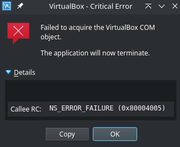Page 1 of 1
virtualbox-ext-pack install/update error
Posted: Tue Sep 02, 2025 7:39 am
by operadude
QSI:
Code: Select all
Snapshot created on: 20250808_1406
System:
Kernel: 6.1.0-38-amd64 [6.1.147-1] arch: x86_64 bits: 64 compiler: gcc v: 12.2.0
parameters: BOOT_IMAGE=/boot/vmlinuz-6.1.0-38-amd64 root=UUID=<filter> ro quiet splash
Desktop: KDE Plasma v: 5.27.5 info: plank wm: kwin_x11 vt: 7 dm: SDDM Distro: MX-23.6_x64
Libretto October 13 2023 base: Debian GNU/Linux 12 (bookworm)
Machine:
Type: Desktop System: Gigabyte product: H270-HD3 v: N/A serial: <superuser required>
Mobo: Gigabyte model: H270-HD3-CF v: x.x serial: <superuser required> UEFI: American Megatrends
v: F5 date: 04/24/2017
Battery:
Device-1: hidpp_battery_0 model: Logitech Wireless Mouse PID:0080 serial: N/A
charge: 5% (should be ignored) rechargeable: yes status: discharging
CPU:
Info: model: Intel Core i3-7100 bits: 64 type: MT MCP arch: Kaby Lake gen: core 7 level: v3
note: check built: 2018 process: Intel 14nm family: 6 model-id: 0x9E (158) stepping: 9
microcode: 0xF8
Topology: cpus: 1x cores: 2 tpc: 2 threads: 4 smt: enabled cache: L1: 128 KiB
desc: d-2x32 KiB; i-2x32 KiB L2: 512 KiB desc: 2x256 KiB L3: 3 MiB desc: 1x3 MiB
Speed (MHz): avg: 800 min/max: 800/3900 scaling: driver: intel_pstate governor: powersave
cores: 1: 800 2: 800 3: 800 4: 800 bogomips: 31199
Flags: avx avx2 ht lm nx pae sse sse2 sse3 sse4_1 sse4_2 ssse3 vmx
Vulnerabilities:
Type: gather_data_sampling mitigation: Microcode
Type: indirect_target_selection status: Not affected
Type: itlb_multihit status: KVM: VMX disabled
Type: l1tf mitigation: PTE Inversion; VMX: conditional cache flushes, SMT vulnerable
Type: mds mitigation: Clear CPU buffers; SMT vulnerable
Type: meltdown mitigation: PTI
Type: mmio_stale_data mitigation: Clear CPU buffers; SMT vulnerable
Type: reg_file_data_sampling status: Not affected
Type: retbleed mitigation: IBRS
Type: spec_rstack_overflow status: Not affected
Type: spec_store_bypass mitigation: Speculative Store Bypass disabled via prctl
Type: spectre_v1 mitigation: usercopy/swapgs barriers and __user pointer sanitization
Type: spectre_v2 mitigation: IBRS; IBPB: conditional; STIBP: conditional; RSB filling;
PBRSB-eIBRS: Not affected; BHI: Not affected
Type: srbds mitigation: Microcode
Type: tsa status: Not affected
Type: tsx_async_abort status: Not affected
Graphics:
Device-1: AMD Oland PRO [Radeon R7 240/340 / Radeon 520] vendor: Micro-Star MSI driver: radeon
v: kernel alternate: amdgpu arch: GCN-1 code: Southern Islands process: TSMC 28nm built: 2011-20
pcie: gen: 3 speed: 8 GT/s lanes: 8 ports: active: HDMI-A-1 empty: DVI-D-1,VGA-1
bus-ID: 01:00.0 chip-ID: 1002:6613 class-ID: 0300 temp: 39.0 C
Display: x11 server: X.Org v: 1.21.1.7 with: Xwayland v: 22.1.9 compositor: kwin_x11 driver: X:
loaded: radeon unloaded: fbdev,modesetting,vesa dri: radeonsi gpu: radeon display-ID: :0
screens: 1
Screen-1: 0 s-res: 1920x1080 s-dpi: 96 s-size: 508x285mm (20.00x11.22") s-diag: 582mm (22.93")
Monitor-1: HDMI-A-1 mapped: HDMI-0 model: Samsung built: 2007 res: 1920x1080 hz: 60 dpi: 305
gamma: 1.2 size: 160x90mm (6.3x3.54") diag: 184mm (7.2") ratio: 16:9 modes: max: 1920x1080
min: 640x480
API: OpenGL v: 4.5 Mesa 25.0.7-2~mx23ahs renderer: OLAND (radeonsi ACO DRM 2.50 6.1.0-38-amd64)
direct-render: Yes
Audio:
Device-1: Intel 200 Series PCH HD Audio vendor: Gigabyte driver: snd_hda_intel v: kernel
bus-ID: 00:1f.3 chip-ID: 8086:a2f0 class-ID: 0403
Device-2: AMD Oland/Hainan/Cape Verde/Pitcairn HDMI Audio [Radeon HD 7000 Series]
vendor: Micro-Star MSI driver: snd_hda_intel v: kernel pcie: gen: 3 speed: 8 GT/s lanes: 8
bus-ID: 01:00.1 chip-ID: 1002:aab0 class-ID: 0403
API: ALSA v: k6.1.0-38-amd64 status: kernel-api tools: alsamixer,amixer
Server-1: PipeWire v: 1.0.0 status: active with: 1: pipewire-pulse status: active
2: wireplumber status: active 3: pipewire-alsa type: plugin 4: pw-jack type: plugin
tools: pactl,pw-cat,pw-cli,wpctl
Network:
Device-1: Intel Ethernet I219-V vendor: Gigabyte driver: e1000e v: kernel port: N/A
bus-ID: 00:1f.6 chip-ID: 8086:15b8 class-ID: 0200
IF: eth0 state: up speed: 1000 Mbps duplex: full mac: <filter>
IF-ID-1: docker0 state: down mac: <filter>
IF-ID-2: tun0 state: unknown speed: 10 Mbps duplex: full mac: N/A
Drives:
Local Storage: total: 7.27 TiB used: 5.54 TiB (76.3%)
SMART Message: Unable to run smartctl. Root privileges required.
ID-1: /dev/nvme0n1 maj-min: 259:0 vendor: Samsung model: SSD 970 EVO 250GB size: 232.89 GiB
block-size: physical: 512 B logical: 512 B speed: 31.6 Gb/s lanes: 4 type: SSD serial: <filter>
rev: 1B2QEXE7 temp: 30.9 C scheme: GPT
ID-2: /dev/sda maj-min: 8:0 model: SATA SSD size: 111.79 GiB block-size: physical: 512 B
logical: 512 B speed: 6.0 Gb/s type: SSD serial: <filter> rev: 61.3 scheme: GPT
ID-3: /dev/sdb maj-min: 8:16 vendor: Kingston model: SA400S37120G size: 111.79 GiB block-size:
physical: 512 B logical: 512 B speed: 6.0 Gb/s type: SSD serial: <filter> rev: 61K1 scheme: MBR
ID-4: /dev/sdc maj-min: 8:32 vendor: Seagate model: ST4000DM004-2CV104 size: 3.64 TiB
block-size: physical: 4096 B logical: 512 B speed: 6.0 Gb/s type: HDD rpm: 5425 serial: <filter>
rev: 0001 scheme: GPT
ID-5: /dev/sdd maj-min: 8:48 vendor: Western Digital model: WD5000AADS-00S9B0 size: 465.76 GiB
block-size: physical: 512 B logical: 512 B speed: 3.0 Gb/s type: N/A serial: <filter> rev: 0A01
scheme: GPT
ID-6: /dev/sde maj-min: 8:64 vendor: Seagate model: ST3000DM001-1ER166 size: 2.73 TiB
block-size: physical: 4096 B logical: 512 B speed: 6.0 Gb/s type: HDD rpm: 7200 serial: <filter>
rev: CC25 scheme: GPT
Partition:
ID-1: / raw-size: 25 GiB size: 24.44 GiB (97.76%) used: 15.82 GiB (64.7%) fs: ext4
dev: /dev/nvme0n1p4 maj-min: 259:4
ID-2: /boot/efi raw-size: 256 MiB size: 252 MiB (98.46%) used: 1.8 MiB (0.7%) fs: vfat
dev: /dev/nvme0n1p1 maj-min: 259:1
ID-3: /home raw-size: 25 GiB size: 24.44 GiB (97.76%) used: 11.01 GiB (45.0%) fs: ext4
dev: /dev/nvme0n1p5 maj-min: 259:5
Swap:
Kernel: swappiness: 15 (default 60) cache-pressure: 100 (default)
ID-1: swap-1 type: partition size: 32 GiB used: 0 KiB (0.0%) priority: -2 dev: /dev/nvme0n1p10
maj-min: 259:10
Sensors:
System Temperatures: cpu: 36.0 C mobo: N/A gpu: radeon temp: 39.0 C
Fan Speeds (RPM): N/A
Repos:
Packages: pm: dpkg pkgs: 3303 libs: 1706 tools: apt,apt-get,aptitude,nala pm: rpm pkgs: 0
pm: flatpak pkgs: 0
No active apt repos in: /etc/apt/sources.list
Active apt repos in: /etc/apt/sources.list.d/debian-stable-updates.list
1: deb http://deb.debian.org/debian bookworm-updates main contrib non-free non-free-firmware
Active apt repos in: /etc/apt/sources.list.d/debian.list
1: deb http://deb.debian.org/debian bookworm main contrib non-free non-free-firmware
2: deb http://security.debian.org/debian-security bookworm-security main contrib non-free non-free-firmware
Active apt repos in: /etc/apt/sources.list.d/mx.list
1: deb https://mxrepo.com/mx/repo/ bookworm main non-free
2: deb https://mxrepo.com/mx/repo/ bookworm ahs
No active apt repos in: /etc/apt/sources.list.d/skype-stable.list
Info:
Processes: 259 Uptime: 47m wakeups: 5 Memory: 31.3 GiB used: 3.14 GiB (10.0%) Init: SysVinit
v: 3.06 runlevel: 5 default: graphical tool: systemctl Compilers: gcc: 12.2.0 alt: 12
Client: shell wrapper v: 5.2.15-release inxi: 3.3.26
Boot Mode: UEFI
Got this error today, after running updates:
Code: Select all
Package failed to install:
Error while installing package: installed virtualbox-ext-pack package post-installation script subprocess returned error exit status 1
Re-Ran Updates:
KDE reports that everything is "Up to Date".
Anything to worry about or do


Re: virtualbox-ext-pack install/update error
Posted: Tue Sep 02, 2025 10:54 am
by siamhie
What was the complete error message?
Re: virtualbox-ext-pack install/update error
Posted: Tue Sep 02, 2025 11:33 am
by operadude
What I posted.
That was all there was, nothing more.
I was on KDE, using the Discover interface to get updates.
Re: virtualbox-ext-pack install/update error
Posted: Tue Sep 02, 2025 1:14 pm
by siamhie
Check the logs in your QSI.
Re: virtualbox-ext-pack install/update error
Posted: Tue Sep 02, 2025 1:24 pm
by operadude
OK, from QSI, I see this:
Code: Select all
2025-09-02 13:54:00 upgrade virtualbox-ext-pack:all 7.0.22-0.1~mx23+1 7.1.10-1~mx23+1
And, from CLI:
Code: Select all
apt policy virtualbox-ext-pack
virtualbox-ext-pack:
Installed: 7.1.10-1~mx23+1
Candidate: 7.1.10-1~mx23+1
Version table:
*** 7.1.10-1~mx23+1 500
500 https://mxrepo.com/mx/repo bookworm/ahs amd64 Packages
500 https://mxrepo.com/mx/repo bookworm/ahs i386 Packages
100 /var/lib/dpkg/status
7.0.10-1~mx23+1 500
500 https://mxrepo.com/mx/repo bookworm/main amd64 Packages
500 https://mxrepo.com/mx/repo bookworm/main i386 Packages
Looks like it went from:
To:
So, maybe all is good ?

Re: virtualbox-ext-pack install/update error
Posted: Tue Sep 02, 2025 2:04 pm
by siamhie
Do you have virtualbox 7.1.10 installed?
Re: virtualbox-ext-pack install/update error
Posted: Tue Sep 02, 2025 2:23 pm
by operadude
Checking...
Here's what I see:
Code: Select all
opera-dude@GA-H270-HD3:~
$ apt policy virtualbox
virtualbox:
Installed: 7.1.10-dfsg-1~mx23+1
Candidate: 7.1.10-dfsg-1~mx23+1
Version table:
*** 7.1.10-dfsg-1~mx23+1 500
500 https://mxrepo.com/mx/repo bookworm/ahs amd64 Packages
100 /var/lib/dpkg/status
7.0.10-dfsg-2~mx23+1 500
500 https://mxrepo.com/mx/repo bookworm/main amd64 Packages
Re: virtualbox-ext-pack install/update error
Posted: Tue Sep 02, 2025 3:08 pm
by Stevo
That package is just a script--the postinst script downloads and installs the extension pack from Oracle. That version of Vbox has been in AHS for months, so I'm not sure why it upgraded right now.
Discover hides a lot of stuff. Maybe try using apt to remove and reinstall that package in a terminal to see if it really is successful.
Code: Select all
sudo apt remove virtualbox-ext-pack && sudo apt install virtualbox-ext-pack
Re: virtualbox-ext-pack install/update error
Posted: Tue Sep 02, 2025 3:22 pm
by timkb4cq
Actually, that version of Virtualbox had been in ahs-staging until 2 days ago. We moved it because the existing 7.0.22 version wouldn't work with the 6.15 kernel we were adding.
Re: virtualbox-ext-pack install/update error
Posted: Tue Sep 02, 2025 3:22 pm
by operadude
@Stevo This is what I got:
Code: Select all
$ sudo apt remove virtualbox-ext-pack && sudo apt install virtualbox-ext-pack
[sudo] password for opera-dude:
Reading package lists... Done
Building dependency tree... Done
Reading state information... Done
The following package was automatically installed and is no longer required:
libglapi-mesa
Use 'sudo apt autoremove' to remove it.
The following packages will be REMOVED:
virtualbox-ext-pack
0 upgraded, 0 newly installed, 1 to remove and 1 not upgraded.
1 not fully installed or removed.
After this operation, 174 kB disk space will be freed.
Do you want to continue? [Y/n]
(Reading database ... 448965 files and directories currently installed.)
Removing virtualbox-ext-pack (7.1.10-1~mx23+1) ...
0%...NS_ERROR_FAILURE
VBoxManage: error: Failed to uninstall "Oracle VM VirtualBox Extension Pack"
VBoxManage: error: Extension pack 'Oracle VM VirtualBox Extension Pack' is not installed.
VBoxManage: error: Details: code NS_ERROR_FAILURE (0x80004005), component ExtPackManagerWrap, interface IExtPackManager
VBoxManage: error: Context: "RTEXITCODE handleExtPack(HandlerArg*)" at line 2140 of file VBoxManageMisc.cpp
Successfully performed extension pack cleanup
Reading package lists... Done
Building dependency tree... Done
Reading state information... Done
The following package was automatically installed and is no longer required:
libglapi-mesa
Use 'sudo apt autoremove' to remove it.
The following NEW packages will be installed:
virtualbox-ext-pack
0 upgraded, 1 newly installed, 0 to remove and 1 not upgraded.
Need to get 12.5 kB of archives.
After this operation, 174 kB of additional disk space will be used.
Get:1 https://mxrepo.com/mx/repo bookworm/ahs amd64 virtualbox-ext-pack all 7.1.10-1~mx23+1 [12.5 kB]
Fetched 12.5 kB in 1s (11.9 kB/s)
Preconfiguring packages ...
Selecting previously unselected package virtualbox-ext-pack.
(Reading database ... 448961 files and directories currently installed.)
Preparing to unpack .../virtualbox-ext-pack_7.1.10-1~mx23+1_all.deb ...
License has already been accepted.
Unpacking virtualbox-ext-pack (7.1.10-1~mx23+1) ...
Setting up virtualbox-ext-pack (7.1.10-1~mx23+1) ...
virtualbox-ext-pack: downloading: https://download.virtualbox.org/virtualbox/7.1.10/Oracle_VirtualBox_Extension_Pack-7.1.10.vbox-extpack
The file will be downloaded into /var/cache/virtualbox-ext-pack
License accepted.
0%...10%...20%...30%...40%...50%...60%...70%...80%...90%...100%
Successfully installed "Oracle VirtualBox Extension Pack".
Scanning processes...
Scanning processor microcode...
Scanning linux images...
Running kernel seems to be up-to-date.
The processor microcode seems to be up-to-date.
No services need to be restarted.
No containers need to be restarted.
No user sessions are running outdated binaries.
No VM guests are running outdated hypervisor (qemu) binaries on this host.
opera-dude@GA-H270-HD3:~
Not sure why I got the error messages, but it looks like it installed OK.
Running the check again, gives this:
Code: Select all
$ apt policy virtualbox-ext-pack
virtualbox-ext-pack:
Installed: 7.1.10-1~mx23+1
Candidate: 7.1.10-1~mx23+1
Version table:
*** 7.1.10-1~mx23+1 500
500 https://mxrepo.com/mx/repo bookworm/ahs amd64 Packages
500 https://mxrepo.com/mx/repo bookworm/ahs i386 Packages
100 /var/lib/dpkg/status
7.0.10-1~mx23+1 500
500 https://mxrepo.com/mx/repo bookworm/main amd64 Packages
500 https://mxrepo.com/mx/repo bookworm/main i386 Packages
At this point, I'm assuming that everything is OK.

Re: virtualbox-ext-pack install/update error
Posted: Tue Sep 02, 2025 3:26 pm
by operadude
timkb4cq wrote: Tue Sep 02, 2025 3:22 pm
Actually, that version of Virtualbox had been in ahs-staging until 2 days ago. We moved it because the existing 7.0.22 version wouldn't work with the 6.15 kernel we were adding.
Ahh....Thanks for that.
Hopefully the original error message I received is moot at this point, since I re-installed the ext-pack, and it seems that it's OK; though, I did get some errors about not being able to uninstall...

Re: virtualbox-ext-pack install/update error
Posted: Tue Sep 02, 2025 3:38 pm
by Stevo
timkb4cq wrote: Tue Sep 02, 2025 3:22 pm
Actually, that version of Virtualbox had been in ahs-staging until 2 days ago. We moved it because the existing 7.0.22 version wouldn't work with the 6.15 kernel we were adding.
Ahh, my mistake. I see Debian now has 7.2.0 upstream, too.
Re: virtualbox-ext-pack install/update error
Posted: Tue Sep 02, 2025 3:43 pm
by operadude
So much for my optimism

Should have done this earlier...just tried starting VirtualBox, and it's broken:
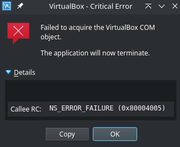
I am NOT using AHS.
Time to un-install and re-install ?
WAIT...CANCEL THAT

Just tried again, and now it works


I'll try it a few more times...
Re: virtualbox-ext-pack install/update error
Posted: Tue Sep 02, 2025 4:07 pm
by operadude
Successfully started VBox, and loaded MX-KDE (23.4).
Only thing is, I can't install VirtualBox Guest Additions.
I'll try to take a look tomorrow, and see what gives.
In the meanwhile, thanks to everyone who responded !!!

Re: virtualbox-ext-pack install/update error
Posted: Tue Sep 02, 2025 4:09 pm
by Stevo
The KDE edition uses the Bookworm kernel with the AHS repos, so you do have AHS.
Code: Select all
Active apt repos in: /etc/apt/sources.list.d/mx.list
1: deb https://mxrepo.com/mx/repo/ bookworm main non-free
2: deb https://mxrepo.com/mx/repo/ bookworm ahs
Re: virtualbox-ext-pack install/update error
Posted: Tue Sep 02, 2025 4:28 pm
by operadude
Stevo wrote: Tue Sep 02, 2025 4:09 pm
The KDE edition uses the Bookworm kernel with the AHS repos, so you do have AHS.
Code: Select all
Active apt repos in: /etc/apt/sources.list.d/mx.list
1: deb https://mxrepo.com/mx/repo/ bookworm main non-free
2: deb https://mxrepo.com/mx/repo/ bookworm ahs
SHAZAM


As per my previous worry about not being able to insert the "Guest Additions CD Image"-- I'm not sure about that. From the VirtualBox Manager (before starting the "Machine"), using Expert Mode, in the "User Interface" section (last section), under "Devices", these are selected:
- Insert Guest Additions CD Image
- Upgrade Guest Additions...
I can check tomorrow if I am able to share folders between Guest and Host, thereby testing if the Guest Additions Image is really working or not.
I have a feeling that it's actually OK, since I've seen that warning from within the Guest, when trying to insert the Guest Additions CD Image (from the Guest menu, under Devices tab).
Uhh...Trying something...Starting the Machine again, and when I hover-over the "Insert Guest Additions CD Image" option in Devices, it says:
- Insert the Guest Additions disk file into the virtual optical drive
==> I'm not sure that's what I want to do, anyway.
To be continued (tomorrow, for me)...
Re: virtualbox-ext-pack install/update error
Posted: Tue Sep 02, 2025 5:03 pm
by FullScale4Me
I saw a similar error on two of my machines. I did a 'reinstall' via MXPI and all was well.
Only oddity I saw was Virtual Box showed as installed (check) but MXPI offered just Uninstall and Install.
Re: virtualbox-ext-pack install/update error
Posted: Wed Sep 03, 2025 2:38 am
by operadude
FullScale4Me wrote: Tue Sep 02, 2025 5:03 pm
I saw a similar error on two of my machines. I did a 'reinstall' via MXPI and all was well.
Only oddity I saw was Virtual Box showed as installed (check) but MXPI offered just Uninstall and Install.
Thank You

When you say "reinstall", you mean the whole thing, i.e., the whole VirtualBox package, right? Not just the part I got the error for-- "virtualbox-ext-pack".
So, reinstall VirtualBox, right?
Oh, and in MXPI, it's in the Popular Apps, tab, IIRC, correct?
I mean, I'm sure I can find it in MXPI. Just being overly concrete again

Re: virtualbox-ext-pack install/update error
Posted: Wed Sep 03, 2025 6:25 am
by operadude
QSI:
Code: Select all
Snapshot created on: 20250806_2013
System:
Kernel: 6.1.0-38-amd64 [6.1.147-1] arch: x86_64 bits: 64 compiler: gcc v: 12.2.0
parameters: BOOT_IMAGE=/boot/vmlinuz-6.1.0-38-amd64 root=UUID=<filter> ro quiet splash
Desktop: KDE Plasma v: 5.27.5 info: plank wm: kwin_x11 vt: 7 dm: SDDM Distro: MX-23.6_x64
Libretto October 13 2023 base: Debian GNU/Linux 12 (bookworm)
Machine:
Type: Desktop System: ASUS product: All Series v: N/A serial: <superuser required>
Mobo: ASUSTeK model: H81M-K v: Rev X.0x serial: <superuser required> UEFI: American Megatrends
v: 1101 date: 03/09/2015
CPU:
Info: model: Intel Core i5-4690 bits: 64 type: MCP arch: Haswell gen: core 4 level: v3
note: check built: 2013-15 process: Intel 22nm family: 6 model-id: 0x3C (60) stepping: 3
microcode: 0x28
Topology: cpus: 1x cores: 4 smt: <unsupported> cache: L1: 256 KiB desc: d-4x32 KiB; i-4x32 KiB
L2: 1024 KiB desc: 4x256 KiB L3: 6 MiB desc: 1x6 MiB
Speed (MHz): avg: 1699 high: 1709 min/max: 800/3900 scaling: driver: intel_cpufreq
governor: ondemand cores: 1: 1696 2: 1696 3: 1696 4: 1709 bogomips: 27934
Flags: avx avx2 ht lm nx pae sse sse2 sse3 sse4_1 sse4_2 ssse3 vmx
Vulnerabilities:
Type: gather_data_sampling status: Not affected
Type: indirect_target_selection status: Not affected
Type: itlb_multihit status: KVM: VMX disabled
Type: l1tf mitigation: PTE Inversion; VMX: conditional cache flushes, SMT disabled
Type: mds mitigation: Clear CPU buffers; SMT disabled
Type: meltdown mitigation: PTI
Type: mmio_stale_data status: Unknown: No mitigations
Type: reg_file_data_sampling status: Not affected
Type: retbleed status: Not affected
Type: spec_rstack_overflow status: Not affected
Type: spec_store_bypass mitigation: Speculative Store Bypass disabled via prctl
Type: spectre_v1 mitigation: usercopy/swapgs barriers and __user pointer sanitization
Type: spectre_v2 mitigation: Retpolines; IBPB: conditional; IBRS_FW; STIBP: disabled; RSB
filling; PBRSB-eIBRS: Not affected; BHI: Not affected
Type: srbds mitigation: Microcode
Type: tsa status: Not affected
Type: tsx_async_abort status: Not affected
Graphics:
Device-1: NVIDIA GK107 [GeForce GT 740] vendor: ASUSTeK driver: nouveau v: kernel non-free:
series: 470.xx+ status: legacy-active (EOL~2023/24) arch: Kepler code: GKxxx process: TSMC 28nm
built: 2012-18 pcie: gen: 1 speed: 2.5 GT/s lanes: 16 link-max: gen: 3 speed: 8 GT/s ports:
active: HDMI-A-1 empty: DVI-D-1,VGA-1 bus-ID: 01:00.0 chip-ID: 10de:0fc8 class-ID: 0300
temp: 40.0 C
Display: x11 server: X.Org v: 1.21.1.7 with: Xwayland v: 22.1.9 compositor: kwin_x11 driver: X:
loaded: modesetting unloaded: fbdev,vesa dri: nouveau gpu: nouveau display-ID: :0 screens: 1
Screen-1: 0 s-res: 1920x1080 s-dpi: 96 s-size: 508x285mm (20.00x11.22") s-diag: 582mm (22.93")
Monitor-1: HDMI-A-1 mapped: HDMI-1 model: Samsung built: 2007 res: 1920x1080 hz: 60 dpi: 305
gamma: 1.2 size: 160x90mm (6.3x3.54") diag: 184mm (7.2") ratio: 16:9 modes: max: 1920x1080
min: 640x480
API: OpenGL v: 4.3 Mesa 25.0.7-2~mx23ahs renderer: NVE7 direct-render: Yes
Audio:
Device-1: Intel 8 Series/C220 Series High Definition Audio vendor: ASUSTeK 8
driver: snd_hda_intel v: kernel bus-ID: 00:1b.0 chip-ID: 8086:8c20 class-ID: 0403
Device-2: NVIDIA GK107 HDMI Audio vendor: ASUSTeK driver: snd_hda_intel v: kernel pcie: gen: 1
speed: 2.5 GT/s lanes: 16 link-max: gen: 3 speed: 8 GT/s bus-ID: 01:00.1 chip-ID: 10de:0e1b
class-ID: 0403
API: ALSA v: k6.1.0-38-amd64 status: kernel-api tools: alsamixer,amixer
Server-1: PipeWire v: 1.0.0 status: active with: 1: pipewire-pulse status: active
2: wireplumber status: active 3: pipewire-alsa type: plugin 4: pw-jack type: plugin
tools: pactl,pw-cat,pw-cli,wpctl
Network:
Device-1: Realtek RTL8111/8168/8211/8411 PCI Express Gigabit Ethernet vendor: ASUSTeK H81M-C
driver: r8169 v: kernel pcie: gen: 1 speed: 2.5 GT/s lanes: 1 port: d000 bus-ID: 04:00.0
chip-ID: 10ec:8168 class-ID: 0200
IF: eth0 state: up speed: 1000 Mbps duplex: full mac: <filter>
IF-ID-1: docker0 state: down mac: <filter>
Drives:
Local Storage: total: 1.25 TiB used: 396.43 GiB (30.9%)
SMART Message: Unable to run smartctl. Root privileges required.
ID-1: /dev/sda maj-min: 8:0 model: SATA SSD size: 111.79 GiB block-size: physical: 512 B
logical: 512 B speed: 6.0 Gb/s type: SSD serial: <filter> rev: 61.3 scheme: GPT
ID-2: /dev/sdb maj-min: 8:16 vendor: Micron model: 1100 SATA 256GB size: 238.47 GiB block-size:
physical: 4096 B logical: 512 B speed: 6.0 Gb/s type: SSD serial: <filter> rev: L022 scheme: GPT
ID-3: /dev/sdc maj-min: 8:32 vendor: Seagate model: ST1000DM003-1ER162 size: 931.51 GiB
block-size: physical: 4096 B logical: 512 B speed: 3.0 Gb/s type: HDD rpm: 7200 serial: <filter>
rev: CC45 scheme: GPT
Partition:
ID-1: / raw-size: 50 GiB size: 48.91 GiB (97.83%) used: 26.08 GiB (53.3%) fs: ext4 dev: /dev/sdb3
maj-min: 8:19
ID-2: /boot/efi raw-size: 256 MiB size: 252 MiB (98.46%) used: 1.8 MiB (0.7%) fs: vfat
dev: /dev/sda1 maj-min: 8:1
Swap:
Kernel: swappiness: 15 (default 60) cache-pressure: 100 (default)
ID-1: swap-1 type: partition size: 16 GiB used: 0 KiB (0.0%) priority: -2 dev: /dev/sdb7
maj-min: 8:23
Sensors:
System Temperatures: cpu: 40.0 C mobo: N/A gpu: nouveau temp: 40.0 C
Fan Speeds (RPM): N/A
Repos:
Packages: pm: dpkg pkgs: 3292 libs: 1706 tools: apt,apt-get,aptitude,nala pm: rpm pkgs: 0
pm: flatpak pkgs: 0
No active apt repos in: /etc/apt/sources.list
Active apt repos in: /etc/apt/sources.list.d/debian-stable-updates.list
1: deb http://deb.debian.org/debian bookworm-updates main contrib non-free non-free-firmware
Active apt repos in: /etc/apt/sources.list.d/debian.list
1: deb http://deb.debian.org/debian bookworm main contrib non-free non-free-firmware
2: deb http://security.debian.org/debian-security bookworm-security main contrib non-free non-free-firmware
Active apt repos in: /etc/apt/sources.list.d/mx.list
1: deb https://mxrepo.com/mx/repo/ bookworm main non-free
2: deb https://mxrepo.com/mx/repo/ bookworm ahs
No active apt repos in: /etc/apt/sources.list.d/skype-stable.list
Info:
Processes: 276 Uptime: 23m wakeups: 1 Memory: 15.56 GiB used: 2.56 GiB (16.4%) Init: SysVinit
v: 3.06 runlevel: 5 default: graphical tool: systemctl Compilers: gcc: 12.2.0 alt: 12
Client: shell wrapper v: 5.2.15-release inxi: 3.3.26
Boot Mode: UEFI
Now, it's getting interesting...below are the steps I took:
#1:
Just updated VirtualBox on my MX-KDE 23.6 on my testing rig, and I got the same error as in the original post:
Code: Select all
<html>Package failed to install:<br/><br/>Error while installing package: installed virtualbox-ext-pack package post-installation script subprocess returned error exit status 1</html>
#2:
Tried following the advice of uninstalling and re-installing from MXPI.
I can confirm strange behavior in MXPI that
@FullScale4Me reported; I don't recall exactly what I saw, but I think it showed that it was NOT installed; so, I had to "purge" from CLI (using 'apt purge').
#3:
Confirmed in CLI that VirtualBox is not installed (I just removed/purged it). I also had to manually remove (in CLI) "virtualbox-guest-additions-iso" (and maybe "virtualbox-ext-pack"; I don't remember exactly).
#4:
Attempted to re-install VirtualBox. Here are the errors I got:
Code: Select all
Hit:1 http://security.debian.org/debian-security bookworm-security InRelease
Hit:2 http://deb.debian.org/debian bookworm-updates InRelease
Hit:3 http://deb.debian.org/debian bookworm InRelease
Hit:4 https://mxrepo.com/mx/repo bookworm InRelease
Reading package lists...
Reading package lists...
Building dependency tree...
Reading state information...
The following package was automatically installed and is no longer required:
libglapi-mesa
Use 'apt autoremove' to remove it.
The following additional packages will be installed:
virtualbox-dkms virtualbox-qt
Suggested packages:
vde2
The following NEW packages will be installed:
virtualbox virtualbox-dkms virtualbox-ext-pack
virtualbox-guest-additions-iso virtualbox-qt
0 upgraded, 5 newly installed, 0 to remove and 1 not upgraded.
Need to get 94.5 MB of archives.
After this operation, 253 MB of additional disk space will be used.
Get:1 https://mxrepo.com/mx/repo bookworm/ahs amd64 virtualbox-dkms amd64 7.1.10-dfsg-1~mx23+1 [761 kB]
Get:2 https://mxrepo.com/mx/repo bookworm/ahs amd64 virtualbox-qt amd64 7.1.10-dfsg-1~mx23+1 [25.5 MB]
Get:3 https://mxrepo.com/mx/repo bookworm/ahs amd64 virtualbox-guest-additions-iso all 7.1.10-1~mx23+1 [46.1 MB]
Get:4 https://mxrepo.com/mx/repo bookworm/ahs amd64 virtualbox amd64 7.1.10-dfsg-1~mx23+1 [22.0 MB]
Get:5 https://mxrepo.com/mx/repo bookworm/ahs amd64 virtualbox-ext-pack all 7.1.10-1~mx23+1 [12.5 kB]
Preconfiguring packages ...
Fetched 94.5 MB in 13s (7,023 kB/s)
Selecting previously unselected package virtualbox-dkms.
(Reading database ... 447597 files and directories currently installed.)
Preparing to unpack .../virtualbox-dkms_7.1.10-dfsg-1~mx23+1_amd64.deb ...
/usr/sbin/dkms.mx status -m vboxdrv
/usr/sbin/dkms.mx status -m vboxnetflt
/usr/sbin/dkms.mx status -m vboxnetadp
Unpacking virtualbox-dkms (7.1.10-dfsg-1~mx23+1) ...
Selecting previously unselected package virtualbox-qt.
Preparing to unpack .../virtualbox-qt_7.1.10-dfsg-1~mx23+1_amd64.deb ...
Unpacking virtualbox-qt (7.1.10-dfsg-1~mx23+1) ...
Selecting previously unselected package virtualbox-guest-additions-iso.
Preparing to unpack .../virtualbox-guest-additions-iso_7.1.10-1~mx23+1_all.deb ...
Unpacking virtualbox-guest-additions-iso (7.1.10-1~mx23+1) ...
Selecting previously unselected package virtualbox.
Preparing to unpack .../virtualbox_7.1.10-dfsg-1~mx23+1_amd64.deb ...
Unpacking virtualbox (7.1.10-dfsg-1~mx23+1) ...
Selecting previously unselected package virtualbox-ext-pack.
Preparing to unpack .../virtualbox-ext-pack_7.1.10-1~mx23+1_all.deb ...
User did not accept the license.
dpkg: error processing archive /var/cache/apt/archives/virtualbox-ext-pack_7.1.10-1~mx23+1_all.deb (--unpack):
new virtualbox-ext-pack package pre-installation script subprocess returned error exit status 1
Errors were encountered while processing:
/var/cache/apt/archives/virtualbox-ext-pack_7.1.10-1~mx23+1_all.deb
needrestart is being skipped since dpkg has failed
E: Sub-process /usr/bin/dpkg returned an error code (1)
gpasswd: group 'vboxusers' does not exist in /etc/group
So, looks like I can't install VirtualBox

Just when I was getting kinda good with it...

So, yeah, need help...

Re: virtualbox-ext-pack install/update error
Posted: Wed Sep 03, 2025 8:31 am
by operadude
UPDATE
The Good:
Regarding my original post (Gigabyte box, KDE), VirtualBox seems to be working OK

I just ran it, and installed Windows 7 Ultimate (64-bit) image. It installed in the machine (Guest), and everything just worked (except for Internet Explorer 8, even though it had the right date and time!). No biggie; this was just a test.
Also, couldn't figure-out how to add a shared folder from the Host (Gigabyte) VirtualBox Manager dialog, since I couldn't figure-out what the Guest Path should be, using the Windows syntax (backwards, yes, backward slashes). Again, I can try to figure-that out later. Will keep testing...Note, the above success was after a reboot (or 2, can't remember).
The Bad:
VirtualBox won't install on my testing rig (ASUS machine, KDE), as per my previous post:
viewtopic.php?p=830807#p830807. I did shut that machine down for now, and can retry in a bit.
The Ugly:
My VirtualBox skills are still inadequate.

But...there's always hope, after putting-in the hard work

Note: last week I was able to install Kali Linux in VirtualBox on said testing rig (ASUS), and even got the Shared Folders working!
Would love to hear words of wisdom, or even encouragement.

Re: virtualbox-ext-pack install/update error
Posted: Wed Sep 03, 2025 10:36 am
by siamhie
operadude wrote: Wed Sep 03, 2025 8:31 am
VirtualBox won't install on my testing rig (ASUS machine, KDE), as per my previous post:
viewtopic.php?p=830807#p830807. I did shut that machine down for now, and can retry in a bit.
Try this...Open MXPI and go to the test repo tab and search for virtualbox. Install all the upgradable packages it lists.
VB.jpg
Re: virtualbox-ext-pack install/update error
Posted: Wed Sep 03, 2025 10:43 am
by operadude
@siamhie Thanks for the tip !!!
I'll re-boot that rig, and give it a try...
Re: virtualbox-ext-pack install/update error
Posted: Wed Sep 03, 2025 11:07 am
by operadude
@siamhie Unfortunately, getting the same errors.
On the ASUS rig now (KDE).
#1:
Had previously un-installed ALL VirtualBox components:
I had to uninstall "virtualbox-dkms" from MXPI (Test Repo).
That was the only VirtualBox component that was installed.
#2:
After ensuring that VirtualBox was removed from my system:
Installed ALL VirtualBox components from MXPI Test Repo
There were 10 components listed.
#3:
MXPI informed me that there were a whole bunch of other things to install.
I had checked "install recommended packages".
Maybe I shouldn't have done that?
#4:
Output from attempted install:
Code: Select all
Hit:1 http://security.debian.org/debian-security bookworm-security InRelease
Get:2 http://deb.debian.org/debian bookworm-updates InRelease [55.4 kB]
Hit:3 http://deb.debian.org/debian bookworm InRelease
Hit:4 https://mxrepo.com/mx/repo bookworm InRelease
Get:5 https://mxrepo.com/mx/testrepo bookworm InRelease [8,549 B]
Get:6 https://mxrepo.com/mx/testrepo bookworm/test amd64 Packages [421 kB]
Get:7 https://mxrepo.com/mx/testrepo bookworm/test i386 Packages [407 kB]
Get:8 https://mxrepo.com/mx/testrepo bookworm/test i386 Contents (deb) [1,818 kB]
Get:9 https://mxrepo.com/mx/testrepo bookworm/test amd64 Contents (deb) [2,018 kB]
Fetched 4,729 kB in 3s (1,528 kB/s)
Reading package lists...
Reading package lists...
Building dependency tree...
Reading state information...
The following package was automatically installed and is no longer required:
libglapi-mesa
Use 'apt autoremove' to remove it.
The following additional packages will be installed:
autoconf automake autopoint autotools-dev debhelper dh-autoreconf
dh-strip-nondeterminism dwz gettext intltool-debian kbuild
libarchive-cpio-perl libarchive-zip-perl libdebhelper-perl
libfile-stripnondeterminism-perl libltdl-dev libmail-sendmail-perl
libsub-override-perl libsys-hostname-long-perl libtool m4 po-debconf
Suggested packages:
autoconf-archive gnu-standards autoconf-doc dh-make gettext-doc
libasprintf-dev libgettextpo-dev libtool-doc gcj-jdk m4-doc libmail-box-perl
vde2
The following NEW packages will be installed:
autoconf automake autopoint autotools-dev debhelper dh-autoreconf
dh-strip-nondeterminism dwz gettext intltool-debian kbuild
libarchive-cpio-perl libarchive-zip-perl libdebhelper-perl
libfile-stripnondeterminism-perl libltdl-dev libmail-sendmail-perl
libsub-override-perl libsys-hostname-long-perl libtool m4 po-debconf
virtualbox virtualbox-dkms virtualbox-ext-pack
virtualbox-guest-additions-iso virtualbox-guest-utils
virtualbox-guest-utils-hwe virtualbox-guest-x11 virtualbox-guest-x11-hwe
virtualbox-qt virtualbox-source
0 upgraded, 32 newly installed, 0 to remove and 77 not upgraded.
Need to get 103 MB of archives.
After this operation, 278 MB of additional disk space will be used.
Get:1 http://deb.debian.org/debian bookworm/main amd64 autotools-dev all 20220109.1 [51.6 kB]
Get:2 http://deb.debian.org/debian bookworm/main amd64 m4 amd64 1.4.19-3 [287 kB]
Get:3 http://deb.debian.org/debian bookworm/main amd64 autoconf all 2.71-3 [332 kB]
Get:4 http://deb.debian.org/debian bookworm/main amd64 automake all 1:1.16.5-1.3 [823 kB]
Get:5 http://deb.debian.org/debian bookworm/main amd64 autopoint all 0.21-12 [495 kB]
Get:6 http://deb.debian.org/debian bookworm/main amd64 libtool all 2.4.7-7~deb12u1 [517 kB]
Get:7 http://deb.debian.org/debian bookworm/main amd64 dh-autoreconf all 20 [17.1 kB]
Get:8 http://deb.debian.org/debian bookworm/main amd64 libarchive-zip-perl all 1.68-1 [104 kB]
Get:9 http://deb.debian.org/debian bookworm/main amd64 libsub-override-perl all 0.09-4 [9,304 B]
Get:10 http://deb.debian.org/debian bookworm/main amd64 libfile-stripnondeterminism-perl all 1.13.1-1 [19.4 kB]
Get:11 http://deb.debian.org/debian bookworm/main amd64 dh-strip-nondeterminism all 1.13.1-1 [8,620 B]
Get:12 http://deb.debian.org/debian bookworm/main amd64 dwz amd64 0.15-1 [109 kB]
Get:13 http://deb.debian.org/debian bookworm/main amd64 gettext amd64 0.21-12 [1,300 kB]
Get:14 http://deb.debian.org/debian bookworm/main amd64 intltool-debian all 0.35.0+20060710.6 [22.9 kB]
Get:15 http://deb.debian.org/debian bookworm/main amd64 po-debconf all 1.0.21+nmu1 [248 kB]
Get:16 http://deb.debian.org/debian bookworm/main amd64 libarchive-cpio-perl all 0.10-3 [10.8 kB]
Get:17 http://deb.debian.org/debian bookworm/main amd64 libltdl-dev amd64 2.4.7-7~deb12u1 [164 kB]
Get:18 http://deb.debian.org/debian bookworm/main amd64 libsys-hostname-long-perl all 1.5-3 [11.6 kB]
Get:19 http://deb.debian.org/debian bookworm/main amd64 libmail-sendmail-perl all 0.80-3 [24.3 kB]
Get:20 https://mxrepo.com/mx/testrepo bookworm/test amd64 virtualbox-dkms amd64 7.1.12-dfsg-2~mx23+1 [761 kB]
Get:21 https://mxrepo.com/mx/repo bookworm/main amd64 libdebhelper-perl all 13.23~mx23+1 [90.9 kB]
Get:22 https://mxrepo.com/mx/repo bookworm/main amd64 debhelper all 13.23~mx23+1 [1,001 kB]
Get:23 https://mxrepo.com/mx/repo bookworm/main amd64 kbuild amd64 1:0.1.9998svn3589+dfsg-1~mx23+1 [716 kB]
Get:24 https://mxrepo.com/mx/testrepo bookworm/test amd64 virtualbox-source amd64 7.1.12-dfsg-2~mx23+1 [907 kB]
Get:25 https://mxrepo.com/mx/testrepo bookworm/test amd64 virtualbox-qt amd64 7.1.12-dfsg-2~mx23+1 [25.5 MB]
Get:26 https://mxrepo.com/mx/testrepo bookworm/test amd64 virtualbox-guest-additions-iso all 7.1.12-1~mx23+1 [46.1 MB]
Get:27 https://mxrepo.com/mx/testrepo bookworm/test amd64 virtualbox amd64 7.1.12-dfsg-2~mx23+1 [22.0 MB]
Get:28 https://mxrepo.com/mx/testrepo bookworm/test amd64 virtualbox-ext-pack all 7.1.12-1~mx23+1 [12.5 kB]
Get:29 https://mxrepo.com/mx/testrepo bookworm/test amd64 virtualbox-guest-utils amd64 7.1.12-dfsg-2~mx23+1 [418 kB]
Get:30 https://mxrepo.com/mx/testrepo bookworm/test amd64 virtualbox-guest-utils-hwe amd64 7.1.12-dfsg-2~mx23+1 [22.3 kB]
Get:31 https://mxrepo.com/mx/testrepo bookworm/test amd64 virtualbox-guest-x11 amd64 7.1.12-dfsg-2~mx23+1 [330 kB]
Get:32 https://mxrepo.com/mx/testrepo bookworm/test amd64 virtualbox-guest-x11-hwe amd64 7.1.12-dfsg-2~mx23+1 [22.3 kB]
Preconfiguring packages ...
Fetched 103 MB in 11s (9,465 kB/s)
Selecting previously unselected package virtualbox-dkms.
(Reading database ... 447597 files and directories currently installed.)
Preparing to unpack .../00-virtualbox-dkms_7.1.12-dfsg-2~mx23+1_amd64.deb ...
/usr/sbin/dkms.mx status -m vboxdrv
/usr/sbin/dkms.mx status -m vboxnetflt
/usr/sbin/dkms.mx status -m vboxnetadp
Unpacking virtualbox-dkms (7.1.12-dfsg-2~mx23+1) ...
Selecting previously unselected package autotools-dev.
Preparing to unpack .../01-autotools-dev_20220109.1_all.deb ...
Unpacking autotools-dev (20220109.1) ...
Selecting previously unselected package m4.
Preparing to unpack .../02-m4_1.4.19-3_amd64.deb ...
Unpacking m4 (1.4.19-3) ...
Selecting previously unselected package autoconf.
Preparing to unpack .../03-autoconf_2.71-3_all.deb ...
Unpacking autoconf (2.71-3) ...
Selecting previously unselected package automake.
Preparing to unpack .../04-automake_1%3a1.16.5-1.3_all.deb ...
Unpacking automake (1:1.16.5-1.3) ...
Selecting previously unselected package autopoint.
Preparing to unpack .../05-autopoint_0.21-12_all.deb ...
Unpacking autopoint (0.21-12) ...
Selecting previously unselected package libdebhelper-perl.
Preparing to unpack .../06-libdebhelper-perl_13.23~mx23+1_all.deb ...
Unpacking libdebhelper-perl (13.23~mx23+1) ...
Selecting previously unselected package libtool.
Preparing to unpack .../07-libtool_2.4.7-7~deb12u1_all.deb ...
Unpacking libtool (2.4.7-7~deb12u1) ...
Selecting previously unselected package dh-autoreconf.
Preparing to unpack .../08-dh-autoreconf_20_all.deb ...
Unpacking dh-autoreconf (20) ...
Selecting previously unselected package libarchive-zip-perl.
Preparing to unpack .../09-libarchive-zip-perl_1.68-1_all.deb ...
Unpacking libarchive-zip-perl (1.68-1) ...
Selecting previously unselected package libsub-override-perl.
Preparing to unpack .../10-libsub-override-perl_0.09-4_all.deb ...
Unpacking libsub-override-perl (0.09-4) ...
Selecting previously unselected package libfile-stripnondeterminism-perl.
Preparing to unpack .../11-libfile-stripnondeterminism-perl_1.13.1-1_all.deb ...
Unpacking libfile-stripnondeterminism-perl (1.13.1-1) ...
Selecting previously unselected package dh-strip-nondeterminism.
Preparing to unpack .../12-dh-strip-nondeterminism_1.13.1-1_all.deb ...
Unpacking dh-strip-nondeterminism (1.13.1-1) ...
Selecting previously unselected package dwz.
Preparing to unpack .../13-dwz_0.15-1_amd64.deb ...
Unpacking dwz (0.15-1) ...
Selecting previously unselected package gettext.
Preparing to unpack .../14-gettext_0.21-12_amd64.deb ...
Unpacking gettext (0.21-12) ...
Selecting previously unselected package intltool-debian.
Preparing to unpack .../15-intltool-debian_0.35.0+20060710.6_all.deb ...
Unpacking intltool-debian (0.35.0+20060710.6) ...
Selecting previously unselected package po-debconf.
Preparing to unpack .../16-po-debconf_1.0.21+nmu1_all.deb ...
Unpacking po-debconf (1.0.21+nmu1) ...
Selecting previously unselected package debhelper.
Preparing to unpack .../17-debhelper_13.23~mx23+1_all.deb ...
Unpacking debhelper (13.23~mx23+1) ...
Selecting previously unselected package kbuild.
Preparing to unpack .../18-kbuild_1%3a0.1.9998svn3589+dfsg-1~mx23+1_amd64.deb ...
Unpacking kbuild (1:0.1.9998svn3589+dfsg-1~mx23+1) ...
Selecting previously unselected package virtualbox-source.
Preparing to unpack .../19-virtualbox-source_7.1.12-dfsg-2~mx23+1_amd64.deb ...
Unpacking virtualbox-source (7.1.12-dfsg-2~mx23+1) ...
Selecting previously unselected package virtualbox-qt.
Preparing to unpack .../20-virtualbox-qt_7.1.12-dfsg-2~mx23+1_amd64.deb ...
Unpacking virtualbox-qt (7.1.12-dfsg-2~mx23+1) ...
Selecting previously unselected package virtualbox-guest-additions-iso.
Preparing to unpack .../21-virtualbox-guest-additions-iso_7.1.12-1~mx23+1_all.deb ...
Unpacking virtualbox-guest-additions-iso (7.1.12-1~mx23+1) ...
Selecting previously unselected package virtualbox.
Preparing to unpack .../22-virtualbox_7.1.12-dfsg-2~mx23+1_amd64.deb ...
Unpacking virtualbox (7.1.12-dfsg-2~mx23+1) ...
Preparing to unpack .../23-virtualbox-ext-pack_7.1.12-1~mx23+1_all.deb ...
User did not accept the license.
dpkg: error processing archive /tmp/apt-dpkg-install-Bd4f1D/23-virtualbox-ext-pack_7.1.12-1~mx23+1_all.deb (--unpack):
new virtualbox-ext-pack package pre-installation script subprocess returned error exit status 1
Selecting previously unselected package libarchive-cpio-perl.
Preparing to unpack .../24-libarchive-cpio-perl_0.10-3_all.deb ...
Unpacking libarchive-cpio-perl (0.10-3) ...
Selecting previously unselected package libltdl-dev:amd64.
Preparing to unpack .../25-libltdl-dev_2.4.7-7~deb12u1_amd64.deb ...
Unpacking libltdl-dev:amd64 (2.4.7-7~deb12u1) ...
Selecting previously unselected package libsys-hostname-long-perl.
Preparing to unpack .../26-libsys-hostname-long-perl_1.5-3_all.deb ...
Unpacking libsys-hostname-long-perl (1.5-3) ...
Selecting previously unselected package libmail-sendmail-perl.
Preparing to unpack .../27-libmail-sendmail-perl_0.80-3_all.deb ...
Unpacking libmail-sendmail-perl (0.80-3) ...
Selecting previously unselected package virtualbox-guest-utils.
Preparing to unpack .../28-virtualbox-guest-utils_7.1.12-dfsg-2~mx23+1_amd64.deb ...
Unpacking virtualbox-guest-utils (7.1.12-dfsg-2~mx23+1) ...
Selecting previously unselected package virtualbox-guest-utils-hwe.
Preparing to unpack .../29-virtualbox-guest-utils-hwe_7.1.12-dfsg-2~mx23+1_amd64.deb ...
Unpacking virtualbox-guest-utils-hwe (7.1.12-dfsg-2~mx23+1) ...
Selecting previously unselected package virtualbox-guest-x11.
Preparing to unpack .../30-virtualbox-guest-x11_7.1.12-dfsg-2~mx23+1_amd64.deb ...
Unpacking virtualbox-guest-x11 (7.1.12-dfsg-2~mx23+1) ...
Selecting previously unselected package virtualbox-guest-x11-hwe.
Preparing to unpack .../31-virtualbox-guest-x11-hwe_7.1.12-dfsg-2~mx23+1_amd64.deb ...
Unpacking virtualbox-guest-x11-hwe (7.1.12-dfsg-2~mx23+1) ...
Errors were encountered while processing:
/tmp/apt-dpkg-install-Bd4f1D/23-virtualbox-ext-pack_7.1.12-1~mx23+1_all.deb
needrestart is being skipped since dpkg has failed
E: Sub-process /usr/bin/dpkg returned an error code (1)
Hit:1 http://security.debian.org/debian-security bookworm-security InRelease
Hit:2 http://deb.debian.org/debian bookworm-updates InRelease
Hit:3 http://deb.debian.org/debian bookworm InRelease
Hit:4 https://mxrepo.com/mx/repo bookworm InRelease
Reading package lists...
#5:
From what I can tell, these are the relevant lines:
Code: Select all
new virtualbox-ext-pack package pre-installation script subprocess returned error exit status 1
Code: Select all
Errors were encountered while processing:
/tmp/apt-dpkg-install-Bd4f1D/23-virtualbox-ext-pack_7.1.12-1~mx23+1_all.deb
needrestart is being skipped since dpkg has failed
Code: Select all
E: Sub-process /usr/bin/dpkg returned an error code (1)
Not sure what to do at this point...

Re: virtualbox-ext-pack install/update error [Solved]
Posted: Wed Sep 03, 2025 1:31 pm
by kmathern
Preparing to unpack .../23-virtualbox-ext-pack_7.1.12-1~mx23+1_all.deb ...
User did not accept the license.
dpkg: error processing archive /tmp/apt-dpkg-install-Bd4f1D/23-virtualbox-ext-pack_7.1.12-1~mx23+1_all.deb (--unpack):
new virtualbox-ext-pack package pre-installation script subprocess returned error exit status 1
Looks like the "User did not accept the license." is the error.
A dialog box should come up asking about it.
Re: virtualbox-ext-pack install/update error
Posted: Wed Sep 03, 2025 1:40 pm
by operadude
@kmathern
Well, I'll Be...

I did see the dialog box to accept the license agreement, but I didn't see anything to check. I just clicked "Continue", assuming that it was one of those EULAs that if you continue, you are giving your consent.
I'll check it tomorrow, and make sure to turn-off Dark Mode, so I won't miss any boxes

Thanks for that, and it reminds me of the old days when my computer at work wasn't operating, and my boss asked me to make sure that it's plugged-in

I'll check tomorrow, and write back...
Thanks Again

Re: virtualbox-ext-pack install/update error
Posted: Wed Sep 03, 2025 3:08 pm
by timkb4cq
I had the same error on updating.
Code: Select all
sudo dpkg --configure virtualbox-ext-pack
downloaded and finished installing the extension pack
Re: virtualbox-ext-pack install/update error
Posted: Wed Sep 03, 2025 8:37 pm
by m_pav
I had the same error just now, it was because I could not respond to the refreshed License agreement that paused the installer for a short time. When I went to respond, it appeared as if my Y response was not passed through and the same error posted in this thread came up. My machine was a little grumpy after this round of updates so I rebooted it, but it did not want to shut down so I had to REEISUB it.
On reboot, I found there were some removable packages so I just run sudo apt autoremove --purge and as a part of that the VirtualBox license agreement had an automatic yes and it continued through to completion. This was all done through the MX Updater so I can only surmise my option to answer Y to all prompts was not passed through. Based on the machine getting grumpy, I suspect there was something else going on related to the many firmware updates that came in at the same time.
Don't have time to look into the logs now, got an urgent customer call to attend.
Re: virtualbox-ext-pack install/update error
Posted: Thu Sep 04, 2025 5:23 am
by operadude
kmathern wrote: Wed Sep 03, 2025 1:31 pm
Preparing to unpack .../23-virtualbox-ext-pack_7.1.12-1~mx23+1_all.deb ...
User did not accept the license.
dpkg: error processing archive /tmp/apt-dpkg-install-Bd4f1D/23-virtualbox-ext-pack_7.1.12-1~mx23+1_all.deb (--unpack):
new virtualbox-ext-pack package pre-installation script subprocess returned error exit status 1
Looks like the "User did not accept the license." is the error.
A dialog box should come up asking about it.
Well, that was embarrassing


So, tried re-installing again, and this time when the EULA came up, I looked closely, and, Lo' & Behold !!!, to the right was the just-discernible scroll-bar. So, used that to scroll-down, and found the "Yes" button ("No" is selected by default). And that was all she wrote! i.e., VirtualBox loaded successfully, and it works !!! Here's my proof:
Code: Select all
Get:1 http://deb.debian.org/debian bookworm-updates InRelease [55.4 kB]
Get:2 http://security.debian.org/debian-security bookworm-security InRelease [48.0 kB]
Hit:3 http://deb.debian.org/debian bookworm InRelease
Hit:4 https://mxrepo.com/mx/repo bookworm InRelease
Get:5 https://mxrepo.com/mx/testrepo bookworm InRelease [8,549 B]
Get:6 https://mxrepo.com/mx/testrepo bookworm/test i386 Packages [407 kB]
Get:7 https://mxrepo.com/mx/testrepo bookworm/test amd64 Packages [421 kB]
Get:8 https://mxrepo.com/mx/testrepo bookworm/test amd64 Contents (deb) [2,018 kB]
Get:9 https://mxrepo.com/mx/testrepo bookworm/test i386 Contents (deb) [1,818 kB]
Fetched 4,777 kB in 3s (1,441 kB/s)
Reading package lists...
Reading package lists...
Building dependency tree...
Reading state information...
virtualbox is already the newest version (7.1.12-dfsg-2~mx23+1).
virtualbox-dkms is already the newest version (7.1.12-dfsg-2~mx23+1).
virtualbox-guest-additions-iso is already the newest version (7.1.12-1~mx23+1).
virtualbox-guest-utils is already the newest version (7.1.12-dfsg-2~mx23+1).
virtualbox-guest-utils-hwe is already the newest version (7.1.12-dfsg-2~mx23+1).
virtualbox-guest-x11 is already the newest version (7.1.12-dfsg-2~mx23+1).
virtualbox-guest-x11-hwe is already the newest version (7.1.12-dfsg-2~mx23+1).
virtualbox-qt is already the newest version (7.1.12-dfsg-2~mx23+1).
virtualbox-source is already the newest version (7.1.12-dfsg-2~mx23+1).
The following package was automatically installed and is no longer required:
libglapi-mesa
Use 'apt autoremove' to remove it.
The following NEW packages will be installed:
virtualbox-ext-pack
0 upgraded, 1 newly installed, 0 to remove and 77 not upgraded.
31 not fully installed or removed.
Need to get 12.5 kB of archives.
After this operation, 174 kB of additional disk space will be used.
Get:1 https://mxrepo.com/mx/testrepo bookworm/test amd64 virtualbox-ext-pack all 7.1.12-1~mx23+1 [12.5 kB]
Preconfiguring packages ...
Fetched 12.5 kB in 2s (7,501 B/s)
(Reading database ... 449724 files and directories currently installed.)
Preparing to unpack .../virtualbox-ext-pack_7.1.12-1~mx23+1_all.deb ...
License has already been accepted.
Unpacking virtualbox-ext-pack (7.1.12-1~mx23+1) ...
Setting up gettext (0.21-12) ...
Setting up virtualbox-guest-additions-iso (7.1.12-1~mx23+1) ...
Setting up libarchive-zip-perl (1.68-1) ...
Setting up libdebhelper-perl (13.23~mx23+1) ...
Setting up m4 (1.4.19-3) ...
Setting up intltool-debian (0.35.0+20060710.6) ...
Setting up autotools-dev (20220109.1) ...
Setting up virtualbox-guest-utils (7.1.12-dfsg-2~mx23+1) ...
Setting up kbuild (1:0.1.9998svn3589+dfsg-1~mx23+1) ...
Setting up autopoint (0.21-12) ...
Setting up autoconf (2.71-3) ...
Setting up dwz (0.15-1) ...
Setting up libarchive-cpio-perl (0.10-3) ...
Setting up libsub-override-perl (0.09-4) ...
Setting up virtualbox-dkms (7.1.12-dfsg-2~mx23+1) ...
Loading new virtualbox-7.1.12 DKMS files...
/usr/sbin/dkms.mx add -m virtualbox -v 7.1.12
Building for 6.1.0-38-amd64
/usr/sbin/dkms.mx status -m virtualbox -v 7.1.12 -k 6.1.0-38-amd64
Building initial module for 6.1.0-38-amd64
/usr/sbin/dkms.mx build -m virtualbox -v 7.1.12 -k 6.1.0-38-amd64 -k 6.1.0-38-amd64 -a x86_64
Done.
/usr/sbin/dkms.mx status -m virtualbox -v 7.1.12 -k 6.1.0-38-amd64
/usr/sbin/dkms.mx install -m virtualbox -v 7.1.12 -k 6.1.0-38-amd64 -k 6.1.0-38-amd64 -a x86_64
vboxdrv.ko:
Running module version sanity check.
- Original module
- No original module exists within this kernel
- Installation
- Installing to /lib/modules/6.1.0-38-amd64/updates/dkms/
vboxnetadp.ko:
Running module version sanity check.
- Original module
- No original module exists within this kernel
- Installation
- Installing to /lib/modules/6.1.0-38-amd64/updates/dkms/
vboxnetflt.ko:
Running module version sanity check.
- Original module
- No original module exists within this kernel
- Installation
- Installing to /lib/modules/6.1.0-38-amd64/updates/dkms/
depmod...
Module virtualbox/7.1.12 already installed on kernel 6.1.0-38-amd64 (x86_64), skip. You may override by specifying --force.
Setting up virtualbox-guest-utils-hwe (7.1.12-dfsg-2~mx23+1) ...
Setting up libsys-hostname-long-perl (1.5-3) ...
Setting up automake (1:1.16.5-1.3) ...
update-alternatives: using /usr/bin/automake-1.16 to provide /usr/bin/automake (automake) in auto mode
Setting up libfile-stripnondeterminism-perl (1.13.1-1) ...
Setting up libtool (2.4.7-7~deb12u1) ...
Setting up po-debconf (1.0.21+nmu1) ...
Setting up dh-autoreconf (20) ...
Setting up libmail-sendmail-perl (0.80-3) ...
Setting up libltdl-dev:amd64 (2.4.7-7~deb12u1) ...
Setting up virtualbox-guest-x11 (7.1.12-dfsg-2~mx23+1) ...
Setting up dh-strip-nondeterminism (1.13.1-1) ...
Setting up virtualbox-guest-x11-hwe (7.1.12-dfsg-2~mx23+1) ...
Setting up debhelper (13.23~mx23+1) ...
Setting up virtualbox-source (7.1.12-dfsg-2~mx23+1) ...
Setting up virtualbox-qt (7.1.12-dfsg-2~mx23+1) ...
Setting up virtualbox (7.1.12-dfsg-2~mx23+1) ...
Unloading VirtualBox kernel modules....
Loading VirtualBox kernel modules... vboxdrv vboxnetflt vboxnetadp.
Setting up virtualbox-ext-pack (7.1.12-1~mx23+1) ...
virtualbox-ext-pack: downloading: https://download.virtualbox.org/virtualbox/7.1.12/Oracle_VirtualBox_Extension_Pack-7.1.12.vbox-extpack
The file will be downloaded into /var/cache/virtualbox-ext-pack
0%...10%...20%...30%...40%...50%...60%...70%...80%...90%...100%
License accepted.
Successfully installed "Oracle VirtualBox Extension Pack".
Processing triggers for desktop-file-utils (0.26-1) ...
Processing triggers for hicolor-icon-theme (0.17-2) ...
Processing triggers for libc-bin (2.36-9+deb12u10) ...
Processing triggers for man-db (2.11.2-2) ...
Processing triggers for shared-mime-info (2.2-1) ...
Processing triggers for install-info (6.8-6+b1) ...
Processing triggers for mailcap (3.70+nmu1) ...
Processing triggers for bamfdaemon (0.5.6+repack-1) ...
Rebuilding /usr/share/applications/bamf-2.index...
Running kernel seems to be up-to-date.
The processor microcode seems to be up-to-date.
No services need to be restarted.
No containers need to be restarted.
No user sessions are running outdated binaries.
No VM guests are running outdated hypervisor (qemu) binaries on this host.
Hit:1 http://deb.debian.org/debian bookworm-updates InRelease
Hit:2 http://security.debian.org/debian-security bookworm-security InRelease
Hit:3 http://deb.debian.org/debian bookworm InRelease
Hit:4 https://mxrepo.com/mx/repo bookworm InRelease
Reading package lists...
Thanks everyone:
@Stevo The simplest and cleanest method to fix the problem
@siamhie The visually appealing GUI method to fix the problem
@timkb4cq Providing confirmation of the error and a fix
@FullScale4Me Providing confirmation of the error and a fix
@m_pav Providing confirmation and a fix
And, last,
but not least:
@kmathern Providing the "idiot-proof" method that solved it

I can hear my old boss saying (not shouting, thankfully):
"Are you sure the computer is plugged-in ???"
As always, learned a lot along the way...

Re: virtualbox-ext-pack install/update error
Posted: Thu Sep 04, 2025 8:54 pm
by DukeComposed
operadude wrote: Thu Sep 04, 2025 5:23 am
So, tried re-installing again, and this time when the EULA came up, I looked closely, and, Lo' & Behold !!!,
Just a friendly reminder, the license behind the VirtualBox Extension Pack is very
different from VirtualBox or the guest addons. Free to use for personal use, but commercial use requires a license.
Re: virtualbox-ext-pack install/update error
Posted: Fri Sep 05, 2025 6:49 am
by m_pav
There's no need to reinstall when this happens, just close MX Updater, open a terminal window, issue the command below and yours, or the root password when requested.
Re: virtualbox-ext-pack install/update error
Posted: Fri Sep 05, 2025 7:47 am
by operadude
DukeComposed wrote: Thu Sep 04, 2025 8:54 pm
operadude wrote: Thu Sep 04, 2025 5:23 am
So, tried re-installing again, and this time when the EULA came up, I looked closely, and, Lo' & Behold !!!,
Just a friendly reminder, the license behind the VirtualBox Extension Pack is very
different from VirtualBox or the guest addons. Free to use for personal use, but commercial use requires a license.
Thank You

I had NO idea that was the case (and my ignorance is NO EXCUSE for breaking any laws!!!). That said, I had considered using VirtualBox (all the components that were upgraded) only for personal use. But...who knows, maybe sometime down the line I would use it professionally (to make money), and would be in violation of the agreement! So, yeah, good to know!
And just got to say D.C. (is that OK to shorten you username?), once again, you have proved to be the Master Linker (love your titled links)!!!

Re: virtualbox-ext-pack install/update error
Posted: Fri Sep 05, 2025 7:51 am
by operadude
m_pav wrote: Fri Sep 05, 2025 6:49 am
There's no need to reinstall when this happens, just close MX Updater, open a terminal window, issue the command below and yours, or the root password when requested.
Thank You

OK...reading "man" page...I see...the "-f" (f switch) is for "fix-broken".
Good to know !

Re: virtualbox-ext-pack install/update error
Posted: Fri Sep 05, 2025 8:05 am
by operadude
FYI: I have emended my "Thank You" Post:
viewtopic.php?p=830876#p830876
to be less "cutesy", which probably came-off as weird and/or annoying.
My intent was to try to thank the whole MX-Team, without leaving anybody out

So, in my weird fashion, I "included" some of those who did not respond, but whom I respect immensely, and did it in a very cryptic way. I have deleted that cryptic-mention passage from that post (#28).
Regarding the upgraded version of VirtualBox, I see that on SOME (but not all) of my distros on my testing rig, VirtualBox is basically not working after the "machine" (guest) starts-- I'm just left with a B(Black).S.O.D.
If I can't sort-it-out. I'll start a new thread.
Thanks again to all, and for humoring the Diva/Divo aspect of my online personality.
I'm a "Dude", but C'mon..."Opera" ?!?