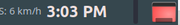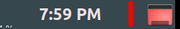Page 2 of 3
Re: timer or stop watch add ons for MX-Linux 19.1
Posted: Fri Jun 05, 2020 12:15 am
by linexer2016
Yes Jay, I couldn't find any usual icon edit functionality on this app. Not to worry though because even if I can't see it too well I know it's there in between two other apps in the panel. Just have to remember I have the tool when I need it :)
Re: timer or stop watch add ons for MX-Linux 19.1
Posted: Fri Jun 05, 2020 3:12 am
by JayM
BTW I posted on the Xfce forum asking about changing this plugin's colors in the panel via custom css. Waiting to see what people there have to say.
https://forum.xfce.org/viewtopic.php?pid=58461#p58461
Re: timer or stop watch add ons for MX-Linux 19.1
Posted: Fri Jun 05, 2020 7:16 am
by linexer2016
Good work Jay, I will look forward to any feedback you may receive from the XFCE forum.
Re: timer or stop watch add ons for MX-Linux 19.1
Posted: Fri Jun 05, 2020 8:00 am
by JayM
ToZ (the Xfce forum moderator and guru) replied to my post. You can read it in that link that I shared earlier if you like.
What you need to do is go to your panel preferences, click the Items tab, then mouse-hover over the timer plugin in the list until you see a tooltip popup and note its "internal name". On my system it's xfce-timer-plugin-42.

Then edit your ~/.config/gtk-3.0/gtk.css file and at the bottom add something like
Code: Select all
#xfce4-timer-plugin-42 progress {
background-color: silver;
border-color: red;
}
#xfce4-timer-plugin-42 trough {
background-color: red;
border-color: red
}
The trough is the icon bar when no timer is running, the progress is it when one is running. You can change the colors according to your preferences, using either standard web color names or hex values (i.e. #ffffff for white.) The border colors are optional. You can also omit the bit about setting the progress bar's color and use the default one if you want to. Log out and in for the change to take effect.
This website will help you find hex values for lots and lots of colors and shades:
https://www.computerhope.com/htmcolor.htm
and this one will let you paste any color's hex value and find all available lighter and darker shades of that color:
https://www.w3schools.com/colors/colors_picker.asp
On my system the plugin went from looking like this
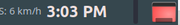
to this
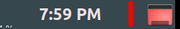
Re: timer or stop watch add ons for MX-Linux 19.1
Posted: Fri Jun 05, 2020 8:17 am
by Jerry3904
ToZ is simply amazing.
Re: timer or stop watch add ons for MX-Linux 19.1
Posted: Fri Jun 05, 2020 8:33 am
by linexer2016
ToZ no doubt is indeed truly amazing and so is JayM for taking the time to research and provide this solution. It works! Perhaps the OP can now mark this thread as SOLVED.
Re: timer or stop watch add ons for MX-Linux 19.1
Posted: Fri Jun 05, 2020 8:43 am
by handy
Re. the hex color names, gcolor2 is also a great tool to get the hex of any color you put the eyedropper on (plus other associated tricks).
Re: timer or stop watch add ons for MX-Linux 19.1
Posted: Fri Jun 05, 2020 8:51 am
by JayM
handy wrote: Fri Jun 05, 2020 8:43 am
Re. the hex color names, gcolor2 is also a great tool to get the hex of any color you put the eyedropper on (plus other associated tricks).
I prefer KColorChooser for that as I find its UI is easier to use. But with either one you can copy a color from your menu, an app, your wallpaper, icons or whatever and reuse it elsewhere to make things exactly match a particular color and shade so they blend right into your theme..
Re: timer or stop watch add ons for MX-Linux 19.1
Posted: Fri Jun 05, 2020 10:08 am
by asqwerth
JayM wrote: Fri Jun 05, 2020 8:51 am
handy wrote: Fri Jun 05, 2020 8:43 am
Re. the hex color names, gcolor2 is also a great tool to get the hex of any color you put the eyedropper on (plus other associated tricks).
I prefer KColorChooser for that as I find its UI is easier to use. But with either one you can copy a color from your menu, an app, your wallpaper, icons or whatever and reuse it elsewhere to make things exactly match a particular color and shade so they blend right into your theme..
Just open Geany. There is a colour picker right in the toolbar!
Re: timer or stop watch add ons for MX-Linux 19.1
Posted: Fri Jun 05, 2020 12:40 pm
by Stuart_M
asqwerth wrote: Fri Jun 05, 2020 10:08 am
Just open Geany. There is a colour picker right in the toolbar!
I didn't know there was a color picker in MX Linux (Geany). Before I saw asqwerth's post I was going to get gcolor2 (it looks great - thanks handy), but then I noticed gcolor2 is GTK2 which means it is in MX-18 but not MX-19 (GTK3).
Since there's already a color picker in both MX-18 and MX-19 (in Geany) you showed me exactly what I needed at the right time - thanks!