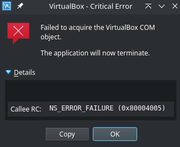UPDATE
The Good:
Regarding my original post (Gigabyte box, KDE), VirtualBox seems to be working OK

I just ran it, and installed Windows 7 Ultimate (64-bit) image. It installed in the machine (Guest), and everything just worked (except for Internet Explorer 8, even though it had the right date and time!). No biggie; this was just a test.
Also, couldn't figure-out how to add a shared folder from the Host (Gigabyte) VirtualBox Manager dialog, since I couldn't figure-out what the Guest Path should be, using the Windows syntax (backwards, yes, backward slashes). Again, I can try to figure-that out later. Will keep testing...Note, the above success was after a reboot (or 2, can't remember).
The Bad:
VirtualBox won't install on my testing rig (ASUS machine, KDE), as per my previous post:
viewtopic.php?p=830807#p830807. I did shut that machine down for now, and can retry in a bit.
The Ugly:
My VirtualBox skills are still inadequate.

But...there's always hope, after putting-in the hard work

Note: last week I was able to install Kali Linux in VirtualBox on said testing rig (ASUS), and even got the Shared Folders working!
Would love to hear words of wisdom, or even encouragement.