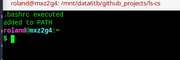seasoned_geek wrote: Tue Aug 05, 2025 3:19 pm
Adding to the end puts anyone running batch/detached/non-interactive jobs in a world of hurt though.

If they didn't bail at the top when not interactive, I would agree.
Hmmm, you missed the first line?
Code: Select all
# ~/.bashrc: executed by bash(1) for non-login shells.
"The file is just shell commands. It is typically used to change prompts, set environment variables, and define shell procedures." *
I'd say nothing a non-interactive type job needs, but...
My opinion, "batch/detached/non-interactive jobs" almost always have to be written such that they assume no 'help' from anywhere. You generally don't code 'tar' you code '/usr/bin/tar'. I mean you can, but it kinda screws with being portable.
And mostly that's solved by having a shared file with all your normal setups sourced in at the top of each non-interactive job. Again my opinion, but it sure makes debugging a whole lot easier...
Best,
Michael
* Swiped from:
https://superuser.com/questions/49289/w ... ashrc-fileNIH Cancer Study: The group supplemented with both vitamins and fenbendazole exhibited significant (P = 0.009) inhibition of tumor growth.
The day Microsoft makes a product that doesn't suck...
... is the day they make a vacuum cleaner.