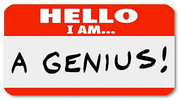then power on pressed again and starts up as if all is good so results in computer going into
unblinking cursor screen wait few seconds mouse lights on , wait a few seconds Numlock lights on , yes a few seconds and MXL start menu page appears then the computer is good to go on for the day, Inc reboots no problem.
I am sort of OK with this fancy dance to a startup althou I do Question is it ( safe , good , really bad ) to do the power button thing ? What are alternatives,
This a fresh install on a fresh computer with two internal drives
1 drive for Windows 11 (yet to use Windows 11 only for updating auto GPS)
2 drive the other drive is for MXLinux KDE, had a bit of sorting out and adjusting , as you do , twin 4K displays use Liquorix kernel sorted that with ARandR - good had computer up and running MXL it seems have settled in with the new hardware very well,
The Liquorix kernels the best fit I started at
Liquorix kernel 6.7.5
Liquorix kernel 6.7.6 about here I added the line in the hope of solving this startup problem it didn't it did solve reboots that function worked now.
GRUB_TIMEOUT_STYLE=menu followed with 'update-grub',
Liquorix kernel 6.7.8
Liquorix kernel 6.7.9
Liquorix kernel 6.7.10 yesterday got this fresh kernel . . . seemed all same same
(More about this in the next mornig startup later)
Took a fair bit of experimenting and trying to have the sit and wait for something to happen next.
Now I've got this
A Startup from cold
1 Press power button on
2 press Esc couple times and mouse lights up then Num Lock lights up
3 Then take a deep breath knowing MXL is about to start up and good for the day Inc reboots now.
If I miss pressing the Esc button press
not pressed the Esc button just to see what is to happen today all I get is just an unblinkinking cursor on the back screen
so press power button off (power light goes to off)
wait few seconds then press the power button on and then the mouse lights up then Num Lock lights up I know MXL is about to start up and good for the day Inc reboots
Question is it ( safe , good , really bad ) to do the power button thing ?
I not too enthusiastic about knocking it out with the power button.
and does anyone have any idea what is going on what to do with this situation ?
edit/update with new LQKernel 6.7.10
the next morning startup
Do the usual routine power on up this morning
pressing the Esc key a few times mouse lights up annnd but no Num Lock light but just the unblinking cursor on black screen ooohh Kayyy nothing great, here we go again
go back to
press power off button ( light should have gone off) wait a few seconds and power on should go into reboot and all work !
this morning hah it did this below happened before with could have been LQkernel 6.7.6 maybe,
press the power button off and light to off and instead of powering off goes straight away into reboot (power light stays on also screens reactivated) so left it to do the reboot and it did, the computer went from black screen with static cursor to MXL startup screen to startup and working as if all is all good, with me feeling that this really not cool.
With doing work from home you'd think I have more time to work on fixing this, quite the opposite once the computer is up there is always much to do.
This a lot longer than I expected or thought it would be, giving as much info seems better than leaving details out.
Thanks for reading, need any extra info please ask
artytux
and the QSI
Code: Select all
Snapshot created on: 20240316_2146
System:
Kernel: 6.7.10-1-liquorix-amd64 [6.7-14~mx23ahs] arch: x86_64 bits: 64 compiler: gcc v: 12.2.0 parameters: audit=0
intel_pstate=disable rcupdate.rcu_expedited=1 BOOT_IMAGE=/vmlinuz-6.7.10-1-liquorix-amd64
root=UUID=<filter> ro quiet splash
Desktop: KDE Plasma v: 5.27.5 wm: kwin_x11 vt: 7 dm: SDDM Distro: MX-23.2_KDE Libretto 2024 01
21 base: Debian GNU/Linux 12 (bookworm)
Machine:
Type: Desktop Mobo: ASRock model: B660M-HDV serial: <superuser required> UEFI: American
Megatrends LLC. v: 17.01 date: 01/11/2024
CPU:
Info: model: Intel Core i7-14700F bits: 64 type: MST AMCP arch: Raptor Lake gen: core 14
level: v3 note: check built: 2022+ process: Intel 7 (10nm) family: 6 model-id: 0xB7 (183)
stepping: 1 microcode: 0x11D
Topology: cpus: 1x cores: 20 mt: 8 tpc: 2 st: 12 threads: 28 smt: enabled cache: L1: 1.8 MiB
desc: d-12x32 KiB, 8x48 KiB; i-8x32 KiB, 12x64 KiB L2: 28 MiB desc: 8x2 MiB, 3x4 MiB L3: 33 MiB
desc: 1x33 MiB
Speed (MHz): avg: 819 high: 1001 min/max: 800/2101 boost: enabled scaling: driver: acpi-cpufreq
governor: ondemand cores: 1: 900 2: 800 3: 800 4: 800 5: 1000 6: 800 7: 800 8: 800 9: 1001
10: 800 11: 800 12: 800 13: 800 14: 800 15: 839 16: 800 17: 800 18: 800 19: 800 20: 800 21: 800
22: 800 23: 800 24: 800 25: 800 26: 800 27: 800 28: 800 bogomips: 118272
Flags: avx avx2 ht lm nx pae sse sse2 sse3 sse4_1 sse4_2 ssse3 vmx
Vulnerabilities:
Type: gather_data_sampling status: Not affected
Type: itlb_multihit status: Not affected
Type: l1tf status: Not affected
Type: mds status: Not affected
Type: meltdown status: Not affected
Type: mmio_stale_data status: Not affected
Type: reg_file_data_sampling status: Vulnerable: No microcode
Type: retbleed status: Not affected
Type: spec_rstack_overflow status: Not affected
Type: spec_store_bypass mitigation: Speculative Store Bypass disabled via prctl
Type: spectre_v1 mitigation: usercopy/swapgs barriers and __user pointer sanitization
Type: spectre_v2 mitigation: Enhanced / Automatic IBRS, IBPB: conditional, RSB filling,
PBRSB-eIBRS: SW sequence
Type: srbds status: Not affected
Type: tsx_async_abort status: Not affected
Graphics:
Device-1: Intel DG2 [Arc A750] driver: i915 v: kernel arch: Gen-12.7 code: Alchemist
process: TSMC n6 (7nm) built: 2022+ pcie: gen: 1 speed: 2.5 GT/s lanes: 1 ports:
active: DP-1,HDMI-A-2 empty: DP-2, DP-3, DP-4, HDMI-A-1, HDMI-A-3 bus-ID: 03:00.0
chip-ID: 8086:56a1 class-ID: 0300
Display: x11 server: X.Org v: 1.21.1.7 with: Xwayland v: 22.1.9 compositor: kwin_x11 driver: X:
loaded: modesetting unloaded: fbdev,vesa dri: iris gpu: i915 display-ID: :0 screens: 1
Screen-1: 0 s-res: 7680x2160 s-dpi: 96 s-size: 2030x571mm (79.92x22.48")
s-diag: 2109mm (83.02")
Monitor-1: DP-1 pos: left model: Samsung built: 2021 res: 3840x2160 hz: 60 dpi: 52 gamma: 1.2
size: 1872x1053mm (73.7x41.46") diag: 801mm (31.5") ratio: 16:9 modes: max: 3840x2160
min: 640x480
Monitor-2: HDMI-A-2 mapped: HDMI-2 pos: primary,right model: Samsung built: 2021 res: 3840x2160
hz: 60 dpi: 52 gamma: 1.2 size: 1872x1053mm (73.7x41.46") diag: 801mm (31.5") ratio: 16:9 modes:
max: 3840x2160 min: 640x480
API: OpenGL v: 4.6 Mesa 23.1.2-1~mx23ahs renderer: Mesa Intel Arc A750 Graphics (DG2)
direct-render: Yes
Audio:
Device-1: Intel Alder Lake-S HD Audio vendor: ASRock driver: snd_hda_intel v: kernel
alternate: snd_sof_pci_intel_tgl bus-ID: 00:1f.3 chip-ID: 8086:7ad0 class-ID: 0403
Device-2: Intel DG2 Audio driver: snd_hda_intel v: kernel pcie: gen: 1 speed: 2.5 GT/s lanes: 1
bus-ID: 04:00.0 chip-ID: 8086:4f90 class-ID: 0403
API: ALSA v: k6.7.10-1-liquorix-amd64 status: kernel-api tools: alsamixer,amixer
Server-1: PipeWire v: 1.0.0 status: active with: 1: pipewire-pulse status: active
2: wireplumber status: active 3: pipewire-alsa type: plugin 4: pw-jack type: plugin
tools: pactl,pw-cat,pw-cli,wpctl
Network:
Device-1: Intel Ethernet I219-V vendor: ASRock driver: e1000e v: kernel port: N/A bus-ID: 00:1f.6
chip-ID: 8086:1a1d class-ID: 0200
IF: eth0 state: up speed: 1000 Mbps duplex: full mac: <filter>
Bluetooth:
Device-1: Cambridge Silicon Radio Bluetooth Dongle (HCI mode) type: USB driver: btusb v: 0.8
bus-ID: 1-10:10 chip-ID: 0a12:0001 class-ID: e001
Report: hciconfig ID: hci0 rfk-id: 0 state: up address: <filter> bt-v: 2.1 lmp-v: 4.0
sub-v: 22bb hci-v: 4.0 rev: 22bb
Info: acl-mtu: 310:10 sco-mtu: 64:8 link-policy: rswitch hold sniff park
link-mode: peripheral accept service-classes: rendering, capturing, object transfer, audio,
telephony
Drives:
Local Storage: total: 9.12 TiB used: 1.29 TiB (14.2%)
SMART Message: Unable to run smartctl. Root privileges required.
ID-1: /dev/nvme0n1 maj-min: 259:0 vendor: HP model: SSD EX900 Plus 512GB size: 476.94 GiB
block-size: physical: 512 B logical: 512 B speed: 31.6 Gb/s lanes: 4 type: SSD serial: <filter>
rev: 1.4.7.61 temp: 44.9 C scheme: GPT
ID-2: /dev/sda maj-min: 8:0 vendor: Lexar model: SSD NS100 512GB size: 476.94 GiB block-size:
physical: 512 B logical: 512 B speed: 6.0 Gb/s type: SSD serial: <filter> rev: 357 scheme: GPT
ID-3: /dev/sdb maj-min: 8:16 type: USB vendor: Toshiba model: External USB 3.0 size: 1.82 TiB
block-size: physical: 512 B logical: 512 B type: N/A serial: <filter> rev: 5438 scheme: MBR
ID-4: /dev/sdc maj-min: 8:32 type: USB vendor: Western Digital model: WD20SDRW-11VUUS0
size: 1.82 TiB block-size: physical: 512 B logical: 512 B type: HDD rpm: 5400 serial: <filter>
rev: 1026 scheme: GPT
ID-5: /dev/sdd maj-min: 8:48 type: USB vendor: Western Digital model: WD50NDZW-11MR8S1
size: 4.55 TiB block-size: physical: 4096 B logical: 512 B type: HDD rpm: 5400 serial: <filter>
rev: 4010 scheme: GPT
Partition:
ID-1: / raw-size: 50 GiB size: 48.91 GiB (97.83%) used: 9.94 GiB (20.3%) fs: ext4
dev: /dev/nvme0n1p4 maj-min: 259:4
ID-2: /boot raw-size: 612 MiB size: 585.5 MiB (95.67%) used: 226.3 MiB (38.7%) fs: ext4
dev: /dev/nvme0n1p2 maj-min: 259:2
ID-3: /boot/efi raw-size: 102 MiB size: 100.4 MiB (98.45%) used: 274 KiB (0.3%) fs: vfat
dev: /dev/nvme0n1p1 maj-min: 259:1
ID-4: /home raw-size: 100 GiB size: 97.87 GiB (97.87%) used: 5.02 GiB (5.1%) fs: ext4
dev: /dev/nvme0n1p5 maj-min: 259:5
Swap:
Kernel: swappiness: 15 (default 60) cache-pressure: 100 (default)
ID-1: swap-1 type: partition size: 1.25 GiB used: 0 KiB (0.0%) priority: -2 dev: /dev/nvme0n1p3
maj-min: 259:3
Sensors:
System Temperatures: cpu: 43.0 C mobo: N/A
Fan Speeds (RPM): N/A
Repos:
Packages: pm: dpkg pkgs: 2583 libs: 1395 tools: apt,apt-get,aptitude,nala,synaptic pm: rpm
pkgs: 0
No active apt repos in: /etc/apt/sources.list
Active apt repos in: /etc/apt/sources.list.d/debian-stable-updates.list
1: deb http://deb.debian.org/debian bookworm-updates main contrib non-free non-free-firmware
Active apt repos in: /etc/apt/sources.list.d/debian.list
1: deb http://deb.debian.org/debian bookworm main contrib non-free non-free-firmware
2: deb http://security.debian.org/debian-security bookworm-security main contrib non-free non-free-firmware
Active apt repos in: /etc/apt/sources.list.d/mx.list
1: deb http://mx.debian.nz/mx/repo/ bookworm main non-free
2: deb http://mx.debian.nz/mx/repo/ bookworm ahs
Info:
Processes: 519 Uptime: 1h 45m wakeups: 1 Memory: 62.63 GiB used: 5.15 GiB (8.2%) Init: SysVinit
v: 3.06 runlevel: 5 default: graphical tool: systemctl Compilers: gcc: 12.2.0 alt: 12
Client: shell wrapper v: 5.2.15-release inxi: 3.3.26
Boot Mode: UEFI