Mx-23.2 boot failure
Re: Mx-23.2 boot failure
xaol: Well, you are correct, a normal terminal works fine. Is the chroot app only for use with Live USB, then? Also, both Disks and gParted show that the switch of nvme2 to nvme0 did in fact occur. So, the OS uses some other method of drive identification so it doesn't cause problems? Thanks again. I will now reboot and keep my fingers crossed.
-
Charlie Brown
Re: Mx-23.2 boot failure
The Chroot Rescue is to find / detect "other" Linux systems. If you don't have another distro or another MX installed and if you did that on the "only" installed MX that's normal (it won't find itself).
Re: Mx-23.2 boot failure
someone else here may be better at explaining how chroot works. generally i believe it is usually used from a live environment. i do have an mx 21 install that also has mint 21 in a separate partition. using chroot in that situation shows me the mint install, but not the mx 21 one in case that helps. it seems like it looks for any linux install that is not currently in use. i would imagine the live version probably doesn't show itself either. it's been a while since i used it live though.
editing to add: looks like part of this was already answered, but since i already have it typed out :)
editing to add: looks like part of this was already answered, but since i already have it typed out :)
-
Charlie Brown
Re: Mx-23.2 boot failure
Shortly: It doesn't have to be live, say, I sometimes chroot to other (installed) MXs (from this MX on hdd) and update, upgrade them etc...
Re: Mx-23.2 boot failure
I appreciate everything you all are doing. I guess I will stay away from Chroot then. After all, Mx does have "Open Root Thunar Here" and "open Terminal Here" which is a very nice touch. Now for the bad news... When I ran Charlie Brown's command, it ran without errors. When I rebooted, same situation, no relief. Man, if I had known what a pain in the butt this was going to be, I would have just re-installed the whole thing and not taken everyone's time. The only thing that makes me hesitate from doing that right now is that I STILL don't understand what happened, so no guarantee it won't happen again. And the fact that I can get into the OS with the CNTL-ALT-F1, startx, shows that the OS and all the apps I wanted and all the configuration I did over several days is still sitting here, perfectly fine - it's just the boot process that doesn't get there. Any suggestions where to go from here?
Re: Mx-23.2 boot failure
did you ever do this part?
Charlie Brown wrote: Sat Mar 16, 2024 8:53 am In fact (normally) I'd suggest this earlier, but did not for it's a double card system. Since you say you don't want Intel we (need to) make it behave as a single card (Nvidia-only) system and prevent Intel and force Nvidia:
- "MX Boot Options" (from menu) , add into Kernel Parameters box:
Code: Select all
i915.modeset=0
-
Charlie Brown
Re: Mx-23.2 boot failure
What if you boot with an official (not your snapshot) iso and then post the QSI ?
I still wonder what makes Intel disabled by itself (and whether it looks so on live session with the official iso)
(Assuming you're able to boot that directly, without nomodeset etc.)
I still wonder what makes Intel disabled by itself (and whether it looks so on live session with the official iso)
(Assuming you're able to boot that directly, without nomodeset etc.)
Re: Mx-23.2 boot failure
back here james mentioned having to boot the ahs iso with failsafe.i don't know if that is similar to nomodeset or not.james wrote: Fri Mar 15, 2024 1:50 pm xaol: Let me explain exactly what happened. A couple of weeks ago, I decided to install Mx Linux. The regular install ISO hung before it got to the installer, so I tried the Advanced Hardware one: MX Linux AH ISO x64 (January 21, 2024), and it also hung (see my first post). Fehlix suggested choosing the Advanced > Failsafe Options > Failsafe, and that worked: I was able to get to the installer, install Mx Linux, and everything seemed to go well from there.
the arch wiki makes mention of the fact that sometimes the display manager can start before nvidia drivers are loaded. i have seen a few instances where adding the nvidia modules to initramfs was able to help with that. i've not seen that done on debian. if that sounds like it might be worth a try, does it make use of /etc/initramfs-tools/modules?
Re: Mx-23.2 boot failure
xaol: I took the second of Charlie Brown's suggestions: I brought up Mx Boot Options and...
"If you like only (and I suggest) while you're at it add also nosplash and do it as :
and just to make sure, I just now brought up Mx Boot Options, and that is what is there. By the way, I'm going to post the Edit UEFI Boot Entries as a graphic here. There are a lot of entries here. I would THINK that since I can get into the installed system with startx that the other entries are not the problem, right?
Charlie Brown: I have the Live USB AH Install ISO, and I have to use the failsafe option for it to boot. I have only used it for the initial install. Are you saying I can boot up into the installer and get the QSI? I didn't think the installer would try to see an installed system. If it does, how and where will I be able to save the data? Is there a way to save it to an nvme on the system, or to the flash drive that the installer is on?
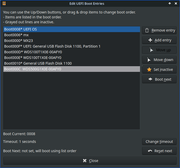
"If you like only (and I suggest) while you're at it add also nosplash and do it as :
Code: Select all
quiet nosplash i915.modeset=0and just to make sure, I just now brought up Mx Boot Options, and that is what is there. By the way, I'm going to post the Edit UEFI Boot Entries as a graphic here. There are a lot of entries here. I would THINK that since I can get into the installed system with startx that the other entries are not the problem, right?
Charlie Brown: I have the Live USB AH Install ISO, and I have to use the failsafe option for it to boot. I have only used it for the initial install. Are you saying I can boot up into the installer and get the QSI? I didn't think the installer would try to see an installed system. If it does, how and where will I be able to save the data? Is there a way to save it to an nvme on the system, or to the flash drive that the installer is on?
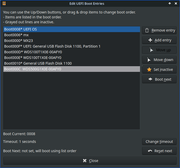
-
Charlie Brown
Re: Mx-23.2 boot failure
Yep, that's why we added them to /etc/modules on post #53xaol wrote: Sat Mar 16, 2024 1:33 pm... the display manager can start before nvidia drivers are loaded. i have seen a few instances where adding the nvidia modules to ...
In the meantime it may also be related to Plymouth. We can remove or at least disable from services.