this seems to be working as expected with an mx 23 xfce virtual machine with the regular mx 23 iso. if you are booting from your snapshot iso and that is the one not working, can you try the regular mx 23 iso you used to install to see if it works?james wrote: Fri Mar 15, 2024 10:28 am [Charlie Brown: ...you needed to open those applications (no matter gui or cli) within that chroot terminal ... issue: mx-boot-options] OK, this did not seem to work either:Code: Select all
chroot> mx-boot-options Invalid MIT-MAGIC-COOKIE-1 key qt.qpa.xcb: could not connect to display :0.0 qt.qpa.plugin: Could not load the Qt platform plugin "xcb" in "" even though it was found. This application failed to start because no Qt platform plugin could be initialized. Reinstalling the application may fix this problem. Available platform plugins are: eglfs, linuxfb, minimal, minimalegl, offscreen, vnc, xcb. Aborted
Mx-23.2 boot failure
Re: Mx-23.2 boot failure
Re: Mx-23.2 boot failure
DukeComposed: What a mess! When I try to boot, the boot menu lists no less than 5 entries which might (or might not) be the correct drive. Of the 3 nvme drives on the mother board, nvme2n1 is the one with that SHOULD be bootable. The other 1 TB drive only contains data. The 500 GB contains a Snapshot I made early on with the Mx Linux GUI Snapshot tool (before I encountered the cannot-boot problem), but this is not a problem because all the devices below that say "WDS100T1XOE-00AFY" are 1 TB drives, not the 500 GB, so at least I cannot make that mistake. The "UEFI: USB, Partition 2 (USB)" is of course the Live USB flash drive that I just booted from. So, of the other 5 options below, I think the first 3 are the correct drive, and at least one if not both the bottom entries are also the correct boot drive. Why it lists them like that I have no idea, it seems that the motherboard Sytem Setup could have been a bit more helpful than listing the drives by Western Digital designation, since all their drives of that size have the same designation. I can disable them so that only one remains and try them one at a time if you like, but during the past two days I did exactly that and it did not fix the problem.
Boot menu choices:
UEFI OS (WDS100T1XOE-00AFY)
mx (WDS100T1XOE-00AFY)
MX23 (WDS100T1XOE-00AFY)
UEFI: USB, Partition 2 (USB)
WDS100T1XOE-00AFY
WDS100T1XOE-00AFY
I am going to paste in screenshots of Thunar view of root and Chroot view of root. They do in
fact look identical. And, again, thank you for the assistance.
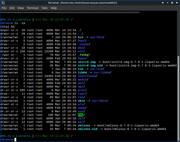

Boot menu choices:
UEFI OS (WDS100T1XOE-00AFY)
mx (WDS100T1XOE-00AFY)
MX23 (WDS100T1XOE-00AFY)
UEFI: USB, Partition 2 (USB)
WDS100T1XOE-00AFY
WDS100T1XOE-00AFY
I am going to paste in screenshots of Thunar view of root and Chroot view of root. They do in
fact look identical. And, again, thank you for the assistance.
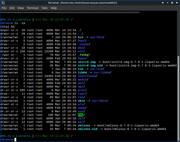

-
Charlie Brown
Re: Mx-23.2 boot failure
Did you try to boot the installed MX after deleting the file?
Re: Mx-23.2 boot failure
xaol: Let me explain exactly what happened. A couple of weeks ago, I decided to install Mx Linux. The regular install ISO hung before it got to the installer, so I tried the Advanced Hardware one: MX Linux AH ISO x64 (January 21, 2024), and it also hung (see my first post). Fehlix suggested choosing the Advanced > Failsafe Options > Failsafe, and that worked: I was able to get to the installer, install Mx Linux, and everything seemed to go well from there.
After using Mx Linux for a while, I decided to make a snapshot using the Snapshot GUI, which I did. Then I used the "Live USB Maker" GUI and made the snapshot an ISO on a flash drive. That flash drive ISO is what I am using now to get in to Mx Linux and answer any questions. To answer your question about the "regular mx 23 iso you used to install", I just now used the original MX Linux AH ISO that I used to do the install to see what would happen. It still will not boot unless I choose Advanced > Failsafe Options > Failsafe, and then it does get to the installer, as before. As for the Snapshot ISO I have been using, it works without me having to choose "Failsafe". The problem I have when I try to boot without using a flash drive seems very similar to the original problem I had two weeks ago with the MX Linux AH ISO: the machine hangs during boot. If anyone knows what the "Failsafe" option actually does, I would love to try it.
Best,
James
After using Mx Linux for a while, I decided to make a snapshot using the Snapshot GUI, which I did. Then I used the "Live USB Maker" GUI and made the snapshot an ISO on a flash drive. That flash drive ISO is what I am using now to get in to Mx Linux and answer any questions. To answer your question about the "regular mx 23 iso you used to install", I just now used the original MX Linux AH ISO that I used to do the install to see what would happen. It still will not boot unless I choose Advanced > Failsafe Options > Failsafe, and then it does get to the installer, as before. As for the Snapshot ISO I have been using, it works without me having to choose "Failsafe". The problem I have when I try to boot without using a flash drive seems very similar to the original problem I had two weeks ago with the MX Linux AH ISO: the machine hangs during boot. If anyone knows what the "Failsafe" option actually does, I would love to try it.
Best,
James
Re: Mx-23.2 boot failure
Charlie Brown: If you are referring to the file /etc/X11/xorg.conf that I deleted, yes I tried booting without any flash drive to see if that fixed it. The machine boots to a point where it says:
pauses there for a moment, then continues with a page of information that goes by too fast for me to read, then the machine hangs with a black screen and a cursor blinking in the upper left.
Code: Select all
Waiting for /dev to be fully populated...Re: Mx-23.2 boot failure
Charlie Brown: By the way, I wrote down the contents of that file before deleting it, just in case you are interested:
Code: Select all
Section "Device"
Indentifier "Device0"
Driver "fbder"
End Section
Re: Mx-23.2 boot failure
when you get to that point, can you try changing tty's with the key combination Ctrl+Alt+F7 to see if maybe the graphical desktop has loaded on tty7 and for some reason you are just not switched to it? if it isn't on 7 you can try one of the other F# keys between 1 and 6 to see if maybe it is there. if not, you may be able to log into a console on tty2 or higher to try troubleshooting.james wrote: Fri Mar 15, 2024 1:58 pmthen the machine hangs with a black screen and a cursor blinking in the upper left.
-
Charlie Brown
Re: Mx-23.2 boot failure
Yes, you did well deleting it cause it was forcing the use of fbdev . But, maybe you have the failsafe also on the installed MX's parameters.james wrote: Fri Mar 15, 2024 2:00 pm Charlie Brown: By the way, I wrote down the contents of that file before deleting it, just in case you are interested:Code: Select all
Section "Device" Indentifier "Device0" Driver "fbder" End Section
The easiest is to press E on Grub (and navigate through the bottom with arrow keys, you'll see ... ro quiet splash blah blah
If there is failsafe, delete that then press F10.
In the meantime (and most important):
After what did it begin not booting? Nvidia driver installation? (Probably)
(If yes, we can simply remove it when chrooted (or when logged in manually) and try)
Re: Mx-23.2 boot failure
Well, it does not get me into a GUI. I evidently can log in, though I have no clue what to do once I do. However, if giving commands this way may be helpful, let me know what you would like me to try. Here is the results:
Ctrl+Alt+F7: No Change: black screen with cursor blinking in upper left
Ctrl+Alt+F6:
Ctrl+Alt+F5:
Ctrl+Alt+F4:
Ctrl+Alt+F3:
Ctrl+Alt+F2:
Ctrl+Alt+F1: (a screen full of stuff, the last few lines of which are:
Ctrl+Alt+F7: No Change: black screen with cursor blinking in upper left
Ctrl+Alt+F6:
Code: Select all
Welcome to Mx Linux! Powered by Debian. kali login:Code: Select all
Welcome to Mx Linux! Powered by Debian. kali login:Code: Select all
Welcome to Mx Linux! Powered by Debian. kali login:Code: Select all
Welcome to Mx Linux! Powered by Debian. kali login:Code: Select all
Welcome to Mx Linux! Powered by Debian. kali login:Code: Select all
Applying power save settings...done
Setting battery charge thresholds...done
Starting S.M.A.R.T. daemon: smartd
Starting virtual private network deamon:.
Starting Samba SMB/CIFS daemon: smbd.
Welcome to Mx Linux! Powered by Debian. kali login:-
Charlie Brown
Re: Mx-23.2 boot failure
Ctrl+Alt+F1
Yes, kali is your pc (host) name. Just type your usrname, press Enter, then pw. ("blindly" , no echo like ***) and press Enter.
Then Ctrl+Alt+F7 (or issue startx )
Yes, kali is your pc (host) name. Just type your usrname, press Enter, then pw. ("blindly" , no echo like ***) and press Enter.
Then Ctrl+Alt+F7 (or issue startx )
Last edited by Charlie Brown on Fri Mar 15, 2024 2:36 pm, edited 1 time in total.