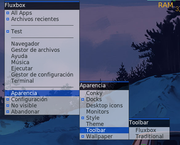Than you guys, I was looking many videos, from other distributions, these were sent me to another location as xmodmap with complicated methods.
I got really surprised to find an easier solution into the path you pointed .fluxbox/keys, at that point I felt at home, even you didn't specify what to change.
It took me a little time to realize where to change the mark down, but harder to find the key name.
Today, I read ceeslans' specific answer. That match the solution I found, but with different code, is there any tag I missed. What's the difference ?
Code: Select all
none Menu :Exec rofi -modi "run,window,drun" -show drun
1. Go to your Home folder
2. Press Control + h to see hidden files, those files begin by dot .
3. Open the folder .fluxbox
4. Open the file named keys with the MX provided editor called Featherpad.
5. In featherpad <menu option> activate line numbers.
6. Go to the line 29-30
Line 29 #add a comment that the previous tag used by default was Super_L
Line 30 Type Menu instead of Super_L
7. Save the file .fluxbox/keys
8. Reflux the box. Right button over desktop > Fluxbox > Appearance > Toolbar> switch to traditional or fluxbox.
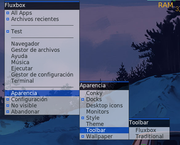 SOLUTION
SOLUTION
.fluxbox/keys
Code: Select all
29 # use logo key for rofi << add this comment>> << default Super_L >>
30 Menu :Exec rofi -show drun
Thanks for sharing.
MXMLGO