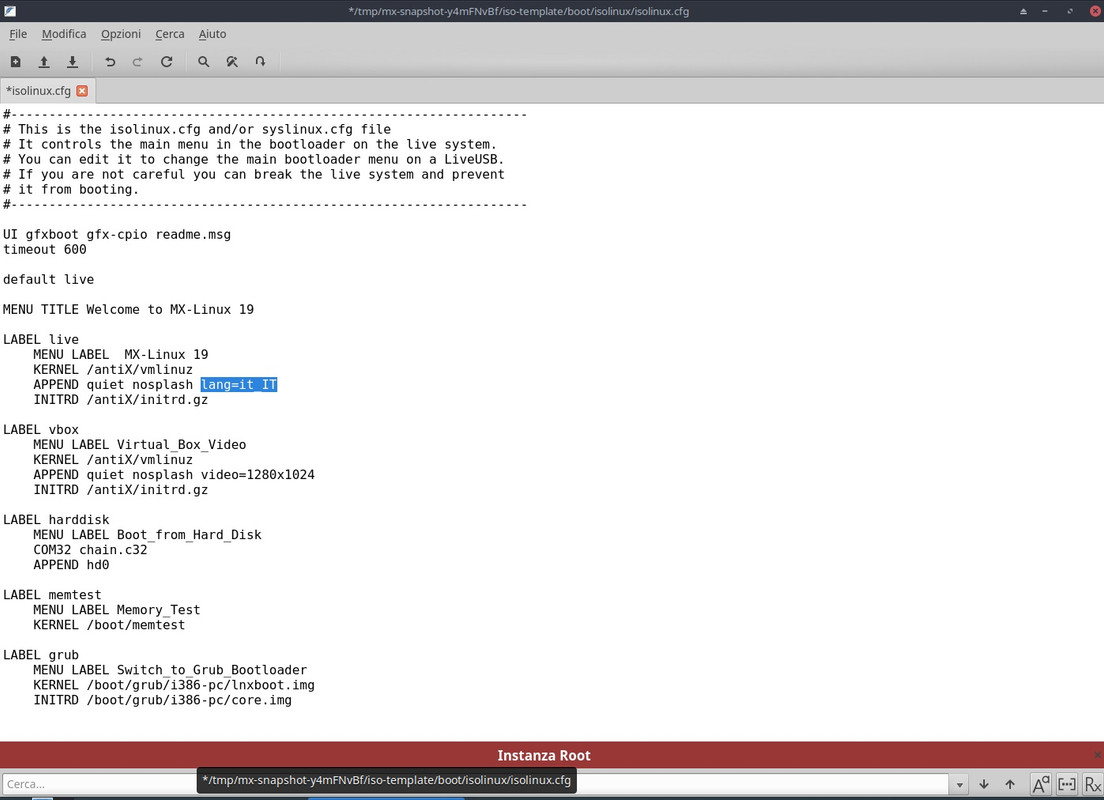Here below the test virtual machine data:
Code: Select all
inxi -Frz
System: Host: desktop Kernel: 4.19.0-6-amd64 x86_64 bits: 64 Desktop: Xfce 4.14.1
Distro: MX-Linux 19
Machine: Type: Virtualbox System: innotek product: VirtualBox v: 1.2 serial: <filter>
Mobo: Oracle model: VirtualBox v: 1.2 serial: <filter> BIOS: innotek v: VirtualBox
date: 12/01/2006
CPU: Topology: Dual Core model: AMD A6-3650 APU with Radeon HD Graphics bits: 64 type: MCP
L2 cache: 2048 KiB
Speed: 2600 MHz min/max: N/A Core speeds (MHz): 1: 2600 2: 2600
Graphics: Device-1: VMware SVGA II Adapter driver: vmwgfx v: 2.15.0.0
Display: x11 server: X.Org 1.20.4 driver: vmware unloaded: fbdev,modesetting,vesa
resolution: 1920x1080~60Hz
OpenGL: renderer: llvmpipe (LLVM 7.0 128 bits) v: 3.3 Mesa 18.3.6
Audio: Device-1: Intel 82801AA AC97 Audio driver: snd_intel8x0
Sound Server: ALSA v: k4.19.0-6-amd64
Network: Device-1: Intel 82540EM Gigabit Ethernet driver: e1000
IF: eth0 state: up speed: 1000 Mbps duplex: full mac: <filter>
Device-2: Intel 82371AB/EB/MB PIIX4 ACPI type: network bridge driver: piix4_smbus
Drives: Local Storage: total: 22.38 GiB used: 5.46 GiB (24.4%)
ID-1: /dev/sda vendor: VirtualBox model: VBOX HARDDISK size: 22.38 GiB
Partition: ID-1: / size: 19.90 GiB used: 5.46 GiB (27.4%) fs: ext4 dev: /dev/sda1
ID-2: swap-1 size: 2.00 GiB used: 0 KiB (0.0%) fs: swap dev: /dev/sda2
Sensors: Message: No sensors data was found. Is sensors configured?
Repos: No active apt repos in: /etc/apt/sources.list
Active apt repos in: /etc/apt/sources.list.d/antix.list
1: deb http://iso.mxrepo.com/antix/buster buster main
Active apt repos in: /etc/apt/sources.list.d/debian-stable-updates.list
1: deb http://deb.debian.org/debian buster-updates main contrib non-free
Active apt repos in: /etc/apt/sources.list.d/debian.list
1: deb http://deb.debian.org/debian buster main contrib non-free
2: deb http://deb.debian.org/debian-security buster/updates main contrib non-free
Active apt repos in: /etc/apt/sources.list.d/megasync.list
1: deb https://mega.nz/linux/MEGAsync/Debian_10.0/ ./
Active apt repos in: /etc/apt/sources.list.d/mx.list
1: deb http://it.mxrepo.com/mx/repo/ buster main non-free
No active apt repos in: /etc/apt/sources.list.d/various.list
Info: Processes: 175 Uptime: 2m Memory: 3.85 GiB used: 878.1 MiB (22.2%) Shell: bash
inxi: 3.0.36