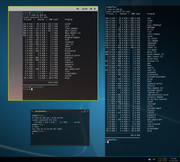Page 1 of 1
Request: upgrade picom to v/12.5-1
Posted: Fri Feb 14, 2025 4:09 pm
by ceeslans
Respectfully request to backport picom v/12.5-1 (currently offered in trixie) for MX23 testing repository.
debian trixie :
https://packages.debian.org/trixie/picom
picom homepage :
https://github.com/yshui/picom
Re: Request: upgrade picom to v/12.5-1
Posted: Fri Feb 14, 2025 5:30 pm
by Jerry3904
I'll be interested in testing that, thanks.
Re: Request: upgrade picom to v/12.5-1
Posted: Fri Feb 14, 2025 5:35 pm
by siamhie
I asked for that version back in November 2024 with no response.
viewtopic.php?t=82768
Re: Request: upgrade picom to v/12.5-1
Posted: Fri Feb 14, 2025 6:48 pm
by Jerry3904
You're a victim, no question about it.

Re: Request: upgrade picom to v/12.5-1
Posted: Fri Feb 14, 2025 7:28 pm
by siamhie
I was going to suggest fluxbox adopt picom over compton because compton hasn't been updated in 9 years.
The version of picom currently in the repo is 9.1 and that at least came out 3 years ago but a lot has been fixed
since then with a lot of cool features added.
I did download the source for picom 12.5 back in Nov and only had to install 3 dev libraries for it to build. It sure
has more features than compton offers. The only thing I couldn't find was a nice GUI companion to make customizing
it easier like the compton-conf program.
Re: Request: upgrade picom to v/12.5-1
Posted: Fri Feb 14, 2025 9:38 pm
by Nokkaelaein
siamhie wrote: Fri Feb 14, 2025 7:28 pm
I was going to suggest fluxbox adopt picom over compton because compton hasn't been updated in 9 years.
I'm currently using Picom as the go-to compositor in the custom MX system I'm running on several computers. Built it from the most recent sources available on github, and use it with Fluxbox. Thinking along the same lines, a while ago I was also going to suggest (or at least hint at) potentially making Picom the default compositor in the Fluxbx version of MX, but the current version needed some hackish solutions on my part to make it work seamlessly [edit: at least on the systems I have it running, all of those have integrated graphics], so I decided not to suggest it for now. Namely, it doesn't play nice with Virtualbox when running it in a guest, and I needed to write a script for launching it that checks the running system's virtualization status, and when running on actual metal it launches using the glx backend, when running on the oracle VM architecture it launches using the xrender backend. It also still left glitchy trails on screen in some situations in Fluxbox without turning off the damage monitoring ("damage" in this case meaning the parts of the screen that need to be redrawn, not any actual damage), stuff like that. Still, having now used it for a good while, keeping these tweaks/hacks in mind, it has been a very solid compositor and I quite like it - but at the moment it didn't seem like a problem-free general choice for a Fluxbox distro that should work out of the box in as many use cases as possible.
Re: Request: upgrade picom to v/12.5-1
Posted: Sat Feb 15, 2025 12:46 am
by siamhie
@Nokkaelaein Which backend is your config using? The default is xrender but I've switched to glx.
Code: Select all
# Specify the backend to use: `xrender`, `glx`, or `xr_glx_hybrid`.
# `xrender` is the default one.
#
backend = "glx"
#backend = "xrender";
Re: Request: upgrade picom to v/12.5-1
Posted: Sat Feb 15, 2025 4:23 am
by Nokkaelaein
siamhie wrote: Sat Feb 15, 2025 12:46 am
@Nokkaelaein Which backend is your config using? The default is xrender but I've switched to glx.
Yeah, glx most of the time for me as well.
Usually I'm passing it directly as a command line parameter, based on whether it's running inside a VM or not. So on this laptop I'm currently writing this with, picom has been launched with something like:
Code: Select all
picom -bcf --backend glx -D 20 -O 0.25 -I 0.25 -l -13 -t -13 -r 15 -o 0.8 --blur-method none --vsync --no-use-damage --no-fading-destroyed-argb --shadow-exclude 'class_g = "conky"'
Re: Request: upgrade picom to v/12.5-1
Posted: Sat Feb 15, 2025 5:42 am
by Jerry3904
Nokkaelaein wrote: Fri Feb 14, 2025 9:38 pm
siamhie wrote: Fri Feb 14, 2025 7:28 pm
I was going to suggest fluxbox adopt picom over compton because compton hasn't been updated in 9 years.
I'm currently using Picom as the go-to compositor in the custom MX system I'm running on several computers. Built it from the most recent sources available on github, and use it with Fluxbox. Thinking along the same lines, a while ago I was also going to suggest (or at least hint at) potentially making Picom the default compositor in the Fluxbx version of MX, but the current version needed some hackish solutions on my part to make it work seamlessly [edit: at least on the systems I have it running, all of those have integrated graphics], so I decided not to suggest it for now. Namely, it doesn't play nice with Virtualbox when running it in a guest, and I needed to write a script for launching it that checks the running system's virtualization status, and when running on actual metal it launches using the glx backend, when running on the oracle VM architecture it launches using the xrender backend. It also still left glitchy trails on screen in some situations in Fluxbox without turning off the damage monitoring ("damage" in this case meaning the parts of the screen that need to be redrawn, not any actual damage), stuff like that. Still, having now used it for a good while, keeping these tweaks/hacks in mind, it has been a very solid compositor and I quite like it - but at the moment it didn't seem like a problem-free general choice for a Fluxbox distro that should work out of the box in as many use cases as possible.
Thanks for the detailed report.
Re: Request: upgrade picom to v/12.5-1
Posted: Sat Feb 15, 2025 6:34 am
by ceeslans
Nokkaelaein wrote: Fri Feb 14, 2025 9:38 pm-- snip --
... but the current version needed some hackish solutions on my part to make it work seamlessly [edit: at least on the systems I have it running, all of those have integrated graphics] -- snip --
When speaking of glitches/hacks with picom's
current version, are you referring to v/9.1 (bookworm) - or latest build v/12.5 ?
Re: Request: upgrade picom to v/12.5-1
Posted: Sat Feb 15, 2025 6:41 am
by Nokkaelaein
ceeslans wrote: Sat Feb 15, 2025 6:34 am
When speaking of glitches/hacks with picom's
current version, are you referring to v/9.1 (bookworm) - or latest build v/12.5 ?
The latest one, i.e. built it from the available current version from github. Sorry about being ambiguous there; everything I thought out loud above is about my experiences with that github version, not the old one in the MX repo.
Re: Request: upgrade picom to v/12.5-1
Posted: Sat Feb 15, 2025 9:54 am
by siamhie
Nokkaelaein wrote: Sat Feb 15, 2025 4:23 am
siamhie wrote: Sat Feb 15, 2025 12:46 am
@Nokkaelaein Which backend is your config using? The default is xrender but I've switched to glx.
Yeah, glx most of the time for me as well.
Usually I'm passing it directly as a command line parameter, based on whether it's running inside a VM or not. So on this laptop I'm currently writing this with, picom has been launched with something like:
Code: Select all
picom -bcf --backend glx -D 20 -O 0.25 -I 0.25 -l -13 -t -13 -r 15 -o 0.8 --blur-method none --vsync --no-use-damage --no-fading-destroyed-argb --shadow-exclude 'class_g = "conky"'
Have you tried using it with the conf file?
Code: Select all
/usr/share/doc/picom/examples/picom.sample.conf
Re: Request: upgrade picom to v/12.5-1
Posted: Sat Feb 15, 2025 9:59 am
by Nokkaelaein
siamhie wrote: Sat Feb 15, 2025 9:54 am
Have you tried using it with the conf file?
Yes.
Re: Request: upgrade picom to v/12.5-1
Posted: Sat Feb 15, 2025 1:02 pm
by ceeslans
Could we please get back on track, i.e to the actual request to upgrade picom?
@Stevo could you please look into backporting picom-12.5-1 (trixie) for MX23 testrepo. Thanks in advance !
Re: Request: upgrade picom to v/12.5-1
Posted: Sat Feb 15, 2025 5:51 pm
by Stevo
OK, I'm giving it a try. It needs a backport of libconfig-dev first...maybe that's why the version directly from github is problematic?
Re: Request: upgrade picom to v/12.5-1
Posted: Sat Feb 15, 2025 6:11 pm
by siamhie
Stevo wrote: Sat Feb 15, 2025 5:51 pm
OK, I'm giving it a try. It needs a backport of libconfig-dev first...maybe that's why the version directly from github is problematic?
Just to let you know, I was able to get it built.
I did download the source for picom 12.5 back in Nov and only had to install 3 dev libraries for it to build.
Re: Request: upgrade picom to v/12.5-1
Posted: Sat Feb 15, 2025 6:36 pm
by oops
Stevo wrote: Sat Feb 15, 2025 5:51 pm
OK, I'm giving it a try. It needs a backport of libconfig-dev first...maybe that's why the version directly from github is problematic?
Yes, probably I had: libconfig Dependency libconfig found: NO found 1.5 but need: '>=1.7'
Re: Request: upgrade picom to v/12.5-1
Posted: Sun Feb 16, 2025 1:50 am
by Stevo
I bundled it with the unrelated jgmenu update and the new libconfig in a zip, so you'll need to install the libconfig11 deb first, or just wait for it in the test repo.
https://drive.google.com/file/d/1u7PJm2 ... sp=sharing
Siamhie's success in building it is a bit odd in this light, to be honest.
Re: Request: upgrade picom to v/12.5-1
Posted: Sun Feb 16, 2025 5:52 am
by ceeslans
@Stevo Thanks for backporting picom 12.5-1 and related libconfig11 to MX23.
Checked it out on a recent snapshot, gave it a good try-out (with xrender as backend) both on my MXFlux and Devuan setup. Picom 12.5-1 is rock solid on both systems and definitely less memory hungry than version 9.1-1 - on startup and during operation.
I'm a happy camper...
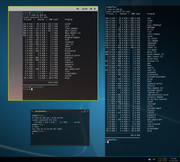
Re: Request: upgrade picom to v/12.5-1
Posted: Sun Feb 16, 2025 12:19 pm
by siamhie
Stevo wrote: Sun Feb 16, 2025 1:50 am
Siamhie's success in building it is a bit odd in this light, to be honest.
@Stevo I was only following what the readme said. All the dev libraries for Debian systems.
Code: Select all
### Dependencies
Assuming you already have all the usual building tools installed (e.g. gcc, python, meson, ninja, etc.), you still need:
* libx11
* libx11-xcb
* xproto
* xcb
* xcb-util
* xcb-damage
* xcb-xfixes
* xcb-shape
* xcb-renderutil
* xcb-render
* xcb-randr
* xcb-composite
* xcb-image
* xcb-present
* xcb-glx
* pixman
* libconfig
* libdbus (optional, disable with the `-Ddbus=false` meson configure flag)
* libGL, libEGL, libepoxy (optional, disable with the `-Dopengl=false` meson configure flag)
* libpcre2 (optional, disable with the `-Dregex=false` meson configure flag)
* libev
* uthash
On Debian based distributions (e.g. Ubuntu), the needed packages are
```
libconfig-dev libdbus-1-dev libegl-dev libev-dev libgl-dev libepoxy-dev libpcre2-dev libpixman-1-dev libx11-xcb-dev
libxcb1-dev libxcb-composite0-dev libxcb-damage0-dev libxcb-glx0-dev libxcb-image0-dev libxcb-present-dev
libxcb-randr0-dev libxcb-render0-dev libxcb-render-util0-dev libxcb-shape0-dev libxcb-util-dev libxcb-xfixes0-dev
meson ninja-build uthash-dev
```