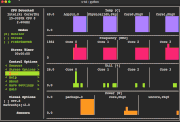Currently it is running at or below 1200Mhz.
I want it to run at designed speed.
Turbo speed is optional.
Just want it to run like it was designed to to.
Tried a few things to set it but do not understand the gobblygook many provide as a fix. None worked either.
They tell you to do this or that but do not tell you HOW nor give real world examples.
Any suggestions? Preferably those that INCLUDE a gui so I can get things done without issues?
I HATE COMMAND LINE...
Code: Select all
System:
Kernel: 6.1.0-23-amd64 [6.1.99-1] arch: x86_64 bits: 64 compiler: gcc v: 12.2.0
parameters: BOOT_IMAGE=/vmlinuz-6.1.0-23-amd64 root=UUID=<filter> ro splash
Desktop: Xfce v: 4.18.1 tk: Gtk v: 3.24.36 info: xfce4-panel wm: xfwm v: 4.18.0 vt: 7
dm: LightDM v: 1.26.0 Distro: MX-23.3_x64 Libretto July 31 2023 base: Debian GNU/Linux 12
(bookworm)
Machine:
Type: Desktop Mobo: ASUSTeK model: P7H55-M PRO v: Rev 1.xx serial: <superuser required>
BIOS: American Megatrends v: 1709 date: 01/04/2011
Battery:
Device-1: hidpp_battery_0 model: Logitech Marathon Mouse/Performance Plus M705 serial: <filter>
charge: 10% (should be ignored) rechargeable: yes status: discharging
CPU:
Info: model: Intel Core i5 660 bits: 64 type: MT MCP arch: Westmere gen: core 1 level: v2
built: 2010-11 process: Intel 32nm family: 6 model-id: 0x25 (37) stepping: 5 microcode: 0x7
Topology: cpus: 1x cores: 2 tpc: 2 threads: 4 smt: enabled cache: L1: 128 KiB
desc: d-2x32 KiB; i-2x32 KiB L2: 512 KiB desc: 2x256 KiB L3: 4 MiB desc: 1x4 MiB
Speed (MHz): avg: 1322 high: 1546 min/max: 1200/3334 boost: enabled scaling:
driver: acpi-cpufreq governor: ondemand cores: 1: 1546 2: 1208 3: 1321 4: 1213 bogomips: 26748
Flags: ht lm nx pae sse sse2 sse3 sse4_1 sse4_2 ssse3 vmx
Vulnerabilities:
Type: gather_data_sampling status: Not affected
Type: itlb_multihit status: KVM: VMX disabled
Type: l1tf mitigation: PTE Inversion; VMX: conditional cache flushes, SMT vulnerable
Type: mds status: Vulnerable: Clear CPU buffers attempted, no microcode; SMT vulnerable
Type: meltdown mitigation: PTI
Type: mmio_stale_data status: Unknown: No mitigations
Type: reg_file_data_sampling status: Not affected
Type: retbleed status: Not affected
Type: spec_rstack_overflow status: Not affected
Type: spec_store_bypass mitigation: Speculative Store Bypass disabled via prctl
Type: spectre_v1 mitigation: usercopy/swapgs barriers and __user pointer sanitization
Type: spectre_v2 mitigation: Retpolines; IBPB: conditional; IBRS_FW; STIBP: conditional; RSB
filling; PBRSB-eIBRS: Not affected; BHI: Not affected
Type: srbds status: Not affected
Type: tsx_async_abort status: Not affected
Graphics:
Device-1: Intel Core Processor Integrated Graphics vendor: ASUSTeK driver: i915 v: kernel
arch: Gen-5.75 process: Intel 45nm built: 2010 ports: active: VGA-1 empty: DP-1, DP-2, HDMI-A-1,
HDMI-A-2 bus-ID: 00:02.0 chip-ID: 8086:0042 class-ID: 0300
Display: x11 server: X.Org v: 1.21.1.7 compositor: xfwm v: 4.18.0 driver: X: loaded: intel
dri: crocus gpu: i915 display-ID: :0.0 screens: 1
Screen-1: 0 s-res: 1680x1050 s-dpi: 96 s-size: 444x277mm (17.48x10.91") s-diag: 523mm (20.6")
Monitor-1: VGA-1 mapped: VGA1 model: Dell E207WFP serial: <filter> built: 2007 res: 1680x1050
hz: 60 dpi: 99 gamma: 1.2 size: 430x270mm (16.93x10.63") diag: 508mm (20") ratio: 16:10 modes:
max: 1680x1050 min: 720x400
API: OpenGL v: 2.1 Mesa 22.3.6 renderer: Mesa Intel HD Graphics (ILK) direct-render: Yes
Audio:
Device-1: Intel 5 Series/3400 Series High Definition Audio vendor: ASUSTeK 5
driver: snd_hda_intel v: kernel bus-ID: 00:1b.0 chip-ID: 8086:3b56 class-ID: 0403
API: ALSA v: k6.1.0-23-amd64 status: kernel-api tools: alsamixer,amixer
Server-1: PipeWire v: 1.0.0 status: active with: 1: pipewire-pulse status: active
2: wireplumber status: active 3: pipewire-alsa type: plugin 4: pw-jack type: plugin
tools: pactl,pw-cat,pw-cli,wpctl
Network:
Message: No PCI device data found.
Device-1: NetGear WG111v2 54 Mbps Wireless [RealTek RTL8187L] type: USB driver: rtl8187
bus-ID: 2-1.4.4:7 chip-ID: 0846:6a00 class-ID: 0000 serial: <filter>
IF: wlan0 state: up mac: <filter>
Drives:
Local Storage: total: 2.57 TiB used: 150.26 GiB (5.7%)
SMART Message: Unable to run smartctl. Root privileges required.
ID-1: /dev/nvme0n1 maj-min: 259:0 vendor: Western Digital model: WDS500G3X0C-00SJG0
size: 465.76 GiB block-size: physical: 512 B logical: 512 B speed: 31.6 Gb/s lanes: 4 type: SSD
serial: <filter> rev: 102000WD temp: 37.9 C scheme: MBR
ID-2: /dev/sda maj-min: 8:0 vendor: Hitachi model: HTS543232A7A384 size: 298.09 GiB block-size:
physical: 512 B logical: 512 B speed: 3.0 Gb/s type: HDD rpm: 5400 serial: <filter> rev: A60W
scheme: MBR
ID-3: /dev/sdb maj-min: 8:16 vendor: Samsung model: SSD 870 EVO 2TB size: 1.82 TiB block-size:
physical: 512 B logical: 512 B speed: 3.0 Gb/s type: SSD serial: <filter> rev: 1B6Q scheme: MBR
Partition:
ID-1: / raw-size: 465.76 GiB size: 457.38 GiB (98.20%) used: 149.99 GiB (32.8%) fs: ext4
dev: /dev/nvme0n1p1 maj-min: 259:1
ID-2: /boot raw-size: 2 GiB size: 1.9 GiB (94.96%) used: 278.2 MiB (14.3%) fs: ext4
dev: /dev/sda1 maj-min: 8:1
Swap:
Kernel: swappiness: 15 (default 60) cache-pressure: 100 (default)
ID-1: swap-1 type: file size: 3 GiB used: 0 KiB (0.0%) priority: -2 file: /swap/swap
Sensors:
System Temperatures: cpu: 48.0 C mobo: 31.0 C
Fan Speeds (RPM): cpu: 1757 psu: 0 case-1: 0
Power: 12v: 12.10 5v: N/A 3.3v: 3.42 vbat: N/A
Repos:
Packages: pm: dpkg pkgs: 2639 libs: 1352 tools: apt,apt-get,aptitude,nala,synaptic pm: rpm
pkgs: 0 pm: flatpak pkgs: 0
No active apt repos in: /etc/apt/sources.list
Active apt repos in: /etc/apt/sources.list.d/brave-browser-release.list
1: deb [arch=amd64] https://brave-browser-apt-release.s3.brave.com/ bullseye main
Active apt repos in: /etc/apt/sources.list.d/debian-stable-updates.list
1: deb http://deb.debian.org/debian bookworm-updates main contrib non-free non-free-firmware
Active apt repos in: /etc/apt/sources.list.d/debian.list
1: deb http://deb.debian.org/debian bookworm main contrib non-free non-free-firmware
2: deb http://security.debian.org/debian-security bookworm-security main contrib non-free non-free-firmware
Active apt repos in: /etc/apt/sources.list.d/google-earth-pro.list
1: deb [arch=amd64] http://dl.google.com/linux/earth/deb/ stable main
Active apt repos in: /etc/apt/sources.list.d/librewolf.list
1: deb [arch=amd64] http://deb.librewolf.net bookworm main
Active apt repos in: /etc/apt/sources.list.d/mx.list
1: deb http://mirrors.rit.edu/mxlinux/mx-packages/mx/repo/ bookworm main non-free
Active apt repos in: /etc/apt/sources.list.d/opera-stable.list
1: deb https://deb.opera.com/opera-stable/ stable non-free
Active apt repos in: /etc/apt/sources.list.d/thorium.list
1: deb [trusted=yes arch=amd64] https://dl.thorium.rocks/debian/ stable main
Info:
Processes: 231 Uptime: 38m wakeups: 4 Memory: 7.55 GiB used: 3.31 GiB (43.9%) Init: SysVinit
v: 3.06 runlevel: 5 default: graphical tool: systemctl Compilers: gcc: 12.2.0 alt: 12
Client: shell wrapper v: 5.2.15-release inxi: 3.3.26
Boot Mode: BIOS (legacy, CSM, MBR)