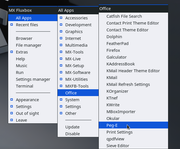Page 1 of 1
mxfb-2025 development ideas
Posted: Wed Jul 31, 2024 1:36 pm
by Jerry3904
Seems as good as any other time to start this. I have a small list that I want to use to get us started:
--tint2 manager: change the label "+ 12h/24h" to a hamburger or ellipsis icon; have it open a small menu of frequent tint2 changes (12h/24h, autohide, panel position, etc.)
--change the Super key popup to a Comfort version of our current cappucin-mocha-mx with its compact and efficient 2-column format. Also consider setting it to pop-up from the bottom, mirroring the drop-down terminal
rofi_up.png
--create a square or rectangular exit-options choice, maybe 2 larger over 3 smaller--or even circular... Also change code so the app exits before the session shuts down so it's not floating in the middle of the screen the next time
What have
you got on your mind?
Re: mxfb-2025 development ideas
Posted: Wed Jul 31, 2024 2:27 pm
by siamhie
Can we have an MX Tools sub menu like XFCE and KDE has?
It would shorten the System sub menu to one column of programs.

Re: mxfb-2025 development ideas
Posted: Wed Jul 31, 2024 2:53 pm
by Jerry3904
Oh, you mean the All Apps menu. Shouldn't be hard as I don't remember the code being particularly complicated.
Thanks.
Re: mxfb-2025 development ideas
Posted: Wed Jul 31, 2024 8:13 pm
by siamhie
Jerry3904 wrote: Wed Jul 31, 2024 2:53 pm
Oh, you mean the All Apps menu. Shouldn't be hard as I don't remember the code being particularly complicated.
Thanks.
Yes, off of the All Apps root menu (full_menu file in the submenus directory).
Re: mxfb-2025 development ideas
Posted: Sun Aug 04, 2024 7:12 am
by Jerry3904
1. tint2 manager: change the label "+ 12h/24h" to a hamburger or ellipsis icon; have it open a small menu of frequent tint2 changes (12h/24h, autohide, panel position, etc.)
2. change the Super key popup to a Comfort version of our current cappucin-mocha-mx with its compact and efficient 2-column format. Also consider setting it to pop-up from the bottom, mirroring the drop-down terminal
rofi_up.png
3, create a square or rectangular exit-options choice, maybe 2 larger over 3 smaller--or even circular... Also change code so the app exits before the session shuts down so it's not floating in the middle of the screen the next time
4. add a submenu to "All apps" for MX Tools
5. add a time delay to quickshot full screen (using -d <secs>) perhaps with Ctrl Mod1
Re: mxfb-2025 development ideas
Posted: Tue Aug 06, 2024 7:11 pm
by siamhie
Add Job Scheduler per the other threads conversation.
viewtopic.php?p=786319#p786319
Re: mxfb-2025 development ideas
Posted: Wed Aug 07, 2024 3:59 pm
by Jerry3904
The new mx-apps-fluxbox coming through now has it already for future installations thanks to
@dolphin_oracle's speedy little digits

.
Re: mxfb-2025 development ideas
Posted: Wed Aug 07, 2024 5:49 pm
by siamhie
Jerry3904 wrote: Wed Aug 07, 2024 3:59 pm
The new mx-apps-fluxbox coming through now has it already for future installations thanks to @dolphin_oracle's speedy little digits

.
I saw that in my morning updates. Thanks
@Jerry3904 and
@dolphin_oracle.

Code: Select all
Log Started: [2024-08-07 06:57:30 PDT]
Unpacking job-scheduler (24.3) ...
Unpacking mx-apps-fluxbox (24.08.01) over (24.05.01) ...
Setting up job-scheduler (24.3) ...
Setting up mx-apps-fluxbox (24.08.01) ...
Re: mxfb-2025 development ideas
Posted: Sun Aug 11, 2024 4:45 pm
by i_ri
Hello
fluxbox /apps tint2 Layer Desktop
review
The /apps file setting tint2 to Layer Desktop
furnishes behavior of Normal Windows are Above tint2 panel.
Windows cover tint2 toolbar.
In addition to alt+d ShowDesktop
When tint2 is running:
Without an /apps setting for the tint2 Layer,
take that out. Not having /apps set tint2 Layer
Trial these for minimizing all and maximizing all windows when tint2 is running.
Code: Select all
# Control Mod1 Down :MacroCmd {ShowDesktop} {Deiconify}
# Control Mod1 Up :ForEach {Deiconify}
Combine the two onto one keybind, together, a toggle.
For a tint2 button command xdotool to key.
what icon, text character for this tint2 button,
for a show desktop type behavior.
tint2 remains on screen.
Code: Select all
Control Mod1 Up :ToggleCmd {MacroCmd {ShowDesktop} {Deiconify}} {ForEach {Deiconify}}
Re: mxfb-2025 development ideas
Posted: Mon Aug 12, 2024 5:04 pm
by i_ri
hello, if 25 gets to this conky version? then a fix will need to:
conky 1.20.2
curretly using Lua+Cairo bindings
If your conkyrc includes the following:
require 'cairo'
then It needs to be replaced with this instead:
require 'cairo'
require 'cairo_xlib'
---- applies to
/home/clue/.conky/MX-Simple/Conky/rings.lua
/home/clue/.conky/MX-ManyRoads/clock.lua
/home/clue/.conky/MX-ManyRoads/allcombined.lua
/home/clue/.conky/MX-Lua/clock_rings.lua
/home/clue/.conky/MX-LSD/lsd_rings.lua
/home/clue/.conky/MX-CoreBlue/clock01_rings.lua
/home/clue/.conky/MX-Clockrings/clock_ringsZER.lua
/home/clue/.conky/MX-Clockrings/clock_rings.lua
Re: mxfb-2025 development ideas
Posted: Thu Aug 15, 2024 6:20 am
by Melber
Perhaps add an exit-options tab to the app-finder rofi?
Either to open a list of exit options or just open the exit-options app directly.
Re: mxfb-2025 development ideas
Posted: Thu Aug 15, 2024 6:36 am
by Jerry3904
Makes sense.
Re: mxfb-2025 development ideas
Posted: Fri Aug 16, 2024 10:26 am
by i_ri
Hello Jerry3904
About: the class=Conky Layer Desktop in fluxbox /apps:
An impressive seventy conky,
In the collection of conky shipped with MX, is found
class for conky:
Conky
conky
conky-semi
Re: mxfb-2025 development ideas
Posted: Fri Aug 16, 2024 10:35 am
by siamhie
i_ri wrote: Fri Aug 16, 2024 10:26 am
Hello Jerry3904
About: the class=Conky Layer Desktop in fluxbox /apps:
An impressive seventy conky,
In the collection of conky shipped with MX, is found
class for conky:
Conky
conky
conky-semi
I don't have conky listed in my apps file. What do you mean by this?
Re: mxfb-2025 development ideas
Posted: Fri Aug 16, 2024 10:52 am
by siamhie
Could we (possibly) populate the games category? XFCE and KDE come with some games pre-installed.
I installed kgames which only used 2,174k disk space and comes with 15 games.
Description: Venerable selection of Xaw-based games
These are a selection of various games that use the Xaw toolkit. They are all from the 80's and 90's and look the part.
As a result, they are also very lightweight. There are a bunch of solitaire (patience) variants, mille bournes, cribbage and dominos.
Homepage:
https://keithp.com
games2.jpg
Re: mxfb-2025 development ideas
Posted: Fri Aug 16, 2024 11:18 am
by Jerry3904
@i_ri the change got conky and panel just came through. What would your proposal add?
@siamhie we certainly could, so let's see what others think
Re: mxfb-2025 development ideas
Posted: Fri Aug 16, 2024 12:02 pm
by siamhie
Jerry3904 wrote: Fri Aug 16, 2024 11:18 am
@siamhie we certainly could, so let's see what others think
Sounds good.
Re: mxfb-2025 development ideas
Posted: Fri Aug 16, 2024 1:23 pm
by chrispop99
+1 for a few games.
Chris
Re: mxfb-2025 development ideas
Posted: Sat Aug 17, 2024 5:24 pm
by i_ri
Hello
show desktop on a fluxbox toggle (?) for tint2 button. (?)
(Not tint2 Layer Desktop) Sample
Code: Select all
Control Mod1 Up :ToggleCmd {exec for window_id in $(wmctrl -l |sed '/ -1 /d'); do xdotool windowminimize $window_id; done} {exec for window_id in $(wmctrl -l |sed '/ -1 /d'); do xdotool windowmap $window_id; done}
Re: mxfb-2025 development ideas
Posted: Sat Aug 17, 2024 5:58 pm
by i_ri
show desktop behavior for tint2 button
(Not tint2 Layer Desktop)
To bring tint2 panel show desktop.
straightforward. Sample Supports One instance of tint2, and
supports multiple instances of everything else. (?)
Code: Select all
Control Mod1 Up :ToggleCmd {MacroCmd {exec /usr/local/bin/toggle-mx tint2session} {ForEach {Iconify} } {exec /usr/local/bin/toggle-mx tint2session} } {Deiconify All OriginQuiet}
Re: mxfb-2025 development ideas
Posted: Sat Aug 17, 2024 9:15 pm
by i_ri
Hello Jerry3904 and Everyone
Not intended to replace the fluxbox alt+d.
show desktop behavior supplement
Sample
Code: Select all
Control Mod1 Up :ToggleCmd {MacroCmd {ShowDesktop} {Deiconify}} {ForEach {Deiconify}}
It has one vulnerability. That vulnerability is xfce4-panel.
Screenshot by Melber shows a fluxbox with xfce4-panel;
maybe Melber found the vulnerability. Running a xfce4-panel
alternates focus between one xfce4 and one tint2 panel. When they trade places there is a dead end with no tint2 on the screen.
There is a workaround for multiple instances of xfce4-panel and multiple tint2.
Editing the command by adding the Deiconify for each xfce and tint2 panel.
Began with one tint2 so there is one Deiconify. Deiconify is short for Deiconify LastWorkspace Current.
The tint2 panel and one xfce4-panel is two Deiconify. gkrellm remains visible upon Desktop.
Code: Select all
Control Mod1 Up :ToggleCmd {MacroCmd {ShowDesktop} {Deiconify}{Deiconify} {Activate (gkrellm)} } {ForEach {Deiconify}}
Each xfce4-panel will have a Deiconify.
Each tint2 will have a Deiconify.
Show them all, so they will not alternate visibilty.
The adjusted quantity of Deiconify keeps tint2 visible.
With this workaround the sample command can
support multiple instances of everything. Increase chance of the unanticipated. Experiment(?) beyond predictable is too many.
((tested (filter) with some programs does work to activate, raise, focus, stuff to keep visible some magnifier, on screen keyboard, gkrellm, some successes where tint2 and conky not responding similarly to filter. ))
ShowDesktop in some commands it will ignore anything after it; so trialing ForEach Iconify is at hand for trial; the ShowDesktop seems to work here.
sometimes commands after showdesktop do not run; trade-off the opposing drawback with foreach iconify is the double bracket can be read as the end of the macrocmd(?)
This is running two tint2 and two xfce4-panel, so there is four Deiconify.
Code: Select all
Control Mod1 Up :ToggleCmd {MacroCmd {ForEach {Iconify} } {Deiconify} {Deiconify} {Deiconify} {Deiconify} } {ForEach {Deiconify}}
Control Mod1 Up :ToggleCmd {MacroCmd {ShowDesktop} {Deiconify} {Deiconify} {Deiconify} {Deiconify} } {ForEach {Deiconify}}
Two different commands for minimize all windows and for maximize all windows
on a toggle can lead to having the toggle loaded to maximize instead of minimize when you are expecting minimize. accept that it takes two clicks sometimes when on a toggle.
Untoggle. The two different commands on a tint2 button can be separate as different mouse actions on the same one button. one action for windows down. one action for windows up. down is the intent of the button as show desktop.
Re: mxfb-2025 development ideas
Posted: Sun Aug 25, 2024 7:09 pm
by Melber
Melber wrote: Thu Aug 15, 2024 6:20 am
Perhaps add an exit-options tab to the app-finder rofi?
something like this?
240826-rofi-exit-options.png
Re: mxfb-2025 development ideas
Posted: Sun Aug 25, 2024 8:37 pm
by Jerry3904
That's handsome!
Re: mxfb-2025 development ideas
Posted: Tue Aug 27, 2024 8:09 am
by i_ri
Hello Jerry3904
mxfb-menu-generator
Code: Select all
onlyshowin=$(grep -o -m 1 'OnlyShowIn=.*' "$file")
if [[ $onlyshowin != "" ]]; then
nodisplay=rue
fi
inserted at lines 136-139
Code: Select all
name=$(echo $name1|sed 's/.*\=//')
command1="$(grep -o -m 1 '^Exec=.*' "$file")"
command=$(echo "$command1" |sed -E 's/Exec\=//g')
name=$(echo "$name" |sed 's/[()]//g')
terminal=$(grep -o -m 1 'Terminal=.*' "$file")
if [[ $terminal == *"true"* ]]; then
command=$(echo x-terminal-emulator -e $command)
fi
categories=$(grep -o -m 1 'Categories=.*' "$file")
nodisplay=$(grep -o -m 1 'NoDisplay=.*' "$file")
onlyshowin=$(grep -o -m 1 'OnlyShowIn=.*' "$file")
if [[ $onlyshowin != "" ]]; then
nodisplay=rue
fi
if [[ $nodisplay == *"rue"* ]]; then
Note="not adding this entry to menu because it has a nodisplay flag"
else
echo "[exec] ("$name ")" "{" $command "}" $categories
fi
If OnlyShowIn has value, then trigger do not-print [Note] switch.
Unsure the extent of what it blocks.
The xfce "Log Out" i really wanted it gone from mxfluxbox menu. (xfce Log Out is in rofi too.)
Trial on mxfluxbox session alongside KDE, Mate, XFCE this blocked menu item System >Log Out. Log Out is xfce4 logout. Blocked Panel [XFCE], KDE menu editor.
Trial on mxfluxbox session alongside XFCE this blocked menu items Log Out [xfce4-session-logout] and About XFCE.
Trial on straight up MX23mxfluxbox seems harmless. Not a difference.
Re: mxfb-2025 development ideas
Posted: Wed Aug 28, 2024 5:27 pm
by siamhie
@Jerry3904 Regarding post #2 (submenu for mx-tools), this is what I had in mind.
Code: Select all
[submenu] (MX Tools)
[exec] (About MX Linux ) { mx-welcome --about } Categories=GNOME;GTK;System;MX-Setup;
[exec] (MX Boot Options ) { mx-boot-options } Categories=GNOME;GTK;System;MX-Maintenance
[exec] (MX Boot Repair ) { mx-boot-repair } Categories=System;MX-Maintenance;
[exec] (MX Cleanup ) { mx-cleanup } Categories=System;MX-Maintenance
[exec] (MX Comfort ) { mxfb-comfort } Categories=System;
[exec] (MX Conky ) { mx-conky } Categories=GNOME;GTK;System;MX-Setup
[exec] (MX Date & Time ) { mx-datetime } Categories=GNOME;GTK;System;MX-Setup;
[exec] (MX Dockmaker ) { mx-dockmaker } Categories=System;MX-Utilities;
[exec] (MX Fix GPG keys ) { x-terminal-emulator -e pkexec checkaptgpg --wait-at-end } Categories=PackageManager;System;MX-Software;
[exec] (MX Idesktool ) { mx-idesktool } Categories=System; MX-Utilities
[exec] (MX Live USB Maker ) { mx-live-usb-maker } Categories=System;MX-Live;
[exec] (MX Locale ) { mx-locale } Categories=System;MX-Setup;X-antiX;
[exec] (MX Network Assistant ) { mx-network-assistant } Categories=System;MX-Setup;
[exec] (MX Package Installer ) { mx-packageinstaller } Categories=System;MX-Software;
[exec] (MX RemasterCC ) { mx-remastercc } Categories=GNOME;GTK;System;MX-Live
[exec] (MX Repo Manager ) { mx-repo-manager } Categories=GNOME;GTK;System;MX-Software;
[exec] (MX Select Sound ) { mx-select-sound } Categories=GNOME;GTK;System;MX-Setup
[exec] (MX Service Manager ) { mx-service-manager } Categories=GNOME;GTK;System;MX-Maintenance;
[exec] (MX Snapshot ) { mx-snapshot } Categories=GNOME;GTK;System;MX-Live;
[exec] (MX Tools ) { mx-tools } Categories=XFCE;Settings;DesktopSettings;X-XFCE-SettingsDialog;X-XFCE-PersonalSettings;
[exec] (MX Tour ) { mx-tour } Categories=System;MX-Setup;
[exec] (MX Tweak ) { mx-tweak } Categories=XFCE;Settings;DesktopSettings;X-XFCE-SettingsDialog;X-XFCE-PersonalSettings;MX-Setup;
[exec] (MX USB Unmounter ) { mx-usb-unmounter } Categories=System
[exec] (MX User Manager ) { mx-user } Categories=System;MX-Maintenance;
[exec] (MX User Manual ) { mx-manual } Categories=System;
[exec] (MX Viewer ) { mx-viewer } Categories=Qt;Network;Utilities;
[exec] (MX Welcome ) { mx-welcome } Categories=GNOME;GTK;System;MX-Setup;
Re: mxfb-2025 development ideas
Posted: Wed Aug 28, 2024 5:33 pm
by siamhie
There are duplicate entries within the submenus.
Code: Select all
Advanced Network Configuration { nm-connection-editor }
[submenu] (Internet)
[submenu] (Settings)
Conky Toggle { conkytoggle.sh }
[submenu] (Accessories)
[submenu] (System)
Hardinfo2 { hardinfo2 }
[submenu] (Accessories)
[submenu] (System)
LightDM GTK+ Greeter settings { lightdm-gtk-greeter-settings-pkexec }
[submenu] (Accessories)
[submenu] (System)
[submenu] (Settings)
Midnight Commander { x-terminal-emulator -e mc }
[submenu] (Accessories)
[submenu] (System)
MX Network Assistant { mx-network-assistant }
[submenu] (Internet)
[submenu] (System)
nitrogen { nitrogen }
[submenu] (Accessories)
[submenu] (System) <---listed as Backgrounds { nitrogen }
[submenu] (Settings)
Passwords and Keys { seahorse }
[submenu] (Accessories)
[submenu] (Settings)
PulseAudio Volume Control { pavucontrol }
[submenu] (Multimedia)
[submenu] (Settings)
ROXTerm { roxterm }
[submenu] (Accessories)
[submenu] (System)
Settings Manager { custom-toolbox /etc/custom-toolbox/mxfb-settings.list }
[submenu] (System)
[submenu] (Settings)
Synaptic Package Manager { synaptic-pkexec }
[submenu] (System)
[submenu] (Settings)
System Keyboard { system-keyboard-qt-launcher }
[submenu] (System)
[submenu] (Settings)
Thunar File Manager { thunar }
[submenu] (Accessories)
[submenu] (System)
VirtualBox { VirtualBox }
[submenu] (Accessories)
[submenu] (System)
Xfburn { xfburn }
[submenu] (Accessories)
[submenu] (Multimedia)
Re: mxfb-2025 development ideas
Posted: Wed Aug 28, 2024 5:43 pm
by Jerry3904
Thanks. It's the script that produces that submenu which s the problem that I see--but I don't even intend to start looking at this seriously for quite a while.
Re: mxfb-2025 development ideas
Posted: Wed Aug 28, 2024 5:50 pm
by siamhie
Could we have an option to move the exit-options bar around?
(and maybe select which icons to show...I only use suspend, restart and shutdown)

Re: mxfb-2025 development ideas
Posted: Wed Aug 28, 2024 5:51 pm
by siamhie
Jerry3904 wrote: Wed Aug 28, 2024 5:43 pm
Thanks. It's the script that produces that submenu which s the problem that I see--but I don't even intend to start looking at this seriously for quite a while.
That's OK. I thought that if I posted in this thread, it could be referenced at a later time.
Re: mxfb-2025 development ideas
Posted: Wed Aug 28, 2024 6:04 pm
by Jerry3904
Sure can.
Re: mxfb-2025 development ideas
Posted: Wed Aug 28, 2024 6:21 pm
by Melber
siamhie wrote: Wed Aug 28, 2024 5:50 pm
Could we have an option to move the exit-options bar around?
(and maybe select which icons to show...I only use suspend, restart and shutdown)
Do you know there's currently the possibility to drag it to a new position with pressed Alt key?
(the function is not perfect, the window sometimes flashes in central position before showing in new location, but it works)
Selecting which exit-options to show would require some rewriting of both the exit-options and exit-options-manager apps. Not sure how complicated that would be.
Re: mxfb-2025 development ideas
Posted: Wed Aug 28, 2024 6:52 pm
by siamhie
Melber wrote: Wed Aug 28, 2024 6:21 pm
Do you know there's currently the possibility to drag it to a new position with pressed Alt key?
(the function is not perfect, the window sometimes flashes in central position before showing in new location, but it works)
I was not aware of this. That works out perfectly.

exit.png
Selecting which exit-options to show would require some rewriting of both the exit-options and exit-options-manager apps. Not sure how complicated that would be.
This isn't really necessary. I was thinking out loud. The three options I use all the time are all on the right side of the bar.
Re: mxfb-2025 development ideas
Posted: Wed Aug 28, 2024 10:33 pm
by i_ri
hi siamhie
exit-options, windowmenu, Remember, Position. seems to work(?)
it can show here positioned half-off screen-left revealing only the three rightmost buttons(?)
Re: mxfb-2025 development ideas
Posted: Thu Aug 29, 2024 1:00 am
by siamhie
i_ri wrote: Wed Aug 28, 2024 10:33 pm
hi siamhie
exit-options, windowmenu, Remember, Position. seems to work(?)
it can show here positioned half-off screen-left revealing only the three rightmost buttons(?)
@i_ri Exit options doesn't have a title bar and doesn't show up in the apps file.
It's a YAD script.
@Melber's suggestion worked.
Re: mxfb-2025 development ideas
Posted: Thu Aug 29, 2024 4:59 am
by Melber
exit-options is a qt app.
exit-options-manager is a yad script.
Re: mxfb-2025 development ideas
Posted: Thu Aug 29, 2024 10:59 am
by siamhie
Melber wrote: Thu Aug 29, 2024 4:59 am
exit-options is a qt app.
exit-options-manager is a yad script.
@Melber Thanks for the clarification. I've added exit-options to my apps file.
Played around with Dimensions and Position to get it just right.
Now it's tucked right under my toolbar and lined up with the right edge.
Code: Select all
[app] (name=exit-options) (class=exit-options)
[Dimensions] {16% 4%}
[Position] (UPPERLEFT) {64% 0%}
[Close] {yes}
[end]
tucked-exit_options.jpg
Re: mxfb-2025 development ideas
Posted: Fri Aug 30, 2024 11:39 am
by i_ri
Hello Jerry3904 and Everyone
during a showdesktop discussion it has been mentioned to modernize
just go to an empty workspace.
Empty meaning dedicated, obligated to satisfy your desired Desktop Look and launchpad.
The minimize all and maximize all has the disadvantage of not remembering the minimized state of some of your windows. Maximize all is not the same as fluxbox ShowDesktop.
Here is a method that does not minimize all and does not maximize all.
minimize all windows or showdesktop behavior instead means go to the empty workspace (sample W-2; In keys Workspaces begin at 1)
Workspace 2
now that you are in the showdesktop behavior you want to use it to click idesk icons or launch a menu item,
or you want to return to your working windows without opening any applications. Alike the showdesktop. You are in the empty workspace 2, so get back to working workspace 1.
Launch an application; or Workspace 1
This /apps file will do the first job of Launch an application and return you to working workspace (sample W-1; In apps Workspaces begin at zero.)
Code: Select all
[app] (.*)
[Workspace] {0}
[Jump] {yes}
[end]
So, so the only thing needed on a menu/button in the special launchpad empty workspace is a method to switch to working workspace. This is for when an application is not launched.
Workspace 1
, so we just replaced {ShowDesktop} {ShowDesktop} with; {Workspace 2} {Workspace 1}
in fluxbox /keys
Control Shift F1 :Workspace 1
Control Shift F2 :Workspace 2
non-fluxbox Launchers use xdotool
xdotool key Control+Shift+F1
xdotool key Control+Shift+F2
Existing Also when you are in the workspace (W-2) empty space just click on an icon in the iconbar or click the workspaces area on the toolbar to get back to your working workspace. Workspace switching is available in many forms. Some tint2 click in populated area of iconbar for w-1 and empty area for w-2. [Not Jump]Simplify with just Launch the application to w-1 and get to workspace1 somehow, when you wish go to workspace1. Yes use the workspaces area switcher as the showdesktop button, in a similar way. so the command to go to Workspace 1 really is not essential unless you are running many workspaces or have iconbar set to show only workspace current (or showing only minimized windows.)
Swipe to change workspace to view all apps for launch is quite modern approach (since windows 8 and android.)
Swipe[scroll] OnDesktop to it in fluxbox is default in keys mouse4&5. One step closer to fluxbox phone, sounds funny.
rofi run, rofi opens on the empty workspace 2 and its command opens on workspace 1. you might like that. gxkb[tray] does not switch to w-1. wmmoonclock[Slit] does not switch to w-1. Can you please test for other items that do not switch to Workspace 1?
Test this as the only thing in the /apps file.
Not allowed to use any Remember settings for any window. (or test it and see why.why not. manual edit Only.) Exclude from windowmenu [extramenus] or avoid Remember (except to have fluxbox write the syntax for the Remember setting and you move it to the proper [app] edit.)
Does it work? refine it(?) You can make it better than I.
Will find a command for the outline, compatible with Remember. Meantime enjoy absence of apps config.
Many workspace switching with app Launch combinations to trial. for now, * all.
We like to think inside the box. Thank you for mxfluxbox.
This is a hack from somewhere below the status bar.
8-|
Re: mxfb-2025 development ideas
Posted: Sun Sep 01, 2024 4:13 am
by i_ri
windows 8 2012
android 2009
iphone 2007
---
fluxbox
Changes for 1.0rc3:
*07/02/09: Feb 9, 2007
* Introduced support for mouse buttons in the keys file (Mark)
- Mouse buttons are bound to new `keys' Mouse1, Mouse2, etc.
- Also a new modifier `OnDesktop' to specify actions that should take place when you click on the desktop
.1.8 2002 drag window to change workspace.
.1.9 May 2002 “Allow Desktop MouseWheel Switching”
---
hello everyone
After mentioning Swipe to an application menu
a check of changelogs indicates
that fluxbox did it ten years before windows 8.
Touchpad devices, phones, wrist-band-devices, fluxbox, do Swipe.
An aside story be
We were past century at Lone Mountain near Carefree and met Stanley.
Stanley was employed with the company Motorola.
Stanley had invented glass touchscreen property Motorola.
Re: mxfb-2025 development ideas
Posted: Tue Sep 10, 2024 5:44 am
by Jerry3904
Back to topic: this "music showing on panel" could be worth consideration IMO
viewtopic.php?p=773738#p773738
Re: mxfb-2025 development ideas
Posted: Tue Sep 10, 2024 8:20 am
by dolphin_oracle
I'm looking at mx-tour.
how likely is the basic UI for the fluxbox configuration to change for mx25?
Re: mxfb-2025 development ideas
Posted: Tue Sep 10, 2024 8:49 am
by Jerry3904
It's been a while since I looked at it, but I seem to remember that some tabs are irrelevant. Will look in the next couple of days, thanks.
Re: mxfb-2025 development ideas
Posted: Tue Sep 10, 2024 10:23 am
by siamhie
I should chime in on that thread and find out if the script would work with XMMS users.
Re: mxfb-2025 development ideas
Posted: Tue Sep 10, 2024 10:53 am
by dolphin_oracle
Jerry3904 wrote: Tue Sep 10, 2024 8:49 am
It's been a while since I looked at it, but I seem to remember that some tabs are irrelevant. Will look in the next couple of days, thanks.
thanks, but not quite what I need. I don't really need mx-tour reviewed, just need to know if mx-fluxbox UI configuration will be changing.
Don't even need to know "how" right now, just "if".
Re: mxfb-2025 development ideas
Posted: Tue Sep 10, 2024 12:12 pm
by Jerry3904
Oh--not in the available time.
Re: mxfb-2025 development ideas
Posted: Tue Sep 10, 2024 12:22 pm
by Melber
dolphin_oracle wrote: Tue Sep 10, 2024 10:53 am
thanks, but not quite what I need. I don't really need mx-tour reviewed, just need to know if mx-fluxbox UI configuration will be changing.
Don't even need to know "how" right now, just "if".
Not sure I understand what you're asking.
Do you mean small stuff like, and just an an example, adding a new exit options tab to the app-finder, or do you mean some major change like, just to make something up, ditching tint2 and using the fluxbox native toolbar as a panel?
Or do you mean something else entirely?
Re: mxfb-2025 development ideas
Posted: Tue Sep 10, 2024 1:14 pm
by siamhie
Jerry3904 wrote: Tue Sep 10, 2024 12:12 pm
Oh--not in the available time.
Does this mean we won't be able to have an MX Tools sub menu like XFCE and KDE has?

(I grouped all the MX Tools that comes with MX Fluxbox together)
Code: Select all
[submenu] (MX Tools)
[exec] (About MX Linux ) { mx-welcome --about } Categories=GNOME;GTK;System;MX-Setup;
[exec] (MX Boot Options ) { mx-boot-options } Categories=GNOME;GTK;System;MX-Maintenance
[exec] (MX Boot Repair ) { mx-boot-repair } Categories=System;MX-Maintenance;
[exec] (MX Cleanup ) { mx-cleanup } Categories=System;MX-Maintenance
[exec] (MX Comfort ) { mxfb-comfort } Categories=System;
[exec] (MX Conky ) { mx-conky } Categories=GNOME;GTK;System;MX-Setup
[exec] (MX Date & Time ) { mx-datetime } Categories=GNOME;GTK;System;MX-Setup;
[exec] (MX Dockmaker ) { mx-dockmaker } Categories=System;MX-Utilities;
[exec] (MX Fix GPG keys ) { x-terminal-emulator -e pkexec checkaptgpg --wait-at-end } Categories=PackageManager;System;MX-Software;
[exec] (MX Idesktool ) { mx-idesktool } Categories=System; MX-Utilities
[exec] (MX Live USB Maker ) { mx-live-usb-maker } Categories=System;MX-Live;
[exec] (MX Locale ) { mx-locale } Categories=System;MX-Setup;X-antiX;
[exec] (MX Network Assistant ) { mx-network-assistant } Categories=System;MX-Setup;
[exec] (MX Package Installer ) { mx-packageinstaller } Categories=System;MX-Software;
[exec] (MX RemasterCC ) { mx-remastercc } Categories=GNOME;GTK;System;MX-Live
[exec] (MX Repo Manager ) { mx-repo-manager } Categories=GNOME;GTK;System;MX-Software;
[exec] (MX Select Sound ) { mx-select-sound } Categories=GNOME;GTK;System;MX-Setup
[exec] (MX Service Manager ) { mx-service-manager } Categories=GNOME;GTK;System;MX-Maintenance;
[exec] (MX Snapshot ) { mx-snapshot } Categories=GNOME;GTK;System;MX-Live;
[exec] (MX Tools ) { mx-tools } Categories=XFCE;Settings;DesktopSettings;X-XFCE-SettingsDialog;X-XFCE-PersonalSettings;
[exec] (MX Tour ) { mx-tour } Categories=System;MX-Setup;
[exec] (MX Tweak ) { mx-tweak } Categories=XFCE;Settings;DesktopSettings;X-XFCE-SettingsDialog;X-XFCE-PersonalSettings;MX-Setup;
[exec] (MX USB Unmounter ) { mx-usb-unmounter } Categories=System
[exec] (MX User Manager ) { mx-user } Categories=System;MX-Maintenance;
[exec] (MX User Manual ) { mx-manual } Categories=System;
[exec] (MX Viewer ) { mx-viewer } Categories=Qt;Network;Utilities;
[exec] (MX Welcome ) { mx-welcome } Categories=GNOME;GTK;System;MX-Setup;
Re: mxfb-2025 development ideas
Posted: Tue Sep 10, 2024 1:25 pm
by Jerry3904
As I posted earlier, you are quoting from the "Menu" subfolder. But that menu is generated (and re-generated) by a pretty complicated script from PPC that is not going to get changed this week--at least not by me.
Re: mxfb-2025 development ideas
Posted: Tue Sep 10, 2024 1:56 pm
by dolphin_oracle
Jerry3904 wrote: Tue Sep 10, 2024 12:12 pm
Oh--not in the available time.
Never mind I’ll ask again in 6 months.
Re: mxfb-2025 development ideas
Posted: Tue Sep 10, 2024 2:01 pm
by i_ri
mx Tour is fantastic and attractive. a good project.
mx-tour fluxbox if the major components do not change
the help tab might include a link to mxfluxbox manual
and additional tab about idesk, idesktool might be included (?)
can links go into tour pages?
tab App Dock a link to mx dockmaker,
tab Conky has three possible links listed at the bottom, a link for toggle conky might be fun useful appropriate here,
tab mx tools a link to mx tools,
tab mxfb settings a link to mxfb settings,
tab mx tweak a link to mx tweak,
tab mx snapshot a link to mx snapshot,
(maybe the tab mx snapshot can be dropped off of mxfluxbox tour?)
tab get help a link to mxfluxbox manual,
?
Re: mxfb-2025 development ideas
Posted: Tue Sep 10, 2024 2:10 pm
by Jerry3904
It definitely needs revision before MX-2025. When we're ready to work on it, we'll set up a dedicated thread.
Re: mxfb-2025 development ideas
Posted: Thu Sep 12, 2024 12:16 pm
by siamhie
Jerry3904 wrote: Tue Sep 10, 2024 1:25 pm
As I posted earlier, you are quoting from the "Menu" subfolder. But that menu is generated (and re-generated) by a pretty complicated script from PPC that is not going to get changed this week--at least not by me.
That's OK then. I can always setup my dual submenu.

Re: mxfb-2025 development ideas
Posted: Thu Sep 12, 2024 7:18 pm
by dolphin_oracle
on the control+q for quickshot is that going to break using control q to quit applications?
Code: Select all
Ctrl Print :Exec mxfb-quickshot_delay
Ctrl q :Exec mxfb-quickshot_delay
am I missing someting or is this the same action defined to 2 key combos?
Re: mxfb-2025 development ideas
Posted: Thu Sep 12, 2024 7:44 pm
by dolphin_oracle
dolphin_oracle wrote: Thu Sep 12, 2024 7:18 pm
on the control+q for quickshot is that going to break using control q to quit applications?
Code: Select all
Ctrl Print :Exec mxfb-quickshot_delay
Ctrl q :Exec mxfb-quickshot_delay
am I missing someting or is this the same action defined to 2 key combos?
answer: control q breaks the shortcut for exiting an application in applications. I don't think that should be a key combo that is pre-defined.
Re: mxfb-2025 development ideas
Posted: Thu Sep 12, 2024 7:46 pm
by Jerry3904
Thanks. I've never used Ctrl+q myself so didn't see the conflict. We can switch to Ctrl+Alt+q (it's only there for keyboards without a dedicated Print key). Do you want to make the change or shall I redo it from below?
Re: mxfb-2025 development ideas
Posted: Thu Sep 12, 2024 7:51 pm
by dolphin_oracle
Jerry3904 wrote: Thu Sep 12, 2024 7:46 pm
Thanks. I've never used Ctrl+q myself so didn't see the conflict. We can switch to Ctrl+Alt+q (it's only there for keyboards without a dedicated Print key). Do you want to make the change or shall I redo it from below?
I'll make it. I'm in the git now anyway
Re: mxfb-2025 development ideas
Posted: Thu Sep 12, 2024 7:56 pm
by dolphin_oracle
the quickshot_delay script needed made executable. I got it.
Re: mxfb-2025 development ideas
Posted: Thu Sep 12, 2024 8:06 pm
by Jerry3904
Thanks again!
Re: mxfb-2025 development ideas
Posted: Thu Sep 12, 2024 8:06 pm
by dolphin_oracle
Jerry3904 wrote: Thu Sep 12, 2024 8:06 pm
Thanks again!
no problemo. all sent to tim.
Re: mxfb-2025 development ideas
Posted: Fri Sep 13, 2024 12:50 am
by i_ri
hello
sample-data, fallback DELAY
Code: Select all
WAIT=$(gettext 'Wait ... ')
SUCCESS=$(gettext 'Success!')
source $HOME/.config/MX-Linux/mxfb-quickshot.conf
: ${DELAY:=sleep 12s}
/usr/bin/notify-send -i /usr/share/icons/Papirus/24x24/devices/camera.svg -t 6000 "$WAIT" && ${DELAY}
mxfb-quickshot -r -png
exit 0
Re: mxfb-2025 development ideas
Posted: Fri Sep 13, 2024 10:00 am
by siamhie
Got the updates this morning for quickshot delay but there's no config file (to set a time) or key binding.
How do we go about setting that up?
Code: Select all
nala history info 22
================================================================================
Upgraded
================================================================================
Package: Old Version: New Version: Size:
lo-main-helper 24.09.01mx23 24.09.02mx23 10 KB
mx-fluxbox 24.08.01mx23 24.09.01mx23 7 KB
mx-fluxbox-data 24.08.01mx23 24.09.01mx23 349 KB
mx-packageinstaller-pkg… 24.09.01mx23 24.09.02mx23 216 KB
mxfb-accessories 24.04.01mx23 24.09.01mx23 233 KB
Code: Select all
ls -l /usr/bin/mxfb-quickshot*
-rwxr-xr-x 1 root root 7212 Sep 11 16:19 /usr/bin/mxfb-quickshot
-rwxr-xr-x 1 root root 355 Sep 11 16:19 /usr/bin/mxfb-quickshot_delay
Re: mxfb-2025 development ideas
Posted: Fri Sep 13, 2024 10:17 am
by Melber
siamhie wrote: Fri Sep 13, 2024 10:00 am
How do we go about setting that up?
Add the following line to ~/.config/MX-Linux/mxfb-quickshot.conf
Code: Select all
## for mxfb-quickshot_delay
DELAY="8"
(change the number to however many seconds delay you want)
and add following to your ~/.fluxbox/keys file
Code: Select all
Ctrl Alt q :Exec mxfb-quickshot_delay
(or whatever key combo you want)
Re: mxfb-2025 development ideas
Posted: Fri Sep 13, 2024 10:42 am
by Jerry3904
Gee, I'm going to post here and on Facebook and do a video when I get a chance--trying to get ready ATM to leave the country for 3 weeks...
The primary key in my thinking was
Code: Select all
Ctrl Print :Exec mxfb-quickshot_delay
since "none Print" alone runs quickshot so it is easy to remember. I only added the other key that Melber gives above for keyboards that do not have a dedicated Print key.
Re: mxfb-2025 development ideas
Posted: Fri Sep 13, 2024 12:07 pm
by siamhie
All sorted.

Code: Select all
OPTION="-s -q 100"
## ==> man scrot
DESTDIR="/home/siamhie/Downloads"
NAME="$(date +'%y%m%d_%H%M%S')"
SUF="png"
PRE="quickshot_"
DELAY="3"
#Help screen text:
## ==> /usr/share/mxfb-quickshot/quickshot_help
Code: Select all
# take a screen capture, interactive by default
none Print :Exec mxfb-quickshot
## launch mxfb-quickshot_delay
Ctrl Print :Exec mxfb-quickshot_delay
## whole screen capture
Shift Print :Exec mxfb-quickshot -r -png
## active window capture
Mod1 Print :Exec mxfb-quickshot -u -png
## launch quickshot
Alt q :Exec mxfb-quickshot
Re: mxfb-2025 development ideas
Posted: Fri Sep 13, 2024 1:08 pm
by Jerry3904
Looks good.
Re: mxfb-2025 development ideas
Posted: Sun Sep 15, 2024 8:59 pm
by i_ri
Hello Everyone
/usr/share/mxfb-quickshot/mxfb-quickshot.conf
DESTDIR disagreement. (?)
DESTDIR="$(xdg-user-dir PICTURES)/Screenshots/"
mv: cannot move 'quickshot_240915_171629.png' to '/home/clue/Pictures/Screenshots/': Not a directory
The "/Screenshots/" descriptor in DESTDIR does not exist.
-----
Solved. upgrade corrected 09.02.
Got It.
Re: mxfb-2025 development ideas
Posted: Sun Sep 22, 2024 8:32 pm
by i_ri
Hello Everyone
minstall
The Network page of the installer
houses text boxes for ComputerName and ComputerDomain.
The installer setComputerName now handles setting domain equivalent to name.
Acknowledge Some choice of policy MX magic best practice wisely administered
results in misrepresenting the user input of domain-name on the Installer Network Page. Remove the input box? invisible? It is there as if to be useful again in the future. Connected to the visible input box, There is no remnant of handling textComputerDomain. Did it change with the demands of the network handler?
domain equals ComputerDomain text box is now a false promise, a ghost setting. textComputerDomain is not handled or saved. ((That i can find; did i miss something?))
Re: mxfb-2025 development ideas
Posted: Sun Sep 22, 2024 9:53 pm
by siamhie
i_ri wrote: Sun Sep 22, 2024 8:32 pm
Hello Everyone
minstall
The Network page of the installer
houses text boxes for ComputerName and ComputerDomain.
The installer setComputerName now handles setting domain equivalent to name.
Acknowledge Some choice of policy MX magic best practice wisely administered
results in misrepresenting the user input of domain-name on the Installer Network Page. Remove the input box? invisible? It is there as if to be useful again in the future. Connected to the visible input box, There is no remnant of handling textComputerDomain. Did it change with the demands of the network handler?
domain equals ComputerDomain text box is now a false promise, a ghost setting. textComputerDomain is not handled or saved. ((That i can find; did i miss something?))
On the left hand side explains what those fields mean.
ComputerName is the name of the computer that will appear after the username in terminal windows or to identify you on a network.
For example, I like having a unique computer name when I open my terminal.
DomainName will be the name your administrator will give you to connect to a network.
Both fields can be left as is if you are running a single user computer.
computer-names.png
Re: mxfb-2025 development ideas
Posted: Mon Sep 23, 2024 12:44 am
by i_ri
hi siamhie
At the Installer Network page looking at Computer domain: example.dom
pencil and paper
"DomainName will be the name your administrator will give you to connect to a network."
Write it on paper.
Re: mxfb-2025 development ideas
Posted: Mon Sep 23, 2024 1:12 am
by siamhie
i_ri wrote: Mon Sep 23, 2024 12:44 am
hi siamhie
At the Installer Network page looking at Computer domain: example.dom
pencil and paper
"DomainName will be the name your administrator will give you to connect to a network."
Write it on paper.
.dom is not a TLD (top-level domain) so the pre-filled field (example.dom) is showing what it should look like.
MX Linux's web site is found at mxlinux.org and antiX's web site is found at antixlinux.com. Both .org and .com are TLD's.
This network suggestion of the installer really has nothing to do with ideas for the upcoming MXFB-25 as all three desktops use it.
Re: mxfb-2025 development ideas
Posted: Mon Sep 23, 2024 1:59 am
by i_ri
Hello Everyone
MX Installer is the best installer in the business.
hi siamhie
Running the new MX installation.
Furnish the location path
having the content written on paper,
and it was typed into the Computer domain: textbox.
Good system management, the MX Devs acute response is ahead in the code but behind in the gui change of less impact.
(?) Mark inactive the domain entry box or otherwise indicate no expectation of function.
Leaving box as placeholder for future relevance.
The network flexibility under current circumstances is not controlled from the installer. (?)
The entry box cannot be empty. prefill with, this-will-be-ignored (?)
Re: mxfb-2025 development ideas
Posted: Sat Sep 28, 2024 4:02 pm
by siamhie
I have a couple of suggestions for program changes.
1. swap file-roller (5,003 k) for xarchiver (1,688 k)
2. swap catfish (1,798 k) for fsearch (1,124 k)
I never really liked the look of file-roller probably because it doesn't have a proper toolbar (Gnome)
and fsearch is so much faster than catfish. When I start typing, it will start displaying results whereas
with catfish you have to press enter after the word has been typed or semi-typed.
Re: mxfb-2025 development ideas
Posted: Sun Sep 29, 2024 4:36 am
by ceeslans
siamhie wrote: Sat Sep 28, 2024 4:02 pmI have a couple of suggestions for program changes.
1. swap file-roller (5,003 k) for xarchiver (1,688 k)
2. swap catfish (1,798 k) for fsearch (1,124 k)
I never really liked the look of file-roller probably because it doesn't have a proper toolbar (Gnome) and fsearch is so much faster than catfish. When I start typing, it will start displaying results whereas with catfish you have to press enter after the word has been typed or semi-typed.
+1
Re: mxfb-2025 development ideas
Posted: Mon Oct 14, 2024 7:55 am
by Jerry3904
Suggest we consider that Super key bring up rofi from the bottom instead of the center, using a 2-column format. I have had it set up that way for a long time, using /usr/share/rofi/themes/extra-themes/cappuccin-mocha-mx.rasi, and find it both elegant and efficient. We'd likely want a comfort format.

Re: mxfb-2025 development ideas
Posted: Mon Oct 14, 2024 1:07 pm
by Melber
Not so sure. Super key rofi is already kind of confusing as an app-finder that's not app-finder. Bottom position makes it ever more so.
Re: mxfb-2025 development ideas
Posted: Mon Oct 14, 2024 4:20 pm
by ceeslans
The super key should definitely bring up mxfb-native "appfinder" (configured to appear in the
bottom-left corner) - but only when running 'MX-comfort-tint2rc' (or 'tint2rc' panel). It just makes sense, both for positional and appearance reasons.
However, when running other panel positions or layouts, the super key should bring up a more common-styled 'appfinder' in a
neutral position; In my view this should definitely be in centered position. You could consider
@kobaian's "familiar" rofi theme --> which easily uses most of the "appfinder" configuration, tabs and settings. This theme certainly doesn't look 'off' when displayed at center screen.
I'm convinced that
@Melber or other devs are able to create an if-else script, where the super key will either invoke "appfinder" in bottom-left corner -- or a common styled "familiar" in screen-centered position.
Have a look at below scrot. Settings like window width/height, number of columns and selection of tabs etc can easily be edited.

Re: mxfb-2025 development ideas
Posted: Mon Oct 14, 2024 5:47 pm
by Jerry3904
Ok you two, I withdraw my suggestion (still like it myself, though).
Re: mxfb-2025 development ideas
Posted: Mon Oct 14, 2024 5:59 pm
by i_ri
I am with You Jerry3904. system rofi on the menu button and personal rofi on the Super_L. Been doing that since the beginning of rofi use. I have it come central and a theme of my choosing. superb personalization diversity.
Is it possibly reflected in screenshots category, that mx xfce default is so well done that users do not change it. [, because, Compared historically] xfce screenshots has diminished number of entries for mx23. mxfluxbox diversity shows increased posts in screencapture popularity.
Take screenshots.
Re: mxfb-2025 development ideas
Posted: Tue Oct 15, 2024 7:08 am
by Melber
@Jerry3904 I didn't mean to pooh-pooh the idea completely, just find that the stand-alone rofi with drun as the active tab means it effectively appears as another appfinder already. The bottom position reinforces that impression. Doppelt gemoppelt as the saying goes in German.
Not even sure if anybody even uses the calc or window or workspaces or file browser tabs anyway. My guess would be drun and run are the only two anybody uses regularly.
I could maybe look at adding a toggle to the mxfb-appfinder-settings to allow a choice between "super key opens separate rofi" and "super key opens mxfb-appfinder"?
Re: mxfb-2025 development ideas
Posted: Tue Oct 15, 2024 7:51 am
by Jerry3904
No problem. I think such a toggle might work, would suggest appfinder be the default.
I'll just keep my preference for the short 2-column bottom to myself...
Re: mxfb-2025 development ideas
Posted: Mon Oct 21, 2024 7:45 am
by mxer
I'm probably out of order for suggesting this, but I have found the distro to be very 'heavy' - 5+GB then 8.1GB - can this not be reduced without losing much of its present functionality?
I'm used to distros between 3GB & 5GB installed size....

Re: mxfb-2025 development ideas
Posted: Mon Oct 21, 2024 10:16 am
by Jerry3904
Nope. Don't know where you got your numbers from but the
actual size for the MX-23.4 64bit Fluxbox download is 1.7 GB (listed as 1.

. Haven't got a fresh install to look at but I seem to remember that it's in the 3+ GB range--maybe somebody can confirm the actual number.
Re: mxfb-2025 development ideas
Posted: Mon Oct 21, 2024 12:19 pm
by siamhie
mxer wrote: Mon Oct 21, 2024 7:45 am
I'm probably out of order for suggesting this, but I have found the distro to be very 'heavy' - 5+GB then 8.1GB - can this not be reduced without losing much of its present functionality?
I'm used to distros between 3GB & 5GB installed size....

I'm not sure what software you are installing after installing the desktop but I get this.
New install (no updates) 5.4GB
mxfb1.png
New install (after updates) 5.6GB
mxfb2.png
Seems there is only 200MB of updates. (I did remove the old kernel that got upgraded)
Re: mxfb-2025 development ideas
Posted: Mon Oct 21, 2024 12:52 pm
by mxer
Sorry for my confusion, I was looking for the RPi MX, & posted here by mistake.

Re: mxfb-2025 development ideas
Posted: Mon Oct 21, 2024 12:54 pm
by Jerry3904
Re: mxfb-2025 development ideas
Posted: Mon Oct 21, 2024 1:03 pm
by mxer
Thanks, Jerry, I'm off to see if I can get hold of the right one now for the RPi - I actually installed the AMD Fluxbox version on my Chromebook yesterday, & was pleasantly surprised to get audio working on it!

Re: mxfb-2025 development ideas
Posted: Mon Oct 21, 2024 3:44 pm
by Jerry3904
That MX RPi is a compressed image designed for Debian Bookworm and the Pi 4 and 5. Its installed space is substantially greater (for me about 9.5 GB total, just updated with no additions) than the Fluxbox one we have been talking about until now.
Re: mxfb-2025 development ideas
Posted: Fri Oct 25, 2024 12:12 am
by i_ri
Hello Jerry3904
During a phase when promoting mx-viewer as a help content viewer
mx-idesktool was released with mxfluxbox.
Cloudflare challenges has crippled mx-viewer for visiting the mx-wiki help pages. mx-idesktool logic is if mx-viewer exists, then use it to view
mx-idesktool Help button=
https://mxlinux.org/wiki/help-files/help-mx-idesktool
detour directly to this link for mx-idesktool Help
during await challenges fix for mx-viewer.
Other applications have any mxlinux.links using mx-viewer?
The robot thing has messed up the positive steps with system mx-viewer.
Re: mxfb-2025 development ideas
Posted: Fri Oct 25, 2024 2:58 am
by i_ri
file /usr/share/applications/exit-options-manager.desktop
Remove Key ShowOnly=
Add this Key
NotShowIn=XFCE;KDE;GNOME;MATE;
Re: mxfb-2025 development ideas
Posted: Sat Oct 26, 2024 1:52 am
by i_ri
Hello Jerry3904
Thunar extension file Type lnk
in mxfluxbox idesk icons /home/demo/.idesktop
configuration files are format .lnk
Thunar needs a package to identify and register lnk as a mime type.
Install two packages to do this; install
libkf5coreaddons5 and libkf5coreaddons-data
See the difference with this trial
started mx23.4_64mxfluxbox live
demo open thunar to /home/demo/.idesktop
observe the dot.lnk files are evaluated as "text/plain"
close thunar
update
install
libkf5coreaddons5 and libkf5coreaddons-data
demo open thunar to /home/demo/.idesktop
observe the dot.lnk files are evaluated as "Windows Link"
(having a wine icon.)
With the lnk files recognized now thunar can be trained to offer a submenu that Opens the .lnk directly with mx-idesktool as Associated helper. Will be equivalent of middle-click on an idesk icon in mxfluxbox.(?)
Re: mxfb-2025 development ideas
Posted: Sat Oct 26, 2024 6:42 am
by Jerry3904
Thanks, interesting. Do you mean URL or file link (I'm a bit slow early Saturday morning)?
"trained" = bring AI into file finding!

Re: mxfb-2025 development ideas
Posted: Sat Oct 26, 2024 7:04 am
by Jerry3904
With all the customization that MXFB users enjoy, I greatly enjoy my go-to browser
Vivaldi which runs on the Chromium engine but is regular-user centered, extremely well supported and highly creative.
Background is interesting from our perspective.
It just had a nice upgrade and I set up a handsome home screen using a photo of mine and the minimal "icon" Speed Dial option. Am considering to propose making it default for MX-25 (with Firefox also installed)

Re: mxfb-2025 development ideas
Posted: Mon Oct 28, 2024 5:48 am
by Jerry3904
Dockmaker has served us well for 7 years or so, but I'm leaning toward a change.
In putting together an OpenBox respin for the Pi, I started using Plank for the first time ever. As probably everybody but me knows already, it works well, has a good Preferences dialogue and is easy to make look good. I'll post a screen grab later today of what I currently have.
Re: mxfb-2025 development ideas
Posted: Mon Oct 28, 2024 8:36 am
by Melber
why not just use two tint2 panels?
One standard and one with only launcher.
Re: mxfb-2025 development ideas
Posted: Mon Oct 28, 2024 10:20 am
by siamhie
Jerry3904 wrote: Sat Oct 26, 2024 7:04 am
With all the customization that MXFB users enjoy, I greatly enjoy my go-to browser Vivaldi which runs on the Chromium engine but is regular-user centered.
Am considering to propose making it default for MX-25 (with Firefox also installed)
I'm going to stick with LibreWolf now that Chrome is disabling extensions based on
Manifest V2 and Vivaldi will follow suit sometime middle of
June 2025.
uBO Lite is V3 ready but that version is also a
watered down version of uBO (V2).
Re: mxfb-2025 development ideas
Posted: Mon Oct 28, 2024 10:44 am
by Eadwine Rose
You'd be amazed at some of the things UBO lite is better at. It blocks plenty on the full setting, and blocks the ads in facebook videos as well. Something the regular version was never able to do here.
Try the AdBlocker Ultimate extension, works pretty similar to regular UBO.
Re: mxfb-2025 development ideas
Posted: Mon Oct 28, 2024 10:50 am
by Jerry3904
Melber wrote: Mon Oct 28, 2024 8:36 am
why not just use two tint2 panels?
One standard and one with only launcher.
Because tint2 is not at all quick or easy for new users to configure, while plank is totally available to everyone from the get-go.
Re: mxfb-2025 development ideas
Posted: Mon Oct 28, 2024 11:38 am
by dolphin_oracle
mxfb-menu-generator, modified to make a MX-Tools menu entry.
cut and pasting here, cuz I'm away from my git at the moment, but I had an itch...
**edit*** menu now sorted.
Code: Select all
#!/bin/bash
### mxfb-menu-generator: a tiny script to Create a (non dynamic) fluxbox menu using information on .desktop files, released by PPC, 7/10/2020, under GPLv3
### Modified by MX Linux Devs for use in MX-Fluxbox August 2021
### How to use this script:
### 1. Copy the script below and paste it into your text editor, saving it in your Home as MXFB_menu_generator.sh
### 2. Navigate to that file, right click it > Proprieties > "Permissions" tab > Check the last field, to allow this script to run as a program
### 3. Add the following entry to your menu to access "All Categories" anywhere you want
#######################################################################################
#[submenu] (All Apps)
# [include] (~/.fluxbox/submenus/full_menu)
# [separator]
# [include] (~/.fluxbox/full_menu)
# [end]
#######################################################################################
### 4.- Now click Menu > All apps > Update menu. Wait for some seconds while the menu is generated
#ensure subfolder menu exists
if [ -d "$HOME/.fluxbox/submenus" ]; then
mkdir -p "$HOME/.fluxbox/submenus"
fi
#exit if in chroot
if [ "$UID" = "0" ]; then
echo "mxfb-menu-generator: in a chroot, exiting..."
exit 0
fi
#exit if menu generation toggled off
if [ "$1" = "auto" ]; then
if [ -e "$HOME/.fluxbox/mxfb-menu-generator-disabled.chk" ]; then
exit 0
fi
fi
#check time since last build
time=0
now=$(date +"%s")
if [ -e "$HOME/.fluxbox/submenus/full_menu" ]; then
time=$(stat --format %Y $HOME/.fluxbox/submenus/full_menu)
fi
if [ $(($now-$time)) -lt 5 ]; then
exit 0
fi
Encoding=UTF-8
#
# use session locale
SESSION_LANG=$(sed -n '/^Language=/{s///; s/[.].*/.UTF-8/;p;q}' ~/.dmrc 2>/dev/null) ;
LANG=${SESSION_LANG:=$LANG}
# i18n - Internationalization
#export TEXTDOMAIN=mxfb-accessories
export TEXTDOMAIN=mx-desktop-menu-l10n
export TEXTDOMAINDIR="/usr/share/locale"
CATEGORIES="Accessories Development Games Graphics Internet Multimedia MX-Tools MX-Live MX-Maintenance MX-Setup MX-Software MX-Utilities Office System Settings"
ALLAPPS=$(gettext "All Applications")
[ "$ALLAPPS" = "All Applications" ] && ALLAPPS="All Apps"
echo Please wait, creating menu file - stored in ~/.fluxbox/submenus/full_menu ...
if [ ! -d $HOME/.fluxbox ]; then
mkdir -p $HOME/.fluxbox
fi
cd $HOME/.fluxbox/
mkdir -p submenus
touch submenus/full_menu
FILE="$HOME/.fluxbox/submenus/full_menu"
#echo
#echo If you want to insert this 'All categories' sub-menu into your MXFB menu:
#echo 'rootMenu > Settings > Configure > Menu'
#echo and insert, anywhere you want, this code:
#echo ' [submenu] (All apps)'
#echo ' [include] (~/.fluxbox/submenus/full_menu)'
#echo ' [separator] '
#echo ' [exec] (Update Menu) {mxfb-menu-generator} '
#echo ' [end]'
#echo
#Get system language (to allow localization):
lang=${LANG%%_*}
#Loop through all .desktop files in the applications folder
#lang=fr
LIST="/usr/share/applications/*.desktop"
if [ -n "$(find /var/lib/flatpak/exports/share/applications/ -name *.desktop 2>/dev/null)" ]; then
LIST="$LIST /var/lib/flatpak/exports/share/applications/*.desktop"
fi
if [ -n "$(find $HOME/.local/share/applications/ -name *.desktop 2>/dev/null)" ]; then
LIST="$LIST $HOME/.local/share/applications/*.desktop"
fi
if [ -n "$(find $HOME/.local/share/flatpak/exports/share/applications/ -name *.desktop 2>/dev/null)" ]; then
LIST="$LIST $HOME/.local/share/flatpak/exports/share/applications/*.desktop"
fi
if [ -n "$(find /usr/share/applications/antix/ -name *.desktop 2>/dev/null)" ]; then
LIST="$LIST /usr/share/applications/antix/*.desktop"
fi
for file in $LIST
do
if [ -f "$file" ]; then
name1=$(grep -o -m 1 '^Name=.*' "$file")
### localized menu entries generator (slows the script down, but produces nearly perfect localized menus):
name2=$name1
translated_name1=$(grep -o -m 1 "^Name\[$lang\]=.*" "$file")
[ -z "$translated_name1" ] && note="No localized name found, using the original one" || name2=$translated_name1
#if the desktop file has the string "Desktop Action" simple use the original untranslated name, to avoid using a translation that's not the name of the app, but the action it does
grep -q "Desktop Action" "$file" && name2=$name1
name1=$name2
### end of localized menu entries generator
name=$(echo $name1|sed 's/.*\=//')
command1="$(grep -o -m 1 '^Exec=.*' "$file")"
command=$(echo "$command1" |sed -E 's/Exec\=//g')
name=$(echo "$name" |sed 's/[()]//g')
terminal=$(grep -o -m 1 'Terminal=.*' "$file")
if [[ $terminal == *"true"* ]]; then
command=$(echo x-terminal-emulator -e $command)
fi
categories=$(grep -o -m 1 'Categories=.*' "$file")
nodisplay=$(grep -o -m 1 'NoDisplay=.*' "$file")
if [[ $nodisplay == *"rue"* ]]; then
Note="not adding this entry to menu because it has a nodisplay flag"
else
echo "[exec] ("$name ")" "{" $command "}" $categories
fi
fi
done > /tmp/list.txt
#process MX-Tools categories in temp list
sed -i "s/MX-Live/MX-Tools/" /tmp/list.txt
sed -i "s/MX-Maintenance/MX-Tools/" /tmp/list.txt
sed -i "s/MX-Setup/MX-Tools/" /tmp/list.txt
sed -i "s/MX-Software/MX-Tools/" /tmp/list.txt
sed -i "s/MX-Utilities/MX-Tools/" /tmp/list.txt
sort /tmp/list.txt > ~/.fluxbox/pre-global-menu.txt
rm $FILE
#fix for repeated synaptic menu entry- first instance does not run, so, delete it:
sed -i '/{ synaptic }/d' ~/.fluxbox/pre-global-menu.txt
#### Now divide applications into categories:
#This array has all the available .desktop file categories we want to have on the menu (note: the "." is a quick and dirty workaround, so the script ignores entry nr 0):
array1=( . Utility Development Game Graphics Network AudioVideo MX-Tools MX-Live MX-Maintenance MX-Setup MX-Software MX-Utilities Office System Settings)
#This array corresponds to the previous one, but it's the "user friendly name" that shows on the menu- NOTE: this can be translated to any language!
array2=( . $CATEGORIES)
#Begin LOCALIZATION OF Category sub-menus to a language - pt, add equivalent section for other languages:
# if [[ $lang == *"pt"* ]];
# then
# array2=( . Acessórios Desenvolvimento Jogos Graficos Internet Multimédia Escritório Sistema 'Definições globais')
# echo A criar submenus em Português
# fi
#End LOCALIZATION OF Category sub-menus
#Create the header of the file
echo "[begin] ($ALLAPPS)" >> $FILE
#Loop through the array- the last number below has to match the number of entries on $array1
for i in {1..15};
do
#Create a submenu entry for the current item on $array2
echo "[submenu] ($(gettext "${array2[$i]}"))" >> $FILE
#Nested loop to check if the item on the current line of the "pre-global-menu.txt" file matches the current item on $array1, if it matches, add it to the "$FILE" file
while read p; do
if [[ $p =~ ${array1[$i]} ]]
then
echo $p >> $FILE
fi
done <~/.fluxbox/pre-global-menu.txt ;
echo '[end]' >> $FILE ;
done
#Process only entries that don't fit anywhere else:
sed -i '/Utility/d' ~/.fluxbox/pre-global-menu.txt
sed -i '/Development/d' ~/.fluxbox/pre-global-menu.txt
sed -i '/Game/d' ~/.fluxbox/pre-global-menu.txt
sed -i '/Graphics/d' ~/.fluxbox/pre-global-menu.txt
sed -i '/AudioVideo/d' ~/.fluxbox/pre-global-menu.txt
sed -i '/Office/d' ~/.fluxbox/pre-global-menu.txt
sed -i '/System/d' ~/.fluxbox/pre-global-menu.txt
sed -i '/Settings/d' ~/.fluxbox/pre-global-menu.txt
sed -i '/Network/d' ~/.fluxbox/pre-global-menu.txt
sed -i '/MX-Tools/d' ~/.fluxbox/pre-global-menu.txt
sed -i '/MX-Live/d' ~/.fluxbox/pre-global-menu.txt
sed -i '/MX-Maintenance/d' ~/.fluxbox/pre-global-menu.txt
sed -i '/MX-Setup/d' ~/.fluxbox/pre-global-menu.txt
sed -i '/MX-Software/d' ~/.fluxbox/pre-global-menu.txt
sed -i '/MX-Utilities/d' ~/.fluxbox/pre-global-menu.txt
#check if the file is not empty, create last submenu and populate it
file="~/.fluxbox/pre-global-menu.txt"
if [ -s "$file" ]
then
note="empty file, do nothing"
else
echo "[submenu] ($(gettext "Other"))" >> $FILE
while read p; do
echo $p >> $FILE
done <~/.fluxbox/pre-global-menu.txt ;
echo '[end]' >> $FILE
fi
###Fix menu errors, so Libreoffice, etc, work without errors
delete="%U"
sed -e s/$delete//g -i $FILE
delete="%u"
sed -e s/$delete//g -i $FILE
delete="%F"
sed -e s/$delete//g -i $FILE
delete="%f"
sed -e s/$delete//g -i $FILE
echo Menu file created and ready to be used
#modify menu to remove empty mx-tools entries
sed -i '0,/\[submenu\] (MX-Live)/{//!b; :a; n; /\[end\]/d; ba;}' ~/.fluxbox/submenus/full_menu
sed -i "/\[submenu\] (MX-Live)/d" ~/.fluxbox/submenus/full_menu
sed -i '0,/\[submenu\] (MX-Maintenance)/{//!b; :a; n; /\[end\]/d; ba;}' ~/.fluxbox/submenus/full_menu
sed -i "/\[submenu\] (MX-Maintenance)/d" ~/.fluxbox/submenus/full_menu
sed -i '0,/\[submenu\] (MX-Setup)/{//!b; :a; n; /\[end\]/d; ba;}' ~/.fluxbox/submenus/full_menu
sed -i "/\[submenu\] (MX-Setup)/d" ~/.fluxbox/submenus/full_menu
sed -i '0,/\[submenu\] (MX-Software)/{//!b; :a; n; /\[end\]/d; ba;}' ~/.fluxbox/submenus/full_menu
sed -i "/\[submenu\] (MX-Software)/d" ~/.fluxbox/submenus/full_menu
sed -i '0,/\[submenu\] (MX-Utilities)/{//!b; :a; n; /\[end\]/d; ba;}' ~/.fluxbox/submenus/full_menu
sed -i "/\[submenu\] (MX-Utilities)/d" ~/.fluxbox/submenus/full_menu
#if fluxbox running, reload menu
test=$(ps -aux)
if [[ "$test" == *"startfluxbox" ]]; then
fluxbox-remote restart
killall -SIGUSR1 conky 2>/dev/null
fi
exit 0
Re: mxfb-2025 development ideas
Posted: Mon Oct 28, 2024 11:42 am
by Jerry3904
Here is the Plank dock I am currently using on my Openbox respin for the Pi, along with its preferences dialog box. When any application is opened it shows up on the dock (as the terminal is doing in the image) and a right-click gives the user the option of pinning it to the dock. A right-click on any existing application there enables removal.

Re: mxfb-2025 development ideas
Posted: Mon Oct 28, 2024 11:48 am
by ceeslans
Jerry3904 wrote: Mon Oct 28, 2024 10:50 am
Melber wrote: Mon Oct 28, 2024 8:36 am
why not just use two tint2 panels?
One standard and one with only launcher.
Because tint2 is not at all quick or easy for new users to configure, while plank is totally available to everyone from the get-go.
I can't speak for others, but guess I won't run
plank in my setup. Feel its flashy appearance doesn't fit in fluxbox' overall sober / straightforward looks.
And it's rather heavy on memory, compared to (already installed) tint2 launcher panel.
So +1 to
@Melber's suggestion. But hey, to each their own...
Re: mxfb-2025 development ideas
Posted: Mon Oct 28, 2024 12:14 pm
by siamhie
Eadwine Rose wrote: Mon Oct 28, 2024 10:44 am
You'd be amazed at some of the things UBO lite is better at. It blocks plenty on the full setting, and blocks the ads in facebook videos as well. Something the regular version was never able to do here.
Try the AdBlocker Ultimate extension, works pretty similar to regular UBO.
I'm a power user of uBO and have it's block mode set to hard which blocks not just 3rd party scripts/frames but also 3rd party resources (
Blocking mode: hard mode). This method will and does break a lot of web sites but I know which cells I need to (temporarily) enable to view the site. I also like the ability to use the element zapper function (not available with Lite) to quickly eliminate items I don't want to see. I can also block those elements permanently with the element picker icon. Another feature I like is that ability to import filter lists. Something you can't do with Lite.
As far as Facebook is concerned, I use the
F.B. Purity extension and have been for over 10 years now.
F.B. (Fluff Busting) Purity is a Facebook customizing browser extension. It alters your view of Facebook to show only relevant information to you. It lets you remove the annoying and irrelevant posts from your newsfeed such as game and application spam, ads and sponsored posts. It can also hide the boxes you don't want to see on each side of the newsfeed.
Re: mxfb-2025 development ideas
Posted: Mon Oct 28, 2024 12:18 pm
by Jerry3904
I can't speak for others, but guess I won't run plank in my setup. Feel its flashy appearance doesn't fit in fluxbox' overall sober / straightforward looks.
And it's rather heavy on memory, compared to (already installed) tint2 launcher panel.
So +1 to @Melber's suggestion. But hey, to each their own...
I'm thinking to provide a GUI
Dock Selector with the three options and uninstall available...more on this as we get closer
Re: mxfb-2025 development ideas
Posted: Mon Oct 28, 2024 12:41 pm
by siamhie
dolphin_oracle wrote: Mon Oct 28, 2024 11:38 am
mxfb-menu-generator, modified to make a MX-Tools menu entry.
Does this mean we will have an MX Tools category in the full menu file? (I'm looking at the code and think I see the changes but I'm not sure)
This is my modified full menu file I've named submenu
Code: Select all
[submenu] (Apps)
[include] (~/.fluxbox/submenus/submenu)
[end]
Code: Select all
[begin] (All Apps)
[submenu] (Accessories)
[exec] (Application Finder ) { xfce4-appfinder }
[exec] (Bulk Rename ) { thunar --bulk-rename }
[exec] (Calendar) {gsimplecal}
[exec] (compton ) { compton }
[exec] (Conky Manager ) { conky-manager2 }
[exec] (Conky Toggle ) { conkytoggle.sh }
[exec] (FSearch ) { fsearch }
[exec] (Galculator ) { galculator }
[exec] (GtkHash ) { gtkhash }
[exec] (Hardinfo2 ) { hardinfo2 }
[exec] (Help ) { yelp }
[exec] (LightDM GTK+ Greeter settings ) { lightdm-gtk-greeter-settings-pkexec }
[exec] (Magnus ) { magnus }
[exec] (Mousepad ) { mousepad }
[exec] (nitrogen ) { nitrogen }
[exec] (Onboard ) { onboard }
[exec] (Passwords and Keys ) { seahorse }
[exec] (Run Program... ) { xfce4-appfinder --collapsed }
[exec] (TeXInfo ) { x-terminal-emulator -e info }
[exec] (Thunar File Manager ) { thunar }
[exec] (VirtualBox ) { VirtualBox }
[exec] (Xarchiver ) { xarchiver }
[end]
[submenu] (Development)
[exec] (Geany ) { geany }
[exec] (Icon Browser ) { yad-icon-browser }
[end]
[submenu] (Games)
[exec] (KAces ) { /usr/games/kaces }
[exec] (KCanfield ) { /usr/games/kcanfield }
[exec] (KCribbage ) { /usr/games/kcribbage }
[exec] (KDominos ) { /usr/games/kdominos }
[exec] (KKlondike ) { /usr/games/kklondike }
[exec] (KMCarlo ) { /usr/games/kmcarlo }
[exec] (KMontana ) { /usr/games/kmontana }
[exec] (KSlyfox ) { /usr/games/kslyfox }
[exec] (KSpider ) { /usr/games/kspider }
[exec] (KTabby ) { /usr/games/ktabby }
[exec] (KThieves ) { /usr/games/kthieves }
[exec] (KTowers ) { /usr/games/ktowers }
[exec] (XMille ) { /usr/games/xmille }
[exec] (XReversi ) { /usr/games/xreversi }
[end]
[submenu] (Graphics)
[exec] (Fontmatrix ) { fontmatrix }
[exec] (GNU Image Manipulation Program ) { gimp-2.10 }
[exec] (Gpick ) { gpick }
[exec] (nomacs ) { nomacs }
[end]
[submenu] (Internet)
[exec] (Advanced Network Configuration ) { nm-connection-editor }
[exec] (LibreWolf ) { /usr/share/librewolf/librewolf }
[exec] (MX Network Assistant ) { mx-network-assistant }
[exec] (MX Viewer ) { mx-viewer }
[exec] (qBittorrent ) { qbittorrent }
[end]
[submenu] (MX Tools)
[exec] (About MX Linux ) { mx-welcome --about }
[exec] (MX Boot Options ) { mx-boot-options }
[exec] (MX Boot Repair ) { mx-boot-repair }
[exec] (MX Cleanup ) { mx-cleanup }
[exec] (MX Comfort ) { mxfb-comfort }
[exec] (MX Conky ) { mx-conky }
[exec] (MX Date & Time ) { mx-datetime }
[exec] (MX Dockmaker ) { mx-dockmaker }
[exec] (MX Fix GPG keys ) { x-terminal-emulator -e pkexec checkaptgpg --wait-at-end }
[exec] (MX Idesktool ) { mx-idesktool }
[exec] (MX Live USB Maker ) { mx-live-usb-maker }
[exec] (MX Locale ) { mx-locale }
[exec] (MX Network Assistant ) { mx-network-assistant }
[exec] (MX Package Installer ) { mx-packageinstaller }
[exec] (MX RemasterCC ) { mx-remastercc }
[exec] (MX Repo Manager ) { mx-repo-manager }
[exec] (MX Select Sound ) { mx-select-sound }
[exec] (MX Service Manager ) { mx-service-manager }
[exec] (MX Snapshot ) { mx-snapshot }
[exec] (MX Tools ) { mx-tools }
[exec] (MX Tour ) { mx-tour }
[exec] (MX Tweak ) { mx-tweak }
[exec] (MX USB Unmounter ) { mx-usb-unmounter }
[exec] (MX User Manager ) { mx-user }
[exec] (MX User Manual ) { mx-manual }
[exec] (MX Viewer ) { mx-viewer }
[exec] (MX Welcome ) { mx-welcome }
[end]
[submenu] (Multimedia)
[exec] (Alsamixer ) { x-terminal-emulator -e alsamixer }
[exec] (ClipGrab ) { clipgrab }
[exec] (guvcview webcam ) { guvcview }
[exec] (HandBrake ) { ghb }
[exec] (Kdenlive ) { kdenlive }
[exec] (MediaInfo ) { mediainfo-gui }
[exec] (mpv Media Player ) { mpv --player-operation-mode=pseudo-gui -- }
[exec] (PulseAudio Volume Control ) { pavucontrol }
[exec] (QMPlay2 ) { QMPlay2 }
[exec] (Xfburn ) { xfburn }
[exec] (XMMS ) { xmms }
[end]
[submenu] (Office)
[exec] (qpdfview ) { qpdfview --unique }
[end]
[submenu] (System)
[exec] (Backgrounds ) { nitrogen }
[exec] (Bash Config ) { bash-config }
[exec] (Borders ) { mxfb-borders }
[exec] (btop++ ) { x-terminal-emulator -e btop }
[exec] (Conky Toggle ) { conkytoggle.sh }
[exec] (Custom Toolbox ) { custom-toolbox }
[exec] (dconf Editor ) { dconf-editor }
[exec] (Deb Installer ) { deb-installer }
[exec] (Disk Manager ) { /usr/bin/disk-manager-launcher }
[exec] (Disk Usage Analyzer ) { baobab }
[exec] (Exit Options Manager ) { exit-options-manager }
[exec] (FAQ ) { mx-faq }
[exec] (Font ) { mxfb-font }
[exec] (Format USB ) { formatusb }
[exec] (GKrellM System Monitor ) { gkrellm }
[exec] (GParted ) { /usr/sbin/gparted }
[exec] (Grsync ) { /usr/bin/grsync -i }
[exec] (GSmartControl ) { "/usr/bin/gsmartcontrol-root" }
[exec] (Hardinfo2 ) { hardinfo2 }
[exec] (Htop ) { x-terminal-emulator -e htop }
[exec] (Job Scheduler ) { job-scheduler }
[exec] (LACT ) { lact gui }
[exec] (LightDM GTK+ Greeter settings ) { lightdm-gtk-greeter-settings-pkexec }
[exec] (Look ) { mxfb-look }
[exec] (Manual ) { mxfb-help }
[exec] (Nvidia driver installer ) { x-terminal-emulator -e pkexec /usr/bin/ddm-mx -i nvidia }
[exec] (Quickshot ) { mxfb-quickshot }
[exec] (Quick System Info ) { quick-system-info-gui }
[exec] (Screensaver ) { xdg-open /usr/share/doc/mxfb-accessories/help_mxfb-screensaver }
[exec] (Settings Manager ) { custom-toolbox /etc/custom-toolbox/mxfb-settings.list }
[exec] (Shortcuts ) { mxfb-keybindings }
[exec] (Synaptic Package Manager ) { synaptic-pkexec }
[exec] (System Keyboard ) { system-keyboard-qt-launcher }
[exec] (Thunar File Manager ) { thunar }
[exec] (Tint2 Manager ) { /usr/bin/mxfb-tint2-manager }
[exec] (Tint2 ) { tint2 }
[exec] (Titlebar ) { mxfb-top }
[exec] (Trash check ) { mxfb-trashcheck }
[exec] (User Installed Packages ) { user-installed-packages }
[exec] (UXTerm ) { uxterm }
[exec] (VirtualBox ) { VirtualBox }
[exec] (Xfce Terminal ) { xfce4-terminal }
[exec] (XTerm ) { xterm }
[end]
[submenu] (Settings)
[exec] (About Me ) { /usr/bin/mugshot }
[exec] (Adblock ) { block-advert-launcher }
[exec] (Advanced Network Configuration ) { nm-connection-editor }
[exec] (ARandR ) { arandr }
[exec] (Brightness Systray ) { mx-tweak --tray & }
[exec] (File Manager Settings ) { thunar-settings }
[exec] (LightDM GTK+ Greeter settings ) { lightdm-gtk-greeter-settings-pkexec }
[exec] (Monitor Settings ) { lxrandr }
[exec] (nitrogen ) { nitrogen }
[exec] (Notifications ) { xfce4-notifyd-config }
[exec] (Onboard Settings ) { onboard-settings }
[exec] (Papirus Folder Colors ) { papirus-folder-colors }
[exec] (Passwords and Keys ) { seahorse }
[exec] (PulseAudio Volume Control ) { pavucontrol }
[exec] (Removable Drives and Media ) { thunar-volman-settings }
[exec] (Rofi Manager ) { mx-rofi-manager }
[exec] (Settings Manager ) { custom-toolbox /etc/custom-toolbox/mxfb-settings.list }
[exec] (Synaptic Package Manager ) { synaptic-pkexec }
[exec] (System Keyboard ) { system-keyboard-qt-launcher }
[exec] (Tint2 Settings ) { tint2conf }
[exec] (Window Effects ) { compton-conf }
[exec] (Xfce Terminal Settings ) { xfce4-terminal --preferences }
[end]
[submenu] (Other)
[exec] (Chroot Rescue Scan ) { x-terminal-emulator -e sudo chroot-rescue-scan --pause }
[exec] (Exit options ) { exit-options }
[exec] (Live-USB Kernel Updater ) { x-terminal-emulator -e sudo /usr/local/bin/live-kernel-updater --pause }
[exec] (NordVPN ) { x-terminal-emulator -e nordvpn click }
[end]
Re: mxfb-2025 development ideas
Posted: Mon Oct 28, 2024 12:46 pm
by Jerry3904
dolphin_oracle wrote: Mon Oct 28, 2024 11:38 am
mxfb-menu-generator, modified to make a MX-Tools menu entry.
cut and pasting here, cuz I'm away from my git at the moment, but I had an itch...
**edit*** menu now sorted.
<snip>
Now that's a neat trick

-- looking forward to testing it when available.
Re: mxfb-2025 development ideas
Posted: Mon Oct 28, 2024 1:20 pm
by AVLinux
Although I'm not a MX-FB User (I just shamelessly hang around backstage) I also feel there is a missing link in the Dock situation. Most DE's I've tried are able to to utilize a second panel for a row of launchers but often it's a bit 'meh' and rigid as far as customization goes, then the big leap to the singing dancing stage lights of formal docks is a bridge too far. On a brief visit to KDE I was very surprised at how much RAM usage soared with the latte Dock. You wild and crazy MX-FB folks seems just the type to come up with an intermediate solution...
*Back in my early LXDE days I liked the old wbar dock, with some good images it could be light, attractive and a step above a panel of launchers but it was all text config so not very newb friendly. Something like wbar with a YAD setup UI could be pretty useful and light..
Re: mxfb-2025 development ideas
Posted: Mon Oct 28, 2024 3:07 pm
by dolphin_oracle
siamhie wrote: Mon Oct 28, 2024 12:41 pm
dolphin_oracle wrote: Mon Oct 28, 2024 11:38 am
mxfb-menu-generator, modified to make a MX-Tools menu entry.
Does this mean we will have an MX Tools category in the full menu file? (I'm looking at the code and think I see the changes but I'm not sure)
This is my modified full menu file I've named submenu
Code: Select all
[submenu] (Apps)
[include] (~/.fluxbox/submenus/submenu)
[end]
Code: Select all
[begin] (All Apps)
[submenu] (Accessories)
[exec] (Application Finder ) { xfce4-appfinder }
[exec] (Bulk Rename ) { thunar --bulk-rename }
[exec] (Calendar) {gsimplecal}
[exec] (compton ) { compton }
[exec] (Conky Manager ) { conky-manager2 }
[exec] (Conky Toggle ) { conkytoggle.sh }
[exec] (FSearch ) { fsearch }
[exec] (Galculator ) { galculator }
[exec] (GtkHash ) { gtkhash }
[exec] (Hardinfo2 ) { hardinfo2 }
[exec] (Help ) { yelp }
[exec] (LightDM GTK+ Greeter settings ) { lightdm-gtk-greeter-settings-pkexec }
[exec] (Magnus ) { magnus }
[exec] (Mousepad ) { mousepad }
[exec] (nitrogen ) { nitrogen }
[exec] (Onboard ) { onboard }
[exec] (Passwords and Keys ) { seahorse }
[exec] (Run Program... ) { xfce4-appfinder --collapsed }
[exec] (TeXInfo ) { x-terminal-emulator -e info }
[exec] (Thunar File Manager ) { thunar }
[exec] (VirtualBox ) { VirtualBox }
[exec] (Xarchiver ) { xarchiver }
[end]
[submenu] (Development)
[exec] (Geany ) { geany }
[exec] (Icon Browser ) { yad-icon-browser }
[end]
[submenu] (Games)
[exec] (KAces ) { /usr/games/kaces }
[exec] (KCanfield ) { /usr/games/kcanfield }
[exec] (KCribbage ) { /usr/games/kcribbage }
[exec] (KDominos ) { /usr/games/kdominos }
[exec] (KKlondike ) { /usr/games/kklondike }
[exec] (KMCarlo ) { /usr/games/kmcarlo }
[exec] (KMontana ) { /usr/games/kmontana }
[exec] (KSlyfox ) { /usr/games/kslyfox }
[exec] (KSpider ) { /usr/games/kspider }
[exec] (KTabby ) { /usr/games/ktabby }
[exec] (KThieves ) { /usr/games/kthieves }
[exec] (KTowers ) { /usr/games/ktowers }
[exec] (XMille ) { /usr/games/xmille }
[exec] (XReversi ) { /usr/games/xreversi }
[end]
[submenu] (Graphics)
[exec] (Fontmatrix ) { fontmatrix }
[exec] (GNU Image Manipulation Program ) { gimp-2.10 }
[exec] (Gpick ) { gpick }
[exec] (nomacs ) { nomacs }
[end]
[submenu] (Internet)
[exec] (Advanced Network Configuration ) { nm-connection-editor }
[exec] (LibreWolf ) { /usr/share/librewolf/librewolf }
[exec] (MX Network Assistant ) { mx-network-assistant }
[exec] (MX Viewer ) { mx-viewer }
[exec] (qBittorrent ) { qbittorrent }
[end]
[submenu] (MX Tools)
[exec] (About MX Linux ) { mx-welcome --about }
[exec] (MX Boot Options ) { mx-boot-options }
[exec] (MX Boot Repair ) { mx-boot-repair }
[exec] (MX Cleanup ) { mx-cleanup }
[exec] (MX Comfort ) { mxfb-comfort }
[exec] (MX Conky ) { mx-conky }
[exec] (MX Date & Time ) { mx-datetime }
[exec] (MX Dockmaker ) { mx-dockmaker }
[exec] (MX Fix GPG keys ) { x-terminal-emulator -e pkexec checkaptgpg --wait-at-end }
[exec] (MX Idesktool ) { mx-idesktool }
[exec] (MX Live USB Maker ) { mx-live-usb-maker }
[exec] (MX Locale ) { mx-locale }
[exec] (MX Network Assistant ) { mx-network-assistant }
[exec] (MX Package Installer ) { mx-packageinstaller }
[exec] (MX RemasterCC ) { mx-remastercc }
[exec] (MX Repo Manager ) { mx-repo-manager }
[exec] (MX Select Sound ) { mx-select-sound }
[exec] (MX Service Manager ) { mx-service-manager }
[exec] (MX Snapshot ) { mx-snapshot }
[exec] (MX Tools ) { mx-tools }
[exec] (MX Tour ) { mx-tour }
[exec] (MX Tweak ) { mx-tweak }
[exec] (MX USB Unmounter ) { mx-usb-unmounter }
[exec] (MX User Manager ) { mx-user }
[exec] (MX User Manual ) { mx-manual }
[exec] (MX Viewer ) { mx-viewer }
[exec] (MX Welcome ) { mx-welcome }
[end]
[submenu] (Multimedia)
[exec] (Alsamixer ) { x-terminal-emulator -e alsamixer }
[exec] (ClipGrab ) { clipgrab }
[exec] (guvcview webcam ) { guvcview }
[exec] (HandBrake ) { ghb }
[exec] (Kdenlive ) { kdenlive }
[exec] (MediaInfo ) { mediainfo-gui }
[exec] (mpv Media Player ) { mpv --player-operation-mode=pseudo-gui -- }
[exec] (PulseAudio Volume Control ) { pavucontrol }
[exec] (QMPlay2 ) { QMPlay2 }
[exec] (Xfburn ) { xfburn }
[exec] (XMMS ) { xmms }
[end]
[submenu] (Office)
[exec] (qpdfview ) { qpdfview --unique }
[end]
[submenu] (System)
[exec] (Backgrounds ) { nitrogen }
[exec] (Bash Config ) { bash-config }
[exec] (Borders ) { mxfb-borders }
[exec] (btop++ ) { x-terminal-emulator -e btop }
[exec] (Conky Toggle ) { conkytoggle.sh }
[exec] (Custom Toolbox ) { custom-toolbox }
[exec] (dconf Editor ) { dconf-editor }
[exec] (Deb Installer ) { deb-installer }
[exec] (Disk Manager ) { /usr/bin/disk-manager-launcher }
[exec] (Disk Usage Analyzer ) { baobab }
[exec] (Exit Options Manager ) { exit-options-manager }
[exec] (FAQ ) { mx-faq }
[exec] (Font ) { mxfb-font }
[exec] (Format USB ) { formatusb }
[exec] (GKrellM System Monitor ) { gkrellm }
[exec] (GParted ) { /usr/sbin/gparted }
[exec] (Grsync ) { /usr/bin/grsync -i }
[exec] (GSmartControl ) { "/usr/bin/gsmartcontrol-root" }
[exec] (Hardinfo2 ) { hardinfo2 }
[exec] (Htop ) { x-terminal-emulator -e htop }
[exec] (Job Scheduler ) { job-scheduler }
[exec] (LACT ) { lact gui }
[exec] (LightDM GTK+ Greeter settings ) { lightdm-gtk-greeter-settings-pkexec }
[exec] (Look ) { mxfb-look }
[exec] (Manual ) { mxfb-help }
[exec] (Nvidia driver installer ) { x-terminal-emulator -e pkexec /usr/bin/ddm-mx -i nvidia }
[exec] (Quickshot ) { mxfb-quickshot }
[exec] (Quick System Info ) { quick-system-info-gui }
[exec] (Screensaver ) { xdg-open /usr/share/doc/mxfb-accessories/help_mxfb-screensaver }
[exec] (Settings Manager ) { custom-toolbox /etc/custom-toolbox/mxfb-settings.list }
[exec] (Shortcuts ) { mxfb-keybindings }
[exec] (Synaptic Package Manager ) { synaptic-pkexec }
[exec] (System Keyboard ) { system-keyboard-qt-launcher }
[exec] (Thunar File Manager ) { thunar }
[exec] (Tint2 Manager ) { /usr/bin/mxfb-tint2-manager }
[exec] (Tint2 ) { tint2 }
[exec] (Titlebar ) { mxfb-top }
[exec] (Trash check ) { mxfb-trashcheck }
[exec] (User Installed Packages ) { user-installed-packages }
[exec] (UXTerm ) { uxterm }
[exec] (VirtualBox ) { VirtualBox }
[exec] (Xfce Terminal ) { xfce4-terminal }
[exec] (XTerm ) { xterm }
[end]
[submenu] (Settings)
[exec] (About Me ) { /usr/bin/mugshot }
[exec] (Adblock ) { block-advert-launcher }
[exec] (Advanced Network Configuration ) { nm-connection-editor }
[exec] (ARandR ) { arandr }
[exec] (Brightness Systray ) { mx-tweak --tray & }
[exec] (File Manager Settings ) { thunar-settings }
[exec] (LightDM GTK+ Greeter settings ) { lightdm-gtk-greeter-settings-pkexec }
[exec] (Monitor Settings ) { lxrandr }
[exec] (nitrogen ) { nitrogen }
[exec] (Notifications ) { xfce4-notifyd-config }
[exec] (Onboard Settings ) { onboard-settings }
[exec] (Papirus Folder Colors ) { papirus-folder-colors }
[exec] (Passwords and Keys ) { seahorse }
[exec] (PulseAudio Volume Control ) { pavucontrol }
[exec] (Removable Drives and Media ) { thunar-volman-settings }
[exec] (Rofi Manager ) { mx-rofi-manager }
[exec] (Settings Manager ) { custom-toolbox /etc/custom-toolbox/mxfb-settings.list }
[exec] (Synaptic Package Manager ) { synaptic-pkexec }
[exec] (System Keyboard ) { system-keyboard-qt-launcher }
[exec] (Tint2 Settings ) { tint2conf }
[exec] (Window Effects ) { compton-conf }
[exec] (Xfce Terminal Settings ) { xfce4-terminal --preferences }
[end]
[submenu] (Other)
[exec] (Chroot Rescue Scan ) { x-terminal-emulator -e sudo chroot-rescue-scan --pause }
[exec] (Exit options ) { exit-options }
[exec] (Live-USB Kernel Updater ) { x-terminal-emulator -e sudo /usr/local/bin/live-kernel-updater --pause }
[exec] (NordVPN ) { x-terminal-emulator -e nordvpn click }
[end]
that's the idea

Re: mxfb-2025 development ideas
Posted: Mon Oct 28, 2024 6:38 pm
by siamhie
dolphin_oracle wrote: Mon Oct 28, 2024 3:07 pm
siamhie wrote: Mon Oct 28, 2024 12:41 pm
dolphin_oracle wrote: Mon Oct 28, 2024 11:38 am
mxfb-menu-generator, modified to make a MX-Tools menu entry.
Does this mean we will have an MX Tools category in the full menu file? (I'm looking at the code and think I see the changes but I'm not sure)
that's the idea

That looks great and includes other entries I didn't move over.

Re: mxfb-2025 development ideas
Posted: Mon Oct 28, 2024 11:44 pm
by i_ri
Hello Jerry3904
hello dolphin_oracle
mxfb-menu-generator
When mxfluxbox is not alone, when non-fluxbox menu items are introduced,
giving a method to suppress some of the menu items is post August 27:
viewtopic.php?p=788846#p788846
Thanks for the work dolphin_oracle and while you are into menu-generator will you add a matching [end] for the [begin]
somewhere after create last submenu done fi.
Code: Select all
sed -i '/MX-Live/d' ~/.fluxbox/pre-global-menu.txt
sed -i '/MX-Maintenance/d' ~/.fluxbox/pre-global-menu.txt
sed -i '/MX-Setup/d' ~/.fluxbox/pre-global-menu.txt
sed -i '/MX-Software/d' ~/.fluxbox/pre-global-menu.txt
sed -i '/MX-Utilities/d' ~/.fluxbox/pre-global-menu.txt
#check if the file is not empty, create last submenu and populate it
file="~/.fluxbox/pre-global-menu.txt"
if [ -s "$file" ]
then
note="empty file, do nothing"
else
echo "[submenu] ($(gettext "Other"))" >> $FILE
while read p; do
echo $p >> $FILE
done <~/.fluxbox/pre-global-menu.txt ;
echo '[end]' >> $FILE
fi
echo '[end]' >> $FILE
###Fix menu errors, so Libreoffice, etc, work without errors
delete="%U"
sed -e s/$delete//g -i $FILE
delete="%u"
sed -e s/$delete//g -i $FILE
delete="%F"
Re: mxfb-2025 development ideas
Posted: Tue Oct 29, 2024 9:44 am
by dolphin_oracle
i_ri wrote: Tue Aug 27, 2024 8:09 am
Hello Jerry3904
mxfb-menu-generator
Code: Select all
onlyshowin=$(grep -o -m 1 'OnlyShowIn=.*' "$file")
if [[ $onlyshowin != "" ]]; then
nodisplay=rue
fi
inserted at lines 136-139
Code: Select all
name=$(echo $name1|sed 's/.*\=//')
command1="$(grep -o -m 1 '^Exec=.*' "$file")"
command=$(echo "$command1" |sed -E 's/Exec\=//g')
name=$(echo "$name" |sed 's/[()]//g')
terminal=$(grep -o -m 1 'Terminal=.*' "$file")
if [[ $terminal == *"true"* ]]; then
command=$(echo x-terminal-emulator -e $command)
fi
categories=$(grep -o -m 1 'Categories=.*' "$file")
nodisplay=$(grep -o -m 1 'NoDisplay=.*' "$file")
onlyshowin=$(grep -o -m 1 'OnlyShowIn=.*' "$file")
if [[ $onlyshowin != "" ]]; then
nodisplay=rue
fi
if [[ $nodisplay == *"rue"* ]]; then
Note="not adding this entry to menu because it has a nodisplay flag"
else
echo "[exec] ("$name ")" "{" $command "}" $categories
fi
If OnlyShowIn has value, then trigger do not-print [Note] switch.
Presumably the OnlyShowIn might be valid for some value.
Re: mxfb-2025 development ideas
Posted: Tue Oct 29, 2024 9:48 am
by dolphin_oracle
which reminds me @Jerry3904 @Melber many of the fluxbox specific desktop files have a "ShowOnly" item. this is not correct usage, should be "OnlyShowIn". Also, possibly "NotShowIn" if you want something to not show on a particular desktop but do show on others.
Re: mxfb-2025 development ideas
Posted: Tue Oct 29, 2024 10:14 am
by dolphin_oracle
@i_ri
Code: Select all
#process NoDisplay, OnlyShowIn, NotShowIn
nodisplay=$(grep -o -m 1 'NoDisplay=.*' "$file")
onlyshowin=$(grep -o -m 1 'OnlyShowIn=.*' "$file")
notshowin=$(grep -o -m 1 'NotShowIn=.*' "$file")
if [ -n "$onlyshowin" ]; then
if [ -z "$(echo $onlyshowin |grep -i fluxbox)" ]; then
nodisplay=true
fi
fi
if [ -n "$notshowin" ]; then
if [ -n "$(echo $notshowin |grep -i fluxbox)" ]; then
nodisplay=true
fi
fi
if [[ $nodisplay == *"rue"* ]]; then
Note="not adding this entry to menu because it has a nodisplay flag"
else
echo "[exec] ("$name ")" "{" $command "}" $categories
fi
fi
Re: mxfb-2025 development ideas
Posted: Tue Oct 29, 2024 10:18 am
by Jerry3904
dolphin_oracle wrote: Tue Oct 29, 2024 9:48 am
which reminds me @Jerry3904 @Melber many of the fluxbox specific desktop files have a "ShowOnly" item. this is not correct usage, should be "OnlyShowIn". Also, possibly "NotShowIn" if you want something to not show on a particular desktop but do show on others.
Thanks, we'll put it on the list.
Re: mxfb-2025 development ideas
Posted: Tue Oct 29, 2024 10:47 am
by dolphin_oracle
lastest mxfb-menu-generator, with OnlyShowIn and NotShowIn processing, as well as some code cleanup
Code: Select all
#!/bin/bash
### mxfb-menu-generator: a tiny script to Create a (non dynamic) fluxbox menu using information on .desktop files, released by PPC, 7/10/2020, under GPLv3
### Modified by MX Linux Devs for use in MX-Fluxbox August 2021
### How to use this script:
### 1. Copy the script below and paste it into your text editor, saving it in your Home as MXFB_menu_generator.sh
### 2. Navigate to that file, right click it > Proprieties > "Permissions" tab > Check the last field, to allow this script to run as a program
### 3. Add the following entry to your menu to access "All Categories" anywhere you want
#######################################################################################
#[submenu] (All Apps)
# [include] (~/.fluxbox/submenus/full_menu)
# [separator]
# [include] (~/.fluxbox/full_menu)
# [end]
#######################################################################################
### 4.- Now click Menu > All apps > Update menu. Wait for some seconds while the menu is generated
#ensure subfolder menu exists
if [ ! -d "$HOME/.fluxbox/submenus" ]; then
mkdir -p "$HOME/.fluxbox/submenus"
fi
#use a temp file for unsorted list
TEMPLIST="$(mktemp /tmp/mxfb-menu-generator.XXXXX)"
#preglobal file (can be removed)
PREGLOBAL="$HOME/.fluxbox/pre-global-menu.txt"
#target menu file
FILE="$HOME/.fluxbox/submenus/full_menu"
#exit if in chroot
if [ "$UID" = "0" ]; then
echo "mxfb-menu-generator: in a chroot, exiting..."
exit 0
fi
#exit if menu generation toggled off
if [ "$1" = "auto" ]; then
if [ -e "$HOME/.fluxbox/mxfb-menu-generator-disabled.chk" ]; then
exit 0
fi
fi
#check time since last build
time=0
now=$(date +"%s")
if [ -e "FILE" ]; then
time=$(stat --format %Y $FILE)
fi
if [ $(($now-$time)) -lt 5 ]; then
exit 0
fi
Encoding=UTF-8
#
# use session locale
SESSION_LANG=$(sed -n '/^Language=/{s///; s/[.].*/.UTF-8/;p;q}' ~/.dmrc 2>/dev/null) ;
LANG=${SESSION_LANG:=$LANG}
# i18n - Internationalization
#export TEXTDOMAIN=mxfb-accessories
export TEXTDOMAIN=mx-desktop-menu-l10n
export TEXTDOMAINDIR="/usr/share/locale"
CATEGORIES="Accessories Development Games Graphics Internet Multimedia MX-Tools MX-Live MX-Maintenance MX-Setup MX-Software MX-Utilities Office System Settings"
ALLAPPS=$(gettext "All Applications")
[ "$ALLAPPS" = "All Applications" ] && ALLAPPS="All Apps"
echo "Please wait, creating menu file - stored in $FILE ..."
#echo
#echo If you want to insert this 'All categories' sub-menu into your MXFB menu:
#echo 'rootMenu > Settings > Configure > Menu'
#echo and insert, anywhere you want, this code:
#echo ' [submenu] (All apps)'
#echo ' [include] (~/.fluxbox/submenus/full_menu)'
#echo ' [separator] '
#echo ' [exec] (Update Menu) {mxfb-menu-generator} '
#echo ' [end]'
#echo
#Get system language (to allow localization):
lang=${LANG%%_*}
#Loop through all .desktop files in the applications folder
#lang=fr
LIST="/usr/share/applications/*.desktop"
if [ -n "$(find /var/lib/flatpak/exports/share/applications/ -name *.desktop 2>/dev/null)" ]; then
LIST="$LIST /var/lib/flatpak/exports/share/applications/*.desktop"
fi
if [ -n "$(find $HOME/.local/share/applications/ -name *.desktop 2>/dev/null)" ]; then
LIST="$LIST $HOME/.local/share/applications/*.desktop"
fi
if [ -n "$(find $HOME/.local/share/flatpak/exports/share/applications/ -name *.desktop 2>/dev/null)" ]; then
LIST="$LIST $HOME/.local/share/flatpak/exports/share/applications/*.desktop"
fi
if [ -n "$(find /usr/share/applications/antix/ -name *.desktop 2>/dev/null)" ]; then
LIST="$LIST /usr/share/applications/antix/*.desktop"
fi
for file in $LIST
do
if [ -f "$file" ]; then
name1=$(grep -o -m 1 '^Name=.*' "$file")
### localized menu entries generator (slows the script down, but produces nearly perfect localized menus):
name2=$name1
translated_name1=$(grep -o -m 1 "^Name\[$lang\]=.*" "$file")
[ -z "$translated_name1" ] && note="No localized name found, using the original one" || name2=$translated_name1
#if the desktop file has the string "Desktop Action" simple use the original untranslated name, to avoid using a translation that's not the name of the app, but the action it does
grep -q "Desktop Action" "$file" && name2=$name1
name1=$name2
### end of localized menu entries generator
name=$(echo $name1|sed 's/.*\=//')
command1="$(grep -o -m 1 '^Exec=.*' "$file")"
command=$(echo "$command1" |sed -E 's/Exec\=//g')
name=$(echo "$name" |sed 's/[()]//g')
terminal=$(grep -o -m 1 'Terminal=.*' "$file")
if [[ $terminal == *"true"* ]]; then
command=$(echo x-terminal-emulator -e $command)
fi
categories=$(grep -o -m 1 'Categories=.*' "$file")
#process NoDisplay, OnlyShowIn, NotShowIn
nodisplay=$(grep -o -m 1 'NoDisplay=.*' "$file")
onlyshowin=$(grep -o -m 1 'OnlyShowIn=.*' "$file")
notshowin=$(grep -o -m 1 'NotShowIn=.*' "$file")
if [ -n "$onlyshowin" ]; then
if [ -z "$(echo $onlyshowin |grep -i fluxbox)" ]; then
nodisplay=true
fi
fi
if [ -n "$notshowin" ]; then
if [ -n "$(echo $notshowin |grep -i fluxbox)" ]; then
nodisplay=true
fi
fi
if [[ $nodisplay != *"rue"* ]]; then
echo "[exec] ("$name ")" "{" $command "}" $categories
fi
fi
done > "$TEMPLIST"
#process MX-Tools categories in temp list
sed -i "s/MX-Live/MX-Tools/" "$TEMPLIST"
sed -i "s/MX-Maintenance/MX-Tools/" "$TEMPLIST"
sed -i "s/MX-Setup/MX-Tools/" "$TEMPLIST"
sed -i "s/MX-Software/MX-Tools/" "$TEMPLIST"
sed -i "s/MX-Utilities/MX-Tools/" "$TEMPLIST"
sort "$TEMPLIST" > "$PREGLOBAL"
rm "$TEMPLIST"
#remove existing menu file, if it exists
if [ -e "$FILE" ]; then
rm "$FILE"
fi
#fix for repeated synaptic menu entry- first instance does not run, so, delete it:
sed -i '/{ synaptic }/d' "$PREGLOBAL"
#### Now divide applications into categories:
#This array has all the available .desktop file categories we want to have on the menu (note: the "." is a quick and dirty workaround, so the script ignores entry nr 0):
array1=( . Utility Development Game Graphics Network AudioVideo MX-Tools MX-Live MX-Maintenance MX-Setup MX-Software MX-Utilities Office System Settings)
#This array corresponds to the previous one, but it's the "user friendly name" that shows on the menu- NOTE: this can be translated to any language!
array2=( . $CATEGORIES)
#Begin LOCALIZATION OF Category sub-menus to a language - pt, add equivalent section for other languages:
# if [[ $lang == *"pt"* ]];
# then
# array2=( . Acessórios Desenvolvimento Jogos Graficos Internet Multimédia Escritório Sistema 'Definições globais')
# echo A criar submenus em Português
# fi
#End LOCALIZATION OF Category sub-menus
#Create the header of the file
echo "[begin] ($ALLAPPS)" >> $FILE
#Loop through the array- the last number below has to match the number of entries on $array1
for i in {1..15};
do
#Create a submenu entry for the current item on $array2
echo "[submenu] ($(gettext "${array2[$i]}"))" >> $FILE
#Nested loop to check if the item on the current line of the "pre-global-menu.txt" file matches the current item on $array1, if it matches, add it to the "$FILE" file
while read p; do
if [[ $p =~ ${array1[$i]} ]]
then
echo $p >> $FILE
fi
done <"$PREGLOBAL" ;
echo '[end]' >> $FILE ;
done
#Process only entries that don't fit anywhere else:
sed -i '/Utility/d' "$PREGLOBAL"
sed -i '/Development/d' "$PREGLOBAL"
sed -i '/Game/d' "$PREGLOBAL"
sed -i '/Graphics/d' "$PREGLOBAL"
sed -i '/AudioVideo/d' "$PREGLOBAL"
sed -i '/Office/d' "$PREGLOBAL"
sed -i '/System/d' "$PREGLOBAL"
sed -i '/Settings/d' "$PREGLOBAL"
sed -i '/Network/d' "$PREGLOBAL"
sed -i '/MX-Tools/d' "$PREGLOBAL"
sed -i '/MX-Live/d' "$PREGLOBAL"
sed -i '/MX-Maintenance/d' "$PREGLOBAL"
sed -i '/MX-Setup/d' "$PREGLOBAL"
sed -i '/MX-Software/d' "$PREGLOBAL"
sed -i '/MX-Utilities/d' "$PREGLOBAL"
#check if the file is not empty, create last submenu and populate it
file="$PREGLOBAL"
if [ -s "$file" ]
then
note="empty file, do nothing"
else
echo "[submenu] ($(gettext "Other"))" >> $FILE
while read p; do
echo $p >> $FILE
done <"$PREGLOBAL" ;
echo '[end]' >> $FILE
fi
###Fix menu errors, so Libreoffice, etc, work without errors
delete="%U"
sed -e s/$delete//g -i $FILE
delete="%u"
sed -e s/$delete//g -i $FILE
delete="%F"
sed -e s/$delete//g -i $FILE
delete="%f"
sed -e s/$delete//g -i $FILE
##add [end] to the end, to match the very first [begin]
echo "[end]" >> $FILE
#modify menu to remove empty mx-tools entries
sed -i '0,/\[submenu\] (MX-Live)/{//!b; :a; n; /\[end\]/d; ba;}' ~/.fluxbox/submenus/full_menu
sed -i "/\[submenu\] (MX-Live)/d" ~/.fluxbox/submenus/full_menu
sed -i '0,/\[submenu\] (MX-Maintenance)/{//!b; :a; n; /\[end\]/d; ba;}' ~/.fluxbox/submenus/full_menu
sed -i "/\[submenu\] (MX-Maintenance)/d" ~/.fluxbox/submenus/full_menu
sed -i '0,/\[submenu\] (MX-Setup)/{//!b; :a; n; /\[end\]/d; ba;}' ~/.fluxbox/submenus/full_menu
sed -i "/\[submenu\] (MX-Setup)/d" ~/.fluxbox/submenus/full_menu
sed -i '0,/\[submenu\] (MX-Software)/{//!b; :a; n; /\[end\]/d; ba;}' ~/.fluxbox/submenus/full_menu
sed -i "/\[submenu\] (MX-Software)/d" ~/.fluxbox/submenus/full_menu
sed -i '0,/\[submenu\] (MX-Utilities)/{//!b; :a; n; /\[end\]/d; ba;}' ~/.fluxbox/submenus/full_menu
sed -i "/\[submenu\] (MX-Utilities)/d" ~/.fluxbox/submenus/full_menu
echo Menu file created and ready to be used
#cleanup preglobal
rm "$PREGLOBAL"
#if fluxbox running, reload menu
test=$(ps -aux)
if [[ "$test" == *"startfluxbox" ]]; then
fluxbox-remote restart
killall -SIGUSR1 conky 2>/dev/null
fi
exit 0
this is all on github now.
Re: mxfb-2025 development ideas
Posted: Tue Oct 29, 2024 11:05 am
by Jerry3904
Works well (once I enabled to run).
Before MX-25 would it be possible to get a similar entry "MX Fluxbox Tools" for the apps listed under "USER" in the MXFB Settings manager? (/etc/custom-toolbox/mxfb-settings.list)? Probably wouldn't be as straightforward...
Re: mxfb-2025 development ideas
Posted: Tue Oct 29, 2024 11:16 am
by dolphin_oracle
Jerry3904 wrote: Tue Oct 29, 2024 11:05 am
Works well (once I enabled to run).
Before MX-25 would it be possible to get a similar entry "MX Fluxbox Tools" for the apps listed under "USER" in the MXFB Settings manager? (/etc/custom-toolbox/mxfb-settings.list)? Probably wouldn't be as straightforward...
not straightfoward at all, but they do show up in the MX Tools menu. It would be easy if you had a "X-mxfb-tools" category added to your desktop files. very easy. no sub categories though, please. If I had it to do over again, I would have had a MX-Tools main category.
**edit**
not everything in there is a "mxfb" tool.
**edit**
BTW, this script would be an easy update now...
Re: mxfb-2025 development ideas
Posted: Tue Oct 29, 2024 11:35 am
by dolphin_oracle
easy add, if you do category additions to the desktop files (see screenshot)

script is at
github.
Re: mxfb-2025 development ideas
Posted: Tue Oct 29, 2024 2:46 pm
by Melber
dolphin_oracle wrote: Tue Oct 29, 2024 11:35 am
easy add, if you do category additions to the desktop files (see screenshot)
so, for us slow ones up the back: Categories in mxfb specific .desktop files need to be amended thus?
Code: Select all
Categories=Whatever;Whatever-else;X-MXFB-Tools;
Re: mxfb-2025 development ideas
Posted: Tue Oct 29, 2024 2:48 pm
by dolphin_oracle
Melber wrote: Tue Oct 29, 2024 2:46 pm
dolphin_oracle wrote: Tue Oct 29, 2024 11:35 am
easy add, if you do category additions to the desktop files (see screenshot)
so, for us slow ones up the back: Categories in mxfb specific .desktop files need to be amended thus?
Code: Select all
Categories=Whatever;Whatever-else;X-MXFB-Tools;
to work with the special fluxbox menu, yes.
the category will be ignored everywhere else.
Re: mxfb-2025 development ideas
Posted: Tue Oct 29, 2024 3:35 pm
by i_ri
hello dolphin_oracle
Code: Select all
if [ -n "$onlyshowin" ]; then
if [ -z "$(echo $onlyshowin |grep -i fluxbox)" ]; then
nodisplay=true
fi
fi
if [ -n "$notshowin" ]; then
if [ -n "$(echo $notshowin |grep -i fluxbox)" ]; then
Cannot do that. fluxbox is not a valid Value. just as you said about ShowOnly, "fluxbox" Value will never exist.
That is the logic: if something does exist for OnlyShowIn= then it is not fluxbox, it is other-than fluxbox, because "fluxbox" is impossible.
Code: Select all
onlyshowin=$(grep -o -m 1 'OnlyShowIn=.*' "$file")
if [[ $onlyshowin != "" ]]; then
nodisplay=rue
Re: mxfb-2025 development ideas
Posted: Tue Oct 29, 2024 3:40 pm
by dolphin_oracle
i_ri wrote: Tue Oct 29, 2024 3:35 pm
hello dolphin_oracle
Code: Select all
if [ -n "$onlyshowin" ]; then
if [ -z "$(echo $onlyshowin |grep -i fluxbox)" ]; then
nodisplay=true
fi
fi
if [ -n "$notshowin" ]; then
if [ -n "$(echo $notshowin |grep -i fluxbox)" ]; then
Cannot do that. fluxbox is not a valid Value. just as you said about ShowOnly, "fluxbox" Value will never exist.
That is the logic: if something does exist for OnlyShowIn= then it is not fluxbox, it is other-than fluxbox, because "fluxbox" is impossible.
Code: Select all
onlyshowin=$(grep -o -m 1 'OnlyShowIn=.*' "$file")
if [[ $onlyshowin != "" ]]; then
nodisplay=rue
in our situation, fluxbox may be possible. as we have custom files and can do what we want.
The case is only checked in the event that OnlyShowIn exists already, then checked. I think I can speed that up with some bash substitution as well, so even the grep isn't used.
The nice thing about OnlyShowIn is that the menus of the various desktops check to see if a current desktop is in use and if the field matches. If it doesn't they don'ts how. So it only matters for the fluxbox menu generation script, which being custom can deal with the addition since the fluxbox menu is only generated for fluxbox.
Re: mxfb-2025 development ideas
Posted: Tue Oct 29, 2024 3:47 pm
by dolphin_oracle
@Melber migth be good to include in app-categories for the rofi thing as well.
Re: mxfb-2025 development ideas
Posted: Tue Oct 29, 2024 3:55 pm
by Melber
dolphin_oracle wrote: Tue Oct 29, 2024 3:47 pm
@Melber migth be good to include in app-categories for the rofi thing as well.
Great minds...
Just checked editing a few desktop files and adding an MXFB-Tools category to mxfb-appfinder, seems to work
241029-appfinder-mxfbtools.png
Re: mxfb-2025 development ideas
Posted: Tue Oct 29, 2024 4:02 pm
by Jerry3904
This is awesome, you guys!
Re: mxfb-2025 development ideas
Posted: Tue Oct 29, 2024 10:44 pm
by dolphin_oracle
added not showing empty submenus in the all apps menu
Re: mxfb-2025 development ideas
Posted: Tue Oct 29, 2024 11:39 pm
by i_ri
menu-generator, remove empty submenu version on demo
Re: mxfb-2025 development ideas
Posted: Thu Oct 31, 2024 2:00 am
by i_ri
Hello Jerry3904
mxfluxbox Settings Manager custom-toolbox on fluxbox rootmenu
add this to rootmenu
[submenu] (mxfbox of settings)
[include] (~/.fluxbox/submenus/mxfbox)
[end]
and run this command
grep -v [#=] /etc/custom-toolbox/mxfb-settings.list | sort | sed 's/.*/[exec] (&) {&}/g' > ~/.fluxbox/submenus/mxfbox
lxappearance, no appearance
is not installed.
Re: mxfb-2025 development ideas
Posted: Thu Oct 31, 2024 5:49 am
by Jerry3904
Thanks.
Re: mxfb-2025 development ideas
Posted: Thu Oct 31, 2024 9:47 pm
by i_ri
Hello Jerry3904
With the window open to mx-tools 24.10.01
clicking on "Tour" mx-tour does not open;
giving this message.
"mx-tools
The Window Manager found being used is Fluxbox
Unable to parse command line: Cannot parse integer value “mx-tour” for --active-tab"
same for kde
"mx-tools
The Window Manager found being used is KWin
Unable to parse command line: Cannot parse integer value “mx-tour” for --active-tab"
Re: mxfb-2025 development ideas
Posted: Fri Nov 01, 2024 1:44 pm
by i_ri
Hello
With the old version playing with special searchstring inserted into .desktop files to create a submenu item. After manual edit to get this, i do not see an easy way to automate this. manual method certainly high maintenance. After this bit of practice i go into the new version of menu-generate to play. Thanks dolphin_oracle.

Re: mxfb-2025 development ideas
Posted: Fri Nov 01, 2024 2:40 pm
by siamhie
i_ri wrote: Thu Oct 31, 2024 9:47 pm
Hello Jerry3904
With the window open to mx-tools 24.10.01
clicking on "Tour" mx-tour does not open;
giving this message.
"mx-tools
The Window Manager found being used is Fluxbox
Unable to parse command line: Cannot parse integer value “mx-tour” for --active-tab"
same for kde
"mx-tools
The Window Manager found being used is KWin
Unable to parse command line: Cannot parse integer value “mx-tour” for --active-tab"
The issue has a temporary fix.
viewtopic.php?p=796558#p796558
Re: mxfb-2025 development ideas
Posted: Sat Nov 02, 2024 3:16 pm
by i_ri
Hello Jerry3904, hello dolphin_oracle, and everyone
mxfb-menu-generator
Code: Select all
# Loop through the array- the last number below has to match the number of entries on $array1. One too many is an ALL submenu. All is always nice.
# ALL drains the file; When there is ALL, then there be not "Other." Other will be on All.
for i in {1..16};
Change (was line 228) if [ -n $(grep Exec "$PREGLOBAL") ]
did not do the job on installed. Seemingly okay on live session;
Some mystery about the word live. Is live a reserved word?
Changed the "Other" submenu mechanism.
Code: Select all
# check if the file is not empty, create last submenu and populate it
if [ -s "$PREGLOBAL" ]
then
echo "[submenu] ($(gettext "Other"))" >> $FILE
while read p; do
echo $p >> $FILE
done <"$PREGLOBAL" ;
echo '[end]' >> $FILE
fi
Of live. Introduced a test for live environment
will suppress mx-remaster and live-kernel-updater when not live.
Code: Select all
# test for live environment. remove remaster and live kernel update
[[ -d /live/linux ]] || sed -i '/{ mx-remastercc }/d' "$PREGLOBAL"
[[ -d /live/linux ]] || sed -i '/kernel-updater/d' "$PREGLOBAL"
# fix for repeated synaptic menu entry- first instance does not run, so, delete it:
sed -i '/{ synaptic }/d' "$PREGLOBAL"
Categories not used are not shown; Game is an example.
so menu-gen is running with all the "remove empty" wiped out , commented,
and works as expected (?)
Code: Select all
#modify menu to remove empty mx-tools entries
# sed -i '0,/\[submenu\] (MX-Live)/{//!b; :a; n; /\[end\]/d; ba;}' ~/.fluxbox/submenus/full_menu
# sed -i "/\[submenu\] (MX-Live)/d" ~/.fluxbox/submenus/full_menu
# sed -i '0,/\[submenu\] (MX-Maintenance)/{//!b; :a; n; /\[end\]/d; ba;}' ~/.fluxbox/submenus/full_menu
# sed -i "/\[submenu\] (MX-Maintenance)/d" ~/.fluxbox/submenus/full_menu
# sed -i '0,/\[submenu\] (MX-Setup)/{//!b; :a; n; /\[end\]/d; ba;}' ~/.fluxbox/submenus/full_menu
# sed -i "/\[submenu\] (MX-Setup)/d" ~/.fluxbox/submenus/full_menu
# sed -i '0,/\[submenu\] (MX-Software)/{//!b; :a; n; /\[end\]/d; ba;}' ~/.fluxbox/submenus/full_menu
# sed -i "/\[submenu\] (MX-Software)/d" ~/.fluxbox/submenus/full_menu
# sed -i '0,/\[submenu\] (MX-Utilities)/{//!b; :a; n; /\[end\]/d; ba;}' ~/.fluxbox/submenus/full_menu
# sed -i "/\[submenu\] (MX-Utilities)/d" ~/.fluxbox/submenus/full_menu
Categories edited in temp file is almost fun. i told it to put Game into Office and it did.
Dislike of the word Maintenance, yes put that as Tools.
The rest of the mx categories i asked for a category, by not converting to MX-Tools, each category separate; and it did.
Asked for a special searchstring be put as MXFB-Tools and it did.
Code: Select all
#process MX-Tools categories in temp list
# sed -i "s/MX-Live/MX-Tools/" "$TEMPLIST"
sed -i "s/MX-Maintenance/MX-Tools/" "$TEMPLIST"
# sed -i "s/MX-Setup/MX-Tools/" "$TEMPLIST"
# sed -i "s/MX-Software/MX-Tools/" "$TEMPLIST"
# sed -i "s/MX-Utilities/MX-Tools/" "$TEMPLIST"
sed -i "s/Game/Office/" "$TEMPLIST"
sed -i "s/fBox/MXFB-Tools/" "$TEMPLIST"
The whole file in zip shows the data trialed here.
On an MXkde having vanilla fluxbox, plugged in this sample
and got the mx menu. First time that ever had an apps menu.
synaptic package manager is MX repository. Does that qualify synaptic aptitude, discover, nala, pac age managers, as MX-Software menu?
Does this sample provide the menu you expect?
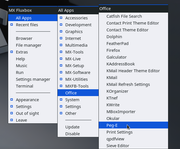
Re: mxfb-2025 development ideas
Posted: Mon Nov 04, 2024 3:40 am
by i_ri
Hello Jerry3904 and Everyone
When trying dolphin_oracle's current mxfb-menu-generator (the dEfbmEnu.zip)
try this Reload / Category All checkbox for Show (?) uncheck for unShow. (?)
(Show is password twice,, unShow is once,, simple edition,,)
Code: Select all
#!/bin/bash
# for latest mxfb-menu-generator newer than 24.09.02
# reload mxfluxbox menu without or with Category All
export DIALOG=$(cat <<End_of_Text
<window title="Category All" icon-name="cab_view" window-position="1" allow-grow="false" border-width="8">
<vbox>
<frame mxfluxbox menu >
<checkbox active="false">
<label>" Category All "</label>
<variable>CategoryAll</variable>
<default>false</default>
</checkbox>
</frame>
<button ok></button>
</vbox>
</window>
End_of_Text
)
I=$IFS; IFS=""
for STATEMENTS in $(gtkdialog --program DIALOG); do
eval $STATEMENTS
done
IFS=$I
if [ "$EXIT" = "OK" ] ; then
pkexec sed -i 's/for i in.*/for i in {1..16};/' /usr/bin/mxfb-menu-generator
if [ "$CategoryAll" = "true" ] ; then
pkexec sed -i 's/16/17/' /usr/bin/mxfb-menu-generator
fi
/usr/bin/mxfb-menu-generator
else
exit
fi
Re: mxfb-2025 development ideas
Posted: Mon Nov 04, 2024 11:17 am
by siamhie
Since I started using dock-dualum-tint2rc as my app launcher, the weather wouldn't show up (after booting up) unless I either log out and log back into the desktop or disable then re-enable the dock.
quickshot_1.png
I found that if I edit the executors command line and add a sleep command before the curl command, then the weather is displayed after booting up.
quickshot_2.png
Re: mxfb-2025 development ideas
Posted: Mon Nov 04, 2024 12:32 pm
by Jerry3904
That looks pretty nice.
Re: mxfb-2025 development ideas
Posted: Mon Nov 04, 2024 4:43 pm
by siamhie
Jerry3904 wrote: Mon Nov 04, 2024 12:32 pm
That looks pretty nice.
Can dock-dualum-tint2rc be updated to include the sleep command? I copied the original and renamed it so that I wouldn't mess it up.
Re: mxfb-2025 development ideas
Posted: Mon Nov 04, 2024 4:49 pm
by Jerry3904
You mean updated for the skel? I'd want to check with @kobaian who is the dev of that theme.
Re: mxfb-2025 development ideas
Posted: Mon Nov 04, 2024 5:45 pm
by siamhie
Jerry3904 wrote: Mon Nov 04, 2024 4:49 pm
You mean updated for the skel? I'd want to check with @kobaian who is the dev of that theme.
Is that where it is located? I thought there was a program that will update the tint2 docks.
Btw, this is my tint2 toolbars. I moved the weather to the toolbar and my dock has all my programs along with buttons for suspend, reboot and shutdown.
tint.jpg
Re: mxfb-2025 development ideas
Posted: Mon Nov 04, 2024 5:55 pm
by Jerry3904
I thought there was a program that will update the tint2 docks.


Re: mxfb-2025 development ideas
Posted: Mon Nov 04, 2024 6:52 pm
by siamhie
Jerry3904 wrote: Mon Nov 04, 2024 5:55 pm
I thought there was a program that will update the tint2 docks.


I thought it was in one of the mxfb apps. That is all.
Re: mxfb-2025 development ideas
Posted: Mon Nov 04, 2024 7:38 pm
by Jerry3904
Maybe sometime it will be...
Re: mxfb-2025 development ideas
Posted: Tue Nov 05, 2024 2:39 am
by kobaian
siamhie wrote: Mon Nov 04, 2024 11:17 am
Since I started using dock-dualum-tint2rc as my app launcher, the weather wouldn't show up (after booting up) unless I either log out and log back into the desktop or disable then re-enable the dock.
quickshot_1.png
I found that if I edit the executors command line and add a sleep command before the curl command, then the weather is displayed after booting up.
quickshot_2.png
That's interesting...
I know two cases, when the weather widget does not show.
1. No Internet connection or bad quality of the connection.
2. The number of queries exceeded and you have to wait for the wttr.in server gets its permissions back to share the information from other weather services.
In the first case the widget will appear after connecting or improving the connection quality. If there is a delay between your logging in and connecting to the Internet you have to wait about 10 minutes for the widget to refresh automatically.
Re: mxfb-2025 development ideas
Posted: Tue Nov 05, 2024 9:06 am
by siamhie
kobaian wrote: Tue Nov 05, 2024 2:39 am
siamhie wrote: Mon Nov 04, 2024 11:17 am
Since I started using dock-dualum-tint2rc as my app launcher, the weather wouldn't show up (after booting up) unless I either log out and log back into the desktop or disable then re-enable the dock.
quickshot_1.png
I found that if I edit the executors command line and add a sleep command before the curl command, then the weather is displayed after booting up.
quickshot_2.png
That's interesting...
I know two cases, when the weather widget does not show.
1. No Internet connection or bad quality of the connection.
2. The number of queries exceeded and you have to wait for the wttr.in server gets its permissions back to share the information from other weather services.
In the first case the widget will appear after connecting or improving the connection quality. If there is a delay between your logging in and connecting to the Internet you have to wait about 10 minutes for the widget to refresh automatically.
@kobaian I think the problem is that curl runs it's command before the toolbar has completely loaded. I tried it with sleep 1 and the weather still won't show.
2. The number of queries exceeded and you have to wait for the wttr.in server gets its permissions back to share the information from other weather services.
I get that sometimes when I left/right click on the weather report. I'll end up with a blank terminal window.
Re: mxfb-2025 development ideas
Posted: Wed Nov 06, 2024 1:48 am
by kobaian
siamhie wrote: Tue Nov 05, 2024 9:06 am
kobaian wrote: Tue Nov 05, 2024 2:39 am
siamhie wrote: Mon Nov 04, 2024 11:17 am
Since I started using dock-dualum-tint2rc as my app launcher, the weather wouldn't show up (after booting up) unless I either log out and log back into the desktop or disable then re-enable the dock.
quickshot_1.png
I found that if I edit the executors command line and add a sleep command before the curl command, then the weather is displayed after booting up.
quickshot_2.png
That's interesting...
I know two cases, when the weather widget does not show.
1. No Internet connection or bad quality of the connection.
2. The number of queries exceeded and you have to wait for the wttr.in server gets its permissions back to share the information from other weather services.
In the first case the widget will appear after connecting or improving the connection quality. If there is a delay between your logging in and connecting to the Internet you have to wait about 10 minutes for the widget to refresh automatically.
@kobaian I think the problem is that curl runs it's command before the toolbar has completely loaded. I tried it with sleep 1 and the weather still won't show.
2. The number of queries exceeded and you have to wait for the wttr.in server gets its permissions back to share the information from other weather services.
I get that sometimes when I left/right click on the weather report. I'll end up with a blank terminal window.
On my own customized tint2 panel I use another version of the weather widget. The executor's command:
runs the external bash script:
Code: Select all
#!/bin/bash
wtr=`curl -s wttr.in/?format=1 | awk '{print $1 " " $2}'`
if [[ $wtr != Unknown* ]] ; then
echo "$wtr"
else
echo "😕 Oups!"
fi
It narrows the gap between the weather icon and temperature value and prevents displaying the annoying error message from the wttr.in server on the panel.
Re: mxfb-2025 development ideas
Posted: Wed Nov 06, 2024 10:26 am
by siamhie
kobaian wrote: Wed Nov 06, 2024 1:48 am
Code: Select all
curl -s wttr.in/?format=1 | awk '{print $1 " " $2}'
It narrows the gap between the weather icon and temperature value
@kobaian Do you know if this would work in tint2's executor line?
Re: mxfb-2025 development ideas
Posted: Fri Nov 08, 2024 12:23 am
by i_ri
hello
mxfb-menu-generator
AVLmxe did add a Wine Category.
Without Category Wine, the Wine apps are in Utility, mostly Other.
Also added Category Education. Pointed Category Science into Education.
Adding the two Categories count is up to 1..18 eighteen.
Works on mxfluxbox iso not showing empty categories; with those "remove empty" still commented out.
Thanks for taking paren() out of names. vivaldi (snapshot) now does not tangle the fluxbox menu. That was always a manual fix.
Re: mxfb-2025 development ideas
Posted: Sat Nov 09, 2024 4:16 pm
by kobaian
siamhie wrote: Wed Nov 06, 2024 10:26 am
kobaian wrote: Wed Nov 06, 2024 1:48 am
Code: Select all
curl -s wttr.in/?format=1 | awk '{print $1 " " $2}'
It narrows the gap between the weather icon and temperature value
@kobaian Do you know if this would work in tint2's executor line?
I don't know. You can try to precede it with the
bash -c command, but I'm not sure what is the correct syntax when it comes to all the brackets and quotation marks.
Re: mxfb-2025 development ideas
Posted: Wed Nov 13, 2024 5:10 pm
by Melber
@Jerry3904 and any other workspaces users.
Any interest in a tool to manage workspaces?
241113_mxfb-workspaces.png
Script here for anyone who wants to take it for a test drive...
Code: Select all
#!/bin/bash
# mxfb-workspaces - Tool to manage workspaces for MX-Fluxbox
# Developed by Melber 2024 and released under GPLv3
# Version 2411-01
TEXTDOMAINDIR=/usr/share/locale
export TEXTDOMAIN="mxfb-workspaces"
source gettext.sh
mxfb_workspaces () {
number_orig=$(grep "workspaces" $HOME/.fluxbox/init | cut -d: -f2)
number_orig=$(echo $number_orig | sed -e 's/ //g')
names_orig=$(grep "workspaceNames" $HOME/.fluxbox/init | cut -d: -f2)
names_orig=$(echo $names_orig | sed -e 's/ //g' | sed -e 's/,/ /g')
names_orig=($names_orig)
#TRANSLATORS Title text
TITLE="$(gettext 'MXFB-Workspaces')"
CLASS="MXFB-Workspaces"
ICONPATH="/usr/share/icons/Papirus/32x32/places/desktop.svg"
#TRANSLATORS Button label
export BTN_ABOUT=$(gettext "About") ; BTN_ABOUT+='!help-about'
#TRANSLATORS Button label
export BTN_CLOSE=$(gettext "Close") ; BTN_CLOSE+='!window-close'
#TRANSLATORS Button label
export BTN_APPLY=$(gettext "Apply") ; BTN_APPLY+='!object-select'
#TRANSLATORS Window text
TEXT1="$(gettext 'Select the Number and Names of Workspaces')"
#TRANSLATORS Window text
fieldtext_0="$(gettext 'Number of Workspaces: ')"
fieldtext_1="$(gettext 'Workspace 1 Name: ')"
fieldtext_2="$(gettext 'Workspace 2 Name: ')"
fieldtext_3="$(gettext 'Workspace 3 Name: ')"
fieldtext_4="$(gettext 'Workspace 4 Name: ')"
output=$(yad --title=$TITLE --class=$CLASS --window-icon="$ICONPATH" \
--width=400 --height=400 --borders=20 --center \
--form --separator="," \
--text="\n$TEXT1\n\n" --text-align=center \
--buttons-layout=spread --button="${BTN_CLOSE}":1 --button="${BTN_APPLY}":0 \
--field="$fieldtext_0":NUM "$number_orig!1..4!1!0" \
--field=" ":LBL " " \
--field="$fieldtext_1" "${names_orig[0]}" \
--field="$fieldtext_2" "${names_orig[1]}" \
--field="$fieldtext_3" "${names_orig[2]}" \
--field="$fieldtext_4" "${names_orig[3]}" \
)
case $? in
1 | 252)
alldone="finished"
;;
0)
number=$(echo $output | cut -d, -f1)
if [[ $number == 1 ]]; then
names=$(echo $output | cut -d, -f3)
elif [[ $number == 2 ]]; then
names=$(echo $output | cut -d, -f3-4)
elif [[ $number == 3 ]]; then
names=$(echo $output | cut -d, -f3-5)
else
names=$(echo $output | cut -d, -f3-6)
fi
names=$(echo $names | sed -e 's/ /_/g')
number_old=$(grep "workspaces" $HOME/.fluxbox/init)
number_new="session.screen0.workspaces: $number"
sed -i "s/$number_old/$number_new/" $HOME/.fluxbox/init
names_old=$(grep "workspaceNames" $HOME/.fluxbox/init)
names_new="session.screen0.workspaceNames: $names"
sed -i "s/$names_old/$names_new/" $HOME/.fluxbox/init
fluxbox-remote restart
alldone="notyet"
;;
esac
}
export -f mxfb_workspaces
until [ "$alldone" = "finished" ]; do
mxfb_workspaces
done
exit 0
Re: mxfb-2025 development ideas
Posted: Wed Nov 13, 2024 5:27 pm
by Jerry3904
That's very handsome--you're getting pretty good at that! I will take it for a spin, including on openbox.
Re: mxfb-2025 development ideas
Posted: Wed Nov 13, 2024 5:28 pm
by fehlix
Maybe have title quoted:
to cater for spaces in translated title.
Perhaps also do reload conky after "fluxbox-remote restart", to avoid visual artifacts,
propably send SIGUSR1 maybe enough to reload.
2p's
Re: mxfb-2025 development ideas
Posted: Wed Nov 13, 2024 6:40 pm
by ThemetresAtrometos
Include to the iso a small swap-file 16-32MB and eliminate any possible crash of any program.
Re: mxfb-2025 development ideas
Posted: Wed Nov 13, 2024 6:46 pm
by siamhie
kobaian wrote: Sat Nov 09, 2024 4:16 pm
siamhie wrote: Wed Nov 06, 2024 10:26 am
kobaian wrote: Wed Nov 06, 2024 1:48 am
Code: Select all
curl -s wttr.in/?format=1 | awk '{print $1 " " $2}'
It narrows the gap between the weather icon and temperature value
@kobaian Do you know if this would work in tint2's executor line?
I don't know. You can try to precede it with the
bash -c command, but I'm not sure what is the correct syntax when it comes to all the brackets and quotation marks.
@kobaian Works in terminal. I'll try it in tint2. wttr has been spotty lately for me.
wttr.jpg
Re: mxfb-2025 development ideas
Posted: Wed Nov 13, 2024 6:49 pm
by siamhie
Melber wrote: Wed Nov 13, 2024 5:10 pm
@Jerry3904 and any other workspaces users.
Any interest in a tool to manage workspaces?
241113_mxfb-workspaces.png
Pretty cool. I usually just use my mouse wheel.
Re: mxfb-2025 development ideas
Posted: Wed Nov 13, 2024 6:52 pm
by siamhie
ThemetresAtrometos wrote: Wed Nov 13, 2024 6:40 pm
Include to the iso a small swap-file 16-32MB and eliminate any possible crash of any program.
That's already included on the ISO. I don't know what size is created because I have a dedicated partition I use for SWAP.
Re: mxfb-2025 development ideas
Posted: Wed Nov 13, 2024 7:28 pm
by ThemetresAtrometos
siamhie wrote: Wed Nov 13, 2024 6:52 pm
ThemetresAtrometos wrote: Wed Nov 13, 2024 6:40 pm
Include to the iso a small swap-file 16-32MB and eliminate any possible crash of any program.
That's already included on the ISO. I don't know what size is created because I have a dedicated partition I use for SWAP.
No, it's not.
And I doubt that you even have a live mx iso for if you had no matter if you use a swap partition you could easily find it and check its size. Your words are so totally off that I doubt you use linux in general.
Re: mxfb-2025 development ideas
Posted: Wed Nov 13, 2024 8:12 pm
by i_ri
Melber
The workspace name and number works here. we needed to set remote action true, but i think most mx systems will be true.
Re: mxfb-2025 development ideas
Posted: Wed Nov 13, 2024 8:18 pm
by AVLinux
ThemetresAtrometos wrote: Wed Nov 13, 2024 7:28 pm
No, it's not.
And I doubt that you even have a live mx iso for if you had no matter if you use a swap partition you could easily find it and check its size. Your words are so totally off that I doubt you use linux in general.
Maybe you might want to cool that down a bit especially when talking to people that have been members and contributors here for quite some time... What are you so instantly angry about?
Re: mxfb-2025 development ideas
Posted: Wed Nov 13, 2024 8:28 pm
by ThemetresAtrometos
No anger here and I speak really nice.
How much time someone is here has nothing to do about. If it has then this should work against the one you defend.
The "experienced" ones spread so easily such false information?
She is the one who probably got angry and answered immediately with fake knowledge and then you must also be angry that I do not "bow" to the elders! This is ridiculous!
You are trying to cover the real issue by accusing me!
You want me to bow and say "Yes, master black is white, you are right." just because you are older here?
There is no swap in the iso and checking if there is one has nothing to do with if you have or not a swap partition. They would both be automounted.
Re: mxfb-2025 development ideas
Posted: Wed Nov 13, 2024 9:27 pm
by siamhie
ThemetresAtrometos wrote: Wed Nov 13, 2024 7:28 pm
siamhie wrote: Wed Nov 13, 2024 6:52 pm
ThemetresAtrometos wrote: Wed Nov 13, 2024 6:40 pm
Include to the iso a small swap-file 16-32MB and eliminate any possible crash of any program.
That's already included on the ISO. I don't know what size is created because I have a dedicated partition I use for SWAP.
No, it's not.
I stand corrected. I just check both the MX-23.4 live ISO and my snapshot and the swapfile creation part has been removed. It was there during at least MX-23.2 from what I remember.
And I doubt that you even have a live mx iso for if you had no matter if you use a swap partition you could easily find it and check its size. Your words are so totally off that I doubt you use linux in general.
As a new member, do you think it is wise to criticize another member? (FYI, Linux user since 1997)
Re: mxfb-2025 development ideas
Posted: Wed Nov 13, 2024 9:32 pm
by siamhie
ThemetresAtrometos wrote: Wed Nov 13, 2024 8:28 pm
She is the one who probably got angry and answered immediately with fake knowledge
I'm a He. Don't let the username fool you.
There is no swap in the iso and checking if there is one has nothing to do with if you have or not a swap partition. They would both be automounted.
Swap partitions don't get automatically mounted in MX during the install. You select them in the custom partition section of the installer.
Re: mxfb-2025 development ideas
Posted: Wed Nov 13, 2024 10:06 pm
by ThemetresAtrometos
siamhie you are doing a cheap trick out of egoism.
There is not now and there never was a swap file in the iso. When you run the default live usb without remastering or persistence there is and never was a swap file.
My words are clear and you speak of installation which is irrelevant.
If on a live usb or even on an installed system you have both a swap file and a swap partition they are both automounted and of course the total swap space on task manager is the sum of both and not just of the partition.
If you cannot stand criticism it's your problem. How many years you run linux means nothing to me. If all people were thinking like you from the old times then there were never be any progress and we would still live in the caves because "the older have always right."
Do you know why Icarus fell? Because Daedalus never told him the real reason he should not fly high and the real reason was that gods and most of them the Sun, ruler of the sky, would get very angry that a mortal could fly as high as the gods and without permissions. Instead of this he told him that his wings will melt, but temperature gets lower the higher you go and Icarus after so many years next to his father he had learnt many things and simply never believed Daedalus. He just thought that his father considered that he would not be good enough to control his wings so he disobeyed to prove him that he is good enough.
Re: mxfb-2025 development ideas
Posted: Wed Nov 13, 2024 10:29 pm
by siamhie
ThemetresAtrometos wrote: Wed Nov 13, 2024 10:06 pm
There is not now and there never was a swap file in the iso. When you run the default live usb without remastering or persistence there is and never was a swap file.
What part of "there was a time you can create a swapfile" during the installation do you not understand? That apparently has been removed from the installer.
If on a live usb or even on an installed system you have both a swap file and a swap partition they are both automounted.
My swap partition does not get automatically mounted after installation.
I either tell the installer where it is or edit my fstab accordingly.
Re: mxfb-2025 development ideas
Posted: Wed Nov 13, 2024 10:53 pm
by ThemetresAtrometos
ThemetresAtrometos wrote: Wed Nov 13, 2024 6:40 pm
Include to the iso a small swap-file 16-32MB and eliminate any possible crash of any program.
These are my original first words. If after so many years in linux and three here you understand that by "include in the iso" you understand that this means what you can do on the process of installing or setting persistence you are worthy of your stuborn fate and even if 1000 years pass you will continue to live in your cave. This way every thing that you are able to do it can be considered that it's included in the iso! Are you serious?
On live usb swap partition is auto mounted. I said that are both automounted after you said that you had a dedicated swap partition. Setting a dedicated swap partition or swap file of course means that you create it and set it to mount on fstab. And of course I had in mind a live usb and that's why I said that they would both automount and you could easily and quickly check the size. {They both automount even on on a standard installation.}
The hall thing starts that you got totally wrong "Include to the iso".
Now I understand how you have so many posts. You are chatting and misunderstanding dear old experienced user!
I suggest to stop here and let others read and judge.
Re: mxfb-2025 development ideas
Posted: Thu Nov 14, 2024 1:44 am
by siamhie
A small swap file is created during installation if no partition is setup. This is from both of my XFCE and KDE VM's.
Code: Select all
Swap:
Kernel: swappiness: 15 (default 60) cache-pressure: 100 (default)
ID-1: swap-1 type: file size: 3 GiB used: 0 KiB (0.0%) priority: -2 file: /swap/swap
Now let's return to ideas for MX-25 fluxbox.
Re: mxfb-2025 development ideas
Posted: Thu Nov 14, 2024 2:09 am
by Melber
siamhie wrote: Wed Nov 13, 2024 6:49 pm
Melber wrote: Wed Nov 13, 2024 5:10 pm
@Jerry3904 and any other workspaces users.
Any interest in a tool to manage workspaces?
Pretty cool. I usually just use my mouse wheel.
You can add/remove/rename workspaces with your mouse wheel?
Re: mxfb-2025 development ideas
Posted: Thu Nov 14, 2024 3:56 am
by i_ri
OnDesktop Mouse2,
middle-click is the meaning for workspace menu(?) writing mouse wheel.
the new tool works here.
Re: mxfb-2025 development ideas
Posted: Thu Nov 14, 2024 4:07 am
by Eadwine Rose
@ThemetresAtrometos
I suggest dropping the attitude, it is not making you any friends, and will result in warnings.
If you have a problem with users, you can use the report button or contact them via PM. Thanks.
Re: mxfb-2025 development ideas
Posted: Thu Nov 14, 2024 4:14 am
by Melber
Melber wrote: Thu Nov 14, 2024 2:09 am
siamhie wrote: Wed Nov 13, 2024 6:49 pm
Melber wrote: Wed Nov 13, 2024 5:10 pm
@Jerry3904 and any other workspaces users.
Any interest in a tool to manage workspaces?
Pretty cool. I usually just use my mouse wheel.
You can add/remove/rename workspaces with your mouse wheel?
i_ri wrote: Thu Nov 14, 2024 3:56 am
OnDesktop Mouse2,
middle-click is the meaning for workspace menu(?) writing mouse wheel.
the new tool works here.
ah, I now see what you and Siamhie mean. You can add/remove/rename workspaces with mouse wheel click. Didn't know that.
Guess it shows that I don't use workspaces...
Seems the tool is kind of redundant then.
Re: mxfb-2025 development ideas
Posted: Thu Nov 14, 2024 4:37 am
by i_ri
Hello Melber
Also a fluxboxCommand for setworkspacenamedialog
works on the CURRENT workspace.
New is nice.
Remote action false here. keybind Mod1 n :Restart
replace fluxbox-remote with xdotool key alt+n
Re: mxfb-2025 development ideas
Posted: Thu Nov 14, 2024 4:46 am
by ceeslans
I open fluxbox' init file in a texteditor to change workspace names, and hit reconfig..
Re: mxfb-2025 development ideas
Posted: Thu Nov 14, 2024 5:28 am
by Melber
ceeslans wrote: Thu Nov 14, 2024 4:46 am
I open fluxbox' init file in a texteditor to change workspace names, and hit reconfig..
Yeah, that's all the tool is doing as well. Just via a yad dialog instead of featherpad et al...
Re: mxfb-2025 development ideas
Posted: Thu Nov 14, 2024 6:19 am
by Jerry3904
I tried it and it works well, but I do think it is redundant on a Fluxbox install. I will try to remember next time I revise the MXFB Manual to include that middle-mouse tip.
Re: mxfb-2025 development ideas
Posted: Thu Nov 14, 2024 7:14 am
by Melber
Although, it does allow you to add/remove/rename all in one go...
Re: mxfb-2025 development ideas
Posted: Thu Nov 14, 2024 7:19 am
by Jerry3904
That's true, and perhaps not all users know how to change the default. Let's put off any final decision until we get actually into the development phase.
Re: mxfb-2025 development ideas
Posted: Thu Nov 14, 2024 8:07 am
by dolphin_oracle
ThemetresAtrometos wrote: Wed Nov 13, 2024 6:40 pm
Include to the iso a small swap-file 16-32MB and eliminate any possible crash of any program.
not a bad suggestion. Will think about it, but this is more in the realm of the live system setup than the fluxbox particular stuff. And it affects a lot of other pieces.
there is boot parameter that will force creation of swap file. The live system will also use any swap partition that is pre-existing.
the installer will fire up a zramswap partition if no other swap is present.
Re: mxfb-2025 development ideas
Posted: Thu Nov 14, 2024 8:46 am
by siamhie
Melber wrote: Thu Nov 14, 2024 2:09 am
siamhie wrote: Wed Nov 13, 2024 6:49 pm
Melber wrote: Wed Nov 13, 2024 5:10 pm
@Jerry3904 and any other workspaces users.
Any interest in a tool to manage workspaces?
Pretty cool. I usually just use my mouse wheel.
You can add/remove/rename workspaces with your mouse wheel?
I see in a later post you found out what that does. What I like about it is when you highlight Icons,
it will list all open programs on that workspace. When you highlight one of the desktop names,
it will list all of the open programs on that workspace.
As you can see, you are able to create, remove and rename workspaces.
workspaces.png
Re: mxfb-2025 development ideas
Posted: Thu Nov 14, 2024 9:42 am
by siamhie
i_ri wrote: Thu Nov 14, 2024 3:56 am
OnDesktop Mouse2,
middle-click is the meaning for workspace menu(?) writing mouse wheel.
Correct. When clicking the mousewheel, the workspace menu is presented.
When I was using a mouse that didn't have a wheel, I changed that key binding to this to bring up my workspace menu.
Code: Select all
OnDesktop Mouse1 Mouse3 :WorkspaceMenu
Re: mxfb-2025 development ideas
Posted: Thu Nov 14, 2024 10:30 am
by ThemetresAtrometos
siamhie wrote: Thu Nov 14, 2024 1:44 am
A small swap file is created during installation if no partition is setup. This is from both of my XFCE and KDE VM's.
Code: Select all
Swap:
Kernel: swappiness: 15 (default 60) cache-pressure: 100 (default)
ID-1: swap-1 type: file size: 3 GiB used: 0 KiB (0.0%) priority: -2 file: /swap/swap
Now let's return to ideas for MX-25 fluxbox.
You insist after all these that "include to the iso" has to do with an option during installation? You are worthy of your misery!
Re: mxfb-2025 development ideas
Posted: Thu Nov 14, 2024 11:00 am
by siamhie
ThemetresAtrometos wrote: Thu Nov 14, 2024 10:30 am
siamhie wrote: Thu Nov 14, 2024 1:44 am
A small swap file is created during installation if no partition is setup. This is from both of my XFCE and KDE VM's.
Code: Select all
Swap:
Kernel: swappiness: 15 (default 60) cache-pressure: 100 (default)
ID-1: swap-1 type: file size: 3 GiB used: 0 KiB (0.0%) priority: -2 file: /swap/swap
Now let's return to ideas for MX-25 fluxbox.
You insist after all these that "include to the iso" has to do with an option during installation? You are worthy of your misery!
Just pointing out what you asked for. Btw, swap is setup in the live environment using zram.
ThemetresAtrometos wrote: Wed Nov 13, 2024 6:40 pm
Include to the iso a small swap-file 16-32MB and eliminate any possible crash of any program.
Re: mxfb-2025 development ideas
Posted: Thu Nov 14, 2024 6:06 pm
by i_ri
Hello Melber
workspace generation of number and name,
a bit of follow up with You about fluxbox menu Commands:
the middle-click is for [workspacemenu].
There is [addworkspace] Command.
[workspacemenu] is the menu with workspace and window list.
[workspacemenu] can call [setworkspacenamedialog].
[clientmenu] is the window list on [workspacemenu].
[workspaces] is [workspacemenu] as a submenu.
[workspaces] has a flyout submenu for use on a menu.
mxfb-workspace is quite useful and it looks good too!
yes i have opinion that no script code should include "fluxbox-remote."
I have a question about the case of button = 1 | 252). What is 252? Found It. it is exit code signal for close and escape. thanks for the lesson.
The fluxbox way is to work within limit of name CURRENT workspace.
viewtopic.php?p=773896#p773896
mxfb-workspace brings it together.
Workspace number ? count?
A keypad driven Desktop switching supports ten workspace.
The fluxbox documentation mention of twelve workspaces switching
" to the 1st → 12th workspace "
You might have made kittens deciding to have four workspaces.
tough decision?
Go with twelve to match the fluxbox docs.
At best it would be a drop-down button to view 5-12 , is that a spoiler(?), seeing only the first four on the regular view(?) possible?
Re: mxfb-2025 development ideas
Posted: Thu Nov 14, 2024 9:45 pm
by siamhie
i_ri wrote: Thu Nov 14, 2024 6:06 pm
yes i have opinion that no script code should include "fluxbox-remote."
I prefer to use the Restart command that is implemented in fluxbox to refresh the desktop.
I recall reading this a long time ago regarding fluxbox-remote.
http://git.fluxbox.org/fluxbox.git/tree ... remote.txt
Code: Select all
CAVEATS
-------
'fluxbox-remote(1)' uses the X11 protocol to communicate with 'fluxbox(1)'.
Therefore, it is possible for any user with access to the 'X(7)' server to use
'fluxbox-remote(1)'. For this reason, several key commands have been disabled.
Users should be aware of the security implications when enabling
'fluxbox-remote(1)', especially when using a forwarded 'X(7)' connection.
Re: mxfb-2025 development ideas
Posted: Thu Nov 14, 2024 10:06 pm
by i_ri
siamhie
We are proudly remote-actions false.
Have You made it this far with false or have you changed to true?
Re: mxfb-2025 development ideas
Posted: Thu Nov 14, 2024 10:43 pm
by siamhie
i_ri wrote: Thu Nov 14, 2024 10:06 pm
siamhie
We are proudly remote-actions false.
Have You made it this far with false or have you changed to true?
@i_ri I have not changed my init entry but I have changed my menu-mx entry.
Before
Code: Select all
[exec] (Refresh) {fluxbox-remote restart; idesktoggle idesk refresh }
After (I don't use desktop icons at all)
Re: mxfb-2025 development ideas
Posted: Fri Nov 15, 2024 2:47 am
by i_ri
hello workspace
Re: mxfb-2025 development ideas
Posted: Fri Nov 15, 2024 6:27 am
by i_ri
Hello Jerry3904
Hello Melber
fill the fields? named and active workspaces are showing up blank in mxfb-workspace. Let's reserve a name for each? not blank.
/init It is okay to have more workspacenames than the number of workspaces. This will fill the yad fields. (?)
Code: Select all
0)
number=$(echo $output | cut -d, -f1)
if [[ $number == 1 ]]; then
names=$(echo $output | cut -d, -f3),Workspace2,Workspace3,Workspace4,
elif [[ $number == 2 ]]; then
names=$(echo $output | cut -d, -f3-4),Workspace3,Workspace4,
elif [[ $number == 3 ]]; then
names=$(echo $output | cut -d, -f3-5),Workspace4,
else
names=$(echo $output | cut -d, -f3-6)
snip. shorthand. 8-|
Code: Select all
0)
number=$(echo $output | cut -d, -f1)
if [[ $number == 1 ]]; then
names=$(echo $output | cut -d, -f3),Workspace2,area_3,area_4,w__5,w__6,w__7,w__8,w__9,w_10,w_11,w_12,
elif [[ $number == 2 ]]; then
names=$(echo $output | cut -d, -f3-4),area_3,area_4,w__5,w__6,w__7,w__8,w__9,w_10,w_11,w_12,
elif [[ $number == 3 ]]; then
names=$(echo $output | cut -d, -f3-5),area_4,w__5,w__6,w__7,w__8,w__9,w_10,w_11,w_12,
elif [[ $number == 4 ]]; then
names=$(echo $output | cut -d, -f3-6),w__5,w__6,w__7,w__8,w__9,w_10,w_11,w_12,
elif [[ $number == 5 ]]; then
names=$(echo $output | cut -d, -f3-7),w__6,w__7,w__8,w__9,w_10,w_11,w_12,
elif [[ $number == 6 ]]; then
names=$(echo $output | cut -d, -f3-8),w__7,w__8,w__9,w_10,w_11,w_12,
elif [[ $number == 7 ]]; then
names=$(echo $output | cut -d, -f3-9),w__8,w__9,w_10,w_11,w_12,
elif [[ $number == 8 ]]; then
names=$(echo $output | cut -d, -f3-10),w__9,w_10,w_11,w_12,
elif [[ $number == 9 ]]; then
names=$(echo $output | cut -d, -f3-11),w_10,w_11,w_12,
elif [[ $number == 10 ]]; then
names=$(echo $output | cut -d, -f3-12),w_11,w_12,
elif [[ $number == 11 ]]; then
names=$(echo $output | cut -d, -f3-13),w_12,
else
names=$(echo $output | cut -d, -f3-14)
fi
Re: mxfb-2025 development ideas
Posted: Fri Nov 15, 2024 8:29 am
by siamhie
When you run Monitor Settings and select Save, it will create a desktop file in the autostart folder in .config.
To get fluxbox to use this file, add this to the startup file.
courteous of
@dolphin_oracle
Code: Select all
#lxandr display settings
if [ -e $HOME/.config/autostart/lxrandr-autostart.desktop ]; then
exo-open $HOME/.config/autostart/lxrandr-autostart.desktop
fi
Re: mxfb-2025 development ideas
Posted: Fri Nov 15, 2024 8:54 am
by Melber
i_ri wrote: Thu Nov 14, 2024 6:06 pm
...
You might have made kittens deciding to have four workspaces.
tough decision?
Go with twelve to match the fluxbox docs.
...
Four seemed like a reasonable number to me. I can't really imagine someone needing 12 workspaces, seems like overkill.
siamhie wrote: Thu Nov 14, 2024 10:43 pm
i_ri wrote: Thu Nov 14, 2024 10:06 pm
siamhie
We are proudly remote-actions false.
Have You made it this far with false or have you changed to true?
@i_ri I have not changed my init entry but I have changed my menu-mx entry.
...
I think replacing the fluxbox-remote line with this works
Code: Select all
pkill -USR1 fluxbox
pkill -USR1 conky
Re: mxfb-2025 development ideas
Posted: Fri Nov 15, 2024 10:10 am
by siamhie
Melber wrote: Fri Nov 15, 2024 8:54 am
i_ri wrote: Thu Nov 14, 2024 6:06 pm
...
You might have made kittens deciding to have four workspaces.
tough decision?
Go with twelve to match the fluxbox docs.
...
Four seemed like a reasonable number to me. I can't really imagine someone needing 12 workspaces, seems like overkill.
I've never had the need for more than four myself going back to using Caldera OpenLinux. These days, two is enough on my 1440 monitor.
siamhie wrote: Thu Nov 14, 2024 10:43 pm
i_ri wrote: Thu Nov 14, 2024 10:06 pm
siamhie
We are proudly remote-actions false.
Have You made it this far with false or have you changed to true?
@i_ri I have not changed my init entry but I have changed my menu-mx entry.
...
I think replacing the fluxbox-remote line with this works
Code: Select all
pkill -USR1 fluxbox
pkill -USR1 conky
What about iDesk? Does it need refreshing? (I don't use desktop icons)
I know that fluxbox's restart command refreshes the desktop. Conky, Tint2, GKrellM, fluxbox toolbar.
Re: mxfb-2025 development ideas
Posted: Fri Nov 15, 2024 11:15 am
by i_ri
Hello Jerry3904
A companion menu helper for mxfb-workspace.
Relocate. All windows on current workspace move to a different workspace.
Code: Select all
[submenu] (workspace) {tool}
[exec] (workspace overview) {mxfb-workspace}
[submenu] (Relocate) {current}
[ForEach {SendToWorkspace 1}] (all to 1)
[ForEach {SendToWorkspace 2}] (all to 2)
[ForEach {SendToWorkspace 3}] (all to 3)
[ForEach {SendToWorkspace 4}] (all to 4)
[ForEach {SendToWorkspace 5}] (all to 5)
[ForEach {SendToWorkspace 6}] (all to 6)
[ForEach {SendToWorkspace 7}] (all to 7)
[ForEach {SendToWorkspace 8}] (all to 8)
[ForEach {SendToWorkspace 9}] (all to 9)
[ForEach {SendToWorkspace 10}] (all to 10)
[ForEach {SendToWorkspace 11}] (all to 11)
[ForEach {SendToWorkspace 12}] (all to 12)
[end]
[exec] (rename) {mxfb-workspace}
[end]

Only the last workspace can be deleted. It is a chinese tile puzzle to organize deleting the last workspace. Relocate can help.
Re: mxfb-2025 development ideas
Posted: Fri Nov 15, 2024 11:23 am
by Jerry3904
Thanks.
*Somebody* is going to have to get this long thread organized in a couple of months...
Re: mxfb-2025 development ideas
Posted: Fri Nov 15, 2024 10:20 pm
by i_ri
reconfigure fluxbox seems to be sufficient to set the mxfb-workspace.
Can be found several refresh ways to avoid fluxbox-remote;
xdotool or wmctrl usually supplant fluxbox-remote;
mxfluxbox has a lot of refresh scripts.
in mxfb-workspace try replace fluxbox Restart with a fluxbox Reconfigure signal:
pkill -SIGUSR2 fluxbox
thanks Melber.
(I said ten. got it wrong.) Kind regards. You were all patient since the keypad navigation of workspaces with minus and equal and 0-9 is twelve workspaces.
Re: mxfb-2025 development ideas
Posted: Sat Nov 16, 2024 12:31 am
by Amiga-MX
Good evening.
I have some ideas on usability, GUI functionality that perhaps already exist in the Linux world, however AFAIK they don't. (I Have Only used 2 linux in my entire life, The free operative system, where nothing happened in 20 years, and MX-21 where things happen every day). The functionality ideas that I want to provide are based on my MX-21FB 2-Year period of user experience, but can be used for the desktop on further releases.
Having account that you are all busy on this current workspace topic. And I don't want to interrupt. I'll try to dump my ideas into the MX- Fluxbox screenshots as dummy explication demo designs.
Thank you
Re: mxfb-2025 development ideas
Posted: Sat Nov 16, 2024 11:08 pm
by siamhie
i_ri wrote: Fri Nov 15, 2024 10:20 pm
in mxfb-workspace try replace fluxbox Restart with a fluxbox Reconfigure signal:
pkill -SIGUSR2 fluxbox
Why not just stick with Restart?
Code: Select all
*Restart*:::
Restart the whole darn thing. This starts a completely new fluxbox process,
rereads files and redraws all graphical elements. Running applications will
remain open, however, and restored to the same workspaces they were
previously in once fluxbox returns.
Re: mxfb-2025 development ideas
Posted: Wed Nov 27, 2024 9:39 am
by Melber
@Jerry3904
How about including some fluxbox themes from users?
@siamhie has been very active lately.
@ceeslans and @kobaian have some good stuff too.
...and maybe we could cull a few of the most awful ones from the list that fluxbox keeps smuggling in.
Re: mxfb-2025 development ideas
Posted: Wed Nov 27, 2024 10:31 am
by Jerry3904
That's a good idea!
Re: mxfb-2025 development ideas
Posted: Wed Nov 27, 2024 11:11 am
by siamhie
Melber wrote: Wed Nov 27, 2024 9:39 am
@Jerry3904
How about including some fluxbox themes from users?
@siamhie has been very active lately.
@ceeslans and @kobaian have some good stuff too.
...and maybe we could cull a few of the most awful ones from the list that fluxbox keeps smuggling in.
Are we talking about the styles provided in the default setup?
Code: Select all
╔═[siamhie@flux23]═[08:08 27/11/24]═════════════════[/usr/share/fluxbox/styles]
╚═> ls
arch bora_blue Flux Operation Squared_for_Debian
Artwiz bora_green green_tea ostrich Squared_green
Bity_fluxbox carp LemonSpace Outcomes Twice
bloe debian-blue Makro qnx-photon zimek_bisque
BlueFlux debian-dark MerleyKay Results zimek_darkblue
BlueNight Doty Meta Shade zimek_green
bora_black Emerge Nyz Squared_blue
Re: mxfb-2025 development ideas
Posted: Wed Nov 27, 2024 11:26 am
by Melber
siamhie wrote: Wed Nov 27, 2024 11:11 am
Are we talking about the styles provided in the default setup?
yep, that's the assortment of rascals, rogues and scallywags I meant.
Re: mxfb-2025 development ideas
Posted: Wed Nov 27, 2024 1:54 pm
by DeepDayze
Perhaps MX could ship a package (if not already) with some nice MX-inspired styles to match the XFCE and KDE theming as closely as possible.
Re: mxfb-2025 development ideas
Posted: Wed Nov 27, 2024 6:11 pm
by siamhie
Melber wrote: Wed Nov 27, 2024 11:26 am
siamhie wrote: Wed Nov 27, 2024 11:11 am
Are we talking about the styles provided in the default setup?
yep, that's the assortment of rascals, rogues and scallywags I meant.
@Melber I agree. The only ones I like from the default install are Artwiz, bora_black, debian-dark, green_tea, zimek_green.
The majority of them are black in nature which doesn't always work when coordinating with vibrant wallpapers.
These are my (so far) favorites I've downloaded from the tenr.de web site.
http://tenr.de/styles/?i=1 (I downloaded both tarballs)
Code: Select all
blueJess1.3 deepflux plain_green tron_green underwater
bora_olive hydrocyanic Qtek-blue tron_orange
centurion_green laser_green saintPatrick tron_purple
centurion_yellow modi tequila_sunrise tron_red
deepblue peak_ocean tron_blue tron_yellow
I especially love how the tron styles can work with most all wallpapers.

Maybe we could get some input to what other fluxers like from that tenr.de website and change things up for MXFB-25.
Re: mxfb-2025 development ideas
Posted: Wed Nov 27, 2024 6:18 pm
by siamhie
DeepDayze wrote: Wed Nov 27, 2024 1:54 pm
Perhaps MX could ship a package (if not already) with some nice MX-inspired styles to match the XFCE and KDE theming as closely as possible.
@DeepDayze Keep a lookout to see if anyone has started a thread for those desktops. This thread is ideas for the upcoming MX-25 fluxbox desktop.
Re: mxfb-2025 development ideas
Posted: Wed Nov 27, 2024 6:36 pm
by Melber
@DeepDayze Nice idea. We just need to work out which themes are going to be used in mx25 xfce first...
@siamhie
I think DreamDayze means working up some fluxbox styles for mxfb25 to match whatever themes included in mx25 xfce.
Basically a fluxbox style imitating the xfwm4 component of the xfce theme (the part which controls the window title and border.
That's is pretty much what I did when making the mx-comfort fluxbox style, except I couldn't resist fiddling it a bit more.
Re: mxfb-2025 development ideas
Posted: Wed Nov 27, 2024 6:44 pm
by siamhie
Melber wrote: Wed Nov 27, 2024 6:36 pm
@siamhie
I think DreamDayze means working up some fluxbox styles for mxfb25 to match whatever themes included in mx25 xfce.
Ok, thanks for the clarification. I read it the other way round.

Re: mxfb-2025 development ideas
Posted: Mon Dec 02, 2024 10:53 am
by DeepDayze
siamhie wrote: Wed Nov 27, 2024 6:18 pm
DeepDayze wrote: Wed Nov 27, 2024 1:54 pm
Perhaps MX could ship a package (if not already) with some nice MX-inspired styles to match the XFCE and KDE theming as closely as possible.
@DeepDayze Keep a lookout to see if anyone has started a thread for those desktops. This thread is ideas for the upcoming MX-25 fluxbox desktop.
That's what I meant for MX-25.
Re: mxfb-2025 development ideas
Posted: Fri Dec 06, 2024 11:30 pm
by i_ri
Hello Jerry3904 and Everyone
Was mentioned having the Slit mousewheel create swipe to other workspace or swipe to ShowDesktop.
How about Slit for rootmenu?
//keys
OnSlit Mouse4 :RootMenu
OnSlit Mouse5 :RootMenu
Re: mxfb-2025 development ideas
Posted: Sat Dec 14, 2024 6:04 am
by Jerry3904
Not sure ATM who would use that, but thanks.
Re: mxfb-2025 development ideas
Posted: Sat Dec 14, 2024 6:15 am
by Jerry3904
I've been spending a lot of time on menus the last few weeks while working on an Openbox respin, and it leads me to add the topic to the thread:
We might want to review the root menu.
1) I see that some Fool added a main-level entry called "Extras." I assume that the intent was to make obscure items more visible, but it might at least be dropped down and some components might well need to say by-by..
2) "Music" might be generalized to "Entertainment" so that Xkcd, for instance, could find a home. I'm confident that users would have their own items to place here...
3) The label "Out of sight" is great for me but difficult to translate. Maybe a much more general "Hide/Show" would be easier on translators and avoid having to use the word "toggle" on items
4) There's probably other stuff as well that we might want to re-examine
Re: mxfb-2025 development ideas
Posted: Sat Dec 14, 2024 10:37 am
by siamhie
Jerry3904 wrote: Sat Dec 14, 2024 6:15 am
I've been spending a lot of time on menus the last few weeks while working on an Openbox respin, and it leads me to add the topic to the thread:
We might want to review the root menu.
1) I see that some Fool added a main-level entry called "Extras." I assume that the intent was to make obscure items more visible, but it might at least be dropped down and some components might well need to say by-by..
2) "Music" might be generalized to "Entertainment" so that Xkcd, for instance, could find a home. I'm confident that users would have their own items to place here...
3) The label "Out of sight" is great for me but difficult to translate. Maybe a much more general "Hide/Show" would be easier on translators and avoid having to use the word "toggle" on items
4) There's probably other stuff as well that we might want to re-examine
Code: Select all
[submenu] (Extras)
[exec] (Weather) {mxfb-simple-weather}
[submenu] (Window options)
[Exec] (Border) {mxfb-borders}
[Exec] (Titlebar) {mxfb-top}
[end]
[exec] (Xkcd) {bl-xkcd}
[end]
[exec] (Help) {mxfb-help}
[exec] (Music) {deadbeef}
Move Weather to [submenu] (Accessories) or [submenu] (Other)
Move Xkcd to [submenu] (Multimedia)
Remove (Music) and move deadbeef to [submenu] (Multimedia)
"The label "Out of sight" is great for me but difficult to translate. Maybe a much more general "Hide/Show" would be easier on translators"
Why not name that catagory Window Manager like they have it in the manual?
(examples section of man fluxbox-menu)
[submenu] (Window Manager)
[exec] (Edit Menus) {nedit ~/.fluxbox/menu}
[submenu] (Style) {Which Style?}
[stylesdir] (~/.fluxbox/styles)
[stylesmenu] (fluxbox Styles) {@pkgdatadir@/styles}
[end]
Move entries in [submenu] (Window options) to newly named [submenu] (Window Manager)
Re: mxfb-2025 development ideas
Posted: Sat Dec 14, 2024 11:25 am
by Jerry3904
Good thoughts, thanks.
Re: mxfb-2025 development ideas
Posted: Sat Dec 14, 2024 2:51 pm
by siamhie
Jerry3904 wrote: Sat Dec 14, 2024 11:25 am
Good thoughts, thanks.
@Jerry3904 This is a rough idea I have.
root-menu.png
Code: Select all
#the default versions of the submenus are located in /usr/share/mxflux/menu
[begin] (MX Fluxbox)
[submenu] (All Apps)
[include] (~/.fluxbox/submenus/full_menu)
[separator]
[exec] (Update) {/usr/bin/mxfb-menu-generator}
[exec] (Disable) {mx-tweak --other}
[end]
[submenu] (Recent files)
[include] (~/.fluxbox/submenus/recent_files_menu)
[separator]
[exec] (Update) {~/.fluxbox/scripts/recentfiles-fbmenu}
[end]
[separator]
[exec] (Browser) {sensible-browser}
[exec] (File manager) {exo-open $HOME/.fluxbox}
[exec] (Terminal) {roxterm}
[exec] (Run) {mxfb-rofirun}
[exec] (Settings manager) {custom-toolbox /etc/custom-toolbox/mxfb-settings.list}
[exec] (Fluxbox Manual) {mxfb-help}
[separator]
[submenu] (Appearance)
[include] (~/.fluxbox/submenus/appearance)
[end]
[submenu] (Settings)
[include] (~/.fluxbox/submenus/settings)
[end]
[submenu] (Window manager)
[include] (~/.fluxbox/submenus/out-of-sight)
[end]
[submenu] (Leave)
[exec] (Refresh) {fluxbox-remote restart; idesktoggle idesk refresh }
[exec] (Suspend) {sudo 'pm-suspend'}
[exit] (Logout)
[exec] (Reboot) {sudo /sbin/reboot}
[exec] (Shutdown) {sudo /sbin/halt}
[end]
[end]
Re: mxfb-2025 development ideas
Posted: Thu Jan 16, 2025 7:21 pm
by Jerry3904
Another on this topic: add item "Lock" to the "Leave" category, following results of this thread:
viewtopic.php?p=805766#p805766
(There is another way to do it with xscreensaver that I will include in a revised MXFB manual.)
------------------
I want to start working on this topic as a beginning of our MX-25 development period--we have lots of great ideas in this long thread, and I will try to organize the comments in some useful way over the next week or so.
Re: mxfb-2025 development ideas
Posted: Wed Jan 22, 2025 9:10 pm
by siamhie
One quick idea. Can we have compton enabled at boot (new installs) since it is already installed.
This way we can get rid of the fluxbox adjustment code from the conky's. XFCE and KDE have their own compositors.
This is what was causing my fuzziness with a recent conky I'm building that had that code and it interferes with compton.
I tested (and it works without that part of the code) on the MX-CoreBlue conky with compton enabled.
Code: Select all
;
-- fluxbox adjustment
return_code = os.execute('pidof -q fluxbox')
if _VERSION == 'Lua 5.1' and math.floor(return_code/256) == 0 or
_VERSION ~= 'Lua 5.1' and return_code then
conky.config.own_window_transparent = true
conky.config.own_window_argb_visual = false
end
Re: mxfb-2025 development ideas
Posted: Thu Jan 23, 2025 1:26 pm
by fehlix
siamhie wrote: Wed Jan 22, 2025 9:10 pm
One quick idea. Can we have compton enabled at boot (new installs) since it is already installed.
This way we can get rid of the fluxbox adjustment code from the conky's. XFCE and KDE have their own compositors.
This is what was causing my fuzziness with a recent conky I'm building that had that code and it interferes with compton.
I tested (and it works without that part of the code) on the MX-CoreBlue conky with compton enabled.
Code: Select all
;
-- fluxbox adjustment
return_code = os.execute('pidof -q fluxbox')
if _VERSION == 'Lua 5.1' and math.floor(return_code/256) == 0 or
_VERSION ~= 'Lua 5.1' and return_code then
conky.config.own_window_transparent = true
conky.config.own_window_argb_visual = false
end
Instead of removing the fluxbox customizations, you could extend them to take into account whether a display compositor is being used, either comton, picom or xfwm (with compositing enabled) is used, and set the opacity of conky accordingly.
This would result in conky always being displayed in the same way, regardless of whether the compositor is activated or not.
This way it would also work for xfce if the compositor with xfwm was disabled by the user.
I don't think a MX-25 specific conky set is needed as we can use the same conky data set for both mx-23 and mx-25 for fluxbox, xfce and kde.
Re: mxfb-2025 development ideas
Posted: Thu Jan 23, 2025 2:24 pm
by Jerry3904
Thanks, fehlix, sounds like a good idea. There is a number of conky topics for MX-25 that I will add to that list.
OK, folks, I'm locking this thread. Have a post coming that categorizes the contents (whew!) so we can actually pitch in.
Re: mxfb-2025 development ideas
Posted: Thu Jun 05, 2025 5:56 am
by Jerry3904
--4 months later--
I've got an idea that has been coursing through my head for a while, though question whether we have the time, personnel and energy to get it ready for MX-25. Much as I like tint2 and the FB toolbar, I find it annoying that simple common preferences are both not obvious to newbies and require multiple key strokes and hunting. For example, autohide.
My concept is to adopt the design approach that
@Melber developed for rofi-manager:

We already have 12/24 hr time change incorporated into tint2-manager with a button that I'd think could be re-purposed with a "hamburger" or similar icon to open the proposed app. In a later development we might want to add a tab for the FB toolbar, or possibly use the same questions for both and have a selection box at the top.
Does this seem like a useful mxfb tool? If we have reasonable agreement that it is, then I'd start a dedicated thread.
Re: mxfb-2025 development ideas
Posted: Thu Jun 05, 2025 6:59 pm
by Jerry3904
I had forgotten to turn the lock off, so Melber sent me this response via PM:
Yes, I can see that being a useful tool. Not going to happen in time for mx25 though. Perhaps a goodie for 25.1 or 25.2.
Re: mxfb-2025 development ideas
Posted: Fri Jun 06, 2025 6:14 pm
by i_ri
/usr/bin/tint2-toggle-autohide.sh
/usr/bin/togglepanel
When there are more than one tint2 running,
these scripts
impact the tint2 that is set as default tint2rc.
To control multiple tint2 individually will require some time to put a script together, as indicated by Melber (Melber' script does indicate"MORE, as proof of concept" as if it is ready for additional inclusions.)
Can tint2-toggle-autohide.sh and/ or /usr/bin/togglepanel be used interim?
until the time when additional tint2 can each have autohide settings manager?
Re: mxfb-2025 development ideas
Posted: Fri Jun 06, 2025 9:03 pm
by Jerry3904
Sure, and that was a bad example I selected (must have been thinking of the FB panel). I will start a thread one of these days.
I have no interest in "controlling tint2's individually" b/c the person who wants to do that will be more than able to edit the script. I'm looking at easing access to 1)common, and 2) simple changes.
Re: mxfb-2025 development ideas
Posted: Tue Aug 05, 2025 9:48 pm
by AA BB
When I rt-click on the screen background, the FB menu pops up, but items listed under ALL APPS sub-menu dont respond to mouse clicks
Re: mxfb-2025 development ideas
Posted: Tue Aug 05, 2025 10:53 pm
by siamhie
AA BB wrote: Tue Aug 05, 2025 9:48 pm
When I rt-click on the screen background, the FB menu pops up, but items listed under ALL APPS sub-menu dont respond to mouse clicks
You already asked this in another thread.
viewtopic.php?p=827594#p827594
Please don't duplicate your posts.