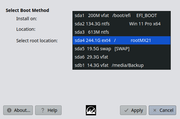[Solved] Windows partition not accessible after upgrade
Posted: Tue Jul 09, 2024 1:32 pm
Code: Select all
System: Kernel: 6.1.0-22-amd64 [6.1.94-1] x86_64 bits: 64 compiler: gcc v: 12.2.0
parameters: BOOT_IMAGE=/boot/vmlinuz-6.1.0-22-amd64 root=UUID=<filter> ro quiet splash
Desktop: Xfce 4.18.1 tk: Gtk 3.24.36 info: xfce4-panel wm: xfwm 4.18.0 vt: 7
dm: LightDM 1.26.0 Distro: MX-23.3_x64 Libretto September 18 2022
base: Debian GNU/Linux 12 (bookworm)
Machine: Type: Desktop Mobo: N/A model: N/A serial: <filter> UEFI: American Megatrends v: 5.13
date: 06/10/2022
Battery: Device-1: hidpp_battery_0 model: Logitech M705 serial: <filter> charge: 10%
rechargeable: yes status: Discharging
Device-2: hidpp_battery_1 model: Logitech MK700 serial: <filter>
charge: 70% (should be ignored) rechargeable: yes status: Discharging
CPU: Info: Quad Core model: Intel Core i7-8559U bits: 64 type: MT MCP arch: Kaby Lake
note: check family: 6 model-id: 8E (142) stepping: A (10) microcode: F4 cache:
L2: 8 MiB
flags: avx avx2 lm nx pae sse sse2 sse3 sse4_1 sse4_2 ssse3 vmx bogomips: 43198
Speed: 2901 MHz min/max: 400/4500 MHz Core speeds (MHz): 1: 2902 2: 2961 3: 4295
4: 2973 5: 2901 6: 3691 7: 4115 8: 3024
Vulnerabilities: Type: gather_data_sampling mitigation: Microcode
Type: itlb_multihit status: KVM: VMX disabled
Type: l1tf mitigation: PTE Inversion; VMX: conditional cache flushes, SMT vulnerable
Type: mds mitigation: Clear CPU buffers; SMT vulnerable
Type: meltdown mitigation: PTI
Type: mmio_stale_data mitigation: Clear CPU buffers; SMT vulnerable
Type: reg_file_data_sampling status: Not affected
Type: retbleed mitigation: IBRS
Type: spec_rstack_overflow status: Not affected
Type: spec_store_bypass mitigation: Speculative Store Bypass disabled via prctl
Type: spectre_v1 mitigation: usercopy/swapgs barriers and __user pointer sanitization
Type: spectre_v2 mitigation: IBRS; IBPB: conditional; STIBP: conditional; RSB filling;
PBRSB-eIBRS: Not affected; BHI: Not affected
Type: srbds mitigation: Microcode
Type: tsx_async_abort status: Not affected
Graphics: Device-1: Intel CoffeeLake-U GT3e [Iris Plus Graphics 655] driver: i915 v: kernel
bus-ID: 00:02.0 chip-ID: 8086:3ea5 class-ID: 0300
Display: x11 server: X.Org 1.21.1.7 compositor: xfwm4 v: 4.18.0 driver:
loaded: modesetting unloaded: fbdev,vesa display-ID: :0.0 screens: 1
Screen-1: 0 s-res: 2560x1440 s-dpi: 96 s-size: 677x381mm (26.7x15.0")
s-diag: 777mm (30.6")
Monitor-1: HDMI-2 res: 2560x1440 hz: 60 dpi: 109 size: 598x336mm (23.5x13.2")
diag: 686mm (27")
OpenGL: renderer: Mesa Intel Iris Plus Graphics 655 (CFL GT3) v: 4.6 Mesa 22.3.6
direct render: Yes
Audio: Device-1: Intel Cannon Point-LP High Definition Audio driver: snd_hda_intel v: kernel
alternate: snd_soc_skl,snd_sof_pci_intel_cnl bus-ID: 00:1f.3 chip-ID: 8086:9dc8
class-ID: 0403
Device-2: Logitech Logitech Stereo H650e type: USB
driver: hid-generic,snd-usb-audio,usbhid bus-ID: 1-2.3:6 chip-ID: 046d:0a46
class-ID: 0300 serial: <filter>
Sound Server-1: ALSA v: k6.1.0-22-amd64 running: yes
Sound Server-2: PulseAudio v: 16.1 running: yes
Network: Device-1: Intel Ethernet I219-V driver: e1000e v: kernel port: efa0 bus-ID: 00:1f.6
chip-ID: 8086:15be class-ID: 0200
IF: eth0 state: down mac: <filter>
Device-2: Intel Wireless 3165 driver: iwlwifi v: kernel modules: wl port: efa0
bus-ID: 01:00.0 chip-ID: 8086:3165 class-ID: 0280
IF: wlan0 state: up mac: <filter>
Bluetooth: Device-1: Intel Bluetooth wireless interface type: USB driver: btusb v: 0.8
bus-ID: 1-9:5 chip-ID: 8087:0a2a class-ID: e001
Report: hciconfig ID: hci0 rfk-id: 2 state: up address: <filter> bt-v: 2.1 lmp-v: 4.2
sub-v: 1000 hci-v: 4.2 rev: 1000
Info: acl-mtu: 1021:5 sco-mtu: 96:6 link-policy: rswitch hold sniff
link-mode: peripheral accept service-classes: rendering, capturing, audio, telephony
Drives: Local Storage: total: 491.26 GiB used: 225.21 GiB (45.8%)
ID-1: /dev/sda maj-min: 8:0 vendor: Hoodisk model: SSD size: 476.94 GiB block-size:
physical: 512 B logical: 512 B speed: 6.0 Gb/s type: SSD serial: <filter> rev: T1.3
scheme: GPT
SMART Message: Unknown smartctl error. Unable to generate data.
ID-2: /dev/sdb maj-min: 8:16 type: USB vendor: SanDisk model: Cruzer Fit
size: 14.32 GiB block-size: physical: 512 B logical: 512 B type: N/A serial: <filter>
rev: 1.00 scheme: MBR
SMART Message: Unknown USB bridge. Flash drive/Unsupported enclosure?
Partition: ID-1: / raw-size: 244.14 GiB size: 239.25 GiB (98.00%) used: 127.36 GiB (53.2%)
fs: ext4 block-size: 4096 B dev: /dev/sda4 maj-min: 8:4
ID-2: /boot/efi raw-size: 200 MiB size: 196 MiB (98.00%) used: 31.2 MiB (15.9%)
fs: vfat block-size: 512 B dev: /dev/sda1 maj-min: 8:1
Swap: Kernel: swappiness: 15 (default 60) cache-pressure: 100 (default)
ID-1: swap-1 type: partition size: 19.53 GiB used: 0 KiB (0.0%) priority: -2
dev: /dev/sda5 maj-min: 8:5
Sensors: System Temperatures: cpu: 35.0 C mobo: N/A
Fan Speeds (RPM): N/A
Repos: Packages: 2742 note: see --pkg apt: 2726 lib: 1200 flatpak: 16
No active apt repos in: /etc/apt/sources.list
Active apt repos in: /etc/apt/sources.list.d/azure-cli.list
1: deb [arch=amd64 signed-by=/etc/apt/keyrings/microsoft.gpg] https://packages.microsoft.com/repos/azure-cli/ bookworm main
Active apt repos in: /etc/apt/sources.list.d/brave-browser-release.list
1: deb [signed-by=/usr/share/keyrings/brave-browser-archive-keyring.gpg arch=amd64] https://brave-browser-apt-release.s3.brave.com/ stable main
Active apt repos in: /etc/apt/sources.list.d/debian-stable-updates.list
1: deb http://deb.debian.org/debian bookworm-updates main contrib non-free
Active apt repos in: /etc/apt/sources.list.d/debian.list
1: deb http://deb.debian.org/debian bookworm main contrib non-free non-free-firmware
2: deb http://security.debian.org/debian-security bookworm-security main contrib non-free non-free-firmware
Active apt repos in: /etc/apt/sources.list.d/google-chrome.list
1: deb [arch=amd64] https://dl.google.com/linux/chrome/deb/ stable main
Active apt repos in: /etc/apt/sources.list.d/microsoft-edge.list
1: deb [arch=amd64] https://packages.microsoft.com/repos/edge/ stable main
Active apt repos in: /etc/apt/sources.list.d/mx.list
1: deb http://ftp.acc.umu.se/mirror/mxlinux.org/packages/mx/repo/ bookworm main non-free
Active apt repos in: /etc/apt/sources.list.d/oguzhaninan-ubuntu-stacer-kinetic.list
1: deb http://ppa.launchpad.net/oguzhaninan/stacer/ubuntu kinetic main
2: deb http://ppa.launchpad.net/oguzhaninan/stacer/ubuntu kinetic main
3: deb-src http://ppa.launchpad.net/oguzhaninan/stacer/ubuntu kinetic main
Active apt repos in: /etc/apt/sources.list.d/signal-xenial-added-by-mxpi.list
1: deb [arch=amd64] https://updates.signal.org/desktop/apt xenial main
Active apt repos in: /etc/apt/sources.list.d/spotify.list
1: deb http://repository.spotify.com stable non-free
Active apt repos in: /etc/apt/sources.list.d/teams.list
1: deb [arch=amd64] https://packages.microsoft.com/repos/ms-teams stable main
Active apt repos in: /etc/apt/sources.list.d/vscode.list
1: deb [arch=amd64] https://packages.microsoft.com/repos/vscode stable main
Info: Processes: 267 Uptime: 5h 51m wakeups: 12 Memory: 31.24 GiB used: 2.92 GiB (9.3%)
Init: SysVinit v: 3.06 runlevel: 5 default: 5 tool: systemctl Compilers: gcc: 12.2.0
alt: 10/12 Client: shell wrapper v: 5.2.15-release inxi: 3.3.06
Boot Mode: UEFIEverything went smoothly, but after the upgrade, there is no option to boot into Windows after restarting the system. The Windows partition is however there and is readily visible from the file manager Thunar.
How can I get the options to boot into either OS (linux or windows) at the start up again?
TIA