I'm using xscreensaver on my MX 21.3 x64. Sometimes it does not work and display this error message:
not launching hack (throttled.)
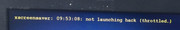
Is this an error that can be caught in the program and corrected?
Code: Select all
Snapshot created on: 20240406_1441
System: Kernel: 6.3.0-2mx-ahs-amd64 [6.3.11-1~mx21ahs] x86_64 bits: 64 compiler: gcc v: 10.2.1
parameters: BOOT_IMAGE=/boot/vmlinuz-6.3.0-2mx-ahs-amd64 root=UUID=<filter> ro
Desktop: Xfce 4.18.1 tk: Gtk 3.24.24 info: xfce4-panel wm: xfwm 4.18.0 vt: 7
dm: LightDM 1.26.0 Distro: MX-21.3_x64 Wildflower June 18 2023
base: Debian GNU/Linux 11 (bullseye)
Machine: Type: Laptop System: LENOVO product: 20BHS04T05 v: ThinkPad W540 serial: <filter>
Chassis: type: 10 serial: <filter>
Mobo: LENOVO model: 20BHS04T05 v: 0B98401 Pro serial: <filter> UEFI-[Legacy]: LENOVO
v: GNET61WW (2.09 ) date: 02/18/2014
Battery: ID-1: BAT0 charge: 41.9 Wh (100.0%) condition: 41.9/56.2 Wh (74.6%) volts: 12.3
min: 10.8 model: SANYO 45N1769 type: Li-ion serial: <filter> status: Full
Device-1: hidpp_battery_0 model: Logitech Marathon Mouse/Performance Plus M705
serial: <filter> charge: 5% (should be ignored) rechargeable: yes status: Discharging
CPU: Info: Quad Core model: Intel Core i7-4800MQ bits: 64 type: MT MCP arch: Haswell
family: 6 model-id: 3C (60) stepping: 3 microcode: 28 cache: L2: 6 MiB
flags: avx avx2 lm nx pae sse sse2 sse3 sse4_1 sse4_2 ssse3 vmx bogomips: 43098
Speed: 2675 MHz min/max: 800/3700 MHz Core speeds (MHz): 1: 2675 2: 2369 3: 2656 4: 900
5: 2500 6: 2600 7: 1100 8: 2694
Vulnerabilities: Type: itlb_multihit status: KVM: VMX disabled
Type: l1tf mitigation: PTE Inversion; VMX: conditional cache flushes, SMT vulnerable
Type: mds mitigation: Clear CPU buffers; SMT vulnerable
Type: meltdown mitigation: PTI
Type: mmio_stale_data status: Unknown: No mitigations
Type: retbleed status: Not affected
Type: spec_store_bypass mitigation: Speculative Store Bypass disabled via prctl
Type: spectre_v1 mitigation: usercopy/swapgs barriers and __user pointer sanitization
Type: spectre_v2 mitigation: Retpolines, IBPB: conditional, IBRS_FW, STIBP:
conditional, RSB filling, PBRSB-eIBRS: Not affected
Type: srbds mitigation: Microcode
Type: tsx_async_abort status: Not affected
Graphics: Device-1: Intel 4th Gen Core Processor Integrated Graphics vendor: Lenovo driver: i915
v: kernel bus-ID: 00:02.0 chip-ID: 8086:0416 class-ID: 0300
Device-2: NVIDIA GK107GLM [Quadro K1100M] vendor: Lenovo driver: N/A alternate: nouveau
bus-ID: 01:00.0 chip-ID: 10de:0ff6 class-ID: 0300
Device-3: Lite-On Integrated Camera type: USB driver: uvcvideo bus-ID: 3-12:4
chip-ID: 04ca:7035 class-ID: 0e02
Display: x11 server: X.Org 1.20.14 compositor: xfwm4 v: 4.18.0 driver:
loaded: modesetting unloaded: fbdev,vesa display-ID: :0.0 screens: 1
Screen-1: 0 s-res: 1920x1080 s-dpi: 96 s-size: 508x286mm (20.0x11.3")
s-diag: 583mm (23")
Monitor-1: eDP-1 res: 1920x1080 hz: 60 dpi: 142 size: 344x193mm (13.5x7.6")
diag: 394mm (15.5")
OpenGL: renderer: Mesa Intel HD Graphics 4600 (HSW GT2) v: 4.6 Mesa 22.0.5
compat-v: 3.1 direct render: Yes
Audio: Device-1: Intel Xeon E3-1200 v3/4th Gen Core Processor HD Audio vendor: Lenovo
driver: snd_hda_intel v: kernel bus-ID: 00:03.0 chip-ID: 8086:0c0c class-ID: 0403
Device-2: Intel 8 Series/C220 Series High Definition Audio vendor: Lenovo
driver: snd_hda_intel v: kernel bus-ID: 00:1b.0 chip-ID: 8086:8c20 class-ID: 0403
Device-3: NVIDIA GK107 HDMI Audio vendor: Lenovo driver: snd_hda_intel v: kernel
bus-ID: 01:00.1 chip-ID: 10de:0e1b class-ID: 0403
Sound Server-1: ALSA v: k6.3.0-2mx-ahs-amd64 running: yes
Sound Server-2: PulseAudio v: 14.2 running: yes
Network: Device-1: Intel Ethernet I217-LM vendor: Lenovo driver: e1000e v: kernel port: 5080
bus-ID: 00:19.0 chip-ID: 8086:153a class-ID: 0200
IF: eth0 state: down mac: <filter>
Device-2: Intel Centrino Advanced-N 6235 driver: iwlwifi v: kernel modules: wl
port: 4000 bus-ID: 03:00.0 chip-ID: 8086:088f class-ID: 0280
IF: wlan0 state: up mac: <filter>
IF-ID-1: nordlynx state: unknown speed: N/A duplex: N/A mac: N/A
Bluetooth: Device-1: Intel Centrino Bluetooth Wireless Transceiver type: USB driver: btusb v: 0.8
bus-ID: 3-11:3 chip-ID: 8087:07da class-ID: e001
Report: hciconfig ID: hci0 rfk-id: 3 state: up address: <filter> bt-v: 2.1 lmp-v: 4.0
sub-v: fc00 hci-v: 4.0 rev: 1ebd
Info: acl-mtu: 310:10 sco-mtu: 64:8 link-policy: rswitch hold sniff park
link-mode: slave accept service-classes: rendering, capturing, object transfer, audio
Drives: Local Storage: total: 2.27 TiB used: 1.52 TiB (67.0%)
SMART Message: Unable to run smartctl. Root privileges required.
ID-1: /dev/sda maj-min: 8:0 vendor: Samsung model: SSD 870 EVO 500GB size: 465.76 GiB
block-size: physical: 512 B logical: 512 B speed: 6.0 Gb/s type: SSD serial: <filter>
rev: 2B6Q scheme: MBR
ID-2: /dev/sdb maj-min: 8:16 vendor: Samsung model: SSD 870 EVO 2TB size: 1.82 TiB
block-size: physical: 512 B logical: 512 B speed: 6.0 Gb/s type: SSD serial: <filter>
rev: 2B6Q scheme: MBR
Partition: ID-1: / raw-size: 78.12 GiB size: 76.35 GiB (97.73%) used: 17.22 GiB (22.6%) fs: ext4
dev: /dev/sdb1 maj-min: 8:17
ID-2: /home raw-size: 1.74 TiB size: 1.71 TiB (98.37%) used: 1.24 TiB (72.6%) fs: ext4
dev: /dev/sdb3 maj-min: 8:19
Swap: Kernel: swappiness: 15 (default 60) cache-pressure: 100 (default)
ID-1: swap-1 type: partition size: 9 MiB used: 0 KiB (0.0%) priority: -2 dev: /dev/sdb2
maj-min: 8:18
Sensors: System Temperatures: cpu: 69.0 C mobo: N/A
Fan Speeds (RPM): fan-1: 2921
Repos: Packages: 2336 note: see --pkg apt: 2318 lib: 1127 flatpak: 18
No active apt repos in: /etc/apt/sources.list
Active apt repos in: /etc/apt/sources.list.d/brave-browser-release.list
1: deb [arch=amd64] https://brave-browser-apt-release.s3.brave.com/ bullseye main
Active apt repos in: /etc/apt/sources.list.d/debian-stable-updates.list
1: deb http://deb.debian.org/debian bullseye-updates main contrib non-free
Active apt repos in: /etc/apt/sources.list.d/debian.list
1: deb http://deb.debian.org/debian bullseye main contrib non-free
2: deb http://security.debian.org/debian-security bullseye-security main contrib non-free
Active apt repos in: /etc/apt/sources.list.d/megasync.list
1: deb [signed-by=/usr/share/keyrings/meganz-archive-keyring.gpg] https://mega.nz/linux/repo/Debian_11/ ./
Active apt repos in: /etc/apt/sources.list.d/mx.list
1: deb http://ftp.acc.umu.se/mirror/mxlinux.org/packages/mx/repo/ bullseye main non-free
2: deb http://ftp.acc.umu.se/mirror/mxlinux.org/packages/mx/repo/ bullseye ahs
Active apt repos in: /etc/apt/sources.list.d/nordvpn.list
1: deb https://repo.nordvpn.com/deb/nordvpn/debian stable main
Active apt repos in: /etc/apt/sources.list.d/opera-stable.list
1: deb https://deb.opera.com/opera-stable/ stable non-free #Opera Browser (final releases)
Active apt repos in: /etc/apt/sources.list.d/signal-xenial-added-by-mxpi.list
1: deb [arch=amd64] https://updates.signal.org/desktop/apt xenial main
Active apt repos in: /etc/apt/sources.list.d/teamviewer.list
1: deb [signed-by=/usr/share/keyrings/teamviewer-keyring.gpg] https://linux.teamviewer.com/deb stable main
No active apt repos in: /etc/apt/sources.list.d/vivaldi.list
Info: Processes: 305 Uptime: 19h 23m wakeups: 50 Memory: 15.26 GiB used: 4.74 GiB (31.1%)
Init: SysVinit v: 2.96 runlevel: 5 default: 5 tool: systemctl Compilers: gcc: 10.2.1
alt: 10 Client: shell wrapper v: 5.1.4-release inxi: 3.3.06
Boot Mode: BIOS (legacy, CSM, MBR)