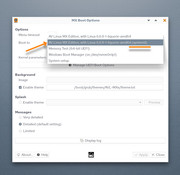Code: Select all
System:
Kernel: 6.1.0-18-amd64 [6.1.76-1] arch: x86_64 bits: 64 compiler: gcc v: 12.2.0
parameters: BOOT_IMAGE=/boot/vmlinuz-6.1.0-18-amd64 root=UUID=<filter> ro
init=/lib/systemd/systemd
Desktop: Xfce v: 4.18.1 tk: Gtk v: 3.24.36 info: xfce4-panel wm: xfwm v: 4.18.0 vt: 7
dm: LightDM v: 1.26.0 Distro: MX-23.2_x64 Libretto October 15 2023 base: Debian GNU/Linux 12
(bookworm)
Machine:
Type: Laptop System: HP product: HP Laptop 15-dw4xxx v: Type1ProductConfigId
serial: <superuser required> Chassis: type: 10 serial: <superuser required>
Mobo: HP model: 89A0 v: 08.35 serial: <superuser required> UEFI: Insyde v: F.57
date: 09/19/2022
Battery:
ID-1: BAT1 charge: 39.0 Wh (100.0%) condition: 39.0/41.0 Wh (95.0%) volts: 12.8 min: 11.4
model: Hewlett-Packard PABAS0241231 type: Li-ion serial: <filter> status: full
CPU:
Info: model: 12th Gen Intel Core i5-1235U bits: 64 type: MST AMCP arch: Alder Lake level: v3
note: check built: 2021+ process: Intel 7 (10nm ESF) family: 6 model-id: 0x9A (154) stepping: 4
microcode: 0x430
Topology: cpus: 1x cores: 10 mt: 2 tpc: 2 st: 8 threads: 12 smt: enabled cache: L1: 928 KiB
desc: d-8x32 KiB, 2x48 KiB; i-2x32 KiB, 8x64 KiB L2: 6.5 MiB desc: 2x1.2 MiB, 2x2 MiB L3: 12 MiB
desc: 1x12 MiB
Speed (MHz): avg: 415 high: 588 min/max: 400/4400:3300 scaling: driver: intel_pstate
governor: powersave cores: 1: 400 2: 400 3: 588 4: 400 5: 400 6: 400 7: 400 8: 400 9: 400 10: 400
11: 400 12: 400 bogomips: 59904
Flags: avx avx2 ht lm nx pae sse sse2 sse3 sse4_1 sse4_2 ssse3 vmx
Vulnerabilities:
Type: gather_data_sampling status: Not affected
Type: itlb_multihit status: Not affected
Type: l1tf status: Not affected
Type: mds status: Not affected
Type: meltdown status: Not affected
Type: mmio_stale_data status: Not affected
Type: retbleed status: Not affected
Type: spec_rstack_overflow status: Not affected
Type: spec_store_bypass mitigation: Speculative Store Bypass disabled via prctl
Type: spectre_v1 mitigation: usercopy/swapgs barriers and __user pointer sanitization
Type: spectre_v2 mitigation: Enhanced IBRS, IBPB: conditional, RSB filling, PBRSB-eIBRS: SW
sequence
Type: srbds status: Not affected
Type: tsx_async_abort status: Not affected
Graphics:
Device-1: Intel Alder Lake-UP3 GT2 [Iris Xe Graphics] vendor: Hewlett-Packard driver: i915
v: kernel arch: Gen-12.2 process: Intel 10nm built: 2021-22+ ports: active: eDP-1 empty: DP-1,
DP-2, DP-3, HDMI-A-1 bus-ID: 00:02.0 chip-ID: 8086:46a8 class-ID: 0300
Device-2: Luxvisions Innotech HP TrueVision HD Camera type: USB driver: uvcvideo bus-ID: 1-5:3
chip-ID: 30c9:0064 class-ID: fe01 serial: <filter>
Display: x11 server: X.Org v: 1.21.1.7 compositor: xfwm v: 4.18.0 driver: X:
loaded: modesetting unloaded: fbdev,vesa dri: iris gpu: i915 display-ID: :0.0 screens: 1
Screen-1: 0 s-res: 1366x768 s-dpi: 96 s-size: 361x203mm (14.21x7.99") s-diag: 414mm (16.31")
Monitor-1: eDP-1 model: BOE Display 0x0949 built: 2020 res: 1366x768 hz: 60 dpi: 101 gamma: 1.2
size: 344x194mm (13.54x7.64") diag: 395mm (15.5") ratio: 16:9 modes: 1366x768
API: OpenGL v: 4.6 Mesa 22.3.6 renderer: Mesa Intel Graphics (ADL GT2) direct-render: Yes
Audio:
Device-1: Intel Alder Lake PCH-P High Definition Audio vendor: Hewlett-Packard
driver: sof-audio-pci-intel-tgl alternate: snd_hda_intel,snd_sof_pci_intel_tgl bus-ID: 00:1f.3
chip-ID: 8086:51c8 class-ID: 0401
API: ALSA v: k6.1.0-18-amd64 status: kernel-api tools: alsamixer,amixer
Server-1: PipeWire v: 1.0.0 status: active with: 1: pipewire-pulse status: active
2: wireplumber status: active 3: pipewire-alsa type: plugin 4: pw-jack type: plugin
tools: pactl,pw-cat,pw-cli,wpctl
Network:
Device-1: Realtek RTL8111/8168/8411 PCI Express Gigabit Ethernet vendor: Hewlett-Packard
driver: r8169 v: kernel pcie: gen: 1 speed: 2.5 GT/s lanes: 1 port: 4000 bus-ID: 02:00.0
chip-ID: 10ec:8168 class-ID: 0200
IF: eth0 state: down mac: <filter>
Device-2: Realtek RTL8822CE 802.11ac PCIe Wireless Network Adapter vendor: Hewlett-Packard
driver: rtw_8822ce v: N/A modules: rtw88_8822ce,wl pcie: gen: 1 speed: 2.5 GT/s lanes: 1
port: 3000 bus-ID: 03:00.0 chip-ID: 10ec:c822 class-ID: 0280
IF: wlan0 state: up mac: <filter>
Bluetooth:
Device-1: Realtek Bluetooth Radio type: USB driver: btusb v: 0.8 bus-ID: 1-10:4
chip-ID: 0bda:b00c class-ID: e001 serial: <filter>
Report: hciconfig ID: hci0 rfk-id: 1 state: up address: <filter> bt-v: 3.0 lmp-v: 5.1
sub-v: abd3 hci-v: 5.1 rev: ffb8
Info: acl-mtu: 1021:6 sco-mtu: 255:12 link-policy: rswitch hold sniff park
link-mode: peripheral accept service-classes: rendering, capturing, object transfer, audio,
telephony
Drives:
Local Storage: total: 953.87 GiB used: 105.22 GiB (11.0%)
SMART Message: Unable to run smartctl. Root privileges required.
ID-1: /dev/nvme0n1 maj-min: 259:0 vendor: Samsung model: MZVLQ1T0HBLB-00BH1 size: 953.87 GiB
block-size: physical: 512 B logical: 512 B speed: 31.6 Gb/s lanes: 4 type: SSD serial: <filter>
rev: HPS1NFAV temp: 35.9 C scheme: GPT
Partition:
ID-1: / raw-size: 200.26 GiB size: 196.06 GiB (97.90%) used: 18.03 GiB (9.2%) fs: ext4
dev: /dev/nvme0n1p2 maj-min: 259:2
ID-2: /boot/efi raw-size: 256 MiB size: 252 MiB (98.46%) used: 274 KiB (0.1%) fs: vfat
dev: /dev/nvme0n1p1 maj-min: 259:1
ID-3: /home raw-size: 753.36 GiB size: 740.46 GiB (98.29%) used: 87.18 GiB (11.8%) fs: ext4
dev: /dev/nvme0n1p3 maj-min: 259:3
Swap:
Kernel: swappiness: 15 (default 60) cache-pressure: 100 (default)
ID-1: swap-1 type: file size: 3 GiB used: 0 KiB (0.0%) priority: -2 file: /swap/swap
Sensors:
System Temperatures: cpu: 42.0 C mobo: N/A
Fan Speeds (RPM): cpu: 0 fan-2: 0
Repos:
Packages: 2516 pm: dpkg pkgs: 2503 libs: 1383 tools: apt,apt-get,aptitude,nala,synaptic pm: rpm
pkgs: 0 pm: flatpak pkgs: 13
No active apt repos in: /etc/apt/sources.list
Active apt repos in: /etc/apt/sources.list.d/debian-stable-updates.list
1: deb http://deb.debian.org/debian bookworm-updates main contrib non-free non-free-firmware
Active apt repos in: /etc/apt/sources.list.d/debian.list
1: deb http://deb.debian.org/debian bookworm main contrib non-free non-free-firmware
2: deb http://security.debian.org/debian-security bookworm-security main contrib non-free non-free-firmware
Active apt repos in: /etc/apt/sources.list.d/librewolf.list
1: deb [arch=amd64] http://deb.librewolf.net bookworm main
Active apt repos in: /etc/apt/sources.list.d/mx.list
1: deb http://mirrors.rit.edu/mxlinux/mx-packages/mx/repo/ bookworm main non-free
Info:
Processes: 287 Uptime: 14m wakeups: 1080 Memory: 11.36 GiB used: 1.36 GiB (11.9%) Init: systemd
v: 252 target: graphical (5) default: graphical tool: systemctl Compilers: gcc: 12.2.0 alt: 12
Client: shell wrapper v: 5.2.15-release inxi: 3.3.26
Boot Mode: UEFI