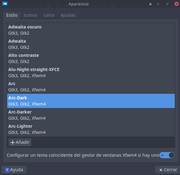Code: Select all
[CODE]System:
Kernel: 6.1.0-18-amd64 [6.1.76-1] arch: x86_64 bits: 64 compiler: gcc v: 12.2.0
parameters: BOOT_IMAGE=/boot/vmlinuz-6.1.0-18-amd64 root=UUID=<filter> ro quiet splash
Desktop: Xfce v: 4.18.1 tk: Gtk v: 3.24.36 info: xfce4-panel wm: xfwm v: 4.18.0 vt: 7
dm: LightDM v: 1.26.0 Distro: MX-23.2_x64 Libretto January 21 2024 base: Debian GNU/Linux 12
(bookworm)