[Sing to the tune of "Happy Birthday"]:
Happy Birthday to Me...Happy Birthday to Me...
Happy Birthday to Me.........
Happy Birthday to Me!!!
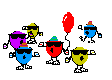
Today is my official MX-Linux "creation date".
In anticipation of Windows 7's End of Life on January 14, 2020 (last update), I started investigating Linux (in general) in early 2019. I had made this decision because I couldn't get Windows 10 to finish updates on a cheap-o Notebook with eMMC storage (32GB, which was really about 28GB). I also was frustrated with how long the Windows updates would take, and when they would happen!
Anyway...A bit of History:
I was brought-up on the CLI (first PC was 1981) with DOS; learned some BASIC in High School; learned Unix and some programming (Assembly Language, C, Pascal) in college, and still have a collection of some 5.25" (real) floppies (as opposed to the non-floppy 1.4MB "floppy"). Anyway, the point is that I started-out using CLI and Unix.
Then came Windows, which I ended-up using for 30 years. Even though I started-out with CLI and Unix, and took programming courses in college (vague memories of the computer lab, VMS, terminals, the Jove editor, Vi (?), etc.), after 30 years of using Windows, I was trepidatious, at best, to switch-over to Linux. So, I gave it about a year to research, prepare and dive-in.
I was lucky enough to have a bunch of discarded desktop PCs and Laptops, which I could play with.
I tried-out Mint, and a few other distros, until I discovered MX (probably from DistroWatch).
IIRC, the install process was easy-as-pie (MX-19?), and I had a full-functioning computer in under 15 minutes! Updates were lightning-fast, and there was even a Forum to ask for help!!!!
I have not needed Windows once in the past 4 years! I do keep some PCs with Windows 7 dual-boot with MX-Linux (on Windows, Internet is disabled), because I still like the occasional DOOM game (yeah, I know you can get it for Linux), and I thought I would need Windows for iTunes (Apple Music now?) to get some podcasts on an old iPod Classic and Nano. I actually upgraded a few years-ago to an iPod "Touch", which can download my podcasts wirelessly. So, no need for Windows! Better than that, I now get all my podcasts via Clementine (which searches iTunes, RSS feeds, etc.).
Over the last 4 years I have discovered and learned SO much from the MX-Forum.
More importantly, I have been helped, at EVERY turn, by the Developers, Admins, Guides (is that still a thing?), and Forum members
Without going into too much detail, the Forum has helped me out of some tricky spots: GRUB install for multiple distros on one machine, EFI multi-boot, encrypted snapshot installs, Wake-on-Lan, VirtualBox issues, etc., etc., etc.
I remain astounded that the MX Developers themselves are some of the first to respond to Forum Members' issues, and quickly, at that!!!!
So, yeah, one VERY HAPPY (MX) CAMPER
Thank you all for your hard labor, dedication, enthusiasm, and patience in helping the MX user!!!
I would encourage other users and members of MX to find some way to contribute to this "Most Excellent" Distro! It doesn't have to be monetary; you can contribute to: translation, documentation, user-groups on other platforms, helping users on the MX Forum, etc.
So, a heart-felt "Thank You" to Team MX:

