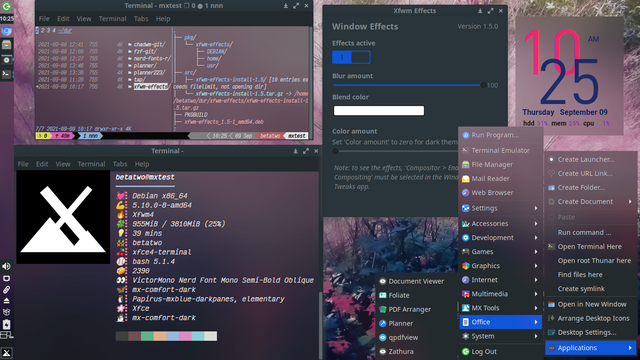hello everyone

MX
Resolution: 1920x1080
DE: Xfce 4.16
WM: Xfwm4
WM Theme: Daloa
Theme: Matcha-aliz [GTK2/3]
Icons: Adwaita [GTK2/3]
left-click in Desktop, Super key, mouse screen edge brings hiding
Panel Deskbar, Text launchers, Menu for recent and favorite applications, Places for recent files and Public folder, text taskbar, workspace switcher drag and drop windows.
This is set at one row; set at two rows gives workspaces switcher a big area.