Important Kernel issue with AMD Vega or Navi Graphics
Important Kernel issue with AMD Vega or Navi Graphics
The latest 5.10 kernel in our AHS repository (5.10.0-8 aka 5.10.46) has a bug when running AMD Vega or Navi graphics. These graphics chipsets are found in many of the AMD Ryzen[3|5|7] processors. It can cause overheating & lockups.
https://www.reddit.com/r/linux_gaming/c ... using_amd/
If you have a stable backup kernel in your list, revert to that until this issue is fixed after 5.13 is released (when the fix will be backported to the 5.4 & 5.10 series). If you don't, then consider switching to the 5.8.0-3 kernel (as I have done on my laptop), also in the AHS repo.
n.b. Although this article says the bug was introduced in 5.10.46, I also had crashes with 5.10.40 that got worse in 5.10.46. If you need to stay with 5.10 I would go back before 5.10.40.
https://www.reddit.com/r/linux_gaming/c ... using_amd/
If you have a stable backup kernel in your list, revert to that until this issue is fixed after 5.13 is released (when the fix will be backported to the 5.4 & 5.10 series). If you don't, then consider switching to the 5.8.0-3 kernel (as I have done on my laptop), also in the AHS repo.
n.b. Although this article says the bug was introduced in 5.10.46, I also had crashes with 5.10.40 that got worse in 5.10.46. If you need to stay with 5.10 I would go back before 5.10.40.
HP Pavillion TP01, AMD Ryzen 3 5300G (quad core), Crucial 500GB SSD, Toshiba 6TB 7200rpm
Dell Inspiron 15, AMD Ryzen 7 2700u (quad core). Sabrent 500GB nvme, Seagate 1TB
Dell Inspiron 15, AMD Ryzen 7 2700u (quad core). Sabrent 500GB nvme, Seagate 1TB
- Ironfighter
- Posts: 289
- Joined: Tue May 07, 2019 4:45 am
Re: Important Kernel issue with AMD Vega or Navi Graphics
Thank you for posting this - I believe this is what has been causing me problems on my new laptop which has that graphics card and 5.10 kernel.
I am going to try to go back to an older kernel maybe 5.4.
I am going to try to go back to an older kernel maybe 5.4.
"To achieve the greatest result, seek the quintessential"
General Shi Jue, late president of the Tai Chi Chuan Society of the Republic of China
General Shi Jue, late president of the Tai Chi Chuan Society of the Republic of China
Re: Important Kernel issue with AMD Vega or Navi Graphics
I have a relevant question as you've mentioned backporting patches: Do new enhancements to various stuff like f2fs etc in 5.14+ do ever get backported to 5.10?
And I guess new features are never backported to previous versions?
And I guess new features are never backported to previous versions?
- Roy, Kolkata, IN. "REDUCE-REUSE-RECYCLE-REPURPOSE"
MX-21-AHS-KDE on [ H110M-H : Modded BIOS | Core i3-9350K | 8GB DDR4 | SP A60 NVMe PCIe3x4 | Samsung Evo 870 SSD | WD Black Mobile HDD ]
MX-21-AHS-KDE on [ H110M-H : Modded BIOS | Core i3-9350K | 8GB DDR4 | SP A60 NVMe PCIe3x4 | Samsung Evo 870 SSD | WD Black Mobile HDD ]
Re: Important Kernel issue with AMD Vega or Navi Graphics
Thank you for this info.timkb4cq wrote: Sat Jul 17, 2021 10:26 pm The latest 5.10 kernel in our AHS repository (5.10.0-8 aka 5.10.46) has a bug when running AMD Vega or Navi graphics. These graphics chipsets are found in many of the AMD Ryzen[3|5|7] processors. It can cause overheating & lockups.
... If you need to stay with 5.10 I would go back before 5.10.40.
Pour les nouveaux utilisateurs: Alt+F1 pour le manuel, ou FAQS, MX MANUEL, et Conseils Debian - Info. système “quick-system-info-mx” (QSI) ... Ici: System: MX-19_x64 & antiX19_x32
Re: Important Kernel issue with AMD Vega or Navi Graphics
It may also depend on the computer. My laptop has a Ryzen something-or-other, I think a Ryzen 5 2500U, 4 cores 8 threads with Vega graphics, and I've run the 5.10.26/5.10.0-5 kernel on it for months with no apparent overheating and certainly no lockups. I've also run the Liquorix 5.11 kernel with no problems. I always monitor my CPU temperatures via Xfce's Sensor plugin for the panel. But I also always use a cooling pad under my laptops, so maybe that helps too. This is on a Lenovo Ideapad 330-15ARR with the latest-available BIOS version from 2020.
Please read the Forum Rules, How To Ask For Help, How to Break Your System and Don't Break Debian. Always include your full Quick System Info (QSI) with each and every new help request.
Re: Important Kernel issue with AMD Vega or Navi Graphics
F2fs was introduced in the 5.10 kernel. If the changes fix bugs in f2fs then they would likely be backported - but if they only add features they likely would not.agnivo007 wrote: Sun Jul 18, 2021 3:43 amDo new enhancements to various stuff like f2fs etc in 5.14+ do ever get backported to 5.10?
I also ran the 5.10.26 kernel with no issues for some time. It was the upgrade to 5.10.40 that caused the problem. 5.10 is an LTS kernel so it was a bug fix backported from 5.12.13 that caused the problem. 5.11 is not an LTS kernel so it doesn't get those back ports.JayM wrote:I've run the 5.10.26/5.10.0-5 kernel on it for months with no apparent overheating and certainly no lockups. I've also run the Liquorix 5.11 kernel with no problems.
The offending code was reverted in 5.10.47 but debian doesn't build every LTS kernel iteration - I think they average every sixth one.
HP Pavillion TP01, AMD Ryzen 3 5300G (quad core), Crucial 500GB SSD, Toshiba 6TB 7200rpm
Dell Inspiron 15, AMD Ryzen 7 2700u (quad core). Sabrent 500GB nvme, Seagate 1TB
Dell Inspiron 15, AMD Ryzen 7 2700u (quad core). Sabrent 500GB nvme, Seagate 1TB
Re: Important Kernel issue with AMD Vega or Navi Graphics
Thanks for the info on this -- I saw the same problem when I upgraded to 5.10.0-8 last week on my Dell laptop with a Ryzen 5 4500U. Even with nothing open, my machine ran hot, drained the battery, and ran the fan at high speed constantly. I quickly reverted to 5.10.0-5 which, like others, I have been running for months without issue.
Re: Important Kernel issue with AMD Vega or Navi Graphics
Debian has a minor update to the upstream 5.10.46 kernel today, but does not address the AMD graphics issues. For those that don't have the particular AMD hardware, I'll backport it for MX 19, since it does address some other bugs.
linux (5.10.46-2) unstable; urgency=medium
* swiotlb: manipulate orig_addr when tlb_addr has offset (Closes: #989778)
* KVM: do not allow mapping valid but non-reference-counted pages
(CVE-2021-22543)
* [x86] platform/x86: toshiba_haps: Fix missing newline in pr_debug call in
toshiba_haps_notify (Closes: #799193)
* seq_file: Disallow extremely large seq buffer allocations (CVE-2021-33909)
-- Salvatore Bonaccorso <carnil@debian.org> Tue, 20 Jul 2021 14:06:36 +0200
Re: Important Kernel issue with AMD Vega or Navi Graphics
Is there a dedicated kernel thread for 5.10x where news and updated builds for MX are posted? I'd be glad to follow that if it exists.
- Roy, Kolkata, IN. "REDUCE-REUSE-RECYCLE-REPURPOSE"
MX-21-AHS-KDE on [ H110M-H : Modded BIOS | Core i3-9350K | 8GB DDR4 | SP A60 NVMe PCIe3x4 | Samsung Evo 870 SSD | WD Black Mobile HDD ]
MX-21-AHS-KDE on [ H110M-H : Modded BIOS | Core i3-9350K | 8GB DDR4 | SP A60 NVMe PCIe3x4 | Samsung Evo 870 SSD | WD Black Mobile HDD ]
Re: Important Kernel issue with AMD Vega or Navi Graphics
Yes. When I can remember and have time to update the threadagnivo007 wrote: Thu Jul 22, 2021 2:21 am Is there a dedicated kernel thread for 5.10x where news and updated builds for MX are posted? I'd be glad to follow that if it exists.
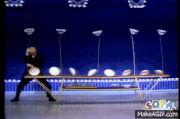
I've built and tested metapackages that will update the kernel and headers automatically to the very latest MX version. They are in the test repo right now, but I think we can safe move them to the AHS repo, since we're not going to push them onto everyone's AHS system until they get some more testing. If you do want to test them and are using the 64-bit kernel and MX KDE or AHS, use MX Package Installer --test repo tab--to install linux-image-amd64-mx and linux-headers-amd64-mx. Similar metapackages are available for i686-pae (32-bit) and other kernel flavors we build alongside the standard one, though our AHS and KDE ISOs are 64-bit only, we have them for adventurous 32-bit users.
MX 21 will be using the standard Debian kernel metapackages until it ages a bit and we create an AHS section for it. I hope to create very similar metapackages for Debian Stretch 4.19 kernels for MX 18.