Page 1 of 1
LXQt and KDE respins - personal projects
Posted: Thu Aug 16, 2018 6:06 pm
by Adrian
Hey all, like I mentioned in another thread if I was going to get bored I would build a LXQt respin.
It looks like I was really bored since I also built a KDE respin.
1. These are
not official releases (just used MX Snapshot to take a snapshot after removed Xfce and installed LXQt and KDE respectively). I also stuck them in sourceforge.net/projects/adrian-test site so there's no confusion with the main MX Linux project, it's just a personal project. Also, I've noticed that other people posted their own respins, this is not meant to undermine them or even compete with them, I feel like MX Snapshot is a great tool and it's nice to see many people making use of it and posting their custom respins.
2. This is not a sign MX will abandon Xfce as somebody asked. Actually I'm not a KDE user anymore (since MEPIS days) and building it I kind of reminded myself why I didn't miss it. It looks pretty and some stuff is nice, but there's a lot that annoys me (like for example the fact that by default they don't even show ~/Desktop on Desktop like the rest of normal DEs).
3. I'm not going to work a lot on these respins, but I can take feedback and add/remove stuff as needed. If there's interest, I can release updates.
4. These are 64bit respins. It's possible to do 32bit respin, but I have no interest and time. But if somebody takes the list of apps I used in the 64bit respins and copy the files in /etc/skel they can easily build their own 32bit respin.
5. These use KDE and LXQt versions available from regular repos, if you want something fancier and newer versions you can do that by yourself, it shouldn't be too hard, but it's out of the scope of my project.
Some notes:
- KDE ISO is 1.5 GB, a bit larger than regular MX Linux release which is about 1.3 GB
- LXQt is 1.3 GB and it doesn't feel much lighter than Xfce (it saves about 58MB RAM so depending how strapped for RAM you are you might see some improvements) Personally I feel like Xfce is still much more powerful than LXQt and just as light. I was interested to see how LXQt works and how easy is to create a respin but I doubt I will use it.
- These come as they are with
no warranty and not much testing, like I mentioned I'm not a KDE user anymore, I just tested to see if it looks like things are working fine on the surface there might be errors popping up in more intensive use. Also some tools are buggy, for example gdebi-kde crashes each time after I install something while the regular gdebi works fine... oh well.
Download ISOs:
LXQt:
https://sourceforge.net/projects/adrian ... o/download
KDE:
https://sourceforge.net/projects/adrian ... o/download
There's also a zsync_adrian-test.sh script in
https://sourceforge.net/projects/adrian-test/files it might save you some bandwidth for LXQt if you use the July or August monthly snapshots of MX-17.1 as input files because LXQt ISO is not that different (it uses pretty much the same tools), the KDE ISO would not see much saving, the zsync script itself might be useful later on if I release updates to these ISOs.
Looking forward to hear opinions and suggestions.
Re: LXQt and KDE respins - personal projects
Posted: Thu Aug 16, 2018 9:05 pm
by Earl57
Thanks, Adrian, for doing this. I have not had much luck trying to do this myself. I am waiting for the download to finish so I can try it out! I'll post back to let you know how it runs on my test machines. Thanks again!
Bob
Re: LXQt and KDE respins - personal projects
Posted: Sat Aug 18, 2018 1:35 am
by m_pav
Cheers Adrian, looks nice as you say, though like you, I'm not a KDE fan either, especially of their plasma menu, which I find clumsy and slow, but my wife uses it so I've had to make my own personal remaster for her. Yours is certainly a nice looking model. My red/green colour deficiency keeps me a hundred thousand miles away from any desktop theme tweaking etc unless forced to.
I was always late with my input during MX development when a new version is being cooked up because usually, after the first forum page or 2 of bug squishing, typically next 16 pages or more are devoted to theming alone, something I am incapable of contributing to, so when a capable and trustworthy person puts forward a KDE respin, I'm happy to use their nicely cooked base.
Re: LXQt and KDE respins - personal projects
Posted: Sat Aug 18, 2018 8:55 am
by sunrat
I'm a long-time KDE user and definitely a fan. But I agree with you, I always switch back to the classic style Application Menu. Just right click on the menu icon with widgets unlocked and select "Alternatives" to change it.
Seems these are quite popular already. I just started downloading and noticed you have 192 downloads this week.
Edit, a bit later - just fired it up live in VBox and launched a few applications. Seems to work well!

Re: LXQt and KDE respins - personal projects
Posted: Sat Aug 18, 2018 9:51 am
by asqwerth
LXQT: Nice and simple, but lacking in functionality when compared to XFCE. Not my cup of tea but this spin is pleasantly set up.
Some suggestions -
1. MX-updater is not in autostart, which I believe it should be. Worse, I couldn't find it in the LXDE menu, even though it's installed.
I have now pasted mx-updater-menu-non-kde.desktop into $HOME/.config/autostart
2. have the MX-Tools as a quicklauncher in the panel.
BTW, it took me forever to figure out how to add new launchers to quick-launcher in the panel. It's not possible to drag the icon from lxde menu to panel. You need 2 steps. Drag the icon from menu to desktop. From desktop, right click to copy it and then paste it in the qucklaunch area.
So the difficulty in adding a launcher to the panel is another reason MX Tools should by default be in the panel, so users can spot it. There is after all no ability in LXQT to add favourites to the menu.
3. install xfce4-appfinder, XFCE's application finder, and stick it in quicklaunch as well, so that there is a proper search function for the apps, plus it looks a lot like Whisker menu.
Note: appfinder was able to find MX-Updater, where LXQT's menu was unable to.
appfinder-updater.png
Re: LXQt and KDE respins - personal projects
Posted: Sat Aug 18, 2018 10:16 am
by Adrian
Not sure why you needed two steps to add items to quick launcher, I can drag items directly to it.
Re: LXQt and KDE respins - personal projects
Posted: Sat Aug 18, 2018 10:41 am
by darknetmatrix
testing the kde edition in virtualbox now, all seems to work fine, great job
Re: LXQt and KDE respins - personal projects
Posted: Sat Aug 18, 2018 10:59 am
by KBD
Downloading LXQt right now. Thanks for taking the time to do this!
I think LXQt has a good future, but may be awhile before it reaches the kind of maturity we have with Xfce. KDE I dropped years ago, but the Kubuntu 18.04 release caught my interest again.
Re: LXQt and KDE respins - personal projects
Posted: Sat Aug 18, 2018 11:15 am
by asqwerth
Had a quick test of MX-KDE live on thumb drive.
Works fine but seems very vanilla Plasma and not MX-ish enough.
1. the MX default papirus icon set isn't installed at all. It's in the LXQT spin.
2. for some strange reason, even though the xapian-apt-whatever package is installed, Synaptic does not have the search-bar, only the vanilla search button. LXQT has it.
3. I think the MX-updater wasn't in the notification area.
4. MX-Tools is not in Favourites in the menu.
5. fonts (very tiny!) aliasing and hinting weren't enabled, I think, so the fonts didn't look nice. I thought LXQT spin had nicer fonts.
[not so important] 6. I can't recall now, but I think there were lots of differences in the choice of packages. Granted KDE has a lot of its own QT-based applications....
Suggestion: add Kvantum Manager and its set of Kvantum themes. That helps a lot in getting QT themes that match the more widely used GTK themes like Arc, Obsidian, etc.
All that being said, it's still a very workable base which users can build on and tweak for their own use, and it seems impressively fast, even running live on an old USB2 thumb drive.
All in all, both respins generally work well, with just some missing MX-ness in their look and set-up.
Good job, Adrian!
Re: LXQt and KDE respins - personal projects
Posted: Sat Aug 18, 2018 11:30 am
by Adrian
asqwerth wrote: Sat Aug 18, 2018 11:15 am
Had a quick test of MX-KDE live on thumb drive.
Works fine but seems very vanilla Plasma and not MX-ish enough.
1. the MX default papirus icon set isn't installed at all. It's in the LXQT spin.
2. for some strange reason, even though the xapian-apt-whatever package is installed, Synaptic does not have the search-bar, only the vanilla search button. LXQT has it.
3. I think the MX-updater wasn't in the notification area.
4. MX-Tools is not in Favourites in the menu.
5. fonts (very tiny!) aliasing and hinting weren't enabled, I think, so the fonts didn't look nice. I thought LXQT spin had nicer fonts.
[not so important] 6. I can't recall now, but I think there were lots of differences in the choice of packages. Granted KDE has a lot of its own QT-based applications....
Suggestion: add Kvantum Manager and its set of Kvantum themes. That helps a lot in getting QT themes that match the more widely used GTK themes like Arc, Obsidian, etc.
All that being said, it's still a very workable base which users can build on and tweak for their own use, and it seems impressively fast, even running live on an old USB2 thumb drive.
All in all, both respins generally work well, with just some missing MX-ness in their look and set-up.
Good job, Adrian!
1. Yes, I removed it because we use a different icon theme. I would have done that in LXQt too, but I could not because LXQt them I use has a dark toolbar but white interface so if I choose a normal theme the icons are not visible on toolbar, if I choose a dark icon theme the icons are not visible on the white interface. Papirus seems to be the best compromise in this case.
2. don't know.
3. No, I removed it, KDE has its own update notifier that works pretty well in my experience, I preferred native tools if possible.
6. I had more KDE-apps to choose from in KDE respin, even in LXQt they would be too heavy so I left the ones we already had. There are Qt apps and then there are KDE apps, if I add too many KDE apps in LXQt it pulls too much crap from KDE environment. I'm open to suggestions for app selection, my main consideration are: 1. native app (designed for KDE, LXQt etc), 2. toolkit app (Qt v. GTK), 3. how much worse is than the alternative that uses different toolkit.
Thanks for testing and feedback!
Re: LXQt and KDE respins - personal projects
Posted: Sat Aug 18, 2018 11:57 am
by KBD
Booted up LXQt and it looks quite nice. I had issues with Connman though. It connected to my Internet, or at least said it did, but I could never get a proper connection and it crashed and refused to relaunch after I tried to disconnect and reconnect.
Overall it looked like a nice lightweight DE. As previously said--I think it is one to watch as it matures.
Re: LXQt and KDE respins - personal projects
Posted: Sat Aug 18, 2018 12:21 pm
by eselma
First things first: many thanks, Adrian for this work, and deserved kudos.
Just tried the KDE respin, it works flawlessly on my main desktop. Of course, you must choose between the former MX application and the KDE counterpart; it is matter of taste (and space, perhaps).
The only problem I found up to now is an old bug of KDE in Stretch: if you have the volume set, say at 30% and happen a sound notifying, volume raises at 100%, very annoying. In my case, it could be fixed with a simple edition in the file /etc/pulse/daemon.conf, setting the value flat-volumes = no. Usually this value is hashed (#) and set to 'yes'. I am not sure if it come in the skeleton or is a KDE/Pulse Audio bug. Anyway, it seemed fixed in the last installations of Stretch I did.
But be assured that this respin will be kept on my hard disk, you can be proud of your work.
Re: LXQt and KDE respins - personal projects
Posted: Sat Aug 25, 2018 1:48 pm
by Adrian
sunrat wrote: Sat Aug 18, 2018 8:55 am
I'm a long-time KDE user and definitely a fan. But I agree with you, I always switch back to the classic style Application Menu. Just right click on the menu icon with widgets unlocked and select "Alternatives" to change it.
Seems these are quite popular already. I just started downloading and noticed you have 192 downloads this week.
Edit, a bit later - just fired it up live in VBox and launched a few applications. Seems to work well!

I got a bit over 300 downloads by now, not sure if that can be called popular though. It was a useful experiment I learned some stuff and fixed icons of MX apps for KDE with this occasion. I will probably do a update ISO next month with regular updates and maybe do slight modifications, I will probably remove lightdm-gtk for example (I'm trying to clean these Qt and KDE images of gtk stuff as much as I can).
Re: LXQt and KDE respins - personal projects
Posted: Tue Aug 28, 2018 8:45 am
by baldyeti
Hello Adrian, I may have overlooked the info from one of the earlier posts , but is this remaster based on stretch/KDE 5.8 or NeptuneOS/KDE 5.12 ?
Also (sorry to somewhat hijack the thread) while playing with Plasma 5.12 added to my MX17 install, I noticed some of the mx tools behave a little oddly under KDE (not as under XFCE, at least the USB writer IIRC). Is there a thread devoted to these tools where it might be worth reporting ?
Re: LXQt and KDE respins - personal projects
Posted: Tue Aug 28, 2018 8:56 am
by Adrian
It's based on Stretch, I don't intent to go out of the regular sources with these respins. You can let me know here how are the MX tool misbehaving in KDE. However, keep in mind they were not built on or for KDE.
Re: LXQt and KDE respins - personal projects
Posted: Tue Aug 28, 2018 9:58 am
by baldyeti
I only remember the "advanced" options of live-usb-maker not showing up when clicking that button (under Plasma 5.12) although it works (naturally) from XFCE. Maybe this has been corrected already by an update i received since noticing; i'll check tonight from home. I understand the tools are primarily developed/tested for XFCE but it is still nice to have them working if one installs another DE alongside.
Re: LXQt and KDE respins - personal projects
Posted: Tue Aug 28, 2018 10:02 am
by Adrian
baldyeti wrote: Tue Aug 28, 2018 9:58 am
I only remember the "advanced" options of live-usb-maker not showing up when clicking that button (under Plasma 5.12) although it works (naturally) from XFCE. Maybe this has been corrected already by an update i received since noticing; i'll check tonight from home. I understand the tools are primarily developed/tested for XFCE but it is still nice to have them working if one installs another DE alongside.
Thanks, I will check it on Stretch KDE, yeah, of course it is nice if they just work, that's what I'm trying, I only mentioned that because some tools are really not meant for other environments, like MX Tweaks for example.
Re: LXQt and KDE respins - personal projects
Posted: Tue Aug 28, 2018 1:29 pm
by baldyeti
i've clicked around a couple mx utilities and the only oddity i can confirm is that the "advanced options" button of the usb-live -maker does *not* expand the dialog to reveal additional controls. This is with KDE 5.12 (from the neptune repository) on MX17.1 The system is using the regular QT 5.7 libraries from stretch, so i am curious to know if you are seeing the same with plasma 5.8. Anyway, just something i had noticed and thought i'd report. Thanks for those wonderful tools.
Re: LXQt and KDE respins - personal projects
Posted: Wed Aug 29, 2018 6:44 pm
by Earl57
Well I downloaded the KDE respin and installed it to a new ssd in my wife's laptop.(Toshiba c655) It took me a little while to remember the tweaks to get it to my liking, but WOW! it is fast! Apps like Libreoffice that took 10-12 seconds load in 2-3 seconds! And I have all the mx tools! I have always been a KDE fan, since SM3.4.x. I currently am using Mepis12 on Debian 8 on most of my machines. I have had much difficulty trying to upgrade M12 to Debian9, mainly due to dependency hell and pinned files. I finally broke the system where it would not boot to a desktop, so I reinstalled Mepis-D8. Thanks to you, Adrian, I now have a KDE version of mx that will finally allow me to move on to the latest and greatest-MX plus KDE!
I know it is an unofficial release, but I wouldn't be surprised to see a large number of new users join the mx fold due to your efforts!
Thanks again
Robert Earl S.
Re: LXQt and KDE respins - personal projects
Posted: Wed Aug 29, 2018 6:54 pm
by Adrian
Thanks for the kind words Earl57, it's nice to see this is useful. Let me know if something doesn't work as it should or if you have any suggesting regarding apps selection (in order of preference: native KDE apps, then Qt apps, then GTK apps)
Re: LXQt and KDE respins - personal projects
Posted: Wed Aug 29, 2018 8:31 pm
by Adrian
baldyeti wrote: Tue Aug 28, 2018 1:29 pm
i've clicked around a couple mx utilities and the only oddity i can confirm is that the "advanced options" button of the usb-live -maker does *not* expand the dialog to reveal additional controls. This is with KDE 5.12 (from the neptune repository) on MX17.1 The system is using the regular QT 5.7 libraries from stretch, so i am curious to know if you are seeing the same with plasma 5.8. Anyway, just something i had noticed and thought i'd report. Thanks for those wonderful tools.
I figured this out, the text of the advanced options is changed by KDE it adds a & in front of options to make it accessible with Alt-O key shortcut, I guess KDE does that automatically and because the text is changed the text comparison fails. I changed the logic to depend on a flag not on the button text, the update will come shortly. I don't think I use the text from the buttons and other elements in other apps, but if I do I probably have to do the same kind of fix.
Re: LXQt and KDE respins - personal projects
Posted: Sat Sep 01, 2018 2:55 am
by asqwerth
Regarding the KDE respin, I now have a strange issue with the system/settings fonts in Firefox. Fonts outside of FF are fine, as are the fonts you set to display on the webpages. But the integral parts of the browser itself shows old-school terminal monotype fonts.
See screenshot where I"ve captured part of the webpage (nice Noto fonts), Firefox tab, URL bar and menubar fonts (eek!), and the fonts in the window bar (Noto Sans, from KDE settings).
Screenshot_20180901_145236.png
Don't know if it's anything to do with this issue:
https://www.reddit.com/r/kde/comments/8 ... /?sort=new
but that was stated to be an Ubuntu bug, not KDE Plasma.
Re: LXQt and KDE respins - personal projects
Posted: Sat Sep 01, 2018 3:01 am
by asqwerth
On another note, I only just found out (doh!) that the Test Repo contains an update to papirus icons and also a version of Kvantum Manager that has Kvantum's port of Adapta and AdaptaDark themes. Certainly helps to change the look of Plasma, esp if you prefer bolder, cheerier colours.
They should be moved to Main repo soon.

It will also help to add Adapta Desktop Theme from opendesktop.org, for the panel and widgets.
Re: LXQt and KDE respins - personal projects
Posted: Sat Sep 01, 2018 6:05 am
by male
asqwerth wrote:
Regarding the KDE respin, I now have a strange issue with the system/settings fonts in Firefox. Fonts outside of FF are fine, as are the fonts you set to display on the webpages. But the integral parts of the browser itself shows old-school terminal monotype fonts.
I'm not sure, maybe you should
try this... ?
Re: LXQt and KDE respins - personal projects
Posted: Sat Sep 01, 2018 6:32 am
by asqwerth
male wrote: Sat Sep 01, 2018 6:05 am
asqwerth wrote:
Regarding the KDE respin, I now have a strange issue with the system/settings fonts in Firefox. Fonts outside of FF are fine, as are the fonts you set to display on the webpages. But the integral parts of the browser itself shows old-school terminal monotype fonts.
I'm not sure, maybe you should
try this... ?
Well, that was pretty embarrassing!

It was just a simple case of the font settings for gtk apps being set at that old school font. Once I changed it to Noto Sans, following everything else, it was all good.
Thanks, male!
Re: LXQt and KDE respins - personal projects
Posted: Sat Sep 01, 2018 10:03 am
by Adrian
Where did you change the font to Noto Sans? I though I already did that for all the GTK apps...
Re: LXQt and KDE respins - personal projects
Posted: Sat Sep 01, 2018 10:10 am
by asqwerth
Adrian wrote: Sat Sep 01, 2018 10:03 am
Where did you change the font to Noto Sans? I though I already did that for all the GTK apps...
Plasma settings ==> top row of customisation settings, click on the one for "applications"
Then click on the GTK option, you'll see a not-so-obvious entry for fonts just below the theme settings for gtk2 and gtk3.
Re: LXQt and KDE respins - personal projects
Posted: Sat Sep 01, 2018 12:55 pm
by baldyeti
Adrian wrote: Wed Aug 29, 2018 8:31 pmI figured this out
I received the update today and it works fine under 5.12, too. Thank you Adrian.
Re: LXQt and KDE respins - personal projects
Posted: Sat Sep 15, 2018 11:13 am
by Adrian
I uploaded new snapshots for both LXQt and KDE. They contain the general updates from Debian, I also fixed some small things, for example in KDE version:
- install qdirstat to replace baobab (prefer Qt apps)
- remove mx-usb-unmounter -- no need KDE has something like that
- add MX Tools to Bookmarks
- fix Gtk fonts (I hope)
I got only 500 downloads in total, so probably it's not worth constantly maintaining this, but it was easy to do, so maybe I will do that again in a couple of month.
If you have the old ISO you probably don't need to download the new ones, but if you want to get the new one, I highly recommend using my zsync_adrian-test.sh script from sourceforge, it should make it easy to download only the difference between the old and new ISO saving time and bandwidth.
https://sourceforge.net/projects/adrian-test/files/
Re: LXQt and KDE respins - personal projects
Posted: Sun Sep 16, 2018 7:27 am
by darknetmatrix
Downloading the LXQt iso right now, it's gonna be my first time with this DE
Re: LXQt and KDE respins - personal projects
Posted: Sun Sep 16, 2018 9:54 am
by sunrat
Adrian wrote: Sat Sep 15, 2018 11:13 amI got only 500 downloads in total, so probably it's not worth constantly maintaining this, but it was easy to do, so maybe I will do that again in a couple of month.
My studio respin got 17 downloads so far.

I've already got some nice improvements for a new release soon.
Re: LXQt and KDE respins - personal projects
Posted: Sun Sep 16, 2018 4:23 pm
by aledie
Hi Adrian, just tested your LXQt spin. Basically quite functional and snappy, and besides the different panel the feeling isn't much that different from the standard XFCE MX. Just minor comments:
-I wasn't able to start Synaptic, upon inputting the root password nothing happens
-Cosmetic bug, conky background has different color vs. the wallpaper
-generally the entries in the system menus are very redundant, particularly the MX tools are everywhere several times (recall in own folder, system tools, preferences...), plus we have LXQT settings folder, and other general system tools... Would be nice if they were packed all in one place... For my personal taste it'd suffice if we'd have just one entry for MX tools in the main menu "MX tools" which leads to the MX tools window opening, and remove everything else.
-MX menu Edit app opens, but in my case has only the entry for MX tools, not other menu entries, is there any app in qt would allow to edit the menu, like there is in XFCE or gnome (disable entries)
-dont like the font Dejavu Sans (interface and also FF), looks bad and thin to read for older eyes.
For the rest your spin feels very good.
Though, I'd rather stick with XFCE, it is just too good in MX, the only other one I like would be the one of the french Voyager (distro based on Xubuntu)
Re: LXQt and KDE respins - personal projects
Posted: Sun Sep 16, 2018 6:40 pm
by fehlix
Adrian wrote: Sat Sep 15, 2018 11:13 am
I uploaded new snapshots for both LXQt and KDE. They contain the general updates from Debian, I also fixed some small things, for example in KDE version:
- install qdirstat to replace baobab (prefer Qt apps)
- remove mx-usb-unmounter -- no need KDE has something like that
- add MX Tools to Bookmarks
- fix Gtk fonts (I hope)
I got only 500 downloads in total, so probably it's not worth constantly maintaining this, but it was easy to do, so maybe I will do that again in a couple of month.
If you have the old ISO you probably don't need to download the new ones, but if you want to get the new one, I highly recommend using my zsync_adrian-test.sh script from sourceforge, it should make it easy to download only the difference between the old and new ISO saving time and bandwidth.
https://sourceforge.net/projects/adrian-test/files/
Cool just increased the number of downloads a bit.
The zsync script worked: I had only to fetch 12 % for the new iso with the existing MX-LXqt-18.8.
For MX-KDE-18.9 I had still to zsync-download 31% based on the MX-LXqt-18.8.
It's a pity that you took out the download of signature files within the script,
so I now need to manually download the sig-file, as MD5 checksum verification is certainly not state of the art anymore.
I know sf caculates a SHA1, but hey, the signature would show me it is signed by you. The MD5 or SHA1 does tell my that the downloaded file match to another download file or popup on the server. What does it tell me actually? That the sf server e.g. from bulgaria is providing me guaranteed the MD5 sum, you have generated? Hmm ...

Re: LXQt and KDE respins - personal projects
Posted: Sun Sep 16, 2018 6:49 pm
by Adrian
Thanks for feedback, I just tried Synaptic and was able to start it with "root" password, not sure what's going on on your system, maybe you don't have enough RAM or something else is going on...
Re: LXQt and KDE respins - personal projects
Posted: Sun Sep 16, 2018 6:51 pm
by Adrian
fehlix, not sure how to treat that, didn't like to download and install my keys automatically on users' machines, if they want to do that they can still do it....
Re: LXQt and KDE respins - personal projects
Posted: Sun Sep 16, 2018 7:01 pm
by fehlix
Adrian wrote: Sun Sep 16, 2018 6:51 pm
fehlix, not sure how to treat that, didn't like to download and install my keys automatically on users' machines, if they want to do that they can still do it....
that was the 2nd stepp.. Just include as 1st step within the script the signature. As your key is already with mx keyring (i think) we just need to check the key is available. Otherwise we can display a nice message explain to better verify the signature. As the checksum does not proof mutch ... I know you know .. let's see for the next month we can include it. (and yes another overdue thingy...o)
Re: LXQt and KDE respins - personal projects
Posted: Sun Sep 16, 2018 7:44 pm
by sunrat
aledie wrote: Sun Sep 16, 2018 4:23 pm
-Cosmetic bug, conky background has different color vs. the wallpaper
In KDE I found it necessary to set
rather than the usual "normal" or "desktop". May be the same in LXQt.
Just a wild guess.

Re: LXQt and KDE respins - personal projects
Posted: Mon Sep 17, 2018 2:51 am
by aledie
@Adrian: Synaptic starts now, was a temporary thing [and yes, I have 8Gb Ram]
@sunrat: this trick didn't help, not that's important ...toggle off
Re: LXQt and KDE respins - personal projects
Posted: Mon Sep 17, 2018 9:46 am
by Adrian
I was thinking to revamp the Menu Edit tool, I have to read a bit more about freedesktop standards, it's supposed to be able to edit any kind of menus but I know it doesn't work in KDE and LXQt, it probably needs just a small modification to be able to read the relevant files.
Re: LXQt and KDE respins - personal projects
Posted: Mon Sep 17, 2018 10:41 am
by fehlix
aledie wrote: Sun Sep 16, 2018 4:23 pm
.. LXQt spin .. Just minor comments:
-Cosmetic bug, conky background has different color vs. the wallpaper
Running Adrian's latest MX-LXQt-18.9_x64.iso
I could enable the transparency background in Conky with this:
* Within LXQt Settings turn on Compton compositor:
Menu
-> Prefernces
-> LXQt Settings
-> Session Settings
-> Basic Settings -> turn on Compton
* Enable alpha-channel with conky-editor by setting this:
own_window_argb_visual true

Re: LXQt and KDE respins - personal projects
Posted: Tue Sep 18, 2018 1:03 pm
by asqwerth
Does the KDE version of the update notifier work? I've never seen it pop up in my VM, even after waiting an hour, and I tend to just give up and update manually from terminal.
The repos are switched to the usual ones I use, ie Italy for MX repos, and HK for Debian repos.
Re: LXQt and KDE respins - personal projects
Posted: Tue Sep 18, 2018 1:11 pm
by Adrian
It worked well for me in my tests.
Re: LXQt and KDE respins - personal projects
Posted: Tue Sep 18, 2018 2:22 pm
by arjaybe
The update notifier doesn't seem to work automatically for me either, but it pops up immediately if I do an apt-get update.
Re: LXQt and KDE respins - personal projects
Posted: Tue Sep 18, 2018 2:48 pm
by asqwerth
arjaybe wrote: Tue Sep 18, 2018 2:22 pm
The update notifier doesn't seem to work automatically for me either, but it pops up immediately if I do an apt-get update.
Yep, but that isn't very helpful.
Re: LXQt and KDE respins - personal projects
Posted: Tue Sep 18, 2018 3:20 pm
by Adrian
I'm not sure how KDE deals with that, I guess I will have to leave it on for a day-two to see if it picks updates. You could also set a "apt-get update" cron job to update as often as you want... DPKG probably has a setting that handles that too.
Re: LXQt and KDE respins - personal projects
Posted: Fri Sep 21, 2018 1:29 pm
by asqwerth
Adrian wrote: Tue Sep 18, 2018 3:20 pm
I'm not sure how KDE deals with that, I guess I will have to leave it on for a day-two to see if it picks updates. You could also set a "apt-get update" cron job to update as often as you want... DPKG probably has a setting that handles that too.
Did yours pick up updates?
I don't keep booted up to the same distro so my MX-KDE VM is closed in one distro and opened in another the next day. But still, all my other MX VMs will display updates within 30-60 mins at most after bootup. This one just sits there not showing updates in the notification icon until I do a
sudo apt update
in terminal, which defeats the purpose of the update notification.
Is cron or anacron a service that needs to be started? Is there a way to check if it's enabled or something?
Re: LXQt and KDE respins - personal projects
Posted: Mon Oct 29, 2018 12:04 pm
by dreamer
A few thoughts.
I installed KDE via MXPI and was greeted by a barely usable desktop. Is this what you get when installing 500+ packages?. Luckily it wasn't my main desktop. I felt like I had polluted a nice Xfce distro with useless KDE packages. Not a big deal. But anyone installing KDE via MXPI is in for a disappointment. I remember that MATE from MXPI was pretty barebones too, so I think there should be some sort of warning that those DEs require many additional packages to be "fully functional" - not only functional enough to load the desktop.
This KDE spin is totally different. You are greeted by a good looking and fully functional KDE desktop. KDE is always impressive, but sometimes it's a little crash prone. It didn't crash during my relative short test. What I like about KDE: Advanced window manager, advanced file manager, integrated mail client, integrated GUI for localization and regional settings.
What I dislike about KDE: It feels like an all or nothing affair.
I didn't miss update notifications, because it's the first thing I disable in distros. I didn't miss xapian indexing in Synaptic, because xapian is the first thing I uninstall - it's so slow.
My initial impression of this KDE spin is very good. I spent many many hours making the perfect personal snapshot of MX Linux. Now I have to do one based on this KDE spin as well... Anyway it's a nice "problem" to have.
When KDE is stable it's seriously good. So thanks for this spin Adrian. I'll explore it more maybe once a week and report if I find something interesting. QT5 feels really good, I prefer it to GTK3. The main weakness of KDE is often the Plasma desktop shell. We'll see if Plasma is stable. It's version 5.8 (LTS edition I believe) so my hopes are high.
Re: LXQt and KDE respins - personal projects
Posted: Mon Oct 29, 2018 12:12 pm
by Adrian
Thanks, as you use it please report problems or wishes for default programs.
Re: LXQt and KDE respins - personal projects
Posted: Mon Oct 29, 2018 4:48 pm
by KBD
Is the KDE spin still working well? Thinking about giving this a shot on one of my laptops.
Re: LXQt and KDE respins - personal projects
Posted: Sat Nov 03, 2018 12:07 pm
by dreamer
Adrian wrote: Mon Oct 29, 2018 12:12 pm
Thanks, as you use it please report problems or wishes for default programs.
I haven't used it a lot. I haven't encountered any problems so far. I have one wish and that would be to include the Kvantum theme engine and Theme Manager. I don't know if this is possible. I think Kvantum was included in Stevo's KDE4 spin based on MX-16. Kvantum has been updated for KDE5, but it seems the newest releases require QT/KDE > 5.11.
KBD wrote: Mon Oct 29, 2018 4:48 pm
Is the KDE spin still working well? Thinking about giving this a shot on one of my laptops.
Still? It's version 18.09 from September.

I think you should try it. It would be nice if we could get a little more momentum behind this. From my short experience it works well as is. I even noticed Quick Search in Synaptic so xapian indexing seems to be working. Maybe it required a reboot. Some things may require a little time to kick in after a snapshot. For example cursor theme in Xfce seems to be broken/default in QT applications after a snapshot. So after a snapshot you have to change your cursor theme and then back again and it will get picked up by QT applications. I think small things like that can happen after a snapshot and maybe it happened to Quick Search in Synaptic. Now it is working and I haven't done anything, not even updates.
Re: LXQt and KDE respins - personal projects
Posted: Sat Nov 03, 2018 1:40 pm
by KBD
Thanks!
Will give the KDE spin a shot this weekend.
Re: LXQt and KDE respins - personal projects
Posted: Sat Nov 03, 2018 3:15 pm
by Stevo
dreamer wrote: Sat Nov 03, 2018 12:07 pm
Adrian wrote: Mon Oct 29, 2018 12:12 pm
Thanks, as you use it please report problems or wishes for default programs.
I haven't used it a lot. I haven't encountered any problems so far. I have one wish and that would be to include the Kvantum theme engine and Theme Manager. I don't know if this is possible. I think Kvantum was included in Stevo's KDE4 spin based on MX-16. Kvantum has been updated for KDE5, but it seems the newest releases require QT/KDE > 5.11.
KBD wrote: Mon Oct 29, 2018 4:48 pm
Is the KDE spin still working well? Thinking about giving this a shot on one of my laptops.
Still? It's version 18.09 from September.

I think you should try it. It would be nice if we could get a little more momentum behind this. From my short experience it works well as is. I even noticed Quick Search in Synaptic so xapian indexing seems to be working. Maybe it required a reboot. Some things may require a little time to kick in after a snapshot. For example cursor theme in Xfce seems to be broken/default in QT applications after a snapshot. So after a snapshot you have to change your cursor theme and then back again and it will get picked up by QT applications. I think small things like that can happen after a snapshot and maybe it happened to Quick Search in Synaptic. Now it is working and I haven't done anything, not even updates.
We have kde-style-kvantum in our repos for MX 17--it has plugins for both Qt 4 and Qt 5 used in KDE 5. Since we build it from source on Stretch, it's fine with our Qt 5.7.1.
Though it's not named just "kvantum", searching for that in Synaptic or the MX Test Repo Package Installer brings it up.
I only built the Qt 4 version for MX 15/16, since the theming for Qt 5 requires at least Qt 5.4, and we only have Qt 5.3.2 there.
Re: LXQt and KDE respins - personal projects
Posted: Sat Nov 03, 2018 6:47 pm
by dreamer
Stevo wrote: Sat Nov 03, 2018 3:15 pm
We have kde-style-kvantum in our repos for MX 17--it has plugins for both Qt 4 and Qt 5 used in KDE 5. Since we build it from source on Stretch, it's fine with our Qt 5.7.1.
Though it's not named just "kvantum", searching for that in Synaptic or the MX Test Repo Package Installer brings it up.
I only built the Qt 4 version for MX 15/16, since the theming for Qt 5 requires at least Qt 5.4, and we only have Qt 5.3.2 there.
Thanks, excellent news. I was searching MXPI and Synaptic for kvantum without realizing I was offline and repos had never been refreshed so I was only searching installed packages and that's why I didn't find it.

Looking forward to try this on my KDE computer.

Re: LXQt and KDE respins - personal projects
Posted: Sat Nov 03, 2018 7:23 pm
by KBD
KDE is working great on MX so far. I'm using the Breeze dark theme. I installed kvantum but it isn't showing up in themes.
KDE is quite nice on MX.
Re: LXQt and KDE respins - personal projects
Posted: Sat Nov 03, 2018 7:52 pm
by Stevo
It should show up in the KDE Settings/Application Style and Behavior/Widget Style. When you set it there, you can then run Kvantum Manager from the Settings section of the main desktop's menu and set the specific Kvantum theme there, along with lots of other tweaks for it.
Re: LXQt and KDE respins - personal projects
Posted: Sat Nov 03, 2018 9:55 pm
by KBD
Stevo wrote: Sat Nov 03, 2018 7:52 pm
It should show up in the KDE Settings/Application Style and Behavior/Widget Style. When you set it there, you can then run Kvantum Manager from the Settings section of the main desktop's menu and set the specific Kvantum theme there, along with lots of other tweaks for it.
Yep, that's where it was hiding. KDE is the most layered desktop I've ever seen, there are only about 3 ways to do everything :)
Thanks!
Re: LXQt and KDE respins - personal projects
Posted: Fri Jan 18, 2019 2:46 pm
by Adrian
I rebuilt my KDE respin with the latest MX-18 updates (It still displays at boot something about MX-17 but don't worry about that).
https://sourceforge.net/projects/adrian ... o/download
Re: LXQt and KDE respins - personal projects
Posted: Fri Jan 18, 2019 7:14 pm
by old_guy
I downloaded your newest KDE. Installed in Virtualbox. Updated and made a snapshot. When I tried to make a live usb, it found my usb, I selected the iso, hit next and it looped back to selecting an iso. That's as far as it would go.
Earl
Re: LXQt and KDE respins - personal projects
Posted: Fri Jan 18, 2019 7:42 pm
by fehlix
old_guy wrote: Fri Jan 18, 2019 7:14 pm
I downloaded your newest KDE. Installed in Virtualbox. Updated and made a snapshot. When I tried to make a live usb, it found my usb, I selected the iso, hit next and it looped back to selecting an iso. That's as far as it would go.
Earl
Is that iso within a shared VirtualBox folder ? If so you might copy it better into the VM.
BitJam made an update on live-usb-maker, which handles also those cases, not sure
whether it is already available within Adrian's respin.

EDIT:
Just checked, latest lum is already updated.
If the a ISO in a VBox shared folder you might add fuseiso package,
to get it working.
Re: LXQt and KDE respins - personal projects
Posted: Sat Jan 19, 2019 11:55 am
by old_guy
Installed fuseiso - NG (there was nothing wrong with the snapshot iso that was created, I copied it out from the KDE VM to the main/host system and could create a live usb with it). Just thought someone else could check to see if making a live usb in the KDE iso install continues to fail/loop. I used to like KDE, but have grown less and less fond of it, so I won't be playing with this unless someone wants something checked/verified.
Earl
Re: LXQt and KDE respins - personal projects
Posted: Sun Jan 20, 2019 8:11 am
by mystic
Usually other distro projects have multiple DEs, what was the reason that MX devs decided in using only Xfce?
Also, on a side note wasn't the original mepis project based on kde, what made them to switch to Xfce?
Don't get me wrong, I really like Xfce and can't wait for the next release. Just curious.
Re: LXQt and KDE respins - personal projects
Posted: Sun Jan 20, 2019 8:44 am
by richb
mystic wrote: Sun Jan 20, 2019 8:11 am
Usually other distro projects have multiple DEs, what was the reason that MX devs decided in using only Xfce?
Manpower and also developers preference.
Also, on a side note wasn't the original mepis project based on kde, what made them to switch to Xfce?
Developer preference and at the time a desire for a lighter system, under a 1 GB iso.
Don't get me wrong, I really like Xfce and can't wait for the next release. Just curious.
So do a lot of us.
Re: LXQt and KDE respins - personal projects
Posted: Sun Jan 20, 2019 10:03 am
by baldyeti
mystic wrote:Usually other distro projects have multiple DEs, what was the reason that MX devs decided in using only Xfce?
They made several clever choices. Build on the solid foundation of antiX, whilst polishing the look and feel of the underappreciated XFCE desktop environment, and retaining full debian compatibility (and its myriad packages and alternative DE's).
richb wrote:mystic wrote:Also, on a side note wasn't the original mepis project based on kde, what made them to switch to Xfce?
Developer preference and at the time a desire for a lighter system, under a 1 GB iso.
Meanwhile Plasma5 is noticeably lighter than Plasma4, but again XFCE is a fine and perfectly functional default.
mystic wrote:Don't get me wrong, I really like Xfce and can't wait for the next release. Just curious.
The next release will not be spectacular as the focus is on getting rid of GTK2. This will no doubt break a couple themes and cause some aggravation. Still we should be grateful to the XFCE developers for maintaining their "little DE that can".
Re: LXQt and KDE respins - personal projects
Posted: Tue Feb 12, 2019 12:58 am
by Max17
Dude this is awesome. I just happened to stumble on the SourceForge page and am downloading the 19.1 spin. It this something that you are committing to for long term. If so I will help if needed. I can give a little per/month monetarily if needed. I am great typing and have nothing but time on my hands as I live off of SSDI (crippled and cannot work). I've been using Linux since 2010 and was running SimplyMepis as my daily. I will give it a spin and let you know how it goes (19.1 KDE spin). Cheers and thanks.
Max17
Re: LXQt and KDE respins - personal projects
Posted: Tue Feb 12, 2019 1:42 am
by dphn
Look in /etc/live/version. Maybe there are MX17 files and entries and regenerate initramfs
Re: LXQt and KDE respins - personal projects
Posted: Sun Feb 17, 2019 10:58 am
by Caesar2
Downloaded. Will play with it soon.
Re: LXQt and KDE respins - personal projects
Posted: Mon Feb 18, 2019 1:02 pm
by duane
I have been using the 18.8 MX-KDE for awhile in our dining room pc.
I like it but one thing I miss is the old KDE 3 sounds.
I use Kteatime a lot and the sounds nowadays in KDE just don't cut it like the sounds they had in the Mepis days.
With that in mind I just installed Mepis 7 on an old pc I had laying around.
When I have the time I will add some of the old sounds to MX-KDE.
There is a guy who made a you tube video of KDE 3 sounds.
Awesome!
Re: LXQt and KDE respins - personal projects
Posted: Mon Feb 18, 2019 2:14 pm
by Pete_J
I have not been around for a while, for some time I have had MX17 installed, now updated MX18, great system with awesome tools, just Xfce I find to limiting not as tweak-able, so its not my main DE as i prefer KDE. I have always been checking the forum and website with great hope that there will be a official KDE version. Well just yesterday downloaded Adrian's 19.1 KDE version, well done Adrian! what a fantastic job you have done. I have been testing on a live system so far, and have had no issues, really good implementation of MX tools. I really hope this gets backing, I really want to let you know what a great job you have done! I currently have Neptune as my main system. I have used Mepis since 2006, so my heart has always been with Mepis/MX, huge temptation to hard install and use it as my main system.
Re: LXQt and KDE respins - personal projects
Posted: Mon Feb 18, 2019 2:46 pm
by Adrian
Pete_J wrote: Mon Feb 18, 2019 2:14 pm
I have not been around for a while, for some time I have had MX17 installed, now updated MX18, great system with awesome tools, just Xfce I find to limiting not as tweak-able, so its not my main DE as i prefer KDE. I have always been checking the forum and website with great hope that there will be a official KDE version. Well just yesterday downloaded Adrian's 19.1 KDE version, well done Adrian! what a fantastic job you have done. I have been testing on a live system so far, and have had no issues, really good implementation of MX tools. I really hope this gets backing, I really want to let you know what a great job you have done! I currently have Neptune as my main system. I have used Mepis since 2006, so my heart has always been with Mepis/MX, huge temptation to hard install and use it as my main system.
Thank you very much for the encouraging words. Give it a try on harddisk too, it should be faster (well, if you have SSD anyway) If I get more feedback I can work on it more and tweak things. Till now I got just a bit over 100 downloads so that's not that exciting, but if people find it useful I will continue to update the image.
Re: LXQt and KDE respins - personal projects
Posted: Mon Feb 18, 2019 5:14 pm
by Caesar2
Caesar2 wrote: Sun Feb 17, 2019 10:58 am
Downloaded. Will play with it soon.
Going to look at it again.
Re: LXQt and KDE respins - personal projects
Posted: Wed Feb 20, 2019 5:37 am
by BobbieAN
LXQT is very interesting, like the speed of development. In time it can grow to even replace Xfce. Don't get me wrong, I'm an Xfce guy but I'm afraid it will loose battle over time.
Re: LXQt and KDE respins - personal projects
Posted: Wed Feb 20, 2019 5:55 am
by mystic
I think they might go to kde if they would choose another DE because of the Mepis roots (just speculating).
Re: LXQt and KDE respins - personal projects
Posted: Wed Feb 20, 2019 6:41 am
by richb
mystic wrote: Wed Feb 20, 2019 5:55 am
I think they might go to kde if they would choose another DE because of the Mepis roots (just speculating).
Not sure who "they" are. But I can confidently say MX will not use KDE as a default DE.
Re: LXQt and KDE respins - personal projects
Posted: Wed Feb 20, 2019 6:50 am
by mystic
richb wrote: Wed Feb 20, 2019 6:41 am
mystic wrote: Wed Feb 20, 2019 5:55 am
I think they might go to kde if they would choose another DE because of the Mepis roots (just speculating).
Not sure who "they" are. But I can confidently say MX will not use KDE as a default DE.
Haha "they" as in the devs. I agree with xfce as a default. I was thinking something along the lines of Manjaro, where the default is Xfce and they have other respins.
Re: LXQt and KDE respins - personal projects
Posted: Wed Feb 20, 2019 6:52 am
by Jerry3904
They also have lots more resources, in all senses of the word.
Re: LXQt and KDE respins - personal projects
Posted: Wed Feb 20, 2019 9:00 am
by dphn
MX goes the right way. One DE and an awesome work by the devs to make Debian unique in many ways. The knowledge and resources by the devs here are bundled and they work together on one project to make it even better.

Re: LXQt and KDE respins - personal projects
Posted: Sat Feb 23, 2019 1:26 pm
by Pete_J
Well I did install Adrian's 19.1 KDE version to disk. I have a SSD , so it runs very slick. So far encountered no problems, running very steady (6 days). Thanks again Adrian for your efforts in making this re-spin, its really good, and I am back with MX (mepis) which feels good :)
Re: LXQt and KDE respins - personal projects
Posted: Sat Feb 23, 2019 2:04 pm
by Adrian
Pete_J wrote: Sat Feb 23, 2019 1:26 pm
Well I did install Adrian's 19.1 KDE version to disk. I have a SSD , so it runs very slick. So far encountered no problems, running very steady (6 days). Thanks again Adrian for your efforts in making this re-spin, its really good, and I am back with MX (mepis) which feels good :)
You are welcome, glad you like it and it works well for you.
Re: LXQt and KDE respins - personal projects
Posted: Sat Feb 23, 2019 3:25 pm
by arjaybe
I'm running KDE on MX-18, and there's one problem I've always had in this situation. The popup thumbnails on GTK apps are unreadable because the text is almost the same color as the background. I use gkrellm, so it's a problem for me. I have just figured out, though, that the problem is fixed if I stop gkrellm and re-start it. I don't know if this is a problem for other users, but if it is then there's the solution.
I guess I could figure out how to make gkrellm not start until the desktop if finished loading.
Re: LXQt and KDE respins - personal projects
Posted: Sat Feb 23, 2019 6:54 pm
by sunrat
arjaybe wrote: Sat Feb 23, 2019 3:25 pm The popup thumbnails on GTK apps are unreadable because the text is almost the same color as the background.
I've encountered a similar problem when using Breeze-dark Plasma theme and GTK2 programs. Solution has been to use the GTK config in System Settings to set Breeze-dark also as GTK theme and edit a config file as detailed in this post at siduction forum -
https://forum.siduction.org/index.php?t ... 7#msg58077
I use gkrellm, so it's a problem for me. I have just figured out, though, that the problem is fixed if I stop gkrellm and re-start it. I don't know if this is a problem for other users, but if it is then there's the solution.
My issue was not related to gkrellm as I use Conky as desktop system monitor. I'm interested to know if you have the problem with GTK programs like Audacious, DeadBeef, Gimp, or Zim. I installed Neptune OS (Stretch with Plasma 5.12) recently and had to use the same fix.
Re: LXQt and KDE respins - personal projects
Posted: Sat Feb 23, 2019 8:12 pm
by arjaybe
sunrat wrote: Sat Feb 23, 2019 6:54 pm
arjaybe wrote: Sat Feb 23, 2019 3:25 pm The popup thumbnails on GTK apps are unreadable because the text is almost the same color as the background.
I've encountered a similar problem when using Breeze-dark Plasma theme and GTK2 programs. Solution has been to use the GTK config in System Settings to set Breeze-dark also as GTK theme and edit a config file as detailed in this post at siduction forum -
https://forum.siduction.org/index.php?t ... 7#msg58077
I use gkrellm, so it's a problem for me. I have just figured out, though, that the problem is fixed if I stop gkrellm and re-start it. I don't know if this is a problem for other users, but if it is then there's the solution.
My issue was not related to gkrellm as I use Conky as desktop system monitor. I'm interested to know if you have the problem with GTK programs like Audacious, DeadBeef, Gimp, or Zim. I installed Neptune OS (Stretch with Plasma 5.12) recently and had to use the same fix.
I can't tell with apps that I start later. It's only because gkrellm starts automatically, and I guess before the desktop is fully up. Apps started later have no problem with thumbnails.
Re: LXQt and KDE respins - personal projects
Posted: Tue Mar 05, 2019 4:38 pm
by Adrian
I uploaded a 19.3 version for MX-KDE (MX-LXQt is uploading too). Nothing major, upgraded everything including kernel to current MX-18.1
https://sourceforge.net/projects/adrian-test/files/
If you already have it you can just do a regular update, if you want the upgraded ISO I highly recommend using zsync (I have a zsync_adrian-test.sh script that should make it easier to use).
Let me know what you want to see in this KDE respin (probably this will be the last LXQt "release" because of the low interest).
Re: LXQt and KDE respins - personal projects
Posted: Tue Mar 05, 2019 4:57 pm
by Jerry3904
Very nice, Adrian! I'm downloading the KDE one now to remind myself of how I used to think and work...
Re: LXQt and KDE respins - personal projects
Posted: Tue Mar 05, 2019 5:11 pm
by KBD
Thanks Adrian!
Re: LXQt and KDE respins - personal projects
Posted: Tue Mar 05, 2019 6:09 pm
by Stevo
Thanks, downloading now...ouch! The ISP must be throttling Sourceforge here, I'm getting ~30 k/sec and 16 hrs to download. OK, let's try ten sockets with uGet...better, 2 hour download, but still not great. Thanks, Ajit!
Re: LXQt and KDE respins - personal projects
Posted: Tue Mar 05, 2019 6:19 pm
by anticapitalista
19.3?!
Re: LXQt and KDE respins - personal projects
Posted: Tue Mar 05, 2019 6:23 pm
by Adrian
2019.03 -- I use dates for personal versions it's obviously based on MX-18.1
Re: LXQt and KDE respins - personal projects
Posted: Tue Mar 05, 2019 6:30 pm
by anticapitalista
obviously
Not so sure (MX) users will see it in the same way.
Anyhow, thanks for your upgrade.
Re: LXQt and KDE respins - personal projects
Posted: Tue Mar 05, 2019 7:45 pm
by Adrian
anticapitalista wrote: Tue Mar 05, 2019 6:30 pm
obviously
Not so sure (MX) users will see it in the same way.
Ideally everybody would use my sane versioning model...

Re: LXQt and KDE respins - personal projects
Posted: Wed Mar 06, 2019 7:11 am
by Max17
Adrian wrote: Tue Mar 05, 2019 7:45 pm
anticapitalista wrote: Tue Mar 05, 2019 6:30 pm
obviously
Not so sure (MX) users will see it in the same way.
Ideally everybody would use my sane versioning model...

I think what your doing here is awesome. I've been using your KDE build since Feb. 11th and nothing has failed yet. It's my daily now. Thanks Adrian. Your the bomb. =-)
Re: LXQt and KDE respins - personal projects
Posted: Wed Mar 06, 2019 8:04 am
by Richard
Yes, I like the logical, calendar-based numbering.
Easier to recognize at a glance.
I use the official number for installation only,
then a similar numbering for my snapshots.
Still thrilled with the snapshot tool. I managed to use fsmithred's Refracta version a few times but antiX & MX have made it much easier to grok.
Re: LXQt and KDE respins - personal projects
Posted: Fri Mar 08, 2019 6:55 am
by Max17
Adrian wrote: Tue Mar 05, 2019 6:23 pm
2019.03 -- I use dates for personal versions it's obviously based on MX-18.1
So do this mean a reinstall is needed?
Re: LXQt and KDE respins - personal projects
Posted: Fri Mar 08, 2019 8:24 am
by Adrian
Max17 wrote: Fri Mar 08, 2019 6:55 am
Adrian wrote: Tue Mar 05, 2019 6:23 pm
2019.03 -- I use dates for personal versions it's obviously based on MX-18.1
So do this mean a reinstall is needed?
If you have my previous KDE respin installed you don't need to reinstall, if you have straight MX installed and you want to install KDE you have two choices, do that by yourself or use my respin (in the last case you need obvious to install it -- unless you prefer to use it Live from a USB)
Re: LXQt and KDE respins - personal projects
Posted: Fri Mar 08, 2019 9:40 am
by Max17
Adrian wrote: Fri Mar 08, 2019 8:24 am
Max17 wrote: Fri Mar 08, 2019 6:55 am
Adrian wrote: Tue Mar 05, 2019 6:23 pm
2019.03 -- I use dates for personal versions it's obviously based on MX-18.1
So do this mean a reinstall is needed?
If you have my previous KDE respin installed you don't need to reinstall, if you have straight MX installed and you want to install KDE you have two choices, do that by yourself or use my respin (in the last case you need obvious to install it -- unless you prefer to use it Live from a USB)
Just wanted to make sure. I've been running 19.1 since Feb. 11th on my tower. Going to put it on a new laptop I have coming. Great spin. Thanks! :-)
Re: LXQt and KDE respins - personal projects
Posted: Sun Apr 14, 2019 1:16 pm
by pat-san
Adrian wrote: Tue Mar 05, 2019 4:38 pm
....... (probably this will be the last LXQt "release" because of the low interest).
hi,
I love the MX LXQT, it's a shame if this respin stopped. LXQT is great, and should not be underestimated.

With transparency, shadows, fade effect, the environment is really nice.
I just have some icons problems, but apart from that, it's great, I love this MX lxqt, I want to say that I prefer it to antiX.

So I wanted to ask, where is the project, is there a next iso or update for lxqt?
lxqt deserves to be more widespread.

Thank you.
Re: LXQt and KDE respins - personal projects
Posted: Sun Apr 14, 2019 1:40 pm
by Adrian
It's here:
https://sourceforge.net/projects/adrian-test/files/ it was updated in March, it's not a problem to keep updating the ISO if there's some interest in that.
Re: LXQt and KDE respins - personal projects
Posted: Sun Apr 14, 2019 1:52 pm
by pat-san
Well, thank you, if it can go on and on. It's really a modern like DE.
And what about LXQT 0.14, are you going to bring it for this respin?
Re: LXQt and KDE respins - personal projects
Posted: Sun Apr 14, 2019 2:05 pm
by Adrian
pat-san wrote: Sun Apr 14, 2019 1:52 pm
Well, thank you, if it can go on and on. It's really a modern like DE.
And what about LXQT 0.14, are you going to bring it for this respin?
I'm trying to keep things in respins that come from regular repos, I actually tried to install the latest LXQt from MX Test repo but something when wrong and was not working properly, I will try again next time.
Re: LXQt and KDE respins - personal projects
Posted: Mon Apr 15, 2019 3:45 am
by pat-san
Hi,
some questions,
How can decrease the font size of Firefox UI and some others apps and popup "save as...."? 
How can I center new windows on opening?
thank you
Re: LXQt and KDE respins - personal projects
Posted: Mon Apr 15, 2019 10:48 am
by Max17
pat-san wrote: Mon Apr 15, 2019 3:45 am
Hi,
some questions,
How can decrease the font size of Firefox UI and some others apps and popup "save as...."?
How can I center new windows on opening?
thank you
I may be able to help you friend. Your running Adrian's KDE respin I presume?
Re: LXQt and KDE respins - personal projects
Posted: Mon Apr 15, 2019 10:57 am
by Adrian
I may be able to help you friend. Your running Adrian's KDE respin I presume?
I think he's using LXQt since he was asking me to keep release updates.
Re: LXQt and KDE respins - personal projects
Posted: Mon Apr 15, 2019 10:58 am
by pat-san
Max17 wrote: Mon Apr 15, 2019 10:48 am
I may be able to help you friend. Your running Adrian's KDE respin I presume?
Thank you, but no, I'm runnig the LXQT respin.
Re: LXQt and KDE respins - personal projects
Posted: Mon Apr 15, 2019 11:40 am
by Max17
pat-san wrote: Mon Apr 15, 2019 10:58 am
Max17 wrote: Mon Apr 15, 2019 10:48 am
I may be able to help you friend. Your running Adrian's KDE respin I presume?
Thank you, but no, I'm runnig the LXQT respin.
Oh okay.
Re: LXQt and KDE respins - personal projects
Posted: Mon Apr 15, 2019 2:53 pm
by Adrian
I uploaded a new LXQt ISO. Changes:
- LXQt 0.13 from Test repo
- Changed to a light theme, some icons would not show in dark theme.
- Enabled compositor
- Latest updates
Location:
https://sourceforge.net/projects/adrian ... o/download
Re: LXQt and KDE respins - personal projects
Posted: Mon Apr 15, 2019 3:02 pm
by pat-san
ok, a first answer here, to center new windows in openbox, paste this code at the end of
~/.config/openbox/lxqt-rc.xml, just before last line
</openbox_config> :
Code: Select all
<application type="normal">
<position>
<x>center</x>
<y>center</y>
</position>
</application>
then log out & back in.
Re: LXQt and KDE respins - personal projects
Posted: Mon Apr 15, 2019 3:04 pm
by pat-san
Great!
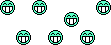
Re: LXQt and KDE respins - personal projects
Posted: Tue May 28, 2019 7:40 am
by eselma
Presume that the new 18.3 version of MXLinux does not affect the KDE respin, it should be updated by default. Right?
Re: LXQt and KDE respins - personal projects
Posted: Tue May 28, 2019 7:46 am
by Jerry3904
Hi there, good to see you. I don't see how it could, given the changes that Dolphin Oracle spelled out in
his Blog announcement.
Re: LXQt and KDE respins - personal projects
Posted: Tue May 28, 2019 8:35 am
by eselma
Hi, Rich, glad to meet you (despite the time + miles lag).
Now I am a bit better, after passing several months "out of service". Hope things can go better from now on.
Just this morning opened the e-mail (tons of it!) and saw some from Transifex. Sorry, but presume I missed some translations, too. May be now is too late for the new point release, but, according to my (limited) forces some day - hope soon - I could start doing it.
Re: LXQt and KDE respins - personal projects
Posted: Tue May 28, 2019 5:04 pm
by Old Giza
So happy to see your posts. I wish you well.
Re: LXQt and KDE respins - personal projects
Posted: Wed May 29, 2019 12:59 pm
by eselma
Many thanks to you both. This team is great!
Re: LXQt and KDE respins - personal projects
Posted: Wed Jun 05, 2019 4:18 pm
by KBD
Anyone still running Adrian's KDE spin regularly? How is it holding up?
Re: LXQt and KDE respins - personal projects
Posted: Wed Jun 05, 2019 5:10 pm
by JBoman
Yes, I have his kde respin as my regular system running on amd 64 and his workbench running on my test machine also a amd 64. Have had no problems at all with his spins and really appreciate them. Great work from Adrian!.
Re: LXQt and KDE respins - personal projects
Posted: Wed Jun 05, 2019 5:24 pm
by eselma
Another satisfied user. Of course, I did some tweaks related to original Xfce applications by default.
Re: LXQt and KDE respins - personal projects
Posted: Wed Jun 05, 2019 6:40 pm
by KBD
JBoman wrote: Wed Jun 05, 2019 5:10 pm
Yes, I have his kde respin as my regular system running on amd 64 and his workbench running on my test machine also a amd 64. Have had no problems at all with his spins and really appreciate them. Great work from Adrian!.
Thanks! I tried it awhile back on a portable drive. I'm thinking about a permanent install using it.
And agreed--much appreciate Adrian's work!
Re: LXQt and KDE respins - personal projects
Posted: Wed Jun 05, 2019 10:28 pm
by Adrian
If you install it make sure you upgrade it first (at least the installer, since it got good deal of improvements), I might release a updated ISO but I cannot promise anything...
Re: LXQt and KDE respins - personal projects
Posted: Thu Jun 06, 2019 10:33 am
by KBD
Adrian wrote: Wed Jun 05, 2019 10:28 pm
If you install it make sure you upgrade it first (at least the installer, since it got good deal of improvements), I might release a updated ISO but I cannot promise anything...
Thanks Adrian! I was impressed with it when I tried it awhile back. Good work.
Re: LXQt and KDE respins - personal projects
Posted: Thu Jun 06, 2019 12:23 pm
by Max17
KBD wrote: Wed Jun 05, 2019 4:18 pm
Anyone still running Adrian's KDE spin regularly? How is it holding up?
I've been running it since mid February. Runs great with no problems. Best KDE build I have ran.

Re: LXQt and KDE respins - personal projects
Posted: Thu Jun 06, 2019 3:19 pm
by KBD
Max17 wrote: Thu Jun 06, 2019 12:23 pm
I've been running it since mid February. Runs great with no problems. Best KDE build I have ran.

Awesome. I always liked Debian with KDE, especially as it was my first distro.
Re: LXQt and KDE respins - personal projects
Posted: Thu Jun 06, 2019 4:08 pm
by chippy52
I was one of the early adoters when Adrian first released it. It's been my workhorse since then with no problems.
Re: LXQt and KDE respins - personal projects
Posted: Thu Jun 06, 2019 7:21 pm
by KBD
I just installed KDE on one of my laptops and it is sweet :) Reminds me of the good old MEPIS days but with a serious upgrade :)
Thanks again Adrian.
Re: LXQt and KDE respins - personal projects
Posted: Thu Jun 06, 2019 10:51 pm
by JayM
I tried both of these on live USBs. I kind of liked LXQTt but I missed the MX Tweak tool. When I booted the KDE spin it seemed rather slow to me, and made me thing "Why on earth did I always prefer KDE over all other DEs? It's all eye candy at the cost of performance." I don't see any advantage to either of these DEs over Xfce, to tell you the truth. I guess I've learned to like Xfce and now I prefer it over the others. Thanks for giving me the opportunity to test these anyway, Adrian, even if only to make me appreciate even more the DE I already have. Your spins were fun to play with for a couple of hours.
Re: LXQt and KDE respins - personal projects
Posted: Thu Jun 06, 2019 11:24 pm
by Adrian
I pretty much have the same feelings about KDE... my needs for a desktop environment are basic (not antIX basic, but Xfce fits the bill for WIMP: windows, icon, menus, pointer type of interface) I will try to release a refreshed ISO tomorrow.
Re: LXQt and KDE respins - personal projects
Posted: Fri Jun 07, 2019 4:41 am
by m_pav
On the KDE respin, hibernate was not working in VBox, and neither is it working on my wifes PC, though suspend is working. MX Tweak in Xfce modifies a file to enable hibernation, I wonder if we only need to know which file it is and make the mod for it to work? With the world going crazy on systemd, I haven't been able to find which file it is for Debian Stretch.
On another note, in keeping with standard apps across the board, print-manager is the KDE tool for print management and it installs an icon into system settings.
Re: LXQt and KDE respins - personal projects
Posted: Fri Jun 07, 2019 6:48 am
by m_pav
I spent a bit more time on this KDE respin and can give more feedback.
I found the /etc/skel directory has some cruft left over from Xfce and the same goes for the /root folder. One such example in /etc/skel/.config/autostart is blueman is set to autostart, but as we're not loading Xfce, of course, it never does. Speaking of such, there is also a bit of cruft left over in Synaptic, visible by clicking the status button.
The KDE right click root actions > edit as text opens featherpad with what looks like a ghost --help-kde file that doesn't exist that must be closed without saving and then closing featherpad, which reveals a second copy of featherpad opened in the background with the file originally opened and 2 additional tabs with ghost opens, the first is caption and the second is yelling FEATHERPAD OPENED AS ROOT
I'm thinking this second background featherpad may be deliberate to serve as a warning, but done very poorly, possibly a KDE root actions developer hiccup, but the first is a real mystery. Opening featherpad as root through the F4 pull down terminal su to root and type featherpad has no such issue.
The Firefox tweak to match dark themes we enjoy in Xfce is sorely missed. I installed the kvantum package talked about earlier in this thread, enabled it and it was nice till I opened Firefox to have my eyes slapped.

Re: LXQt and KDE respins - personal projects
Posted: Fri Jun 07, 2019 9:07 am
by Adrian
I found the /etc/skel directory has some cruft left over from Xfce and the same goes for the /root folder. One such example in /etc/skel/.config/autostart is blueman is set to autostart, but as we're not loading Xfce, of course, it never does.
I left those on purpose, in case somebody installs blueman for example. But it might be better to clear that...
Re: LXQt and KDE respins - personal projects
Posted: Fri Jun 07, 2019 12:10 pm
by dreamer
I think Xfce is the best desktop. It's so modular they don't really have to do releases. They can update a component at a time. You can replace many Xfce components with other components from for example MATE or LXDE like Peppermint OS does.
KDE is the opposite. Everything is intertwined giving me a feeling of lock-in. KDE is impressive and has a lot of functionality and settings built-in. The Plasma desktop on the other hand and especially the panel doesn't offer as much functionality as Xfce or MATE. It's interesting that the LXQT panel has roughly the same functionality as Plasma panel despite being much younger.
The LXQT panel seems to be "real" Qt, not QML or something else that requires separate theming. The Plasma panel (and desktop) is where I feel KDE lets me down. It doesn't have a standard notification area (as I understand it). A "systray" application like Xpad that works without problems in Xfce doesn't work correctly in KDE.
Re: LXQt and KDE respins - personal projects
Posted: Fri Jun 07, 2019 9:05 pm
by Adrian
I upgraded the KDE ISO (19.6 version) these are the changes:
- regular updates from MX pool
- updated to 4.19.0.5 kernel (patched for security threats)
- updated from Test: featherpad, qbittorrent, qlipper, qpdfview, simple-scan, smartmontools
- replaced galternatives -> kalternatives
- replaced pinentry-gnome/gtk2 -> pinentry-qt
- replaced adobe-flash-proprieties-gtk3-> adobe-flash-proprieties-kde
- installed print-manager, isomounter (BitJam's script for mounting an ISO, very convenient for examining the ISO content)
- cleared xfce items from /etc/skel
- removed config files for removed apps
I also upgrade LXQt ISO (19.6 version), changes:
- regular updates from MX pool
- updated to 4.19.0.5 kernel (patched for security threats)
- updated from Test: lxqt 0.13, featherpad, qbittorrent, qlipper, qpdfview, simple-scan, smartmontools
- installed isomounter
- removed config files for removed apps
- fixed autoupdater start
You don't need to download the entire ISO you can do the same changes manually if you want, or if you download the iso use zsync to download on the difference between this new ISO and the older.
I also added a new project on osdn.net site
https://osdn.net/dl/adrian-test/MX-KDE-19.6_x64.iso
https://osdn.net/dl/adrian-test/MX-LXQt-19.6_x64.iso
Please let me know how it works compared to SourceForge.
Re: LXQt and KDE respins - personal projects
Posted: Fri Jun 07, 2019 9:29 pm
by mike lovin
Adrian wrote: Fri Jun 07, 2019 9:05 pm
I upgraded the KDE ISO (19.6 version) these are the changes:
- regular updates from MX pool
- updated to 4.19.0.5 kernel (patched for security threats)
- updated from Test: featherpad, qbittorrent, qlipper, qpdfview, simple-scan, smartmontools
- replaced galternatives -> kalternatives
- replaced pinentry-gnome/gtk2 -> pinentry-qt
- replaced adobe-flash-proprieties-gtk3-> adobe-flash-proprieties-kde
- installed print-manager, isomounter (BitJam's script for mounting an ISO, very convenient for examining the ISO content)
- cleared xfce items from /etc/skel
- removed config files for removed apps
I also upgrade LXQt ISO (19.6 version), changes:
- regular updates from MX pool
- updated to 4.19.0.5 kernel (patched for security threats)
- updated from Test: lxqt 0.13, featherpad, qbittorrent, qlipper, qpdfview, simple-scan, smartmontools
- installed isomounter
- removed config files for removed apps
- fixed autoupdater start
You don't need to download the entire ISO you can do the same changes manually if you want, or if you download the iso use zsync to download on the difference between this new ISO and the older.
I also added a new project on osdn.net site
https://osdn.net/dl/adrian-test/MX-KDE-19.6_x64.iso
https://osdn.net/dl/adrian-test/MX-LXQt-19.6_x64.iso
Please let me know how it works compared to SourceForge.
I just found this KDE spin, I already have KDE added to the XFCE version, but I'm going to be giving this a try! It's downloading right now as I type this. :)
Re: LXQt and KDE respins - personal projects
Posted: Fri Jun 07, 2019 10:21 pm
by Adrian
Thanks, please let me know what you think. Thank you for the 5 stars on OSDN.
BTW, known issue, KDE ISO still show somewhere 18.1 Continuum and LXQt shows 18.2 Continuum -- both are actually up-to-date to 18.3 level of packages (as it shows at boot menu), but I was too lazy to track where those strings come from on a Live ISO, I think I've managed to change them once, but this time I simply gave up.
Re: LXQt and KDE respins - personal projects
Posted: Fri Jun 07, 2019 10:36 pm
by KBD
Much appreciate your hard work Adrian!
Re: LXQt and KDE respins - personal projects
Posted: Fri Jun 07, 2019 10:50 pm
by Adrian
KBD wrote: Fri Jun 07, 2019 10:36 pm
Much appreciate your hard work Adrian!
No problem, actually with this side project I was able to find 2-3 bugs in regular MX so this benefits everybody.
Re: LXQt and KDE respins - personal projects
Posted: Fri Jun 07, 2019 11:18 pm
by KBD
Adrian wrote: Fri Jun 07, 2019 10:50 pm
KBD wrote: Fri Jun 07, 2019 10:36 pm
Much appreciate your hard work Adrian!
No problem, actually with this side project I was able to find 2-3 bugs in regular MX so this benefits everybody.
Cool :)
Re: LXQt and KDE respins - personal projects
Posted: Sat Jun 08, 2019 12:15 am
by mike lovin
Adrian wrote: Fri Jun 07, 2019 10:21 pm
Thanks, please let me know what you think. Thank you for the 5 stars on OSDN.
BTW, known issue, KDE ISO still show somewhere 18.1 Continuum and LXQt shows 18.2 Continuum -- both are actually up-to-date to 18.3 level of packages (as it shows at boot menu), but I was too lazy to track where those strings come from on a Live ISO, I think I've managed to change them once, but this time I simply gave up.
I just tested it running live, it runs and looks great, now I need to get another PC to install it to permanently! You're welcome or the 5 stars on OSDN, and thank you for your hard work! :)
Btw I just found out a new bug in MX Xfce 18 with the KDE DE added to it, I couldn't make a live USB while running KDE, I had to logout and log back in with Xfce to make the live USB. It's not a big issue, but it's there.
Re: LXQt and KDE respins - personal projects
Posted: Sat Jun 08, 2019 12:21 am
by Adrian
I couldn't make a live USB while running KDE
What's the error message, or behavior?
Re: LXQt and KDE respins - personal projects
Posted: Sat Jun 08, 2019 12:26 am
by mike lovin
Adrian wrote: Sat Jun 08, 2019 12:21 am
I couldn't make a live USB while running KDE
What's the error message, or behavior?
No error message. When I select the .iso image then click next, the same window opens asking for an .iso image again over and over. When I log out of KDE and back in with Xfce, it works everytime.
Re: LXQt and KDE respins - personal projects
Posted: Sat Jun 08, 2019 12:31 am
by Adrian
Thanks I will have to test that.
Re: LXQt and KDE respins - personal projects
Posted: Sat Jun 08, 2019 12:40 am
by mike lovin
Adrian wrote: Sat Jun 08, 2019 12:31 am
Thanks I will have to test that.
No problem, it's not a big issue for me, but I thought I should let you know in case others might have the same issue. Thanks again! :)
Re: LXQt and KDE respins - personal projects
Posted: Sat Jun 08, 2019 10:56 am
by Adrian
If you start mx-live-usb-maker with "sude mx-live-usb-maker" it works, but if you run it from menu (it uses su-to-root) or run it with "sudo -E mx-live-usb-maker" it doesn't, that makes me think it's an environment variable issue but not sure exactly what goes on. I get a lot of dbus and klauncher crap that I don't know what it means, it makes me happy with Xfce when I see that...
Re: LXQt and KDE respins - personal projects
Posted: Sat Jun 08, 2019 12:33 pm
by mike lovin
That's interesting, thanks for that info! :)
Re: LXQt and KDE respins - personal projects
Posted: Sun Jun 09, 2019 6:16 pm
by mike lovin
Adrian wrote: Sat Jun 08, 2019 10:56 am
If you start mx-live-usb-maker with "sude mx-live-usb-maker" it works, but if you run it from menu (it uses su-to-root) or run it with "sudo -E mx-live-usb-maker" it doesn't, that makes me think it's an environment variable issue but not sure exactly what goes on. I get a lot of dbus and klauncher crap that I don't know what it means, it makes me happy with Xfce when I see that...
I changed the command in the MX Live USB Maker to "sudo mx-live-usb-maker" and it works perfect now in the KDE environment. Thanks for the help, Adrian!
Btw I'm not sure why, but it actually made the live usb faster, it usually takes about 4-5 mins. but this time only 3. :)
NOTICE: For anyone reading this, this is not the respin KDE that Adrian made, it's the KDE added to the regular XFCE version, just to be clear.

Re: LXQt and KDE respins - personal projects
Posted: Mon Aug 05, 2019 6:36 am
by LU344928
asqwerth wrote: Sat Aug 18, 2018 9:51 am
LXQT: Nice and simple, but lacking in functionality when compared to XFCE.
Would you care to elaborate on this lack of functionality?
Re: LXQt and KDE respins - personal projects
Posted: Mon Aug 05, 2019 7:14 am
by asqwerth
LU344928 wrote: Mon Aug 05, 2019 6:36 am
asqwerth wrote: Sat Aug 18, 2018 9:51 am
LXQT: Nice and simple, but lacking in functionality when compared to XFCE.
Would you care to elaborate on this lack of functionality?
1. whisker menu has search field
2. when I tested the LXQT spin (see pg 1 of this thread), I was having problems adding launchers/shortcuts on the panel. Couldn't drag it there.
3. no GUI for things like autostarting of programs. Also, just compare XFCE settings manager in general to the LXQT tools/settings.
4. xfce has random wallpaper changer abilities
5. [more personal preference, I guess] - lots more gtk themes to use and apply, than QT themes.
Re: LXQt and KDE respins - personal projects
Posted: Tue Aug 06, 2019 3:24 pm
by LU344928
asqwerth wrote: Mon Aug 05, 2019 7:14 am
LU344928 wrote: Mon Aug 05, 2019 6:36 am
asqwerth wrote: Sat Aug 18, 2018 9:51 am
LXQT: Nice and simple, but lacking in functionality when compared to XFCE.
Would you care to elaborate on this lack of functionality?
1. whisker menu has search field
2. when I tested the LXQT spin (see pg 1 of this thread), I was having problems adding launchers/shortcuts on the panel. Couldn't drag it there.
3. no GUI for things like autostarting of programs. Also, just compare XFCE settings manager in general to the LXQT tools/settings.
4. xfce has random wallpaper changer abilities
5. [more personal preference, I guess] - lots more gtk themes to use and apply, than QT themes.
Thanks for that. I have to say the MX presentation or rather customization of Xfce is much more to my taste than I had previously experienced. I was using Fedora and Xfce was very basic compared to MX. I'll still try the Qt respin though.
Re: LXQt and KDE respins - personal projects
Posted: Thu Nov 07, 2019 3:09 pm
by eselma
A recurrent question: can we await for another amazing KDE/Plasma respin for MX19?
Thanks in advance.
Re: LXQt and KDE respins - personal projects
Posted: Thu Nov 07, 2019 4:03 pm
by 8bit
How 'bout an Openbox/tint2 spin? :)
Re: LXQt and KDE respins - personal projects
Posted: Thu Nov 07, 2019 4:16 pm
by Adrian
eselma wrote: Thu Nov 07, 2019 3:09 pm
A recurrent question: can we await for another amazing KDE/Plasma respin for MX19?
Thanks in advance.
I will probably do it soon, probably after I release first monthly snapshot for MX19.
Re: LXQt and KDE respins - personal projects
Posted: Fri Nov 08, 2019 7:03 am
by eselma
I will probably do it soon, probably after I release first monthly snapshot for MX19.
Good news, indeed!
Re: LXQt and KDE respins - personal projects
Posted: Mon May 18, 2020 2:21 am
by omeringen
Adrian wrote: Thu Nov 07, 2019 4:16 pm
eselma wrote: Thu Nov 07, 2019 3:09 pm
A recurrent question: can we await for another amazing KDE/Plasma respin for MX19?
Thanks in advance.
I will probably do it soon, probably after I release first monthly snapshot for MX19.
Thanks. Waiting for KDE spin.
