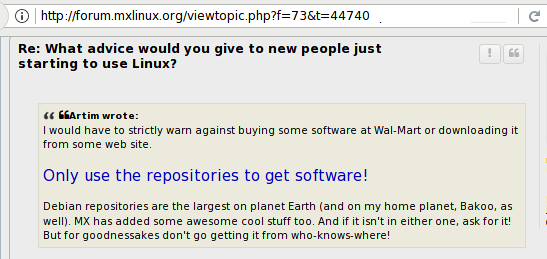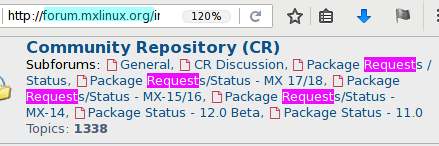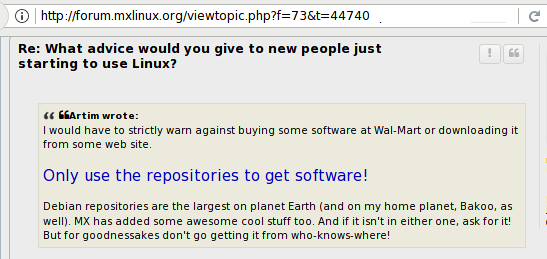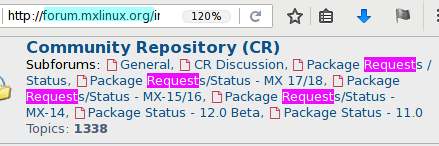.
https://kde.org/applications/

category: Games
Blinken . . . Memory Enhancement Game
Bomber . . . Arcade Bombing Game
Bovo . . . Five-in-a-row Board Game
GCompris . . . Educational Game
Granatier . . . Bomberman clone
Kajongg . . . Mahjong tile game from China
Kanagram . . . Letter Order Game
Kapman . . . Pac-Man Clone
KAtomic . . . Sokoban-like Logic Game
KBlackbox . . . Blackbox Logic Game
KBlocks . . . Falling Blocks Game
KBounce . . . Ball Bouncing Game
KBreakOut . . . Breakout-like Game
KDiamond . . . Three-in-a-row game
KFourInLine . . . Four-in-a-row Board Game
KGoldrunner . . . Hunt Gold, Dodge Enemies and Solve Puzzles
KHangMan . . . Hangman Game
Kigo . . . Go Board Game
Killbots . . . Strategy Game with Robots
Kiriki . . . Yahtzee-like Dice Game
KJumpingCube . . . Territory Capture Game
Klickety . . . Board Game
Kolor . . . Lines Tactical Game
KMahjongg . . . Mahjongg Solitaire
KMines . . . Minesweeper-like Game
Naval . . . Battle Ship Sinking Game
KNetWalk . . . Network Construction Game
KNights . . . Chess game
Kolf . . . Miniature Golf
Kollision . . . A simple ball dodging game
Konquest . . . Galactic Strategy Game
KPatience . . . Patience Card Game
KReversi . . . Reversi Board Game
KShisen . . . Shisen-Sho Mahjongg-like Tile Game
KSirk . . . World Domination Strategy Game
KSnakeDuel . . . A race in hyperspace
KSpaceDuel . . . Space Arcade Game
KSquares . . . Connect the dots to create squares
KSudoku . . . Sudoku Game
Potato . . . Guy Picture Game for Children
Kubrick . . . 3-D Game based on Rubik's Cube
LSkat . . . Card Game
Palapeli . . . Jigsaw puzzle game
Picmi . . . Logic Game
category: . . . Education
Artikulate . . . Artikulate Pronunciation Trainer
Blinken . . . Memory Enhancement Game
Cantor . . . Frontend to Mathematical Software
GCompris . . . Educational Game
KAlgebra . . . Graph Calculator
Kalzium . . . Periodic Table of Elements
Kanagram . . . Letter Order Game
KBibTeX . . . BibTeX Editor
KBruch . . . Exercise Fractions
KGeography . . . Geography Trainer
KHangMan . . . Hangman Game
Kig . . . Interactive Geometry
Kiten . . . Japanese Reference/Study Tool
KLettres . . . Learn The Alphabet
KmPlot . . . Mathematical Function Plotter
KStars . . . Desktop Planetarium
KTouch . . . Touch Typing Tutor
KTurtle . . . Educational Programming Environment
KWordQuiz . . . Flash Card Trainer
LabPlot . . . LabPlot
Marble . . . Virtual Globe
Minuet . . . Music Education Software
Parley . . . Vocabulary Trainer
Rocs . . . Rocs Graph Theory
Step . . . Interactive Physical Simulator
example linked page for one of the applications

category: Graphics
SymbolEditor . . . Cross Stitch Symbol Editor
digiKam . . . Photo Management Program
Gwenview . . . KDE Image Viewer
KColorChooser . . . Color Chooser
KGraphViewer . . . Graphviz DOT graph viewer
KolourPaint . . . Paint Program
KPhotoAlbum . . . Photo Album
Krita . . . Digital Painting
KRuler . . . Screen Ruler
KXStitch . . . Cross Stitch Editor
Okular . . . Document Viewer
Showfoto . . . Photo Viewer and Editor
Skanlite . . . Image Scanning Application
category: Internet
Akregator . . . Feed Reader
Choqok . . . Micro-blogging Client
Falkon . . . Web Browser
KGet . . . Download Manager
KMail . . . Mail Client
Konqueror . . . Web Browser, File Manager and Viewer
Konversation . . . IRC Client
Kopete . . . Instant Messenger
KRDC . . . Remote Desktop Client
Krfb . . . Desktop Sharing
KTorrent . . . BitTorrent Client
PIM . . . Setting Exporter Saves and restores all data from PIM apps
Banji . . . VoIP app
SieveEditor . . . Editor for email filter Sieve scripts
category: Multimedia
Amarok . . . Audio Player
Player . . . Dragon Player Video Player
Elisa . . . Music Player
JuK . . . Music Player
K3b . . . Disk Burning
Kaffeine . . . Media Player
Kamoso . . . Camera
Kdenlive . . . Video Editor
KMix . . . Sound Mixer
KMPlayer . . . Media Player
Kwave . . . Sound Editor
Plasma . . . Camera Mobile Photos
category: Office
Flow . . . Flowchart & Diagram Editing
Plan . . . Project Management
Calligra . . . Sheets Spreadsheet
Calligra . . . Stage Presentation
Calligra . . . Words Word Processor
KAddressBook . . . Contact Manager
KBibTeX . . . BibTeX Editor
KEuroCalc . . . Currency converter and calculator
KEXI . . . Visual database apps builder
Kile . . . LaTeX Frontend
KMail . . . Mail Client
KMyMoney . . . Personal Finance Manager
Kontact . . . Personal Information Manager
KOrganizer . . . Personal Organizer
Lokalize . . . Computer-Aided Translation System
Okular . . . Document Viewer
SieveEditor . . . Editor for email filter Sieve scripts
Skrooge . . . Manage your money
Tellico . . . Collection Manager
category: System
KHelpCenter . . . Help Center
Apper . . . Software Management
Discover . . . Software Center
Dolphin . . . File Manager
ISO . . . Image Writer Write an ISO Image to a USB Disk
KDE . . . Connect Connect and sync your devices
KDiskFree . . . View Disk Usage
Info . . . Center Info Center
Konsole . . . Terminal
KSysGuard . . . System Monitor
KSystemLog . . . System Log Viewer
KWalletManager . . . Wallet Management Tool
Muon . . . Package Manager Package Manager
KDE . . . Partition Manager Partition Editor
Yakuake . . . Drop-down Terminal
category: Utilities
Ark . . . Archiving Tool
Filelight . . . Disk Usage Statistics
KAlarm . . . Personal Alarm Scheduler
Kate . . . Advanced Text Editor
KBackup . . . Backup Program
KCalc . . . Scientific Calculator
KCharSelect . . . Character Selector
KFind . . . Find Files/Folders
KFloppy . . . Floppy Formatter
KGpg . . . Encryption Tool
Kleopatra . . . Certificate Manager and Unified Crypto GUI
KMag . . . Screen Magnifier
KMouseTool . . . Automatic Mouse Click
KMouth . . . Speech Synthesizer Frontend
KNotes . . . Popup Notes
KRename . . . Batch File Renamer
Kronometer . . . Chronometer
Krusader . . . File Manager
KTeaTime . . . Tea Cooker
KTimer . . . Countdown Launcher
KWrite . . . Text Editor
Okteta . . . Hex Editor
RSI . . . Break Help prevent repetitive strain injury
Smb4K . . . Advanced Network Neighborhood Browser
Spectacle . . . Screenshot Capture Utility
Sweeper . . . System Cleaner
Zanshin . . . To Do Management Application
category: Development
Cervisia . . . CVS Frontend
Cuttlefish . . . Icon Viewer
Heaptrack . . . Profiler Frontend
KAppTemplate . . . KDE Template Generator
KCachegrind . . . Profiler Frontend
kdesvn . . . Subversion Revision Control
KDevelop . . . Integrated Development Environment
KDiff3 . . . Diff/Patch Frontend
KImageMapEditor . . . HTML Image Map Editor
Kirigami . . . Gallery Widget Browser for Kirigami
Kompare . . . Diff/Patch Frontend
Lokalize . . . Computer-Aided Translation System
Massif-Visualizer . . . Profiler Frontend
Plasma . . . Engine Explorer Plasma Data Engines Viewing Tool
Plasmoid . . . Viewer Plasma Widget Testing Tool
Umbrello . . . UML Modeller