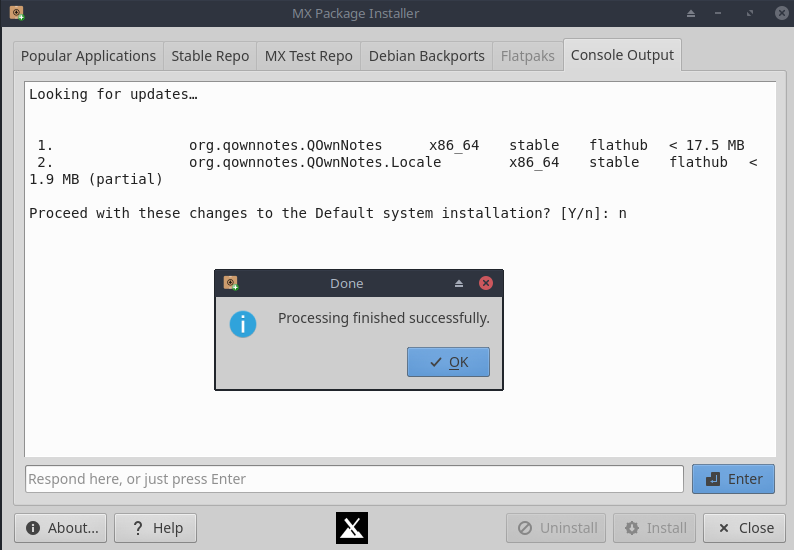Page 1 of 1
MX-19 Beta 2.1 Feedback
Posted: Sun Sep 08, 2019 8:01 am
by dolphin_oracle
https://sourceforge.net/projects/mx-lin ... ing/MX-19/
If posting hardware issues, please post the output of “quick-system-info” from the menu or terminal, at a minimum.
If posting nvidia-installer issues, please post the contents of /var/log/ddm.log.
If posting remaster issues, please include the contents of /var/log/live/live-remaster.log
If posting installer issues, please include the contents of /var/log/minstall.log
If posting issues with MX-PackageInstaller “Popular Apps”, please post contents of /var/log/mxpi.log or /var/log/mxpi.log.old (whichever contains the log of your issue).
Thank you!
Re: MX-19 Beta 2.1 Feedback
Posted: Sun Sep 08, 2019 8:47 am
by mxer
Does upgrading from beta1 work, or has there been dramatic changes?
Re: MX-19 Beta 2.1 Feedback
Posted: Sun Sep 08, 2019 8:49 am
by asqwerth
There are some nice upgrades to the installer, as well as fixes, so installation needs to be tested. Just upgrading won't help with testing that.
Re: MX-19 Beta 2.1 Feedback
Posted: Sun Sep 08, 2019 8:54 am
by mxer
OK, will do a couple of re installs - & an upgrade to satisfy my own curiosity.

Re: MX-19 Beta 2.1 Feedback
Posted: Sun Sep 08, 2019 9:21 am
by Eadwine Rose
Having some trouble using the new Date and Time application, likely a user error thing, but still.
Pre install:
Ahead of installing I wanted to check a file on my external harddrive, the external one did not appear in the devices overview. Couldn't get there via /media either.
Libreoffice quickly flashed but didn't start.
The crowding of the icons in the system tray seems to be gone.
Post install:
I can see the other partitions and drive post install.
Libreoffice starts like normal post install.
System tray crowding issue is back
Re: MX-19 Beta 2.1 Feedback
Posted: Sun Sep 08, 2019 9:22 am
by Jerry3904
<This is for asqwerth>
Installed fine, will test this morning. But first a snazzy new wallpaper (though I can never get the logo overlay to work)

BTW: that conky has an error in the time script but will be fixed as seen by the next update of mx-conky-data
Re: MX-19 Beta 2.1 Feedback
Posted: Sun Sep 08, 2019 9:25 am
by Eadwine Rose
When I went to reboot I got two red text lines that went away real quick, but just before it shut down I could see a Plymouth error in red. Cannot remember exactly what it said though (back in 18.3 gathering my wimpy wits haha)
Re: MX-19 Beta 2.1 Feedback
Posted: Sun Sep 08, 2019 9:34 am
by mg2635599
can we expect a kde plasma version once mx 19 final is released? thanks
Re: MX-19 Beta 2.1 Feedback
Posted: Sun Sep 08, 2019 9:37 am
by Paul..
small thing...volumeicon is grey vs. other icons white...
audioicon.png
EDIT: Installation is on hardware, not Live USB...
Re: MX-19 Beta 2.1 Feedback
Posted: Sun Sep 08, 2019 9:38 am
by besttech
I only have 1 problem left when i hit mute on the keyboard I have to go to pulseautio to un-mute it
Code: Select all
System: Host: mx Kernel: 4.19.0-6-amd64 x86_64 bits: 64 compiler: gcc v: 8.3.0
Desktop: Xfce 4.14.1 tk: Gtk 3.24.5 info: xfce4-panel wm: xfwm4 dm: LightDM 1.26.0
Distro: MX-19beta-2.1_x64 patito feo September 8 2019
base: Debian GNU/Linux 10 (buster)
Machine: Type: Desktop System: Gigabyte product: Z97-D3H v: N/A serial: <filter> Chassis:
type: 3 serial: <filter>
Mobo: Gigabyte model: Z97-D3H-CF v: x.x serial: <filter> UEFI: American Megatrends
v: F9 date: 09/18/2015
CPU: Topology: Quad Core model: Intel Core i5-4440 bits: 64 type: MCP arch: Haswell
family: 6 model-id: 3C (60) stepping: 3 microcode: 27 L2 cache: 6144 KiB
flags: lm nx pae sse sse2 sse3 sse4_1 sse4_2 ssse3 vmx bogomips: 24798
Speed: 863 MHz min/max: 800/3300 MHz Core speeds (MHz): 1: 1200 2: 1200 3: 1200
4: 1200
Vulnerabilities: Type: l1tf
mitigation: PTE Inversion; VMX: conditional cache flushes, SMT disabled
Type: mds mitigation: Clear CPU buffers; SMT disabled
Type: meltdown mitigation: PTI
Type: spec_store_bypass
mitigation: Speculative Store Bypass disabled via prctl and seccomp
Type: spectre_v1 mitigation: usercopy/swapgs barriers and __user pointer sanitization
Type: spectre_v2 mitigation: Full generic retpoline, IBPB: conditional, IBRS_FW,
STIBP: disabled, RSB filling
Graphics: Device-1: AMD Ellesmere [Radeon RX 470/480] vendor: Tul driver: amdgpu v: kernel
bus ID: 01:00.0 chip ID: 1002:67df
Display: x11 server: X.Org 1.20.4 driver: amdgpu,ati unloaded: fbdev,modesetting,vesa
resolution: 1920x1080~60Hz, 1920x1080~60Hz
OpenGL:
renderer: Radeon RX 580 Series (POLARIS10 DRM 3.27.0 4.19.0-6-amd64 LLVM 7.0.1)
v: 4.5 Mesa 18.3.6 direct render: Yes
Audio: Device-1: Intel 9 Series Family HD Audio vendor: Gigabyte driver: snd_hda_intel
v: kernel bus ID: 00:1b.0 chip ID: 8086:8ca0
Device-2: AMD Ellesmere HDMI Audio [Radeon RX 470/480 / 570/580/590] vendor: Tul
driver: snd_hda_intel v: kernel bus ID: 01:00.1 chip ID: 1002:aaf0
Device-3: Logitech Webcam C270 type: USB driver: snd-usb-audio,uvcvideo bus ID: 2-4:9
chip ID: 046d:0825 serial: <filter>
Sound Server: ALSA v: k4.19.0-6-amd64
Network: Device-1: Intel Ethernet I217-V vendor: Gigabyte driver: e1000e v: 3.2.6-k port: f040
bus ID: 00:19.0 chip ID: 8086:153b
IF: eth0 state: down mac: <filter>
Device-2: Intel Wireless 8260 driver: iwlwifi v: kernel port: e000 bus ID: 05:00.0
chip ID: 8086:24f3
IF: wlan0 state: up mac: <filter>
Drives: Local Storage: total: 5.00 TiB used: 309.09 GiB (6.0%)
ID-1: /dev/sda vendor: SanDisk model: SDSSDH3500G size: 465.76 GiB block size:
physical: 512 B logical: 512 B speed: 6.0 Gb/s serial: <filter> rev: 10RL scheme: GPT
ID-2: /dev/sdb vendor: Western Digital model: WD10EZEX-75ZF5A0 size: 931.51 GiB
block size: physical: 4096 B logical: 512 B speed: 6.0 Gb/s serial: <filter>
rev: 0A80 scheme: MBR
ID-3: /dev/sdc vendor: Western Digital model: WD30EFRX-68EUZN0 size: 2.73 TiB
block size: physical: 4096 B logical: 512 B speed: 6.0 Gb/s rotation: 5400 rpm
serial: <filter> rev: 0A82 scheme: GPT
ID-4: /dev/sdd vendor: Seagate model: ST1000LM010-9YH146 size: 931.51 GiB block size:
physical: 4096 B logical: 512 B speed: 3.0 Gb/s rotation: 5400 rpm serial: <filter>
rev: CC9F scheme: MBR
Partition: ID-1: / raw size: 463.48 GiB size: 455.21 GiB (98.21%) used: 23.60 GiB (5.2%)
fs: ext4 dev: /dev/sda2
ID-2: swap-1 size: 2.00 GiB used: 3.5 MiB (0.2%) fs: swap swappiness: 15 (default 60)
cache pressure: 100 (default) dev: /dev/sda3
Sensors: System Temperatures: cpu: 42.0 C mobo: 29.8 C gpu: amdgpu temp: 37 C
Fan Speeds (RPM): N/A gpu: amdgpu fan: 1136
Repos: Active apt repos in: /etc/apt/sources.list.d/antix.list
1: deb http://iso.mxrepo.com/antix/buster buster main
Active apt repos in: /etc/apt/sources.list.d/debian-stable-updates.list
1: deb http://deb.debian.org/debian buster-updates main contrib non-free
Active apt repos in: /etc/apt/sources.list.d/debian.list
1: deb http://deb.debian.org/debian buster main contrib non-free
2: deb http://deb.debian.org/debian-security buster/updates main contrib non-free
Active apt repos in: /etc/apt/sources.list.d/google-chrome.list
1: deb [arch=amd64] http://dl.google.com/linux/chrome/deb/ stable main
Active apt repos in: /etc/apt/sources.list.d/mx.list
1: deb http://mxrepo.com/mx/repo/ buster main non-free
Active apt repos in: /etc/apt/sources.list.d/teamviewer.list
1: deb http://linux.teamviewer.com/deb stable main
No active apt repos in: /etc/apt/sources.list.d/various.list
Active apt repos in: /etc/apt/sources.list.d/wine.list
1: deb https://dl.winehq.org/wine-builds/debian/ buster main
Info: Processes: 247 Uptime: 29m Memory: 15.60 GiB used: 1.85 GiB (11.8%) Init: SysVinit
v: 2.93 runlevel: 5 default: 5 Compilers: gcc: 8.3.0 alt: 8 Shell: bash v: 5.0.3
running in: quick-system-in inxi: 3.0.33
Re: MX-19 Beta 2.1 Feedback
Posted: Sun Sep 08, 2019 9:40 am
by dolphin_oracle
mg2635599 wrote: Sun Sep 08, 2019 9:34 am
can we expect a kde plasma version once mx 19 final is released? thanks
Not officially, although I suspect someone may make a spin.
Re: MX-19 Beta 2.1 Feedback
Posted: Sun Sep 08, 2019 9:42 am
by dolphin_oracle
Eadwine Rose wrote: Sun Sep 08, 2019 9:21 am
Having some trouble using the new Date and Time application, likely a user error thing, but still.
Pre install:
Ahead of installing I wanted to check a file on my external harddrive, the external one did not appear in the devices overview. Couldn't get there via /media either.
Libreoffice quickly flashed but didn't start.
The crowding of the icons in the system tray seems to be gone.
Post install:
I can see the other partitions and drive post install.
Libreoffice starts like normal post install.
System tray crowding issue is back
On you pre-installed scenario, had you already started the installer?
Re: MX-19 Beta 2.1 Feedback
Posted: Sun Sep 08, 2019 9:46 am
by chrispop99
Paul.. wrote: Sun Sep 08, 2019 9:37 am
small thing...volumeicon is grey vs. other icons white...
audioicon.png
Is the volume muted perhaps?
Chris
Re: MX-19 Beta 2.1 Feedback
Posted: Sun Sep 08, 2019 9:54 am
by chrispop99
Trivial:
The Help file for MX Tweak>Other references the option to toggle Hibernate, which isn't supported in 19.
Chris
Re: MX-19 Beta 2.1 Feedback
Posted: Sun Sep 08, 2019 9:59 am
by Paul..
chrispop99 wrote: Sun Sep 08, 2019 9:46 am
Paul.. wrote: Sun Sep 08, 2019 9:37 am
small thing...volumeicon is grey vs. other icons white...
audioicon.png
Is the volume muted perhaps?
Chris
Originally yes, but un-muting doesn't change the color of the icon. I also noticed that the "notification" in the upper right of screen does not display the white bar (or any bar) showing the volume level or the percentage when I scroll the mouse wheel while hovering over the icon. It only shows a greyed-out notice "Volume Icon" and the icon itself.
Re: MX-19 Beta 2.1 Feedback
Posted: Sun Sep 08, 2019 10:07 am
by dolphin_oracle
Paul.. wrote: Sun Sep 08, 2019 9:59 am
chrispop99 wrote: Sun Sep 08, 2019 9:46 am
Paul.. wrote: Sun Sep 08, 2019 9:37 am
small thing...volumeicon is grey vs. other icons white...
audioicon.png
Is the volume muted perhaps?
Chris
Originally yes, but un-muting doesn't change the color of the icon. I also noticed that the "notification" in the upper right of screen does not display the white bar (or any bar) showing the volume level or the percentage when I scroll the mouse wheel while hovering over the icon. It only shows a greyed-out notice "Volume Icon" and the icon itself.
Right click the icon and close. The restart it in a terminal with
volumeicon &
And close the terminal. See if your volume.control returns
Re: MX-19 Beta 2.1 Feedback
Posted: Sun Sep 08, 2019 10:11 am
by Paul..
dolphin_oracle wrote: Sun Sep 08, 2019 10:07 am
Right click the icon and close. The restart it in a terminal with
volumeicon &
And close the terminal. See if your volume.control returns
Yup...volumeicon comes up as white and is fully functional...
Re: MX-19 Beta 2.1 Feedback
Posted: Sun Sep 08, 2019 10:12 am
by dolphin_oracle
Paul.. wrote: Sun Sep 08, 2019 10:11 am
dolphin_oracle wrote: Sun Sep 08, 2019 10:07 am
Right click the icon and close. The restart it in a terminal with
volumeicon &
And close the terminal. See if your volume.control returns
Yup...volumeicon comes up as white and is fully functional...
ok, will have to add back the old stretch mitigations to make volumeicon work more reliably. basically we need it to force starting up after pulseaudio. irritating...
Re: MX-19 Beta 2.1 Feedback
Posted: Sun Sep 08, 2019 10:18 am
by asqwerth
I actually like the newer pulseaudio panel plugin even though it has the unsightly big speaker icon and isn't part of the notification area. To me, it provides so much more functionality than volumeicon.
Re: MX-19 Beta 2.1 Feedback
Posted: Sun Sep 08, 2019 10:19 am
by baldyeti
I see no link to the download URL in the top post ?
edit: OK, found this
announcement
Re: MX-19 Beta 2.1 Feedback
Posted: Sun Sep 08, 2019 10:22 am
by dolphin_oracle
baldyeti wrote: Sun Sep 08, 2019 10:19 am
I see no link to the download URL in the top post ?
there is an announcement post but I went ahead and added a download link.
Re: MX-19 Beta 2.1 Feedback
Posted: Sun Sep 08, 2019 10:29 am
by Jerry3904
chrispop99 wrote: Sun Sep 08, 2019 9:54 am
Trivial:
The Help file for MX Tweak>Other references the option to toggle Hibernate, which isn't supported in 19.
Chris
Not trivial as a general problem. I will go ahead and correct it, but it puts us Devs up against the question: now that most of the Help files are installed by default, how are we going to keep them in sync with updated versions to the online version? Similar situation with FAQS.
Re: MX-19 Beta 2.1 Feedback
Posted: Sun Sep 08, 2019 10:38 am
by dolphin_oracle
actually, I didn't realize hibernate wasn't supported.
its still settable in Xfconf. just need to see what its not appearing in mx tweak.
Re: MX-19 Beta 2.1 Feedback
Posted: Sun Sep 08, 2019 10:49 am
by fehlix
Paul.. wrote: Sun Sep 08, 2019 9:37 am
small thing...volumeicon is grey vs. other icons white...
audioicon.png EDIT: Installation is on hardware, not Live USB...
grey := mute
Re: MX-19 Beta 2.1 Feedback
Posted: Sun Sep 08, 2019 11:06 am
by chrispop99
dolphin_oracle wrote: Sun Sep 08, 2019 10:38 am
actually, I didn't realize hibernate wasn't supported.
its still settable in Xfconf. just need to see what its not appearing in mx tweak.
Originally Xfce 4.14 was meant to have a hybrid hibernation system, which on the face of it looked good, but I guess it didn't work.
Chris
Edit:
I enabled both Hibernate, and Hybrid Sleep in xconf; all they seem to do is log you out.
Re: MX-19 Beta 2.1 Feedback
Posted: Sun Sep 08, 2019 11:11 am
by dolphin_oracle
chrispop99 wrote: Sun Sep 08, 2019 11:06 am
dolphin_oracle wrote: Sun Sep 08, 2019 10:38 am
actually, I didn't realize hibernate wasn't supported.
its still settable in Xfconf. just need to see what its not appearing in mx tweak.
Originally Xfce 4.14 was meant to have a hybrid hibernation system, which on the face of it looked good, but I guess it didn't work.
Chris
Edit:
I enabled both Hibernate, and Hybrid Sleep in xconf; all they seem to do is log you out.
same here. might depend on systemd
Re: MX-19 Beta 2.1 Feedback
Posted: Sun Sep 08, 2019 11:12 am
by ChrisUK
No external media (usb hdd) in Thunar side pane (Live session)
Install fails with format error - Selecting external USB HDD partition fails to format... after dismissing error dialog installer hangs
Code: Select all
System: Host: mx18 Kernel: 4.9.0-11-amd64 x86_64 bits: 64 compiler: gcc v: 6.3.0
Desktop: Xfce 4.12.3 Distro: MX-18.3_x64 Continuum March 14 2018
base: Debian GNU/Linux 9 (stretch)
Machine: Type: Laptop System: SAMSUNG product: RV411/RV511/E3511/S3511/RV711 v: N/A
serial: <filter>
Mobo: SAMSUNG model: RV411/RV511/E3511/S3511/RV711 serial: <filter> BIOS: Phoenix
v: 03PA.M001.20110312.XW date: 03/12/2011
Battery: ID-1: BAT1 charge: 5.4 Wh condition: 5.4/47.5 Wh (11%) model: SAMSUNG Electronics
status: Full
CPU: Topology: Dual Core model: Intel Core i3 M 380 bits: 64 type: MT MCP arch: Nehalem
rev: 5 L2 cache: 3072 KiB
flags: lm nx pae sse sse2 sse3 sse4_1 sse4_2 ssse3 vmx bogomips: 20217
Speed: 933 MHz min/max: 933/2533 MHz Core speeds (MHz): 1: 933 2: 933 3: 1066 4: 933
Graphics: Device-1: NVIDIA GT218M [GeForce 315M] vendor: Samsung Co driver: nouveau v: kernel
bus ID: 02:00.0
Display: x11 server: X.Org 1.19.2 driver: nouveau unloaded: fbdev,modesetting,vesa
resolution: 1366x768~60Hz
OpenGL: renderer: NVA8 v: 3.3 Mesa 18.2.6 direct render: Yes
Audio: Device-1: Intel 5 Series/3400 Series High Definition Audio vendor: Samsung Co
driver: snd_hda_intel v: kernel bus ID: 00:1b.0
Device-2: NVIDIA High Definition Audio vendor: Samsung Co driver: snd_hda_intel
v: kernel bus ID: 02:00.1
Sound Server: ALSA v: k4.9.0-11-amd64
Network: Device-1: Broadcom Limited BCM4313 802.11bgn Wireless Network Adapter vendor: Askey
driver: bcma-pci-bridge v: N/A port: 2000 bus ID: 03:00.0
Device-2: Realtek RTL8111/8168/8411 PCI Express Gigabit Ethernet vendor: Samsung Co
driver: r8169 v: 2.3LK-NAPI port: 4000 bus ID: 05:00.0
IF: eth0 state: up speed: 100 Mbps duplex: full mac: <filter>
IF-ID-1: wlan0 state: down mac: <filter>
Drives: Local Storage: total: 931.51 GiB used: 16.99 GiB (1.8%)
ID-1: /dev/sda vendor: Seagate model: ST1000LM048-2E7172 size: 931.51 GiB
Partition: ID-1: / size: 49.26 GiB used: 16.99 GiB (34.5%) fs: ext4 dev: /dev/sda1
Sensors: System Temperatures: cpu: 49.0 C mobo: 49.0 C gpu: nouveau temp: 55 C
Fan Speeds (RPM): N/A
/usr/bin/strings: Warning: could not locate '/sbin/init'. reason: Permission denied
Info: Processes: 192 Uptime: 1h 32m Memory: 5.70 GiB used: 681.6 MiB (11.7%) Init: SysVinit
runlevel: 5 Compilers: gcc: 6.3.0 Shell: bash v: 4.4.12 inxi: 3.0.33
Re: MX-19 Beta 2.1 Feedback
Posted: Sun Sep 08, 2019 11:20 am
by dolphin_oracle
ChrisUK wrote: Sun Sep 08, 2019 11:12 am
No external media (usb hdd) in Thunar side pane (Live session)
Install fails with format error - Selecting external USB HDD partition fails to format... after dismissing error dialog installer hangs
Code: Select all
System: Host: mx18 Kernel: 4.9.0-11-amd64 x86_64 bits: 64 compiler: gcc v: 6.3.0
Desktop: Xfce 4.12.3 Distro: MX-18.3_x64 Continuum March 14 2018
base: Debian GNU/Linux 9 (stretch)
Machine: Type: Laptop System: SAMSUNG product: RV411/RV511/E3511/S3511/RV711 v: N/A
serial: <filter>
Mobo: SAMSUNG model: RV411/RV511/E3511/S3511/RV711 serial: <filter> BIOS: Phoenix
v: 03PA.M001.20110312.XW date: 03/12/2011
Battery: ID-1: BAT1 charge: 5.4 Wh condition: 5.4/47.5 Wh (11%) model: SAMSUNG Electronics
status: Full
CPU: Topology: Dual Core model: Intel Core i3 M 380 bits: 64 type: MT MCP arch: Nehalem
rev: 5 L2 cache: 3072 KiB
flags: lm nx pae sse sse2 sse3 sse4_1 sse4_2 ssse3 vmx bogomips: 20217
Speed: 933 MHz min/max: 933/2533 MHz Core speeds (MHz): 1: 933 2: 933 3: 1066 4: 933
Graphics: Device-1: NVIDIA GT218M [GeForce 315M] vendor: Samsung Co driver: nouveau v: kernel
bus ID: 02:00.0
Display: x11 server: X.Org 1.19.2 driver: nouveau unloaded: fbdev,modesetting,vesa
resolution: 1366x768~60Hz
OpenGL: renderer: NVA8 v: 3.3 Mesa 18.2.6 direct render: Yes
Audio: Device-1: Intel 5 Series/3400 Series High Definition Audio vendor: Samsung Co
driver: snd_hda_intel v: kernel bus ID: 00:1b.0
Device-2: NVIDIA High Definition Audio vendor: Samsung Co driver: snd_hda_intel
v: kernel bus ID: 02:00.1
Sound Server: ALSA v: k4.9.0-11-amd64
Network: Device-1: Broadcom Limited BCM4313 802.11bgn Wireless Network Adapter vendor: Askey
driver: bcma-pci-bridge v: N/A port: 2000 bus ID: 03:00.0
Device-2: Realtek RTL8111/8168/8411 PCI Express Gigabit Ethernet vendor: Samsung Co
driver: r8169 v: 2.3LK-NAPI port: 4000 bus ID: 05:00.0
IF: eth0 state: up speed: 100 Mbps duplex: full mac: <filter>
IF-ID-1: wlan0 state: down mac: <filter>
Drives: Local Storage: total: 931.51 GiB used: 16.99 GiB (1.8%)
ID-1: /dev/sda vendor: Seagate model: ST1000LM048-2E7172 size: 931.51 GiB
Partition: ID-1: / size: 49.26 GiB used: 16.99 GiB (34.5%) fs: ext4 dev: /dev/sda1
Sensors: System Temperatures: cpu: 49.0 C mobo: 49.0 C gpu: nouveau temp: 55 C
Fan Speeds (RPM): N/A
/usr/bin/strings: Warning: could not locate '/sbin/init'. reason: Permission denied
Info: Processes: 192 Uptime: 1h 32m Memory: 5.70 GiB used: 681.6 MiB (11.7%) Init: SysVinit
runlevel: 5 Compilers: gcc: 6.3.0 Shell: bash v: 4.4.12 inxi: 3.0.33
did you plug it in before or after starting the installer?
Re: MX-19 Beta 2.1 Feedback
Posted: Sun Sep 08, 2019 11:22 am
by dolphin_oracle
Jerry3904 wrote: Sun Sep 08, 2019 10:29 am
chrispop99 wrote: Sun Sep 08, 2019 9:54 am
Trivial:
The Help file for MX Tweak>Other references the option to toggle Hibernate, which isn't supported in 19.
Chris
Not trivial as a general problem. I will go ahead and correct it, but it puts us Devs up against the question: now that most of the Help files are installed by default, how are we going to keep them in sync with updated versions to the online version? Similar situation with FAQS.
we have to update the apps. its the only way to do it and have them local.
I would prefer not to correct it at this time, as 18.3 is still stable. and still uses the online text (I think, not sure about that). I want to play around with the how's and whys of why hibernate isn't working first.
Re: MX-19 Beta 2.1 Feedback
Posted: Sun Sep 08, 2019 11:29 am
by ChrisUK
dolphin_oracle wrote: Sun Sep 08, 2019 11:20 am
[...]
did you plug it in before or after starting the installer?
Before - obviously available in the installer drop-down, but as I said, not in Thunar.
Re: MX-19 Beta 2.1 Feedback
Posted: Sun Sep 08, 2019 11:30 am
by dolphin_oracle
actually hibernate appears to be working. our version of hibernate relies on more than just enabling the option in xfconf.
the bug is actually that the option doesn't appear in mx-tweak, which I can fix.
so no change to the help file necessary.
Re: MX-19 Beta 2.1 Feedback
Posted: Sun Sep 08, 2019 11:31 am
by Eadwine Rose
dolphin_oracle wrote: Sun Sep 08, 2019 9:42 am
Eadwine Rose wrote: Sun Sep 08, 2019 9:21 am
Having some trouble using the new Date and Time application, likely a user error thing, but still.
Pre install:
Ahead of installing I wanted to check a file on my external harddrive, the external one did not appear in the devices overview. Couldn't get there via /media either.
Libreoffice quickly flashed but didn't start.
The crowding of the icons in the system tray seems to be gone.
Post install:
I can see the other partitions and drive post install.
Libreoffice starts like normal post install.
System tray crowding issue is back
On you pre-installed scenario, had you already started the installer?
Actually yes I had..
Re: MX-19 Beta 2.1 Feedback
Posted: Sun Sep 08, 2019 11:32 am
by dolphin_oracle
ChrisUK wrote: Sun Sep 08, 2019 11:29 am
dolphin_oracle wrote: Sun Sep 08, 2019 11:20 am
[...]
did you plug it in before or after starting the installer?
Before - obviously available in the installer drop-down, but as I said, not in Thunar.
but you launched thunar after the installer?
the installer is using a new method to disable automounting, and it does remove entries from thunar while the installer is running, until the copylinux starts up anyway.
if you could post the /var/log/minstall.log, that would help track down the issue. there may be something unexepected with usb devices.
Re: MX-19 Beta 2.1 Feedback
Posted: Sun Sep 08, 2019 11:33 am
by Eadwine Rose
Ahhh that is what happened here then too!
Re: MX-19 Beta 2.1 Feedback
Posted: Sun Sep 08, 2019 11:38 am
by ChrisUK
dolphin_oracle wrote: Sun Sep 08, 2019 11:32 am
[...]
but you launched thunar after the installer?
the installer is using a new method to disable automounting, and it does remove entries from thunar while the installer is running, until the copylinux starts up anyway.
if you could post the /var/log/minstall.log, that would help track down the issue. there may be something unexepected with usb devices.
Yes, Thunar was running before clicking Installer... but I'll try again tomorrow just to be sure (A bit busy ATM). Didn't install, so there's no /var/log/ let alone a
minstall.log - or have I missed something?
Re: MX-19 Beta 2.1 Feedback
Posted: Sun Sep 08, 2019 11:45 am
by dolphin_oracle
ChrisUK wrote: Sun Sep 08, 2019 11:38 am
dolphin_oracle wrote: Sun Sep 08, 2019 11:32 am
[...]
but you launched thunar after the installer?
the installer is using a new method to disable automounting, and it does remove entries from thunar while the installer is running, until the copylinux starts up anyway.
if you could post the /var/log/minstall.log, that would help track down the issue. there may be something unexepected with usb devices.
Yes, Thunar was running before clicking Installer... but I'll try again tomorrow just to be sure (A bit busy ATM). Didn't install, so there's no /var/log/ let alone a
minstall.log - or have I missed something?
the entries will disappear from thunar when the automount is disable, except for already mounted devices. I wonder if thunar is open if that's enough to prevent writing to the disk?
the log is generated on the live USB, so if you get a crash, grab the log.
Re: MX-19 Beta 2.1 Feedback
Posted: Sun Sep 08, 2019 11:47 am
by ChrisUK
I just checked, no log on the Live USB
EDIT: You mean the virtual filesystem not the media
I'll try it all again tomorrow - also try another Laptop but same USB HDD
Re: MX-19 Beta 2.1 Feedback
Posted: Sun Sep 08, 2019 11:53 am
by mxer
Installations/re-installations. (beta2.1)
To HDD no problems
To SDHC card in built in reader/writer - gets auto mounted - unmount via installer disk partitioner, & it gets remounted - have to unmount it at the command line to be able to install.
To USB/pendrive - same as above - have to manually unmount it at the commandline.
(Upgrading from beta1 to beta2.1 seems to work OK.)
Re: MX-19 Beta 2.1 Feedback
Posted: Sun Sep 08, 2019 11:58 am
by asqwerth
I just realised that matcha theme isn't on the beta 2.1 iso by default, even though it was on the superceded beta 2.
Sorry, didn't have time to test until now.
Re: MX-19 Beta 2.1 Feedback
Posted: Sun Sep 08, 2019 12:01 pm
by dolphin_oracle
asqwerth wrote: Sun Sep 08, 2019 11:58 am
I just realised that matcha theme isn't on the beta 2.1 iso by default, even though it was on the superceded beta 2.
Sorry, didn't have time to test until now.
whoops. my bad. I thought I added it on.
2.1 had to be completely rebuilt to deal with the kernel change.
**edit*** I'll bring it in as a temporary depend to mx-system. just for beta purposes.
Re: MX-19 Beta 2.1 Feedback
Posted: Sun Sep 08, 2019 12:06 pm
by asqwerth
Cool. Thanks.
Re: MX-19 Beta 2.1 Feedback
Posted: Sun Sep 08, 2019 12:28 pm
by Jerry3904
This posted as a comment:
LMCE 19 19.1 19.2 as well as LM xfce introduced a vertical dark strip when using my Canolide 100 scanner. This was blamed on Ubuntu. I switched to LMDE and the strip ceased to exist. One up for Debian.
Then I experimented with MX 18 and again no vertical strip. However when MX 19 beta became available the strip re-appeared.
So much for blaming Ubuntu. Debian now shares the scanner fault.
I have become used to Linux MX 18 and 19 (don’t see much difference) but I hope this scanner problem can be eliminated.
I went to the Canon site for CanoLide and selected Linux 64bit, and got the message that the device was no longer supported. End of the story?
Re: MX-19 Beta 2.1 Feedback
Posted: Sun Sep 08, 2019 12:32 pm
by KBD
Looking very good. Just want to compliment you guys for the work on the installer. I didn't mind the old MX installer, but a linear experience that doesn't require the user to wait around for the next thing to happen, and then the next, really makes the installer much more user friendly.
Also wondering what magic you worked to get MX 19 beta 2 to boot on my Lenovo 11e? No version of Debian Buster or based on Debian Buster will boot on that machine. Even the first MX beta refused to do so, but this 2nd beta booted up without issue--very nice. I also had no issue with my Lenovo X220 with a full install from a separate drive.
Re: MX-19 Beta 2.1 Feedback
Posted: Sun Sep 08, 2019 12:34 pm
by ChrisUK
OK, ignore my last few posts... installed as expected to USB HDD - booted OK and saved live settings as wanted. Maybe I knocked the USB lead or it was a race condition, either way it's fine now

Will try with AMD laptop tomorrow
Re: MX-19 Beta 2.1 Feedback
Posted: Sun Sep 08, 2019 12:42 pm
by asqwerth
There were 3 virtualbox module updates: virtualbox-guest-dkms virtualbox-guest-utils virtualbox-guest-x11
I updated and this was part of the text in terminal: [relevant bit is about not being booted into systemd init]
depmod...
System has not been booted with systemd as init system (PID 1). Can't operate.
Failed to connect to bus: Host is down...
The whole section of text in which the above appears:
Code: Select all
Unpacking virtualbox-guest-dkms (6.0.12-dfsg-1~mx19+1) over (6.0.10-dfsg-1~mx19+1) ...
Setting up virtualbox-guest-dkms (6.0.12-dfsg-1~mx19+1) ...
Loading new virtualbox-guest-6.0.12 DKMS files...
Building for 4.19.0-6-amd64
Building initial module for 4.19.0-6-amd64
Done.
vboxguest.ko:
Running module version sanity check.
- Original module
- Found /lib/modules/4.19.0-6-amd64/updates/vboxguest.ko
- Storing in /var/lib/dkms/virtualbox-guest/original_module/4.19.0-6-amd64/x86_64/
- Archiving for uninstallation purposes
- Installation
- Installing to /lib/modules/4.19.0-6-amd64/updates/
vboxsf.ko:
Running module version sanity check.
- Original module
- Installation
- Installing to /lib/modules/4.19.0-6-amd64/updates/
vboxvideo.ko:
Running module version sanity check.
- Original module
- Found /lib/modules/4.19.0-6-amd64/updates/vboxvideo.ko
- Storing in /var/lib/dkms/virtualbox-guest/original_module/4.19.0-6-amd64/x86_64/
- Archiving for uninstallation purposes
- Installation
- Installing to /lib/modules/4.19.0-6-amd64/updates/
depmod...
System has not been booted with systemd as init system (PID 1). Can't operate.
Failed to connect to bus: Host is down
DKMS: install completed.
Setting up virtualbox-guest-utils (6.0.12-dfsg-1~mx19+1) ...
Setting up virtualbox-guest-x11 (6.0.12-dfsg-1~mx19+1) ...
Processing triggers for systemd (1:241-5+mx19+2) ...
Processing triggers for man-db (2.8.5-2) ...
Processing triggers for libc-bin (2.28-10) ...
Re: MX-19 Beta 2.1 Feedback
Posted: Sun Sep 08, 2019 12:59 pm
by Jerry3904
I saw that too, but it's not wrong b/c it says very helpfully that systemd was not the init.
Re: MX-19 Beta 2.1 Feedback
Posted: Sun Sep 08, 2019 1:48 pm
by asqwerth
dolphin_oracle wrote: Sun Sep 08, 2019 12:01 pm
asqwerth wrote: Sun Sep 08, 2019 11:58 am
I just realised that matcha theme isn't on the beta 2.1 iso by default, even though it was on the superceded beta 2.
Sorry, didn't have time to test until now.
whoops....I'll bring it in as a temporary depend to mx-system. just for beta purposes.
I went ahead to install matcha theme.
Matcha-azul's theming for the top-right notification popup is nicer than greybird's, IMO (the pics below are for the volume slider's notification popup).
ksnip_20190909-012906.png
But even though I had applied matcha, the notification popup was still on greybird-mx-bright theme, which isn't very nice.
WHen I opened the settings for Notifications, I found that the theming dropdown menu had been set to blank (which presumably means the original theme the iso was shipped with?) instead of "Default", which would follow the gtk theme applied to the desktop by the user.
ksnip_20190909-013218.png
Perhaps notifications theming should be set to "Default" by default? Is that possible?
Re: MX-19 Beta 2.1 Feedback
Posted: Sun Sep 08, 2019 2:00 pm
by dolphin_oracle
asqwerth wrote: Sun Sep 08, 2019 1:48 pm
I just realised that matcha theme isn't on the beta 2.1 iso by default, even though it was on the superceded beta 2.
Perhaps notifications theming should be set to "Default" by default? Is that possible?
very likely. will give it a go.
Re: MX-19 Beta 2.1 Feedback
Posted: Sun Sep 08, 2019 2:05 pm
by dolphin_oracle
good catch on the notificqtions. the theme was set to "Greybird-mx17" which doesn't exist. will update to "Default".
Re: MX-19 Beta 2.1 Feedback
Posted: Sun Sep 08, 2019 2:16 pm
by Jerry3904
Re: MX-19 Beta 2.1 Feedback
Posted: Sun Sep 08, 2019 2:22 pm
by asqwerth
I remember you saying the notification was unreadable, didn't recall the set Default bit. And I don't remember having to change the notification theme setting in b1 to get matcha's theming to show up in the popup.
(cannot install to sda20)
Posted: Sun Sep 08, 2019 2:36 pm
by baldyeti
I tried to install using beta1 - yup, sorry i wanted to avoid the big download.
I had only tried frugal with beta1.
Booted from USB key, updated mx-installer (19.9.03).
Trying to install to sda20 on an MBR-partitioned disk, but the partition drop-down stops at sda15.
Is this a known problem (no i did not read all pages from the beta1 thread, but since the problem shows up even with what should be the latest installer, i thought i'd report)
I prepared my partition using gparted and rebooted once to retry and make sure the new partition table is committed.
Re: MX-19 Beta 2.1 Feedback
Posted: Sun Sep 08, 2019 2:38 pm
by dolphin_oracle
Re: (cannot install to sda20)
Posted: Sun Sep 08, 2019 2:42 pm
by dolphin_oracle
baldyeti wrote: Sun Sep 08, 2019 2:36 pm
I tried to install using
beta1 - yup, sorry i wanted to avoid the big download.
I had only tried frugal with beta1.
Booted from USB key, updated mx-installer (19.9.03).
Trying to install to sda20 on an MBR-partitioned disk, but the partition drop-down stops at sda15.
Is this a known problem (no i did not read all pages from the beta1 thread, but since the problem shows up even with what should be the latest installer, i thought i'd report)
I prepared my partition using gparted and rebooted once to retry and make sure the new partition table is committed.
the latest installer shouldn't have the 15 partition problem. Our current test suit includes 2 devices, 1 with 21 patitions, the other with 4 partitions, and with encrypted partitions on each. the installer lists all 21 partitions on the one device.
Re: (cannot install to sda20)
Posted: Sun Sep 08, 2019 2:54 pm
by baldyeti
I booted from USB once more to make sure. Beta1 had 19.8.06, which indeed has the same issue.
Is 19.9.03 _not_ the latest version (as included in beta2.1) ?
Code: Select all
2019-09-08 20:50:45.108 DBG default: Installer version: 19.9.03
2019-09-08 20:50:45.272 DBG default: +++ void MInstall::startup() +++
2019-09-08 20:50:45.272 DBG default: Exec #1: "du -sb /live/aufs/boot"
2019-09-08 20:50:45.312 DBG default: Exit #1: 0 QProcess::ExitStatus(NormalExit)
2019-09-08 20:50:45.312 DBG default: Exec #2: "du -cb /live/aufs/bin /live/aufs/dev /live/aufs/etc /live/aufs/lib /live/aufs/lib64 /live/aufs/media /live/aufs/mnt /live/aufs/opt /live/aufs/root /live/aufs/sbin /live/aufs/selinux /live/aufs/usr /live/aufs/var /live/aufs/home | tail -n 1"
2019-09-08 20:50:52.128 DBG default: SErr #2: "du: cannot access '/live/aufs/selinux': No such file or directory\n"
2019-09-08 20:50:52.129 DBG default: Exit #2: 0 QProcess::ExitStatus(NormalExit)
2019-09-08 20:50:52.129 DBG default: Minimum space: 268435456 (boot), 5234491392 (root)
2019-09-08 20:50:52.129 DBG default: Exec #3: "uname -m | grep -q i686"
2019-09-08 20:50:52.134 DBG default: Exit #3: 1 QProcess::ExitStatus(NormalExit)
2019-09-08 20:50:52.135 DBG default: Exec #4: "test -d /sys/firmware/efi"
2019-09-08 20:50:52.142 DBG default: Exit #4: 1 QProcess::ExitStatus(NormalExit)
2019-09-08 20:50:52.142 DBG default: uefi = false
2019-09-08 20:50:52.142 DBG default: +++ void MInstall::setupAutoMount(bool) +++
2019-09-08 20:50:52.145 DBG default: Exec #5: "ps -e | grep 'udisksd'"
2019-09-08 20:50:52.172 DBG default: SOut #5: " 5360 ? 00:00:00 udisksd\n"
2019-09-08 20:50:52.172 DBG default: Exit #5: 0 QProcess::ExitStatus(NormalExit)
2019-09-08 20:50:52.172 DBG default: Exec #6: "egrep -l '^[^#].*mdadm (-I|--incremental)' /lib/udev/rules.d"
2019-09-08 20:50:52.178 DBG default: SErr #6: "grep: /lib/udev/rules.d: Is a directory\n"
2019-09-08 20:50:52.179 DBG default: Exit #6: 2 QProcess::ExitStatus(NormalExit)
2019-09-08 20:50:52.179 DBG default: Exec #7: "systemctl list-units --full --all -t mount --no-legend 2>/dev/null | grep -v masked | cut -f1 -d' ' | egrep -v '^(dev-hugepages|dev-mqueue|proc-sys-fs-binfmt_misc|run-user-.*-gvfs|sys-fs-fuse-connections|sys-kernel-config|sys-kernel-debug)'"
2019-09-08 20:50:52.196 DBG default: Exit #7: 1 QProcess::ExitStatus(NormalExit)
2019-09-08 20:50:52.196 DBG default: Exec #8: "mkdir -p /run/udev/rules.d"
2019-09-08 20:50:52.206 DBG default: Exit #8: 0 QProcess::ExitStatus(NormalExit)
2019-09-08 20:50:52.206 DBG default: Exec #9: "touch "
2019-09-08 20:50:52.211 DBG default: SErr #9: "touch: missing file operand\nTry 'touch --help' for more information.\n"
2019-09-08 20:50:52.211 DBG default: Exit #9: 1 QProcess::ExitStatus(NormalExit)
2019-09-08 20:50:52.212 DBG default: Exec #10: "echo 'SUBSYSTEM==\"block\", ENV{UDISKS_IGNORE}=\"1\"' > /run/udev/rules.d/90-udisks-inhibit.rules"
2019-09-08 20:50:52.216 DBG default: Exit #10: 0 QProcess::ExitStatus(NormalExit)
2019-09-08 20:50:52.216 DBG default: Exec #11: "udevadm control --reload"
2019-09-08 20:50:52.232 DBG default: Exit #11: 0 QProcess::ExitStatus(NormalExit)
2019-09-08 20:50:52.232 DBG default: Exec #12: "udevadm trigger --subsystem-match=block"
2019-09-08 20:50:52.267 DBG default: Exit #12: 0 QProcess::ExitStatus(NormalExit)
2019-09-08 20:50:52.273 DBG default: +++ void MInstall::setupkeyboardbutton() +++
2019-09-08 20:50:52.273 DBG default: Exec #13: "find -L /usr/share/zoneinfo/posix -mindepth 2 -type f -printf %P\\n"
2019-09-08 20:50:52.324 DBG default: Exit #13: 0 QProcess::ExitStatus(NormalExit)
2019-09-08 20:50:52.325 DBG default: Exec #14: "locale -a | grep -Ev '^(C|POSIX)\\.?' | grep -E 'utf8|UTF-8'"
2019-09-08 20:50:52.363 DBG default: Exit #14: 0 QProcess::ExitStatus(NormalExit)
2019-09-08 20:50:52.364 DBG default: Exec #15: "grub-probe -d /dev/sda2 2>/dev/null | grep hfsplus"
2019-09-08 20:50:55.027 DBG default: Exit #15: 1 QProcess::ExitStatus(NormalExit)
2019-09-08 20:50:55.027 DBG default: Exec #16: "/bin/ls -1 /home | grep -Ev '(lost\\+found|demo|snapshot)' | grep -q [a-zA-Z0-9]"
2019-09-08 20:50:55.032 DBG default: Exit #16: 1 QProcess::ExitStatus(NormalExit)
2019-09-08 20:50:55.033 DBG default: Exec #17: "test -d /live/linux/home/demo"
2019-09-08 20:50:55.034 DBG default: Exit #17: 1 QProcess::ExitStatus(NormalExit)
2019-09-08 20:50:55.035 DBG default: Exec #18: "dpkg -s samba | grep '^Status.*ok.*' | sed -e 's/.*ok //'"
2019-09-08 20:50:55.068 DBG default: Exit #18: 0 QProcess::ExitStatus(NormalExit)
2019-09-08 20:50:55.068 DBG default: +++ void MInstall::buildServiceList() +++
2019-09-08 20:50:55.072 DBG default: +++ void MInstall::updatePartitionWidgets() +++
2019-09-08 20:50:55.072 DBG default: Exec #19: "/sbin/partprobe"
2019-09-08 20:51:04.685 DBG default: Exit #19: 0 QProcess::ExitStatus(NormalExit)
2019-09-08 20:51:04.685 DBG default: Exec #20: "blkid -c /dev/null"
2019-09-08 20:51:06.639 DBG default: SOut #20: "/dev/sda1: LABEL=\"C-Shoebox\" UUID=\"5C911F3447455495\" TYPE=\"ntfs\" PARTUUID=\"388a4ff0-01\"\n/dev/sda2: LABEL=\"tank1\" UUID=\"11232821599605640233\" UUID_SUB=\"3401535660721932983\" TYPE=\"zfs_member\" PTUUID=\"90909090\" PTTYPE=\"dos\" PARTUUID=\"388a4ff0-02\"\n/dev/sda4: PTUUID=\"388a4ff0\" PTTYPE=\"dos\" PARTUUID=\"388a4ff0-04\"\n/dev/sda5: LABEL=\"D-Shoebox\" UUID=\"0C0FCA686495A631\" TYPE=\"ntfs\" PARTUUID=\"388a4ff0-05\"\n/dev/sda6: LABEL=\"E-Shoebox\" UUID=\"2845C22F0E994859\" TYPE=\"ntfs\" PARTUUID=\"388a4ff0-06\"\n/dev/sda7: LABEL=\"debian\" UUID=\"745d1e23-19fd-4e77-84cd-943898b62334\" SEC_TYPE=\"ext2\" TYPE=\"ext3\" PTTYPE=\"dos\" PARTUUID=\"388a4ff0-07\"\n/dev/sda8: LABEL=\"stretch\" UUID=\"c079d677-897b-44b4-af31-01dd44ccb066\" TYPE=\"ext4\" PTTYPE=\"dos\" PARTUUID=\"388a4ff0-08\"\n/dev/sda9: LABEL=\"linswap\" UUID=\"7b8b76fd-9ea6-40e6-8282-c029c8b7e387\" TYPE=\"swap\" PARTUUID=\"388a4ff0-09\"\n/dev/sda10: LABEL=\"SL6\" UUID=\"6010212d-58e8-4085-8393-05fe7ade73b3\" TYPE=\"ext4\" PTTYPE=\"dos\" PARTUUID=\"388a4ff0-0a\"\n/dev/sda11: LABEL=\"Archive-D\" UUID=\"C6D02F2ED02F2461\" TYPE=\"ntfs\" PARTUUID=\"388a4ff0-0b\"\n/dev/sda12: LABEL=\"Archive-E\" UUID=\"3C309C9F309C61A6\" TYPE=\"ntfs\" PARTUUID=\"388a4ff0-0c\"\n/dev/sda13: LABEL=\"Archive-C\" UUID=\"4C73B2163DAD364B\" TYPE=\"ntfs\" PARTUUID=\"388a4ff0-0d\"\n/dev/sda14: LABEL=\"wheezy\" UUID=\"5b91a69e-dbd3-475e-8c66-d960a292644e\" TYPE=\"ext4\" PTTYPE=\"dos\" PARTUUID=\"388a4ff0-0e\"\n/dev/sda15: LABEL=\"wheedata\" UUID=\"6ec3f1f0-2566-44a1-a272-37540ddd075f\" TYPE=\"ext4\" PTTYPE=\"dos\" PARTUUID=\"388a4ff0-0f\"\n/dev/sda16: LABEL=\"Media\" UUID=\"0EA226FFA226EB43\" TYPE=\"ntfs\" PARTUUID=\"388a4ff0-10\"\n/dev/sda17: LABEL=\"Backups\" UUID=\"cf267666-13e7-4245-935f-f0a475dc8bf7\" SEC_TYPE=\"ext2\" TYPE=\"ext3\" PARTUUID=\"388a4ff0-11\"\n/dev/sda18: LABEL=\"WinBak\" UUID=\"3D29C72D2BAD1ECF\" TYPE=\"ntfs\" PARTUUID=\"388a4ff0-12\"\n/dev/sda19: LABEL=\"jessie\" UUID=\"dfc28a38-1cf8-488a-ae5a-5862f0944880\" TYPE=\"ext4\" PTTYPE=\"dos\" PARTUUID=\"388a4ff0-13\"\n/dev/sda20: LABEL=\"MX19buster\" UUID=\"25b9f8f9-e02f-4d76-a3a2-d99e124b9c79\" TYPE=\"ext4\" PARTUUID=\"388a4ff0-14\"\n/dev/sdb1: LABEL_FATBOOT=\"BDelmee.128\" LABEL=\"MULTIBOOT\" UUID=\"E75F-3DF9\" TYPE=\"vfat\" PARTUUID=\"e70cb13d-01\"\n/dev/loop0: TYPE=\"squashfs\"\n"
2019-09-08 20:51:06.639 DBG default: Exit #20: 0 QProcess::ExitStatus(NormalExit)
2019-09-08 20:51:06.639 DBG default: Exec #21: "fdisk -l -o DEVICE,TYPE |grep 'EFI System' |cut -d\\ -f1 | cut -d/ -f3"
2019-09-08 20:51:06.834 DBG default: Exit #21: 0 QProcess::ExitStatus(NormalExit)
2019-09-08 20:51:06.834 DBG default: Exec #22: "lsblk -brno TYPE,NAME,UUID,SIZE,PARTTYPE,FSTYPE,LABEL,MODEL |sed 's/├─//' |sed 's/└─//' | grep -E '^(disk|part)'"
2019-09-08 20:51:06.854 DBG default: Exit #22: 0 QProcess::ExitStatus(NormalExit)
2019-09-08 20:51:06.854 DBG default: Exec #23: "blkid /dev/sda | grep -q PTTYPE=\\\"gpt\\\""
2019-09-08 20:51:06.862 DBG default: Exit #23: 1 QProcess::ExitStatus(NormalExit)
2019-09-08 20:51:06.863 DBG default: Exec #24: "blkid /dev/sdb | grep -q PTTYPE=\\\"gpt\\\""
2019-09-08 20:51:06.874 DBG default: Exit #24: 1 QProcess::ExitStatus(NormalExit)
2019-09-08 20:51:06.874 DBG default: Name Size Model FS | isDisk isGPT isBoot isESP isNative isSwap
2019-09-08 20:51:06.874 DBG default: "sda" 2000397852160 "WDC_WD20EARS-00MVWB0" "" | true false false false false false
2019-09-08 20:51:06.874 DBG default: "sda1" 251658236416 "" "ntfs" | false false false false false false
2019-09-08 20:51:06.874 DBG default: "sda2" 16777216000 "" "zfs_member" | false false false false false false
2019-09-08 20:51:06.874 DBG default: "sda3" 1024 "" "" | false false false false false false
2019-09-08 20:51:06.874 DBG default: "sda4" 6291456000 "" "" | false false false false false false
2019-09-08 20:51:06.874 DBG default: "sda5" 268435452416 "" "ntfs" | false false false false false false
2019-09-08 20:51:06.875 DBG default: "sda6" 268435452416 "" "ntfs" | false false false false false false
2019-09-08 20:51:06.875 DBG default: "sda7" 11405357056 "" "ext3" | false false false false true false
2019-09-08 20:51:06.875 DBG default: "sda8" 13421772800 "" "ext4" | false false false false true false
2019-09-08 20:51:06.875 DBG default: "sda9" 4351582208 "" "swap" | false false false false true true
2019-09-08 20:51:06.875 DBG default: "sda10" 5992611840 "" "ext4" | false false false false true false
2019-09-08 20:51:06.875 DBG default: "sda11" 67108860416 "" "ntfs" | false false false false false false
2019-09-08 20:51:06.875 DBG default: "sda12" 67108860416 "" "ntfs" | false false false false false false
2019-09-08 20:51:06.875 DBG default: "sda13" 67108864000 "" "ntfs" | false false false false false false
2019-09-08 20:51:06.875 DBG default: "sda14" 8589934592 "" "ext4" | false false false false true false
2019-09-08 20:51:06.875 DBG default: "sda15" 8589934592 "" "ext4" | false false false false true false
2019-09-08 20:51:06.875 DBG default: "sdb" 123768668160 "USB_DISK_3.0" "" | true false true false false false
2019-09-08 20:51:06.875 DBG default: "sdb1" 123764539392 "" "vfat" | false false true false false false
2019-09-08 20:51:06.875 DBG default: "sda16" 268435456000 "" "ntfs" | false false true false false false
2019-09-08 20:51:06.875 DBG default: "sda17" 115498549248 "" "ext3" | false false true false true false
2019-09-08 20:51:06.875 DBG default: "sda18" 510978424832 "" "ntfs" | false false true false false false
2019-09-08 20:51:06.875 DBG default: "sda19" 21473787904 "" "ext4" | false false true false true false
2019-09-08 20:51:06.875 DBG default: "sda20" 18718130176 "" "ext4" | false false true false true false
2019-09-08 20:51:24.744 DBG default: +++ bool MInstall::abort(bool) +++
2019-09-08 20:51:24.752 DBG default: +++ void MInstall::cleanup(bool) +++
2019-09-08 20:51:24.752 DBG default: +++ void MInstall::setupAutoMount(bool) +++
2019-09-08 20:51:24.752 DBG default: Exec #25: "ps -e | grep 'udisksd'"
2019-09-08 20:51:24.771 DBG default: SOut #25: " 5360 ? 00:00:00 udisksd\n"
2019-09-08 20:51:24.772 DBG default: Exit #25: 0 QProcess::ExitStatus(NormalExit)
2019-09-08 20:51:24.772 DBG default: Exec #26: "egrep -l '^[^#].*mdadm (-I|--incremental)' /lib/udev/rules.d"
2019-09-08 20:51:24.776 DBG default: SErr #26: "grep: /lib/udev/rules.d: Is a directory\n"
2019-09-08 20:51:24.776 DBG default: Exit #26: 2 QProcess::ExitStatus(NormalExit)
2019-09-08 20:51:24.776 DBG default: Exec #27: "rm -f /run/udev/rules.d/90-udisks-inhibit.rules"
2019-09-08 20:51:24.780 DBG default: Exit #27: 0 QProcess::ExitStatus(NormalExit)
2019-09-08 20:51:24.780 DBG default: Exec #28: "udevadm control --reload"
2019-09-08 20:51:24.787 DBG default: Exit #28: 0 QProcess::ExitStatus(NormalExit)
2019-09-08 20:51:24.787 DBG default: Exec #29: "rm -f "
2019-09-08 20:51:24.791 DBG default: Exit #29: 0 QProcess::ExitStatus(NormalExit)
2019-09-08 20:51:24.791 DBG default: Exec #30: "/bin/cp /var/log/minstall.log /mnt/antiX/var/log >/dev/null 2>&1"
2019-09-08 20:51:24.795 DBG default: Exit #30: 1 QProcess::ExitStatus(NormalExit)
2019-09-08 20:51:24.795 DBG default: Exec #31: "/bin/rm -rf /mnt/antiX/mnt/antiX >/dev/null 2>&1"
2019-09-08 20:51:24.798 DBG default: Exit #31: 0 QProcess::ExitStatus(NormalExit)
2019-09-08 20:51:24.798 DBG default: Exec #32: "/bin/umount -l /mnt/antiX/boot/efi"
2019-09-08 20:51:24.805 DBG default: SErr #32: "umount: /mnt/antiX/boot/efi: no mount point specified.\n"
2019-09-08 20:51:24.805 DBG default: Exit #32: 32 QProcess::ExitStatus(NormalExit)
2019-09-08 20:51:24.805 DBG default: Exec #33: "/bin/umount -l /mnt/antiX/proc"
2019-09-08 20:51:24.808 DBG default: SErr #33: "umount: /mnt/antiX/proc: no mount point specified.\n"
2019-09-08 20:51:24.809 DBG default: Exit #33: 32 QProcess::ExitStatus(NormalExit)
2019-09-08 20:51:24.809 DBG default: Exec #34: "/bin/umount -l /mnt/antiX/sys"
2019-09-08 20:51:24.813 DBG default: SErr #34: "umount: /mnt/antiX/sys: no mount point specified.\n"
2019-09-08 20:51:24.813 DBG default: Exit #34: 32 QProcess::ExitStatus(NormalExit)
2019-09-08 20:51:24.813 DBG default: Exec #35: "/bin/umount -l /mnt/antiX/dev/shm"
2019-09-08 20:51:24.818 DBG default: SErr #35: "umount: /mnt/antiX/dev/shm: no mount point specified.\n"
2019-09-08 20:51:24.818 DBG default: Exit #35: 32 QProcess::ExitStatus(NormalExit)
2019-09-08 20:51:24.818 DBG default: Exec #36: "/bin/umount -l /mnt/antiX/dev"
2019-09-08 20:51:24.821 DBG default: SErr #36: "umount: /mnt/antiX/dev: no mount point specified.\n"
2019-09-08 20:51:24.821 DBG default: Exit #36: 32 QProcess::ExitStatus(NormalExit)
2019-09-08 20:51:24.821 DBG default: Exec #37: "/bin/umount -l /mnt/antiX/home"
2019-09-08 20:51:24.825 DBG default: SErr #37: "umount: /mnt/antiX/home: no mount point specified.\n"
2019-09-08 20:51:24.825 DBG default: Exit #37: 32 QProcess::ExitStatus(NormalExit)
2019-09-08 20:51:24.825 DBG default: Exec #38: "/bin/umount -lR /mnt/antiX"
2019-09-08 20:51:24.829 DBG default: SErr #38: "umount: /mnt/antiX: not found\n"
2019-09-08 20:51:24.829 DBG default: Exit #38: 1 QProcess::ExitStatus(NormalExit)
oddly enough, the partition from the USB key (sdb) appears between sda15 and sd16, perhaps that's the problem ?
Re: MX-19 Beta 2.1 Feedback
Posted: Sun Sep 08, 2019 3:40 pm
by dolphin_oracle
on my system, partitions after 15 do show up out of order, but they do show up.
Re: MX-19 Beta 2.1 Feedback
Posted: Sun Sep 08, 2019 3:43 pm
by fehlix
baldyeti wrote: Sun Sep 08, 2019 2:54 pm
oddly enough, the partition from the USB key (sdb) appears between sda15 and sd16, perhaps that's the problem ?
The "isBoot" flag listed seems to be a bit odd:
Code: Select all
Name Size Model FS | isDisk isGPT isBoot isESP isNative isSwap
"sda" 2000397852160 "WDC_WD20EARS-00MVWB0" "" | true false false false false false
"sda1" 251658236416 "" "ntfs" | false false false false false false
"sda2" 16777216000 "" "zfs_member" | false false false false false false
"sda3" 1024 "" "" | false false false false false false
"sda4" 6291456000 "" "" | false false false false false false
"sda5" 268435452416 "" "ntfs" | false false false false false false
"sda6" 268435452416 "" "ntfs" | false false false false false false
"sda7" 11405357056 "" "ext3" | false false false false true false
"sda8" 13421772800 "" "ext4" | false false false false true false
"sda9" 4351582208 "" "swap" | false false false false true true
"sda10" 5992611840 "" "ext4" | false false false false true false
"sda11" 67108860416 "" "ntfs" | false false false false false false
"sda12" 67108860416 "" "ntfs" | false false false false false false
"sda13" 67108864000 "" "ntfs" | false false false false false false
"sda14" 8589934592 "" "ext4" | false false false false true false
"sda15" 8589934592 "" "ext4" | false false false false true false
"sdb" 123768668160 "USB_DISK_3.0" "" | true false true false false false
"sdb1" 123764539392 "" "vfat" | false false true false false false
"sda16" 268435456000 "" "ntfs" | false false true false false false
"sda17" 115498549248 "" "ext3" | false false true false true false
"sda18" 510978424832 "" "ntfs" | false false true false false false
"sda19" 21473787904 "" "ext4" | false false true false true false
"sda20" 18718130176 "" "ext4" | false false true false true false
Starting from listed sdb the "isBOOT" shown as "true",
Code: Select all
Name Size Model FS | isDisk isGPT isBoot isESP isNative isSwap
"sdb" 123768668160 "USB_DISK_3.0" "" | true false true false false false
"sdb1" 123764539392 "" "vfat" | false false true false false false
"sda16" 268435456000 "" "ntfs" | false false true false false false
"sda17" 115498549248 "" "ext3" | false false true false true false
"sda18" 510978424832 "" "ntfs" | false false true false false false
"sda19" 21473787904 "" "ext4" | false false true false true false
"sda20" 18718130176 "" "ext4" | false false true false true false
probably wrongly propagate from the real "isBOOT" device /dev/sdb or /dev/sdb1.
And by this the "isBOOT"-flagged devices are not listed as target install devices


Re: (cannot install to sda20)
Posted: Sun Sep 08, 2019 3:47 pm
by baldyeti
Alright and what does 'minstall --version' report on beta2.1 (to make sure i received the very same version)
it's an old test system, its MBR boot is owned by windows, with stretch/grub (sda8) entry plugged using EasyBCD.
I intended to install MX19/buster to sda20, with its own grub only installed to sda20,
then regenerate the stretch gub.cfg to collect the newly installed MX.
Something that may be unusual: due to a long history of playing with this 2TB HDD, its partitions are not in physical order anymore - could that cause confusion ?
Re: (cannot install to sda20)
Posted: Sun Sep 08, 2019 4:10 pm
by baldyeti
Another data point : i booted the same system again from USB/sdb, using an MX18_i386 version, and its installer (18.12.3) does show me all partitions.
Re: (cannot install to sda20)
Posted: Sun Sep 08, 2019 4:19 pm
by fehlix
baldyeti wrote: Sun Sep 08, 2019 3:47 pm
Alright and what does 'minstall --version' report on beta2.1 (to make sure i received the very same version)
the 19.9.03 version.
The mentioned isBOOT flag issue has rather todo with the minstaller itself, not with the old disk or the devise name order.
IIRC, this issue was already addressed and mentioned as fixed.
Re: MX-19 Beta 2.1 Feedback
Posted: Sun Sep 08, 2019 4:44 pm
by danielson
External monitor didn't show on install or after.
Had to choose 'display' to have it show up.
Conky fails to show up (too pale) on external monitor set to default and can not move them about as before by hitting alt+.
Code: Select all
System: Host: danielson Kernel: 4.19.0-6-amd64 x86_64 bits: 64 compiler: gcc v: 8.3.0
Desktop: Xfce 4.14.1 tk: Gtk 3.24.5 info: cairo-dock, xfce4-panel wm: xfwm4
dm: LightDM 1.26.0 Distro: MX-19beta-2.1_x64 patito feo September 8 2019
base: Debian GNU/Linux 10 (buster)
Machine: Type: Laptop System: Hewlett-Packard product: HP EliteBook 8460p v: A0001D02
serial: <filter> Chassis: type: 10 serial: <filter>
Mobo: Hewlett-Packard model: 161C v: KBC Version 97.4E serial: <filter>
BIOS: Hewlett-Packard v: 68SCF Ver. F.65 date: 04/06/2017
Battery: ID-1: BAT0 charge: 27.2 Wh condition: 28.7/28.7 Wh (100%) volts: 12.4/11.1
model: Hewlett-Packard Primary type: Li-ion serial: <filter> status: Unknown
CPU: Topology: Dual Core model: Intel Core i5-2520M bits: 64 type: MT MCP
arch: Sandy Bridge family: 6 model-id: 2A (42) stepping: 7 microcode: 2F
L2 cache: 3072 KiB
flags: lm nx pae sse sse2 sse3 sse4_1 sse4_2 ssse3 vmx bogomips: 19954
Speed: 798 MHz min/max: 800/3200 MHz Core speeds (MHz): 1: 798 2: 798 3: 798 4: 798
Vulnerabilities: Type: l1tf mitigation: PTE Inversion
Type: mds mitigation: Clear CPU buffers; SMT vulnerable
Type: meltdown mitigation: PTI
Type: spec_store_bypass
mitigation: Speculative Store Bypass disabled via prctl and seccomp
Type: spectre_v1 mitigation: usercopy/swapgs barriers and __user pointer sanitization
Type: spectre_v2 mitigation: Full generic retpoline, IBPB: conditional, IBRS_FW,
STIBP: conditional, RSB filling
Graphics: Device-1: AMD Seymour [Radeon HD 6400M/7400M Series] vendor: Hewlett-Packard
driver: radeon v: kernel bus ID: 01:00.0 chip ID: 1002:6760
Display: x11 server: X.Org 1.20.4 driver: ati,radeon unloaded: fbdev,modesetting,vesa
resolution: 1600x900~60Hz, 1680x1050~60Hz
OpenGL: renderer: AMD CAICOS (DRM 2.50.0 / 4.19.0-6-amd64 LLVM 7.0.1)
v: 3.3 Mesa 18.3.6 compat-v: 3.1 direct render: Yes
Audio: Device-1: Intel 6 Series/C200 Series Family High Definition Audio
vendor: Hewlett-Packard driver: snd_hda_intel v: kernel bus ID: 00:1b.0
chip ID: 8086:1c20
Device-2: Logitech Headset H390 type: USB driver: hid-generic,snd-usb-audio,usbhid
bus ID: 3-1:2 chip ID: 046d:0a44
Sound Server: ALSA v: k4.19.0-6-amd64
Network: Device-1: Intel 82579LM Gigabit Network vendor: Hewlett-Packard driver: e1000e
v: 3.2.6-k port: 5020 bus ID: 00:19.0 chip ID: 8086:1502
IF: eth0 state: down mac: <filter>
Device-2: Intel Centrino Advanced-N 6205 [Taylor Peak] driver: iwlwifi v: kernel
port: 4000 bus ID: 25:00.0 chip ID: 8086:0085
IF: wlan0 state: down mac: <filter>
Device-3: ASIX AX88772B type: USB driver: asix bus ID: 2-1.1.2:6 chip ID: 0b95:772b
serial: <filter>
IF: eth1 state: up speed: 100 Mbps duplex: full mac: <filter>
Drives: Local Storage: total: 223.57 GiB used: 5.48 GiB (2.5%)
ID-1: /dev/sda vendor: PNY model: CS1311 240GB SSD size: 223.57 GiB block size:
physical: 512 B logical: 512 B speed: 6.0 Gb/s serial: <filter> rev: 1122 scheme: MBR
Partition: ID-1: / raw size: 54.25 GiB size: 53.15 GiB (97.97%) used: 5.48 GiB (10.3%) fs: ext4
dev: /dev/sda3
Sensors: System Temperatures: cpu: 53.0 C mobo: 52.0 C gpu: radeon temp: 53 C
Fan Speeds (RPM): N/A
Repos: Active apt repos in: /etc/apt/sources.list.d/antix.list
1: deb http://iso.mxrepo.com/antix/buster buster main
Active apt repos in: /etc/apt/sources.list.d/debian-stable-updates.list
1: deb http://deb.debian.org/debian buster-updates main contrib non-free
Active apt repos in: /etc/apt/sources.list.d/debian.list
1: deb http://deb.debian.org/debian buster main contrib non-free
2: deb http://deb.debian.org/debian-security buster/updates main contrib non-free
Active apt repos in: /etc/apt/sources.list.d/mx.list
1: deb http://mxrepo.com/mx/repo/ buster main non-free
No active apt repos in: /etc/apt/sources.list.d/various.list
Info: Processes: 209 Uptime: 35m Memory: 15.62 GiB used: 1.88 GiB (12.1%) Init: SysVinit
v: 2.93 runlevel: 5 default: 5 Compilers: gcc: 8.3.0 alt: 8 Shell: bash v: 5.0.3
running in: quick-system-in inxi: 3.0.33
Re: MX-19 Beta 2.1 Feedback
Posted: Sun Sep 08, 2019 4:53 pm
by Jerry3904
What Conky? The default Conky shows up very well on the default wallpaper. If you want it on another wallpaper, use MX Conky to change the colors (details in the Help file)
Re: MX-19 Beta 2.1 Feedback
Posted: Sun Sep 08, 2019 5:13 pm
by dolphin_oracle
I think fehlix hit on something with those bootflags. there is something wrong there. the installer won't show partitions on the boot device by default.
Re: MX-19 Beta 2.1 Feedback
Posted: Sun Sep 08, 2019 5:28 pm
by richb
Running Live I receive this same error as on the preview. Waiting makes no difference nor does changing repos.
viewtopic.php?f=86&t=52564&p=525951&hil ... ta#p525951
I then installed and that error does not occur.
Also running Live the mouse cursor theme will apparently not change not change in size. However after the install when saving Home changes that were made, the change made in Live for the mouse is implemented.
Re: (cannot install to sda20)
Posted: Sun Sep 08, 2019 5:30 pm
by baldyeti
I tried on another similarly partitioned system with the same outcome - partitions after 15 flagged as isBoot=true, not showing up
Re: MX-19 Beta 2.1 Feedback
Posted: Sun Sep 08, 2019 5:50 pm
by dolphin_oracle
looks like there might be a partial reversion of install fix. I'll have another to try in a little bit.
Re: MX-19 Beta 2.1 Feedback
Posted: Sun Sep 08, 2019 6:06 pm
by fehlix
richb wrote: Sun Sep 08, 2019 5:28 pm
Running Live I receive this same error as on the preview. Waiting makes no difference nor does changing repos.
viewtopic.php?f=86&t=52564&p=525951&hil ... ta#p525951
I then installed and that error does not occur.
Also running Live the mouse cursor theme will apparently not change not change in size. However after the install when saving Home changes that were made, the change made in Live for the mouse is implemented.
Seem to me somehow systematic issue, kind of timezone in combinations with localtime or wrong hardware clock issue.
As apt always appear to think your "clock" is a bit to late (or to early resp.)

Hmm.. what about checking clock, UTC, and RTC (= hardwareclock) before a next live update, e.g. with persistence.
Re: MX-19 Beta 2.1 Feedback
Posted: Sun Sep 08, 2019 6:59 pm
by richb
fehlix wrote: Sun Sep 08, 2019 6:06 pm
richb wrote: Sun Sep 08, 2019 5:28 pm
Running Live I receive this same error as on the preview. Waiting makes no difference nor does changing repos.
viewtopic.php?f=86&t=52564&p=525951&hil ... ta#p525951
I then installed and that error does not occur.
Also running Live the mouse cursor theme will apparently not change not change in size. However after the install when saving Home changes that were made, the change made in Live for the mouse is implemented.
Seem to me somehow systematic issue, kind of timezone in combinations with localtime or wrong hardware clock issue.
As apt always appear to think your "clock" is a bit to late (or to early resp.)

Hmm.. what about checking clock, UTC, and RTC (= hardwareclock) before a next live update, e.g. with persistence.
Not an issue I am trying to fix. Just reported it in case it is a common problem others may experience. No one else has reported it. I can try your suggestion tomorrow if it will be helpful
Re: MX-19 Beta 2.1 Feedback
Posted: Sun Sep 08, 2019 7:13 pm
by danielson
Jerry3904 wrote: Sun Sep 08, 2019 4:53 pm
What Conky? The default Conky shows up very well on the default wallpaper. If you want it on another wallpaper, use MX Conky to change the colors (details in the Help file)
After updates and reboot, conkies (which were previously invisible) all came back.
Depending on background image, some do clash while others are hard to make out.
- - - - -
Any word on alt+ alternatives to move conkies around?
Update: went to MX Conky and unchecked "all desktops" and checked off "Desktop 1" and things seem to work just as good as before.

Re: MX-19 Beta 2.1 Feedback
Posted: Sun Sep 08, 2019 7:14 pm
by superduperuser
This beta is behaving weird. After I set up live persistence: Laggy responses. $ sudo apt remove libreoffice-base libreoffice-base-core freezes. Had to control+C out and apt autoremove freezes. Firefox freezes.
Ive never ever had these problems with MX. Even 19.1 Beta was great. :/ Super frustrating
Re: (cannot install to sda20)
Posted: Sun Sep 08, 2019 7:19 pm
by dolphin_oracle
baldyeti wrote: Sun Sep 08, 2019 5:30 pm
I tried on another similarly partitioned system with the same outcome - partitions after 15 flagged as isBoot=true, not showing up
try this installer please:
https://drive.google.com/open?id=17fyNn ... YwX_zBfiWa
Re: MX-19 Beta 2.1 Feedback
Posted: Sun Sep 08, 2019 7:20 pm
by dolphin_oracle
superduperuser wrote: Sun Sep 08, 2019 7:14 pm
This beta is behaving weird. After I set up live persistence: Laggy responses. $ sudo apt remove libreoffice-base libreoffice-base-core freezes. Had to control+C out and apt autoremove freezes. Firefox freezes.
Ive never ever had these problems with MX. Even 19.1 Beta was great. :/ Super frustrating
if you could send the system info (quick-system-info in the menu) while you are running with persistence that might be of some use. the kernel is new...
Re: MX-19 Beta 2.1 Feedback
Posted: Sun Sep 08, 2019 7:44 pm
by Jerry3904
Welcome to the Forum! It sounds like you might have a bad download. Can you click Start and start typing to launch Quick System Info and paste it back here so we can take a look at your system?
Re: MX-19 Beta 2.1 Feedback
Posted: Sun Sep 08, 2019 8:06 pm
by fehlix
richb wrote: Sun Sep 08, 2019 6:59 pm
fehlix wrote: Sun Sep 08, 2019 6:06 pm
richb wrote: Sun Sep 08, 2019 5:28 pm
Running Live I receive this same error as on the preview. Waiting makes no difference nor does changing repos.
viewtopic.php?f=86&t=52564&p=525951&hil ... ta#p525951
I then installed and that error does not occur.
Also running Live the mouse cursor theme will apparently not change not change in size. However after the install when saving Home changes that were made, the change made in Live for the mouse is implemented.
Seem to me somehow systematic issue, kind of timezone in combinations with localtime or wrong hardware clock issue.
As apt always appear to think your "clock" is a bit to late (or to early resp.)

Hmm.. what about checking clock, UTC, and RTC (= hardwareclock) before a next live update, e.g. with persistence.
Not an issue I am trying to fix. Just reported it in case it is a common problem others may experience. No one else has reported it. I can try your suggestion tomorrow if it will be helpful
When you boot the LiveUSB on a system which run the clock in localtime (e.g. having booted before in WinOS),
and the LiveSystem boots in UTC the system assumes (wrongly) the RTC-clock is set to UTC.
E.g. your timezone is set to UTC-4: Now when apt/dpkg fetches an InRelease file, which is not older then 4 hours
it appears to "apt" that this InRelase file comes from the future and hence rejects to process this file. ( "not yet" )
Or with other words, the system appears to be 4 hours in the past.
You would have now to wait exactly as long so that the InRelease file becomes older until it is not anymore from the future.
To sort this you can either set the RTC-clock to correct UTC-time or set LOCAL for using the locale RTC-time
by using "MX Date & Time". Alternatively you could also boot live with boot option hwclock=local .
HTH

Re: MX-19 Beta 2.1 Feedback
Posted: Sun Sep 08, 2019 8:17 pm
by richb
@fehlix Understand. So it is a known issue, not requiring further investigation.
Re: MX-19 Beta 2.1 Feedback
Posted: Sun Sep 08, 2019 8:27 pm
by rskempf
I just loaded this release on an i5, 64 bit system. The pc is working well - no problems at all. Nice work!
Re: MX-19 Beta 2.1 Feedback
Posted: Sun Sep 08, 2019 8:33 pm
by Jerry3904
Thanks for checking in -- welcome to the Forum!
Re: MX-19 Beta 2.1 Feedback
Posted: Sun Sep 08, 2019 8:37 pm
by fehlix
richb wrote: Sun Sep 08, 2019 8:17 pm
@fehlix Understand. So it is a known issue, not requiring further investigation.
Yes, issue known - Seattle

made.
Re: MX-19 Beta 2.1 Feedback
Posted: Sun Sep 08, 2019 9:03 pm
by richb
fehlix wrote: Sun Sep 08, 2019 8:37 pm
richb wrote: Sun Sep 08, 2019 8:17 pm
@fehlix Understand. So it is a known issue, not requiring further investigation.
Yes, issue known - Seattle

made.
Do not understand the Seattle reference.
Re: MX-19 Beta 2.1 Feedback
Posted: Sun Sep 08, 2019 9:10 pm
by fehlix
richb wrote: Sun Sep 08, 2019 9:03 pm
fehlix wrote: Sun Sep 08, 2019 8:37 pm
richb wrote: Sun Sep 08, 2019 8:17 pm
@fehlix Understand. So it is a known issue, not requiring further investigation.
Yes, issue known - Seattle

made.
Do not understand the Seattle reference.
using locatime instead of UTC and resisting to change to UTC was somehow grown up in a suburb of that mentioned place.

Re: MX-19 Beta 2.1 Feedback
Posted: Sun Sep 08, 2019 9:44 pm
by Paul..
fehlix wrote: Sun Sep 08, 2019 10:49 am
Paul.. wrote: Sun Sep 08, 2019 9:37 am
small thing...volumeicon is grey vs. other icons white...
audioicon.png EDIT: Installation is on hardware, not Live USB...
grey := mute
viewtopic.php?p=526169#p526169
Re: MX-19 Beta 2.1 Feedback
Posted: Sun Sep 08, 2019 9:47 pm
by richb
fehlix wrote: Sun Sep 08, 2019 9:10 pm
richb wrote: Sun Sep 08, 2019 9:03 pm
fehlix wrote: Sun Sep 08, 2019 8:37 pm
Yes, issue known - Seattle

made.
Do not understand the Seattle reference.
using locatime instead of UTC and resisting to change to UTC was somehow grown up in a suburb of that mentioned place.

Interesting. Uninformed question then. Why when I checked Local Time during the install process the resulting install did not exhibit the problem?
Re: MX-19 Beta 2.1 Feedback
Posted: Sun Sep 08, 2019 10:26 pm
by asqwerth
Is there any possibility that the new MX time & date app is interacting weirdly with the rest of the distro, thereby causing these issues in beta 2.1?
Just a completely non techie, off the shelf, thought .
Re: MX-19 Beta 2.1 Feedback
Posted: Sun Sep 08, 2019 10:48 pm
by AK-47
MX Date & Time only runs when you run it, and will only change system settings when buttons are pushed. There are some known issues that are being worked on and should be fixed in an update soon.
Re: MX-19 Beta 2.1 Feedback
Posted: Sun Sep 08, 2019 11:55 pm
by jorgosek
USB Live.LibreOffice not start,just flash for a moment.
Re: MX-19 Beta 2.1 Feedback
Posted: Mon Sep 09, 2019 12:06 am
by rej
Hi-
Looks very nice!
Don't know if this is intentional:
When the panels (transparent or not) are in "hidden" mode, they leave a white line on the screen where they are hidden.
and
Grub Customizer has to be installed manually.
Re: MX-19 Beta 2.1 Feedback
Posted: Mon Sep 09, 2019 12:28 am
by asqwerth
rej wrote: Mon Sep 09, 2019 12:06 am
Hi-
Looks very nice!
Don't know if this is intentional:
When the panels (transparent or not) are in "hidden" mode, they leave a white line on the screen where they are hidden.
and
Grub Customizer has to be installed manually.
Due to various issues caused by Grub Customiser, it will not be a default program on the MX iso. Its use is not recommended. Use MX Boot Options for the basic grub settings tweaks. If you still want to use Grub Customiser, you'll have to install it yourself.
White line issue - Pls post a screenshot here.
Re: MX-19 Beta 2.1 Feedback
Posted: Mon Sep 09, 2019 12:35 am
by blindside
I tried the first beta and it would just not work. Put 18.3 back on, but wondering if it was worth it to try the next beta iteration?
Re: MX-19 Beta 2.1 Feedback
Posted: Mon Sep 09, 2019 12:40 am
by Adrian
blindside wrote: Mon Sep 09, 2019 12:35 am
I tried the first beta and it would just not work. Put 18.3 back on, but wondering if it was worth it to try the next beta iteration?
Only if you want to find bugs, report them, in the idea that bringing them to light might make it easier for devs to fix them. That's the purpose of betas.
Re: MX-19 Beta 2.1 Feedback
Posted: Mon Sep 09, 2019 12:49 am
by blindside
I would love to pitch in with any small way I could, and I know what a beta is. My thought on trying the newer beta is that it *just* might actually install on my machine. Like, is there anything that might have changed as far as it working with a brand new drive, and a brand new machine for the most part. It not being able to install was mind-boggling in the least.
Adrian wrote: Mon Sep 09, 2019 12:40 am
blindside wrote: Mon Sep 09, 2019 12:35 am
I tried the first beta and it would just not work. Put 18.3 back on, but wondering if it was worth it to try the next beta iteration?
Only if you want to find bugs, report them, in the idea that bringing them to light might make it easier for devs to fix them. That's the purpose of betas.
Re: MX-19 Beta 2.1 Feedback
Posted: Mon Sep 09, 2019 12:58 am
by Adrian
I don't know why it didn't install on your computer so I cannot tell you if the changes would influence that, but there were fixes in the installer. It's only you who can tell us if it installs on your computer, we cannot tell you if it will install on your computer. If it's too hard to test, then don't test it and cross the fingers that the official release will work.
Re: MX-19 Beta 2.1 Feedback
Posted: Mon Sep 09, 2019 1:00 am
by asqwerth
blindside wrote: Mon Sep 09, 2019 12:35 am
I tried the first beta and it would just not work. Put 18.3 back on, but wondering if it was worth it to try the next beta iteration?
"Work" as in,
1) cannot even bootup, or
2) can boot up live but can't install?
If the latter, I'm sure the devs working on the installer like AK-47, fehlix, etc would love to hear from you, as your terminal output might help them squash even more bugs.
If 1), the live system devs would love to hear from you.
Re: MX-19 Beta 2.1 Feedback
Posted: Mon Sep 09, 2019 1:18 am
by Siles
Running from Live USB. Have found no problems so far. Did take a long time to get WiFi setup, needed driver unblacklisted.
Siles]
Re: (cannot install to sda20)
Posted: Mon Sep 09, 2019 1:58 am
by baldyeti
Success ! I could install to sda20
One remark, when i chose to install grub to pbr , the drop-down did not defautl to the root i had chosen (sda20) but to the first linux-type partition (sda7)
I wanted to post the minstall.log, but the system rebooted at the end of installation (without prompting me)
Also i am a little surprised at the one-line fstab that was generated
Code: Select all
# Pluggable devices are handled by uDev, they are not in fstab
UUID=6d78f48e-4c54-449d-9774-1a6dd5b15ec3 / ext4 defaults 1 1
edit: forget the remark about eagerly rebooting, i simply had not noticed the checkbox in the last installer screen (reboot immediately or something to that effect)
Re: MX-19 Beta 2.1 Feedback
Posted: Mon Sep 09, 2019 3:32 am
by ChrisUK
First test on Samsung Laptop with Nvidia GFX
- Clean install to existing partition.
- Installed OK - auto-mounting and auto-opening a window for each partition appears to be fixed on Installer, but NOT on Thunar. So, if you're just exploring the Live session and plug in an external USB HDD a window opens for each partition... this might freak-out newish users with many partitions on external media.
- All settings carried over from Live session to install
Code: Select all
System: Host: mx19 Kernel: 4.19.0-6-amd64 x86_64 bits: 64 compiler: gcc v: 8.3.0
Desktop: Xfce 4.14.1 Distro: MX-19beta-2.1_x64 patito feo September 8 2019
base: Debian GNU/Linux 10 (buster)
Machine: Type: Laptop System: SAMSUNG product: RV411/RV511/E3511/S3511/RV711 v: N/A
serial: <filter>
Mobo: SAMSUNG model: RV411/RV511/E3511/S3511/RV711 serial: <filter> BIOS: Phoenix
v: 03PA.M001.20110312.XW date: 03/12/2011
Battery: ID-1: BAT1 charge: 5.4 Wh condition: 5.4/47.5 Wh (11%) model: SAMSUNG Electronics
status: Full
CPU: Topology: Dual Core model: Intel Core i3 M 380 bits: 64 type: MT MCP arch: Nehalem
rev: 5 L2 cache: 3072 KiB
flags: lm nx pae sse sse2 sse3 sse4_1 sse4_2 ssse3 vmx bogomips: 20218
Speed: 1463 MHz min/max: 933/2533 MHz Core speeds (MHz): 1: 1464 2: 1463 3: 1463
4: 1463
Graphics: Device-1: NVIDIA GT218M [GeForce 315M] vendor: Samsung Co driver: nouveau v: kernel
bus ID: 02:00.0
Display: x11 server: X.Org 1.20.4 driver: modesetting unloaded: fbdev,vesa
resolution: 1366x768~60Hz
OpenGL: renderer: NVA8 v: 3.3 Mesa 18.3.6 direct render: Yes
Audio: Device-1: Intel 5 Series/3400 Series High Definition Audio vendor: Samsung Co
driver: snd_hda_intel v: kernel bus ID: 00:1b.0
Device-2: NVIDIA High Definition Audio vendor: Samsung Co driver: snd_hda_intel
v: kernel bus ID: 02:00.1
Sound Server: ALSA v: k4.19.0-6-amd64
Network: Device-1: Broadcom Limited BCM4313 802.11bgn Wireless Network Adapter vendor: Askey
driver: wl v: kernel port: 2000 bus ID: 03:00.0
IF: wlan0 state: dormant mac: <filter>
Device-2: Realtek RTL8111/8168/8411 PCI Express Gigabit Ethernet vendor: Samsung Co
driver: r8169 v: kernel port: 4000 bus ID: 05:00.0
IF: eth0 state: up speed: 100 Mbps duplex: full mac: <filter>
Drives: Local Storage: total: 1.14 TiB used: 5.09 GiB (0.4%)
ID-1: /dev/sda vendor: Seagate model: ST1000LM048-2E7172 size: 931.51 GiB
ID-2: /dev/sdb type: USB vendor: Toshiba model: MK2555GSX H size: 232.89 GiB
Partition: ID-1: / size: 25.71 GiB used: 5.09 GiB (19.8%) fs: ext4 dev: /dev/sdb8
Sensors: System Temperatures: cpu: 57.0 C mobo: 57.0 C gpu: nouveau temp: 61 C
Fan Speeds (RPM): N/A
Info: Processes: 186 Uptime: 2m Memory: 5.69 GiB used: 485.0 MiB (8.3%) Init: SysVinit
runlevel: 5 Compilers: gcc: 8.3.0 Shell: bash v: 5.0.3 inxi: 3.0.33
First test on Toshiba Laptop with AMD GFX
- Clean install to existing partition.
- Installed OK - auto-mounting and auto-opening a window for each partition appears to be fixed on Installer, but NOT on Thunar. So, if you're just exploring the Live session and plug in an external USB HDD a window opens for each partition... this might freak-out newish users with many partitions on external media.
- All settings carried over from Live session to install
Code: Select all
System: Host: mx19 Kernel: 4.19.0-6-amd64 x86_64 bits: 64 compiler: gcc v: 8.3.0
Desktop: Xfce 4.14.1 Distro: MX-19beta-2.1_x64 patito feo September 8 2019
base: Debian GNU/Linux 10 (buster)
Machine: Type: Laptop System: TOSHIBA product: Satellite L650D v: PSK1SE-00C00PEN
serial: <filter>
Mobo: TOSHIBA model: Portable PC serial: <filter> BIOS: Insyde v: 1.80
date: 06/29/2011
Battery: ID-1: BAT0 charge: 22.8 Wh condition: 23.1/47.5 Wh (49%) model: PA3817U-1BRS
status: Charging
CPU: Topology: Dual Core model: AMD Turion II P520 bits: 64 type: MCP arch: K10 rev: 3
L2 cache: 2048 KiB
flags: lm nx pae sse sse2 sse3 sse4a svm bogomips: 9177
Speed: 800 MHz min/max: 800/2300 MHz Core speeds (MHz): 1: 800 2: 800
Graphics: Device-1: AMD RV710/M92 [Mobility Radeon HD 4530/4570/545v]
vendor: Toshiba America Info Systems driver: radeon v: kernel bus ID: 01:00.0
Display: x11 server: X.Org 1.20.4 driver: ati,radeon unloaded: fbdev,modesetting,vesa
resolution: 1366x768~60Hz
OpenGL: renderer: AMD RV710 (DRM 2.50.0 / 4.19.0-6-amd64 LLVM 7.0.1)
v: 3.3 Mesa 18.3.6 direct render: Yes
Audio: Device-1: AMD SBx00 Azalia vendor: Toshiba America Info Systems driver: snd_hda_intel
v: kernel bus ID: 00:14.2
Device-2: AMD RV710/730 HDMI Audio [Radeon HD 4000 series]
vendor: Toshiba America Info Systems driver: snd_hda_intel v: kernel bus ID: 01:00.1
Sound Server: ALSA v: k4.19.0-6-amd64
Network: Device-1: Realtek RTL8191SEvB Wireless LAN driver: rtl8192se v: kernel port: 3000
bus ID: 02:00.0
IF: wlan0 state: up mac: <filter>
Device-2: Qualcomm Atheros AR8152 v1.1 Fast Ethernet
vendor: Toshiba America Info Systems driver: atl1c v: 1.0.1.1-NAPI port: 2000
bus ID: 08:00.0
IF: eth0 state: down mac: <filter>
Drives: Local Storage: total: 344.68 GiB used: 4.89 GiB (1.4%)
ID-1: /dev/sda vendor: Fujitsu model: MHW2120BH size: 111.79 GiB
ID-2: /dev/sdb type: USB vendor: Toshiba model: MK2555GSX H size: 232.89 GiB
Partition: ID-1: / size: 25.71 GiB used: 4.89 GiB (19.0%) fs: ext4 dev: /dev/sdb8
Sensors: System Temperatures: cpu: 59.8 C mobo: N/A
Fan Speeds (RPM): N/A
Info: Processes: 156 Uptime: 4m Memory: 2.93 GiB used: 453.4 MiB (15.1%) Init: SysVinit
runlevel: 5 Compilers: gcc: 8.3.0 Shell: bash v: 5.0.3 inxi: 3.0.33
FN Keys for Brightness work out-of-the-box on AMD-based Laptop - Needed
acpi_backlight=vendor etc to fix on Nvidia-based Laptop
Re: MX-19 Beta 2.1 Feedback
Posted: Mon Sep 09, 2019 3:39 am
by Eadwine Rose
jorgosek wrote: Sun Sep 08, 2019 11:55 pm
USB Live.LibreOffice not start,just flash for a moment.
Were you running liveUSB at the time AND running the installer, or?
Because I saw the same thing happen in that exact scenario.
Re: MX-19 Beta 2.1 Feedback
Posted: Mon Sep 09, 2019 3:41 am
by Eadwine Rose
rej wrote: Mon Sep 09, 2019 12:06 am
Don't know if this is intentional:
When the panels (transparent or not) are in "hidden" mode, they leave a white line on the screen where they are hidden.
Could this be that you are running Compton or similar and have shadows (I believe that is what it is called) enabled?
Re: MX-19 Beta 2.1 Feedback
Posted: Mon Sep 09, 2019 4:21 am
by Jerry3904
Needed acpi_backlight=vendor etc to fix on Nvidia-based Laptop
What's the "etc" part? Is this boot parameter something that needs to go in the Manual/Wiki?
Re: MX-19 Beta 2.1 Feedback
Posted: Mon Sep 09, 2019 4:40 am
by chrispop99
On a UEFI machine, updated from live, during install no disk is pre-selected for the user. The 'Use Disk' field is blank. Selecting 'Auto install using entire disk' with the 'Use Disk' field blank is permitted. The confirmation pop-up asks if disk(0) should be used. Clicking 'Yes' causes the installer to close. Launching the installer again, and trying to manually select a disk to install to fails because no disk can be selected; the field stays blank.
Re-booting, but not updating first allows installation to proceed normally, with the only disk in the machine appearing in the 'Use Disk@ filed.
Installation worked normally on this machine with 19b1.
Chris
Re: MX-19 Beta 2.1 Feedback
Posted: Mon Sep 09, 2019 4:55 am
by AK-47
That's a known issue with the most recent version of the installer (19.9.05). You can check which version you have by running: minstall --version
The previous build (19.9.03) does not have this problem and is the one included in MX 19b2.1 so, just this time, try it without updating the installer.
Re: MX-19 Beta 2.1 Feedback
Posted: Mon Sep 09, 2019 4:58 am
by ChrisUK
Jerry3904 wrote: Mon Sep 09, 2019 4:21 am
Needed acpi_backlight=vendor etc to fix on Nvidia-based Laptop
What's the "etc" part? Is this boot parameter something that needs to go in the Manual/Wiki?
Yeah, sorry, Jerry, I was in a rush again

Edit /etc/default/grub as root - change the line:
Code: Select all
GRUB_CMDLINE_LINUX_DEFAULT="quiet splash"
to:
Code: Select all
GRUB_CMDLINE_LINUX_DEFAULT="quiet splash acpi_osi=Linux acpi_backlight=vendor"
Then do
Re: MX-19 Beta 2.1 Feedback
Posted: Mon Sep 09, 2019 5:03 am
by Jerry3904
On MX Date & Time > Hardware clock: Time zone for Hardware Clock shows neither choice checked. Yet one is functioning (UTC by default IIRC) and should already be checked IMO. The man file to hwclock says this will show which:
Code: Select all
-l, --localtime
-u, --utc
Indicate which timescale the Hardware Clock is set to.
But for me I think that only provides the time:
Code: Select all
$ sudo hwclock --utc
2019-09-09 04:56:19.243412-04:00
Re: MX-19 Beta 2.1 Feedback
Posted: Mon Sep 09, 2019 5:59 am
by chrispop99
AK-47 wrote: Mon Sep 09, 2019 4:55 am
That's a known issue with the most recent version of the installer (19.9.05). You can check which version you have by running:
minstall --version
The previous build (19.9.03) does not have this problem and is the one included in MX 19b2.1 so, just this time, try it without updating the installer.
Thanks; things are happening so fast I'm having trouble keeping up!
Chris
Re: MX-19 Beta 2.1 Feedback
Posted: Mon Sep 09, 2019 6:31 am
by danielson
Thought i had "non-mobile" conky issue resolved with dual monitor, but after reboot this a.m., it would not move as usual with alt+
Went over again to MX Conky and unchecked "Desktop 1" to check it back again, and things work as before.
Not a huge issue, just an annoyance.
- - - - -
On the bright side of things... never saw MX boot up so fast!!!
(even faster than Solus - which up until now, had been the fastest on my system).
Re: MX-19 Beta 2.1 Feedback
Posted: Mon Sep 09, 2019 6:50 am
by dolphin_oracle
chrispop99 wrote: Mon Sep 09, 2019 5:59 am
AK-47 wrote: Mon Sep 09, 2019 4:55 am
That's a known issue with the most recent version of the installer (19.9.05). You can check which version you have by running:
minstall --version
The previous build (19.9.03) does not have this problem and is the one included in MX 19b2.1 so, just this time, try it without updating the installer.
Thanks; things are happening so fast I'm having trouble keeping up!
Chris
Fixed one thing broke another! My bad.
Re: MX-19 Beta 2.1 Feedback
Posted: Mon Sep 09, 2019 6:57 am
by JayM
My external monitor either isn't being detected properly or isn't being used properly, resulting in a too-short panel. I'm booting a live USB with persist_all on a netbook with a 1024x600 internal screen and also an external 1280x1020 monitor connected which I'm using as my primary monitor. The second monitor displays the desktop and it's in Settings/Display, where I've set it as my primary monitor, yet the screen always has the panel only 600px high, and also the second monitor isn't showing up in Quick System Info. If I run MX Tweak and change the panel from vertical/left to horizontal/bottom then back again it changes to the full 1020px height, but that only lasts for the current session. I forgot to check whether both monitors' resolutions are shown in QSI after I do that.

Code: Select all
System: Host: mx1 Kernel: 4.19.0-6-686-pae i686 bits: 32 compiler: gcc v: 8.3.0
Desktop: Xfce 4.14.1 tk: Gtk 3.24.5 info: xfce4-panel wm: xfwm4 dm: LightDM 1.26.0
Distro: MX-19beta-2.1_386 patito feo September 8 2019
base: Debian GNU/Linux 10 (buster)
Machine: Type: Other-vm? System: AVERATEC product: N1130 v: N/A serial: <filter>
Chassis: No Enclosure type: 1 serial: <filter>
Mobo: AVERATEC model: N1130 serial: <filter> BIOS: Phoenix
v: NAPA0001.86C.0056.D.0907311757 date: 07/31/09
Battery: ID-1: BAT0 charge: 0.2 Wh condition: 0.2/2.1 Wh (10%) volts: 1.1/65.4
model: AVERATEC N1130 type: Li-ion serial: N/A status: Full
CPU: Topology: Single Core model: Intel Atom N270 bits: 32 type: MT arch: Bonnell
family: 6 model-id: 1C (28) stepping: 2 microcode: 218 L2 cache: 512 KiB
flags: nx pae sse sse2 sse3 ssse3 bogomips: 6384
Speed: 1205 MHz min/max: 800/1600 MHz Core speeds (MHz): 1: 821 2: 986
Vulnerabilities: Type: l1tf status: Not affected
Type: mds status: Not affected
Type: meltdown status: Not affected
Type: spec_store_bypass status: Not affected
Type: spectre_v1 status: Not affected
Type: spectre_v2 status: Not affected
Graphics: Device-1: Intel Mobile 945GSE Express Integrated Graphics driver: i915 v: kernel
bus ID: 00:02.0 chip ID: 8086:27ae
Display: x11 server: X.Org 1.20.4 driver: intel unloaded: fbdev,modesetting,vesa
resolution: 1024x600~60Hz
OpenGL: renderer: Mesa DRI Intel 945GME x86/MMX/SSE2 v: 1.4 Mesa 18.3.6
direct render: Yes
Audio: Device-1: Intel NM10/ICH7 Family High Definition Audio driver: snd_hda_intel
v: kernel bus ID: 00:1b.0 chip ID: 8086:27d8
Sound Server: ALSA v: k4.19.0-6-686-pae
Network: Device-1: Ralink RT3090 Wireless 802.11n 1T/1R PCIe driver: rt2800pci v: 2.3.0
port: 18e0 bus ID: 02:00.0 chip ID: 1814:3090
IF: wlan0 state: down mac: <filter>
Device-2: Realtek RTL8101/2/6E PCI Express Fast/Gigabit Ethernet driver: r8169
v: kernel port: 2000 bus ID: 04:00.0 chip ID: 10ec:8136
IF: eth0 state: up speed: 100 Mbps duplex: full mac: <filter>
Drives: Local Storage: total: 126.24 GiB used: 4.40 GiB (3.5%)
ID-1: /dev/sda vendor: Gigabyte model: GP-GSTFS31120GNTD size: 111.79 GiB block size:
physical: 512 B logical: 512 B speed: <unknown> serial: <filter> rev: 61.3
scheme: MBR
ID-2: /dev/sdb type: USB vendor: Toshiba model: TransMemory size: 14.45 GiB
block size: physical: 512 B logical: 512 B serial: <filter> rev: 1.00 scheme: MBR
Partition: ID-1: / raw size: N/A size: 1.49 GiB used: 435.9 MiB (28.6%) fs: overlay
source: ERR-102
Sensors: System Temperatures: cpu: 41.0 C mobo: N/A
Fan Speeds (RPM): N/A
Repos: Active apt repos in: /etc/apt/sources.list.d/antix.list
1: deb http://iso.mxrepo.com/antix/buster buster main
Active apt repos in: /etc/apt/sources.list.d/debian-stable-updates.list
1: deb http://deb.debian.org/debian buster-updates main contrib non-free
Active apt repos in: /etc/apt/sources.list.d/debian.list
1: deb http://deb.debian.org/debian buster main contrib non-free
2: deb http://deb.debian.org/debian-security buster/updates main contrib non-free
Active apt repos in: /etc/apt/sources.list.d/mx.list
1: deb http://mxrepo.com/mx/repo/ buster main non-free
No active apt repos in: /etc/apt/sources.list.d/various.list
Info: Processes: 182 Uptime: 9m Memory: 1.90 GiB used: 306.8 MiB (15.8%) Init: SysVinit
v: 2.93 runlevel: 5 default: 5 Compilers: gcc: 8.3.0 alt: 8 Shell: bash v: 5.0.3
running in: quick-system-in inxi: 3.0.33
Compare to an MX 18.3 live USB with persist_all, where everything works as expected:

Code: Select all
System: Host: mx1 Kernel: 4.19.0-5-686-pae i686 bits: 32 compiler: gcc v: 6.3.0
Desktop: Xfce 4.12.3 Distro: MX-18.3_386 Continuum May 26 2019
base: Debian GNU/Linux 9 (stretch)
Machine: Type: Other-vm? System: AVERATEC product: N1130 v: N/A serial: <filter>
Mobo: AVERATEC model: N1130 serial: <filter> BIOS: Phoenix
v: NAPA0001.86C.0056.D.0907311757 date: 07/31/09
Battery: ID-1: BAT0 charge: 0.2 Wh condition: 0.2/2.1 Wh (10%) model: AVERATEC N1130
status: Full
CPU: Topology: Single Core model: Intel Atom N270 bits: 32 type: MT arch: Bonnell rev: 2
L2 cache: 512 KiB
flags: nx pae sse sse2 sse3 ssse3 bogomips: 6385
Speed: 1253 MHz min/max: 800/1600 MHz Core speeds (MHz): 1: 1334 2: 1332
Graphics: Device-1: Intel Mobile 945GSE Express Integrated Graphics driver: i915 v: kernel
bus ID: 00:02.0
Display: x11 server: X.Org 1.19.2 driver: intel unloaded: fbdev,modesetting,vesa
resolution: 1024x600~60Hz, 1280x1024~60Hz
OpenGL: renderer: Mesa DRI Intel 945GME x86/MMX/SSE2 v: 1.4 Mesa 18.2.6
direct render: Yes
Audio: Device-1: Intel NM10/ICH7 Family High Definition Audio driver: snd_hda_intel
v: kernel bus ID: 00:1b.0
Sound Server: ALSA v: k4.19.0-5-686-pae
Network: Device-1: Ralink RT3090 Wireless 802.11n 1T/1R PCIe driver: rt2800pci v: 2.3.0
port: 18e0 bus ID: 02:00.0
IF: wlan0 state: down mac: <filter>
Device-2: Realtek RTL8101/2/6E PCI Express Fast/Gigabit Ethernet driver: r8169
v: kernel port: 2000 bus ID: 04:00.0
IF: eth0 state: up speed: 100 Mbps duplex: full mac: <filter>
Drives: Local Storage: total: 119.29 GiB used: 1.41 GiB (1.2%)
ID-1: /dev/sda vendor: Gigabyte model: GP-GSTFS31120GNTD size: 111.79 GiB
ID-2: /dev/sdb type: USB vendor: Generic model: Flash Disk size: 7.50 GiB
Partition: ID-1: / size: 1.49 GiB used: 3.5 MiB (0.2%) fs: overlay source: ERR-102
Sensors: System Temperatures: cpu: 44.0 C mobo: N/A
Fan Speeds (RPM): N/A
Repos: Active apt repos in: /etc/apt/sources.list.d/antix.list
1: deb http://iso.mxrepo.com/antix/stretch stretch main
Active apt repos in: /etc/apt/sources.list.d/debian-stable-updates.list
1: deb http://ftp.tw.debian.org/debian/ stretch-updates main contrib non-free
Active apt repos in: /etc/apt/sources.list.d/debian.list
1: deb http://ftp.tw.debian.org/debian/ stretch main contrib non-free
2: deb http://security.debian.org/ stretch/updates main contrib non-free
Active apt repos in: /etc/apt/sources.list.d/mx.list
1: deb http://ftp.yzu.edu.tw/Linux/mx-workspace/mx/repo/ stretch main non-free
No active apt repos in: /etc/apt/sources.list.d/various.list
Info: Processes: 171 Uptime: 3m Memory: 1.90 GiB used: 243.0 MiB (12.5%) Init: SysVinit
runlevel: 5 Compilers: gcc: 6.3.0 Shell: bash v: 4.4.12 inxi: 3.0.33
(Edited to make it clearer what the problem is.)
Re: MX-19 Beta 2.1 Feedback
Posted: Mon Sep 09, 2019 7:00 am
by Eadwine Rose
I missed some news maybe.. I went and followed my instruction file to see if all is operational, and one of the things I do after installing nvidia is
But it is not there.
Is it removed by default now?
In that same area, I haven't activated the screentearing fix yet, it seems to not be needed thus far, and neither is arandr to remember the screen positions. Of course that can still change after I have rebooted a few times more, time will tell.
Re: MX-19 Beta 2.1 Feedback
Posted: Mon Sep 09, 2019 7:43 am
by Eadwine Rose
At some point the Synaptic icon disappeared from the notification area.
Ran MX Updater and it's back now.
Speaking of notification area, there is still crowding and overlapping going on.
Code: Select all
System: Host: eadwinemx19beta2.1 Kernel: 4.19.0-6-amd64 x86_64 bits: 64 compiler: gcc
v: 8.3.0 Desktop: Xfce 4.14.1 tk: Gtk 3.24.5 info: xfce4-panel wm: xfwm4
dm: LightDM 1.26.0 Distro: MX-19beta-2.1_x64 patito feo September 8 2019
base: Debian GNU/Linux 10 (buster)
Machine: Type: Desktop Mobo: ASUSTeK model: TUF B450-PLUS GAMING v: Rev X.0x serial: <filter>
UEFI: American Megatrends v: 1607 date: 06/17/2019
Battery: Device-1: hidpp_battery_0 model: Logitech MX Ergo Multi-Device Trackball
serial: <filter> charge: 100% (should be ignored) rechargeable: yes
status: Discharging
CPU: Topology: 8-Core model: AMD Ryzen 7 2700 bits: 64 type: MT MCP arch: Zen+
family: 17 (23) model-id: 8 stepping: 2 microcode: 800820C L2 cache: 4096 KiB
flags: lm nx pae sse sse2 sse3 sse4_1 sse4_2 sse4a ssse3 svm bogomips: 102198
Speed: 1394 MHz min/max: 1550/3200 MHz boost: enabled Core speeds (MHz): 1: 1497
2: 1497 3: 1537 4: 1547 5: 1488 6: 1421 7: 1546 8: 1545 9: 1426 10: 1547 11: 1541
12: 1433 13: 1546 14: 1546 15: 1483 16: 1385
Vulnerabilities: Type: l1tf status: Not affected
Type: mds status: Not affected
Type: meltdown status: Not affected
Type: spec_store_bypass
mitigation: Speculative Store Bypass disabled via prctl and seccomp
Type: spectre_v1 mitigation: usercopy/swapgs barriers and __user pointer sanitization
Type: spectre_v2
mitigation: Full AMD retpoline, IBPB: conditional, STIBP: disabled, RSB filling
Graphics: Device-1: NVIDIA GP107 [GeForce GTX 1050 Ti] vendor: ASUSTeK driver: nvidia v: 418.74
bus ID: 08:00.0 chip ID: 10de:1c82
Display: x11 server: X.Org 1.20.4 driver: nvidia
unloaded: fbdev,modesetting,nouveau,vesa alternate: nv
resolution: 1920x1080~60Hz, 1920x1080~60Hz
OpenGL: renderer: GeForce GTX 1050 Ti/PCIe/SSE2 v: 4.6.0 NVIDIA 418.74
direct render: Yes
Audio: Device-1: Conexant Systems CX23887/8 PCIe Broadcast Audio and Video Decoder with 3D
Comb
vendor: Hauppauge works driver: cx23885 v: 0.0.4 bus ID: 07:00.0 chip ID: 14f1:8880
Device-2: NVIDIA GP107GL High Definition Audio vendor: ASUSTeK driver: snd_hda_intel
v: kernel bus ID: 08:00.1 chip ID: 10de:0fb9
Device-3: AMD Family 17h HD Audio vendor: ASUSTeK driver: snd_hda_intel v: kernel
bus ID: 0a:00.3 chip ID: 1022:1457
Device-4: Logitech QuickCam E 3500 type: USB driver: snd-usb-audio,uvcvideo
bus ID: 3-1:2 chip ID: 046d:09a4 serial: <filter>
Sound Server: ALSA v: k4.19.0-6-amd64
Network: Device-1: Realtek RTL8111/8168/8411 PCI Express Gigabit Ethernet vendor: ASUSTeK
driver: r8169 v: kernel port: f000 bus ID: 03:00.0 chip ID: 10ec:8168
IF: eth0 state: up speed: 1000 Mbps duplex: full mac: <filter>
Device-2: Ralink MT7601U Wireless Adapter type: USB driver: mt7601u bus ID: 1-1:2
chip ID: 148f:7601 serial: <filter>
IF: wlan0 state: down mac: <filter>
Drives: Local Storage: total: 1.82 TiB used: 67.05 GiB (3.6%)
ID-1: /dev/sda vendor: Samsung model: SSD 860 EVO 250GB size: 232.89 GiB block size:
physical: 512 B logical: 512 B speed: 6.0 Gb/s serial: <filter> rev: 2B6Q scheme: GPT
ID-2: /dev/sdb vendor: Samsung model: SSD 860 EVO 250GB size: 232.89 GiB block size:
physical: 512 B logical: 512 B speed: 6.0 Gb/s serial: <filter> rev: 2B6Q scheme: GPT
ID-3: /dev/sdc vendor: Samsung model: SSD 860 EVO 250GB size: 232.89 GiB block size:
physical: 512 B logical: 512 B speed: 6.0 Gb/s serial: <filter> rev: 3B6Q scheme: GPT
ID-4: /dev/sdd type: USB vendor: Seagate model: BUP Slim RD size: 931.51 GiB
block size: physical: 4096 B logical: 512 B serial: <filter> rev: 0109 scheme: MBR
ID-5: /dev/sde vendor: Samsung model: SSD 860 EVO 250GB size: 232.89 GiB block size:
physical: 512 B logical: 512 B speed: 6.0 Gb/s serial: <filter> rev: 3B6Q scheme: GPT
Partition: ID-1: / raw size: 58.59 GiB size: 57.42 GiB (98.00%) used: 5.78 GiB (10.1%) fs: ext4
dev: /dev/sdc1
ID-2: /home raw size: 166.48 GiB size: 162.87 GiB (97.83%) used: 129.7 MiB (0.1%)
fs: ext4 dev: /dev/sdc3
ID-3: swap-1 size: 7.81 GiB used: 0 KiB (0.0%) fs: swap swappiness: 15 (default 60)
cache pressure: 100 (default) dev: /dev/sdc2
Sensors: System Temperatures: cpu: 35.4 C mobo: 27.0 C gpu: nvidia temp: 36 C
Fan Speeds (RPM): cpu: 557 mobo: 225000 fan-2: 841 fan-3: 0 fan-4: fan-6: 0
gpu: nvidia fan: 25%
Voltages: 12v: N/A 5v: N/A 3.3v: 3.36 vbat: 3.27
Repos: Active apt repos in: /etc/apt/sources.list.d/antix.list
1: deb http://iso.mxrepo.com/antix/buster buster main
Active apt repos in: /etc/apt/sources.list.d/debian-stable-updates.list
1: deb http://deb.debian.org/debian buster-updates main contrib non-free
Active apt repos in: /etc/apt/sources.list.d/debian.list
1: deb http://deb.debian.org/debian buster main contrib non-free
2: deb http://deb.debian.org/debian-security buster/updates main contrib non-free
Active apt repos in: /etc/apt/sources.list.d/mx.list
1: deb http://mxrepo.com/mx/repo/ buster main non-free
No active apt repos in: /etc/apt/sources.list.d/various.list
Info: Processes: 358 Uptime: 44m Memory: 31.41 GiB used: 1.49 GiB (4.8%) Init: SysVinit
v: 2.93 runlevel: 5 default: 5 Compilers: gcc: 8.3.0 alt: 8 Shell: bash v: 5.0.3
running in: quick-system-in inxi: 3.0.33
Re: MX-19 Beta 2.1 Feedback
Posted: Mon Sep 09, 2019 7:45 am
by dolphin_oracle
Eadwine Rose wrote: Mon Sep 09, 2019 7:00 am
I missed some news maybe.. I went and followed my instruction file to see if all is operational, and one of the things I do after installing nvidia is
But it is not there.
Is it removed by default now?
its only generated for legacy 340 drivers now.
Re: MX-19 Beta 2.1 Feedback
Posted: Mon Sep 09, 2019 7:49 am
by ChrisUK
Eadwine Rose wrote: Mon Sep 09, 2019 7:43 am
[...]
Speaking of notification area, there is still crowding and overlapping going on.
Same here - seems like the Notification Area (System Tray) isn't expanding more than 4 icon widths, so others get squashed and are behind others
Re: MX-19 Beta 2.1 Feedback
Posted: Mon Sep 09, 2019 7:56 am
by Eadwine Rose
I can see them all, but there are duplicates:
And the fun part is when you start something else the duplicate becomes something else.
At first it was the duplicate Yad icon behind the Synaptic one, now I installed and started Hotshots and the duplicate bluetooth icon hides behind that now.
snapshot.jpg
I put a separator between the area and the weather plugin in the image above, otherwise it'll look like this:
snapshot-1.jpg
To add, the two action buttons still don't want to stack on top of each other, one disappears. I wager that is an Xfce issue though, nothing we can do about it.
Re: MX-19 Beta 2.1 Feedback
Posted: Mon Sep 09, 2019 8:00 am
by Gerson
I see that there are translations to Spanish that are not very organized, I am already checking them in Transifex for the final version.
Re: MX-19 Beta 2.1 Feedback
Posted: Mon Sep 09, 2019 8:02 am
by Jerry3904
We can try to change the css, though I am not seeing this. Is it only when the panel is horizontal?
Re: MX-19 Beta 2.1 Feedback
Posted: Mon Sep 09, 2019 8:03 am
by Eadwine Rose
dolphin_oracle wrote: Mon Sep 09, 2019 7:45 am
Eadwine Rose wrote: Mon Sep 09, 2019 7:00 am
I missed some news maybe.. I went and followed my instruction file to see if all is operational, and one of the things I do after installing nvidia is
But it is not there.
Is it removed by default now?
its only generated for legacy 340 drivers now.
Ah thank you :)
In that same area, I haven't activated the screentearing fix yet, it seems to not be needed thus far, and neither is arandr to remember the screen positions. Of course that can still change after I have rebooted a few times more, time will tell.
Re: MX-19 Beta 2.1 Feedback
Posted: Mon Sep 09, 2019 8:09 am
by Eadwine Rose
Jerry3904 wrote: Mon Sep 09, 2019 8:02 am
We can try to change the css, though I am not seeing this. Is it only when the panel is horizontal?
Looks like it.. I can start and close hotshots and things won't duplicate or crawl behind in the vertical one. It still is crowded though on the first four icons.
The separator between weather and notification area is not present and not needed in vertical.
snapshot.jpg
Mind, that is the nuvola icon theme running.
Re: MX-19 Beta 2.1 Feedback
Posted: Mon Sep 09, 2019 8:30 am
by Eadwine Rose
TVtime, image is just fine, sound is VERY crackled. Just verified in Windows that sound is normal there, so it has to do with something in MX19beta2.1. I set pulseaudio up just like I did in MX18.3 and I THINK (iirc) that 19 beta1 was performing fine as well on those settings.
What changed, because that apparently messes something up on 19 beta2.1.
Hardware info:
Code: Select all
System: Host: eadwinemx19beta2.1 Kernel: 4.19.0-6-amd64 x86_64 bits: 64 compiler: gcc
v: 8.3.0 Desktop: Xfce 4.14.1 tk: Gtk 3.24.5 info: xfce4-panel wm: xfwm4
dm: LightDM 1.26.0 Distro: MX-19beta-2.1_x64 patito feo September 8 2019
base: Debian GNU/Linux 10 (buster)
Machine: Type: Desktop Mobo: ASUSTeK model: TUF B450-PLUS GAMING v: Rev X.0x serial: <filter>
UEFI: American Megatrends v: 1607 date: 06/17/2019
Battery: Device-1: hidpp_battery_0 model: Logitech MX Ergo Multi-Device Trackball
serial: <filter> charge: 55% (should be ignored) rechargeable: yes
status: Discharging
CPU: Topology: 8-Core model: AMD Ryzen 7 2700 bits: 64 type: MT MCP arch: Zen+
family: 17 (23) model-id: 8 stepping: 2 microcode: 800820C L2 cache: 4096 KiB
flags: lm nx pae sse sse2 sse3 sse4_1 sse4_2 sse4a ssse3 svm bogomips: 102195
Speed: 1512 MHz min/max: 1550/3200 MHz boost: enabled Core speeds (MHz): 1: 1538
2: 1432 3: 1475 4: 1545 5: 1374 6: 1468 7: 1546 8: 1546 9: 1377 10: 1378 11: 1374
12: 1375 13: 1546 14: 1546 15: 1542 16: 1397
Vulnerabilities: Type: l1tf status: Not affected
Type: mds status: Not affected
Type: meltdown status: Not affected
Type: spec_store_bypass
mitigation: Speculative Store Bypass disabled via prctl and seccomp
Type: spectre_v1 mitigation: usercopy/swapgs barriers and __user pointer sanitization
Type: spectre_v2
mitigation: Full AMD retpoline, IBPB: conditional, STIBP: disabled, RSB filling
Graphics: Device-1: NVIDIA GP107 [GeForce GTX 1050 Ti] vendor: ASUSTeK driver: nvidia v: 418.74
bus ID: 08:00.0 chip ID: 10de:1c82
Display: x11 server: X.Org 1.20.4 driver: nvidia
unloaded: fbdev,modesetting,nouveau,vesa alternate: nv
resolution: 1920x1080~60Hz, 1920x1080~60Hz
OpenGL: renderer: GeForce GTX 1050 Ti/PCIe/SSE2 v: 4.6.0 NVIDIA 418.74
direct render: Yes
Audio: Device-1: Conexant Systems CX23887/8 PCIe Broadcast Audio and Video Decoder with 3D
Comb
vendor: Hauppauge works driver: cx23885 v: 0.0.4 bus ID: 07:00.0 chip ID: 14f1:8880
Device-2: NVIDIA GP107GL High Definition Audio vendor: ASUSTeK driver: snd_hda_intel
v: kernel bus ID: 08:00.1 chip ID: 10de:0fb9
Device-3: AMD Family 17h HD Audio vendor: ASUSTeK driver: snd_hda_intel v: kernel
bus ID: 0a:00.3 chip ID: 1022:1457
Device-4: Logitech QuickCam E 3500 type: USB driver: snd-usb-audio,uvcvideo
bus ID: 3-1:2 chip ID: 046d:09a4 serial: <filter>
Sound Server: ALSA v: k4.19.0-6-amd64
Network: Device-1: Realtek RTL8111/8168/8411 PCI Express Gigabit Ethernet vendor: ASUSTeK
driver: r8169 v: kernel port: f000 bus ID: 03:00.0 chip ID: 10ec:8168
IF: eth0 state: up speed: 1000 Mbps duplex: full mac: <filter>
Device-2: Ralink MT7601U Wireless Adapter type: USB driver: mt7601u bus ID: 1-1:2
chip ID: 148f:7601 serial: <filter>
IF: wlan0 state: down mac: <filter>
Drives: Local Storage: total: 1.82 TiB used: 67.11 GiB (3.6%)
ID-1: /dev/sda vendor: Samsung model: SSD 860 EVO 250GB size: 232.89 GiB block size:
physical: 512 B logical: 512 B speed: 6.0 Gb/s serial: <filter> rev: 2B6Q scheme: GPT
ID-2: /dev/sdb vendor: Samsung model: SSD 860 EVO 250GB size: 232.89 GiB block size:
physical: 512 B logical: 512 B speed: 6.0 Gb/s serial: <filter> rev: 2B6Q scheme: GPT
ID-3: /dev/sdc vendor: Samsung model: SSD 860 EVO 250GB size: 232.89 GiB block size:
physical: 512 B logical: 512 B speed: 6.0 Gb/s serial: <filter> rev: 3B6Q scheme: GPT
ID-4: /dev/sdd type: USB vendor: Seagate model: BUP Slim RD size: 931.51 GiB
block size: physical: 4096 B logical: 512 B serial: <filter> rev: 0109 scheme: MBR
ID-5: /dev/sde vendor: Samsung model: SSD 860 EVO 250GB size: 232.89 GiB block size:
physical: 512 B logical: 512 B speed: 6.0 Gb/s serial: <filter> rev: 3B6Q scheme: GPT
Partition: ID-1: / raw size: 58.59 GiB size: 57.42 GiB (98.00%) used: 5.83 GiB (10.2%) fs: ext4
dev: /dev/sdc1
ID-2: /home raw size: 166.48 GiB size: 162.87 GiB (97.83%) used: 138.3 MiB (0.1%)
fs: ext4 dev: /dev/sdc3
ID-3: swap-1 size: 7.81 GiB used: 0 KiB (0.0%) fs: swap swappiness: 15 (default 60)
cache pressure: 100 (default) dev: /dev/sdc2
Sensors: System Temperatures: cpu: 42.1 C mobo: 27.0 C gpu: nvidia temp: 34 C
Fan Speeds (RPM): cpu: 636 fan-2: 863 fan-3: 0 fan-4: 779 fan-6: 0 gpu: nvidia
fan: 25%
Voltages: 12v: N/A 5v: N/A 3.3v: 3.36 vbat: 3.27
Repos: Active apt repos in: /etc/apt/sources.list.d/antix.list
1: deb http://iso.mxrepo.com/antix/buster buster main
Active apt repos in: /etc/apt/sources.list.d/debian-stable-updates.list
1: deb http://deb.debian.org/debian buster-updates main contrib non-free
Active apt repos in: /etc/apt/sources.list.d/debian.list
1: deb http://deb.debian.org/debian buster main contrib non-free
2: deb http://deb.debian.org/debian-security buster/updates main contrib non-free
Active apt repos in: /etc/apt/sources.list.d/mx.list
1: deb http://mxrepo.com/mx/repo/ buster main non-free
No active apt repos in: /etc/apt/sources.list.d/various.list
Info: Processes: 471 Uptime: 2m Memory: 31.41 GiB used: 1.06 GiB (3.4%) Init: SysVinit
v: 2.93 runlevel: 5 default: 5 Compilers: gcc: 8.3.0 alt: 8 Shell: bash v: 5.0.3
running in: quick-system-in inxi: 3.0.33
Re: MX-19 Beta 2.1 Feedback
Posted: Mon Sep 09, 2019 8:45 am
by fehlix
dolphin_oracle wrote: Mon Sep 09, 2019 6:50 am
chrispop99 wrote: Mon Sep 09, 2019 5:59 am
AK-47 wrote: Mon Sep 09, 2019 4:55 am
That's a known issue with the most recent version of the installer (19.9.05). You can check which version you have by running:
minstall --version
The previous build (19.9.03) does not have this problem and is the one included in MX 19b2.1 so, just this time, try it without updating the installer.
Thanks; things are happening so fast I'm having trouble keeping up!
Chris
Fixed one thing broke another! My bad.
OK, give us a signal when a version is out to test, as I just tested with 19.9.03 on the ISO, but prefer not to report, as my finding might already have been fixed.

Re: MX-19 Beta 2.1 Feedback
Posted: Mon Sep 09, 2019 8:53 am
by dolphin_oracle
fehlix wrote: Mon Sep 09, 2019 8:45 am
dolphin_oracle wrote: Mon Sep 09, 2019 6:50 am
chrispop99 wrote: Mon Sep 09, 2019 5:59 am
Thanks; things are happening so fast I'm having trouble keeping up!
Chris
Fixed one thing broke another! My bad.
OK, give us a signal when a version is out to test, as I just tested with 19.9.03 on the ISO, but prefer not to report, as my finding might already have been fixed.

19.09.03 has one set of problems, 19.09.05 has a different set. but we think we have a plan, probably.
Re: MX-19 Beta 2.1 Feedback
Posted: Mon Sep 09, 2019 8:56 am
by jorgosek
Eadwine Rose wrote: Mon Sep 09, 2019 3:39 am
jorgosek wrote: Sun Sep 08, 2019 11:55 pm
USB Live.LibreOffice not start,just flash for a moment.
Were you running liveUSB at the time AND running the installer, or?
Because I saw the same thing happen in that exact scenario.
Running liveUSB(Kingston 4GB usb2) and I looked What News.I reported for information.Maybe it's important for DEV Team.
Re: MX-19 Beta 2.1 Feedback
Posted: Mon Sep 09, 2019 9:10 am
by chrispop99
Installation of a driver using the Nvidia driver installer on a dual graphics laptop fails. It works successfully on the same machine under 18.3.
During installation, accepting all defaults, the following message appears:
Screenshot-1.png
Proceeding with or without the checkbox selected makes no difference. After a reboot attempting to test the Nvida card results in the following:
Code: Select all
chris@mx19b2Nvidia:~/Desktop
$ optirun glxgears
[ 43.535779] [ERROR]No bridge found. Try installing primus or virtualgl.
The graphics specification of the machine is as follows:
Code: Select all
$ inxi -G
Graphics: Device-1: Intel 3rd Gen Core processor Graphics driver: i915 v: kernel
Device-2: NVIDIA GF108GLM [NVS 5200M] driver: N/A
Display: x11 server: X.Org 1.20.4 driver: modesetting unloaded: fbdev,vesa
resolution: 1600x900~60Hz
OpenGL: renderer: Mesa DRI Intel Ivybridge Mobile v: 4.2 Mesa 18.3.6
Chris
Re: MX-19 Beta 2.1 Feedback
Posted: Mon Sep 09, 2019 9:15 am
by Don_in_Vermont
I am running 2.1 beta and have no issues. Reused /home and everything went well.
Code: Select all
System: Host: ThinkCentre-M92p-2 Kernel: 4.19.0-6-amd64 x86_64 bits: 64 compiler: gcc
v: 8.3.0 Desktop: Xfce 4.14.1 tk: Gtk 3.24.5 info: xfce4-panel wm: xfwm4
dm: LightDM 1.26.0 Distro: MX-19beta-2.1_x64 patito feo September 8 2019
base: Debian GNU/Linux 10 (buster)
Machine: Type: Desktop System: LENOVO product: 3212CF7 v: ThinkCentre M92p serial: <filter>
Chassis: type: 3 serial: <filter>
Mobo: LENOVO model: MAHOBAY v: NOK serial: <filter> BIOS: LENOVO v: 9SKT9BAUS
date: 07/17/2018
CPU: Topology: Quad Core model: Intel Core i5-3550 bits: 64 type: MCP arch: Ivy Bridge
family: 6 model-id: 3A (58) stepping: 9 microcode: 21 L2 cache: 6144 KiB
flags: lm nx pae sse sse2 sse3 sse4_1 sse4_2 ssse3 vmx bogomips: 26339
Speed: 1596 MHz min/max: 1600/3700 MHz Core speeds (MHz): 1: 1596 2: 1596 3: 1596
4: 1596
Vulnerabilities: Type: l1tf mitigation: PTE Inversion
Type: mds mitigation: Clear CPU buffers; SMT disabled
Type: meltdown mitigation: PTI
Type: spec_store_bypass
mitigation: Speculative Store Bypass disabled via prctl and seccomp
Type: spectre_v1 mitigation: usercopy/swapgs barriers and __user pointer sanitization
Type: spectre_v2 mitigation: Full generic retpoline, IBPB: conditional, IBRS_FW,
STIBP: disabled, RSB filling
Graphics: Device-1: AMD Caicos [Radeon HD 6450/7450/8450 / R5 230 OEM]
vendor: Bitland Information driver: radeon v: kernel bus ID: 01:00.0
chip ID: 1002:6779
Display: x11 server: X.Org 1.20.4 driver: ati,radeon unloaded: fbdev,modesetting,vesa
resolution: 1920x1080~60Hz
OpenGL: renderer: AMD CAICOS (DRM 2.50.0 / 4.19.0-6-amd64 LLVM 7.0.1)
v: 3.3 Mesa 18.3.6 compat-v: 3.1 direct render: Yes
Audio: Device-1: Intel 7 Series/C216 Family High Definition Audio vendor: Lenovo
driver: snd_hda_intel v: kernel bus ID: 00:1b.0 chip ID: 8086:1e20
Sound Server: ALSA v: k4.19.0-6-amd64
Network: Device-1: Intel 82579LM Gigabit Network vendor: Lenovo driver: e1000e v: 3.2.6-k
port: f040 bus ID: 00:19.0 chip ID: 8086:1502
IF: eth0 state: up speed: 1000 Mbps duplex: full mac: <filter>
Drives: Local Storage: total: 931.51 GiB used: 13.98 GiB (1.5%)
ID-1: /dev/sda vendor: Seagate model: ST1000DM003-1CH162 size: 931.51 GiB block size:
physical: 4096 B logical: 512 B speed: 6.0 Gb/s rotation: 7200 rpm serial: <filter>
rev: CC57 scheme: MBR
Partition: ID-1: / raw size: 32.23 GiB size: 31.47 GiB (97.65%) used: 5.75 GiB (18.3%) fs: ext4
dev: /dev/sda1
ID-2: /home raw size: 867.06 GiB size: 852.45 GiB (98.32%) used: 8.23 GiB (1.0%)
fs: ext4 dev: /dev/sda2
ID-3: swap-1 size: 32.23 GiB used: 0 KiB (0.0%) fs: swap swappiness: 15 (default 60)
cache pressure: 100 (default) dev: /dev/sda3
Sensors: System Temperatures: cpu: 29.8 C mobo: 27.8 C gpu: radeon temp: 39 C
Fan Speeds (RPM): N/A
Repos: Active apt repos in: /etc/apt/sources.list.d/antix.list
1: deb http://iso.mxrepo.com/antix/buster buster main
Active apt repos in: /etc/apt/sources.list.d/debian-stable-updates.list
1: deb http://deb.debian.org/debian buster-updates main contrib non-free
Active apt repos in: /etc/apt/sources.list.d/debian.list
1: deb http://deb.debian.org/debian buster main contrib non-free
2: deb http://deb.debian.org/debian-security buster/updates main contrib non-free
Active apt repos in: /etc/apt/sources.list.d/mx.list
1: deb http://mxrepo.com/mx/repo/ buster main non-free
No active apt repos in: /etc/apt/sources.list.d/various.list
Info: Processes: 203 Uptime: 1h 33m Memory: 7.72 GiB used: 1.17 GiB (15.2%) Init: SysVinit
v: 2.93 runlevel: 5 default: 5 Compilers: gcc: 8.3.0 alt: 8 Shell: bash v: 5.0.3
running in: quick-system-in inxi: 3.0.33
Re: MX-19 Beta 2.1 Feedback
Posted: Mon Sep 09, 2019 9:17 am
by fehlix
dolphin_oracle wrote: Mon Sep 09, 2019 8:53 am
fehlix wrote: Mon Sep 09, 2019 8:45 am
dolphin_oracle wrote: Mon Sep 09, 2019 6:50 am
Fixed one thing broke another! My bad.
OK, give us a signal when a version is out to test, as I just tested with 19.9.03 on the ISO, but prefer not to report, as my finding might already have been fixed.

19.09.03 has one set of problems, 19.09.05 has a different set. but we think we have a plan, probably.
Does the solution plan cover the issues related to the not yet fully fixed automount issue. If not I might prepare a report and a tested solution, prefable within another dev thread. If yes, I prefer rather to re-test the implemented solution....

Re: MX-19 Beta 2.1 Feedback
Posted: Mon Sep 09, 2019 9:24 am
by dolphin_oracle
fehlix wrote: Mon Sep 09, 2019 9:17 am
dolphin_oracle wrote: Mon Sep 09, 2019 8:53 am
fehlix wrote: Mon Sep 09, 2019 8:45 am
OK, give us a signal when a version is out to test, as I just tested with 19.9.03 on the ISO, but prefer not to report, as my finding might already have been fixed.

19.09.03 has one set of problems, 19.09.05 has a different set. but we think we have a plan, probably.
Does the solution plan cover the issues related to the not yet fully fixed automount issue. If not I might prepare a report and a tested solution, prefable within another dev thread. If yes, I prefer rather to re-test the implemented solution....

that depends on what you are talking about.
I patched yesterday to keep automount disabled even if someone runs gparted from inside the installer (gparted would still trigger automounts when it closed, mostly because it disabled our disabling, if you catch my meaning.)
Re: MX-19 Beta 2.1 Feedback
Posted: Mon Sep 09, 2019 9:38 am
by fehlix
dolphin_oracle wrote: Mon Sep 09, 2019 9:24 am
fehlix wrote: Mon Sep 09, 2019 9:17 am
dolphin_oracle wrote: Mon Sep 09, 2019 8:53 am
19.09.03 has one set of problems, 19.09.05 has a different set. but we think we have a plan, probably.
Does the solution plan cover the issues related to the not yet fully fixed automount issue. If not I might prepare a report and a tested solution, prefable within another dev thread. If yes, I prefer rather to re-test the implemented solution....

that depends on what you are talking about.
I patched yesterday to keep automount disabled even if someone runs gparted from inside the installer (gparted would still trigger automounts when it closed, mostly because it disabled our disabling, if you catch my meaning.)
Right, that was one part which I tested. So I might take the latest and see what it does.
Re: MX-19 Beta 2.1 Feedback
Posted: Mon Sep 09, 2019 10:15 am
by bubba66
Installed on my Linx 1010B
Code: Select all
System: Host: djh Kernel: 4.19.0-6-amd64 x86_64 bits: 64 compiler: gcc v: 8.3.0
Desktop: Xfce 4.14.1 tk: Gtk 3.24.5 info: xfce4-panel wm: xfwm4 dm: LightDM 1.26.0
Distro: MX-19beta-2.1_x64 patito feo September 8 2019
base: Debian GNU/Linux 10 (buster)
Machine: Type: Laptop System: LINX product: LINX1010B v: N/A serial: <filter>
Mobo: Type2 - Board model: Type2 - Board Product Name v: Type2 - Board Version
serial: <filter> UEFI: INSYDE v: LINX1010B.R22.03.010 date: 07/24/2015
CPU: Topology: Quad Core model: Intel Atom Z3735F bits: 64 type: MCP arch: Silvermont
family: 6 model-id: 37 (55) stepping: 8 microcode: 838 L2 cache: 1024 KiB
flags: lm nx pae sse sse2 sse3 sse4_1 sse4_2 ssse3 vmx bogomips: 10662
Speed: 1493 MHz min/max: 500/1833 MHz Core speeds (MHz): 1: 601 2: 544 3: 500 4: 500
Vulnerabilities: Type: l1tf status: Not affected
Type: mds mitigation: Clear CPU buffers; SMT disabled
Type: meltdown mitigation: PTI
Type: spec_store_bypass status: Not affected
Type: spectre_v1 mitigation: usercopy/swapgs barriers and __user pointer sanitization
Type: spectre_v2 mitigation: Full generic retpoline, IBPB: conditional, IBRS_FW,
STIBP: disabled, RSB filling
Graphics: Device-1: Intel Atom Processor Z36xxx/Z37xxx Series Graphics & Display driver: i915
v: kernel bus ID: 00:02.0 chip ID: 8086:0f31
Display: x11 server: X.Org 1.20.4 driver: modesetting unloaded: fbdev,vesa
resolution: 800x1280~60Hz
OpenGL: renderer: Mesa DRI Intel Bay Trail v: 4.2 Mesa 18.3.6 compat-v: 3.0
direct render: Yes
Audio: Device-1: Intel HDMI/DP LPE Audio driver: HdmiLpeAudio
message: bus/chip ids unavailable
Device-2: bytcr-rt5640 driver: bytcr-rt5640 message: bus/chip ids unavailable
Sound Server: ALSA v: k4.19.0-6-amd64
Network: Message: No Device data found.
IF-ID-1: wlan0 state: up mac: <filter>
Drives: Local Storage: total: 58.84 GiB used: 27.80 GiB (47.2%)
ID-1: /dev/mmcblk1 model: 032G72 size: 29.12 GiB block size: physical: 512 B
logical: 512 B serial: <filter> rev: 0x7 scheme: GPT
ID-2: /dev/mmcblk2 model: SC32G size: 29.72 GiB block size: physical: 512 B
logical: 512 B serial: <filter> scheme: MBR
Partition: ID-1: / raw size: 26.84 GiB size: 26.29 GiB (97.96%) used: 5.41 GiB (20.6%) fs: ext4
dev: /dev/mmcblk1p2
ID-2: swap-1 size: 2.00 GiB used: 768 KiB (0.0%) fs: swap swappiness: 15 (default 60)
cache pressure: 100 (default) dev: /dev/mmcblk1p3
Sensors: System Temperatures: cpu: 44.0 C mobo: N/A
Fan Speeds (RPM): N/A
Repos: Active apt repos in: /etc/apt/sources.list.d/antix.list
1: deb http://iso.mxrepo.com/antix/buster buster main
Active apt repos in: /etc/apt/sources.list.d/debian-stable-updates.list
1: deb http://deb.debian.org/debian buster-updates main contrib non-free
Active apt repos in: /etc/apt/sources.list.d/debian.list
1: deb http://deb.debian.org/debian buster main contrib non-free
2: deb http://deb.debian.org/debian-security buster/updates main contrib non-free
Active apt repos in: /etc/apt/sources.list.d/mx.list
1: deb http://mxrepo.com/mx/repo/ buster main non-free
No active apt repos in: /etc/apt/sources.list.d/various.list
Info: Processes: 199 Uptime: 26m Memory: 1.89 GiB used: 531.9 MiB (27.5%) Init: SysVinit
v: 2.93 runlevel: 5 default: 5 Compilers: gcc: 8.3.0 alt: 8 Shell: bash v: 5.0.3
running in: quick-system-in inxi: 3.0.33
Everything is working except the screen brightness, this is the first time I have managed to install MX Linux on this device and I have not looked into the brightness issue yet, will update when I have.
This device has a 32bit efi and a 64bit cpu, so I generally have to do a lot of messing around to get anything other than Fedora up and running on it; MX 19 Beta 2.1 booted straight up - brilliant.
Update - I have not had success with the screen back light yet, I have discovered that the system does not recognise the battery whereby there is no discharge data. I am working on this, but any suggestions would be appreciated.
I have noted that brightness control does work when I boot to the Live environment.
Changed the kernel to 5.2.0-13.3-liquorix-amd64 from MX Package installer and I now have battery discharge data; now to work on the screen back light adjustment.
I found and installed a useful utility "brightness-controller-simple" I now have control of my brightness outside of CLI, however, not on the keyboard buttons, but it is a solution for now.
Thanks
Re: MX-19 Beta 2.1 Feedback
Posted: Mon Sep 09, 2019 10:20 am
by entropyfoe
I downloaded the beta 2.1, md5 was good, so I burned it to the USB and installed. Live everything worked so I hit install, and 10 minutes later I was in the rebooted beta 2.1.
The install was normal, I used existing partitions, grub and install to root on my 4th 100G partition I use for testing.
First nvidia. I used the MX tools nvidia installer, no check for updates or backports. Installed and I rebooted to see an error message-
That repeated maybe 115 lines, then something about a watchdog timer. Then the boot proceeded normally. A fresh boot weighs in at 518mB of RAM.
Then I tweaked the panel, added my data drive with disk manager, changed wallpaper, replaced conky with antiX, making 4 small tweaks.
Did synaptic updates, added 129 packages (including all the dependencies).
Customized firefox, all working youtube, sound, wired eth0.
I saw a mention of the MX time utility being new.
So I tried that. In the network tab, when I do a ntp synch, the new one does not show the offset that was changed. The old MX time would show the offset after running.
So, in summary, looks good, just that KVM: disable by BIOS error and the time synch not giving the offset.
I will make a few more tweaks tonight and test for stability. Before I installed, the beta1 had 9 days uptime with no crashes or hangs. So MX buster is looking solid.
Re: MX-19 Beta 2.1 Feedback
Posted: Mon Sep 09, 2019 10:28 am
by rej
Due to various issues caused by Grub Customiser, it will not be a default program on the MX iso. Its use is not recommended. Use MX Boot Options for the basic grub settings tweaks. If you still want to use Grub Customiser, you'll have to install it yourself.
White line issue - Pls post a screenshot here.
Thank you, will try MX Boot Options
Re: MX-19 Beta 2.1 Feedback
Posted: Mon Sep 09, 2019 10:53 am
by Eadwine Rose
Eadwine Rose wrote: Mon Sep 09, 2019 8:30 am
TVtime, image is just fine, sound is VERY crackled. Just verified in Windows that sound is normal there, so it has to do with something in MX19beta2.1. I set pulseaudio up just like I did in MX18.3 and I THINK (iirc) that 19 beta1 was performing fine as well on those settings.
What changed, because that apparently messes something up on 19 beta2.1.
Hardware info:
Code: Select all
System: Host: eadwinemx19beta2.1 Kernel: 4.19.0-6-amd64 x86_64 bits: 64 compiler: gcc
v: 8.3.0 Desktop: Xfce 4.14.1 tk: Gtk 3.24.5 info: xfce4-panel wm: xfwm4
dm: LightDM 1.26.0 Distro: MX-19beta-2.1_x64 patito feo September 8 2019
base: Debian GNU/Linux 10 (buster)
Machine: Type: Desktop Mobo: ASUSTeK model: TUF B450-PLUS GAMING v: Rev X.0x serial: <filter>
UEFI: American Megatrends v: 1607 date: 06/17/2019
Battery: Device-1: hidpp_battery_0 model: Logitech MX Ergo Multi-Device Trackball
serial: <filter> charge: 55% (should be ignored) rechargeable: yes
status: Discharging
CPU: Topology: 8-Core model: AMD Ryzen 7 2700 bits: 64 type: MT MCP arch: Zen+
family: 17 (23) model-id: 8 stepping: 2 microcode: 800820C L2 cache: 4096 KiB
flags: lm nx pae sse sse2 sse3 sse4_1 sse4_2 sse4a ssse3 svm bogomips: 102195
Speed: 1512 MHz min/max: 1550/3200 MHz boost: enabled Core speeds (MHz): 1: 1538
2: 1432 3: 1475 4: 1545 5: 1374 6: 1468 7: 1546 8: 1546 9: 1377 10: 1378 11: 1374
12: 1375 13: 1546 14: 1546 15: 1542 16: 1397
Vulnerabilities: Type: l1tf status: Not affected
Type: mds status: Not affected
Type: meltdown status: Not affected
Type: spec_store_bypass
mitigation: Speculative Store Bypass disabled via prctl and seccomp
Type: spectre_v1 mitigation: usercopy/swapgs barriers and __user pointer sanitization
Type: spectre_v2
mitigation: Full AMD retpoline, IBPB: conditional, STIBP: disabled, RSB filling
Graphics: Device-1: NVIDIA GP107 [GeForce GTX 1050 Ti] vendor: ASUSTeK driver: nvidia v: 418.74
bus ID: 08:00.0 chip ID: 10de:1c82
Display: x11 server: X.Org 1.20.4 driver: nvidia
unloaded: fbdev,modesetting,nouveau,vesa alternate: nv
resolution: 1920x1080~60Hz, 1920x1080~60Hz
OpenGL: renderer: GeForce GTX 1050 Ti/PCIe/SSE2 v: 4.6.0 NVIDIA 418.74
direct render: Yes
Audio: Device-1: Conexant Systems CX23887/8 PCIe Broadcast Audio and Video Decoder with 3D
Comb
vendor: Hauppauge works driver: cx23885 v: 0.0.4 bus ID: 07:00.0 chip ID: 14f1:8880
Device-2: NVIDIA GP107GL High Definition Audio vendor: ASUSTeK driver: snd_hda_intel
v: kernel bus ID: 08:00.1 chip ID: 10de:0fb9
Device-3: AMD Family 17h HD Audio vendor: ASUSTeK driver: snd_hda_intel v: kernel
bus ID: 0a:00.3 chip ID: 1022:1457
Device-4: Logitech QuickCam E 3500 type: USB driver: snd-usb-audio,uvcvideo
bus ID: 3-1:2 chip ID: 046d:09a4 serial: <filter>
Sound Server: ALSA v: k4.19.0-6-amd64
Network: Device-1: Realtek RTL8111/8168/8411 PCI Express Gigabit Ethernet vendor: ASUSTeK
driver: r8169 v: kernel port: f000 bus ID: 03:00.0 chip ID: 10ec:8168
IF: eth0 state: up speed: 1000 Mbps duplex: full mac: <filter>
Device-2: Ralink MT7601U Wireless Adapter type: USB driver: mt7601u bus ID: 1-1:2
chip ID: 148f:7601 serial: <filter>
IF: wlan0 state: down mac: <filter>
Drives: Local Storage: total: 1.82 TiB used: 67.11 GiB (3.6%)
ID-1: /dev/sda vendor: Samsung model: SSD 860 EVO 250GB size: 232.89 GiB block size:
physical: 512 B logical: 512 B speed: 6.0 Gb/s serial: <filter> rev: 2B6Q scheme: GPT
ID-2: /dev/sdb vendor: Samsung model: SSD 860 EVO 250GB size: 232.89 GiB block size:
physical: 512 B logical: 512 B speed: 6.0 Gb/s serial: <filter> rev: 2B6Q scheme: GPT
ID-3: /dev/sdc vendor: Samsung model: SSD 860 EVO 250GB size: 232.89 GiB block size:
physical: 512 B logical: 512 B speed: 6.0 Gb/s serial: <filter> rev: 3B6Q scheme: GPT
ID-4: /dev/sdd type: USB vendor: Seagate model: BUP Slim RD size: 931.51 GiB
block size: physical: 4096 B logical: 512 B serial: <filter> rev: 0109 scheme: MBR
ID-5: /dev/sde vendor: Samsung model: SSD 860 EVO 250GB size: 232.89 GiB block size:
physical: 512 B logical: 512 B speed: 6.0 Gb/s serial: <filter> rev: 3B6Q scheme: GPT
Partition: ID-1: / raw size: 58.59 GiB size: 57.42 GiB (98.00%) used: 5.83 GiB (10.2%) fs: ext4
dev: /dev/sdc1
ID-2: /home raw size: 166.48 GiB size: 162.87 GiB (97.83%) used: 138.3 MiB (0.1%)
fs: ext4 dev: /dev/sdc3
ID-3: swap-1 size: 7.81 GiB used: 0 KiB (0.0%) fs: swap swappiness: 15 (default 60)
cache pressure: 100 (default) dev: /dev/sdc2
Sensors: System Temperatures: cpu: 42.1 C mobo: 27.0 C gpu: nvidia temp: 34 C
Fan Speeds (RPM): cpu: 636 fan-2: 863 fan-3: 0 fan-4: 779 fan-6: 0 gpu: nvidia
fan: 25%
Voltages: 12v: N/A 5v: N/A 3.3v: 3.36 vbat: 3.27
Repos: Active apt repos in: /etc/apt/sources.list.d/antix.list
1: deb http://iso.mxrepo.com/antix/buster buster main
Active apt repos in: /etc/apt/sources.list.d/debian-stable-updates.list
1: deb http://deb.debian.org/debian buster-updates main contrib non-free
Active apt repos in: /etc/apt/sources.list.d/debian.list
1: deb http://deb.debian.org/debian buster main contrib non-free
2: deb http://deb.debian.org/debian-security buster/updates main contrib non-free
Active apt repos in: /etc/apt/sources.list.d/mx.list
1: deb http://mxrepo.com/mx/repo/ buster main non-free
No active apt repos in: /etc/apt/sources.list.d/various.list
Info: Processes: 471 Uptime: 2m Memory: 31.41 GiB used: 1.06 GiB (3.4%) Init: SysVinit
v: 2.93 runlevel: 5 default: 5 Compilers: gcc: 8.3.0 alt: 8 Shell: bash v: 5.0.3
running in: quick-system-in inxi: 3.0.33
I just tried something suggested by AK-47, which was download the beta2.
Booted that liveUSB, didn't do anything to it, just installed tvtime and ran it and that was that.
Image and sound worked like a peach.
Installed the codecs and tested again, all was fine.
Booted the 2.1 liveUSB, just installed tvtime and ran it.
Image is fine, sound cracklecracklecrackle.
Something changed between 2 and 2.1 that is causing issues with tvtime here.
Re: MX-19 Beta 2.1 Feedback
Posted: Mon Sep 09, 2019 10:58 am
by dolphin_oracle
the kernel, and therefore the audio drivers, are new on beta 2.1
the kernel on beta 2.1 is the current debian stable kernel.
Re: MX-19 Beta 2.1 Feedback
Posted: Mon Sep 09, 2019 10:59 am
by Eadwine Rose
ok.. then I wager I am going to be a victim of having to run an older kernel or different audio drivers?
Re: MX-19 Beta 2.1 Feedback
Posted: Mon Sep 09, 2019 11:01 am
by Eadwine Rose
Oh to add: other sound works fine. I ran an audio check "front left-front right", that one. No crackles. Do still have to test VLC and such though.
Re: MX-19 Beta 2.1 Feedback
Posted: Mon Sep 09, 2019 11:02 am
by dolphin_oracle
Eadwine Rose wrote: Mon Sep 09, 2019 10:59 am
ok.. then I wager I am going to be a victim of having to run an older kernel or different audio drivers?
don't know. there are some differences though, they bumped the abi on the kernel.
you could try killing pulseaudio and restarting it.
Code: Select all
pulseaudio -k
pulseaudio-start-x11
as user, not root.
Re: MX-19 Beta 2.1 Feedback
Posted: Mon Sep 09, 2019 11:03 am
by Eadwine Rose
Ok will boot into 2.1 liveusb, do that and report back!
Re: MX-19 Beta 2.1 Feedback
Posted: Mon Sep 09, 2019 11:06 am
by Eadwine Rose
I forgot I had the install of 2.1

Code: Select all
eadwine@eadwinemx19beta2.1:~
$ pulseaudio -k
eadwine@eadwinemx19beta2.1:~
$ pulseaudio-start-x11
bash: pulseaudio-start-x11: command not found
eadwine@eadwinemx19beta2.1:~
$
Re: MX-19 Beta 2.1 Feedback
Posted: Mon Sep 09, 2019 11:12 am
by dolphin_oracle
Maybe
start-pulseaudio-X11
Re: MX-19 Beta 2.1 Feedback
Posted: Mon Sep 09, 2019 11:14 am
by Eadwine Rose
Nope, that is not it either..

Re: MX-19 Beta 2.1 Feedback
Posted: Mon Sep 09, 2019 11:17 am
by dolphin_oracle
start-pulseaudio-x11
(lowercase x...that's what I get for working from memory)
all this should do is restart pulseaudio.
Re: MX-19 Beta 2.1 Feedback
Posted: Mon Sep 09, 2019 11:23 am
by Eadwine Rose
That worked.. unfortunately still crackles real badly, so that isn't solving this. VLC sound is normal.
Tried changing kernels (went to liquorix) by suggestion of AK-47, but that thing stopped at the text screen with a plymouth error. It did tell me that Logitech was there. Thank you yes I know.
Attached the log and we'll see, there are other fish to fry in this ocean of a topic

Re: MX-19 Beta 2.1 Feedback
Posted: Mon Sep 09, 2019 11:49 am
by dolphin_oracle
Eadwine Rose wrote: Mon Sep 09, 2019 11:23 am
That worked.. unfortunately still crackles real badly, so that isn't solving this. VLC sound is normal.
Tried changing kernels (went to liquorix) by suggestion of AK-47, but that thing stopped at the text screen with a plymouth error. It did tell me that Logitech was there. Thank you yes I know.
Attached the log and we'll see, there are other fish to fry in this ocean of a topic

you can also drop back to the kernel on beta 2. linux-image-4.19.0-5-amd64 for instance. and the headers of course. that entry is not in mxpi->popular apps, so probably easier in synaptic.
Re: MX-19 Beta 2.1 Feedback
Posted: Mon Sep 09, 2019 11:57 am
by Eadwine Rose
Thanks :)
I would need some guidance on that, but I will ask AK-47 if he will help me with that on Slack. Don't want to hog the topic. At least we determined that the thing worked with the kernel that is on beta2.
Re: MX-19 Beta 2.1 Feedback
Posted: Mon Sep 09, 2019 4:38 pm
by gsm
Live MX-19 Beta 2.1 system 64-bit (tried also unmodified standard language: English US) .
Most things are running well, but...
Libreoffice won't start in the Live MX-19 Beta 2.1 64-bit system. Just a short flash of the startup screen is shown. Still not working after applying the latest updates.
Edit: extra information
When typing the command "libreoffice %U" in a terminal, the intro of LibreOffice is shown and just when starting the progress bar a fatal exception occurs:
Code: Select all
Fatal exception: Signal 11
Stack:
/usr/lib/libreoffice/program/libuno_sal.so.3(+0x3d523)[0x7ff401e2b523]
/usr/lib/libreoffice/program/libuno_sal.so.3(+0x3d733)[0x7ff401e2b733]
/lib/x86_64-linux-gnu/libc.so.6(+0x37840)[0x7ff401c4b840]
/usr/lib/libreoffice/program/libuno_cppu.so.3(+0x14b32)[0x7ff3ff069b32]
/usr/lib/libreoffice/program/libuno_cppu.so.3(uno_type_any_assign+0x97)[0x7ff3ff068f27]
/usr/lib/libreoffice/program/libmergedlo.so(+0x2aac818)[0x7ff4048f8818]
/usr/lib/libreoffice/program/libmergedlo.so(+0x2aad4f5)[0x7ff4048f94f5]
/usr/lib/libreoffice/program/libmergedlo.so(_ZN3utl10ConfigItemC2ERKN3rtl8OUStringE14ConfigItemMode+0x7b)[0x7ff4048ee76b]
/usr/lib/libreoffice/program/libmergedlo.so(+0x2b01fb8)[0x7ff40494dfb8]
/usr/lib/libreoffice/program/libmergedlo.so(_ZN19SvtSysLocaleOptionsC1Ev+0x11f)[0x7ff40494f4af]
/usr/lib/libreoffice/program/libmergedlo.so(_Z7InitVCLv+0x1a0)[0x7ff404ca3480]
/usr/lib/libreoffice/program/libmergedlo.so(+0x2e58a1d)[0x7ff404ca4a1d]
/usr/lib/libreoffice/program/libmergedlo.so(_Z6SVMainv+0x30)[0x7ff404ca4a70]
/usr/lib/libreoffice/program/libmergedlo.so(soffice_main+0x91)[0x7ff403d76d71]
/usr/lib/libreoffice/program/soffice.bin(+0x107b)[0x55cd1cdf907b]
/lib/x86_64-linux-gnu/libc.so.6(__libc_start_main+0xeb)[0x7ff401c3809b]
/usr/lib/libreoffice/program/soffice.bin(+0x10ba)[0x55cd1cdf90ba]
/Edit
There may be also an issue with the Dutch-NL Language pack. aspell-nl, hunspell-nl are installed.
No errors during install, but Dutch Language Meta-Package line is not greyed after the successful install and therefor it cannot be uninstalled.
Probably because myspell-nl is missing?
Re: MX-19 Beta 2.1 Feedback
Posted: Mon Sep 09, 2019 4:40 pm
by Eadwine Rose
GSM: were you running the installer when you tried to open LO?
Re: MX-19 Beta 2.1 Feedback
Posted: Mon Sep 09, 2019 5:01 pm
by rpcm
First off, I am amazed that MX recognized the keyboard in my Acer R11 Chromebook! I can't even tell you how many distros have failed at that.
I do have an issue with suspend and hibernate. Neither seem to work as I suspect when closing the lid. The computer stays awake and the screen turns right back on after I open the lid, but then no actions work (all keyboard and mouse input is ignored until I hit Ctrl+Alt+Backspace and log back in).
Here is the output of `quick-system-info-mx`:
Code: Select all
System: Host: physalis Kernel: 4.19.0-6-amd64 x86_64 bits: 64 compiler: gcc v: 8.3.0
Desktop: Xfce 4.14.1 tk: Gtk 3.24.5 info: xfce4-panel wm: xfwm4 dm: LightDM 1.26.0
Distro: MX-19beta-2.1_x64 patito feo September 8 2019
base: Debian GNU/Linux 10 (buster)
Machine: Type: Desktop System: GOOGLE product: Cyan v: 1.1 serial: <filter> Chassis: type: 3
serial: <filter>
Mobo: N/A model: N/A serial: N/A BIOS: coreboot v: N/A date: 06/05/2018
Battery: ID-1: BAT0 charge: 24.7 Wh condition: 32.1/40.5 Wh (79%) volts: 11.8/11.6
model: SANYO AC15A3J type: Li-ion serial: <filter> status: Discharging cycles: 101
CPU: Topology: Dual Core model: Intel Celeron N3060 bits: 64 type: MCP arch: Airmont
family: 6 model-id: 4C (76) stepping: 4 microcode: 411 L2 cache: 1024 KiB
flags: lm nx pae sse sse2 sse3 sse4_1 sse4_2 ssse3 vmx bogomips: 6400
Speed: 526 MHz min/max: 480/2480 MHz Core speeds (MHz): 1: 555 2: 480
Vulnerabilities: Type: l1tf status: Not affected
Type: mds mitigation: Clear CPU buffers; SMT disabled
Type: meltdown mitigation: PTI
Type: spec_store_bypass status: Not affected
Type: spectre_v1 mitigation: usercopy/swapgs barriers and __user pointer sanitization
Type: spectre_v2 mitigation: Full generic retpoline, IBPB: conditional, IBRS_FW,
STIBP: disabled, RSB filling
Graphics: Device-1: Intel Atom/Celeron/Pentium Processor x5-E8000/J3xxx/N3xxx Integrated
Graphics
driver: i915 v: kernel bus ID: 00:02.0 chip ID: 8086:22b1
Display: x11 server: X.Org 1.20.4 driver: modesetting unloaded: fbdev,vesa
resolution: 1366x768~60Hz
OpenGL: renderer: Mesa DRI Intel HD Graphics 400 (Braswell) v: 4.5 Mesa 18.3.6
compat-v: 3.0 direct render: Yes
Audio: Device-1: Intel Atom/Celeron/Pentium Processor x5-E8000/J3xxx/N3xxx Series High
Definition Audio
driver: snd_hda_intel v: kernel bus ID: 00:1b.0 chip ID: 8086:2284
Sound Server: ALSA v: k4.19.0-6-amd64
Network: Device-1: Intel Wireless 7265 driver: iwlwifi v: kernel port: 1000 bus ID: 02:00.0
chip ID: 8086:095a
IF: wlan0 state: up mac: <filter>
Drives: Local Storage: total: 14.68 GiB used: 6.42 GiB (43.7%)
ID-1: /dev/mmcblk0 model: HAG2e size: 14.68 GiB block size: physical: 512 B
logical: 512 B serial: <filter> rev: 0x7 scheme: MBR
Partition: ID-1: / raw size: 12.13 GiB size: 11.88 GiB (97.91%) used: 6.33 GiB (53.3%) fs: ext4
dev: /dev/dm-0
ID-2: /boot raw size: 512.0 MiB size: 487.9 MiB (95.30%) used: 79.9 MiB (16.4%)
fs: ext4 dev: /dev/mmcblk0p1
ID-3: swap-1 size: 1.98 GiB used: 0 KiB (0.0%) fs: swap swappiness: 15 (default 60)
cache pressure: 100 (default) dev: /dev/dm-1
Sensors: System Temperatures: cpu: 37.0 C mobo: N/A
Fan Speeds (RPM): N/A
Repos: Active apt repos in: /etc/apt/sources.list.d/antix.list
1: deb http://iso.mxrepo.com/antix/buster buster main
Active apt repos in: /etc/apt/sources.list.d/debian-stable-updates.list
1: deb http://deb.debian.org/debian buster-updates main contrib non-free
Active apt repos in: /etc/apt/sources.list.d/debian.list
1: deb http://deb.debian.org/debian buster main contrib non-free
2: deb http://deb.debian.org/debian-security buster/updates main contrib non-free
Active apt repos in: /etc/apt/sources.list.d/keybase.list
1: deb http://prerelease.keybase.io/deb stable main
Active apt repos in: /etc/apt/sources.list.d/mx.list
1: deb http://mxrepo.com/mx/repo/ buster main non-free
Active apt repos in: /etc/apt/sources.list.d/sublime-text.list
1: deb https://download.sublimetext.com/ apt/stable/
No active apt repos in: /etc/apt/sources.list.d/various.list
Info: Processes: 237 Uptime: 8m Memory: 3.80 GiB used: 1.31 GiB (34.4%) Init: SysVinit
v: 2.93 runlevel: 5 default: 5 Compilers: gcc: 8.3.0 alt: 8 clang: 7.0.1-8
Shell: bash v: 5.0.3 running in: quick-system-in inxi: 3.0.33
Re: MX-19 Beta 2.1 Feedback
Posted: Mon Sep 09, 2019 5:03 pm
by Jerry3904
I do have an issue with suspend and hibernate. Neither seem to work as I suspect when closing the lid. The computer stays awake and the screen turns right back on after I open the lid, but then no actions work (all keyboard and mouse input is ignored until I hit Ctrl+Alt+Backspace and log back in).
Take a look at Settings > Power Manager.
Re: MX-19 Beta 2.1 Feedback
Posted: Mon Sep 09, 2019 5:08 pm
by gsm
Eadwine Rose wrote: Mon Sep 09, 2019 4:40 pm
GSM: were you running the installer when you tried to open LO?
No, i just booted from the unmodified (flashed just before) USB-stick and then i only tried to start LO, nothing else. It was okay in Beta 1.
Re: MX-19 Beta 2.1 Feedback
Posted: Mon Sep 09, 2019 6:15 pm
by rpcm
Jerry3904 wrote: Mon Sep 09, 2019 5:03 pm
I do have an issue with suspend and hibernate. Neither seem to work as I suspect when closing the lid. The computer stays awake and the screen turns right back on after I open the lid, but then no actions work (all keyboard and mouse input is ignored until I hit Ctrl+Alt+Backspace and log back in).
Take a look at Settings > Power Manager.
Thanks. I tried 'Suspend' and 'Hibernate' when the lid is closed under power manager. Both seem to only be turning off the display.
Re: MX-19 Beta 2.1 Feedback
Posted: Mon Sep 09, 2019 7:15 pm
by fehlix
dolphin_oracle wrote: Mon Sep 09, 2019 9:24 am
I patched yesterday to keep automount disabled even if someone runs gparted from inside the installer (gparted would still trigger automounts when it closed, mostly because it disabled our disabling, if you catch my meaning.)
So the good news: The automount prevention seems to work, including after open and closing gparted from within the installer. So the udev-rules for blocking block devices do work.
Open the installer disables automount and takes away all devices from the filemanager device list. So this is good.
Thunar before:
fm-b.png
But if user closes the installer before it finishes or just even at the first page, the user appears to have no chance to mount any devices, as not devices are listed anymore after closing the installer:
fm-da.png
So the udev-rules do a bit more than they should have done.
Now what? Right we might have forgotten to convince udev-again to let Thunar list the devices or to trigger a partprobe again. If user issues a "sudo partprobe" the device are shown again and mountable.
FWIW, without those automount-preventing rules just this call of minstall this way :
Code: Select all
mx-pkexec /usr/lib/udisks2/udisks2-inhibit /sbin/minstall
would have done this already. Just run x-kill to close the installer and no mount appears possible anymore. The udev-rules get also not removed. The user would need to reboot to sort this.
The above udisks2-inhibit call would prevent such and no need to have this udev rule at all. Just test it with open gparted, and xkill it, all devices are shown again in Thunar in contrast to minstall, bc of the udev-rules still ins place.

Re: MX-19 Beta 2.1 Feedback
Posted: Mon Sep 09, 2019 7:29 pm
by joele
Install went fine but found the flatpak update bug from 18.x is still present..
A good example to test with is qownnotes as it gets updated multiple times a week, lol.. I have clicked 'upgrade all' but without typing anything it auto keys 'n' and doesn't do any updates.. Can do it over and over and same issue, until I drop to cli and 'flatpak update' and it updates fine and shows as such in mx package installer..
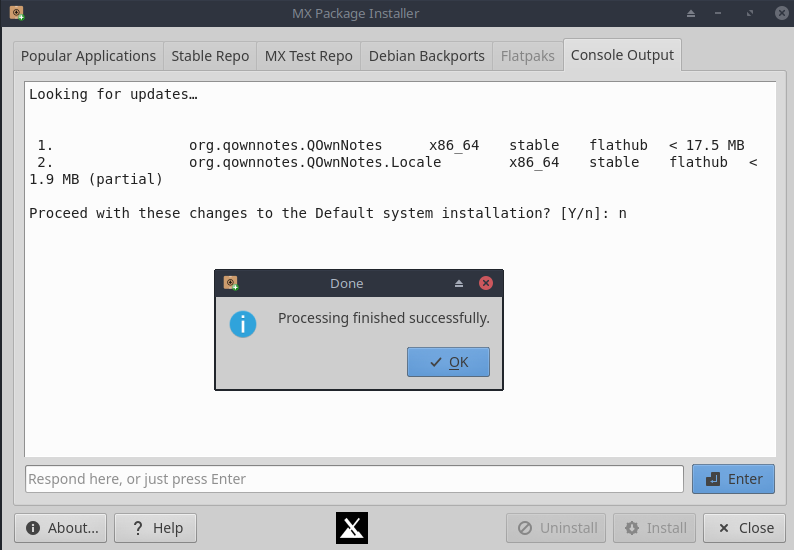
Re: MX-19 Beta 2.1 Feedback
Posted: Mon Sep 09, 2019 8:21 pm
by dolphin_oracle
fehlix wrote: Mon Sep 09, 2019 7:15 pm
dolphin_oracle wrote: Mon Sep 09, 2019 9:24 am
I patched yesterday to keep automount disabled even if someone runs gparted from inside the installer (gparted would still trigger automounts when it closed, mostly because it disabled our disabling, if you catch my meaning.)
So the good news: The automount prevention seems to work, including after open and closing gparted from within the installer. So the udev-rules for blocking block devices do work.
Open the installer disables automount and takes away all devices from the filemanager device list. So this is good.
Thunar before:
fm-b.png
But if user closes the installer before it finishes or just even at the first page, the user appears to have no chance to mount any devices, as not devices are listed anymore after closing the installer:
fm-da.png
So the udev-rules do a bit more than they should have done.
Now what? Right we might have forgotten to convince udev-again to let Thunar list the devices or to trigger a partprobe again. If user issues a "sudo partprobe" the device are shown again and mountable.
FWIW, without those automount-preventing rules just this call of minstall this way :
Code: Select all
mx-pkexec /usr/lib/udisks2/udisks2-inhibit /sbin/minstall
would have done this already. Just run x-kill to close the installer and no mount appears possible anymore. The udev-rules get also not removed. The user would need to reboot to sort this.
The above udisks2-inhibit call would prevent such and no need to have this udev rule at all. Just test it with open gparted, and xkill it, all devices are shown again in Thunar in contrast to minstall, bc of the udev-rules still ins place.

we didn't forget. partprobe triggers automounting of partitions, asking for passwords over and over again, which is really annoying when you have a lot of partitions. the wrapper does use the same
the same happens with gparted incidentally.
the udisks2-inhibit uses the same rules names as gparted, which gparted will erase when it closes, even if our installer makes it, so we make our own named rule now so that gparted doesn't nuke it.
I will test the udisks2-inhibit approach, but I'm guess that automount will be triggered again.
What we need is a way to make things show up without udisks/thunar trying to mount them again.
Re: MX-19 Beta 2.1 Feedback
Posted: Mon Sep 09, 2019 8:25 pm
by fehlix
dolphin_oracle wrote: Mon Sep 09, 2019 8:21 pm
we didn't forget. partprobe triggers automounting of partitions, asking for passwords over and over again, which is really annoying when you have a lot of partitions.
I know, but when user pressed "close" partprobe is not triggered.
Re: MX-19 Beta 2.1 Feedback
Posted: Mon Sep 09, 2019 8:28 pm
by dolphin_oracle
fehlix wrote: Mon Sep 09, 2019 8:25 pm
dolphin_oracle wrote: Mon Sep 09, 2019 8:21 pm
we didn't forget. partprobe triggers automounting of partitions, asking for passwords over and over again, which is really annoying when you have a lot of partitions.
I know, but when user pressed "close" partprobe is not triggered.
see edits above. its intentional.
Re: MX-19 Beta 2.1 Feedback
Posted: Mon Sep 09, 2019 8:32 pm
by dolphin_oracle
just tried the udisks2-inhibit approach. close out early still triggers an attempt to automount every partition in the machine. and those that don't require root passwords get automounted.
Re: MX-19 Beta 2.1 Feedback
Posted: Mon Sep 09, 2019 8:39 pm
by dolphin_oracle
fehlix, the real question is...can be block just automounting without actually blocking devices?
Re: MX-19 Beta 2.1 Feedback
Posted: Mon Sep 09, 2019 8:41 pm
by fehlix
dolphin_oracle wrote: Mon Sep 09, 2019 8:32 pm
just tried the udisks2-inhibit approach. close out early still triggers an attempt to automount every partition in the machine. and those that don't require root passwords get automounted.
Propably, but I was not talking about automount after closing. Rather about current minstall does not allow to mount with thunar after closing. But prevents any automount during the run of minstall even without the udev-rules used within minstall at all.
Re: MX-19 Beta 2.1 Feedback
Posted: Mon Sep 09, 2019 8:42 pm
by fehlix
dolphin_oracle wrote: Mon Sep 09, 2019 8:39 pm
fehlix, the real question is...can be block just automounting without actually blocking devices?
is this meant during the "run" of minstall or after.
Re: MX-19 Beta 2.1 Feedback
Posted: Mon Sep 09, 2019 8:44 pm
by dolphin_oracle
fehlix wrote: Mon Sep 09, 2019 8:42 pm
dolphin_oracle wrote: Mon Sep 09, 2019 8:39 pm
fehlix, the real question is...can be block just automounting without actually blocking devices?
is this meant during the "run" of minstall or after.
either way would actually work. during the active minstall run would mimic what we have in 18.3 by just disabling Xfce's automount.
Re: MX-19 Beta 2.1 Feedback
Posted: Mon Sep 09, 2019 9:00 pm
by dolphin_oracle
fehlix wrote: Mon Sep 09, 2019 8:42 pm
dolphin_oracle wrote: Mon Sep 09, 2019 8:39 pm
fehlix, the real question is...can be block just automounting without actually blocking devices?
is this meant during the "run" of minstall or after.
what do you think of something like this, if it even still works. got it out of the depths of stackoverflow.
Code: Select all
echo 'SUBSYSTEM=="block", ENV{UDISKS_AUTO}="0"' > /run/udev/rules.d/90-udisks-inhibit.rules
supposedly that disables automounting. it certainly leaves the list in place in thunar.
i tried with gparted in my test suite with some success, but I need more data points.
**never mind, didn't work in practice **
Re: MX-19 Beta 2.1 Feedback
Posted: Mon Sep 09, 2019 9:31 pm
by JayM
I've edited my
post #106 on page 11 to make it clearer what the problem is. I originally posted it yesterday evening and upon rereading it this morning I realized that other people might not be able to understand what problem I was reporting. It seems that the x server isn't detecting my external monitor though Xfce detects it.
Re: MX-19 Beta 2.1 Feedback
Posted: Tue Sep 10, 2019 12:47 am
by cristianmaral
I have just installed the latest MX Linux Beta ISO and I have found an issue.
Window cycling is just showing active windows, the minimized ones are not getting shown on Alt+Tab.
Is there a way to fix this problem?
Thanks in advance.
Edit: Fixed when checked the option "Include hidden (i.e. iconified) windows" on Window Manager Tweaks.
Re: MX-19 Beta 2.1 Feedback
Posted: Tue Sep 10, 2019 4:30 am
by JayM
I just tried changing to the Intel video driver instead of modset in MX Tweaks: no change after restarting. Also I found that the 1280x1020 resolution is still not showing up in QSI after using MX Tweak to change the panel to horizontal and back, which causes the panel to appear as normal on the external monitor for my current session (it doesn't survive a reboot or log out/log in.)
Re: MX-19 Beta 2.1 Feedback
Posted: Tue Sep 10, 2019 4:56 am
by chrispop99
I made some appearance changes, then used the User Manager tool to create a second user. I copied full configuration across to the new user.
When I log in as the new user, two speaker icons appear in the N/A. The original user does not have this problem. Rebooting doesn't fix it. If I untick the single entry for the speaker in the N/A properties dialogue, both speakers disappear.
speakers.png
Chris
Re: MX-19 Beta 2.1 Feedback
Posted: Tue Sep 10, 2019 6:44 am
by Jerry3904
Also if the panel is vertical?
When you click them one at a time, are both the same app?
Re: MX-19 Beta 2.1 Feedback
Posted: Tue Sep 10, 2019 6:47 am
by Mishimainizu
This has been happening to me with MX-18.3 too. I just unticked the single entry for the speaker and both disappeared, since I don't need them.
Re: MX-19 Beta 2.1 Feedback
Posted: Tue Sep 10, 2019 6:51 am
by dolphin_oracle
JayM wrote: Tue Sep 10, 2019 4:30 am
I just tried changing to the Intel video driver instead of modset in MX Tweaks: no change after restarting. Also I found that the 1280x1020 resolution is still not showing up in QSI after using MX Tweak to change the panel to horizontal and back, which causes the panel to appear as normal on the external monitor for my current session (it doesn't survive a reboot or log out/log in.)
Instead of flipping the panel, could you just do
Re: MX-19 Beta 2.1 Feedback
Posted: Tue Sep 10, 2019 6:55 am
by dolphin_oracle
chrispop99 wrote: Tue Sep 10, 2019 4:56 am
I made some appearance changes, then used the User Manager tool to create a second user. I copied full configuration across to the new user.
When I log in as the new user, two speaker icons appear in the N/A. The original user does not have this problem. Rebooting doesn't fix it. If I untick the single entry for the speaker in the N/A properties dialogue, both speakers disappear.
speakers.png
Chris
Is the first user still logged in when you do this?
Could you look in session and startup for the second user. I have been messing with the desktop.defaults and it's possible.you've found a problem if the new settings have been applied.to your new user.
Specifically look.for pulseaudiostart and volumeicon
Re: MX-19 Beta 2.1 Feedback
Posted: Tue Sep 10, 2019 7:27 am
by Gerson
Questions about antix Advert Blocker.
Could you explain why by visiting the sites you place to bookmark, the browser returns me that they are unsafe or that it has nothing to do with the subject?
I leave you the screenshots:
Re: MX-19 Beta 2.1 Feedback
Posted: Tue Sep 10, 2019 7:37 am
by Jerry3904
Are you talking about antiX?
Re: MX-19 Beta 2.1 Feedback
Posted: Tue Sep 10, 2019 7:38 am
by asqwerth
antiX Adblocker is now in MX 19
Re: MX-19 Beta 2.1 Feedback
Posted: Tue Sep 10, 2019 7:40 am
by Jerry3904
But what bookmarks?
Re: MX-19 Beta 2.1 Feedback
Posted: Tue Sep 10, 2019 7:51 am
by AK-47
Jerry3904 wrote: Mon Sep 09, 2019 5:03 am
On MX Date & Time > Hardware clock: Time zone for Hardware Clock shows neither choice checked. Yet one is functioning (UTC by default IIRC) and should already be checked IMO. The man file to hwclock says this will show which:
Code: Select all
-l, --localtime
-u, --utc
Indicate which timescale the Hardware Clock is set to.
But for me I think that only provides the time:
Code: Select all
$ sudo hwclock --utc
2019-09-09 04:56:19.243412-04:00
Thanks for the report, finally got that fixed. Just waiting for a new build and an update. Hopefully the fix doesn't result in any regressions.
Re: MX-19 Beta 2.1 Feedback
Posted: Tue Sep 10, 2019 7:56 am
by Jerry3904
Cool, glad that helped.
Re: MX-19 Beta 2.1 Feedback
Posted: Tue Sep 10, 2019 8:56 am
by chrispop99
dolphin_oracle wrote: Tue Sep 10, 2019 6:55 am
Is the first user still logged in when you do this?
It makes no difference whether you log the 2nd user in with the 1st user still logged in, or reboot and only log the 2nd user in.
dolphin_oracle wrote: Tue Sep 10, 2019 6:55 am
Could you look in session and startup for the second user. I have been messing with the desktop.defaults and it's possible.you've found a problem if the new settings have been applied.to your new user.
Specifically look.for pulseaudiostart and volumeicon
The second user has 2 pulse audio entries, although one is unchecked:
user2.png
Here is the relevant part for the first user created:
user1.png
Chris
Re: MX-19 Beta 2.1 Feedback
Posted: Tue Sep 10, 2019 8:59 am
by dolphin_oracle
chrispop99 wrote: Tue Sep 10, 2019 8:56 am
dolphin_oracle wrote: Tue Sep 10, 2019 6:55 am
Is the first user still logged in when you do this?
It makes no difference whether you log the 2nd user in with the 1st user still logged in, or reboot and only log the 2nd user in.
dolphin_oracle wrote: Tue Sep 10, 2019 6:55 am
Could you look in session and startup for the second user. I have been messing with the desktop.defaults and it's possible.you've found a problem if the new settings have been applied.to your new user.
Specifically look.for pulseaudiostart and volumeicon
The second user has 2 pulse audio entries, although one is unchecked:
user2.png
Here is the relevant part for the first user created:
user1.png
Chris
that's what I thought. the new user has the new defaults, but the original user doesn't, because they updated after beta 2.1 released.
when you copied over the existing config, you overwrote the volumeicon.desktop entry in ~/.config/autostart. the new version
prevents volumeicon from starting, in lieu of starting it from the "pulseaudiostart" entry.
so you are starting it twice. just uncheck the "volumeicon" entry, logout, login.
Re: MX-19 Beta 2.1 Feedback
Posted: Tue Sep 10, 2019 9:08 am
by chrispop99
dolphin_oracle wrote: Tue Sep 10, 2019 8:59 am
chrispop99 wrote: Tue Sep 10, 2019 8:56 am
dolphin_oracle wrote: Tue Sep 10, 2019 6:55 am
Is the first user still logged in when you do this?
It makes no difference whether you log the 2nd user in with the 1st user still logged in, or reboot and only log the 2nd user in.
dolphin_oracle wrote: Tue Sep 10, 2019 6:55 am
Could you look in session and startup for the second user. I have been messing with the desktop.defaults and it's possible.you've found a problem if the new settings have been applied.to your new user.
Specifically look.for pulseaudiostart and volumeicon
The second user has 2 pulse audio entries, although one is unchecked:
user2.png
Here is the relevant part for the first user created:
user1.png
Chris
that's what I thought. the new user has the new defaults, but the original user doesn't, because they updated after beta 2.1 released.
when you copied over the existing config, you overwrote the volumeicon.desktop entry in ~/.config/autostart. the new version
prevents volumeicon from starting, in lieu of starting it from the "pulseaudiostart" entry.
so you are starting it twice. just uncheck the "volumeicon" entry, logout, login.
I just opened this to post I had tried what you have suggested!
If I uncheck the 2nd user's pulseaudio entry, so there are two entries unchecked, it all works fine even after a reboot, and whomever is logged in first.
Presumably there will be a way to fix it so that won't be needed?
Chris
Re: MX-19 Beta 2.1 Feedback
Posted: Tue Sep 10, 2019 9:42 am
by fehlix
dolphin_oracle wrote: Mon Sep 09, 2019 9:00 pm
fehlix wrote: Mon Sep 09, 2019 8:42 pm
dolphin_oracle wrote: Mon Sep 09, 2019 8:39 pm
fehlix, the real question is...can be block just automounting without actually blocking devices?
is this meant during the "run" of minstall or after.
what do you think of something like this, if it even still works. got it out of the depths of stackoverflow.
Code: Select all
echo 'SUBSYSTEM=="block", ENV{UDISKS_AUTO}="0"' > /run/udev/rules.d/90-udisks-inhibit.rules
supposedly that disables automounting. it certainly leaves the list in place in thunar.
i tried with gparted in my test suite with some success, but I need more data points.
**never mind, didn't work in practice **
The closest to the mentioned requirement I can get with something like to "ignore" those which are going to be added or re-partitioned. E.g. for new or recreaterd sda4, sdas5 sda6 creating such rule
Code: Select all
echo 'KERNEL=="sda[456]", SUBSYSTEM=="block", ENV{UDISKS_IGNORE}="1", ENV{UDISKS_AUTO}="0"' > /run/udev/rules.d/00-udisk2-ignore-block.rules
udevadm control --reload; udevadm trigger --subsystem-match=block
seems to not trigger any automount. Perhaps also related to udev polling time. After removing later that rule devies are shown but automount is not triggered.
Re: MX-19 Beta 2.1 Feedback
Posted: Tue Sep 10, 2019 9:47 am
by dolphin_oracle
chrispop99 wrote: Tue Sep 10, 2019 9:08 am
dolphin_oracle wrote: Tue Sep 10, 2019 8:59 am
chrispop99 wrote: Tue Sep 10, 2019 8:56 am
It makes no difference whether you log the 2nd user in with the 1st user still logged in, or reboot and only log the 2nd user in.
The second user has 2 pulse audio entries, although one is unchecked:
user2.png
Here is the relevant part for the first user created:
user1.png
Chris
that's what I thought. the new user has the new defaults, but the original user doesn't, because they updated after beta 2.1 released.
when you copied over the existing config, you overwrote the volumeicon.desktop entry in ~/.config/autostart. the new version
prevents volumeicon from starting, in lieu of starting it from the "pulseaudiostart" entry.
so you are starting it twice. just uncheck the "volumeicon" entry, logout, login.
I just opened this to post I had tried what you have suggested!
If I uncheck the 2nd user's pulseaudio entry, so there are two entries unchecked, it all works fine even after a reboot, and whomever is logged in first.
Presumably there will be a way to fix it so that won't be needed?
Chris
joys of beta. it will be fine on RC without any intervention. basically if you hadn't have copied over the stuff from your first user the second user would have been fine.
Re: MX-19 Beta 2.1 Feedback
Posted: Tue Sep 10, 2019 9:53 am
by chrispop99
dolphin_oracle wrote: Tue Sep 10, 2019 9:47 am
joys of beta. it will be fine on RC without any intervention. basically if you hadn't have copied over the stuff from your first user the second user would have been fine.
I'm only trying things to see if they break!
Chris
Re: MX-19 Beta 2.1 Feedback
Posted: Tue Sep 10, 2019 9:58 am
by dolphin_oracle
chrispop99 wrote: Tue Sep 10, 2019 9:53 am
dolphin_oracle wrote: Tue Sep 10, 2019 9:47 am
joys of beta. it will be fine on RC without any intervention. basically if you hadn't have copied over the stuff from your first user the second user would have been fine.
I'm only trying things to see if they break!
Chris
and I apprecite it very much !!!!!!!!!!
that particular one won't break on release, rest assured!
Re: MX-19 Beta 2.1 Feedback
Posted: Tue Sep 10, 2019 10:01 am
by dolphin_oracle
fehlix wrote: Tue Sep 10, 2019 9:42 am
dolphin_oracle wrote: Mon Sep 09, 2019 9:00 pm
fehlix wrote: Mon Sep 09, 2019 8:42 pm
is this meant during the "run" of minstall or after.
what do you think of something like this, if it even still works. got it out of the depths of stackoverflow.
Code: Select all
echo 'SUBSYSTEM=="block", ENV{UDISKS_AUTO}="0"' > /run/udev/rules.d/90-udisks-inhibit.rules
supposedly that disables automounting. it certainly leaves the list in place in thunar.
i tried with gparted in my test suite with some success, but I need more data points.
**never mind, didn't work in practice **
The closest to the mentioned requirement I can get with something like to "ignore" those which are going to be added or re-partitioned. E.g. for new or recreaterd sda4, sdas5 sda6 creating such rule
Code: Select all
echo 'KERNEL=="sda[456]", SUBSYSTEM=="block", ENV{UDISKS_IGNORE}="1", ENV{UDISKS_AUTO}="0"' > /run/udev/rules.d/00-udisk2-ignore-block.rules
udevadm control --reload; udevadm trigger --subsystem-match=block
seems to not trigger any automount. Perhaps also related to udev polling time. After removing later that rule devies are shown but automount is not triggered.
that's close. but the ones that I get asked to automount aren't the ones we are installing to anyway (there are already mounted), its other partitions and especially partitions on other devices.
Re: MX-19 Beta 2.1 Feedback
Posted: Tue Sep 10, 2019 10:05 am
by dolphin_oracle
**never mind, I don't like what I wrote so I removed it**
Re: MX-19 Beta 2.1 Feedback
Posted: Tue Sep 10, 2019 10:27 am
by fehlix
dolphin_oracle wrote: Tue Sep 10, 2019 10:01 am
fehlix wrote: Tue Sep 10, 2019 9:42 am
dolphin_oracle wrote: Mon Sep 09, 2019 9:00 pm
what do you think of something like this, if it even still works. got it out of the depths of stackoverflow.
Code: Select all
echo 'SUBSYSTEM=="block", ENV{UDISKS_AUTO}="0"' > /run/udev/rules.d/90-udisks-inhibit.rules
supposedly that disables automounting. it certainly leaves the list in place in thunar.
i tried with gparted in my test suite with some success, but I need more data points.
**never mind, didn't work in practice **
The closest to the mentioned requirement I can get with something like to "ignore" those which are going to be added or re-partitioned. E.g. for new or recreaterd sda4, sdas5 sda6 creating such rule
Code: Select all
echo 'KERNEL=="sda[456]", SUBSYSTEM=="block", ENV{UDISKS_IGNORE}="1", ENV{UDISKS_AUTO}="0"' > /run/udev/rules.d/00-udisk2-ignore-block.rules
udevadm control --reload; udevadm trigger --subsystem-match=block
seems to not trigger any automount. Perhaps also related to udev polling time. After removing later that rule devies are shown but automount is not triggered.
that's close. but the ones that I get asked to automount aren't the ones we are installing to anyway (there are already mounted), its other partitions and especially partitions on other devices.
On my system partprobe does not trigger automount, when nothing has changed. Only when kernel signals some changes,partpobe seems to triggers automount. The above example "hides" the changes hence at least on my system I get not automount triggered, even with having added partitions.
Re: MX-19 Beta 2.1 Feedback
Posted: Tue Sep 10, 2019 10:39 am
by dolphin_oracle
fehlix wrote: Tue Sep 10, 2019 10:27 am
dolphin_oracle wrote: Tue Sep 10, 2019 10:01 am
fehlix wrote: Tue Sep 10, 2019 9:42 am
The closest to the mentioned requirement I can get with something like to "ignore" those which are going to be added or re-partitioned. E.g. for new or recreaterd sda4, sdas5 sda6 creating such rule
Code: Select all
echo 'KERNEL=="sda[456]", SUBSYSTEM=="block", ENV{UDISKS_IGNORE}="1", ENV{UDISKS_AUTO}="0"' > /run/udev/rules.d/00-udisk2-ignore-block.rules
udevadm control --reload; udevadm trigger --subsystem-match=block
seems to not trigger any automount. Perhaps also related to udev polling time. After removing later that rule devies are shown but automount is not triggered.
that's close. but the ones that I get asked to automount aren't the ones we are installing to anyway (there are already mounted), its other partitions and especially partitions on other devices.
On my system partprobe does not trigger automount, when nothing has changed. Only when kernel signals some changes,partpobe seems to triggers automount. The above example "hides" the changes hence at least on my system I get not automount triggered, even with having added partitions.
I need to think about that one. I'm not sure where such a rule would be included, and how we deal with things before we know what devices are changed (in otherwords, when the user runs gparted from the installer).
Re: MX-19 Beta 2.1 Feedback
Posted: Tue Sep 10, 2019 10:56 am
by fehlix
dolphin_oracle wrote: Tue Sep 10, 2019 10:39 am
fehlix wrote: Tue Sep 10, 2019 10:27 am
dolphin_oracle wrote: Tue Sep 10, 2019 10:01 am
that's close. but the ones that I get asked to automount aren't the ones we are installing to anyway (there are already mounted), its other partitions and especially partitions on other devices.
On my system partprobe does not trigger automount, when nothing has changed. Only when kernel signals some changes,partpobe seems to triggers automount. The above example "hides" the changes hence at least on my system I get not automount triggered, even with having added partitions.
I need to think about that one. I'm not sure where such a rule would be included, and how we deal with things before we know what devices are changed (in otherwords, when the user runs gparted from the installer).
If the above could be proved is working ( means hiding partitions changes made by minstall), we could regard the gparted-call to be identical as when called from the menu. So the user would have identical "gparted" experiences.
The above "hide" rules would only need to be added as soon as we know what partitions are involved ( i.e. before re-creation/re-formatting), e.g. just before that action and only at the end to be removed (if at all).
Re: MX-19 Beta 2.1 Feedback
Posted: Tue Sep 10, 2019 11:27 am
by dolphin_oracle
fehlix wrote: Tue Sep 10, 2019 10:56 am
dolphin_oracle wrote: Tue Sep 10, 2019 10:39 am
fehlix wrote: Tue Sep 10, 2019 10:27 am
On my system partprobe does not trigger automount, when nothing has changed. Only when kernel signals some changes,partpobe seems to triggers automount. The above example "hides" the changes hence at least on my system I get not automount triggered, even with having added partitions.
I need to think about that one. I'm not sure where such a rule would be included, and how we deal with things before we know what devices are changed (in otherwords, when the user runs gparted from the installer).
If the above could be proved is working ( means hiding partitions changes made by minstall), we could regard the gparted-call to be identical as when called from the menu. So the user would have identical "gparted" experiences.
The above "hide" rules would only need to be added as soon as we know what partitions are involved ( i.e. before re-creation/re-formatting), e.g. just before that action and only at the end to be removed (if at all).
so maybe hide everything until the installer actually launches, then remove the rule that hides everything and then put in place the new rule above, reload the rules, partprobe, and see what happens.
Re: MX-19 Beta 2.1 Feedback
Posted: Tue Sep 10, 2019 12:04 pm
by phykris
The orage preferences that I set (from the whisker menu) seem to have no influence at all at the layout of the calendar that I see when I click on the clock in the panel.
Any idea how to fix this? I would like to remove the week numbers.
Re: MX-19 Beta 2.1 Feedback
Posted: Tue Sep 10, 2019 12:16 pm
by dolphin_oracle
phykris wrote: Tue Sep 10, 2019 12:04 pm
The orage preferences that I set (from the whisker menu) seem to have no influence at all at the layout of the calendar that I see when I click on the clock in the panel.
Any idea how to fix this? I would like to remove the week numbers.
are you using the orage clock plugin? by default, we are not.
Re: MX-19 Beta 2.1 Feedback
Posted: Tue Sep 10, 2019 12:22 pm
by fehlix
phykris wrote: Tue Sep 10, 2019 12:04 pm
The orage preferences that I set (from the whisker menu) seem to have no influence at all at the layout of the calendar that I see when I click on the clock in the panel.
Any idea how to fix this? I would like to remove the week numbers.
Yes, bc the default clock/calendar in the panel is not the orage calender/clock but the xfce4-datetime-plugin.

clocks.png
Not sure how to hide week-numbers within xfce4-datetime calendar.
Re: MX-19 Beta 2.1 Feedback
Posted: Tue Sep 10, 2019 12:52 pm
by Jerry3904
The calendar is a gtk widget. Looking at the documentation
here, I see there is a way to hide the week numbers, but the method would take some snooping around. You can use the
Orage Panel Clock plugin instead.
I made
a request on the Xfce Forum where you can keep track of responses.
Re: MX-19 Beta 2.1 Feedback
Posted: Tue Sep 10, 2019 1:41 pm
by Eadwine Rose
On a fresh install of beta 2.1 here, I decided to first test out the vsync thing in mx tweak - compositor because my second monitor is not displaying correctly (resolution is correct but it is smaller in size than the screen itself) and AK-47 told me to try that. Well, it doesn't help that bit, however as soon as I changed it a second volume icon popped up right above the other one (or below).
One on top has the slider all the way up, the other one has it all the way down.
I don't think that is supposed to happen?
Re: MX-19 Beta 2.1 Feedback
Posted: Tue Sep 10, 2019 2:04 pm
by Eadwine Rose
Another thingie is going on: gdebi isn't behaving like it should. Noticed this on the earlier install but went meh. Want to report it anyway.
I wanted to install the .deb for Slack-desktop (that thing is not in the repos), so I right click it to open with Gdebi and it just sits there doing nothing, so it seems, indefinitely. Screen empty and all:
Screenshot.png
Now, if I go to file - open and navigate to the .deb it WILL call in what I want to see:
Screenshot-1.png
Re: MX-19 Beta 2.1 Feedback
Posted: Tue Sep 10, 2019 2:20 pm
by gsm
I added some extra info, about LibreOffice not starting, to my reaction #141.
Re: MX-19 Beta 2.1 Feedback
Posted: Tue Sep 10, 2019 2:26 pm
by Jerry3904
Just clucking on the deb works though, right?
Re: MX-19 Beta 2.1 Feedback
Posted: Tue Sep 10, 2019 2:34 pm
by nixy
Matcha theme uses around 100 MB more than default Arc theme, is that expected?
Re: MX-19 Beta 2.1 Feedback
Posted: Tue Sep 10, 2019 2:38 pm
by Eadwine Rose
Jerry3904 wrote: Tue Sep 10, 2019 2:26 pm
Just clucking on the deb works though, right?
*cluckcluck*
hehe sorry couldn't help it..
lessee..
Nope, doesn't work either, same result.
I wanted to try with a different file but this is the only .deb I have. I can send it to you via Slack if you want to try it? (if that is possible)
Re: MX-19 Beta 2.1 Feedback
Posted: Tue Sep 10, 2019 2:46 pm
by Jerry3904
Not really. Gdebi works fine for me on 64 bit.
Re: MX-19 Beta 2.1 Feedback
Posted: Tue Sep 10, 2019 2:50 pm
by Eadwine Rose
OK.. ah well.. I can get it working, so no biggie :)
Re: MX-19 Beta 2.1 Feedback
Posted: Tue Sep 10, 2019 4:07 pm
by bigbenaugust
Looks pretty good so far on my VM. Still getting a laugh out of the "patito feo" release name. :D
Re: MX-19 Beta 2.1 Feedback
Posted: Tue Sep 10, 2019 4:12 pm
by dolphin_oracle
chrispop99 wrote: Mon Sep 09, 2019 9:10 am
Installation of a driver using the Nvidia driver installer on a dual graphics laptop fails. It works successfully on the same machine under 18.3.
During installation, accepting all defaults, the following message appears:
Screenshot-1.png
Proceeding with or without the checkbox selected makes no difference. After a reboot attempting to test the Nvida card results in the following:
Code: Select all
chris@mx19b2Nvidia:~/Desktop
$ optirun glxgears
[ 43.535779] [ERROR]No bridge found. Try installing primus or virtualgl.
The graphics specification of the machine is as follows:
Code: Select all
$ inxi -G
Graphics: Device-1: Intel 3rd Gen Core processor Graphics driver: i915 v: kernel
Device-2: NVIDIA GF108GLM [NVS 5200M] driver: N/A
Display: x11 server: X.Org 1.20.4 driver: modesetting unloaded: fbdev,vesa
resolution: 1600x900~60Hz
OpenGL: renderer: Mesa DRI Intel Ivybridge Mobile v: 4.2 Mesa 18.3.6
Chris
what driver gets installed under 18.3?
Re: MX-19 Beta 2.1 Feedback
Posted: Tue Sep 10, 2019 4:19 pm
by dolphin_oracle
nixy wrote: Tue Sep 10, 2019 2:34 pm
Matcha theme uses around 100 MB more than default Arc theme, is that expected?
might need to update the icon cache, which I forget how to do at the moment but usually makes a big difference to ram. If that's the problem anyway.
Re: MX-19 Beta 2.1 Feedback
Posted: Tue Sep 10, 2019 5:40 pm
by 2jcm
I have 8 partitions on this Intel Nuc, with Mint 19.2 Mate the boot distro on sda2. I tried both MX 19 b1 & b2.1 and both wiped Mate & came up with a Grub prompt. I had MX 18.3 and wiped it before trying the Betas. On the 'Choose Partitions' I put Home to sda6. Swap is 2GB on sda1. I didn't notice the the label on root said "rootMX" The next screen says the installer will FORMAT & DESTROY data on these partitions. sda2 for /, sda6 for /home, & sda1 for MX swap. I don't want the installer to format my Boot partition (sda2)! Looks to me that it's a misnomer to say your can put MX on any partition you select. What am I doing wrong? Thanks, 2jcm.
Re: MX-19 Beta 2.1 Feedback
Posted: Tue Sep 10, 2019 5:54 pm
by richb
Jerry3904 wrote: Tue Sep 10, 2019 2:46 pm
Not really. Gdebi works fine for me on 64 bit.
I had the same experience as Eadwine with gdebi and the slack deb. I ended up installing with the thunar menu item. It migh just be that particular deb.
Re: MX-19 Beta 2.1 Feedback
Posted: Tue Sep 10, 2019 6:03 pm
by entropyfoe
2jcm
On the 'Choose Partitions' I put Home to sda6. Swap is 2GB on sda1.
It is not clear to me. Which partition in the installer did you select for / ?
If you selected sda2, then it is doing what you ask.
But if you don't want to overwrite your Mate Mint, you should select a different partition.
For example you could but both / and and /home on sda3 for example if it is big enough. (or other partition not sda1 or 2)
They you have to install grub to root (sda3 in this example) and then log into Mate/Mint and as root update-grub.
Then on next boot you should be able to select MX.
Re: MX-19 Beta 2.1 Feedback
Posted: Tue Sep 10, 2019 7:28 pm
by AuthorCraigHansen
Error Report: using 19 Beta 2.1, I found a bug.
I enable desktop icons on my install because that's what I'm used to. Anyway, they all show up on initial install. Until I enabled x2 scaling in XFCE... As soon as I did, my Trash icon disappeared. Nothing I've tried brings it back. Toggling doesn't help. It shows as toggled on but doesn't appear on the desktop after I turned x2 on...even turning x2 scaling off doesn't bring it back...
Re: MX-19 Beta 2.1 Feedback
Posted: Tue Sep 10, 2019 7:38 pm
by Jerry3904
Did you try: right-click the desktop > Desktop Settings > Icon tab, and check (or: uncheck and recheck) the Trash.
Re: MX-19 Beta 2.1 Feedback
Posted: Tue Sep 10, 2019 7:55 pm
by Gerson
Re: MX-19 Beta 2.1 Feedback
Posted: Tue Sep 10, 2019 8:27 pm
by fehlix
That's probably related with the browser and with addons/plugins you are using. I'm using Pale Moon, and have no issues with those sites. The functionality of antiX Advert Blocker has nothing to do with your browser or how your browser does warn or block sites. I might misunderstand what you are asking? So perhaps re-formulate your question .
Re: MX-19 Beta 2.1 Feedback
Posted: Tue Sep 10, 2019 8:39 pm
by Jerry3904
Yes, but what bookmarks are you talking about? In MX by default the only ones I see are shown in the image below.
Re: MX-19 Beta 2.1 Feedback
Posted: Tue Sep 10, 2019 8:52 pm
by fehlix
Jerry3904 wrote: Tue Sep 10, 2019 8:39 pm
Yes, but what bookmarks are you talking about? In MX by default the only ones I see are shown in the image below.
I guess, he might simply get confused about the antiX-AdvertBlocker settings window,
which do display the sources of the blocker-rules, and does call those sources "bookmarks".
antix-AdvertBlocker.png
Re: MX-19 Beta 2.1 Feedback
Posted: Tue Sep 10, 2019 9:00 pm
by Jerry3904
Ach, so ist es.
Re: MX-19 Beta 2.1 Feedback
Posted: Tue Sep 10, 2019 11:45 pm
by JayM
I figured out what was up with my panel height being constrained by the size of my netbook's monitor: Settings/Displays wasn't configured to automatically detect new monitors when they're connected. I think this should be enabled by default to prevent lots of future help requests re: dual monitors when people encounter the same thing I did, unless there's a reason
not to enable monitor detection as a default setting. Anyway, both monitors' resolutions are now appearing in QSI and the panel size is full-height on my external monitor and survives a logout/login:
Code: Select all
System: Host: mx1 Kernel: 4.19.0-6-686-pae i686 bits: 32 compiler: gcc v: 8.3.0
Desktop: Xfce 4.14.1 tk: Gtk 3.24.5 info: xfce4-panel wm: xfwm4 dm: LightDM 1.26.0
Distro: MX-19beta-2.1_386 patito feo September 8 2019
base: Debian GNU/Linux 10 (buster)
Machine: Type: Other-vm? System: AVERATEC product: N1130 v: N/A serial: <filter>
Chassis: No Enclosure type: 1 serial: <filter>
Mobo: AVERATEC model: N1130 serial: <filter> BIOS: Phoenix
v: NAPA0001.86C.0056.D.0907311757 date: 07/31/09
Battery: ID-1: BAT0 charge: 0.2 Wh condition: 0.2/2.1 Wh (10%) volts: 1.1/65.4
model: AVERATEC N1130 type: Li-ion serial: N/A status: Full
CPU: Topology: Single Core model: Intel Atom N270 bits: 32 type: MT arch: Bonnell
family: 6 model-id: 1C (28) stepping: 2 microcode: 218 L2 cache: 512 KiB
flags: nx pae sse sse2 sse3 ssse3 bogomips: 6384
Speed: 1301 MHz min/max: 800/1600 MHz Core speeds (MHz): 1: 1301 2: 1413
Vulnerabilities: Type: l1tf status: Not affected
Type: mds status: Not affected
Type: meltdown status: Not affected
Type: spec_store_bypass status: Not affected
Type: spectre_v1 status: Not affected
Type: spectre_v2 status: Not affected
Graphics: Device-1: Intel Mobile 945GSE Express Integrated Graphics driver: i915 v: kernel
bus ID: 00:02.0 chip ID: 8086:27ae
Display: x11 server: X.Org 1.20.4 driver: intel
resolution: 1024x600~60Hz, 1280x1024~60Hz
OpenGL: renderer: Mesa DRI Intel 945GME x86/MMX/SSE2 v: 1.4 Mesa 18.3.6
direct render: Yes
Audio: Device-1: Intel NM10/ICH7 Family High Definition Audio driver: snd_hda_intel
v: kernel bus ID: 00:1b.0 chip ID: 8086:27d8
Sound Server: ALSA v: k4.19.0-6-686-pae
Network: Device-1: Ralink RT3090 Wireless 802.11n 1T/1R PCIe driver: rt2800pci v: 2.3.0
port: 18e0 bus ID: 02:00.0 chip ID: 1814:3090
IF: wlan0 state: down mac: <filter>
Device-2: Realtek RTL8101/2/6E PCI Express Fast/Gigabit Ethernet driver: r8169
v: kernel port: 2000 bus ID: 04:00.0 chip ID: 10ec:8136
IF: eth0 state: up speed: 100 Mbps duplex: full mac: <filter>
Drives: Local Storage: total: 126.24 GiB used: 4.57 GiB (3.6%)
ID-1: /dev/sda vendor: Gigabyte model: GP-GSTFS31120GNTD size: 111.79 GiB block size:
physical: 512 B logical: 512 B speed: <unknown> serial: <filter> rev: 61.3
scheme: MBR
ID-2: /dev/sdb type: USB vendor: Toshiba model: TransMemory size: 14.45 GiB
block size: physical: 512 B logical: 512 B serial: <filter> rev: 1.00 scheme: MBR
Partition: ID-1: / raw size: N/A size: 1.49 GiB used: 575.8 MiB (37.8%) fs: overlay
source: ERR-102
Sensors: System Temperatures: cpu: 45.0 C mobo: N/A
Fan Speeds (RPM): N/A
Repos: Active apt repos in: /etc/apt/sources.list.d/antix.list
1: deb http://iso.mxrepo.com/antix/buster buster main
Active apt repos in: /etc/apt/sources.list.d/debian-stable-updates.list
1: deb http://deb.debian.org/debian buster-updates main contrib non-free
Active apt repos in: /etc/apt/sources.list.d/debian.list
1: deb http://deb.debian.org/debian buster main contrib non-free
2: deb http://deb.debian.org/debian-security buster/updates main contrib non-free
Active apt repos in: /etc/apt/sources.list.d/mx.list
1: deb http://mxrepo.com/mx/repo/ buster main non-free
No active apt repos in: /etc/apt/sources.list.d/various.list
Info: Processes: 193 Uptime: 29m Memory: 1.90 GiB used: 575.2 MiB (29.6%) Init: SysVinit
v: 2.93 runlevel: 5 default: 5 Compilers: gcc: 8.3.0 alt: 8 Shell: bash v: 5.0.3
running in: quick-system-in inxi: 3.0.33
Now I have something else going on with the display: when I expand apps to their full size they still seem to be constrained by the resolution of the netbook's monitor as they refuse to fill the entire 1280x1020 external screen. Here are Firefox and Thunar open and both supposedly full-screen:

If I disable the netbook's monitor in Settings/Display all apps actually fill the external monitor's screen (exept for where the panel is) as they should do. When I re-enable the netbook's monitor they go back to the same behavior of refusing to be full-screen. Note that the external 1280x1020 monitor is selected as my primary display. I looked in Settings/Window Manager and Window Manager Tweaks and didn't see anything that looked as though it would help this issue. I'm wondering if this is a bug in Xfce 4.14 where the window manager isn't respecting the primary display selection in settings, or if it's just the way 4.14 works and there's an option or setting that I haven't found yet that corrects it.
As soon as I disable the netbook's monitor I get full-sized apps when they're maximized, and as soon as I re-enable it they're all smaller when I click on the + in the upper-right to maximize them. So it has something to do with either the DE or WM not playing nicely with dual monitors of different sizes, still. BTW I don't get this behavior in MX-18.3.
I can already tell that when MX-19 is officially released I'm going to be a newbie all over again for a few weeks or so.
Re: MX-19 Beta 2.1 Feedback
Posted: Wed Sep 11, 2019 3:24 am
by hannlec
Hi! I found a post here about LibreOffice not starting on the Live USB (#141). I can confirm that. The same is going on in my case, too (64bit iso).
Re: MX-19 Beta 2.1 Feedback
Posted: Wed Sep 11, 2019 3:52 am
by JayM
Thirded (32-bit version.) I just get the LibreOffice splash screen. Running libreoffice %U in a terminal gives
Code: Select all
$ libreoffice %U
Fatal exception: Signal 11
Stack:
/usr/lib/libreoffice/program/libuno_sal.so.3(+0x3c635)[0xb41b7635]
/usr/lib/libreoffice/program/libuno_sal.so.3(+0x3c851)[0xb41b7851]
linux-gate.so.1(__kernel_rt_sigreturn+0x0)[0xb7f2cd78]
/usr/lib/libreoffice/program/libuno_cppu.so.3(+0x15248)[0xb2306248]
/usr/lib/libreoffice/program/libuno_cppu.so.3(uno_type_any_assign+0x9a)[0xb23055aa]
/usr/lib/libreoffice/program/libmergedlo.so(+0x25fb2c1)[0xb67d52c1]
/usr/lib/libreoffice/program/libmergedlo.so(+0x25fbf2d)[0xb67d5f2d]
/usr/lib/libreoffice/program/libmergedlo.so(_ZN3utl10ConfigItemC2ERKN3rtl8OUStringE14ConfigItemMode+0x8c)[0xb67cb17c]
/usr/lib/libreoffice/program/libmergedlo.so(+0x2659d40)[0xb6833d40]
/usr/lib/libreoffice/program/libmergedlo.so(_ZN19SvtSysLocaleOptionsC1Ev+0x12e)[0xb683532e]
/usr/lib/libreoffice/program/libmergedlo.so(_Z7InitVCLv+0x1b6)[0xb6bd3726]
/usr/lib/libreoffice/program/libmergedlo.so(+0x29fae07)[0xb6bd4e07]
/usr/lib/libreoffice/program/libmergedlo.so(_Z6SVMainv+0x3d)[0xb6bd4e7d]
/usr/lib/libreoffice/program/libmergedlo.so(soffice_main+0x94)[0xb5b28344]
/usr/lib/libreoffice/program/soffice.bin(+0x10ad)[0x42b0ad]
/lib/i386-linux-gnu/libc.so.6(__libc_start_main+0xf1)[0xb3f9fb41]
/usr/lib/libreoffice/program/soffice.bin(+0x1101)[0x42b101]
/var/log/messages shows
Code: Select all
Sep 11 15:38:12 mx1 kernel: [ 88.047280] audit: type=1400 audit(1568187492.468:42): apparmor="ALLOWED" operation="open" info="Failed name lookup - disconnected path" error=-13 profile="smbd" name="upper/var/lib/samba/private/msg.sock" pid=5042 comm="lpqd" requested_mask="r" denied_mask="r" fsuid=0 ouid=0
Sep 11 15:38:21 mx1 kernel: [ 97.032976] fuse init (API version 7.27)
Sep 11 15:43:54 mx1 kernel: [ 430.193427] IPv6: ADDRCONF(NETDEV_UP): wlan0: link is not ready
Sep 11 15:43:58 mx1 kernel: [ 433.714240] audit: type=1400 audit(1568187838.137:43): apparmor="ALLOWED" operation="open" info="Failed name lookup - disconnected path" error=-13 profile="libreoffice-soffice" name="usr/share/drirc.d" pid=6046 comm="soffice.bin" requested_mask="r" denied_mask="r" fsuid=1000 ouid=0
Sep 11 15:43:58 mx1 kernel: [ 433.733201] audit: type=1400 audit(1568187838.157:44): apparmor="ALLOWED" operation="open" info="Failed name lookup - disconnected path" error=-13 profile="libreoffice-soffice" name="usr/share/drirc.d" pid=6046 comm="soffice.bin" requested_mask="r" denied_mask="r" fsuid=1000 ouid=0
Sep 11 15:43:58 mx1 kernel: [ 433.739241] audit: type=1400 audit(1568187838.161:45): apparmor="ALLOWED" operation="open" info="Failed name lookup - disconnected path" error=-13 profile="libreoffice-soffice" name="usr/share/drirc.d" pid=6046 comm="soffice.bin" requested_mask="r" denied_mask="r" fsuid=1000 ouid=0
Sep 11 15:43:58 mx1 kernel: [ 433.813226] audit: type=1400 audit(1568187838.237:46): apparmor="ALLOWED" operation="open" info="Failed name lookup - disconnected path" error=-13 profile="libreoffice-soffice" name="upper/usr/lib/libreoffice/program/services" pid=6045 comm="soffice.bin" requested_mask="r" denied_mask="r" fsuid=1000 ouid=0
Sep 11 15:45:25 mx1 kernel: [ 521.193229] audit: type=1400 audit(1568187925.618:47): apparmor="ALLOWED" operation="open" info="Failed name lookup - disconnected path" error=-13 profile="libreoffice-soffice" name="usr/share/drirc.d" pid=6223 comm="soffice.bin" requested_mask="r" denied_mask="r" fsuid=1000 ouid=0
Sep 11 15:45:25 mx1 kernel: [ 521.211907] audit: type=1400 audit(1568187925.638:48): apparmor="ALLOWED" operation="open" info="Failed name lookup - disconnected path" error=-13 profile="libreoffice-soffice" name="usr/share/drirc.d" pid=6223 comm="soffice.bin" requested_mask="r" denied_mask="r" fsuid=1000 ouid=0
Sep 11 15:45:25 mx1 kernel: [ 521.218051] audit: type=1400 audit(1568187925.642:49): apparmor="ALLOWED" operation="open" info="Failed name lookup - disconnected path" error=-13 profile="libreoffice-soffice" name="usr/share/drirc.d" pid=6223 comm="soffice.bin" requested_mask="r" denied_mask="r" fsuid=1000 ouid=0
Sep 11 15:45:25 mx1 kernel: [ 521.285305] audit: type=1400 audit(1568187925.710:50): apparmor="ALLOWED" operation="open" info="Failed name lookup - disconnected path" error=-13 profile="libreoffice-soffice" name="upper/usr/lib/libreoffice/program/services" pid=6222 comm="soffice.bin" requested_mask="r" denied_mask="r" fsuid=1000 ouid=0
Sep 11 15:45:52 mx1 kernel: [ 548.012260] audit: type=1400 audit(1568187952.438:51): apparmor="ALLOWED" operation="capable" profile="libreoffice-oopslash" pid=6230 comm="oosplash" capability=2 capname="dac_read_search"
Sep 11 15:45:52 mx1 kernel: [ 548.012368] audit: type=1400 audit(1568187952.438:52): apparmor="ALLOWED" operation="open" profile="libreoffice-oopslash" name="/home/demo/.Xauthority" pid=6230 comm="oosplash" requested_mask="r" denied_mask="r" fsuid=0 ouid=1000
Sep 11 15:45:53 mx1 kernel: [ 549.131958] audit: type=1400 audit(1568187953.558:53): apparmor="ALLOWED" operation="capable" profile="libreoffice-soffice" pid=6267 comm="soffice.bin" capability=2 capname="dac_read_search"
Sep 11 15:45:53 mx1 kernel: [ 549.132071] audit: type=1400 audit(1568187953.558:54): apparmor="ALLOWED" operation="open" profile="libreoffice-soffice" name="/home/demo/.Xauthority" pid=6267 comm="soffice.bin" requested_mask="r" denied_mask="r" fsuid=0 ouid=1000
Sep 11 15:45:53 mx1 kernel: [ 549.136530] audit: type=1400 audit(1568187953.562:55): apparmor="ALLOWED" operation="capable" profile="libreoffice-soffice" pid=6266 comm="soffice.bin" capability=2 capname="dac_read_search"
Sep 11 15:45:53 mx1 kernel: [ 549.136660] audit: type=1400 audit(1568187953.562:56): apparmor="ALLOWED" operation="open" profile="libreoffice-soffice" name="/home/demo/.Xauthority" pid=6266 comm="soffice.bin" requested_mask="r" denied_mask="r" fsuid=0 ouid=1000
Sep 11 15:45:53 mx1 kernel: [ 549.158533] audit: type=1400 audit(1568187953.582:57): apparmor="ALLOWED" operation="capable" profile="libreoffice-soffice" pid=6267 comm="soffice.bin" capability=21 capname="sys_admin"
Sep 11 15:45:53 mx1 kernel: [ 549.159947] audit: type=1400 audit(1568187953.586:58): apparmor="ALLOWED" operation="open" info="Failed name lookup - disconnected path" error=-13 profile="libreoffice-soffice" name="usr/share/drirc.d" pid=6267 comm="soffice.bin" requested_mask="r" denied_mask="r" fsuid=0 ouid=0
Sep 11 15:45:53 mx1 kernel: [ 549.178445] audit: type=1400 audit(1568187953.602:59): apparmor="ALLOWED" operation="open" info="Failed name lookup - disconnected path" error=-13 profile="libreoffice-soffice" name="usr/share/drirc.d" pid=6267 comm="soffice.bin" requested_mask="r" denied_mask="r" fsuid=0 ouid=0
Sep 11 15:45:53 mx1 kernel: [ 549.184177] audit: type=1400 audit(1568187953.610:60): apparmor="ALLOWED" operation="open" info="Failed name lookup - disconnected path" error=-13 profile="libreoffice-soffice" name="usr/share/drirc.d" pid=6267 comm="soffice.bin" requested_mask="r" denied_mask="r" fsuid=0 ouid=0
Something to do with AppArmor?
Re: MX-19 Beta 2.1 Feedback MX-Clocky
Posted: Wed Sep 11, 2019 4:19 am
by toastscraper
WIll we see MX-Clocky in MX19?
Currently the repository contains version 16.11mx17 with a missing dependency of: Depends: python-rsvg but it is not installable
Thank you
Re: MX-19 Beta 2.1 Feedback MX-Clocky
Posted: Wed Sep 11, 2019 4:53 am
by Jerry3904
toastscraper wrote: Wed Sep 11, 2019 4:19 am
WIll we see MX-Clocky in MX19?
Currently the repository contains version 16.11mx17 with a missing dependency of: Depends: python-rsvg but it is not installable
Thank you
Thanks for the ask, and welcome to the Forum. I copied it to the Package Request forum so they don't miss it.
Re: MX-19 Beta 2.1 Feedback
Posted: Wed Sep 11, 2019 5:22 am
by AK-47
@JayM: does LO run on the installed system? When I tested it it works on the installed system. All lines you posted say that AppArmor allowed the operations, but to test if AppArmor is blocking anything you could reboot and add "apparmor=0" to the kernel command line.
Re: MX-19 Beta 2.1 Feedback
Posted: Wed Sep 11, 2019 5:33 am
by nixy
dolphin_oracle wrote: Tue Sep 10, 2019 4:19 pm
nixy wrote: Tue Sep 10, 2019 2:34 pm
Matcha theme uses around 100 MB more than default Arc theme, is that expected?
might need to update the icon cache, which I forget how to do at the moment but usually makes a big difference to ram. If that's the problem anyway.
Well on my main machines not but I have some pretty old laptop with MX on it, every byte counts.

Re: MX-19 Beta 2.1 Feedback
Posted: Wed Sep 11, 2019 5:50 am
by JayM
AK-47 wrote: Wed Sep 11, 2019 5:22 am
@JayM: does LO run on the installed system? When I tested it it works on the installed system. All lines you posted say that AppArmor allowed the operations, but to test if AppArmor is blocking anything you could reboot and add "apparmor=0" to the kernel command line.
Adding apparmor=0 at the end of the live USB's boot parameters allows LO to be able to run.
I can't install 19b2 right now because I'm down to just one computer and I don't want to run a beta OS on my daily driver, and I don't have enough free space on the SSD right now to create another partition to install it to without causing out of space issues for 18.3. That's the problem with self-contained computers like netbooks, notebooks and laptops vs. desktops: you can only have one drive.
Anyway, if it doesn't work on a persistent USB that's an issue that needs to be fixed as there are lots of people who run MX on USB sticks.
Re: MX-19 Beta 2.1 Feedback
Posted: Wed Sep 11, 2019 6:03 am
by AK-47
I agree, but what puzzles me is that this issue is only present on the live system and not the installed system even with AppArmor enabled. So the important thing here is to figure out what's going on with the live system that's causing the segfault.
EDIT: LibreOffice 6.3 works on the live system with AppArmor enabled. Probably some bug in LO that got fixed.
Re: MX-19 Beta 2.1 Feedback
Posted: Wed Sep 11, 2019 6:28 am
by Jerry3904
Running live, will this help?
Code: Select all
$ strace libreoffice | tail
<snip>
<last 47 lines>
mprotect(0x7f0f10f16000, 8388608, PROT_READ|PROT_WRITE) = 0
clone(child_stack=0x7f0f11714fb0, flags=CLONE_VM|CLONE_FS|CLONE_FILES|CLONE_SIGHAND|CLONE_THREAD|CLONE_SYSVSEM|CLONE_SETTLS|CLONE_PARENT_SETTID|CLONE_CHILD_CLEARTID, parent_tidptr=0x7f0f117159d0, tls=0x7f0f11715700, child_tidptr=0x7f0f117159d0) = 9271
futex(0x556903588730, FUTEX_WAKE_PRIVATE, 1) = 1
futex(0x556903588780, FUTEX_WAIT_PRIVATE, 0, NULL) = -1 EAGAIN (Resource temporarily unavailable)
futex(0x556903588730, FUTEX_WAKE_PRIVATE, 1) = 0
futex(0x5569035fb718, FUTEX_WAIT_PRIVATE, 0, NULL) = 0
futex(0x5569035fb720, FUTEX_WAKE_PRIVATE, 1) = 0
read(6, "/usr/lib/jvm/java-11-openjdk-amd"..., 4096) = 209
close(6) = 0
pipe([4, 5]) = 0
mmap(NULL, 8392704, PROT_NONE, MAP_PRIVATE|MAP_ANONYMOUS|MAP_STACK, -1, 0) = 0x7f0f10714000
mprotect(0x7f0f10715000, 8388608, PROT_READ|PROT_WRITE) = 0
clone(child_stack=0x7f0f10f13fb0, flags=CLONE_VM|CLONE_FS|CLONE_FILES|CLONE_SIGHAND|CLONE_THREAD|CLONE_SYSVSEM|CLONE_SETTLS|CLONE_PARENT_SETTID|CLONE_CHILD_CLEARTID, parent_tidptr=0x7f0f10f149d0, tls=0x7f0f10f14700, child_tidptr=0x7f0f10f149d0) = 9274
futex(0x5569035fbe20, FUTEX_WAIT_PRIVATE, 0, NULL) = 0
futex(0x5569035fbdd0, FUTEX_WAKE_PRIVATE, 1) = 0
futex(0x5569035fb718, FUTEX_WAIT_PRIVATE, 0, NULL) = 0
futex(0x5569035fb720, FUTEX_WAKE_PRIVATE, 1) = 0
close(5) = 0
futex(0x5569035f9318, FUTEX_WAIT_BITSET_PRIVATE|FUTEX_CLOCK_REALTIME, 0, {tv_sec=1568197230, tv_nsec=800819000}, FUTEX_BITSET_MATCH_ANY
Fatal exception: Signal 11
Stack:
/usr/lib/libreoffice/program/libuno_sal.so.3(+0x3d523)[0x7efe95c77523]
/usr/lib/libreoffice/program/libuno_sal.so.3(+0x3d733)[0x7efe95c77733]
/lib/x86_64-linux-gnu/libc.so.6(+0x37840)[0x7efe95a97840]
/usr/lib/libreoffice/program/libuno_cppu.so.3(+0x14b32)[0x7efe92eb5b32]
/usr/lib/libreoffice/program/libuno_cppu.so.3(uno_type_any_assign+0x97)[0x7efe92eb4f27]
/usr/lib/libreoffice/program/libmergedlo.so(+0x2aac818)[0x7efe98744818]
/usr/lib/libreoffice/program/libmergedlo.so(+0x2aad4f5)[0x7efe987454f5]
/usr/lib/libreoffice/program/libmergedlo.so(_ZN3utl10ConfigItemC2ERKN3rtl8OUStringE14ConfigItemMode+0x7b)[0x7efe9873a76b]
/usr/lib/libreoffice/program/libmergedlo.so(+0x2b01fb8)[0x7efe98799fb8]
/usr/lib/libreoffice/program/libmergedlo.so(_ZN19SvtSysLocaleOptionsC1Ev+0x11f)[0x7efe9879b4af]
/usr/lib/libreoffice/program/libmergedlo.so(_Z7InitVCLv+0x1a0)[0x7efe98aef480]
/usr/lib/libreoffice/program/libmergedlo.so(+0x2e58a1d)[0x7efe98af0a1d]
/usr/lib/libreoffice/program/libmergedlo.so(_Z6SVMainv+0x30)[0x7efe98af0a70]
/usr/lib/libreoffice/program/libmergedlo.so(soffice_main+0x91)[0x7efe97bc2d71]
/usr/lib/libreoffice/program/soffice.bin(+0x107b)[0x556aed9d207b]
/lib/x86_64-linux-gnu/libc.so.6(__libc_start_main+0xeb)[0x7efe95a8409b]
/usr/lib/libreoffice/program/soffice.bin(+0x10ba)[0x556aed9d20ba]
) = 0
futex(0x5569035f9320, FUTEX_WAKE_PRIVATE, 1) = 0
close(4) = 0
futex(0x7f0f16dfece8, FUTEX_WAKE_PRIVATE, 1) = 1
futex(0x7f0f16dfea60, FUTEX_WAKE_PRIVATE, 1) = 1
munmap(0x7f0f11744000, 65536) = 0
munmap(0x7f0f11f55000, 65536) = 0
exit_group(134) = ?
+++ exited with 134 +++
Re: MX-19 Beta 2.1 Feedback
Posted: Wed Sep 11, 2019 6:43 am
by chrispop99
dolphin_oracle wrote: Tue Sep 10, 2019 4:12 pm
chrispop99 wrote: Mon Sep 09, 2019 9:10 am
Installation of a driver using the Nvidia driver installer on a dual graphics laptop fails. It works successfully on the same machine under 18.3.
During installation, accepting all defaults, the following message appears:
Screenshot-1.png
Proceeding with or without the checkbox selected makes no difference. After a reboot attempting to test the Nvida card results in the following:
Code: Select all
chris@mx19b2Nvidia:~/Desktop
$ optirun glxgears
[ 43.535779] [ERROR]No bridge found. Try installing primus or virtualgl.
The graphics specification of the machine is as follows:
Code: Select all
$ inxi -G
Graphics: Device-1: Intel 3rd Gen Core processor Graphics driver: i915 v: kernel
Device-2: NVIDIA GF108GLM [NVS 5200M] driver: N/A
Display: x11 server: X.Org 1.20.4 driver: modesetting unloaded: fbdev,vesa
resolution: 1600x900~60Hz
OpenGL: renderer: Mesa DRI Intel Ivybridge Mobile v: 4.2 Mesa 18.3.6
Chris
what driver gets installed under 18.3?
Apologies for delay; I only have one of these machines available at the moment, so had to install 18.3 to check.
Code: Select all
$ inxi -G
Graphics: Device-1: Intel 3rd Gen Core processor Graphics driver: i915 v: kernel
Device-2: NVIDIA GF108GLM [NVS 5200M] driver: nvidia v: 390.116
Display: x11 server: X.Org 1.19.2 driver: modesetting unloaded: fbdev,vesa
resolution: 1600x900~60Hz
OpenGL: renderer: Mesa DRI Intel Ivybridge Mobile v: 4.2 Mesa 18.2.6
Chris
Re: MX-19 Beta 2.1 Feedback
Posted: Wed Sep 11, 2019 6:52 am
by dolphin_oracle
Chris
When next you try to install nvidia on mx19 on that machine pleas provide the /var/log/ddm.log. tganks
Re: MX-19 Beta 2.1 Feedback
Posted: Wed Sep 11, 2019 7:02 am
by Gerson
fehlix wrote: Tue Sep 10, 2019 8:27 pm
That's probably related with the browser and with addons/plugins you are using. I'm using Pale Moon, and have no issues with those sites. The functionality of antiX Advert Blocker has nothing to do with your browser or how your browser does warn or block sites. I might misunderstand what you are asking? So perhaps re-formulate your question .
I'm looking for exactly what those pages have to control advertising but I don't find anything, that application shouldn't be in MX 19 if it gives that kind of answer when consulting the suggested blockers.
In Brave, Firefox and Vivaldi show exactly the same thing with the exception of Brave which showed the following:
Re: MX-19 Beta 2.1 Feedback
Posted: Wed Sep 11, 2019 7:07 am
by AK-47
Jerry3904 wrote: Wed Sep 11, 2019 6:28 am
Running live, will this help?
Code: Select all
$ strace libreoffice | tail
<snip>
<last 47 lines>
mprotect(0x7f0f10f16000, 8388608, PROT_READ|PROT_WRITE) = 0
clone(child_stack=0x7f0f11714fb0, flags=CLONE_VM|CLONE_FS|CLONE_FILES|CLONE_SIGHAND|CLONE_THREAD|CLONE_SYSVSEM|CLONE_SETTLS|CLONE_PARENT_SETTID|CLONE_CHILD_CLEARTID, parent_tidptr=0x7f0f117159d0, tls=0x7f0f11715700, child_tidptr=0x7f0f117159d0) = 9271
futex(0x556903588730, FUTEX_WAKE_PRIVATE, 1) = 1
futex(0x556903588780, FUTEX_WAIT_PRIVATE, 0, NULL) = -1 EAGAIN (Resource temporarily unavailable)
futex(0x556903588730, FUTEX_WAKE_PRIVATE, 1) = 0
futex(0x5569035fb718, FUTEX_WAIT_PRIVATE, 0, NULL) = 0
futex(0x5569035fb720, FUTEX_WAKE_PRIVATE, 1) = 0
read(6, "/usr/lib/jvm/java-11-openjdk-amd"..., 4096) = 209
close(6) = 0
pipe([4, 5]) = 0
mmap(NULL, 8392704, PROT_NONE, MAP_PRIVATE|MAP_ANONYMOUS|MAP_STACK, -1, 0) = 0x7f0f10714000
mprotect(0x7f0f10715000, 8388608, PROT_READ|PROT_WRITE) = 0
clone(child_stack=0x7f0f10f13fb0, flags=CLONE_VM|CLONE_FS|CLONE_FILES|CLONE_SIGHAND|CLONE_THREAD|CLONE_SYSVSEM|CLONE_SETTLS|CLONE_PARENT_SETTID|CLONE_CHILD_CLEARTID, parent_tidptr=0x7f0f10f149d0, tls=0x7f0f10f14700, child_tidptr=0x7f0f10f149d0) = 9274
futex(0x5569035fbe20, FUTEX_WAIT_PRIVATE, 0, NULL) = 0
futex(0x5569035fbdd0, FUTEX_WAKE_PRIVATE, 1) = 0
futex(0x5569035fb718, FUTEX_WAIT_PRIVATE, 0, NULL) = 0
futex(0x5569035fb720, FUTEX_WAKE_PRIVATE, 1) = 0
close(5) = 0
futex(0x5569035f9318, FUTEX_WAIT_BITSET_PRIVATE|FUTEX_CLOCK_REALTIME, 0, {tv_sec=1568197230, tv_nsec=800819000}, FUTEX_BITSET_MATCH_ANY
Fatal exception: Signal 11
Stack:
/usr/lib/libreoffice/program/libuno_sal.so.3(+0x3d523)[0x7efe95c77523]
/usr/lib/libreoffice/program/libuno_sal.so.3(+0x3d733)[0x7efe95c77733]
/lib/x86_64-linux-gnu/libc.so.6(+0x37840)[0x7efe95a97840]
/usr/lib/libreoffice/program/libuno_cppu.so.3(+0x14b32)[0x7efe92eb5b32]
/usr/lib/libreoffice/program/libuno_cppu.so.3(uno_type_any_assign+0x97)[0x7efe92eb4f27]
/usr/lib/libreoffice/program/libmergedlo.so(+0x2aac818)[0x7efe98744818]
/usr/lib/libreoffice/program/libmergedlo.so(+0x2aad4f5)[0x7efe987454f5]
/usr/lib/libreoffice/program/libmergedlo.so(_ZN3utl10ConfigItemC2ERKN3rtl8OUStringE14ConfigItemMode+0x7b)[0x7efe9873a76b]
/usr/lib/libreoffice/program/libmergedlo.so(+0x2b01fb8)[0x7efe98799fb8]
/usr/lib/libreoffice/program/libmergedlo.so(_ZN19SvtSysLocaleOptionsC1Ev+0x11f)[0x7efe9879b4af]
/usr/lib/libreoffice/program/libmergedlo.so(_Z7InitVCLv+0x1a0)[0x7efe98aef480]
/usr/lib/libreoffice/program/libmergedlo.so(+0x2e58a1d)[0x7efe98af0a1d]
/usr/lib/libreoffice/program/libmergedlo.so(_Z6SVMainv+0x30)[0x7efe98af0a70]
/usr/lib/libreoffice/program/libmergedlo.so(soffice_main+0x91)[0x7efe97bc2d71]
/usr/lib/libreoffice/program/soffice.bin(+0x107b)[0x556aed9d207b]
/lib/x86_64-linux-gnu/libc.so.6(__libc_start_main+0xeb)[0x7efe95a8409b]
/usr/lib/libreoffice/program/soffice.bin(+0x10ba)[0x556aed9d20ba]
) = 0
futex(0x5569035f9320, FUTEX_WAKE_PRIVATE, 1) = 0
close(4) = 0
futex(0x7f0f16dfece8, FUTEX_WAKE_PRIVATE, 1) = 1
futex(0x7f0f16dfea60, FUTEX_WAKE_PRIVATE, 1) = 1
munmap(0x7f0f11744000, 65536) = 0
munmap(0x7f0f11f55000, 65536) = 0
exit_group(134) = ?
+++ exited with 134 +++
I fixed it by installing LibreOffice 6.3 on the live system, went to
https://www.libreoffice.org/download/download/ for the debs, and you have to install all the debs in the DEBS folder. These debs create separate menu items though, "LibreOffice 6.3" instead of the usual "LibreOffice" items.
I haven't tested 6.2.7 yet 6.2.7 also works, and there are 32-bit debs for that one.
On that note, MXPI doesn't like going to Debian Backports. When you click the Backports tab, it does some processing and then immediately without any message, flips back to the popular apps tab.
Re: MX-19 Beta 2.1 Feedback
Posted: Wed Sep 11, 2019 7:24 am
by ChrisUK
AK-47 wrote: Wed Sep 11, 2019 7:07 am
[...]
On that note, MXPI doesn't like going to Debian Backports. When you click the Backports tab, it does some processing and then immediately without any message, flips back to the popular apps tab.
This may not help, but...
I had a similar problem with MX17 a couple of years ago - it would jump back to the popular apps tab before loading Test or Debian Backports repos. It was caused by an update to
Firejail that prevented
wget (which I think MXPI uses) from accessing the Internet. Editing or disabling the
wget firejail profile fixed the problem.
Like I said, probably no help (although, is
AppArmor enabled on Debian 10? If so, maybe could cause a similar problem?
Re: MX-19 Beta 2.1 Feedback
Posted: Wed Sep 11, 2019 8:19 am
by chrispop99
dolphin_oracle wrote: Wed Sep 11, 2019 6:52 am
Chris
When next you try to install nvidia on mx19 on that machine pleas provide the /var/log/ddm.log. tganks
I tried first without checking the box to install unsupported driver (1stddm.log) and then secondly checking the box to install the unsupported driver (2ndddm.log).
Chris
Re: MX-19 Beta 2.1 Feedback
Posted: Wed Sep 11, 2019 8:30 am
by dolphin_oracle
chrispop99 wrote: Wed Sep 11, 2019 8:19 am
dolphin_oracle wrote: Wed Sep 11, 2019 6:52 am
Chris
When next you try to install nvidia on mx19 on that machine pleas provide the /var/log/ddm.log. tganks
I tried first without checking the box to install unsupported driver (1stddm.log) and then secondly checking the box to install the unsupported driver (2ndddm.log).
Chris
thank you, I think I see the issue.
could you try this:
Code: Select all
apt-get install --install-recommends --reinstall bumblebee-nvidia nvidia-legacy-390xx-driver primus primus-libs-ia32:i386 nvidia-settings virtualgl virtualgl-libs:i386
Re: MX-19 Beta 2.1 Feedback
Posted: Wed Sep 11, 2019 8:31 am
by dolphin_oracle
AK-47 wrote: Wed Sep 11, 2019 7:07 am
Jerry3904 wrote: Wed Sep 11, 2019 6:28 am
Running live, will this help?
Code: Select all
$ strace libreoffice | tail
<snip>
<last 47 lines>
mprotect(0x7f0f10f16000, 8388608, PROT_READ|PROT_WRITE) = 0
clone(child_stack=0x7f0f11714fb0, flags=CLONE_VM|CLONE_FS|CLONE_FILES|CLONE_SIGHAND|CLONE_THREAD|CLONE_SYSVSEM|CLONE_SETTLS|CLONE_PARENT_SETTID|CLONE_CHILD_CLEARTID, parent_tidptr=0x7f0f117159d0, tls=0x7f0f11715700, child_tidptr=0x7f0f117159d0) = 9271
futex(0x556903588730, FUTEX_WAKE_PRIVATE, 1) = 1
futex(0x556903588780, FUTEX_WAIT_PRIVATE, 0, NULL) = -1 EAGAIN (Resource temporarily unavailable)
futex(0x556903588730, FUTEX_WAKE_PRIVATE, 1) = 0
futex(0x5569035fb718, FUTEX_WAIT_PRIVATE, 0, NULL) = 0
futex(0x5569035fb720, FUTEX_WAKE_PRIVATE, 1) = 0
read(6, "/usr/lib/jvm/java-11-openjdk-amd"..., 4096) = 209
close(6) = 0
pipe([4, 5]) = 0
mmap(NULL, 8392704, PROT_NONE, MAP_PRIVATE|MAP_ANONYMOUS|MAP_STACK, -1, 0) = 0x7f0f10714000
mprotect(0x7f0f10715000, 8388608, PROT_READ|PROT_WRITE) = 0
clone(child_stack=0x7f0f10f13fb0, flags=CLONE_VM|CLONE_FS|CLONE_FILES|CLONE_SIGHAND|CLONE_THREAD|CLONE_SYSVSEM|CLONE_SETTLS|CLONE_PARENT_SETTID|CLONE_CHILD_CLEARTID, parent_tidptr=0x7f0f10f149d0, tls=0x7f0f10f14700, child_tidptr=0x7f0f10f149d0) = 9274
futex(0x5569035fbe20, FUTEX_WAIT_PRIVATE, 0, NULL) = 0
futex(0x5569035fbdd0, FUTEX_WAKE_PRIVATE, 1) = 0
futex(0x5569035fb718, FUTEX_WAIT_PRIVATE, 0, NULL) = 0
futex(0x5569035fb720, FUTEX_WAKE_PRIVATE, 1) = 0
close(5) = 0
futex(0x5569035f9318, FUTEX_WAIT_BITSET_PRIVATE|FUTEX_CLOCK_REALTIME, 0, {tv_sec=1568197230, tv_nsec=800819000}, FUTEX_BITSET_MATCH_ANY
Fatal exception: Signal 11
Stack:
/usr/lib/libreoffice/program/libuno_sal.so.3(+0x3d523)[0x7efe95c77523]
/usr/lib/libreoffice/program/libuno_sal.so.3(+0x3d733)[0x7efe95c77733]
/lib/x86_64-linux-gnu/libc.so.6(+0x37840)[0x7efe95a97840]
/usr/lib/libreoffice/program/libuno_cppu.so.3(+0x14b32)[0x7efe92eb5b32]
/usr/lib/libreoffice/program/libuno_cppu.so.3(uno_type_any_assign+0x97)[0x7efe92eb4f27]
/usr/lib/libreoffice/program/libmergedlo.so(+0x2aac818)[0x7efe98744818]
/usr/lib/libreoffice/program/libmergedlo.so(+0x2aad4f5)[0x7efe987454f5]
/usr/lib/libreoffice/program/libmergedlo.so(_ZN3utl10ConfigItemC2ERKN3rtl8OUStringE14ConfigItemMode+0x7b)[0x7efe9873a76b]
/usr/lib/libreoffice/program/libmergedlo.so(+0x2b01fb8)[0x7efe98799fb8]
/usr/lib/libreoffice/program/libmergedlo.so(_ZN19SvtSysLocaleOptionsC1Ev+0x11f)[0x7efe9879b4af]
/usr/lib/libreoffice/program/libmergedlo.so(_Z7InitVCLv+0x1a0)[0x7efe98aef480]
/usr/lib/libreoffice/program/libmergedlo.so(+0x2e58a1d)[0x7efe98af0a1d]
/usr/lib/libreoffice/program/libmergedlo.so(_Z6SVMainv+0x30)[0x7efe98af0a70]
/usr/lib/libreoffice/program/libmergedlo.so(soffice_main+0x91)[0x7efe97bc2d71]
/usr/lib/libreoffice/program/soffice.bin(+0x107b)[0x556aed9d207b]
/lib/x86_64-linux-gnu/libc.so.6(__libc_start_main+0xeb)[0x7efe95a8409b]
/usr/lib/libreoffice/program/soffice.bin(+0x10ba)[0x556aed9d20ba]
) = 0
futex(0x5569035f9320, FUTEX_WAKE_PRIVATE, 1) = 0
close(4) = 0
futex(0x7f0f16dfece8, FUTEX_WAKE_PRIVATE, 1) = 1
futex(0x7f0f16dfea60, FUTEX_WAKE_PRIVATE, 1) = 1
munmap(0x7f0f11744000, 65536) = 0
munmap(0x7f0f11f55000, 65536) = 0
exit_group(134) = ?
+++ exited with 134 +++
I fixed it by installing LibreOffice 6.3 on the live system, went to
https://www.libreoffice.org/download/download/ for the debs, and you have to install all the debs in the DEBS folder. These debs create separate menu items though, "LibreOffice 6.3" instead of the usual "LibreOffice" items.
I haven't tested 6.2.7 yet 6.2.7 also works, and there are 32-bit debs for that one.
On that note, MXPI doesn't like going to Debian Backports. When you click the Backports tab, it does some processing and then immediately without any message, flips back to the popular apps tab.
I get a crash the very first time on the debian-backports tab. subsequent attempts worked OK.
Re: MX-19 Beta 2.1 Feedback
Posted: Wed Sep 11, 2019 8:37 am
by Jerry3904
Not sure that
fixes the problem, seems like more of a workaround. Question remains unanswered if I understand correctly:
why does LO work on an installed instance but not on Live? Do we know that?
Re: MX-19 Beta 2.1 Feedback
Posted: Wed Sep 11, 2019 8:45 am
by AK-47
Well, the problem no longer appears on a later version of OpenOffice right? I'd say that's a fix.
I suspect it was a bug in LO itself that got fixed in a later version. From what you and JayM posted, and from what I saw on my tests, LO segfaulted and there was nothing spat out by AppArmor that suggested it blocked anything. However, disabling AppArmor made LO work. This only affected 6.1.5 on my test, not 6.2.7 or 6.3.1, indicating that somewhere between 6.1.5 and 6.2.7 the issue was fixed.
Re: MX-19 Beta 2.1 Feedback
Posted: Wed Sep 11, 2019 8:53 am
by gsm
AK-47 wrote: Wed Sep 11, 2019 7:07 am
I fixed it by installing LibreOffice 6.3 on the live system, went to
https://www.libreoffice.org/download/download/ for the debs, and you have to install all the debs in the DEBS folder. These debs create separate menu items though, "LibreOffice 6.3" instead of the usual "LibreOffice" items.
I haven't tested 6.2.7 yet 6.2.7 also works, and there are 32-bit debs for that one.
On that note, MXPI doesn't like going to Debian Backports. When you click the Backports tab, it does some processing and then immediately without any message, flips back to the popular apps tab.
LO not working on a live system is not a problem for myself. My only intention is to report this issue of Live MX-19 Beta 2.1, both 64-bit and 32-bit.
Re: MX-19 Beta 2.1 Feedback
Posted: Wed Sep 11, 2019 9:04 am
by fehlix
Gerson wrote: Wed Sep 11, 2019 7:02 am
fehlix wrote: Tue Sep 10, 2019 8:27 pm
That's probably related with the browser and with addons/plugins you are using. I'm using Pale Moon, and have no issues with those sites. The functionality of antiX Advert Blocker has nothing to do with your browser or how your browser does warn or block sites. I might misunderstand what you are asking? So perhaps re-formulate your question .
I'm looking for exactly what those pages have to control advertising but I don't find anything
Seems this one within you picture is broken. For the others which seem to work have a look into /etc/hosts and you see exactly what has been blocked.
antix-AdvertBlocker-1.png
Re: MX-19 Beta 2.1 Feedback
Posted: Wed Sep 11, 2019 9:31 am
by chrispop99
dolphin_oracle wrote: Wed Sep 11, 2019 8:30 am
chrispop99 wrote: Wed Sep 11, 2019 8:19 am
dolphin_oracle wrote: Wed Sep 11, 2019 6:52 am
Chris
When next you try to install nvidia on mx19 on that machine pleas provide the /var/log/ddm.log. tganks
I tried first without checking the box to install unsupported driver (1stddm.log) and then secondly checking the box to install the unsupported driver (2ndddm.log).
Chris
thank you, I think I see the issue.
could you try this:
Code: Select all
apt-get install --install-recommends --reinstall bumblebee-nvidia nvidia-legacy-390xx-driver primus primus-libs-ia32:i386 nvidia-settings virtualgl virtualgl-libs:i386
It ran but didn't work. Terminal output attached.
Chris
Re: MX-19 Beta 2.1 Feedback
Posted: Wed Sep 11, 2019 9:43 am
by dolphin_oracle
chrispop99 wrote: Wed Sep 11, 2019 9:31 am
dolphin_oracle wrote: Wed Sep 11, 2019 8:30 am
chrispop99 wrote: Wed Sep 11, 2019 8:19 am
I tried first without checking the box to install unsupported driver (1stddm.log) and then secondly checking the box to install the unsupported driver (2ndddm.log).
Chris
thank you, I think I see the issue.
could you try this:
Code: Select all
apt-get install --install-recommends --reinstall bumblebee-nvidia nvidia-legacy-390xx-driver primus primus-libs-ia32:i386 nvidia-settings virtualgl virtualgl-libs:i386
It ran but didn't work. Terminal output attached.
Chris
well, it mostly worked.
you cand purge off nvidia-persistenced. I forgot that one
Code: Select all
sudo apt purge nvidia-persistenced
but did you get the question about unsupported hardware?
Re: MX-19 Beta 2.1 Feedback
Posted: Wed Sep 11, 2019 9:52 am
by chrispop99
dolphin_oracle wrote: Wed Sep 11, 2019 9:43 am
but did you get the question about unsupported hardware?
Nope.
Chris
Re: MX-19 Beta 2.1 Feedback
Posted: Wed Sep 11, 2019 9:57 am
by chrispop99
dolphin_oracle wrote: Wed Sep 11, 2019 9:43 am
well, it mostly worked.
you cand purge off nvidia-persistenced. I forgot that one
Code: Select all
sudo apt purge nvidia-persistenced
I ran that, but inxi -G still shows the driver for the Nvidia card as N/A.
Chris
Re: MX-19 Beta 2.1 Feedback
Posted: Wed Sep 11, 2019 10:33 am
by dolphin_oracle
chrispop99 wrote: Wed Sep 11, 2019 9:57 am
dolphin_oracle wrote: Wed Sep 11, 2019 9:43 am
well, it mostly worked.
you cand purge off nvidia-persistenced. I forgot that one
Code: Select all
sudo apt purge nvidia-persistenced
I ran that, but inxi -G still shows the driver for the Nvidia card as N/A.
Chris
what does "optirun inxi -G" give you?
Re: MX-19 Beta 2.1 Feedback
Posted: Wed Sep 11, 2019 10:36 am
by chrispop99
dolphin_oracle wrote: Wed Sep 11, 2019 10:33 am
chrispop99 wrote: Wed Sep 11, 2019 9:57 am
dolphin_oracle wrote: Wed Sep 11, 2019 9:43 am
well, it mostly worked.
you cand purge off nvidia-persistenced. I forgot that one
Code: Select all
sudo apt purge nvidia-persistenced
I ran that, but inxi -G still shows the driver for the Nvidia card as N/A.
Chris
what does "optirun inxi -G" give you?
Code: Select all
chris@mx19b2NV:~/Desktop
$ optirun inxi -G
[ 2387.711197] [ERROR]Cannot access secondary GPU - error: Could not load GPU driver
[ 2387.711276] [ERROR]Aborting because fallback start is disabled.
Chris
Re: MX-19 Beta 2.1 Feedback
Posted: Wed Sep 11, 2019 10:41 am
by dolphin_oracle
Chris, let's try purging off and putting it back.
first purge off
then reboot (probably not necessary but safer).
then run the apt-get command instead of ddm-mx, and post output.
you will need to purge off nvidia-persistenced, and it probably wouldn't hurt to do a "dpkg-configure -a" after that, just to make sure things are all nice and tidy.
Re: MX-19 Beta 2.1 Feedback
Posted: Wed Sep 11, 2019 11:57 am
by dolphin_oracle
mx-packageinstaller debian-backports and testrepo tabs...the folder in /tmp that mx-pi uses to store stuff doesn't always get created for some reason. this causes issues with the updates.
I suggest switching to /var/tmp for the download locations.
Re: MX-19 Beta 2.1 Feedback
Posted: Wed Sep 11, 2019 12:00 pm
by chrispop99
dolphin_oracle wrote: Wed Sep 11, 2019 10:41 am
Chris, let's try purging off and putting it back.
first purge off
then reboot (probably not necessary but safer).
then run the apt-get command instead of ddm-mx, and post output.
you will need to purge off nvidia-persistenced, and it probably wouldn't hurt to do a "dpkg-configure -a" after that, just to make sure things are all nice and tidy.
I took the cautious approach, and did a fresh install. I then ran:
Code: Select all
sudo apt-get install --install-recommends --reinstall bumblebee-nvidia nvidia-legacy-390xx-driver primus primus-libs-ia32:i386 nvidia-settings virtualgl virtualgl-libs:i386
It returned this error:
Code: Select all
The following packages have unmet dependencies:
nvidia-legacy-390xx-driver : Depends: nvidia-legacy-390xx-driver-libs (= 390.116-1) but it is not going to be installed or
nvidia-legacy-390xx-driver-libs-nonglvnd (= 390.116-1) but it is not going to be installed
E: Unable to correct problems, you have held broken packages.
Chris
Re: MX-19 Beta 2.1 Feedback
Posted: Wed Sep 11, 2019 12:22 pm
by phykris
Thank you for pointing out that the clock is the XFCE datetime plugin. I assumed it was orage, because that's somehow what's on my mx-18.3 install. I'll use orage instead, so I easily remove the week numbers.
Re: MX-19 Beta 2.1 Feedback
Posted: Wed Sep 11, 2019 12:27 pm
by dolphin_oracle
chrispop99 wrote: Wed Sep 11, 2019 12:00 pm
dolphin_oracle wrote: Wed Sep 11, 2019 10:41 am
Chris, let's try purging off and putting it back.
first purge off
then reboot (probably not necessary but safer).
then run the apt-get command instead of ddm-mx, and post output.
you will need to purge off nvidia-persistenced, and it probably wouldn't hurt to do a "dpkg-configure -a" after that, just to make sure things are all nice and tidy.
I took the cautious approach, and did a fresh install. I then ran:
Code: Select all
sudo apt-get install --install-recommends --reinstall bumblebee-nvidia nvidia-legacy-390xx-driver primus primus-libs-ia32:i386 nvidia-settings virtualgl virtualgl-libs:i386
It returned this error:
Code: Select all
The following packages have unmet dependencies:
nvidia-legacy-390xx-driver : Depends: nvidia-legacy-390xx-driver-libs (= 390.116-1) but it is not going to be installed or
nvidia-legacy-390xx-driver-libs-nonglvnd (= 390.116-1) but it is not going to be installed
E: Unable to correct problems, you have held broken packages.
Chris
ok good. now drop nvidia-settings out of that list.
Re: MX-19 Beta 2.1 Feedback
Posted: Wed Sep 11, 2019 1:26 pm
by chrispop99
dolphin_oracle wrote: Wed Sep 11, 2019 12:27 pm
chrispop99 wrote: Wed Sep 11, 2019 12:00 pm
dolphin_oracle wrote: Wed Sep 11, 2019 10:41 am
Chris, let's try purging off and putting it back.
first purge off
then reboot (probably not necessary but safer).
then run the apt-get command instead of ddm-mx, and post output.
you will need to purge off nvidia-persistenced, and it probably wouldn't hurt to do a "dpkg-configure -a" after that, just to make sure things are all nice and tidy.
I took the cautious approach, and did a fresh install. I then ran:
Code: Select all
sudo apt-get install --install-recommends --reinstall bumblebee-nvidia nvidia-legacy-390xx-driver primus primus-libs-ia32:i386 nvidia-settings virtualgl virtualgl-libs:i386
It returned this error:
Code: Select all
The following packages have unmet dependencies:
nvidia-legacy-390xx-driver : Depends: nvidia-legacy-390xx-driver-libs (= 390.116-1) but it is not going to be installed or
nvidia-legacy-390xx-driver-libs-nonglvnd (= 390.116-1) but it is not going to be installed
E: Unable to correct problems, you have held broken packages.
Chris
ok good. now drop nvidia-settings out of that list.
Still gives the dependencies error.
Chris
Re: MX-19 Beta 2.1 Feedback
Posted: Wed Sep 11, 2019 4:33 pm
by fladd
In the dropdown terminal, the tabs don't fit into the panel where they are shown (they are slightly bigger).
Re: MX-19 Beta 2.1 Feedback
Posted: Wed Sep 11, 2019 5:30 pm
by danielson
As odd as it may seem...
Setting the MX panel to horizontal with extended to both monitors, has the menu (alt) showing up on the external monitor (right where i want it to be) while the conky stays on the default laptop monitor (which is also where i want it to be at every boot time).
So, even if (for the moment) alt+ no longer works to move the conky, i got what i wanted.
All swell, that ends well...
Disk Manager mounting and fstab
Posted: Wed Sep 11, 2019 7:56 pm
by richb
Using disk manager to mount a partition on another drive works as in 18.3 asking for a root password and modifies fsatb as follows:
Code: Select all
#Entry for /dev/sdc1 :
UUID=7B34-0958 /media/sdc1 vfat defaults,utf8,umask=0 0 2
Upon a cold boot the fstab entry is identical but when attempting to access the same partition it is not mounted and password entry is again required to mount it. In 18.3 it would be automounted on a cold boot.
I was surprised to see the vfat entry as the file system as it is formatted ext4 as gparted shows. Also it is sd3 not sd1
Re: MX-19 Beta 2.1 Feedback
Posted: Wed Sep 11, 2019 8:17 pm
by dolphin_oracle
Nevermind
Re: MX-19 Beta 2.1 Feedback
Posted: Wed Sep 11, 2019 8:32 pm
by richb
Here is the fstab entry in 18.r where it is automounted.
Code: Select all
#Entry for /dev/sdc3 :
UUID=184c55f9-094f-40b6-85f2-07a47f4e8fb2 /media/data_SSD ext4 defaults 0 0
Re: MX-19 Beta 2.1 Feedback
Posted: Wed Sep 11, 2019 9:08 pm
by dolphin_oracle
can you show a screen shot of disk manager?
Re: MX-19 Beta 2.1 Feedback
Posted: Wed Sep 11, 2019 9:21 pm
by richb
18.3
Disk Manager_001.png
MX-19beta-2.1
ksnip_20190911-211715.png
I see the problem the UUID for data partition in 18.3 is identical to the UUID for the 512MB vfat partiton. Not sure if changing the partition UUID in 19 beta to the one in 18.3 would resolve the problem.
And more to the point for feedback why it happened.
Other than having to mount the partition at each boot the Data partition acts normally in when mounted.
Re: MX-19 Beta 2.1 Feedback
Posted: Wed Sep 11, 2019 9:53 pm
by dolphin_oracle
richb wrote: Wed Sep 11, 2019 9:21 pm
18.3
Disk Manager_001.png
MX-19beta-2.1
ksnip_20190911-211715.png
I see the problem the UUID for data partition in 18.3 is identical to the UUID for the 512MB vfat partiton. Not sure if changing the partition UUID in 19 beta to the one in 18.3 would resolve the problem.
And more to the point for feedback why it happened.
Other than having to mount the partition at each boot the Data partition acts normally in when mounted.
not according to your 2 fstab snippets. UUIDs shouldn't change.
UUID for /dev/sdc3 on from your 18.3 fstab
Code: Select all
#Entry for /dev/sdc3 :
UUID=184c55f9-094f-40b6-85f2-07a47f4e8fb2 /media/data_SSD ext4 defaults 0 0
which matches the disk manager image in your 18.3 screenshot.
and the one show in your 19 fstab
Code: Select all
#Entry for /dev/sdc1 :
UUID=7B34-0958 /media/sdc1 vfat defaults,utf8,umask=0 0 2
which matches the checked box in your disk manager image for 19
so can you do this.
1. on 19, check the box marked for sdc3 but do not close disk manager.
2. in a terminal,
and lets see if it makes the change.
Re: MX-19 Beta 2.1 Feedback
Posted: Wed Sep 11, 2019 10:00 pm
by dolphin_oracle
chrispop99 wrote: Wed Sep 11, 2019 9:31 am
dolphin_oracle wrote: Wed Sep 11, 2019 8:30 am
chrispop99 wrote: Wed Sep 11, 2019 8:19 am
I tried first without checking the box to install unsupported driver (1stddm.log) and then secondly checking the box to install the unsupported driver (2ndddm.log).
Chris
thank you, I think I see the issue.
could you try this:
Code: Select all
apt-get install --install-recommends --reinstall bumblebee-nvidia nvidia-legacy-390xx-driver primus primus-libs-ia32:i386 nvidia-settings virtualgl virtualgl-libs:i386
It ran but didn't work. Terminal output attached.
Chris
chris,
can you provide the output of
please.
It looks like your card maxes out with the nvidia-legacy-390xx-driver, which is supposed to work with primus, but there is a conflict between primus and one of the driver libs. I haven't been able to resolve it.
tagging stevo on this one.
***edit***
I'm thinking the primus stuff is set so that it only works with nvidia-driver.
so can we skip that?
Code: Select all
apt-get install --install-recommends --reinstall bumblebee-nvidia nvidia-legacy-390xx-driver nvidia-settings -s
seems to bring in a lot of stuff, but will optirun work?
Re: MX-19 Beta 2.1 Feedback
Posted: Wed Sep 11, 2019 10:11 pm
by JayM
AK-47 wrote: Wed Sep 11, 2019 7:07 am
On that note, MXPI doesn't like going to Debian Backports. When you click the Backports tab, it does some processing and then immediately without any message, flips back to the popular apps tab.
FYI I'm not seeing this behavior on my system with a persistent live USB:
Code: Select all
System: Host: mx1 Kernel: 4.19.0-6-686-pae i686 bits: 32 compiler: gcc v: 8.3.0
Desktop: Xfce 4.14.1 tk: Gtk 3.24.5 info: xfce4-panel wm: xfwm4 dm: LightDM 1.26.0
Distro: MX-19beta-2.1_386 patito feo September 8 2019
base: Debian GNU/Linux 10 (buster)
Machine: Type: Other-vm? System: AVERATEC product: N1130 v: N/A serial: <filter>
Chassis: No Enclosure type: 1 serial: <filter>
Mobo: AVERATEC model: N1130 serial: <filter> BIOS: Phoenix
v: NAPA0001.86C.0056.D.0907311757 date: 07/31/09
Battery: ID-1: BAT0 charge: 0.2 Wh condition: 0.2/2.1 Wh (10%) volts: 1.1/65.4
model: AVERATEC N1130 type: Li-ion serial: N/A status: Full
CPU: Topology: Single Core model: Intel Atom N270 bits: 32 type: MT arch: Bonnell
family: 6 model-id: 1C (28) stepping: 2 microcode: 218 L2 cache: 512 KiB
flags: nx pae sse sse2 sse3 ssse3 bogomips: 6384
Speed: 1219 MHz min/max: 800/1600 MHz Core speeds (MHz): 1: 901 2: 1160
Vulnerabilities: Type: l1tf status: Not affected
Type: mds status: Not affected
Type: meltdown status: Not affected
Type: spec_store_bypass status: Not affected
Type: spectre_v1 status: Not affected
Type: spectre_v2 status: Not affected
Graphics: Device-1: Intel Mobile 945GSE Express Integrated Graphics driver: i915 v: kernel
bus ID: 00:02.0 chip ID: 8086:27ae
Display: x11 server: X.Org 1.20.4 driver: intel resolution: 1280x1024~60Hz
OpenGL: renderer: Mesa DRI Intel 945GME x86/MMX/SSE2 v: 1.4 Mesa 18.3.6
direct render: Yes
Audio: Device-1: Intel NM10/ICH7 Family High Definition Audio driver: snd_hda_intel
v: kernel bus ID: 00:1b.0 chip ID: 8086:27d8
Sound Server: ALSA v: k4.19.0-6-686-pae
Network: Device-1: Ralink RT3090 Wireless 802.11n 1T/1R PCIe driver: rt2800pci v: 2.3.0
port: 18e0 bus ID: 02:00.0 chip ID: 1814:3090
IF: wlan0 state: down mac: <filter>
Device-2: Realtek RTL8101/2/6E PCI Express Fast/Gigabit Ethernet driver: r8169
v: kernel port: 2000 bus ID: 04:00.0 chip ID: 10ec:8136
IF: eth0 state: up speed: 100 Mbps duplex: full mac: <filter>
Drives: Local Storage: total: 126.24 GiB used: 6.45 GiB (5.1%)
ID-1: /dev/sda vendor: Gigabyte model: GP-GSTFS31120GNTD size: 111.79 GiB block size:
physical: 512 B logical: 512 B speed: <unknown> serial: <filter> rev: 61.3
scheme: MBR
ID-2: /dev/sdb type: USB vendor: Toshiba model: TransMemory size: 14.45 GiB
block size: physical: 512 B logical: 512 B serial: <filter> rev: 1.00 scheme: MBR
Partition: ID-1: / raw size: N/A size: 1.49 GiB used: 138.8 MiB (9.1%) fs: overlay
source: ERR-102
Sensors: System Temperatures: cpu: 44.0 C mobo: N/A
Fan Speeds (RPM): N/A
Repos: Active apt repos in: /etc/apt/sources.list.d/antix.list
1: deb http://iso.mxrepo.com/antix/buster buster main
Active apt repos in: /etc/apt/sources.list.d/debian-stable-updates.list
1: deb http://deb.debian.org/debian buster-updates main contrib non-free
Active apt repos in: /etc/apt/sources.list.d/debian.list
1: deb http://deb.debian.org/debian buster main contrib non-free
2: deb http://deb.debian.org/debian-security buster/updates main contrib non-free
Active apt repos in: /etc/apt/sources.list.d/mx.list
1: deb http://mxrepo.com/mx/repo/ buster main non-free
No active apt repos in: /etc/apt/sources.list.d/various.list
Info: Processes: 185 Uptime: 16m Memory: 1.90 GiB used: 507.0 MiB (26.1%) Init: SysVinit
v: 2.93 runlevel: 5 default: 5 Compilers: gcc: 8.3.0 alt: 8 Shell: bash v: 5.0.3
running in: quick-system-in inxi: 3.0.33
Are you using different repo mirrors? Maybe the problem is with them.
(FYI I've temporarily disabled the netbook's monitor in Settings/Display because it's annoying having to use non-full-sized apps, in case anyone noticed the resolution within my QSI.)
Re: MX-19 Beta 2.1 Feedback
Posted: Wed Sep 11, 2019 10:12 pm
by dolphin_oracle
JayM wrote: Wed Sep 11, 2019 10:11 pm
AK-47 wrote: Wed Sep 11, 2019 7:07 am
On that note, MXPI doesn't like going to Debian Backports. When you click the Backports tab, it does some processing and then immediately without any message, flips back to the popular apps tab.
FYI I'm not seeing this behavior on my system with a persistent live USB:
Code: Select all
System: Host: mx1 Kernel: 4.19.0-6-686-pae i686 bits: 32 compiler: gcc v: 8.3.0
Desktop: Xfce 4.14.1 tk: Gtk 3.24.5 info: xfce4-panel wm: xfwm4 dm: LightDM 1.26.0
Distro: MX-19beta-2.1_386 patito feo September 8 2019
base: Debian GNU/Linux 10 (buster)
Machine: Type: Other-vm? System: AVERATEC product: N1130 v: N/A serial: <filter>
Chassis: No Enclosure type: 1 serial: <filter>
Mobo: AVERATEC model: N1130 serial: <filter> BIOS: Phoenix
v: NAPA0001.86C.0056.D.0907311757 date: 07/31/09
Battery: ID-1: BAT0 charge: 0.2 Wh condition: 0.2/2.1 Wh (10%) volts: 1.1/65.4
model: AVERATEC N1130 type: Li-ion serial: N/A status: Full
CPU: Topology: Single Core model: Intel Atom N270 bits: 32 type: MT arch: Bonnell
family: 6 model-id: 1C (28) stepping: 2 microcode: 218 L2 cache: 512 KiB
flags: nx pae sse sse2 sse3 ssse3 bogomips: 6384
Speed: 1219 MHz min/max: 800/1600 MHz Core speeds (MHz): 1: 901 2: 1160
Vulnerabilities: Type: l1tf status: Not affected
Type: mds status: Not affected
Type: meltdown status: Not affected
Type: spec_store_bypass status: Not affected
Type: spectre_v1 status: Not affected
Type: spectre_v2 status: Not affected
Graphics: Device-1: Intel Mobile 945GSE Express Integrated Graphics driver: i915 v: kernel
bus ID: 00:02.0 chip ID: 8086:27ae
Display: x11 server: X.Org 1.20.4 driver: intel resolution: 1280x1024~60Hz
OpenGL: renderer: Mesa DRI Intel 945GME x86/MMX/SSE2 v: 1.4 Mesa 18.3.6
direct render: Yes
Audio: Device-1: Intel NM10/ICH7 Family High Definition Audio driver: snd_hda_intel
v: kernel bus ID: 00:1b.0 chip ID: 8086:27d8
Sound Server: ALSA v: k4.19.0-6-686-pae
Network: Device-1: Ralink RT3090 Wireless 802.11n 1T/1R PCIe driver: rt2800pci v: 2.3.0
port: 18e0 bus ID: 02:00.0 chip ID: 1814:3090
IF: wlan0 state: down mac: <filter>
Device-2: Realtek RTL8101/2/6E PCI Express Fast/Gigabit Ethernet driver: r8169
v: kernel port: 2000 bus ID: 04:00.0 chip ID: 10ec:8136
IF: eth0 state: up speed: 100 Mbps duplex: full mac: <filter>
Drives: Local Storage: total: 126.24 GiB used: 6.45 GiB (5.1%)
ID-1: /dev/sda vendor: Gigabyte model: GP-GSTFS31120GNTD size: 111.79 GiB block size:
physical: 512 B logical: 512 B speed: <unknown> serial: <filter> rev: 61.3
scheme: MBR
ID-2: /dev/sdb type: USB vendor: Toshiba model: TransMemory size: 14.45 GiB
block size: physical: 512 B logical: 512 B serial: <filter> rev: 1.00 scheme: MBR
Partition: ID-1: / raw size: N/A size: 1.49 GiB used: 138.8 MiB (9.1%) fs: overlay
source: ERR-102
Sensors: System Temperatures: cpu: 44.0 C mobo: N/A
Fan Speeds (RPM): N/A
Repos: Active apt repos in: /etc/apt/sources.list.d/antix.list
1: deb http://iso.mxrepo.com/antix/buster buster main
Active apt repos in: /etc/apt/sources.list.d/debian-stable-updates.list
1: deb http://deb.debian.org/debian buster-updates main contrib non-free
Active apt repos in: /etc/apt/sources.list.d/debian.list
1: deb http://deb.debian.org/debian buster main contrib non-free
2: deb http://deb.debian.org/debian-security buster/updates main contrib non-free
Active apt repos in: /etc/apt/sources.list.d/mx.list
1: deb http://mxrepo.com/mx/repo/ buster main non-free
No active apt repos in: /etc/apt/sources.list.d/various.list
Info: Processes: 185 Uptime: 16m Memory: 1.90 GiB used: 507.0 MiB (26.1%) Init: SysVinit
v: 2.93 runlevel: 5 default: 5 Compilers: gcc: 8.3.0 alt: 8 Shell: bash v: 5.0.3
running in: quick-system-in inxi: 3.0.33
(FYI I've temporarily disabled the netbook's monitor in Settings/Display because it's annoying having to use non-full-sized apps, in case anyone noticed the resolution within my QSI.)
I'm not seeing this on my production system at home, but I can reproduce the situation at work.
However, I'm not sure the cause. the machine at work has a flakey internet connection, and is a very slow machine. I can monitor the /tmp folder for the mxpi temp folder to be created. On the occasions where mxpi fails (and it doesn't always), the temp folder never gets created.
Re: MX-19 Beta 2.1 Feedback
Posted: Wed Sep 11, 2019 10:14 pm
by JayM
Maybe a timeout that's too short?
Re: MX-19 Beta 2.1 Feedback
Posted: Wed Sep 11, 2019 10:20 pm
by richb
I do not see that on my installed system. Debian backports pops up in a couple seconds. Pretty fast computer. Is that the difference?
Code: Select all
System: Host: mx Kernel: 4.19.0-6-amd64 x86_64 bits: 64 Desktop: Xfce 4.14.1
Distro: MX-19beta-2.1_x64 patito feo September 8 2019
Machine: Type: Desktop System: Gigabyte product: N/A v: N/A serial: <root required>
Mobo: Gigabyte model: F2A68HM-H v: x.x serial: <root required>
UEFI: American Megatrends v: FB date: 04/22/2015
CPU: Topology: Quad Core model: AMD A8-7600 Radeon R7 10 Compute Cores 4C+6G bits: 64
type: MCP L2 cache: 2048 KiB
Speed: 1455 MHz min/max: 1400/3100 MHz Core speeds (MHz): 1: 1605 2: 1878 3: 1397
4: 1397
Graphics: Device-1: AMD Kaveri [Radeon R7 Graphics] driver: radeon v: kernel
Display: x11 server: X.Org 1.20.4 driver: ati,radeon unloaded: fbdev,modesetting,vesa
resolution: 1920x1080~60Hz
OpenGL: renderer: AMD KAVERI (DRM 2.50.0 4.19.0-6-amd64 LLVM 7.0.1)
v: 4.5 Mesa 18.3.6
Audio: Device-1: AMD Kaveri HDMI/DP Audio driver: snd_hda_intel
Device-2: AMD FCH Azalia driver: snd_hda_intel
Device-3: Logitech Webcam Pro 9000 type: USB driver: snd-usb-audio,uvcvideo
Sound Server: ALSA v: k4.19.0-6-amd64
Network: Device-1: Realtek RTL8111/8168/8411 PCI Express Gigabit Ethernet driver: r8169
IF: eth0 state: down mac: 40:8d:5c:0d:62:1b
Device-2: Qualcomm Atheros AR93xx Wireless Network Adapter driver: ath9k
IF: wlan0 state: up mac: 60:e3:27:08:b6:6c
Drives: Local Storage: total: 698.66 GiB used: 117.61 GiB (16.8%)
ID-1: /dev/sda vendor: Samsung model: SSD 850 EVO 250GB size: 232.89 GiB
ID-2: /dev/sdb vendor: Samsung model: SSD 850 EVO 250GB size: 232.89 GiB
ID-3: /dev/sdc vendor: Samsung model: SSD 850 EVO 250GB size: 232.89 GiB
Partition: ID-1: / size: 225.99 GiB used: 7.83 GiB (3.5%) fs: ext4 dev: /dev/sda2
ID-2: swap-1 size: 2.00 GiB used: 0 KiB (0.0%) fs: swap dev: /dev/sda3
Sensors: System Temperatures: cpu: 10.2 C mobo: N/A gpu: radeon temp: 11 C
Fan Speeds (RPM): N/A
Info: Processes: 218 Uptime: 1h 02m Memory: 14.63 GiB used: 1.63 GiB (11.1%) Shell: bash
inxi: 3.0.33
rich@mx:~
$
Re: MX-19 Beta 2.1 Feedback
Posted: Wed Sep 11, 2019 10:25 pm
by dolphin_oracle
JayM wrote: Wed Sep 11, 2019 10:14 pm
Maybe a timeout that's too short?
might be a factor I guess. the timeout is set to 5 seconds. but you would think that if I could get to the part with the timeouts, the tmp folder would have already been created, because that's where the repo info downloads to.
Re: MX-19 Beta 2.1 Feedback
Posted: Wed Sep 11, 2019 11:01 pm
by JayM
richb wrote: Wed Sep 11, 2019 10:20 pm
I do not see that on my installed system. Debian backports pops up in a couple seconds. Pretty fast computer. Is that the difference?
I'd guess not as it works on my slow computer running live on USB2.0. Debian Backports takes several seconds to come up, like 15 or more, but it eventually does. I'd say the slow or flaky Internet connection is the issue, though I can't say why it's not creating the temp directory.
Re: MX-19 Beta 2.1 Feedback
Posted: Thu Sep 12, 2019 3:04 am
by chrispop99
dolphin_oracle wrote: Wed Sep 11, 2019 10:00 pm
apt-get install --install-recommends --reinstall bumblebee-nvidia nvidia-legacy-390xx-driver nvidia-settings -s
[/code]
seems to bring in a lot of stuff, but will optirun work?
Something's not right; loads of output, but nothing happens?
Chris
Re: MX-19 Beta 2.1 Feedback
Posted: Thu Sep 12, 2019 3:14 am
by fehlix
AK-47 wrote: Wed Sep 11, 2019 7:07 am
On that note, MXPI doesn't like going to Debian Backports. When you click the Backports tab, it does some processing and then immediately without any message, flips back to the popular apps tab.
To avoid potential timeouts we might consider to replace the use of ftp.debian.org / ftp.us.debian.org for fetching backport package list and packages to the debian's used mirror service at deb.debian.org.
Re: MX-19 Beta 2.1 Feedback
Posted: Thu Sep 12, 2019 6:50 am
by dolphin_oracle
chrispop99 wrote: Thu Sep 12, 2019 3:04 am
dolphin_oracle wrote: Wed Sep 11, 2019 10:00 pm
apt-get install --install-recommends --reinstall bumblebee-nvidia nvidia-legacy-390xx-driver nvidia-settings -s
[/code]
seems to bring in a lot of stuff, but will optirun work?
Something's not right; loads of output, but nothing happens?
Chris
Drop the -s on the end
Re: MX-19 Beta 2.1 Feedback
Posted: Thu Sep 12, 2019 7:40 am
by jackdanielsesq
Greetings Team
Excellent - works as advertised - especially the grub boot menu is pure art - can finally see all
25x partitions, clearly - kiss - one caveat - tried to uninstall FF69, but synaptic wants to install
FF60-ESR instead - dont want that - want to install waterfox/seamonkey...
Any ideas, or is this simply beta blues ...
Regards
Jack
Re: MX-19 Beta 2.1 Feedback
Posted: Thu Sep 12, 2019 7:49 am
by chrispop99
dolphin_oracle wrote: Thu Sep 12, 2019 6:50 am
chrispop99 wrote: Thu Sep 12, 2019 3:04 am
dolphin_oracle wrote: Wed Sep 11, 2019 10:00 pm
apt-get install --install-recommends --reinstall bumblebee-nvidia nvidia-legacy-390xx-driver nvidia-settings -s
[/code]
seems to bring in a lot of stuff, but will optirun work?
Something's not right; loads of output, but nothing happens?
Chris
Drop the -s on the end
Still no good. I accepted the option to continue with an unsupported driver.
Chris
Re: MX-19 Beta 2.1 Feedback
Posted: Thu Sep 12, 2019 7:50 am
by Eadwine Rose
Hey Chris.. wanna go have a drink on behalf of those users who need nvidia?

Just wanted to say that I hope you get it sorted!
Re: MX-19 Beta 2.1 Feedback
Posted: Thu Sep 12, 2019 8:06 am
by fehlix
jackdanielsesq wrote: Thu Sep 12, 2019 7:40 am
tried to uninstall FF69, but synaptic wants to install FF60-ESR instead
perhaps this first
Code: Select all
sudo apt remove 'libreoffice-help-*'
Re: MX-19 Beta 2.1 Feedback
Posted: Thu Sep 12, 2019 9:15 am
by jackdanielsesq
Thank you, Sir - will do and revert soonest ..
Strangely I tried to delete VLC, and synaptic wanted to delete a whole bunch
of libreoffice library files ... coincidence?
Regards
Jack
PS - of course the big test will come when I install KDE standard ...
fehlix wrote: Thu Sep 12, 2019 8:06 am
jackdanielsesq wrote: Thu Sep 12, 2019 7:40 am
tried to uninstall FF69, but synaptic wants to install FF60-ESR instead
perhaps this first
Code: Select all
sudo apt remove 'libreoffice-help-*'
Re: MX-19 Beta 2.1 Feedback
Posted: Thu Sep 12, 2019 1:05 pm
by dolphin_oracle
chrispop99 wrote: Thu Sep 12, 2019 7:49 am
dolphin_oracle wrote: Thu Sep 12, 2019 6:50 am
chrispop99 wrote: Thu Sep 12, 2019 3:04 am
Something's not right; loads of output, but nothing happens?
Chris
Drop the -s on the end
Still no good. I accepted the option to continue with an unsupported driver.
Chris
Chris, what does the output of "nvidia-detect" say?
Re: MX-19 Beta 2.1 Feedback
Posted: Thu Sep 12, 2019 1:17 pm
by chrispop99
dolphin_oracle wrote: Thu Sep 12, 2019 1:05 pm
chrispop99 wrote: Thu Sep 12, 2019 7:49 am
Still no good. I accepted the option to continue with an unsupported driver.
Chris
Chris, what does the output of "nvidia-detect" say?
Code: Select all
chris@mx19b2NV:~/Desktop
$ nvidia-detect
Detected NVIDIA GPUs:
01:00.0 VGA compatible controller [0300]: NVIDIA Corporation GF108GLM [NVS 5200M] [10de:0dfc] (rev ff)
Checking card: NVIDIA Corporation GF108GLM [NVS 5200M] (rev ff)
Your card is only supported up to the 390 legacy drivers series.
It is recommended to install the
nvidia-legacy-390xx-driver
package.
Chris
Re: MX-19 Beta 2.1 Feedback
Posted: Thu Sep 12, 2019 3:18 pm
by dolphin_oracle
chrispop99 wrote: Thu Sep 12, 2019 3:04 am
dolphin_oracle wrote: Wed Sep 11, 2019 10:00 pm
apt-get install --install-recommends --reinstall bumblebee-nvidia nvidia-legacy-390xx-driver nvidia-settings -s
[/code]
seems to bring in a lot of stuff, but will optirun work?
Something's not right; loads of output, but nothing happens?
Chris
starting to get closer. this is so frustating. your output indicates it tried to install both nvidia-driver and nvidia-legacy-390xx-driver.
I'm feeling like maybe there is a problem with bumblebee setups and legacy drivers. But I'm not done yet, you've given me more to work with.
Re: MX-19 Beta 2.1 Feedback
Posted: Thu Sep 12, 2019 5:53 pm
by dolphin_oracle
chris,
lets' purge out any nvidia stuff remaining.
reboot, and then try
Code: Select all
sudo apt install bumblebee-nvidia nvidia-legacy-390xx-driver nvidia-legacy-390xx-driver-libs nvidia-legacy-390xx-driver-libs:i386 nvidia-legacy-390xx-kernel-dkms
MX19 beta 2.1 with systemd, right click on mx updater does nothing
Posted: Thu Sep 12, 2019 9:01 pm
by imschmeg
When running the recent beta (MX-19beta-2.1_x64 patito feo September 8 2019) with the systemd advanced boot option. Right click on the MX Updater item in the panel, and nothing happens (no options menu is raised). Mouse clicks elsewhere on the panel work as well as in sysV.
Have tried this when running under both virtualbox and on normal HD partition, with similar results. My virtualbox quickinfo is:
Code: Select all
System: Host: buster Kernel: 4.19.0-6-amd64 x86_64 bits: 64 compiler: gcc v: 8.3.0
Desktop: Xfce 4.14.1 tk: Gtk 3.24.5 info: xfce4-panel wm: xfwm4 dm: LightDM 1.26.0
Distro: MX-19beta-2.1_x64 patito feo September 8 2019
base: Debian GNU/Linux 10 (buster)
Machine: Type: Virtualbox System: innotek product: VirtualBox v: 1.2 serial: <filter>
Chassis: Oracle Corporation type: 1 serial: <filter>
Mobo: Oracle model: VirtualBox v: 1.2 serial: <filter> BIOS: innotek v: VirtualBox
date: 12/01/2006
Battery: ID-1: BAT0 charge: 50.0 Wh condition: 50.0/50.0 Wh (100%) volts: 10.0/10.0
model: innotek 1 type: Unknown serial: N/A status: Full
CPU: Topology: Dual Core model: Intel Core i5-2450M bits: 64 type: MCP arch: Sandy Bridge
family: 6 model-id: 2A (42) stepping: 7 microcode: N/A L2 cache: 3072 KiB
flags: lm nx pae sse sse2 sse3 sse4_1 sse4_2 ssse3 bogomips: 9967
Speed: 2492 MHz min/max: N/A Core speeds (MHz): 1: 2492 2: 2492
Vulnerabilities: Type: l1tf mitigation: PTE Inversion
Type: mds
status: Vulnerable: Clear CPU buffers attempted, no microcode; SMT Host state unknown
Type: meltdown mitigation: PTI
Type: spec_store_bypass status: Vulnerable
Type: spectre_v1 mitigation: usercopy/swapgs barriers and __user pointer sanitization
Type: spectre_v2 mitigation: Full generic retpoline, STIBP: disabled, RSB filling
Graphics: Device-1: InnoTek Systemberatung VirtualBox Graphics Adapter driver: vboxvideo
v: 6.0.12_Debian r132055 bus ID: 00:02.0 chip ID: 80ee:beef
Display: x11 server: X.Org 1.20.4 driver: modesetting unloaded: fbdev,vesa
alternate: vboxvideo resolution: 1920x1080~60Hz
OpenGL: renderer: llvmpipe (LLVM 7.0 256 bits) v: 3.3 Mesa 18.3.6 compat-v: 3.1
direct render: Yes
Audio: Device-1: Intel 82801AA AC97 Audio vendor: Dell driver: snd_intel8x0 v: kernel
bus ID: 00:05.0 chip ID: 8086:2415
Sound Server: ALSA v: k4.19.0-6-amd64
Network: Device-1: Intel 82540EM Gigabit Ethernet driver: e1000 v: 7.3.21-k8-NAPI port: d010
bus ID: 00:03.0 chip ID: 8086:100e
IF: eth0 state: up speed: 1000 Mbps duplex: full mac: <filter>
Device-2: Intel 82371AB/EB/MB PIIX4 ACPI type: network bridge driver: piix4_smbus
v: N/A port: d200 bus ID: 00:07.0 chip ID: 8086:7113
Drives: Local Storage: total: 16.00 GiB used: 176.64 GiB (1104.0%)
ID-1: /dev/sda vendor: VirtualBox model: VBOX HARDDISK size: 16.00 GiB block size:
physical: 512 B logical: 512 B speed: 3.0 Gb/s serial: <filter> rev: 1.0 scheme: MBR
Partition: ID-1: / raw size: 13.97 GiB size: 13.69 GiB (97.98%) used: 5.58 GiB (40.8%) fs: ext4
dev: /dev/sda1
ID-2: swap-1 size: 2.00 GiB used: 0 KiB (0.0%) fs: swap swappiness: 15 (default 60)
cache pressure: 100 (default) dev: /dev/sda2
Sensors: Message: No sensors data was found. Is sensors configured?
Repos: Active apt repos in: /etc/apt/sources.list.d/antix.list
1: deb http://iso.mxrepo.com/antix/buster buster main
Active apt repos in: /etc/apt/sources.list.d/debian-stable-updates.list
1: deb http://deb.debian.org/debian buster-updates main contrib non-free
Active apt repos in: /etc/apt/sources.list.d/debian.list
1: deb http://deb.debian.org/debian buster main contrib non-free
2: deb http://deb.debian.org/debian-security buster/updates main contrib non-free
Active apt repos in: /etc/apt/sources.list.d/mx.list
1: deb http://mxrepo.com/mx/repo/ buster main non-free
No active apt repos in: /etc/apt/sources.list.d/various.list
Info: Processes: 165 Uptime: 2m Memory: 1.95 GiB used: 545.7 MiB (27.4%) Init: systemd
v: 241 runlevel: 5 default: 5 Compilers: gcc: 8.3.0 alt: 8 Shell: bash v: 5.0.3
running in: quick-system-in inxi: 3.0.33
Re: MX19 beta 2.1 with systemd, right click on mx updater does nothing
Posted: Thu Sep 12, 2019 9:10 pm
by dolphin_oracle
confirmed. thank you for the report.
MX 19 beta 2.1 -- USB external hdd issue
Posted: Thu Sep 12, 2019 9:22 pm
by AuthorCraigHansen
I'm using MX 19 beta 2.1, I backed up my HOME directory on my 1 GB WD Passport external HDD, and although it worked on beta 1, when I plug it in now, the drive icon comes up greyed out and refuses to mount. I have files I need to get to, and cannot. What's wrong?
Re: MX 19 beta 2.1 -- USB external hdd issue
Posted: Thu Sep 12, 2019 9:35 pm
by dolphin_oracle
AuthorCraigHansen wrote: Thu Sep 12, 2019 9:22 pm
I'm using MX 19 beta 2.1, I backed up my HOME directory on my 1 GB WD Passport external HDD, and although it worked on beta 1, when I plug it in now, the drive icon comes up greyed out and refuses to mount. I have files I need to get to, and cannot. What's wrong?
a password is not asked for when you click on the drive?
Re: MX-19 Beta 2.1 Feedback
Posted: Fri Sep 13, 2019 1:10 am
by AuthorCraigHansen
Nope. Just won't mount. At all.
Re: MX-19 Beta 2.1 Feedback
Posted: Fri Sep 13, 2019 3:37 am
by jackdanielsesq
Greetings Fehlix
Worked like a charm - thank you ...

Installed KDE-standard - not good, cannot even find/activate 'systemsettings[5]
Any more great ideas?
Regards
Jack
jackdanielsesq wrote: Thu Sep 12, 2019 9:15 am
Thank you, Sir - will do and revert soonest ..
Strangely I tried to delete VLC, and synaptic wanted to delete a whole bunch
of libreoffice library files ... coincidence?
Regards
Jack
PS - of course the big test will come when I install KDE standard ...
fehlix wrote: Thu Sep 12, 2019 8:06 am
jackdanielsesq wrote: Thu Sep 12, 2019 7:40 am
tried to uninstall FF69, but synaptic wants to install FF60-ESR instead
perhaps this first
Code: Select all
sudo apt remove 'libreoffice-help-*'
Re: MX-19 Beta 2.1 Feedback
Posted: Fri Sep 13, 2019 6:32 am
by chrispop99
dolphin_oracle wrote: Thu Sep 12, 2019 5:53 pm
chris,
lets' purge out any nvidia stuff remaining.
reboot, and then try
Code: Select all
sudo apt install bumblebee-nvidia nvidia-legacy-390xx-driver nvidia-legacy-390xx-driver-libs nvidia-legacy-390xx-driver-libs:i386 nvidia-legacy-390xx-kernel-dkms
Nope; it completed with no errors, only the usual message about needing to reboot to enable the new driver. I did that, but inxi -G shows the Nvidia driver as N/A.
Because I don't really understand any of this stuff, I did a fresh install, and ran the commands again, but got the same result.
Chris
Re: MX-19 Beta 2.1 Feedback
Posted: Fri Sep 13, 2019 6:50 am
by dolphin_oracle
optirun "inxi -G" ?
Did you try installing nvidia on beta 1 and is so what was the result.
If.you could post the log I would be obliged
Re: MX-19 Beta 2.1 Feedback
Posted: Fri Sep 13, 2019 9:33 am
by chrispop99
dolphin_oracle wrote: Fri Sep 13, 2019 6:50 am
optirun "inxi -G" ?
Did you try installing nvidia on beta 1 and is so what was the result.
If.you could post the log I would be obliged
Code: Select all
chris@mx19b2NV:~/Desktop
$ optirun inxi -G
[ 34.835869] [ERROR]No bridge found. Try installing primus or virtualgl.
I have not tested on this machine prior to b2 unfortunately. If it would help, I'm happy to install b1 on it and try.
The only other dual-graphics laptop I have is the same make/model - a Dell E6430. I wonder if there is anyone else who could test?
Chris
Re: MX-19 Beta 2.1 Feedback
Posted: Fri Sep 13, 2019 9:49 am
by dolphin_oracle
so install virtualgl (although in my tests it should have installed).
Re: MX-19 Beta 2.1 Feedback
Posted: Fri Sep 13, 2019 10:16 am
by chrispop99
dolphin_oracle wrote: Fri Sep 13, 2019 9:49 am
so install virtualgl (although in my tests it should have installed).
It did!
Code: Select all
root@mx19b2NV:/home/chris/Desktop# apt install virtualgl
Reading package lists... Done
Building dependency tree
Reading state information... Done
virtualgl is already the newest version (2.6.2-0mx19+2).
I should mention that this machine (or one like it) was used to test when Stevo was trying to get this working.
He had a setup that worked for him, but didn't on this Dell. We eventually got it working, and it does work on 18.3, but if anyone else can test it would be great.
(Coincidentally I was looking at a Thinkpad T430 on eBay recently, but didn't proceed because it had dual graphics.)
Chris
Re: MX-19 Beta 2.1 Feedback
Posted: Fri Sep 13, 2019 10:22 am
by dolphin_oracle
so the drivers installed, but optirun still doesn't work.
ok, let's simulate installing primus now
and provide the output.
FWIW, I think we are circling around a dependency issue with the way the nvidia graphics drivers are currently packaged.
Re: MX19 beta 2.1 with systemd, right click on mx updater does nothing
Posted: Fri Sep 13, 2019 10:28 am
by kmathern
imschmeg wrote: Thu Sep 12, 2019 9:01 pm
When running the recent beta (MX-19beta-2.1_x64 patito feo September 8 2019) with the systemd advanced boot option. Right click on the MX Updater item in the panel, and nothing happens (no options menu is raised). Mouse clicks elsewhere on the panel work as well as in sysV.
Have tried this when running under both virtualbox and on normal HD partition, with similar results. My virtualbox quickinfo is:
dolphin_oracle wrote: Thu Sep 12, 2019 9:10 pm
confirmed. thank you for the report.
I think I've found the cause and have a fix.
Re: MX-19 Beta 2.1 Feedback
Posted: Fri Sep 13, 2019 10:38 am
by chrispop99
dolphin_oracle wrote: Fri Sep 13, 2019 10:22 am
so the drivers installed, but optirun still doesn't work.
ok, let's simulate installing primus now
and provide the output.
FWIW, I think we are circling around a dependency issue with the way the nvidia graphics drivers are currently packaged.
I get the 'primus is already the newest version' message.
Chris
Re: MX-19 Beta 2.1 Feedback
Posted: Fri Sep 13, 2019 10:48 am
by dolphin_oracle
chrispop99 wrote: Fri Sep 13, 2019 10:38 am
dolphin_oracle wrote: Fri Sep 13, 2019 10:22 am
so the drivers installed, but optirun still doesn't work.
ok, let's simulate installing primus now
and provide the output.
FWIW, I think we are circling around a dependency issue with the way the nvidia graphics drivers are currently packaged.
I get the 'primus is already the newest version' message.
Chris
ok, so
optirun -b primus "inxi -G"
Re: MX-19 Beta 2.1 Feedback
Posted: Fri Sep 13, 2019 11:41 am
by chrispop99
dolphin_oracle wrote: Fri Sep 13, 2019 10:48 am
chrispop99 wrote: Fri Sep 13, 2019 10:38 am
dolphin_oracle wrote: Fri Sep 13, 2019 10:22 am
so the drivers installed, but optirun still doesn't work.
ok, let's simulate installing primus now
and provide the output.
FWIW, I think we are circling around a dependency issue with the way the nvidia graphics drivers are currently packaged.
I get the 'primus is already the newest version' message.
Chris
ok, so
optirun -b primus "inxi -G"
Code: Select all
chris@mx19b2NV:~/Desktop
$ optirun -b primus "inxi -G"
[ 8433.534725] [ERROR]Cannot access secondary GPU - error: Could not load GPU driver
[ 8433.534793] [ERROR]Aborting because fallback start is disabled.
Chris
Re: MX-19 Beta 2.1 Feedback
Posted: Fri Sep 13, 2019 11:57 am
by dolphin_oracle
I guess try primusrun directly (although I don't understand why primus is even installed).
Re: MX-19 Beta 2.1 Feedback
Posted: Fri Sep 13, 2019 1:50 pm
by Gerson
I don't know if it's already reported but since beta 1 when the command to restart or turn off is given, the Login screen appears for a few seconds and confuses. You should execute the command without that screen appearing.
Re: MX-19 Beta 2.1 Feedback
Posted: Fri Sep 13, 2019 1:51 pm
by chrispop99
dolphin_oracle wrote: Fri Sep 13, 2019 11:57 am
I guess try primusrun directly (although I don't understand why primus is even installed).
Code: Select all
chris@mx19b2NV:~/Desktop
$ primusrun glxgears
/usr/bin/primusrun: line 41: warning: command substitution: ignored null byte in input
primus: fatal: Bumblebee daemon reported: error: Could not load GPU driver
Perhaps we should put this to one side for now?
I won't ever be running Linux on this laptop, and it might well be that the Nvidia installer will work OK with other dual graphic machines.
I'm happy to keep trying, but don't want to bog you down in something that is not going to affect the vast majority of users.
Chris
Re: MX-19 Beta 2.1 Feedback
Posted: Fri Sep 13, 2019 2:24 pm
by attila123
MX-19 Beta 2.1 installing to a partition on MBR did not add the boot flag
Hi, I did an installation to an existing MBR partition table (which had 3 partitions). During installation I launched gparted and manually deleted sda1, which was an old system partition (so at this point it lost the boot flag).
Then, when asked, I did the manual setting, and set sda1 to the root partition and chose to install grub to the MBR. The installer installed the system correctly to sda1, but did not set the boot flag on sda1. So the system was not bootable (because the BIOS did not find the bootable flag on any partition). It was confusing and it took me some time to realize what the problem may be. When I got the idea, I rebooted to the live system and manually added the bootable flag to sda1 (using fdisk), and finally I could boot into the installed system.
Re: MX-19 Beta 2.1 Feedback
Posted: Fri Sep 13, 2019 2:36 pm
by dolphin_oracle
Gerson wrote: Fri Sep 13, 2019 1:50 pm
I don't know if it's already reported but since beta 1 when the command to restart or turn off is given, the Login screen appears for a few seconds and confuses. You should execute the command without that screen appearing.
This will not change. Its due to sysVinit and the way the init scripts for lightdm work.
booting with systemd does not produce this.
Re: MX-19 Beta 2.1 Feedback
Posted: Fri Sep 13, 2019 4:39 pm
by slipperyslope
Clipgrab install via stable repo impacts ublock origin ad blocker and foxnew.com. Videos, specifically from foxnews.com just spin and don't play. If you are syncing all your devices, the problem will move to all synced devices. i uninstalled Clipgrab, but issue remained. I turned off ublock origin ad blocker and the site worked. I purged all cache in Ublock origin and re-updated the Ublock Origin cache which has fixed my issue, minus Clipgrab of course. I also change how I sync devices. The issue ranges across chromium and firefox browsers when you install Clipgrab from stable repo with Ublock Origin ad blocker running. All videos from foxnews.com fail to load until you uninstall Clipgrab, purge Ublock Origin Ad blocker cache and re-update the ublock Origin cache. 09/14/19 I have noted the new MX Linux Beta2.1 is running Advert-Block-antiX by default, but do no know if this is causing any conflict.
Code: Select all
-----------------------------------------------------------
MXPI SESSION
-----------------------------------------------------------
Reading package lists...
Building dependency tree...
Reading state information...
The following additional packages will be installed:
ffmpeg libavdevice58 libminizip1 libqt5quickwidgets5 libqt5webengine-data
libqt5webenginecore5 libqt5webenginewidgets5 libre2-5
Suggested packages:
ffmpeg-doc
The following NEW packages will be installed:
clipgrab ffmpeg libavdevice58 libminizip1 libqt5quickwidgets5
libqt5webengine-data libqt5webenginecore5 libqt5webenginewidgets5 libre2-5
0 upgraded, 9 newly installed, 0 to remove and 0 not upgraded.
Need to get 37.0 MB of archives.
After this operation, 133 MB of additional disk space will be used.
Do you want to continue? [Y/n] Get:1 http://mxrepo.com/mx/repo buster/main amd64 clipgrab amd64 3.8.4-1~mx19+1 [292 kB]
Get:2 http://deb.debian.org/debian buster/main amd64 libqt5webengine-data all 5.11.3+dfsg-2 [5,105 kB]
Get:3 http://deb.debian.org/debian buster/main amd64 libminizip1 amd64 1.1-8+b1 [20.4 kB]
Get:4 http://deb.debian.org/debian buster/main amd64 libre2-5 amd64 20190101+dfsg-2 [161 kB]
Get:5 http://deb.debian.org/debian buster/main amd64 libqt5webenginecore5 amd64 5.11.3+dfsg-2+b1 [29.7 MB]
Get:6 http://deb.debian.org/debian buster/main amd64 libqt5quickwidgets5 amd64 5.11.3-4 [50.6 kB]
Get:7 http://deb.debian.org/debian buster/main amd64 libqt5webenginewidgets5 amd64 5.11.3+dfsg-2+b1 [136 kB]
Get:8 http://deb.debian.org/debian buster/main amd64 libavdevice58 amd64 7:4.1.4-1~deb10u1 [114 kB]
Get:9 http://deb.debian.org/debian buster/main amd64 ffmpeg amd64 7:4.1.4-1~deb10u1 [1,425 kB]
Fetched 37.0 MB in 4s (9,134 kB/s)
Selecting previously unselected package libqt5webengine-data.
(Reading database ...
(Reading database ... 5%
(Reading database ... 10%
(Reading database ... 15%
(Reading database ... 20%
(Reading database ... 25%
(Reading database ... 30%
(Reading database ... 35%
(Reading database ... 40%
(Reading database ... 45%
(Reading database ... 50%
(Reading database ... 55%
(Reading database ... 60%
(Reading database ... 65%
(Reading database ... 70%
(Reading database ... 75%
(Reading database ... 80%
(Reading database ... 85%
(Reading database ... 90%
(Reading database ... 95%
(Reading database ... 100%
(Reading database ... 278894 files and directories currently installed.)
Preparing to unpack .../0-libqt5webengine-data_5.11.3+dfsg-2_all.deb ...
Unpacking libqt5webengine-data (5.11.3+dfsg-2) ...
Selecting previously unselected package libminizip1:amd64.
Preparing to unpack .../1-libminizip1_1.1-8+b1_amd64.deb ...
Unpacking libminizip1:amd64 (1.1-8+b1) ...
Selecting previously unselected package libre2-5:amd64.
Preparing to unpack .../2-libre2-5_20190101+dfsg-2_amd64.deb ...
Unpacking libre2-5:amd64 (20190101+dfsg-2) ...
Selecting previously unselected package libqt5webenginecore5:amd64.
Preparing to unpack .../3-libqt5webenginecore5_5.11.3+dfsg-2+b1_amd64.deb ...
Unpacking libqt5webenginecore5:amd64 (5.11.3+dfsg-2+b1) ...
Selecting previously unselected package libqt5quickwidgets5:amd64.
Preparing to unpack .../4-libqt5quickwidgets5_5.11.3-4_amd64.deb ...
Unpacking libqt5quickwidgets5:amd64 (5.11.3-4) ...
Selecting previously unselected package libqt5webenginewidgets5:amd64.
Preparing to unpack .../5-libqt5webenginewidgets5_5.11.3+dfsg-2+b1_amd64.deb ...
Unpacking libqt5webenginewidgets5:amd64 (5.11.3+dfsg-2+b1) ...
Selecting previously unselected package libavdevice58:amd64.
Preparing to unpack .../6-libavdevice58_7%3a4.1.4-1~deb10u1_amd64.deb ...
Unpacking libavdevice58:amd64 (7:4.1.4-1~deb10u1) ...
Selecting previously unselected package ffmpeg.
Preparing to unpack .../7-ffmpeg_7%3a4.1.4-1~deb10u1_amd64.deb ...
Unpacking ffmpeg (7:4.1.4-1~deb10u1) ...
Selecting previously unselected package clipgrab.
Preparing to unpack .../8-clipgrab_3.8.4-1~mx19+1_amd64.deb ...
Unpacking clipgrab (3.8.4-1~mx19+1) ...
Setting up libqt5webengine-data (5.11.3+dfsg-2) ...
Setting up libminizip1:amd64 (1.1-8+b1) ...
Setting up libqt5quickwidgets5:amd64 (5.11.3-4) ...
Setting up libavdevice58:amd64 (7:4.1.4-1~deb10u1) ...
Setting up libre2-5:amd64 (20190101+dfsg-2) ...
Setting up ffmpeg (7:4.1.4-1~deb10u1) ...
Setting up libqt5webenginecore5:amd64 (5.11.3+dfsg-2+b1) ...
Setting up libqt5webenginewidgets5:amd64 (5.11.3+dfsg-2+b1) ...
Setting up clipgrab (3.8.4-1~mx19+1) ...
Processing triggers for mime-support (3.62) ...
Processing triggers for libc-bin (2.28-10) ...
Processing triggers for man-db (2.8.5-2) ...
Processing triggers for desktop-file-utils (0.23-4) ...
Re: MX-19 Beta 2.1 Feedback
Posted: Fri Sep 13, 2019 5:18 pm
by fehlix
attila123 wrote: Fri Sep 13, 2019 2:24 pm
MX-19 Beta 2.1 installing to a partition on MBR did not add the boot flag
Hi, I did an installation to an existing MBR partition table (which had 3 partitions). During installation I launched gparted and manually deleted sda1, which was an old system partition (so at this point it lost the boot flag).
Then, when asked, I did the manual setting, and set sda1 to the root partition and chose to install grub to the MBR. The installer installed the system correctly to sda1, but did not set the boot flag on sda1. So the system was not bootable (because the BIOS did not find the bootable flag on any partition). It was confusing and it took me some time to realize what the problem may be. When I got the idea, I rebooted to the live system and manually added the bootable flag to sda1 (using fdisk), and finally I could boot into the installed system.
Confirmed. I have installed twice: one way as described above, and a 2nd way just reinstall at the same partition. In both cases the partition did no get a boot flag. OK, my bios booted without the boot-flag. But indeed this might be problematic for older BIOS, which do resist booting from a not-marked-as-boot partition. Even GRUB is happy to boot from such a partition, BIOS might simply assume no bootable partition exists.
So, one workaround for now would be to just select Boot Rescue Menu and search for the Grub-loader to boot from.

Re: MX-19 Beta 2.1 Feedback
Posted: Fri Sep 13, 2019 6:38 pm
by Ken S
System loaded really nice and smooth.after 1st update and upgrade was done ,I took a chance that my system could run the 5.2.9 or was it the 5.3 kernel.I am currently running 5.2.11-1 on another distro on this same disk.
I was wondering what if any problems I should be looking for.So far everything has run like a clock.Steam games run really well,but I will try codex updater to compare later.
Keep up the great work.
PS: the kernel installed was 5.2.0-13.3-liquorix-amd64 x86_64 bits: 64 compiler: gcc v: 6.3.0
Re: MX-19 Beta 2.1 Feedback
Posted: Sat Sep 14, 2019 4:37 am
by chrispop99
fehlix wrote: Fri Sep 13, 2019 5:18 pm
attila123 wrote: Fri Sep 13, 2019 2:24 pm
MX-19 Beta 2.1 installing to a partition on MBR did not add the boot flag
Hi, I did an installation to an existing MBR partition table (which had 3 partitions). During installation I launched gparted and manually deleted sda1, which was an old system partition (so at this point it lost the boot flag).
Then, when asked, I did the manual setting, and set sda1 to the root partition and chose to install grub to the MBR. The installer installed the system correctly to sda1, but did not set the boot flag on sda1. So the system was not bootable (because the BIOS did not find the bootable flag on any partition). It was confusing and it took me some time to realize what the problem may be. When I got the idea, I rebooted to the live system and manually added the bootable flag to sda1 (using fdisk), and finally I could boot into the installed system.
Confirmed. I have installed twice: one way as described above, and a 2nd way just reinstall at the same partition. In both cases the partition did no get a boot flag. OK, my bios booted without the boot-flag. But indeed this might be problematic for older BIOS, which do resist booting from a not-marked-as-boot partition. Even GRUB is happy to boot from such a partition, BIOS might simply assume no bootable partition exists.
So, one workaround for now would be to just select Boot Rescue Menu and search for the Grub-loader to boot from.

I have this issue with a couple of older machines. I thought I had reported it during Alpha testing, but maybe not.
Chris
Re: MX-19 Beta 2.1 Feedback
Posted: Sat Sep 14, 2019 5:38 am
by bubba66
I have installed this on my Dell 3162-11 so far no problems.
Code: Select all
System: Host: djh Kernel: 4.19.0-6-amd64 x86_64 bits: 64 compiler: gcc v: 8.3.0
Desktop: Xfce 4.14.1 tk: Gtk 3.24.5 info: xfce4-panel wm: xfwm4 dm: LightDM 1.26.0
Distro: MX-19beta-2.1_x64 patito feo September 8 2019
base: Debian GNU/Linux 10 (buster)
Machine: Type: Portable System: Dell product: Inspiron 11-3162 v: 2.4.0 serial: <filter>
Chassis: type: 8 serial: <filter>
Mobo: Dell model: 0P6GKN v: A00 serial: <filter> UEFI: Dell v: 2.4.0 date: 01/31/2018
Battery: ID-1: BAT0 charge: 27.2 Wh condition: 27.2/32.0 Wh (85%) volts: 8.6/7.6
model: Samsung SD DELL PGYK55C type: Unknown serial: <filter> status: Full
CPU: Topology: Dual Core model: Intel Celeron N3050 bits: 64 type: MCP arch: Airmont
family: 6 model-id: 4C (76) stepping: 3 microcode: 368 L2 cache: 1024 KiB
flags: lm nx pae sse sse2 sse3 sse4_1 sse4_2 ssse3 vmx bogomips: 6400
Speed: 480 MHz min/max: 480/2160 MHz Core speeds (MHz): 1: 480 2: 480
Vulnerabilities: Type: l1tf status: Not affected
Type: mds mitigation: Clear CPU buffers; SMT disabled
Type: meltdown mitigation: PTI
Type: spec_store_bypass status: Not affected
Type: spectre_v1 mitigation: usercopy/swapgs barriers and __user pointer sanitization
Type: spectre_v2 mitigation: Full generic retpoline, IBPB: conditional, IBRS_FW,
STIBP: disabled, RSB filling
Graphics: Device-1: Intel Atom/Celeron/Pentium Processor x5-E8000/J3xxx/N3xxx Integrated
Graphics
vendor: Dell driver: i915 v: kernel bus ID: 00:02.0 chip ID: 8086:22b1
Display: x11 server: X.Org 1.20.4 driver: modesetting unloaded: fbdev,vesa
resolution: 1366x768~60Hz
OpenGL: renderer: Mesa DRI Intel HD Graphics 400 (Braswell) v: 4.5 Mesa 18.3.6
compat-v: 3.0 direct render: Yes
Audio: Device-1: Intel Atom/Celeron/Pentium Processor x5-E8000/J3xxx/N3xxx Series High
Definition Audio
vendor: Dell driver: snd_hda_intel v: kernel bus ID: 00:1b.0 chip ID: 8086:2284
Sound Server: ALSA v: k4.19.0-6-amd64
Network: Device-1: Intel Wireless 3160 driver: iwlwifi v: kernel port: f040 bus ID: 01:00.0
chip ID: 8086:08b3
IF: wlan0 state: up mac: <filter>
Drives: Local Storage: total: 87.36 GiB used: 5.27 GiB (6.0%)
ID-1: /dev/mmcblk0 model: DF4032 size: 29.12 GiB block size: physical: 512 B
logical: 512 B serial: <filter> rev: 0x8 scheme: GPT
ID-2: /dev/sda type: USB vendor: Generic model: SD MMC MS PRO size: 58.24 GiB
block size: physical: 512 B logical: 512 B serial: <filter> rev: 1.00 scheme: MBR
Partition: ID-1: / raw size: 26.84 GiB size: 26.29 GiB (97.96%) used: 5.27 GiB (20.0%) fs: ext4
dev: /dev/mmcblk0p2
ID-2: swap-1 size: 2.00 GiB used: 768 KiB (0.0%) fs: swap swappiness: 15 (default 60)
cache pressure: 100 (default) dev: /dev/mmcblk0p3
Sensors: System Temperatures: cpu: 34.0 C mobo: 31.0 C
Fan Speeds (RPM): N/A
Repos: Active apt repos in: /etc/apt/sources.list.d/antix.list
1: deb http://iso.mxrepo.com/antix/buster buster main
Active apt repos in: /etc/apt/sources.list.d/debian-stable-updates.list
1: deb http://deb.debian.org/debian buster-updates main contrib non-free
Active apt repos in: /etc/apt/sources.list.d/debian.list
1: deb http://deb.debian.org/debian buster main contrib non-free
2: deb http://deb.debian.org/debian-security buster/updates main contrib non-free
Active apt repos in: /etc/apt/sources.list.d/mx.list
1: deb http://mxrepo.com/mx/repo/ buster main non-free
No active apt repos in: /etc/apt/sources.list.d/various.list
Info: Processes: 175 Uptime: 2h 49m Memory: 1.85 GiB used: 584.1 MiB (30.9%) Init: SysVinit
v: 2.93 runlevel: 5 default: 5 Compilers: gcc: 8.3.0 alt: 8 Shell: bash v: 5.0.3
running in: quick-system-in inxi: 3.0.33
Re: MX-19 Beta 2.1 Feedback
Posted: Sat Sep 14, 2019 5:57 am
by berlin59
VLC-Player only works once, then it is impossible to play another mp4-Video with it.
I have to log out and log in to MX-19 Beta 2.1 in order to play another Video.
When first clicked, the VLC-Player puts an icon into the task-panel as shown in the screenshot below.

That icon is telling me: it is over with VLC-Player now, because it cannot be closed anymore. Neither with the TaskManager, nor by right-clicking on the icon and clicking on "close" in the popup-menu of the VLC-icon. Only restarting MX-19 helps.
I installed SMPlayer to check another software. It works fine.
I uninstalled VLC-Player completely and re-installed it with Synaptic, but it produces the same error.
Code: Select all
inxi -F
System: Host: mx Kernel: 4.19.0-6-amd64 x86_64 bits: 64 Desktop: Xfce 4.14.1
Distro: MX-19beta-2.1_x64 patito feo September 8 2019
Machine: Type: Desktop System: Dell product: Inspiron 560 v: 00 serial: <root required>
Mobo: Dell model: 0K83V0 v: A00 serial: <root required> BIOS: Dell v: A06
date: 12/01/2010
CPU: Topology: Dual Core model: Pentium E5400 bits: 64 type: MCP L2 cache: 2048 KiB
Speed: 1242 MHz min/max: 1203/2700 MHz Core speeds (MHz): 1: 1580 2: 1500
Graphics: Device-1: AMD Redwood XT [Radeon HD 5670/5690/5730] driver: radeon v: kernel
Display: x11 server: X.Org 1.20.4 driver: ati,radeon unloaded: fbdev,modesetting,vesa
resolution: 1920x1200~60Hz
OpenGL: renderer: AMD REDWOOD (DRM 2.50.0 / 4.19.0-6-amd64 LLVM 7.0.1)
v: 3.3 Mesa 18.3.6
Audio: Device-1: Intel 82801JI HD Audio driver: snd_hda_intel
Device-2: AMD Redwood HDMI Audio [Radeon HD 5000 Series] driver: snd_hda_intel
Device-3: Microsoft LifeCam VX-2000 type: USB driver: snd-usb-audio,uvcvideo
Sound Server: ALSA v: k4.19.0-6-amd64
Network: Device-1: Realtek RTL8111/8168/8411 PCI Express Gigabit Ethernet driver: r8169
IF: eth0 state: up speed: 100 Mbps duplex: full mac: 00:25:64:83:f0:f0
Drives: Local Storage: total: 465.76 GiB used: 206.50 GiB (44.3%)
ID-1: /dev/sda vendor: Samsung model: HD503HI size: 465.76 GiB
Partition: ID-1: / size: 25.70 GiB used: 9.90 GiB (38.5%) fs: ext4 dev: /dev/sda11
Sensors: System Temperatures: cpu: 44.0 C mobo: N/A gpu: radeon temp: 50 C
Fan Speeds (RPM): cpu: 494 mobo: 856
Info: Processes: 200 Uptime: 6h 22m Memory: 3.85 GiB used: 1.30 GiB (33.7%) Shell: bash
inxi: 3.0.33
Re: MX-19 Beta 2.1 Feedback
Posted: Sat Sep 14, 2019 6:07 am
by Eadwine Rose
Can you start it through the terminal and see what messages you get?
Just tried this on a vanilla install, only changed monitor positions. For me it does play multiple times, however it starts funny with some screenresize funkiness.
Terminal output (start VLC, play a file, close VLC) is giving this:
Code: Select all
eadwine@eadwinemx19beta2.1:~
$ vlc
VLC media player 3.0.8 Vetinari (revision 3.0.8-0-gf350b6b5a7)
[000055ce7557c570] main libvlc: Running vlc with the default interface. Use 'cvlc' to use vlc without interface.
[000055ce75580530] main playlist: playlist is empty
libva info: VA-API version 1.4.0
libva info: va_getDriverName() returns 0
libva info: Trying to open /usr/lib/x86_64-linux-gnu/dri/nouveau_drv_video.so
libva info: Found init function __vaDriverInit_1_4
libva info: va_openDriver() returns 0
[00007f8d38002d80] glconv_vaapi_x11 gl error: vaDeriveImage: invalid VASurfaceID
[00007f8d44049de0] main video output error: video output creation failed
[00007f8d4c1dc5c0] main decoder error: failed to create video output
[00007f8d4c1dc5c0] avcodec decoder: Using G3DVL VDPAU Driver Shared Library version 1.0 for hardware decoding
[h264 @ 0x7f8d4c1feec0] Failed setup for format vdpau: hwaccel initialisation returned error.
[00007f8d4c1dc5c0] avcodec decoder error: existing hardware acceleration cannot be reused
libva info: VA-API version 1.4.0
libva info: va_getDriverName() returns 0
libva info: Trying to open /usr/lib/x86_64-linux-gnu/dri/nouveau_drv_video.so
libva info: Found init function __vaDriverInit_1_4
libva info: va_openDriver() returns 0
[00007f8d38002d80] glconv_vaapi_x11 gl error: vaDeriveImage: invalid VASurfaceID
libva info: VA-API version 1.4.0
libva info: va_getDriverName() returns 0
libva info: Trying to open /usr/lib/x86_64-linux-gnu/dri/nouveau_drv_video.so
libva info: Found init function __vaDriverInit_1_4
libva info: va_openDriver() returns 0
[00007f8d38002d80] glconv_vaapi_x11 gl error: vaDeriveImage: invalid VASurfaceID
[00007f8d44091120] main video output error: video output creation failed
[00007f8d4c1dc5c0] main decoder error: failed to create video output
QObject::~QObject: Timers cannot be stopped from another thread
eadwine@eadwinemx19beta2.1:~
Re: MX-19 Beta 2.1 Feedback
Posted: Sat Sep 14, 2019 6:19 am
by Eadwine Rose
Made a video of the screensize funkiness. I started VLC by clicking the video file in Thunar and this is what happens:
https://youtu.be/F7--pXNlz7U
Re: MX-19 Beta 2.1 Feedback
Posted: Sat Sep 14, 2019 8:54 am
by Eadwine Rose
Found something else. When I am in Thunar in a folder that I want to open a root Thunar in, when that folder's name I am in has spaces I get an error message.
Start Thunar, create a new folder in Documents, called New Folder. Whatever works, just it has to have a space in it.
Now when you go into Documents and right click open root thunar here it works just fine.
Go into the New Folder, do the same, it will let you enter your password, and then this appears:
Screenshot.png
Navigating with a root thunar to that folder works just fine, as long as you open that root thunar like above in a nospaces name folder.
Re: MX-19 Beta 2.1 Feedback
Posted: Sat Sep 14, 2019 9:13 am
by dolphin_oracle
Eadwine Rose wrote: Sat Sep 14, 2019 8:54 am
Found something else. When I am in Thunar in a folder that I want to open a root Thunar in, when that folder's name I am in has spaces I get an error message.
Start Thunar, create a new folder in Documents, called New Folder. Whatever works, just it has to have a space in it.
Now when you go into Documents and right click open root thunar here it works just fine.
Go into the New Folder, do the same, it will let you enter your password, and then this appears:
Screenshot.png
Navigating with a root thunar to that folder works just fine, as long as you open that root thunar like above in a nospaces name folder.
nice find. easy fix. I'll fix for next iso, but in the mean time, edit the "Open root thunar here" custom action and change the command to
Re: MX-19 Beta 2.1 Feedback
Posted: Sat Sep 14, 2019 9:29 am
by Eadwine Rose
Easy fix indeed :)
Re: MX-19 Beta 2.1 Feedback
Posted: Sat Sep 14, 2019 9:30 am
by AK-47
dolphin_oracle wrote: Sat Sep 14, 2019 9:13 amnice find. easy fix. I'll fix for next iso, but in the mean time, edit the "Open root thunar here" custom action and change the command to
That will give you the same problem, so best to put the quote around just the "%f" bit.
Re: MX-19 Beta 2.1 Feedback
Posted: Sat Sep 14, 2019 9:36 am
by Eadwine Rose
Hmm DO's fix worked for me though? Weird!
Another thing I am seeing is two volume icons in the notification area, both muted when I log in (not always though!). I thought to look in session and autostart, maybe two were there but nope. Saving a session with one removed doesn't seem to help.
Maybe something to do with start volumeicon after pulseaudio?
Re: MX-19 Beta 2.1 Feedback
Posted: Sat Sep 14, 2019 10:34 am
by berlin59
Starting VLC with the terminal does work.
A second VLC icon appears in the task-panel.
From the VLC window I can then open different videos and they play.
After closing the VLC window, the icon remains. Right now I have 3 VLC-icons which cannot be deleted.
Here is the terminal-output where I opened 3 different videos , then I closed the vlc-window.
Code: Select all
franz@mx:~
$ vlc
VLC media player 3.0.8 Vetinari (revision 3.0.8-0-gf350b6b5a7)
[00005570437e4570] main libvlc: VLC wird mit dem Standard-Interface ausgeführt. Benutzen Sie 'cvlc', um VLC ohne Interface zu verwenden.
[00005570437e8530] main playlist: playlist is empty
libva info: VA-API version 1.4.0
libva info: va_getDriverName() returns 0
libva info: Trying to open /usr/lib/x86_64-linux-gnu/dri/r600_drv_video.so
libva info: Found init function __vaDriverInit_1_4
libva info: va_openDriver() returns 0
[00007fc7c76441b0] glconv_vaapi_x11 gl error: vaDeriveImage: invalid VASurfaceID
[000055704389a0b0] main video output error: video output creation failed
[00007fc7c759db20] main decoder error: failed to create video output
[00007fc7c759db20] avcodec decoder: Using G3DVL VDPAU Driver Shared Library version 1.0 for hardware decoding
libva info: VA-API version 1.4.0
libva info: va_getDriverName() returns 0
libva info: Trying to open /usr/lib/x86_64-linux-gnu/dri/r600_drv_video.so
libva info: Found init function __vaDriverInit_1_4
libva info: va_openDriver() returns 0
[00007fc7d01d7430] glconv_vaapi_x11 gl error: vaDeriveImage: invalid VASurfaceID
libva info: VA-API version 1.4.0
libva info: va_getDriverName() returns 0
libva info: Trying to open /usr/lib/x86_64-linux-gnu/dri/r600_drv_video.so
libva info: Found init function __vaDriverInit_1_4
libva info: va_openDriver() returns 0
[00007fc7d024af40] glconv_vaapi_x11 gl error: vaDeriveImage: invalid VASurfaceID
[00007fc80006af10] main video output error: video output creation failed
[00007fc7d6616e60] main decoder error: failed to create video output
[00007fc7d6616e60] avcodec decoder: Using G3DVL VDPAU Driver Shared Library version 1.0 for hardware decoding
libva info: VA-API version 1.4.0
libva info: va_getDriverName() returns 0
libva info: Trying to open /usr/lib/x86_64-linux-gnu/dri/r600_drv_video.so
libva info: Found init function __vaDriverInit_1_4
libva info: va_openDriver() returns 0
[00007fc7d024af40] glconv_vaapi_x11 gl error: vaDeriveImage: invalid VASurfaceID
libva info: VA-API version 1.4.0
libva info: va_getDriverName() returns 0
libva info: Trying to open /usr/lib/x86_64-linux-gnu/dri/r600_drv_video.so
libva info: Found init function __vaDriverInit_1_4
libva info: va_openDriver() returns 0
[00007fc7cc0071b0] glconv_vaapi_x11 gl error: vaDeriveImage: invalid VASurfaceID
[00007fc7c75cbee0] main video output error: video output creation failed
[00007fc7b8417820] main decoder error: failed to create video output
[00007fc7b8417820] avcodec decoder: Using G3DVL VDPAU Driver Shared Library version 1.0 for hardware decoding
Re: MX-19 Beta 2.1 Feedback
Posted: Sat Sep 14, 2019 11:00 am
by Eadwine Rose
What happens when in a terminal:
Does this get rid of the icons? No need to be root, sorry about that.
Re: MX-19 Beta 2.1 Feedback
Posted: Sat Sep 14, 2019 11:09 am
by berlin59
Yes.
killall -9 vlc removes all vlc icons from the task-panel.
Thanks for that.
After having the icons removed, I can start vlc with right-clicking on a video-file once.
Looks like the icons somehow block vlc ?
Re: MX-19 Beta 2.1 Feedback
Posted: Sat Sep 14, 2019 11:30 am
by Eadwine Rose
The fact that you see an icon means that VLC is still running, so it won't start a new instance until the first one stops.
Or something like that anyway

Re: MX-19 Beta 2.1 Feedback
Posted: Sat Sep 14, 2019 12:49 pm
by davemx
I cannot get xsetwacom --list to list my Tablet devices in MX19ß2.1 — and as it does not find the devices, it cannot set the button presses to something useful.
It works in MX18.3 and it worked in the first beta of MX19.
The correct driver for the HUION H610 is hid_uclogic, and even preloading the module in /etc/modules-load.d/ makes no difference.
I have the file 60-digimend.conf in /usr/share/X11/xorg.conf.d and its code is as follows:
Code: Select all
#
# InputClass sections for some tablets supported by the DIGImend kernel
# drivers. Organized into separate InputClass sections based on (one of) the
# advertised brands. Mostly because the MatchUSBID options would become too
# long otherwise.
#
Section "InputClass"
Identifier "Huion tablets with Wacom driver"
MatchUSBID "5543:006e|256c:006e"
MatchDevicePath "/dev/input/event*"
Driver "wacom"
EndSection
Section "InputClass"
Identifier "Ugee/XP-Pen tablets with Wacom driver"
MatchUSBID "28bd:007[145]|28bd:0094|28bd:0042|5543:004[57]|5543:0081|5543:0004|5543:3031"
MatchDevicePath "/dev/input/event*"
Driver "wacom"
EndSection
Section "InputClass"
Identifier "Ugtizer tablets with Wacom driver"
MatchUSBID "2179:0053"
MatchDevicePath "/dev/input/event*"
Driver "wacom"
EndSection
Section "InputClass"
Identifier "Yiynova tablets with Wacom driver"
MatchUSBID "5543:004d"
MatchDevicePath "/dev/input/event*"
Driver "wacom"
EndSection
The HUION H610 is device 256c:006e, so it should be picked up every time X starts.
Re: MX-19 Beta 2.1 Feedback
Posted: Sat Sep 14, 2019 12:52 pm
by anticapitalista
davemx wrote: Sat Sep 14, 2019 12:49 pm
I cannot get xsetwacom --list to list my devices in MX19ß2.1 — and as it does not find the devices, it cannot set the button presses to something useful.
It works in MX18.3 and it worked in the first beta of MX19.
Just wondering, does it work on antiX?
Re: MX-19 Beta 2.1 Feedback
Posted: Sat Sep 14, 2019 1:19 pm
by slipperyslope
MP3GAIN from Stable Repo has unmet dependencies.
Code: Select all
Hit:1 http://deb.debian.org/debian buster-updates InRelease
Hit:2 http://deb.debian.org/debian buster InRelease
Ign:3 http://dl.google.com/linux/chrome/deb stable InRelease
Hit:4 http://iso.mxrepo.com/antix/buster buster InRelease
Hit:5 http://mxrepo.com/mx/repo buster InRelease
Hit:6 http://dl.google.com/linux/chrome/deb stable Release
Hit:7 http://deb.debian.org/debian-security buster/updates InRelease
Reading package lists...
sources updated OK
Reading package lists...
Building dependency tree...
Reading state information...
Some packages could not be installed. This may mean that you have
requested an impossible situation or if you are using the unstable
distribution that some required packages have not yet been created
or been moved out of Incoming.
The following information may help to resolve the situation:
The following packages have unmet dependencies:
mp3gain : Depends: libasan0 (>= 4.8) but it is not installable
Re: MX-19 Beta 2.1 Feedback
Posted: Sat Sep 14, 2019 1:26 pm
by davemx
anticapitalista wrote: Sat Sep 14, 2019 12:52 pm
Just wondering, does it work on antiX?
Yes, I have the antiX 19ß installed for testing, and once I added the digimend.conf file as above and restarted X, yes, xsetwacom --list did list the "two" devices of my tablet.
I'd like to make a suggestion about this. I got the digimend.conf by copying it from dkms-digimend project. But all that the dkms does, apart from supply the Xorg conf file, is to replace certain drivers in the kernel with the latest versions, which is only needed if the existing ones don't work with your hardware.
So could this be added to MX and antiX repos, but in two parts, the digimend.conf file which can installed on its own, and the dkms-digimend which will depend on the conf file. No need to have dkms's when you don't actually need them.
Re: MX-19 Beta 2.1 Feedback
Posted: Sat Sep 14, 2019 1:54 pm
by chrispop99
slipperyslope wrote: Sat Sep 14, 2019 1:19 pm
MP3GAIN from Stable Repo has unmet dependencies.
Code: Select all
Hit:1 http://deb.debian.org/debian buster-updates InRelease
Hit:2 http://deb.debian.org/debian buster InRelease
Ign:3 http://dl.google.com/linux/chrome/deb stable InRelease
Hit:4 http://iso.mxrepo.com/antix/buster buster InRelease
Hit:5 http://mxrepo.com/mx/repo buster InRelease
Hit:6 http://dl.google.com/linux/chrome/deb stable Release
Hit:7 http://deb.debian.org/debian-security buster/updates InRelease
Reading package lists...
sources updated OK
Reading package lists...
Building dependency tree...
Reading state information...
Some packages could not be installed. This may mean that you have
requested an impossible situation or if you are using the unstable
distribution that some required packages have not yet been created
or been moved out of Incoming.
The following information may help to resolve the situation:
The following packages have unmet dependencies:
mp3gain : Depends: libasan0 (>= 4.8) but it is not installable
Confirmed.
Chris
Re: MX-19 Beta 2.1 Feedback
Posted: Sat Sep 14, 2019 2:10 pm
by kmathern
chrispop99 wrote: Sat Sep 14, 2019 1:54 pm
slipperyslope wrote: Sat Sep 14, 2019 1:19 pm
MP3GAIN from Stable Repo has unmet dependencies.
Code: Select all
Hit:1 http://deb.debian.org/debian buster-updates InRelease
Hit:2 http://deb.debian.org/debian buster InRelease
Ign:3 http://dl.google.com/linux/chrome/deb stable InRelease
Hit:4 http://iso.mxrepo.com/antix/buster buster InRelease
Hit:5 http://mxrepo.com/mx/repo buster InRelease
Hit:6 http://dl.google.com/linux/chrome/deb stable Release
Hit:7 http://deb.debian.org/debian-security buster/updates InRelease
Reading package lists...
sources updated OK
Reading package lists...
Building dependency tree...
Reading state information...
Some packages could not be installed. This may mean that you have
requested an impossible situation or if you are using the unstable
distribution that some required packages have not yet been created
or been moved out of Incoming.
The following information may help to resolve the situation:
The following packages have unmet dependencies:
mp3gain : Depends: libasan0 (>= 4.8) but it is not installable
Confirmed.
Chris
I see that libasan0 is a jessie package (
https://packages.debian.org/search?suit ... s=libasan0), the dependency in the MX-17/18/Stretch version is for libasan3.
Code: Select all
Package: mp3gain
Version: 1.5.2-r2-6.1~mx17+1
Architecture: amd64
Maintainer: Fabrizio Regalli <fabreg@fabreg.it>
Installed-Size: 301
Depends: libasan3 (>= 6.2), libc6 (>= 2.7)
Homepage: http://mp3gain.sourceforge.net/
edit: and libasan3 is only a Stretch package, not in Buster. A mp3gain package built on a Buster base should probably depend on libasan5, which is in the Buster repos and is installed by default or libasan4 (also in the Buster repos).
Re: MX-19 Beta 2.1 Feedback
Posted: Sat Sep 14, 2019 5:50 pm
by slipperyslope
kmathern wrote: Sat Sep 14, 2019 2:10 pm
chrispop99 wrote: Sat Sep 14, 2019 1:54 pm
slipperyslope wrote: Sat Sep 14, 2019 1:19 pm
MP3GAIN from Stable Repo has unmet dependencies.
Code: Select all
Hit:1 http://deb.debian.org/debian buster-updates InRelease
Hit:2 http://deb.debian.org/debian buster InRelease
Ign:3 http://dl.google.com/linux/chrome/deb stable InRelease
Hit:4 http://iso.mxrepo.com/antix/buster buster InRelease
Hit:5 http://mxrepo.com/mx/repo buster InRelease
Hit:6 http://dl.google.com/linux/chrome/deb stable Release
Hit:7 http://deb.debian.org/debian-security buster/updates InRelease
Reading package lists...
sources updated OK
Reading package lists...
Building dependency tree...
Reading state information...
Some packages could not be installed. This may mean that you have
requested an impossible situation or if you are using the unstable
distribution that some required packages have not yet been created
or been moved out of Incoming.
The following information may help to resolve the situation:
The following packages have unmet dependencies:
mp3gain : Depends: libasan0 (>= 4.8) but it is not installable
Confirmed.
Chris
I see that libasan0 is a jessie package (
https://packages.debian.org/search?suit ... s=libasan0), the dependency in the MX-17/18/Stretch version is for libasan3.
Code: Select all
Package: mp3gain
Version: 1.5.2-r2-6.1~mx17+1
Architecture: amd64
Maintainer: Fabrizio Regalli <fabreg@fabreg.it>
Installed-Size: 301
Depends: libasan3 (>= 6.2), libc6 (>= 2.7)
Homepage: http://mp3gain.sourceforge.net/
edit: and libasan3 is only a Stretch package, not in Buster. A mp3gain package built on a Buster base should probably depend on libasan5, which is in the Buster repos and is installed by default or libasan4 (also in the Buster repos).
FYI I've also noted the GUI for MP3GAIN is no longer available for buster. I found
easymp3gain-data_0.5.0+svn135-5_all.deb
easymp3gain-gtk_0.5.0+svn135-5_amd64.deb
in jessie.
Also youtube-dlg is missing. I found
youtube-dlg_0.4-1~webupd8~bionic9_all.deb
in Ubuntu 18.04 LTS (Bionic Beaver) I learned my lesson a long time ago about trying to mix and match so normally if a program is not in MX repos, I don't install.
I suppose the point or issue is that all of these were cool little programs and were all available in MX 18 stable and they worked wonderfully to obtain and work with MP3.
My back-up program to youtube-dlg was Clipgrab which is also in MX 19 stable repo. However Clipgrab is doing some strange things with Ublock Origin ad blocker impacting, at least, foxnews.com in both chromium based browsers and FF. You can find a thread i opened about two pages back. If an oversight hopefully we can get all these programs back, but if they are not supported and/or cause breakages leading to loss of data, then so be it, they have run their course.
MX 19 will be great. The re-addition of the above programs remains to be seen, but hopefully they will.
Obviously thanks for all the time y'all put into this incredible distro and thanks for letting me input some observations.
Re: MX-19 Beta 2.1 Feedback
Posted: Sat Sep 14, 2019 6:01 pm
by Jerry3904
Speaking of little programs: does py.Loader still exist (couldn't find it)? If not, and that is intentional, then the Custom action needs to be removed from Thunar.
Re: MX-19 Beta 2.1 Feedback
Posted: Sat Sep 14, 2019 6:34 pm
by dolphin_oracle
Jerry3904 wrote: Sat Sep 14, 2019 6:01 pm
Speaking of little programs: does py.Loader still exist (couldn't find it)? If not, and that is intentional, then the Custom action needs to be removed from Thunar.
its there.
Code: Select all
┌─[dolphin@mx]─[06:33:48 pm]─────────────────────────────────────────────────────────────────────[~]
└─> cat /usr/share/applications/Py-Loader.desktop
[Desktop Entry]
Encoding=UTF-8
Type=Application
Name=Py-Loader
Icon= /usr/share/pixmaps/python.xpm
Categories=Application;
Exec=python %f
Terminal=false
NoDisplay=True
Re: MX-19 Beta 2.1 Feedback
Posted: Sat Sep 14, 2019 6:38 pm
by Jerry3904
Thanks. The custom action does not however seem to be functioning
Re: MX-19 Beta 2.1 Feedback
Posted: Sat Sep 14, 2019 6:43 pm
by dolphin_oracle
Jerry3904 wrote: Sat Sep 14, 2019 6:38 pm
Thanks. The custom action does not however seem to be functioning
we actually don't have a custom action. it should just be a standard right-click menu entry, not an actual custom action. It should show up where the "Open With" type stuff is.
I just tried it with /usr/bin/apt-notifier.py and it starts up ok.
Re: MX-19 Beta 2.1 Feedback
Posted: Sat Sep 14, 2019 6:49 pm
by Jerry3904
Huh. Didn't work with the wacom-gui but glad it works with others
Re: MX-19 Beta 2.1 Feedback
Posted: Sat Sep 14, 2019 10:21 pm
by old_guy
AisleRiot Solitaire is missing cardstyles. I copied /usr/share/aisleriot/cards from MX 18.3 - now can select other card styles.
Earl
lsb_release info
Posted: Sun Sep 15, 2019 3:40 am
by baldyeti
just noticed "lsb_release -a" reports plain debian/buster (not MX19 yet)
installingh alternate DE's
Posted: Sun Sep 15, 2019 3:46 am
by baldyeti
Probably more a feature request for MXPI than strictly MX19-related:
i just installed plasma5 from the DE section of popular apps, and i had to add kwin-x11 afterwards (i remember having had to do that under MX17, too)
probably related to MX not installing recommended packages by default, but shouldn't it actually install them at least for those DE entries and perhaps all popular apps for a better noob experience (it should "just work")
MXPI could offer a toggle "install recommended packages" but then again users may not think of changing the default "off" setting ...
Re: MX-19 Beta 2.1 Feedback 0 OBS-Studio
Posted: Sun Sep 15, 2019 7:54 am
by zebedeeboss
Hi
OBS-Studio is not offering nvenc enccoding, even though nvenc is installed. obs v 0.01 (64 bit)
and the snap states Failed to initialize video. Your GPU may not be supported, or your graphics drivers may need to be updated.
Regards Zeb...
Code: Select all
zebedee@mx19-2950x:~
$ inxi -Fz
System: Host: mx19-2950x Kernel: 4.19.0-6-amd64 x86_64 bits: 64 Desktop: Xfce 4.14.1
Distro: MX-19beta-2.1_x64 patito feo September 8 2019
Machine: Type: Desktop System: PC Specialist product: Amd X399 Overclocked v: N/A
serial: <filter>
Mobo: ASUSTeK model: PRIME X399-A v: Rev 1.xx serial: <filter>
UEFI: American Megatrends v: 1002 date: 02/15/2019
CPU: Topology: 16-Core (2-Die) model: AMD Ryzen Threadripper 2950X bits: 64
type: MT MCP MCM L2 cache: 8192 KiB
Speed: 2200 MHz min/max: 2200/3750 MHz Core speeds (MHz): 1: 2098 2: 2094 3: 2200
4: 2200 5: 2185 6: 2246 7: 1957 8: 1930 9: 2093 10: 2053 11: 2098 12: 2221 13: 2094
14: 2200 15: 2200 16: 2200 17: 2200 18: 2200 19: 2200 20: 2200 21: 2200 22: 2220
23: 2223 24: 2216 25: 1966 26: 1996 27: 2200 28: 2200 29: 2196 30: 2197 31: 2200
32: 2200
Graphics: Device-1: NVIDIA TU102 [GeForce RTX 2080 Ti] driver: nvidia v: 418.74
Display: x11 server: X.Org 1.20.4 driver: nvidia
resolution: 3840x2160~60Hz, 3840x2160~60Hz, 3440x1440~60Hz
OpenGL: renderer: GeForce RTX 2080 Ti/PCIe/SSE2 v: 4.6.0 NVIDIA 418.74
Audio: Device-1: AMD Family 17h HD Audio driver: snd_hda_intel
Device-2: NVIDIA TU102 High Definition Audio driver: snd_hda_intel
Device-3: Elgato Systems type: USB driver: hid-generic,snd-usb-audio,usbhid,uvcvideo
Device-4: C-Media type: USB driver: hid-generic,snd-usb-audio,usbhid
Device-5: Logitech type: USB driver: hid-generic,snd-usb-audio,usbhid,uvcvideo
Sound Server: ALSA v: k4.19.0-6-amd64
Network: Device-1: Intel I211 Gigabit Network driver: igb
IF: eth0 state: up speed: 1000 Mbps duplex: full mac: <filter>
Drives: Local Storage: total: 46.58 TiB used: 31.84 TiB (68.4%)
ID-1: /dev/nvme0n1 vendor: Samsung model: SSD 970 EVO Plus 1TB size: 931.51 GiB
ID-2: /dev/sda vendor: Mushkin model: MKNSSDRE1TB size: 931.51 GiB
ID-3: /dev/sdb vendor: Samsung model: SSD 860 EVO 1TB size: 931.51 GiB
ID-4: /dev/sdc type: USB vendor: Seagate model: Backup+ Desk size: 2.73 TiB
ID-5: /dev/sdd type: USB vendor: Seagate model: Backup+ Hub BK size: 7.28 TiB
ID-6: /dev/sde type: USB vendor: Seagate model: Backup+ Hub BK size: 7.28 TiB
ID-7: /dev/sdf type: USB vendor: Seagate model: Backup+ Hub BK size: 7.28 TiB
ID-8: /dev/sdg type: USB vendor: Seagate model: Backup+ Hub BK size: 7.28 TiB
ID-9: /dev/sdh vendor: SanDisk model: Ultra II 960GB size: 894.25 GiB
ID-10: /dev/sdi vendor: Samsung model: SSD 850 EVO 250GB size: 232.89 GiB
ID-11: /dev/sdj type: USB vendor: Western Digital model: WD20EZRX-00D8PB0
size: 1.82 TiB
ID-12: /dev/sdk type: USB vendor: Western Digital model: WD4000F4PZ-00ND9M0
size: 3.64 TiB
ID-13: /dev/sdl type: USB vendor: Western Digital model: WD20EZRX-00D8PB0
size: 1.82 TiB
ID-14: /dev/sdm type: USB vendor: Western Digital model: WD20EZRZ-00Z5HB0
size: 1.82 TiB
ID-15: /dev/sdn type: USB vendor: Western Digital model: WD20EZRX-00D8PB0
size: 1.82 TiB
Partition: ID-1: / size: 196.36 GiB used: 9.07 GiB (4.6%) fs: ext4 dev: /dev/sdb4
ID-2: swap-1 size: 8.00 GiB used: 0 KiB (0.0%) fs: swap dev: /dev/sda2
ID-3: swap-2 size: 2.00 GiB used: 0 KiB (0.0%) fs: swap dev: /dev/nvme0n1p2
Sensors: System Temperatures: cpu: 0.9 C mobo: N/A gpu: nvidia temp: 46 C
Fan Speeds (RPM): cpu: 0 gpu: nvidia fan: 36%
Info: Processes: 528 Uptime: 1h 12m Memory: 62.84 GiB used: 2.99 GiB (4.8%) Shell: bash
inxi: 3.0.33
zebedee@mx19-2950x:~
Re: MX-19 Beta 2.1 Feedback
Posted: Sun Sep 15, 2019 8:24 am
by Jerry3904
Did you boot into systemd, which snaps require?
Re: lsb_release info
Posted: Sun Sep 15, 2019 9:18 am
by dolphin_oracle
baldyeti wrote: Sun Sep 15, 2019 3:40 am
just noticed "lsb_release -a" reports plain debian/buster (not MX19 yet)
yep, its a real pain in the butt. the new lsb_release no longer sources /etc/lsb-release as it has in the past.
Re: MX-19 Beta 2.1 Feedback
Posted: Sun Sep 15, 2019 11:21 am
by TerryL
Question - but not really a problem.
Did anyone else find it a bit "odd" during install that the progress bar gets tp 90-something percent and then it looks like it just hangs until you read the bar which says it's waiting for user input, BUT you have to click the Next button to get to the screen where that input was needed? I think it happens twice. Wouldn't it make more sense to move to the screen where it's needed as well?
Or am I going crazy, missing something, or just plain stupid (all options are very possible).
Re: MX-19 Beta 2.1 Feedback
Posted: Sun Sep 15, 2019 11:32 am
by dolphin_oracle
TerryL wrote: Sun Sep 15, 2019 11:21 am
Question - but not really a problem.
Did anyone else find it a bit "odd" during install that the progress bar gets tp 90-something percent and then it looks like it just hangs until you read the bar which says it's waiting for user input, BUT you have to click the Next button to get to the screen where that input was needed? I think it happens twice. Wouldn't it make more sense to move to the screen where it's needed as well?
Or am I going crazy, missing something, or just plain stupid (all options are very possible).
you can keep clicking next while the copy is going on...no need to wait.
Re: MX-19 Beta 2.1 Feedback
Posted: Sun Sep 15, 2019 11:47 am
by chrispop99
TerryL wrote: Sun Sep 15, 2019 11:21 am
Question - but not really a problem.
Did anyone else find it a bit "odd" during install that the progress bar gets tp 90-something percent and then it looks like it just hangs until you read the bar which says it's waiting for user input, BUT you have to click the Next button to get to the screen where that input was needed? I think it happens twice. Wouldn't it make more sense to move to the screen where it's needed as well?
Or am I going crazy, missing something, or just plain stupid (all options are very possible).
It is explained in the User Manual that you can input data and make selections whilst the installation is proceeding.
Whichever way you do it, there is always a delay at 95% when some configuration is taking place. This takes a bit of time on older hardware.
Chris
Re: MX-19 Beta 2.1 Feedback
Posted: Sun Sep 15, 2019 12:10 pm
by Jerry3904
I used the latest installer version this morning, and when I tried to preserve Home it said it couldn't format the partition. When I unchecked the preserve box, no problem. This is the second time in the last 24 hrs. Is it just my machine (dual booting with W10)?
Re: MX-19 Beta 2.1 Feedback
Posted: Sun Sep 15, 2019 12:53 pm
by chrispop99
Jerry3904 wrote: Sun Sep 15, 2019 12:10 pm
I used the latest installer version this morning, and when I tried to preserve Home it said it couldn't format the partition. When I unchecked the preserve box, no problem. This is the second time in the last 24 hrs. Is it just my machine (dual booting with W10)?
It works OK for me here, but the test system was not dual boot.
Chris
Re: MX-19 Beta 2.1 Feedback
Posted: Sun Sep 15, 2019 12:57 pm
by richb
chrispop99 wrote: Sun Sep 15, 2019 12:53 pm
Jerry3904 wrote: Sun Sep 15, 2019 12:10 pm
I used the latest installer version this morning, and when I tried to preserve Home it said it couldn't format the partition. When I unchecked the preserve box, no problem. This is the second time in the last 24 hrs. Is it just my machine (dual booting with W10)?
It works OK for me here, but the test system was not dual boot.
Chris
Same.
Re: MX-19 Beta 2.1 Feedback
Posted: Sun Sep 15, 2019 1:39 pm
by SwampRabbit
Ran across this odd "blip", seems the folder icon for gtmp under /usr/share decided it didn't want to conform to the norm lol.
I scrolled through the rest of /usr/share... none of the other icons were acting this way. Also wandered through other folders just to see if any other ones weren't using the default theme.
It's not really something I am concerned about, but figured I'd bring it up in case there is an underlying issue.
Re: MX-19 Beta 2.1 Feedback
Posted: Sun Sep 15, 2019 1:50 pm
by Gerson
Jerry3904 wrote: Sun Sep 15, 2019 12:10 pm
I used the latest installer version this morning, and when I tried to preserve Home it said it couldn't format the partition. When I unchecked the preserve box, no problem. This is the second time in the last 24 hrs. Is it just my machine (dual booting with W10)?
On Windows 10 did you deactivate, fast boot? Because if it is activated many times it prevents the partition from working correctly when it was created from Windows. It happened to me.
Re: MX-19 Beta 2.1 Feedback
Posted: Sun Sep 15, 2019 2:03 pm
by dolphin_oracle
SwampRabbit wrote: Sun Sep 15, 2019 1:39 pm
Ran across this odd "blip", seems the folder icon for gtmp under /usr/share decided it didn't want to conform to the norm lol.
I scrolled through the rest of /usr/share... none of the other icons were acting this way. Also wandered through other folders just to see if any other ones weren't using the default theme.
It's not really something I am concerned about, but figured I'd bring it up in case there is an underlying issue.
good ey.
that's thanks to the new custom folder icon features in Xfce. in /usr/share/gmtp's case, they happen to have an icon called "folder.png" which is picked up by the new thumbnail functions.
so weird, but coincidence and not a problem.
Re: MX-19 Beta 2.1 Feedback
Posted: Sun Sep 15, 2019 2:06 pm
by SwampRabbit
Thanks DO, yeah I was pretty sure it wasn't an real issue, just wasn't sure if the underlying cosmetic issue could after other things.
Re: MX-19 Beta 2.1 Feedback 0 OBS-Studio
Posted: Sun Sep 15, 2019 4:00 pm
by Stevo
zebedeeboss wrote: Sun Sep 15, 2019 7:54 am
Hi
OBS-Studio is not offering nvenc enccoding, even though nvenc is installed. obs v 0.01 (64 bit)
and the snap states Failed to initialize video. Your GPU may not be supported, or your graphics drivers may need to be updated.
Regards Zeb...
...
Debian's ffmpeg, which is all we have at the present in MX 19, probably doesn't build with nvenc support because it needs non-free packages. I'll see what we need to do to add the support, but we may then need to put our ffmeg into the non-free section (enabled by default, anyway). Ffmpeg is supposed to add the support automatically if it detects the correct Nvidia headers are installed.
Re: MX-19 Beta 2.1 Feedback
Posted: Sun Sep 15, 2019 4:15 pm
by newguy
I am giving the 2.1 Beta a whirl and so far it has been mostly positive. The only serious issue I've encountered so far is during the install process.
If I choose to format my root partition with Btrfs the installer accepts this and then, when it begins formatting my partitions, it pops up an error saying "Failed to format required partitions." Then I'm punted back to the previous screen where I can launch the partition manager or select guided or manual partitioning.
The reason for this issue seems pretty clear, the mkfs.btrfs program is not available on the live disc. The installer's log file contains these lines:
Code: Select all
2019-09-15 15:55:12.253 DBG default: Exec #44: "mkfs.btrfs -f /dev/sda1 -L \"rootMX19\""
2019-09-15 15:55:12.262 DBG default: SErr #44: "/bin/bash: mkfs.btrfs: command not found\n"
2019-09-15 15:55:12.262 DBG default: Exit #44: 127 QProcess::ExitStatus(NormalExit)
2019-09-15 15:55:15.190 DBG default: +++ void MInstall::cleanup(bool) +++
I confirmed the program mkfs.btrfs is not in my user's path. This should be an easy fix if the mkfs.btrfs program is installed on the live disc.
Re: MX-19 Beta 2.1 Feedback
Posted: Sun Sep 15, 2019 4:34 pm
by dolphin_oracle
newguy wrote: Sun Sep 15, 2019 4:15 pm
I am giving the 2.1 Beta a whirl and so far it has been mostly positive. The only serious issue I've encountered so far is during the install process.
If I choose to format my root partition with Btrfs the installer accepts this and then, when it begins formatting my partitions, it pops up an error saying "Failed to format required partitions." Then I'm punted back to the previous screen where I can launch the partition manager or select guided or manual partitioning.
The reason for this issue seems pretty clear, the mkfs.btrfs program is not available on the live disc. The installer's log file contains these lines:
Code: Select all
2019-09-15 15:55:12.253 DBG default: Exec #44: "mkfs.btrfs -f /dev/sda1 -L \"rootMX19\""
2019-09-15 15:55:12.262 DBG default: SErr #44: "/bin/bash: mkfs.btrfs: command not found\n"
2019-09-15 15:55:12.262 DBG default: Exit #44: 127 QProcess::ExitStatus(NormalExit)
2019-09-15 15:55:15.190 DBG default: +++ void MInstall::cleanup(bool) +++
I confirmed the program mkfs.btrfs is not in my user's path. This should be an easy fix if the mkfs.btrfs program is installed on the live disc.
got it thanks!
Re: MX-19 Beta 2.1 Feedback
Posted: Sun Sep 15, 2019 4:37 pm
by newguy
dolphin_oracle wrote: Sun Sep 15, 2019 4:34 pm
newguy wrote: Sun Sep 15, 2019 4:15 pm
I am giving the 2.1 Beta a whirl and so far it has been mostly positive. The only serious issue I've encountered so far is during the install process.
If I choose to format my root partition with Btrfs the installer accepts this and then, when it begins formatting my partitions, it pops up an error saying "Failed to format required partitions." Then I'm punted back to the previous screen where I can launch the partition manager or select guided or manual partitioning.
The reason for this issue seems pretty clear, the mkfs.btrfs program is not available on the live disc. The installer's log file contains these lines:
Code: Select all
2019-09-15 15:55:12.253 DBG default: Exec #44: "mkfs.btrfs -f /dev/sda1 -L \"rootMX19\""
2019-09-15 15:55:12.262 DBG default: SErr #44: "/bin/bash: mkfs.btrfs: command not found\n"
2019-09-15 15:55:12.262 DBG default: Exit #44: 127 QProcess::ExitStatus(NormalExit)
2019-09-15 15:55:15.190 DBG default: +++ void MInstall::cleanup(bool) +++
I confirmed the program mkfs.btrfs is not in my user's path. This should be an easy fix if the mkfs.btrfs program is installed on the live disc.
got it thanks!
Great, thank you. I'm looking forward to the final release.
Question: Will MX's Btrfs layout be compatible with Timeshift? I think it uses the Ubuntu-style layout and it would be a handy option to have under MX.
Re: MX-19 Beta 2.1 Feedback
Posted: Sun Sep 15, 2019 4:40 pm
by dolphin_oracle
newguy wrote: Sun Sep 15, 2019 4:37 pm
dolphin_oracle wrote: Sun Sep 15, 2019 4:34 pm
newguy wrote: Sun Sep 15, 2019 4:15 pm
I am giving the 2.1 Beta a whirl and so far it has been mostly positive. The only serious issue I've encountered so far is during the install process.
If I choose to format my root partition with Btrfs the installer accepts this and then, when it begins formatting my partitions, it pops up an error saying "Failed to format required partitions." Then I'm punted back to the previous screen where I can launch the partition manager or select guided or manual partitioning.
The reason for this issue seems pretty clear, the mkfs.btrfs program is not available on the live disc. The installer's log file contains these lines:
Code: Select all
2019-09-15 15:55:12.253 DBG default: Exec #44: "mkfs.btrfs -f /dev/sda1 -L \"rootMX19\""
2019-09-15 15:55:12.262 DBG default: SErr #44: "/bin/bash: mkfs.btrfs: command not found\n"
2019-09-15 15:55:12.262 DBG default: Exit #44: 127 QProcess::ExitStatus(NormalExit)
2019-09-15 15:55:15.190 DBG default: +++ void MInstall::cleanup(bool) +++
I confirmed the program mkfs.btrfs is not in my user's path. This should be an easy fix if the mkfs.btrfs program is installed on the live disc.
got it thanks!
Great, thank you. I'm looking forward to the final release.
Question: Will MX's Btrfs layout be compatible with Timeshift? I think it uses the Ubuntu-style layout and it would be a handy option to have under MX.
good question. I don't really know what timeshift requires.
Re: MX-19 Beta 2.1 Feedback
Posted: Sun Sep 15, 2019 4:43 pm
by newguy
dolphin_oracle wrote: Sun Sep 15, 2019 4:40 pm
newguy wrote: Sun Sep 15, 2019 4:37 pm
Great, thank you. I'm looking forward to the final release.
Question: Will MX's Btrfs layout be compatible with Timeshift? I think it uses the Ubuntu-style layout and it would be a handy option to have under MX.
good question. I don't really know what timeshift requires.
According to the Timeshift website, it requires separate root (@) and home (@home) sub-volumes to be set up when the filesystem is created. There is a brief explanation here:
https://teejeetech.in/timeshift/
Re: MX-19 Beta 2.1 Feedback
Posted: Sun Sep 15, 2019 7:07 pm
by davemx
I have absolutely no idea why, because I'm sure I rechecked after I did a software update a few hours ago, but I just had a look into MX19ß2.1, and xsetwacom --list is working again for my Huion H610 tablet!!
Re: MX-19 Beta 2.1 Feedback
Posted: Sun Sep 15, 2019 7:13 pm
by Jerry3904
Yeah: we found the problem and fixed it, and the upgrade just went through. May require a log out/in to show up.
Re: MX-19 Beta 2.1 Feedback
Posted: Sun Sep 15, 2019 9:35 pm
by davemx
Jerry3904 wrote: Sun Sep 15, 2019 7:13 pm
May require a log out/in to show up.
Yep, realised now!
Re: MX-19 Beta 2.1 Feedback
Posted: Sun Sep 15, 2019 10:34 pm
by Stevo
We should be getting a nvenc-enabled ffmpeg 4.1.4 update for MX 19 soon, but we will need someone to test it--ideally with the snap and the repo version of OBS studio, too.
Re: MX-19 Beta 2.1 Feedback
Posted: Sun Sep 15, 2019 10:51 pm
by dolphin_oracle
Stevo wrote: Sun Sep 15, 2019 10:34 pm
We should be getting a nvenc-enabled ffmpeg 4.1.4 update for MX 19 soon, but we will need someone to test it--ideally with the snap and the repo version of OBS studio, too.
I'm sure Zeb will.check it.
Re: MX-19 Beta 2.1 Feedback
Posted: Sun Sep 15, 2019 11:37 pm
by AuthorCraigHansen
So just wanted to share that I went back to MX 18.3 and my USB HDD is working again. So it IS a bug in the beta. . .
Re: MX-19 Beta 2.1 Feedback
Posted: Mon Sep 16, 2019 6:58 am
by TerryL
"you can keep clicking next while the copy is going on...no need to wait."
I didn't know that... I learn something every day... (I forget stuff too)
"It is explained in the User Manual that you can input data and make selections whilst the installation is proceeding."
Hey, manuals, I've heard of them - do they come in Audible form?
Either way, I didn't remember the sequence and having to click Next from MX-18 installs (there's no way I can remember back to MX-17)
Thanks guys
Re: MX-19 Beta 2.1 Feedback
Posted: Mon Sep 16, 2019 7:18 am
by Jerry3904
Well the best point is that the panel on the left explains how to do things as the Installer goes along, and there it says you can continue to go through the screens as the installation proceeds. No need to look at the Manual.
Re: MX-19 Beta 2.1 Feedback 0 OBS-Studio
Posted: Mon Sep 16, 2019 9:10 am
by zebedeeboss
Stevo wrote: Sun Sep 15, 2019 4:00 pm
zebedeeboss wrote: Sun Sep 15, 2019 7:54 am
Hi
OBS-Studio is not offering nvenc enccoding, even though nvenc is installed. obs v 0.01 (64 bit)
and the snap states Failed to initialize video. Your GPU may not be supported, or your graphics drivers may need to be updated.
Regards Zeb...
...
Debian's ffmpeg, which is all we have at the present in MX 19, probably doesn't build with nvenc support because it needs non-free packages. I'll see what we need to do to add the support, but we may then need to put our ffmeg into the non-free section (enabled by default, anyway). Ffmpeg is supposed to add the support automatically if it detects the correct Nvidia headers are installed.
It was working in 18.3 with no additional work required by the end user.
Regards Zeb...
Re: MX-19 Beta 2.1 Feedback 0 OBS-Studio
Posted: Mon Sep 16, 2019 9:42 am
by dolphin_oracle
zebedeeboss wrote: Mon Sep 16, 2019 9:10 am
Stevo wrote: Sun Sep 15, 2019 4:00 pm
zebedeeboss wrote: Sun Sep 15, 2019 7:54 am
Hi
OBS-Studio is not offering nvenc enccoding, even though nvenc is installed. obs v 0.01 (64 bit)
and the snap states Failed to initialize video. Your GPU may not be supported, or your graphics drivers may need to be updated.
Regards Zeb...
...
Debian's ffmpeg, which is all we have at the present in MX 19, probably doesn't build with nvenc support because it needs non-free packages. I'll see what we need to do to add the support, but we may then need to put our ffmeg into the non-free section (enabled by default, anyway). Ffmpeg is supposed to add the support automatically if it detects the correct Nvidia headers are installed.
It was working in 18.3 with no additional work required by the end user.
Regards Zeb...
Yep, that's because we rebuilt ffmpeg. should be seeing a new build of ffmpeg "soonish".
Re: MX-19 Beta 2.1 Feedback 0 OBS-Studio
Posted: Mon Sep 16, 2019 10:38 am
by zebedeeboss
dolphin_oracle wrote: Mon Sep 16, 2019 9:42 am
zebedeeboss wrote: Mon Sep 16, 2019 9:10 am
Stevo wrote: Sun Sep 15, 2019 4:00 pm
Debian's ffmpeg, which is all we have at the present in MX 19, probably doesn't build with nvenc support because it needs non-free packages. I'll see what we need to do to add the support, but we may then need to put our ffmeg into the non-free section (enabled by default, anyway). Ffmpeg is supposed to add the support automatically if it detects the correct Nvidia headers are installed.
It was working in 18.3 with no additional work required by the end user.
Regards Zeb...
Yep, that's because we rebuilt ffmpeg. should be seeing a new build of ffmpeg "soonish".
Awesome, thank you
Regards Zeb...
Re: MX-19 Beta 2.1 Feedback
Posted: Tue Sep 17, 2019 4:13 am
by chrispop99
Time zone regression
In MX-18 and earlier versions, using the function keys at the boot screen to set Language to UK, and Time Zone to London allowed the Conky clock and the panel clock to display correctly in 24 hour format. During installation, on the 'Locale...' screen, the 'Configure clock' radio button was correctly pre-set to 24 hour format.
This is broken in MX-19; the function key settings are not respected as the clocks display in 12 hour format, and at the installer screen the 12 hour radio button is pre-set.
Running live in MX-18, issuing 'timedatecl' show this:
Code: Select all
demo@mx1:~/Desktop
$ timedatectl
Local time: Tue 2019-09-17 08:33:30 BST
Universal time: Tue 2019-09-17 07:33:30 UTC
RTC time: Tue 2019-09-17 07:33:30
Time zone: Europe/London (BST, +0100)
Network time on: yes
NTP synchronized: no
RTC in local TZ: no
Whereas in MX-19, running live or installed, 'timedatectl' shows this:
Code: Select all
demo@mx1:~/Desktop
$ timedatectl
System has not been booted with systemd as init system (PID 1). Can't operate.
Failed to create bus connection: Host is down
Chris
Re: MX-19 Beta 2.1 Feedback
Posted: Tue Sep 17, 2019 5:57 am
by mystic
LibreOffice is not launching in the live usb.
Re: MX-19 Beta 2.1 Feedback
Posted: Tue Sep 17, 2019 6:33 am
by chrispop99
mystic wrote: Tue Sep 17, 2019 5:57 am
LibreOffice is not launching in the live usb.
Confirmed. Launching from a terminal gives a fatal exception error. It works fine installed.
(I can't believe I hadn't noticed this before!)
Chris
Re: MX-19 Beta 2.1 Feedback
Posted: Tue Sep 17, 2019 6:44 am
by AK-47
Try disabling some of the LibreOffice AppArmor profiles:
Code: Select all
sudo ln -s /etc/apparmor.d/usr.lib.libreoffice.program.oosplash /etc/apparmor.d/disable/
sudo ln -s /etc/apparmor.d/usr.lib.libreoffice.program.soffice.bin /etc/apparmor.d/disable/
sudo aa-teardown
sudo service apparmor restart
I'm at a loss as to why it doesn't work on the live system, but works perfectly on the installed system.
Re: MX-19 Beta 2.1 Feedback
Posted: Tue Sep 17, 2019 6:59 am
by Jerry3904
chrispop99 wrote: Tue Sep 17, 2019 4:13 am
Time zone regression
In MX-18 and earlier versions, using the function keys at the boot screen to set Language to UK, and Time Zone to London allowed the Conky clock and the panel clock to display correctly in 24 hour format. During installation, on the 'Locale...' screen, the 'Configure clock' radio button was correctly pre-set to 24 hour format.
This is broken in MX-19; the function key settings are not respected as the clocks display in 12 hour format, and at the installer screen the 12 hour radio button is pre-set.
Running live in MX-18, issuing 'timedatecl' show this:
Code: Select all
demo@mx1:~/Desktop
$ timedatectl
Local time: Tue 2019-09-17 08:33:30 BST
Universal time: Tue 2019-09-17 07:33:30 UTC
RTC time: Tue 2019-09-17 07:33:30
Time zone: Europe/London (BST, +0100)
Network time on: yes
NTP synchronized: no
RTC in local TZ: no
Whereas in MX-19, running live or installed, 'timedatectl' shows this:
Code: Select all
demo@mx1:~/Desktop
$ timedatectl
System has not been booted with systemd as init system (PID 1). Can't operate.
Failed to create bus connection: Host is down
Chris
Running b2 installed it works here:
Code: Select all
$ timedatectl
Local time: Tue 2019-09-17 06:58:43 EDT
Universal time: Tue 2019-09-17 10:58:43 UTC
RTC time: Tue 2019-09-17 10:58:43
Time zone: America/New_York (EDT, -0400)
System clock synchronized: yes
NTP service: inactive
RTC in local TZ: no
Re: MX-19 Beta 2.1 Feedback
Posted: Tue Sep 17, 2019 7:28 am
by karieho
I can’t run Pixeluvo from menu.
It can run from console when first run export OPENSSL_CONF=/etc/ssl/
How can this issue fix permanent?
Re: MX-19 Beta 2.1 Feedback
Posted: Tue Sep 17, 2019 7:52 am
by Jerry3904
I never even heard of this, but I downloaded it and found this: right-clicked the menu entry > Edit Application, and checked the box to open in a terminal. Saw a quick message "Using System Qt Libraries" and after that the application launched correctly from the menu. Once. After that no longer worked from the menu or from a terminal.
Since "blobs" like this are typically located in /opt, I looked there and sure enough it was there, and the executable was in /bin. So now we can fix the problem: right-click the menu entry > Edit Application, and paste this into the Command box:
Ta-da! Very handsome, but since I'm not going to buy it:
Re: MX-19 Beta 2.1 Feedback
Posted: Tue Sep 17, 2019 7:57 am
by dreamer
I don't see apparmor installed on MX 17/18. Isn't that just another piece of Linux bloat that will annoy and create problems for newbies and more experienced users? Some people report that Debian 10 doesn't run properly with apparmor on certain hardware. Linux is already too complicated for a casual user.
Re: MX-19 Beta 2.1 Feedback
Posted: Tue Sep 17, 2019 7:58 am
by Jerry3904
Right now it's there for beta testing.
Re: MX-19 Beta 2.1 Feedback
Posted: Tue Sep 17, 2019 8:01 am
by dolphin_oracle
chrispop99 wrote: Tue Sep 17, 2019 4:13 am
Time zone regression
In MX-18 and earlier versions, using the function keys at the boot screen to set Language to UK, and Time Zone to London allowed the Conky clock and the panel clock to display correctly in 24 hour format. During installation, on the 'Locale...' screen, the 'Configure clock' radio button was correctly pre-set to 24 hour format.
This is broken in MX-19; the function key settings are not respected as the clocks display in 12 hour format, and at the installer screen the 12 hour radio button is pre-set.
Running live in MX-18, issuing 'timedatecl' show this:
Code: Select all
demo@mx1:~/Desktop
$ timedatectl
Local time: Tue 2019-09-17 08:33:30 BST
Universal time: Tue 2019-09-17 07:33:30 UTC
RTC time: Tue 2019-09-17 07:33:30
Time zone: Europe/London (BST, +0100)
Network time on: yes
NTP synchronized: no
RTC in local TZ: no
Whereas in MX-19, running live or installed, 'timedatectl' shows this:
Code: Select all
demo@mx1:~/Desktop
$ timedatectl
System has not been booted with systemd as init system (PID 1). Can't operate.
Failed to create bus connection: Host is down
Chris
The automatic setting of the panel clock to 24 hour or 12 hour is totally based on language selected at start. I did try this morning, and setting to english-UK did set the 24 hour panel clock to 24 hour.
In fact, 24 hour is the default on the clock, and is only changed to 12 hour for a particular set of locales.
Code: Select all
case $LNG in
LANG=en_US.UTF-8|LANG=en_AU.UTF-8|LANG=en_CA.UTF-8|LANG=en_NZ.UTF-8|LANG=ar_EG.UTF-8|LANG=el_GR.UTF-8|LANG=sq_AL.UTF-8) changeto12hour
;;
however, if you've changed the clock plugin to something other than datetime, or if you've set your language to one of the en languages above, then the clock will set to 12 hour. I have been planning to add code back in to handle orage clock plugin, but I haven't got to it yet.
I can't speak for the installer right now, or the conky at all.
Re: MX-19 Beta 2.1 Feedback
Posted: Tue Sep 17, 2019 8:02 am
by chrispop99
Jerry3904 wrote: Tue Sep 17, 2019 6:59 am
chrispop99 wrote: Tue Sep 17, 2019 4:13 am
Time zone regression
In MX-18 and earlier versions, using the function keys at the boot screen to set Language to UK, and Time Zone to London allowed the Conky clock and the panel clock to display correctly in 24 hour format. During installation, on the 'Locale...' screen, the 'Configure clock' radio button was correctly pre-set to 24 hour format.
This is broken in MX-19; the function key settings are not respected as the clocks display in 12 hour format, and at the installer screen the 12 hour radio button is pre-set.
Running live in MX-18, issuing 'timedatecl' show this:
Code: Select all
demo@mx1:~/Desktop
$ timedatectl
Local time: Tue 2019-09-17 08:33:30 BST
Universal time: Tue 2019-09-17 07:33:30 UTC
RTC time: Tue 2019-09-17 07:33:30
Time zone: Europe/London (BST, +0100)
Network time on: yes
NTP synchronized: no
RTC in local TZ: no
Whereas in MX-19, running live or installed, 'timedatectl' shows this:
Code: Select all
demo@mx1:~/Desktop
$ timedatectl
System has not been booted with systemd as init system (PID 1). Can't operate.
Failed to create bus connection: Host is down
Chris
Running b2 installed it works here:
Code: Select all
$ timedatectl
Local time: Tue 2019-09-17 06:58:43 EDT
Universal time: Tue 2019-09-17 10:58:43 UTC
RTC time: Tue 2019-09-17 10:58:43
Time zone: America/New_York (EDT, -0400)
System clock synchronized: yes
NTP service: inactive
RTC in local TZ: no
I just checked on two other installs on different hardware, and it doesn't work here.
Chris
Re: MX-19 Beta 2.1 Feedback
Posted: Tue Sep 17, 2019 8:04 am
by dolphin_oracle
chrispop99 wrote: Tue Sep 17, 2019 8:02 am
Jerry3904 wrote: Tue Sep 17, 2019 6:59 am
chrispop99 wrote: Tue Sep 17, 2019 4:13 am
Time zone regression
In MX-18 and earlier versions, using the function keys at the boot screen to set Language to UK, and Time Zone to London allowed the Conky clock and the panel clock to display correctly in 24 hour format. During installation, on the 'Locale...' screen, the 'Configure clock' radio button was correctly pre-set to 24 hour format.
This is broken in MX-19; the function key settings are not respected as the clocks display in 12 hour format, and at the installer screen the 12 hour radio button is pre-set.
Running live in MX-18, issuing 'timedatecl' show this:
Code: Select all
demo@mx1:~/Desktop
$ timedatectl
Local time: Tue 2019-09-17 08:33:30 BST
Universal time: Tue 2019-09-17 07:33:30 UTC
RTC time: Tue 2019-09-17 07:33:30
Time zone: Europe/London (BST, +0100)
Network time on: yes
NTP synchronized: no
RTC in local TZ: no
Whereas in MX-19, running live or installed, 'timedatectl' shows this:
Code: Select all
demo@mx1:~/Desktop
$ timedatectl
System has not been booted with systemd as init system (PID 1). Can't operate.
Failed to create bus connection: Host is down
Chris
Running b2 installed it works here:
Code: Select all
$ timedatectl
Local time: Tue 2019-09-17 06:58:43 EDT
Universal time: Tue 2019-09-17 10:58:43 UTC
RTC time: Tue 2019-09-17 10:58:43
Time zone: America/New_York (EDT, -0400)
System clock synchronized: yes
NTP service: inactive
RTC in local TZ: no
I just checked on two other installs on different hardware, and it doesn't work here.
Chris
can you post the /etc/default/locale file please.
Re: MX-19 Beta 2.1 Feedback
Posted: Tue Sep 17, 2019 8:05 am
by chrispop99
AK-47 wrote: Tue Sep 17, 2019 6:44 am
Try disabling some of the LibreOffice AppArmor profiles:
Code: Select all
sudo ln -s /etc/apparmor.d/usr.lib.libreoffice.program.oosplash /etc/apparmor.d/disable/
sudo ln -s /etc/apparmor.d/usr.lib.libreoffice.program.soffice.bin /etc/apparmor.d/disable/
sudo aa-teardown
sudo service apparmor restart
I'm at a loss as to why it doesn't work on the live system, but works perfectly on the installed system.
Entering those commands allowed LibreOffice to start normally.
Chris
Re: MX-19 Beta 2.1 Feedback
Posted: Tue Sep 17, 2019 8:14 am
by chrispop99
dolphin_oracle wrote: Tue Sep 17, 2019 8:04 am
can you post the /etc/default/locale file please.
Code: Select all
# File generated by update-locale
LANG=en_GB.UTF-8
Chris
Re: MX-19 Beta 2.1 Feedback
Posted: Tue Sep 17, 2019 8:17 am
by dolphin_oracle
chrispop99 wrote: Tue Sep 17, 2019 8:14 am
dolphin_oracle wrote: Tue Sep 17, 2019 8:04 am
can you post the /etc/default/locale file please.
Code: Select all
# File generated by update-locale
LANG=en_GB.UTF-8
Chris
is that from the live system? (sorry I should have specified)
Re: MX-19 Beta 2.1 Feedback
Posted: Tue Sep 17, 2019 8:51 am
by fehlix
chrispop99 wrote: Tue Sep 17, 2019 4:13 am
Time zone regression
In MX-18 and earlier versions, using the function keys at the boot screen to set Language to UK, and Time Zone to London allowed the Conky clock and the panel clock to display correctly in 24 hour format. During installation, on the 'Locale...' screen, the 'Configure clock' radio button was correctly pre-set to 24 hour format.
Booting LiveISO MX19-beta2.1. in BIOS mode:
Select F2 Language -> English (UK)
Select F3 Timezone -> London
When booted:
-> /etc/timezone is set properly to Europe/London
->Orage time in the panel is also correctly set to the 24h display format
-> The conky display format is set correctly set 24h, using the new conku_hours.lua pmfix
-> Running the installer: Language-Locale and Timezone as well als HW-clock in UTC is preset properly.
****
EDIT: I'm wrong looking at the Installer again: Time format is wrongly preset in the Installer.
Note: I have not updated to latest installer.
****
EDIT2: After Updated MX-Installer: preset is still wrongly set in 12h format instead of 24h withi the installer.
****
See this;
Boot Screen:
En_GB_London-1.png
Desktop with terminal, Conky and installer show time and locale properly:
En_GB_London-2.png

Re: MX-19 Beta 2.1 Feedback
Posted: Tue Sep 17, 2019 9:03 am
by chrispop99
dolphin_oracle wrote: Tue Sep 17, 2019 8:17 am
chrispop99 wrote: Tue Sep 17, 2019 8:14 am
dolphin_oracle wrote: Tue Sep 17, 2019 8:04 am
can you post the /etc/default/locale file please.
Code: Select all
# File generated by update-locale
LANG=en_GB.UTF-8
Chris
is that from the live system? (sorry I should have specified)
Yes.
Chris
Re: MX-19 Beta 2.1 Feedback
Posted: Tue Sep 17, 2019 9:10 am
by AK-47
Which other locales prefer 24 hour time? Is there an easy way for a program or script to figure this out that works on both antiX and MX?
Re: MX-19 Beta 2.1 Feedback
Posted: Tue Sep 17, 2019 9:12 am
by dolphin_oracle
AK-47 wrote: Tue Sep 17, 2019 9:10 am
Which other locales prefer 24 hour time? Is there an easy way of figuring this out that works on both antiX and MX?
see my post above. there are only a few that want 12. so the live media defaults to 24 and then we set to 12 if we find one of those locales.
Code: Select all
case $LNG in
LANG=en_US.UTF-8|LANG=en_AU.UTF-8|LANG=en_CA.UTF-8|LANG=en_NZ.UTF-8|LANG=ar_EG.UTF-8|LANG=el_GR.UTF-8|LANG=sq_AL.UTF-8) changeto12hour
;;
LNG is pulled from /etc/default/locale
Re: MX-19 Beta 2.1 Feedback
Posted: Tue Sep 17, 2019 9:18 am
by fehlix
Re: preset timeformat within the installer.
FWIW, for the conky timeformat I'm using to determine the time format
from the locale definition of lc_time, as some locale do have both 12h and 24h definitions :
Code: Select all
locale -k d_t_fmt | grep -sqo -E '%r|%p|%I' && echo 12h || echo 24h
Check:
Code: Select all
LANG=en_GB.UTF-8 locale -k d_t_fmt | grep -sqo -E '%r|%p|%I' && echo 12h || echo 24h
24h
LANG=en_US.UTF-8 locale -k d_t_fmt | grep -sqo -E '%r|%p|%I' && echo 12h || echo 24h
12h

Re: MX-19 Beta 2.1 Feedback
Posted: Wed Sep 18, 2019 12:12 am
by wurthrk
icons only is is better for the task switcher than window preview (wm tweaks>compositor)
Re: MX-19 Beta 2.1 Feedback
Posted: Wed Sep 18, 2019 4:50 am
by fehlix
dolphin_oracle wrote: Tue Sep 17, 2019 9:12 am
AK-47 wrote: Tue Sep 17, 2019 9:10 am
Which other locales prefer 24 hour time? Is there an easy way of figuring this out that works on both antiX and MX?
see my post above. there are only a few that want 12. so the live media defaults to 24 and then we set to 12 if we find one of those locales.
Code: Select all
case $LNG in
LANG=en_US.UTF-8|LANG=en_AU.UTF-8|LANG=en_CA.UTF-8|LANG=en_NZ.UTF-8|LANG=ar_EG.UTF-8|LANG=el_GR.UTF-8|LANG=sq_AL.UTF-8) changeto12hour
;;
LNG is pulled from /etc/default/locale
Which raises the question is the above 12h-list of locales still valid if we take into account Debian's "nominative" LOCALE defintion for LC_TIME based on POSIX standard?
Code: Select all
DATE(1) User Commands DA
NAME
date - print or set the system date and time
FORMAT controls the output. Interpreted sequences are:
%c locale's date and time (e.g., Thu Mar 3 23:05:25 2005)
So if we assume that Debian's date '+%c' will show 12/24h format properly, let's compare the above mentioned 12h-list with Debian's defintion of LC_TIME format as "appropriate date and time representation".
Let's compare it using the above 12h-LOCALE list with a little bash-script:
Code: Select all
for l in LANG=en_US.UTF-8 LANG=en_AU.UTF-8 LANG=en_CA.UTF-8 LANG=en_NZ.UTF-8 LANG=ar_EG.UTF-8 LANG=el_GR.UTF-8 LANG=sq_AL.UTF-8; do L=${l#LANG=}; D=$( LANG=$L TZ=Australia/Perth date '+%c' ); LANG=$L locale -k d_t_fmt | grep -sqo -E '%r|%p|%I' && echo "$L : 12h : $D" || echo "$L : 24h : $D"; done
en_US.UTF-8 : 12h : Wed 18 Sep 2019 03:48:23 PM AWST
en_AU.UTF-8 : 24h : Wed 18 Sep 2019 15:48:23 AWST
en_CA.UTF-8 : 12h : Wed 18 Sep 2019 03:48:23 PM AWST
en_NZ.UTF-8 : 24h : Wed 18 Sep 2019 15:48:23 AWST
ar_EG.UTF-8 : 12h : 18 سبت, 2019 AWST 03:48:24 م
el_GR.UTF-8 : 12h : Τετ 18 Σεπ 2019 03:48:24 μμ AWST
sq_AL.UTF-8 : 12h : 2019-Sht-18 03.48.24.MD AWST
Now what? Who is right? The comparison might tell us Debian's definition for en_AU and en_NZ would be a 24h-format instead of a 12h format.
Let's have a look on all 61 locales which are enabled by default and list all which have 12h-LC_TIME definition, this way:
Code: Select all
for l in $(locale -a| grep utf8 ); do L=${l%utf8}UTF-8; D=$( LANG=$L TZ=Australia/Perth date '+%c' ); LANG=$L locale -k d_t_fmt | grep -sqo -E '%r|%p|%I' && echo "$L : 12h : $D" || echo "$L : 24h : $D"; done | grep 12h
ar_EG.UTF-8 : 12h : 18 سبت, 2019 AWST 04:40:59 م
el_GR.UTF-8 : 12h : Τετ 18 Σεπ 2019 04:40:59 μμ AWST
en_CA.UTF-8 : 12h : Wed 18 Sep 2019 04:40:59 PM AWST
en_US.UTF-8 : 12h : Wed 18 Sep 2019 04:40:59 PM AWST
ko_KR.UTF-8 : 12h : 2019년 09월 18일 (수) 오후 04시 40분 59초
sq_AL.UTF-8 : 12h : 2019-Sht-18 04.40.59.MD AWST
So this might be the list of 12h-locales, which currently defines Debian's LC_TIME representation based on POSIX standard.
Suggest we adjust the above 12h-list within /usr/local/bin/clock12or24 to reflect Debian's locale LC_TIME format accordingly.

Re: MX-19 Beta 2.1 Feedback
Posted: Wed Sep 18, 2019 4:56 am
by Jerry3904
Nice stuff!
Re: MX-19 Beta 2.1 Feedback
Posted: Wed Sep 18, 2019 5:25 am
by fehlix
chrispop99 wrote: Tue Sep 17, 2019 4:13 am
Time zone regression
In MX-18 and earlier versions, using the function keys at the boot screen to set Language to UK, and Time Zone to London allowed the Conky clock and the panel clock to display correctly in 24 hour format. During installation, on the 'Locale...' screen, the 'Configure clock' radio button was correctly pre-set to 24 hour format.
This is broken in MX-19; the function key settings are not respected as the clocks display in 12 hour format, and at the installer screen the 12 hour radio button is pre-set.
Right, coming back to @chrispop99 mentioned regression and combine this with the above result about Debian's 12-h LC_TIME defintion, we might consider to change the way we are calling adjusting orageclock's time format.
The current way of setting Orage-time format is based on system-locale. But this does not reflect that we do use session-locale based on the locale chosen during login.
Example: If we have a 12h-locale en_US.UTF-8 as system locale but would login using en_GB.UTF-8 as login/session locale
the Orage-clock would still show 12h-format of en_US instead of 24h

Suggest fixing /usr/local/bin/clock12or24 handling based on user's session locale at login to have Orage clock display time format properly.

Re: MX-19 Beta 2.1 Feedback
Posted: Wed Sep 18, 2019 6:35 am
by dolphin_oracle
The time discussion is fascinating but I want to remind devs here that may not remember but we initially used the time formats described in the locale information and we were told by several users that they were incorrect. So we generated the list of exclusions instead.
Also, the clock12or24 script was written by design to only runonce. If it's adjusted to run for every session login, then the risk of nuking custom formatting in high for min. gain
Re: MX-19 Beta 2.1 Feedback
Posted: Wed Sep 18, 2019 6:42 am
by fehlix
dolphin_oracle wrote: Wed Sep 18, 2019 6:35 am
The time discussion is fascinating but I want to remind devs here that may not remember but we initially used the time formats described in the locale information and we were told by several users that they were incorrect. So we generated the list of exclusions instead.
Question remains, is this list valid. Debian's locale definitions got updates over time.
Also note most of the above do have both a 12h and a 24h defintion within the locale.
So do we have user from Australia, New Zealand or Korea, who can confirm what format is the most appropriate one or most currently accepted one.
EDIT:
Date_and_time_notation_in_Australia wrote:
The Australian government allows writing the time using either the 24-hour clock (05:55), which is commonplace in technical fields such as aviation, computing, navigation, and the sciences; or the 12-hour clock (5:55 am). The before noon/after noon qualifier is usually written as "am" or "pm". A colon is the preferred time separator
Re: MX-19 Beta 2.1 Feedback
Posted: Wed Sep 18, 2019 8:03 am
by davemx
Speaking as an old git of 65, I think that computers should use the 24-hour clock. It just looks more specific and technological. 12 hour clocks are for colloquial fuzzy time telling (as in "just gone 20 past 5")
Re: MX-19 Beta 2.1 Feedback
Posted: Wed Sep 18, 2019 8:51 am
by asqwerth
I'm all for 24 hours.
Re: MX-19 Beta 2.1 Feedback
Posted: Wed Sep 18, 2019 9:18 am
by m_frank
#382 by asqwerth » Wed, 18 Sep 2019 08:51
I'm all for 24 hours.
1+

Re: MX-19 Beta 2.1 Feedback
Posted: Wed Sep 18, 2019 9:41 am
by winemaker
sorry i am old - i like the 12 hr version. non-militaryish. maybe a way to choose one or the other as other distros do unless i total lost the concept in this thread. heh i am old. trying to keep my mind there ...
Re: MX-19 Beta 2.1 Feedback
Posted: Wed Sep 18, 2019 10:23 am
by smilliken
The installer is awesome. I like that you can configure the tombstone data while everything else works in the background. Great job on this.
Re: MX-19 Beta 2.1 Feedback
Posted: Wed Sep 18, 2019 11:00 am
by AK-47
m_frank wrote: Wed Sep 18, 2019 9:18 am
#382 by asqwerth » Wed, 18 Sep 2019 08:51
I'm all for 24 hours.
1+

I agree, we should just stick to 24 hour format by default. It's not like we're holding users hostage with it, they can select what time format they want anyway. There are a handful of countries on that 12hr list which use both formats.
smilliken wrote: Wed Sep 18, 2019 10:23 am
The installer is awesome. I like that you can configure the tombstone data while everything else works in the background. Great job on this.
Thanks. Let us know if you find any grave errors, we want to make sure the MX-19 release is to die for!
Re: MX-19 Beta 2.1 Feedback
Posted: Wed Sep 18, 2019 11:22 am
by fehlix
AK-47 wrote: Wed Sep 18, 2019 11:00 am
m_frank wrote: Wed Sep 18, 2019 9:18 am
#382 by asqwerth » Wed, 18 Sep 2019 08:51
I'm all for 24 hours.
1+

I agree, we should just stick to 24 hour format by default. It's not like we're holding users hostage with it, they can select what time format they want anyway. There are a handful of countries on that 12hr list which use both formats.
Perhaps, I may translate this for other reading this: We shall stick to the default time representation of those countries locale like en_AU and en_NZ, which have both 12h and 24h, and use Debian's default time format, which is 24h-clock for en_AU and en_NZ and for other like en_US, en_CA, el_GR ... the default 12h would also be used. The advantage of sticking to the default, would be for any clock a user might choose the default would be in place according to the locale LC_TIME default.
Otherwise we would have to many different time display formats (e.g. at the Login screen, at the panel (orage-clock, xfce-datetime, Conky clock).
Re: MX-19 Beta 2.1 Feedback
Posted: Wed Sep 18, 2019 3:29 pm
by Buck Fankers
Sorry if this was already reported or if this is Xfce bug, I don't have time reading through 39 pages right now:
- If I modify LogOff button, on the panel to show these three buttons: restart, suspend, shut off, only shut off has an icone. I tried different icones from tweak tool and none worked
- there is no Weather item/plug-in to add it to the panel. Probably Xfce bug/issue?
Re: MX-19 Beta 2.1 Feedback
Posted: Wed Sep 18, 2019 4:06 pm
by davemx
I have a USB remote control (I've mentioned this before) and I got close to resolving the issue of connecting it to local software in MX19ß2.1
The trouble is, when it's plugged in, depending on what else is plugged in, it may be recognised as /dev/sdc or sdd or even sde.
There are two versions of the remote control and I have both! But the program I have only recognises one at a time, so I don't need to distinguish between them. But I don't want to have to guess to decide whether to mount sdc, sdd etc.
So I added this udev rule at /etc/udev/rules.d/62-urc6440.rules
Code: Select all
KERNEL=="sd*[0-9]",SYSFS{idVendor}=="06e7",SYSFS{idProduct}=="8015", SYMLINK+="usbremote"
KERNEL=="sd*[0-9]",SYSFS{idVendor}=="06e7",SYSFS{idProduct}=="8020", SYMLINK+="usbremote"
When I plug it in, nothing appears at
/dev/usbremote — and even after I moved the file to /lib/udev/rules.d/62-urc6440.rules, nothing. There should be a link to /dev/sdc1 or wherever it mounted. Any idea why it's not working. Have udev rules changed and I have to do something else? I've done the self same thing in PCLinuxOS and it works.
The idea then is that I can mount /dev/usbremote ...
I don't need to do anything in MX18 it just works, but I think that later udev (or something) has left this piece of hardware behind and it has to be done manually from now on.
Re: MX-19 Beta 2.1 Feedback
Posted: Wed Sep 18, 2019 6:14 pm
by dreamer
I moved panel to the top. Now maximized windows and desktop icons hide under it. I checked settings, but I have the same settings as in MX 17.
EDIT: Solved - Had to move panel "by hand" to make Xfce understand that panel is now at the top.
Re: MX-19 Beta 2.1 Feedback
Posted: Wed Sep 18, 2019 6:54 pm
by dreamer
Congratulations to 2250 beta 2.1 downloads!
Some observations after 60 minutes:
Installer nice! - installer window seems to have resize issue. Will maximize, but not restore size correctly
Some of the child windows to Synaptic are very large - 1900 pixels wide
I installed Redshift from MXPI - works well, but I can't locate conf file (I had same problem in Mint and PCLOS)
Xfce panel DateTime plugin doesn't respect system font size
All in all feels polished. Well done!

Re: MX-19 Beta 2.1 Feedback
Posted: Wed Sep 18, 2019 7:15 pm
by Jerry3904
I installed Redshift from MXPI - works well, but I can't locate conf file
Try a web search on "linux redshift config file" and I think you will be enlightened--I've never used it myself. The Arch Wiki says
Redshift does not create that configuration file, so you may want to create it manually.
Re: MX-19 Beta 2.1 Feedback
Posted: Wed Sep 18, 2019 7:16 pm
by Jerry3904
I installed Redshift from MXPI - works well, but I can't locate conf file
Try a web search on "linux redshift config file" and I think you will be enlightened--I've never used it myself. The Arch Wiki says
Redshift does not create that configuration file, so you may want to create it manually.
That datetime plugin has many negative traits, and may well be replaced as we go forward.
Re: MX-19 Beta 2.1 Feedback
Posted: Wed Sep 18, 2019 7:22 pm
by kmathern
I might have missed it, does this Window button's properties dialog
https://docs.xfce.org/xfce/xfce4-panel/4.12/tasklist still exist for Xfce4 - 4.14?
On my MX-16 install I was able to bring it up by clicking on "Window Buttons"
(it didn't have a icon) of the Xfce Settings screen/dialog. I can't tell which package or app provided it.
On MX-16 I use it, in the Behaviour section I change the window grouping from "never" to "always". I would like to do the same on MX-19.
I do see that there is a 4.14 page here:
https://docs.xfce.org/xfce/xfce4-panel/4.14/tasklist, but again I can't tell which package or app provides it, I don't see a "Window Buttons" item/icon on the MX-19 Xfce Settings screen.
Re: MX-19 Beta 2.1 Feedback
Posted: Wed Sep 18, 2019 7:25 pm
by dolphin_oracle
kmathern wrote: Wed Sep 18, 2019 7:22 pm
I might have missed it, does this Window button's properties dialog
https://docs.xfce.org/xfce/xfce4-panel/4.12/tasklist still exist for Xfce4 - 4.14?
On my MX-16 install I was able to bring it up by clicking on "Window Buttons"
(it didn't have a icon) of the Xfce Settings screen/dialog. I can't tell which package or app provided it.
On MX-16 I use it, in the Behaviour section I change the window grouping from "never" to "always". I would like to do the same on MX-19.
I do see that there is a 4.14 page here:
https://docs.xfce.org/xfce/xfce4-panel/4.14/tasklist, but again I can't tell which package or app provides it, I don't see a "Window Button's" item/icon on the MX-19 Xfce Settings screen.
There isn't one. The direct interface was removed I think. But I added it.to the panel options in mx-tweak
Re: MX-19 Beta 2.1 Feedback
Posted: Wed Sep 18, 2019 7:29 pm
by Jerry3904
IIRC we created that ourselves b/c it was so hidden. Maybe not...
Re: MX-19 Beta 2.1 Feedback
Posted: Wed Sep 18, 2019 7:53 pm
by dolphin_oracle
Jerry3904 wrote: Wed Sep 18, 2019 7:29 pm
IIRC we created that ourselves b/c it was so hidden. Maybe not...
yes. the actual Xfce interface is in accessible thru the panel plugin properties. but its a little buried.
Re: MX-19 Beta 2.1 Feedback
Posted: Wed Sep 18, 2019 8:00 pm
by dreamer
Jerry3904 wrote: Wed Sep 18, 2019 7:15 pm
I installed Redshift from MXPI - works well, but I can't locate conf file
Try a web search on "linux redshift config file" and I think you will be enlightened--I've never used it myself. The Arch Wiki says
Redshift does not create that configuration file, so you may want to create it manually.
Well, I did create the Redshift conf file for MX 17 because there was none (Redshift did nothing unless you created one yourself as I remember it). I used Catfish to search for redshift.conf in MX-19 but I couldn't find it. Redshift works in MX-19, it's just that you need access to the conf file to adjust values.
I have searched for this file in Linux Mint and PCLOS too. It's there because Redshift is working, but the file must have been renamed or something.
Re: MX-19 Beta 2.1 Feedback
Posted: Wed Sep 18, 2019 8:33 pm
by kmathern
dolphin_oracle wrote: Wed Sep 18, 2019 7:53 pm
Jerry3904 wrote: Wed Sep 18, 2019 7:29 pm
IIRC we created that ourselves b/c it was so hidden. Maybe not...
yes. the actual Xfce interface is in accessible thru the panel plugin properties. but its a little buried.
Hey I found it, I rightclicked the sliver of space on the panel between the two window buttons. (the mx-tweak button is a lot easier way to do it!)
windowbuttonsproperties.png
Re: MX-19 Beta 2.1 Feedback
Posted: Wed Sep 18, 2019 8:42 pm
by richb
Another way:
The second window pops up double clicking on Windows Buttons. And yes MX Tweak much easier.
Re: MX-19 Beta 2.1 Feedback
Posted: Wed Sep 18, 2019 8:53 pm
by JayM
dreamer wrote: Wed Sep 18, 2019 8:00 pm
Jerry3904 wrote: Wed Sep 18, 2019 7:15 pm
I installed Redshift from MXPI - works well, but I can't locate conf file
Try a web search on "linux redshift config file" and I think you will be enlightened--I've never used it myself. The Arch Wiki says
Redshift does not create that configuration file, so you may want to create it manually.
Well, I did create the Redshift conf file for MX 17 because there was none (Redshift did nothing unless you created one yourself as I remember it). I used Catfish to search for redshift.conf in MX-19 but I couldn't find it. Redshift works in MX-19, it's just that you need access to the conf file to adjust values.
I have searched for this file in Linux Mint and PCLOS too. It's there because Redshift is working, but the file must have been renamed or something.
Or install geoclue 2.
Re: MX-19 Beta 2.1 Feedback
Posted: Wed Sep 18, 2019 9:01 pm
by Jerry3904
redshift.conf in MX-19
No we don't provide Redshift by default so there is no file on the ISO. And, as the Arch Wiki says, Redshift itself does not create it. So I turn to a web search again, this time on "linux redshift config file example" and find
this handy little guy (BUT I know nothing of this, just search like a fool):
Code: Select all
; Global settings for redshift
[redshift]
; Set the day and night screen temperatures
temp-day=5700
temp-night=3500
; Disable the smooth fade between temperatures when Redshift starts and stops.
; 0 will cause an immediate change between screen temperatures.
; 1 will gradually apply the new screen temperature over a couple of seconds.
fade=1
; Solar elevation thresholds.
; By default, Redshift will use the current elevation of the sun to determine
; whether it is daytime, night or in transition (dawn/dusk). When the sun is
; above the degrees specified with elevation-high it is considered daytime and
; below elevation-low it is considered night.
;elevation-high=3
;elevation-low=-6
; Custom dawn/dusk intervals.
; Instead of using the solar elevation, the time intervals of dawn and dusk
; can be specified manually. The times must be specified as HH:MM in 24-hour
; format.
;dawn-time=6:00-7:45
;dusk-time=18:35-20:15
; Set the screen brightness. Default is 1.0.
;brightness=0.9
; It is also possible to use different settings for day and night
; since version 1.8.
;brightness-day=0.7
;brightness-night=0.4
; Set the screen gamma (for all colors, or each color channel
; individually)
gamma=0.8
;gamma=0.8:0.7:0.8
; This can also be set individually for day and night since
; version 1.10.
;gamma-day=0.8:0.7:0.8
;gamma-night=0.6
; Set the location-provider: 'geoclue2', 'manual'
; type 'redshift -l list' to see possible values.
; The location provider settings are in a different section.
location-provider=manual
; Set the adjustment-method: 'randr', 'vidmode'
; type 'redshift -m list' to see all possible values.
; 'randr' is the preferred method, 'vidmode' is an older API.
; but works in some cases when 'randr' does not.
; The adjustment method settings are in a different section.
adjustment-method=randr
; Configuration of the location-provider:
; type 'redshift -l PROVIDER:help' to see the settings.
; ex: 'redshift -l manual:help'
; Keep in mind that longitudes west of Greenwich (e.g. the Americas)
; are negative numbers.
[manual]
lat=48.1
lon=11.6
; Configuration of the adjustment-method
; type 'redshift -m METHOD:help' to see the settings.
; ex: 'redshift -m randr:help'
; In this example, randr is configured to adjust only screen 0.
; Note that the numbering starts from 0, so this is actually the first screen.
; If this option is not specified, Redshift will try to adjust _all_ screens.
[randr]
screen=0
© 2019 GitHub, Inc.
Not sure what we can do about that, but will bring up the topic with the Devs who really are techies. I just search and talk a lot...
Re: MX-19 Beta 2.1 Feedback
Posted: Wed Sep 18, 2019 10:32 pm
by Stevo
Yes, we can install an example config file with the main package if it doesn't already ship one, or a better version if the included one is lame. A normal location for one would be usr/share/doc/redshift. Looking...
Redshift already ships with /usr/share/doc/redshift/example-redshift.conf. Is that what you're talking about?
Edit: the Github one is more fancy, the included one is only
Code: Select all
; Global settings
[redshift]
temp-day=5700
temp-night=3500
transition=1
gamma=0.8:0.7:0.8
location-provider=manual
adjustment-method=vidmode
; The location provider and adjustment method settings
; are in their own sections.
[manual]
lat=55.0
lon=12.0
; In this example screen 1 is adjusted by vidmode. Note
; that the numbering starts from 0, so this is actually
; the second screen.
[vidmode]
screen=1
Re: MX-19 Beta 2.1 Feedback
Posted: Wed Sep 18, 2019 10:50 pm
by Stevo
Couldn't we ship the ISO with a fancy example config file in /etc/skel, ready to take effect if the user decides to install redshift? Then they'd just have to edit the file already in their home folder.
Re: MX-19 Beta 2.1 Feedback
Posted: Thu Sep 19, 2019 6:44 am
by Richard
f.lux seems to play better with others.
More than Redshift.
f.lux
It's in the repo although not sure of name.
Spelled differently in places.
redshift-gtk may work better than just redshift.
Re: MX-19 Beta 2.1 Feedback
Posted: Thu Sep 19, 2019 6:53 am
by Jerry3904
Does redshift work? I installed redshift-gtk and ran it and it just kept on chugging away--no GUI. I suspect using Xfce Color Profiles might work better.
Re: MX-19 Beta 2.1 Feedback
Posted: Thu Sep 19, 2019 12:54 pm
by Gerson
Until the MX 18 version redshift worked very well but, in the following versions; it is installed and configured without problem adding geoclue-2.0 however it does not work reducing the brightness of the screen. MX19 beta 2.1 is no exception and I have installed it but although it is correctly configured, it does nothing.
Re: MX-19 Beta 2.1 Feedback
Posted: Thu Sep 19, 2019 2:16 pm
by davemx
davemx wrote: Wed Sep 18, 2019 4:06 pm
I have a USB remote control (I've mentioned this before) and I got close to resolving the issue of connecting it to local software in MX19ß2.1
The trouble is, when it's plugged in, depending on what else is plugged in, it may be recognised as /dev/sdc or sdd or even sde.
There are two versions of the remote control and I have both! But the program I have only recognises one at a time, so I don't need to distinguish between them. But I don't want to have to guess to decide whether to mount sdc, sdd etc.
So I added this udev rule at /etc/udev/rules.d/62-urc6440.rules
Code: Select all
KERNEL=="sd*[0-9]",SYSFS{idVendor}=="06e7",SYSFS{idProduct}=="8015", SYMLINK+="usbremote"
KERNEL=="sd*[0-9]",SYSFS{idVendor}=="06e7",SYSFS{idProduct}=="8020", SYMLINK+="usbremote"
When I plug it in, nothing appears at
/dev/usbremote — and even after I moved the file to /lib/udev/rules.d/62-urc6440.rules, nothing. There should be a link to /dev/sdc1 or wherever it mounted. Any idea why it's not working. Have udev rules changed and I have to do something else? I've done the self same thing in PCLinuxOS and it works.
The idea then is that I can mount /dev/usbremote ...
I don't need to do anything in MX18 it just works, but I think that later udev (or something) has left this piece of hardware behind and it has to be done manually from now on.
OK cracked it. It's a change to udev, and the method has changed. I don't actually need a new rule in udev. A symlink has already been created, as soon as you plug it in. It's at:
/dev/disk/by-id/usb-UEI_Remotes_UEI_Mass_Storage_000000000001-0:0-part1
So, to mount it, it would be somthing like
sudo mount -t vfat /dev/disk/by-id/usb-UEI_Remotes_UEI_Mass_Storage_000000000001-0:0-part1 /mount/point....
What's more it's exactly the same for both versions of the remote!
Re: MX-19 Beta 2.1 Feedback
Posted: Thu Sep 19, 2019 3:11 pm
by WarhawkCZ
Guys, I may have overlooked the information but can't find it. Will the beta automatically update to the final version when released? (I expect so).
Re: MX-19 Beta 2.1 Feedback
Posted: Thu Sep 19, 2019 4:54 pm
by dreamer
Some clarification:
1. Redshift works well from MXPI - nice improvement from MX-17!
2. The global conf file (which must be there with some default values) is hard to find, maybe only the developer knows where it is.
3. I copied my personal redshift.conf file from MX-17 to MX-19 home folder (to /.config/redshift/redshift.conf). It works well.
I knew I could copy my personal conf file and I'm glad it worked - I was just curious where global defaults for Redshift are stored.
If someone is interested here is what my (aggressive dimming) redshift.conf looks like. I set transition to 0 mostly for testing purposes, because I wanted to see the effect kick in.
Code: Select all
; Global settings for redshift
[redshift]
; Set the day and night screen temperatures
temp-day=4500
temp-night=3700
; Enable/Disable a smooth transition between day and night
; 0 will cause a direct change from day to night screen temperature.
; 1 will gradually increase or decrease the screen temperature.
transition=0
; Set the screen brightness. Default is 1.0.
brightness=0.8
; It is also possible to use different settings for day and night
; since version 1.8.
;brightness-day=0.7
;brightness-night=0.4
; Set the screen gamma (for all colors, or each color channel
; individually)
gamma=1.0
;gamma=0.8:0.7:0.8
; This can also be set individually for day and night since
; version 1.10.
;gamma-day=0.8:0.7:0.8
;gamma-night=0.6
; Set the location-provider: 'geoclue', 'geoclue2', 'manual'
; type 'redshift -l list' to see possible values.
; The location provider settings are in a different section.
location-provider=geoclue2
; Set the adjustment-method: 'randr', 'vidmode'
; type 'redshift -m list' to see all possible values.
; 'randr' is the preferred method, 'vidmode' is an older API.
; but works in some cases when 'randr' does not.
; The adjustment method settings are in a different section.
adjustment-method=randr
; Configuration of the location-provider:
; type 'redshift -l PROVIDER:help' to see the settings.
; ex: 'redshift -l manual:help'
; Keep in mind that longitudes west of Greenwich (e.g. the Americas)
; are negative numbers.
[manual]
;lat=48.1
;lon=11.6
; Configuration of the adjustment-method
; type 'redshift -m METHOD:help' to see the settings.
; ex: 'redshift -m randr:help'
; In this example, randr is configured to adjust screen 1.
; Note that the numbering starts from 0, so this is actually the
; second screen. If this option is not specified, Redshift will try
; to adjust _all_ screens.
[randr]
;screen=1
Stevo wrote: Wed Sep 18, 2019 10:50 pm
Couldn't we ship the ISO with a fancy example config file in /etc/skel, ready to take effect if the user decides to install redshift? Then they'd just have to edit the file already in their home folder.
That's a good idea. It's easier to edit a file that is already present than to create a new. And based on my experience from MX-17, the example files given by the developer didn't work on my system without modifications.
Re: MX-19 Beta 2.1 Feedback
Posted: Thu Sep 19, 2019 5:20 pm
by m_pav
fehlix wrote: Wed Sep 18, 2019 11:22 am
AK-47 wrote: Wed Sep 18, 2019 11:00 am
m_frank wrote: Wed Sep 18, 2019 9:18 am
1+

I agree, we should just stick to 24 hour format by default. It's not like we're holding users hostage with it, they can select what time format they want anyway. There are a handful of countries on that 12hr list which use both formats.
Perhaps, I may translate this for other reading this: We shall stick to the default time representation of those countries locale like en_AU and en_NZ, which have both 12h and 24h, and use Debian's default time format, which is 24h-clock for en_AU and en_NZ and for other like en_US, en_CA, el_GR ... the default 12h would also be used. The advantage of sticking to the default, would be for any clock a user might choose the default would be in place according to the locale LC_TIME default.
Otherwise we would have to many different time display formats (e.g. at the Login screen, at the panel (orage-clock, xfce-datetime, Conky clock).
No for the 24-hour clock in NZ, Au can have it but not here. I think of the thousands of people I have served, only a handful use the 24 hour clock. We do not like calling 5:20PM 17:20, it just doesn't make any sense around here. Schools still teach the 12 hour clock, so that way it must stay.
Re: MX-19 Beta 2.1 Feedback
Posted: Thu Sep 19, 2019 7:38 pm
by AK-47
m_pav wrote: Thu Sep 19, 2019 5:20 pm
fehlix wrote: Wed Sep 18, 2019 11:22 am
Perhaps, I may translate this for other reading this: We shall stick to the default time representation of those countries locale like en_AU and en_NZ, which have both 12h and 24h, and use Debian's default time format, which is 24h-clock for en_AU and en_NZ and for other like en_US, en_CA, el_GR ... the default 12h would also be used. The advantage of sticking to the default, would be for any clock a user might choose the default would be in place according to the locale LC_TIME default.
Otherwise we would have to many different time display formats (e.g. at the Login screen, at the panel (orage-clock, xfce-datetime, Conky clock).
No for the 24-hour clock in NZ, Au can have it but not here. I think of the thousands of people I have served, only a handful use the 24 hour clock. We do not like calling 5:20PM 17:20, it just doesn't make any sense around here. Schools still teach the 12 hour clock, so that way it must stay.
You ought to tell Debian that (though I'm surprised schools don't teach 24 hours there). What fehlix is proposing is that, rather than maintaining our own list of where 24-hour is considered sacrilege, we should use the Debian locale info to avoid duplicating efforts.
Those who want 12 hours can select 12 hours and same for 24 hours, so it's nothing to fuss over. So either we (a) Stick to H:mm(:ss) being the default, or (b) Use whatever Debian uses. There may be a country that likes to put leading zeros in front of the time.
From what I know, antiX uses (a) with 24 hour as the default, and doesn't even bother looking at the LC_TIME default.
Re: MX-19 Beta 2.1 Feedback
Posted: Thu Sep 19, 2019 7:51 pm
by Jerry3904
Sounds reasonable: go with Debian and be done with it. We have other fish to fry...


(The beer is for the batter)
Re: MX-19 Beta 2.1 Feedback
Posted: Thu Sep 19, 2019 8:12 pm
by dolphin_oracle
I don't think that's the end. mostly because our old way is in place (with the latest update to the installer) and works and no one has complained about it for years and years.
changing now is actually more work. and bound to piss off certain contributors when we did this the first time.
I really appreciate the efforts of those that weren't here when the list was put together, I truly do. but there were reasons, and I don't think they should be thrown out.
but whatever. someone wants to write it go write ahead. the git repos are available to all.
Re: MX-19 Beta 2.1 Feedback
Posted: Thu Sep 19, 2019 8:18 pm
by mjtux
Last night I watched a short review of Beta 2.1 on youtube.
I noticed that the Matcha themes had been added.
https://www.gnome-look.org/p/1187179/
Here are some themes that I like that may not already be installed in MX 19.
Light Themes
Dark Themes
Re: MX-19 Beta 2.1 Feedback
Posted: Thu Sep 19, 2019 9:12 pm
by asqwerth
Some of the themes mentioned are gtk2 themes (dust sand Mac) or gtk3 themes made for older versions of gtk3 and no longer maintained (adwaita xfce dark). Gtk2-only themes won't theme gtk3 apps, including the whole xfce 4.14. Outdated gtk3 themes may show up weird or wrong when used on newer versions of gtk3 .
Arc is installed.
Nordic is nice for me, but probably a bit too niche for the default iso.
So perhaps you may wish to have a separate thread discussing what themes are nice AND work well with debian buster's gtk version 3.24.
Re: MX-19 Beta 2.1 Feedback
Posted: Thu Sep 19, 2019 9:42 pm
by winemaker
not technically helpful; however, i am new to MX and am most pleased in what i have seen and experienced with it. I think you devs are doing a super job and believe that the choices the team will make will be the best. they are the ones that have to do all of the dirty work/coding and tweaking and running down errors etc.
Re: MX-19 Beta 2.1 Feedback
Posted: Fri Sep 20, 2019 3:05 am
by AK-47
dolphin_oracle wrote: Thu Sep 19, 2019 8:12 pm
I don't think that's the end. mostly because our old way is in place (with the latest update to the installer) and works and no one has complained about it for years and years.
I have just changed the installer to use essentially QLocale::system().timeFormat() which appears to conform to our list including the recognition of AU and NZ as 12-hour countries, on MX 18.3 at least anyway. I doubt this would be different for 19 but I haven't had a chance to check this out.
I'm impressed that people could be so passionate about an option that's easily changeable with the click of a mouse, but such is life I suppose.
Re: MX-19 Beta 2.1 Feedback
Posted: Fri Sep 20, 2019 5:33 am
by nixy
mjtux wrote: Thu Sep 19, 2019 8:18 pm
Last night I watched a short review of Beta 2.1 on youtube.
I noticed that the Matcha themes had been added.
https://www.gnome-look.org/p/1187179/
Here are some themes that I like that may not already be installed in MX 19.
Light Themes
Dark Themes
Check out Qogir theme, it's the best looking theme imho.
Re: MX-19 Beta 2.1 Feedback
Posted: Fri Sep 20, 2019 6:01 am
by darknetmatrix
+1 for the Nordic theme
Re: MX-19 Beta 2.1 Feedback
Posted: Fri Sep 20, 2019 6:25 am
by Fast-Game
darknetmatrix wrote: Fri Sep 20, 2019 6:01 am
+1 for the Nordic theme
Yes, Nordic theme

Re: MX-19 Beta 2.1 Feedback
Posted: Fri Sep 20, 2019 6:28 am
by danielson
+3 for Nordic theme!
Re: MX-19 Beta 2.1 Feedback
Posted: Fri Sep 20, 2019 6:56 am
by asqwerth
Pls put in a package request on the correct subforum. This thread is about feedback on the 2.1 beta
Re: MX-19 Beta 2.1 Feedback
Posted: Fri Sep 20, 2019 7:41 am
by bpr323
Can we please have the option of installing only those applications that we need/want during installation? I.e. give the users a list with "optional" software with tick boxes - how hard is that?
I'm sick and tired of manually weeding out stuff the "manyroads" style (uninstall/purge), this is really annoying :(
I simply don't get the mentality that to attract more users to Linux the amazingly good MX distro needs to offer everything "out of the box"
Re: MX-19 Beta 2.1 Feedback
Posted: Fri Sep 20, 2019 7:48 am
by richb
bpr323 wrote: Fri Sep 20, 2019 7:41 am
Can we please have the option of installing only those applications that we need/want during installation? I.e. give the users a list with "optional" software with tick boxes - how hard is that?
I'm sick and tired of manually weeding out stuff the "manyroads" style (uninstall/purge), this is really annoying :(
I simply don't get the mentality that to attract more users to Linux the amazingly good MX distro needs to offer everything "out of the box"
There will be many people, me included, who want the full monty. I do not want to go through the additional step of adding common software. Bottom line; Both positions are opinions. What is the prevailing opinion, a judgement call by the developers.
Re: MX-19 Beta 2.1 Feedback
Posted: Fri Sep 20, 2019 7:51 am
by Jerry3904
We are not going to redo the installer at this late date. And I'm against this anyway
Re: MX-19 Beta 2.1 Feedback
Posted: Fri Sep 20, 2019 7:51 am
by anticapitalista
bpr323 wrote: Fri Sep 20, 2019 7:41 am
Can we please have the option of installing only those applications that we need/want during installation? I.e. give the users a list with "optional" software with tick boxes - how hard is that?
I'm sick and tired of manually weeding out stuff the "manyroads" style (uninstall/purge), this is really annoying :(
I simply don't get the mentality that to attract more users to Linux the amazingly good MX distro needs to offer everything "out of the box"
To be just as blunt. MX is not for you. There are plenty of distros that do what you want so no need to be sick and tired.
Re: MX-19 Beta 2.1 Feedback
Posted: Fri Sep 20, 2019 7:59 am
by bpr323
anticapitalista wrote: Fri Sep 20, 2019 7:51 am
To be blunt. MX is not for you. There are plenty of distros that do what you want so no need to be sick and tired.
I love MX - this is the only distro that allows creating a custom installable ISO :)
BTW - how do I restore "MX Updater"? I accidentally corrupted it by removing YAD as part of icon browser, but I can't reinstall it from MX Package installer.
Re: MX-19 Beta 2.1 Feedback
Posted: Fri Sep 20, 2019 8:03 am
by richb
bpr323 wrote: Fri Sep 20, 2019 7:59 am
BTW - how do I restore "MX Updater"? I accidentally corrupted it by removing YAD as part of icon browser, but I can't reinstall it from MX Package installer.
Restart it from the whisker menu.
Re: MX-19 Beta 2.1 Feedback
Posted: Fri Sep 20, 2019 8:04 am
by anticapitalista
You might also need to reinstall yad - apt-get install yad or use synaptic.
Re: MX-19 Beta 2.1 Feedback
Posted: Fri Sep 20, 2019 8:07 am
by bpr323
richb wrote: Fri Sep 20, 2019 8:03 am
bpr323 wrote: Fri Sep 20, 2019 7:59 am
BTW - how do I restore "MX Updater"? I accidentally corrupted it by removing YAD as part of icon browser, but I can't reinstall it from MX Package installer.
Restart it from the whisker menu.
I can't - once the Updater icon has gone from the Whister, so was the app itself. I right-clicked on it and you can't even "edit application" on my "other" MX box
Re: MX-19 Beta 2.1 Feedback
Posted: Fri Sep 20, 2019 8:09 am
by kmathern
bpr323 wrote: Fri Sep 20, 2019 7:59 am
BTW - how do I restore "MX Updater"? I accidentally corrupted it by removing YAD as part of icon browser, but I can't reinstall it from MX Package installer.
Install/reinstall the apt-notifier package.
Re: MX-19 Beta 2.1 Feedback
Posted: Fri Sep 20, 2019 8:12 am
by bpr323
anticapitalista wrote: Fri Sep 20, 2019 8:04 am
You might also need to reinstall yad - apt-get install yad or use synaptic.
Installed yad, now I get error msg - Failed to execute command "/usr/bin/apt-notifier-unhide-Icon" Failed to execute child process "/usr/bin/apt-notifier-unhide-Icon" (no such file or directory)
Re: MX-19 Beta 2.1 Feedback
Posted: Fri Sep 20, 2019 8:15 am
by bpr323
kmathern wrote: Fri Sep 20, 2019 8:09 am
bpr323 wrote: Fri Sep 20, 2019 7:59 am
BTW - how do I restore "MX Updater"? I accidentally corrupted it by removing YAD as part of icon browser, but I can't reinstall it from MX Package installer.
Install/reinstall the apt-notifier package.
Bingo! Thank you so much!
Re: MX-19 Beta 2.1 Feedback
Posted: Fri Sep 20, 2019 8:26 am
by bpr323
I'm really sorry to be blunt, but how do I uninstall Icon Browser (yad-icon-browser)?
Re: MX-19 Beta 2.1 Feedback
Posted: Fri Sep 20, 2019 8:38 am
by dolphin_oracle
bpr323 wrote: Fri Sep 20, 2019 8:26 am
I'm really sorry to be blunt, but how do I uninstall Icon Browser (yad-icon-browser)?
you can't really, its part of yad which is needed by several applications.
you can hide it from the menu though (use the menu-editor)
Re: MX-19 Beta 2.1 Feedback
Posted: Fri Sep 20, 2019 8:42 am
by kmathern
bpr323 wrote: Fri Sep 20, 2019 8:26 am
I'm really sorry to be blunt, but how do I uninstall Icon Browser (yad-icon-browser)?
You can't, it's part of the yad package, and you found already that if you remove yad that the apt-notifier (MX Updater) also gets removed.
Re: MX-19 Beta 2.1 Feedback
Posted: Fri Sep 20, 2019 8:53 am
by bpr323
Couple f minor bugs:
1) When I click on Restart (and confirm) it briefly shows the login window then completes shutdown/restart
2) Once system restarts and re-establishes wifi connection - the notification msg has a barely visible, empty text box below the notification text "You're now connected to XYZ" ..
Re: MX-19 Beta 2.1 Feedback
Posted: Fri Sep 20, 2019 8:54 am
by AK-47
bpr323 wrote: Fri Sep 20, 2019 7:41 am
Can we please have the option of installing only those applications that we need/want during installation? I.e. give the users a list with "optional" software with tick boxes - how hard is that?
If you think it's easy then
be my guest! Once you have it all figured out, feel free to submit a patch.
bpr323 wrote: Fri Sep 20, 2019 7:41 amI'm sick and tired of manually weeding out stuff the "manyroads" style (uninstall/purge), this is really annoying :(
I see where you're coming from, although where should the line be drawn?
bpr323 wrote: Fri Sep 20, 2019 7:41 amI simply don't get the mentality that to attract more users to Linux the amazingly good MX distro needs to offer everything "out of the box"
I trust that you have a better solution ready for MX to stand out from the competition?
Re: MX-19 Beta 2.1 Feedback
Posted: Fri Sep 20, 2019 9:00 am
by richb
bpr323 wrote: Fri Sep 20, 2019 8:53 am
Couple f minor bugs:
1) When I click on Restart (and confirm) it briefly shows the login window then completes shutdown/restart
2) Once system restarts and re-establishes wifi connection - the notification msg has a barely visible, empty text box below the notification text "You're now connected to XYZ" ..
1. That is a result of using sysvinit instead of systemD with Debian 10 as I understand it. If you were to login to systemD form the MX Boot menu you would not see that.
2. Change the Theme style. Settings>Appearance.
Re: MX-19 Beta 2.1 Feedback
Posted: Fri Sep 20, 2019 9:16 am
by bpr323
Its a fresh install using default theme. Doesn't bother me at all
Re: MX-19 Beta 2.1 Feedback
Posted: Fri Sep 20, 2019 9:19 am
by Jerry3904
2) Once system restarts and re-establishes wifi connection - the notification msg has a barely visible, empty text box below the notification text "You're now connected to XYZ" ..
It bothers me and I reported on this a long time ago.
Specifically when a notification such as the wifi is connected etc. comes up, the small box below it that should say something like "don't show this again" is illegible with the default setup. Not sure ATM where that can be changed in Settings > Notifications, maybe by adjusting the theme.
Re: MX-19 Beta 2.1 Feedback
Posted: Fri Sep 20, 2019 9:27 am
by dolphin_oracle
Jerry3904 wrote: Fri Sep 20, 2019 9:19 am
2) Once system restarts and re-establishes wifi connection - the notification msg has a barely visible, empty text box below the notification text "You're now connected to XYZ" ..
It bothers me and I reported on this a long time ago.
Specifically when a notification such as the wifi is connected etc. comes up, the small box below it that should say something like "don't show this again" is illegible with the default setup. Not sure ATM where that can be changed in Settings > Notifications, maybe by adjusting the theme.
its fixed by default on the next iso, and for any new user created after installing updates. The problem was the notification theme was set to a non-existent theme, but its now set to "Default". The setting lives in the home folder, which we do not touch with updates.
Re: MX-19 Beta 2.1 Feedback
Posted: Fri Sep 20, 2019 9:47 am
by asqwerth
... The setting lives in the home folder, which we do not touch with updates....
Another reason why testing each fresh beta should be done by reinstalling the whole thing afresh. Otherwise certain things won't be detected, or you might not realise something got fixed, nor be able to test the purported new fixes. Defeats the purpose of beta-testing and discovering bugs.
Sorry if I sound like I'm nagging, but I have seen one too many "can I just upgrade from [old beta] to [new beta/final]?" type questions.
Re: MX-19 Beta 2.1 Feedback
Posted: Fri Sep 20, 2019 2:58 pm
by Ghost67
I've encountered a serious bug when attempting to launch Kdenlive on my desktop pc with Nvidia drivers installed: The desktop freezes and I have to hard reboot via the power switch. I'm not having this problem with the same build (minus the Nvidia driver) on two separate laptops. Got to be the driver, right?
Here's my quick system info:
Code: Select all
System: Host: mx19b2g67 Kernel: 4.19.0-6-amd64 x86_64 bits: 64 compiler: gcc v: 8.3.0
Desktop: Xfce 4.14.1 tk: Gtk 3.24.5 info: xfce4-panel wm: xfwm4 dm: LightDM 1.26.0
Distro: MX-19beta-2.1_x64 patito feo September 8 2019
base: Debian GNU/Linux 10 (buster)
Machine: Type: N/A System: Advent product: DT1410 v: N/A serial: <filter>
Mobo: Foxconn model: H61MXL/H61MXL-K serial: <filter> BIOS: American Megatrends
v: B63D3A04 date: 09/22/2011
CPU: Topology: Quad Core model: Intel Core i5-2320 bits: 64 type: MCP arch: Sandy Bridge
family: 6 model-id: 2A (42) stepping: 7 microcode: 2F L2 cache: 6144 KiB
flags: lm nx pae sse sse2 sse3 sse4_1 sse4_2 ssse3 vmx bogomips: 23945
Speed: 1596 MHz min/max: 1600/3300 MHz Core speeds (MHz): 1: 1596 2: 1596 3: 1596
4: 1596
Vulnerabilities: Type: l1tf
mitigation: PTE Inversion; VMX: conditional cache flushes, SMT disabled
Type: mds mitigation: Clear CPU buffers; SMT disabled
Type: meltdown mitigation: PTI
Type: spec_store_bypass
mitigation: Speculative Store Bypass disabled via prctl and seccomp
Type: spectre_v1 mitigation: usercopy/swapgs barriers and __user pointer sanitization
Type: spectre_v2 mitigation: Full generic retpoline, IBPB: conditional, IBRS_FW,
STIBP: disabled, RSB filling
Graphics: Device-1: Intel 2nd Generation Core Processor Family Integrated Graphics
vendor: Foxconn driver: i915 v: kernel bus ID: 00:02.0 chip ID: 8086:0102
Device-2: NVIDIA GK107 [GeForce GT 640] vendor: ASUSTeK driver: nvidia v: 418.74
bus ID: 01:00.0 chip ID: 10de:0fc1
Display: x11 server: X.Org 1.20.4 driver: modesetting,nvidia
unloaded: fbdev,nouveau,vesa alternate: nv resolution: 1366x768~60Hz
OpenGL: renderer: GeForce GT 640/PCIe/SSE2 v: 4.6.0 NVIDIA 418.74 direct render: Yes
Audio: Device-1: Intel 6 Series/C200 Series Family High Definition Audio vendor: Foxconn
driver: snd_hda_intel v: kernel bus ID: 00:1b.0 chip ID: 8086:1c20
Device-2: NVIDIA GK107 HDMI Audio vendor: ASUSTeK driver: snd_hda_intel v: kernel
bus ID: 01:00.1 chip ID: 10de:0e1b
Device-3: Logitech HD Pro Webcam C920 type: USB driver: snd-usb-audio,uvcvideo
bus ID: 1-1.1:3 chip ID: 046d:082d serial: <filter>
Sound Server: ALSA v: k4.19.0-6-amd64
Network: Device-1: Qualcomm Atheros AR8151 v2.0 Gigabit Ethernet vendor: Foxconn driver: atl1c
v: 1.0.1.1-NAPI port: d000 bus ID: 03:00.0 chip ID: 1969:1083
IF: eth0 state: up speed: 100 Mbps duplex: full mac: <filter>
Drives: Local Storage: total: 931.51 GiB used: 26.36 GiB (2.8%)
ID-1: /dev/sda vendor: Samsung model: HD103SJ size: 931.51 GiB block size:
physical: 512 B logical: 512 B speed: 3.0 Gb/s rotation: 7200 rpm serial: <filter>
rev: 00E4 scheme: MBR
Partition: ID-1: / raw size: 929.48 GiB size: 913.89 GiB (98.32%) used: 26.36 GiB (2.9%)
fs: ext4 dev: /dev/sda1
ID-2: swap-1 size: 2.00 GiB used: 0 KiB (0.0%) fs: swap swappiness: 15 (default 60)
cache pressure: 100 (default) dev: /dev/sda2
Sensors: System Temperatures: cpu: 37.0 C mobo: N/A gpu: nvidia temp: 37 C
Fan Speeds (RPM): N/A gpu: nvidia fan: 10%
Repos: Active apt repos in: /etc/apt/sources.list.d/antix.list
1: deb http://iso.mxrepo.com/antix/buster buster main
Active apt repos in: /etc/apt/sources.list.d/debian-stable-updates.list
1: deb http://deb.debian.org/debian buster-updates main contrib non-free
Active apt repos in: /etc/apt/sources.list.d/debian.list
1: deb http://deb.debian.org/debian buster main contrib non-free
2: deb http://deb.debian.org/debian-security buster/updates main contrib non-free
Active apt repos in: /etc/apt/sources.list.d/mx.list
1: deb http://mxrepo.com/mx/repo/ buster main non-free
No active apt repos in: /etc/apt/sources.list.d/various.list
Info: Processes: 196 Uptime: 4m Memory: 7.71 GiB used: 618.4 MiB (7.8%) Init: SysVinit
v: 2.93 runlevel: 5 default: 5 Compilers: gcc: 8.3.0 alt: 8 Shell: bash v: 5.0.3
running in: quick-system-in inxi: 3.0.33
Re: MX-19 Beta 2.1 Feedback
Posted: Fri Sep 20, 2019 3:44 pm
by Stevo
bpr323 wrote: ↑
20 Sep 2019 04:41
I'm sick and tired of manually weeding out stuff the "manyroads" style (uninstall/purge), this is really annoying :(
If it were me, I'd just make and keep a list of the packages I remove every time and run
Code: Select all
sudo apt-get remove <list of packages>
sudo apt-get -s autoremove #check to see if you're nuking the system accidentally
sudo apt-get autoremove
Everyone is going to have a different list...
Re: MX-19 Beta 2.1 Feedback
Posted: Fri Sep 20, 2019 3:50 pm
by Stevo
Ghost67 wrote: Fri Sep 20, 2019 2:58 pm
I've encountered a serious bug when attempting to launch Kdenlive on my desktop pc with Nvidia drivers installed:
...
[/code]
A better place to report the bug would be in its thread.
Does the stock Debian version have the same issue? You can use aptitude to install that version.
Re: MX-19 Beta 2.1 Feedback
Posted: Fri Sep 20, 2019 3:56 pm
by SwampRabbit
Stevo wrote: Fri Sep 20, 2019 3:44 pm
If it were me, I'd just make and keep a list of the packages I remove every time and run
Everyone is going to have a different list...
I do something similar. I create my list by selecting the packages in Synaptic > then File > Save Markings
I like using Synaptic because it lets me "read" them back into Synaptic and change them later. And I like the info and extra options Synaptic gives me quickly and easily.
I save the "markings" named something related to what "type" of packages it contains (see below - office)
Then run:
Code: Select all
sudo dpkg --set-selections < /home/bob/Desktop/office_uninstall_pkglist.txt
sudo apt-get -u dselect-upgrade
You can do this for installing applications too!
Re: MX-19 Beta 2.1 Feedback
Posted: Fri Sep 20, 2019 3:59 pm
by dolphin_oracle
Ghost67 wrote: Fri Sep 20, 2019 2:58 pm
I've encountered a serious bug when attempting to launch Kdenlive on my desktop pc with Nvidia drivers installed: The desktop freezes and I have to hard reboot via the power switch. I'm not having this problem with the same build (minus the Nvidia driver) on two separate laptops. Got to be the driver, right?
Here's my quick system info:
Code: Select all
System: Host: mx19b2g67 Kernel: 4.19.0-6-amd64 x86_64 bits: 64 compiler: gcc v: 8.3.0
Desktop: Xfce 4.14.1 tk: Gtk 3.24.5 info: xfce4-panel wm: xfwm4 dm: LightDM 1.26.0
Distro: MX-19beta-2.1_x64 patito feo September 8 2019
base: Debian GNU/Linux 10 (buster)
Machine: Type: N/A System: Advent product: DT1410 v: N/A serial: <filter>
Mobo: Foxconn model: H61MXL/H61MXL-K serial: <filter> BIOS: American Megatrends
v: B63D3A04 date: 09/22/2011
CPU: Topology: Quad Core model: Intel Core i5-2320 bits: 64 type: MCP arch: Sandy Bridge
family: 6 model-id: 2A (42) stepping: 7 microcode: 2F L2 cache: 6144 KiB
flags: lm nx pae sse sse2 sse3 sse4_1 sse4_2 ssse3 vmx bogomips: 23945
Speed: 1596 MHz min/max: 1600/3300 MHz Core speeds (MHz): 1: 1596 2: 1596 3: 1596
4: 1596
Vulnerabilities: Type: l1tf
mitigation: PTE Inversion; VMX: conditional cache flushes, SMT disabled
Type: mds mitigation: Clear CPU buffers; SMT disabled
Type: meltdown mitigation: PTI
Type: spec_store_bypass
mitigation: Speculative Store Bypass disabled via prctl and seccomp
Type: spectre_v1 mitigation: usercopy/swapgs barriers and __user pointer sanitization
Type: spectre_v2 mitigation: Full generic retpoline, IBPB: conditional, IBRS_FW,
STIBP: disabled, RSB filling
Graphics: Device-1: Intel 2nd Generation Core Processor Family Integrated Graphics
vendor: Foxconn driver: i915 v: kernel bus ID: 00:02.0 chip ID: 8086:0102
Device-2: NVIDIA GK107 [GeForce GT 640] vendor: ASUSTeK driver: nvidia v: 418.74
bus ID: 01:00.0 chip ID: 10de:0fc1
Display: x11 server: X.Org 1.20.4 driver: modesetting,nvidia
unloaded: fbdev,nouveau,vesa alternate: nv resolution: 1366x768~60Hz
OpenGL: renderer: GeForce GT 640/PCIe/SSE2 v: 4.6.0 NVIDIA 418.74 direct render: Yes
Audio: Device-1: Intel 6 Series/C200 Series Family High Definition Audio vendor: Foxconn
driver: snd_hda_intel v: kernel bus ID: 00:1b.0 chip ID: 8086:1c20
Device-2: NVIDIA GK107 HDMI Audio vendor: ASUSTeK driver: snd_hda_intel v: kernel
bus ID: 01:00.1 chip ID: 10de:0e1b
Device-3: Logitech HD Pro Webcam C920 type: USB driver: snd-usb-audio,uvcvideo
bus ID: 1-1.1:3 chip ID: 046d:082d serial: <filter>
Sound Server: ALSA v: k4.19.0-6-amd64
Network: Device-1: Qualcomm Atheros AR8151 v2.0 Gigabit Ethernet vendor: Foxconn driver: atl1c
v: 1.0.1.1-NAPI port: d000 bus ID: 03:00.0 chip ID: 1969:1083
IF: eth0 state: up speed: 100 Mbps duplex: full mac: <filter>
Drives: Local Storage: total: 931.51 GiB used: 26.36 GiB (2.8%)
ID-1: /dev/sda vendor: Samsung model: HD103SJ size: 931.51 GiB block size:
physical: 512 B logical: 512 B speed: 3.0 Gb/s rotation: 7200 rpm serial: <filter>
rev: 00E4 scheme: MBR
Partition: ID-1: / raw size: 929.48 GiB size: 913.89 GiB (98.32%) used: 26.36 GiB (2.9%)
fs: ext4 dev: /dev/sda1
ID-2: swap-1 size: 2.00 GiB used: 0 KiB (0.0%) fs: swap swappiness: 15 (default 60)
cache pressure: 100 (default) dev: /dev/sda2
Sensors: System Temperatures: cpu: 37.0 C mobo: N/A gpu: nvidia temp: 37 C
Fan Speeds (RPM): N/A gpu: nvidia fan: 10%
Repos: Active apt repos in: /etc/apt/sources.list.d/antix.list
1: deb http://iso.mxrepo.com/antix/buster buster main
Active apt repos in: /etc/apt/sources.list.d/debian-stable-updates.list
1: deb http://deb.debian.org/debian buster-updates main contrib non-free
Active apt repos in: /etc/apt/sources.list.d/debian.list
1: deb http://deb.debian.org/debian buster main contrib non-free
2: deb http://deb.debian.org/debian-security buster/updates main contrib non-free
Active apt repos in: /etc/apt/sources.list.d/mx.list
1: deb http://mxrepo.com/mx/repo/ buster main non-free
No active apt repos in: /etc/apt/sources.list.d/various.list
Info: Processes: 196 Uptime: 4m Memory: 7.71 GiB used: 618.4 MiB (7.8%) Init: SysVinit
v: 2.93 runlevel: 5 default: 5 Compilers: gcc: 8.3.0 alt: 8 Shell: bash v: 5.0.3
running in: quick-system-in inxi: 3.0.33
is that a "bumblebee" system?
Re: MX-19 Beta 2.1 Feedback
Posted: Fri Sep 20, 2019 4:02 pm
by Ghost67
dolphin_oracle wrote: Fri Sep 20, 2019 3:59 pm
Ghost67 wrote: Fri Sep 20, 2019 2:58 pm
I've encountered a serious bug when attempting to launch Kdenlive on my desktop pc with Nvidia drivers installed: The desktop freezes and I have to hard reboot via the power switch. I'm not having this problem with the same build (minus the Nvidia driver) on two separate laptops. Got to be the driver, right?
Here's my quick system info:
Code: Select all
System: Host: mx19b2g67 Kernel: 4.19.0-6-amd64 x86_64 bits: 64 compiler: gcc v: 8.3.0
Desktop: Xfce 4.14.1 tk: Gtk 3.24.5 info: xfce4-panel wm: xfwm4 dm: LightDM 1.26.0
Distro: MX-19beta-2.1_x64 patito feo September 8 2019
base: Debian GNU/Linux 10 (buster)
Machine: Type: N/A System: Advent product: DT1410 v: N/A serial: <filter>
Mobo: Foxconn model: H61MXL/H61MXL-K serial: <filter> BIOS: American Megatrends
v: B63D3A04 date: 09/22/2011
CPU: Topology: Quad Core model: Intel Core i5-2320 bits: 64 type: MCP arch: Sandy Bridge
family: 6 model-id: 2A (42) stepping: 7 microcode: 2F L2 cache: 6144 KiB
flags: lm nx pae sse sse2 sse3 sse4_1 sse4_2 ssse3 vmx bogomips: 23945
Speed: 1596 MHz min/max: 1600/3300 MHz Core speeds (MHz): 1: 1596 2: 1596 3: 1596
4: 1596
Vulnerabilities: Type: l1tf
mitigation: PTE Inversion; VMX: conditional cache flushes, SMT disabled
Type: mds mitigation: Clear CPU buffers; SMT disabled
Type: meltdown mitigation: PTI
Type: spec_store_bypass
mitigation: Speculative Store Bypass disabled via prctl and seccomp
Type: spectre_v1 mitigation: usercopy/swapgs barriers and __user pointer sanitization
Type: spectre_v2 mitigation: Full generic retpoline, IBPB: conditional, IBRS_FW,
STIBP: disabled, RSB filling
Graphics: Device-1: Intel 2nd Generation Core Processor Family Integrated Graphics
vendor: Foxconn driver: i915 v: kernel bus ID: 00:02.0 chip ID: 8086:0102
Device-2: NVIDIA GK107 [GeForce GT 640] vendor: ASUSTeK driver: nvidia v: 418.74
bus ID: 01:00.0 chip ID: 10de:0fc1
Display: x11 server: X.Org 1.20.4 driver: modesetting,nvidia
unloaded: fbdev,nouveau,vesa alternate: nv resolution: 1366x768~60Hz
OpenGL: renderer: GeForce GT 640/PCIe/SSE2 v: 4.6.0 NVIDIA 418.74 direct render: Yes
Audio: Device-1: Intel 6 Series/C200 Series Family High Definition Audio vendor: Foxconn
driver: snd_hda_intel v: kernel bus ID: 00:1b.0 chip ID: 8086:1c20
Device-2: NVIDIA GK107 HDMI Audio vendor: ASUSTeK driver: snd_hda_intel v: kernel
bus ID: 01:00.1 chip ID: 10de:0e1b
Device-3: Logitech HD Pro Webcam C920 type: USB driver: snd-usb-audio,uvcvideo
bus ID: 1-1.1:3 chip ID: 046d:082d serial: <filter>
Sound Server: ALSA v: k4.19.0-6-amd64
Network: Device-1: Qualcomm Atheros AR8151 v2.0 Gigabit Ethernet vendor: Foxconn driver: atl1c
v: 1.0.1.1-NAPI port: d000 bus ID: 03:00.0 chip ID: 1969:1083
IF: eth0 state: up speed: 100 Mbps duplex: full mac: <filter>
Drives: Local Storage: total: 931.51 GiB used: 26.36 GiB (2.8%)
ID-1: /dev/sda vendor: Samsung model: HD103SJ size: 931.51 GiB block size:
physical: 512 B logical: 512 B speed: 3.0 Gb/s rotation: 7200 rpm serial: <filter>
rev: 00E4 scheme: MBR
Partition: ID-1: / raw size: 929.48 GiB size: 913.89 GiB (98.32%) used: 26.36 GiB (2.9%)
fs: ext4 dev: /dev/sda1
ID-2: swap-1 size: 2.00 GiB used: 0 KiB (0.0%) fs: swap swappiness: 15 (default 60)
cache pressure: 100 (default) dev: /dev/sda2
Sensors: System Temperatures: cpu: 37.0 C mobo: N/A gpu: nvidia temp: 37 C
Fan Speeds (RPM): N/A gpu: nvidia fan: 10%
Repos: Active apt repos in: /etc/apt/sources.list.d/antix.list
1: deb http://iso.mxrepo.com/antix/buster buster main
Active apt repos in: /etc/apt/sources.list.d/debian-stable-updates.list
1: deb http://deb.debian.org/debian buster-updates main contrib non-free
Active apt repos in: /etc/apt/sources.list.d/debian.list
1: deb http://deb.debian.org/debian buster main contrib non-free
2: deb http://deb.debian.org/debian-security buster/updates main contrib non-free
Active apt repos in: /etc/apt/sources.list.d/mx.list
1: deb http://mxrepo.com/mx/repo/ buster main non-free
No active apt repos in: /etc/apt/sources.list.d/various.list
Info: Processes: 196 Uptime: 4m Memory: 7.71 GiB used: 618.4 MiB (7.8%) Init: SysVinit
v: 2.93 runlevel: 5 default: 5 Compilers: gcc: 8.3.0 alt: 8 Shell: bash v: 5.0.3
running in: quick-system-in inxi: 3.0.33
is that a "bumblebee" system?
Um, I've no idea matey - how would I find that out? :/
Re: MX-19 Beta 2.1 Feedback
Posted: Fri Sep 20, 2019 4:09 pm
by dolphin_oracle
Ghost67 wrote: Fri Sep 20, 2019 4:02 pm
dolphin_oracle wrote: Fri Sep 20, 2019 3:59 pm
Ghost67 wrote: Fri Sep 20, 2019 2:58 pm
I've encountered a serious bug when attempting to launch Kdenlive on my desktop pc with Nvidia drivers installed: The desktop freezes and I have to hard reboot via the power switch. I'm not having this problem with the same build (minus the Nvidia driver) on two separate laptops. Got to be the driver, right?
Here's my quick system info:
Code: Select all
System: Host: mx19b2g67 Kernel: 4.19.0-6-amd64 x86_64 bits: 64 compiler: gcc v: 8.3.0
Desktop: Xfce 4.14.1 tk: Gtk 3.24.5 info: xfce4-panel wm: xfwm4 dm: LightDM 1.26.0
Distro: MX-19beta-2.1_x64 patito feo September 8 2019
base: Debian GNU/Linux 10 (buster)
Machine: Type: N/A System: Advent product: DT1410 v: N/A serial: <filter>
Mobo: Foxconn model: H61MXL/H61MXL-K serial: <filter> BIOS: American Megatrends
v: B63D3A04 date: 09/22/2011
CPU: Topology: Quad Core model: Intel Core i5-2320 bits: 64 type: MCP arch: Sandy Bridge
family: 6 model-id: 2A (42) stepping: 7 microcode: 2F L2 cache: 6144 KiB
flags: lm nx pae sse sse2 sse3 sse4_1 sse4_2 ssse3 vmx bogomips: 23945
Speed: 1596 MHz min/max: 1600/3300 MHz Core speeds (MHz): 1: 1596 2: 1596 3: 1596
4: 1596
Vulnerabilities: Type: l1tf
mitigation: PTE Inversion; VMX: conditional cache flushes, SMT disabled
Type: mds mitigation: Clear CPU buffers; SMT disabled
Type: meltdown mitigation: PTI
Type: spec_store_bypass
mitigation: Speculative Store Bypass disabled via prctl and seccomp
Type: spectre_v1 mitigation: usercopy/swapgs barriers and __user pointer sanitization
Type: spectre_v2 mitigation: Full generic retpoline, IBPB: conditional, IBRS_FW,
STIBP: disabled, RSB filling
Graphics: Device-1: Intel 2nd Generation Core Processor Family Integrated Graphics
vendor: Foxconn driver: i915 v: kernel bus ID: 00:02.0 chip ID: 8086:0102
Device-2: NVIDIA GK107 [GeForce GT 640] vendor: ASUSTeK driver: nvidia v: 418.74
bus ID: 01:00.0 chip ID: 10de:0fc1
Display: x11 server: X.Org 1.20.4 driver: modesetting,nvidia
unloaded: fbdev,nouveau,vesa alternate: nv resolution: 1366x768~60Hz
OpenGL: renderer: GeForce GT 640/PCIe/SSE2 v: 4.6.0 NVIDIA 418.74 direct render: Yes
Audio: Device-1: Intel 6 Series/C200 Series Family High Definition Audio vendor: Foxconn
driver: snd_hda_intel v: kernel bus ID: 00:1b.0 chip ID: 8086:1c20
Device-2: NVIDIA GK107 HDMI Audio vendor: ASUSTeK driver: snd_hda_intel v: kernel
bus ID: 01:00.1 chip ID: 10de:0e1b
Device-3: Logitech HD Pro Webcam C920 type: USB driver: snd-usb-audio,uvcvideo
bus ID: 1-1.1:3 chip ID: 046d:082d serial: <filter>
Sound Server: ALSA v: k4.19.0-6-amd64
Network: Device-1: Qualcomm Atheros AR8151 v2.0 Gigabit Ethernet vendor: Foxconn driver: atl1c
v: 1.0.1.1-NAPI port: d000 bus ID: 03:00.0 chip ID: 1969:1083
IF: eth0 state: up speed: 100 Mbps duplex: full mac: <filter>
Drives: Local Storage: total: 931.51 GiB used: 26.36 GiB (2.8%)
ID-1: /dev/sda vendor: Samsung model: HD103SJ size: 931.51 GiB block size:
physical: 512 B logical: 512 B speed: 3.0 Gb/s rotation: 7200 rpm serial: <filter>
rev: 00E4 scheme: MBR
Partition: ID-1: / raw size: 929.48 GiB size: 913.89 GiB (98.32%) used: 26.36 GiB (2.9%)
fs: ext4 dev: /dev/sda1
ID-2: swap-1 size: 2.00 GiB used: 0 KiB (0.0%) fs: swap swappiness: 15 (default 60)
cache pressure: 100 (default) dev: /dev/sda2
Sensors: System Temperatures: cpu: 37.0 C mobo: N/A gpu: nvidia temp: 37 C
Fan Speeds (RPM): N/A gpu: nvidia fan: 10%
Repos: Active apt repos in: /etc/apt/sources.list.d/antix.list
1: deb http://iso.mxrepo.com/antix/buster buster main
Active apt repos in: /etc/apt/sources.list.d/debian-stable-updates.list
1: deb http://deb.debian.org/debian buster-updates main contrib non-free
Active apt repos in: /etc/apt/sources.list.d/debian.list
1: deb http://deb.debian.org/debian buster main contrib non-free
2: deb http://deb.debian.org/debian-security buster/updates main contrib non-free
Active apt repos in: /etc/apt/sources.list.d/mx.list
1: deb http://mxrepo.com/mx/repo/ buster main non-free
No active apt repos in: /etc/apt/sources.list.d/various.list
Info: Processes: 196 Uptime: 4m Memory: 7.71 GiB used: 618.4 MiB (7.8%) Init: SysVinit
v: 2.93 runlevel: 5 default: 5 Compilers: gcc: 8.3.0 alt: 8 Shell: bash v: 5.0.3
running in: quick-system-in inxi: 3.0.33
is that a "bumblebee" system?
Um, I've no idea matey - how would I find that out? :/
well, your system posted lists two graphics cards. when you installed the nvidia drivers, you should have been asked if the system was an "Optimus" system (I said bumblebee earlier, my bad).
If this is a desktop system with discrete graphics card, then its not an optimus system.
Re: MX-19 Beta 2.1 Feedback
Posted: Fri Sep 20, 2019 4:10 pm
by Ghost67
Stevo wrote: Fri Sep 20, 2019 3:50 pm
Ghost67 wrote: Fri Sep 20, 2019 2:58 pm
I've encountered a serious bug when attempting to launch Kdenlive on my desktop pc with Nvidia drivers installed:
...
[/code]
A better place to report the bug would be in its thread.
Does the stock Debian version have the same issue? You can use aptitude to install that version.
This is not the right thread? I'm testing MX-19 beta 2.1
Re: MX-19 Beta 2.1 Feedback
Posted: Fri Sep 20, 2019 4:11 pm
by Ghost67
dolphin_oracle wrote: Fri Sep 20, 2019 4:09 pm
Ghost67 wrote: Fri Sep 20, 2019 4:02 pm
dolphin_oracle wrote: Fri Sep 20, 2019 3:59 pm
is that a "bumblebee" system?
Um, I've no idea matey - how would I find that out? :/
well, your system posted lists two graphics cards. when you installed the nvidia drivers, you should have been asked if the system was an "Optimus" system (I said bumblebee earlier, my bad).
If this is a desktop system with discrete graphics card, then its not an optimus system.
Yes it's my desktop PC as I said in my OP

Re: MX-19 Beta 2.1 Feedback
Posted: Fri Sep 20, 2019 4:12 pm
by dolphin_oracle
Ghost67 wrote: Fri Sep 20, 2019 4:11 pm
dolphin_oracle wrote: Fri Sep 20, 2019 4:09 pm
Ghost67 wrote: Fri Sep 20, 2019 4:02 pm
Um, I've no idea matey - how would I find that out? :/
well, your system posted lists two graphics cards. when you installed the nvidia drivers, you should have been asked if the system was an "Optimus" system (I said bumblebee earlier, my bad).
If this is a desktop system with discrete graphics card, then its not an optimus system.
Yes it's my desktop PC as I said in my OP

can you disable your intel graphics in bios?
Yes it's my desktop PC as I said in my OP
well gosh, why didn't you say so.

Re: MX-19 Beta 2.1 Feedback
Posted: Fri Sep 20, 2019 4:14 pm
by Ghost67
dolphin_oracle wrote: Fri Sep 20, 2019 4:12 pm
Ghost67 wrote: Fri Sep 20, 2019 4:11 pm
dolphin_oracle wrote: Fri Sep 20, 2019 4:09 pm
well, your system posted lists two graphics cards. when you installed the nvidia drivers, you should have been asked if the system was an "Optimus" system (I said bumblebee earlier, my bad).
If this is a desktop system with discrete graphics card, then its not an optimus system.
Yes it's my desktop PC as I said in my OP

can you disable your intel graphics in bios?
I'll check, but I'm pretty sure I can't.
Re: MX-19 Beta 2.1 Feedback
Posted: Fri Sep 20, 2019 4:15 pm
by dolphin_oracle
also,
I think stevo meant our kdenlive thread as well. technically could fit both threads but in this case our kdenlive is newer than debian's. so could be the kdenlive package (maybe even likely the kdenlive package).
Re: MX-19 Beta 2.1 Feedback
Posted: Fri Sep 20, 2019 4:53 pm
by Ghost67
dolphin_oracle wrote: Fri Sep 20, 2019 4:15 pm
also,
I think stevo meant our kdenlive thread as well. technically could fit both threads but in this case our kdenlive is newer than debian's. so could be the kdenlive package (maybe even likely the kdenlive package).
Well the MX package installer Kdenlive runs fine on my laptops
without Nvidia graphics. That's what made me think it's the driver rather than Kdenlive, and hence why I posted in this thread :)
OK: I've just trawled through my BIOS (It's American Megatrends Aptio 2.11.1210 if that helps) and under the Northbridge settings I get the following:
Integrated graphics [Auto] ...the other option was 'manual'
Initiate graphic adapter [PEG/IDG] ...other option was just 'IDG' which is for integrated graphics only I understand?
I hope this helps :)
Re: MX-19 Beta 2.1 Feedback
Posted: Fri Sep 20, 2019 6:15 pm
by Gerson
I've tried different ways to make redshift work properly but it doesn't change the brightness of the screen at night, it stays the same all day, no changes.
This problem comes from MX 18.1 and now happens the same with the beta 2.1 of MX 19 You don't see the reddish tone.
Re: MX-19 Beta 2.1 Feedback
Posted: Fri Sep 20, 2019 6:42 pm
by jeffreyC
Stevo wrote: Fri Sep 20, 2019 3:44 pm
bpr323 wrote: ↑
20 Sep 2019 04:41
I'm sick and tired of manually weeding out stuff the "manyroads" style (uninstall/purge), this is really annoying :(
If it were me, I'd just make and keep a list of the packages I remove every time and run
Code: Select all
sudo apt-get remove <list of packages>
sudo apt-get -s autoremove #check to see if you're nuking the system accidentally
sudo apt-get autoremove
Everyone is going to have a different list...
Then after you do that remaster and make a new ISO to install as many times as you want.
Keep the lists to give you a start for the next release.
/\/\ This is my plan, I like a leaner system too.
What can I say, I'm still a CrunchBanger at heart. Minimalism for speed.
Re: MX-19 Beta 2.1 Feedback
Posted: Fri Sep 20, 2019 6:55 pm
by Gerson
I work better with f.lux but the problem is to do it through the terminal.
Can f.lux be included in MX 19?
Re: MX-19 Beta 2.1 Feedback
Posted: Fri Sep 20, 2019 8:05 pm
by Richard
With the new default of lz4 compression,
MX Snapshot only takes a couple of minutes, maybe max 10 minutes. Great for minimizers.
Snapshot from time to time.
Re: MX-19 Beta 2.1 Feedback
Posted: Fri Sep 20, 2019 8:21 pm
by mjtux
Thanks for the explanation, asqwerth.
asqwerth wrote: Thu Sep 19, 2019 9:12 pm
Some of the themes mentioned are gtk2 themes (dust sand Mac) or gtk3 themes made for older versions of gtk3 and no longer maintained (adwaita xfce dark). Gtk2-only themes won't theme gtk3 apps, including the whole xfce 4.14. Outdated gtk3 themes may show up weird or wrong when used on newer versions of gtk3 .
So perhaps you may wish to have a separate thread discussing what themes are nice
AND work well with debian buster's gtk version 3.24.
I have used all of these, even if only briefly, so they do work to some extent with MX 18.3, but don't know which
GTK version that is.
To ensure MX-19 / Debian "Buster" compatiblity, should we look for themes that are explicitly stated as compatible with GTK3 ver. 3.34, or 3.3+, etc?
Just as an aside, this was interesting:
https://blogs.gnome.org/mclasen/2015/11 ... tk-update/
Oh NO! they’re breaking themes again!
I'm trying to get a handle on some of the basic concepts.
Just spent over an hour trying to track down definitive information sources for:
A simple HTML table would work very well as a concise central information source for these essential facts, but I could not find any.
- Debian releases, code names, GTK version and kernel version
- MX releases and their relative base versions of Debian, GTK, etc.
The result was a confusing process of jumping from one referenced source to another and another ....
Adding to the confusion about compatible themes is the fact that with some of the themes, it is not obvious which GTK version they are based on.
That is something that could be discussed in a separate thread, as you suggested.
Example: One the those themes, Adwaita Dark Green, states
Originally built for GTK 3.16 and actively maintained for GTK 3.20+.
--------------
Regarding the
"likes" for the Nordic theme, I don't use it because the highlighting colors do not provide enough contrast.
The highlight contrast is also inconsistent between the base Nordic and the Nordic-bluish-accent variant.
IF that was fixed, it would be more useable, IMHO.
nixy wrote: Fri Sep 20, 2019 5:33 am
Check out Qogir theme, it's the best looking theme imho.
For anyone interested, here is the link:
https://www.pling.com/s/Gnome/p/1230631/
=========
https://mxlinux.org/current-release-features/
This is a great page, but it does not state the current version number.
Although the code name changes wih every release, the base version number remains the same through all point releases.
I think it would be very helpful if the page Heading stated the base version number, like:
Current Release 18.x Features
18.x refers to version 18.0 and all version 18.x point releases
My apologies if I have swayed this thread away from it's intended use.

Re: MX-19 Beta 2.1 Feedback
Posted: Fri Sep 20, 2019 9:09 pm
by Gerson
I installed in beta 2.1 the latest version of kernel 5 from the MX repositories and greatly improved the performance of my machine, even Redshift now works well, I removed f.lux because it has no handling by graphics, only by terminal. I wanted to comment this curiosity that caught my attention.
Re: MX-19 Beta 2.1 Feedback
Posted: Fri Sep 20, 2019 9:41 pm
by jeffreyC
GTK 3.xx is GNOME Tool Kit.
Previous releases were GIMP Tool Kit 1 and 2.
Breaking themes with each new release is done on purpose, the intent is to prevent theming GNOME so as to protect the 'brand', making GNOME easily recognized by it always being the same. This is also why the name of the GNOME icon set is a Sanskrit word which means the only one. Expect new GTK releases to break all themes built against earlier GTK versions.
The leading GNOME developers are Red Hat employees, and it is their product.
This is readily proven from their own team emails and blogs.
Re: MX-19 Beta 2.1 Feedback
Posted: Fri Sep 20, 2019 10:06 pm
by SwampRabbit
Gerson wrote: Fri Sep 20, 2019 9:09 pm
I installed in beta 2.1 the latest version of kernel 5 from the MX repositories and greatly improved the performance of my machine, even Redshift now works well, I removed f.lux because it has no handling by graphics, only by terminal. I wanted to comment this curiosity that caught my attention.
Gerson, thank you for reporting this... it is very good to know. If you run into issues using that kernel... please let us know.
Re: MX-19 Beta 2.1 Feedback
Posted: Sat Sep 21, 2019 4:06 am
by JayM
I installed 19b2 into a 50GiB partition that I'd left free when I installed 18.3 Thursday. No problems with a basic installation (no encryption, /home inside root, nothing fancy.) I opted not to (re)install grub as I already had one installed by 18.
I installed the nvidia driver: no problems.
Remember the issue of peoples' mouse cursor size being reset to the default small one after they log out or restart? The solution in 18 was to add a couple of lines to a .gtkrc-2.0 file in your home directory. I confirmed that in MX-19 this file is ignored, even if you name it .gtkrc-3.0. I also confirmed that 19 doesn't appear to have the issue of users' mouse cursor size settings being lost after sessions end. My chosen cursor size in Settings/Mouse and Touchpad/Theme tab has survived several logouts/logins.
Also, I can open LibreOffice now.
I guess what I'm basically reporting is that 19b2 seems to be almost as boring of a distro as 18.3: no problems to solve

(though I haven't been using 19 extensively, just a few times now and then.)
Code: Select all
System: Host: mx19b2 Kernel: 4.19.0-6-amd64 x86_64 bits: 64 compiler: gcc v: 8.3.0
Desktop: Xfce 4.14.1 tk: Gtk 3.24.5 info: xfce4-panel wm: xfwm4 dm: LightDM 1.26.0
Distro: MX-19beta-2.1_x64 patito feo September 8 2019
base: Debian GNU/Linux 10 (buster)
Machine: Type: Laptop System: Hewlett-Packard product: HP Pavilion dv6 Notebook PC
v: 049D210000241210000020000 serial: <filter> Chassis: type: 10 serial: <filter>
Mobo: Hewlett-Packard model: 3659 v: 32.25 serial: <filter> BIOS: Hewlett-Packard
v: F.1B date: 04/23/2010
Battery: ID-1: BAT0 charge: 43.5 Wh condition: 43.5/47.5 Wh (92%) volts: 12.5/10.8
model: Hewlett-Packard Primary type: Li-ion serial: <filter> status: Full
CPU: Topology: Dual Core model: Intel Core i5 M 430 bits: 64 type: MT MCP arch: Nehalem
family: 6 model-id: 25 (37) stepping: 2 microcode: 11 L2 cache: 3072 KiB
flags: lm nx pae sse sse2 sse3 sse4_1 sse4_2 ssse3 vmx bogomips: 18091
Speed: 1367 MHz min/max: 1199/2267 MHz boost: enabled Core speeds (MHz): 1: 1477
2: 1467 3: 1581 4: 1525
Vulnerabilities: Type: l1tf mitigation: PTE Inversion
Type: mds
status: Vulnerable: Clear CPU buffers attempted, no microcode; SMT vulnerable
Type: meltdown mitigation: PTI
Type: spec_store_bypass
mitigation: Speculative Store Bypass disabled via prctl and seccomp
Type: spectre_v1 mitigation: usercopy/swapgs barriers and __user pointer sanitization
Type: spectre_v2 mitigation: Full generic retpoline, IBPB: conditional, IBRS_FW,
STIBP: conditional, RSB filling
Graphics: Device-1: NVIDIA GT216M [GeForce GT 230M] vendor: Hewlett-Packard driver: nvidia
v: 340.107 bus ID: 01:00.0 chip ID: 10de:0a28
Display: x11 server: X.Org 1.20.4 driver: nvidia resolution: 1366x768~60Hz
OpenGL: renderer: GeForce GT 230M/PCIe/SSE2 v: 3.3.0 NVIDIA 340.107
direct render: Yes
Audio: Device-1: Intel 5 Series/3400 Series High Definition Audio vendor: Hewlett-Packard
driver: snd_hda_intel v: kernel bus ID: 00:1b.0 chip ID: 8086:3b56
Device-2: NVIDIA GT216 HDMI Audio vendor: Hewlett-Packard driver: snd_hda_intel
v: kernel bus ID: 01:00.1 chip ID: 10de:0be2
Device-3: Philips s SAA7160 vendor: Avermedia driver: N/A bus ID: 04:00.0
chip ID: 1131:7160
Sound Server: ALSA v: k4.19.0-6-amd64
Network: Device-1: Broadcom Limited BCM43225 802.11b/g/n vendor: Hewlett-Packard driver: wl
v: kernel port: 7000 bus ID: 02:00.0 chip ID: 14e4:4357
IF: wlan0 state: dormant mac: <filter>
Device-2: Realtek RTL8111/8168/8411 PCI Express Gigabit Ethernet
vendor: Hewlett-Packard driver: r8169 v: kernel port: 5000 bus ID: 03:00.0
chip ID: 10ec:8168
IF: eth0 state: up speed: 100 Mbps duplex: full mac: <filter>
Drives: Local Storage: total: 465.76 GiB used: 40.94 GiB (8.8%)
ID-1: /dev/sda vendor: Seagate model: ST9500325AS size: 465.76 GiB block size:
physical: 512 B logical: 512 B speed: 3.0 Gb/s rotation: 5400 rpm serial: <filter>
rev: SDM1 scheme: MBR
Partition: ID-1: / raw size: 50.03 GiB size: 48.99 GiB (97.93%) used: 5.65 GiB (11.5%) fs: ext4
dev: /dev/sda4
Sensors: System Temperatures: cpu: 54.0 C mobo: N/A gpu: nvidia temp: 71 C
Fan Speeds (RPM): N/A
Repos: Active apt repos in: /etc/apt/sources.list.d/antix.list
1: deb http://iso.mxrepo.com/antix/buster buster main
Active apt repos in: /etc/apt/sources.list.d/debian-stable-updates.list
1: deb http://deb.debian.org/debian buster-updates main contrib non-free
Active apt repos in: /etc/apt/sources.list.d/debian.list
1: deb http://deb.debian.org/debian buster main contrib non-free
2: deb http://deb.debian.org/debian-security buster/updates main contrib non-free
Active apt repos in: /etc/apt/sources.list.d/mx.list
1: deb http://mxrepo.com/mx/repo/ buster main non-free
No active apt repos in: /etc/apt/sources.list.d/various.list
Info: Processes: 217 Uptime: 39m Memory: 3.78 GiB used: 837.1 MiB (21.6%) Init: SysVinit
v: 2.93 runlevel: 5 default: 5 Compilers: gcc: 8.3.0 alt: 8 Shell: bash v: 5.0.3
running in: quick-system-in inxi: 3.0.33
One question: I just noticed that my QSI says "Vulnerabilities: Type: l1tf mitigation: PTE Inversion". I thought the MX kernel was patched for all known Intel vulns?
Re: MX-19 Beta 2.1 Feedback
Posted: Sat Sep 21, 2019 7:36 am
by Don_in_Vermont
Audio comes up muted after every reboot.
Code: Select all
System: Host: ThinkCentre-M92p-2 Kernel: 4.19.0-6-amd64 x86_64 bits: 64 compiler: gcc
v: 8.3.0 Desktop: Xfce 4.14.1 tk: Gtk 3.24.5 info: xfce4-panel wm: xfwm4
dm: LightDM 1.26.0 Distro: MX-19beta-2.1_x64 patito feo September 8 2019
base: Debian GNU/Linux 10 (buster)
Machine: Type: Desktop System: LENOVO product: 3212CF7 v: ThinkCentre M92p serial: <filter>
Chassis: type: 3 serial: <filter>
Mobo: LENOVO model: MAHOBAY v: NOK serial: <filter> BIOS: LENOVO v: 9SKT9BAUS
date: 07/17/2018
CPU: Topology: Quad Core model: Intel Core i5-3550 bits: 64 type: MCP arch: Ivy Bridge
family: 6 model-id: 3A (58) stepping: 9 microcode: 21 L2 cache: 6144 KiB
flags: lm nx pae sse sse2 sse3 sse4_1 sse4_2 ssse3 vmx bogomips: 26339
Speed: 1596 MHz min/max: 1600/3700 MHz Core speeds (MHz): 1: 1596 2: 1596 3: 1596
4: 1596
Vulnerabilities: Type: l1tf mitigation: PTE Inversion
Type: mds mitigation: Clear CPU buffers; SMT disabled
Type: meltdown mitigation: PTI
Type: spec_store_bypass
mitigation: Speculative Store Bypass disabled via prctl and seccomp
Type: spectre_v1 mitigation: usercopy/swapgs barriers and __user pointer sanitization
Type: spectre_v2 mitigation: Full generic retpoline, IBPB: conditional, IBRS_FW,
STIBP: disabled, RSB filling
Graphics: Device-1: AMD Caicos [Radeon HD 6450/7450/8450 / R5 230 OEM]
vendor: Bitland Information driver: radeon v: kernel bus ID: 01:00.0
chip ID: 1002:6779
Display: x11 server: X.Org 1.20.4 driver: ati,radeon unloaded: fbdev,modesetting,vesa
resolution: 1920x1080~60Hz
OpenGL: renderer: AMD CAICOS (DRM 2.50.0 / 4.19.0-6-amd64 LLVM 7.0.1)
v: 3.3 Mesa 18.3.6 compat-v: 3.1 direct render: Yes
Audio: Device-1: Intel 7 Series/C216 Family High Definition Audio vendor: Lenovo
driver: snd_hda_intel v: kernel bus ID: 00:1b.0 chip ID: 8086:1e20
Sound Server: ALSA v: k4.19.0-6-amd64
Network: Device-1: Intel 82579LM Gigabit Network vendor: Lenovo driver: e1000e v: 3.2.6-k
port: f040 bus ID: 00:19.0 chip ID: 8086:1502
IF: eth0 state: up speed: 1000 Mbps duplex: full mac: <filter>
Drives: Local Storage: total: 931.51 GiB used: 15.00 GiB (1.6%)
ID-1: /dev/sda vendor: Seagate model: ST1000DM003-1CH162 size: 931.51 GiB block size:
physical: 4096 B logical: 512 B speed: 6.0 Gb/s rotation: 7200 rpm serial: <filter>
rev: CC57 scheme: MBR
Partition: ID-1: / raw size: 32.23 GiB size: 31.47 GiB (97.65%) used: 5.94 GiB (18.9%) fs: ext4
dev: /dev/sda1
ID-2: /home raw size: 867.06 GiB size: 852.45 GiB (98.32%) used: 9.06 GiB (1.1%)
fs: ext4 dev: /dev/sda2
ID-3: swap-1 size: 32.23 GiB used: 0 KiB (0.0%) fs: swap swappiness: 15 (default 60)
cache pressure: 100 (default) dev: /dev/sda3
Sensors: System Temperatures: cpu: 29.8 C mobo: 27.8 C gpu: radeon temp: 39 C
Fan Speeds (RPM): N/A
Repos: Active apt repos in: /etc/apt/sources.list.d/antix.list
1: deb http://iso.mxrepo.com/antix/buster buster main
Active apt repos in: /etc/apt/sources.list.d/debian-stable-updates.list
1: deb http://deb.debian.org/debian buster-updates main contrib non-free
Active apt repos in: /etc/apt/sources.list.d/debian.list
1: deb http://deb.debian.org/debian buster main contrib non-free
2: deb http://deb.debian.org/debian-security buster/updates main contrib non-free
Active apt repos in: /etc/apt/sources.list.d/mx.list
1: deb http://mxrepo.com/mx/repo/ buster main non-free
Active apt repos in: /etc/apt/sources.list.d/teamviewer.list
1: deb http://linux.teamviewer.com/deb stable main
No active apt repos in: /etc/apt/sources.list.d/various.list
Info: Processes: 199 Uptime: 8m Memory: 7.72 GiB used: 924.7 MiB (11.7%) Init: SysVinit
v: 2.93 runlevel: 5 default: 5 Compilers: gcc: 8.3.0 alt: 8 Shell: bash v: 5.0.3
running in: quick-system-in inxi: 3.0.33
Re: MX-19 Beta 2.1 Feedback
Posted: Sat Sep 21, 2019 12:23 pm
by kmathern
Question about $PATH, and is there something wrong with it in MX-19 beta 2.1?
$PATH is initially set up like this
Code: Select all
$ echo $PATH
/usr/local/bin:/usr/bin:/bin:/usr/local/games:/usr/games:/sbin:/usr/sbin
I have galileo installed in /usr/local/bin (not our repo package, but the one downloaded from here:
https://bitbucket.org/benallard/galileo/downloads/)
Code: Select all
$ whereis galileo
galileo: /usr/local/bin/galileo
But when I tried to run it, it looked for it in /usr/bin and it wasn't found
Code: Select all
$ galileo version
bash: /usr/bin/galileo: No such file or directory
So I did a export /usr/local/bin to PATH
Code: Select all
$ export PATH=$PATH:/usr/local/bin
kent@mx:~
$ echo $PATH
/usr/local/bin:/usr/bin:/bin:/usr/local/games:/usr/games:/sbin:/usr/sbin:/usr/local/bin
kent@mx:~
And it now works
Code: Select all
$ galileo version
/usr/local/bin/galileo: 1.0dev
/usr/local/bin was already in $PATH, I don't think I should have had to export it again, should I?
Re: MX-19 Beta 2.1 Feedback
Posted: Sat Sep 21, 2019 12:35 pm
by peregrine
Installed on an old HP laptop
Code: Select all
$ inxi -F
System: Host: hpmx19b2.1 Kernel: 4.19.0-6-amd64 x86_64 bits: 64 Desktop: Xfce 4.14.1
Distro: MX-19beta-2.1_x64 patito feo September 8 2019
Machine: Type: Laptop System: Hewlett-Packard product: HP G62 Notebook PC
v: 0593110002242710010020100 serial: <root required>
Mobo: Hewlett-Packard model: 1444 v: 69.37 serial: <root required>
BIOS: Hewlett-Packard v: F.29 date: 04/07/2011
CPU: Topology: Dual Core model: AMD Turion II P540 bits: 64 type: MCP L2 cache: 2048 KiB
Speed: 1500 MHz min/max: 800/2400 MHz Core speeds (MHz): 1: 1500 2: 800
Graphics: Device-1: AMD RS880M [Mobility Radeon HD 4225/4250] driver: radeon v: kernel
Display: x11 server: X.Org 1.20.4 driver: ati,radeon unloaded: fbdev,modesetting,vesa
resolution: 1366x768~60Hz
OpenGL: renderer: AMD RS880 (DRM 2.50.0 / 4.19.0-6-amd64 LLVM 7.0.1)
v: 3.3 Mesa 18.3.6
Audio: Device-1: AMD SBx00 Azalia driver: snd_hda_intel
Device-2: AMD RS880 HDMI Audio [Radeon HD 4200 Series] driver: snd_hda_intel
Sound Server: ALSA v: k4.19.0-6-amd64
Network: Device-1: Qualcomm Atheros AR9285 Wireless Network Adapter driver: ath9k
IF: wlan0 state: up mac: 4c:0f:6e:67:63:c6
Device-2: Realtek RTL8101/2/6E PCI Express Fast/Gigabit Ethernet driver: r8169
IF: eth0 state: down mac: 3c:4a:92:53:27:3f
Drives: Local Storage: total: 465.76 GiB used: 5.38 GiB (1.2%)
ID-1: /dev/sda vendor: Western Digital model: WD5000BEVT-60A0RT0 size: 465.76 GiB
Partition: ID-1: / size: 17.59 GiB used: 5.21 GiB (29.7%) fs: ext4 dev: /dev/sda5
ID-2: /home size: 21.40 GiB used: 164.1 MiB (0.7%) fs: ext4 dev: /dev/sda6
ID-3: swap-1 size: 9.81 GiB used: 1.3 MiB (0.0%) fs: swap dev: /dev/sda7
Sensors: System Temperatures: cpu: 86.9 C mobo: N/A
Fan Speeds (RPM): N/A
Info: Processes: 174 Uptime: 19m Memory: 1.70 GiB used: 958.4 MiB (55.2%) Shell: bash
inxi: 3.0.33
Tried to install server using package manager. Install failed. I see the package manager is trying to install php7.0 while 7.3 is the version available in Beta 2.1
ScreenshotServer.jpg
Re: MX-19 Beta 2.1 Feedback
Posted: Sat Sep 21, 2019 12:43 pm
by dolphin_oracle
Don_in_Vermont wrote: Sat Sep 21, 2019 7:36 am
Audio comes up muted after every reboot.
Code: Select all
System: Host: ThinkCentre-M92p-2 Kernel: 4.19.0-6-amd64 x86_64 bits: 64 compiler: gcc
v: 8.3.0 Desktop: Xfce 4.14.1 tk: Gtk 3.24.5 info: xfce4-panel wm: xfwm4
dm: LightDM 1.26.0 Distro: MX-19beta-2.1_x64 patito feo September 8 2019
base: Debian GNU/Linux 10 (buster)
Machine: Type: Desktop System: LENOVO product: 3212CF7 v: ThinkCentre M92p serial: <filter>
Chassis: type: 3 serial: <filter>
Mobo: LENOVO model: MAHOBAY v: NOK serial: <filter> BIOS: LENOVO v: 9SKT9BAUS
date: 07/17/2018
CPU: Topology: Quad Core model: Intel Core i5-3550 bits: 64 type: MCP arch: Ivy Bridge
family: 6 model-id: 3A (58) stepping: 9 microcode: 21 L2 cache: 6144 KiB
flags: lm nx pae sse sse2 sse3 sse4_1 sse4_2 ssse3 vmx bogomips: 26339
Speed: 1596 MHz min/max: 1600/3700 MHz Core speeds (MHz): 1: 1596 2: 1596 3: 1596
4: 1596
Vulnerabilities: Type: l1tf mitigation: PTE Inversion
Type: mds mitigation: Clear CPU buffers; SMT disabled
Type: meltdown mitigation: PTI
Type: spec_store_bypass
mitigation: Speculative Store Bypass disabled via prctl and seccomp
Type: spectre_v1 mitigation: usercopy/swapgs barriers and __user pointer sanitization
Type: spectre_v2 mitigation: Full generic retpoline, IBPB: conditional, IBRS_FW,
STIBP: disabled, RSB filling
Graphics: Device-1: AMD Caicos [Radeon HD 6450/7450/8450 / R5 230 OEM]
vendor: Bitland Information driver: radeon v: kernel bus ID: 01:00.0
chip ID: 1002:6779
Display: x11 server: X.Org 1.20.4 driver: ati,radeon unloaded: fbdev,modesetting,vesa
resolution: 1920x1080~60Hz
OpenGL: renderer: AMD CAICOS (DRM 2.50.0 / 4.19.0-6-amd64 LLVM 7.0.1)
v: 3.3 Mesa 18.3.6 compat-v: 3.1 direct render: Yes
Audio: Device-1: Intel 7 Series/C216 Family High Definition Audio vendor: Lenovo
driver: snd_hda_intel v: kernel bus ID: 00:1b.0 chip ID: 8086:1e20
Sound Server: ALSA v: k4.19.0-6-amd64
Network: Device-1: Intel 82579LM Gigabit Network vendor: Lenovo driver: e1000e v: 3.2.6-k
port: f040 bus ID: 00:19.0 chip ID: 8086:1502
IF: eth0 state: up speed: 1000 Mbps duplex: full mac: <filter>
Drives: Local Storage: total: 931.51 GiB used: 15.00 GiB (1.6%)
ID-1: /dev/sda vendor: Seagate model: ST1000DM003-1CH162 size: 931.51 GiB block size:
physical: 4096 B logical: 512 B speed: 6.0 Gb/s rotation: 7200 rpm serial: <filter>
rev: CC57 scheme: MBR
Partition: ID-1: / raw size: 32.23 GiB size: 31.47 GiB (97.65%) used: 5.94 GiB (18.9%) fs: ext4
dev: /dev/sda1
ID-2: /home raw size: 867.06 GiB size: 852.45 GiB (98.32%) used: 9.06 GiB (1.1%)
fs: ext4 dev: /dev/sda2
ID-3: swap-1 size: 32.23 GiB used: 0 KiB (0.0%) fs: swap swappiness: 15 (default 60)
cache pressure: 100 (default) dev: /dev/sda3
Sensors: System Temperatures: cpu: 29.8 C mobo: 27.8 C gpu: radeon temp: 39 C
Fan Speeds (RPM): N/A
Repos: Active apt repos in: /etc/apt/sources.list.d/antix.list
1: deb http://iso.mxrepo.com/antix/buster buster main
Active apt repos in: /etc/apt/sources.list.d/debian-stable-updates.list
1: deb http://deb.debian.org/debian buster-updates main contrib non-free
Active apt repos in: /etc/apt/sources.list.d/debian.list
1: deb http://deb.debian.org/debian buster main contrib non-free
2: deb http://deb.debian.org/debian-security buster/updates main contrib non-free
Active apt repos in: /etc/apt/sources.list.d/mx.list
1: deb http://mxrepo.com/mx/repo/ buster main non-free
Active apt repos in: /etc/apt/sources.list.d/teamviewer.list
1: deb http://linux.teamviewer.com/deb stable main
No active apt repos in: /etc/apt/sources.list.d/various.list
Info: Processes: 199 Uptime: 8m Memory: 7.72 GiB used: 924.7 MiB (11.7%) Init: SysVinit
v: 2.93 runlevel: 5 default: 5 Compilers: gcc: 8.3.0 alt: 8 Shell: bash v: 5.0.3
running in: quick-system-in inxi: 3.0.33
this should be fixed next iso. its a race condition between pulseaudio and the volumeicon.
Re: MX-19 Beta 2.1 Feedback
Posted: Sat Sep 21, 2019 12:44 pm
by dolphin_oracle
peregrine wrote: Sat Sep 21, 2019 12:35 pm
Installed on an old HP laptop
Code: Select all
$ inxi -F
System: Host: hpmx19b2.1 Kernel: 4.19.0-6-amd64 x86_64 bits: 64 Desktop: Xfce 4.14.1
Distro: MX-19beta-2.1_x64 patito feo September 8 2019
Machine: Type: Laptop System: Hewlett-Packard product: HP G62 Notebook PC
v: 0593110002242710010020100 serial: <root required>
Mobo: Hewlett-Packard model: 1444 v: 69.37 serial: <root required>
BIOS: Hewlett-Packard v: F.29 date: 04/07/2011
CPU: Topology: Dual Core model: AMD Turion II P540 bits: 64 type: MCP L2 cache: 2048 KiB
Speed: 1500 MHz min/max: 800/2400 MHz Core speeds (MHz): 1: 1500 2: 800
Graphics: Device-1: AMD RS880M [Mobility Radeon HD 4225/4250] driver: radeon v: kernel
Display: x11 server: X.Org 1.20.4 driver: ati,radeon unloaded: fbdev,modesetting,vesa
resolution: 1366x768~60Hz
OpenGL: renderer: AMD RS880 (DRM 2.50.0 / 4.19.0-6-amd64 LLVM 7.0.1)
v: 3.3 Mesa 18.3.6
Audio: Device-1: AMD SBx00 Azalia driver: snd_hda_intel
Device-2: AMD RS880 HDMI Audio [Radeon HD 4200 Series] driver: snd_hda_intel
Sound Server: ALSA v: k4.19.0-6-amd64
Network: Device-1: Qualcomm Atheros AR9285 Wireless Network Adapter driver: ath9k
IF: wlan0 state: up mac: 4c:0f:6e:67:63:c6
Device-2: Realtek RTL8101/2/6E PCI Express Fast/Gigabit Ethernet driver: r8169
IF: eth0 state: down mac: 3c:4a:92:53:27:3f
Drives: Local Storage: total: 465.76 GiB used: 5.38 GiB (1.2%)
ID-1: /dev/sda vendor: Western Digital model: WD5000BEVT-60A0RT0 size: 465.76 GiB
Partition: ID-1: / size: 17.59 GiB used: 5.21 GiB (29.7%) fs: ext4 dev: /dev/sda5
ID-2: /home size: 21.40 GiB used: 164.1 MiB (0.7%) fs: ext4 dev: /dev/sda6
ID-3: swap-1 size: 9.81 GiB used: 1.3 MiB (0.0%) fs: swap dev: /dev/sda7
Sensors: System Temperatures: cpu: 86.9 C mobo: N/A
Fan Speeds (RPM): N/A
Info: Processes: 174 Uptime: 19m Memory: 1.70 GiB used: 958.4 MiB (55.2%) Shell: bash
inxi: 3.0.33
Tried to install server using package manager. Install failed. I see the package manager is trying to install php7.0 while 7.3 is the version available in Beta 2.1
ScreenshotServer.jpg
will fix thanks.
Re: MX-19 Beta 2.1 Feedback
Posted: Sun Sep 22, 2019 8:51 am
by Gerson
Everything works perfectly with the new kernel:
Code: Select all
$ inxi -F
System: Host: mx Kernel: 5.2.8-antix.1-amd64-smp x86_64 bits: 64 Desktop: Xfce 4.14.1
Distro: MX-19beta-2.1_x64 patito feo September 8 2019
Machine: Type: Laptop System: COMPAQ product: Presario 21 VerK v: N/A serial: <root required>
Mobo: EA model: K21 v: Type2 - Board Version serial: <root required> UEFI: COMPAQ
v: fd date: 02/27/2016
Battery: ID-1: BAT1 charge: 47.4 Wh condition: 47.7/N/A Wh
CPU: Topology: Dual Core model: Intel Core i3-6100U bits: 64 type: MT MCP
L2 cache: 3072 KiB
Speed: 700 MHz min/max: 400/2300 MHz Core speeds (MHz): 1: 700 2: 700 3: 700 4: 700
Graphics: Device-1: Intel HD Graphics 520 driver: i915 v: kernel
Display: x11 server: X.Org 1.20.4 driver: modesetting unloaded: fbdev,vesa
resolution: 1366x768~60Hz
OpenGL: renderer: Mesa DRI Intel HD Graphics 520 (Skylake GT2) v: 4.5 Mesa 18.3.6
Audio: Device-1: Intel Sunrise Point-LP HD Audio driver: snd_hda_intel
Sound Server: ALSA v: k5.2.8-antix.1-amd64-smp
Network: Device-1: Realtek RTL8111/8168/8411 PCI Express Gigabit Ethernet driver: r8169
IF: eth0 state: up speed: 100 Mbps duplex: full mac: 00:e0:4c:69:89:db
Device-2: Intel Wireless 3160 driver: iwlwifi
IF: wlan0 state: up mac: 78:0c:b8:f4:da:30
Drives: Local Storage: total: 931.51 GiB used: 569.63 GiB (61.2%)
ID-1: /dev/sda vendor: HGST (Hitachi) model: HTS541010A7E630 size: 931.51 GiB
Partition: ID-1: / size: 22.46 GiB used: 10.84 GiB (48.2%) fs: ext4 dev: /dev/sda7
ID-2: /home size: 96.58 GiB used: 13.15 GiB (13.6%) fs: ext4 dev: /dev/sda8
ID-3: swap-1 size: 5.37 GiB used: 308.2 MiB (5.6%) fs: swap dev: /dev/sda6
Sensors: System Temperatures: cpu: 39.5 C mobo: 29.8 C
Fan Speeds (RPM): N/A
Info: Processes: 221 Uptime: 1h 51m Memory: 3.77 GiB used: 1.26 GiB (33.4%) Shell: bash
inxi: 3.0.33
Re: MX-19 Beta 2.1 Feedback
Posted: Sun Sep 22, 2019 9:28 am
by Gerson
Question: ¿Will the final version of MX 19 bring PulseAudio 13.0?
Re: MX-19 Beta 2.1 Feedback
Posted: Sun Sep 22, 2019 4:35 pm
by Stevo
Gerson wrote: Sun Sep 22, 2019 9:28 am
Question: ¿Will the final version of MX 19 bring PulseAudio 13.0?
We didn't plan on going with anything than the 12.2 Buster version, as far as I know.
Are there any problems with that version? You can always ask for 13.0 in the test repo, too.
Re: MX-19 Beta 2.1 Feedback
Posted: Sun Sep 22, 2019 4:45 pm
by Stevo
I'm not sure if we have an MX 19 Nvidia driver that will build on a 5.2 kernel, though the builds work for the 5.2 Liquorix kernel on MX 18. Maybe it was something I missed in the upgrade. I installed 64-bit onto the Acer Optimus laptop and successfully used the Nvidia installer to get Bumblebee working on the 4.19 kernel. So I then searched for "nvidia" in the test repo in MXPI and upgraded all that showed up, then installed the latest Liquorix kernel and headers. However, the new nvidia-kernel-dkms built on the 4.19 kernel but not the Liquorix kernel, leading to an install failure.
Re: MX-19 Beta 2.1 Feedback--hibernation
Posted: Sun Sep 22, 2019 4:53 pm
by Stevo
Hibernation did not work immediately after enabling it in MX 19, or after a reboot, but it now works after a rather involved procedure--maybe someone can report success without all the following?
Enabled hibernation in MX Tweak. 8 GB swap partition matches system RAM. Tested then and after a reboot, did not work.
Ran "sudo dpkg-reconfigure uswsusp" and accepted all the defaults. Tested then and after a reboot, did not work.
Installed 5.2-14.2 Liquorix kernel and booted to it. Hibernation now works.
Removed Liquorix kernel and rebooted to 4.19.0-6 kernel. Hibernation still working. Am mystified why it now works.
Re: MX-19 Beta 2.1 Feedback
Posted: Mon Sep 23, 2019 6:13 am
by Gerson
Dots or lines still appear on the bar icons. Frames are not active.
Re: MX-19 Beta 2.1 Feedback
Posted: Mon Sep 23, 2019 7:51 am
by Lupin
hey guys,
i don't know if it's a repetitive question but:
i was wondering if is possible to give users more freedom on choosing the os partitions when installing through mx-installer. now only root,home,swap and boot can be defined by the user. that would be great (imo) if other directories could be assigned a mount point too when doing a fresh install.(just like the good old Debian installer)
Re: MX-19 Beta 2.1 Feedback
Posted: Mon Sep 23, 2019 10:34 pm
by seanmc
Another user mentioned problems with keyboard control of brightness. My Thinkpad T530 doesn't dim or brighten in response to Fn+F8/F9. They work fine in MX18. Maybe it's Xfce 4.14?
In 19b2, I do get a (pseudo)brightness indicator bar at the upper right, as I would if the keystrokes were working.
The other poster mentioned a boot parameter acpi_backlight=vendor; I haven't tried that yet. did not solve this problem. The boot parameter acpi_backlight=vendor did not solve this problem.
Other than this, 19b2 looks and feels great. Just a smidge too bright.
Code: Select all
System: Host: mx1 Kernel: 4.19.0-6-amd64 x86_64 bits: 64 Desktop: Xfce 4.14.1
Distro: MX-19beta-2.1_x64 patito feo September 8 2019
Machine: Type: Laptop System: LENOVO product: 239245U v: ThinkPad T530 serial: <root required>
Mobo: LENOVO model: 239245U serial: <root required> UEFI [Legacy]: LENOVO v: G4ETB2WW (2.72 ) date: 04/10/2018
Battery: ID-1: BAT0 charge: 29.5 Wh condition: 29.6/86.6 Wh (34%)
CPU: Topology: Dual Core model: Intel Core i5-3320M bits: 64 type: MT MCP L2 cache: 3072 KiB
Speed: 1212 MHz min/max: 1200/3300 MHz Core speeds (MHz): 1: 1263 2: 1209 3: 1220 4: 1212
Graphics: Device-1: Intel 3rd Gen Core processor Graphics driver: i915 v: kernel
Device-2: NVIDIA GF108M [NVS 5400M] driver: nouveau v: kernel
Display: x11 server: X.Org 1.20.4 driver: modesetting unloaded: fbdev,vesa resolution: 1600x900~60Hz
OpenGL: renderer: Mesa DRI Intel Ivybridge Mobile v: 4.2 Mesa 18.3.6
Audio: Device-1: Intel 7 Series/C216 Family High Definition Audio driver: snd_hda_intel
Sound Server: ALSA v: k4.19.0-6-amd64
Network: Device-1: Intel 82579LM Gigabit Network driver: e1000e
IF: eth0 state: down mac: 3c:97:0e:15:5b:57
Device-2: Intel Centrino Advanced-N 6205 [Taylor Peak] driver: iwlwifi
IF: wlan0 state: up mac: 8c:70:5a:f5:59:44
Drives: Local Storage: total: 771.31 GiB used: 1.90 GiB (0.2%)
ID-1: /dev/sda vendor: Crucial model: CT500MX500SSD1 size: 465.76 GiB
ID-2: /dev/sdb vendor: Seagate model: ST9320423AS size: 298.09 GiB
ID-3: /dev/sdc type: USB vendor: SanDisk model: Cruzer size: 7.45 GiB
Partition: ID-1: / size: 5.94 GiB used: 373.8 MiB (6.1%) fs: overlay source: ERR-102
Sensors: System Temperatures: cpu: 47.0 C mobo: N/A gpu: nouveau temp: 40 C
Fan Speeds (RPM): cpu: 1981
Info: Processes: 214 Uptime: 3h 22m Memory: 7.50 GiB used: 1.17 GiB (15.6%) Shell: bash inxi: 3.0.33
Re: MX-19 Beta 2.1 Feedback
Posted: Mon Sep 23, 2019 10:47 pm
by dolphin_oracle
seanmc wrote: Mon Sep 23, 2019 10:34 pm
Another user mentioned problems with keyboard control of brightness. My Thinkpad T530 doesn't dim or brighten in response to Fn+F8/F9. They work fine in MX18. Maybe it's Xfce 4.14?
In 19b2, I do get a (pseudo)brightness indicator bar at the upper right, as I would if the keystrokes were working.
The other poster mentioned a boot parameter acpi_backlight=vendor; I haven't tried that yet.
Other than this, 19b2 looks and feels great. Just a smidge too bright.
Code: Select all
System: Host: mx1 Kernel: 4.19.0-6-amd64 x86_64 bits: 64 Desktop: Xfce 4.14.1
Distro: MX-19beta-2.1_x64 patito feo September 8 2019
Machine: Type: Laptop System: LENOVO product: 239245U v: ThinkPad T530 serial: <root required>
Mobo: LENOVO model: 239245U serial: <root required> UEFI [Legacy]: LENOVO v: G4ETB2WW (2.72 ) date: 04/10/2018
Battery: ID-1: BAT0 charge: 29.5 Wh condition: 29.6/86.6 Wh (34%)
CPU: Topology: Dual Core model: Intel Core i5-3320M bits: 64 type: MT MCP L2 cache: 3072 KiB
Speed: 1212 MHz min/max: 1200/3300 MHz Core speeds (MHz): 1: 1263 2: 1209 3: 1220 4: 1212
Graphics: Device-1: Intel 3rd Gen Core processor Graphics driver: i915 v: kernel
Device-2: NVIDIA GF108M [NVS 5400M] driver: nouveau v: kernel
Display: x11 server: X.Org 1.20.4 driver: modesetting unloaded: fbdev,vesa resolution: 1600x900~60Hz
OpenGL: renderer: Mesa DRI Intel Ivybridge Mobile v: 4.2 Mesa 18.3.6
Audio: Device-1: Intel 7 Series/C216 Family High Definition Audio driver: snd_hda_intel
Sound Server: ALSA v: k4.19.0-6-amd64
Network: Device-1: Intel 82579LM Gigabit Network driver: e1000e
IF: eth0 state: down mac: 3c:97:0e:15:5b:57
Device-2: Intel Centrino Advanced-N 6205 [Taylor Peak] driver: iwlwifi
IF: wlan0 state: up mac: 8c:70:5a:f5:59:44
Drives: Local Storage: total: 771.31 GiB used: 1.90 GiB (0.2%)
ID-1: /dev/sda vendor: Crucial model: CT500MX500SSD1 size: 465.76 GiB
ID-2: /dev/sdb vendor: Seagate model: ST9320423AS size: 298.09 GiB
ID-3: /dev/sdc type: USB vendor: SanDisk model: Cruzer size: 7.45 GiB
Partition: ID-1: / size: 5.94 GiB used: 373.8 MiB (6.1%) fs: overlay source: ERR-102
Sensors: System Temperatures: cpu: 47.0 C mobo: N/A gpu: nouveau temp: 40 C
Fan Speeds (RPM): cpu: 1981
Info: Processes: 214 Uptime: 3h 22m Memory: 7.50 GiB used: 1.17 GiB (15.6%) Shell: bash inxi: 3.0.33
interesting. my T530 works perfectly, although mine doens't have nvidia parts.
Code: Select all
[code]
System: Host: mx Kernel: 4.19.0-6-amd64 x86_64 bits: 64 compiler: gcc v: 8.3.0
Desktop: Xfce 4.14.1 tk: Gtk 3.24.5 info: xfce4-panel wm: xfwm4 dm: LightDM 1.26.0
Distro: MX-19beta-2.1_x64 patito feo September 8 2019
base: Debian GNU/Linux 10 (buster)
Machine: Type: Laptop System: LENOVO product: 2392APU v: ThinkPad T530 serial: <filter>
Chassis: type: 10 serial: <filter>
Mobo: LENOVO model: 2392APU v: 0B98401 Pro serial: <filter> UEFI: LENOVO
v: G4ET98WW (2.58 ) date: 11/26/2013
Battery: ID-1: BAT0 charge: 27.6 Wh condition: 27.6/47.5 Wh (58%) volts: 12.2/10.8
model: SANYO 45N1001 type: Li-ion serial: <filter> status: Unknown
CPU: Topology: Dual Core model: Intel Core i5-3320M bits: 64 type: MT MCP arch: Ivy Bridge
family: 6 model-id: 3A (58) stepping: 9 microcode: 21 L2 cache: 3072 KiB
flags: lm nx pae sse sse2 sse3 sse4_1 sse4_2 ssse3 vmx bogomips: 20752
Speed: 1197 MHz min/max: 1200/3300 MHz Core speeds (MHz): 1: 1197 2: 1197 3: 1197
4: 1197
Vulnerabilities: Type: l1tf
mitigation: PTE Inversion; VMX: conditional cache flushes, SMT vulnerable
Type: mds mitigation: Clear CPU buffers; SMT vulnerable
Type: meltdown mitigation: PTI
Type: spec_store_bypass
mitigation: Speculative Store Bypass disabled via prctl and seccomp
Type: spectre_v1 mitigation: usercopy/swapgs barriers and __user pointer sanitization
Type: spectre_v2 mitigation: Full generic retpoline, IBPB: conditional, IBRS_FW,
STIBP: conditional, RSB filling
Graphics: Device-1: Intel 3rd Gen Core processor Graphics vendor: Lenovo driver: i915 v: kernel
bus ID: 00:02.0 chip ID: 8086:0166
Display: x11 server: X.Org 1.20.4 driver: modesetting unloaded: fbdev,vesa
resolution: 1600x900~60Hz
OpenGL: renderer: Mesa DRI Intel Ivybridge Mobile v: 4.2 Mesa 18.3.6 compat-v: 3.0
direct render: Yes
Audio: Device-1: Intel 7 Series/C216 Family High Definition Audio vendor: Lenovo
driver: snd_hda_intel v: kernel bus ID: 00:1b.0 chip ID: 8086:1e20
Sound Server: ALSA v: k4.19.0-6-amd64
Network: Device-1: Intel 82579LM Gigabit Network vendor: Lenovo driver: e1000e v: 3.2.6-k
port: 5080 bus ID: 00:19.0 chip ID: 8086:1502
IF: eth0 state: down mac: <filter>
Device-2: Intel Centrino Advanced-N 6205 [Taylor Peak] driver: iwlwifi v: kernel
port: efa0 bus ID: 03:00.0 chip ID: 8086:0085
IF: wlan0 state: up mac: <filter>
Drives: Local Storage: total: 1.14 TiB used: 334.96 GiB (28.8%)
ID-1: /dev/sda vendor: Crucial model: CT250MX500SSD1 size: 232.89 GiB block size:
physical: 4096 B logical: 512 B speed: 6.0 Gb/s serial: <filter> rev: 020 scheme: GPT
ID-2: /dev/sdb vendor: Seagate model: ST1000LM048-2E7172 size: 931.51 GiB block size:
physical: 4096 B logical: 512 B speed: 6.0 Gb/s rotation: 5400 rpm serial: <filter>
rev: SDM1 scheme: GPT
Partition: ID-1: / raw size: 35.00 GiB size: 34.20 GiB (97.72%) used: 11.28 GiB (33.0%) fs: ext4
dev: /dev/sda3
ID-2: swap-1 size: 8.00 GiB used: 0 KiB (0.0%) fs: swap swappiness: 15 (default 60)
cache pressure: 100 (default) dev: /dev/sda7
Sensors: System Temperatures: cpu: 49.0 C mobo: N/A
Fan Speeds (RPM): cpu: 0
Repos: No active apt repos in: /etc/apt/sources.list
Active apt repos in: /etc/apt/sources.list.d/antix.list
1: deb http://iso.mxrepo.com/antix/buster buster main
Active apt repos in: /etc/apt/sources.list.d/debian-stable-updates.list
1: deb http://deb.debian.org/debian buster-updates main contrib non-free
Active apt repos in: /etc/apt/sources.list.d/debian.list
1: deb http://deb.debian.org/debian buster main contrib non-free
2: deb http://deb.debian.org/debian-security buster/updates main contrib non-free
Active apt repos in: /etc/apt/sources.list.d/mx.list
1: deb http://mxrepo.com/mx/repo/ buster main non-free
Active apt repos in: /etc/apt/sources.list.d/opera-stable.list
1: deb https://deb.opera.com/opera-stable/ stable non-free
No active apt repos in: /etc/apt/sources.list.d/various.list
Info: Processes: 203 Uptime: 2h 41m Memory: 7.61 GiB used: 938.9 MiB (12.0%) Init: SysVinit
v: 2.93 runlevel: 5 default: 5 Compilers: gcc: 8.3.0 alt: 8 Shell: bash v: 5.0.3
running in: quick-system-in inxi: 3.0.33
[/code]
Re: MX-19 Beta 2.1 Feedback
Posted: Mon Sep 23, 2019 11:16 pm
by seanmc
I just rebooted and the acpi_backlight=vendor parameter didn't fix the problem, either. I don't know if that indicates Nvidia is or isn't the problem here. Actually, Dolphin Oracle, you have helped me on these forums before with a graphics problem (thanks again for that). That last time you recommended that I try the Intel driver instead of the default modsetting driver; I will try that again. Maybe it will help the other visual glitch I have with 19b2 and b1:
The "unmount" icon in the notification is duplicated, and one of them sort of sits under the update icon. I didn't search for this one, so I don't know if it's been reported yet.

Update: MX Tweak/Config Options/Use Intel Driver solved the brightness adjustment problem, but not the wonky notification icons. The choice of icon set under Appearance doesn't seem to matter, either.
Re: MX-19 Beta 2.1 Feedback
Posted: Tue Sep 24, 2019 3:16 am
by WarhawkCZ
I am not sure if this helps but my T430 works perfectly out of the box. However, I don't have the nVidia card there. The only "issue" i've experienced was that I had to turn the Wi-Fi HW switch OFF and ON in order to connect to my home wifi.
Let me know if you want me testing something. I am happy to help.
Re: MX-19 Beta 2.1 Feedback
Posted: Tue Sep 24, 2019 4:51 am
by Lab_ster
root@sr73:/# ifconfig
bash: ifconfig: command not found
stupid question maybe but where can I get ifconfig ?

Re: MX-19 Beta 2.1 Feedback
Posted: Tue Sep 24, 2019 4:57 am
by richb
It is installed by default.
Re: MX-19 Beta 2.1 Feedback
Posted: Tue Sep 24, 2019 5:06 am
by Lupin
Lab_ster wrote: Tue Sep 24, 2019 4:51 am
root@sr73:/# ifconfig
bash: ifconfig: command not found
stupid question maybe but where can I get ifconfig ?

richb is right ,in case it wasn't there for any reason, do:
Re: MX-19 Beta 2.1 Feedback
Posted: Tue Sep 24, 2019 5:37 am
by Lab_ster
Ah that fetched it all is good
Thank you
Re: MX-19 Beta 2.1 Feedback
Posted: Tue Sep 24, 2019 10:24 am
by Ken S
A couple of things.Does the system send bugs reports automatically?-remember something installer to allow,not sure .2-I've a weird thing happen a few times while watching a youtube video that I had paused.When I go to resume,Firefox closes and all desktop icons go black and white,plus text is just a blank box.system restart is only way for me to get everything back to normal.3-When changing audio from headphone speaker to HDMI and back,(using pulseaudio),I have to refresh the video site/or page to transfer audio source to the other.
Computer
Processor AMD A10-7800 Radeon R7, 12 Compute Cores 4C+8G
Memory 7144MB (1041MB used)
Machine Type Desktop
Operating System Debian GNU/Linux 10 (buster)
User Name Ken (Unknown)
Date/Time Sun 22 Sep 2019 01:52:07 PM EDT
Display
Resolution 1920x1080 pixels
OpenGL Renderer AMD KAVERI (DRM 2.50.0, 5.2.8-antix.1-amd64-smp, LLVM 7.0.1)
X11 Vendor The X.Org Foundation
Audio Devices
Audio Adapter HDA-Intel - HDA ATI HDMI
Audio Adapter HDA-Intel - HD-Audio Generic
Operating System
Version
Kernel Linux 5.2.8-antix.1-amd64-smp (x86_64)
Version #1 SMP PREEMPT Thu Aug 15 16:51:48 BST 2019
C Library GNU C Library / (Debian GLIBC 2.28-10) 2.28
Distribution Debian GNU/Linux 10 (buster)
Current Session
Computer Name mx
User Name Ken (Unknown)
Language en_CA.UTF-8 (en_CA.UTF-8)
Home Directory /home/Ken
Misc
Uptime 27 minutes
Load Average 0.24, 0.24, 0.27
Available entropy in /dev/random 3878 bits (health)
Re: MX-19 Beta 2.1 Feedback
Posted: Wed Sep 25, 2019 12:01 am
by CookDaddy
I'm putting the MX-19 beta 2.1 on an old Pentium 4 IBM ThinkCentre. After the install, all was well except the USB's I put into the front ports to transfer some files were not detected. lsusb confirmed. So I checked using the live-usb, and there were no problems. Any suggestions?
My QSI:
Code: Select all
System: Host: Desktop Kernel: 4.9.189-antix.1-686-smp-pae i686 bits: 32 compiler: gcc
v: 8.3.0 Desktop: Xfce 4.14.1 tk: Gtk 3.24.5 info: xfce4-panel wm: xfwm4
dm: LightDM 1.26.0 Distro: MX-19beta-2.1_386 patito feo September 8 2019
base: Debian GNU/Linux 10 (buster)
Machine: Type: Desktop System: IBM product: 81412JU v: ThinkCentre M51 serial: <filter>
Chassis: type: 3 serial: <filter>
Mobo: IBM model: IBM serial: <filter> BIOS: IBM v: 2BKT53AUS date: 01/21/2008
CPU: Topology: Single Core model: Intel Pentium 4 bits: 64 type: MT
arch: Netburst Smithfield family: F (15) model-id: 4 stepping: 3 microcode: 5
L2 cache: 2048 KiB
flags: lm nx pae sse sse2 sse3 bogomips: 11976
Speed: 2994 MHz min/max: N/A Core speeds (MHz): 1: 2994 2: 2994
Vulnerabilities: Type: l1tf mitigation: PTE Inversion
Type: mds
status: Vulnerable: Clear CPU buffers attempted, no microcode; SMT vulnerable
Type: meltdown status: Vulnerable
Type: spec_store_bypass status: Vulnerable
Type: spectre_v1 mitigation: usercopy/swapgs barriers and __user pointer sanitization
Type: spectre_v2 mitigation: Full generic retpoline, STIBP: disabled, RSB filling
Graphics: Device-1: Intel 82915G/GV/910GL Integrated Graphics vendor: IBM driver: i915
v: kernel bus ID: 00:02.0 chip ID: 8086:2582
Display: x11 server: X.Org 1.20.4 driver: intel unloaded: fbdev,modesetting,vesa
resolution: 1600x900~60Hz
OpenGL: renderer: Mesa DRI Intel 915G x86/MMX/SSE2 v: 1.4 Mesa 18.3.6
direct render: Yes
Audio: Device-1: Intel 82801FB/FBM/FR/FW/FRW AC97 Audio vendor: IBM driver: snd_intel8x0
v: kernel bus ID: 00:1e.2 chip ID: 8086:266e
Sound Server: ALSA v: k4.9.189-antix.1-686-smp-pae
Network: Device-1: Broadcom Limited NetXtreme BCM5705_2 Gigabit Ethernet vendor: IBM
driver: tg3 v: 3.137 port: 34c0 bus ID: 0a:0b.0 chip ID: 14e4:1654
IF: eth0 state: up speed: 1000 Mbps duplex: full mac: <filter>
Device-2: Ralink RT2561/RT61 802.11g PCI driver: rt61pci v: 2.3.0 port: 34c0
bus ID: 0a:0c.0 chip ID: 1814:0301
IF: wlan0 state: down mac: <filter>
Drives: Local Storage: total: 232.88 GiB used: 6.05 GiB (2.6%)
ID-1: /dev/sda vendor: Western Digital model: WD2500KS-00MJB0 size: 232.88 GiB
block size: physical: 512 B logical: 512 B speed: <unknown> serial: <filter>
rev: 1C03 scheme: MBR
Partition: ID-1: / raw size: 9.77 GiB size: 9.55 GiB (97.79%) used: 5.78 GiB (60.5%) fs: ext4
dev: /dev/sda1
ID-2: /home raw size: 219.21 GiB size: 214.77 GiB (97.97%) used: 275.7 MiB (0.1%)
fs: ext4 dev: /dev/sda3
ID-3: swap-1 size: 3.91 GiB used: 0 KiB (0.0%) fs: swap swappiness: 15 (default 60)
cache pressure: 100 (default) dev: /dev/sda2
Sensors: System Temperatures: cpu: 60.0 C mobo: N/A
Fan Speeds (RPM): N/A
Repos: Active apt repos in: /etc/apt/sources.list.d/antix.list
1: deb http://iso.mxrepo.com/antix/buster buster main
Active apt repos in: /etc/apt/sources.list.d/debian-stable-updates.list
1: deb http://deb.debian.org/debian buster-updates main contrib non-free
Active apt repos in: /etc/apt/sources.list.d/debian.list
1: deb http://deb.debian.org/debian buster main contrib non-free
2: deb http://deb.debian.org/debian-security buster/updates main contrib non-free
Active apt repos in: /etc/apt/sources.list.d/mx.list
1: deb http://mxrepo.com/mx/repo/ buster main non-free
No active apt repos in: /etc/apt/sources.list.d/various.list
Info: Processes: 217 Uptime: 1h 17m Memory: 2.45 GiB used: 500.9 MiB (19.9%) Init: SysVinit
v: 2.93 runlevel: 5 default: 5 Compilers: gcc: 8.3.0 alt: 8 Shell: bash v: 5.0.3
running in: quick-system-in inxi: 3.0.33
Thanks.
Re: MX-19 Beta 2.1 Feedback
Posted: Wed Sep 25, 2019 12:43 am
by Ken S
Ken S wrote: Tue Sep 24, 2019 10:24 am
A couple of things.Does the system send bugs reports automatically?-remember something installer to allow,not sure .2-I've a weird thing happen a few times while watching a youtube video that I had paused.When I go to resume,Firefox closes and all desktop icons go black and white,plus text is just a blank box.system restart is only way for me to get everything back to normal.3-When changing audio from headphone speaker to HDMI and back,(using pulseaudio),I have to refresh the video site/or page to transfer audio source to the other.
Computer
Processor AMD A10-7800 Radeon R7, 12 Compute Cores 4C+8G
Memory 7144MB (1041MB used)
Machine Type Desktop
Operating System Debian GNU/Linux 10 (buster)
User Name Ken (Unknown)
Date/Time Sun 22 Sep 2019 01:52:07 PM EDT
Display
Resolution 1920x1080 pixels
OpenGL Renderer AMD KAVERI (DRM 2.50.0, 5.2.8-antix.1-amd64-smp, LLVM 7.0.1)
X11 Vendor The X.Org Foundation
Audio Devices
Audio Adapter HDA-Intel - HDA ATI HDMI
Audio Adapter HDA-Intel - HD-Audio Generic
Operating System
Version
Kernel Linux 5.2.8-antix.1-amd64-smp (x86_64)
Version #1 SMP PREEMPT Thu Aug 15 16:51:48 BST 2019
C Library GNU C Library / (Debian GLIBC 2.28-10) 2.28
Distribution Debian GNU/Linux 10 (buster)
Current Session
Computer Name mx
User Name Ken (Unknown)
Language en_CA.UTF-8 (en_CA.UTF-8)
Home Directory /home/Ken
Misc
Uptime 27 minutes
Load Average 0.24, 0.24, 0.27
Available entropy in /dev/random 3878 bits (health)
happened again while watching Netflex on Firefox.only this time it showed a major Java Script error.then system crashed as I posted above.only this time,I literally had to unplug power to do a restart.
Re: MX-19 Beta 2.1 Feedback
Posted: Wed Sep 25, 2019 3:11 am
by Eadwine Rose
Please post MX Tools - quick system info, just paste, the system will format for you.
Also, please put a space behind your periods, your text is harder to read like it is now. Thanks.
Re: MX-19 Beta 2.1 Feedback
Posted: Wed Sep 25, 2019 6:00 am
by xtrail
Hello dear folks!!
Hello there :) Please help,
I'm new to mx linux and an beginner in linux. I just downloaded and installed mx linux 19 beta, and now when i run systemctl, it gives me this same error for almost everything, how do i fix it please?
it says "system has not been booted with systemd as init system (PID 1). Can't operate. Failed to connect to bus: Host is down." Any idea how to fix this? thankyou for your help
Re: MX-19 Beta 2.1 Feedback
Posted: Wed Sep 25, 2019 6:02 am
by xtrail
Also, Hello there! i've just newly installed mx linux 19 beta, i have an amd laptop with vega 10 graphics, is there an automatic support for this graphics card? is there anything i have to do to get it working propertly?
thankyou so much!!
Re: MX-19 Beta 2.1 Feedback
Posted: Wed Sep 25, 2019 6:03 am
by xtrail
Hello there! Laptop battery Stopped charging after install.
After installing the latest beta version of Mx Linux, i just realised that my Lenovo Flex 14 laptop battery stopped charging; it says 'Plugged in, but not charging".
Is this an Software compatibilty issues?
Thankyou
Re: MX-19 Beta 2.1 Feedback
Posted: Wed Sep 25, 2019 6:45 am
by JayM
Please run MX Tools/Quick System Info, then right-click paste into a reply. (Quick System Info automatically copies the information to your clipboard, already formatted properly for pasting into the forum so all you have to do is a right-click/ paste, not a copy/paste) as was requested in the
first post in this topic. Thanks.
Re: MX-19 Beta 2.1 Feedback
Posted: Wed Sep 25, 2019 7:26 am
by Head_on_a_Stick
xtrail wrote: Wed Sep 25, 2019 6:00 am
when i run systemctl, it gives me this same error for almost everything, how do i fix it please?
it says "system has not been booted with systemd as init system (PID 1). Can't operate. Failed to connect to bus: Host is down." Any idea how to fix this?
MX Linux does not boot with systemd by default but there should be an entry to do so in the "Advanced Options" GRUB sub-menu. If you want to run with systemd permanently then install the
systemd-sysv package but note that the developers can only provide support for sysvinit. I can help with systemd though, if you get stuck.
Re: MX-19 Beta 2.1 Feedback
Posted: Wed Sep 25, 2019 7:40 am
by dolphin_oracle
xtrail wrote: Wed Sep 25, 2019 6:02 am
Also, Hello there! i've just newly installed mx linux 19 beta, i have an amd laptop with vega 10 graphics, is there an automatic support for this graphics card? is there anything i have to do to get it working propertly?
thankyou so much!!
you will want to install a 5.2 kernel for better vega 10 support.
Re: MX-19 Beta 2.1 Feedback
Posted: Wed Sep 25, 2019 7:43 am
by dolphin_oracle
CookDaddy wrote: Wed Sep 25, 2019 12:01 am
I'm putting the MX-19 beta 2.1 on an old Pentium 4 IBM ThinkCentre. After the install, all was well except the USB's I put into the front ports to transfer some files were not detected. lsusb confirmed. So I checked using the live-usb, and there were no problems. Any suggestions?
My QSI:
Code: Select all
System: Host: Desktop Kernel: 4.9.189-antix.1-686-smp-pae i686 bits: 32 compiler: gcc
v: 8.3.0 Desktop: Xfce 4.14.1 tk: Gtk 3.24.5 info: xfce4-panel wm: xfwm4
dm: LightDM 1.26.0 Distro: MX-19beta-2.1_386 patito feo September 8 2019
base: Debian GNU/Linux 10 (buster)
Machine: Type: Desktop System: IBM product: 81412JU v: ThinkCentre M51 serial: <filter>
Chassis: type: 3 serial: <filter>
Mobo: IBM model: IBM serial: <filter> BIOS: IBM v: 2BKT53AUS date: 01/21/2008
CPU: Topology: Single Core model: Intel Pentium 4 bits: 64 type: MT
arch: Netburst Smithfield family: F (15) model-id: 4 stepping: 3 microcode: 5
L2 cache: 2048 KiB
flags: lm nx pae sse sse2 sse3 bogomips: 11976
Speed: 2994 MHz min/max: N/A Core speeds (MHz): 1: 2994 2: 2994
Vulnerabilities: Type: l1tf mitigation: PTE Inversion
Type: mds
status: Vulnerable: Clear CPU buffers attempted, no microcode; SMT vulnerable
Type: meltdown status: Vulnerable
Type: spec_store_bypass status: Vulnerable
Type: spectre_v1 mitigation: usercopy/swapgs barriers and __user pointer sanitization
Type: spectre_v2 mitigation: Full generic retpoline, STIBP: disabled, RSB filling
Graphics: Device-1: Intel 82915G/GV/910GL Integrated Graphics vendor: IBM driver: i915
v: kernel bus ID: 00:02.0 chip ID: 8086:2582
Display: x11 server: X.Org 1.20.4 driver: intel unloaded: fbdev,modesetting,vesa
resolution: 1600x900~60Hz
OpenGL: renderer: Mesa DRI Intel 915G x86/MMX/SSE2 v: 1.4 Mesa 18.3.6
direct render: Yes
Audio: Device-1: Intel 82801FB/FBM/FR/FW/FRW AC97 Audio vendor: IBM driver: snd_intel8x0
v: kernel bus ID: 00:1e.2 chip ID: 8086:266e
Sound Server: ALSA v: k4.9.189-antix.1-686-smp-pae
Network: Device-1: Broadcom Limited NetXtreme BCM5705_2 Gigabit Ethernet vendor: IBM
driver: tg3 v: 3.137 port: 34c0 bus ID: 0a:0b.0 chip ID: 14e4:1654
IF: eth0 state: up speed: 1000 Mbps duplex: full mac: <filter>
Device-2: Ralink RT2561/RT61 802.11g PCI driver: rt61pci v: 2.3.0 port: 34c0
bus ID: 0a:0c.0 chip ID: 1814:0301
IF: wlan0 state: down mac: <filter>
Drives: Local Storage: total: 232.88 GiB used: 6.05 GiB (2.6%)
ID-1: /dev/sda vendor: Western Digital model: WD2500KS-00MJB0 size: 232.88 GiB
block size: physical: 512 B logical: 512 B speed: <unknown> serial: <filter>
rev: 1C03 scheme: MBR
Partition: ID-1: / raw size: 9.77 GiB size: 9.55 GiB (97.79%) used: 5.78 GiB (60.5%) fs: ext4
dev: /dev/sda1
ID-2: /home raw size: 219.21 GiB size: 214.77 GiB (97.97%) used: 275.7 MiB (0.1%)
fs: ext4 dev: /dev/sda3
ID-3: swap-1 size: 3.91 GiB used: 0 KiB (0.0%) fs: swap swappiness: 15 (default 60)
cache pressure: 100 (default) dev: /dev/sda2
Sensors: System Temperatures: cpu: 60.0 C mobo: N/A
Fan Speeds (RPM): N/A
Repos: Active apt repos in: /etc/apt/sources.list.d/antix.list
1: deb http://iso.mxrepo.com/antix/buster buster main
Active apt repos in: /etc/apt/sources.list.d/debian-stable-updates.list
1: deb http://deb.debian.org/debian buster-updates main contrib non-free
Active apt repos in: /etc/apt/sources.list.d/debian.list
1: deb http://deb.debian.org/debian buster main contrib non-free
2: deb http://deb.debian.org/debian-security buster/updates main contrib non-free
Active apt repos in: /etc/apt/sources.list.d/mx.list
1: deb http://mxrepo.com/mx/repo/ buster main non-free
No active apt repos in: /etc/apt/sources.list.d/various.list
Info: Processes: 217 Uptime: 1h 17m Memory: 2.45 GiB used: 500.9 MiB (19.9%) Init: SysVinit
v: 2.93 runlevel: 5 default: 5 Compilers: gcc: 8.3.0 alt: 8 Shell: bash v: 5.0.3
running in: quick-system-in inxi: 3.0.33
Thanks.
do other ports not work, or just the front ones? and If I understand correctly, the front ports work when running the live-usb? Do the rear ones still work when running the live-usb?
Re: MX-19 Beta 2.1 Feedback
Posted: Wed Sep 25, 2019 7:45 am
by dolphin_oracle
xtrail wrote: Wed Sep 25, 2019 6:03 am
Hello there! Laptop battery Stopped charging after install.
After installing the latest beta version of Mx Linux, i just realised that my Lenovo Flex 14 laptop battery stopped charging; it says 'Plugged in, but not charging".
Is this an Software compatibilty issues?
Thankyou
that is an odd one. Does charging work when you have the system powered off?
Re: MX-19 Beta 2.1 Feedback
Posted: Wed Sep 25, 2019 7:55 am
by xtrail
Head_on_a_Stick wrote: Wed Sep 25, 2019 7:26 am
xtrail wrote: Wed Sep 25, 2019 6:00 am
when i run systemctl, it gives me this same error for almost everything, how do i fix it please?
it says "system has not been booted with systemd as init system (PID 1). Can't operate. Failed to connect to bus: Host is down." Any idea how to fix this?
MX Linux does not boot with systemd by default but there should be an entry to do so in the "Advanced Options" GRUB sub-menu. If you want to run with systemd permanently then install the
systemd-sysv package but note that the developers can only provide support for sysvinit. I can help with systemd though, if you get stuck.
Thankyou, how do i use systemd? for example i want to enable fstrim. thankyou
Re: MX-19 Beta 2.1 Feedback
Posted: Wed Sep 25, 2019 8:01 am
by Richard
fstrim is installed by default
and runs automatically, if you have
an SSD installed.
Re: MX-19 Beta 2.1 Feedback
Posted: Wed Sep 25, 2019 8:03 am
by Richard
MX uses SysVinit by default.
It uses systemd-shim for app compatibility.
Systemd, per se, Is not installed.
Re: MX-19 Beta 2.1 Feedback
Posted: Wed Sep 25, 2019 8:42 am
by xtrail
xtrail wrote: Wed Sep 25, 2019 6:02 am
Also, Hello there! i've just newly installed mx linux 19 beta, i have an amd laptop with vega 10 graphics, is there an automatic support for this graphics card? is there anything i have to do to get it working propertly?
thankyou so much!!
is amd drivers already baked into the OS? thanks :)
Re: MX-19 Beta 2.1 Feedback
Posted: Wed Sep 25, 2019 8:43 am
by dolphin_oracle
Richard wrote: Wed Sep 25, 2019 8:03 am
MX uses SysVinit by default.
It uses systemd-shim for app compatibility.
Systemd, per se, Is not installed.
MOSTLY correct. systemd is very much installed, its just not used as the init system by default.
Re: MX-19 Beta 2.1 Feedback
Posted: Wed Sep 25, 2019 8:47 am
by dolphin_oracle
xtrail wrote: Wed Sep 25, 2019 8:42 am
xtrail wrote: Wed Sep 25, 2019 6:02 am
Also, Hello there! i've just newly installed mx linux 19 beta, i have an amd laptop with vega 10 graphics, is there an automatic support for this graphics card? is there anything i have to do to get it working propertly?
thankyou so much!!
is amd drivers already baked into the OS? thanks :)
amd provides the amdgpu open source graphics driver. this is included in the kernel by default these days. Some graphics cards may require a later version kernel than we ship by default.
Re: MX-19 Beta 2.1 Feedback
Posted: Wed Sep 25, 2019 9:44 am
by xtrail
Richard wrote: Wed Sep 25, 2019 8:03 am
MX uses SysVinit by default.
It uses systemd-shim for app compatibility.
Systemd, per se, Is not installed.
Thankyou Richard, so any examples of how i would use SysVinit? how to use it? thanks
Re: MX-19 Beta 2.1 Feedback
Posted: Wed Sep 25, 2019 9:45 am
by xtrail
dolphin_oracle wrote: Wed Sep 25, 2019 8:47 am
xtrail wrote: Wed Sep 25, 2019 8:42 am
xtrail wrote: Wed Sep 25, 2019 6:02 am
Also, Hello there! i've just newly installed mx linux 19 beta, i have an amd laptop with vega 10 graphics, is there an automatic support for this graphics card? is there anything i have to do to get it working propertly?
thankyou so much!!
is amd drivers already baked into the OS? thanks :)
amd provides the amdgpu open source graphics driver. this is included in the kernel by default these days. Some graphics cards may require a later version kernel than we ship by default.
Awesome thankyou!!
Re: MX-19 Beta 2.1 Feedback
Posted: Wed Sep 25, 2019 1:34 pm
by CookDaddy
dolphin_oracle wrote: Wed Sep 25, 2019 7:43 am
do other ports not work, or just the front ones? and If I understand correctly, the front ports work when running the live-usb? Do the rear ones still work when running the live-usb?
Thank you for your response.
The front ports work with live-usb, but not with the installed beta.
I have the mouse and keyboard plugged into the rear ports; they continue to work with the installed beta, as well as the live-usb.
Full disclosure, I have the MX19-beta2.1 64-bit running superbly on my Dell laptop. As noted in the QSI of my previous posting, the MX19 on the IBM desktop is the 32-bit version.
My QSI for the laptop:
Code: Select all
System:
Host: CookDaddy-laptop Kernel: 4.19.0-5-amd64 x86_64 bits: 64
compiler: gcc v: 8.3.0 Desktop: Xfce 4.14.1 tk: Gtk 3.24.5
info: xfce4-panel wm: Compiz 0.8.16.1 dm: LightDM 1.26.0
Distro: MX-19beta-1_x64 patito feo August 25 2019
base: Debian GNU/Linux 10 (buster)
Machine:
Type: Portable System: Dell product: Inspiron 3542 v: N/A serial: <filter>
Chassis: type: 8 serial: <filter>
Mobo: Dell model: 06TD16 v: A04 serial: <filter> UEFI: Dell v: A04
date: 08/05/2014
Battery:
ID-1: BAT0 charge: 36.0 Wh condition: 36.0/47.5 Wh (76%) volts: 12.3/10.8
model: LGC-LGC3.0 DELL 49VTP type: Li-ion serial: <filter> status: Full
CPU:
Topology: Dual Core model: Intel Pentium 3558U bits: 64 type: MCP
arch: Haswell family: 6 model-id: 45 (69) stepping: 1 microcode: 25
L2 cache: 2048 KiB
flags: lm nx pae sse sse2 sse3 sse4_1 sse4_2 ssse3 vmx bogomips: 6784
Speed: 799 MHz min/max: 800/1700 MHz Core speeds (MHz): 1: 998 2: 998
Vulnerabilities: Type: l1tf
mitigation: PTE Inversion; VMX: conditional cache flushes, SMT disabled
Type: mds mitigation: Clear CPU buffers; SMT disabled
Type: meltdown mitigation: PTI
Type: spec_store_bypass
mitigation: Speculative Store Bypass disabled via prctl and seccomp
Type: spectre_v1
mitigation: usercopy/swapgs barriers and __user pointer sanitization
Type: spectre_v2 mitigation: Full generic retpoline, IBPB: conditional,
IBRS_FW, STIBP: disabled, RSB filling
Graphics:
Device-1: Intel Haswell-ULT Integrated Graphics vendor: Dell driver: i915
v: kernel bus ID: 00:02.0 chip ID: 8086:0a06
Display: x11 server: X.Org 1.20.4 driver: modesetting unloaded: fbdev,vesa
compositor: compiz v: 0.8.16.1 resolution: 1366x768~60Hz
OpenGL: renderer: Mesa DRI Intel Haswell Mobile v: 4.5 Mesa 18.3.6
compat-v: 3.0 direct render: Yes
Audio:
Device-1: Intel Haswell-ULT HD Audio vendor: Dell driver: snd_hda_intel
v: kernel bus ID: 00:03.0 chip ID: 8086:0a0c
Device-2: Intel 8 Series HD Audio vendor: Dell driver: snd_hda_intel
v: kernel bus ID: 00:1b.0 chip ID: 8086:9c20
Sound Server: ALSA v: k4.19.0-5-amd64
Network:
Device-1: Qualcomm Atheros QCA9565 / AR9565 Wireless Network Adapter
vendor: Dell driver: ath9k v: kernel port: f040 bus ID: 06:00.0
chip ID: 168c:0036
IF: wlan0 state: up mac: <filter>
Device-2: Realtek RTL8101/2/6E PCI Express Fast/Gigabit Ethernet
vendor: Dell RTL810xE driver: r8169 v: kernel port: e000 bus ID: 07:00.0
chip ID: 10ec:8136
IF: eth0 state: down mac: <filter>
Device-3: Qualcomm Atheros type: USB driver: btusb bus ID: 1-1.6:6
chip ID: 0cf3:0036
Drives:
Local Storage: total: 465.76 GiB used: 75.08 GiB (16.1%)
ID-1: /dev/sda vendor: Western Digital model: WD5000LPVX-75V0TT0
size: 465.76 GiB block size: physical: 4096 B logical: 512 B
speed: 6.0 Gb/s rotation: 5400 rpm serial: <filter> rev: 1A01 scheme: GPT
Partition:
ID-1: / raw size: 29.30 GiB size: 28.71 GiB (98.00%)
used: 7.30 GiB (25.4%) fs: ext4 dev: /dev/sda2
ID-2: /home raw size: 428.36 GiB size: 420.64 GiB (98.20%)
used: 67.78 GiB (16.1%) fs: ext4 dev: /dev/sda4
ID-3: swap-1 size: 7.81 GiB used: 0 KiB (0.0%) fs: swap
swappiness: 5 (default 60) cache pressure: 100 (default) dev: /dev/sda3
Sensors:
System Temperatures: cpu: 46.0 C mobo: 45.0 C
Fan Speeds (RPM): cpu: 0
Repos:
Active apt repos in: /etc/apt/sources.list.d/antix.list
1: deb http://iso.mxrepo.com/antix/buster buster main
Active apt repos in: /etc/apt/sources.list.d/debian-stable-updates.list
1: deb http://deb.debian.org/debian buster-updates main contrib non-free
Active apt repos in: /etc/apt/sources.list.d/debian.list
1: deb http://deb.debian.org/debian buster main contrib non-free
2: deb http://deb.debian.org/debian-security buster/updates main contrib non-free
Active apt repos in: /etc/apt/sources.list.d/mx.list
1: deb http://mxrepo.com/mx/repo/ buster main non-free
No active apt repos in: /etc/apt/sources.list.d/various.list
Info:
Processes: 171 Uptime: 1h 15m Memory: 3.76 GiB used: 1.32 GiB (35.0%)
Init: SysVinit v: 2.93 runlevel: 5 default: 5 Compilers: gcc: 8.3.0 alt: 8
Shell: bash v: 5.0.3 running in: quick-system-in inxi: 3.0.33
Re: MX-19 Beta 2.1 Feedback
Posted: Wed Sep 25, 2019 2:28 pm
by asqwerth
xtrail wrote: Wed Sep 25, 2019 6:00 am
Hello dear folks!!
Hello there :) Please help,
I'm new to mx linux and an beginner in linux. I just downloaded and installed mx linux 19 beta, and now when i run
systemctl, it gives me this same error for almost everything, how do i fix it please?
it says "system has not been booted with systemd as init system (PID 1). Can't operate. Failed to connect to bus: Host is down." Any idea how to fix this? thankyou for your help
I think you should clarify what full command you were trying to run. I suspect from your later post that you were merely trying to initiate or set up some fstrim commands and processes, rather than that you want to run in systemd per se. Pls clarify.
If you just followed commands on the web for fstrim and they assumed you were using systemd, you would likely have got those error messages.
But now that you know fstrim is set up already by default in mx, do you actually still need those fstrim commands you wanted to run?
Re: MX-19 Beta 2.1 Feedback
Posted: Wed Sep 25, 2019 2:53 pm
by Richard
@Dokphin_Oracle,
Thanks for the clarification.
I suppose I thought since I've never run it that it wasn't there. Must have been dreaming because it must be installed since it is in the grub menu.

Re: MX-19 Beta 2.1 Feedback
Posted: Wed Sep 25, 2019 4:05 pm
by dolphin_oracle
Richard wrote: Wed Sep 25, 2019 2:53 pm
@Dokphin_Oracle,
Thanks for the clarification.
I suppose I thought since I've never run it that it wasn't there. Must have been dreaming because it must be installed since it is in the grub menu.

No worries Richard. We do try to go out of our way to make systemd not necessary.
Re: MX-19 Beta 2.1 Feedback
Posted: Wed Sep 25, 2019 6:01 pm
by xtrail
asqwerth wrote: Wed Sep 25, 2019 2:28 pm
xtrail wrote: Wed Sep 25, 2019 6:00 am
Hello dear folks!!
Hello there :) Please help,
I'm new to mx linux and an beginner in linux. I just downloaded and installed mx linux 19 beta, and now when i run
systemctl, it gives me this same error for almost everything, how do i fix it please?
it says "system has not been booted with systemd as init system (PID 1). Can't operate. Failed to connect to bus: Host is down." Any idea how to fix this? thankyou for your help
I think you should clarify what full command you were trying to run. I suspect from your later post that you were merely trying to initiate or set up some fstrim commands and processes, rather than that you want to run in systemd per se. Pls clarify.
If you just followed commands on the web for fstrim and they assumed you were using systemd, you would likely have got those error messages.
But now that you know fstrim is set up already by default in mx, do you actually still need those fstrim commands you wanted to run?
hello, i'm just an beginner in Linux, so does this mean everytime i see and systemd that i replace it with something else? just what do i do? i don't even know what to do? if i see someone giving an tutotial on linux but its in in 'Systemctl" or "systemd", then what do i do? Thankyou
Re: MX-19 Beta 2.1 Feedback
Posted: Wed Sep 25, 2019 6:13 pm
by winemaker
take it with a grain of salt? try to look into specifics. i am new to mx and sysvinit or whatever it is called. i do not know much either but i am running decently with it and i trust the developers. I also am not really interested in what people say about systemd as such since technically i am not running it anymore utilizing mx 18.3.
Re: MX-19 Beta 2.1 Feedback
Posted: Wed Sep 25, 2019 6:20 pm
by xtrail
how do i use sysvinit? is there any tutorials on that?
Re: MX-19 Beta 2.1 Feedback
Posted: Wed Sep 25, 2019 6:25 pm
by timkb4cq
Not a tutorial per se but a cheatsheet showing how the sysvinit syntax compares to systemd syntax. You'll see it's pretty easy for common commands.
https://fedoraproject.org/wiki/SysVinit ... Cheatsheet
Re: MX-19 Beta 2.1 Feedback
Posted: Wed Sep 25, 2019 6:34 pm
by xtrail
what is frobozz? do i actually have to add that into every command? thanks
Re: MX-19 Beta 2.1 Feedback
Posted: Wed Sep 25, 2019 6:44 pm
by xtrail
this is too confusing for me.. maybe its better i go back to another linux os that is simpler without all these new commands... thankyou for your help :)
Re: MX-19 Beta 2.1 Feedback
Posted: Wed Sep 25, 2019 7:09 pm
by SwampRabbit
xtrail wrote: Wed Sep 25, 2019 6:44 pm
this is too confusing for me.. maybe its better i go back to another linux os that is simpler without all these new commands... thankyou for your help :)
You don't need to do anything with
sysvinit to use MX Linux. If you have specific questions on sysvinit, please start a new thread, this is the MX-19 Beta thread.
Re: MX-19 Beta 2.1 Feedback
Posted: Wed Sep 25, 2019 7:45 pm
by Richard
@xtrail
I am confused as to why systemd is important to you?
Are you a sysadmin?
To use sysvinit you don't have to do anything but boot the default kernel, start up the apps you wish to use, and do your thing.
Re: MX-19 Beta 2.1 Feedback
Posted: Wed Sep 25, 2019 8:37 pm
by JayM
xtrail wrote: Wed Sep 25, 2019 6:20 pm
how do i use sysvinit? is there any tutorials on that?
in a terminal is a good starting point. That's the command you use to start and stop services in sysvinit. If you absolutely must have systemd for some reason just boot with that kernel option in your grub menu under advanced options.
Re: MX-19 Beta 2.1 Feedback
Posted: Wed Sep 25, 2019 8:54 pm
by winemaker
see:
https://mxlinux.org/about-us/
"Our Positions
Systemd
Because the use of systemd as a system and service manager has been controversial, we want to be clear about its function in MX Linux. Systemd is included by default but not enabled. You can scan your MX system and discover files bearing systemd* names, but those simply provide a compatibility hook/entrypoint when needed.
MX Linux uses systemd-shim, which emulates the systemd functions that are required to run the helpers without actually using the init service. This means that SvsVinit remains the default init yet MX Linux can use Debian packages that have systemd dependencies such as CUPS. This approach also allows the user to retain the ability to choose his/her preferred init. For details, see the MX/antiX Wiki."
Re: MX-19 Beta 2.1 Feedback
Posted: Wed Sep 25, 2019 9:53 pm
by Stevo
I know Dolphin_oracle was concerned about us getting the right version of the stock Debian kernel, as in unsigned vs signed, and possible updates of that breaking persistent Live USBs, but Debian just pushed an updated 4.19.0-6 kernel to all of us, so I am wondering if anyone is reporting any ill effects.
I'm also wondering how we are going to handle Debian security updates to the 4.19 kernel, especially if they go to 4.19.0-7 and so on.
Re: MX-19 Beta 2.1 Feedback
Posted: Wed Sep 25, 2019 9:59 pm
by winemaker
Re: MX-19 Beta 2.1 Feedback
Posted: Wed Sep 25, 2019 11:00 pm
by asqwerth
Please keep this thread On Topic to giving beta 2.1 feedback.
Re: MX-19 Beta 2.1 Feedback
Posted: Thu Sep 26, 2019 3:34 am
by Croton
Some tiny simple newbie feedback... Just booted the live usb version of 19 beta 2.1:
- Had problems finding the language settings - of course it is under "system locale", but I and I guess a lot of people would search for "language" in the whisker menu
- No "screen" is set in "Display" - this displayed the login prompt on a small secondary monitor for me, which is rotated - just an idea, but maybe automatically set the highest resolution screen as main
- On a secondary screen the wallpaper directory is different ("xfce") as on the main screen ("backgrounds") - and there are different background pictures included. Also I don't find the option to stretch one background picture over all screens
- The manual included says MX-17.1 on the title
- The pre-installed conky is out of the screen area on a WQHD display
- After "turning off" the secondary screen in "Display" and selecting "Cancel Configuration", the secondary screen isn't rotated any more, displayed "behind" the main screen (so partly mirroring it) and can't be moved any more in the "Display" tool <-- This is really annoying, if I "cancel" a new display setting it should return exactly to the state it was before
So I will now boot again to my trusty 18.3 and hopefully can use both screens again :-) Otherwise keep up the good work, looks good already and feels even from USB more snappy as my "daily driver" MX 18.3
Re: MX-19 Beta 2.1 Feedback
Posted: Thu Sep 26, 2019 3:53 am
by Eadwine Rose
Croton wrote: Thu Sep 26, 2019 3:34 am
- No "screen" is set in "Display" - this displayed the login prompt on a small secondary monitor for me, which is rotated - just an idea, but maybe automatically set the highest resolution screen as main
Same here, both screens have the same resolution. Did you find it changed when you installed?
- On a secondary screen the wallpaper directory is different ("xfce") as on the main screen ("backgrounds") - and there are different background pictures included. Also I don't find the option to stretch one background picture over all screens
Same here, thanks for reporting. :)
Re: MX-19 Beta 2.1 Feedback
Posted: Thu Sep 26, 2019 4:06 am
by xtrail
SwampRabbit wrote: Wed Sep 25, 2019 7:09 pm
xtrail wrote: Wed Sep 25, 2019 6:44 pm
this is too confusing for me.. maybe its better i go back to another linux os that is simpler without all these new commands... thankyou for your help :)
You don't need to do anything with
sysvinit to use MX Linux. If you have specific questions on sysvinit, please start a new thread, this is the MX-19 Beta thread.
im sorry im just new to linux overal, so i follow some tutorials on line about tweaking linux and making it better, but none of the commands work in Mx, but it worked in Manjaro, so i don't know what im doing wrong. Thanks. I just need to learn how to use linux, and none of the commands i fuond online seems to work in Mx, so i don't konw what to do...
Re: MX-19 Beta 2.1 Feedback
Posted: Thu Sep 26, 2019 4:07 am
by xtrail
Richard wrote: Wed Sep 25, 2019 7:45 pm
@xtrail
I am confused as to why systemd is important to you?
Are you a sysadmin?
To use sysvinit you don't have to do anything but boot the default kernel, start up the apps you wish to use, and do your thing.
im sorry im just new to linux overal, so i follow some tutorials on line about tweaking linux and making it better, but none of the commands work in Mx, but it worked in Manjaro, so i don't know what im doing wrong. Thanks. I just need to learn how to use linux, and none of the commands i fuond online seems to work in Mx, so i don't konw what to do...
Re: MX-19 Beta 2.1 Feedback
Posted: Thu Sep 26, 2019 4:13 am
by chrispop99
Croton wrote: Thu Sep 26, 2019 3:34 am
- On a secondary screen the wallpaper directory is different ("xfce") as on the main screen ("backgrounds") - and there are different background pictures included. Also I don't find the option to stretch one background picture over all screens
Xfce has always been like that; I'm not sure it can be fixed by MX, although it would be nice if it could.
Chris
Re: MX-19 Beta 2.1 Feedback
Posted: Thu Sep 26, 2019 4:21 am
by Eadwine Rose
xtrail wrote: Thu Sep 26, 2019 4:07 am
im sorry im just new to linux overal, so i follow some tutorials on line about tweaking linux and making it better, but none of the commands work in Mx, but it worked in Manjaro, so i don't know what im doing wrong. Thanks. I just need to learn how to use linux, and none of the commands i fuond online seems to work in Mx, so i don't konw what to do...
Please start a new topic with your questions. Thanks :)
Re: MX-19 Beta 2.1 Feedback
Posted: Thu Sep 26, 2019 4:22 am
by asqwerth
xtrail wrote: Thu Sep 26, 2019 4:07 am
Richard wrote: Wed Sep 25, 2019 7:45 pm
@xtrail
I am confused as to why systemd is important to you?
Are you a sysadmin?
To use sysvinit you don't have to do anything but boot the default kernel, start up the apps you wish to use, and do your thing.
im sorry im just new to linux overal, so i follow some tutorials on line about tweaking linux and making it better, but none of the commands work in Mx, but it worked in Manjaro, so i don't know what im doing wrong. Thanks. I just need to learn how to use linux, and none of the commands i fuond online seems to work in Mx, so i don't konw what to do...
As you are a newcomer to Linux, I suggest:
1. That you do NOT start your introduction to Linux by running a Beta release that is still in testing. This is supposed to be a feedback thread to report bugs of Beta 2.1, but it is starting to become a help thread which is not ideal, because it might become unclear whether you are having trouble because you did something wrong (or did not do something you should have) or because the beta had a bug you stumbled upon.
2. that you install FRESH the MX18.3 release, and then if you have problems, start fresh threads for each problem.
3. Meanwhile, just note that if you just booted into MX (whether 18 or 19) without doing anything special or choosing any other boot menu entry except the first one in the menu, you will have booted into sysvinit. You don't need to do anything to be booted in sysvinit.
4. Whether or not you continue in MX19 beta 2.1 or install MX18.3, your first stop for information should be the MX Manual, not just visiting random webpages all over the internet and just inputting commands you don't understand that may apply to other distros only.
Manjaro boots into systemd by default, unlike MX, so "systemctl" commands work for Manjaro.
systemctl is the command for systemd.
For MX, it boots into sysvinit by default, so systemctl commands won't work. If you want to know the equivalent command(s) in sysvinit, you must ASK in a separate thread, not this one, and set out what you were trying to do/achieve, so people can help you achieve the same result. Give the weblink to the so-called instructions you were trying to follow.
Re: MX-19 Beta 2.1 Feedback
Posted: Thu Sep 26, 2019 4:43 am
by Croton
Croton wrote:Thu Sep 26, 2019 3:34 am
- On a secondary screen the wallpaper directory is different ("xfce") as on the main screen ("backgrounds") - and there are different background pictures included. Also I don't find the option to stretch one background picture over all screens
-- Xfce has always been like that; I'm not sure it can be fixed by MX, although it would be nice if it could.
Ok, I may not remember if I had set up the directories manually in 18.3 (could very well be the case) - However this is just a minor annoyance, for which I hadn't normally taken the time to write a forum post

A fix would be of course cool, but that is not a gamechanger for me...
Whereas the option "Bildschirmfüllend" (sorry don't know the english option name for stretching one picture over all screens), is definitely in 18.3 and seems to be missing in the beta. Which of course could be a regression in the new XFCE version, but I'm just a simple user who noted that one of the first options usually set by me on any system is missing

Re: MX-19 Beta 2.1 Feedback
Posted: Thu Sep 26, 2019 5:00 am
by chrispop99
Croton wrote: Thu Sep 26, 2019 4:43 am
Whereas the option "Bildschirmfüllend" (sorry don't know the english option name for stretching one picture over all screens), is definitely in 18.3 and seems to be missing in the beta. Which of course could be a regression in the new XFCE version, but I'm just a simple user who noted that one of the first options usually set by me on any system is missing

The option to stretch one wallpaper across two screens is still there in Xfce 4.14 (and thus in MX-19). In English it is called 'Spanning screens'.
scr.jpg
(Added)
Note that the entry in the dialogue for 'Spanning screens' only appears when you open the Desktop Settings on the primary screen.
Chris
Re: MX-19 Beta 2.1 Feedback
Posted: Thu Sep 26, 2019 6:09 am
by Croton
The option to stretch one wallpaper across two screens is still there in Xfce 4.14 (and thus in MX-19). In English it is called 'Spanning screens'.
(Added)
Note that the entry in the dialogue for 'Spanning screens' only appears when you open the Desktop Settings on the primary screen.
Thank you very much - That may very well explain why I didn't found it

Re: MX-19 Beta 2.1 Feedback
Posted: Thu Sep 26, 2019 8:12 am
by dolphin_oracle
Stevo wrote: Wed Sep 25, 2019 9:53 pm
I know Dolphin_oracle was concerned about us getting the right version of the stock Debian kernel, as in unsigned vs signed, and possible updates of that breaking persistent Live USBs, but Debian just pushed an updated 4.19.0-6 kernel to all of us, so I am wondering if anyone is reporting any ill effects.
I'm also wondering how we are going to handle Debian security updates to the 4.19 kernel, especially if they go to 4.19.0-7 and so on.
the automatica 4.19.0-6 update went thru fine on the live USB.
4.19.0-7 will have to be manual for folks. Doing it automatically will almost certainly break the live system. we don't have the debian metapackage installed by default, so that shouldn't be a problem.
Re: MX-19 Beta 2.1 Feedback
Posted: Thu Sep 26, 2019 8:30 am
by grelos
Testing on a VM (MX18 being the host, of course..) on my Lenovo. Nothing serious to report, so far. Just a couple of comments.
However i did notice that placing the panel on the way I like it took one more step than in MX18. I had to select "horizontal" then it was placed horizontally but on top of display, I had to unlock it and move it to the bottom. If I recall well, in MX18 when selecting Horizontal panel went straight to the bottom.
In Thunar, selection of all files with Shift+left click does not work. However I am not sure it's MX19 or a VM (Virtualbox) setting that prevents it.
EDIT: a reboot fixed that Thunar problem.
Re: MX-19 Beta 2.1 Feedback
Posted: Thu Sep 26, 2019 9:40 am
by winemaker
Stevo wrote: Wed Sep 25, 2019 9:53 pm
I know Dolphin_oracle was concerned about us getting the right version of the stock Debian kernel, as in unsigned vs signed, and possible updates of that breaking persistent Live USBs, but Debian just pushed an updated 4.19.0-6 kernel to all of us, so I am wondering if anyone is reporting any ill effects.
I'm also wondering how we are going to handle Debian security updates to the 4.19 kernel, especially if they go to 4.19.0-7 and so on.
asqwerth - i was just adding info to what stevo had mentioned. not trying to add garbage I sincerely thought i was enhancing his post. sorry. i will remain silent re: comments from now on. thank you.
Re: MX-19 Beta 2.1 Feedback
Posted: Thu Sep 26, 2019 3:33 pm
by winemaker
p.s. also since mx is based on debian and you guys are working so hard on mx 19 i figured I was doing you guys a favor - and i realize that maybe you guys are on top of all of this new NEWS but i was trying to help out in what little way i could. not trying to argue. I am new here. Just wanted to explain this to you in my defense and intention. thanks.
Re: MX-19 Beta 2.1 Feedback
Posted: Thu Sep 26, 2019 5:57 pm
by mklym
Code: Select all
System: Host: mx-19b-29l Kernel: 4.19.0-6-686-pae i686 bits: 32 compiler: gcc v: 8.3.0
parameters: BOOT_IMAGE=/boot/vmlinuz-4.19.0-6-686-pae
root=UUID=339e8840-27ab-46d2-a70c-1c6ed620bdcc ro quiet splash
Desktop: Xfce 4.14.1 tk: Gtk 3.24.5 info: xfce4-panel wm: xfwm4 dm: LightDM 1.26.0
Distro: MX-19beta-2.1_386 patito feo September 8 2019
base: Debian GNU/Linux 10 (buster)
Machine: Type: Laptop System: Matsushita product: CF-29LTQGZBM v: 004 serial: <filter>
Mobo: Matsushita model: CF29-4 v: 001 serial: <filter> BIOS: Phoenix K.K. v: 4.00L11
date: 07/19/2005
Battery: ID-1: BATA charge: 66.2 Wh condition: 66.2/84.9 Wh (78%) volts: 12.3/11.1
model: Panasonic CF-VZSU29A type: Li-ion serial: <filter> status: Full
CPU: Topology: Single Core model: Intel Pentium M bits: 32 type: MCP arch: M Dothan
family: 6 model-id: D (13) stepping: 8 microcode: 20 L2 cache: 2048 KiB
flags: nx pae sse sse2 bogomips: 1196
Speed: 600 MHz min/max: 600/1600 MHz Core speed (MHz): 1: 600
Vulnerabilities: Type: l1tf mitigation: PTE Inversion
Type: mds status: Vulnerable: Clear CPU buffers attempted, no microcode; SMT disabled
Type: meltdown mitigation: PTI
Type: spec_store_bypass status: Vulnerable
Type: spectre_v1 mitigation: usercopy/swapgs barriers and __user pointer sanitization
Type: spectre_v2 mitigation: Full generic retpoline, STIBP: disabled, RSB filling
Graphics: Device-1: Intel Mobile 915GM/GMS/910GML Express Graphics vendor: Matsushita
driver: i915 v: kernel bus ID: 00:02.0 chip ID: 8086:2592
Display: x11 server: X.Org 1.20.4 driver: intel unloaded: fbdev,modesetting,vesa
resolution: 1024x768~60Hz
OpenGL: renderer: Mesa DRI Intel 915GM x86/MMX/SSE2 v: 1.4 Mesa 18.3.6
direct render: Yes
Audio: Device-1: Intel 82801FB/FBM/FR/FW/FRW AC97 Audio vendor: Matsushita
driver: snd_intel8x0 v: kernel bus ID: 00:1e.2 chip ID: 8086:266e
Sound Server: ALSA v: k4.19.0-6-686-pae
Network: Device-1: Marvell 88E8053 PCI-E Gigabit Ethernet vendor: Matsushita driver: sky2
v: 1.30 port: 3000 bus ID: 02:00.0 chip ID: 11ab:4362
IF: eth0 state: down mac: <filter>
Device-2: Intel PRO/Wireless 2915ABG [Calexico2] Network driver: ipw2200
v: 1.2.2kmprq port: 3000 bus ID: 06:02.0 chip ID: 8086:4223
IF: eth1 state: up mac: <filter>
Drives: Local Storage: total: 55.89 GiB used: 25.15 GiB (45.0%)
ID-1: /dev/sda vendor: Hitachi model: IC25N060ATMR04-0 size: 55.89 GiB block size:
physical: 512 B logical: 512 B speed: <unknown> serial: <filter> rev: AD1A
scheme: MBR
Partition: ID-1: / raw size: 53.86 GiB size: 52.76 GiB (97.97%) used: 25.15 GiB (47.7%) fs: ext4
dev: /dev/sda1
ID-2: swap-1 size: 2.00 GiB used: 0 KiB (0.0%) fs: swap swappiness: 15 (default 60)
cache pressure: 100 (default) dev: /dev/sda2
Sensors: Message: No sensors data was found. Is sensors configured?
Repos: Active apt repos in: /etc/apt/sources.list.d/antix.list
1: deb http://iso.mxrepo.com/antix/buster buster main
Active apt repos in: /etc/apt/sources.list.d/debian-stable-updates.list
1: deb http://deb.debian.org/debian buster-updates main contrib non-free
Active apt repos in: /etc/apt/sources.list.d/debian.list
1: deb http://deb.debian.org/debian buster main contrib non-free
2: deb http://deb.debian.org/debian-security buster/updates main contrib non-free
Active apt repos in: /etc/apt/sources.list.d/mx.list
1: deb http://mxrepo.com/mx/repo/ buster main non-free
No active apt repos in: /etc/apt/sources.list.d/various.list
Info: Processes: 163 Uptime: 15m Memory: 1.40 GiB used: 608.3 MiB (42.4%) Init: SysVinit
v: 2.93 runlevel: 5 default: 5 Compilers: gcc: 8.3.0 alt: 8 Shell: bash v: 5.0.3
running in: quick-system-in inxi: 3.0.36
I have been testing MX-19B2.1 on my CF-29 Panasonic Toughbook. All seems okay except for a few issues.
When I get an informational popup, after hovering the pointer over an icon, or anything else that has an info popup like the back arrow in Firefox, the popup does not disappear when the pointer is moved. I have to move the pointer over the popup before it disappears. Minor but a bit frustrating when using a stylus on the touchscreen instead of a mouse.
There are some menu icons that are greyed out but clicking on the icons brings up the program as it should. The icons in question are 'Notes', 'Onboard' (keyboard) and 'Onboard Settings'. They are in the 'Accessories' menu. The 'Onboard Settings' is also found in the 'Settings' menu and is greyed out. Minor and not frustrating.
I was surprised, pleasantly, when MX-19B2.1 installed on my CF-29 without any problems.
I do have a couple issues that are not specifically related to MX-19 so I will start a thread, or two, in the appropriate section(s) of the forum.
Overall, a very nice job. Kudos to the devs.

Re: MX-19 Beta 2.1 Feedback
Posted: Thu Sep 26, 2019 6:01 pm
by xtrail
asqwerth wrote: Thu Sep 26, 2019 4:22 am
xtrail wrote: Thu Sep 26, 2019 4:07 am
Richard wrote: Wed Sep 25, 2019 7:45 pm
@xtrail
I am confused as to why systemd is important to you?
Are you a sysadmin?
To use sysvinit you don't have to do anything but boot the default kernel, start up the apps you wish to use, and do your thing.
im sorry im just new to linux overal, so i follow some tutorials on line about tweaking linux and making it better, but none of the commands work in Mx, but it worked in Manjaro, so i don't know what im doing wrong. Thanks. I just need to learn how to use linux, and none of the commands i fuond online seems to work in Mx, so i don't konw what to do...
As you are a newcomer to Linux, I suggest:
1. That you do NOT start your introduction to Linux by running a Beta release that is still in testing. This is supposed to be a feedback thread to report bugs of Beta 2.1, but it is starting to become a help thread which is not ideal, because it might become unclear whether you are having trouble because you did something wrong (or did not do something you should have) or because the beta had a bug you stumbled upon.
2. that you install FRESH the MX18.3 release, and then if you have problems, start fresh threads for each problem.
3. Meanwhile, just note that if you just booted into MX (whether 18 or 19) without doing anything special or choosing any other boot menu entry except the first one in the menu, you will have booted into sysvinit. You don't need to do anything to be booted in sysvinit.
4. Whether or not you continue in MX19 beta 2.1 or install MX18.3, your first stop for information should be the MX Manual, not just visiting random webpages all over the internet and just inputting commands you don't understand that may apply to other distros only.
Manjaro boots into systemd by default, unlike MX, so "systemctl" commands work for Manjaro.
systemctl is the command for systemd.
For MX, it boots into sysvinit by default, so systemctl commands won't work. If you want to know the equivalent command(s) in sysvinit, you must ASK in a separate thread, not this one, and set out what you were trying to do/achieve, so people can help you achieve the same result. Give the weblink to the so-called instructions you were trying to follow.
Yes, i will Thankyou for your support!! i was told to come to this forum by another moderator, i actually didn't want to post here, thanks
Re: MX-19 Beta 2.1 Feedback
Posted: Thu Sep 26, 2019 6:11 pm
by dolphin_oracle
winemaker wrote: Thu Sep 26, 2019 3:33 pm
p.s. also since mx is based on debian and you guys are working so hard on mx 19 i figured I was doing you guys a favor - and i realize that maybe you guys are on top of all of this new NEWS but i was trying to help out in what little way i could. not trying to argue. I am new here. Just wanted to explain this to you in my defense and intention. thanks.
I actually very much appreciated the heads-up on the kernel update. the live system is sensitive to kernel changes, and I've been watching each one very closely.
Re: MX-19 Beta 2.1 Feedback
Posted: Thu Sep 26, 2019 7:18 pm
by Gerson
I don't know if it's a beta problem but sometimes the thumbnails disappear from the files placed on the desktop, there's a black box and it alternates with thumbnails that if you see them, sometimes you see them all and sometimes none at all.
Re: MX-19 Beta 2.1 Feedback
Posted: Fri Sep 27, 2019 4:06 am
by Lupin
is it possible to add the Alsamixer-plus equalizer(antiX feature) in the upcoming release?
sorry if im not on the right topic to ask this, is it possible to enable that feature in my current 18.3?
Re: MX-19 Beta 2.1 Feedback
Posted: Fri Sep 27, 2019 7:09 am
by richb
Coincidence?
The recent kernel upgrade, linux-image-4.19.0-6-amd64, reduced CPU temps by a factor of 4.
Re: MX-19 Beta 2.1 Feedback
Posted: Fri Sep 27, 2019 8:49 am
by grelos
Pinta is missing from MX19 repo while still present on MX18. What is going to happen after beta? I ask because I find Pinta an good tool for quick photo edits (GIMP is overkill for me..).
Re: MX-19 Beta 2.1 Feedback
Posted: Fri Sep 27, 2019 12:21 pm
by linuxcolonel
Assuming I have MX 19 Beta running well now, is it reasonable to assume I won’t have to re-install once the RTM release is available?
Re: MX-19 Beta 2.1 Feedback
Posted: Fri Sep 27, 2019 12:26 pm
by chrispop99
linuxcolonel wrote: Fri Sep 27, 2019 12:21 pm
Assuming I have MX 19 Beta running well now, is it reasonable to assume I won’t have to re-install once the RTM release is available?
You will have to install the Final version. There will not be an upgrade path from the Betas.
Chris
Re: MX-19 Beta 2.1 Feedback
Posted: Fri Sep 27, 2019 12:52 pm
by Jerry3904
I am starting to wonder if that remains technically true at this point when the new Debian and Xfce have been well integrated. I intend to not reinstall on a laptop, and expect it will work fine but not be identical to Final.
Re: MX-19 Beta 2.1 Feedback
Posted: Fri Sep 27, 2019 1:05 pm
by SwampRabbit
grelos wrote: Fri Sep 27, 2019 8:49 am
Pinta is missing from MX19 repo while still present on MX18. What is going to happen after beta? I ask because I find Pinta an good tool for quick photo edits (GIMP is overkill for me..).
grelos I'll work on getting Pinta into the MX-19 repos
Re: MX-19 Beta 2.1 Feedback
Posted: Fri Sep 27, 2019 1:12 pm
by chrispop99
Jerry3904 wrote: Fri Sep 27, 2019 12:52 pm
I am starting to wonder if that remains technically true at this point when the new Debian and Xfce have been well integrated. I intend to not reinstall on a laptop, and expect it will work fine but
not be identical to Final.
The problem with that approach for users is if they run into problems, and then fail to mention that when asking for help.
Chris
Re: MX-19 Beta 2.1 Feedback
Posted: Fri Sep 27, 2019 3:45 pm
by richb
Jerry3904 wrote: Fri Sep 27, 2019 12:52 pm
I am starting to wonder if that remains technically true at this point when the new Debian and Xfce have been well integrated. I intend to not reinstall on a laptop, and expect it will work fine but
not be identical to Final.
I am considering the same approach on my desktop.
Re: MX-19 Beta 2.1 Feedback
Posted: Fri Sep 27, 2019 6:15 pm
by dreamer
richb wrote: Fri Sep 27, 2019 3:45 pm
Jerry3904 wrote: Fri Sep 27, 2019 12:52 pm
I am starting to wonder if that remains technically true at this point when the new Debian and Xfce have been well integrated. I intend to not reinstall on a laptop, and expect it will work fine but
not be identical to Final.
I am considering the same approach on my desktop.
The big visual glitch in beta 2.1 is shutdown/restart that takes you to LightDM for a moment. If this is fixed in final it's a big improvement. If it's not, then running a beta a little longer might not hurt. In any case, when someone posts "Quick System Info" it will probably show if it's a beta install or not. If there is a problem the first suggestion might be: Install final and then come back if problem persists.
Re: MX-19 Beta 2.1 Feedback
Posted: Fri Sep 27, 2019 6:22 pm
by richb
I will see how it shakes out as we go to RC and final. That visual glitch is not an issue for me. It is momentary and not distracting, IMO. As I understand the issue it is a result of MX using sysvinit on Debian buster. It does not occur if one logs into systemd.
EDIT: I see a solution has been found.
https://forum.mxlinux.org/viewtopic.php ... 64#p530264
Re: MX-19 Beta 2.1 Feedback
Posted: Fri Sep 27, 2019 6:56 pm
by asqwerth
Dolphin did mention previously that at least one fix to a discovered bug will be made through some changes to a setting in /home.
Since the principle we keep to is for updates never to affect /home, upgrades to an existing beta with that bug won't see that fix. Only a fresh install of a newer beta or the RC will have that fix in home.
Re: MX-19 Beta 2.1 Feedback
Posted: Fri Sep 27, 2019 7:08 pm
by richb
asqwerth wrote: Fri Sep 27, 2019 6:56 pm
Dolphin did mention previously that at least one fix to a discovered bug will be made through some changes to a setting in /home.
Since the principle we keep to is for updates never to affect /home, upgrades to an existing beta with that bug won't see that fix. Only a fresh install of a newer beta or the RC will have that fix in home.
Do you remember what that was? Maybe it will not come through as an upgrade but can be done manually. Or maybe it is something that will not affect one's usage.
But may be getting ahead of the curve. We are not there yet. I was just speculating .
Re: MX-19 Beta 2.1 Feedback
Posted: Fri Sep 27, 2019 7:16 pm
by Stevo
This Debian Buster user reported a wi-fi problem with the current kernel on Debian and the MX 19 Beta, but it looks to be restricted to 4.19 kernel, and was fixed by using the 5.2 kernel:
http://forums.debian.net/viewtopic.php? ... 03#p708403
So that could be a known issue with that hardware, though I don't see it with the same wi-fi chip on Live Sessions at all.
Re: MX-19 Beta 2.1 Feedback
Posted: Fri Sep 27, 2019 7:28 pm
by winemaker
i thought that was you in the debian thread. :-)
Re: MX-19 Beta 2.1 Feedback
Posted: Fri Sep 27, 2019 8:02 pm
by asqwerth
richb wrote: Fri Sep 27, 2019 7:08 pm
asqwerth wrote: Fri Sep 27, 2019 6:56 pm
Dolphin did mention previously that at least one fix to a discovered bug will be made through some changes to a setting in /home.
Since the principle we keep to is for updates never to affect /home, upgrades to an existing beta with that bug won't see that fix. Only a fresh install of a newer beta or the RC will have that fix in home.
Do you remember what that was? Maybe it will not come through as an upgrade but can be done manually. Or maybe it is something that will not affect one's usage.
But may be getting ahead of the curve. We are not there yet. I was just speculating .
https://forum.mxlinux.org/viewtopic.php ... 07#p529107
For all I know, there could be more.
I do know that fixes to conky configs also won't show up in /home. They will be updated in mx-conky-data in root, and you'd have to copy over the updated files to your conky folder in /home.
Re: MX-19 Beta 2.1 Feedback
Posted: Fri Sep 27, 2019 8:22 pm
by richb
@asqwerht paost #557
Thanks. I am not promoting not doing a new install. That is best for most people. But that notification thing is a minor issue. With the theme I am using it shows fine. With the default it apparently is an issue. Upgrading in place is something I am only considering and I am not proposing anyone else do so.
Re: MX-19 Beta 2.1 Feedback
Posted: Fri Sep 27, 2019 10:02 pm
by tek
Loving this distro after trying out a heap of others..
Feedback so far .. imwheel is doing weird things, it'll work fine for a while and then will wig out and get stuck on a scrolling to the bottom of the window, clicking on the scroll bar doesn't do anything as it just keeps scrolling down. Worked fine in 18 with no issue.
Can kill imwheel and restart to fix but it's a bit janky.
imwheel.rc here:
".*"
None, Up, Button4, 5
None, Down, Button5, 5
Control_L, Up, Control_L|Button4
Control_L, Down, Control_L|Button5
Shift_L, Up, Shift_L|Button4
Shift_L, Down, Shift_L|Button5
And the only other issue is one I've had which another use reported a while ago is the mute button on the keyboard can only be unmuted by going into pulse audio..
Other than that .. super great work, happy enough that I just put my mac on eBay. Thank you!

Re: MX-19 Beta 2.1 Feedback
Posted: Fri Sep 27, 2019 10:20 pm
by danielson
Took a quick dab at trying latest Ubuntu 19.10 betas (Gnome & Budgie) and they both have a blurry glitch at dealing with top panel and browser toolbar (sorry no screenshots).
MX19 b2 beats them both in handling the graphics card of my AMD monitor (which they say is no longer supported and that open source one should suffice).
This in itself is yet another proof of the solid work MX team has done.
Re: MX-19 Beta 2.1 Feedback
Posted: Sat Sep 28, 2019 1:12 pm
by grelos
SwampRabbit wrote: Fri Sep 27, 2019 1:05 pm
grelos wrote: Fri Sep 27, 2019 8:49 am
Pinta is missing from MX19 repo while still present on MX18. What is going to happen after beta? I ask because I find Pinta an good tool for quick photo edits (GIMP is overkill for me..).
grelos I'll work on getting Pinta into the MX-19 repos
Great news! Thanks.
Re: MX-19 Beta 2.1 Feedback
Posted: Sat Sep 28, 2019 1:33 pm
by mklym
tek wrote: Fri Sep 27, 2019 10:02 pm
Loving this distro after trying out a heap of others..
Feedback so far .. imwheel is doing weird things, it'll work fine for a while and then will wig out and get stuck on a scrolling to the bottom of the window, clicking on the scroll bar doesn't do anything as it just keeps scrolling down. Worked fine in 18 with no issue.
Can kill imwheel and restart to fix but it's a bit janky.
imwheel.rc here:
".*"
None, Up, Button4, 5
None, Down, Button5, 5
Control_L, Up, Control_L|Button4
Control_L, Down, Control_L|Button5
Shift_L, Up, Shift_L|Button4
Shift_L, Down, Shift_L|Button5
And the only other issue is one I've had which another use reported a while ago is the mute button on the keyboard can only be unmuted by going into pulse audio..
Other than that .. super great work, happy enough that I just put my mac on eBay. Thank you!

I tried the keyboard mute button (Fn+F4) on my CF-29 and had no problem unmuting the sound with the keyboard (Fn+F4). Might have been fixed?
Re: MX-19 Beta 2.1 Feedback
Posted: Sat Sep 28, 2019 6:28 pm
by tek
Just tried it - k70 - no dice.. mute works, but unmute can only be enabled through pulse audio > Output device > unmute speaker icon.
When clicking the keyboard button the top corner volume control overlay shows it as being unmuted (speaker icon changes from grey to white - but in pulse audio mute is still active and has to be clicked to hear any sound again.
Re: MX-19 Beta 2.1 Feedback - panel failure while tweaking window selector
Posted: Sat Sep 28, 2019 9:32 pm
by imschmeg
In beta 2.1, I managed to cause the panel to fail (disappear) while changing Window Selector's (which I had as an item in the panel) preference from display as icon to list and back to icon. Following the failure, I tried to get into Settings->Panel, but that popped up an Error window saying:
Failed to show the preferences dialog
GDBus.Error:org.freedesktop.DBus.Error.ServiceUnknown:
The name org.xfce.Panel was not provided by any .service files
Been playing exclusively in the beta, so don't know if this occurs elsewhere. This was in a virtualbox VM, so I'll save the state if anyone has suggestions on how to examine it further.
Re: MX-19 Beta 2.1 Feedback psmouse
Posted: Sat Sep 28, 2019 9:46 pm
by tbuser48
I've been running MX since MX-14 on Panasonic Toughbooks. In this instance this is for a CF-29 MK5. Touchpad and Touchscreen both run on LBPS/2.
Subject is psmouse.conf file created to speed up the draggy mouse/touchpad.
Quick fix that works per session only is
Long term fix is creating /etc/modrobe.d/psmouse.conf.
Code: Select all
sudo nano /etc/modprobe.d/psmouse.conf
With contents "options psmouse resolution=400" no quotes.
[ctrl][o]
[ctrl][x]
Here is the difference not necessary for the older versions through MXLinux 17 maybe 18.
Reboot.
Maybe someone could explain why update-intramfs is now needed for modprobe.d to see and use the new file.
Install was straight-forward. I like the wait for user input at 95% during install.
Code: Select all
System: Host: mx1929 Kernel: 4.19.0-6-686-pae i686 bits: 32 compiler: gcc v: 8.3.0
Desktop: Xfce 4.14.1 tk: Gtk 3.24.5 info: xfce4-panel wm: xfwm4 dm: LightDM 1.26.0
Distro: MX-19beta-2.1_386 patito feo September 8 2019
base: Debian GNU/Linux 10 (buster)
Machine: Type: Laptop System: Matsushita product: CF-29NDLGFBM v: 005 serial: <filter>
Mobo: Matsushita model: CF29-5 v: 001 serial: <filter> BIOS: Phoenix K.K. v: 5.00L14
date: 08/03/2006
Battery: ID-1: BATA charge: 64.2 Wh condition: 65.5/84.9 Wh (77%) volts: 12.5/11.1
model: Panasonic CF-VZSU29A type: Li-ion serial: <filter> status: Charging
CPU: Topology: Single Core model: Intel Pentium M bits: 32 type: MCP arch: M Dothan
family: 6 model-id: D (13) stepping: 8 microcode: 20 L2 cache: 2048 KiB
flags: nx pae sse sse2 bogomips: 1196
Speed: 600 MHz min/max: 600/1600 MHz Core speed (MHz): 1: 600
Vulnerabilities: Type: l1tf mitigation: PTE Inversion
Type: mds status: Vulnerable: Clear CPU buffers attempted, no microcode; SMT disabled
Type: meltdown mitigation: PTI
Type: spec_store_bypass status: Vulnerable
Type: spectre_v1 mitigation: usercopy/swapgs barriers and __user pointer sanitization
Type: spectre_v2 mitigation: Full generic retpoline, STIBP: disabled, RSB filling
Graphics: Device-1: Intel Mobile 915GM/GMS/910GML Express Graphics vendor: Matsushita
driver: i915 v: kernel bus ID: 00:02.0 chip ID: 8086:2592
Display: x11 server: X.Org 1.20.4 driver: intel unloaded: fbdev,modesetting,vesa
resolution: 1024x768~60Hz
OpenGL: renderer: Mesa DRI Intel 915GM x86/MMX/SSE2 v: 1.4 Mesa 18.3.6
direct render: Yes
Audio: Device-1: Intel 82801FB/FBM/FR/FW/FRW AC97 Audio vendor: Matsushita
driver: snd_intel8x0 v: kernel bus ID: 00:1e.2 chip ID: 8086:266e
Sound Server: ALSA v: k4.19.0-6-686-pae
Network: Device-1: Marvell 88E8053 PCI-E Gigabit Ethernet vendor: Matsushita driver: sky2
v: 1.30 port: 3000 bus ID: 02:00.0 chip ID: 11ab:4362
IF: eth0 state: down mac: <filter>
Device-2: Qualcomm Atheros AR5413/AR5414 Wireless Network Adapter [AR5006X 802.11abg]
driver: ath5k v: kernel port: 3000 bus ID: 06:02.0 chip ID: 168c:001b
IF: wlan0 state: up mac: <filter>
Drives: Local Storage: total: 55.75 GiB used: 6.22 GiB (11.2%)
ID-1: /dev/sda vendor: Renice model: E7 size: 55.75 GiB block size: physical: 512 B
logical: 512 B speed: <unknown> serial: <filter> rev: 1711 scheme: MBR
Partition: ID-1: / raw size: 53.72 GiB size: 52.63 GiB (97.96%) used: 6.22 GiB (11.8%) fs: ext4
dev: /dev/sda1
ID-2: swap-1 size: 2.00 GiB used: 0 KiB (0.0%) fs: swap swappiness: 15 (default 60)
cache pressure: 100 (default) dev: /dev/sda2
Sensors: Message: No sensors data was found. Is sensors configured?
Repos: Active apt repos in: /etc/apt/sources.list.d/antix.list
1: deb http://iso.mxrepo.com/antix/buster buster main
Active apt repos in: /etc/apt/sources.list.d/debian-stable-updates.list
1: deb http://deb.debian.org/debian buster-updates main contrib non-free
Active apt repos in: /etc/apt/sources.list.d/debian.list
1: deb http://deb.debian.org/debian buster main contrib non-free
2: deb http://deb.debian.org/debian-security buster/updates main contrib non-free
Active apt repos in: /etc/apt/sources.list.d/mx.list
1: deb http://mxrepo.com/mx/repo/ buster main non-free
No active apt repos in: /etc/apt/sources.list.d/various.list
Info: Processes: 171 Uptime: 2h 57m Memory: 1.90 GiB used: 576.4 MiB (29.7%) Init: SysVinit
v: 2.93 runlevel: 5 default: 5 Compilers: gcc: 8.3.0 alt: 8 Shell: bash v: 5.0.3
running in: quick-system-in inxi: 3.0.33
Re: MX-19 Beta 2.1 Feedback
Posted: Sun Sep 29, 2019 6:44 am
by asqwerth
Very weird. I reinstalled the Beta2.1 in VB in order to carry out some icon tests.
The matcha set of gtk themes don't show up in the beta. I could have sworn 2.1 includes the Matcha themes by default.
Code: Select all
System: Host: mx19b21icon Kernel: 4.19.0-6-amd64 x86_64 bits: 64 compiler: gcc v: 8.3.0
parameters: BOOT_IMAGE=/boot/vmlinuz-4.19.0-6-amd64
root=UUID=6263acc3-0e22-4357-b9a4-99083b872c9c ro quiet splash
Desktop: Xfce 4.14.1 tk: Gtk 3.24.5 info: xfce4-panel wm: xfwm4 dm: LightDM 1.26.0
Distro: MX-19beta-2.1_x64 patito feo September 8 2019
base: Debian GNU/Linux 10 (buster)
Machine: Type: Virtualbox System: innotek product: VirtualBox v: 1.2 serial: <filter>
Chassis: Oracle Corporation type: 1 serial: <filter>
Mobo: Oracle model: VirtualBox v: 1.2 serial: <filter> BIOS: innotek v: VirtualBox
date: 12/01/2006
CPU: Topology: Single Core model: Intel Core i5-4460 bits: 64 type: MCP arch: Haswell
family: 6 model-id: 3C (60) stepping: 3 microcode: N/A L2 cache: 6144 KiB
flags: avx avx2 lm nx pae sse sse2 sse3 sse4_1 sse4_2 ssse3 bogomips: 6399
Speed: 3200 MHz min/max: N/A Core speed (MHz): 1: 3200
Vulnerabilities: Type: l1tf mitigation: PTE Inversion
Type: mds mitigation: Clear CPU buffers; SMT Host state unknown
Type: meltdown mitigation: PTI
Type: spec_store_bypass status: Vulnerable
Type: spectre_v1 mitigation: usercopy/swapgs barriers and __user pointer sanitization
Type: spectre_v2 mitigation: Full generic retpoline, STIBP: disabled, RSB filling
Graphics: Device-1: InnoTek Systemberatung VirtualBox Graphics Adapter vendor: VMware
driver: vboxvideo v: 6.0.12_Debian r132055 bus ID: 00:02.0 chip ID: 80ee:beef
Display: x11 server: X.Org 1.20.4 driver: modesetting unloaded: fbdev,vesa
alternate: vboxvideo resolution: 1864x997~60Hz
OpenGL: renderer: llvmpipe (LLVM 7.0 256 bits) v: 3.3 Mesa 18.3.6 compat-v: 3.1
direct render: Yes
Audio: Device-1: Intel 82801AA AC97 Audio vendor: Dell driver: snd_intel8x0 v: kernel
bus ID: 00:05.0 chip ID: 8086:2415
Sound Server: ALSA v: k4.19.0-6-amd64
Network: Device-1: Intel 82540EM Gigabit Ethernet driver: e1000 v: 7.3.21-k8-NAPI port: d010
bus ID: 00:03.0 chip ID: 8086:100e
IF: eth0 state: up speed: 1000 Mbps duplex: full mac: <filter>
Device-2: Intel 82371AB/EB/MB PIIX4 ACPI type: network bridge driver: piix4_smbus
v: N/A port: d200 bus ID: 00:07.0 chip ID: 8086:7113
Drives: Local Storage: total: 25.98 GiB used: 881.58 GiB (3393.0%)
ID-1: /dev/sda vendor: VirtualBox model: VBOX HARDDISK size: 25.98 GiB block size:
physical: 512 B logical: 512 B speed: 3.0 Gb/s serial: <filter> rev: 1.0 scheme: MBR
Partition: ID-1: / raw size: 23.95 GiB size: 23.45 GiB (97.91%) used: 5.83 GiB (24.9%) fs: ext4
dev: /dev/sda1
ID-2: swap-1 size: 2.00 GiB used: 0 KiB (0.0%) fs: swap swappiness: 15 (default 60)
cache pressure: 100 (default) dev: /dev/sda2
Sensors: Message: No sensors data was found. Is sensors configured?
Repos: Active apt repos in: /etc/apt/sources.list.d/antix.list
1: deb http://iso.mxrepo.com/antix/buster buster main
Active apt repos in: /etc/apt/sources.list.d/debian-stable-updates.list
1: deb http://deb.debian.org/debian buster-updates main contrib non-free
Active apt repos in: /etc/apt/sources.list.d/debian.list
1: deb http://deb.debian.org/debian buster main contrib non-free
2: deb http://deb.debian.org/debian-security buster/updates main contrib non-free
Active apt repos in: /etc/apt/sources.list.d/mx.list
1: deb http://mxrepo.com/mx/repo/ buster main non-free
No active apt repos in: /etc/apt/sources.list.d/various.list
Info: Processes: 172 Uptime: 59m Memory: 3.70 GiB used: 1.04 GiB (28.2%) Init: SysVinit
v: 2.93 runlevel: 5 default: 5 Compilers: gcc: 8.3.0 alt: 8 Shell: bash v: 5.0.3
running in: quick-system-in inxi: 3.0.36
Re: MX-19 Beta 2.1 Feedback
Posted: Sun Sep 29, 2019 9:16 am
by dolphin_oracle
asqwerth wrote: Sun Sep 29, 2019 6:44 am
Very weird. I reinstalled the Beta2.1 in VB in order to carry out some icon tests.
The matcha set of gtk themes don't show up in the beta. I could have sworn 2.1 includes the Matcha themes by default.
Code: Select all
System: Host: mx19b21icon Kernel: 4.19.0-6-amd64 x86_64 bits: 64 compiler: gcc v: 8.3.0
parameters: BOOT_IMAGE=/boot/vmlinuz-4.19.0-6-amd64
root=UUID=6263acc3-0e22-4357-b9a4-99083b872c9c ro quiet splash
Desktop: Xfce 4.14.1 tk: Gtk 3.24.5 info: xfce4-panel wm: xfwm4 dm: LightDM 1.26.0
Distro: MX-19beta-2.1_x64 patito feo September 8 2019
base: Debian GNU/Linux 10 (buster)
Machine: Type: Virtualbox System: innotek product: VirtualBox v: 1.2 serial: <filter>
Chassis: Oracle Corporation type: 1 serial: <filter>
Mobo: Oracle model: VirtualBox v: 1.2 serial: <filter> BIOS: innotek v: VirtualBox
date: 12/01/2006
CPU: Topology: Single Core model: Intel Core i5-4460 bits: 64 type: MCP arch: Haswell
family: 6 model-id: 3C (60) stepping: 3 microcode: N/A L2 cache: 6144 KiB
flags: avx avx2 lm nx pae sse sse2 sse3 sse4_1 sse4_2 ssse3 bogomips: 6399
Speed: 3200 MHz min/max: N/A Core speed (MHz): 1: 3200
Vulnerabilities: Type: l1tf mitigation: PTE Inversion
Type: mds mitigation: Clear CPU buffers; SMT Host state unknown
Type: meltdown mitigation: PTI
Type: spec_store_bypass status: Vulnerable
Type: spectre_v1 mitigation: usercopy/swapgs barriers and __user pointer sanitization
Type: spectre_v2 mitigation: Full generic retpoline, STIBP: disabled, RSB filling
Graphics: Device-1: InnoTek Systemberatung VirtualBox Graphics Adapter vendor: VMware
driver: vboxvideo v: 6.0.12_Debian r132055 bus ID: 00:02.0 chip ID: 80ee:beef
Display: x11 server: X.Org 1.20.4 driver: modesetting unloaded: fbdev,vesa
alternate: vboxvideo resolution: 1864x997~60Hz
OpenGL: renderer: llvmpipe (LLVM 7.0 256 bits) v: 3.3 Mesa 18.3.6 compat-v: 3.1
direct render: Yes
Audio: Device-1: Intel 82801AA AC97 Audio vendor: Dell driver: snd_intel8x0 v: kernel
bus ID: 00:05.0 chip ID: 8086:2415
Sound Server: ALSA v: k4.19.0-6-amd64
Network: Device-1: Intel 82540EM Gigabit Ethernet driver: e1000 v: 7.3.21-k8-NAPI port: d010
bus ID: 00:03.0 chip ID: 8086:100e
IF: eth0 state: up speed: 1000 Mbps duplex: full mac: <filter>
Device-2: Intel 82371AB/EB/MB PIIX4 ACPI type: network bridge driver: piix4_smbus
v: N/A port: d200 bus ID: 00:07.0 chip ID: 8086:7113
Drives: Local Storage: total: 25.98 GiB used: 881.58 GiB (3393.0%)
ID-1: /dev/sda vendor: VirtualBox model: VBOX HARDDISK size: 25.98 GiB block size:
physical: 512 B logical: 512 B speed: 3.0 Gb/s serial: <filter> rev: 1.0 scheme: MBR
Partition: ID-1: / raw size: 23.95 GiB size: 23.45 GiB (97.91%) used: 5.83 GiB (24.9%) fs: ext4
dev: /dev/sda1
ID-2: swap-1 size: 2.00 GiB used: 0 KiB (0.0%) fs: swap swappiness: 15 (default 60)
cache pressure: 100 (default) dev: /dev/sda2
Sensors: Message: No sensors data was found. Is sensors configured?
Repos: Active apt repos in: /etc/apt/sources.list.d/antix.list
1: deb http://iso.mxrepo.com/antix/buster buster main
Active apt repos in: /etc/apt/sources.list.d/debian-stable-updates.list
1: deb http://deb.debian.org/debian buster-updates main contrib non-free
Active apt repos in: /etc/apt/sources.list.d/debian.list
1: deb http://deb.debian.org/debian buster main contrib non-free
2: deb http://deb.debian.org/debian-security buster/updates main contrib non-free
Active apt repos in: /etc/apt/sources.list.d/mx.list
1: deb http://mxrepo.com/mx/repo/ buster main non-free
No active apt repos in: /etc/apt/sources.list.d/various.list
Info: Processes: 172 Uptime: 59m Memory: 3.70 GiB used: 1.04 GiB (28.2%) Init: SysVinit
v: 2.93 runlevel: 5 default: 5 Compilers: gcc: 8.3.0 alt: 8 Shell: bash v: 5.0.3
running in: quick-system-in inxi: 3.0.36
it did not, but I did pull it in a mx-system update as a depend. But a later update removed the depend. it will be back on the iso for beta 3.
Re: MX-19 Beta 2.1 Feedback
Posted: Tue Oct 01, 2019 5:28 am
by WarhawkCZ
Guys, I've been running the beta with my trusty T430 (quadcore+FHD mod) and nearly everything works perfectly.
Especially the new XFCE finally recognizes external screens when docked (there are profiles in the Display menu now).
Nevertheless, I have two little problems. The first one is "conky". The same problem I described here:
viewtopic.php?t=47257
But I don't care. I don't need conky.
The second one is more severe. I operate my laptop in a docking station. The laptop lid is closed and I use only two external screens.
When I undock the laptop and open it, I am not able to see the login window because it still thinks that the external screen is connected.
I typically see just the black screen and need to type the password blindly. After unlocking, everything is ok.
Would there be a chance to do something about it, please?
Re: MX-19 Beta 2.1 Feedback
Posted: Tue Oct 01, 2019 6:26 am
by winemaker
i run 2 thinkpad x series and a dell inspiron for my wife - using 18.3 an i have the same problem. so it is not endemic to the 19 betas. only glitch i have using mx so far that i can see. otherwise so far all seems to work. i get the blank black screen on wake from suspend which i use all the time.
Re: MX-19 Beta 2.1 Feedback
Posted: Tue Oct 01, 2019 7:00 am
by Ghost67
asqwerth wrote: Sun Sep 29, 2019 6:44 am
Very weird. I reinstalled the Beta2.1 in VB in order to carry out some icon tests.
The matcha set of gtk themes don't show up in the beta. I could have sworn 2.1 includes the Matcha themes by default.
I noticed that as well in testing on-metal installs.
dolphin_oracle wrote: Sun Sep 29, 2019 9:16 am
it did not, but I did pull it in a mx-system update as a depend. But a later update removed the depend. it will be back on the iso for beta 3.
Back on the iso for the beta 3? Good stuff, as it seems to have disappeared from xfce-look.org (though I last checked about a week ago, so it may well be back there again).
Re: MX-19 Beta 2.1 Feedback
Posted: Tue Oct 01, 2019 7:16 am
by WarhawkCZ
winemaker wrote: Tue Oct 01, 2019 6:26 am
i run 2 thinkpad x series and a dell inspiron for my wife - using 18.3 an i have the same problem. so it is not endemic to the 19 betas. only glitch i have using mx so far that i can see. otherwise so far all seems to work. i get the blank black screen on wake from suspend which i use all the time.
There is somewhere a package that detects dock and undock event. I used it before.
This dock-undock event could trigger changing the screen profile. I'll have a look at it.
Re: MX-19 Beta 2.1 Feedback
Posted: Tue Oct 01, 2019 7:38 am
by winemaker
i onky run laptops undocked so that will not work for me but hope that will work in your case.
Re: MX-19 Beta 2.1 Feedback
Posted: Tue Oct 01, 2019 1:43 pm
by Tsuned
When MX19 final version?
Re: MX-19 Beta 2.1 Feedback
Posted: Tue Oct 01, 2019 1:45 pm
by dolphin_oracle
Tsuned wrote: Tue Oct 01, 2019 1:43 pm
When MX19 final version?
when its done.
Getting close though. working on some live-system stuff at the moment.
Re: MX-19 Beta 2.1 Feedback
Posted: Tue Oct 01, 2019 1:45 pm
by chrispop99
Tsuned wrote: Tue Oct 01, 2019 1:43 pm
When MX19 final version?
As always, when the developers are as confident as they can be that it is ready.
Chris
Re: MX-19 Beta 2.1 Feedback
Posted: Tue Oct 01, 2019 2:05 pm
by winemaker
good luck - i am excited to see 19!
Re: MX-19 Beta 2.1 Feedback
Posted: Tue Oct 01, 2019 7:28 pm
by dreamer
Message from Synaptic:
Code: Select all
The repository 'http://it.mxrepo.com/antix/ buster Release' does not have a Release file.
This is also true for Copenhagen, Denmark. These are the only two I have tried so far. The original setting (Salt Lake, USA?) didn't have this problem, but it was slow.
It will prevent installation from MXPI (unless you disable antiX repo I guess) and also refresh of antiX repo in Synaptic.
Apart from this minor repo issue, MX-19 feels just as solid as MX-17/18.

Re: MX-19 Beta 2.1 Feedback
Posted: Tue Oct 01, 2019 7:39 pm
by Srdjan
There is somewhere a package that detects dock and undock event
Maybe this one
https://github.com/libthinkpad/dockd/
Re: MX-19 Beta 2.1 Feedback
Posted: Wed Oct 02, 2019 12:39 am
by CookDaddy
This is petty, but automount takes 15 seconds to pop up notification and open Thunar, much slower than other distros I've used. That seems excessive. Is it?
My QSI:
Code: Select all
System:
Host: mxDesktop Kernel: 4.19.0-6-amd64 x86_64 bits: 64 compiler: gcc
v: 8.3.0
parameters: BOOT_IMAGE=/boot/vmlinuz-4.19.0-6-amd64
root=UUID=e204ed23-4609-4e50-98d3-f3e7ada7df54 ro quiet splash
Desktop: Xfce 4.14.1 tk: Gtk 3.24.5 info: xfce4-panel wm: Compiz 0.8.16.1
dm: LightDM 1.26.0 Distro: MX-19beta-2.1_x64 patito feo September 8 2019
base: Debian GNU/Linux 10 (buster)
Machine:
Type: Portable System: Dell product: Inspiron 3542 v: N/A serial: <filter>
Chassis: type: 8 serial: <filter>
Mobo: Dell model: 06TD16 v: A04 serial: <filter> BIOS: Dell v: A04
date: 08/05/2014
Battery:
ID-1: BAT0 charge: 36.0 Wh condition: 36.0/47.5 Wh (76%) volts: 12.3/10.8
model: LGC-LGC3.0 DELL 49VTP type: Li-ion serial: <filter> status: Full
CPU:
Topology: Dual Core model: Intel Pentium 3558U bits: 64 type: MCP
arch: Haswell family: 6 model-id: 45 (69) stepping: 1 microcode: 25
L2 cache: 2048 KiB
flags: lm nx pae sse sse2 sse3 sse4_1 sse4_2 ssse3 vmx bogomips: 6784
Speed: 798 MHz min/max: 800/1700 MHz Core speeds (MHz): 1: 869 2: 826
Vulnerabilities: Type: l1tf
mitigation: PTE Inversion; VMX: conditional cache flushes, SMT disabled
Type: mds mitigation: Clear CPU buffers; SMT disabled
Type: meltdown mitigation: PTI
Type: spec_store_bypass
mitigation: Speculative Store Bypass disabled via prctl and seccomp
Type: spectre_v1
mitigation: usercopy/swapgs barriers and __user pointer sanitization
Type: spectre_v2 mitigation: Full generic retpoline, IBPB: conditional,
IBRS_FW, STIBP: disabled, RSB filling
Graphics:
Device-1: Intel Haswell-ULT Integrated Graphics vendor: Dell driver: i915
v: kernel bus ID: 00:02.0 chip ID: 8086:0a06
Display: x11 server: X.Org 1.20.4 driver: modesetting unloaded: fbdev,vesa
compositor: compiz v: 0.8.16.1 resolution: 1366x768~60Hz
OpenGL: renderer: Mesa DRI Intel Haswell Mobile v: 4.5 Mesa 18.3.6
compat-v: 3.0 direct render: Yes
Audio:
Device-1: Intel Haswell-ULT HD Audio vendor: Dell driver: snd_hda_intel
v: kernel bus ID: 00:03.0 chip ID: 8086:0a0c
Device-2: Intel 8 Series HD Audio vendor: Dell driver: snd_hda_intel
v: kernel bus ID: 00:1b.0 chip ID: 8086:9c20
Sound Server: ALSA v: k4.19.0-6-amd64
Network:
Device-1: Qualcomm Atheros QCA9565 / AR9565 Wireless Network Adapter
vendor: Dell driver: ath9k v: kernel port: f040 bus ID: 06:00.0
chip ID: 168c:0036
IF: wlan0 state: up mac: <filter>
Device-2: Realtek RTL8101/2/6E PCI Express Fast/Gigabit Ethernet
vendor: Dell RTL810xE driver: r8169 v: kernel port: e000 bus ID: 07:00.0
chip ID: 10ec:8136
IF: eth0 state: down mac: <filter>
Device-3: Qualcomm Atheros type: USB driver: btusb bus ID: 1-1.6:22
chip ID: 0cf3:0036
Drives:
Local Storage: total: 523.46 GiB used: 19.06 GiB (3.6%)
ID-1: /dev/sda vendor: Western Digital model: WD5000LPVX-75V0TT0
size: 465.76 GiB block size: physical: 4096 B logical: 512 B
speed: 6.0 Gb/s rotation: 5400 rpm serial: <filter> rev: 1A01 scheme: GPT
ID-2: /dev/sdb type: USB model: USB DISK 3.0 size: 57.70 GiB block size:
physical: 512 B logical: 512 B serial: <filter> rev: PMAP scheme: MBR
Partition:
ID-1: / raw size: 29.30 GiB size: 28.71 GiB (98.00%)
used: 6.39 GiB (22.2%) fs: ext4 dev: /dev/sda2
ID-2: /home raw size: 428.36 GiB size: 420.64 GiB (98.20%)
used: 7.04 GiB (1.7%) fs: ext4 dev: /dev/sda4
ID-3: swap-1 size: 7.81 GiB used: 22.1 MiB (0.3%) fs: swap
swappiness: 15 (default 60) cache pressure: 100 (default) dev: /dev/sda3
Sensors:
System Temperatures: cpu: 47.0 C mobo: 46.0 C
Fan Speeds (RPM): cpu: 0
Repos:
Active apt repos in: /etc/apt/sources.list.d/antix.list
1: deb http://iso.mxrepo.com/antix/buster buster main
Active apt repos in: /etc/apt/sources.list.d/debian-stable-updates.list
1: deb http://deb.debian.org/debian buster-updates main contrib non-free
Active apt repos in: /etc/apt/sources.list.d/debian.list
1: deb http://deb.debian.org/debian buster main contrib non-free
2: deb http://deb.debian.org/debian-security buster/updates main contrib non-free
Active apt repos in: /etc/apt/sources.list.d/mx.list
1: deb http://mxrepo.com/mx/repo/ buster main non-free
Active apt repos in: /etc/apt/sources.list.d/softmaker.list
1: deb http://shop.softmaker.com/repo/apt wheezy non-free
No active apt repos in: /etc/apt/sources.list.d/various.list
Info:
Processes: 210 Uptime: 12h 46m Memory: 3.76 GiB used: 2.15 GiB (57.1%)
Init: SysVinit v: 2.93 runlevel: 5 default: 5 Compilers: gcc: 8.3.0 alt: 8
Shell: bash v: 5.0.3 running in: quick-system-in inxi: 3.0.36
Re: MX-19 Beta 2.1 Feedback
Posted: Wed Oct 02, 2019 3:12 am
by chrispop99
CookDaddy wrote: Wed Oct 02, 2019 12:39 am
This is petty, but automount takes 15 seconds to pop up notification and open Thunar, much slower than other distros I've used. That seems excessive. Is it?
My QSI:
Code: Select all
System:
Host: mxDesktop Kernel: 4.19.0-6-amd64 x86_64 bits: 64 compiler: gcc
v: 8.3.0
parameters: BOOT_IMAGE=/boot/vmlinuz-4.19.0-6-amd64
root=UUID=e204ed23-4609-4e50-98d3-f3e7ada7df54 ro quiet splash
Desktop: Xfce 4.14.1 tk: Gtk 3.24.5 info: xfce4-panel wm: Compiz 0.8.16.1
dm: LightDM 1.26.0 Distro: MX-19beta-2.1_x64 patito feo September 8 2019
base: Debian GNU/Linux 10 (buster)
Machine:
Type: Portable System: Dell product: Inspiron 3542 v: N/A serial: <filter>
Chassis: type: 8 serial: <filter>
Mobo: Dell model: 06TD16 v: A04 serial: <filter> BIOS: Dell v: A04
date: 08/05/2014
Battery:
ID-1: BAT0 charge: 36.0 Wh condition: 36.0/47.5 Wh (76%) volts: 12.3/10.8
model: LGC-LGC3.0 DELL 49VTP type: Li-ion serial: <filter> status: Full
CPU:
Topology: Dual Core model: Intel Pentium 3558U bits: 64 type: MCP
arch: Haswell family: 6 model-id: 45 (69) stepping: 1 microcode: 25
L2 cache: 2048 KiB
flags: lm nx pae sse sse2 sse3 sse4_1 sse4_2 ssse3 vmx bogomips: 6784
Speed: 798 MHz min/max: 800/1700 MHz Core speeds (MHz): 1: 869 2: 826
Vulnerabilities: Type: l1tf
mitigation: PTE Inversion; VMX: conditional cache flushes, SMT disabled
Type: mds mitigation: Clear CPU buffers; SMT disabled
Type: meltdown mitigation: PTI
Type: spec_store_bypass
mitigation: Speculative Store Bypass disabled via prctl and seccomp
Type: spectre_v1
mitigation: usercopy/swapgs barriers and __user pointer sanitization
Type: spectre_v2 mitigation: Full generic retpoline, IBPB: conditional,
IBRS_FW, STIBP: disabled, RSB filling
Graphics:
Device-1: Intel Haswell-ULT Integrated Graphics vendor: Dell driver: i915
v: kernel bus ID: 00:02.0 chip ID: 8086:0a06
Display: x11 server: X.Org 1.20.4 driver: modesetting unloaded: fbdev,vesa
compositor: compiz v: 0.8.16.1 resolution: 1366x768~60Hz
OpenGL: renderer: Mesa DRI Intel Haswell Mobile v: 4.5 Mesa 18.3.6
compat-v: 3.0 direct render: Yes
Audio:
Device-1: Intel Haswell-ULT HD Audio vendor: Dell driver: snd_hda_intel
v: kernel bus ID: 00:03.0 chip ID: 8086:0a0c
Device-2: Intel 8 Series HD Audio vendor: Dell driver: snd_hda_intel
v: kernel bus ID: 00:1b.0 chip ID: 8086:9c20
Sound Server: ALSA v: k4.19.0-6-amd64
Network:
Device-1: Qualcomm Atheros QCA9565 / AR9565 Wireless Network Adapter
vendor: Dell driver: ath9k v: kernel port: f040 bus ID: 06:00.0
chip ID: 168c:0036
IF: wlan0 state: up mac: <filter>
Device-2: Realtek RTL8101/2/6E PCI Express Fast/Gigabit Ethernet
vendor: Dell RTL810xE driver: r8169 v: kernel port: e000 bus ID: 07:00.0
chip ID: 10ec:8136
IF: eth0 state: down mac: <filter>
Device-3: Qualcomm Atheros type: USB driver: btusb bus ID: 1-1.6:22
chip ID: 0cf3:0036
Drives:
Local Storage: total: 523.46 GiB used: 19.06 GiB (3.6%)
ID-1: /dev/sda vendor: Western Digital model: WD5000LPVX-75V0TT0
size: 465.76 GiB block size: physical: 4096 B logical: 512 B
speed: 6.0 Gb/s rotation: 5400 rpm serial: <filter> rev: 1A01 scheme: GPT
ID-2: /dev/sdb type: USB model: USB DISK 3.0 size: 57.70 GiB block size:
physical: 512 B logical: 512 B serial: <filter> rev: PMAP scheme: MBR
Partition:
ID-1: / raw size: 29.30 GiB size: 28.71 GiB (98.00%)
used: 6.39 GiB (22.2%) fs: ext4 dev: /dev/sda2
ID-2: /home raw size: 428.36 GiB size: 420.64 GiB (98.20%)
used: 7.04 GiB (1.7%) fs: ext4 dev: /dev/sda4
ID-3: swap-1 size: 7.81 GiB used: 22.1 MiB (0.3%) fs: swap
swappiness: 15 (default 60) cache pressure: 100 (default) dev: /dev/sda3
Sensors:
System Temperatures: cpu: 47.0 C mobo: 46.0 C
Fan Speeds (RPM): cpu: 0
Repos:
Active apt repos in: /etc/apt/sources.list.d/antix.list
1: deb http://iso.mxrepo.com/antix/buster buster main
Active apt repos in: /etc/apt/sources.list.d/debian-stable-updates.list
1: deb http://deb.debian.org/debian buster-updates main contrib non-free
Active apt repos in: /etc/apt/sources.list.d/debian.list
1: deb http://deb.debian.org/debian buster main contrib non-free
2: deb http://deb.debian.org/debian-security buster/updates main contrib non-free
Active apt repos in: /etc/apt/sources.list.d/mx.list
1: deb http://mxrepo.com/mx/repo/ buster main non-free
Active apt repos in: /etc/apt/sources.list.d/softmaker.list
1: deb http://shop.softmaker.com/repo/apt wheezy non-free
No active apt repos in: /etc/apt/sources.list.d/various.list
Info:
Processes: 210 Uptime: 12h 46m Memory: 3.76 GiB used: 2.15 GiB (57.1%)
Init: SysVinit v: 2.93 runlevel: 5 default: 5 Compilers: gcc: 8.3.0 alt: 8
Shell: bash v: 5.0.3 running in: quick-system-in inxi: 3.0.36
For me, it takes 4 secs for the icon to appear in Thunar if it's already open, and 8 secs for it to open Thunar.
Those times are the same as in MX-18. I don't have another distro installed; can you suggest one I can test with please?
Chris
Re: MX-19 Beta 2.1 Feedback
Posted: Wed Oct 02, 2019 3:27 am
by JayM
CookDaddy wrote: Wed Oct 02, 2019 12:39 am
This is petty, but automount takes 15 seconds to pop up notification and open Thunar, much slower than other distros I've used. That seems excessive. Is it?
My QSI:
Code: Select all
System:
Host: mxDesktop Kernel: 4.19.0-6-amd64 x86_64 bits: 64 compiler: gcc
v: 8.3.0
parameters: BOOT_IMAGE=/boot/vmlinuz-4.19.0-6-amd64
root=UUID=e204ed23-4609-4e50-98d3-f3e7ada7df54 ro quiet splash
Desktop: Xfce 4.14.1 tk: Gtk 3.24.5 info: xfce4-panel wm: Compiz 0.8.16.1
dm: LightDM 1.26.0 Distro: MX-19beta-2.1_x64 patito feo September 8 2019
base: Debian GNU/Linux 10 (buster)
Machine:
Type: Portable System: Dell product: Inspiron 3542 v: N/A serial: <filter>
Chassis: type: 8 serial: <filter>
Mobo: Dell model: 06TD16 v: A04 serial: <filter> BIOS: Dell v: A04
date: 08/05/2014
Battery:
ID-1: BAT0 charge: 36.0 Wh condition: 36.0/47.5 Wh (76%) volts: 12.3/10.8
model: LGC-LGC3.0 DELL 49VTP type: Li-ion serial: <filter> status: Full
CPU:
Topology: Dual Core model: Intel Pentium 3558U bits: 64 type: MCP
arch: Haswell family: 6 model-id: 45 (69) stepping: 1 microcode: 25
L2 cache: 2048 KiB
flags: lm nx pae sse sse2 sse3 sse4_1 sse4_2 ssse3 vmx bogomips: 6784
Speed: 798 MHz min/max: 800/1700 MHz Core speeds (MHz): 1: 869 2: 826
Vulnerabilities: Type: l1tf
mitigation: PTE Inversion; VMX: conditional cache flushes, SMT disabled
Type: mds mitigation: Clear CPU buffers; SMT disabled
Type: meltdown mitigation: PTI
Type: spec_store_bypass
mitigation: Speculative Store Bypass disabled via prctl and seccomp
Type: spectre_v1
mitigation: usercopy/swapgs barriers and __user pointer sanitization
Type: spectre_v2 mitigation: Full generic retpoline, IBPB: conditional,
IBRS_FW, STIBP: disabled, RSB filling
Graphics:
Device-1: Intel Haswell-ULT Integrated Graphics vendor: Dell driver: i915
v: kernel bus ID: 00:02.0 chip ID: 8086:0a06
Display: x11 server: X.Org 1.20.4 driver: modesetting unloaded: fbdev,vesa
compositor: compiz v: 0.8.16.1 resolution: 1366x768~60Hz
OpenGL: renderer: Mesa DRI Intel Haswell Mobile v: 4.5 Mesa 18.3.6
compat-v: 3.0 direct render: Yes
Audio:
Device-1: Intel Haswell-ULT HD Audio vendor: Dell driver: snd_hda_intel
v: kernel bus ID: 00:03.0 chip ID: 8086:0a0c
Device-2: Intel 8 Series HD Audio vendor: Dell driver: snd_hda_intel
v: kernel bus ID: 00:1b.0 chip ID: 8086:9c20
Sound Server: ALSA v: k4.19.0-6-amd64
Network:
Device-1: Qualcomm Atheros QCA9565 / AR9565 Wireless Network Adapter
vendor: Dell driver: ath9k v: kernel port: f040 bus ID: 06:00.0
chip ID: 168c:0036
IF: wlan0 state: up mac: <filter>
Device-2: Realtek RTL8101/2/6E PCI Express Fast/Gigabit Ethernet
vendor: Dell RTL810xE driver: r8169 v: kernel port: e000 bus ID: 07:00.0
chip ID: 10ec:8136
IF: eth0 state: down mac: <filter>
Device-3: Qualcomm Atheros type: USB driver: btusb bus ID: 1-1.6:22
chip ID: 0cf3:0036
Drives:
Local Storage: total: 523.46 GiB used: 19.06 GiB (3.6%)
ID-1: /dev/sda vendor: Western Digital model: WD5000LPVX-75V0TT0
size: 465.76 GiB block size: physical: 4096 B logical: 512 B
speed: 6.0 Gb/s rotation: 5400 rpm serial: <filter> rev: 1A01 scheme: GPT
ID-2: /dev/sdb type: USB model: USB DISK 3.0 size: 57.70 GiB block size:
physical: 512 B logical: 512 B serial: <filter> rev: PMAP scheme: MBR
Partition:
ID-1: / raw size: 29.30 GiB size: 28.71 GiB (98.00%)
used: 6.39 GiB (22.2%) fs: ext4 dev: /dev/sda2
ID-2: /home raw size: 428.36 GiB size: 420.64 GiB (98.20%)
used: 7.04 GiB (1.7%) fs: ext4 dev: /dev/sda4
ID-3: swap-1 size: 7.81 GiB used: 22.1 MiB (0.3%) fs: swap
swappiness: 15 (default 60) cache pressure: 100 (default) dev: /dev/sda3
Sensors:
System Temperatures: cpu: 47.0 C mobo: 46.0 C
Fan Speeds (RPM): cpu: 0
Repos:
Active apt repos in: /etc/apt/sources.list.d/antix.list
1: deb http://iso.mxrepo.com/antix/buster buster main
Active apt repos in: /etc/apt/sources.list.d/debian-stable-updates.list
1: deb http://deb.debian.org/debian buster-updates main contrib non-free
Active apt repos in: /etc/apt/sources.list.d/debian.list
1: deb http://deb.debian.org/debian buster main contrib non-free
2: deb http://deb.debian.org/debian-security buster/updates main contrib non-free
Active apt repos in: /etc/apt/sources.list.d/mx.list
1: deb http://mxrepo.com/mx/repo/ buster main non-free
Active apt repos in: /etc/apt/sources.list.d/softmaker.list
1: deb http://shop.softmaker.com/repo/apt wheezy non-free
No active apt repos in: /etc/apt/sources.list.d/various.list
Info:
Processes: 210 Uptime: 12h 46m Memory: 3.76 GiB used: 2.15 GiB (57.1%)
Init: SysVinit v: 2.93 runlevel: 5 default: 5 Compilers: gcc: 8.3.0 alt: 8
Shell: bash v: 5.0.3 running in: quick-system-in inxi: 3.0.36
Install and boot with one of the 4.9 kernels and see if it improves.
Re: MX-19 Beta 2.1 Feedback
Posted: Wed Oct 02, 2019 3:42 am
by chrispop99
JayM wrote: Wed Oct 02, 2019 3:27 am
Install and boot with one of the 4.9 kernels and see if it improves.
The times on mx-19 remained the same for me with the antiX 4.9 kernel.
Chris
Re: MX-19 Beta 2.1 Feedback
Posted: Wed Oct 02, 2019 3:46 am
by JayM
chrispop99 wrote: Wed Oct 02, 2019 3:42 am
JayM wrote: Wed Oct 02, 2019 3:27 am
Install and boot with one of the 4.9 kernels and see if it improves.
The times on mx-19 remained the same for me with the antiX 4.9 kernel.
Chris
But I'll wager that you don't have a Pentium 3558U 1.7GHz CPU, do you?
Re: MX-19 Beta 2.1 Feedback
Posted: Wed Oct 02, 2019 3:55 am
by chrispop99
JayM wrote: Wed Oct 02, 2019 3:46 am
chrispop99 wrote: Wed Oct 02, 2019 3:42 am
JayM wrote: Wed Oct 02, 2019 3:27 am
Install and boot with one of the 4.9 kernels and see if it improves.
The times on mx-19 remained the same for me with the antiX 4.9 kernel.
Chris
But I'll wager that you don't have a Pentium 3558U 1.7GHz CPU, do you?
A wager you would win!
I do have older hardware I could test on, and past experience testing previous MX versions tends to show that the 4.9 kernel is a better fit for those older machines.
Chris
Re: MX-19 Beta 2.1 Feedback
Posted: Wed Oct 02, 2019 6:06 am
by Buck Fankers
You guys made my day!
I have Samsung3 Chromium with third party custom Bios and I only got sound working on MX18.3 after getting the driver from GalliumOS. After reinstall this same fix is not working any more.
Today I updated Bios and tried MX-19 Beta 2.1 and I have sound! Yay!

I hope final release comes with the same 4.19 kernel.
Re: MX-19 Beta 2.1 Feedback
Posted: Thu Oct 03, 2019 1:08 am
by CookDaddy
chrispop99 wrote: Wed Oct 02, 2019 3:12 am
CookDaddy wrote: Wed Oct 02, 2019 12:39 am
This is petty, but automount takes 15 seconds to pop up notification and open Thunar, much slower than other distros I've used. That seems excessive. Is it?
My QSI:
Code: Select all
System:
Host: mxDesktop Kernel: 4.19.0-6-amd64 x86_64 bits: 64 compiler: gcc
v: 8.3.0
parameters: BOOT_IMAGE=/boot/vmlinuz-4.19.0-6-amd64
root=UUID=e204ed23-4609-4e50-98d3-f3e7ada7df54 ro quiet splash
Desktop: Xfce 4.14.1 tk: Gtk 3.24.5 info: xfce4-panel wm: Compiz 0.8.16.1
dm: LightDM 1.26.0 Distro: MX-19beta-2.1_x64 patito feo September 8 2019
base: Debian GNU/Linux 10 (buster)
Machine:
Type: Portable System: Dell product: Inspiron 3542 v: N/A serial: <filter>
Chassis: type: 8 serial: <filter>
Mobo: Dell model: 06TD16 v: A04 serial: <filter> BIOS: Dell v: A04
date: 08/05/2014
Battery:
ID-1: BAT0 charge: 36.0 Wh condition: 36.0/47.5 Wh (76%) volts: 12.3/10.8
model: LGC-LGC3.0 DELL 49VTP type: Li-ion serial: <filter> status: Full
CPU:
Topology: Dual Core model: Intel Pentium 3558U bits: 64 type: MCP
arch: Haswell family: 6 model-id: 45 (69) stepping: 1 microcode: 25
L2 cache: 2048 KiB
flags: lm nx pae sse sse2 sse3 sse4_1 sse4_2 ssse3 vmx bogomips: 6784
Speed: 798 MHz min/max: 800/1700 MHz Core speeds (MHz): 1: 869 2: 826
Vulnerabilities: Type: l1tf
mitigation: PTE Inversion; VMX: conditional cache flushes, SMT disabled
Type: mds mitigation: Clear CPU buffers; SMT disabled
Type: meltdown mitigation: PTI
Type: spec_store_bypass
mitigation: Speculative Store Bypass disabled via prctl and seccomp
Type: spectre_v1
mitigation: usercopy/swapgs barriers and __user pointer sanitization
Type: spectre_v2 mitigation: Full generic retpoline, IBPB: conditional,
IBRS_FW, STIBP: disabled, RSB filling
Graphics:
Device-1: Intel Haswell-ULT Integrated Graphics vendor: Dell driver: i915
v: kernel bus ID: 00:02.0 chip ID: 8086:0a06
Display: x11 server: X.Org 1.20.4 driver: modesetting unloaded: fbdev,vesa
compositor: compiz v: 0.8.16.1 resolution: 1366x768~60Hz
OpenGL: renderer: Mesa DRI Intel Haswell Mobile v: 4.5 Mesa 18.3.6
compat-v: 3.0 direct render: Yes
Audio:
Device-1: Intel Haswell-ULT HD Audio vendor: Dell driver: snd_hda_intel
v: kernel bus ID: 00:03.0 chip ID: 8086:0a0c
Device-2: Intel 8 Series HD Audio vendor: Dell driver: snd_hda_intel
v: kernel bus ID: 00:1b.0 chip ID: 8086:9c20
Sound Server: ALSA v: k4.19.0-6-amd64
Network:
Device-1: Qualcomm Atheros QCA9565 / AR9565 Wireless Network Adapter
vendor: Dell driver: ath9k v: kernel port: f040 bus ID: 06:00.0
chip ID: 168c:0036
IF: wlan0 state: up mac: <filter>
Device-2: Realtek RTL8101/2/6E PCI Express Fast/Gigabit Ethernet
vendor: Dell RTL810xE driver: r8169 v: kernel port: e000 bus ID: 07:00.0
chip ID: 10ec:8136
IF: eth0 state: down mac: <filter>
Device-3: Qualcomm Atheros type: USB driver: btusb bus ID: 1-1.6:22
chip ID: 0cf3:0036
Drives:
Local Storage: total: 523.46 GiB used: 19.06 GiB (3.6%)
ID-1: /dev/sda vendor: Western Digital model: WD5000LPVX-75V0TT0
size: 465.76 GiB block size: physical: 4096 B logical: 512 B
speed: 6.0 Gb/s rotation: 5400 rpm serial: <filter> rev: 1A01 scheme: GPT
ID-2: /dev/sdb type: USB model: USB DISK 3.0 size: 57.70 GiB block size:
physical: 512 B logical: 512 B serial: <filter> rev: PMAP scheme: MBR
Partition:
ID-1: / raw size: 29.30 GiB size: 28.71 GiB (98.00%)
used: 6.39 GiB (22.2%) fs: ext4 dev: /dev/sda2
ID-2: /home raw size: 428.36 GiB size: 420.64 GiB (98.20%)
used: 7.04 GiB (1.7%) fs: ext4 dev: /dev/sda4
ID-3: swap-1 size: 7.81 GiB used: 22.1 MiB (0.3%) fs: swap
swappiness: 15 (default 60) cache pressure: 100 (default) dev: /dev/sda3
Sensors:
System Temperatures: cpu: 47.0 C mobo: 46.0 C
Fan Speeds (RPM): cpu: 0
Repos:
Active apt repos in: /etc/apt/sources.list.d/antix.list
1: deb http://iso.mxrepo.com/antix/buster buster main
Active apt repos in: /etc/apt/sources.list.d/debian-stable-updates.list
1: deb http://deb.debian.org/debian buster-updates main contrib non-free
Active apt repos in: /etc/apt/sources.list.d/debian.list
1: deb http://deb.debian.org/debian buster main contrib non-free
2: deb http://deb.debian.org/debian-security buster/updates main contrib non-free
Active apt repos in: /etc/apt/sources.list.d/mx.list
1: deb http://mxrepo.com/mx/repo/ buster main non-free
Active apt repos in: /etc/apt/sources.list.d/softmaker.list
1: deb http://shop.softmaker.com/repo/apt wheezy non-free
No active apt repos in: /etc/apt/sources.list.d/various.list
Info:
Processes: 210 Uptime: 12h 46m Memory: 3.76 GiB used: 2.15 GiB (57.1%)
Init: SysVinit v: 2.93 runlevel: 5 default: 5 Compilers: gcc: 8.3.0 alt: 8
Shell: bash v: 5.0.3 running in: quick-system-in inxi: 3.0.36
For me, it takes 4 secs for the icon to appear in Thunar if it's already open, and 8 secs for it to open Thunar.
Those times are the same as in MX-18. I don't have another distro installed; can you suggest one I can test with please?
Chris
JayM wrote: Wed Oct 02, 2019 3:27 am
CookDaddy wrote: Wed Oct 02, 2019 12:39 am
This is petty, but automount takes 15 seconds to pop up notification and open Thunar, much slower than other distros I've used. That seems excessive. Is it?
My QSI:
Code: Select all
System:
Host: mxDesktop Kernel: 4.19.0-6-amd64 x86_64 bits: 64 compiler: gcc
v: 8.3.0
parameters: BOOT_IMAGE=/boot/vmlinuz-4.19.0-6-amd64
root=UUID=e204ed23-4609-4e50-98d3-f3e7ada7df54 ro quiet splash
Desktop: Xfce 4.14.1 tk: Gtk 3.24.5 info: xfce4-panel wm: Compiz 0.8.16.1
dm: LightDM 1.26.0 Distro: MX-19beta-2.1_x64 patito feo September 8 2019
base: Debian GNU/Linux 10 (buster)
Machine:
Type: Portable System: Dell product: Inspiron 3542 v: N/A serial: <filter>
Chassis: type: 8 serial: <filter>
Mobo: Dell model: 06TD16 v: A04 serial: <filter> BIOS: Dell v: A04
date: 08/05/2014
Battery:
ID-1: BAT0 charge: 36.0 Wh condition: 36.0/47.5 Wh (76%) volts: 12.3/10.8
model: LGC-LGC3.0 DELL 49VTP type: Li-ion serial: <filter> status: Full
CPU:
Topology: Dual Core model: Intel Pentium 3558U bits: 64 type: MCP
arch: Haswell family: 6 model-id: 45 (69) stepping: 1 microcode: 25
L2 cache: 2048 KiB
flags: lm nx pae sse sse2 sse3 sse4_1 sse4_2 ssse3 vmx bogomips: 6784
Speed: 798 MHz min/max: 800/1700 MHz Core speeds (MHz): 1: 869 2: 826
Vulnerabilities: Type: l1tf
mitigation: PTE Inversion; VMX: conditional cache flushes, SMT disabled
Type: mds mitigation: Clear CPU buffers; SMT disabled
Type: meltdown mitigation: PTI
Type: spec_store_bypass
mitigation: Speculative Store Bypass disabled via prctl and seccomp
Type: spectre_v1
mitigation: usercopy/swapgs barriers and __user pointer sanitization
Type: spectre_v2 mitigation: Full generic retpoline, IBPB: conditional,
IBRS_FW, STIBP: disabled, RSB filling
Graphics:
Device-1: Intel Haswell-ULT Integrated Graphics vendor: Dell driver: i915
v: kernel bus ID: 00:02.0 chip ID: 8086:0a06
Display: x11 server: X.Org 1.20.4 driver: modesetting unloaded: fbdev,vesa
compositor: compiz v: 0.8.16.1 resolution: 1366x768~60Hz
OpenGL: renderer: Mesa DRI Intel Haswell Mobile v: 4.5 Mesa 18.3.6
compat-v: 3.0 direct render: Yes
Audio:
Device-1: Intel Haswell-ULT HD Audio vendor: Dell driver: snd_hda_intel
v: kernel bus ID: 00:03.0 chip ID: 8086:0a0c
Device-2: Intel 8 Series HD Audio vendor: Dell driver: snd_hda_intel
v: kernel bus ID: 00:1b.0 chip ID: 8086:9c20
Sound Server: ALSA v: k4.19.0-6-amd64
Network:
Device-1: Qualcomm Atheros QCA9565 / AR9565 Wireless Network Adapter
vendor: Dell driver: ath9k v: kernel port: f040 bus ID: 06:00.0
chip ID: 168c:0036
IF: wlan0 state: up mac: <filter>
Device-2: Realtek RTL8101/2/6E PCI Express Fast/Gigabit Ethernet
vendor: Dell RTL810xE driver: r8169 v: kernel port: e000 bus ID: 07:00.0
chip ID: 10ec:8136
IF: eth0 state: down mac: <filter>
Device-3: Qualcomm Atheros type: USB driver: btusb bus ID: 1-1.6:22
chip ID: 0cf3:0036
Drives:
Local Storage: total: 523.46 GiB used: 19.06 GiB (3.6%)
ID-1: /dev/sda vendor: Western Digital model: WD5000LPVX-75V0TT0
size: 465.76 GiB block size: physical: 4096 B logical: 512 B
speed: 6.0 Gb/s rotation: 5400 rpm serial: <filter> rev: 1A01 scheme: GPT
ID-2: /dev/sdb type: USB model: USB DISK 3.0 size: 57.70 GiB block size:
physical: 512 B logical: 512 B serial: <filter> rev: PMAP scheme: MBR
Partition:
ID-1: / raw size: 29.30 GiB size: 28.71 GiB (98.00%)
used: 6.39 GiB (22.2%) fs: ext4 dev: /dev/sda2
ID-2: /home raw size: 428.36 GiB size: 420.64 GiB (98.20%)
used: 7.04 GiB (1.7%) fs: ext4 dev: /dev/sda4
ID-3: swap-1 size: 7.81 GiB used: 22.1 MiB (0.3%) fs: swap
swappiness: 15 (default 60) cache pressure: 100 (default) dev: /dev/sda3
Sensors:
System Temperatures: cpu: 47.0 C mobo: 46.0 C
Fan Speeds (RPM): cpu: 0
Repos:
Active apt repos in: /etc/apt/sources.list.d/antix.list
1: deb http://iso.mxrepo.com/antix/buster buster main
Active apt repos in: /etc/apt/sources.list.d/debian-stable-updates.list
1: deb http://deb.debian.org/debian buster-updates main contrib non-free
Active apt repos in: /etc/apt/sources.list.d/debian.list
1: deb http://deb.debian.org/debian buster main contrib non-free
2: deb http://deb.debian.org/debian-security buster/updates main contrib non-free
Active apt repos in: /etc/apt/sources.list.d/mx.list
1: deb http://mxrepo.com/mx/repo/ buster main non-free
Active apt repos in: /etc/apt/sources.list.d/softmaker.list
1: deb http://shop.softmaker.com/repo/apt wheezy non-free
No active apt repos in: /etc/apt/sources.list.d/various.list
Info:
Processes: 210 Uptime: 12h 46m Memory: 3.76 GiB used: 2.15 GiB (57.1%)
Init: SysVinit v: 2.93 runlevel: 5 default: 5 Compilers: gcc: 8.3.0 alt: 8
Shell: bash v: 5.0.3 running in: quick-system-in inxi: 3.0.36
Install and boot with one of the 4.9 kernels and see if it improves.
Well, I don't know what to tell you. When I went back to test the automount, I got the same times as Chris. Go figure...
Thanks for the responses anyway.
Re: MX-19 Beta 2.1 Feedback
Posted: Thu Oct 03, 2019 3:03 am
by JayM
CookDaddy, did you ever get your front USB ports working? Someone's just reported having the same issue on a ThinkCentre with MX-18.3 so I was wondering if you found a solution that might also work for him.
Edit: see
https://forum.mxlinux.org/viewtopic.php ... 96#p531296. It's not a MX19b2.1 issue or an 18.3 issue, it's a caused by a BIOS bug in IBM ThinkCentres. They won't detect USB devices except during booting so the devices have to be connected before the computer is turned on, or else the machine has to be rebooted after they're plugged in before it will see them. It may be able to be fixed by flashing a different BIOS version, per what MXuser59 discovered on the Lenovo support forum.
Re: MX-19 Beta 2.1 Feedback
Posted: Thu Oct 03, 2019 9:52 am
by asqwerth
This was a comment from the MX Blog post on the beta:
https://mxlinux.org/blog/mx-19-beta-2-1 ... r-testing/
1 desktop dual booted win7/mx18.3
1 desktop mx18.3
1 laptop dual booted mx18.3/mx19beta2.1
1 laptop mx18.3 32bit
Only problem so far on mx19beta2.1 unable to access any of my 3 iPads or 2 iPhones! Using “idevice” but no problem on any of my mx18.3
mx Linux is the perfect replacement for windows 7 users...
Thanks to the MX/Antix teams
Anyone else facing problems with accessing Apple idevices? I don't use them so can't test this, but thought it pertinent to raise it here.
Re: MX-19 Beta 2.1 Feedback
Posted: Thu Oct 03, 2019 10:18 am
by Jerry3904
There was a bug report just filed on this as well, maybe by the same person. Can test in a couple of days
Re: MX-19 Beta 2.1 Feedback
Posted: Thu Oct 03, 2019 1:12 pm
by Stuart_M
I found an anomaly in MX-19 beta 2.1 that is not present in MX-18.
In 19beta2.1, when hovering the mouse cursor over the Panel speaker icon, a small window will pop-up displaying the volume percentage. With the vertical Panel on the left, that window will be displayed to the right of the Panel, with the vertical Panel on the right, the window will display to the left of the Panel, and with the horizontal Panel on the top, the window will be displayed below the Panel.
So far so good. The problem with MX 19b2.1 is when the horizontal Panel is on the bottom, the pop-up window will "display" off screen below the Panel. There are only a couple pixels of the top of that window that can be seen (you have to look closely) - the rest of the window is off the bottom of the screen.
The closest I came to a solution was to adjust the "Row size (pixels)" in "Panel Preferences" to a value of 31 or smaller. But then the icons become very small.
When sized 32-49 (the default is 35), only a couple pixels of the top of the pop-up percentage window will show on the bottom edge of the screen, the rest of that window will not be visible because it is off the screen below the Panel.
Above 49 the icons arrange in a double-row pattern and the pop-up window will then appear above the bottom Panel (in my testing the speaker icon was on the top row of icons), but the icons are way too large.
Another method is to unlock the Panel and move it up a few pixels from the bottom of the screen, bringing it down as close to the bottom edge as you can without it snapping to the edge. Now the pop-up window will display as it should on the top of the Panel, but there will be a gap on the bottom edge.
MX 18.3 has no problem displaying this pop-up percentage window, correctly showing it on all four sides when the mouse cursor hovers over the speaker icon. The default 40-pixel size is just right for me, and testing on the bottom horizontal side with other pixel sizes keeps the window displaying properly (above the Panel).
Re: MX-19 Beta 2.1 Feedback
Posted: Thu Oct 03, 2019 4:28 pm
by CookDaddy
JayM wrote: Thu Oct 03, 2019 3:03 am
CookDaddy, did you ever get your front USB ports working? Someone's just reported having the same issue on a ThinkCentre with MX-18.3 so I was wondering if you found a solution that might also work for him.
No, it's still a mystery. However, with the few distros I tested I was given an error upon boot:
ACPI BIOS Error (bug) \_SB.PCIO._OSC Excess arguments ASL declares 5 ACPI requires 4
This error occurred on the live-usb as well as installed on the computer. The research I've found calls the error inconsequential. Do you agree?
Re: MX-19 Beta 2.1 Feedback
Posted: Thu Oct 03, 2019 6:52 pm
by timkb4cq
asqwerth wrote: Thu Oct 03, 2019 9:52 am
Only problem so far on mx19beta2.1 unable to access any of my 3 iPads or 2 iPhones![/b][/u] Using “idevice” but no problem on any of my mx18.3
It worked in betaa1 but it doesn't on beta2.1 or 3.
Debian changed the 39usbmuxd udev rules to not include bare udev anymore. Every stanza in that file refers to
usbmuxd.service.
Fortunately, the old version of that file still works - both when MX is booted in sysvinit and when systemd is chosen so I just need to rebuild the usbmuxd package with that patched.
Re: MX-19 Beta 2.1 Feedback
Posted: Thu Oct 03, 2019 7:14 pm
by winemaker
i appreciate your and others people's hard work here! looking forward to 19 after a pleasant 18.3 intro to MX!
Re: MX-19 Beta 2.1 Feedback
Posted: Fri Oct 04, 2019 8:38 am
by davemx
A weird one this. I've been having a problem with the switch to MX18, that my USB remote controls URC6440 and OARUSB04G (essentially the same unit) were no longer automounted under MX19. But this is also true in many distros, and I think it's due to its nonstandard (to say the least) partitioning. In the end, I believe it's not a bug, just the system not welcoming access by a nonstandard item. Anyway I came up with a way of getting it to mount automatically in MX19ß, and it also works in PCLinuxOS.
The issue is that, although it is mounted under ownership of the user, in MX19 (but not in PCLOS) it demands the root password when I attempt to unmount it for the first time in a session.
The code I used to get it to automount in the first place is described here:
http://www.hifi-remote.com/wiki/index.p ... with_Linux
I'm at a loss as to why the root password is demanded to unmount it, is it a bug?
Re: MX-19 Beta 2.1 Feedback
Posted: Fri Oct 04, 2019 9:17 am
by asqwerth
davemx wrote: Fri Oct 04, 2019 8:38 am
... Anyway I came up with a way of getting it to mount automatically in MX19ß, and it also works in PCLinuxOS.
The issue is that, although it is mounted under ownership of the user, in MX19 (but not in PCLOS) it demands the root password when I attempt to unmount it for the first time in a session.
The code I used to get it to automount in the first place is described here:
http://www.hifi-remote.com/wiki/index.p ... with_Linux
I'm at a loss as to why the root password is demanded to unmount it, is it a bug?
It could be due to differences in UID and GID numbers of both distros. MX, like a lot of Debian/Ubuntu-based distros, has a UID and GID of 1000.
PCLOS is 500.
Even if the text username looks the same, so long as the UID/GID is different, it's deemed a different user. So if say you first created/formatted the device in distro 1, then tried to access the device in distro 2 with a different UID/GID, you might not be allowed - as a different user - to access the device from distro 2 without root.
I faced that issue when I couldn't figure out why I couldn't write to my Data partition, created while using Mint (UID 1000), while running in PCLOS without root no matter how many times I edited my PCLOS fstab. It just stubbornly kept being Read-Only. Finally I changed the UID and GID of PCLOS to 1000 to match my other distros, after which it worked.
Re: MX-19 Beta 2.1 Feedback
Posted: Fri Oct 04, 2019 11:18 am
by kajukenbo
Jerry3904 wrote: Mon Sep 09, 2019 5:03 pm
I do have an issue with suspend and hibernate. Neither seem to work as I suspect when closing the lid. The computer stays awake and the screen turns right back on after I open the lid, but then no actions work (all keyboard and mouse input is ignored until I hit Ctrl+Alt+Backspace and log back in).
Take a look at Settings > Power Manager.
Not just you. It frequently does the same thing to me when the screen saver (blank) triggers.
I open the lid and it looks like my Firefox session is still open but I cannot move the mouse to any effect.
Occasionally I've been able to enter my password into the "lock screen" that isn't visible and it works again.
I deliberately turned Suspend & Hibernate off. Same behavior.
The only work-around I've found is to turn off the lock screen functionality. Not great for security.
It might be coincidence but it seemed like it went to the Lock/Login screen once when I may have been sitting in a terminal window instead of the browser.
I did not work too hard to reproduce it.
I've also seen the issue that has been reported where muting the audio doesn't change the icon.
The only work-around I've found is to turn the Compositing Window Manager back on.
I usually turn it off because I don't care about fancy; I want FAST.
I would prefer separate Right (slider), Left (mute), and Middle click (menu) options for the audio icon as well.
Re: MX-19 Beta 2.1 Feedback
Posted: Fri Oct 04, 2019 1:47 pm
by richb
Thread Closed with Release of MX-19 Beta 3