MX-21 KDE/plasma beta 2 feedback thread
don't forget the Quick-system-info output and the appropriate log files per the blog post when reporting bugs.
Support for MX and antiX Linux distros
http://www.forum.mxlinux.org/
Code: Select all
------------ Sun Sep 05 10:22:45 CEST 2021 ------------
rootMX21: recovering journal
rootMX21: clean, 319311/8445952 files, 2572664/33773744 blocks
INIT: version 2.96 booting
Using makefile-style concurrent boot in runlevel S.
Starting hotplug events dispatcher: systemd-udevd.
Synthesizing the initial hotplug events (subsystems)...done.
Synthesizing the initial hotplug events (devices)...done.
Waiting for /dev to be fully populated...done.
Code: Select all
root@mx:/var/log# /usr/local/bin/inxi -F
System:
Host: mx Kernel: 5.10.0-8-amd64 x86_64 bits: 64 Console: tty 1
Distro: MX-21_KDE_beta2_x64 Wildflower September 4 2021
Machine:
Type: Desktop Mobo: ASUSTeK model: Berkeley v: 1.xx serial: X312345678
BIOS: American Megatrends v: 5.04 date: 06/23/2007
CPU:
Topology: Quad Core model: Intel Core2 Quad bits: 64 type: MCP L2 cache: 4096 KiB
Speed: 1813 MHz min/max: 1596/2394 MHz Core speeds (MHz): 1: 1813 2: 1902 3: 1596
4: 1596
Graphics:
Device-1: AMD Caicos [Radeon HD 6450/7450/8450 / R5 230 OEM] driver: radeon
v: kernel
Display: server: X.Org 1.20.11 driver: ati,radeon unloaded: fbdev,modesetting,vesa
resolution: 1920x1080~60Hz
OpenGL: renderer: AMD CAICOS (DRM 2.50.0 / 5.10.0-8-amd64 LLVM 11.0.1)
v: 3.3 Mesa 21.1.5
Audio:
Device-1: Intel 82801I HD Audio driver: snd_hda_intel
Sound Server: ALSA v: k5.10.0-8-amd64
Network:
Device-1: Intel 82566DC-2 Gigabit Network driver: e1000e
IF: eth0 state: up speed: 1000 Mbps duplex: full mac: 00:1b:fc:c4:c8:32
Drives:
Local Storage: total: 3.17 TiB used: 6.99 GiB (0.2%)
ID-1: /dev/sda vendor: Samsung model: SSD 860 EVO 250GB size: 232.89 GiB
ID-2: /dev/sdb vendor: Kingston model: SA400S37240G size: 223.57 GiB
ID-3: /dev/sdc vendor: Hitachi model: HDS721010DLE630 size: 931.51 GiB
ID-4: /dev/sdd vendor: Western Digital model: WD15EARS-00MVWB0 size: 1.36 TiB
ID-5: /dev/sde vendor: Samsung model: SSD 850 EVO 500GB size: 465.76 GiB
Partition:
ID-1: / size: 125.76 GiB used: 6.99 GiB (5.6%) fs: ext4 dev: /dev/sde4
Sensors:
System Temperatures: cpu: 51.0 C mobo: N/A gpu: radeon temp: 51 C
Fan Speeds (RPM): N/A
Then edit your post and change the quote tags to code tags.System information, terminal commands and their results, log file contents, scripts and similar must be formatted as code by using the </> button in the forum's editor. Do not post these items as plain text or quotations. Doing so disrupts the flow of the thread and is difficult to read.
Code: Select all
#!/bin/bash
# zsync helper script
# for MX-19-beta Testing
# filename MX21kde-zsync-helper.sh
usage()
{
echo "Usage $0 script"
echo "$0 download_filename.iso inputfile.iso"
echo " Where inputfile.iso is the file you already have that's similar to the one you download"
echo
echo "$0 download_filename.iso"
echo " This command format will search automatically for the most recent MX*x64.iso file in the current folder"
exit
}
[[ "$1" == "--help" || "$1" == "-h" ]] && usage
TARGET="$1"
[[ -z "$1" ]] && {
echo "You need to specify a file name to download. exiting..."
echo
usage
}
echo "Downloading \"$1\" file"
grep "x64" <<< "$1" && ARCH="x64" || ARCH="386"
# add available local ISO-sources here - newest first
# check latest ISO-sources are available
SOURCE="$2"
[[ -f "$SOURCE" ]] && echo "Using input file:" "$SOURCE" || {
[[ "$SOURCE" == "" ]] && echo "Input source not specified, trying to find a useful ISO in current path"
[[ "$SOURCE" != "" ]] && echo "Input file \"$SOURCE\" not found, trying to find a useful ISO in current path"
SOURCE=$(find . -iname "MX*$ARCH*.iso" -printf "%T+\t%p\n" | sort -r | head -1 | cut -f2)
[[ "$SOURCE" != "" ]] && echo "Using "$SOURCE" source file" || {
echo "Could not found an appropriate input file, exiting..."
echo
usage
}
}
# do we have zsync
command -v zsync >&- || {
# opps we need to and install zsync
sudo apt-get update
sudo apt-get install zsync
}
ZSYNC="${TARGET}".zsync
# get closest sourceforge server for zsync
#DOWNLD=https://sourceforge.net/projects/mx-linux/files/Testing/MX-19/"${ZSYNC}"/download
DOWNLD=https://sourceforge.net/projects/mx-linux/files/Testing/beta2/kde/"${ZSYNC}"/download
SPIDER=$(wget -nv --spider "${DOWNLD}" 2>&1 | grep -Eo https.*iso.zsync | sed 's/https/http/')
[[ -z "$SPIDER" ]] && {
echo; echo "Could not find \"$1\" file on SourceForge server, please check the name. Exiting..."
echo
usage
}
# let's do zsync
[[ -f "${TARGET}" ]] || echo; echo "Executing zsync command"; zsync -i "$SOURCE" "${SPIDER}" || {
echo
usage
}
Code: Select all
bash ./MX21-zsync-helper.sh MX-21_KDE_beta2_x64.iso MX-21_KDE_beta1_x64.isoCode: Select all
System: Host: <filter> Kernel: 5.10.0-8-amd64 x86_64 bits: 64 compiler: N/A parameters: BOOT_IMAGE=/boot/vmlinuz-5.10.0-8-amd64 root=UUID=<filter> ro quiet 7 splash init=/lib/systemd/systemd Desktop: KDE Plasma 5.20.5 wm: kwin_x11 dm: SDDM Distro: MX-21_KDE_beta2_x64 Wildflower September 4 2021 base: Debian GNU/Linux 11 (bullseye) Machine: Type: Desktop Mobo: ASUSTeK model: Berkeley v: 1.xx serial: <filter> BIOS: American Megatrends v: 5.04 date: 06/23/2007 Battery: Device-1: hidpp_battery_0 model: Logitech Wireless Mouse M185 serial: <filter> charge: 55% (should be ignored) rechargeable: yes status: Discharging CPU: Topology: Quad Core model: Intel Core2 Quad bits: 64 type: MCP arch: Core Merom family: 6 model-id: F (15) stepping: 7 microcode: 6A L2 cache: 4096 KiB flags: lm nx pae sse sse2 sse3 ssse3 vmx bogomips: 19151 Speed: 1645 MHz min/max: 1596/2394 MHz Core speeds (MHz): 1: 1645 2: 1700 3: 1756 4: 1683 Vulnerabilities: Type: itlb_multihit status: KVM: VMX disabled Type: l1tf mitigation: PTE Inversion; VMX: EPT disabled Type: mds status: Vulnerable: Clear CPU buffers attempted, no microcode; SMT disabled Type: meltdown mitigation: PTI Type: spec_store_bypass status: Vulnerable Type: spectre_v1 mitigation: usercopy/swapgs barriers and __user pointer sanitization Type: spectre_v2 mitigation: Full generic retpoline, STIBP: disabled, RSB filling Type: srbds status: Not affected Type: tsx_async_abort status: Not affected Graphics: Device-1: Advanced Micro Devices [AMD/ATI] Caicos [Radeon HD 6450/7450/8450 / R5 230 OEM] vendor: ASUSTeK driver: radeon v: kernel bus ID: 02:00.0 chip ID: 1002:6779 Display: x11 server: X.Org 1.20.11 driver: ati,radeon unloaded: fbdev,modesetting,vesa compositor: kwin_x11 resolution: 1920x1080~60Hz OpenGL: renderer: AMD CAICOS (DRM 2.50.0 / 5.10.0-8-amd64 LLVM 11.0.1) v: 3.3 Mesa 21.1.5 compat-v: 3.1 direct render: Yes Audio: Device-1: Intel 82801I HD Audio vendor: Hewlett-Packard driver: snd_hda_intel v: kernel bus ID: 00:1b.0 chip ID: 8086:293e Sound Server: ALSA v: k5.10.0-8-amd64 Network: Device-1: Intel 82566DC-2 Gigabit Network vendor: Hewlett-Packard driver: e1000e v: kernel port: c080 bus ID: 00:19.0 chip ID: 8086:294c IF: eth0 state: up speed: 1000 Mbps duplex: full mac: <filter> Drives: Local Storage: total: 3.17 TiB used: 7.01 GiB (0.2%) ID-1: /dev/sda vendor: Samsung model: SSD 860 EVO 250GB size: 232.89 GiB block size: physical: 512 B logical: 512 B speed: 3.0 Gb/s serial: <filter> rev: 1B6Q scheme: MBR ID-2: /dev/sdb vendor: Kingston model: SA400S37240G size: 223.57 GiB block size: physical: 512 B logical: 512 B speed: 3.0 Gb/s serial: <filter> rev: 0102 scheme: MBR ID-3: /dev/sdc vendor: Hitachi model: HDS721010DLE630 size: 931.51 GiB block size: physical: 4096 B logical: 512 B speed: 3.0 Gb/s rotation: 7200 rpm serial: <filter> rev: A600 scheme: MBR ID-4: /dev/sdd vendor: Western Digital model: WD15EARS-00MVWB0 size: 1.36 TiB block size: physical: 512 B logical: 512 B speed: 3.0 Gb/s serial: <filter> rev: AB51 scheme: MBR ID-5: /dev/sde vendor: Samsung model: SSD 850 EVO 500GB size: 465.76 GiB block size: physical: 512 B logical: 512 B speed: 3.0 Gb/s serial: <filter> rev: 3B6Q scheme: MBR Partition: ID-1: / raw size: 128.84 GiB size: 125.76 GiB (97.61%) used: 7.01 GiB (5.6%) fs: ext4 dev: /dev/sde4 Sensors: System Temperatures: cpu: 52.0 C mobo: N/A gpu: radeon temp: 49 C Fan Speeds (RPM): N/A Repos: No active apt repos in: /etc/apt/sources.list Active apt repos in: /etc/apt/sources.list.d/debian-stable-updates.list 1: deb http://deb.debian.org/debian bullseye-updates main contrib non-free Active apt repos in: /etc/apt/sources.list.d/debian.list 1: deb http://deb.debian.org/debian bullseye main contrib non-free 2: deb http://security.debian.org/debian-security bullseye-security main contrib non-free Active apt repos in: /etc/apt/sources.list.d/mx.list 1: deb http://nl.mxrepo.com/mx/repo/ bullseye main non-free 2: deb http://nl.mxrepo.com/mx/repo/ bullseye ahs Info: Processes: 215 Uptime: 27m Memory: 7.77 GiB used: 1.07 GiB (13.8%) Init: systemd v: 247 runlevel: 5 default: 5 Compilers: gcc: 10.2.1 alt: 10 Shell: quick-system-in running in: quick-system-in inxi: 3.0.36
Code: Select all
System: Host: <filter> Kernel: 5.10.0-8-amd64 x86_64 bits: 64 compiler: N/A
parameters: BOOT_IMAGE=/boot/vmlinuz-5.10.0-8-amd64 root=UUID=<filter> ro quiet splash
Desktop: KDE Plasma 5.20.5 wm: kwin_x11 dm: SDDM Distro: MX-21_KDE_beta2_x64 Wildflower September 4 2021
base: Debian GNU/Linux 11 (bullseye)
Machine: Type: Virtualbox System: innotek product: VirtualBox v: 1.2 serial: <filter> Chassis: Oracle Corporation type: 1
serial: <filter>
Mobo: Oracle model: VirtualBox v: 1.2 serial: <filter> BIOS: innotek v: VirtualBox date: 12/01/2006
Battery: ID-1: BAT0 charge: 50.0 Wh condition: 50.0/50.0 Wh (100%) volts: 10.0/10.0 model: innotek 1 type: Unknown
serial: N/A status: Full
CPU: Topology: Single Core model: Intel Core i7-4720HQ bits: 64 type: MCP arch: Haswell family: 6 model-id: 3C (60)
stepping: 3 microcode: N/A L2 cache: 6144 KiB
flags: avx avx2 lm nx pae sse sse2 sse3 sse4_1 sse4_2 ssse3 bogomips: 5187
Speed: 2594 MHz min/max: N/A Core speed (MHz): 1: 2594
Vulnerabilities: Type: itlb_multihit status: KVM: VMX unsupported
Type: l1tf mitigation: PTE Inversion
Type: mds mitigation: Clear CPU buffers; SMT Host state unknown
Type: meltdown mitigation: PTI
Type: spec_store_bypass status: Vulnerable
Type: spectre_v1 mitigation: usercopy/swapgs barriers and __user pointer sanitization
Type: spectre_v2 mitigation: Full generic retpoline, STIBP: disabled, RSB filling
Type: srbds status: Unknown: Dependent on hypervisor status
Type: tsx_async_abort status: Not affected
Graphics: Device-1: VMware SVGA II Adapter driver: vmwgfx v: 2.18.0.0 bus ID: 00:02.0 chip ID: 15ad:0405
Display: x11 server: X.Org 1.20.11 driver: vmware unloaded: fbdev,modesetting,vesa compositor: kwin_x11
resolution: 1346x758~60Hz
OpenGL: renderer: llvmpipe (LLVM 11.0.1 256 bits) v: 4.5 Mesa 21.1.5 compat-v: 3.1 direct render: Yes
Audio: Device-1: Intel 82801AA AC97 Audio vendor: Dell driver: snd_intel8x0 v: kernel bus ID: 00:05.0 chip ID: 8086:2415
Sound Server: ALSA v: k5.10.0-8-amd64
Network: Device-1: Intel 82540EM Gigabit Ethernet driver: e1000 v: kernel port: d020 bus ID: 00:03.0 chip ID: 8086:100e
IF: eth0 state: up speed: 1000 Mbps duplex: full mac: <filter>
Device-2: Intel 82371AB/EB/MB PIIX4 ACPI type: network bridge driver: piix4_smbus v: N/A port: d200 bus ID: 00:07.0
chip ID: 8086:7113
Drives: Local Storage: total: 15.09 GiB used: 6.94 GiB (46.0%)
ID-1: /dev/sda vendor: VirtualBox model: VBOX HARDDISK size: 15.09 GiB block size: physical: 512 B logical: 512 B
speed: 3.0 Gb/s serial: <filter> rev: 1.0 scheme: MBR
Partition: ID-1: / raw size: 14.18 GiB size: 13.85 GiB (97.71%) used: 6.94 GiB (50.1%) fs: ext4 dev: /dev/sda1
ID-2: swap-1 size: 896.0 MiB used: 0 KiB (0.0%) fs: swap swappiness: 15 (default 60) cache pressure: 100 (default)
dev: /dev/sda2
Sensors: Message: No sensors data was found. Is sensors configured?
Repos: No active apt repos in: /etc/apt/sources.list
Active apt repos in: /etc/apt/sources.list.d/debian-stable-updates.list
1: deb http://deb.debian.org/debian bullseye-updates main contrib non-free
Active apt repos in: /etc/apt/sources.list.d/debian.list
1: deb http://deb.debian.org/debian bullseye main contrib non-free
2: deb http://security.debian.org/debian-security bullseye-security main contrib non-free
Active apt repos in: /etc/apt/sources.list.d/mx.list
1: deb https://ftp.arnes.si/mirrors/mxlinux/packages/mx/repo/ bullseye main non-free
2: deb https://ftp.arnes.si/mirrors/mxlinux/packages/mx/repo/ bullseye ahs
Info: Processes: 179 Uptime: 10m Memory: 5.71 GiB used: 708.8 MiB (12.1%) Init: SysVinit v: 2.96 runlevel: 5 default: 5
Compilers: gcc: 10.2.1 alt: 10 Shell: quick-system-in running in: quick-system-in inxi: 3.0.36
Code: Select all
System:
Host: <filter> Kernel: 5.10.0-8-amd64 x86_64 bits: 64 compiler: N/A
parameters: BOOT_IMAGE=/boot/vmlinuz-5.10.0-8-amd64
root=UUID=<filter> ro quiet splash
init=/lib/systemd/systemd
Desktop: KDE Plasma 5.20.5 wm: kwin_x11 dm: SDDM
Distro: MX-21_KDE_beta2_x64 Wildflower September 4 2021
base: Debian GNU/Linux 11 (bullseye)
Machine:
Type: Desktop System: Gigabyte product: N/A v: N/A serial: <filter>
Chassis: type: 3 serial: <filter>
Mobo: Gigabyte model: B75M-D3H serial: <filter>
BIOS: American Megatrends v: F15 date: 10/23/2013
CPU:
Topology: Quad Core model: Intel Core i5-3470 bits: 64 type: MCP
arch: Ivy Bridge family: 6 model-id: 3A (58) stepping: 9 microcode: 21
L2 cache: 6144 KiB
flags: avx lm nx pae sse sse2 sse3 sse4_1 sse4_2 ssse3 vmx
bogomips: 25542
Speed: 1914 MHz min/max: 1600/3600 MHz Core speeds (MHz): 1: 1914
2: 1848 3: 1829 4: 1903
Vulnerabilities: Type: itlb_multihit status: KVM: VMX disabled
Type: l1tf
mitigation: PTE Inversion; VMX: conditional cache flushes, SMT disabled
Type: mds mitigation: Clear CPU buffers; SMT disabled
Type: meltdown mitigation: PTI
Type: spec_store_bypass
mitigation: Speculative Store Bypass disabled via prctl and seccomp
Type: spectre_v1
mitigation: usercopy/swapgs barriers and __user pointer sanitization
Type: spectre_v2 mitigation: Full generic retpoline, IBPB:
conditional, IBRS_FW, STIBP: disabled, RSB filling
Type: srbds status: Vulnerable: No microcode
Type: tsx_async_abort status: Not affected
Graphics:
Device-1: Intel Xeon E3-1200 v2/3rd Gen Core processor Graphics
vendor: Gigabyte driver: i915 v: kernel bus ID: 00:02.0
chip ID: 8086:0152
Display: x11 server: X.Org 1.20.11 driver: modesetting
unloaded: fbdev,vesa compositor: kwin_x11 resolution: 1680x1050~60Hz
OpenGL: renderer: Mesa DRI Intel HD Graphics 2500 (IVB GT1)
v: 4.2 Mesa 21.1.5 compat-v: 3.0 direct render: Yes
Audio:
Device-1: Intel 7 Series/C216 Family High Definition Audio
vendor: Gigabyte driver: snd_hda_intel v: kernel bus ID: 00:1b.0
chip ID: 8086:1e20
Sound Server: ALSA v: k5.10.0-8-amd64
Network:
Device-1: Realtek RTL8111/8168/8411 PCI Express Gigabit Ethernet
vendor: Gigabyte driver: r8169 v: kernel port: e000 bus ID: 02:00.0
chip ID: 10ec:8168
IF: eth0 state: up speed: 100 Mbps duplex: full mac: <filter>
Drives:
Local Storage: total: 1.82 TiB used: 8.75 GiB (0.5%)
ID-1: /dev/sda vendor: Toshiba model: DT01ABA200 size: 1.82 TiB
block size: physical: 4096 B logical: 512 B speed: 3.0 Gb/s
rotation: 5700 rpm serial: <filter> rev: ABB0 scheme: MBR
Partition:
ID-1: / raw size: 17.43 GiB size: 16.99 GiB (97.47%)
used: 8.75 GiB (51.5%) fs: ext4 dev: /dev/sda18
ID-2: swap-1 size: 4.05 GiB used: 0 KiB (0.0%) fs: swap
swappiness: 15 (default 60) cache pressure: 100 (default)
dev: /dev/sda9
Sensors:
System Temperatures: cpu: 37.0 C mobo: N/A
Fan Speeds (RPM): N/A
Repos:
No active apt repos in: /etc/apt/sources.list
Active apt repos in: /etc/apt/sources.list.d/debian-stable-updates.list
1: deb http://deb.debian.org/debian bullseye-updates main contrib non-free
Active apt repos in: /etc/apt/sources.list.d/debian.list
1: deb http://deb.debian.org/debian bullseye main contrib non-free
2: deb http://security.debian.org/debian-security bullseye-security main contrib non-free
Active apt repos in: /etc/apt/sources.list.d/mx.list
1: deb http://mirror.tiguinet.net/mx/packages/mx/repo/ bullseye main non-free
2: deb http://mirror.tiguinet.net/mx/packages/mx/repo/ bullseye ahs
Info:
Processes: 212 Uptime: 2m Memory: 7.65 GiB used: 969.4 MiB (12.4%)
Init: systemd v: 247 runlevel: 5 default: 5 Compilers: gcc: 10.2.1
alt: 10 Shell: quick-system-in running in: quick-system-in
inxi: 3.0.36
Switching from Applications menu to alternative (I tried Launcher and Dashboard) and then back fixes this issuemarkol wrote: Sun Sep 05, 2021 12:01 pm Installed beta2 in VirtualBox, everything went smooth except I only have logout icon in Applications menu. No shutdown or restart.
Icons were present in the previous beta.
I had the same anomaly in B1. Am installing B2 as we speak to see if that (and a couple other niggles) had changed.markol wrote: Sun Sep 05, 2021 12:01 pm Installed beta2 in VirtualBox, everything went smooth except I only have logout icon in Applications menu. No shutdown or restart.
Icons were present in the previous beta.
Should I remove it?
It should be fixed in the new installer version that will come at some point through the repo (so new Beta or RC should have this fixed)baldyeti wrote: Sun Sep 05, 2021 1:18 pm - booting in systemd mode complains about missing /etc/machine-id (another user suggested a work-around in the beta1 thread)
So another Beta or RC is in the offing? Good to know. I don't want to get too heavily invested in an install that I'll end up discarding.Adrian wrote: Sun Sep 05, 2021 4:49 pm It should be fixed in the new installer version that will come at some point through the repo (so new Beta or RC should have this fixed)
Fair enough. This is an install on a test bed laptop that only gets used on occasion, so I'm not concerned one way or the other.Adrian wrote: Sun Sep 05, 2021 5:38 pm There were few fixes between B1 and B2, I think they will be even less for the next build so I'm pretty sure it's going to be a Release Candidate. Technically, if there are no major problems with the RC that should be renamed "Final" or "MX-21" Release, so probably not even needed to re-release, it maybe only to change the version strings -- personally I think a RC1 should not even have "RC" listed anywhere so once is considered "OK" we can just say "This is the release"
Thanks I think I found the issuedanielson wrote: Sun Sep 05, 2021 7:35 pm Minimize, maximize and close icons on Firefox still an issue.
They appear as expected with Breeze Dark.
Fail to appear (or slightly) with MX global themes.
Code: Select all
System:
Host: <filter> Kernel: 5.10.0-8-amd64 x86_64 bits: 64 compiler: N/A
parameters: BOOT_IMAGE=/boot/vmlinuz-5.10.0-8-amd64
root=UUID=<filter> ro quiet splash
Desktop: KDE Plasma 5.20.5 wm: kwin_x11 dm: SDDM
Distro: MX-21_KDE_beta2_x64 Wildflower September 4 2021
base: Debian GNU/Linux 11 (bullseye)
Machine:
Type: Laptop System: Acer product: Aspire 5250 v: V1.01
serial: <filter>
Mobo: Acer model: Aspire 5250 v: V1.01 serial: <filter> BIOS: Acer
v: 1.01 date: 04/21/2011
Battery:
ID-1: BAT1 charge: 48.1 Wh condition: 48.1/47.5 Wh (101%)
volts: 12.5/10.8 model: Panasonic AS10D51 type: Li-ion
serial: <filter> status: Full
Device-1: hidpp_battery_0 model: Logitech M215 serial: <filter>
charge: 55% (should be ignored) rechargeable: yes status: Discharging
CPU:
Topology: Dual Core model: AMD C-50 bits: 64 type: MCP arch: Bobcat
family: 14 (20) model-id: 1 stepping: N/A microcode: 5000029
L2 cache: 512 KiB
flags: lm nx pae sse sse2 sse3 sse4a ssse3 svm bogomips: 3989
Speed: 820 MHz min/max: 800/1000 MHz Core speeds (MHz): 1: 887 2: 814
Vulnerabilities: Type: itlb_multihit status: Not affected
Type: l1tf status: Not affected
Type: mds status: Not affected
Type: meltdown status: Not affected
Type: spec_store_bypass status: Vulnerable
Type: spectre_v1
mitigation: usercopy/swapgs barriers and __user pointer sanitization
Type: spectre_v2
mitigation: Full AMD retpoline, STIBP: disabled, RSB filling
Type: srbds status: Not affected
Type: tsx_async_abort status: Not affected
Graphics:
Device-1: AMD Wrestler [Radeon HD 6250] vendor: Acer Incorporated ALI
driver: radeon v: kernel bus ID: 00:01.0 chip ID: 1002:9804
Display: x11 server: X.Org 1.20.11 driver: ati,radeon
unloaded: fbdev,modesetting,vesa compositor: kwin_x11
resolution: 1366x768~60Hz
OpenGL: renderer: AMD PALM (DRM 2.50.0 / 5.10.0-8-amd64 LLVM 11.0.1)
v: 3.3 Mesa 21.1.5 compat-v: 3.1 direct render: Yes
Audio:
Device-1: AMD SBx00 Azalia vendor: Acer Incorporated ALI
driver: snd_hda_intel v: kernel bus ID: 00:14.2 chip ID: 1002:4383
Sound Server: ALSA v: k5.10.0-8-amd64
Network:
Device-1: Qualcomm Atheros AR8152 v2.0 Fast Ethernet
vendor: Acer Incorporated ALI driver: atl1c v: kernel port: 2000
bus ID: 06:00.0 chip ID: 1969:2062
IF: eth0 state: down mac: <filter>
Device-2: Qualcomm Atheros AR9285 Wireless Network Adapter
vendor: Lite-On driver: ath9k v: kernel port: 2000 bus ID: 07:00.0
chip ID: 168c:002b
IF: wlan0 state: up mac: <filter>
Drives:
Local Storage: total: 111.79 GiB used: 8.32 GiB (7.4%)
ID-1: /dev/sda vendor: Kingston model: SV300S37A120G size: 111.79 GiB
block size: physical: 512 B logical: 512 B speed: 3.0 Gb/s
serial: <filter> rev: BBF0 scheme: MBR
Partition:
ID-1: / raw size: 105.93 GiB size: 103.70 GiB (97.90%)
used: 8.32 GiB (8.0%) fs: ext4 dev: /dev/sda1
ID-2: swap-1 size: 5.86 GiB used: 1.8 MiB (0.0%) fs: swap
swappiness: 15 (default 60) cache pressure: 100 (default)
dev: /dev/sda2
Sensors:
System Temperatures: cpu: 66.6 C mobo: N/A gpu: radeon temp: 66 C
Fan Speeds (RPM): N/A
Repos:
No active apt repos in: /etc/apt/sources.list
Active apt repos in: /etc/apt/sources.list.d/debian-stable-updates.list
1: deb http://deb.debian.org/debian bullseye-updates main contrib non-free
Active apt repos in: /etc/apt/sources.list.d/debian.list
1: deb http://deb.debian.org/debian bullseye main contrib non-free
2: deb http://security.debian.org/debian-security bullseye-security main contrib non-free
Active apt repos in: /etc/apt/sources.list.d/google-chrome.list
1: deb [arch=amd64] http://dl.google.com/linux/chrome/deb/ stable main
Active apt repos in: /etc/apt/sources.list.d/mx.list
1: deb http://mirrors.rit.edu/mxlinux/mx-packages/mx/repo/ bullseye main non-free
2: deb http://mirrors.rit.edu/mxlinux/mx-packages/mx/repo/ bullseye ahs
Info:
Processes: 173 Uptime: 5h 51m Memory: 3.57 GiB used: 1.37 GiB (38.3%)
Init: SysVinit v: 2.96 runlevel: 5 default: 5 Compilers: gcc: 10.2.1
alt: 10 Shell: quick-system-in running in: quick-system-in
inxi: 3.0.36
Isn't that what Conky Toggle [off] is for?danielson wrote: Sun Sep 05, 2021 9:19 pm @uncle mark - wallpaper is a definite keeper.
Trying to find a conky that blends in well with it can be a challenge though.
Global theme changes most everything theme wise. To get minimize, maximize and close icons back use Application Style>Window decorations.danielson wrote: Mon Sep 06, 2021 8:58 am Took at least 2 minutes to install a new global theme here.
Firefox minimize, maximize and close icons were just fine this a.m. until after playing around with a new global theme.
Maybe a reboot will fix the looks?
Workspace icon no.1 gives me the impression of being of 2:
https://imgur.com/YREfx6U
- - - - -
@uncle mark trying to match a conky like a tie with a shirt is sometimes a bit of a challenge.
Is this what got Dominic Hayes frustrated?dolphin_oracle wrote: Mon Sep 06, 2021 9:17 am if the global theme does not define a kwin theme, or if the theme it defines is missing, you'll get missing icons in gtk3 apps like firefox. I think Qt apps will default back to breeze.
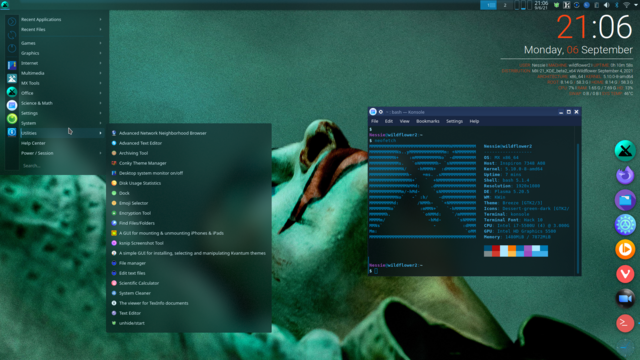
Code: Select all
System:
Host: <filter> Kernel: 5.10.0-8-amd64 x86_64 bits: 64 compiler: N/A
parameters: BOOT_IMAGE=/boot/vmlinuz-5.10.0-8-amd64
root=UUID=<filter> ro quiet splash
Desktop: KDE Plasma 5.20.5 info: latte-dock wm: kwin_x11 dm: SDDM
Distro: MX-21_KDE_beta2_x64 Wildflower September 4 2021
base: Debian GNU/Linux 11 (bullseye)
Machine:
Type: Laptop System: Dell product: Inspiron 7348 v: A08
serial: <filter> Chassis: type: 10 v: A08 serial: <filter>
Mobo: Dell model: 067RT2 v: A00 serial: <filter> UEFI: Dell v: A08
date: 11/13/2015
Battery:
ID-1: BAT0 charge: 32.0 Wh condition: 32.0/43.8 Wh (73%)
volts: 12.5/11.1 model: LGC-LGC3.95 DELL 0WF284CR type: Li-ion
serial: <filter> status: Full
CPU:
Topology: Dual Core model: Intel Core i7-5500U bits: 64 type: MT MCP
arch: Broadwell family: 6 model-id: 3D (61) stepping: 4 microcode: 2F
L2 cache: 4096 KiB
flags: avx avx2 lm nx pae sse sse2 sse3 sse4_1 sse4_2 ssse3 vmx
bogomips: 19153
Speed: 1964 MHz min/max: 500/3000 MHz Core speeds (MHz): 1: 1964
2: 2044 3: 2001 4: 2007
Vulnerabilities: Type: itlb_multihit status: KVM: VMX disabled
Type: l1tf mitigation: PTE Inversion; VMX: conditional cache flushes,
SMT vulnerable
Type: mds mitigation: Clear CPU buffers; SMT vulnerable
Type: meltdown mitigation: PTI
Type: spec_store_bypass
mitigation: Speculative Store Bypass disabled via prctl and seccomp
Type: spectre_v1
mitigation: usercopy/swapgs barriers and __user pointer sanitization
Type: spectre_v2 mitigation: Full generic retpoline, IBPB:
conditional, IBRS_FW, STIBP: conditional, RSB filling
Type: srbds mitigation: Microcode
Type: tsx_async_abort status: Not affected
Graphics:
Device-1: Intel HD Graphics 5500 vendor: Dell driver: i915 v: kernel
bus ID: 00:02.0 chip ID: 8086:1616
Display: x11 server: X.Org 1.20.11 driver: modesetting
unloaded: fbdev,vesa compositor: kwin_x11 resolution: 1920x1080~60Hz
OpenGL: renderer: Mesa Intel HD Graphics 5500 (BDW GT2)
v: 4.6 Mesa 21.1.5 direct render: Yes
Audio:
Device-1: Intel Broadwell-U Audio vendor: Dell driver: snd_hda_intel
v: kernel bus ID: 00:03.0 chip ID: 8086:160c
Device-2: Intel Wildcat Point-LP High Definition Audio vendor: Dell
driver: snd_hda_intel v: kernel bus ID: 00:1b.0 chip ID: 8086:9ca0
Sound Server: ALSA v: k5.10.0-8-amd64
Network:
Device-1: Intel Wireless 7265 driver: iwlwifi v: kernel port: 3040
bus ID: 01:00.0 chip ID: 8086:095a
IF: wlan0 state: up mac: <filter>
Drives:
Local Storage: total: 238.47 GiB used: 8.15 GiB (3.4%)
ID-1: /dev/sda vendor: SanDisk model: SD9TB8W256G1001 size: 238.47 GiB
block size: physical: 512 B logical: 512 B speed: 6.0 Gb/s
serial: <filter> rev: 6101 scheme: GPT
Partition:
ID-1: / raw size: 59.57 GiB size: 58.33 GiB (97.92%)
used: 8.15 GiB (14.0%) fs: ext4 dev: /dev/sda4
Sensors:
System Temperatures: cpu: 61.0 C mobo: 48.0 C sodimm: 37.0 C
Fan Speeds (RPM): cpu: 0
Repos:
No active apt repos in: /etc/apt/sources.list
Active apt repos in: /etc/apt/sources.list.d/debian-stable-updates.list
1: deb http://deb.debian.org/debian bullseye-updates main contrib non-free
Active apt repos in: /etc/apt/sources.list.d/debian.list
1: deb http://deb.debian.org/debian bullseye main contrib non-free
2: deb http://security.debian.org/debian-security bullseye-security main contrib non-free
Active apt repos in: /etc/apt/sources.list.d/mx.list
1: deb https://mirror.kku.ac.th/mx-packages/mx/repo/ bullseye main non-free
2: deb https://mirror.kku.ac.th/mx-packages/mx/repo/ bullseye ahs
Active apt repos in: /etc/apt/sources.list.d/vivaldi.list
1: deb http://repo.vivaldi.com/stable/deb/ stable main
Info:
Processes: 212 Uptime: 17m Memory: 7.69 GiB used: 1.47 GiB (19.1%)
Init: SysVinit v: 2.96 runlevel: 5 default: 5 Compilers: gcc: 10.2.1
alt: 10 Shell: quick-system-in running in: quick-system-in
inxi: 3.0.36
Issue 1: which global theme did you install and was it from KDE Store?danielson wrote: Mon Sep 06, 2021 8:58 am Took at least 2 minutes to install a new global theme here.
Firefox minimize, maximize and close icons were just fine this a.m. until after playing around with a new global theme.
Maybe a reboot will fix the looks?
Workspace icon no.1 gives me the impression of being of 2:
https://imgur.com/YREfx6U
- - - - -
Yes.markol wrote: Mon Sep 06, 2021 3:51 pm If I install beta2 on my computer and start using it - will I have to completely reinstall it later when the official release is out?
Thank youchrispop99 wrote: Mon Sep 06, 2021 3:55 pmYes.markol wrote: Mon Sep 06, 2021 3:51 pm If I install beta2 on my computer and start using it - will I have to completely reinstall it later when the official release is out?
The only test version that you would normally be able to update to Final is the Release Candidate.
Chris
So if I do this will I get the good old green box in the tray, tied to synaptic? With all the same functionality?davemx wrote: Mon Sep 06, 2021 1:11 pm No issues with KDEß1 and even fewer with KDEß2! Mind you, I did strip out plasma-discover and install synaptic and apt-notifier, which I am far happer with! It might be the KDE version of MX, but it's still MX, and I want MX to be MX!!
Yes. It runs the text-based updater if there are updates, else it runs synaptic.uncle mark wrote: Mon Sep 06, 2021 4:28 pmSo if I do this will I get the good old green box in the tray, tied to synaptic? With all the same functionality?davemx wrote: Mon Sep 06, 2021 1:11 pm No issues with KDEß1 and even fewer with KDEß2! Mind you, I did strip out plasma-discover and install synaptic and apt-notifier, which I am far happier with! It might be the KDE version of MX, but it's still MX, and I want MX to be MX!!
probably a missing auxillary package. will investigate thanks.davemx wrote: Mon Sep 06, 2021 7:17 pm I don't know how relevant this is, but, adding a few programs, I found that Krita is broken in the MX Package Installer but installs just fine via Synaptic, though MXPI still insists that it's not installed.
Excellent. Works a treat. Thanks. Like you, I like the little things that make MX MX.davemx wrote: Mon Sep 06, 2021 7:12 pmYes. It runs the text-based updater if there are updates, else it runs synaptic.uncle mark wrote: Mon Sep 06, 2021 4:28 pmSo if I do this will I get the good old green box in the tray, tied to synaptic? With all the same functionality?davemx wrote: Mon Sep 06, 2021 1:11 pm No issues with KDEß1 and even fewer with KDEß2! Mind you, I did strip out plasma-discover and install synaptic and apt-notifier, which I am far happier with! It might be the KDE version of MX, but it's still MX, and I want MX to be MX!!
[/quote]Edit: Tried also MX21 XFCE Beta2, booting sysv without problems, at the same hardware configuration and same partition.
Should i retry the KDE version?
SOLVED!
So i gave it a retry and reinstalled the KDE version again. Now it boots (sysv and systemd kernels)! The only difference is that i did not remove the boot device of the live system, before i rebooted into the installed KDE system. So problem is solved by just a retry of the installation from the same iso.
Now Plasma, after a fresh boot, starts up twice when using the sysv kernel en starts up normally using systemd.gsm wrote: Tue Sep 07, 2021 7:01 amEdit: Tried also MX21 XFCE Beta2, booting sysv without problems, at the same hardware configuration and same partition.
Should i retry the KDE version?
SOLVED!
So i gave it a retry and reinstalled the KDE version again. Now it boots (sysv and systemd kernels)! The only difference is that i did not remove the boot device of the live system, before i rebooted into the installed KDE system. So problem is solved by just a retry of the installation from the same iso.
Code: Select all
System: Host: <filter> Kernel: 5.10.0-17.1-liquorix-amd64 x86_64 bits: 64 compiler: N/A
parameters: audit=0 intel_pstate=disable BOOT_IMAGE=/boot/vmlinuz-5.10.0-17.1-liquorix-amd64
root=UUID=<filter> ro quiet splash
Desktop: KDE Plasma 5.14.5 tk: Qt 5.11.3 wm: kwin_x11 dm: SDDM Distro: MX-19.4_KDE_x64 patito feo November 11 2020
base: Debian GNU/Linux 10 (buster)
Machine: Type: Desktop System: Hewlett-Packard product: HP Compaq 8000 Elite SFF PC v: N/A serial: <filter> Chassis: type: 4
serial: <filter>
Mobo: Hewlett-Packard model: 3646h serial: <filter> BIOS: Hewlett-Packard v: 786G7 v01.14 date: 10/14/2015
CPU: Topology: Dual Core model: Intel Core2 Duo E8500 bits: 64 type: MCP arch: Penryn family: 6 model-id: 17 (23)
stepping: A (10) microcode: A0E L2 cache: 6144 KiB
flags: lm nx pae sse sse2 sse3 sse4_1 ssse3 bogomips: 12634
Speed: 1995 MHz min/max: 1998/3166 MHz Core speeds (MHz): 1: 1995 2: 1995
Vulnerabilities: Type: itlb_multihit status: KVM: VMX unsupported
Type: l1tf mitigation: PTE Inversion
Type: mds status: Vulnerable: Clear CPU buffers attempted, no microcode; SMT disabled
Type: meltdown mitigation: PTI
Type: spec_store_bypass status: Vulnerable
Type: spectre_v1 mitigation: usercopy/swapgs barriers and __user pointer sanitization
Type: spectre_v2 mitigation: Full generic retpoline, STIBP: disabled, RSB filling
Type: srbds status: Not affected
Type: tsx_async_abort status: Not affected
Graphics: Device-1: NVIDIA GK208B [GeForce GT 710] vendor: ASUSTeK driver: nvidia v: 455.45.01 bus ID: 01:00.0
chip ID: 10de:128b
Display: x11 server: X.Org 1.20.9 driver: nvidia compositor: kwin_x11 tty: N/A
OpenGL: renderer: GeForce GT 710/PCIe/SSE2 v: 4.6.0 NVIDIA 455.45.01 direct render: Yes
Audio: Device-1: Intel 82801JD/DO HD Audio vendor: Hewlett-Packard driver: snd_hda_intel v: kernel bus ID: 00:1b.0
chip ID: 8086:3a6e
Device-2: NVIDIA GK208 HDMI/DP Audio vendor: ASUSTeK driver: snd_hda_intel v: kernel bus ID: 01:00.1
chip ID: 10de:0e0f
Sound Server: ALSA v: k5.10.0-17.1-liquorix-amd64
Network: Device-1: Intel 82567LM-3 Gigabit Network vendor: Hewlett-Packard driver: e1000e v: kernel port: 2100
bus ID: 00:19.0 chip ID: 8086:10de
IF: eth0 state: down mac: <filter>
Device-2: ASUSTek USB-N53 802.11abgn Network Adapter [Ralink RT3572] type: USB driver: rt2800usb bus ID: 7-4:3
chip ID: 0b05:179d serial: <filter>
IF: wlan0 state: up mac: <filter>
Drives: Local Storage: total: 465.76 GiB used: 313.19 GiB (67.2%)
ID-1: /dev/sda vendor: Samsung model: SSD 850 EVO 500GB size: 465.76 GiB block size: physical: 512 B logical: 512 B
speed: 3.0 Gb/s serial: <filter> rev: 2B6Q scheme: MBR
Partition: ID-1: / raw size: 32.60 GiB size: 31.83 GiB (97.66%) used: 27.62 GiB (86.8%) fs: ext4 dev: /dev/sda5
ID-2: swap-1 size: 4.66 GiB used: 0 KiB (0.0%) fs: swap swappiness: 15 (default 60) cache pressure: 100 (default)
dev: /dev/sda6
Sensors: System Temperatures: cpu: 42.0 C mobo: N/A gpu: nvidia temp: 48 C
Fan Speeds (RPM): N/A
Repos: No active apt repos in: /etc/apt/sources.list
Active apt repos in: /etc/apt/sources.list.d/debian-stable-updates.list
1: deb http://deb.debian.org/debian/ buster-updates main contrib non-free
Active apt repos in: /etc/apt/sources.list.d/debian.list
1: deb http://deb.debian.org/debian/ buster main contrib non-free
2: deb http://deb.debian.org/debian-security/ buster/updates main contrib non-free
Active apt repos in: /etc/apt/sources.list.d/google-chrome.list
1: deb [arch=amd64] http://dl.google.com/linux/chrome/deb/ stable main
Active apt repos in: /etc/apt/sources.list.d/microsoft-edge-dev.list
1: deb [arch=amd64] http://packages.microsoft.com/repos/edge/ stable main
Active apt repos in: /etc/apt/sources.list.d/mx.list
1: deb http://mxrepo.com/mx/repo/ buster main non-free
No active apt repos in: /etc/apt/sources.list.d/openshot_developers-ubuntu-ppa-impish.list
Active apt repos in: /etc/apt/sources.list.d/teamviewer.list
1: deb http://linux.teamviewer.com/deb/ stable main
No active apt repos in: /etc/apt/sources.list.d/various.list
Info: Processes: 213 Uptime: 20m Memory: 5.74 GiB used: 1.86 GiB (32.3%) Init: SysVinit v: 2.93 runlevel: 5 default: 5
Compilers: gcc: 8.3.0 alt: 8 Shell: quick-system-in running in: quick-system-in inxi: 3.0.36
I noticed that MXPI was updated so I checked again. Krita still showed as uninstalled, so I "installed" it. This time, it installed over itself if you know what I mean, and now all's well with it.dolphin_oracle wrote: Mon Sep 06, 2021 7:57 pmprobably a missing auxillary package. will investigate thanks.davemx wrote: Mon Sep 06, 2021 7:17 pm I don't know how relevant this is, but, adding a few programs, I found that Krita is broken in the MX Package Installer but installs just fine via Synaptic, though MXPI still insists that it's not installed.
It takes about 7 seconds starting the plasma desktop for the second time. Does not feel as a very solid solution, but more as a temporary bypass.dolphin_oracle wrote: Tue Sep 07, 2021 7:12 amWe do some trickery under sysv to get the logout reboot and shutdown buttons working in sddm. It involves restarting X. Apparently that happens slow enough on your system that you can see it. Usually it’s very fast maybe a second or so.gsm wrote: Tue Sep 07, 2021 7:01 amNow Plasma, after a fresh boot, starts up twice when using the sysv kernel en starts up normally using systemd.Edit: Tried also MX21 XFCE Beta2, booting sysv without problems, at the same hardware configuration and same partition.
Should i retry the KDE version?
SOLVED!
So i gave it a retry and reinstalled the KDE version again. Now it boots (sysv and systemd kernels)! The only difference is that i did not remove the boot device of the live system, before i rebooted into the installed KDE system. So problem is solved by just a retry of the installation from the same iso.
Something is broken and Plasma 5.20 to me does not feel as stable as 5.14, as used with MX 19.
First time the desktop is complete and fully operational but without any message the screen goes black again after about 10 seconds and Plasma is restarted with its splash screen.
After the second startup of Plasma the desktop is stable.
The problem I have with MX 21 is not with the O.S. but with some programs made in Python that work fine in MX 19.4, but can no longer be installed in MX 21. I will have to consider whether or not to switch.richb wrote: Mon Sep 06, 2021 10:45 am I am considering replacing MX 19.4 installed on old my Acer Inspiron laptop, i5 processor, when MX 21 goes final. Although MX 19.4 runs very well on it.
python2 is going the way of the dodo.Gerson wrote: Tue Sep 07, 2021 1:13 pmThe problem I have with MX 21 is not with the O.S. but with some programs made in Python that work fine in MX 19.4, but can no longer be installed in MX 21. I will have to consider whether or not to switch.richb wrote: Mon Sep 06, 2021 10:45 am I am considering replacing MX 19.4 installed on old my Acer Inspiron laptop, i5 processor, when MX 21 goes final. Although MX 19.4 runs very well on it.
dolphin_oracle is absolutely right, this shouldn't be a surprise at this point as its a long time coming.Gerson wrote: Tue Sep 07, 2021 1:13 pm The problem I have with MX 21 is not with the O.S. but with some programs made in Python that work fine in MX 19.4, but can no longer be installed in MX 21. I will have to consider whether or not to switch.
After some research I found that to run system in my case I need forcibly decrypt luks as followsdnkwins wrote: Mon Sep 06, 2021 11:27 pm Hi, do not want to create a new topic. Could please help me with installation of MX-21_KDE_beta2_x64.iso
GPT
sda1 EFI
sda2 BOOT
sda3 lvm on luks
home
root
swap
sda4 ntfs partition
After reboot
How to correct?
Did you use the date and time tool in MX Tools?hotchilli wrote: Thu Sep 09, 2021 8:43 am Hi,
I wasn't able to manually modify Date & Time, nor select automatic date and time. For a reason, the "Apply" button was 'locked', despite the fact that the logged user is Administrator.
Never happened before with another Linux Distro.
BTW, MX KDE was a pleasant surprise.
For me, Disk Manager is the biggest loss, it probably won't matter for people who don't have multiple systems on their computer, but I do! The gnome replacement is extremely fiddly, and its ability to set mount points and update /etc/fstab was not obvious to me when I tried it, in fact when I ran it I wasn't sure of what it was meant to do! And... I ended up making /etc/fstab by hand, and creating the mount point folders by hand, too!SwampRabbit wrote: Tue Sep 07, 2021 1:34 pmdolphin_oracle is absolutely right, this shouldn't be a surprise at this point as its a long time coming.Gerson wrote: Tue Sep 07, 2021 1:13 pm The problem I have with MX 21 is not with the O.S. but with some programs made in Python that work fine in MX 19.4, but can no longer be installed in MX 21. I will have to consider whether or not to switch.
And we need to know which specific applications you're referring to in order to even attempt to address the issue.
Many python2 applications that their developers have migrated to python3 are already in the MX Repos, the ones that aren't have been abandoned by their developers, and will remain that way until someone forks and updates them.
The real solution is to know which applications are an issue and fix that problem, because sooner or later MX-19 won't be supported, and python2 isn't coming back.
Code: Select all
System:
Host: <filter> Kernel: 5.13.0-exp-mx2-amd64 x86_64 bits: 64 compiler: N/A
parameters: BOOT_IMAGE=/boot/vmlinuz-5.13.0-exp-mx2-amd64
root=UUID=<filter> ro quiet splash
Desktop: KDE Plasma 5.20.5 wm: kwin_x11 dm: SDDM
Distro: MX-21_KDE_beta2_x64 Wildflower September 4 2021
base: Debian GNU/Linux 11 (bullseye)
Machine:
Type: Laptop System: Hewlett-Packard product: HP EliteBook 8440p
v: N/A serial: <filter> Chassis: type: 10 serial: <filter>
Mobo: Hewlett-Packard model: 172A v: KBC Version 30.35
serial: <filter> BIOS: Hewlett-Packard v: 68CCU Ver. F.60
date: 11/11/2015
Battery:
ID-1: BAT0 charge: 45.8 Wh condition: 47.0/47.0 Wh (100%)
volts: 12.3/11.1 model: Hewlett-Packard Primary type: Li-ion
serial: <filter> status: Unknown
Device-1: hidpp_battery_0 model: Logitech Wireless Keyboard K360
serial: <filter> charge: 100% (should be ignored) rechargeable: yes
status: Discharging
CPU:
Topology: Dual Core model: Intel Core i5 M 560 bits: 64 type: MT MCP
arch: Nehalem family: 6 model-id: 25 (37) stepping: 5 microcode: 7
L2 cache: 3072 KiB
flags: lm nx pae sse sse2 sse3 sse4_1 sse4_2 ssse3 bogomips: 21284
Speed: 1917 MHz min/max: 1199/2667 MHz boost: enabled
Core speeds (MHz): 1: 1917 2: 2416 3: 1870 4: 2230
Vulnerabilities: Type: itlb_multihit status: KVM: VMX unsupported
Type: l1tf mitigation: PTE Inversion
Type: mds status: Vulnerable: Clear CPU buffers attempted, no
microcode; SMT vulnerable
Type: meltdown mitigation: PTI
Type: spec_store_bypass
mitigation: Speculative Store Bypass disabled via prctl and seccomp
Type: spectre_v1
mitigation: usercopy/swapgs barriers and __user pointer sanitization
Type: spectre_v2 mitigation: Full generic retpoline, IBPB:
conditional, IBRS_FW, STIBP: conditional, RSB filling
Type: srbds status: Not affected
Type: tsx_async_abort status: Not affected
Graphics:
Device-1: Intel Core Processor Integrated Graphics
vendor: Hewlett-Packard driver: i915 v: kernel bus ID: 00:02.0
chip ID: 8086:0046
Display: x11 server: X.Org 1.20.11 driver: intel compositor: kwin_x11
resolution: 1600x900~60Hz, 1280x1024~60Hz
OpenGL: renderer: Mesa DRI Intel HD Graphics (ILK) v: 2.1 Mesa 21.1.5
direct render: Yes
Audio:
Device-1: Intel 5 Series/3400 Series High Definition Audio
vendor: Hewlett-Packard driver: snd_hda_intel v: kernel
bus ID: 00:1b.0 chip ID: 8086:3b56
Sound Server: ALSA v: k5.13.0-exp-mx2-amd64
Network:
Device-1: Intel 82577LM Gigabit Network vendor: Hewlett-Packard
driver: e1000e v: kernel port: 5020 bus ID: 00:19.0 chip ID: 8086:10ea
IF: eth0 state: down mac: <filter>
Device-2: Intel Centrino Advanced-N 6200 driver: iwlwifi v: kernel
port: 5000 bus ID: 43:00.0 chip ID: 8086:4239
IF: wlan0 state: up mac: <filter>
Drives:
Local Storage: total: 29.11 GiB used: 7.93 GiB (27.2%)
ID-1: /dev/sda type: USB vendor: SanDisk model: Cruzer Glide
size: 29.11 GiB block size: physical: 512 B logical: 512 B
speed: <unknown> serial: <filter> rev: 1.27 scheme: MBR
Partition:
ID-1: / raw size: 27.58 GiB size: 26.98 GiB (97.82%)
used: 7.93 GiB (29.4%) fs: ext4 dev: /dev/sda1
ID-2: swap-1 size: 1.50 GiB used: 0 KiB (0.0%) fs: swap
swappiness: 15 (default 60) cache pressure: 100 (default)
dev: /dev/sda2
Sensors:
System Temperatures: cpu: 42.0 C mobo: N/A
Fan Speeds (RPM): N/A
Repos:
No active apt repos in: /etc/apt/sources.list
Active apt repos in: /etc/apt/sources.list.d/debian-stable-updates.list
1: deb http://deb.debian.org/debian/ bullseye-updates main contrib non-free
Active apt repos in: /etc/apt/sources.list.d/debian.list
1: deb http://deb.debian.org/debian/ bullseye main contrib non-free
2: deb http://security.debian.org/debian-security/ bullseye-security main contrib non-free
Active apt repos in: /etc/apt/sources.list.d/mx.list
1: deb http://la.mxrepo.com/mx/repo/ bullseye main non-free
2: deb http://la.mxrepo.com/mx/repo/ bullseye ahs
Info:
Processes: 195 Uptime: 35m Memory: 3.64 GiB used: 816.2 MiB (21.9%)
Init: SysVinit v: 2.96 runlevel: 5 default: 5 Compilers: gcc: 10.2.1
alt: 10 Shell: quick-system-in running in: quick-system-in
inxi: 3.0.36
@Adrian can you upload the signature file?computerworm01001 wrote: Thu Sep 09, 2021 8:34 pm Hello dolphin_oracle,
First, I want to thank you and all the MX devs for the good work you do. I'm very excited for the release of MX-21!
Unfortunately, when I went to download the KDE beta 2 ISO, I found that there is no signature file for it on SourceForge. Please fix this ASAP so users can properly verify the authenticity of the ISO.
Thank you, and have a good day/night.
Done.dolphin_oracle wrote: Thu Sep 09, 2021 8:37 pm@Adrian can you upload the signature file?computerworm01001 wrote: Thu Sep 09, 2021 8:34 pm Hello dolphin_oracle,
First, I want to thank you and all the MX devs for the good work you do. I'm very excited for the release of MX-21!
Unfortunately, when I went to download the KDE beta 2 ISO, I found that there is no signature file for it on SourceForge. Please fix this ASAP so users can properly verify the authenticity of the ISO.
Thank you, and have a good day/night.
In my case I am referring to Openastro, and it seems that the developer is not going to release a new version. I found Skylendar that already @timkb4cq very kindly compiled and uploaded to MX repositories, but this program has a time calculation error that already the developer is informed. Otherwise I am very happy with Plasma beta 2, I have had no bugs so far.SwampRabbit wrote: Tue Sep 07, 2021 1:34 pmAnd we need to know which specific applications you're referring to in order to even attempt to address the issue.Gerson wrote: Tue Sep 07, 2021 1:13 pm The problem I have with MX 21 is not with the O.S. but with some programs made in Python that work fine in MX 19.4, but can no longer be installed in MX 21. I will have to consider whether or not to switch.
Many python2 applications that their developers have migrated to python3 are already in the MX Repos, the ones that aren't have been abandoned by their developers, and will remain that way until someone forks and updates them.
The real solution is to know which applications are an issue and fix that problem, because sooner or later MX-19 won't be supported, and python2 isn't coming back.
nope, it cannot be removed. It might work under systemd mode, I don't know, but its one we have fought with in the past and haven't found a way to 1. make work or 2. remove.hotchilli wrote: Fri Sep 10, 2021 3:55 am Setting Date & Time works in MX Tools. The corresponding setting (not working) from System Settings cannot be removed, then ?
SwampRabbit wrote: Thu Sep 09, 2021 12:16 pm @davemx well Disk Manager is being worked, so no reason to beat that horse. I was bringing it up because people continue to be vague when it comes to abandoned python2 and gtk2 apps.
Nite Coder is working it, so really just have to wait, these things take time. I'm sure it will be great and most likely improved a lot since he is working on it.
In the meantime, there are replacements, so....
Great minds and all that!richb wrote: Thu Sep 09, 2021 12:25 pm When Disk Manager becomes available I will install it. I still find it easier to use the KDE Partition Manager. That is just a personal choice.
Upon checking the defaults file for both the light and dark MX global themes, I note that the lines for the desktoptheme, ieI note that although the Plasma Style mx-comfort-breeze-dark is installed, the default panel is Breeze Dark. In other words, the MX and MX-Dark Global THeme did not include that as the Plasma Style. As it's late here and I've only just installed it, I'll look into it tomorrow. To be fair though, the only difference between Breeze Dark and the mx-comfort-breeze dark modification is that the Analogue Clock widget's numerals are in a blue that matches the cursor blue of the mx colour scheme instead of the light blue of Breeze.
Code: Select all
[plasmarc][Theme]
name=mx-comfort-breeze-darkthe iso is built in a chroot, and nothing is running, so no, that's not it, but maybe something in a defaults file somewhere. we have updated the Global Theme files a couple of times though. including about 7 days ago, so it may be correct now.asqwerth wrote: Sun Sep 12, 2021 9:53 am @Adrian @dolphin_oracle
So it appears that when the beta iso was built, the desktoptheme that was running at that time was Breeze Dark so that is what the user gets when they first log into the desktop.
@asqwerthasqwerth wrote: Sun Sep 12, 2021 10:25 am Could be. I downloaded the iso quite a few days ago but only installed it yesterday. If I only updated the install after I'd already logged in for the first time, the old default file on the iso might still be breeze dark desktoptheme.
Code: Select all
$ cat /etc/fstab
# Pluggable devices are handled by uDev, they are not in fstab
UUID=<filter> / ext4 noatime 1 1
tmpfs /tmp tmpfs defaults,rw,nosuid,nodev 0 0
Code: Select all
$ inxi -Fxxxrza
System: Host: <filter> Kernel: 5.10.0-8-amd64 x86_64 bits: 64 compiler: N/A
parameters: BOOT_IMAGE=/boot/vmlinuz-5.10.0-8-amd64 root=UUID=<filter> ro quiet splash
Desktop: KDE Plasma 5.20.5 wm: kwin_x11 dm: SDDM Distro: MX-21_KDE_beta2_x64 Wildflower September 4 2021
base: Debian GNU/Linux 11 (bullseye)
Machine: Type: Laptop System: Acer product: Aspire ES1-533 v: V1.12 serial: <filter>
Mobo: Acer model: Stego_AP v: V1.12 serial: <filter> UEFI: Insyde v: 1.12 date: 10/18/2017
CPU: Topology: Quad Core model: Intel Pentium N4200 bits: 64 type: MCP arch: Goldmont family: 6 model-id: 5C (92)
stepping: 9 microcode: 44 L2 cache: 1024 KiB
flags: lm nx pae sse sse2 sse3 sse4_1 sse4_2 ssse3 vmx bogomips: 8755
Speed: 1094 MHz min/max: 800/2500 MHz Core speeds (MHz): 1: 1185 2: 1166 3: 1162 4: 1166
Vulnerabilities: Type: itlb_multihit status: Not affected
Type: l1tf status: Not affected
Type: mds status: Not affected
Type: meltdown status: Not affected
Type: spec_store_bypass status: Not affected
Type: spectre_v1 mitigation: usercopy/swapgs barriers and __user pointer sanitization
Type: spectre_v2 mitigation: Full generic retpoline, IBPB: conditional, IBRS_FW, STIBP: disabled, RSB filling
Type: srbds status: Not affected
Type: tsx_async_abort status: Not affected
Graphics: Device-1: Intel Celeron N3350/Pentium N4200/Atom E3900 Series Integrated Graphics vendor: Acer Incorporated ALI
driver: i915 v: kernel bus ID: 00:02.0 chip ID: 8086:5a84
Display: x11 server: X.Org 1.20.11 driver: modesetting unloaded: fbdev,vesa compositor: kwin_x11
resolution: 1366x768~60Hz
OpenGL: renderer: Mesa Intel HD Graphics 505 (APL 3) v: 4.6 Mesa 21.1.5 direct render: Yes
Audio: Device-1: Intel Celeron N3350/Pentium N4200/Atom E3900 Series Audio Cluster vendor: Acer Incorporated ALI
driver: snd_hda_intel v: kernel bus ID: 00:0e.0 chip ID: 8086:5a98
Sound Server: ALSA v: k5.10.0-8-amd64
Network: Device-1: Realtek RTL8111/8168/8411 PCI Express Gigabit Ethernet vendor: Acer Incorporated ALI driver: r8169
v: kernel port: 1000 bus ID: 01:00.0 chip ID: 10ec:8168
IF: eth0 state: down mac: <filter>
Device-2: Intel Dual Band Wireless-AC 3168NGW [Stone Peak] driver: iwlwifi v: kernel port: 1000 bus ID: 02:00.0
chip ID: 8086:24fb
IF: wlan0 state: up mac: <filter>
Drives: Local Storage: total: 945.83 GiB used: 139.71 GiB (14.8%)
ID-1: /dev/sda vendor: Western Digital model: WD10SPZX-21Z10T0 size: 931.51 GiB block size: physical: 4096 B
logical: 512 B speed: 6.0 Gb/s rotation: 5400 rpm serial: <filter> rev: 1A02 scheme: GPT
ID-2: /dev/sdb type: USB vendor: SanDisk model: Cruzer Blade size: 14.32 GiB block size: physical: 512 B
logical: 512 B serial: <filter> rev: 1.00 scheme: MBR
Partition: ID-1: / raw size: 32.00 GiB size: 31.20 GiB (97.50%) used: 9.23 GiB (29.6%) fs: ext4 dev: /dev/sda9
Sensors: System Temperatures: cpu: 56.0 C mobo: N/A
Fan Speeds (RPM): N/A
Repos: No active apt repos in: /etc/apt/sources.list
Active apt repos in: /etc/apt/sources.list.d/debian-stable-updates.list
1: deb http://deb.debian.org/debian bullseye-updates main contrib non-free
Active apt repos in: /etc/apt/sources.list.d/debian.list
1: deb http://deb.debian.org/debian bullseye main contrib non-free
2: deb http://security.debian.org/debian-security bullseye-security main contrib non-free
Active apt repos in: /etc/apt/sources.list.d/mx.list
1: deb http://la.mxrepo.com/mx/repo/ bullseye main non-free
2: deb http://la.mxrepo.com/mx/repo/ bullseye ahs
Info: Processes: 204 Uptime: 1h 56m Memory: 3.67 GiB used: 1.58 GiB (43.0%) Init: SysVinit v: 2.96 runlevel: 5 default: 5
Compilers: gcc: 10.2.1 alt: 10 Shell: quick-system-in running in: quick-system-in inxi: 3.0.36
In the network properties for your network, in Advanced, check "All users..."TimothySimon wrote: Sun Sep 12, 2021 2:51 pm Doesn't autoconnect to saved WiFi networks, even though we set priority 99 (the maximum) in KDE's System Settings.
Not that we need to type the password again, but that we need to click on "Connect" again (simply switching on WiFi doesn't connect to any network).
I think this is an issue due to my laziness
Code: Select all
System: Host: <filter> Kernel: 5.10.0-5mx-amd64 x86_64 bits: 64 compiler: N/A
parameters: BOOT_IMAGE=/boot/vmlinuz-5.10.0-5mx-amd64 root=UUID=<filter> ro quiet splash
Desktop: KDE Plasma 5.14.5 wm: kwin_x11 dm: SDDM Distro: MX-19.4_kde_x64 patito feo March 31 2021
base: Debian GNU/Linux 10 (buster)
Machine: Type: Laptop System: LG product: 17Z90N-R.AAC8U1 v: 0.1 serial: <filter> Chassis: type: 10 v: 0.1 serial: <filter>
Mobo: LG model: 17Z90N v: FAB1 serial: <filter> UEFI: Phoenix v: C2ZE0160 X64 date: 04/07/2020
Battery: ID-1: CMB0 charge: 72.2 Wh condition: 72.2/80.0 Wh (90%) volts: 8.7/7.7 model: LG LGC-LGC type: Li-ion
serial: <filter> status: Full cycles: 149
CPU: Topology: Quad Core model: Intel Core i7-1065G7 bits: 64 type: MT MCP arch: Ice Lake family: 6 model-id: 7E (126)
stepping: 5 microcode: A6 L2 cache: 8192 KiB
flags: avx avx2 lm nx pae sse sse2 sse3 sse4_1 sse4_2 ssse3 vmx bogomips: 23961
Speed: 2153 MHz min/max: 400/3900 MHz Core speeds (MHz): 1: 2153 2: 2566 3: 2292 4: 2357 5: 2302 6: 2298 7: 2202
8: 2173
Vulnerabilities: Type: itlb_multihit status: KVM: VMX disabled
Type: l1tf status: Not affected
Type: mds status: Not affected
Type: meltdown status: Not affected
Type: spec_store_bypass mitigation: Speculative Store Bypass disabled via prctl and seccomp
Type: spectre_v1 mitigation: usercopy/swapgs barriers and __user pointer sanitization
Type: spectre_v2 mitigation: Enhanced IBRS, IBPB: conditional, RSB filling
Type: srbds status: Not affected
Type: tsx_async_abort status: Not affected
Graphics: Device-1: Intel Iris Plus Graphics G7 vendor: LG driver: i915 v: kernel bus ID: 00:02.0 chip ID: 8086:8a52
Display: x11 server: X.Org 1.20.10 driver: intel compositor: kwin_x11 resolution: 3840x2160~60Hz
OpenGL: renderer: Mesa DRI Intel Iris Plus Graphics (ICL GT2) v: 4.6 Mesa 20.3.4 compat-v: 3.0 direct render: Yes
Audio: Device-1: Intel Ice Lake-LP Smart Sound Audio vendor: LG driver: snd_hda_intel v: kernel bus ID: 00:1f.3
chip ID: 8086:34c8
Sound Server: ALSA v: k5.10.0-5mx-amd64
Network: Device-1: Intel Killer Wi-Fi 6 AX1650i 160MHz Wireless Network Adapter driver: iwlwifi v: kernel port: 2000
bus ID: 00:14.3 chip ID: 8086:34f0
IF: wlan0 state: up mac: <filter>
Device-2: Realtek RTL8153 Gigabit Ethernet Adapter type: USB driver: r8152 bus ID: 2-1.1:3 chip ID: 0bda:8153
serial: <filter>
IF: eth0 state: down mac: <filter>
Drives: Local Storage: total: 1.36 TiB used: 456.33 GiB (32.7%)
ID-1: /dev/nvme0n1 vendor: Kingston model: SA2000M81000G size: 931.51 GiB block size: physical: 512 B
logical: 512 B speed: 31.6 Gb/s lanes: 4 serial: <filter> rev: S5Z42105 scheme: GPT
ID-2: /dev/nvme1n1 vendor: Kingston model: SA2000M81000G size: 931.51 GiB block size: physical: 512 B
logical: 512 B speed: 31.6 Gb/s lanes: 4 serial: <filter> rev: S5Z42105 scheme: GPT
ID-3: /dev/sda type: USB model: SMI USB DISK size: 462.80 GiB block size: physical: 512 B logical: 512 B
serial: <filter> rev: 1100 scheme: MBR
Partition: ID-1: / raw size: 929.23 GiB size: 913.65 GiB (98.32%) used: 98.89 GiB (10.8%) fs: ext4 dev: /dev/nvme1n1p2
ID-2: swap-1 size: 2.00 GiB used: 0 KiB (0.0%) fs: swap swappiness: 15 (default 60) cache pressure: 100 (default)
dev: /dev/nvme1n1p3
Sensors: System Temperatures: cpu: 68.0 C mobo: N/A
Fan Speeds (RPM): N/A
Repos: No active apt repos in: /etc/apt/sources.list
Active apt repos in: /etc/apt/sources.list.d/debian-stable-updates.list
1: deb http://deb.debian.org/debian buster-updates main contrib non-free
Active apt repos in: /etc/apt/sources.list.d/debian.list
1: deb http://deb.debian.org/debian buster main contrib non-free
2: deb http://deb.debian.org/debian-security buster/updates main contrib non-free
Active apt repos in: /etc/apt/sources.list.d/google-chrome.list
1: deb [arch=amd64] http://dl.google.com/linux/chrome/deb/ stable main
Active apt repos in: /etc/apt/sources.list.d/google-earth-pro.list
1: deb [arch=amd64] http://dl.google.com/linux/earth/deb/ stable main
Active apt repos in: /etc/apt/sources.list.d/mx.list
1: deb http://la.mxrepo.com/mx/repo/ buster main non-free
2: deb http://la.mxrepo.com/mx/repo/ buster ahs
Active apt repos in: /etc/apt/sources.list.d/skype-stable.list
1: deb [arch=amd64] https://repo.skype.com/deb stable main
No active apt repos in: /etc/apt/sources.list.d/various.list
Info: Processes: 265 Uptime: 23m Memory: 15.27 GiB used: 1.81 GiB (11.9%) Init: SysVinit v: 2.93 runlevel: 5 default: 5
Compilers: gcc: 8.3.0 alt: 8 Shell: quick-system-in running in: quick-system-in inxi: 3.0.36
The option was always there in MX19KDE but IIRC Adrian used the "add to panel (widget)" option for the launchers there, instead of the "Pin to Task Manager" option for launchers in MX21, which gives a more "Windows 7" type feel. The latter saves space on the panel because when a pinned app is opened, you don't have double icons on the panel: ie for the launcher + opened window.Metal Mick wrote: Sun Sep 12, 2021 9:50 pm Okay.
That's surprising, and makes no sense for it to have been changed. (It's not evident in MX-19 KDE.) That's a deal-breaker as far as I'm concerned as it forces more mouse movements to open the applications via the menu.
TimothySimon wrote: Sun Sep 12, 2021 2:51 pm Problem 1
The virtual keyboard in the login screen is so large that it overlaps and hides the almost everything in that screen, including the field to enter the password.
(My screen resolution is 1366 x 768)
Problem 2
After taking the virtual keyboard in the Login screen, and then closing the virtual keyboard, we can't see the icon (button) to unhide the characters in the password as we type.
But, clicking on the place it was there, we can really unhides the password.
It is just that the icon (of a crossed out eye) is missing.
Problem 3
Doesn't autoconnect to saved WiFi networks, even though we set priority 99 (the maximum) in KDE's System Settings.
Not that we need to type the password again, but that we need to click on "Connect" again (simply switching on WiFi doesn't connect to any network).
I think this is an issue due to my laziness
..............................
..............................
Sorry for wasting your valuable time, I now understand that problem 4 is not a problem at all.asqwerth wrote: Mon Sep 13, 2021 1:55 am It's not a bug. It's been close to 2 years, I believe, that KDE prohibited that. However, what they provide instead is for you to just open (at least for KATE) any root text file as user, amend the same, and then when you press "SAVE", you are asked for your root/user password. To me, that's perfectly acceptable ans still allows me to edit root files.
I second asqwerth.asqwerth wrote: Sat Sep 11, 2021 12:48 pm Meanwhile, like some others, my preference is for:
1. Synaptic and apt-notifier to be preinstalled and apt-notifier/MX-updater to be the default updater.
2. Discover to be kept for optional update checks of stuff installed from KDE Store. That way there is no inadvertent automatic updating of these items which might break compatibility if a particular item from KDE Store is frequently updated to be compatible with the Plasma versions in rolling distros. Also, I prefer to choose when I update my flatpaks and not as part of a wholesale update.
Thank you for that.asqwerth wrote: Sat Sep 11, 2021 12:48 pm For members who were wondering if they could keep Discover but not have its notifications pop up whenever there are updates, note that you can't stop it using Notifications from System Settings Manager.
I don't understand, have you noticed we use sudo kwrite/sudo kate anywhere? We shouldn't.Problem 4
sudo kwrite or sudo kate is insecure, so, it exits with an error message (this is a KDE bug).
It's not a bug. It's been close to 2 years, I believe, that KDE prohibited that. However, what they provide instead is for you to just open (at least for KATE) any root text file as user, amend the same, and then when you press "SAVE", you are asked for your root/user password. To me, that's perfectly acceptable ans still allows me to edit root files.TimothySimon wrote: Mon Sep 13, 2021 12:41 am
Problem 4
sudo kwrite or sudo kate is insecure, so, it exits with an error message (this is a KDE bug).
I think it may be good to keep some alias (in .bashrc) for the method that works safely:Example usage: sudokwrite /etc/fstabCode: Select all
alias sudokwrite='SUDO_EDITOR="/bin/kwrite" sudo --edit '
(Ref: $ man sudo)
Indeed, that is what I tried and all is working well. Often, I will elect to have several Firefox instances running at once so I can keep my surfing-topics separate. Sometimes too, I'll have a couple of Dolphins open at once.asqwerth wrote: Sun Sep 12, 2021 10:49 pm
The option was always there in MX19KDE but ...f you don't like that style, is to unpin (right click and choose) all the launchers and add them back using the add to panel option (search for app in menu, right click the item and choose the right type of launcher)
Code: Select all
$ inxi -Fxxxrza
System: Host: <filter> Kernel: 5.10.0-8-amd64 x86_64 bits: 64 compiler: N/A
parameters: BOOT_IMAGE=/boot/vmlinuz-5.10.0-8-amd64 root=UUID=<filter> ro quiet splash
Desktop: KDE Plasma 5.20.5 wm: kwin_x11 dm: SDDM Distro: MX-21_KDE_beta2_x64 Wildflower September 4 2021
base: Debian GNU/Linux 11 (bullseye)
Machine: Type: Laptop System: Acer product: Aspire ES1-533 v: V1.12 serial: <filter>
Mobo: Acer model: Stego_AP v: V1.12 serial: <filter> UEFI: Insyde v: 1.12 date: 10/18/2017
CPU: Topology: Quad Core model: Intel Pentium N4200 bits: 64 type: MCP arch: Goldmont family: 6 model-id: 5C (92)
stepping: 9 microcode: 44 L2 cache: 1024 KiB
flags: lm nx pae sse sse2 sse3 sse4_1 sse4_2 ssse3 vmx bogomips: 8755
Speed: 937 MHz min/max: 800/2500 MHz Core speeds (MHz): 1: 937 2: 978 3: 1179 4: 918
Vulnerabilities: Type: itlb_multihit status: Not affected
Type: l1tf status: Not affected
Type: mds status: Not affected
Type: meltdown status: Not affected
Type: spec_store_bypass status: Not affected
Type: spectre_v1 mitigation: usercopy/swapgs barriers and __user pointer sanitization
Type: spectre_v2 mitigation: Full generic retpoline, IBPB: conditional, IBRS_FW, STIBP: disabled, RSB filling
Type: srbds status: Not affected
Type: tsx_async_abort status: Not affected
Graphics: Device-1: Intel Celeron N3350/Pentium N4200/Atom E3900 Series Integrated Graphics vendor: Acer Incorporated ALI
driver: i915 v: kernel bus ID: 00:02.0 chip ID: 8086:5a84
Display: x11 server: X.Org 1.20.11 driver: modesetting unloaded: fbdev,vesa compositor: kwin_x11
resolution: 1366x768~60Hz
OpenGL: renderer: Mesa Intel HD Graphics 505 (APL 3) v: 4.6 Mesa 21.1.5 direct render: Yes
Audio: Device-1: Intel Celeron N3350/Pentium N4200/Atom E3900 Series Audio Cluster vendor: Acer Incorporated ALI
driver: snd_hda_intel v: kernel bus ID: 00:0e.0 chip ID: 8086:5a98
Sound Server: ALSA v: k5.10.0-8-amd64
Network: Device-1: Realtek RTL8111/8168/8411 PCI Express Gigabit Ethernet vendor: Acer Incorporated ALI driver: r8169
v: kernel port: 1000 bus ID: 01:00.0 chip ID: 10ec:8168
IF: eth0 state: down mac: <filter>
Device-2: Intel Dual Band Wireless-AC 3168NGW [Stone Peak] driver: iwlwifi v: kernel port: 1000 bus ID: 02:00.0
chip ID: 8086:24fb
IF: wlan0 state: up mac: <filter>
Drives: Local Storage: total: 945.83 GiB used: 139.76 GiB (14.8%)
ID-1: /dev/sda vendor: Western Digital model: WD10SPZX-21Z10T0 size: 931.51 GiB block size: physical: 4096 B
logical: 512 B speed: 6.0 Gb/s rotation: 5400 rpm serial: <filter> rev: 1A02 scheme: GPT
ID-2: /dev/sdb type: USB vendor: SanDisk model: Cruzer Blade size: 14.32 GiB block size: physical: 512 B
logical: 512 B serial: <filter> rev: 1.00 scheme: MBR
Partition: ID-1: / raw size: 32.00 GiB size: 31.20 GiB (97.50%) used: 9.28 GiB (29.7%) fs: ext4 dev: /dev/sda9
Sensors: System Temperatures: cpu: 46.0 C mobo: N/A
Fan Speeds (RPM): N/A
Repos: No active apt repos in: /etc/apt/sources.list
Active apt repos in: /etc/apt/sources.list.d/debian-stable-updates.list
1: deb http://deb.debian.org/debian bullseye-updates main contrib non-free
Active apt repos in: /etc/apt/sources.list.d/debian.list
1: deb http://deb.debian.org/debian bullseye main contrib non-free
2: deb http://security.debian.org/debian-security bullseye-security main contrib non-free
Active apt repos in: /etc/apt/sources.list.d/mx.list
1: deb http://la.mxrepo.com/mx/repo/ bullseye main non-free
2: deb http://la.mxrepo.com/mx/repo/ bullseye ahs
Info: Processes: 203 Uptime: 10h 13m Memory: 3.67 GiB used: 1.20 GiB (32.7%) Init: SysVinit v: 2.96 runlevel: 5
default: 5 Compilers: gcc: 10.2.1 alt: 10 Shell: quick-system-in running in: quick-system-in inxi: 3.0.36
Code: Select all
$ sudo lshw
................................
*-pnp00:00
product: PnP device PNP0c02
physical id: 1
capabilities: pnp
configuration: driver=system
*-pnp00:01
product: PnP device MSF0001
vendor: M-Systems Flash Disk Pioneers
physical id: 2
capabilities: pnp
configuration: driver=i8042 kbd
*-pnp00:02
product: PnP device SYN1b7b
vendor: Synaptics Inc
physical id: 3
capabilities: pnp
configuration: driver=i8042 aux
*-pnp00:03
product: PnP device PNP0c02
physical id: 6
capabilities: pnp
configuration: driver=system
*-pnp00:04
product: PnP device PNP0b00
physical id: 7
capabilities: pnp
configuration: driver=rtc_cmos
..............................................
Code: Select all
$ xinput --list --long
⎡ Virtual core pointer id=2 [master pointer (3)]
Reporting 8 classes:
Class originated from: 12. Type: XIButtonClass
Buttons supported: 12
Button labels: "Button Left" "Button Middle" "Button Right" "Button Wheel Up" "Button Wheel Down" "Button Horiz Wheel Left" "Button Horiz Wheel Right" None None None None None
Button state:
Class originated from: 12. Type: XIValuatorClass
Detail for Valuator 0:
Label: Rel X
Range: 1344.000000 - 5658.000000
Resolution: 0 units/m
Mode: relative
Class originated from: 12. Type: XIValuatorClass
Detail for Valuator 1:
Label: Rel Y
Range: 1246.000000 - 4652.000000
Resolution: 0 units/m
Mode: relative
Class originated from: 12. Type: XIValuatorClass
Detail for Valuator 2:
Label: Rel Horiz Scroll
Range: 0.000000 - -1.000000
Resolution: 0 units/m
Mode: relative
Class originated from: 12. Type: XIValuatorClass
Detail for Valuator 3:
Label: Rel Vert Scroll
Range: 0.000000 - -1.000000
Resolution: 0 units/m
Mode: relative
Class originated from: 12. Type: XIValuatorClass
Detail for Valuator 4:
Label: Abs MT Pressure
Range: -1.000000 - -1.000000
Resolution: 0 units/m
Mode: relative
Class originated from: 12. Type: XIScrollClass
Scroll info for Valuator 2
type: 2 (horizontal)
increment: 111.000000
flags: 0x0
Class originated from: 12. Type: XIScrollClass
Scroll info for Valuator 3
type: 1 (vertical)
increment: 110.000000
flags: 0x0
⎜ ↳ Virtual core XTEST pointer id=4 [slave pointer (2)]
Reporting 3 classes:
Class originated from: 4. Type: XIButtonClass
Buttons supported: 10
Button labels: "Button Left" "Button Middle" "Button Right" "Button Wheel Up" "Button Wheel Down" "Button Horiz Wheel Left" "Button Horiz Wheel Right" None None None
Button state:
Class originated from: 4. Type: XIValuatorClass
Detail for Valuator 0:
Label: Rel X
Range: -1.000000 - -1.000000
Resolution: 0 units/m
Mode: relative
Class originated from: 4. Type: XIValuatorClass
Detail for Valuator 1:
Label: Rel Y
Range: -1.000000 - -1.000000
Resolution: 0 units/m
Mode: relative
⎜ ↳ SynPS/2 Synaptics TouchPad id=12 [slave pointer (2)]
Reporting 8 classes:
Class originated from: 12. Type: XIButtonClass
Buttons supported: 12
Button labels: "Button Left" "Button Middle" "Button Right" "Button Wheel Up" "Button Wheel Down" "Button Horiz Wheel Left" "Button Horiz Wheel Right" None None None None None
Button state:
Class originated from: 12. Type: XIValuatorClass
Detail for Valuator 0:
Label: Rel X
Range: 1344.000000 - 5658.000000
Resolution: 0 units/m
Mode: relative
Class originated from: 12. Type: XIValuatorClass
Detail for Valuator 1:
Label: Rel Y
Range: 1246.000000 - 4652.000000
Resolution: 0 units/m
Mode: relative
Class originated from: 12. Type: XIValuatorClass
Detail for Valuator 2:
Label: Rel Horiz Scroll
Range: 0.000000 - -1.000000
Resolution: 0 units/m
Mode: relative
Class originated from: 12. Type: XIValuatorClass
Detail for Valuator 3:
Label: Rel Vert Scroll
Range: 0.000000 - -1.000000
Resolution: 0 units/m
Mode: relative
Class originated from: 12. Type: XIValuatorClass
Detail for Valuator 4:
Label: Abs MT Pressure
Range: -1.000000 - -1.000000
Resolution: 0 units/m
Mode: relative
Class originated from: 12. Type: XIScrollClass
Scroll info for Valuator 2
type: 2 (horizontal)
increment: 111.000000
flags: 0x0
Class originated from: 12. Type: XIScrollClass
Scroll info for Valuator 3
type: 1 (vertical)
increment: 110.000000
flags: 0x0
⎣ Virtual core keyboard id=3 [master keyboard (2)]
Reporting 1 classes:
Class originated from: 11. Type: XIKeyClass
Keycodes supported: 248
↳ Virtual core XTEST keyboard id=5 [slave keyboard (3)]
Reporting 1 classes:
Class originated from: 5. Type: XIKeyClass
Keycodes supported: 248
↳ Power Button id=6 [slave keyboard (3)]
Reporting 1 classes:
Class originated from: 6. Type: XIKeyClass
Keycodes supported: 248
↳ Video Bus id=7 [slave keyboard (3)]
Reporting 1 classes:
Class originated from: 7. Type: XIKeyClass
Keycodes supported: 248
↳ Power Button id=8 [slave keyboard (3)]
Reporting 1 classes:
Class originated from: 8. Type: XIKeyClass
Keycodes supported: 248
↳ Sleep Button id=9 [slave keyboard (3)]
Reporting 1 classes:
Class originated from: 9. Type: XIKeyClass
Keycodes supported: 248
↳ VGA Webcam: VGA Webcam id=10 [slave keyboard (3)]
Reporting 1 classes:
Class originated from: 10. Type: XIKeyClass
Keycodes supported: 248
↳ AT Translated Set 2 keyboard id=11 [slave keyboard (3)]
Reporting 1 classes:
Class originated from: 11. Type: XIKeyClass
Keycodes supported: 248
↳ ACPI Virtual Keyboard Device id=13 [slave keyboard (3)]
Reporting 1 classes:
Class originated from: 13. Type: XIKeyClass
Keycodes supported: 248
↳ Acer WMI hotkeys id=14 [slave keyboard (3)]
Reporting 1 classes:
Class originated from: 14. Type: XIKeyClass
Keycodes supported: 248
Code: Select all
$ synclient -l
Parameter settings:
LeftEdge = 1645
RightEdge = 5357
TopEdge = 1484
BottomEdge = 4414
FingerLow = 25
FingerHigh = 30
MaxTapTime = 180
MaxTapMove = 241
MaxDoubleTapTime = 180
SingleTapTimeout = 180
ClickTime = 100
EmulateMidButtonTime = 0
EmulateTwoFingerMinZ = 282
EmulateTwoFingerMinW = 7
VertScrollDelta = 110
HorizScrollDelta = 111
VertEdgeScroll = 1
HorizEdgeScroll = 1
CornerCoasting = 1
VertTwoFingerScroll = 1
HorizTwoFingerScroll = 1
MinSpeed = 1
MaxSpeed = 2
AccelFactor = 0.075
TouchpadOff = 2
LockedDrags = 0
LockedDragTimeout = 5000
RTCornerButton = 0
RBCornerButton = -1
LTCornerButton = 0
LBCornerButton = -1
TapButton1 = 1
TapButton2 = 2
TapButton3 = 3
ClickFinger1 = 1
ClickFinger2 = 3
ClickFinger3 = 2
CircularScrolling = 1
CircScrollDelta = 0.100007
CircScrollTrigger = 7
CircularPad = 0
PalmDetect = 0
PalmMinWidth = 10
PalmMinZ = 200
CoastingSpeed = 8
CoastingFriction = 50
PressureMotionMinZ = 30
PressureMotionMaxZ = 160
PressureMotionMinFactor = 1
PressureMotionMaxFactor = 1
GrabEventDevice = 0
TapAndDragGesture = 1
AreaLeftEdge = 0
AreaRightEdge = 0
AreaTopEdge = 0
AreaBottomEdge = 0
HorizHysteresis = 27
VertHysteresis = 27
ClickPad = 1
RightButtonAreaLeft = 3501
RightButtonAreaRight = 0
RightButtonAreaTop = 4038
RightButtonAreaBottom = 0
MiddleButtonAreaLeft = 0
MiddleButtonAreaRight = 0
MiddleButtonAreaTop = 0
MiddleButtonAreaBottom = 0
Code: Select all
$ ls -lh /dev/input/by-path/*
lrwxrwxrwx 1 root root 10 Sep 13 11:13 /dev/input/by-path/pci-0000:00:15.0-usb-0:7:1.0-event -> ../event15
lrwxrwxrwx 1 root root 9 Sep 13 11:13 /dev/input/by-path/platform-i8042-serio-0-event-kbd -> ../event0
lrwxrwxrwx 1 root root 9 Sep 13 11:13 /dev/input/by-path/platform-i8042-serio-1-event-mouse -> ../event6
lrwxrwxrwx 1 root root 9 Sep 13 11:13 /dev/input/by-path/platform-i8042-serio-1-mouse -> ../mouse0
---- Eadwine RosePlease do not post outside the beta topics when dealing with betas, or it will become very messy with them all about. Beta topics were created for a reason, please use them.
I am going to close this one so you can repost there.
MX-Xfce: viewtopic.php?f=94&t=66249
MX-KDE: viewtopic.php?f=94&t=66250
MX-Fluxbox: viewtopic.php?f=94&t=66251
Code: Select all
timothy@mx21B1:~
$ sudo apt install tree
Reading package lists... Done
Building dependency tree... Done
Reading state information... Done
The following NEW packages will be installed:
tree
0 upgraded, 1 newly installed, 0 to remove and 0 not upgraded.
Need to get 49.6 kB of archives.
After this operation, 118 kB of additional disk space will be used.
Get:1 http://deb.debian.org/debian bullseye/main amd64 tree amd64 1.8.0-1+b1 [49.6 kB]
Fetched 49.6 kB in 0s (104 kB/s)
QStandardPaths: XDG_RUNTIME_DIR not set, defaulting to '/tmp/runtime-root'
QCommandLineParser: already having an option named "h"
QCommandLineParser: already having an option named "help-all"
QCommandLineParser: already having an option named "v"
Icon theme "elementary" not found.
Selecting previously unselected package tree.
(Reading database ... 310936 files and directories currently installed.)
Preparing to unpack .../tree_1.8.0-1+b1_amd64.deb ...
Unpacking tree (1.8.0-1+b1) ...
Setting up tree (1.8.0-1+b1) ...
Processing triggers for man-db (2.9.4-2) ...
Code: Select all
QCommandLineParser: already having an option named "h"
QCommandLineParser: already having an option named "help-all"
QCommandLineParser: already having an option named "v"Thanks for bringing this up, don't see how that happened because I actually test it... must have had python3-requests pulled in by another package during testing.junoluna wrote: Wed Sep 15, 2021 12:50 am Hypnotix is in the stable repo on MX 21 but the same issue applies to the version in test on MX-19
The app will not open without installing python3-requests first
think this one belongs to @SwampRabbit who probably has not much better to do these days :)
Rubbish!davemx wrote: Wed Sep 15, 2021 10:33 am This is what I get when I click on the "Wastebin" (UK English) plasmoid from the panel. I don't know whether it works correctly in US English where it's called Trash.
The right click option to empty the bin works, and it can be accessed via Dolphin. I wonder whether this is because it's faulty or due to a problem with the translation. I suspect it may be a KDE error rather than an MX error though.
ksnip_20210915-152844.png
Code: Select all
Application: System Settings (systemsettings5), signal: Aborted
[KCrash Handler]
#4 0x00007fc5b595fce1 in raise () from /lib/x86_64-linux-gnu/libc.so.6
#5 0x00007fc5b5949537 in abort () from /lib/x86_64-linux-gnu/libc.so.6
#6 0x00007fc5b5b837ec in ?? () from /lib/x86_64-linux-gnu/libstdc++.so.6
#7 0x00007fc5b5b8e966 in ?? () from /lib/x86_64-linux-gnu/libstdc++.so.6
#8 0x00007fc5b5b8e9d1 in std::terminate() () from /lib/x86_64-linux-gnu/libstdc++.so.6
#9 0x00007fc5b5b8ec65 in __cxa_throw () from /lib/x86_64-linux-gnu/libstdc++.so.6
#10 0x00007fc5b5d46fe1 in qBadAlloc() () from /lib/x86_64-linux-gnu/libQt5Core.so.5
#11 0x00007fc5b5d58bc3 in ?? () from /lib/x86_64-linux-gnu/libQt5Core.so.5
#12 0x00007fc5b5f0908a in QAbstractListModel::dropMimeData(QMimeData const*, Qt::DropAction, int, int, QModelIndex const&) () from /lib/x86_64-linux-gnu/libQt5Core.so.5
#13 0x00007fc5b6dc79df in QListWidget::dropMimeData(int, QMimeData const*, Qt::DropAction) () from /lib/x86_64-linux-gnu/libQt5Widgets.so.5
#14 0x00007fc5b6d78b73 in QAbstractItemView::dropEvent(QDropEvent*) () from /lib/x86_64-linux-gnu/libQt5Widgets.so.5
#15 0x00007fc5b6b62fae in QWidget::event(QEvent*) () from /lib/x86_64-linux-gnu/libQt5Widgets.so.5
#16 0x00007fc5b6c0b42e in QFrame::event(QEvent*) () from /lib/x86_64-linux-gnu/libQt5Widgets.so.5
#17 0x00007fc5b5f63d33 in QCoreApplicationPrivate::sendThroughObjectEventFilters(QObject*, QEvent*) () from /lib/x86_64-linux-gnu/libQt5Core.so.5
#18 0x00007fc5b6b2314e in QApplicationPrivate::notify_helper(QObject*, QEvent*) () from /lib/x86_64-linux-gnu/libQt5Widgets.so.5
#19 0x00007fc5b6b2bf31 in QApplication::notify(QObject*, QEvent*) () from /lib/x86_64-linux-gnu/libQt5Widgets.so.5
#20 0x00007fc5b5f63fca in QCoreApplication::notifyInternal2(QObject*, QEvent*) () from /lib/x86_64-linux-gnu/libQt5Core.so.5
#21 0x00007fc5b6b7d752 in ?? () from /lib/x86_64-linux-gnu/libQt5Widgets.so.5
#22 0x00007fc5b6b7e583 in ?? () from /lib/x86_64-linux-gnu/libQt5Widgets.so.5
#23 0x00007fc5b6b2315f in QApplicationPrivate::notify_helper(QObject*, QEvent*) () from /lib/x86_64-linux-gnu/libQt5Widgets.so.5
#24 0x00007fc5b5f63fca in QCoreApplication::notifyInternal2(QObject*, QEvent*) () from /lib/x86_64-linux-gnu/libQt5Core.so.5
#25 0x00007fc5b643d54f in QGuiApplicationPrivate::processDrop(QWindow*, QMimeData const*, QPoint const&, QFlags<Qt::DropAction>, QFlags<Qt::MouseButton>, QFlags<Qt::KeyboardModifier>) () from /lib/x86_64-linux-gnu/libQt5Gui.so.5
#26 0x00007fc5b6410ec8 in QWindowSystemInterface::handleDrop(QWindow*, QMimeData const*, QPoint const&, QFlags<Qt::DropAction>, QFlags<Qt::MouseButton>, QFlags<Qt::KeyboardModifier>) () from /lib/x86_64-linux-gnu/libQt5Gui.so.5
#27 0x00007fc5aca081a8 in ?? () from /lib/x86_64-linux-gnu/libQt5XcbQpa.so.5
#28 0x00007fc5aca0c15e in ?? () from /lib/x86_64-linux-gnu/libQt5XcbQpa.so.5
#29 0x00007fc5b647b65d in QBasicDrag::eventFilter(QObject*, QEvent*) () from /lib/x86_64-linux-gnu/libQt5Gui.so.5
#30 0x00007fc5b5f63c06 in QCoreApplicationPrivate::sendThroughApplicationEventFilters(QObject*, QEvent*) () from /lib/x86_64-linux-gnu/libQt5Core.so.5
#31 0x00007fc5b6b23198 in QApplicationPrivate::notify_helper(QObject*, QEvent*) () from /lib/x86_64-linux-gnu/libQt5Widgets.so.5
#32 0x00007fc5b5f63fca in QCoreApplication::notifyInternal2(QObject*, QEvent*) () from /lib/x86_64-linux-gnu/libQt5Core.so.5
#33 0x00007fc5b643b583 in QGuiApplicationPrivate::processMouseEvent(QWindowSystemInterfacePrivate::MouseEvent*) () from /lib/x86_64-linux-gnu/libQt5Gui.so.5
#34 0x00007fc5b641164c in QWindowSystemInterface::sendWindowSystemEvents(QFlags<QEventLoop::ProcessEventsFlag>) () from /lib/x86_64-linux-gnu/libQt5Gui.so.5
#35 0x00007fc5ac9f87da in ?? () from /lib/x86_64-linux-gnu/libQt5XcbQpa.so.5
#36 0x00007fc5b3a95e6b in g_main_context_dispatch () from /lib/x86_64-linux-gnu/libglib-2.0.so.0
#37 0x00007fc5b3a96118 in ?? () from /lib/x86_64-linux-gnu/libglib-2.0.so.0
#38 0x00007fc5b3a961cf in g_main_context_iteration () from /lib/x86_64-linux-gnu/libglib-2.0.so.0
#39 0x00007fc5b5fbb51f in QEventDispatcherGlib::processEvents(QFlags<QEventLoop::ProcessEventsFlag>) () from /lib/x86_64-linux-gnu/libQt5Core.so.5
#40 0x00007fc5b5f6298b in QEventLoop::exec(QFlags<QEventLoop::ProcessEventsFlag>) () from /lib/x86_64-linux-gnu/libQt5Core.so.5
#41 0x00007fc5b647a7a3 in QBasicDrag::drag(QDrag*) () from /lib/x86_64-linux-gnu/libQt5Gui.so.5
#42 0x00007fc5b6477aa5 in QDragManager::drag(QDrag*) () from /lib/x86_64-linux-gnu/libQt5Gui.so.5
#43 0x00007fc5b6477dcb in QDrag::exec(QFlags<Qt::DropAction>, Qt::DropAction) () from /lib/x86_64-linux-gnu/libQt5Gui.so.5
#44 0x00007fc5b6dc0453 in ?? () from /lib/x86_64-linux-gnu/libQt5Widgets.so.5
#45 0x00007fc5b6dbfdd1 in QListView::startDrag(QFlags<Qt::DropAction>) () from /lib/x86_64-linux-gnu/libQt5Widgets.so.5
#46 0x00007fc5b6d84edd in QAbstractItemView::mouseMoveEvent(QMouseEvent*) () from /lib/x86_64-linux-gnu/libQt5Widgets.so.5
#47 0x00007fc5b6dbf0f7 in QListView::mouseMoveEvent(QMouseEvent*) () from /lib/x86_64-linux-gnu/libQt5Widgets.so.5
#48 0x00007fc5b6b62fae in QWidget::event(QEvent*) () from /lib/x86_64-linux-gnu/libQt5Widgets.so.5
#49 0x00007fc5b6c0b42e in QFrame::event(QEvent*) () from /lib/x86_64-linux-gnu/libQt5Widgets.so.5
#50 0x00007fc5b5f63d33 in QCoreApplicationPrivate::sendThroughObjectEventFilters(QObject*, QEvent*) () from /lib/x86_64-linux-gnu/libQt5Core.so.5
#51 0x00007fc5b6b2314e in QApplicationPrivate::notify_helper(QObject*, QEvent*) () from /lib/x86_64-linux-gnu/libQt5Widgets.so.5
#52 0x00007fc5b6b2a04b in QApplication::notify(QObject*, QEvent*) () from /lib/x86_64-linux-gnu/libQt5Widgets.so.5
#53 0x00007fc5b5f63fca in QCoreApplication::notifyInternal2(QObject*, QEvent*) () from /lib/x86_64-linux-gnu/libQt5Core.so.5
#54 0x00007fc5b6b29076 in QApplicationPrivate::sendMouseEvent(QWidget*, QMouseEvent*, QWidget*, QWidget*, QWidget**, QPointer<QWidget>&, bool, bool) () from /lib/x86_64-linux-gnu/libQt5Widgets.so.5
#55 0x00007fc5b6b7b011 in ?? () from /lib/x86_64-linux-gnu/libQt5Widgets.so.5
#56 0x00007fc5b6b7e33e in ?? () from /lib/x86_64-linux-gnu/libQt5Widgets.so.5
#57 0x00007fc5b6b2315f in QApplicationPrivate::notify_helper(QObject*, QEvent*) () from /lib/x86_64-linux-gnu/libQt5Widgets.so.5
#58 0x00007fc5b5f63fca in QCoreApplication::notifyInternal2(QObject*, QEvent*) () from /lib/x86_64-linux-gnu/libQt5Core.so.5
#59 0x00007fc5b643b583 in QGuiApplicationPrivate::processMouseEvent(QWindowSystemInterfacePrivate::MouseEvent*) () from /lib/x86_64-linux-gnu/libQt5Gui.so.5
#60 0x00007fc5b641164c in QWindowSystemInterface::sendWindowSystemEvents(QFlags<QEventLoop::ProcessEventsFlag>) () from /lib/x86_64-linux-gnu/libQt5Gui.so.5
#61 0x00007fc5ac9f87da in ?? () from /lib/x86_64-linux-gnu/libQt5XcbQpa.so.5
#62 0x00007fc5b3a95e6b in g_main_context_dispatch () from /lib/x86_64-linux-gnu/libglib-2.0.so.0
#63 0x00007fc5b3a96118 in ?? () from /lib/x86_64-linux-gnu/libglib-2.0.so.0
#64 0x00007fc5b3a961cf in g_main_context_iteration () from /lib/x86_64-linux-gnu/libglib-2.0.so.0
#65 0x00007fc5b5fbb51f in QEventDispatcherGlib::processEvents(QFlags<QEventLoop::ProcessEventsFlag>) () from /lib/x86_64-linux-gnu/libQt5Core.so.5
#66 0x00007fc5b5f6298b in QEventLoop::exec(QFlags<QEventLoop::ProcessEventsFlag>) () from /lib/x86_64-linux-gnu/libQt5Core.so.5
#67 0x00007fc5b5f6ac00 in QCoreApplication::exec() () from /lib/x86_64-linux-gnu/libQt5Core.so.5
#68 0x000055a505b19d2c in ?? ()
#69 0x00007fc5b594ad0a in __libc_start_main () from /lib/x86_64-linux-gnu/libc.so.6
#70 0x000055a505b1a6ea in _start ()
[Inferior 1 (process 15231) detached]
It's working as expected here (also UK). Clicking displays the contents of the waste-bin in Dolphin; if the waste-bin is empty it opens Dolphin correctly also.davemx wrote: Wed Sep 15, 2021 10:33 am This is what I get when I click on the "Wastebin" (UK English) plasmoid from the panel. I don't know whether it works correctly in US English where it's called Trash.
The right click option to empty the bin works, and it can be accessed via Dolphin. I wonder whether this is because it's faulty or due to a problem with the translation. I suspect it may be a KDE error rather than an MX error though.
ksnip_20210915-152844.png
Thanks for the heads up. Everything updated fine.SwampRabbit wrote: Wed Sep 15, 2021 6:17 pm Just a heads up to the KDE Beta users.... you're probably gonna see a lot of updates now that the AHS repos are populating.
Same here. As I recall there were 46, mostly libraries.Adrian wrote: Wed Sep 15, 2021 6:41 pmThanks for the heads up. Everything updated fine.SwampRabbit wrote: Wed Sep 15, 2021 6:17 pm Just a heads up to the KDE Beta users.... you're probably gonna see a lot of updates now that the AHS repos are populating.
Thanks, added to the list.richb wrote: Thu Sep 16, 2021 9:56 am Jerry asked me for a screenshot of Task Scheduler for KDE for the manual. It is not installed in the current ISO. I installed it and provided the screenshot. I think it should be installed by default.
I remember that, indeed. I liked that too.uncle mark wrote: Thu Sep 16, 2021 9:58 pm I think it was MX 17 (don't hold me to that) that had the startup visual that transitioned from a black and white image to the full color wallpaper. First time I saw that I literally, actually, said "Wow" out loud. It reminded me of the Wizard of Oz when Dorothy's house landed. That's how you make a first impression.
Just an offhand idle comment. I know you guys have bigger fish to fry, but if impressions matter, I'd like to see you somehow tie all the different startup screens together in one coherent whole.
OK it may have something to do with how I've partitioned my hard drive to cope with having multiple linux systems sharing a big data partition incorporating all the homes and shared data. It looks as if anything I send to trash ends up in a folder /mnt/Data/.Trash-1000, which functions correctly, including via Dolphin, with the exception of this widget. But if I delete or rename ~/.local/share/Trash it instantly reappears. There must be contradictory settings somewhere. I set up a second desktop for my wife and she has a trash folder at /mnt/Data/.Trash-1002, and the widget doesn't work on her desktop either. I noticed also /mnt/Data/.Trash-0, presumably root, even though root's home directory is in the standard place. Anyhow, this doesn't appear to be a problem with the beta but with my weird setup.Adrian wrote: Wed Sep 15, 2021 11:51 amRubbish!davemx wrote: Wed Sep 15, 2021 10:33 am This is what I get when I click on the "Wastebin" (UK English) plasmoid from the panel. I don't know whether it works correctly in US English where it's called Trash.
The right click option to empty the bin works, and it can be accessed via Dolphin. I wonder whether this is because it's faulty or due to a problem with the translation. I suspect it may be a KDE error rather than an MX error though.
ksnip_20210915-152844.png
I don't think it's translation. However, I cannot replicate it, I don't see that in Live environment did a fresh install and still don't see it. trash:/ is what it shows for me and it works.
Do you see a ~/.local/share/Trash folder? If not can you create and try again?
That's a bad omen.
Thanks. It works.junoluna wrote: Mon Sep 20, 2021 1:54 am @TimothySimon
you can just drag it from 'places' in dolphin onto the desktop .... or add a trashcan from widgets
I might try this (dragging from places in Dolphin), see my previous posts on a problem with the Wastebin plasmoid. I tried reorganising the stuff on my Data partition and remounting it as /home, and started with a new partition for myself. I reinstalled MX21ß2KDE, and the plasmoid worked just fine, but as soon as I symlinked folders to my Pictures, Downloads etc., I got the same Malformed URL error. This didn't happen with MX19KDE, and it doesn't happen with another distro I have installed with KDE5.22 (though that iteration brings back the ghost window problem!).TimothySimon wrote: Mon Sep 20, 2021 4:02 amThanks. It works.junoluna wrote: Mon Sep 20, 2021 1:54 am @TimothySimon
you can just drag it from 'places' in dolphin onto the desktop .... or add a trashcan from widgets
The problem with some apps is that they have their own internal theme. Like nomacs. So if you change your system theme from light to dark, you'll need to manually change nomacs' as well.TimothySimon wrote: Mon Sep 20, 2021 3:00 pm Under MX Dark theme (on MX KDE beta 2, from KDE setings -> Global Theme) , LibreOffice and nomacs (and probably many more apps) have poorly visibile icons (Black icons on a Grey background).
In nomacs, I could fix this by nomacs' Dark Theme (from nomacs Settings).
But, I couldn't fix it in LibreOffice.
I think the icons should be more visible by default.
Thank you.
Fix was only temporary, shutdown and reboot icons missing from the Applications menu again.markol wrote: Sun Sep 05, 2021 2:19 pmSwitching from Applications menu to alternative (I tried Launcher and Dashboard) and then back fixes this issuemarkol wrote: Sun Sep 05, 2021 12:01 pm Installed beta2 in VirtualBox, everything went smooth except I only have logout icon in Applications menu. No shutdown or restart.
Icons were present in the previous beta.
Care to share the method you used to do this so someone can try to replicate it and see if that’s the issue?
Sure :)SwampRabbit wrote: Wed Sep 22, 2021 8:21 amCare to share the method you used to do this so someone can try to replicate it and see if that’s the issue?
Code: Select all
sudo apt remove libreoffice*Code: Select all
sudo dpkg -i *.debYes, this was a clean install. I believe @uncle mark had this problem in beta1.SwampRabbit wrote: Wed Sep 22, 2021 12:37 pm @markol I noticed this issue goes back awhile for you, is that right?
You did a fresh install of MX-21 Beta 2 not an upgrade from Beta 1 right?
In a stock but updated MX-21 KDE Beta 2 VM, I have always had all the icons in the Applications menu.
To try and replicate that manually updating Libreoffice does or does not cause this problem, I...
- downloaded 7.2.1 from the site
- installed all the .debs, BUT did not remove anything prior
Libreoffice 7.2.1 starts fine and still have all the icons in the Applications menu.
I don't think regular updates or manually updating Libreoffice caused this, I think something is wrong with your initial installation. Going back through the thread I see it was mentioned this should not be an issue anymore. So hopefully when you install again (another Beta, RC, or Final) you won't have this issue.
I just did the general upgrade which took vivaldi to 4.2.2406.58. I did that in both distros. At present, I don't seem to be getting the keyboard delay, but for whatever reason, I can still hear the fan, which I cannot on the other distro. I have a modified MX-asq/GeekyTower which shows the top 10 CPU users instead of 3 and vivaldi-bin was taking too much, over three instances shown. But now it is hardly taking anything after I did a "killall vivaldi-bin" and restarted it without facebook and now it's running silently. Yet in my other distro Facebook doesn't cause a problem.richb wrote: Wed Sep 22, 2021 11:45 am Not sure what you mean by Load/Save dialog. I use Vivaldi in MX 21 B2 as well, and would like to check your issue. I have Vivaldi version 4.2.2406.48. I think that is the latest stable version.
OK, I'll have a look at that when I'm next on the computer. Cheers!richb wrote: Wed Sep 22, 2021 2:26 pm I am afraid you lost me. Those dialog boxes appear to be from Dolphin not the Vivaldi browser. If that is the case the appearance of the window is controlled by the theme chosen in System Settings and how Dolphin is configured.
@SwampRabbit a fresh install did the trick, everything went well without problems and/or hickups. I installed it from the same image as before.markol wrote: Wed Sep 22, 2021 1:36 pm I will try to reinstall (clean) tonight and retrace the steps.
The second dialog looks more gtk than kdialog. Do you have any gtk settings set up or maybe installed mx-fluxbox?davemx wrote: Wed Sep 22, 2021 4:12 pm No, I am pretty sure I was right. The first dialog box is a KDE File selector, it even says KDialog at the top. The second one is different. It works differently, and has different options, not just a stylistic difference. I went through the options in both Systemsettings and Dolphin, and if you can tell me how to set the style of the dialog box, I'll give it a try.
That's what I thought. Obviously I have some gtk programs installed, for example GIMP and Inkscape. I haven't installed fluxbox, I really don't like it. Maybe I should look at the Open dialog in a gtk program for comparison. I'm just at a loss as to why I can't get Vivaldi to use kdialog, and also why Vivaldi is misbehaving. I've been looking on the net and so far found nothing that helps.dolphin_oracle wrote: Wed Sep 22, 2021 5:24 pm The second dialog looks more gtk than kdialog. Do you have any gtk settings set up or maybe installed mx-fluxbox?
Code: Select all
System: Host: <filter> Kernel: 5.10.0-8-amd64 x86_64 bits: 64 compiler: N/A
parameters: BOOT_IMAGE=/boot/vmlinuz-5.10.0-8-amd64 root=UUID=<filter> ro quiet splash
Desktop: KDE Plasma 5.20.5 wm: kwin_x11 dm: SDDM Distro: MX-21_KDE_beta2_x64 Wildflower September 4 2021
base: Debian GNU/Linux 11 (bullseye)
Machine: Type: Laptop System: Micro-Star product: GE75 Raider 10SE v: REV:1.0 serial: <filter> Chassis: type: 10
serial: <filter>
Mobo: Micro-Star model: MS-17E9 v: REV:1.0 serial: <filter> UEFI: American Megatrends v: E17E9IMS.10D
date: 11/17/2020
Battery: ID-1: BAT1 charge: 47.0 Wh condition: 48.3/51.6 Wh (94%) volts: 12.2/10.9 model: MSI BIF0_9 type: Li-ion
serial: N/A status: Unknown
Device-1: hid-00:02:76:06:c7:82-battery model: Si670m Bluetooth Wireless Notebook Mouse serial: N/A charge: N/A
status: Discharging
CPU: Topology: 6-Core model: Intel Core i7-10750H bits: 64 type: MT MCP arch: N/A family: 6 model-id: A5 (165)
stepping: 2 microcode: EA L2 cache: 12.0 MiB
flags: avx avx2 lm nx pae sse sse2 sse3 sse4_1 sse4_2 ssse3 vmx bogomips: 62399
Speed: 800 MHz min/max: 800/5000 MHz Core speeds (MHz): 1: 800 2: 800 3: 800 4: 800 5: 800 6: 800 7: 800 8: 800
9: 800 10: 800 11: 800 12: 800
Vulnerabilities: Type: itlb_multihit status: KVM: VMX disabled
Type: l1tf status: Not affected
Type: mds status: Not affected
Type: meltdown status: Not affected
Type: spec_store_bypass mitigation: Speculative Store Bypass disabled via prctl and seccomp
Type: spectre_v1 mitigation: usercopy/swapgs barriers and __user pointer sanitization
Type: spectre_v2 mitigation: Enhanced IBRS, IBPB: conditional, RSB filling
Type: srbds status: Not affected
Type: tsx_async_abort status: Not affected
Graphics: Device-1: Intel CometLake-H GT2 [UHD Graphics] vendor: Micro-Star MSI driver: i915 v: kernel bus ID: 00:02.0
chip ID: 8086:9bc4
Device-2: NVIDIA TU106M [GeForce RTX 2060 Mobile] vendor: Micro-Star MSI driver: nvidia v: 460.91.03
bus ID: 01:00.0 chip ID: 10de:1f15
Display: x11 server: X.Org 1.20.13 driver: modesetting,nvidia unloaded: fbdev,nouveau,vesa alternate: nv
compositor: kwin_x11 tty: N/A
OpenGL: renderer: Mesa Intel UHD Graphics (CML GT2) v: 4.6 Mesa 21.2.1 direct render: Yes
Audio: Device-1: Intel Comet Lake PCH cAVS vendor: Micro-Star MSI driver: snd_hda_intel v: kernel bus ID: 00:1f.3
chip ID: 8086:06c8
Device-2: NVIDIA TU106 High Definition Audio vendor: Micro-Star MSI driver: snd_hda_intel v: kernel bus ID: 01:00.1
chip ID: 10de:10f9
Sound Server: ALSA v: k5.10.0-8-amd64
Network: Device-1: Intel Comet Lake PCH CNVi WiFi driver: iwlwifi v: kernel port: 5000 bus ID: 00:14.3 chip ID: 8086:06f0
IF: wlan0 state: up mac: <filter>
Device-2: Qualcomm Atheros Killer E2500 Gigabit Ethernet vendor: Micro-Star MSI driver: alx v: kernel port: 3000
bus ID: 03:00.0 chip ID: 1969:e0b1
IF: eth0 state: down mac: <filter>
Drives: Local Storage: total: 1.40 TiB used: 356.25 GiB (24.8%)
ID-1: /dev/nvme0n1 vendor: Western Digital model: PC SN730 SDBPNTY-512G-1032 size: 476.94 GiB block size:
physical: 512 B logical: 512 B speed: 31.6 Gb/s lanes: 4 serial: <filter> rev: 11111000 scheme: GPT
ID-2: /dev/sda vendor: Seagate model: ST1000LM048-2E7172 size: 931.51 GiB block size: physical: 4096 B
logical: 512 B speed: 6.0 Gb/s rotation: 5400 rpm serial: <filter> rev: 0001 scheme: GPT
ID-3: /dev/sdb type: USB vendor: Kingston model: DataTraveler 3.0 size: 28.90 GiB block size: physical: 512 B
logical: 512 B serial: <filter> rev: PMAP scheme: MBR
Partition: ID-1: / raw size: 25.00 GiB size: 24.44 GiB (97.76%) used: 8.65 GiB (35.4%) fs: ext4 dev: /dev/nvme0n1p5
ID-2: /home raw size: 178.00 GiB size: 174.15 GiB (97.84%) used: 467.9 MiB (0.3%) fs: ext4 dev: /dev/nvme0n1p9
ID-3: swap-1 size: 17.00 GiB used: 0 KiB (0.0%) fs: swap swappiness: 15 (default 60) cache pressure: 100 (default)
dev: /dev/nvme0n1p8
Sensors: System Temperatures: cpu: 54.0 C mobo: N/A
Fan Speeds (RPM): N/A
Repos: No active apt repos in: /etc/apt/sources.list
Active apt repos in: /etc/apt/sources.list.d/anydesk-stable.list
1: deb http://deb.anydesk.com/ all main
Active apt repos in: /etc/apt/sources.list.d/debian-stable-updates.list
1: deb http://deb.debian.org/debian bullseye-updates main contrib non-free
Active apt repos in: /etc/apt/sources.list.d/debian.list
1: deb http://deb.debian.org/debian bullseye main contrib non-free
2: deb http://security.debian.org/debian-security bullseye-security main contrib non-free
Active apt repos in: /etc/apt/sources.list.d/google-chrome.list
1: deb [arch=amd64] http://dl.google.com/linux/chrome/deb/ stable main
Active apt repos in: /etc/apt/sources.list.d/mx.list
1: deb http://mirrors.rit.edu/mxlinux/mx-packages/mx/repo/ bullseye main non-free
2: deb http://mirrors.rit.edu/mxlinux/mx-packages/mx/repo/ bullseye ahs
Active apt repos in: /etc/apt/sources.list.d/syncthing.list
1: deb [signed-by=/usr/share/keyrings/syncthing-archive-keyring.gpg] https://apt.syncthing.net/ syncthing stable
Info: Processes: 307 Uptime: 24m Memory: 15.46 GiB used: 2.39 GiB (15.5%) Init: SysVinit v: 2.96 runlevel: 5 default: 5
Compilers: gcc: 10.2.1 alt: 10 Shell: quick-system-in running in: quick-system-in inxi: 3.0.36
What happened? Did you get error messages? Your QSI shows that the Nvidia driver 460 was installed, so the driver installation probably succeeded.I tried installing nvidia drivers with the MX installer which did not help with either.
Code: Select all
optirun kcmshell5 kcm_kscreenCode: Select all
CronTime::CronTime Invalid Minute Format: "*/"
File Saved : "/tmp/job-scheduler-root/root.HOGeqD"
File Saved : "/tmp/job-scheduler-root/root.QBOcfa"
CronTime::CronTime Invalid Item count: 1
CronTime::CronTime Invalid Item count: 2
CronTime::CronTime Invalid Item count: 2
CronTime::CronTime Invalid Item count: 3
CronTime::CronTime Invalid Item count: 3
CronTime::CronTime Invalid Item count: 4
CronTime::CronTime Invalid Item count: 4
CronTime::CronTime Invalid Week Format: ""
File Saved : "/tmp/job-scheduler-root/root.oWJviK"
A good bug report is showing love :)I send all my love to dolphin_oracle, Adrian, SwampRabbit, and all the rest of the MX developers.
I tried that multiple times, I can't replicate the issue. I think we removed the SDDM fix so that should not play a role. Do you have Beta2 or updated Beta1 to Beta2?7. When using autologin, it logs in once, then after a few seconds logs out and logs in again. I found another post on this thread where an MX dev explained that X restarts because of a special MX fix for making the SDDM power buttons work in SysVinit, and that most people should barely see a flash. And when I login manually, I don't notice X restarting at all. I only see it when I use autologin.
That's another thing I don't see. Also seems like a bug in itself if the computer goes to sleep before the log in. Do you have a timezone issue on that computer? Is it set up on the wrong timezone or localtime?8. Autologin doesn't work when laptop is not plugged in - computer goes to sleep before having a chance to login
Might be a Job Scheduler issue, but I could not replicate this either, I successfully created a user task. Do you have errors only when you do root tasks? Also what's the string exactly?10. This is not specifically a KDE bug, but it is an MX beta2 bug; I tried the new Job Scheduler app, and I got these strange errors when I attempted to save my crontab edits, and for the record, I double checked my crontab syntax, and there was nothing wrong with it, so I don't know why the errors are raised:
Just tried, switched to root in Job Scheduler added the command to execute every other minute (a test command) saved, and the command executed without issue, again, what is the command?11. This may or may not tie in with the previous error, but the root crontab doesn't work. I know my syntax is correct because I entered the same commands in my personal user crontab (appending doas to the beginning, of course) and it works perfectly. So there's something wrong with the root crontab, and I don't know what it is.
Code: Select all
System: Host: <filter> Kernel: 5.10.0-8-amd64 x86_64 bits: 64 compiler: N/A
parameters: BOOT_IMAGE=/boot/vmlinuz-5.10.0-8-amd64 root=UUID=<filter> ro quiet splash
Desktop: KDE Plasma 5.20.5 wm: kwin_x11 dm: SDDM Distro: MX-21_KDE_beta2_x64 Wildflower September 4 2021
base: Debian GNU/Linux 11 (bullseye)
Machine: Type: Laptop System: SAMSUNG product: 340XAA/350XAA/550XAA v: P03REP serial: <filter> Chassis: type: 10
serial: <filter>
Mobo: SAMSUNG model: NP350XAA-XF3BR v: SGL9362A08-C01-G006-S0001+10.0.16299 serial: <filter>
UEFI: American Megatrends v: P03REP.034.181016.ZW date: 10/16/2018
Battery: ID-1: BAT1 charge: 37.6 Wh condition: 37.6/43.1 Wh (87%) volts: 12.6/11.4
model: SAMSUNG Electronics SR Real Battery type: Li-ion serial: <filter> status: Full cycles: 163
Device-1: hidpp_battery_0 model: Logitech Wireless Keyboard serial: <filter> charge: 55% (should be ignored)
rechargeable: yes status: Discharging
CPU: Topology: Quad Core model: Intel Core i7-8550U bits: 64 type: MT MCP arch: Kaby Lake family: 6 model-id: 8E (142)
stepping: A (10) microcode: EA L2 cache: 8192 KiB
flags: avx avx2 lm nx pae sse sse2 sse3 sse4_1 sse4_2 ssse3 vmx bogomips: 31999
Speed: 803 MHz min/max: 400/4000 MHz Core speeds (MHz): 1: 834 2: 826 3: 838 4: 816 5: 849 6: 842 7: 829 8: 862
Vulnerabilities: Type: itlb_multihit status: KVM: VMX disabled
Type: l1tf mitigation: PTE Inversion; VMX: conditional cache flushes, SMT vulnerable
Type: mds mitigation: Clear CPU buffers; SMT vulnerable
Type: meltdown mitigation: PTI
Type: spec_store_bypass mitigation: Speculative Store Bypass disabled via prctl and seccomp
Type: spectre_v1 mitigation: usercopy/swapgs barriers and __user pointer sanitization
Type: spectre_v2 mitigation: Full generic retpoline, IBPB: conditional, IBRS_FW, STIBP: conditional, RSB filling
Type: srbds mitigation: Microcode
Type: tsx_async_abort status: Not affected
Graphics: Device-1: Intel UHD Graphics 620 vendor: Samsung Co driver: i915 v: kernel bus ID: 00:02.0 chip ID: 8086:5917
Device-2: NVIDIA GM108M [GeForce MX110] vendor: Samsung Co driver: N/A bus ID: 01:00.0 chip ID: 10de:174e
Display: x11 server: X.Org 1.20.13 driver: modesetting unloaded: fbdev,vesa compositor: kwin_x11
resolution: 1920x1080~60Hz
OpenGL: renderer: Mesa Intel UHD Graphics 620 (KBL GT2) v: 4.6 Mesa 21.2.1 direct render: Yes
Audio: Device-1: Intel Sunrise Point-LP HD Audio vendor: Samsung Co driver: snd_hda_intel v: kernel bus ID: 00:1f.3
chip ID: 8086:9d71
Device-2: MacroSilicon USB Video type: USB driver: hid-generic,snd-usb-audio,usbhid,uvcvideo bus ID: 1-2:3
chip ID: 534d:2109
Device-3: BEHRINGER UMC404HD 192k type: USB driver: snd-usb-audio bus ID: 1-3:5 chip ID: 1397:0509
Sound Server: ALSA v: k5.10.0-8-amd64
Network: Device-1: Realtek RTL810xE PCI Express Fast Ethernet vendor: Samsung Co driver: r8169 v: kernel port: d000
bus ID: 02:00.0 chip ID: 10ec:8136
IF: eth0 state: down mac: <filter>
Device-2: Qualcomm Atheros QCA9377 802.11ac Wireless Network Adapter vendor: Samsung Co driver: ath10k_pci
v: kernel port: d000 bus ID: 03:00.0 chip ID: 168c:0042
IF: wlan0 state: up mac: <filter>
Device-3: Qualcomm Atheros type: USB driver: btusb bus ID: 1-5:7 chip ID: 0cf3:e500
Drives: Local Storage: total: 1.16 TiB used: 381.90 GiB (32.2%)
ID-1: /dev/sda vendor: Seagate model: ST1000LM035-1RK172 size: 931.51 GiB block size: physical: 4096 B
logical: 512 B speed: 6.0 Gb/s rotation: 5400 rpm serial: <filter> rev: SDM2 scheme: MBR
ID-2: /dev/sdb vendor: Western Digital model: WDS240G2G0B-00EPW0 size: 223.58 GiB block size: physical: 512 B
logical: 512 B speed: 6.0 Gb/s serial: <filter> rev: 0000 scheme: GPT
ID-3: /dev/sdc type: USB vendor: Generic model: SD MMC size: 29.72 GiB block size: physical: 512 B logical: 512 B
serial: <filter> rev: 1.00 scheme: MBR
Partition: ID-1: / raw size: 74.97 GiB size: 73.24 GiB (97.70%) used: 9.01 GiB (12.3%) fs: ext4 dev: /dev/sdb5
ID-2: /home raw size: 93.13 GiB size: 91.17 GiB (97.89%) used: 18.82 GiB (20.6%) fs: ext4 dev: /dev/sda2
Sensors: System Temperatures: cpu: 57.0 C mobo: 57.0 C
Fan Speeds (RPM): N/A
Repos: No active apt repos in: /etc/apt/sources.list
Active apt repos in: /etc/apt/sources.list.d/brave-browser-release.list
1: deb [arch=amd64] https://brave-browser-apt-release.s3.brave.com/ bullseye main
Active apt repos in: /etc/apt/sources.list.d/debian-stable-updates.list
1: deb http://deb.debian.org/debian bullseye-updates main contrib non-free
Active apt repos in: /etc/apt/sources.list.d/debian.list
1: deb http://deb.debian.org/debian bullseye main contrib non-free
2: deb http://security.debian.org/debian-security bullseye-security main contrib non-free
Active apt repos in: /etc/apt/sources.list.d/insync.list
1: deb http://apt.insync.io/debian bullseye non-free contrib
Active apt repos in: /etc/apt/sources.list.d/mx.list
1: deb http://mirror.ufam.edu.br/mx/mx/repo/ bullseye main non-free
2: deb http://mirror.ufam.edu.br/mx/mx/repo/ bullseye ahs
Active apt repos in: /etc/apt/sources.list.d/teams.list
1: deb [arch=amd64] https://packages.microsoft.com/repos/ms-teams stable main
Info: Processes: 266 Uptime: 29m Memory: 7.68 GiB used: 2.57 GiB (33.4%) Init: SysVinit v: 2.96 runlevel: 5 default: 5
Compilers: gcc: 10.2.1 alt: 10 Shell: quick-system-in running in: quick-system-in inxi: 3.0.36
viewtopic.php?p=653599#p653599pablogvieira wrote: Thu Sep 23, 2021 12:24 pm I'm also having issues with LibreOffice and dark theming, because the icons remain dark.
you'll want to install mxfb-accessories. (note to self, update mx-fluxbox metapackage).siamhie wrote: Thu Sep 23, 2021 6:18 pm Installed b2 today but haven't played around with it too much. (wow does it ever boot fast compared to 19.4)
One thing I was delighted to see was Quickshot but it's not installed.
"Could not find the program '/usr/bin/mxfb-quickshot'"
I copied over the one from my Fluxbox install.
Done. Now I can run my custom tint2 panel I created in Fluxbox that has shortcuts to various tools I use including the quickshot button.dolphin_oracle wrote: Thu Sep 23, 2021 6:29 pmyou'll want to install mxfb-accessories. (note to self, update mx-fluxbox metapackage).siamhie wrote: Thu Sep 23, 2021 6:18 pm Installed b2 today but haven't played around with it too much. (wow does it ever boot fast compared to 19.4)
One thing I was delighted to see was Quickshot but it's not installed.
"Could not find the program '/usr/bin/mxfb-quickshot'"
I copied over the one from my Fluxbox install.
Hello, Adrian. I'm glad you see it that way, and thank you for reading and responding to my findings.Adrian wrote: Thu Sep 23, 2021 8:19 amA good bug report is showing love :)computerworm01001 wrote: Thu Sep 23, 2021 5:32 am Hello all,I send all my love to dolphin_oracle, Adrian, SwampRabbit, and all the rest of the MX developers.
I installed directly from the beta2 iso, no upgrade.Adrian wrote: Thu Sep 23, 2021 9:13 amI tried that multiple times, I can't replicate the issue. I think we removed the SDDM fix so that should not play a role. Do you have Beta2 or updated Beta1 to Beta2?computerworm01001 wrote: Thu Sep 23, 2021 5:32 am 7. When using autologin, it logs in once, then after a few seconds logs out and logs in again. I found another post on this thread where an MX dev explained that X restarts because of a special MX fix for making the SDDM power buttons work in SysVinit, and that most people should barely see a flash. And when I login manually, I don't notice X restarting at all. I only see it when I use autologin.
I have my home time zone set in MX Date & Time, and my hardware clock is set in UTC mode. But I don't think it's a time issue, because when I say autologin isn't working, I'm referring to SDDM autologin, where SDDM logs you in on boot without you having to enter your password. I'm not referring to timed booting with rtcwake, although I do use that concurrently with SDDM autologin to record TV shows while I'm asleep. But rtcwake is working perfectly regardless of my laptop being attached to/detached from wall power, because every night I put my computer in S5, and when I wake up I find it in S3. So rtcwake did its job. It's SDDM that's dropping the ball. Or perhaps some kernel or other low-level power management that's goofing. Because as soon as I wake the computer from sleep by moving the mouse or the lid, SDDM immediately does autologin. And I have my Plasma power settings properly configured to make the machine stay awake, ignore lid closed, etc. So once I'm logged into Plasma, those settings should take over. The problem is making sure my computer gets all the way there without my intervention. For now, my solution is to keep the computer plugged in always. But I don't want to always do that because it wastes electricity to have it plugged in drawing power when I'm asleep.Adrian wrote: Thu Sep 23, 2021 8:19 amThat's another thing I don't see. Also seems like a bug in itself if the computer goes to sleep before the log in. Do you have a timezone issue on that computer? Is it set up on the wrong timezone or localtime?computerworm01001 wrote: Thu Sep 23, 2021 5:32 am8. Autologin doesn't work when laptop is not plugged in - computer goes to sleep before having a chance to login
I think I figured this out, and I don't think it's a bug after all. You see, when I wanted to use job scheduler to edit the root crontab, I had to use "mx-pkexec job-scheduler" in the terminal because there's no app menu entry for launching Job Scheduler as root. So I had a terminal open on the other side of my screen outputting messages from Job Scheduler in real time. I did it again today, observing more closely, and the messageAdrian wrote: Thu Sep 23, 2021 9:20 amMight be a Job Scheduler issue, but I could not replicate this either, I successfully created a user task. Do you have errors only when you do root tasks? Also what's the string exactly?computerworm01001 wrote: Thu Sep 23, 2021 5:32 am 10. This is not specifically a KDE bug, but it is an MX beta2 bug; I tried the new Job Scheduler app, and I got these strange errors when I attempted to save my crontab edits, and for the record, I double checked my crontab syntax, and there was nothing wrong with it, so I don't know why the errors are raised:
Code: Select all
CronTime::CronTime Invalid Week Format: ""Code: Select all
CronTime::CronTime Invalid Item count: #Code: Select all
CronTime::CronTime Invalid Minute Format: "*/"However, the root crontab is definitely malfunctioning, and it doesn't matter what commands I enter. Ones I've tried include rtcwake, pm-suspend, fstrim, and they don't function under root crontab. They function perfectly under my user crontab (with doas tacked on front). Something else changed about it today that I find odd. Just yesterday when I was editing the root crontab in the terminal, the crontab file looked like this:Adrian wrote: Thu Sep 23, 2021 9:23 amJust tried, switched to root in Job Scheduler added the command to execute every other minute (a test command) saved, and the command executed without issue, again, what is the command?11. This may or may not tie in with the previous error, but the root crontab doesn't work. I know my syntax is correct because I entered the same commands in my personal user crontab (appending doas to the beginning, of course) and it works perfectly. So there's something wrong with the root crontab, and I don't know what it is.
Code: Select all
# Edit this file to introduce tasks to be run by cron.
#
# Each task to run has to be defined through a single line
# indicating with different fields when the task will be run
# and what command to run for the task
#
# To define the time you can provide concrete values for
# minute (m), hour (h), day of month (dom), month (mon),
# and day of week (dow) or use '*' in these fields (for 'any').
#
# Notice that tasks will be started based on the cron's system
# daemon's notion of time and timezones.
#
# Output of the crontab jobs (including errors) is sent through
# email to the user the crontab file belongs to (unless redirected).
#
# For example, you can run a backup of all your user accounts
# at 5 a.m every week with:
# 0 5 * * 1 tar -zcf /var/backups/home.tgz /home/
#
# For more information see the manual pages of crontab(5) and cron(8)
#
# m h dom mon dow command
Code: Select all
# Home
HOME=/root
# Path
PATH=/usr/local/bin:/usr/sbin:/usr/bin:/sbin:/bin:/root/bin
# Shell
SHELL=/bin/bash
Yes, the driver install succeeded. The only error was needing to blacklist the nouvou driver, as is normal with this setup.JayM wrote: Thu Sep 23, 2021 2:54 amWhat happened? Did you get error messages? Your QSI shows that the Nvidia driver 460 was installed, so the driver installation probably succeeded.I tried installing nvidia drivers with the MX installer which did not help with either.
Bumblebee did not get installed. At the end of the install it showed:If you search the forum you'll find posts about how some laptop manufacturers hard-wire the HDMI port to the Nvidia GPU's bus, and as yours is a bumblebee/optimus system that GPU won't be in use by default. These posts also tell how to work around that so the HDMI port can also be used by the default Intel integrated GPU. That's also explained here: https://wiki.archlinux.org/title/Bumble ... VIDIA_chip.
Code: Select all
You can use the new PRIMUS driver built in to the nvidia drivers.
Use "nvidia-run-mx" followed by your application command to use the nvidia graphicsBefore installing Bumblebee this failed. Tried it using "nvidia-run-mx" instead of "optirun", and the settings window came up, but did not show a second monitor. The TV did show in the Nvidia settings window, but would not let me do anything with it, and now Nvidia settings won't open.As a troubleshooting measure open a terminal and runwith the TV connected and see if it's detected. If it is, then that's what the situation is: HDMI wired to Nvidia's bus. It wouldn't be an MX issue but a hardware design "feature."Code: Select all
optirun kcmshell5 kcm_kscreen
Notice it saysbigboppercole wrote: Thu Sep 23, 2021 10:38 pm Bumblebee did not get installed. At the end of the install it showed:I installed all the Primus stuff, which did install Bumblebee. Followed some of the instructions on the link. Now I can't even open the Nvidia settings, it just flickers in the task manager for a few seconds and dies.Code: Select all
You can use the new PRIMUS driver built in to the nvidia drivers. Use "nvidia-run-mx" followed by your application command to use the nvidia graphics
I think once you got that output you were good to go, obviously using the above then at that point."You can use the new PRIMUS driver built in to the nvidia drivers."
AND
"Use "nvidia-run-mx" followed by your application command to use the nvidia graphics"
I would agree that following the instructions on the link previously provided broke things.SwampRabbit wrote: Thu Sep 23, 2021 11:44 pm Al,
I think there is a disconnect, its not Jay's fault, I think with MX-21 bumblebee usage is being depreciated for the new setup which its to use nvidia-run-mx rather than the whole old way most people are used to.
Notice it saysbigboppercole wrote: Thu Sep 23, 2021 10:38 pm Bumblebee did not get installed. At the end of the install it showed:I installed all the Primus stuff, which did install Bumblebee. Followed some of the instructions on the link. Now I can't even open the Nvidia settings, it just flickers in the task manager for a few seconds and dies.Code: Select all
You can use the new PRIMUS driver built in to the nvidia drivers. Use "nvidia-run-mx" followed by your application command to use the nvidia graphicsI think once you got that output you were good to go, obviously using the above then at that point."You can use the new PRIMUS driver built in to the nvidia drivers."
AND
"Use "nvidia-run-mx" followed by your application command to use the nvidia graphics"
Doing all the that other stuff probably broke the setup.
@dolphin_oracle is that correct?
I think we need to get a grasp on this new way of doing things and probably figure out how to handle the common optimus issues like external displays.
Really appreciate the testing and all! but...bigboppercole wrote: Fri Sep 24, 2021 12:04 am I would agree that following the instructions on the link previously provided broke things.
The external display was still not working after the initial install of the Nvidia drivers though, before doing any of the further instructions.
I would also agree that this is not necessarily a MX-21 beta issue, but an issue none the less.
And audio has been non-existent since the initial install.
Once I get home again, I will try installing MX-19.4 just to see how it goes.
Al
Still doesn't work, but that's OK. The only root commands I really need to automate are rtcwake, pm-suspend, and fstrim. So I'll just modify my doas.conf and run them under my user crontab. It's weird though, because I'm creating the exact same crontab entries in the exact same way that I did in Artix, and my root crontab worked perfectly there . . .Adrian wrote: Thu Sep 23, 2021 10:19 pm I'm not sure PATH really helps in crontab, you probably have to use the full address, I would use "/bin/tar" not "tar"
is the drive in question still mounted by the first user?computerworm01001 wrote: Fri Sep 24, 2021 2:59 am
But I've bigger fish to fry right now, like what is with the USB mounting error I cited in my original post? I share my computer with another person, and it is very inconvenient for them to not be able to mount USB flash drives under their user account.
Code: Select all
$ sudo apt-key list | grep '^uid'
Warning: apt-key is deprecated. Manage keyring files in trusted.gpg.d instead (see apt-key(8)).
uid [ expired] Warren Woodford (MEPIS Maintainers) <dev@mepis.org>
uid [ unknown] Ubuntu Archive Automatic Signing Key <ftpmaster@ubuntu.com>
uid [ unknown] The Medibuntu Team <medibuntu@sos-sts.com>
uid [ unknown] Ubuntu CD Image Automatic Signing Key <cdimage@ubuntu.com>
uid [ unknown] Christian Marillat <marillat@debian.org>
uid [ unknown] Christian Marillat <marillat@free.fr>
uid [ unknown] Stefan Lippers-Hollmann (sidux.com) <s.l-h@gmx.de>
uid [ expired] Opera Software Archive Automatic Signing Key <hostmaster@opera.com>
uid [ unknown] innotek GmbH (archive signing key) <info@innotek.de>
uid [ unknown] Adam Blackburn <compwiz18@gmail.com>
uid [ unknown] Sun Microsystems, Inc. (xVM VirtualBox archive signing key) <info@virtualbox.org>
uid [ expired] Hendrik Rittich <hendrik.rittich@gmx.de>
uid [ unknown] Steven Barrett <damentz@gmail.com>
uid [ unknown] Oracle Corporation (VirtualBox archive signing key) <info@virtualbox.org>
uid [ expired] Opera Software Archive Automatic Signing Key 2010 <packager@opera.com>
uid [ unknown] Warren Woodford (MEPIS Maintainers) <dev@mepis.org>
uid [ unknown] aurelien (Be Free!) <ice.cube@gmx.com>
uid [ expired] Hendrik Rittich <hendrik.rittich@gmx.de>
uid [ unknown] Dedinčanov archív balíkov (Debian APT repositary) <dedincan@slavino.sk>
# ^^^^ this is NOT *.debian.org and note that the "repository" is spelt incorrectly
uid [ expired] David deJong (Dave) <david@daveserver.info>
uid [ unknown] antiX (this is for the antix repo) <antix@daveserver.info>
uid [ expired] Opera Software Archive Automatic Signing Key 2012 <packager@opera.com>
uid [ unknown] aurele (Free your Gnu !) <ice.cube@gmx.com>
uid [ unknown] MEPIS Community Repository (CR Signing key) <repo@teharris.net>
uid [ expired] home:gottcode OBS Project <home:gottcode@build.opensuse.org>
uid [ expired] MX Community Repository <repo@teharris.net>
uid [ unknown] antiX Linux repo <repo@antixlinux.com>
uid [ unknown] Debian Archive Automatic Signing Key (11/bullseye) <ftpmaster@debian.org>
uid [ unknown] Debian Security Archive Automatic Signing Key (11/bullseye) <ftpmaster@debian.org>
uid [ unknown] Debian Stable Release Key (11/bullseye) <debian-release@lists.debian.org>
uid [ unknown] Debian Archive Automatic Signing Key (10/buster) <ftpmaster@debian.org>
uid [ unknown] Debian Security Archive Automatic Signing Key (10/buster) <ftpmaster@debian.org>
uid [ unknown] Debian Stable Release Key (10/buster) <debian-release@lists.debian.org>
uid [ unknown] Debian Archive Automatic Signing Key (9/stretch) <ftpmaster@debian.org>
uid [ unknown] Debian Security Archive Automatic Signing Key (9/stretch) <ftpmaster@debian.org>
uid [ unknown] Debian Stable Release Key (9/stretch) <debian-release@lists.debian.org>
uid [ unknown] MX-21 Repository <maintainer@mxrepo.com>
I think those keys are of no use, but I would wait for the MX team to confirm that.SwampRabbit wrote: Fri Sep 24, 2021 12:33 pm @TimothySimon i think this has already been discussed here on the forums, and a response to that thread was provided, but for sure we should look to see if there is an issue.
If I remember right these keys were being provided externally and by packages themselves
- NIST SP 800-57 Part 1 Rev. 5 Section 5.6.1.1Also, note that algorithm/key-size combinations that have been estimated at a maximum security
strength of less than 112 bits (i.e., at ≤ 80, as shown in orange above) are no longer approved for
applying cryptographic protection on federal government information (e.g., encrypting data or
generating a digital signature).
package signatures are ignored by apt on Debian. One would need take over the whole repository and deliver a malicious signed release file. The verification of those faked release file would fail as the local public-signing keys are expired. To tidy up expired keys is a kind of houskeeping exercise, which IIRC was already initiated. The described scenario, seems to me not a realistic security thread, as far as I can see.TimothySimon wrote: Fri Sep 24, 2021 2:19 pm Consider this situation :
1) Any one of the private key holders whose public key is listed (there are 37 of them) makes and validly signs a malicious package.
2) They deliver it by intercepting the insecure HTTP (over which http://deb.debian.org/debian works).
No, it is not. And the problem is not limited to just one flash drive. I've tried several flash drives, and they all raise the same error. I also created a dummy account to further test the phenomenon, and the results were the same. Only my user can mount removable media. I checked group memberships, and they are identical for all users. I also checked the permissions in the /media folder, and got an identical string for both user folders, so that can't be the issue:dolphin_oracle wrote: Fri Sep 24, 2021 7:41 amis the drive in question still mounted by the first user?computerworm01001 wrote: Fri Sep 24, 2021 2:59 am
But I've bigger fish to fry right now, like what is with the USB mounting error I cited in my original post? I share my computer with another person, and it is very inconvenient for them to not be able to mount USB flash drives under their user account.
Code: Select all
drwxr-x---+ 2 root root 4096I've forked it off to viewtopic.php?f=6&t=66528SwampRabbit wrote: Fri Sep 24, 2021 4:01 pm @TimothySimon First why in the world are we pointing to NIST RMF stuff in this Beta thread. I’m not knocking any NIST SP (I mean someone was part of writing quite a few of them), but any standard or framework should not be blindly blanketed on anything just because.
It’s not like we have known compromised keys … like ummm… any Buntu based Distro, Manjaro, and a few others did (might still) awhile ago.
But I’m not worried and I’ll leave that for what it’s worth.
This discussion and any other should be moved out of this Beta thread and into something else like Chat.
Code: Select all
System:
Host: <filter> Kernel: 5.10.0-8-amd64 x86_64 bits: 64 compiler: N/A
parameters: BOOT_IMAGE=/boot/vmlinuz-5.10.0-8-amd64
root=UUID=<filter> ro quiet splash
init=/lib/systemd/systemd
Desktop: KDE Plasma 5.20.5 wm: kwin_x11 dm: SDDM
Distro: MX-21_KDE_beta2_x64 Wildflower September 4 2021
base: Debian GNU/Linux 11 (bullseye)
Machine:
Type: Desktop System: ASUSTeK product: K30BF_M32BF_A_F_K31BF_6 v: N/A
serial: <filter>
Mobo: ASUSTeK model: K30BF_M32BF_A_F_K31BF_6 v: Rev X.0x
serial: <filter> UEFI: American Megatrends v: 0401 date: 04/29/2015
Battery:
Device-1: hidpp_battery_0 model: Logitech Wireless Mouse
serial: <filter> charge: 55% (should be ignored) rechargeable: yes
status: Discharging
Device-2: hidpp_battery_1 model: Logitech Wireless Keyboard K360
serial: <filter> charge: 100% (should be ignored) rechargeable: yes
status: Discharging
CPU:
Topology: Quad Core
model: AMD A10-7800 Radeon R7 12 Compute Cores 4C+8G bits: 64
type: MCP arch: Steamroller family: 15 (21) model-id: 30 (48)
stepping: 1 microcode: 6003106 L2 cache: 2048 KiB
flags: avx lm nx pae sse sse2 sse3 sse4_1 sse4_2 sse4a ssse3 svm
bogomips: 27928
Speed: 1640 MHz min/max: 1400/3500 MHz boost: enabled
Core speeds (MHz): 1: 1640 2: 1654 3: 1870 4: 1571
Vulnerabilities: Type: itlb_multihit status: Not affected
Type: l1tf status: Not affected
Type: mds status: Not affected
Type: meltdown status: Not affected
Type: spec_store_bypass
mitigation: Speculative Store Bypass disabled via prctl and seccomp
Type: spectre_v1
mitigation: usercopy/swapgs barriers and __user pointer sanitization
Type: spectre_v2
mitigation: Full AMD retpoline, STIBP: disabled, RSB filling
Type: srbds status: Not affected
Type: tsx_async_abort status: Not affected
Graphics:
Device-1: AMD Kaveri [Radeon R7 Graphics] vendor: ASUSTeK
driver: radeon v: kernel bus ID: 00:01.0 chip ID: 1002:130f
Device-2: AMD Oland PRO [Radeon R7 240/340] vendor: ASUSTeK
driver: radeon v: kernel bus ID: 01:00.0 chip ID: 1002:6613
Display: x11 server: X.Org 1.20.13 driver: ati,radeon
unloaded: fbdev,modesetting,vesa compositor: kwin_x11
resolution: 1920x1080~60Hz
OpenGL: renderer: AMD OLAND (DRM 2.50.0 5.10.0-8-amd64 LLVM 12.0.1)
v: 4.5 Mesa 21.2.1 direct render: Yes
Audio:
Device-1: AMD Kaveri HDMI/DP Audio vendor: ASUSTeK
driver: snd_hda_intel v: kernel bus ID: 00:01.1 chip ID: 1002:1308
Device-2: AMD FCH Azalia vendor: ASUSTeK driver: snd_hda_intel
v: kernel bus ID: 00:14.2 chip ID: 1022:780d
Device-3: AMD Oland/Hainan/Cape Verde/Pitcairn HDMI Audio [Radeon HD
7000 Series]
vendor: ASUSTeK driver: snd_hda_intel v: kernel bus ID: 01:00.1
chip ID: 1002:aab0
Sound Server: ALSA v: k5.10.0-8-amd64
Network:
Device-1: Realtek RTL8821AE 802.11ac PCIe Wireless Network Adapter
vendor: AzureWave driver: rtl8821ae v: kernel port: d000
bus ID: 04:00.0 chip ID: 10ec:8821
IF: wlan0 state: down mac: <filter>
Device-2: NetGear Nighthawk A7000 802.11ac Wireless Adapter AC1900
[Realtek 8814AU]
type: USB driver: 8814au bus ID: 3-2:2 chip ID: 0846:9054
serial: <filter>
IF: wlan1 state: up mac: <filter>
Drives:
Local Storage: total: 1.36 TiB used: 549.35 GiB (39.3%)
ID-1: /dev/sda vendor: Samsung model: SSD 870 EVO 500GB
size: 465.76 GiB block size: physical: 512 B logical: 512 B
speed: 6.0 Gb/s serial: <filter> rev: 1B6Q scheme: GPT
ID-2: /dev/sdb vendor: Seagate model: ST1000DM003-1ER162
size: 931.51 GiB block size: physical: 4096 B logical: 512 B
speed: 6.0 Gb/s rotation: 7200 rpm serial: <filter> rev: CC43
scheme: MBR
Partition:
ID-1: / raw size: 130.00 GiB size: 126.90 GiB (97.62%)
used: 7.96 GiB (6.3%) fs: ext4 dev: /dev/sda5
ID-2: /home raw size: 100.00 GiB size: 97.87 GiB (97.87%)
used: 1.24 GiB (1.3%) fs: ext4 dev: /dev/sda6
ID-3: swap-1 size: 4.00 GiB used: 0 KiB (0.0%) fs: swap
swappiness: 15 (default 60) cache pressure: 100 (default)
dev: /dev/sda2
Sensors:
System Temperatures: cpu: 4.1 C mobo: N/A
Fan Speeds (RPM): N/A
GPU: device: radeon temp: N/A device: radeon temp: 35 C
Repos:
No active apt repos in: /etc/apt/sources.list
Active apt repos in: /etc/apt/sources.list.d/debian-stable-updates.list
1: deb http://deb.debian.org/debian bullseye-updates main contrib non-free
Active apt repos in: /etc/apt/sources.list.d/debian.list
1: deb http://deb.debian.org/debian bullseye main contrib non-free
2: deb http://security.debian.org/debian-security bullseye-security main contrib non-free
Active apt repos in: /etc/apt/sources.list.d/mx.list
1: deb http://la.mxrepo.com/mx/repo/ bullseye main non-free
2: deb http://la.mxrepo.com/mx/repo/ bullseye ahs
Info:
Processes: 208 Uptime: 56m Memory: 14.60 GiB used: 1.77 GiB (12.1%)
Init: systemd v: 247 runlevel: 5 default: 5 Compilers: gcc: 10.2.1
alt: 10 Shell: quick-system-in running in: quick-system-in
inxi: 3.0.36

Out of curiosity, which rtl8814 exactly, what adapter do you have?siamhie wrote: Sat Sep 25, 2021 12:16 pm Installation went smooth with no issues. Installed my rtl8814 drivers and emby-server from HDD.
I came across three developers on GitHub releasing the Nighthawk drivers and chose Aircrack-ng's driver because it seems his/hers is the most recent release.SwampRabbit wrote: Sat Sep 25, 2021 12:28 pmOut of curiosity, which rtl8814 exactly, what adapter do you have?siamhie wrote: Sat Sep 25, 2021 12:16 pm Installation went smooth with no issues. Installed my rtl8814 drivers and emby-server from HDD.
I want to tighten up our rtl packages a bit in the coming weeks.
Edit: duh NetGear Nighthawk A7000
Which one/ones would you recommend? Will you have the rtl8814 available by final release time?SwampRabbit wrote: Sat Sep 25, 2021 12:57 pm @siamhie thanks, I try to avoid the aircrack ones if possible, but good to know that one works.
Usually anything without frame injection, promiscuous mode, that kind of stuff. Also ones that support as many kernels as possible and are known to be very stable with as many adapters as possible. I don't want to update something like this constantly when new kernels come out and it should work on normal MX and AHS OOTB.siamhie wrote: Sat Sep 25, 2021 1:00 pm Which one/ones would you recommend? Will you have the rtl8814 available by final release time?
Take your time. I have my copy that will work (rtl8814au-5.8.5.1) and I'm not sure if there are other members that run this dongle or require this particular driver, so it's perfectly fine if it doesn't make it to Final.SwampRabbit wrote: Sat Sep 25, 2021 7:36 pmUsually anything without frame injection, promiscuous mode, that kind of stuff. Also ones that support as many kernels as possible and are known to be very stable with as many adapters as possible. I don't want to update something like this constantly when new kernels come out and it should work on normal MX and AHS OOTB.siamhie wrote: Sat Sep 25, 2021 1:00 pm Which one/ones would you recommend? Will you have the rtl8814 available by final release time?
I looked quick the aircrack one has patches waiting to be pulled in order to build on kernels >=5.12, so I'll grab that and get to it as soon as I can, but its gonna be awhile... but more than enough time for final release.
OK, I can do that. I'm dual booting Fluxbox/KDE, so when I install the driver on a new install, I copy that folder (sits on a spare HDD) to each OS and run make then make dkms_install. I can just run make dkms_remove and try the new one.SwampRabbit wrote: Sat Sep 25, 2021 9:30 pm @siamhie based on the potential timeline for maybe another Beta, RC, and Final... we have more than enough time to get it into Final.
I'm just busy away from home all next week and I'd like to verify the package with you (at least) cause you can test it. Its really not KDE specific... so lets follow up later outside of this thread once I get it packaged.
Approximately when do you guys expect to have an RC ready or a final release? I'm so impatient for MX 21. This is the real Windows 11 for me pretty much.SwampRabbit wrote: Sat Sep 25, 2021 9:30 pm @siamhie based on the potential timeline for maybe another Beta, RC, and Final... we have more than enough time to get it into Final.
Impatience -> Doing in a hurry -> Less stability, less polish and more problems.Arnox wrote: Mon Sep 27, 2021 3:36 amApproximately when do you guys expect to have an RC ready or a final release? I'm so impatient for MX 21. This is the real Windows 11 for me pretty much.SwampRabbit wrote: Sat Sep 25, 2021 9:30 pm @siamhie based on the potential timeline for maybe another Beta, RC, and Final... we have more than enough time to get it into Final.
To be a little fair, MX is "cheating" by utilizing Debian Stable. lolheywoodidaho wrote: Mon Sep 27, 2021 3:58 pm Yeah it's easy to get impatient when the betas are smoother than most distros releases
+1 Definitely!heywoodidaho wrote: Mon Sep 27, 2021 3:58 pm Yeah it's easy to get impatient when the betas are smoother than most distros releases,but like the sign in my shop says "Do you want it right or do you want it right now? : ]
I experienced that yesterday when I was working on one of manyroads new conky. When I was enabling and disabling the conky from the conky manager to see the changes, I would sometimes get logged out and logged back in but I would have to reconnect to the internet (password saved-so just select connect). I was booting back and forth between SysV and systemd so I'm not sure which init it was happening in. That seems to be the only time I've experienced this.Adrian wrote: Thu Sep 23, 2021 9:13 amI tried that multiple times, I can't replicate the issue. I think we removed the SDDM fix so that should not play a role. Do you have Beta2 or updated Beta1 to Beta2?7. When using autologin, it logs in once, then after a few seconds logs out and logs in again. I found another post on this thread where an MX dev explained that X restarts because of a special MX fix for making the SDDM power buttons work in SysVinit, and that most people should barely see a flash. And when I login manually, I don't notice X restarting at all. I only see it when I use autologin.
Code: Select all
System: Host: <filter> Kernel: 5.10.0-8-amd64 x86_64 bits: 64 compiler: N/A
parameters: BOOT_IMAGE=/boot/vmlinuz-5.10.0-8-amd64 root=UUID=<filter> ro quiet
splash init=/lib/systemd/systemd
Desktop: KDE Plasma 5.20.5 wm: kwin_x11 dm: SDDM Distro: MX-21_KDE_beta2_x64 Wildflower September 4 2021
base: Debian GNU/Linux 11 (bullseye)
Machine: Type: Desktop System: ASUSTeK product: K30BF_M32BF_A_F_K31BF_6 v: N/A serial: <filter>
Mobo: ASUSTeK model: K30BF_M32BF_A_F_K31BF_6 v: Rev X.0x serial: <filter> UEFI: American Megatrends v: 0401
date: 04/29/2015
Battery: Device-1: hidpp_battery_0 model: Logitech Wireless Mouse serial: <filter> charge: 55% (should be ignored)
rechargeable: yes status: Discharging
Device-2: hidpp_battery_1 model: Logitech Wireless Keyboard K360 serial: <filter>
charge: 100% (should be ignored) rechargeable: yes status: Discharging
CPU: Topology: Quad Core model: AMD A10-7800 Radeon R7 12 Compute Cores 4C+8G bits: 64 type: MCP
arch: Steamroller family: 15 (21) model-id: 30 (48) stepping: 1 microcode: 6003106 L2 cache: 2048 KiB
flags: avx lm nx pae sse sse2 sse3 sse4_1 sse4_2 sse4a ssse3 svm bogomips: 27929
Speed: 2668 MHz min/max: 1400/3500 MHz boost: enabled Core speeds (MHz): 1: 2668 2: 2693 3: 3109 4: 2980
Vulnerabilities: Type: itlb_multihit status: Not affected
Type: l1tf status: Not affected
Type: mds status: Not affected
Type: meltdown status: Not affected
Type: spec_store_bypass mitigation: Speculative Store Bypass disabled via prctl and seccomp
Type: spectre_v1 mitigation: usercopy/swapgs barriers and __user pointer sanitization
Type: spectre_v2 mitigation: Full AMD retpoline, STIBP: disabled, RSB filling
Type: srbds status: Not affected
Type: tsx_async_abort status: Not affected
Graphics: Device-1: Advanced Micro Devices [AMD/ATI] Kaveri [Radeon R7 Graphics] vendor: ASUSTeK driver: radeon
v: kernel bus ID: 00:01.0 chip ID: 1002:130f
Device-2: Advanced Micro Devices [AMD/ATI] Oland PRO [Radeon R7 240/340] vendor: ASUSTeK driver: radeon
v: kernel bus ID: 01:00.0 chip ID: 1002:6613
Display: x11 server: X.Org 1.20.13 driver: ati,radeon unloaded: fbdev,modesetting,vesa compositor: kwin_x11
resolution: 1920x1080~60Hz
OpenGL: renderer: AMD OLAND (DRM 2.50.0 5.10.0-8-amd64 LLVM 12.0.1) v: 4.5 Mesa 21.2.1 direct render: Yes
Audio: Device-1: Advanced Micro Devices [AMD/ATI] Kaveri HDMI/DP Audio vendor: ASUSTeK driver: snd_hda_intel
v: kernel bus ID: 00:01.1 chip ID: 1002:1308
Device-2: Advanced Micro Devices [AMD] FCH Azalia vendor: ASUSTeK driver: snd_hda_intel v: kernel
bus ID: 00:14.2 chip ID: 1022:780d
Device-3: AMD Oland/Hainan/Cape Verde/Pitcairn HDMI Audio [Radeon HD 7000 Series] vendor: ASUSTeK
driver: snd_hda_intel v: kernel bus ID: 01:00.1 chip ID: 1002:aab0
Sound Server: ALSA v: k5.10.0-8-amd64
Network: Device-1: Realtek RTL8821AE 802.11ac PCIe Wireless Network Adapter vendor: AzureWave driver: rtl8821ae
v: kernel port: d000 bus ID: 04:00.0 chip ID: 10ec:8821
IF: wlan0 state: down mac: <filter>
Device-2: NetGear Nighthawk A7000 802.11ac Wireless Adapter AC1900 [Realtek 8814AU] type: USB driver: 8814au
bus ID: 4-2:2 chip ID: 0846:9054 serial: <filter>
IF: wlan1 state: up mac: <filter>
Drives: Local Storage: total: 1.36 TiB used: 549.33 GiB (39.3%)
ID-1: /dev/sda vendor: Samsung model: SSD 870 EVO 500GB size: 465.76 GiB block size: physical: 512 B
logical: 512 B speed: 6.0 Gb/s serial: <filter> rev: 1B6Q scheme: GPT
ID-2: /dev/sdb vendor: Seagate model: ST1000DM003-1ER162 size: 931.51 GiB block size: physical: 4096 B
logical: 512 B speed: 6.0 Gb/s rotation: 7200 rpm serial: <filter> rev: CC43 temp: 29 C scheme: MBR
Partition: ID-1: / raw size: 130.00 GiB size: 126.90 GiB (97.62%) used: 8.09 GiB (6.4%) fs: ext4 dev: /dev/sda5
ID-2: /home raw size: 100.00 GiB size: 97.87 GiB (97.87%) used: 1.45 GiB (1.5%) fs: ext4 dev: /dev/sda6
ID-3: swap-1 size: 4.00 GiB used: 0 KiB (0.0%) fs: swap swappiness: 15 (default 60)
cache pressure: 100 (default) dev: /dev/sda2
Sensors: System Temperatures: cpu: 4.1 C mobo: N/A
Fan Speeds (RPM): N/A
GPU: device: radeon temp: N/A device: radeon temp: 35 C
Repos: No active apt repos in: /etc/apt/sources.list
Active apt repos in: /etc/apt/sources.list.d/debian-stable-updates.list
1: deb http://deb.debian.org/debian bullseye-updates main contrib non-free
Active apt repos in: /etc/apt/sources.list.d/debian.list
1: deb http://deb.debian.org/debian bullseye main contrib non-free
2: deb http://security.debian.org/debian-security bullseye-security main contrib non-free
Active apt repos in: /etc/apt/sources.list.d/mx.list
1: deb http://la.mxrepo.com/mx/repo/ bullseye main non-free
2: deb http://la.mxrepo.com/mx/repo/ bullseye ahs
Info: Processes: 198 Uptime: 6m Memory: 14.60 GiB used: 1.35 GiB (9.2%) Init: systemd v: 247 runlevel: 5
default: 5 Compilers: gcc: 10.2.1 alt: 10 Shell: quick-system-in running in: quick-system-in inxi: 3.0.36
Weird, sounds to me like a conky issue, but why would conky-manager log the computer off? Beats me...When I was enabling and disabling the conky from the conky manager to see the changes, I would sometimes get logged out
I'm only guessing at this point but when I was loading and unloading the new conky to see if the new changes take effect, conky manager has to reload the conky and KDE threw up a fit. The conky's shipped with MX doesn't display this behaviour (I tested about 6 different ones- load then unload, then load again).Adrian wrote: Tue Sep 28, 2021 4:23 pmWeird, sounds to me like a conky issue, but why would conky-manager log the computer off? Beats me...When I was enabling and disabling the conky from the conky manager to see the changes, I would sometimes get logged out
Yes, it was one conky. manyroads wrote a new conky and when I finished setting it up in Fluxbox, I copied the conky over to KDE but there were some variables missing that KDE needed for it to display properly. So in the process of adding and removing variables, KDE logged me out and right back in. All the other conky's that ship with MX have no problem and now that the conky is finished for KDE, I'm no longer experiencing the issue. Just odd.Eadwine Rose wrote: Tue Sep 28, 2021 4:28 pm Does this happen with a particular conky, or is it just random?
Is there anything in the syslog maybe?
@Eadwine Rose Even tho the system is running fine, I'm curious as to why it happened in the first place. What should I look for in the syslog? It goes back to the 23rd but this happened on the 26th or 27th. (if it helps, when I was logged out of my session, then logged back in, I had to reconnect to the router--my USB wifi nic is on wlan1)Eadwine Rose wrote: Tue Sep 28, 2021 4:28 pm Does this happen with a particular conky, or is it just random?
Is there anything in the syslog maybe?
Code: Select all
System: Host: <filter> Kernel: 5.10.0-8-amd64 x86_64 bits: 64 compiler: N/A
parameters: BOOT_IMAGE=/vmlinuz-5.10.0-8-amd64 root=UUID=<filter> ro quiet splash
init=/lib/systemd/systemd
Desktop: KDE Plasma 5.20.5 wm: kwin_x11 dm: SDDM Distro: MX-21_x64 Wildflower August 22 2021
base: Debian GNU/Linux 11 (bullseye)
Machine: Type: Laptop System: LENOVO product: 4180CV1 v: ThinkPad T420 serial: <filter> Chassis: type: 10 serial: <filter>
Mobo: LENOVO model: 4180CV1 serial: <filter> UEFI: LENOVO v: 83ET69WW (1.39 ) date: 03/26/2012
Battery: ID-1: BAT0 charge: 18.5 Wh condition: 45.2/47.5 Wh (95%) volts: 10.7/10.8 model: LGC 42T4911 type: Li-ion
serial: <filter> status: Discharging
CPU: Topology: Dual Core model: Intel Core i7-2620M bits: 64 type: MT MCP arch: Sandy Bridge family: 6 model-id: 2A (42)
stepping: 7 microcode: 2F L2 cache: 4096 KiB
flags: avx lm nx pae sse sse2 sse3 sse4_1 sse4_2 ssse3 vmx bogomips: 21530
Speed: 1638 MHz min/max: 800/3400 MHz Core speeds (MHz): 1: 1638 2: 1473 3: 2028 4: 1993
Vulnerabilities: Type: itlb_multihit status: KVM: VMX disabled
Type: l1tf mitigation: PTE Inversion; VMX: conditional cache flushes, SMT vulnerable
Type: mds mitigation: Clear CPU buffers; SMT vulnerable
Type: meltdown mitigation: PTI
Type: spec_store_bypass mitigation: Speculative Store Bypass disabled via prctl and seccomp
Type: spectre_v1 mitigation: usercopy/swapgs barriers and __user pointer sanitization
Type: spectre_v2 mitigation: Full generic retpoline, IBPB: conditional, IBRS_FW, STIBP: conditional, RSB filling
Type: srbds status: Not affected
Type: tsx_async_abort status: Not affected
Graphics: Device-1: Intel 2nd Generation Core Processor Family Integrated Graphics vendor: Lenovo ThinkPad T420 driver: i915
v: kernel bus ID: 00:02.0 chip ID: 8086:0126
Display: x11 server: X.Org 1.20.13 driver: modesetting unloaded: fbdev,vesa compositor: kwin_x11
resolution: 1600x900~60Hz
OpenGL: renderer: Mesa DRI Intel HD Graphics 3000 (SNB GT2) v: 3.3 Mesa 21.2.1 compat-v: 3.0 direct render: Yes
Audio: Device-1: Intel 6 Series/C200 Series Family High Definition Audio vendor: Lenovo driver: snd_hda_intel v: kernel
bus ID: 00:1b.0 chip ID: 8086:1c20
Sound Server: ALSA v: k5.10.0-8-amd64
Network: Device-1: Intel 82579LM Gigabit Network vendor: Lenovo ThinkPad T520 driver: e1000e v: kernel port: 5080
bus ID: 00:19.0 chip ID: 8086:1502
IF: eth0 state: down mac: <filter>
Device-2: Intel Centrino Ultimate-N 6300 driver: iwlwifi v: kernel port: efa0 bus ID: 03:00.0 chip ID: 8086:4238
IF: wlan0 state: up mac: <filter>
Drives: Local Storage: total: 223.57 GiB used: 25.48 GiB (11.4%)
ID-1: /dev/sda vendor: Crucial model: CT240BX200SSD1 size: 223.57 GiB block size: physical: 4096 B logical: 512 B
speed: 6.0 Gb/s serial: <filter> rev: .4 temp: 26 C scheme: GPT
Partition: ID-1: / raw size: 217.15 GiB size: 212.68 GiB (97.94%) used: 25.38 GiB (11.9%) fs: ext4 dev: /dev/dm-0
ID-2: /boot raw size: 512.0 MiB size: 487.2 MiB (95.16%) used: 104.3 MiB (21.4%) fs: ext4 dev: /dev/sda2
ID-3: swap-1 size: 5.61 GiB used: 0 KiB (0.0%) fs: swap swappiness: 15 (default 60) cache pressure: 100 (default)
dev: /dev/dm-1
Sensors: System Temperatures: cpu: 40.0 C mobo: N/A
Fan Speeds (RPM): cpu: 1993
Repos: No active apt repos in: /etc/apt/sources.list
Active apt repos in: /etc/apt/sources.list.d/debian-stable-updates.list
1: deb http://deb.debian.org/debian bullseye-updates main contrib non-free
Active apt repos in: /etc/apt/sources.list.d/debian.list
1: deb http://deb.debian.org/debian bullseye main contrib non-free
Active apt repos in: /etc/apt/sources.list.d/mt-ansible.ppa.list
1: deb http://ppa.launchpad.net/ansible/ansible/ubuntu trusty main
Active apt repos in: /etc/apt/sources.list.d/mx.list
1: deb http://mxlinux.mirrors.uk2.net/packages/mx/repo/ bullseye main non-free
2: deb http://mxlinux.mirrors.uk2.net/packages/mx/repo/ bullseye ahs
Active apt repos in: /etc/apt/sources.list.d/nordvpn.list
1: deb https://repo.nordvpn.com//deb/nordvpn/debian stable main
Info: Processes: 257 Uptime: 1h 11m Memory: 3.72 GiB used: 1.69 GiB (45.4%) Init: systemd v: 247 runlevel: 5 default: 5
Compilers: gcc: 10.2.1 alt: 10 Shell: quick-system-in running in: quick-system-in inxi: 3.0.36

Code: Select all
System: Host: <filter> Kernel: 5.10.0-8-amd64 x86_64 bits: 64 compiler: N/A
parameters: BOOT_IMAGE=/boot/vmlinuz-5.10.0-8-amd64 root=UUID=<filter> ro
init=/lib/systemd/systemd
Desktop: KDE Plasma 5.20.5 wm: kwin_x11 dm: SDDM Distro: MX-21_KDE_beta2_x64 Wildflower September 4 2021
base: Debian GNU/Linux 11 (bullseye)
Machine: Type: Virtualbox System: innotek product: VirtualBox v: 1.2 serial: <filter> Chassis: Oracle Corporation type: 1
serial: <filter>
Mobo: Oracle model: VirtualBox v: 1.2 serial: <filter> BIOS: innotek v: VirtualBox date: 12/01/2006
Battery: ID-1: BAT0 charge: 50.0 Wh condition: 50.0/50.0 Wh (100%) volts: 10.0/10.0 model: innotek 1 type: Unknown
serial: N/A status: Full
CPU: Topology: Single Core model: Intel Core i7-4720HQ bits: 64 type: MCP arch: Haswell family: 6 model-id: 3C (60)
stepping: 3 microcode: N/A L2 cache: 6144 KiB
flags: avx avx2 lm nx pae sse sse2 sse3 sse4_1 sse4_2 ssse3 bogomips: 5187
Speed: 2594 MHz min/max: N/A Core speed (MHz): 1: 2594
Vulnerabilities: Type: itlb_multihit status: KVM: VMX unsupported
Type: l1tf mitigation: PTE Inversion
Type: mds mitigation: Clear CPU buffers; SMT Host state unknown
Type: meltdown mitigation: PTI
Type: spec_store_bypass status: Vulnerable
Type: spectre_v1 mitigation: usercopy/swapgs barriers and __user pointer sanitization
Type: spectre_v2 mitigation: Full generic retpoline, STIBP: disabled, RSB filling
Type: srbds status: Unknown: Dependent on hypervisor status
Type: tsx_async_abort status: Not affected
Graphics: Device-1: VMware SVGA II Adapter driver: vmwgfx v: 2.18.0.0 bus ID: 00:02.0 chip ID: 15ad:0405
Display: x11 server: X.Org 1.20.13 driver: vmware unloaded: fbdev,modesetting,vesa compositor: kwin_x11
resolution: 1648x860~60Hz
OpenGL: renderer: llvmpipe (LLVM 12.0.1 256 bits) v: 4.5 Mesa 21.2.1 compat-v: 3.1 direct render: Yes
Audio: Device-1: Intel 82801AA AC97 Audio vendor: Dell driver: snd_intel8x0 v: kernel bus ID: 00:05.0 chip ID: 8086:2415
Sound Server: ALSA v: k5.10.0-8-amd64
Network: Device-1: Intel 82540EM Gigabit Ethernet driver: e1000 v: kernel port: d020 bus ID: 00:03.0 chip ID: 8086:100e
IF: eth0 state: up speed: 1000 Mbps duplex: full mac: <filter>
Device-2: Intel 82371AB/EB/MB PIIX4 ACPI type: network bridge driver: piix4_smbus v: N/A port: d200 bus ID: 00:07.0
chip ID: 8086:7113
Drives: Local Storage: total: 15.09 GiB used: 254.78 GiB (1688.9%)
ID-1: /dev/sda vendor: VirtualBox model: VBOX HARDDISK size: 15.09 GiB block size: physical: 512 B logical: 512 B
speed: 3.0 Gb/s serial: <filter> rev: 1.0 scheme: MBR
Partition: ID-1: / raw size: 14.18 GiB size: 13.85 GiB (97.71%) used: 7.76 GiB (56.0%) fs: ext4 dev: /dev/sda1
ID-2: swap-1 size: 896.0 MiB used: 0 KiB (0.0%) fs: swap swappiness: 15 (default 60) cache pressure: 100 (default)
dev: /dev/sda2
Sensors: Message: No sensors data was found. Is sensors configured?
Repos: No active apt repos in: /etc/apt/sources.list
Active apt repos in: /etc/apt/sources.list.d/debian-stable-updates.list
1: deb http://deb.debian.org/debian bullseye-updates main contrib non-free
Active apt repos in: /etc/apt/sources.list.d/debian.list
1: deb http://deb.debian.org/debian bullseye main contrib non-free
2: deb http://security.debian.org/debian-security bullseye-security main contrib non-free
Active apt repos in: /etc/apt/sources.list.d/mx.list
1: deb https://ftp.arnes.si/mirrors/mxlinux/packages/mx/repo/ bullseye main non-free
2: deb https://ftp.arnes.si/mirrors/mxlinux/packages/mx/repo/ bullseye ahs
Info: Processes: 183 Uptime: 7m Memory: 5.71 GiB used: 968.8 MiB (16.6%) Init: systemd v: 247 runlevel: 5 default: 5
Compilers: gcc: 10.2.1 alt: 10 Shell: quick-system-in running in: quick-system-in inxi: 3.0.36
Code: Select all
# File generated by update-locale
LANG=en_US.UTF-8
LC_TIME=si_SL.UTF-8
@SwampRabbit Removed my copy and installed rtl8814 from testing. Installation went without a hitchSwampRabbit wrote: Tue Oct 05, 2021 1:27 am @siamhie there is a 8814 dkms in the repo (obviously will work on any MX-21 version) waiting for your generous testing and feedback
Code: Select all
$ sudo lshw -class network -short
H/W path Device Class Description
===============================================================
/0/100/15.3/0 wlan0 network RTL8821AE 802.11ac PCIe Wireless Network Adapter
/1 wlan1 network Wireless interface
Sure. Is the kernel in testing also?SwampRabbit wrote: Tue Oct 05, 2021 11:15 am @siamhie I have no clue why it isn't showing up with a description, I used the one you referenced but included a pending PR to allow this to work with kernels >=5.12
https://github.com/aircrack-ng/rtl8814au/pull/73
I don't see anything in that commit that would change the adapter from being displayed. This driver doesn't seem to be getting updated, not sure if an issue on the GitHub would get addressed or not.
Do you mind testing with kernel 5.14?
Just to verify it works at least.
No, its in main (stable) as far as I know. Also to be clear, the 8814 dkms is in stable too, not testing, I see you said you installed from testing.
I grabbed it from synaptic (added the testing repo) because I figured you wanted to test it first and thought it was over there. Let me grab the kernel now and I'll post my results.SwampRabbit wrote: Tue Oct 05, 2021 1:40 pmNo, its in main (stable) as far as I know. Also to be clear, the 8814 dkms is in stable too, not testing, I see you said you installed from testing.