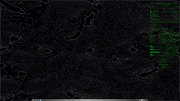Page 57 of 143
Re: MX Fluxbox Screenshots
Posted: Thu Mar 03, 2022 12:22 pm
by siamhie
asqwerth wrote: Thu Mar 03, 2022 7:39 am
@AVLinux I will add that not every font displays the wind direction arrows, though more do than that show the moon phase. Only realised this in my recent period of wttr.in conky tests. ceeslans was very helpful to me as well.
I rely on Fontmatrix to help me track down those types of fonts. I've recently been playing around with upload/download fonts.
220303_091502.png
Code: Select all
${goto 60}${font DejaVu Serif}⇊${font} Download Speed
${alignc}${downspeed wlan0}
${goto 40}Total Downloaded ${totaldown wlan0}
${goto 65}${font DejaVu Serif}⇈${font} Upload Speed
${alignc}${upspeed wlan0}
${goto 40}Total Uploaded ${totalup wlan0}
Re: MX Fluxbox Screenshots
Posted: Thu Mar 03, 2022 1:14 pm
by AVLinux
OK, not officially an MX-Fluxbox screenie, but lots of cross-pollination going on and could certainly be used with MXFB.. I've raided everyone's Conky closet for this one..lol
ksnip_20220303-215137.png
I won't post the code yet because it relies on some outside fonts and scripts (pamix, init-detect) and if there is any interest I should probably post a new topic and provide all the assets..
Thanks everyone for the brain pickings...
*Edit screenie updated with final version (lol, for now)
Re: MX Fluxbox Screenshots
Posted: Thu Mar 03, 2022 4:16 pm
by siamhie
AVLinux wrote: Thu Mar 03, 2022 1:14 pm
OK, not officially an MX-Fluxbox screenie, but lots of cross-pollination going on and could certainly be used with MXFB.. I've raided everyone's Conky closet for this one..lol
ksnip_20220303-154601.png
I won't post the code yet because it relies on some outside fonts and scripts (pamix, init-detect) and if there is any interest I should probably post a new topic and provide all the assets..
Thanks everyone for the brain pickings..
Yes please. I have pamixer installed and an init-id script because I have a couple of manyroads conkys backed up.
Re: MX Fluxbox Screenshots
Posted: Thu Mar 03, 2022 4:24 pm
by AVLinux
OK, Once I finish it I will post it! More questions..
Does anyone know how to just display the total number of CPU cores and threads, I'm not looking to show each CPU core or a bar graph or anything like that.. I just want the two total numbers ie(24 Cores/48 Threads) or something like that. Advice appreciated!
*EDIT ${execi 1000 nproc --all} seems to do it, or close enough
*EDIT-2 This little gem got me my CPU Model.. (Note I had to select what number to start and stop after the 'cut' on to make it fit, see screen shot a couple of posts above):
Code: Select all
${execi 1000 cat /proc/cpuinfo | grep 'model name' | sed -e 's/model name.*: //'| uniq | cut -c 10-29}
and by extension Vendor ID:
Code: Select all
${execi 1000 cat /proc/cpuinfo | grep 'vendor_id' | sed -e 's/vendor_id.*: //'| uniq | cut -c 1-29}${color}${font}
Re: MX Fluxbox Screenshots
Posted: Fri Mar 04, 2022 1:41 pm
by siamhie
AVLinux wrote: Thu Mar 03, 2022 4:24 pm
OK, Once I finish it I will post it! More questions..
Does anyone know how to just display the total number of CPU cores and threads, I'm not looking to show each CPU core or a bar graph or anything like that.. I just want the two total numbers ie(24 Cores/48 Threads) or something like that. Advice appreciated!
*EDIT ${execi 1000 nproc --all} seems to do it, or close enough
*EDIT-2 This little gem got me my CPU Model.. (Note I had to select what number to start and stop after the 'cut' on to make it fit, see screen shot a couple of posts above):
Code: Select all
${execi 1000 cat /proc/cpuinfo | grep 'model name' | sed -e 's/model name.*: //'| uniq | cut -c 10-29}
and by extension Vendor ID:
Code: Select all
${execi 1000 cat /proc/cpuinfo | grep 'vendor_id' | sed -e 's/vendor_id.*: //'| uniq | cut -c 1-29}${color}${font}
Dude, you're a genius. I took a little bit of this and a little bit of that to create the perfect CPU information now.

Code: Select all
${execi 1000 cat /proc/cpuinfo | grep 'model name' | sed -e 's/model name.*: //'| uniq | cut -c 1-24}/${execi 1000 nproc --all} thread processor
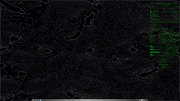
Re: MX Fluxbox Screenshots
Posted: Sat Mar 05, 2022 11:09 am
by AVLinux
Very Nice!
Yes you can use that line to pretty much isolate any of the output of 'cat /proc/cpuinfo'
Code: Select all
#CPU TITLE
${offset 35}${font RockSalt:size=10}${color White}Cpu${font Hack Nerd Font:size=10} ${color}${goto 200}${hr}${font}
#CPU SECTION
${voffset 5}${goto 40}${color2}Brand:${font Hack Nerd Font:size=10} ${font}${color}${alignr}${color3}${execi 1000 cat /proc/cpuinfo | grep 'vendor_id' | sed -e 's/vendor_id.*: //'| uniq | cut -c 1-29}${color}${font}
${voffset 0}${goto 40}${color2}Model:${font Hack Nerd Font:size=10} ${font}${color}${alignr}${color3}${execi 1000 cat /proc/cpuinfo | grep 'model name' | sed -e 's/model name.*: //'| uniq | cut -c 10-29}${color}${font}
${voffset 0}${goto 40}${color2}Cores:${font Hack Nerd Font:size=10} ${font}${color}${alignr}${color3}${execi 1000 cat /proc/cpuinfo | grep 'cpu cores' | sed -e 's/cpu cores.*: //'| uniq | cut -c 1-29}${color}${font}
${voffset 0}${goto 40}${color2}Threads:${font Hack Nerd Font:size=10} ${font}${color}${alignr}${color3}${execi 1000 cat /proc/cpuinfo | grep 'siblings' | sed -e 's/siblings.*: //'| uniq | cut -c 1-29}${color}${font}
${voffset 0}${goto 40}${color2}Usage:${font Hack Nerd Font:size=10} ${font}${color}${alignr}${color3}$cpu%${color}${font}
${voffset 0}${goto 40}${color2}Freq:${font Hack Nerd Font:size=10} ${font}${color}${alignr}${color3}${freq_g} Ghz${color}${font}
${voffset 0}${goto 40}${color2}Temp:${font Hack Nerd Font:size=10} ${font}${color}${alignr}${color3}${hwmon temp 1:} C${color}${font}
ksnip_20220305-110544.png
OK, we are getting very far off topic and I will post my finished Conky with code, fonts and other assets in the 'Community Sharing' thread sometime this weekend..
Now back to our previously scheduled programming and the beautiful world of MX Fluxbox Screenshots!!
Re: MX Fluxbox Screenshots
Posted: Sat Mar 05, 2022 11:56 am
by Jerry3904
Man, you people are doing great stuff! I appreciate all the posts in this loooong thread.
Re: MX Fluxbox Screenshots
Posted: Sat Mar 05, 2022 12:46 pm
by siamhie
AVLinux wrote: Sat Mar 05, 2022 11:09 am
Very Nice!
Yes you can use that line to pretty much isolate any of the output of 'cat /proc/cpuinfo'
Code: Select all
#CPU TITLE
${offset 35}${font RockSalt:size=10}${color White}Cpu${font Hack Nerd Font:size=10} ${color}${goto 200}${hr}${font}
#CPU SECTION
${voffset 5}${goto 40}${color2}Brand:${font Hack Nerd Font:size=10} ${font}${color}${alignr}${color3}${execi 1000 cat /proc/cpuinfo | grep 'vendor_id' | sed -e 's/vendor_id.*: //'| uniq | cut -c 1-29}${color}${font}
${voffset 0}${goto 40}${color2}Model:${font Hack Nerd Font:size=10} ${font}${color}${alignr}${color3}${execi 1000 cat /proc/cpuinfo | grep 'model name' | sed -e 's/model name.*: //'| uniq | cut -c 10-29}${color}${font}
${voffset 0}${goto 40}${color2}Cores:${font Hack Nerd Font:size=10} ${font}${color}${alignr}${color3}${execi 1000 cat /proc/cpuinfo | grep 'cpu cores' | sed -e 's/cpu cores.*: //'| uniq | cut -c 1-29}${color}${font}
${voffset 0}${goto 40}${color2}Threads:${font Hack Nerd Font:size=10} ${font}${color}${alignr}${color3}${execi 1000 cat /proc/cpuinfo | grep 'siblings' | sed -e 's/siblings.*: //'| uniq | cut -c 1-29}${color}${font}
${voffset 0}${goto 40}${color2}Usage:${font Hack Nerd Font:size=10} ${font}${color}${alignr}${color3}$cpu%${color}${font}
${voffset 0}${goto 40}${color2}Freq:${font Hack Nerd Font:size=10} ${font}${color}${alignr}${color3}${freq_g} Ghz${color}${font}
${voffset 0}${goto 40}${color2}Temp:${font Hack Nerd Font:size=10} ${font}${color}${alignr}${color3}${hwmon temp 1:} C${color}${font}
ksnip_20220305-110544.png
OK, we are getting very far off topic and I will post my finished Conky with code, fonts and other assets in the 'Community Sharing' thread sometime this weekend..
Now back to our previously scheduled programming and the beautiful world of MX Fluxbox Screenshots!!
Very cool. I'm working on a new conky/desktop and this code will help fill in some gaps. I came across this post on Reddit and have decided to use my own MB's diagram.
Dummy Page.jpg
Re: MX Fluxbox Screenshots
Posted: Sat Mar 05, 2022 4:16 pm
by siamhie
I present bannana-rama


Re: MX Fluxbox Screenshots
Posted: Sat Mar 05, 2022 5:32 pm
by AVLinux
siamhie wrote: Sat Mar 05, 2022 4:16 pm
I present bannana-rama


Wow, Cool! You went to a lot of work on that one!