We now have a log app for systemd in the MX Test Repo called qjournalctl. Maybe that will help?skallal wrote: Thu Feb 15, 2024 10:36 pm Not sure if this is the best place for RPi respin questions?
I'm trying to debug an issue on my Pi 4. The smartd daemon is supposed to write to SYSLOG. My x64 system has a /var/log/syslog file, but my Pi doesn't.
The issue is that my network drive hosted on the Pi doesn't spin down after a specified interval. It's the hd-idle package that spins down the hard drive. It's set for 10 minutes of non use. It looks like smartd is preventing hd-idle from working though not yet for certain.
So I'd like to get SYSLOG working if possible.
Official Raspberry Pi Respin
Re: Official Raspberry Pi Respin
Production: MX-23 Xfce, AMD FX-4130 Quad-Core, GeForce GT 630/PCIe/SSE2, 16 GB, SSD 120 GB, Data 1TB
Personal: Lenovo X1 Carbon with MX-23 Fluxbox
Other: Raspberry Pi 5 with MX-23 Xfce Raspberry Pi Respin
Personal: Lenovo X1 Carbon with MX-23 Fluxbox
Other: Raspberry Pi 5 with MX-23 Xfce Raspberry Pi Respin
Re: Official Raspberry Pi Respin
MXRPi23 News
--total downloads over 3 months since release > 8,000
--top countries in order: US, Germany, UK, Japan, Italy (95 different countries in all)
--total views of the short intro video linked on the default home page almost 4,000
IMO we should be pretty satisfied with those numbers
--total downloads over 3 months since release > 8,000
--top countries in order: US, Germany, UK, Japan, Italy (95 different countries in all)
--total views of the short intro video linked on the default home page almost 4,000
IMO we should be pretty satisfied with those numbers
Production: MX-23 Xfce, AMD FX-4130 Quad-Core, GeForce GT 630/PCIe/SSE2, 16 GB, SSD 120 GB, Data 1TB
Personal: Lenovo X1 Carbon with MX-23 Fluxbox
Other: Raspberry Pi 5 with MX-23 Xfce Raspberry Pi Respin
Personal: Lenovo X1 Carbon with MX-23 Fluxbox
Other: Raspberry Pi 5 with MX-23 Xfce Raspberry Pi Respin
Re: Official Raspberry Pi Respin
The recent upgrade changed the kernel to 6.6, which is cool, but it also (once again) restored the RPi splash over the MX one.
I created (using @dolphin_oracle's commands) a tiny script that I call RPi_splash_revert to take care of that since, until we have a permanent fix, this will happen over and over again. I placed mine in /usr/bin and created a shortcut so I could put it where I could quickly and easily run it.
==========
#! /bin/bash
sudo plymouth-set-default-theme MXLiveLogo
sudo update-initramfs -u -k all
end
==========
I created (using @dolphin_oracle's commands) a tiny script that I call RPi_splash_revert to take care of that since, until we have a permanent fix, this will happen over and over again. I placed mine in /usr/bin and created a shortcut so I could put it where I could quickly and easily run it.
==========
#! /bin/bash
sudo plymouth-set-default-theme MXLiveLogo
sudo update-initramfs -u -k all
end
==========
Production: MX-23 Xfce, AMD FX-4130 Quad-Core, GeForce GT 630/PCIe/SSE2, 16 GB, SSD 120 GB, Data 1TB
Personal: Lenovo X1 Carbon with MX-23 Fluxbox
Other: Raspberry Pi 5 with MX-23 Xfce Raspberry Pi Respin
Personal: Lenovo X1 Carbon with MX-23 Fluxbox
Other: Raspberry Pi 5 with MX-23 Xfce Raspberry Pi Respin
Re: Official Raspberry Pi Respin
Hi @jerry3904:
When updating my MX-RPi on a Pi4, it updates the kernel to “6.6.28+rpt-rpi-v8”, when I reboot and go to uninstall the previous kernels from MX-Cleaner, the option to uninstall “linux-image-6.6.28+rpt-rpi-v8” comes up.
Fortunately, then I get a warning that this is the kernel currently in use.... That must be a bug, because at other times MX-Cleaner does not give the option to uninstall the kernel in use.
And if a user is a little absent-minded, it could break the system....
Best regards
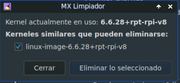

Posdata:
When I did "sudo apt autoremove --purge" it gave me the option to delete the kernel in use...

Also in my Respin with Fluxbox, the deletion of the old kernels has worked badly because I have left part of the kernel 6.1.xx, without deleting...
When updating my MX-RPi on a Pi4, it updates the kernel to “6.6.28+rpt-rpi-v8”, when I reboot and go to uninstall the previous kernels from MX-Cleaner, the option to uninstall “linux-image-6.6.28+rpt-rpi-v8” comes up.
Fortunately, then I get a warning that this is the kernel currently in use.... That must be a bug, because at other times MX-Cleaner does not give the option to uninstall the kernel in use.
And if a user is a little absent-minded, it could break the system....
Best regards
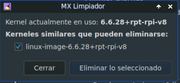

Posdata:
When I did "sudo apt autoremove --purge" it gave me the option to delete the kernel in use...

Also in my Respin with Fluxbox, the deletion of the old kernels has worked badly because I have left part of the kernel 6.1.xx, without deleting...
Re: Official Raspberry Pi Respin
MXRPi23 News
--total downloads over 4 months since release > 10,000
--top countries in order: US, Germany, UK, Japan, Italy
--total views of the short intro video linked on the default home page almost 4,413 with 100% "like"
Still pretty satisfied with those numbers-and grateful to @dolphin_oracle and other Devs for all the help!
--total downloads over 4 months since release > 10,000
--top countries in order: US, Germany, UK, Japan, Italy
--total views of the short intro video linked on the default home page almost 4,413 with 100% "like"
Still pretty satisfied with those numbers-and grateful to @dolphin_oracle and other Devs for all the help!
Production: MX-23 Xfce, AMD FX-4130 Quad-Core, GeForce GT 630/PCIe/SSE2, 16 GB, SSD 120 GB, Data 1TB
Personal: Lenovo X1 Carbon with MX-23 Fluxbox
Other: Raspberry Pi 5 with MX-23 Xfce Raspberry Pi Respin
Personal: Lenovo X1 Carbon with MX-23 Fluxbox
Other: Raspberry Pi 5 with MX-23 Xfce Raspberry Pi Respin
Re: Official Raspberry Pi Respin
One more user :) using it on the pi5 first impression WOW it works,looks good and its trusted.Now to discover init orwayland ,what packets are there,vnc works WOW.
For all that where/are busy on this respin chapeau great work.
For all that where/are busy on this respin chapeau great work.
Re: Official Raspberry Pi Respin
Very glad you like it--it has been working very well for me.
Production: MX-23 Xfce, AMD FX-4130 Quad-Core, GeForce GT 630/PCIe/SSE2, 16 GB, SSD 120 GB, Data 1TB
Personal: Lenovo X1 Carbon with MX-23 Fluxbox
Other: Raspberry Pi 5 with MX-23 Xfce Raspberry Pi Respin
Personal: Lenovo X1 Carbon with MX-23 Fluxbox
Other: Raspberry Pi 5 with MX-23 Xfce Raspberry Pi Respin
Re: Official Raspberry Pi Respin
Happy user, with one remark, the pi 5 runs hotter 51 C . One question .what is safe to install ? Only what MPI gives ?
Re: Official Raspberry Pi Respin
It does run hotter for sure, but a fan or a metallic case (which may kill wifi and/or BT) helps. I use an alluminu case from canakit.
Safe to install? Anything that runs, I guess, just avoid armhf format. @dolphin_oracle may have a better answer.
Safe to install? Anything that runs, I guess, just avoid armhf format. @dolphin_oracle may have a better answer.
Production: MX-23 Xfce, AMD FX-4130 Quad-Core, GeForce GT 630/PCIe/SSE2, 16 GB, SSD 120 GB, Data 1TB
Personal: Lenovo X1 Carbon with MX-23 Fluxbox
Other: Raspberry Pi 5 with MX-23 Xfce Raspberry Pi Respin
Personal: Lenovo X1 Carbon with MX-23 Fluxbox
Other: Raspberry Pi 5 with MX-23 Xfce Raspberry Pi Respin
- dolphin_oracle
- Developer
- Posts: 22397
- Joined: Sun Dec 16, 2007 12:17 pm
Re: Official Raspberry Pi Respin
its a rpiOS respsin, arm64 arch, so anything that will run on that. technically you can install armhf stuff, just watch for conflicts. Our packages are only available in arm64.
http://www.youtube.com/runwiththedolphin
lenovo ThinkPad X1 Extreme Gen 4 - MX-23
FYI: mx "test" repo is not the same thing as debian testing repo.
lenovo ThinkPad X1 Extreme Gen 4 - MX-23
FYI: mx "test" repo is not the same thing as debian testing repo.