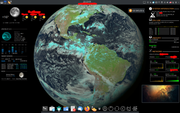Page 6 of 21
Re: MX-23 screenshots
Posted: Mon May 20, 2024 6:08 am
by ceeslans
Showing my current desktop after today's upgrade to MX-23.3
- window manager: fluxbox v/1.3.7
- terminal: rxvt-unicode (urxvt)
- gtk2/3 theme: Fluent-round-dark
- tint2 theme & fluxbox style: concept-dark

Re: MX-23 screenshots
Posted: Thu May 23, 2024 7:02 pm
by i_ri
hello darknetmatrix and everyone
ceeslans, You can designate W- between quotes where it is "area "
(but i turn off rc taskbar_name = with a zero. )
here is example tint2 executor shows text indication of Current Workspace Number.
Code: Select all
execp = new
execp_command = xprop -root -spy | awk '/^_NET_CURRENT_DESKTOP/ { print "area " ($3 + 1) ; fflush(); }'
execp_interval = 1
execp_continuous = 1
execp_font_color = #F0D620 100
execp_tooltip = " #1 - # "
hello, this tint2; leafpad is on workspace 2.
The task icons above it are on workspace 1.
The current workspace is workspace 1.
Re: MX-23 screenshots
Posted: Fri May 31, 2024 3:06 pm
by erne.d.98
I might be too young to remember Windows 95 being used widely in public but that won't stop me from reminiscing it on my MX installation.
This laptop is dual booting with Win10 and it's destined mostly for educational purposes.

Re: MX-23 screenshots
Posted: Fri May 31, 2024 3:12 pm
by CharlesV
hahaha... OK, you made my eye twitch !
Very cool!
Re: MX-23 screenshots
Posted: Fri May 31, 2024 3:46 pm
by DukeComposed
erne.d.98 wrote: Fri May 31, 2024 3:06 pm
I might be too young to remember Windows 95 being used widely in public but that won't stop me from reminiscing it on my MX installation.
Fun fact: While under development, Windows 95 was codenamed Chicago, which is why the retro theme is called "Chicago95".
Re: MX-23 screenshots
Posted: Sat Jun 01, 2024 4:24 pm
by AVLinux
AVL-MXe 23.2 with a beautiful Norwegian landscape shot I found in a blog article somewhere along the line. Featuring Enlightenment DE with it's default "FLAT" Theme. Evolvere Icons are shown along with the right side Application dock and MX Welcome screen featuring AVL-MXe custom Icons.

Re: MX-23 screenshots
Posted: Tue Jun 25, 2024 11:08 am
by 8bit

2³bit
Re: MX-23 screenshots
Posted: Wed Jun 26, 2024 2:47 pm
by frank_editor
My very minimalist AVL MXe in 104 dpi from enlightenment.

Re: MX-23 screenshots
Posted: Wed Jun 26, 2024 3:34 pm
by sky24
Just my MX-23.3 linux desktop with Astro Nerd conky to the left and the dynamically changing image of Earth from the GOES16 satellite. Solar and satellite data and images change every 15 minutes. Photoframe is located at the bottom right and changes space images every 2 minutes. The local weather is shown at top left angle of the screen. Still free space at bottom left.
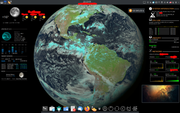
Re: MX-23 screenshots
Posted: Thu Jun 27, 2024 2:05 pm
by dreamer
I installed Cinnamon from LMDE on MX-23. Seems to work well, even with SysV. I like that it is "feature complete". Maybe nothing new to those using KDE, but Xfce started to feel long in the tooth, lacking “nice-to-have” features. My only concern is stability, but so far so good.