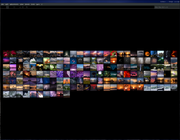Page 1 of 1
MX-23 Fluxbox development
Posted: Sun Jan 29, 2023 6:41 am
by Jerry3904
I want to start collecting items toward an agenda now so that they can be discussed and worked on gradually. Here is my current list, which I will keep updated--feel free to suggest changes or additions. Please comment by number (e.g., "#6 is a really stupid idea") so we can keep track.
1. use rofi as appfinder substitute
2. remove Debian menu as default, making installation procedure to include current startup entry AND how to remove
3. refresh rofi-help menu
4. change F2 to rofi runbox
5. include gkrellm in comfort style
6. keys: add easy screen blanking:
Code: Select all
# turn off monitor
none F12 :Exec sleep 1 ; xset dpms force off
7. change desktop files for mxfb-look and mx-rofi-manager into general names: Look manager, Rofi manager
8. figure out how to translate labels in the idesk icon files
9. use a Rofi power manager instead of exit-options ?
10. add Goodies to menu with xkcd and/or weather?
11. switch to viewnior or mirage (< Ceeslans) instead of gThumb
12. [
ideas?]
13. develop a session file to pull in defaults for mx-fluxbox if they don't exist already. use /etc/X11/Xsession.d/21xfce4-defaults-mx as a template.
14. develop method in startup that would process autostart entries from /etc/xdg/autostart, and ~/.config/autostart.
15. Fluxbox menu -- edit appearance submenu to hide legacy styles as default
16. Include font-awesome in default installation
17. Amend or include additional links in MX-Tour help tab to open mxfb specific help docs.
18. review MX-Tweak tabs
19. MX-Look: Develop a set of looks to be included in the default installation to give user a choice between a few presets setups.
Re: MX-23 Fluxbox development
Posted: Sun Jan 29, 2023 8:43 am
by dolphin_oracle
2. Please elaborate. I’m not sure what you mean
11. In personally have no problem with an image viewer change. I use mirage myself. Just keep in mind that One of the criteria for gthumb was that it could print.
Re: MX-23 Fluxbox development
Posted: Sun Jan 29, 2023 9:06 am
by wdscharff
11. a topic I can say something about :-)
Mirage is a bit like "not fish, not meat".
Has a thumbnail overview of a directory.
But like viewnior, it can't do anything with RAW or DNG files.
Its resource requirements (ram) are significantly higher, halfway between gthumb and viewnior.
Viewnior shows the basic EXIF data under properties, mirage does not have this function at all, but it has minimally more "image processing functions".
Printing has never been an issue for me, I generally use exposure services on the WWW or for small formats (<=20x30cm) the Kodak photo imagesetters that are here in the drugstores and supermarkets.
In a voting between the two, I would vote for viewnior.
Re: MX-23 Fluxbox development
Posted: Sun Jan 29, 2023 9:15 am
by Jerry3904
Thanks both for the comments!
@wdscharff I too am in favor of viewnior ATM, but now have it set as default here so I can do more testing. BTW: you were right about it setting the wallpaper, thanks; we would have to set that with the install. I like the low mem usage, speed and basic functions--like everything else, user can use MXPI to upgrade (gThumb, Mirage, Gimp, etc.) as needed.
@dolphin_oracle #2 Currently the Debian menu from mxfb-accessories is incorporated into the rootMenu by default, which requires additional code for updates and an entry into startup. There is no way to remove it that stops the added upgrade activity as well--user needs to remove a file in /etc IIRC that s/he doesn't even know exists.
I'm hoping we can change the script so that on first run a dialog box will describe what will be changed and added, and how to remove (maybe place that removal info in startup along with the commented command, for instance, so user could find again). Something along those lines ...
Re: MX-23 Fluxbox development
Posted: Sun Jan 29, 2023 9:28 am
by dolphin_oracle
Jerry3904 wrote: Sun Jan 29, 2023 9:15 am
@dolphin_oracle #2 Currently the Debian menu from mxfb-accessories is incorporated into the rootMenu by default, which requires additional code for updates and an entry into startup. There is no way to remove it that stops the added upgrade activity as well--user needs to remove a file in /etc IIRC that s/he doesn't even know exists.
I'm hoping we can change the script so that on first run a dialog box will describe what will be changed and added, and how to remove (maybe place that removal info in startup along with the commented command, for instance, so user could find again). Something along those lines ...
I honestly don't know what you are referring to. if you can walk me through what file from mxfb-accessories and what file in /etc to remove I'll play around. I've already got Xfce and KDE defaults being respected on first login, just need to figure out fluxbox.
Re: MX-23 Fluxbox development
Posted: Sun Jan 29, 2023 10:10 am
by Jerry3904
Sorry, lmme splain.
--mxfb-accessories includes mxfb-menu-generator
--when installed, currently that generator automatically triggers code for upgrade use, maybe in /etc/apt/apt.conf.d/ (can't remember now)
--we currently have the generator active in startup and listed in the rootMenu by default
What I imagine:
--generator commented out by default in startup and in rootMenu
--no code enabled by default for upgrade inclusion
--user first launches mxfb-menu-generator: menu and startup enabled, code for upgrade enabled
--somewhow user can easily remove that upgrade code when removing generator
Is that any better?
Re: MX-23 Fluxbox development
Posted: Sun Jan 29, 2023 10:12 am
by dolphin_oracle
so you want to make it from automatic to manual?
Re: MX-23 Fluxbox development
Posted: Sun Jan 29, 2023 10:13 am
by Jerry3904
Yup. And have an easy total kill if user changes mind, including removal of apt (?) code
Re: MX-23 Fluxbox development
Posted: Sun Jan 29, 2023 10:16 am
by dolphin_oracle
well keep it on the list. will require thought and discussion.
Re: MX-23 Fluxbox development
Posted: Sun Jan 29, 2023 10:26 am
by dolphin_oracle
here's one to add.
develop a session file to pull in defaults for mx-fluxbox if they don't exist already. use
/etc/X11/Xsession.d/21xfce4-defaults-mx as a template. I've been working on the xfce one for a while, with the idea of doing one for fluxbox later. will eliminate the mxflux_install script.
Re: MX-23 Fluxbox development
Posted: Sun Jan 29, 2023 10:29 am
by kobaian
9. Yes. I think it is a good idea to have a fully configurable power-menu. It won't be a problem to adapt existing themes for that purpose, there are also many interesting ones in the Internet.
11. It's 2023! Who cares now about printing pictures? Let's think about forests and world-ecosystem

12. And what about moving from Thunar to zzzFM?
Re: MX-23 Fluxbox development
Posted: Sun Jan 29, 2023 10:31 am
by dolphin_oracle
one more:
develop method in startup that would process autostart entries from /etc/xdg/autostart, and ~/.config/autostart. this would simplify the startup file greatly. we would probably need to add some some of autostart selection tool, like xfce and KDE have.
Re: MX-23 Fluxbox development
Posted: Sun Jan 29, 2023 10:39 am
by wdscharff
Jerry3904 wrote: Sun Jan 29, 2023 9:15 am
... you were right about it setting the wallpaper, thanks; we would have to set that with the install. I like the low mem usage, speed and basic functions--like everything else, user can use MXPI to upgrade (gThumb, Mirage, Gimp, etc.) as needed.
My first reaction to viewnior was negative, but in the meantime I have also set viewnior as default.
Now I just have to find a practical solution for Wallpper in dual monitor mode, then even Nitrogen would become superfluous :)
Re: MX-23 Fluxbox development
Posted: Sun Jan 29, 2023 11:06 am
by Jerry3904
@dolphin_oracle added both, thanks
Re: MX-23 Fluxbox development
Posted: Sun Jan 29, 2023 11:43 am
by siamhie
7. change desktop files for mxfb-look and mx-rofi-manager into general names: Look manager, Rofi manager.
Rofi manager works but how about something like this for mxfb-look = Desktop manager?
Re: MX-23 Fluxbox development
Posted: Sun Jan 29, 2023 11:53 am
by Jerry3904
That seems ambiguous--but maybe some other name is a good idea for the collection of all appearance choices.
Thanks.
Re: MX-23 Fluxbox development
Posted: Sun Jan 29, 2023 2:32 pm
by siamhie
My first thought was Desktop Theme manager but we're not really creating themes with the app.
How about something like Appearance manager? We already have an Appearance sub-category off the root menu and this would just tie all the settings together.
Re: MX-23 Fluxbox development
Posted: Sun Jan 29, 2023 2:53 pm
by Jerry3904
That might work.
Re: MX-23 Fluxbox development
Posted: Sun Jan 29, 2023 3:48 pm
by dolphin_oracle
on themes, I have a whole mess of code in tweak to do gtk, icon, and window manager theme selection, however, I've found no way to actually apply the gtk themes automatically, even to tweak while its running.
I played around with a little widget that launches a sort of preview window ,but it wsa kludgey.
the code is active in tweak, I just hid the selection boxes for now.
Re: MX-23 Fluxbox development
Posted: Sun Jan 29, 2023 6:57 pm
by Melber
1. use rofi as appfinder substitute
OK. Would xfce-appfinder still be included in default installation?
4. change F2 to rofi runbox
Would another key combo be defined in keys file for the current F2 "rename file" function? eg. ctrl+ F2 currently assigned to "Exec fbrun"
5. include gkrellm in comfort style
Include how? Comfort gkrellm themes as part of default installation or generally include monitor settings in saved looks?
7. change desktop files for mxfb-look and mx-rofi-manager into general names: Look manager, Rofi manager
OK, but not sure why do you want to remove MX "branding"?
New names:
Rofi-manager OK, does what it says on the box
Look Manager/Appearance Manager: not sure manager is the right word. I always liked "Look Library"
8. figure out how to translate labels in the idesk icon files
fehlix, DO?
9. use a Rofi power manager instead of exit-options ?
Thumbs up, all hail Rofi-Master Kobaian
11. switch to viewnior or mirage (< Ceeslans) instead of gThumb
Had a quick look at it. Seems OK for a simple viewer.
What is the problem with gThumb?
What is the difference to feh, imagemagick?
Do we need all three in the default install?
+++++++++++
other ideas
+++++++++++
15. Fluxbox menu
- edit appearance submenu to hide legacy styles as default
Code: Select all
[submenu] (Style)
[stylesdir] (~/.fluxbox/styles)
# Uncomment to show legacy fluxbox styles
# [stylesdir] (/usr/share/fluxbox/styles)
[end]
or hide them under a flyout menu
Code: Select all
[submenu] (Style)
[stylesdir] (~/.fluxbox/styles)
[submenu] (Legacy Styles)
[stylesdir] (/usr/share/fluxbox/styles)
[end]
[end]
- add tint2manager to appearance submenu
- clarify what the toolbar options actually set
eg. Tint2 (default)/Fluxbox Legacy rather than Fluxbox/Traditional
16. Include font-awesome in default installation
17. Amend or include additional links in MX-Tour help tab to open mxfb specific help docs.
18. MX-Tweak
(sounds like DO has already done some of this behind the scenes)
Include settings and or button to launch app for appearance options as in fb-menu
conky: button > conky manager
docks: include show/hide
icons: ok as is
monitors: include show/hide
style: Change 1st Tab name from Theme to Style
theme: button > LX-Appearance
toolbar: ok as is
wallpaper: button > Nitrogen
19. MX-Look
Develop a set of looks to be included in the default installation to give user a choice between a few presets setups in MX-Look.
Preset Looks should only use wallpapers, fonts, conkies, tint2's etc included in default install.
Maybe just something simple like comfort-blue, comfort-red, comfort-green etc, maybe totally different looks depending on available time between MX23 wallpaper selection and release.
Re: MX-23 Fluxbox development
Posted: Sun Jan 29, 2023 7:10 pm
by Jerry3904
Lots to digest there, thanks. Will add to the list.
Re: MX-23 Fluxbox development
Posted: Mon Jan 30, 2023 10:49 pm
by wdscharff
Addendum to viewnior (which is now my default image viewer)
Theoretically, you could even do without Nitrogen for wallpaper, which, interestingly, hardly anyone refers to when it comes to the problem of dual monitor operation.
There are all sorts of suggestions and examples of how to edit the .fehbg, lastwallpaper and init (and not all of them work, some are also contradictory, I've been looking for a solution long enough now), but no one mentions Nitrogen, probably because they're all console fetishists with an aversion to GUI programs again ;-}
Nitrogen handles it perfectly, but honestly, how big is the share of Fluxbox multimonitor operators and couldn't a hint in the docs about Nitrogen be enough?
Just a suggestion to reconsider, if you are already streamlining Fluxbox and replacing gthumb with viewnior, put the knife in Nitrogen too :)
Re: MX-23 Fluxbox development
Posted: Tue Jan 31, 2023 9:55 am
by Jerry3904
Now curling back to
@Melber's questions:
1. use rofi as appfinder substitute
OK. Would xfce-appfinder still be included in default installation?
Not sure ATM; if not, we would petition DO to add it to MXPI
4. change F2 to rofi runbox
Would another key combo be defined in keys file for the current F2 "rename file" function? eg. ctrl+ F2 currently assigned to "Exec fbrun"
Sorry, I conflated two questions: app and key setting. App: I would urge the much better-looking and capable rofi runbox I posted + video earlier. Key setting: currently default for fbrun is Ctrl + F2 and we could think about whether to keep that. Also not sure ATM
5. include gkrellm in comfort style
Include how? Comfort gkrellm themes as part of default installation or generally include monitor settings in saved looks?
7. change desktop files for mxfb-look and mx-rofi-manager into general names: Look manager, Rofi manager
OK, but not sure why do you want to remove MX "branding"?
New names:
Rofi-manager OK, does what it says on the box
Look Manager/Appearance Manager: not sure manager is the right word. I always liked "Look Library"
Open for discussion for sure
8. figure out how to translate labels in the idesk icon files
fehlix, DO?
I want to think about this first
9. use a Rofi power manager instead of exit-options ?
Thumbs up, all hail Rofi-Master Kobaian
+1
11. switch to viewnior or mirage (< Ceeslans) instead of gThumb
Had a quick look at it. Seems OK for a simple viewer.
What is the problem with gThumb? For me it is too much and too obscure
What is the difference to feh, imagemagick? It's much more user-friendly and attractive than feh, never use imagemagick as a gui
Do we need all three in the default install? Doubt it
Re: MX-23 Fluxbox development
Posted: Tue Jan 31, 2023 11:12 am
by siamhie
11. switch to viewnior or mirage (< Ceeslans) instead of gThumb
Personally I use nomacs. If i do a fresh install, I replace gThumb with nomacs. It has the ability to print and supports 59 extensions.
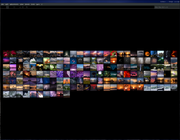
Code: Select all
png
jpg, jpeg, jpe
tif, tiff
bmp
ppm
xbm
xpm
wbmp
webp
gif
pbm
pgm
tga
mng
cur
icns
svg, svgz
ico
nef, nrw
crw, cr2, cr3
arw
dng
raw, rw2
mrw
srw
orf
3fr
x3f
mos
pef
iiq
raf
jps
pns
mpo
psd
psb
zip
docx
pptx
xlsx
cbz
kra
exif
vec
roh
drif
heic
heics
heif
heifs
Re: MX-23 Fluxbox development
Posted: Tue Jan 31, 2023 12:09 pm
by tequila
12. [ideas?] mx-tools-Sorry //Settings Manager//custom-toolbox /etc/custom-toolbox/mxfb-settings.list// add "Redshift".Just an idea,it would be useful for a few people, you could use it to reduce the brightness on your computer at night.
It’s not perfect yet. someone who knows programming could improve it.
Need install "sct".
Vertical row is for testing,and it can be permanently adjusted with the lower row.
Code: Select all
#!/usr/bin/env bash
icon=cs-desktop
yad --mouse \
--title "Redshift" \
--image="$icon" \
--window-icon="$icon" \
--text="choose Test me!" \
--button="3000":2 \
--button="3500":3 \
--button="4000":4 \
--button="4500":5 \
--button="5000":6 \
--button="5500":7 \
--button="6000":8 \
--button="6500":9 \
--button="7000":10 \
--button="7200":11 \
--button="7500":12 \
--form \
--field="7500K":fbtn "/usr/bin/sct 7500" \
--field="7200K":fbtn "/usr/bin/sct 7200" \
--field="7000K":fbtn "/usr/bin/sct 7000" \
--field="6500Kdef.":fbtn "/usr/bin/sct 6500" \
--field="6000K":fbtn "/usr/bin/sct 6000" \
--field="5500K":fbtn "/usr/bin/sct 5500" \
--field="5000K":fbtn "/usr/bin/sct 5000" \
--field="4500K":fbtn "/usr/bin/sct 4500" \
--field="4000K":fbtn "/usr/bin/sct 4000" \
--field="3500K":fbtn "/usr/bin/sct 3500" \
--field="3000K":fbtn "/usr/bin/sct 3000" \
--button=gtk-cancel:1 \
--on-top
ret=$?
case $ret in
2) adj=3000
;;
3) adj=3500
;;
4) adj=4000
;;
5) adj=4500
;;
6) adj=5000
;;
7) adj=5500
;;
8) adj=6000
;;
9) adj=6500
;;
10) adj=7000
;;
11) adj=7200
;;
12) adj=7500
;;
esac
/usr/bin/sct $adj
exit 0
Re: MX-23 Fluxbox development
Posted: Tue Jan 31, 2023 12:16 pm
by Jerry3904
Thanks for the suggestion--but as you say it belongs in MX Tools and thus has nothing to do with this thread which is focused specifically on Fluxbox.
Re: MX-23 Fluxbox development
Posted: Wed Feb 01, 2023 11:40 am
by kobaian
siamhie wrote: Tue Jan 31, 2023 11:12 am
Personally I use nomacs. If i do a fresh install, I replace gThumb with nomacs. It has the ability to print and supports 59 extensions.
As far as I remember, Nomacs was the default viewer before MX21 and I didn't like it at all. I use two kinds of applications: the ones that are very simple like gpicview for a quick-view on older machines and the ones like XnView, that is a really advanced image-browser. Nomacs is none of them. For me it was a kind of mystification, it pretends to give you some advanced options, but it doesn't do it well. Maybe it is the case that it can read .tif files now, but the last time I used it, it couldn't open my .tif panoramic photos created with Hugin.
Re: MX-23 Fluxbox development
Posted: Wed Feb 01, 2023 11:49 am
by Jerry3904
It will be hard to convince me that MXFB should come with anything except a basic viewer--and viewnior seems excellent for that purpose. That's the whole development model behind MXFB: provide some basic apps and point to MXPI for easy changes.
Re: MX-23 Fluxbox development
Posted: Wed Feb 01, 2023 12:03 pm
by kobaian
Jerry3904 wrote: Wed Feb 01, 2023 11:49 am
It will be hard to convince me that MXFB should come with anything except a basic viewer--and viewnior seems excellent for that purpose. That's the whole development model behind MXFB: provide some basic apps and point to MXPI for easy changes.
I have tried Viewnior and it works ok to me. I think, if it became the default image-viewer, I will have no reason to turn to anything else on my old EEEPC machine. I like the fact, that it can open my .tif panoramas, the keybindings are intuitive (especially arrow-left and arrow-right). I probably won't miss gpicview. So I vote for Viewnior!

Re: MX-23 Fluxbox development
Posted: Sun Feb 19, 2023 3:08 pm
by dolphin_oracle
alternate idea on idesktop links. instead of trying to translate them, how about eliminating idesktop. its not actually used for much, especially given that the wallpaper is set by nitrogen.
the items would go into the top level of the menu.
Re: MX-23 Fluxbox development
Posted: Sun Feb 19, 2023 4:32 pm
by Jerry3904
Hmmm:
1) how would icons be created without it?
2) what about people who like icons on the desktop?
3) rotate wallpaper ATM uses it to do the work.
Re: MX-23 Fluxbox development
Posted: Sun Feb 19, 2023 5:28 pm
by wdscharff
i don't use icons myself, but those i have seduced from windows (and also other linux distributions) to mx-fluxbox all use icons on the desktop.
For my icon-dependent guests, I also have the programmes intended for them as icons on the desktop.
Since idesk can be switched on and off at any time during operation, I can live with it.
Re: MX-23 Fluxbox development
Posted: Sun Feb 19, 2023 6:43 pm
by dolphin_oracle
Jerry3904 wrote: Sun Feb 19, 2023 4:32 pm
Hmmm:
1) how would icons be created without it?
2) what about people who like icons on the desktop?
3) rotate wallpaper ATM uses it to do the work.
Alternatively if we want the default link files localized then we should have a scipt generate the links, or maybe just modify the links. maybe as an extension to xdg-update-dirs diversion that we have. That way the captions and names can be put into pot files for transifex.
Re: MX-23 Fluxbox development
Posted: Sun Feb 19, 2023 7:25 pm
by fehlix
dolphin_oracle wrote: Sun Feb 19, 2023 6:43 pm
Alternatively if we want the default link files localized then we should have a scipt generate the links, or maybe just modify the links. maybe as an extension to xdg-update-dirs diversion that we have. That way the captions and names can be put into pot files for transifex.
That's was idea, when the question was raised.
Re: MX-23 Fluxbox development
Posted: Sun Feb 19, 2023 7:26 pm
by dolphin_oracle
fehlix wrote: Sun Feb 19, 2023 7:25 pm
dolphin_oracle wrote: Sun Feb 19, 2023 6:43 pm
Alternatively if we want the default link files localized then we should have a scipt generate the links, or maybe just modify the links. maybe as an extension to xdg-update-dirs diversion that we have. That way the captions and names can be put into pot files for transifex.
That's was idea, when the question was raised.
I'm slow, but I'm catching up

Re: MX-23 Fluxbox development
Posted: Mon Feb 20, 2023 1:21 am
by kobaian
I like idesk, because it is a very flexible and powerful tool. I like the fact, that it is possible to put an image any size and shape on the desktop and use it for the program launcher. Of course I personally could live without it, because of Rofi and TInt2, but I think that without idesk MX-Fluxbox will loose a very unique feature that distinguish it from another MX-flavors.
I really can't understand, why nobody cares about the fact, that fluxbox root-menu-submenus are not localizated at all (I've got only the main menu in Polish by default), that the names of program-categories in FB-menu are not translated at all (it was reported by me while MX21 beta and RC were released), but the English description under the idesk icon for the help videos (that are in English sic!), is such an urgent problem.
Re: MX-23 Fluxbox development
Posted: Sun Apr 30, 2023 8:38 am
by Jerry3904
dolphin_oracle wrote: Sun Jan 29, 2023 10:26 am
here's one to add.
develop a session file to pull in defaults for mx-fluxbox if they don't exist already. use
/etc/X11/Xsession.d/21xfce4-defaults-mx as a template. I've been working on the xfce one for a while, with the idea of doing one for fluxbox later. will eliminate the mxflux_install script.
develop method in startup that would process autostart entries from /etc/xdg/autostart, and ~/.config/autostart. this would simplify the startup file greatly. we would probably need to add some some of autostart selection tool, like xfce and KDE have.
Reviewing this thread as we move forward to a full alpha: I like these ideas but doubt if I know enough to carry them out ...
Re: MX-23 Fluxbox development
Posted: Sun Apr 30, 2023 9:16 am
by Jerry3904
@Melber Adopting/adapting this, thanks.
Code: Select all
[submenu] (Style)
[stylesdir] (~/.fluxbox/styles)
[submenu] (Legacy Styles)
[stylesdir] (/usr/share/fluxbox/styles)
[end]
[end]
Re: MX-23 Fluxbox development
Posted: Sun Apr 30, 2023 11:23 am
by dolphin_oracle
Session file is already done.
Re: MX-23 Fluxbox development
Posted: Sun Apr 30, 2023 11:35 am
by Jerry3904
Super, thanks.
Re: MX-23 Fluxbox development
Posted: Sun Apr 30, 2023 12:11 pm
by dolphin_oracle
It might need updated once you guys are done setting up your new configurations
Re: MX-23 Fluxbox development
Posted: Sun Apr 30, 2023 12:22 pm
by Jerry3904
<I imagine you're in a tent in the rain but I'll post this before I forget for another day>
@dolphin_oracle I am thinking of using Tweak to handle the styles, but have a couple of questions:
1) can you put a conditional around the tab title "Themes" so that when Fluxbox is operating it changes to "Styles"? The word styles is quite particular in FB, as you know, and we have a separate entry for Themes (lxappearance)
2) is there a way that the menu entry can launch Tweak to the "Styles" tab? Such as
Tweak has a number of benefits IMO: a) it just plain looks better, b) it's easier to navigate, and 3) it would bring users to recognize its relevance to MXFB
Re: MX-23 Fluxbox development
Posted: Sun Apr 30, 2023 1:32 pm
by dolphin_oracle
Yeah probably
Re: MX-23 Fluxbox development
Posted: Sun Apr 30, 2023 10:42 pm
by dolphin_oracle
done and sent to repo
switch to go direct to theme tab is --theme
Re: MX-23 Fluxbox development
Posted: Mon May 01, 2023 1:37 am
by Jerry3904
Cool, thanks!
Re: MX-23 Fluxbox development
Posted: Mon May 01, 2023 7:44 am
by Jerry3904
dolphin_oracle wrote: Sun Apr 30, 2023 10:42 pm
done and sent to repo
switch to go direct to theme tab is --theme
That works well. The next time you are in mx-tweak could you please your "Apply" bar so user sees full style?
Code: Select all
fluxbox-remote restart; idesktoggle idesk refresh
Re: MX-23 Fluxbox development
Posted: Mon May 01, 2023 9:02 am
by dolphin_oracle
why do I need to toggle idesk to change fluxbox style?
styles should be applied as soon as they are selected. that tab doesn't even have an apply button.
it runs
to reload style on selection without restarting fluxbox.
the theme set save button should startup mxfb-look.
Re: MX-23 Fluxbox development
Posted: Mon May 01, 2023 9:18 am
by Jerry3904
Hmmm. My test this morning on Live indicated IMO that selecting it works exactly like how the traditional fluxbox "[stylesdir} command does: the window is changed but the rootMenu is not completely set up with the new style--and the user always has to refresh with the traditional method after selecting and seeing the change on the window.
When fluxbox is refreshed the idesk items are lost--at least that was our experience when we first set this all up, and that code I wrote above came from fehlix IIRC.
But I'll look again.
Re: MX-23 Fluxbox development
Posted: Mon May 01, 2023 10:03 am
by dolphin_oracle
the traditional method? wouldn't that be the styles menu? I'm really not catching what you are throwing.
Re: MX-23 Fluxbox development
Posted: Mon May 01, 2023 10:54 am
by Jerry3904
As it is set up now, when the user goes through the rootMenu > Appearance > Style and selects a style, the window changes to the new style immediately but the menu is a mess until Flux is refreshed/restarted. It appears to still be the case using Tweak--i.e., two separate actions = select style + refresh Flux, I was wondering if they could both occur within Tweak but it seems now like a lot of fuss that we can do without.
Re: MX-23 Fluxbox development
Posted: Mon May 01, 2023 11:18 am
by siamhie
dolphin_oracle wrote: Mon May 01, 2023 10:03 am
the traditional method? wouldn't that be the styles menu? I'm really not catching what you are throwing.
When a user changes his style
style1.png
it initially changes but not completely (notice the wire frame of the new style on the right side)
style2.png
it only changes completely after the user has refreshed his desktop.
style3.png
Re: MX-23 Fluxbox development
Posted: Mon May 01, 2023 11:48 am
by dolphin_oracle
Ok. restarting the whole window manager seems harsh to just change the theme. I can add the code, but that would get annoying fast. its also very slow.
I wonder if this is broken in fluxbox 1.3.7? I've never noticed a problem running antiX, which I think is still using 1.3.5. but I haven't been paying close attention either, since I usually set my theme once and forget about it.
Re: MX-23 Fluxbox development
Posted: Mon May 01, 2023 12:03 pm
by Melber
dolphin_oracle wrote: Mon May 01, 2023 11:48 am
Ok. restarting the whole window manager seems harsh to just change the theme...
It has been like this since I started using mxfb, always needs a fluxbox-remote restart to completely apply a changed fb style
dolphin_oracle wrote: Mon May 01, 2023 11:48 am
... I usually set my theme once and forget about it.
Heresy
Re: MX-23 Fluxbox development
Posted: Mon May 01, 2023 12:05 pm
by Jerry3904
Then let's just leave it as it is.
Re: MX-23 Fluxbox development
Posted: Mon May 01, 2023 1:18 pm
by siamhie
dolphin_oracle wrote: Mon May 01, 2023 11:48 am
I wonder if this is broken in fluxbox 1.3.7? I've never noticed a problem running antiX, which I think is still using 1.3.5. but I haven't been paying close attention either, since I usually set my theme once and forget about it.
I think the code was changed between Fluxbox 1.3.5 (Feb 13 2013) and Fluxbox 1.3.7 (Feb 08 2015).
I went and installed Fluxbox 1.3.7 from Debian's experimental repo (
https://packages.debian.org/experimental/fluxbox) on my XFCE23-a2 install and I see the same behavior when I changed from bora_black to debian-blue (wire frame present until desktop refresh).
flux-1.3.7.png
Re: MX-23 Fluxbox development
Posted: Mon May 01, 2023 1:47 pm
by dolphin_oracle
That is terrible. We should never have updated fluxbox.
What’s 1.3.7 have that is worth the upgrade?
Re: MX-23 Fluxbox development
Posted: Mon May 01, 2023 2:00 pm
by anticapitalista
Just to let you know that the same issue appears on antiX.
User has to click Restart after changing theme.
Re: MX-23 Fluxbox development
Posted: Mon May 01, 2023 2:37 pm
by dolphin_oracle
anticapitalista wrote: Mon May 01, 2023 2:00 pm
Just to let you know that the same issue appears on antiX.
User has to click Restart after changing theme.
that stinks.
@Jerry3904 I can add the restart to mx-tweak, but I'm going to introduce some delay between starting the restart and letting the user choose another theme. Not sure yet how I'll put that together.
Re: MX-23 Fluxbox development
Posted: Mon May 01, 2023 2:59 pm
by dolphin_oracle
Ok dumb question. is the idesktoggle necessary? it also restart's conky, which is a lot of restarting for a theme change.
the fluxbox-restart isn't too bad without the rest of it.
Re: MX-23 Fluxbox development
Posted: Mon May 01, 2023 3:41 pm
by siamhie
dolphin_oracle wrote: Mon May 01, 2023 1:47 pm
What’s 1.3.7 have that is worth the upgrade?
@dolphin_oracle There's been a lot of upgrades/features between 1.3.5 and 1.3.7. I ran Fluxbox as my default desktop with 2003 Slackware 10 (FB 0.1.14) thru 2015 Slackware 14.2 (FB 1.3.7) with no issues.
I don't understand why Debian still clings onto version 1.3.5 after all these years.
Code: Select all
Fluxbox 1.3.6 - It's about time.
Tue Jan 06 08:53:46 UTC 2015
After a long long long time it's finally time to give the world a new release: 1.3.6. Many thanks to all the contributors who brought you:
Critical Bugfixes:
Clocktool problems
Rendering long text
Race condition on shutdown
Lost keypresses after workspace switch
Corruption of fbrun-history
Minor Bugfixes:
Resize and Move problems
Features:
'ArrangeWindowsStack' action
Treat Windows with WM_CLASS == "DockApp" as DockApps
Minor:
Updated translations (Bulgarian, Hebrew, Japanese)
Let it 'flux'! And a happy and successful 2015!
The Fluxbox team
Code: Select all
Fluxbox 1.3.7 - Bam! Zero Bugs!!11!
Sun Feb 08 12:57:55 UTC 2015
To release 1.3.6 ~ a month ago was a great success: A lot of you, our users, who rarely run bleeding edge fluxbox.git,
were confronted with what was hidden in the git repository for almost 2 years. Due to the lack of testing power there was
no other way to get "massive" feedback. 1.3.6 generated the feedback we needed to make 1.3.7. There will be bugs, obviously,
but we think 1.3.7 is in pretty good shape. Without further ado:
Critical Bugfixes:
Segfault on startup (mostly *BSD)
Segfault on shutdown
Segfault on clicking the Remember menu
Menu crops on TypeAhead
Minor Bugfixes:
_NET_REQUEST_FRAME_EXTENTS
Working autorepeat keys
Working vertical rotated Tabs and Toolbar
Proper size of titlebar buttons on restart / detaching tabs
Missing windowmenu works again
Several glitches in the menu
Correct handling of 'maximized' statement in the apps file
Features:
The improved TypeAhead sytem is not limited to matches on beginning of menu items anymore, the behavior is configurable:
Nowhere - disables TypeAhead support
ItemStart - matches typed text only at the start of a menu item
Somewhere - matches typed text somewhere in a menu item (Currently this is a configfile-only option)
Minor tweaks to the i18n system
Updated turkish translations
End User unrelated:
Code refactoring and cleanup, assisted by Coverity and clang static code analysis
Get it at the usual places, downloading the source is one option.
The Fluxbox team
Re: MX-23 Fluxbox development
Posted: Mon May 01, 2023 3:48 pm
by siamhie
anticapitalista wrote: Mon May 01, 2023 2:00 pm
Just to let you know that the same issue appears on antiX.
User has to click Restart after changing theme.
@anticapitalista Thanks for the clarification. I honestly can't remember all the changes between 2003 and 2015 anymore (without referring to the web site).
Re: MX-23 Fluxbox development
Posted: Mon May 01, 2023 3:51 pm
by dolphin_oracle
siamhie wrote: Mon May 01, 2023 3:41 pm
dolphin_oracle wrote: Mon May 01, 2023 1:47 pm
What’s 1.3.7 have that is worth the upgrade?
@dolphin_oracle There's been a lot of upgrades/features between 1.3.5 and 1.3.7. I ran Fluxbox as my default desktop with 2003 Slackware 10 (FB 0.1.14) thru 2015 Slackware 14.2 (FB 1.3.7) with no issues.
I don't understand why Debian still clings onto version 1.3.5 after all these years.
Code: Select all
Fluxbox 1.3.6 - It's about time.
Tue Jan 06 08:53:46 UTC 2015
After a long long long time it's finally time to give the world a new release: 1.3.6. Many thanks to all the contributors who brought you:
Critical Bugfixes:
Clocktool problems
Rendering long text
Race condition on shutdown
Lost keypresses after workspace switch
Corruption of fbrun-history
Minor Bugfixes:
Resize and Move problems
Features:
'ArrangeWindowsStack' action
Treat Windows with WM_CLASS == "DockApp" as DockApps
Minor:
Updated translations (Bulgarian, Hebrew, Japanese)
Let it 'flux'! And a happy and successful 2015!
The Fluxbox team
Code: Select all
Fluxbox 1.3.7 - Bam! Zero Bugs!!11!
Sun Feb 08 12:57:55 UTC 2015
To release 1.3.6 ~ a month ago was a great success: A lot of you, our users, who rarely run bleeding edge fluxbox.git,
were confronted with what was hidden in the git repository for almost 2 years. Due to the lack of testing power there was
no other way to get "massive" feedback. 1.3.6 generated the feedback we needed to make 1.3.7. There will be bugs, obviously,
but we think 1.3.7 is in pretty good shape. Without further ado:
Critical Bugfixes:
Segfault on startup (mostly *BSD)
Segfault on shutdown
Segfault on clicking the Remember menu
Menu crops on TypeAhead
Minor Bugfixes:
_NET_REQUEST_FRAME_EXTENTS
Working autorepeat keys
Working vertical rotated Tabs and Toolbar
Proper size of titlebar buttons on restart / detaching tabs
Missing windowmenu works again
Several glitches in the menu
Correct handling of 'maximized' statement in the apps file
Features:
The improved TypeAhead sytem is not limited to matches on beginning of menu items anymore, the behavior is configurable:
Nowhere - disables TypeAhead support
ItemStart - matches typed text only at the start of a menu item
Somewhere - matches typed text somewhere in a menu item (Currently this is a configfile-only option)
Minor tweaks to the i18n system
Updated turkish translations
End User unrelated:
Code refactoring and cleanup, assisted by Coverity and clang static code analysis
Get it at the usual places, downloading the source is one option.
The Fluxbox team
I'll tell you one that is broke, and it bugs me all the time: fluxbox 1.3.7 does not have a right-click settings menu on the fluxbox toolbar. Its very irritating.
Re: MX-23 Fluxbox development
Posted: Mon May 01, 2023 4:05 pm
by DeepDayze
Is FB 1.3.7 packaged in the Test Repo for users to test?
I used FB for a time when I was running AntiX and the little annoyances with themes, especially on multimonitor setups bugged me.
Re: MX-23 Fluxbox development
Posted: Mon May 01, 2023 4:07 pm
by dolphin_oracle
DeepDayze wrote: Mon May 01, 2023 4:05 pm
Is FB 1.3.7 packaged in the Test Repo for users to test?
I used FB for a time when I was running AntiX and the little annoyances with themes, especially on multimonitor setups bugged me.
its in main.
Re: MX-23 Fluxbox development
Posted: Mon May 01, 2023 5:57 pm
by siamhie
dolphin_oracle wrote: Mon May 01, 2023 3:51 pm
I'll tell you one that is broke, and it bugs me all the time: fluxbox 1.3.7 does not have a right-click settings menu on the fluxbox toolbar. Its very irritating.
@dolphin_oracle That is the normal behavior of Fluxbox when installed from source and or packing.
When you right-click on the program stationed in (FB's) toolbar, you're presented with the same option's as if you were to right-click on it's widow's toolbar.
What makes MXFB so great is it's inclusion of the tint2 toolbar. Thank you
@Jerry3904 for that.
Here is what a standard Fluxbox desktop looks like. (I did modify my menu to include GIMP so that i could make the screenshot).

Re: MX-23 Fluxbox development
Posted: Sat May 13, 2023 1:29 pm
by PPC
Hi, all!
I stopped using mx because my only pc that had it installed died...
But now and then I take a look at the mxfb forum...
The only version I tested recently was on an on-line virtual machine, and I loved it!
The most recent fluxbox version on antiX was upgraded recently, and it now allows toolbar text buttons... like I suggested long ago, this toolbar can use glyphs as pseudo-icons. I assume mxfb uses the same version.
My test toolbar can be a close approximation of the default mxfb tint2 toolbar... All steps to configure that are available at
https://www.antixforum.com/forums/topic ... available/
I hope some of this info can be used in mxfb.
P.
Re: MX-23 Fluxbox development
Posted: Sat May 13, 2023 3:09 pm
by Jerry3904
Hey, good to see you! Thanks for the link, we'll put it into the pot for the future since this is well down the road.
Re: MX-23 Fluxbox development
Posted: Sun May 14, 2023 6:57 am
by Jerry3904
Looking for feedback on pending rootMenu changes for beta:
1. Add "Extras" with the weather in mxfb-goodies, bl-xkcd--if we can get it working--and two other items out of existing Style (which I'm simplifying)
Code: Select all
[submenu] (Extras)
[exec] (Weather) {weather_cli}
[submenu] (Window options)
[Exec] (Border size and color) {mxfb-borders}
[Exec] (Titlebar mode) {mxfb-top}
[end]
[end]
2. radical simplification of Appearance > Theme using
@dolphin_oracle's terrific new version of MX Tweak being released today
Code: Select all
[Exec] (Theme) {mx-tweak --theme}
3. Addition of Appearance > Font, using a lost little app that needs updating of form and content--and perhaps an eventual expansion
4. Renaming for clarification that
@ceeslans asked for
Code: Select all
[submenu] (Toolbars)
[exec] (Fluxbox toolbar) {toggletint2}
[exec] (tint2 panel) {toggletint2}
[end]
This will require some additional work on localization, but not too bad. I intend to set that in motion during beta testing, no time right now...
EDIT: changed the menu entry to plural-- "Toolbars" -- to make it clearer what it is about
Re: MX-23 Fluxbox development
Posted: Sun May 14, 2023 10:23 am
by siamhie
Jerry3904 wrote: Sun May 14, 2023 6:57 am
Looking for feedback on pending rootMenu changes for beta:
1. Add "Extras" with the weather in mxfb-goodies, bl-xkcd--if we can get it working--and two other items out of existing Style (which I'm simplifying)
Code: Select all
[submenu] (Extras)
[exec] (Weather) {weather_cli}
[submenu] (Window options)
[Exec] (Border size and color) {mxfb-borders}
[Exec] (Titlebar mode) {mxfb-top}
[end]
[end]
Would it be possible to move weather to the Accessories category?
2. radical simplification of Appearance > Theme using @dolphin_oracle's terrific new version of MX Tweak being released today
Code: Select all
[Exec] (Theme) {mx-tweak --theme}
I like the look of the new mx-tweak tool
tweak.jpg
but could we also keep lxappearance? I like its preview section.
lxappearance.jpg
Code: Select all
[submenu] (Theme)
[exec] (MX Tweak) {mx-tweak --theme}
[exec] (LXAppearance) {lxappearance}
[end]
3. Addition of Appearance > Font, using a lost little app that needs updating of form and content--and perhaps an eventual expansion
I love that idea. Currently you have to modify the overlay file to set up default fonts.
4. Renaming for clarification that @ceeslans asked for
Code: Select all
[submenu] (Toolbar)
[exec] (Fluxbox toolbar) {toggletint2}
[exec] (tint2 panel) {toggletint2}
[end]
That makes it easier to understand.

Re: MX-23 Fluxbox development
Posted: Sun May 14, 2023 10:56 am
by Jerry3904
Thanks.
1. You mean in the desktop file?
2. There is an automatic preview built into the new Tweak. We won't keep lxappearance installed by default, but every user of course can install it for him-/herself.
3. the Overlay file will still need to be modified, but through a GUI instead of manually.
4. kudos to the complainer...
Re: MX-23 Fluxbox development
Posted: Sun May 14, 2023 11:56 am
by siamhie
Like this for the weather information at the bottom. (I just noticed I have three entries for App Finder)
Code: Select all
[submenu] (Accessories)
[exec] (Application Finder ) { xfce4-appfinder } Categories=Utility;X-XFCE;
[exec] (Application Finder ) { xfce4-appfinder } Categories=Utility;X-XFCE;
[exec] (Application Finder ) { xfce4-appfinder } Categories=Utility;X-XFCE;
[exec] (Archive Manager ) { file-roller } Categories=GTK;GNOME;Utility;Archiving;Compression;X-GNOME-Utilities;
[exec] (Bulk Rename ) { thunar --bulk-rename } Categories=Utility;Core;GTK;Filesystem;
[exec] (Catfish File Search ) { /usr/bin/catfish } Categories=GNOME;GTK;Utility;
[exec] (Clipboard Manager ) { xfce4-clipman } Categories=GTK;Utility;TrayIcon;
[exec] (compton ) { compton } Categories=Utility;
[exec] (Conky Manager ) { conky-manager2 } Categories=Utility
[exec] (Conky Toggle ) { conkytoggle.sh } Categories=Utility;System;
[exec] (CoreCtrl ) { corectrl } Categories=System;Settings;Utility;
[exec] (FeatherPad ) { featherpad } Categories=Qt;Utility;TextEditor;
[exec] (Galculator ) { galculator } Categories=Utility;
[exec] (GtkHash ) { gtkhash } Categories=Utility;Security;GTK;
[exec] (Help ) { yelp } Categories=GNOME;GTK;Core;Documentation;Utility;
[exec] (iDeviceMounter ) { /usr/bin/idevice-mounter } Categories=Qt;Settings;System;Filesystem;Utility;MX-Utilities
[exec] (LightDM GTK+ Greeter settings ) { lightdm-gtk-greeter-settings-pkexec } Categories=GNOME;GTK;Settings;System;Utility;X-XFCE-SettingsDialog;X-XFCE-SystemSettings;
[exec] (Main Menu ) { alacarte } Categories=GNOME;Settings;DesktopSettings;Utility;
[exec] (Menu Editor ) { /usr/bin/menulibre } Categories=GNOME;GTK;Settings;DesktopSettings;Utility;
[exec] (Midnight Commander editor ) { xfce4-terminal -e mcedit } Categories=Utility;TextEditor;
[exec] (Midnight Commander ) { xfce4-terminal -e mc } Categories=ConsoleOnly;Utility;FileManager;System;FileTools;
[exec] (MX Updater ) { /usr/bin/apt-notifier-unhide-Icon } Categories=System;Qt;KDE;Utility;X-KDE-Utilities-Desktop;
[exec] (nitrogen ) { nitrogen } Categories=Utility;GTK;DesktopSettings;
[exec] (Onboard ) { onboard } Categories=Utility;Accessibility;
[exec] (Passwords and Keys ) { seahorse } Categories=GNOME;GTK;Security;Utility;DesktopSettings;X-XFCE-SettingsDialog;
[exec] (ROXTerm ) { roxterm } Categories=GTK;Utility;TerminalEmulator;System;
[exec] (Run Program... ) { xfce4-appfinder --collapsed } Categories=Utility;X-XFCE;X-Xfce-Toplevel;
[exec] (TeXInfo ) { xfce4-terminal -e info } Categories=Utility;Documentation;ConsoleOnly;
[exec] (Thunar File Manager ) { thunar } Categories=System;Utility;Core;GTK;FileTools;FileManager;
[exec] (Touchpad Indicator ) { /usr/bin/touchpad-indicator } Categories=Utility;
[exec] (Vim ) { xfce4-terminal -e vim } Categories=Utility;TextEditor;
[exec] (Xfburn ) { xfburn } Categories=X-XFCE;GTK;DiscBurning;Archiving;AudioVideo;Utility;
[exec] (Weather) {mxfb-simple-weather}
[end]
I didn't know the new mx-tweak had a preview. I'll try it out later. I kind of figured overlay would be edited by GUI.
Re: MX-23 Fluxbox development
Posted: Sun May 14, 2023 12:02 pm
by Jerry3904
Oh, you're talking about the All Apps menu, I forget. To get that we should need to edit the desktop file, hence my question. I'll put it on my list.
Re: MX-23 Fluxbox development
Posted: Sun May 14, 2023 6:32 pm
by Melber
Jerry3904 wrote: Sun May 14, 2023 6:57 am
3. Addition of Appearance > Font, using a lost little app that needs updating of form and content--and perhaps an eventual expansion
I didn't know this app even existed!
Just for info, I have started fiddling...
So far options to override fluxbox style font settings for window title, menu title and menu text.
Changing gtk-font setting still to come.
font.png
Re: MX-23 Fluxbox development
Posted: Sun May 14, 2023 6:49 pm
by Jerry3904
Terrific, thanks!
Re: MX-23 Fluxbox development
Posted: Sun May 14, 2023 7:00 pm
by kobaian
But what about the fonts within application window (gtk/qt) that are managed by lxappearance?
[edit]
Ok, sorry. I see now the answer - work in progress.
Re: MX-23 Fluxbox development
Posted: Sun May 14, 2023 7:12 pm
by siamhie
Melber wrote: Sun May 14, 2023 6:32 pm
Jerry3904 wrote: Sun May 14, 2023 6:57 am
3. Addition of Appearance > Font, using a lost little app that needs updating of form and content--and perhaps an eventual expansion
I didn't know this app even existed!
Just for info, I have started fiddling...
So far options to override fluxbox style font settings for window title, menu title and menu text.
Changing gtk-font setting still to come.
font.png
I'm not seeing it. Is the menu entry not included yet?
font.jpg
Re: MX-23 Fluxbox development
Posted: Mon May 15, 2023 7:41 am
by i_ri
Hello Jerry3904
Hello PPC
mouse action.
On a fluxbox toolbar button, mouse 2 is designated Open Toolbar Menu;
mouse 3 can be configured (?) sample
mxfluxbox toolbar. button, multiple launchers by mouse. (?)
Code: Select all
session.screen0.toolbar.button.ff.commands: exec featherpad :Mouse3 :rootmenu :Mouse4 :custommenu ~/.fluxbox/submenus/recent_files_menu
session.screen0.toolbar.button.ff.label: \ pad
session.screen0.toolbar.button.homenu.label: \ Menu
session.screen0.toolbar.button.homenu.commands: :ToggleCmd {RootMenu}{HideMenus} :Click3 :rootmenu :Mouse4 :exec rofi -show drun -hover-select -theme ~/.config/rofi/themes/appfinder/mxfb-appfinder.rasi
Re: MX-23 Fluxbox development
Posted: Mon May 15, 2023 8:00 am
by Jerry3904
@siamhie In development, not packaged/released yet.
@i_ri Lots of possibilities to be sure, but not for default IMO.
Re: MX-23 Fluxbox development
Posted: Mon May 15, 2023 11:09 am
by siamhie
Jerry3904 wrote: Mon May 15, 2023 8:00 am
@siamhie In development, not packaged/released yet.
Thanks for the update to the font app
@Jerry3904. I only want to test what's available to us.
Re: MX-23 Fluxbox development
Posted: Sun May 28, 2023 5:22 am
by i_ri
Hello
idesk
.lnk file options extra
Width:
Height:
ToolTip.Caption:
FontName:
FontSize:
FontColor:
mx-idesktool
When the Snap feature is off,
Creating New icons to first appear in a default location
can cover new over new over new...
resemble note TEXT36 Here is your new icon. Please Drag it somewhere.
so here is to randomize a bit the location of new icons into a region
hope not to hide new over new. Did x was enough; then did y too. 8-|
around line 779
Code: Select all
XNEWDROPPORTX=$(shuf -i 110-490 -n 1)
YNEWDROPAREAY=$(shuf -i 394-490 -n 1)
## set to "default NEW" position if empty.
: ${currentxvalue:=${XNEWDROPPORTX}}
: ${currentyvalue:=${YNEWDROPAREAY}}
Re: MX-23 Fluxbox development
Posted: Sun May 28, 2023 8:41 am
by Jerry3904
@i_ri I've just moved a revision of what you have submitted to GitHub where we will pursue development. Thanks for your ideas.
Re: MX-23 Fluxbox development
Posted: Mon May 29, 2023 1:55 am
by i_ri
Hello
mx-idesktool
Open the Icon Chooser to the session icon theme directory.
Add SESSICONTHEMED (no care about remembering what it is if the task is to change icon. Remembering the icon is best when making changes other than icon. leave it the way it is. or You want Papirus, we did icondir; SESSICONTHEMED can be icondir.) it bounces again icondir to gtk-icon-theme-name(?)
help; okay? does this open to your icon-theme directory?
around line 500 in function geticon
Code: Select all
cd "${iconplaceholder%/*}"
if grep -q icon-theme $HOME/.gtkrc-2.0; then
SESSICONTHEME=$(gawk -F'"' '/^gtk-icon-theme/ {print $2}' $HOME/.gtkrc-2.0)
SESSICONTHEMED=/usr/share/icons/${SESSICONTHEME}
fi
icon="$($DIALOG --title="Commands" \
--width=600 --height=500 --center \
--button="$TEXT7":3 --button="$TEXT8":1 \
--button="$TEXT9":0 --title "$TEXT23" \
--text="$TEXT19": \
--file-selection="${iconplaceholder}" \
--file-filter="png, svg | *.png *.PNG *.svg *.xpm" \
--filename="${SESSICONTHEMED}")"
less force
set this for icondir, around line 125, and leave filename as iconplaceholder.
Code: Select all
icondir=/usr/share/icons/Papirus/48x48/categories/
if grep -q icon-theme $HOME/.gtkrc-2.0; then
SESSICONTHEME=$(gawk -F'"' '/^gtk-icon-theme/ {print $2}' $HOME/.gtkrc-2.0)
#set this icon directory available
icondir=/usr/share/icons/${SESSICONTHEME}
fi
Re: MX-23 Fluxbox development
Posted: Tue May 30, 2023 5:13 pm
by Jerry3904
FOR LATER
What
@siamhie wrote about mouse cursor in the b1 feedback thread is what I have found out too.
first run "sudo update-alternatives --config x-cursor-theme" and select a theme.
I then edit ~/.config/gtk-3.0/settings.ini and change the gtk-cursor-theme-name entry to match the x-cursor-theme selection.
It seems to me it would be possible to create a small yad front end for the terminal code
Code: Select all
jb@mx:~$ sudo update-alternatives --config x-cursor-theme
[sudo] password for jb:
There are 3 choices for the alternative x-cursor-theme (providing /usr/share/icons/default/index.theme).
Selection Path Priority Status
------------------------------------------------------------
0 /usr/share/icons/Adwaita/cursor.theme 90 auto mode
1 /usr/share/icons/Adwaita/cursor.theme 90 manual mode
* 2 /usr/share/icons/DMZ-Black/cursor.theme 30 manual mode
3 /usr/share/icons/DMZ-White/cursor.theme 50 manual mode
Press <enter> to keep the current choice[*], or type selection number:
We would want to modify it to include ~/.icons/. The first 17 lines (up to the gsettings command) of
this script I found would seem to get us started:
Code: Select all
#!/usr/bin/env bash
fifo="/tmp/themes_script.fifo"
mkfifo "$fifo"
declare -a themes
find /usr/share/icons -maxdepth 2 -type d -name "cursors" -printf "%P\n" > "$fifo" &
find ~/.icons -maxdepth 2 -type d -name "cursors" -printf "%P\n" >> "$fifo" &
while IFS= read -r line
do
themes+=("${line%/*}")
done < "$fifo"
rm "$fifo"
echo ">>> Please enter the number of new theme for cursor"
select opt in "${themes[@]}"
do
if [ $REPLY -le ${#themes} ]
then
gsettings set org.gnome.desktop.interface cursor-theme \'$opt\' &&
exit 0
else
echo "Improper argument" > /dev/stderr
exit 1
fi
done
POST MX-23 RELEASE
Posted: Tue Aug 01, 2023 10:01 am
by Jerry3904
POST MX-23 RELEASE
I want to keep this going so I don't lose stuff.
Re: MX-23 Fluxbox development
Posted: Tue Aug 01, 2023 10:11 am
by Jerry3904
I had a comment on my intro video that got me thinking:
IMHO best have a launcher on the panel to a pic/ image or even text file with the fluxkey combinations.
I answered with this:
We don't put lots of launchers on the panel by default. There is already a conky available and the keys (text) file itself, but your comment makes me think about adding an icon to the Settings Manager.
That seems to me like a good idea ATM, we'd need
--a desktop file with title maybe "Default shortcuts"
--some attractive, user-friendly document of the keys file contents
--an icon (key ring, bunch of keys?)
If others like the idea, let's start a dedicated thread.
Re: MX-23 Fluxbox development
Posted: Tue Aug 01, 2023 10:21 am
by fehlix
May be something is missing here:
Booted with Japanese locale, which indicates root-menu is not usable:
mxfb-menu_ja.jpg
Perhaps only a font issue?
Also Catalan (ca_ES) may need some considerations:
mxfb-menu_ca_ES.jpg
app-menu_ca_ES.jpg
Re: MX-23 Fluxbox development
Posted: Tue Aug 01, 2023 2:32 pm
by Jerry3904
@user-green would you be able to confirm fehlix's finding, maybe in a Live session if you don't have Fluxbox installed? You will need to right-click the desktop to see the menu he is talking about.
I will look into the Catalan question--I have my sources...
Re: MX-23 Fluxbox development
Posted: Wed Aug 02, 2023 7:01 am
by user-green
Hello, Jerry3904
I tested MX-23_fluxbox_x64.iso as LiveUSB.
This issue is something to do with "Override option" in font settings. It will be fixed by checking all of them as attached below:
Re: MX-23 Fluxbox development
Posted: Wed Aug 02, 2023 7:23 am
by Jerry3904
@user-green Very helpful, many thanks!
Re: MX-23 Fluxbox development
Posted: Wed Jan 03, 2024 12:39 pm
by PPC
Hi, everyone!
I'm still around, and I do drop by to check the forum now and then. The reason I've not been posting is because my last machine that ran MX died on me long ago, and I decided to center my efforts in making antiX (that I used on all my computers, even dual booting it with MX, on my old work desktop pc) easier to use.
I do like the way the latest MXFB looks and feels - I love particularly the Rofi menu, how efficient it is, how customizable it is- it's almost, almost perfect... except one detail - if using the categories menu, the fact that the menu disappears and comes back showing the category (at least on the virtualized version that I tested) breaks a tiny bit the "illusion" the user is using a real "system menu"- that's probably the single "flaw" I noticed.
I do like the fact that the default tint2 toolbar (like I recommended, long ago) displays previews of running windows.
I still recommend that the default fluxbox toolbar should include, at least, a "menu" button. like currently antiX does with it's default fluxbox implementation (it shows a Menu and a "show desktop" toolbar entry). I would go as far recommending using a font with default symbols, and use it to display generic "File Manager" and "Web browser" quick launcher "glyphs" on Fluxbox toolbar.
Since I'm not currently a MXFB user, I have no right to "complain", but the tint2 simpledock configuration (maybe adapted from the model I proposed in the past?) does use a lot less resources than the default MXFB toolbar (that uses more RAM for each new icon). I recall having proposed a yad GUI to add/remove quick launch icons to tint2 files- It would be a major change, swapping the default "dock", but I do think it would mean that the end product would be lighter and no features would be lost.
I do like the fact that MXFB and antiX Fluxbox (with the FT10 package installed and enabled) do look very similar (since I started developing FT10 when I was helping out with MXFB's tint2 adoption).
Extremely nice OS (and my back-up, in case I ever have to stop using antiX for some reason).
P.
Re: MX-23 Fluxbox development
Posted: Wed Jan 03, 2024 4:58 pm
by ceeslans
@PPC good to see that you still keep track of MX Fluxbox development; I always appreciated your input especially concerning applications like tint2, jgmenu and the likes.
Am intrigued about your FT10 applications package. How (or which part thereof) is compatible with the MX Fluxbox setup?
Re: MX-23 Fluxbox development
Posted: Thu Jan 04, 2024 10:51 am
by PPC
ceeslans wrote: Wed Jan 03, 2024 4:58 pm
Am intrigued about your FT10 applications package. How compatible (or which part thereof) is compatible with the MX Fluxbox setup?
I created yad GUI's to simplify adding and removing quick launch icons to a fixed tint2rc (handy if you want to use tint2rc "dock file" to replace the current, much more resource hungry dock), and also edit some of it's basic settings (like color, position, size, etc) - so users can manage all that without the overkill of complexity that's the default tint2 configuration GUI. Those scripts can be adapted to manage any currently enabled tint2 file.
P.
Re: MX-23 Fluxbox development
Posted: Thu Jan 04, 2024 12:29 pm
by Melber
PPC wrote: Wed Jan 03, 2024 12:39 pm
Since I'm not currently a MXFB user, I have no right to "complain", but the tint2 simpledock configuration (maybe adapted from the model I proposed in the past?) does use a lot less resources than the default MXFB toolbar (that uses more RAM for each new icon). I recall having proposed a yad GUI to add/remove quick launch icons to tint2 files- It would be a major change, swapping the default "dock", but I do think it would mean that the end product would be lighter and no features would be lost.
Hi
@PPC,
exactly which tint2 configuration do you mean with "simpledock "?
How much is a "lot less" RAM usage?
Re: MX-23 Fluxbox development
Posted: Fri Jan 05, 2024 12:18 pm
by PPC
Melber wrote: Thu Jan 04, 2024 12:29 pm
exactly which tint2 configuration do you mean with "simpledock "?
How much is a "lot less" RAM usage?
I think it's the first tint2 model, available from the tint2 selection window.
Back when I was using MXFB, the original dock used several Mb of RAM more than just using tint2 as a dock. I did not test what's the current difference of RAM usage between both docks.
Really my "main suggestion", if any, would be to implement an MX menu toolbar entry, and also a "show desktop", "File Manager" and "Web browser" quick launch "buttons" on the default fluxbox toolbar - that alone allows users to launch the most used software of any distro with a single click. One can easily add also a text terminal quick launcher (e: >_ ) or a text e-mail quick launcher (ex: @). That would make fluxbox's toolbar as "usable" as most default toolbars, in any OS.
To simply have parity of features between the fluxbox and the tint2 toolbar, this would suffice:
-a launcher for the rofi menu (saying "Menu", or "MX", or whatever)
-a launcher for the settings (using a glyph the devs feel it's appropriate)
-a launcher for the default file manager (using a glyph that looks like a folder)
-a launcher for the default web browser (using a glyph that looks like a globe)
-after the clock, a launcher for exit options (using a glyph that looks like the power button)
Adding new "buttons", however, is so complex that I don't recommend anyone below the level of medium/advanced user should try. If the Devs like that and want to add even more features to the default fluxbox toolbar, an yad script can be created to edit fluxbox's config file and add/remove text quicklaunchers (and even offer a list of generic glyphs that can be used as surrogate "icons").
EDIT: Adding new quick-launchers (other than the ones used by default in the tint2 toolbar) to the default fluxbox toolbar is not a priority - I think the general idea is to use the dock for that - but I think the dock began being used because of the then impossibility to use quick-launch buttons on the fluxbox toolbar, and only after the dock was being used, MXFB began using the tint2 toolbar (that allows quick launch icons) by default.
P.
Re: MX-23 Fluxbox development
Posted: Fri Jan 05, 2024 1:51 pm
by siamhie
PPC wrote: Fri Jan 05, 2024 12:18 pm
Adding new "buttons", however, is so complex that I don't recommend anyone below the level of medium/advanced user should try. If the Devs like that and want to add even more features to the default fluxbox toolbar, an yad script can be created to edit fluxbox's config file and add/remove text quicklaunchers (and even offer a list of generic glyphs that can be used as surrogate "icons").
P.
I saw your post on the antiX forums and found it easy to follow but then again, I know my way around the various config files needed to edit.
I've only begun to set up my buttons.
viewtopic.php?p=759995#p759995
Re: MX-23 Fluxbox development
Posted: Sun Aug 11, 2024 8:58 am
by i_ri
Hello Jerry3904
fluxbox /apps tint2 Layer Desktop
review
The /apps file setting tint2 to Layer Desktop
furnishes behavior of Normal Windows are Above tint2 panel.
Windows cover tint2 toolbar.
When tint2 is running:
Without an /apps setting for the tint2 Layer,
take that out. Not having /apps set tint2 Layer
trial these for minimizing all and maximizing all windows when tint2 is running.
Code: Select all
# Control Mod1 Down :MacroCmd {ShowDesktop} {Deiconify}
# Control Mod1 Up :ForEach {Deiconify}
put the two on one keybind, together.
Code: Select all
Control Mod1 Up :ToggleCmd {MacroCmd {ShowDesktop} {Deiconify}} {ForEach {Deiconify}}
--tint2 xdotool button.
long version. The filtering (filter) syntax condition arguments that worked in fluxbox 1.3.5 do not transfer to fluxbox 1.3.7+git. ..., however, need adapt newer condition (filter)arguments.
Some Blah Matches (filter) longer version not worth it when there is
this Deiconify default fluke that works with event tint2.
Try the Control Mod1 Down. with tint2 running; with tint2 Layer control removed from /apps.
mixed with alt+d it is quite a bit of control to visible or not visible tint2. Where else* can a person obliterate a toolbar? call it a feature.
*fluxbox toolbar, fluxbox Configuration menu Toolbar Visible. myself, answer.
Re: MX-23 Fluxbox development
Posted: Sun Aug 11, 2024 11:03 am
by Jerry3904
First this thread is not active because MX 23 Fluxbox development is finished, but we do have
a MX 25 thread open where this belongs. Perhaps you could repost over there so we can find it later when we get more serious about that development.
The new version of mx-fluxbox that came through a few days ago added to the apps file a layer 12 setting for tint2 and conky, right? So if I understand correctly you are proposing a key combo to toggle tint2 state
instead of having it be fixed.
<I'm going to lock this topic>