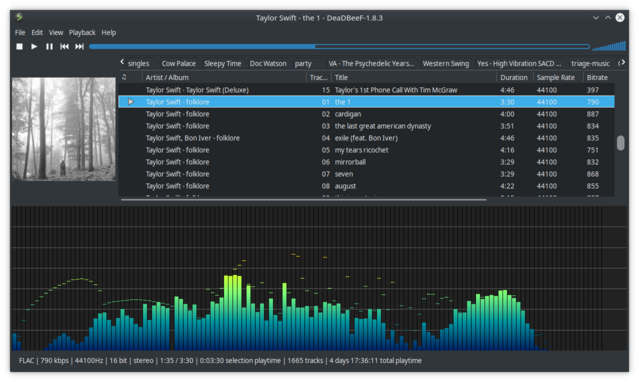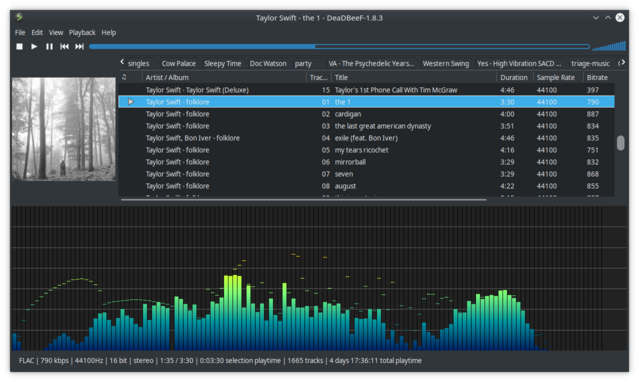Page 1 of 1
MX 19.2 KDE
Posted: Sun Aug 16, 2020 3:09 pm
by rasat
I just saw the news in distrowatch, congratulation!! This is great news for MX to provide for a wider range of user needs and wants.
Re: MX 19.2 KDE
Posted: Sun Aug 16, 2020 4:18 pm
by tony37
I'll repost my question from the
AHS KDE -- RESPIN! -- Screen Corruption thread here:
Is there gonna be a 4.19 KDE .iso?
I'm asking because I was reminded of this topic [so
this one] by someone complaining on Distrowatch about screen tearing in MX KDE. Since he doesn't have this problem with Q4OS, which has exactly the same KDE version (so his comments about that are nonsense), it might be the newer kernel.
I don't have any problem with the new kernel, but then I use a 3 year old laptop.
Re: MX 19.2 KDE
Posted: Sun Aug 16, 2020 4:28 pm
by dolphin_oracle
tony37 wrote: Sun Aug 16, 2020 4:18 pm
I'll repost my question from the
AHS KDE -- RESPIN! -- Screen Corruption thread here:
Is there gonna be a 4.19 KDE .iso?
I'm asking because I was reminded of this topic [so
this one] by someone complaining on Distrowatch about screen tearing in MX KDE. Since he doesn't have this problem with Q4OS, which has exactly the same KDE version (so his comments about that are nonsense), it might be the newer kernel.
I don't have any problem with the new kernel, but then I use a 3 year old laptop.
There will not be a 4.19 based iso, but users can install the 4.19 kernel from mx-package installer. Just select the debian kernel entry.
Re: MX 19.2 KDE
Posted: Sun Aug 16, 2020 4:45 pm
by tony37
dolphin_oracle wrote: Sun Aug 16, 2020 4:28 pm
There will not be a 4.19 based iso, but users can install the 4.19 kernel from mx-package installer. Just select the debian kernel entry.
But people with older hardware will just test the version with 5.6 kernel, experience problems, and quit.
If you absolutely don't want to do another .iso, then a bit more info on the download page seems welcome.
Re: MX 19.2 KDE
Posted: Sun Aug 16, 2020 4:58 pm
by Jerry3904
We have more than enough info about ahs itself, though not everybody reads it. No need that I see for more the KDE release.
Re: MX 19.2 KDE
Posted: Sun Aug 16, 2020 5:09 pm
by tony37
Jerry3904 wrote: Sun Aug 16, 2020 4:58 pm
We have more than enough info about ahs itself, though not everybody reads it.
There is no link to that info on the download page, and in the MX manual I can't find anything on it. So how will people find it if they don't even know they have to look for it?
Re: MX 19.2 KDE
Posted: Sun Aug 16, 2020 5:16 pm
by uncle mark
tony37 wrote: Sun Aug 16, 2020 4:45 pm
dolphin_oracle wrote: Sun Aug 16, 2020 4:28 pm
There will not be a 4.19 based iso, but users can install the 4.19 kernel from mx-package installer. Just select the debian kernel entry.
But people with older hardware will just test the version with 5.6 kernel, experience problems, and quit.
If you absolutely don't want to do another .iso, then a bit more info on the download page seems welcome.
Then they can come here, post their issue, and be told how to fix it. At least that's how it's worked for me in some fifteen years of living in Linuxdom.
Re: MX 19.2 KDE
Posted: Sun Aug 16, 2020 5:21 pm
by Jerry3904
The standard way: search the website, the Wiki or the Forum; or do a web search on "MX Linux ahs" where there are lots of hits, etc.
https://mxlinux.org/blog/new-advanced-h ... for-short/
Re: MX 19.2 KDE
Posted: Sun Aug 16, 2020 5:27 pm
by tony37
People actually have to ask in the comment section of
MX FAQs what AHS is (asked by Tom), because it's not in the FAQs and not in the manual.
This part of the answer is interesting too: "for those that don’t need the newer open source graphics stack, there is little point is using AHS."
So is MX KDE only for those with the newest hardware?
Aha, but again this bit is interesting: "This new repo section is a little bit of an experiment."
So is MX KDE just an experimental version?
Re: MX 19.2 KDE
Posted: Sun Aug 16, 2020 5:41 pm
by SwampRabbit
You can’t just grab an old blog post and quote it trying to pick something apart... I mean you could but I guess I don’t get what you are trying to do and why?
AHS has long left the “experimental” stage from when that blog post was created.
We can’t make a distro what will work OOTB with no issues at all on all hardware. No distro can. We go above and beyond to try as much as we can and when there are issues we do what we can to fix them... I don’t think we need to prove that at this point.
Re: MX 19.2 KDE
Posted: Sun Aug 16, 2020 6:00 pm
by dolphin_oracle
to be honest, AHS fixes more problems than it causes. for instance, ryzen and amd graphics are a mess with the default debian stuff.
KDE is old enough as it is, I've no intention of having to fight thru all the ryzen and amd graphics questions that led us to create AHS in the first place all over again.
Re: MX 19.2 KDE
Posted: Sun Aug 16, 2020 6:12 pm
by tony37
SwampRabbit wrote: Sun Aug 16, 2020 5:41 pm
You can’t just grab an old blog post and quote it trying to pick something apart... I mean you could but I guess I don’t get what you are trying to do and why?
AHS has long left the “experimental” stage from when that blog post was created.
You are no doubt correct, but Jerry3904 was telling me that there's more than enough info about ahs, but this info seems to be either absent (in manual) or outdated (in blogposts).
And most people will not even search for ahs because they won't be aware they can do something wrong by picking the only download option available (in case of MX KDE).
MX doesn't have a reputation for having the newest of the newest, so it feels like a weird choice to have only a very recent kernel as download for KDE. But if that's the choice, ok, but just putting something like "For older hardware, installing the Debian 4.19 kernel may work better" on the download page may help a lot.
Re: MX 19.2 KDE
Posted: Sun Aug 16, 2020 6:25 pm
by uncle mark
I just need to throw this in here... I've felt a bit lost over the last several years after finally being forced to abandon my MEPIS 11 install and go with another native KDE OS (which soon thereafter was abandoned as well). It's worked well enough, but it still wasn't like the comfortable slippers that MEPIS used to be, and it sure doesn't have the kind of forum support that MEPIS and MX have had. Don't get me wrong, I'm a big fan of MX and have used it myself on my laptops and have installed it for others, but for my primary workaday machine I just can't seem to get comfortable with anything but KDE.
I've been following along with the KDE development and will soon take the plunge, once I can carve out the time and energy to get all my stuff archived and the new install in place and fleshed out. Heck, I may even splurge on a newer, bigger SSD, since I plan on settling in for the long haul. Five years from now you guys will all be asking about the latest and greatest kernels and applications and whatnot, and I'll be perfectly content with my MX-KDE 19.2. That's how I roll.
So all that's a long winded way of saying Thank You to all of you who put forth the herculean effort I know it took to make this happen. For those of us who go back to the MEPIS days, the bar is pretty damn high. I have every confidence you've met it.
And if you haven't, rest assured I'll whine. That's also how I roll.
Re: MX 19.2 KDE
Posted: Sun Aug 16, 2020 6:28 pm
by Jerry3904
just putting something like "For older hardware, installing the Debian 4.19 kernel may work better" on the download page may help a lot.
If problems start showing up, I'll do that. Thanks.
Re: MX 19.2 KDE
Posted: Sun Aug 16, 2020 6:32 pm
by tony37
Jerry3904 wrote: Sun Aug 16, 2020 6:28 pm
just putting something like "For older hardware, installing the Debian 4.19 kernel may work better" on the download page may help a lot.
If problems start showing up, I'll do that. Thanks.
Ok, let's agree to agree here

Re: MX 19.2 KDE
Posted: Sun Aug 16, 2020 7:15 pm
by SwampRabbit
tony37 wrote: Sun Aug 16, 2020 6:12 pm
MX doesn't have a reputation for having the newest of the newest, so it feels like a weird choice to have only a very recent kernel as download for KDE. But if that's the choice, ok, but just putting something like "For older hardware, installing the Debian 4.19 kernel may work better" on the download page may help a lot.
AHS is also a lot more than just a kernel, it also isn't the newest of the new by a long shot.
I then to think one of the biggest aspects of our reputation is we try to give users what they want and need.
AHS has it's purpose in that and it works very very well all things considered even on old hardware (5-10yrs).
I think we find a good middle ground, where before users with very new hardware couldn't really run MX the to the fullest the way they should.
We cover the gambit of old and new pretty well, something that sometimes seems to be taken for granted.
Re: MX 19.2 KDE
Posted: Sun Aug 16, 2020 7:34 pm
by Ghost67
The KDE (AHS) build works incredibly well on my nearly ten year old desktop - much better in fact than the non-AHS XFCE builds did.
Re: MX 19.2 KDE
Posted: Sun Aug 16, 2020 8:09 pm
by seaken64
What happens if a user downloads the standard MX-19.2 XFCE and they have problems with the kernel? They ask for help and they are guided to replacing the kernel, maybe the AHS. What's the difference if the MX-KDE version uses a newer kernel? If it doesn't work they ask and are guided to an older kernel.
FWIW I have MX-KDE running on older hardware in both VirtualBox and on real hardware and have had no issues so far. I'll try in on a P-4 and see what happens. (My P-4 is only 32-bit so won't work. But I am running it right now on an 11 year old Dual Core Pentium E6300 and it is running just fine. I'm posting this now from this old machine. I suspect that most people will not have a problem with AHS).
The advice is the same no matter what kernel - use a LiveUSB and try it out. Ask questions in the forum if you have trouble.
Seaken64
Re: MX 19.2 KDE
Posted: Sun Aug 16, 2020 8:52 pm
by andyprough
Just tried it and I really like it. Everything is super responsive, and it's quite a beautifully designed layout. I really love the fact that when I first logged in to the desktop I couldn't really tell that I wasn't in a regular XFCE desktop. I'm glad to see that the "slab menu" lost the voting - this whisker-style menu is just perfect. The MX tools all seem to be working well. I looked hard but couldn't find anything to complain about. Very nice!
That log-in animation is so cool! I'm going to have to log out and back in a bunch of times and enjoy it.
And putting the yakuake drop-down terminal in by default is a fantastic design decision. I don't think I've ever seen that on another KDE distro.
Re: MX 19.2 KDE
Posted: Sun Aug 16, 2020 11:19 pm
by Stevo
Tony, you seem to assume that a great many users with older hardware will have video troubles with our KDE, when the opposite seems to be true.
I also don't see where you've done any actual testing on your own system with a 4.19 kernel to see if that's the answer--instead relying on that one sketchy post, when installing and testing that kernel on AHS, or installing KDE on the standard MX 19.2, is very simple.
Re: MX 19.2 KDE
Posted: Mon Aug 17, 2020 1:11 am
by asqwerth
tony37 wrote: Sun Aug 16, 2020 6:32 pm
Jerry3904 wrote: Sun Aug 16, 2020 6:28 pm
just putting something like "For older hardware, installing the Debian 4.19 kernel may work better" on the download page may help a lot.
If problems start showing up, I'll do that. Thanks.
Ok, let's agree to agree here

MX XFCE is still the main "middle ground" release. You get 32 and 64 bit versions, standard and ahs kernels.
Re: MX 19.2 KDE
Posted: Mon Aug 17, 2020 3:45 am
by tony37
I think the reason why I was pretty sure a 4.19 iso would be a good idea was
this post from m_pav about an 11 year old pc:
m_pav wrote: Sun Aug 16, 2020 7:14 am
Your laptop needs the Debian 4.9 kernel, not the 4.19 and most definitely not any of the 5.x kernels.
Re: MX 19.2 KDE
Posted: Mon Aug 17, 2020 4:24 am
by tony37
I now tested the live image on a 2006 laptop with less than 1gb ram. Of course this setup won't be really usable in practice (I have antix on it), but it boots and I have no screen tearing when playing a video or moving stuff on the desktop.
Amazing actually.
So can someone clear this up for me: can it hurt to use a new kernel on old hardware like this? Or does it just slow down things a bit because the kernel is bigger?
Re: MX 19.2 KDE
Posted: Mon Aug 17, 2020 6:12 am
by tony37
andyprough wrote: Sun Aug 16, 2020 8:52 pm
And putting the yakuake drop-down terminal in by default is a fantastic design decision. I don't think I've ever seen that on another KDE distro.
Manjaro has this. But MX should definitely be more stable than Manjaro.
Re: MX 19.2 KDE
Posted: Mon Aug 17, 2020 6:26 am
by m_pav
My post in that thread was specific to the machine in question, and in keeping with another conversation I had with the OP outside of that thread. Yes, you are right in that a larger kernel in terms of lines of code will take longer to read and execute, and the older the hardware is, the more pronounced it will be. Besides that, the old hardware can not use many of the advanced features of the newer kernels, so optimisations designed to increase productivity, security and speed included in newer kernels are lost.
Re: MX 19.2 KDE
Posted: Mon Aug 17, 2020 7:27 am
by tony37
@m_pav: many thanks for clarifying
Re: MX 19.2 KDE
Posted: Mon Aug 17, 2020 8:33 am
by asqwerth
tony37 wrote: Mon Aug 17, 2020 6:12 am
andyprough wrote: Sun Aug 16, 2020 8:52 pm
And putting the yakuake drop-down terminal in by default is a fantastic design decision. I don't think I've ever seen that on another KDE distro.
Manjaro has this. But MX should definitely be more stable than Manjaro.
I think yakuake is a pretty standard default on various Plasma distros,
apart from not just in Debian.
KDE Neon Dev Edition has it,and that comes from KDE itself. Same with Sabayon's Plasma edition. At least the versions I have on my system, installed around 4+ years ago.
I don't change Plasma much from the default setup that comes with the distros, so mostly I use Plasma in a fairly standard state except for icons, kvantum themes, (more recently) blur effects, and ensuring hot corners+windows overview is activated.
I only got into checking out the "blur" effects after seeing some nice screenshots in the Manjaro forum. But I stick to XFCE in Manjaro as I find the active development in Plasma can at times lead to rather turbulent updates on an aggressive rolling system like Arch or Arch derivatives.
Sabayon is much more gently-rolling, so it's fine.
Re: MX 19.2 KDE
Posted: Mon Aug 17, 2020 9:02 am
by Herve33
Hello,
thank you for this version, the success is there, impossible to obtain the iso or the torrent, it is too much requested !!! So much the better and congratulations.
Yes it's good now!
Re: MX 19.2 KDE
Posted: Mon Aug 17, 2020 9:09 am
by Jerry3904
Have you tried selecting a mirror in the ISO downloads page?
Re: MX 19.2 KDE
Posted: Mon Aug 17, 2020 10:12 am
by Herve33
Yes they are overloaded, but I was able to have one. KDE installed and so far everything is working fine.
Re: MX 19.2 KDE
Posted: Mon Aug 17, 2020 10:21 am
by Herve33
Is it possible to have the icon bouncing next to the cursor?
Re: MX 19.2 KDE
Posted: Mon Aug 17, 2020 11:08 am
by tony37
Herve33 wrote: Mon Aug 17, 2020 10:21 am
Is it possible to have the icon bouncing next to the cursor?
I would have thought it would be in Workspace Behavior - Desktop Effects, but it is in Applications - Launch Feedback - Cursor: bouncing (google was my friend here)
Re: MX 19.2 KDE
Posted: Mon Aug 17, 2020 11:32 am
by Herve33
Ok thanks
Re: MX 19.2 KDE
Posted: Mon Aug 17, 2020 11:49 am
by chrispop99
tony37 wrote: Mon Aug 17, 2020 11:08 am
Herve33 wrote: Mon Aug 17, 2020 10:21 am
Is it possible to have the icon bouncing next to the cursor?
I would have thought it would be in Workspace Behavior - Desktop Effects, but it is in Applications - Launch Feedback - Cursor: bouncing (google was my friend here)
Even easier than Google - type bouncing into the System Settings search box, the only hit is Applications, click that and you're there!
The search function in System Settings is really powerful.
Chris
Re: MX 19.2 KDE
Posted: Mon Aug 17, 2020 12:54 pm
by PrimeSuspect
For anyone who cared to listen I always said the community produced ‘MX 15 KDE Added’ release was one of the best KDE4 distros ever made and I was really pleased to see an official KDE5 version.
Installed today on three very different sets of hardware without a single glitch.
Dell OptiPlex 3060 + i3; LG AIO desktop + Intel Celeron N4100; LG gram + i5.
The KDE desktop’s continued development and improvements in resource use have now pushed this DE back to the forefront. IMO it is inconceivable now not to offer KDE as an option.
With the extra success this release will undoubtedly bring to MX, what’s the betting Mint does an about turn anytime soon?
Re: MX 19.2 KDE
Posted: Mon Aug 17, 2020 2:16 pm
by Reyfer
Happy with the system, runs smoothly
Re: MX 19.2 KDE
Posted: Mon Aug 17, 2020 9:13 pm
by musquodoboit
This is a terrific release. I have used MX for a while on a live usb - it is a great rescue tool and voila you have all your settings, applications etc .. and encrypted to boot. However, for my laptop I prefer KDE. NOW I am running MX-KDE on my laptop as well. It is running great and I really appreciate the effort everyone put in to contribute to this relase.
Re: MX 19.2 KDE
Posted: Mon Aug 17, 2020 9:28 pm
by Adrian
Welcome all three to the forum, I like to see such a positive feedback in the first comment on the forum. That's why we do what we do

Re: MX 19.2 KDE
Posted: Mon Aug 17, 2020 9:54 pm
by i_ri
Hello rasat and everyone
An unfounded silly perception that the desktop theme "air" works quicker;
does anyone else feel this about air?
prefer other icons, but air seems quicker.
What user-avatar have you inserted? adrian penguins? dolphin a dolphin? a chess piece? the king? jerry a tree? I took Notme for now. The default avatars come 60x60 and 100x100. What is the correct and the maximum, optimal size for sddm and user-manager to use for user-avatar?
MX-KDE5 is a quite Nice working of Kde. on
Code: Select all
System: Host: WallE Kernel: 5.6.0-2-amd64 x86_64 bits: 64 compiler: gcc v: 8.3.0 Desktop: KDE Plasma 5.14.5 wm: kwin_x11
dm: SDDM Distro: MX-19.2_KDE_x64 patito feo August 16 2020 base: Debian GNU/Linux 10 (buster)
Machine: Type: Desktop System: HP-Pavilion product: AY022AA-ABA p6330f v: N/A serial: <root required>
Chassis: Hewlett-Packard type: 3 serial: <root required>
Mobo: MSI model: IONA v: 1.0 serial: <root required> BIOS: American Megatrends v: 5.15 date: 06/25/2010
CPU: Topology: Dual Core model: Intel Core i3 530 bits: 64 type: MT MCP arch: Nehalem rev: 2 L2 cache: 4096 KiB
bogomips: 23410
Speed: 2446 MHz min/max: 1200/2933 MHz Core speeds (MHz): 1: 2446 2: 2399 3: 2116 4: 2217
Flags: acpi aperfmperf apic arat arch_perfmon bts clflush cmov constant_tsc cpuid cx16 cx8 de ds_cpl dtes64 dtherm
dts est flush_l1d fpu fxsr ht ibpb ibrs lahf_lm lm mca mce mmx monitor msr mtrr nonstop_tsc nopl nx pae pat pbe
pdcm pebs pge pni popcnt pse pse36 pti rdtscp rep_good sep ssbd sse sse2 sse4_1 sse4_2 ssse3 stibp syscall tm tm2
tsc vme xtopology xtpr
Graphics: Device-1: Intel Core Processor Integrated Graphics vendor: Hewlett-Packard driver: i915 v: kernel bus ID: 00:02.0
chip ID: 8086:0042
Display: x11 server: X.Org 1.20.4 driver: intel compositor: kwin_x11 resolution: 1920x1080~60Hz
OpenGL: renderer: Mesa DRI Intel HD Graphics (ILK) v: 2.1 Mesa 20.0.7 direct render: Yes
Network: Device-1: Realtek RTL8111/8168/8411 PCI Express Gigabit Ethernet vendor: Hewlett-Packard driver: r8169 v: kernel
port: d800 bus ID: 01:00.0 chip ID: 10ec:8168
Drives: Local Storage: total: 111.79 GiB used: 7.09 GiB (6.3%)
ID-1: /dev/sda vendor: Seagate model: ST3120813AS size: 111.79 GiB speed: 3.0 Gb/s serial: 5LS9L1X5 rev: E
scheme: MBR
Weather: Temperature: 23.3 C (74 F) Conditions: Scattered clouds Wind: from WSW at 1.8 m/s (6 km/h, 4 mph) Cloud Cover: 25%
Humidity: 83% Dew Point: 20.3 C (69 F) Pressure: 1002.5 mb (33 in) Location: Washington, D.C., DC, US, 20500
Current Time: Mon 17 Aug 2020 09:47:42 PM EDT Observation Time: 2020-08-17 21:18:00 (America/New_York -0400)
Source: WeatherBit.io
Info: Processes: 197 Uptime: 1d 15h 15m Memory: 7.64 GiB used: 1.30 GiB (17.0%) Init: SysVinit v: 2.93 runlevel: 5
default: 5 Compilers: gcc: 8.3.0 alt: 8 Shell: bash v: 5.0.3 running in: konsole inxi: 3.0.36
Packages: 2392 (dpkg)
kere@WallE:~
$
hi sunrat
re: F4 to Yakuake
Is the F12 key assigned? in default mxkde? to anything?
If not, then we can reset yakuake to F12 and indolphinkonsole to F4?
I have been looking at what was said about yakuake F4 shortcut impeding dolphin feature.
At the time, a test machine was running konsole shortcut Control+Alt+T, and yakuake shortcut F4, and qterminal shortcut F12, and terminus shortcut Control+Shift+F12. It all fit without adjust. The custom F4 setting allowed installing qterminal to have/ to come in on the F12 shortcut without struggle.
Changed assignment on yakuake to Control+Alt+Y. In Dolphin checked the box at >Control >Panels >Terminal F4
and dolphin is afforded embed konsole on F4.
((Not a keyboard shortcut, in dolphin the embed konsole is available toggle with fill the box of a right-click on any Panel category title-bar of Information, Folder, Terminal, Places.))
Who had what on F12? to cause the custom F4 on yakuake? or foresight? to match mx-xfce default?
Is anything else on Control+Alt+Y?
What would you suggest?
What did you do?
Re: MX 19.2 KDE
Posted: Mon Aug 17, 2020 10:51 pm
by andyprough
asqwerth wrote: Mon Aug 17, 2020 8:33 am
tony37 wrote: Mon Aug 17, 2020 6:12 am
andyprough wrote: Sun Aug 16, 2020 8:52 pm
And putting the yakuake drop-down terminal in by default is a fantastic design decision. I don't think I've ever seen that on another KDE distro.
Manjaro has this. But MX should definitely be more stable than Manjaro.
I think yakuake is a pretty standard default on various Plasma distros,
apart from not just in Debian.
KDE Neon Dev Edition has it,and that comes from KDE itself. Same with Sabayon's Plasma edition. At least the versions I have on my system, installed around 4+ years ago.
I don't change Plasma much from the default setup that comes with the distros, so mostly I use Plasma in a fairly standard state except for icons, kvantum themes, (more recently) blur effects, and ensuring hot corners+windows overview is activated.
I only got into checking out the "blur" effects after seeing some nice screenshots in the Manjaro forum. But I stick to XFCE in Manjaro as I find the active development in Plasma can at times lead to rather turbulent updates on an aggressive rolling system like Arch or Arch derivatives.
Sabayon is much more gently-rolling, so it's fine.
I never tried Manjaro or Neon or Sabayan. I was mostly on SuSE/openSUSE for the past 20 years, and KDE was the default all the years I used it. Other than SuSE/openSUSE and Artix, I don't recall using another pre-packaged KDE ISO before this.
Re: MX 19.2 KDE
Posted: Tue Aug 18, 2020 12:52 am
by sunrat
i_ri wrote: Mon Aug 17, 2020 9:54 pmhi sunrat
re: F4 to Yakuake
Is the F12 key assigned? in default mxkde? to anything?
If not, then we can reset yakuake to F12 and indolphinkonsole to F4?
I reset Yakuake to F12 and Dolphin embedded console started working with F4 with no further intervention.
F12 seems to be assigned to Firefox Developer Tools console but if you assign Yakuake to F12 the FF dev console can be activated with Ctrl-Shift-C so no big deal there.
Re: MX 19.2 KDE
Posted: Tue Aug 18, 2020 2:39 am
by Stevo
Herve33 wrote: Mon Aug 17, 2020 10:21 am
Is it possible to have the icon bouncing next to the cursor?
Hah! We had so many people
hate the bouncing icon back in the MEPIS days.
Re: MX 19.2 KDE
Posted: Tue Aug 18, 2020 11:20 pm
by paul1149
Basic question. I thought I saw that there was an upgrade path between the beta and the final, but that doesn't seem to be happening here. Is a fresh install required? Thanks.
Re: MX 19.2 KDE
Posted: Tue Aug 18, 2020 11:30 pm
by dolphin_oracle
paul1149 wrote: Tue Aug 18, 2020 11:20 pm
Basic question. I thought I saw that there was an upgrade path between the beta and the final, but that doesn't seem to be happening here. Is a fresh install required? Thanks.
RC to final. that upgrade is automatic.
Re: MX 19.2 KDE
Posted: Tue Aug 18, 2020 11:33 pm
by asqwerth
It was repeatedly stated in various places (people kept asking) that there was no upgrade path from beta to final, only RC to final.
If you simply update your beta you might get something similar to final, but certain packages, configs and settings might not be pulled in.
If you subsequently have issues it might be hard to identify the problem because it was already fixed in RC and final.
Re: MX 19.2 KDE
Posted: Tue Aug 18, 2020 11:35 pm
by paul1149
dolphin_oracle wrote: Tue Aug 18, 2020 11:30 pm
RC to final. that upgrade is automatic.
Ok, that's what I remember now that you mention it. I just updated (MX Update) an RC unit, and QSI still gives a Distro date of Aug. 9. Perhaps that's the install date?
Re: MX 19.2 KDE
Posted: Wed Aug 19, 2020 8:00 am
by dolphin_oracle
paul1149 wrote: Tue Aug 18, 2020 11:35 pm
dolphin_oracle wrote: Tue Aug 18, 2020 11:30 pm
RC to final. that upgrade is automatic.
Ok, that's what I remember now that you mention it. I just updated (MX Update) an RC unit, and QSI still gives a Distro date of Aug. 9. Perhaps that's the install date?
Date won't change, just the RC1 designation should be removed.
Re: MX 19.2 KDE
Posted: Wed Aug 19, 2020 8:36 am
by paul1149
dolphin_oracle wrote: Wed Aug 19, 2020 8:00 am
Date won't change, just the RC1 designation should be removed.
Perfect then. Thanks.
Re: MX 19.2 KDE
Posted: Wed Aug 19, 2020 10:28 pm
by uncle mark
Been running the final live all evening without a [real] hitch. Took me a while to remember all the little tweaks and configs I've had to do with KDE to make it my own, but it all came back to me in short order. I did have a head scratching moment when, since I run dual monitors, I was confronted with a choice of how to configure how they were used on bootup. Of course, I boneheaded it the first time and had to reboot to get back and make the proper choice. Smooth sailing after that. No apparant need to install the nVidia packages.
Good job, guys and gals. I'll be taking the install plunge soon. Feels good to be back.
Re: MX 19.2 KDE
Posted: Fri Aug 21, 2020 11:36 am
by deanr72
Just been playing on MX KDE - damn fine!
I moved away from MX over a year ago because I just could not get XFCE to - in my eyes - look any way near half decent, despite hours and hours and tweaking.
I fought with Plasma for a little while and eventually it won me over. It's equally if not more customisable and - as some people are only just discovering for themselves - is only a tad more resource hungry than XFCE.
Might be time to move back to MX
Re: MX 19.2 KDE
Posted: Fri Aug 21, 2020 1:40 pm
by Adrian
deanr72 wrote: Fri Aug 21, 2020 11:36 am
Just been playing on MX KDE - damn fine!
I moved away from MX over a year ago because I just could not get XFCE to - in my eyes - look any way near half decent, despite hours and hours and tweaking.
I fought with Plasma for a little while and eventually it won me over. It's equally if not more customisable and - as some people are only just discovering for themselves - is only a tad more resource hungry than XFCE.
Might be time to move back to MX
That's one reason we decided to do a KDE release, we know that there are many people out there that like it and don't necessarily want to download a Xfce release just to install KDE on top.
We also have some old MEPIS users who are into KDE (although the switch to KDE 4 was pretty bad for different reasons and KDE lost a number of fans)
Re: MX 19.2 KDE
Posted: Fri Aug 21, 2020 2:12 pm
by arjaybe
It's good to have a proper KDE back. I could never get this good of a result when installing KDE myself. Now I can finally have windows open where I want/expect them to. Today I typed up my latest chapter on the new system -- the acid test - can I get my work done -- and there were no problems. Everything is working just as it should, with one weird quirk.
I use Qmmp music player. I prefer players that don't try to organize my music. I like to have the playlist open, but when I click anywhere off the player the playlist disappears. It reappears when I click on the player. As I said, weird. I don't expect anyone to try to fix it. It's just a harmless quirk in an otherwise excellent OS.
Cheers to the devs.
Re: MX 19.2 KDE
Posted: Fri Aug 21, 2020 5:42 pm
by KBD
Just want to say great job with MX KDE! Absolutely loving it :)
Re: MX 19.2 KDE
Posted: Fri Aug 21, 2020 6:27 pm
by sunrat
arjaybe wrote: Fri Aug 21, 2020 2:12 pmI use Qmmp music player. I prefer players that don't try to organize my music.
You may like DeadBeef - it's in MX repo. Its layout is customisable but once you understand how to use Design Mode it can look however you want. No default music manager but very versatile with power under the hood and some nice plugins (maybe there is a music manager plugin, I never added it). Multiple playlist tabs are excellent.
https://deadbeef.sourceforge.io/
QMMP works ok but it's a bit too quirky for me and its interface is rather limited.
Here's how mine looks currently (low res screenshot):
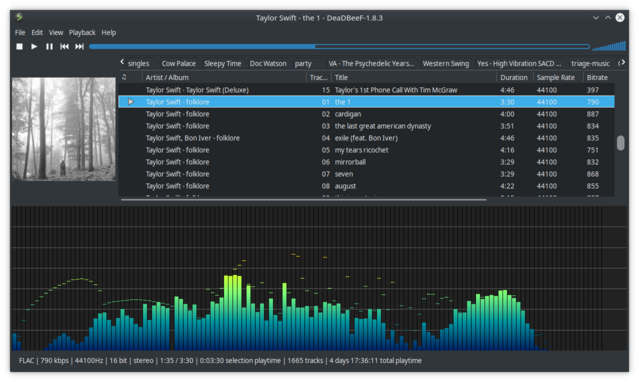
Re: MX 19.2 KDE
Posted: Fri Aug 21, 2020 6:42 pm
by uncle mark
Adrian wrote: Fri Aug 21, 2020 1:40 pm
We also have some old MEPIS users who are into KDE (although the switch to KDE 4 was pretty bad for different reasons and KDE lost a number of fans)
The early versions of KDE 4 were rough, and Warren tried backporting it for M8.5. I stayed with M8.0 with KDE 3, then switched to M11. By then, KDE had matured a bunch, and Warren nailed it.
Re: MX 19.2 KDE
Posted: Fri Aug 21, 2020 6:43 pm
by arjaybe
sunrat wrote: Fri Aug 21, 2020 6:27 pm
arjaybe wrote: Fri Aug 21, 2020 2:12 pmI use Qmmp music player. I prefer players that don't try to organize my music.
You may like DeadBeef - it's in MX repo. Its layout is customisable but once you understand how to use Design Mode it can look however you want. No default music manager but very versatile with power under the hood and some nice plugins (maybe there is a music manager plugin, I never added it). Multiple playlist tabs are excellent.
https://deadbeef.sourceforge.io/
QMMP works ok but it's a bit too quirky for me and its interface is rather limited.
Here's how mine looks currently (low res screenshot):
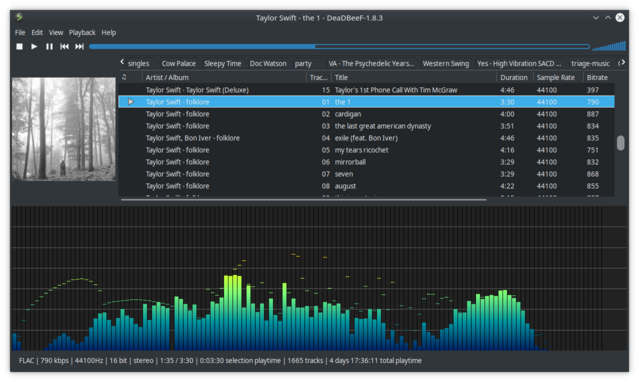
Looks nice. I'm happy with Qmmp, though. Used to it. And Xmms before it.-)
Re: MX 19.2 KDE
Posted: Sat Aug 22, 2020 12:41 pm
by JuhaT
I run MX KDE on a pretty modern desktop so I have no complaints there. But just for the sake of it I did a snapshot of my MX and ran and installed it on my 12 year old Compaq with Pentium CPU, 3GB RAM and a Nvidia card.
Obviously it isnt as fast as on my desktop computer but it is tolerable. I cant feel any difference between MX Xfce, which I had installed before, and MX KDE, so I dont get the complaints some have about KDE being "resource hungry" compared to Xfce. I have all the same desktop effects activated as on the desktop computer, blur, wobbly windows and animations and it runs just fine. And it only takes 800mb RAM. If I start Firefox with all my extensions it grows up to 1,3GB RAM. Amazing.
Re: MX 19.2 KDE
Posted: Sat Aug 22, 2020 2:26 pm
by Frank_v7
Just upgraded from MX 15 KDE and I have to say WOW! It reminds me of the old Mepis day in that it just works. To those responsible Thank You!

Re: MX 19.2 KDE
Posted: Sat Aug 22, 2020 3:23 pm
by Adrian
Frank_v7 wrote: Sat Aug 22, 2020 2:26 pm
Just upgraded from MX 15 KDE and I have to say WOW! It reminds me of the old Mepis day in that it just works. To those responsible Thank You!

That's high praise, thanks!

Re: MX 19.2 KDE
Posted: Sat Aug 22, 2020 8:13 pm
by uncle mark
Adrian wrote: Sat Aug 22, 2020 3:23 pm
Frank_v7 wrote: Sat Aug 22, 2020 2:26 pm
Just upgraded from MX 15 KDE and I have to say WOW! It reminds me of the old Mepis day in that it just works. To those responsible Thank You!

That's high praise, thanks!

It is, and it's deserved.
I've run MX KDE live for several extended sessions, and that's how I felt coming away. Has that good ol' comfortable pair of slippers feel, just like MEPIS.
I just ordered some more memory and another SSD for my desktop, built in 2011 but still going strong. (I had the smarts to not go cheap at the time and tried to make it as obsolescence-proof as possible, and that's paying off.)
Once that hardware arrives, MX KDE will get a home as my new mainstay platform.
Re: MX 19.2 KDE
Posted: Sat Aug 22, 2020 8:49 pm
by dolphin_oracle
well if Uncle Mark is happy, then so am I

Re: MX 19.2 KDE
Posted: Sat Aug 22, 2020 9:29 pm
by uncle mark
dolphin_oracle wrote: Sat Aug 22, 2020 8:49 pm
well if Uncle Mark is happy, then so am I

Oh, I'm sure I'll be able to find something to whine about.
While I've got your attention, care to refresh my memory on how to write a boot stanza in menu.lst in grub-legacy for a chainload from a standalone boot partition?
This is what I have currently for the Mint KDE I'm running now on sdc:
Code: Select all
title mint18kde SSD at sdc1
root (hd2,0)
kernel /boot/grub/i386-pc/core.img
If I install the new drive as sdd, then I'm thinking I should write it as:
Code: Select all
title MX-KDE SSD at sdd1
root (hd3,0)
kernel /boot/grub/i386-pc/core.img
That third line has caused me problems in the past.
When installing, I should tell grub the boot drive is sdd and to install grub to root, correct?
It been a looong time since I was installing distros regularly for testing or just for fun. Old age has done a number on my enthusiasm and attention span.
Re: MX 19.2 KDE
Posted: Mon Aug 24, 2020 6:17 pm
by tony37
Remarkable tidbit: if I want to get rid of the 'Hibernate' button in the menu (because hibernation never worked for me anyway), I have to do exactly the same as in a systemd distro: adding the following lines to /etc/systemd/sleep.conf :
Code: Select all
AllowHibernation=no
AllowSuspendThenHibernate=no
AllowHybridSleep=no
Logout + login and the button is gone. And I'm definitely using Sysvinit here.
Talking about systemd, my impression is that it is a full 4 seconds faster in booting than sysvinit over here. Maybe KDE is better optimised to work with systemd?
I found one annoyance using systemd (but already I can't reproduce it anymore): when Konsole is open when I do a shutdown I get a message saying: Konsole closed unexpectedly, to file a bug report ... etc.