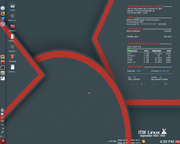Page 6 of 29
Re: MX-19 screenshots
Posted: Thu Jan 09, 2020 6:57 am
by JayM
asqwerth wrote: Thu Jan 09, 2020 5:45 am
JayM wrote: Thu Jan 09, 2020 4:52 am
OMG! What have I done? WHAT HAVE I DONE?
(screenshots snipped)
(Windows, anyone?)
Haha.
You should package the whole icon/gtk theme package, or provide links and instructions to all you did, so that members who want to dress up MX that way - perhaps for the comfort of new users - can do what you did.
I'm tinkering with an MX-19 Redmondesque respin, actually, 'coz newbies who want MX to look like Windows will probably find that adding themes and setting everything up is beyond their skill level (as packaging all this stuff is beyond mine.) I still have a lot of things to figure out though regarding the respin.
Edit: meanwhile, see
this post for DIY instructions.
More screenshots from my laptop (wide monitor):


Re: MX-19 screenshots
Posted: Mon Jan 13, 2020 2:15 pm
by Sparky
For now.
Re: MX-19 screenshots
Posted: Mon Jan 13, 2020 2:19 pm
by seaken64
That looks nice Sparky.
Seaken64
Re: MX-19 screenshots
Posted: Mon Jan 13, 2020 2:36 pm
by Sparky
seaken64 wrote: Mon Jan 13, 2020 2:19 pm
That looks nice Sparky.
Seaken64
Thanks!!!
Re: MX-19 screenshots
Posted: Wed Jan 15, 2020 2:41 am
by JayM
I made a few minor changes to my desktop computer's MX. I'm quite happy with the way this looks. I'm using the mx-shapes1 wallpaper, the matcha-aliz GTK theme, the Obsidian-Red icon theme, the Greybird-mx-accessibility window manager theme (to give me large easy to see controls in the upper-right corner even though they don't go with the red and dark theme), the DMZ Halo Red cursor theme and the MySysInfo conky which I edited to change all instances of the Tan1 color to Red1, and two panels that are 100% transparent.
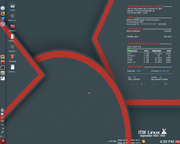
Re: MX-19 screenshots
Posted: Wed Jan 15, 2020 4:14 am
by adeplus
I made very few changes in MX-19 desktop (panel position and some buttons include). This is my regular working pc but with two screens. Left: 1280x1024 - Right: 1280x960
- Style: Obsidian-2
- Icons: Papirus-Dark
- Window manager: Zukitwo-dark


Re: MX-19 screenshots
Posted: Mon Jan 20, 2020 11:41 am
by Egg
MX-Linux gives an old machine a new lease of life !
https://i.ibb.co/s3FXvCF/Screenshot-1.png
From Moderator: Please be aware of image size Forum limitations. I removed the image tags.
viewtopic.php?p=487514#p487514
Re: MX-19 screenshots
Posted: Mon Jan 20, 2020 1:10 pm
by glitchdot
Back to MX Linux
Screenshot-1.jpg
Re: MX Fluxbox Screenshots
Posted: Mon Jan 20, 2020 3:17 pm
by SwampRabbit
PPC wrote: Mon Dec 30, 2019 6:38 am
Hi, here's my take on a MX-fluxbox desktop, with almost the same functionality and user experience as the regular MX-Linux...
I hope you guys like it, it shows how flexible Fluxbox desktop is... You can make it look almost anyway you want it to be, without having to be a professional programmer :-)

Hey PPC, what Window theme we’re you using here? Thanks
Re: MX-19 screenshots
Posted: Wed Jan 22, 2020 6:22 am
by PPC
Sorry, I have no idea, think it's this one -
https://www.antixforum.com/forums/topic ... post-23593 ... But I changed fluxbox style to a personalized arc-dark theme (that looks like the default MX Linux windows decorations). That theme I can send you...
You could also check out Skidoo's giant styles archive available here:
https://www.antixforum.com/forums/topic ... post-23627
P.