MX-23 screenshots
Posted: Sat Jun 24, 2023 1:43 am
Support for MX and antiX Linux distros
http://www.forum.mxlinux.org/

Code: Select all
[CODE]Snapshot created on: 20220924_0009
System: Kernel: 5.18.0-4mx-amd64 [5.18.16-1~mx21+1] x86_64 bits: 64 compiler: gcc v: 10.2.1
parameters: BOOT_IMAGE=/boot/vmlinuz-5.18.0-4mx-amd64 root=UUID=<filter> ro quiet splash
Desktop: Xfce 4.18.1 tk: Gtk 3.24.24 info: xfce4-panel wm: xfwm 4.18.0 vt: 7
dm: GDM3 3.38.2.1, LightDM 1.26.0 Distro: Debian GNU/Linux 11 (bullseye)
base: Debian GNU/Linux 11 (bullseye)
Machine: Type: Laptop System: Apple product: MacBookPro11,3 v: 1.0 serial: <filter> Chassis:
type: 10 v: Mac-2BD1B31983FE1663 serial: <filter>
Mobo: Apple model: Mac-2BD1B31983FE1663 v: MacBookPro11,3 serial: <filter> UEFI: Apple
v: 474.0.0.0.0 date: 08/23/2022
Battery: ID-1: BAT0 charge: 84.2 Wh (99.9%) condition: 84.3/95.4 Wh (88.4%) volts: 12.8
min: 11.3 model: SMP bq20z451 type: Li-ion serial: N/A status: Full cycles: 353
CPU: Info: Quad Core model: Intel Core i7-4870HQ bits: 64 type: MT MCP arch: Haswell
family: 6 model-id: 46 (70) stepping: 1 microcode: 1C cache: L2: 6 MiB
flags: avx avx2 lm nx pae sse sse2 sse3 sse4_1 sse4_2 ssse3 vmx bogomips: 39908
Speed: 2872 MHz min/max: 800/3700 MHz Core speeds (MHz): 1: 2872 2: 2871 3: 2393
4: 2457 5: 2297 6: 2428 7: 2524 8: 2496
Vulnerabilities: Type: itlb_multihit status: KVM: VMX disabled
Type: l1tf mitigation: PTE Inversion; VMX: conditional cache flushes, SMT vulnerable
Type: mds mitigation: Clear CPU buffers; SMT vulnerable
Type: meltdown mitigation: PTI
Type: mmio_stale_data status: Not affected
Type: retbleed status: Not affected
Type: spec_store_bypass mitigation: Speculative Store Bypass disabled via prctl
Type: spectre_v1 mitigation: usercopy/swapgs barriers and __user pointer sanitization
Type: spectre_v2 mitigation: Retpolines, IBPB: conditional, IBRS_FW, STIBP:
conditional, RSB filling, PBRSB-eIBRS: Not affected
Type: srbds mitigation: Microcode
Type: tsx_async_abort status: Not affected
Graphics: Device-1: NVIDIA GK107M [GeForce GT 750M Mac Edition] vendor: Apple driver: nvidia
v: 470.182.03 bus-ID: 01:00.0 chip-ID: 10de:0fe9 class-ID: 0300
Display: x11 server: X.Org 1.20.14 compositor: xfwm4 v: 4.18.0 driver: loaded: nvidia
display-ID: :0.0 screens: 1
Screen-1: 0 s-res: 1920x1200 s-dpi: 96 s-size: 508x318mm (20.0x12.5")
s-diag: 599mm (23.6")
Monitor-1: DP-2 res: 1920x1200 hz: 60 dpi: 147 size: 331x207mm (13.0x8.1")
diag: 390mm (15.4")
OpenGL: renderer: NVIDIA GeForce GT 750M/PCIe/SSE2 v: 4.6.0 NVIDIA 470.182.03
direct render: Yes
Audio: Device-1: Intel 8 Series/C220 Series High Definition Audio driver: snd_hda_intel
v: kernel bus-ID: 00:1b.0 chip-ID: 8086:8c20 class-ID: 0403
Device-2: NVIDIA GK107 HDMI Audio vendor: Apple driver: snd_hda_intel v: kernel
bus-ID: 01:00.1 chip-ID: 10de:0e1b class-ID: 0403
Device-3: Broadcom 720p FaceTime HD Camera driver: N/A bus-ID: 04:00.0
chip-ID: 14e4:1570 class-ID: 0480
Sound Server-1: ALSA v: k5.18.0-4mx-amd64 running: yes
Sound Server-2: PulseAudio v: 14.2 running: yes
Sound Server-3: PipeWire v: 0.3.19 running: no
Network: Device-1: Broadcom BCM4360 802.11ac Wireless Network Adapter vendor: Apple driver: wl
v: kernel modules: bcma port: 2000 bus-ID: 03:00.0 chip-ID: 14e4:43a0 class-ID: 0280
IF: wlan0 state: up mac: <filter>
Bluetooth: Device-1: Apple Bluetooth Host Controller type: USB driver: btusb v: 0.8
bus-ID: 1-8.3:7 chip-ID: 05ac:8289 class-ID: fe01
Report: hciconfig ID: hci0 rfk-id: 1 state: up address: <filter> bt-v: 2.1 lmp-v: 4.0
sub-v: 4196 hci-v: 4.0 rev: 2467
Info: acl-mtu: 1021:8 sco-mtu: 64:1 link-policy: rswitch sniff link-mode: slave accept
service-classes: rendering, capturing, audio
Drives: Local Storage: total: 942.63 GiB used: 23.65 GiB (2.5%)
SMART Message: Unable to run smartctl. Root privileges required.
ID-1: /dev/sda maj-min: 8:0 vendor: Apple model: SSD SM0512F size: 465.92 GiB
block-size: physical: 4096 B logical: 512 B speed: 6.0 Gb/s type: SSD serial: <filter>
rev: JA1Q scheme: GPT
ID-2: /dev/sdb maj-min: 8:16 type: USB vendor: Apple model: SD Card Reader
size: 476.71 GiB block-size: physical: 512 B logical: 512 B type: N/A serial: <filter>
rev: 3.00 scheme: GPT
Partition: ID-1: / raw-size: 121.8 GiB size: 119.33 GiB (97.97%) used: 9.56 GiB (8.0%) fs: ext4
dev: /dev/sdb2 maj-min: 8:18
ID-2: /boot/efi raw-size: 256 MiB size: 252 MiB (98.46%) used: 274 KiB (0.1%) fs: vfat
dev: /dev/sdb1 maj-min: 8:17
ID-3: /home raw-size: 346.66 GiB size: 340.15 GiB (98.12%) used: 14.09 GiB (4.1%)
fs: ext4 dev: /dev/sdb4 maj-min: 8:20
Swap: Kernel: swappiness: 15 (default 60) cache-pressure: 100 (default)
ID-1: swap-1 type: partition size: 8 GiB used: 0 KiB (0.0%) priority: -2 dev: /dev/sdb3
maj-min: 8:19
Sensors: System Temperatures: cpu: 89.0 C mobo: N/A gpu: nvidia temp: 69 C
Fan Speeds (RPM): N/A
Repos: Packages: note: see --pkg apt: 2238 lib: 1089 flatpak: 0
No active apt repos in: /etc/apt/sources.list
No active apt repos in: /etc/apt/sources.list.d/cuda.list
Active apt repos in: /etc/apt/sources.list.d/debian-stable-updates.list
1: deb http://deb.debian.org/debian bullseye-updates main contrib non-free
Active apt repos in: /etc/apt/sources.list.d/debian.list
1: deb http://deb.debian.org/debian bullseye main contrib non-free
2: deb http://security.debian.org/debian-security bullseye-security main contrib non-free
3: deb-src http://deb.debian.org/debian bullseye main contrib non-free
No active apt repos in: /etc/apt/sources.list.d/graphics-drivers-ubuntu-ppa-mantic.list
Active apt repos in: /etc/apt/sources.list.d/mx.list
1: deb https://ftp.yz.yamagata-u.ac.jp/pub/Linux/MX-Linux-Packages/mx/repo/ bullseye main non-free
2: deb https://ftp.yz.yamagata-u.ac.jp/pub/Linux/MX-Linux-Packages/mx/repo/ bullseye ahs
Info: Processes: 300 Uptime: 14m wakeups: 3 Memory: 15.54 GiB used: 3.19 GiB (20.5%)
Init: SysVinit v: 2.96 runlevel: 5 default: 5 tool: systemctl Compilers: gcc: 10.2.1
alt: 10 Client: shell wrapper v: 5.1.4-release inxi: 3.3.06
Boot Mode: UEFIregarding your icon colour, i would recommend using leos GSI on your android, if you have onebikerjay wrote: Sun Jun 25, 2023 1:46 am
I took some liberties with the anti-x conky. It's not perfect. A WIP but it's getting there
Thank you.


Code: Select all
System:
Kernel: 6.1.0-10-amd64 [6.1.38-2] arch: x86_64 bits: 64 compiler: gcc v: 12.2.0
parameters: BOOT_IMAGE=/boot/vmlinuz-6.1.0-10-amd64 root=UUID=<filter> ro quiet splash
Desktop: Xfce v: 4.18.1 tk: Gtk v: 3.24.36 info: xfce4-panel wm: xfwm v: 4.18.0 vt: 7
dm: LightDM v: 1.26.0 Distro: MX-23_x64 Libretto July 31 2023 base: Debian GNU/Linux 12
(bookworm)
Machine:
Type: Desktop System: LENOVO product: 90BX001HUK v: Lenovo E50-00 serial: <superuser required>
Chassis: type: 3 serial: <superuser required>
Mobo: LENOVO model: Aptio CRB v: 31900056 WIN serial: <superuser required>
UEFI-[Legacy]: LENOVO v: O07KT43AUS date: 08/13/2014
CPU:
Info: model: Intel Pentium J2900 bits: 64 type: MCP arch: Silvermont level: v2 built: 2013-15
process: Intel 22nm family: 6 model-id: 0x37 (55) stepping: 8 microcode: 0x838
Topology: cpus: 1x cores: 4 smt: <unsupported> cache: L1: 224 KiB desc: d-4x24 KiB; i-4x32 KiB
L2: 2 MiB desc: 2x1024 KiB
Speed (MHz): avg: 1540 high: 1859 min/max: 1333/2666 scaling: driver: intel_cpufreq
governor: ondemand cores: 1: 1600 2: 1859 3: 1348 4: 1356 bogomips: 19333
Flags: ht lm nx pae sse sse2 sse3 sse4_1 sse4_2 ssse3
Vulnerabilities:
Type: itlb_multihit status: Not affected
Type: l1tf status: Not affected
Type: mds mitigation: Clear CPU buffers; SMT disabled
Type: meltdown mitigation: PTI
Type: mmio_stale_data status: Unknown: No mitigations
Type: retbleed status: Not affected
Type: spec_store_bypass status: Not affected
Type: spectre_v1 mitigation: usercopy/swapgs barriers and __user pointer sanitization
Type: spectre_v2 mitigation: Retpolines, IBPB: conditional, IBRS_FW, STIBP: disabled, RSB
filling, PBRSB-eIBRS: Not affected
Type: srbds status: Not affected
Type: tsx_async_abort status: Not affected
Graphics:
Device-1: Intel Atom Processor Z36xxx/Z37xxx Series Graphics & Display vendor: Lenovo
driver: i915 v: kernel arch: Gen-7 process: Intel 22nm built: 2012-13 ports: active: VGA-1
empty: none bus-ID: 00:02.0 chip-ID: 8086:0f31 class-ID: 0300
Device-2: Logitech Quickcam 3000 For Business type: USB driver: snd-usb-audio,uvcvideo
bus-ID: 1-3.4:6 chip-ID: 046d:09a5 class-ID: 0102 serial: <filter>
Display: x11 server: X.Org v: 1.21.1.7 compositor: xfwm v: 4.18.0 driver: X:
loaded: modesetting unloaded: fbdev,vesa dri: crocus gpu: i915 display-ID: :0.0 screens: 1
Screen-1: 0 s-res: 1920x1080 s-dpi: 96 s-size: 508x285mm (20.00x11.22") s-diag: 582mm (22.93")
Monitor-1: VGA-1 model: VGA TO HDMI built: 2013 res: 1920x1080 hz: 60 dpi: 96 gamma: 1.2
size: 509x286mm (20.04x11.26") diag: 584mm (23") ratio: 16:9 modes: max: 1920x1080 min: 640x480
API: OpenGL v: 4.2 Mesa 22.3.6 renderer: Mesa Intel HD Graphics (BYT) direct-render: Yes
Audio:
Device-1: Intel Atom Processor Z36xxx/Z37xxx Series High Definition Audio vendor: Lenovo
driver: snd_hda_intel bus-ID: 1-3.4:6 v: kernel bus-ID: 00:1b.0 chip-ID: 046d:09a5
chip-ID: 8086:0f04 class-ID: 0102 serial: <filter> class-ID: 0403
Device-2: Logitech Quickcam 3000 For Business type: USB driver: snd-usb-audio,uvcvideo
API: ALSA v: k6.1.0-10-amd64 status: kernel-api tools: alsamixer,amixer
Server-1: PipeWire v: 0.3.65 status: active with: 1: pipewire-pulse status: active
2: wireplumber status: active 3: pipewire-alsa type: plugin 4: pw-jack type: plugin
tools: pactl,pw-cat,pw-cli,wpctl
Network:
Device-1: Realtek RTL8111/8168/8411 PCI Express Gigabit Ethernet vendor: Lenovo driver: r8169
v: kernel pcie: gen: 1 speed: 2.5 GT/s lanes: 1 port: d000 bus-ID: 02:00.0 chip-ID: 10ec:8168
class-ID: 0200
IF: eth0 state: down mac: <filter>
Device-2: Ralink MT7601U Wireless Adapter type: USB driver: mt7601u bus-ID: 1-3.3:5
chip-ID: 148f:7601 class-ID: 0000 serial: <filter>
IF: wlan0 state: up mac: <filter>
Drives:
Local Storage: total: 1.24 TiB used: 10.18 GiB (0.8%)
SMART Message: Unable to run smartctl. Root privileges required.
ID-1: /dev/sda maj-min: 8:0 vendor: HP model: MB1000GCWCV size: 931.51 GiB block-size:
physical: 512 B logical: 512 B speed: 3.0 Gb/s type: HDD rpm: 7200 serial: <filter> rev: HPGD
scheme: MBR
ID-2: /dev/sdb maj-min: 8:16 vendor: SK Hynix model: SC210 mSATA 128GB size: 119.24 GiB
block-size: physical: 512 B logical: 512 B speed: 6.0 Gb/s type: SSD serial: <filter> rev: 2L00
scheme: MBR
ID-3: /dev/sdc maj-min: 8:32 vendor: Crucial model: CT240BX500SSD1 size: 223.57 GiB block-size:
physical: 512 B logical: 512 B speed: 6.0 Gb/s type: SSD serial: <filter> rev: 054 scheme: MBR
Partition:
ID-1: / raw-size: 119.24 GiB size: 116.81 GiB (97.96%) used: 10.18 GiB (8.7%) fs: ext4
dev: /dev/sdb1 maj-min: 8:17
Swap:
Kernel: swappiness: 15 (default 60) cache-pressure: 100 (default)
ID-1: swap-1 type: file size: 3 GiB used: 0 KiB (0.0%) priority: -2 file: /swap/swap
Sensors:
System Temperatures: cpu: 39.0 C mobo: N/A
Fan Speeds (RPM): N/A
Repos:
Packages: pm: dpkg pkgs: 2144 libs: 1112 tools: apt,apt-get,aptitude,nala,synaptic pm: rpm
pkgs: 0 pm: flatpak pkgs: 0
No active apt repos in: /etc/apt/sources.list
Active apt repos in: /etc/apt/sources.list.d/debian-stable-updates.list
1: deb http://deb.debian.org/debian bookworm-updates main contrib non-free non-free-firmware
Active apt repos in: /etc/apt/sources.list.d/debian.list
1: deb http://deb.debian.org/debian bookworm main contrib non-free non-free-firmware
2: deb http://security.debian.org/debian-security bookworm-security main contrib non-free non-free-firmware
Active apt repos in: /etc/apt/sources.list.d/mx.list
1: deb http://mxlinux.mirrors.uk2.net/packages/mx/repo/ bookworm main non-free
Info:
Processes: 213 Uptime: 52m wakeups: 1 Memory: 7.65 GiB used: 1.75 GiB (22.9%) Init: SysVinit
v: 3.06 runlevel: 5 default: graphical tool: systemctl Compilers: gcc: 12 Client: shell wrapper
v: 5.2.15-release inxi: 3.3.26
Boot Mode: BIOS (legacy, CSM, MBR)
Code: Select all
System:
Kernel: 6.1.0-10-amd64 [6.1.38-2] arch: x86_64 bits: 64 compiler: gcc v: 12.2.0
parameters: BOOT_IMAGE=/boot/vmlinuz-6.1.0-10-amd64 root=UUID=<filter> ro quiet splash
Desktop: KDE Plasma v: 5.27.5 wm: kwin_x11 vt: 7 dm: SDDM Distro: MX-23_KDE_x64 Libretto July
31 2023 base: Debian GNU/Linux 12 (bookworm)
Machine:
Type: Desktop System: Gigabyte product: Z97X-UD3H v: N/A serial: <superuser required> Chassis:
type: 3 serial: <superuser required>
Mobo: Gigabyte model: Z97X-UD3H-CF v: x.x serial: <superuser required>
BIOS: American Megatrends v: F7 date: 06/17/2014
CPU:
Info: model: Intel Core i5-4690 bits: 64 type: MCP arch: Haswell gen: core 4 level: v3
note: check built: 2013-15 process: Intel 22nm family: 6 model-id: 0x3C (60) stepping: 3
microcode: 0x28
Topology: cpus: 1x cores: 4 smt: <unsupported> cache: L1: 256 KiB desc: d-4x32 KiB; i-4x32 KiB
L2: 1024 KiB desc: 4x256 KiB L3: 6 MiB desc: 1x6 MiB
Speed (MHz): avg: 1340 high: 1500 min/max: 800/3900 scaling: driver: intel_cpufreq
governor: ondemand cores: 1: 1460 2: 1500 3: 900 4: 1500 bogomips: 28001
Flags: avx avx2 ht lm nx pae sse sse2 sse3 sse4_1 sse4_2 ssse3 vmx
Vulnerabilities:
Type: itlb_multihit status: KVM: VMX disabled
Type: l1tf mitigation: PTE Inversion; VMX: conditional cache flushes, SMT disabled
Type: mds mitigation: Clear CPU buffers; SMT disabled
Type: meltdown mitigation: PTI
Type: mmio_stale_data status: Unknown: No mitigations
Type: retbleed status: Not affected
Type: spec_store_bypass mitigation: Speculative Store Bypass disabled via prctl
Type: spectre_v1 mitigation: usercopy/swapgs barriers and __user pointer sanitization
Type: spectre_v2 mitigation: Retpolines, IBPB: conditional, IBRS_FW, STIBP: disabled, RSB
filling, PBRSB-eIBRS: Not affected
Type: srbds mitigation: Microcode
Type: tsx_async_abort status: Not affected
Graphics:
Device-1: NVIDIA GM107 [GeForce GTX 750 Ti] vendor: ASUSTeK driver: nvidia v: 525.125.06
non-free: 530.xx+ status: current (as of 2023-03) arch: Maxwell code: GMxxx process: TSMC 28nm
built: 2014-19 pcie: gen: 3 speed: 8 GT/s lanes: 16 bus-ID: 01:00.0 chip-ID: 10de:1380
class-ID: 0300
Display: x11 server: X.Org v: 1.21.1.7 with: Xwayland v: 22.1.9 compositor: kwin_x11 driver: X:
loaded: nvidia gpu: nvidia display-ID: :0 screens: 1
Screen-1: 0 s-res: 1920x1080 s-dpi: 95 s-size: 513x292mm (20.20x11.50") s-diag: 590mm (23.24")
Monitor-1: HDMI-0 res: 1920x1080 hz: 60 dpi: 96 size: 509x286mm (20.04x11.26")
diag: 584mm (22.99") modes: N/A
API: OpenGL v: 4.6.0 NVIDIA 525.125.06 renderer: NVIDIA GeForce GTX 750 Ti/PCIe/SSE2
direct-render: Yes
Audio:
Device-1: Intel 9 Series Family HD Audio vendor: Gigabyte 9 driver: snd_hda_intel v: kernel
bus-ID: 00:1b.0 chip-ID: 8086:8ca0 class-ID: 0403
Device-2: NVIDIA GM107 High Definition Audio [GeForce 940MX] vendor: ASUSTeK
driver: snd_hda_intel v: kernel pcie: gen: 3 speed: 8 GT/s lanes: 16 bus-ID: 01:00.1
chip-ID: 10de:0fbc class-ID: 0403
API: ALSA v: k6.1.0-10-amd64 status: kernel-api tools: alsamixer,amixer
Server-1: PipeWire v: 0.3.65 status: active with: 1: pipewire-pulse status: active
2: wireplumber status: active 3: pipewire-alsa type: plugin 4: pw-jack type: plugin
tools: pactl,pw-cat,pw-cli,wpctl
Network:
Device-1: Intel Ethernet I217-V vendor: Gigabyte driver: e1000e v: kernel port: f040
bus-ID: 00:19.0 chip-ID: 8086:153b class-ID: 0200
IF: eth0 state: up speed: 1000 Mbps duplex: full mac: <filter>
Drives:
Local Storage: total: 223.58 GiB used: 15.82 GiB (7.1%)
SMART Message: Unable to run smartctl. Root privileges required.
ID-1: /dev/sda maj-min: 8:0 vendor: Kingston model: SV300S37A120G size: 111.79 GiB block-size:
physical: 512 B logical: 512 B speed: 6.0 Gb/s type: SSD serial: <filter> rev: BBF2 scheme: MBR
ID-2: /dev/sdb maj-min: 8:16 vendor: Kingston model: SV300S37A120G size: 111.79 GiB block-size:
physical: 512 B logical: 512 B speed: 6.0 Gb/s type: SSD serial: <filter> rev: BBF2 scheme: GPT
Partition:
ID-1: / raw-size: 111.79 GiB size: 109.47 GiB (97.93%) used: 15.82 GiB (14.5%) fs: ext4
dev: /dev/sda1 maj-min: 8:1
Swap:
Kernel: swappiness: 15 (default 60) cache-pressure: 100 (default)
ID-1: swap-1 type: file size: 4 GiB used: 0 KiB (0.0%) priority: -2 file: /swap/swap
Sensors:
System Temperatures: cpu: 33.0 C mobo: N/A gpu: nvidia temp: 34 C
Fan Speeds (RPM): N/A gpu: nvidia fan: 32%
Repos:
Packages: pm: dpkg pkgs: 2631 libs: 1461 tools: apt,apt-get,aptitude,nala,synaptic pm: rpm
pkgs: 0 pm: flatpak pkgs: 0
No active apt repos in: /etc/apt/sources.list
Active apt repos in: /etc/apt/sources.list.d/debian-stable-updates.list
1: deb http://deb.debian.org/debian bookworm-updates main contrib non-free non-free-firmware
Active apt repos in: /etc/apt/sources.list.d/debian.list
1: deb http://deb.debian.org/debian bookworm main contrib non-free non-free-firmware
2: deb http://security.debian.org/debian-security bookworm-security main contrib non-free non-free-firmware
Active apt repos in: /etc/apt/sources.list.d/mx.list
1: deb http://mirrors.rit.edu/mxlinux/mx-packages/mx/repo/ bookworm main non-free
2: deb http://mirrors.rit.edu/mxlinux/mx-packages/mx/repo/ bookworm ahs
Info:
Processes: 203 Uptime: 1h 26m wakeups: 1 Memory: 15.55 GiB used: 2.1 GiB (13.5%) Init: SysVinit
v: 3.06 runlevel: 5 default: graphical tool: systemctl Compilers: gcc: 12.2.0 alt: 12
Client: shell wrapper v: 5.2.15-release inxi: 3.3.26
Boot Mode: BIOS (legacy, CSM, MBR)



I'm happy seeing a dark theme with a Bill Withers wallpaper. Because there ain't no sunshine.AVLinux wrote: Wed Jan 31, 2024 12:44 am Bill Withers (my fave) in 4K resolution keeping an eye on AV Linux MX Edition (based on MX-23) at with it's Enlightenment Desktop featuring the classic "Dark" theme
I see what you did there..DukeComposed wrote: Wed Jan 31, 2024 8:56 amI'm happy seeing a dark theme with a Bill Withers wallpaper. Because there ain't no sunshine.AVLinux wrote: Wed Jan 31, 2024 12:44 am Bill Withers (my fave) in 4K resolution keeping an eye on AV Linux MX Edition (based on MX-23) at with it's Enlightenment Desktop featuring the classic "Dark" theme

Nice shovelhead.
VERY nice!
THAT is incredible! Nicely done!!wdscharff wrote: Sun Apr 28, 2024 11:00 pm My "default" desktop with my beloved little black raptor as wallpaper and my "all about... "Conky

Happy you find it useful.Shifu wrote: Sat May 04, 2024 10:03 pm ... I really like the Papirus Folder Colours app. It has solved icons for me....
Code: Select all
execp = new
execp_command = xprop -root -spy | awk '/^_NET_CURRENT_DESKTOP/ { print "area " ($3 + 1) ; fflush(); }'
execp_interval = 1
execp_continuous = 1
execp_font_color = #F0D620 100
execp_tooltip = " #1 - # "Fun fact: While under development, Windows 95 was codenamed Chicago, which is why the retro theme is called "Chicago95".erne.d.98 wrote: Fri May 31, 2024 3:06 pm I might be too young to remember Windows 95 being used widely in public but that won't stop me from reminiscing it on my MX installation.
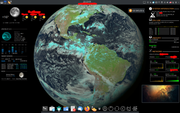
maybe not the first one who asks this, but how did u exactly do this? thinking about my grandfather who could indeed love this and could make him happy with iterne.d.98 wrote: Fri May 31, 2024 3:06 pm I might be too young to remember Windows 95 being used widely in public but that won't stop me from reminiscing it on my MX installation.
This laptop is dual booting with Win10 and it's destined mostly for educational purposes.

Here's a ready made theme:debianix wrote: Thu Jun 27, 2024 3:55 pm
maybe not the first one who asks this, but how did u exactly do this?
Hi there, sorry for the delay in reply, but private life and stuff.debianix wrote: Thu Jun 27, 2024 3:55 pm maybe not the first one who asks this, but how did u exactly do this? thinking about my grandfather who could indeed love this and could make him happy with it
Very nice! I like that!BV206 wrote: Wed Jul 03, 2024 7:43 pm Linux Mint 22 beta is out. As usual they have some new wallpapers.
I just had to fix this one. It was crying out to me for an MX logo.

AVLinux wrote: Thu Jul 11, 2024 10:30 am @siamhie
Cool! I have to admit to having missed those days, I didn't get in on the game until Gnome2/KDE3, Are Window Maker and NeXT OS fairly similar?
well, it's a 14" laptop FHD. So, yeah, the text should not be much smaller :DAVLinux wrote: Thu Jul 11, 2024 10:30 am @CatManDan
Great looking system, that must be a big monitor!
id like to mention on this topic, window maker is also blazing fast and at least the window manager is dexterously customizable (if not so much the dock-like panels). its a top choice for suresiamhie wrote: Thu Jul 11, 2024 10:45 am I think what attracted me to this desktop was it didn't look like your typical FVWM, KDE, Gnome desktops I was using at the time.

That is cool :-)AVLinux wrote: Wed Sep 04, 2024 11:12 am Wallpaper and Conky WIP,
We recently watched The Matrix again after many years and it made me want to try a wall of CRT monitors idea but not exactly like the wonderfully shot drab greens in The Matrix so I came GIMP'd this and then added a monochrome Conky with Terminus(TTF) font in one of the monitors, shown in Enlightenment on AV Linux MX Edition 23:

AVLinux wrote: Wed Sep 04, 2024 11:12 am Wallpaper and Conky WIP,
We recently watched The Matrix again after many years and it made me want to try a wall of CRT monitors idea but not exactly like the wonderfully shot drab greens in The Matrix so I GIMP'd this and then added a monochrome Conky with Terminus(TTF) font in one of the monitors, shown in Enlightenment on AV Linux MX Edition 23:

Interesting! And Good!AVLinux wrote: Wed Sep 04, 2024 11:12 am Wallpaper and Conky WIP,
We recently watched The Matrix again after many years and it made me want to try a wall of CRT monitors idea but not exactly like the wonderfully shot drab greens in The Matrix so I GIMP'd this and then added a monochrome Conky with Terminus(TTF) font in one of the monitors, shown in Enlightenment on AV Linux MX Edition 23:
Thanks all for the comments!Aronticuz wrote: Wed Sep 04, 2024 3:28 pmInteresting! And Good!AVLinux wrote: Wed Sep 04, 2024 11:12 am Wallpaper and Conky WIP,
We recently watched The Matrix again after many years and it made me want to try a wall of CRT monitors idea but not exactly like the wonderfully shot drab greens in The Matrix so I GIMP'd this and then added a monochrome Conky with Terminus(TTF) font in one of the monitors, shown in Enlightenment on AV Linux MX Edition 23:
Maybe user selected background color? Dark blues, Dark .... and maintaining tonalities?

AVLinux wrote: Wed Sep 04, 2024 5:53 pm
Thanks all for the comments!
I could do a few variants for sure, right now I have a bit of an issue sharing this because I'm using a 4K monitor with 1.7x scaling so I've had to adjust for this in my wallpaper and conky and sharing it as is would only work on a system with the same resolution and scaling as mine.

Looks great! Cool and unique idea!siamhie wrote: Wed Sep 04, 2024 7:07 pm Not all conky's can be shared unless the user spends time adjusting it to their setup.
Here's a conky I wrote using an image of my motherboard and the conky specs line up with the various components on the motherboard (which is just my background image).
This conky won't work on my current 1440 monitor because I wrote it for my 1080 monitor 2+ years ago.
Same, although I have a soft spot for Pertwee.Germ wrote: Thu Oct 10, 2024 8:36 am Love the Dalek!
Another Doctor Who fan? I've been watching since Tom Baker.
I started way back with Jon Pertwee.dolphin_oracle wrote: Thu Oct 10, 2024 8:48 amSame, although I have a soft spot for Pertwee.Germ wrote: Thu Oct 10, 2024 8:36 am Love the Dalek!
Another Doctor Who fan? I've been watching since Tom Baker.
For now. I rotate.
Haha, it would look bad if you didn't use that panel as a leading developer... It's kind of an MX calling card!dolphin_oracle wrote: Thu Oct 10, 2024 10:42 amFor now. I rotate.
Can’t give up the vertical panel though.
I really dig that! Very modern, sleek, and colorful look!

A pulsing neon light built into MX logo would look neat?
That might look cool!
Melber wrote: Thu Oct 10, 2024 9:59 amI started way back with Jon Pertwee.dolphin_oracle wrote: Thu Oct 10, 2024 8:48 amSame, although I have a soft spot for Pertwee.Germ wrote: Thu Oct 10, 2024 8:36 am Love the Dalek!
Another Doctor Who fan? I've been watching since Tom Baker.
Matt Smith as the 11th Doctor with Amy Pond is still my fav.

That was the intentionAVLinux wrote: Thu Oct 10, 2024 6:25 pm ... Papirus Icon folder coloring tool which has given many MX Users a lot of fun and the best matching Icons in the west! ...
Very nice! I could never get used to a top panel. What kind of dock is that on the bottom?CatManDan wrote: Fri Oct 18, 2024 4:11 am So, my new Linux machine has been set up for the moment. I did have to remaster the live image in order to get a 6.11 kernel running before installation, as this machine has a rather new CPU...

Wow really like this one! Very modern, fine and polished look! What dock do you use?CharlesV wrote: Sun Oct 20, 2024 2:07 pm A nice, clean background and desktop
and with my PiranhaII theme

Wow amazing! Very colorful! Love the Harley Davidson wallpaper! I grew up around bikers and have been to lots of rallies! Good times! The only time I have seen a theme set like this is on Garuda Linux Dragonized version! How do you get those colors and/or themes for your icons and conky? If you don't mind sharing....bikerjay wrote: Sun Jun 25, 2023 1:46 am
I took some liberties with the anti-x conky. It's not perfect. A WIP but it's getting there
Nice and clean indeed, looks like a well-loved and well-designed work environment!
It's just another panel, with the application menu on the left, the icon-only task manager in the center and the minimize all window widget on the right.T3KN05H4M4N wrote: Sun Oct 20, 2024 6:21 pm Very nice! I could never get used to a top panel. What kind of dock is that on the bottom?
Thanks! That is Cario-dock its not light, but it has SO many cool things it does.T3KN05H4M4N wrote: Sun Oct 20, 2024 6:22 pm
Wow really like this one! Very modern, fine and polished look! What dock do you use?
Thanks! I do find I work "better" when my desktop has less on it. ( at least... it feels less stressful and 'better' :-) )
Amazing! Such vibrant colors! I surely have a lot to learn about customization! Is that MX KDE? I think I tested KDE a couple times but I never could get my displays on my TV from my laptop to work right and I couldn't figure out how to customize it the way I wanted it. I do recall it only used a tad bit more memory than Xfce but not by much.
Oh ok yeah that's the dock I use but I have still yet a lot to learn about how to use it. It has so many features and is very customizable!CharlesV wrote: Mon Oct 21, 2024 11:38 amThanks! That is Cario-dock its not light, but it has SO many cool things it does.T3KN05H4M4N wrote: Sun Oct 20, 2024 6:22 pm
Wow really like this one! Very modern, fine and polished look! What dock do you use?
It is! My favorite thing is the 'fly out' on folders! You can seriously help yourself with one click!T3KN05H4M4N wrote: Tue Oct 22, 2024 12:34 pm
Oh ok yeah that's the dock I use but I have still yet a lot to learn about how to use it. It has so many features and is very customizable!

Looks great richb! Nicely put together!richb wrote: Wed Oct 23, 2024 8:58 am @T3KN05H4M4N
It is KDE. Not my creation. It is a contributed theme by KDE users available in Discover. The icons are Vivid-Dark-Icons available from the same source. The weather image is a Weatherbug widget.
I like it because the background while colorful is simple. The icons are very colorful and fit with the background.


Very nice! How does MX LXQt perform compared to MX Xfce? I've always liked Xfce, LXDE, and LXQt DE's on Linux.dreamer wrote: Mon Dec 09, 2024 1:25 pm Posting a screenshot of my MX LXQt desktop. Thanks to Kvantum themes it’s pretty easy to match Qt and gtk applications. In my screenshot are PCManFM-Qt (Kvantum theme) and Thunar (gtk theme) side by side.
As a side note skippy-xd 0.8 is available. In daemon mode it catches previews of both maximized and unmaximized windows. Pretty nice for DEs that don’t have this functionality built-in.
https://github.com/felixfung/skippy-xd
Packages here:
https://github.com/tonywhatever/deb_build4skippy

i_ri wrote: Sat Nov 09, 2024 5:33 am hello everyone
Senpai cinnamon MX live
menu colors grey and red are nice colors.
mate is next door looks great.
The important details:
to get this look, turn it on.
In VBox with my favorite startup applets/plugins both LXQt and Xfce consume slightly less than 1 GB RAM. Both are CPU friendly and will happily run on a dual core CPU.T3KN05H4M4N wrote: Mon Dec 09, 2024 5:28 pm
Very nice! How does MX LXQt perform compared to MX Xfce? I've always liked Xfce, LXDE, and LXQt DE's on Linux.
Yeah, playing around. The basic thought was having something that is 4K ready . I don't own any 4K monitors, but my TV is 4K and Qt5 is far ahead of gtk3 when it comes to scaling. Esspecially fractional gtk3 scaling is kind of bad even if it works somewhat. Internally gtk3 can only do integers so the window manager must upscale/downscale the entire view area causing performance and battery bottlenecks.
Yeah, that exactly soured me on XFCE4 big time, I can believe there isn't a lot more outcry about it's scaling issues, obviously in the context of this Forum there aren't a large number of 4K Users... For me 2560x1440 was about as far as you could go with XFCE4 at it's native scaling, after that things go downhill fast.dreamer wrote: Wed Dec 11, 2024 8:40 am Yeah, playing around. The basic thought was having something that is 4K ready . I don't own any 4K monitors, but my TV is 4K and Qt5 is far ahead of gtk3 when it comes to scaling. Esspecially fractional gtk3 scaling is kind of bad even if it works somewhat. Internally gtk3 can only do integers so the window manager must upscale/downscale the entire view area causing performance and battery bottlenecks.
wm is VibeAVLinux wrote: Wed Dec 11, 2024 12:55 pm @rafales1959
Very unique! Great customizations! Can you tell us a bit about what themes/icons you're using?

Nice. I was looking into file manager agnostic right-click items a while ago. I found these examples:AVLinux wrote: Fri Dec 13, 2024 12:58 am Current AVL-MXe "Greatest Hits" a downsized systemd-only AV Linux in progress focusing on refining the experience with the Enlightenment Desktop Environment and preparing for future MX-25. Shown are the File-Manager agnostic "Open With" Custom Actions that cut out the need for service files specific to individual File Manager and should work with pretty much any File Manager (EFM shown). Lots of other stuff under the hood too, a modified default Enlightenment theme and continuing work on custom Icons. *Note some actions are not shown and others are for development use only as need arises.

There is a setting in Firefox to modify the toolbar and there you can turn off CSD to get a normal titlebar.AVLinux wrote: Sat Feb 01, 2025 7:11 pm *Note that Firefox forces it's own Window management as do GTK4 apps.


Wow, they are both gorgeous! Nice work and surprising how unified they are, I admittedly know almost nothing about Cinnamon though..dreamer wrote: Sun Feb 02, 2025 6:25 amThere is a setting in Firefox to modify the toolbar and there you can turn off CSD to get a normal titlebar.AVLinux wrote: Sat Feb 01, 2025 7:11 pm *Note that Firefox forces it's own Window management as do GTK4 apps.
I did some theme tweaking to my LXQt desktop to keep it more in line with my Cinnamon desktop. (If there are strange dots/colors then it's because my gfx card is a little wonky, they show up in Windows too).
Great look! A nice advertisement for MX-KDE, great background too!


Code: Select all
ashers-wacom-tablet-quick-configuration/mx 4.05-1mx23 amd64
simple and easy configuration of Wacom tablets
Cool stuff! Like that wallpaper, pretty wild stuff. That lady sounds like a keeper!rokytnji.1 wrote: Thu Feb 20, 2025 12:34 pm Birthday present from wife. IBM X230. Plan to take a snapshot and swap platter drive in here for 240 gig ssd.
This is a dual booter with antiX 23 runit full . The antiX snapshot made on here will try it on a IBM X201 which I am
Hoping the specs are close to this touchscreen netbook also. Since both are touch screen netbooks . Just different years.
240 Gig ssd already swapped in for the windows 10 platter drive that came on the X201 with only 4 gig of ram in it.
Wacom Pen works on both installs.Code: Select all
ashers-wacom-tablet-quick-configuration/mx 4.05-1mx23 amd64 simple and easy configuration of Wacom tablets
Get well soon! I've done a few 48hr. fasts haven't worked up to a 72 yet, amazing how good you can feel once the hunger cravings go away, you gotta have your head in the game though for sure!rokytnji.1 wrote: Thu Feb 20, 2025 12:46 pm Brace is what I wear on the wrist lately. Headed to drug store for new Scripts. Local Hospital later on cuz I'm fasting due to changing Doctor in Pecos. I used to have a woman Doc. Now I got a young man that treats me like his pet project. No worries.
So. You ike Uriah Heeps artist Roger Deans work also? Here you go.
https://archive.org/details/RogerDeanWallpapers
That looks really good and the work you've done with the icons are clean.AVLinux wrote: Wed Mar 12, 2025 9:55 am New look for this month anyway..
MX-23 base, Enlightenment 0.27, diehard-skeuos palette, E -Modulus Conky and Wallpaper purchased from Deviant Art

Yes I canAVLinux wrote: Wed Mar 12, 2025 10:02 am Thanks @siamhie, appreciated!
I spent a stupid amount of time on the Conky and more to do... (I think you can relate...lol)
VERY nice! Great job!AVLinux wrote: Wed Mar 12, 2025 9:55 am New look for this month anyway..
MX-23 base, Enlightenment 0.27, diehard-skeuos palette, E -Modulus Conky and Wallpaper purchased from Deviant Art




Code: Select all
conky.config = {
double_buffer = true,
own_window = true,
own_window_type = 'normal',
own_window_hints = 'sticky,undecorated',
alignment = 'bl',
gap_x = 95,
gap_y = 85,
minimum_width = 178,
default_color = '7D8C93',
template7 = [[${exec grep -c bling /proc/cpuinfo}]],
template5 = [[${if_match \1<=$template7}${cpugraph cpu\1 32,17 5599cc 5599cc 0.93 -l} ${endif}]]
};
conky.text = [[
${template5 33}${template5 32}${template5 31}${template5 30}${template5 29}${template5 28}${template5 27}${template5 26}${template5 25}${template5 24}${template5 23}${template5 22}${template5 21}${template5 20}${template5 19}${template5 18}${template5 17}${template5 16}${template5 15}${template5 14}${template5 13}${template5 12}${template5 11}${template5 10}${template5 9}${template5 8}${template5 7}${template5 6}${template5 5}${template5 4}${template5 3}${template5 2}${if_match 1!=${template7}}${template5 1}${endif}${cpugraph cpu0 30,170 5599cc 5599cc}
]]
Thanks, but I haven’t created any theming assets. It’s just copy/paste. I also created “my own” Plymouth theme with copy/paste and a few edits. Pretty nice that it is still possible to customize looks and functionality by editing text files.

Is that only for Moksha?i_ri wrote: Sat May 17, 2025 2:52 am Hello asqwerth
MXMoksha has a terminal cursor for that .
block theme nayanology. neon?cat

Thank you. I'm sure MX-25 will be tempting and something I will use in the future, but before that I might see if I can snapshot this Debian install. I kind of like the bare bones feeling of it even though snapshotting will not be as easy as MX Snapshot.AVLinux wrote: Sun May 25, 2025 12:02 pm @dreamer
Nice work as usual! I'm hoping your LXQt ISO efforts will continue with MX-25...
Awesome! I dig the psychedelic look to it! How do you get your folders and icons to look like that? With those cool colors?asqwerth wrote: Sat May 17, 2025 2:38 am Was in the mood for a colourful neon desktop. Happens once in a while.
https://imgur.com/dxaa596
Folder icons: made wtih ACYLS in 2018!
Rest of the icons: candy-icons
gtk theme: mx-matcha-dark [based on Matcha themes, with mx-comfort colours]
Wallpaper: Neon Celebration [generated with Evolvotron a few years ago]
I also have a neon green and pink gtk theme I made with oomox, but decided that was overkill.....
I like it! Very nice! Simple, minimalistic, elegant and clean looking!i_ri wrote: Mon May 19, 2025 3:49 am
hello darknetmatrix and everyone
AVL-mXedition
session fluxbox Style mX-comfort blend
Another icon set with a similar look to candy-icons is BeautyLine.T3KN05H4M4N wrote: Tue May 27, 2025 6:15 pm
Awesome! I dig the psychedelic look to it! How do you get your folders and icons to look like that? With those cool colors?
Edit: Nevermind I see now you listed the theme sets used below the picture lol. Sorry I have a hard time seeing and I'm wearing glasses!
Thank you, it is the Sweet Rainbow or Sweet Dark themes & icons!T3KN05H4M4N wrote: Sun Jun 01, 2025 10:13 pm Amazing! @heavy metal What color themes and icons do you use to make it look like that? So freaking cool!
That looks really good. So simple. The color bars with the AVL logo is a nice touch.AVLinux wrote: Sat Jun 07, 2025 8:08 pm Some experimentation with Gruvbox theme, considering it as a contender for AV Linux 25..

Thanks, still tweakingsiamhie wrote: Sat Jun 07, 2025 8:13 pm That looks really good. So simple. The color bars with the AVL logo is a nice touch.
Nice!AVLinux wrote: Sat Jun 07, 2025 8:08 pm Some experimentation with Gruvbox theme, considering it as a contender for AV Linux 25.. Shown is a customized Enlightenment color palette, Gruvbox GTK theme and Custom Papirus Icons courtesy of @Melbers great Folder Coloring app.

Are those available in the stable repos?heavy metal wrote: Mon Jun 02, 2025 7:47 pmThank you, it is the Sweet Rainbow or Sweet Dark themes & icons!T3KN05H4M4N wrote: Sun Jun 01, 2025 10:13 pm Amazing! @heavy metal What color themes and icons do you use to make it look like that? So freaking cool!
You generally have to download these themes/icons from theme-focused sites like pling.com.T3KN05H4M4N wrote: Tue Jun 10, 2025 7:34 pmAre those available in the stable repos?heavy metal wrote: Mon Jun 02, 2025 7:47 pmThank you, it is the Sweet Rainbow or Sweet Dark themes & icons!T3KN05H4M4N wrote: Sun Jun 01, 2025 10:13 pm Amazing! @heavy metal What color themes and icons do you use to make it look like that? So freaking cool!
Yes, you are right, I think I downloaded them from here: https://www.gnome-look.org/p/1305251 (Candy icons) / https://www.opendesktop.org/p/1284047/ (Sweet folders) / https://www.opendesktop.org/s/Gnome/p/1253385/ (Sweet themes)asqwerth wrote: Tue Jun 10, 2025 10:39 pmYou generally have to download these themes/icons from theme-focused sites like pling.com.T3KN05H4M4N wrote: Tue Jun 10, 2025 7:34 pmAre those available in the stable repos?heavy metal wrote: Mon Jun 02, 2025 7:47 pm
Thank you, it is the Sweet Rainbow or Sweet Dark themes & icons!
The Sweet Themes and candy-icons (which I replied to you about previously) are by Eliverlara.
https://www.pling.com/u/eliverlara
[ADDED - Eliverlara's Sweet Rainbow provides only the folder icons; for the rest of the matching icons, you have to install candy-icons as well.]