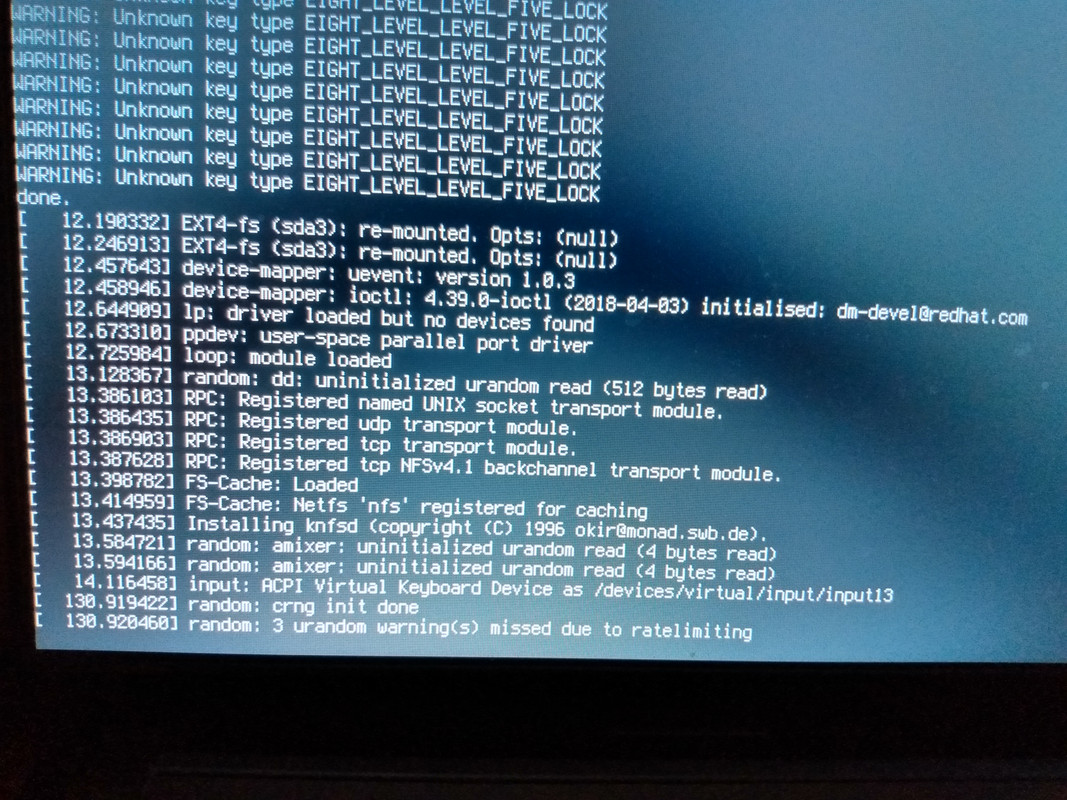Page 1 of 1
MX-19 Beta 3 Feedback
Posted: Fri Oct 04, 2019 11:11 am
by dolphin_oracle
Feedback thread for MX-19 Beta 3.
KNOWN ISSUES:
Run all updates before installing nvidia drivers.
Some users with intel video chipsets may need to use “i915.invert_brightness=1” boot code as some machines apparently have brightness values backwards in the driver. There are also options in the various live boot menus for this.
If posting hardware issues, please post the output of “quick-system-info” from the menu or terminal, at a minimum.
If posting nvidia-installer issues, please post the contents of /var/log/ddm.log.
If posting remaster issues, please include the contents of /var/log/live/live-remaster.log
If posting installer issues, please include the contents of /var/log/minstall.log
If posting issues with MX-PackageInstaller “Popular Apps”, please post contents of /var/log/mxpi.log or /var/log/mxpi.log.old (whichever contains the log of your issue).
Any terminal output for application issues should also be provided, ideally.
Re: MX-19 Beta 3 Feedback
Posted: Fri Oct 04, 2019 1:58 pm
by Buck Fankers
Re: MX-19 Beta 3 Feedback
Posted: Fri Oct 04, 2019 2:59 pm
by Srdjan
Screenshot-2.png
Cant move panel items. I made panel bottom-horizontal, tried to move some stuff,
but I can't get notification area and clock to be in right corner.. when I go to move
and click on right side of panel it just stays left.
Re: MX-19 Beta 3 Feedback
Posted: Fri Oct 04, 2019 3:14 pm
by manyroads
I have 19b3 on VBox and running just fine. @Srdjan, I have no problem moving the panel bar from right side to left side. Did you remember to unlock the bar before dragging it and grab the bar from one end or the other (using the little handle)?
Re: MX-19 Beta 3 Feedback
Posted: Fri Oct 04, 2019 3:19 pm
by gimbleguy
same here using 19b3 on Virtualbox. It's wonderful, keep up the good work guys. Thank you
Re: MX-19 Beta 3 Feedback
Posted: Fri Oct 04, 2019 3:20 pm
by LysarZ
Will we be able to upgrade to MX 19 Final from Beta 3?
Re: MX-19 Beta 3 Feedback
Posted: Fri Oct 04, 2019 3:31 pm
by Srdjan
Not moving panel, moving items on panel. Yes, I unlocked it. I reset it to default and
then managed to get it right :)
Re: MX-19 Beta 3 Feedback
Posted: Fri Oct 04, 2019 3:35 pm
by chrispop99
LysarZ wrote: Fri Oct 04, 2019 3:20 pm
Will we be able to upgrade to MX 19 Final from Beta 3?
No.
Chris
Re: MX-19 Beta 3 Feedback
Posted: Fri Oct 04, 2019 3:39 pm
by manyroads
LysarZ wrote: Fri Oct 04, 2019 3:20 pm
Will we be able to upgrade to MX 19 Final from Beta 3?
Perhaps you'll be able to upgrade from the Release Candidate version (not a beta release). Build and break this beta release version where it won't hurt anyone.


Re: MX-19 Beta 3 Feedback
Posted: Fri Oct 04, 2019 3:47 pm
by Srdjan
When shutting down, login screen shows briefly, and then
is terminated, I suppose logical behavior when shutting down
would be not to show login screen at all.
Re: MX-19 Beta 3 Feedback
Posted: Fri Oct 04, 2019 4:06 pm
by danielson
Still can't move Conky via alt+left mouse click.
Conky won't show up on laptop and external monitor (even if set to show on both) but only (partially) on default.
Code: Select all
System: Host: pdg Kernel: 4.19.0-6-amd64 x86_64 bits: 64 compiler: gcc v: 8.3.0
parameters: BOOT_IMAGE=/boot/vmlinuz-4.19.0-6-amd64
root=UUID=b28079b8-195b-4416-a328-4abc26c36e55 ro quiet splash
Desktop: Xfce 4.14.1 tk: Gtk 3.24.5 info: xfce4-panel, cairo-dock wm: xfwm4
dm: LightDM 1.26.0 Distro: MX-19beta-3_x64 patito feo September 22 2019
base: Debian GNU/Linux 10 (buster)
Machine: Type: Laptop System: Hewlett-Packard product: HP EliteBook 8460p v: A0001D02
serial: <filter> Chassis: type: 10 serial: <filter>
Mobo: Hewlett-Packard model: 161C v: KBC Version 97.4E serial: <filter>
BIOS: Hewlett-Packard v: 68SCF Ver. F.65 date: 04/06/2017
Battery: ID-1: BAT0 charge: 28.7 Wh condition: 28.7/28.7 Wh (100%) volts: 12.7/11.1
model: Hewlett-Packard Primary type: Li-ion serial: <filter> status: Full
CPU: Topology: Dual Core model: Intel Core i5-2520M bits: 64 type: MT MCP
arch: Sandy Bridge family: 6 model-id: 2A (42) stepping: 7 microcode: 2F
L2 cache: 3072 KiB
flags: avx lm nx pae sse sse2 sse3 sse4_1 sse4_2 ssse3 vmx bogomips: 19955
Speed: 986 MHz min/max: 800/3200 MHz Core speeds (MHz): 1: 1007 2: 871 3: 866 4: 900
Vulnerabilities: Type: l1tf mitigation: PTE Inversion
Type: mds mitigation: Clear CPU buffers; SMT vulnerable
Type: meltdown mitigation: PTI
Type: spec_store_bypass
mitigation: Speculative Store Bypass disabled via prctl and seccomp
Type: spectre_v1 mitigation: usercopy/swapgs barriers and __user pointer sanitization
Type: spectre_v2 mitigation: Full generic retpoline, IBPB: conditional, IBRS_FW,
STIBP: conditional, RSB filling
Graphics: Device-1: AMD Seymour [Radeon HD 6400M/7400M Series] vendor: Hewlett-Packard
driver: radeon v: kernel bus ID: 01:00.0 chip ID: 1002:6760
Display: x11 server: X.Org 1.20.4 driver: ati,radeon unloaded: fbdev,modesetting,vesa
resolution: 1600x900~60Hz, 1680x1050~60Hz
OpenGL: renderer: AMD CAICOS (DRM 2.50.0 / 4.19.0-6-amd64 LLVM 7.0.1)
v: 3.3 Mesa 18.3.6 compat-v: 3.1 direct render: Yes
Audio: Device-1: Intel 6 Series/C200 Series Family High Definition Audio
vendor: Hewlett-Packard driver: snd_hda_intel v: kernel bus ID: 00:1b.0
chip ID: 8086:1c20
Device-2: Logitech Headset H390 type: USB driver: hid-generic,snd-usb-audio,usbhid
bus ID: 3-1:2 chip ID: 046d:0a44
Sound Server: ALSA v: k4.19.0-6-amd64
Network: Device-1: Intel 82579LM Gigabit Network vendor: Hewlett-Packard driver: e1000e
v: 3.2.6-k port: 5020 bus ID: 00:19.0 chip ID: 8086:1502
IF: eth0 state: down mac: <filter>
Device-2: Intel Centrino Advanced-N 6205 [Taylor Peak] driver: iwlwifi v: kernel
port: 4000 bus ID: 25:00.0 chip ID: 8086:0085
IF: wlan0 state: down mac: <filter>
Device-3: ASIX AX88772B type: USB driver: asix bus ID: 2-1.1.2:6 chip ID: 0b95:772b
serial: <filter>
IF: eth1 state: up speed: 100 Mbps duplex: full mac: <filter>
Drives: Local Storage: total: 223.57 GiB used: 9.98 GiB (4.5%)
ID-1: /dev/sda vendor: PNY model: CS1311 240GB SSD size: 223.57 GiB block size:
physical: 512 B logical: 512 B speed: 6.0 Gb/s serial: <filter> rev: 1122 scheme: MBR
Partition: ID-1: / raw size: 54.25 GiB size: 53.15 GiB (97.97%) used: 9.98 GiB (18.8%) fs: ext4
dev: /dev/sda3
Sensors: System Temperatures: cpu: 52.0 C mobo: 49.0 C gpu: radeon temp: 51 C
Fan Speeds (RPM): N/A
Repos: Active apt repos in: /etc/apt/sources.list.d/antix.list
1: deb http://iso.mxrepo.com/antix/buster buster main
Active apt repos in: /etc/apt/sources.list.d/debian-stable-updates.list
1: deb http://deb.debian.org/debian buster-updates main contrib non-free
Active apt repos in: /etc/apt/sources.list.d/debian.list
1: deb http://deb.debian.org/debian buster main contrib non-free
2: deb http://deb.debian.org/debian-security buster/updates main contrib non-free
Active apt repos in: /etc/apt/sources.list.d/mx.list
1: deb http://mxrepo.com/mx/repo/ buster main non-free
No active apt repos in: /etc/apt/sources.list.d/various.list
Active apt repos in: /etc/apt/sources.list.d/vivaldi.list
1: deb http://repo.vivaldi.com/stable/deb/ stable main
Info: Processes: 228 Uptime: 1h 08m Memory: 15.62 GiB used: 1.64 GiB (10.5%) Init: SysVinit
v: 2.93 runlevel: 5 default: 5 Compilers: gcc: 8.3.0 alt: 8 Shell: bash v: 5.0.3
running in: quick-system-in inxi: 3.0.36
Setup process via usb only showed up on laptop.
External monitor was out of order (not so with 18.3).
Was able to select external default monitor after installation.
Otherwise, things are looking good (even if i do miss a few of old background images) so far!
Re: MX-19 Beta 3 Feedback
Posted: Fri Oct 04, 2019 4:09 pm
by chrispop99
Srdjan wrote: Fri Oct 04, 2019 3:47 pm
When shutting down, login screen shows briefly, and then
is terminated, I suppose logical behavior when shutting down
would be not to show login screen at all.
Unfortunately that's because MX Linux does not use systemd by default. It's irritating, but currently not fixable.
Chris
Re: MX-19 Beta 3 Feedback
Posted: Fri Oct 04, 2019 4:12 pm
by chrispop99
danielson wrote: Fri Oct 04, 2019 4:06 pm
Otherwise, things are looking good (even if i do miss a few of old background images) so far!
All the old wallpapers back to MX-15 are available to download via the Package Installer.
Chris
Re: MX-19 Beta 3 Feedback
Posted: Fri Oct 04, 2019 4:14 pm
by Srdjan
Thanks Chris!
Another one:
Have removed from notifications area bluetooth icon and clipboard icon as I dont need them.
But after restart, they reappear. How do I fix it?
Re: MX-19 Beta 3 Feedback
Posted: Fri Oct 04, 2019 4:19 pm
by Srdjan
Hmm... waaaaay more faster startup with systemd then SysVinit...
Any thoughts on why this happens? If some log could help I can attach it.
Re: MX-19 Beta 3 Feedback
Posted: Fri Oct 04, 2019 4:21 pm
by chrispop99
Srdjan wrote: Fri Oct 04, 2019 4:14 pm
Thanks Chris!
Another one:
Have removed from notifications area bluetooth icon and clipboard icon as I dont need them.
But after restart, they reappear. How do I fix it?
If you don't want these to start, go to Settings>Session and Startup>Application Autostart tab, uncheck the Blueman and Clipit entries, then reboot.
If you just want to stop the icon showing, right-click the Notification Area and select properties, then check anything you want hidden.
Chris
Re: MX-19 Beta 3 Feedback
Posted: Fri Oct 04, 2019 4:27 pm
by Stevo
chrispop99 wrote: Fri Oct 04, 2019 4:21 pm
Srdjan wrote: Fri Oct 04, 2019 4:14 pm
Thanks Chris!
Another one:
Have removed from notifications area bluetooth icon and clipboard icon as I dont need them.
But after restart, they reappear. How do I fix it?
If you don't want these to start, go to Settings>Session and Startup>Application Autostart tab, uncheck the Blueman and Clipit entries, then reboot.
If you just want to stop the icon showing, right-click the Notification Area and select properties, then check anything you want hidden.
Chris
Yes--and these aren't issues restricted to the beta, but just how XFCE handles things, and have been part and parcel of MX since its beginning.
Re: MX-19 Beta 3 Feedback
Posted: Fri Oct 04, 2019 4:27 pm
by Srdjan
Thanks, that did the trick.
but just how XFCE handles things, and have been part and parcel of MX since its beginning.
Ah, so that can't be fixed.. ok :(
Re: MX-19 Beta 3 Feedback
Posted: Fri Oct 04, 2019 5:02 pm
by timkb4cq
After updating, the MX Nvidia Installer (ddm-mx) installed the 435.21 driver from Test smoothly.
Safe Video on the LiveUSB worked properly on this box from both UEFI & traditional boots. Not that I needed it - just testing.
Re: MX-19 Beta 3 Feedback
Posted: Fri Oct 04, 2019 5:13 pm
by Srdjan
71585435_2305937976199818_3803247047310573568_n.jpg
I also get this screen for a sec before graphical login:
It appears on both default and on new Antix kernel, when booted with systemd.
Btw, nvidia from test repo works fine on Lenovo T510 with Optimus settings selected in BIOS (hybrid intel + nvidia mode).
Re: MX-19 Beta 3 Feedback
Posted: Fri Oct 04, 2019 5:24 pm
by Stevo
Srdjan wrote: Fri Oct 04, 2019 5:13 pm
71585435_2305937976199818_3803247047310573568_n.jpgI also get this screen for a sec before graphical login:
It appears on both default and on new Antix kernel, when booted with systemd.
Btw, nvidia from test repo works fine on Lenovo T510 with Optimus settings selected in BIOS (hybrid intel + nvidia mode).
Thanks for testing that--dolphin_oracle just fixed a little quirk in the Nvidia installer to make that possible now.

That 435.21 driver is good for builds up to and including 5.3 kernels, but we'll need more testing on 5.3 kernels to see how the performance actually is on those. The only one I know of so far is the backport of the 5.3 Siduction kernel we have in the test repo, though I'm sure there will be an antiX 5.3 kernel very soon.
Re: MX-19 Beta 3 Feedback
Posted: Fri Oct 04, 2019 5:30 pm
by m_pav
Tested in Virtualbox with efi.
Live boot defaults to Customise Boot (text menus) requiring user input, but the text on some sections finish below the bottom of the display making it impossible to see the full list of available choices from the third screen onwards. I am fairly certain we will have people and reviewers discover this and either grumble or report it as a negative.
Installed using whole disk and full disk encryption. The installer side notes under encryption claim the password requires an 8 characters minimum length, so I went ahead and tried a simple 1234 (4 characters only) The install went ahead as normal, booted fine and it worked with the 4-character encryption password, so I re-installed using only a 2 character decryption password and it was accepted, kinda defeats the encryption.
Tested Gparted by adding some additional partitions to a 2nd drive I had provisioned for the VM and received multiple superuser authentication prompts after closing Gparted. Should we be suppressing the auto mount feature post gparted usage? I would hate to have to close 20 or so authentication prompts if I had multiple unmounted partitions as do some people I know.
Re: MX-19 Beta 3 Feedback
Posted: Fri Oct 04, 2019 5:38 pm
by Srdjan
USB stick - Takes unusually long time for Thunar to open and show USB memory stick content...
Re: MX-19 Beta 3 Feedback
Posted: Fri Oct 04, 2019 6:12 pm
by dolphin_oracle
tested idevice-mounter after updates and works with my wife's iphone 6 ok.
Re: MX-19 Beta 3 Feedback
Posted: Fri Oct 04, 2019 6:14 pm
by dolphin_oracle
m_pav wrote: Fri Oct 04, 2019 5:30 pm
Tested in Virtualbox with efi.
Live boot defaults to Customise Boot (text menus) requiring user input, but the text on some sections finish below the bottom of the display making it impossible to see the full list of available choices from the third screen onwards. I am fairly certain we will have people and reviewers discover this and either grumble or report it as a negative.
Installed using whole disk and full disk encryption. The installer side notes under encryption claim the password requires an 8 characters minimum length, so I went ahead and tried a simple 1234 (4 characters only) The install went ahead as normal, booted fine and it worked with the 4-character encryption password, so I re-installed using only a 2 character decryption password and it was accepted, kinda defeats the encryption.
Tested Gparted by adding some additional partitions to a 2nd drive I had provisioned for the VM and received multiple superuser authentication prompts after closing Gparted. Should we be suppressing the auto mount feature post gparted usage? I would hate to have to close 20 or so authentication prompts if I had multiple unmounted partitions as do some people I know.
with VB I usually have to use scale mode to see the entire screen of boot options.
Re: MX-19 Beta 3 Feedback
Posted: Fri Oct 04, 2019 7:09 pm
by Stuart_M
I just did a quick check of MX19-beta-3 and it it looks good. Some observations running it Live.
1. Memory usage according to HTOP is ~585-606MB on a Live USB. This is immediately after booting up with nothing else running and is essentially the same as the prior versions. I'm glad it didn't increase.
2. Opening Thunar is now almost immediate - about a half second or less. Using MX-18.1, 18.3 or 19-beta-2.1 would all take 4-5 seconds to open, and sometimes ~10 (!). This happens only when first opening after booting up and logging in. Subsequent openings will be pretty close to immediate. With 19-beta-3 it opens essentially immediately the first time it is opened after booting up and logging in.
3. I see LibreOffice now opens when running Live. For those that are not aware, that problem was when running MX19-beta-2.1 and you could not open LibreOffice, but only when running Live. It would open fine when installed on hardware. The problem was AppArmor and was detailed here
https://forum.mxlinux.org/viewtopic.php ... 03#p528403, but now everything looks good.
4. The problem of displaying icon information with a short text window when hovering the mouse over a bottom horizontal Panel remains. This is in reference to my post on the now closed MX19-beta-2.1 feedback page
https://forum.mxlinux.org/viewtopic.php ... 32#p531232.
5. User danielson mentioned that Conky cannot be moved with alt+left mouse click (it could with MX18). I got the same results. Although I can still relocate it using the Conky Manager and editing the selected Conky, either with the GUI or the configuration file (accessible with Conky Manager) just like prior versions.
Overall it's looking very good.
Re: MX-19 Beta 3 Feedback
Posted: Fri Oct 04, 2019 7:36 pm
by dolphin_oracle
this is specific to the volumicon that displays in the panel. the best I can do right now with that is you can have the percentage displayed on the slider bar by adjusting preferences. you might also be interested in switching to the pulseaudio plugin that is available for the panel. it lives outside the notificiation area so the icon is a little larger by default anyway, but the percentages display as they should. its available in the panel plugin area.
Re: MX-19 Beta 3 Feedback
Posted: Fri Oct 04, 2019 7:55 pm
by Stuart_M
dolphin_oracle wrote: Fri Oct 04, 2019 7:36 pm
...this is specific to the volumicon that displays in the panel.
Actually the issue involves all the little pop-up windows that one would get that give a brief explanation of what the icon in the panel is whenever the mouse cursor is hovered over it. For example the Panel icon for adjusting the monitor brightness will display a small pop-up window which just says "Computer" when the mouse is hovered over it (of course when that window can actually be seen).
My original post mentioned only the speaker icon, but I was not thorough in my testing. Playing more with the new 19-beta-3, I find that I cannot see any of the small information pop-up windows with a horizontal Panel on the bottom.
I know it's a small matter. I just thought it'd be an easy fix since MX-18 had no problem with it, but 19-beta-3 does.
Edit: After more testing I found that some display above (visible) and some below (not visible). The following panel icons appear in the panel with the resultant message when the mouse cursor is hovered over it:
Bluetooth (no message displays)
Speaker ("Master 61%" displays below)
Update ("3 new updates available" displays above)
Unmount ("Unmount" displays below)
Circle icon ("Computer" displays below)
Computer box ("Ethernet network connection 'Wired connection 1' active" displays below)
Paperclip icon (no message displays)
Time ("Fri 04 Oct 2019 08:14:10 PM EDT" displays above)
Green icon ("Log Out..." displays above)
So under the conditions I set in my original post (
https://forum.mxlinux.org/viewtopic.php ... 32#p531232), in MX19-beta-3, some pop-up windows will display above the Panel, and some below.
Jerry3904, thanks for the explaination in your post #29.
Re: MX-19 Beta 3 Feedback
Posted: Fri Oct 04, 2019 8:08 pm
by Jerry3904
Two totally different gtk + systems, nothing easy here
Re: MX-19 Beta 3 Feedback
Posted: Fri Oct 04, 2019 8:15 pm
by fehlix
danielson wrote: Fri Oct 04, 2019 4:06 pm
Still can't move Conky via alt+left mouse click.
Stuart_M wrote: Fri Oct 04, 2019 7:09 pm
5. User danielson mentioned that Conky cannot be moved with alt+left mouse click (it could with MX18). I got the same results. Although I can still relocate it using the Conky Manager and editing the selected Conky, either with the GUI or the configuration file (accessible with Conky Manager) just like prior versions.
A kind of workaround until someone finds a better solution might be this:
Set a key-combo, f.i. "Alt+Pause" to reload conky,
e.g. via this command line like this:
Code: Select all
xfconf-query -c xfce4-keyboard-shortcuts -p "/commands/custom/<Alt>Pause" -n -t string -s "killall -SIGUSR1 conky"
After pressing [Alt] and the [Pause] key together conky display will be reloaded and with [Alt]+ left mouse will now be re-movable.

Re: MX-19 Beta 3 Feedback
Posted: Fri Oct 04, 2019 8:29 pm
by Jerry3904
I had no trouble mounting my wife's iPhone 8
Re: MX-19 Beta 3 Feedback
Posted: Fri Oct 04, 2019 10:08 pm
by Gerson
It works perfect, for now it responds with everything I ask, it goes quite fast and the packages that I ask it installs them perfect. Virtualbox has improved a lot and I'm testing the changes without any problem.
Re: MX-19 Beta 3 Feedback
Posted: Fri Oct 04, 2019 10:33 pm
by dolphin_oracle
Stuart_M wrote: Fri Oct 04, 2019 7:55 pm
dolphin_oracle wrote: Fri Oct 04, 2019 7:36 pm
...this is specific to the volumicon that displays in the panel.
Actually the issue involves all the little pop-up windows that one would get that give a brief explanation of what the icon in the panel is whenever the mouse cursor is hovered over it. For example the Panel icon for adjusting the monitor brightness will display a small pop-up window which just says "Computer" when the mouse is hovered over it (of course when that window can actually be seen).
My original post mentioned only the speaker icon, but I was not thorough in my testing. Playing more with the new 19-beta-3, I find that I cannot see any of the small information pop-up windows with a horizontal Panel on the bottom.
I know it's a small matter. I just thought it'd be an easy fix since MX-18 had no problem with it, but 19-beta-3 does.
Edit: After more testing I found that some display above (visible) and some below (not visible). The following panel icons appear in the panel with the resultant message when the mouse cursor is hovered over it:
Bluetooth (no message displays)
Speaker ("Master 61%" displays below)
Update ("3 new updates available" displays above)
Unmount ("Unmount" displays below)
Circle icon ("Computer" displays below)
Computer box ("Ethernet network connection 'Wired connection 1' active" displays below)
Paperclip icon (no message displays)
Time ("Fri 04 Oct 2019 08:14:10 PM EDT" displays above)
Green icon ("Log Out..." displays above)
So under the conditions I set in my original post (
https://forum.mxlinux.org/viewtopic.php ... 32#p531232), in MX19-beta-3, some pop-up windows will display above the Panel, and some below.
Jerry3904, thanks for the explaination in your post #29.
thanks for the extra feedback. I concur, and this is actually a known regression in Xfce.
https://bugzilla.xfce.org/show_bug.cgi?id=14967
If you can stand the panel size, setting to a size less than 29 seems to help, for systray icons in the 22px range. also, setting the systray icons to a larger percentage of the panel width also helps. so some ratio of panel size to systray icon size seems to be in play
Re: MX-19 Beta 3 Feedback
Posted: Fri Oct 04, 2019 10:59 pm
by timkb4cq
I've got my panel set to 42 wide (1920x1080 screen) and all of the tool tips come up below except for Workspace 1 on the WorkSpace Switcher which shows above because there's not enough room below. Hovering on the Workspace2 side shows below because it's only 1 line so it fits.
Re: MX-19 Beta 3 Feedback
Posted: Sat Oct 05, 2019 2:43 am
by JayM
At 32px wide the panel tooltips all display below and to the right of their icons.
Re: MX-19 Beta 3 Feedback
Posted: Sat Oct 05, 2019 4:06 am
by jackdanielsesq
Beta3 is almost production-quality - everything works as advertised, plus its just Gorgeous

Well Done Team
Xfce4 is such a big improvement on Xfce3 that its almost sacrilege to install Kde5
But install it, I did .... it too works as advertised - again - Kudo to Devs
Highest Regards
Jack
PS - anybody have a [kde5] hack for that spastic mouse ?
Re: MX-19 Beta 3 Feedback
Posted: Sat Oct 05, 2019 4:28 am
by JayM
I forgot to mention: MX Linux strikes again! When I posted above about panel width vs. tooltip location I was in 19b3 and when logging into the forum I had interference from my touchpad, so I went to MXPI to install Touchpad Indicator, and Lo! It was preinstalled! All I had to do was start it, configure it (to disable the touchpad when a mouse is connected), and set it to autostart. Once again, MX seems to be tailoring their distro specifically for me.

(I had to install in in 18.3.)
Re: MX-19 Beta 3 Feedback
Posted: Sat Oct 05, 2019 6:09 am
by jackdanielsesq
Greetings once again
I might have asked this previously, but could not find it via search
How do I uninstall both FF69 & ESR so that I can install Waterfox
Regards
Jack
Re: MX-19 Beta 3 Feedback
Posted: Sat Oct 05, 2019 6:11 am
by richb
JayM wrote: Sat Oct 05, 2019 2:43 am
At 32px wide the panel tooltips all display below and to the right of their icons.
That is probably dependent on screen size and display settings. I have not found the panel size that shows all popups on a 21 inch 1920x1080 screen.
Re: MX-19 Beta 3 Feedback
Posted: Sat Oct 05, 2019 6:50 am
by chrispop99
I see the error in the photo below when enabling persistence on a live USB? It doesn't seem to cause a problem.
error.jpg
Is it significant?
Chris
Re: MX-19 Beta 3 Feedback
Posted: Sat Oct 05, 2019 6:54 am
by dolphin_oracle
chrispop99 wrote: Sat Oct 05, 2019 6:50 am
I see the error in the photo below when enabling persistence on a live USB? It doesn't seem to cause a problem.
error.jpg
Is it significant?
Chris
I would say yes . Will forward to BJ.
Re: MX-19 Beta 3 Feedback
Posted: Sat Oct 05, 2019 7:12 am
by Jerry3904
The good news: I installed Opera, and look at the last lines:
Code: Select all
adding HTML5 propriatary media support
#-------------------------------------#
Checking security-archive signing key : OK
Release signature check: OK
Package-list checksum verification: ok
Deb-package checksum verification: ok
Installed lib: /usr/lib/x86_64-linux-gnu/opera/lib_extra/libffmpeg.so
Installed FFmpeg version N-95241-g23ca8fd9e6
DONE
Thanks to fehlix, Stevo and anyone else in solving this!
Re: MX-19 Beta 3 Feedback
Posted: Sat Oct 05, 2019 7:26 am
by Jerry3904
So my praoblem: I have tried 3 separate times to set /home on a different partition on what is still listed as my Personal machine in the Sig. But when I check after installation /home appears actually to be in /, not /media (right-click on Home > Properties). Here is a gparted image:
gparted.png
This machine does not detect the GRUB installation on the root directory, so I use grub2dos. And here is Quick System Info, showing home in the correct location.
Code: Select all
System: Host: XPS13mx Kernel: 4.19.0-6-amd64 x86_64 bits: 64 compiler: gcc v: 8.3.0
parameters: BOOT_IMAGE=/boot/vmlinuz-4.19.0-6-amd64 root=/dev/sda6 quiet
Desktop: Xfce 4.14.1 tk: Gtk 3.24.5 info: xfce4-panel wm: xfwm4 dm: LightDM 1.26.0
Distro: MX-19beta-3_x64 patito feo September 22 2019
base: Debian GNU/Linux 10 (buster)
Machine: Type: Laptop System: Dell product: XPS 13 9343 v: N/A serial: <filter> Chassis:
type: 9 serial: <filter>
Mobo: Dell model: 0TRX4F v: A00 serial: <filter> UEFI: Dell v: A15 date: 01/23/2018
Battery: ID-1: BAT0 charge: 40.5 Wh condition: 51.1/52.7 Wh (97%) volts: 8.0/7.6
model: SMP DELL RWT1R43 type: Li-poly serial: <filter> status: Discharging
Device-1: hidpp_battery_0 model: Logitech Wireless Mouse M325 serial: <filter>
charge: 55% (should be ignored) rechargeable: yes status: Discharging
CPU: Topology: Dual Core model: Intel Core i5-5200U bits: 64 type: MT MCP arch: Broadwell
family: 6 model-id: 3D (61) stepping: 4 microcode: 2D L2 cache: 3072 KiB
flags: avx avx2 lm nx pae sse sse2 sse3 sse4_1 sse4_2 ssse3 vmx bogomips: 17557
Speed: 1148 MHz min/max: 500/2700 MHz Core speeds (MHz): 1: 1454 2: 1041 3: 1372
4: 1012
Vulnerabilities: Type: l1tf
mitigation: PTE Inversion; VMX: conditional cache flushes, SMT vulnerable
Type: mds mitigation: Clear CPU buffers; SMT vulnerable
Type: meltdown mitigation: PTI
Type: spec_store_bypass
mitigation: Speculative Store Bypass disabled via prctl and seccomp
Type: spectre_v1 mitigation: usercopy/swapgs barriers and __user pointer sanitization
Type: spectre_v2 mitigation: Full generic retpoline, IBPB: conditional, IBRS_FW,
STIBP: conditional, RSB filling
Graphics: Device-1: Intel HD Graphics 5500 vendor: Dell driver: i915 v: kernel bus ID: 00:02.0
chip ID: 8086:1616
Display: x11 server: X.Org 1.20.4 driver: modesetting unloaded: fbdev,vesa
resolution: 1920x1080~60Hz
OpenGL: renderer: Mesa DRI Intel HD Graphics 5500 (Broadwell GT2) v: 4.5 Mesa 18.3.6
compat-v: 3.0 direct render: Yes
Audio: Device-1: Intel Broadwell-U Audio vendor: Dell driver: snd_hda_intel v: kernel
bus ID: 00:03.0 chip ID: 8086:160c
Device-2: Intel Wildcat Point-LP High Definition Audio vendor: Dell
driver: snd_hda_intel v: kernel bus ID: 00:1b.0 chip ID: 8086:9ca0
Sound Server: ALSA v: k4.19.0-6-amd64
Network: Device-1: Broadcom Limited BCM4352 802.11ac Wireless Network Adapter vendor: Dell
driver: wl v: kernel port: f040 bus ID: 02:00.0 chip ID: 14e4:43b1
IF: wlan0 state: up mac: <filter>
Drives: Local Storage: total: 489.05 GiB used: 14.42 GiB (2.9%)
ID-1: /dev/sda vendor: Crucial model: CT525MX300SSD4 size: 489.05 GiB block size:
physical: 512 B logical: 512 B speed: 6.0 Gb/s serial: <filter> rev: R060 scheme: GPT
Partition: ID-1: / raw size: 97.66 GiB size: 95.62 GiB (97.92%) used: 5.43 GiB (5.7%) fs: ext4
dev: /dev/sda6
ID-2: /home raw size: 73.24 GiB size: 71.59 GiB (97.75%) used: 113.9 MiB (0.2%)
fs: ext4 dev: /dev/sda7
Sensors: System Temperatures: cpu: 47.0 C mobo: 39.0 C
Fan Speeds (RPM): N/A
Repos: No active apt repos in: /etc/apt/sources.list
Active apt repos in: /etc/apt/sources.list.d/antix.list
1: deb http://iso.mxrepo.com/antix/buster buster main
Active apt repos in: /etc/apt/sources.list.d/debian-stable-updates.list
1: deb http://deb.debian.org/debian buster-updates main contrib non-free
Active apt repos in: /etc/apt/sources.list.d/debian.list
1: deb http://deb.debian.org/debian buster main contrib non-free
2: deb http://deb.debian.org/debian-security buster/updates main contrib non-free
Active apt repos in: /etc/apt/sources.list.d/mx.list
1: deb http://mxrepo.com/mx/repo/ buster main non-free
Active apt repos in: /etc/apt/sources.list.d/opera-stable.list
1: deb https://deb.opera.com/opera-stable/ stable non-free
No active apt repos in: /etc/apt/sources.list.d/various.list
Info: Processes: 223 Uptime: 23m Memory: 3.76 GiB used: 936.8 MiB (24.3%) Init: SysVinit
v: 2.93 runlevel: 5 default: 5 Compilers: gcc: 8.3.0 alt: 8 Shell: bash v: 5.0.3
running in: quick-system-in inxi: 3.0.36
Am I just crazy?!
Re: MX-19 Beta 3 Feedback
Posted: Sat Oct 05, 2019 7:27 am
by Eadwine Rose
Here is what happens when I start my tv using tvtime.
Sound is working fine system wide, SAVE for tvtime/tv card which uses the alsa plugin.
This is what you see in the config playback screen. That alsa entry is appearing and disappearing really fast, just like those lines in the terminal. Sound is sounding a bit like brrrrrrr
screen.jpg
Tried this adjusted to my system, person describes what is going on with this at the three dots listed:
https://thehumble.ninja/2014/02/06/fixi ... ur-system/
Leaves me with no config at all in pulseaudio still, so that is not a good thing. I wager I am doing something wrong. Not a clue what.
Code: Select all
System: Host: eadwine Kernel: 4.19.0-6-amd64 x86_64 bits: 64 compiler: gcc v: 8.3.0
parameters: BOOT_IMAGE=/boot/vmlinuz-4.19.0-6-amd64
root=UUID=7a506997-56ec-4296-8e16-e4529ddf0ecb ro quiet splash
Desktop: Xfce 4.14.1 tk: Gtk 3.24.5 info: xfce4-panel wm: xfwm4 dm: LightDM 1.26.0
Distro: MX-19beta-3_x64 patito feo September 22 2019
base: Debian GNU/Linux 10 (buster)
Machine: Type: Desktop Mobo: ASUSTeK model: TUF B450-PLUS GAMING v: Rev X.0x serial: <filter>
UEFI: American Megatrends v: 1607 date: 06/17/2019
Battery: Device-1: hidpp_battery_0 model: Logitech MX Ergo Multi-Device Trackball
serial: <filter> charge: 100% (should be ignored) rechargeable: yes
status: Discharging
CPU: Topology: 8-Core model: AMD Ryzen 7 2700 bits: 64 type: MT MCP arch: Zen+
family: 17 (23) model-id: 8 stepping: 2 microcode: 800820C L2 cache: 4096 KiB
flags: avx avx2 lm nx pae sse sse2 sse3 sse4_1 sse4_2 sse4a ssse3 svm
bogomips: 102192
Speed: 2347 MHz min/max: 1550/3200 MHz boost: enabled Core speeds (MHz): 1: 2347
2: 1269 3: 1269 4: 1269 5: 1269 6: 2791 7: 2786 8: 2784 9: 1267 10: 1269 11: 1269
12: 2401 13: 2795 14: 2793 15: 2798 16: 1265
Vulnerabilities: Type: l1tf status: Not affected
Type: mds status: Not affected
Type: meltdown status: Not affected
Type: spec_store_bypass
mitigation: Speculative Store Bypass disabled via prctl and seccomp
Type: spectre_v1 mitigation: usercopy/swapgs barriers and __user pointer sanitization
Type: spectre_v2
mitigation: Full AMD retpoline, IBPB: conditional, STIBP: disabled, RSB filling
Graphics: Device-1: NVIDIA GP107 [GeForce GTX 1050 Ti] vendor: ASUSTeK driver: nouveau
v: kernel bus ID: 08:00.0 chip ID: 10de:1c82
Display: x11 server: X.Org 1.20.4 driver: modesetting unloaded: fbdev,vesa
resolution: 1920x1080~60Hz, 1920x1080~60Hz
OpenGL: renderer: NV137 v: 4.3 Mesa 18.3.6 direct render: Yes
Audio: Device-1: Conexant Systems CX23887/8 PCIe Broadcast Audio and Video Decoder with 3D
Comb
vendor: Hauppauge works driver: cx23885 v: 0.0.4 bus ID: 07:00.0 chip ID: 14f1:8880
Device-2: NVIDIA GP107GL High Definition Audio vendor: ASUSTeK driver: snd_hda_intel
v: kernel bus ID: 08:00.1 chip ID: 10de:0fb9
Device-3: AMD Family 17h HD Audio vendor: ASUSTeK driver: snd_hda_intel v: kernel
bus ID: 0a:00.3 chip ID: 1022:1457
Device-4: Logitech QuickCam E 3500 type: USB driver: snd-usb-audio,uvcvideo
bus ID: 3-1:2 chip ID: 046d:09a4 serial: <filter>
Sound Server: ALSA v: k4.19.0-6-amd64
Network: Device-1: Realtek RTL8111/8168/8411 PCI Express Gigabit Ethernet vendor: ASUSTeK
driver: r8169 v: kernel port: f000 bus ID: 03:00.0 chip ID: 10ec:8168
IF: eth0 state: up speed: 1000 Mbps duplex: full mac: <filter>
Device-2: Ralink MT7601U Wireless Adapter type: USB driver: mt7601u bus ID: 1-1:2
chip ID: 148f:7601 serial: <filter>
IF: wlan0 state: down mac: <filter>
Drives: Local Storage: total: 1.83 TiB used: 5.35 GiB (0.3%)
ID-1: /dev/sda vendor: Samsung model: SSD 860 EVO 250GB size: 232.89 GiB block size:
physical: 512 B logical: 512 B speed: 6.0 Gb/s serial: <filter> rev: 2B6Q scheme: GPT
ID-2: /dev/sdb vendor: Samsung model: SSD 860 EVO 250GB size: 232.89 GiB block size:
physical: 512 B logical: 512 B speed: 6.0 Gb/s serial: <filter> rev: 2B6Q scheme: GPT
ID-3: /dev/sdc vendor: Samsung model: SSD 860 EVO 250GB size: 232.89 GiB block size:
physical: 512 B logical: 512 B speed: 6.0 Gb/s serial: <filter> rev: 3B6Q scheme: GPT
ID-4: /dev/sdd type: USB vendor: Seagate model: BUP Slim RD size: 931.51 GiB
block size: physical: 4096 B logical: 512 B serial: <filter> rev: 0109 scheme: MBR
ID-5: /dev/sde vendor: Samsung model: SSD 860 EVO 250GB size: 232.89 GiB block size:
physical: 512 B logical: 512 B speed: 6.0 Gb/s serial: <filter> rev: 3B6Q scheme: GPT
ID-6: /dev/sdf type: USB model: USB DISK 2.0 size: 14.93 GiB block size:
physical: 512 B logical: 512 B serial: <filter> rev: PMAP scheme: MBR
Partition: ID-1: / raw size: 58.59 GiB size: 57.42 GiB (98.00%) used: 5.21 GiB (9.1%) fs: ext4
dev: /dev/sdc1
ID-2: /home raw size: 166.48 GiB size: 162.87 GiB (97.83%) used: 125.1 MiB (0.1%)
fs: ext4 dev: /dev/sdc3
ID-3: swap-1 size: 7.81 GiB used: 0 KiB (0.0%) fs: swap swappiness: 15 (default 60)
cache pressure: 100 (default) dev: /dev/sdc2
Sensors: System Temperatures: cpu: 35.5 C mobo: N/A gpu: nouveau temp: 32 C
Fan Speeds (RPM): cpu: 0 gpu: nouveau fan: 1005
Repos: Active apt repos in: /etc/apt/sources.list.d/antix.list
1: deb http://iso.mxrepo.com/antix/buster buster main
Active apt repos in: /etc/apt/sources.list.d/debian-stable-updates.list
1: deb http://deb.debian.org/debian buster-updates main contrib non-free
Active apt repos in: /etc/apt/sources.list.d/debian.list
1: deb http://deb.debian.org/debian buster main contrib non-free
2: deb http://deb.debian.org/debian-security buster/updates main contrib non-free
Active apt repos in: /etc/apt/sources.list.d/mx.list
1: deb http://mxrepo.com/mx/repo/ buster main non-free
No active apt repos in: /etc/apt/sources.list.d/various.list
Info: Processes: 318 Uptime: 6m Memory: 31.41 GiB used: 1.01 GiB (3.2%) Init: SysVinit
v: 2.93 runlevel: 5 default: 5 Compilers: gcc: 8.3.0 alt: 8 Shell: bash v: 5.0.3
running in: quick-system-in inxi: 3.0.36
If I need to start a separate thread, let me know.
Re: MX-19 Beta 3 Feedback
Posted: Sat Oct 05, 2019 8:12 am
by danielson
@fehlix - thank you!

Re: MX-19 Beta 3 Feedback
Posted: Sat Oct 05, 2019 8:35 am
by jeffreyC
jackdanielsesq wrote: Sat Oct 05, 2019 6:09 am
Greetings once again
I might have asked this previously, but could not find it via search
How do I uninstall both FF69 & ESR so that I can install Waterfox
Regards
Jack
You can use Synaptic to uninstall them, but you do not need to in order to install Waterfox, there have been changes made in where Waterfox keeps its files and they no longer conflict with Firefox.
I have Firefox, Pale Moon and Waterfox all installed and working fine.
Re: MX-19 Beta 3 Feedback
Posted: Sat Oct 05, 2019 8:52 am
by Stuart_M
I've been playing with hoovering the mouse over the Panel icons in MX 19-beta-3. All the testing is with the Panel set to the horizontal bottom position. Everything else is kept to default settings (e.g. Panel Preferences > "Row size (pixels):" size 35). I'm using a 21.5" 1920 x 1080 monitor. The problem is the tool tips windows on some of the Panel icons (specifically Speaker, Unmount, Monitor Brightness and Ethernet) will display below the bottom of the Panel, meaning it's off screen and cannot be read.
I found three workarounds to get tool tips windows to display correctly from the smallest setting (16px) and up.
In Panel Preferences > Display tab:
1. I enabled "Don't reserve space on borders".
2. I deselected "Don't reserve space on borders" (this is the default) and in "Automatically hide the panel:" I selected "Intelligently" and then tested "Always". Both of these settings restored proper tool tip windows positioning just like #1 above.
Re: MX-19 Beta 3 Feedback
Posted: Sat Oct 05, 2019 9:02 am
by dolphin_oracle
Jerry3904 wrote: Sat Oct 05, 2019 7:26 am
So my praoblem: I have tried 3 separate times to set /home on a different partition on what is still listed as my Personal machine in the Sig. But when I check after installation /home appears actually to be in /, not /media (right-click on Home > Properties). Here is a gparted image:gparted.pngThis machine does not detect the GRUB installation on the root directory, so I use grub2dos. And here is Quick System Info, showing home in the correct location.
Code: Select all
System: Host: XPS13mx Kernel: 4.19.0-6-amd64 x86_64 bits: 64 compiler: gcc v: 8.3.0
parameters: BOOT_IMAGE=/boot/vmlinuz-4.19.0-6-amd64 root=/dev/sda6 quiet
Desktop: Xfce 4.14.1 tk: Gtk 3.24.5 info: xfce4-panel wm: xfwm4 dm: LightDM 1.26.0
Distro: MX-19beta-3_x64 patito feo September 22 2019
base: Debian GNU/Linux 10 (buster)
Machine: Type: Laptop System: Dell product: XPS 13 9343 v: N/A serial: <filter> Chassis:
type: 9 serial: <filter>
Mobo: Dell model: 0TRX4F v: A00 serial: <filter> UEFI: Dell v: A15 date: 01/23/2018
Battery: ID-1: BAT0 charge: 40.5 Wh condition: 51.1/52.7 Wh (97%) volts: 8.0/7.6
model: SMP DELL RWT1R43 type: Li-poly serial: <filter> status: Discharging
Device-1: hidpp_battery_0 model: Logitech Wireless Mouse M325 serial: <filter>
charge: 55% (should be ignored) rechargeable: yes status: Discharging
CPU: Topology: Dual Core model: Intel Core i5-5200U bits: 64 type: MT MCP arch: Broadwell
family: 6 model-id: 3D (61) stepping: 4 microcode: 2D L2 cache: 3072 KiB
flags: avx avx2 lm nx pae sse sse2 sse3 sse4_1 sse4_2 ssse3 vmx bogomips: 17557
Speed: 1148 MHz min/max: 500/2700 MHz Core speeds (MHz): 1: 1454 2: 1041 3: 1372
4: 1012
Vulnerabilities: Type: l1tf
mitigation: PTE Inversion; VMX: conditional cache flushes, SMT vulnerable
Type: mds mitigation: Clear CPU buffers; SMT vulnerable
Type: meltdown mitigation: PTI
Type: spec_store_bypass
mitigation: Speculative Store Bypass disabled via prctl and seccomp
Type: spectre_v1 mitigation: usercopy/swapgs barriers and __user pointer sanitization
Type: spectre_v2 mitigation: Full generic retpoline, IBPB: conditional, IBRS_FW,
STIBP: conditional, RSB filling
Graphics: Device-1: Intel HD Graphics 5500 vendor: Dell driver: i915 v: kernel bus ID: 00:02.0
chip ID: 8086:1616
Display: x11 server: X.Org 1.20.4 driver: modesetting unloaded: fbdev,vesa
resolution: 1920x1080~60Hz
OpenGL: renderer: Mesa DRI Intel HD Graphics 5500 (Broadwell GT2) v: 4.5 Mesa 18.3.6
compat-v: 3.0 direct render: Yes
Audio: Device-1: Intel Broadwell-U Audio vendor: Dell driver: snd_hda_intel v: kernel
bus ID: 00:03.0 chip ID: 8086:160c
Device-2: Intel Wildcat Point-LP High Definition Audio vendor: Dell
driver: snd_hda_intel v: kernel bus ID: 00:1b.0 chip ID: 8086:9ca0
Sound Server: ALSA v: k4.19.0-6-amd64
Network: Device-1: Broadcom Limited BCM4352 802.11ac Wireless Network Adapter vendor: Dell
driver: wl v: kernel port: f040 bus ID: 02:00.0 chip ID: 14e4:43b1
IF: wlan0 state: up mac: <filter>
Drives: Local Storage: total: 489.05 GiB used: 14.42 GiB (2.9%)
ID-1: /dev/sda vendor: Crucial model: CT525MX300SSD4 size: 489.05 GiB block size:
physical: 512 B logical: 512 B speed: 6.0 Gb/s serial: <filter> rev: R060 scheme: GPT
Partition: ID-1: / raw size: 97.66 GiB size: 95.62 GiB (97.92%) used: 5.43 GiB (5.7%) fs: ext4
dev: /dev/sda6
ID-2: /home raw size: 73.24 GiB size: 71.59 GiB (97.75%) used: 113.9 MiB (0.2%)
fs: ext4 dev: /dev/sda7
Sensors: System Temperatures: cpu: 47.0 C mobo: 39.0 C
Fan Speeds (RPM): N/A
Repos: No active apt repos in: /etc/apt/sources.list
Active apt repos in: /etc/apt/sources.list.d/antix.list
1: deb http://iso.mxrepo.com/antix/buster buster main
Active apt repos in: /etc/apt/sources.list.d/debian-stable-updates.list
1: deb http://deb.debian.org/debian buster-updates main contrib non-free
Active apt repos in: /etc/apt/sources.list.d/debian.list
1: deb http://deb.debian.org/debian buster main contrib non-free
2: deb http://deb.debian.org/debian-security buster/updates main contrib non-free
Active apt repos in: /etc/apt/sources.list.d/mx.list
1: deb http://mxrepo.com/mx/repo/ buster main non-free
Active apt repos in: /etc/apt/sources.list.d/opera-stable.list
1: deb https://deb.opera.com/opera-stable/ stable non-free
No active apt repos in: /etc/apt/sources.list.d/various.list
Info: Processes: 223 Uptime: 23m Memory: 3.76 GiB used: 936.8 MiB (24.3%) Init: SysVinit
v: 2.93 runlevel: 5 default: 5 Compilers: gcc: 8.3.0 alt: 8 Shell: bash v: 5.0.3
running in: quick-system-in inxi: 3.0.36
Am I just crazy?!
/var/log/minstall.log?
and
/etc/fstab
should tell the story.
I'm not sure what you are asking? A separate home partition will be mounted at /home, not /media/home, if its working correctly.
Re: MX-19 Beta 3 Feedback
Posted: Sat Oct 05, 2019 9:04 am
by richb
@Stuart_M
Clarification for users adding non-default applications.That does work for the default, (pre-installed) apps. Some Others added like copyQ, Slack will not show tool tips. They most likely do not have tool tips at all.
I did not have to hide the panel to see tool tips on the standard apps.
Re: MX-19 Beta 3 Feedback
Posted: Sat Oct 05, 2019 9:22 am
by Jerry3904
@DO: OK, fstab agrees with the others.
Code: Select all
# Pluggable devices are handled by uDev, they are not in fstab
UUID=b5faf9cc-3e6e-4ea7-8471-609902fe8255 / ext4 defaults,noatime 1 1
UUID=7be43ce8-acd2-4397-9715-a64eed61245d /home ext4 defaults,noatime 1 2
Just didn't understand why Thunar locates in in /
Re: MX-19 Beta 3 Feedback
Posted: Sat Oct 05, 2019 9:23 am
by Eadwine Rose
TVTime update!
I got it working, in two ways.
One way was installing these two:
linux-image-4.19.25-antix.1-amd64-smp
linux-headers-4.19.25-antix.1-amd64-smp
On that kernel alsa has no issue, nvidia 418.74 installed on it just fine.
AND thanks to AK-47 there is an even easier solution:
Go into /etc/pulse/daemon.conf
and adjust the lines of default-fragments and default-fragment-size-msec to be:
Code: Select all
default-fragments = 5
default-fragment-size-msec = 2
And for goodness sake LOSE that semi-colon.


Had I seen that before I might have sorted it out back in beta2.1 even!
I now have a working tvtime install, and nvidia to boot on this:
Code: Select all
System: Host: eadwineMX19beta3 Kernel: 4.19.0-6-amd64 x86_64 bits: 64 compiler: gcc v: 8.3.0
parameters: BOOT_IMAGE=/boot/vmlinuz-4.19.0-6-amd64
root=UUID=2eda426b-dcc5-487b-baf4-ae082bc1a262 ro quiet splash
Desktop: Xfce 4.14.1 tk: Gtk 3.24.5 info: xfce4-panel wm: xfwm4 dm: LightDM 1.26.0
Distro: MX-19beta-3_x64 patito feo September 22 2019
base: Debian GNU/Linux 10 (buster)
Machine: Type: Desktop Mobo: ASUSTeK model: TUF B450-PLUS GAMING v: Rev X.0x serial: <filter>
UEFI: American Megatrends v: 1607 date: 06/17/2019
Battery: Device-1: hidpp_battery_0 model: Logitech MX Ergo Multi-Device Trackball
serial: <filter> charge: 100% (should be ignored) rechargeable: yes
status: Discharging
CPU: Topology: 8-Core model: AMD Ryzen 7 2700 bits: 64 type: MT MCP arch: Zen+
family: 17 (23) model-id: 8 stepping: 2 microcode: 800820C L2 cache: 4096 KiB
flags: avx avx2 lm nx pae sse sse2 sse3 sse4_1 sse4_2 sse4a ssse3 svm
bogomips: 102193
Speed: 1394 MHz min/max: 1550/3200 MHz boost: enabled Core speeds (MHz): 1: 1428
2: 1546 3: 1546 4: 1484 5: 1750 6: 1546 7: 1323 8: 1380 9: 1546 10: 1500 11: 1734
12: 1482 13: 1421 14: 1442 15: 1430 16: 1539
Vulnerabilities: Type: l1tf status: Not affected
Type: mds status: Not affected
Type: meltdown status: Not affected
Type: spec_store_bypass
mitigation: Speculative Store Bypass disabled via prctl and seccomp
Type: spectre_v1 mitigation: usercopy/swapgs barriers and __user pointer sanitization
Type: spectre_v2
mitigation: Full AMD retpoline, IBPB: conditional, STIBP: disabled, RSB filling
Graphics: Device-1: NVIDIA GP107 [GeForce GTX 1050 Ti] vendor: ASUSTeK driver: nvidia v: 418.74
bus ID: 08:00.0 chip ID: 10de:1c82
Display: x11 server: X.Org 1.20.4 driver: nvidia
unloaded: fbdev,modesetting,nouveau,vesa alternate: nv
resolution: 1920x1080~60Hz, 1920x1080~60Hz
OpenGL: renderer: GeForce GTX 1050 Ti/PCIe/SSE2 v: 4.6.0 NVIDIA 418.74
direct render: Yes
Audio: Device-1: Conexant Systems CX23887/8 PCIe Broadcast Audio and Video Decoder with 3D
Comb
vendor: Hauppauge works driver: cx23885 v: 0.0.4 bus ID: 07:00.0 chip ID: 14f1:8880
Device-2: NVIDIA GP107GL High Definition Audio vendor: ASUSTeK driver: snd_hda_intel
v: kernel bus ID: 08:00.1 chip ID: 10de:0fb9
Device-3: AMD Family 17h HD Audio vendor: ASUSTeK driver: snd_hda_intel v: kernel
bus ID: 0a:00.3 chip ID: 1022:1457
Device-4: Logitech QuickCam E 3500 type: USB driver: snd-usb-audio,uvcvideo
bus ID: 3-1:2 chip ID: 046d:09a4 serial: <filter>
Sound Server: ALSA v: k4.19.0-6-amd64
Network: Device-1: Realtek RTL8111/8168/8411 PCI Express Gigabit Ethernet vendor: ASUSTeK
driver: r8169 v: kernel port: f000 bus ID: 03:00.0 chip ID: 10ec:8168
IF: eth0 state: up speed: 1000 Mbps duplex: full mac: <filter>
Device-2: Ralink MT7601U Wireless Adapter type: USB driver: mt7601u bus ID: 1-1:2
chip ID: 148f:7601 serial: <filter>
IF: wlan0 state: down mac: <filter>
Drives: Local Storage: total: 1.83 TiB used: 69.13 GiB (3.7%)
ID-1: /dev/sda vendor: Samsung model: SSD 860 EVO 250GB size: 232.89 GiB block size:
physical: 512 B logical: 512 B speed: 6.0 Gb/s serial: <filter> rev: 2B6Q scheme: GPT
ID-2: /dev/sdb vendor: Samsung model: SSD 860 EVO 250GB size: 232.89 GiB block size:
physical: 512 B logical: 512 B speed: 6.0 Gb/s serial: <filter> rev: 2B6Q scheme: GPT
ID-3: /dev/sdc vendor: Samsung model: SSD 860 EVO 250GB size: 232.89 GiB block size:
physical: 512 B logical: 512 B speed: 6.0 Gb/s serial: <filter> rev: 3B6Q scheme: GPT
ID-4: /dev/sdd type: USB vendor: Seagate model: BUP Slim RD size: 931.51 GiB
block size: physical: 4096 B logical: 512 B serial: <filter> rev: 0109 scheme: MBR
ID-5: /dev/sde vendor: Samsung model: SSD 860 EVO 250GB size: 232.89 GiB block size:
physical: 512 B logical: 512 B speed: 6.0 Gb/s serial: <filter> rev: 3B6Q scheme: GPT
ID-6: /dev/sdf type: USB model: USB DISK 2.0 size: 14.93 GiB block size:
physical: 512 B logical: 512 B serial: <filter> rev: PMAP scheme: MBR
Partition: ID-1: / raw size: 58.59 GiB size: 57.42 GiB (98.00%) used: 5.74 GiB (10.0%) fs: ext4
dev: /dev/sdc1
ID-2: /home raw size: 166.48 GiB size: 162.87 GiB (97.83%) used: 156.1 MiB (0.1%)
fs: ext4 dev: /dev/sdc3
ID-3: swap-1 size: 7.81 GiB used: 0 KiB (0.0%) fs: swap swappiness: 15 (default 60)
cache pressure: 100 (default) dev: /dev/sdc2
Sensors: System Temperatures: cpu: 33.8 C mobo: N/A gpu: nvidia temp: 31 C
Fan Speeds (RPM): cpu: 0 gpu: nvidia fan: 25%
Repos: Active apt repos in: /etc/apt/sources.list.d/antix.list
1: deb http://iso.mxrepo.com/antix/buster buster main
Active apt repos in: /etc/apt/sources.list.d/debian-stable-updates.list
1: deb http://deb.debian.org/debian buster-updates main contrib non-free
Active apt repos in: /etc/apt/sources.list.d/debian.list
1: deb http://deb.debian.org/debian buster main contrib non-free
2: deb http://deb.debian.org/debian-security buster/updates main contrib non-free
Active apt repos in: /etc/apt/sources.list.d/mx.list
1: deb http://mxrepo.com/mx/repo/ buster main non-free
No active apt repos in: /etc/apt/sources.list.d/various.list
Info: Processes: 318 Uptime: 5m Memory: 31.41 GiB used: 1.32 GiB (4.2%) Init: SysVinit
v: 2.93 runlevel: 5 default: 5 Compilers: gcc: 8.3.0 alt: 8 Shell: bash v: 5.0.3
running in: quick-system-in inxi: 3.0.36
Alternatively there is a third solution that AK-47 gave me:
https://www.youtube.com/watch?v=Sm3_qEMTdc4
Re: MX-19 Beta 3 Feedback
Posted: Sat Oct 05, 2019 10:19 am
by mklym
Code: Select all
System: Host: cf29mx19b3 Kernel: 4.19.0-6-686-pae i686 bits: 32 compiler: gcc v: 8.3.0
parameters: BOOT_IMAGE=/boot/vmlinuz-4.19.0-6-686-pae
root=UUID=52534b9a-979f-430a-a1a2-1e5bb69ae914 ro quiet splash
Desktop: Xfce 4.14.1 tk: Gtk 3.24.5 info: xfce4-panel wm: xfwm4 dm: LightDM 1.26.0
Distro: MX-19beta-3_386 patito feo October 3 2019 base: Debian GNU/Linux 10 (buster)
Machine: Type: Laptop System: Matsushita product: CF-29LTQGZBM v: 004 serial: <filter>
Mobo: Matsushita model: CF29-4 v: 001 serial: <filter> BIOS: Phoenix K.K. v: 4.00L11
date: 07/19/2005
Battery: ID-1: BATA charge: 66.2 Wh condition: 66.2/84.9 Wh (78%) volts: 12.3/11.1
model: Panasonic CF-VZSU29A type: Li-ion serial: <filter> status: Full
CPU: Topology: Single Core model: Intel Pentium M bits: 32 type: MCP arch: M Dothan
family: 6 model-id: D (13) stepping: 8 microcode: 20 L2 cache: 2048 KiB
flags: nx pae sse sse2 bogomips: 1595
Speed: 800 MHz min/max: 600/1600 MHz Core speed (MHz): 1: 800
Vulnerabilities: Type: l1tf mitigation: PTE Inversion
Type: mds status: Vulnerable: Clear CPU buffers attempted, no microcode; SMT disabled
Type: meltdown mitigation: PTI
Type: spec_store_bypass status: Vulnerable
Type: spectre_v1 mitigation: usercopy/swapgs barriers and __user pointer sanitization
Type: spectre_v2 mitigation: Full generic retpoline, STIBP: disabled, RSB filling
Graphics: Device-1: Intel Mobile 915GM/GMS/910GML Express Graphics vendor: Matsushita
driver: i915 v: kernel bus ID: 00:02.0 chip ID: 8086:2592
Display: x11 server: X.Org 1.20.4 driver: intel unloaded: fbdev,modesetting,vesa
resolution: 1024x768~60Hz
OpenGL: renderer: Mesa DRI Intel 915GM x86/MMX/SSE2 v: 1.4 Mesa 18.3.6
direct render: Yes
Audio: Device-1: Intel 82801FB/FBM/FR/FW/FRW AC97 Audio vendor: Matsushita
driver: snd_intel8x0 v: kernel bus ID: 00:1e.2 chip ID: 8086:266e
Sound Server: ALSA v: k4.19.0-6-686-pae
Network: Device-1: Marvell 88E8053 PCI-E Gigabit Ethernet vendor: Matsushita driver: sky2
v: 1.30 port: 3000 bus ID: 02:00.0 chip ID: 11ab:4362
IF: eth0 state: down mac: <filter>
Device-2: Intel PRO/Wireless 2915ABG [Calexico2] Network driver: ipw2200
v: 1.2.2kmprq port: 3000 bus ID: 06:02.0 chip ID: 8086:4223
IF: eth1 state: up mac: <filter>
Drives: Local Storage: total: 55.89 GiB used: 13.42 GiB (24.0%)
ID-1: /dev/sda vendor: Hitachi model: IC25N060ATMR04-0 size: 55.89 GiB block size:
physical: 512 B logical: 512 B speed: <unknown> serial: <filter> rev: AD1A
scheme: MBR
Partition: ID-1: / raw size: 53.86 GiB size: 52.76 GiB (97.97%) used: 13.42 GiB (25.4%) fs: ext4
dev: /dev/sda1
ID-2: swap-1 size: 2.00 GiB used: 0 KiB (0.0%) fs: swap swappiness: 15 (default 60)
cache pressure: 100 (default) dev: /dev/sda2
Sensors: Message: No sensors data was found. Is sensors configured?
Repos: Active apt repos in: /etc/apt/sources.list.d/antix.list
1: deb http://iso.mxrepo.com/antix/buster buster main
Active apt repos in: /etc/apt/sources.list.d/debian-stable-updates.list
1: deb http://deb.debian.org/debian buster-updates main contrib non-free
Active apt repos in: /etc/apt/sources.list.d/debian.list
1: deb http://deb.debian.org/debian buster main contrib non-free
2: deb http://deb.debian.org/debian-security buster/updates main contrib non-free
Active apt repos in: /etc/apt/sources.list.d/mx.list
1: deb http://mxrepo.com/mx/repo/ buster main non-free
No active apt repos in: /etc/apt/sources.list.d/various.list
Info: Processes: 161 Uptime: 5m Memory: 1.40 GiB used: 312.7 MiB (21.8%) Init: SysVinit
v: 2.93 runlevel: 5 default: 5 Compilers: gcc: 8.3.0 alt: 8 Shell: bash v: 5.0.3
running in: quick-system-in inxi: 3.0.36
I installed xinput_calibrator through MX Package Installer so I could calibrate the touchscreen in my CF-29. Installed with no problems. To calibrate, I run this in terminal:
Code: Select all
sudo xinput_calibrator --output-type xorg.conf.d --output-filename /etc/X11/xorg.conf.d/99-calibration.conf
The program fires up okay. I start to touch the screen at the crosshairs, starting at the top left, then top right, next bottom left, all good. As I touch the last crosshair at the bottom right, the screen locks up and the only thing that works is the cursor. I have to press ctrl+alt+backspace to get out. When I log back in the touchscreen calibration is spot on. Happens when running live and as well as when installed to hdd.
Can a fix for the freeze up be found? I don't know if it is an xinput_calibrator issue or MX-19b3 issue. I do know that I have never had that issue with the program in any distro I have installed it on previously.
Other issue is that Conky blinks/flashes, but not regularly. I believe it is due to the proc being pegged at 100% when busy as that seems to be the only times Conky blinks/flashes. Thought I would at least mention it.
Thanks for all the work that has gone into getting MX-19 to this point. Looking very good.
EDIT
I don't know if it make any difference to the problem with the calibrator but I forgot to mention that I add 2 lines to the end of the 99-calibration.conf file.
Code: Select all
Option "EmulateThirdButton" "1"
Option "EmulateThirdButtonMoveThreshold" "50"
This is the 99-calibration.conf file.
Code: Select all
Section "InputClass"
Identifier "calibration"
MatchProduct "LBPS/2 Fujitsu Lifebook TouchScreen"
Option "Calibration" "367 3897 375 3841"
Option "SwapAxes" "0"
Option "EmulateThirdButton" "1"
Option "EmulateThirdButtonMoveThreshold" "50"
EndSection
Also, I have to do ctlr+alt+backspace to get out of the screensaver when it runs. Usually I turn it off.
/EDIT
Re: MX-19 Beta 3 Feedback
Posted: Sat Oct 05, 2019 12:19 pm
by davemx
A weird one this. I've been having a problem which was not present in MX18, that my USB remote controls URC6440 and OARUSB04G (essentially the same unit) were no longer automounted under MX19. But this is also true in many distros, and I think it's due to its nonstandard (to say the least) partitioning. In the end, I believe it's not a bug, just the system not welcoming access by a nonstandard item. Anyway I came up with a way of getting it to mount automatically in MX19ß3, and it also works in PCLinuxOS.
The issue is that, although it is mounted under ownership of the user, in MX19 (but not in PCLOS) it demands the root password when I attempt to unmount it for the first time in a session.
The code I used to get it to automount in the first place is described here:
http://www.hifi-remote.com/wiki/index.p ... with_Linux
My user name and group name are davemx, uid and gid are 1000, so the mount command, with variables translated, is essentially:
Code: Select all
mount -t vfat /dev/disk/by-id/usb-UEI_Remotes_UEI_Mass_Storage_000000000001-0:0-part1 \
/media/davemx/REMOTE/ -o uid=1000,gid=1000,utf8,dmask=027,fmask=137
I'm at a loss as to why the root password is demanded to unmount it, when the current user owns the mount, its mount point and its files. Is it a bug?
Re: MX-19 Beta 3 Feedback
Posted: Sat Oct 05, 2019 1:34 pm
by vlvtelvis
Are you really going to break binary compatibility between beta and final? How is that even possible without breaking compatibility with Debian? I don't use any of the MX tools or default desktop.
Re: MX-19 Beta 3 Feedback
Posted: Sat Oct 05, 2019 1:46 pm
by timkb4cq
Heavens no. Binary compatibility won't change, but there may be configuration changes that are not packaged as applications so those won't update through apt. The beta will keep running but it won't be the same as the final. Fixes made during beta testing to areas you don't often use may show up as problems for you later on if you keep updating the beta instead of installing the Final.
Re: MX-19 Beta 3 Feedback
Posted: Sat Oct 05, 2019 2:10 pm
by mklym
Code: Select all
System: Host: mx1 Kernel: 4.19.0-6-amd64 x86_64 bits: 64 compiler: gcc v: 8.3.0
parameters: quiet splasht
Desktop: Xfce 4.14.1 tk: Gtk 3.24.5 info: xfce4-panel wm: xfwm4 dm: LightDM 1.26.0
Distro: MX-19beta-3_x64 patito feo September 22 2019
base: Debian GNU/Linux 10 (buster)
Machine: Type: Laptop System: Panasonic product: CF-31SBM61DM v: 003 serial: <filter> Chassis:
type: 10 v: 001 serial: <filter>
Mobo: Panasonic model: CF31-3 v: 1 serial: <filter> BIOS: American Megatrends
v: 3.00L13 date: 09/11/2012
Battery: ID-1: BAT1 charge: 91.0 Wh condition: 91.0/91.0 Wh (100%) volts: 12.4/10.7
model: Panasonic CF-VZSU46 type: Li-ion serial: <filter> status: Unknown
CPU: Topology: Dual Core model: Intel Core i5-3320M bits: 64 type: MT MCP arch: Ivy Bridge
family: 6 model-id: 3A (58) stepping: 9 microcode: 12 L2 cache: 3072 KiB
flags: avx lm nx pae sse sse2 sse3 sse4_1 sse4_2 ssse3 vmx bogomips: 20751
Speed: 1197 MHz min/max: 1200/3300 MHz Core speeds (MHz): 1: 1197 2: 1197 3: 1197
4: 1197
Vulnerabilities: Type: l1tf
mitigation: PTE Inversion; VMX: conditional cache flushes, SMT vulnerable
Type: mds
status: Vulnerable: Clear CPU buffers attempted, no microcode; SMT vulnerable
Type: meltdown mitigation: PTI
Type: spec_store_bypass status: Vulnerable
Type: spectre_v1 mitigation: usercopy/swapgs barriers and __user pointer sanitization
Type: spectre_v2 mitigation: Full generic retpoline, STIBP: disabled, RSB filling
Graphics: Device-1: Intel 3rd Gen Core processor Graphics vendor: Matsushita driver: i915
v: kernel bus ID: 00:02.0 chip ID: 8086:0166
Display: x11 server: X.Org 1.20.4 driver: modesetting unloaded: fbdev,vesa
resolution: 1024x768~60Hz
OpenGL: renderer: Mesa DRI Intel Ivybridge Mobile v: 4.2 Mesa 18.3.6 compat-v: 3.0
direct render: Yes
Audio: Device-1: Intel 7 Series/C216 Family High Definition Audio vendor: Matsushita
driver: snd_hda_intel v: kernel bus ID: 00:1b.0 chip ID: 8086:1e20
Sound Server: ALSA v: k4.19.0-6-amd64
Network: Device-1: Intel 82579LM Gigabit Network vendor: Matsushita driver: e1000e v: 3.2.6-k
port: f080 bus ID: 00:19.0 chip ID: 8086:1502
IF: eth0 state: down mac: <filter>
Device-2: Intel Centrino Advanced-N 6235 driver: iwlwifi v: kernel port: f040
bus ID: 09:00.0 chip ID: 8086:088e
IF: wlan0 state: up mac: <filter>
IF-ID-1: wwan0 state: down mac: N/A
Drives: Local Storage: total: 253.45 GiB used: 50.77 GiB (20.0%)
ID-1: /dev/sda vendor: Intel model: SSDSC2CT240A4 size: 223.57 GiB block size:
physical: 512 B logical: 512 B speed: 3.0 Gb/s serial: <filter> rev: 335u scheme: MBR
ID-2: /dev/sdb type: USB vendor: Samsung model: Flash Drive size: 29.88 GiB
block size: physical: 512 B logical: 512 B serial: <filter> rev: 1100 temp: 11 C
scheme: MBR
Partition: ID-1: / raw size: N/A size: 6.07 GiB used: 540.0 MiB (8.7%) fs: overlay
source: ERR-102
Sensors: System Temperatures: cpu: 53.0 C mobo: N/A
Fan Speeds (RPM): N/A
Repos: Active apt repos in: /etc/apt/sources.list.d/antix.list
1: deb http://iso.mxrepo.com/antix/buster buster main
Active apt repos in: /etc/apt/sources.list.d/debian-stable-updates.list
1: deb http://deb.debian.org/debian buster-updates main contrib non-free
Active apt repos in: /etc/apt/sources.list.d/debian.list
1: deb http://deb.debian.org/debian buster main contrib non-free
2: deb http://deb.debian.org/debian-security buster/updates main contrib non-free
Active apt repos in: /etc/apt/sources.list.d/mx.list
1: deb http://mxrepo.com/mx/repo/ buster main non-free
No active apt repos in: /etc/apt/sources.list.d/various.list
Info: Processes: 234 Uptime: 13m Memory: 7.66 GiB used: 944.2 MiB (12.0%) Init: SysVinit
v: 2.93 runlevel: 5 default: 5 Compilers: gcc: 8.3.0 alt: 8 Shell: bash v: 5.0.3
running in: quick-system-in inxi: 3.0.36
There is no sound, even after selecting the sound card with 'MX Select Sound', until I enter 'alsactl init' in terminal.
Live USB MX-19b3_x64 on CF-31Mk3.
Re: MX-19 Beta 3 Feedback
Posted: Sat Oct 05, 2019 2:13 pm
by Eadwine Rose
When there is no sound, can you grab the slider of the volume icon and slide it down and up, then try playing sound again?
Re: MX-19 Beta 3 Feedback
Posted: Sat Oct 05, 2019 2:29 pm
by mklym
Eadwine Rose wrote: Sat Oct 05, 2019 2:13 pm
When there is no sound, can you grab the slider of the volume icon and slide it down and up, then try playing sound again?
I tried increasing the volume with the built-in keyboard volume controls, Fn+F6. I did not try grabbing the slider with the cursor.
I will try that in a bit and report back. ATM I am testing MX-19b3_x64 on my CF-D1.
Re: MX-19 Beta 3 Feedback
Posted: Sat Oct 05, 2019 2:49 pm
by Eadwine Rose
Hopefully you will have luck with that. For me the silly thing gets muted and that fixes it.
Re: MX-19 Beta 3 Feedback
Posted: Sat Oct 05, 2019 3:39 pm
by BV206
I ran the beta 3 .iso from USB stick and about the only thing I noticed was some weird graphics artifacts or something between some of the panel icons in the notification area. If I moved the panel and moved it back or logout/login they were gone.
Re: MX-19 Beta 3 Feedback
Posted: Sat Oct 05, 2019 3:47 pm
by Jerry3904
That has occurred sporadically before, but am not seeing it now.
Re: MX-19 Beta 3 Feedback
Posted: Sat Oct 05, 2019 3:55 pm
by mklym
Eadwine Rose wrote: Sat Oct 05, 2019 2:49 pm
Hopefully you will have luck with that. For me the silly thing gets muted and that fixes it.
Still on the CF-D1.
Code: Select all
[code]
System: Host: mx1 Kernel: 4.19.0-6-amd64 x86_64 bits: 64 compiler: gcc v: 8.3.0
parameters: persist_static quiet splasht
Desktop: Xfce 4.14.1 tk: Gtk 3.24.5 info: xfce4-panel wm: xfwm4 dm: LightDM 1.26.0
Distro: MX-19beta-3_x64 patito feo September 22 2019
base: Debian GNU/Linux 10 (buster)
Machine: Type: Laptop System: Panasonic product: CF-D1DW200FZ v: 001 serial: <filter> Chassis:
type: 10 v: 001 serial: <filter>
Mobo: Panasonic model: CFD1-1V v: 1 serial: <filter> BIOS: American Megatrends
v: 1.50L10 M10 date: 05/16/2012
Battery: ID-1: BAT1 charge: 46.5 Wh condition: 46.5/50.1 Wh (93%) volts: 11.7/10.8
model: Panasonic CF-VZSU73 type: Li-ion serial: <filter> status: Unknown
CPU: Topology: Dual Core model: Intel Celeron 847 bits: 64 type: MCP arch: Sandy Bridge
family: 6 model-id: 2A (42) stepping: 7 microcode: 2F L2 cache: 2048 KiB
flags: lm nx pae sse sse2 sse3 sse4_1 sse4_2 ssse3 vmx bogomips: 4390
Speed: 798 MHz min/max: 800/1100 MHz Core speeds (MHz): 1: 798 2: 798
Vulnerabilities: Type: l1tf
mitigation: PTE Inversion; VMX: conditional cache flushes, SMT disabled
Type: mds status: Vulnerable: Clear CPU buffers attempted, no microcode; SMT disabled
Type: meltdown mitigation: PTI
Type: spec_store_bypass status: Vulnerable
Type: spectre_v1 mitigation: usercopy/swapgs barriers and __user pointer sanitization
Type: spectre_v2 mitigation: Full generic retpoline, STIBP: disabled, RSB filling
Graphics: Device-1: Intel 2nd Generation Core Processor Family Integrated Graphics
vendor: Matsushita driver: i915 v: kernel bus ID: 00:02.0 chip ID: 8086:0106
Display: x11 server: X.Org 1.20.4 driver: modesetting unloaded: fbdev,vesa
resolution: 1366x768~60Hz
OpenGL: renderer: Mesa DRI Intel Sandybridge Mobile v: 3.3 Mesa 18.3.6 compat-v: 3.0
direct render: Yes
Audio: Device-1: Intel 6 Series/C200 Series Family High Definition Audio vendor: Matsushita
driver: snd_hda_intel v: kernel bus ID: 00:1b.0 chip ID: 8086:1c20
Sound Server: ALSA v: k4.19.0-6-amd64
Network: Device-1: Intel 82579LM Gigabit Network vendor: Matsushita driver: e1000e v: 3.2.6-k
port: e080 bus ID: 00:19.0 chip ID: 8086:1502
IF: eth0 state: down mac: <filter>
Device-2: Intel Centrino Advanced-N 6205 [Taylor Peak] driver: iwlwifi v: kernel
port: e040 bus ID: 09:00.0 chip ID: 8086:0082
IF: wlan0 state: up mac: <filter>
Drives: Local Storage: total: 277.60 GiB used: 15.07 GiB (5.4%)
ID-1: /dev/mmcblk1 model: SU16G size: 14.84 GiB block size: physical: 512 B
logical: 512 B serial: <filter> scheme: MBR
ID-2: /dev/sda vendor: HGST (Hitachi) model: HTS545025A7E380 size: 232.89 GiB
block size: physical: 4096 B logical: 512 B speed: 3.0 Gb/s rotation: 5400 rpm
serial: <filter> rev: AC90 scheme: MBR
ID-3: /dev/sdb type: USB vendor: Samsung model: Flash Drive size: 29.88 GiB
block size: physical: 512 B logical: 512 B serial: <filter> rev: 1100 scheme: MBR
Partition: ID-1: / raw size: N/A size: 9.78 GiB used: 45.7 MiB (0.5%) fs: overlay
source: ERR-102
Sensors: System Temperatures: cpu: 55.0 C mobo: N/A
Fan Speeds (RPM): N/A
Repos: Active apt repos in: /etc/apt/sources.list.d/antix.list
1: deb http://iso.mxrepo.com/antix/buster buster main
Active apt repos in: /etc/apt/sources.list.d/debian-stable-updates.list
1: deb http://deb.debian.org/debian buster-updates main contrib non-free
Active apt repos in: /etc/apt/sources.list.d/debian.list
1: deb http://deb.debian.org/debian buster main contrib non-free
2: deb http://deb.debian.org/debian-security buster/updates main contrib non-free
Active apt repos in: /etc/apt/sources.list.d/mx.list
1: deb http://mxrepo.com/mx/repo/ buster main non-free
No active apt repos in: /etc/apt/sources.list.d/various.list
Info: Processes: 206 Uptime: 25m Memory: 7.70 GiB used: 810.9 MiB (10.3%) Init: SysVinit
v: 2.93 runlevel: 5 default: 5 Compilers: gcc: 8.3.0 alt: 8 Shell: bash v: 5.0.3
running in: quick-system-in inxi: 3.0.36
[/code]
The same issue, no sound until I run 'alsactl init' in terminal. I selected my sound card then moved the volume slider down and up, then tried a video. No sound in the video until I opened a terminal and issued the above command.
Also, I forgot to mention that in the live usb, both MX-19b2.1 and MX-19b3, there is an issue with the notification panel. The area between the clock, right below the logout/shut down button, and the default icons is white, even behind the file manager and Firefox icons. It is correct when installed. Does it on all laptops/tables used to test MX-19 so far ( CF-29, CF-31 and CF-D1 ).
I will go back to the CF-31 soon to check out the volume slider thingy.
Re: MX-19 Beta 3 Feedback
Posted: Sat Oct 05, 2019 4:29 pm
by Charon
Moved from [Hardware /Configuration]
Hi.
I installed MX19B3 - in addition to minor details, the following was noticed: when an external USB sound card is connected ( Creative X-Fi SB0720), the card is recognized and works normally, but its volume knob controls the sound by the built-in(!) card (adjusts the volume and mutes the sound, at any settings).
Notebook - lenovo x200s. Are there any thoughts on fixing (under *buntu 16-18 everything works fine, but there is systemd)
PS. And/or (may be) who met where drivers for Creative X-Fi 0710 (PCMCIA)?
Thank you in advance
Re: MX-19 Beta 3 Feedback
Posted: Sat Oct 05, 2019 4:34 pm
by mklym
Back on the CF-31. Moved the volume slider down and up but no sound in the video I am testing with until I go into terminal and enter 'alsactl init'.
Re: MX-19 Beta 3 Feedback
Posted: Sat Oct 05, 2019 4:41 pm
by dolphin_oracle
mklym wrote: Sat Oct 05, 2019 4:34 pm
Back on the CF-31. Moved the volume slider down and up but no sound in the video I am testing with until I go into terminal and enter 'alsactl init'.
have you tried not playing around with mx-select-sound-card and just manipulating the audio sinks in pavucontrol? On the last tab (configuration) you can enable and disable various combinations. For instance, I have mine set to use my internal sound card for audio output only (no mic) but enabled my yeti mic for input only (it also has an output and shows up as a sound card).
Re: MX-19 Beta 3 Feedback
Posted: Sat Oct 05, 2019 4:49 pm
by dolphin_oracle
jackdanielsesq wrote: Sat Oct 05, 2019 6:09 am
Greetings once again
I might have asked this previously, but could not find it via search
How do I uninstall both FF69 & ESR so that I can install Waterfox
Regards
Jack
you need to remove libreoffice-help files. for some reason unknown to me, they require a web browser and the way the dependencies are set up is stupid. they require specific web browsers in a list. waterfox isn't on it, so you either need to keep a firefox or remove the libreoffice help files.
Re: MX-19 Beta 3 Feedback
Posted: Sat Oct 05, 2019 5:01 pm
by mklym
dolphin_oracle wrote: Sat Oct 05, 2019 4:41 pm
mklym wrote: Sat Oct 05, 2019 4:34 pm
Back on the CF-31. Moved the volume slider down and up but no sound in the video I am testing with until I go into terminal and enter 'alsactl init'.
have you tried not playing around with mx-select-sound-card and just manipulating the audio sinks in pavucontrol? On the last tab (configuration) you can enable and disable various combinations. For instance, I have mine set to use my internal sound card for audio output only (no mic) but enabled my yeti mic for input only (it also has an output and shows up as a sound card).
I rebooted back into the USB stick and went to Multimedia/PulseAudio Volume Control in the main menu. It showed that the profile used is Analog Stereo Duplex. No change to the sound issue if I change profile to Analog Stereo Output. On the Playback tab, as well as the Output Devices tab, it shows the sound playing in the video. To get sound I need to go to the terminal and 'alsactl init'.
I did an update (9 available) to the live stick when on the CF-D1 and now on the CF-31 with the updated stick there is no issue with the white area in the notification panel. FYI
Re: MX-19 Beta 3 Feedback, Dutch keyboard
Posted: Sat Oct 05, 2019 5:09 pm
by gsm
Just for your information:
I am in the Netherlands and trying to use the MX-19 Beta 3 live system in the Dutch language (Nederlands).
Selecting the Dutch language configures automatically also the Dutch Qwerty keyboard as default.
Unfortunately the Dutch layout keyboard is hardly used in the Netherlands. Almost all people in the Netherlands use the English (US) International keyboard, mostly with € at the 5 key. So i have to open the Control panel, Keyboard and add the US international, with € at 5, keyboard and then delete all other keyboards. Then remaster the USB stick live system. This is only the case in the Netherlands itself and not in the surrounding countries, like Belgium and Germany
The € can be typed by pressing the Alt key at the right of the space bar (keep it pressed) and then also press the 5 key.
This Alt key could also be used as the Compose key to type special characters, but that has to be configured first with Linux systems.
In Windows 10 it is configured for the Netherlands, during the installation, to combine e.g. the " and e automatically to ë when typed sequentially.
Please refer to:
https://askubuntu.com/questions/358/how ... ike-%C3%AB
Refer also to a very confusing communication with Logitech, to order a correct keyboard for the Netherlands:
https://www.neowin.net/forum/topic/1167 ... rd-layout/
Some of the text from the link above:
By the way, I just got an answer from Logitech, which might help other people with the same issue.
Basically it says:
"In order to order the US International Layout you have to select the Dutch layout when presented with the Keyboard Layout Menu. In the Netherlands most keyboards are QWERTY (US International) and that is why Dutch is listed instead of US International, as otherwise Dutch customers would not find this layout."
Not sure, but i believe that Ubuntu and linux Mint choose almost the right default keyboard for the Netherlands.
Edit: Linux Mint Live is only English (US). The default installed keyboard for Dutch language is English (US,international, with dead keys).
Kind regards,
GSM
The Netherlands
Re: MX-19 Beta 3 Feedback
Posted: Sat Oct 05, 2019 5:56 pm
by dreamer
I wonder about the sysvinit/LightDM restart/shut down bug.
Is it related to:
Debian/systemd?
systemd-shim?
LightDM?
Maybe antiX or Devuan can fix this if no systemd is present? I think reviewers might mention this and it should probably be mentioned in release notes as a known bug. It stays a couple of seconds on my machine.
If it can't be fixed it can't be fixed, but I hope it can be fixed in nosystemd distros.
Re: MX-19 Beta 3 Feedback, Dutch keyboard
Posted: Sat Oct 05, 2019 6:40 pm
by fehlix
gsm wrote: Sat Oct 05, 2019 5:09 pm
Just for your information:
I am in the Netherlands and trying to use the MX-19 Beta 3 live system in the Dutch language (Nederlands).
Selecting the Dutch language configures automatically also the Dutch Qwerty keyboard as default.
Unfortunately the Dutch layout keyboard is hardly used in the Netherlands. Almost all people in the Netherlands use the English (US) International keyboard, mostly with € at the 5 key. So i have to open the Control panel, Keyboard and add the US international, with € at 5, keyboard and then delete all other keyboards. Then remaster the USB stick live system. This is only the case in the Netherlands itself and not in the surrounding countries, like Belgium and Germany
The € can be typed by pressing the Alt key at the right of the space bar and then the 5 key.
This Alt key could also be used as the Compose key to type special characters, but that has to be configured first with Linux systems.
If that "US international, with € at 5" the proper keyboard which shall be the default for Netherland?.
To check on the command line I got this details:
Code: Select all
setxkbmap -query
rules: evdev
model: pc105
layout: us
variant: euro
options: compose:rctrl-altgr
Re: MX-19 Beta 3 Feedback
Posted: Sat Oct 05, 2019 6:59 pm
by dolphin_oracle
dreamer wrote: Sat Oct 05, 2019 5:56 pm
I wonder about the sysvinit/LightDM restart/shut down bug.
Is it related to:
Debian/systemd?
systemd-shim?
LightDM?
Maybe antiX or Devuan can fix this if no systemd is present? I think reviewers might mention this and it should probably be mentioned in release notes as a known bug. It stays a couple of seconds on my machine.
If it can't be fixed it can't be fixed, but I hope it can be fixed in nosystemd distros.
its nothing new...same happens mx18.
Re: MX-19 Beta 3 Feedback
Posted: Sat Oct 05, 2019 7:25 pm
by mklym
On my CF-U1 running off the live MX-19b3_386.
Code: Select all
System: Host: mx1 Kernel: 4.19.0-6-686-pae i686 bits: 32 compiler: gcc v: 8.3.0
parameters: persist_static quiet splasht
Desktop: Xfce 4.14.1 tk: Gtk 3.24.5 info: xfce4-panel wm: xfwm4 dm: LightDM 1.26.0
Distro: MX-19beta-3_386 patito feo October 3 2019 base: Debian GNU/Linux 10 (buster)
Machine: Type: Portable System: Matsushita product: CF-U1AQC5G2M v: 001 serial: <filter>
Chassis: type: 8 v: 001 serial: <filter>
Mobo: Matsushita model: CFU1-1 v: 1 serial: <filter> BIOS: American Megatrends
v: 1.00L33 date: 06/15/2009
Battery: ID-1: BAT1 charge: 16.5 Wh condition: 16.5/20.9 Wh (79%) volts: 8.1/7.2
model: Panasonic CF-VZSU53 type: Li-ion serial: <filter> status: Unknown
ID-2: BAT2 charge: 20.9 Wh condition: 20.9/20.9 Wh (100%) volts: 8.2/7.2
model: Panasonic CF-VZSU53 type: Li-ion serial: <filter> status: Unknown
CPU: Topology: Single Core model: Intel Atom Z520 bits: 32 type: MT arch: Bonnell
family: 6 model-id: 1C (28) stepping: 2 microcode: 217 L2 cache: 512 KiB
flags: nx pae sse sse2 sse3 ssse3 vmx bogomips: 5319
Speed: 798 MHz min/max: 800/1333 MHz Core speeds (MHz): 1: 798 2: 798
Vulnerabilities: Type: l1tf status: Not affected
Type: mds status: Not affected
Type: meltdown status: Not affected
Type: spec_store_bypass status: Not affected
Type: spectre_v1 status: Not affected
Type: spectre_v2 status: Not affected
Graphics: Device-1: Intel System Hub Graphics vendor: Matsushita US15W/US15X driver: gma500
v: N/A bus ID: 00:02.0 chip ID: 8086:8108
Display: x11 server: X.Org 1.20.4 driver: modesetting unloaded: fbdev,vesa
resolution: 1024x600~60Hz
OpenGL: renderer: llvmpipe (LLVM 7.0 128 bits) v: 3.3 Mesa 18.3.6 compat-v: 3.1
direct render: Yes
Audio: Device-1: Intel System Hub HD Audio vendor: Matsushita US15W/US15X/US15L/UL11L
driver: snd_hda_intel v: kernel bus ID: 00:1b.0 chip ID: 8086:811b
Sound Server: ALSA v: k4.19.0-6-686-pae
Network: Device-1: Intel Centrino Ultimate-N 6300 driver: iwlwifi v: kernel port: f060
bus ID: 01:00.0 chip ID: 8086:422b
IF: wlan0 state: up mac: <filter>
Drives: Local Storage: total: 58.46 GiB used: 6.89 GiB (11.8%)
ID-1: /dev/sda vendor: Samsung model: MCCOE32GZMPP size: 29.82 GiB block size:
physical: 512 B logical: 512 B speed: <unknown> serial: <filter> rev: 01 scheme: MBR
ID-2: /dev/sdb type: USB vendor: SanDisk model: Ultra size: 28.64 GiB block size:
physical: 512 B logical: 512 B serial: <filter> rev: 1.00 scheme: MBR
Partition: ID-1: / raw size: N/A size: 7.81 GiB used: 566.4 MiB (7.1%) fs: overlay
source: ERR-102
Sensors: System Temperatures: cpu: 41.0 C mobo: N/A
Fan Speeds (RPM): N/A
Repos: No active apt repos in: /etc/apt/sources.list
Active apt repos in: /etc/apt/sources.list.d/antix.list
1: deb http://iso.mxrepo.com/antix/buster buster main
Active apt repos in: /etc/apt/sources.list.d/debian-stable-updates.list
1: deb http://deb.debian.org/debian buster-updates main contrib non-free
Active apt repos in: /etc/apt/sources.list.d/debian.list
1: deb http://deb.debian.org/debian buster main contrib non-free
2: deb http://deb.debian.org/debian-security buster/updates main contrib non-free
Active apt repos in: /etc/apt/sources.list.d/mx.list
1: deb http://mxrepo.com/mx/repo/ buster main non-free
No active apt repos in: /etc/apt/sources.list.d/various.list
Info: Processes: 179 Uptime: 58m Memory: 927.8 MiB used: 361.7 MiB (39.0%) Init: SysVinit
v: 2.93 runlevel: 5 default: 5 Compilers: gcc: 8.3.0 alt: 8 Shell: bash v: 5.0.3
running in: quick-system-in inxi: 3.0.36
No sound issues. Select sound card, apply and click the 'Test sound card' button.
Have not had a chance to do much testing on the U1. Will do more tm.
All in all, MX-19b3 works well on all the different units I have, other than my X301 ThinkPad. I have not tested it yet as it is busy atm.
Re: MX-19 Beta 3 Feedback
Posted: Sat Oct 05, 2019 7:32 pm
by Jerry3904
Running the 32bit Live on the Thinkpad T60 (which I love). Get a very weird color problem in the panel that no one has reported yet, image attached.
Code: Select all
$ inxi -G
Graphics: Device-1: Advanced Micro Devices [AMD/ATI] RV515/M54 [Mobility Radeon X1400] driver: radeon v: kernel
Display: x11 server: X.Org 1.20.4 driver: ati,radeon unloaded: fbdev,modesetting,vesa
resolution: 1400x1050~60Hz
OpenGL: renderer: ATI RV515 v: 2.1 Mesa 18.3.6
Am about to install, will edit this once I see it.
Re: MX-19 Beta 3 Feedback
Posted: Sat Oct 05, 2019 7:40 pm
by mklym
Jerry3904 wrote: Sat Oct 05, 2019 7:32 pm
Running the 32bit Live on the Thinkpad T60 (which I love). Get a very weird color problem in the panel that no one has reported yet, image attached.
Code: Select all
$ inxi -G
Graphics: Device-1: Advanced Micro Devices [AMD/ATI] RV515/M54 [Mobility Radeon X1400] driver: radeon v: kernel
Display: x11 server: X.Org 1.20.4 driver: ati,radeon unloaded: fbdev,modesetting,vesa
resolution: 1400x1050~60Hz
OpenGL: renderer: ATI RV515 v: 2.1 Mesa 18.3.6
Am about to install, will edit this once I see it.
I described that issue in post #62. Looks identical to what I see. Thanks for verifying that it is an issue in MX-19b3 and not my units.
Re: MX-19 Beta 3 Feedback
Posted: Sat Oct 05, 2019 7:50 pm
by Jerry3904
Gone on installed instance, looks normal. Here is installed situation.
Code: Select all
$ inxi -G
Graphics: Device-1: Advanced Micro Devices [AMD/ATI] RV515/M54 [Mobility Radeon X1400] driver: radeon v: kernel
Display: x11 server: X.Org 1.20.4 driver: ati,radeon unloaded: fbdev,modesetting,vesa
resolution: 1400x1050~60Hz
OpenGL: renderer: ATI RV515 v: 2.1 Mesa 18.3.6
Re: MX-19 Beta 3 Feedback
Posted: Sat Oct 05, 2019 9:42 pm
by dreamer
dolphin_oracle wrote: Sat Oct 05, 2019 6:59 pm
dreamer wrote: Sat Oct 05, 2019 5:56 pm
I wonder about the sysvinit/LightDM restart/shut down bug.
Is it related to:
Debian/systemd?
systemd-shim?
LightDM?
Maybe antiX or Devuan can fix this if no systemd is present? I think reviewers might mention this and it should probably be mentioned in release notes as a known bug. It stays a couple of seconds on my machine.
If it can't be fixed it can't be fixed, but I hope it can be fixed in nosystemd distros.
its nothing new...same happens mx18.
Did you identify the update that caused it? My installs have been based on MX 17 so I have never seen it until I installed MX 19. This can be bad news for antiX and Devuan too. I uninstalled Plymouth in MX 19 but it didn't help.
Re: MX-19 Beta 3 Feedback
Posted: Sat Oct 05, 2019 10:02 pm
by dolphin_oracle
dreamer wrote: Sat Oct 05, 2019 9:42 pm
dolphin_oracle wrote: Sat Oct 05, 2019 6:59 pm
dreamer wrote: Sat Oct 05, 2019 5:56 pm
I wonder about the sysvinit/LightDM restart/shut down bug.
Is it related to:
Debian/systemd?
systemd-shim?
LightDM?
Maybe antiX or Devuan can fix this if no systemd is present? I think reviewers might mention this and it should probably be mentioned in release notes as a known bug. It stays a couple of seconds on my machine.
If it can't be fixed it can't be fixed, but I hope it can be fixed in nosystemd distros.
its nothing new...same happens mx18.
Did you identify the update that caused it? My installs have been based on MX 17 so I have never seen it until I installed MX 19. This can be bad news for antiX and Devuan too. I uninstalled Plymouth in MX 19 but it didn't help.
probably consolekit, which is no longer installable at the same time as systemd and/or policykit. but that's a guess.
antix doesn't use lightdm.
Re: MX-19 Beta 3 Feedback
Posted: Sat Oct 05, 2019 11:54 pm
by malspa
I looked at MX-19 beta 3 in live sessions from a flash drive, on two different computers. Didn't do much tweaking; mostly just exploring. No problems to report. Looks like this is gonna be another nice MX release!
Re: MX-19 Beta 3 Feedback
Posted: Sun Oct 06, 2019 12:12 am
by mmikeinsantarosa
The new icons in MX tools look great; nice and sharp and really sweet color combinations.
Re: MX-19 Beta 3 Feedback
Posted: Sun Oct 06, 2019 2:35 am
by Eadwine Rose
dolphin_oracle wrote: Sat Oct 05, 2019 10:02 pm
dreamer wrote: Sat Oct 05, 2019 9:42 pm
dolphin_oracle wrote: Sat Oct 05, 2019 6:59 pm
its nothing new...same happens mx18.
Did you identify the update that caused it? My installs have been based on MX 17 so I have never seen it until I installed MX 19. This can be bad news for antiX and Devuan too. I uninstalled Plymouth in MX 19 but it didn't help.
probably consolekit, which is no longer installable at the same time as systemd and/or policykit. but that's a guess.
antix doesn't use lightdm.
Is this the reappearance of the login screen before system shutdown/reboot?
If so, it doesn't happen to me in 18.3, fully updated install.
If you mean the very brief appearance of a grey screen, yeah that does happen, but it's very short (much shorter than that login screen), like half a second or so.
Re: MX-19 Beta 3 Feedback
Posted: Sun Oct 06, 2019 3:33 am
by chrispop99
Eadwine Rose wrote: Sun Oct 06, 2019 2:35 am
Is this the reappearance of the login screen before system shutdown/reboot?
If so, it doesn't happen to me in 18.3, fully updated install.
If you mean the very brief appearance of a grey screen, yeah that does happen, but it's very short (much shorter than that login screen), like half a second or so.
Confirmed here.
Chris
Re: MX-19 Beta 3 Feedback, Dutch keyboard
Posted: Sun Oct 06, 2019 4:40 am
by gsm
fehlix wrote: Sat Oct 05, 2019 6:40 pm
If that "US international, with € at 5" the proper keyboard which shall be the default for Netherland?.
To check on the command line I got this details:
Code: Select all
setxkbmap -query
rules: evdev
model: pc105
layout: us
variant: euro
options: compose:rctrl-altgr
I checked this on my Microsoft Multimedia Keyboard 1.0A:
Code: Select all
setxkbmap -query
rules: evdev
model: pc105
layout: us
variant: euro
options: grp:alt_shift_toggle,grp_led:scroll,terminate:ctrl_alt_bksp
After adding the Compose combination to the keyboard layout:
Code: Select all
setxkbmap -query
rules: evdev
model: pc105
layout: us
variant: euro
options: compose:ralt,grp:alt_shift_toggle,grp_led:scroll,terminate:ctrl_alt_bksp
[/quote]
Regards GSM
Re: MX-19 Beta 3 Feedback
Posted: Sun Oct 06, 2019 8:30 am
by bpr323
Installed 19-b3 on baremetal box1 - all good
Took a snapshot (not preserving user profile, "for distribution" - done
Created bootable USB with MX USB creator - done
Trying to install from this snapshot on a different laptop (X1 carbon, all ssd partitions deleted) and got stuck with installer problems:
1) The snapshot USB boots to desktop, but hasn't preserved my "horizontal panel" settings, although menu items are correct.
2) When I start the install from GUI icon it spits out errors "minstall.conf has incorrect settings", etc - it reports that it can't format partitions, can't install Grub automatically
3) Tried "custom install" - same
Both the source PC and target PC are basic aio Intel x64 laptops - nothing fancy, no nvidia - what's the deal with the minstall.conf?
Re: MX-19 Beta 3 Feedback
Posted: Sun Oct 06, 2019 9:17 am
by bpr323
Created a new snapshot on the donor PC - now preserving the user settings and created new USB image
Boots fine, but when I run the Install GUI, I get the same "minstall.conf incorrect settings" and the target drive is highlighted red.
Ignored the error, kept pressing <next> and finished install. NB - on the source PC the user logs in automatically
Now I want to change the user name for the cloned PC. I log out as User 1 and log in as root
Fire up user manager, select the User 1 account and enter new name - no can do. It tells me User 1 is still logged in.
Is there a way, on an "log in automatically" machine to invoke the login prompt by pressing a key during boot time, like F6 or something, so I can log in as root before default user is logged in?
Re: MX-19 Beta 3 Feedback
Posted: Sun Oct 06, 2019 9:24 am
by Paul..
bpr323 wrote: Sun Oct 06, 2019 8:30 am
no nvidia - what's the deal with the minstall.conf?
Try installing the updates...which fix installing nvidia drivers (ddm-mx -i nvidia)
Re: MX-19 Beta 3 Feedback
Posted: Sun Oct 06, 2019 9:38 am
by Adrian
bpr323 wrote: Sun Oct 06, 2019 8:30 am
Installed 19-b3 on baremetal box1 - all good
Took a snapshot (not preserving user profile, "for distribution" - done
Created bootable USB with MX USB creator - done
Trying to install from this snapshot on a different laptop (X1 carbon, all ssd partitions deleted) and got stuck with installer problems:
1) The snapshot USB boots to desktop, but hasn't preserved my "horizontal panel" settings, although menu items are correct.
2) When I start the install from GUI icon it spits out errors "minstall.conf has incorrect settings", etc - it reports that it can't format partitions, can't install Grub automatically
3) Tried "custom install" - same
Both the source PC and target PC are basic aio Intel x64 laptops - nothing fancy, no nvidia - what's the deal with the minstall.conf?
1. is not a bug per se, snapshot never saved desktop changes, that's controlled by /etc/skel and you'd need to customize that manually.
2. we probably need to exclude that minstall.conf when taking a "for distribution" snapshot, it simply tried to use the last install configuration since your drives have different names/partitions it would say that the config file is wrong but it should still let you choose your own settings, doesn't that work? You could also for now remove /etc/minstall.conf
3. I'm not sure what "--same" means. That it cannot format partitions? What did you select? Did you create the partitions with Gparted and then selected them and it could use then?
Re: MX-19 Beta 3 Feedback
Posted: Sun Oct 06, 2019 10:16 am
by bpr323
@Paul - thank you, I meant to say I do NOT have any fancy hardware like nvidia video cards, raid arrays, etc. that may complicate the install, both and target machines are plain vanilla Intel aio's.
Adrian understood the installation issue correctly - i.e. " we probably need to exclude that minstall.conf when taking a "for distribution" snapshot, it simply tried to use the last install configuration since your drives have different names/partitions it would say that the config file is wrong"
Re: MX-19 Beta 3 Feedback
Posted: Sun Oct 06, 2019 10:16 am
by Srdjan
That shutdown issue - is it somehow possible to deal with it
in a way when shutdown is called, but before that login screen reappears, just black
screen is drown directly from graphic driver and that further screen drawing stuff that
XFCE or whatever proces does is just redirected to /dev/null or something? :D
Re: MX-19 Beta 3 Feedback
Posted: Sun Oct 06, 2019 10:26 am
by bpr323
@ Adrian - thanks mate, you're spot on! Because the crown jewel of MX (and now Antix) is the ability to clone the "fine-tuned" systems via snapshots - maybe it's worth:
a) removing minstall.conf
b) in the mean time, somehow warn users they should create "personalised" snapshots and complete the install ignoring the "minstall.conf" error messages
I'm now stuck with the autologon issue - how do I log on as root before default user logs in automatically so I can manage that user settings as root?
Re: MX-19 Beta 3 Feedback
Posted: Sun Oct 06, 2019 10:34 am
by Jerry3904
I don't think you can log in as root, but if you launch MX User manager it will pop up a box for root access. (Is that what you mean?)
Re: MX-19 Beta 3 Feedback
Posted: Sun Oct 06, 2019 10:36 am
by fehlix
Srdjan wrote: Sun Oct 06, 2019 10:16 am
That shutdown issue - is it somehow possible to deal with it
I use this workaround by adding a "Fast Shut Down" or "Fast Power Off" button.
using this command "sudo poweroff" on the panel:
fast_power_off.png
and the Whisker menu , replacing original shut-down command by "sudo poweroff":
Fast_Shut_Down.png

Re: MX-19 Beta 3 Feedback
Posted: Sun Oct 06, 2019 10:47 am
by MAYBL8
If we already running Beta 2 and doing updates does that mean we are on Beta 3 or do I have to download and install to test Beta3?
Re: MX-19 Beta 3 Feedback
Posted: Sun Oct 06, 2019 10:53 am
by Srdjan
fehlix wrote: Sun Oct 06, 2019 10:36 am
Srdjan wrote: Sun Oct 06, 2019 10:16 am
That shutdown issue - is it somehow possible to deal with it
I use this workaround by adding a "Fast Shut Down" or "Fast Power Off" button.
using this command "sudo poweroff" on the panel:
fast_power_off.png
and the Whisker menu , replacing original shut-down command by "sudo poweroff":
Fast_Shut_Down.png

Is there anything important that default shutdown option
in MX Linux do? I will try that "Fast shutdown", but I am
curious if sudo powerof is there and removes this issue, why is it not default?
And since it is sudoing as user - will it ask me everytime to provide password in order to perform shutdown?
Re: MX-19 Beta 3 Feedback
Posted: Sun Oct 06, 2019 11:02 am
by fehlix
Srdjan wrote: Sun Oct 06, 2019 10:53 am
fehlix wrote: Sun Oct 06, 2019 10:36 am
Srdjan wrote: Sun Oct 06, 2019 10:16 am
That shutdown issue - is it somehow possible to deal with it
I use this workaround by adding a "Fast Shut Down" or "Fast Power Off" button.
using this command "sudo poweroff" on the panel:
fast_power_off.png
and the Whisker menu , replacing original shut-down command by "sudo poweroff":
Fast_Shut_Down.png
Is there anything important that default shutdown option in MX Linux do?
I will try that "Fast shutdown", but I am curious if sudo powerof is there and removes this issue, why is it not default?
The only difference might be xfce's shut-down "safe session" feature might not be triggered,
which btw I don't have any use for and do disable always anyway.
Srdjan wrote: Sun Oct 06, 2019 10:53 am
And since it is sudoing as user - will it ask me everytime to provide password in order to perform shutdown?
sudo poweroff is intentionally made "password less", so you don't need to enter a password.
Similar is "sudo reboot" also password less.

Re: MX-19 Beta 3 Feedback
Posted: Sun Oct 06, 2019 11:06 am
by Eadwine Rose
There is a bug not smashed, even though I reported it on beta2.1 or maybe before that even.
Open a root thunar in a folder that has spaces renders the error no such file or directory as it only sees the first word.
Solution
Thunar - Edit - configure custom actions - open root thunar here - cogwheel.
Change command to:
edit: make that file manager.
is it no longer called thunar? I guess I missed something

Re: MX-19 Beta 3 Feedback
Posted: Sun Oct 06, 2019 11:15 am
by Eadwine Rose
Setting the preferences in root thunar, gives me this in the screen:
Screenshot.png
Clicking on gvfs tells me:
Failed to execute default Web Browser.
input/output error.
Re: MX-19 Beta 3 Feedback
Posted: Sun Oct 06, 2019 11:19 am
by bpr323
Jerry3904 wrote: Sun Oct 06, 2019 10:34 am
I don't think you can log in as root, but if you launch MX User manager it will pop up a box for root access. (Is that what you mean?)
No, I described exactly what I mean. Here's the scenario:
There's one user and root
The user is configured to auto login
I need to change this user's settings in User manager (as the root)
Once the system is loaded, I log out as the User and the system pops up the login window
I log in as the root and try to change the user's name in the User Management window
System responds it cannot be done, because that user is still logged in
Same thing happens if I try to "change User" instead of logging out (green button or yellow button)
I also cannot change any of the usser's settings while I'm logged in as that user - even though the system asks for root password
Re: MX-19 Beta 3 Feedback
Posted: Sun Oct 06, 2019 11:20 am
by Eadwine Rose
Another little thing.. it just irks me.
Is it possible to have this overview of the font names in Appearance, where I select the default font to be used, be not so huge? Minor, I know.. but a bit annoying to scroll through

Screenshot-1.png
Re: MX-19 Beta 3 Feedback :User demo not able to read the contents of the boot device
Posted: Sun Oct 06, 2019 11:22 am
by ikke
User demo is not able to read the contents of the boot device : no permission.
"$ ls /live/boot-dev
ls: cannot access '/live/boot-dev': Permission denied
"
"mount" shows : '/dev/sdb1 on /live/boot-dev'
"sudo ls -al /live/boot-dev" gives '/drwxrwxr-x 12 demo demo 32768 Jan 1 1970 .'
Any help to allow me to access the "/live/boot-dev" directory and its subdirectories
"sudo chmod +r /live/boot-dev" doesn't help --> 'ls: cannot access '/live/boot-dev': Permission denied'
Thank you.
Re: MX-19 Beta 3 Feedback
Posted: Sun Oct 06, 2019 11:28 am
by bpr323
Srdjan wrote: Sun Oct 06, 2019 10:53 am
fehlix wrote: Sun Oct 06, 2019 10:36 am
Srdjan wrote: Sun Oct 06, 2019 10:16 am
That shutdown issue - is it somehow possible to deal with it
I use this workaround by adding a "Fast Shut Down" or "Fast Power Off" button.
using this command "sudo poweroff" on the panel:
fast_power_off.png
and the Whisker menu , replacing original shut-down command by "sudo poweroff":
Fast_Shut_Down.png

Is there anything important that default shutdown option
in MX Linux do? I will try that "Fast shutdown", but I am
curious if sudo powerof is there and removes this issue, why is it not default?
And since it is sudoing as user - will it ask me everytime to provide password in order to perform shutdown?
Mate, I had the same "issue" - login box popping up during shut down.
Go to "boot options" on MX Tools menu and change the "Boot to" - choose the MX-19 with systemd
Re: MX-19 Beta 3 Feedback
Posted: Sun Oct 06, 2019 11:33 am
by Srdjan
bpr323 wrote: Sun Oct 06, 2019 11:28 am
Srdjan wrote: Sun Oct 06, 2019 10:53 am
fehlix wrote: Sun Oct 06, 2019 10:36 am
I use this workaround by adding a "Fast Shut Down" or "Fast Power Off" button.
using this command "sudo poweroff" on the panel:
fast_power_off.png
and the Whisker menu , replacing original shut-down command by "sudo poweroff":
Fast_Shut_Down.png

Is there anything important that default shutdown option
in MX Linux do? I will try that "Fast shutdown", but I am
curious if sudo powerof is there and removes this issue, why is it not default?
And since it is sudoing as user - will it ask me everytime to provide password in order to perform shutdown?
Mate, I had the same "issue" - login box popping up during shut down.
Go to "boot options" on MX Tools menu and change the "Boot to" - choose the MX-19 with systemd
I know that soulution, but I don't want to opt to systemd just for this. Fexlix gave me
a good solution just to change shut down command and it works great, no artefacts, no
nothing just black screen and system shuts down in like 1 second (sudo poweroff)
I added it like this, just new launcher on panel, put it far right with this icon and sudo poweroff comand and works great.
Screenshot-5.png
Maybe this could be made to be default, because if new users are greeted with that kind
of login / shutdown as first simple thing, they could ask themselves how other thinks work
if this is handled sloppy :)
Re: MX-19 Beta 3 Feedback :User demo not able to read the contents of the boot device
Posted: Sun Oct 06, 2019 11:34 am
by fehlix
ikke wrote: Sun Oct 06, 2019 11:22 am
User demo is not able to read the contents of the boot device : no permission.
"$ ls /live/boot-dev
ls: cannot access '/live/boot-dev': Permission denied
"
"mount" shows : '/dev/sdb1 on /live/boot-dev'
"sudo ls -al /live/boot-dev" gives '/drwxrwxr-x 12 demo demo 32768 Jan 1 1970 .'
Any help to allow me to access the "/live/boot-dev" directory and its subdirectories
"sudo chmod +r /live/boot-dev" doesn't help --> 'ls: cannot access '/live/boot-dev': Permission denied'
Thank you.
How was LiveUSB created? If not with live-usb-maker, that might be the reason.
Re: MX-19 Beta 3 Feedback
Posted: Sun Oct 06, 2019 11:34 am
by Jerry3904
bpr323 wrote: Sun Oct 06, 2019 11:19 am
No, I described exactly what I mean. Here's the scenario:
There's one user and root
The user is configured to auto login
I need to change this user's settings in User manager (as the root)
Once the system is loaded, I log out as the User and the system pops up the login window
I log in as the root and try to change the user's name in the User Management window
System responds it cannot be done, because that user is still logged in
Same thing happens if I try to "change User" instead of logging out (green button or yellow button)
I also cannot change any of the usser's settings while I'm logged in as that user - even though the system asks for root password
Maybe you could boot to Live, then navigate into the installed version file system and alter the config file
/etc/lightdm/lightdm.conf so that line 88 (Options > Line numbers) is commented out as it is in mine
Re: MX-19 Beta 3 Feedback
Posted: Sun Oct 06, 2019 11:46 am
by fehlix
bpr323 wrote: Sun Oct 06, 2019 11:19 am
The user is configured to auto login
I need to change this user's settings in User manager (as the root)
Once the system is loaded, I log out as the User and the system pops up the login window
I log in as the root and try to change the user's name in the User Management window
System responds it cannot be done, because that user is still logged in
You can check whether you logged out properly from the user session:
run this command on the command line when logged-in as root:
If you only used "switch user" the other user is still logged-in.
Re: MX-19 Beta 3 Feedback
Posted: Sun Oct 06, 2019 11:51 am
by Eadwine Rose
An inconsistency:
default right click - delete was removed from the options in the File Manager, however it is still present on the Desktop when I want to remove something from there. Shouldn't that hold the same settings as in File Manager?
Re: MX-19 Beta 3 Feedback
Posted: Sun Oct 06, 2019 11:55 am
by bpr323
Eadwine Rose wrote: Sun Oct 06, 2019 11:51 am
An inconsistency:
default right click - delete was removed from the options in the File Manager, however it is still present on the Desktop when I want to remove something from there. Shouldn't that hold the same settings as in File Manager?
I noticed that too - "delete" absent from context menu in Thunar, only "move to trash" - PITA
Re: MX-19 Beta 3 Feedback
Posted: Sun Oct 06, 2019 11:57 am
by Eadwine Rose
Not a pita, easily solved in the preferences I think.. Somewhere. I forgot where. It was removed because..
well some people are too eager

Ah.. preferences - behavior tab. Right at the bottom tick that thing.
Re: MX-19 Beta 3 Feedback :User demo not able to read the contents of the boot device
Posted: Sun Oct 06, 2019 12:04 pm
by ikke
fehlix wrote: Sun Oct 06, 2019 11:34 am
ikke wrote: Sun Oct 06, 2019 11:22 am
User demo is not able to read the contents of the boot device : no permission.
"$ ls /live/boot-dev
ls: cannot access '/live/boot-dev': Permission denied
"
"mount" shows : '/dev/sdb1 on /live/boot-dev'
"sudo ls -al /live/boot-dev" gives '/drwxrwxr-x 12 demo demo 32768 Jan 1 1970 .'
Any help to allow me to access the "/live/boot-dev" directory and its subdirectories
"sudo chmod +r /live/boot-dev" doesn't help --> 'ls: cannot access '/live/boot-dev': Permission denied'
Thank you.
How was LiveUSB created? If not with live-usb-maker, that might be the reason.
Did a frugal install my own way : copied directory "/antiX" to usb stick and appropiate boot entry in '/boot/grub/menu.lst' on that usb stick
With MX 18 there were no problems ...
Re: MX-19 Beta 3 Feedback
Posted: Sun Oct 06, 2019 12:07 pm
by dolphin_oracle
Eadwine Rose wrote: Sun Oct 06, 2019 11:06 am
There is a bug not smashed, even though I reported it on beta2.1 or maybe before that even.
Open a root thunar in a folder that has spaces renders the error no such file or directory as it only sees the first word.
Solution
Thunar - Edit - configure custom actions - open root thunar here - cogwheel.
Change command to:
edit: make that file manager.
is it no longer called thunar? I guess I missed something

got it thanks.
Re: MX-19 Beta 3 Feedback :User demo not able to read the contents of the boot device
Posted: Sun Oct 06, 2019 12:07 pm
by fehlix
ikke wrote: Sun Oct 06, 2019 12:04 pm
fehlix wrote: Sun Oct 06, 2019 11:34 am
ikke wrote: Sun Oct 06, 2019 11:22 am
User demo is not able to read the contents of the boot device : no permission.
"$ ls /live/boot-dev
ls: cannot access '/live/boot-dev': Permission denied
"
"mount" shows : '/dev/sdb1 on /live/boot-dev'
"sudo ls -al /live/boot-dev" gives '/drwxrwxr-x 12 demo demo 32768 Jan 1 1970 .'
Any help to allow me to access the "/live/boot-dev" directory and its subdirectories
"sudo chmod +r /live/boot-dev" doesn't help --> 'ls: cannot access '/live/boot-dev': Permission denied'
Thank you.
How was LiveUSB created? If not with live-usb-maker, that might be the reason.
Did a frugal install my own way : copied directory "/antiX" to usb stick and appropiate boot entry in '/boot/grub/menu.lst' on that usb stick
With MX 18 there were no problems ...
The important info would be what filesystem is frugal installed on?
Re: MX-19 Beta 3 Feedback
Posted: Sun Oct 06, 2019 12:09 pm
by dolphin_oracle
Eadwine Rose wrote: Sun Oct 06, 2019 11:15 am
Setting the preferences in root thunar, gives me this in the screen:
Screenshot.png
Clicking on gvfs tells me:
Failed to execute default Web Browser.
input/output error.
doesn't surprise me. a lot of things are locked down these days with the root accounts. for one thing at a minimum firefox *can't* launch as root.
the gvfs dameons also launch as a regular user, so an error in the root account doesn't shock me.
Re: MX-19 Beta 3 Feedback
Posted: Sun Oct 06, 2019 12:10 pm
by Buck Fankers
MAYBL8 wrote: Sun Oct 06, 2019 10:47 am
If we already running Beta 2 and doing updates does that mean we are on Beta 3 or do I have to download and install to test Beta3?
As far as I understand you are still on Beta2. Besides, idea of new iso is, that we delete old beta and install new beta. That way, we can test everything, installer included.
Re: MX-19 Beta 3 Feedback
Posted: Sun Oct 06, 2019 12:13 pm
by dolphin_oracle
not that anywone reads the entrie release statement but
The beta will receive updates over time through the repositories, but certain items, such as the live system and some user settings defaults, will not be obvious without some user intervention. Beta isos will always report themselves as beta versions in quick-system-info and inxi.
Re: MX-19 Beta 3 Feedback
Posted: Sun Oct 06, 2019 12:16 pm
by Buck Fankers
dolphin_oracle wrote: Sun Oct 06, 2019 12:13 pm
not that anywone reads the entrie release statement but
The beta will receive updates over time through the repositories, but certain items, such as the live system and some user settings defaults, will not be obvious without some user intervention. Beta isos will always report themselves as beta versions in quick-system-info and inxi.
Well, I probably didn't express myself correctly, but inxi would still show beta2.
This is what I was getting at with my response. Plus new install is desirable testing anyway

Re: MX-19 Beta 3 Feedback
Posted: Sun Oct 06, 2019 12:16 pm
by Eadwine Rose
dolphin_oracle wrote: Sun Oct 06, 2019 12:09 pm
Eadwine Rose wrote: Sun Oct 06, 2019 11:15 am
Setting the preferences in root thunar, gives me this in the screen:
Screenshot.png
Clicking on gvfs tells me:
Failed to execute default Web Browser.
input/output error.
doesn't surprise me. a lot of things are locked down these days with the root accounts. for one thing at a minimum firefox *can't* launch as root.
the gvfs dameons also launch as a regular user, so an error in the root account doesn't shock me.
Ah.. that explains it, thanks.
Re: MX-19 Beta 3 Feedback
Posted: Sun Oct 06, 2019 12:18 pm
by dolphin_oracle
Buck Fankers wrote: Sun Oct 06, 2019 12:16 pm
dolphin_oracle wrote: Sun Oct 06, 2019 12:13 pm
not that anywone reads the entrie release statement but
The beta will receive updates over time through the repositories, but certain items, such as the live system and some user settings defaults, will not be obvious without some user intervention. Beta isos will always report themselves as beta versions in quick-system-info and inxi.
Well, I probably didn't express myself correctly, but inxi would still show beta2.
This is what I was getting at with my response. Plus new install is desirable testing anyway

ah, I see what you are saying. Yes you are right, betas will report as whatever iso you start with. That's an important distinction, thank you.
Re: MX-19 Beta 3 Feedback
Posted: Sun Oct 06, 2019 12:31 pm
by Eadwine Rose
Got a kernel message in syslog:
Code: Select all
Oct 6 18:20:49 eadwineMX19beta3 ntpd[2890]: kernel reports TIME_ERROR: 0x41: Clock Unsynchronized
I set up the clock and all on the install, time is showing as correct. Anyway, figured I'd report it.
Then some code I have never seen in mx18.3
Code: Select all
Oct 6 18:25:00 eadwineMX19beta3 kernel: [ 688.288263] IPv6: ADDRCONF(NETDEV_UP): wlan0: link is not ready
Oct 6 18:25:00 eadwineMX19beta3 wpa_supplicant[3053]: wlan0: Reject scan trigger since one is already pending
Connecting to wireless works just fine, so.. just reporting for "letting you know".
Re: MX-19 Beta 3 Feedback, Dutch keyboard
Posted: Sun Oct 06, 2019 2:24 pm
by gsm
fehlix wrote: Sat Oct 05, 2019 6:40 pm
If that "US international, with € at 5" the proper keyboard which shall be the default for Netherland?.
I think that English (US), English (US, international, with Euro sign at 5) is the best choice as the default keyboard for The Netherlands.
Or else the default US keyboard would in a live system also be acceptable to work with.
With most distributions the Dutch keyboard (or even the Dutch language) is not available for the live system and the default keyboard is US, or US International (without the € sign).
Manjaro lets you choose both the system language and the keyboard language, but they simply don't offer the Dutch keyboard or let you select the correct layout.
I selected Dutch (Nederland) and kept the default keyboard US. The € sign is missing but the layout is correct or at least usable with the Manjaro live system.
Code: Select all
setxkbmap -query
rules: evdev
model: pc105+inet
layout: us
options: terminate:ctrl_alt_bksp
After opening the Control panel, Keyboard and the selection of English (US, international with € sign at 5), i get this on the live Manjaro system:
Code: Select all
setxkbmap -query
rules: evdev
model: pc105+inet
layout: us
variant: euro
options: terminate:ctrl_alt_bksp
Re: MX-19 Beta 3 Feedback
Posted: Sun Oct 06, 2019 2:27 pm
by Eadwine Rose
So.. when you press shift F5 you don't get a %?
Re: MX-19 Beta 3 Feedback
Posted: Sun Oct 06, 2019 2:30 pm
by Jerry3904
Found how to move conkies again, though don't know why: open the script and change
to
Can someone write me a (sed?) command to do that to the whole collection? I could probably do it, but it would take me a while and I might screw it up.
EDIT: only thing I can think of is that
no_buffers yes may cancel the line supposed to stop flickering:
double_buffers yes, and somehow also froze the conky.
Re: MX-19 Beta 3 Feedback
Posted: Sun Oct 06, 2019 3:35 pm
by fehlix
Jerry3904 wrote: Sun Oct 06, 2019 2:30 pm
Found how to move conkies again, though don't know why: open the script and change
to
Can someone write me a (sed?) command to do that to the whole collection?
Perhaps you can try this one-liner:
Code: Select all
IFS=$'\r\n' sed -i -E 's/no_buffers[[:space:]]+yes/no_buffers no/' $(grep -Irl no_buffers ~/.conky)

Re: MX-19 Beta 3 Feedback
Posted: Sun Oct 06, 2019 3:38 pm
by Jerry3904
Thanks, I'll give it a shot!
Re: MX-19 Beta 3 Feedback :User demo not able to read the contents of the boot device
Posted: Sun Oct 06, 2019 3:58 pm
by ikke
fehlix wrote: Sun Oct 06, 2019 12:07 pm
ikke wrote: Sun Oct 06, 2019 12:04 pm
fehlix wrote: Sun Oct 06, 2019 11:34 am
How was LiveUSB created? If not with live-usb-maker, that might be the reason.
Did a frugal install my own way : copied directory "/antiX" to usb stick and appropiate boot entry in '/boot/grub/menu.lst' on that usb stick
With MX 18 there were no problems ...
The important info would be what filesystem is frugal installed on?
Yes, you are right!
The reason I couldn't access the usb stick as user demo is : vfat. No problems wih a ext4 formatted stick!
Thank you.
Re: MX-19 Beta 3 Feedback
Posted: Sun Oct 06, 2019 4:34 pm
by Stevo
Jerry3904 wrote: Sun Oct 06, 2019 2:30 pm
Found how to move conkies again, though don't know why: open the script and change
to
Can someone write me a (sed?) command to do that to the whole collection? I could probably do it, but it would take me a while and I might screw it up.
EDIT: only thing I can think of is that
no_buffers yes may cancel the line supposed to stop flickering:
double_buffers yes, and somehow also froze the conky.
I think "rpl" will do what you want, without having to learn all that sed syntax:
rpl is a text replacement utility. It will replace strings with new strings
in multiple text files. It can work recursively over directories and supports
limiting the search to specific file suffixes.
Synaptic shows regexxer and searchmonkey as GUI tools that might be able to do the same thing, as well as a KDE app, kfilereplace.
Regexxer is a nifty GUI search/replace tool featuring Perl-style
regular expressions (PCRE - Perl Regex). If you need project-wide
substitution and you're tired of hacking sed command lines together,
then you should definitely give it a try.
The tool can be used to search files or contents inside of a file.
Re: MX-19 Beta 3 Feedback
Posted: Sun Oct 06, 2019 4:37 pm
by slipperyslope
YouTube-dl-gui from stable repo will not run without ffmpeg which user can install from same stable repo. I can't remember if youtube-dl-gui ran correctly after simple install in MX-18 or not without end user help.
To run youtube-dl-gui without error.
I) installed ffmpeg from stable repo. I've never tried ffprobe/avprobe, or avconv (other error recommendations) so can't comment about any pass/fail. See error reporting below.
2) opened youtube-dl-gui and a)run "update" from the application's settings which will update youtube-dl
Program completes without error.
I don't know if this behavior is OK with devs (I can certainly live with it) so I'm just FYI reporting. I'm certainly glad the app. is there. Thank you.
Code: Select all
Error reporting from youtube-dl-gui "view log"
[Sun Oct 6 14:45:41 2019] ERROR: ffprobe/avprobe and ffmpeg/avconv not found. Please install one.
Code: Select all
youtube-dl-gui install
MXPI SESSION
-----------------------------------------------------------
Hit:1 http://mxrepo.com/mx/repo buster InRelease
Hit:2 http://iso.mxrepo.com/antix/buster buster InRelease
Hit:3 http://deb.debian.org/debian buster-updates InRelease
Hit:4 http://deb.debian.org/debian buster InRelease
Hit:5 http://deb.debian.org/debian-security buster/updates InRelease
Hit:6 http://shop.softmaker.com/repo/apt wheezy InRelease
Reading package lists...
sources updated OK
Reading package lists...
Building dependency tree...
Reading state information...
The following additional packages will be installed:
libwxbase3.0-0v5 libwxgtk3.0-gtk3-0v5 python-twodict python-wxgtk3.0
python-wxversion
Suggested packages:
wx3.0-doc
Recommended packages:
libav-tools | ffmpeg
The following NEW packages will be installed:
libwxbase3.0-0v5 libwxgtk3.0-gtk3-0v5 python-twodict python-wxgtk3.0
python-wxversion youtube-dl-gui
0 upgraded, 6 newly installed, 0 to remove and 0 not upgraded.
Need to get 10.8 MB of archives.
After this operation, 50.2 MB of additional disk space will be used.
Do you want to continue? [Y/n] Get:1 http://mxrepo.com/mx/repo buster/main amd64 youtube-dl-gui all 0.4.0-1mx19+1 [85.3 kB]
Get:2 http://deb.debian.org/debian buster/main amd64 libwxbase3.0-0v5 amd64 3.0.4+dfsg-8 [1,057 kB]
Get:3 http://deb.debian.org/debian buster/main amd64 libwxgtk3.0-gtk3-0v5 amd64 3.0.4+dfsg-8 [4,350 kB]
Get:4 http://deb.debian.org/debian buster/main amd64 python-twodict all 1.2-1 [5,376 B]
Get:5 http://deb.debian.org/debian buster/main amd64 python-wxversion all 3.0.2.0+dfsg-8 [114 kB]
Get:6 http://deb.debian.org/debian buster/main amd64 python-wxgtk3.0 amd64 3.0.2.0+dfsg-8 [5,196 kB]
Fetched 10.8 MB in 1s (7,337 kB/s)
Selecting previously unselected package libwxbase3.0-0v5:amd64.
(Reading database ...
(Reading database ... 5%
(Reading database ... 10%
(Reading database ... 15%
(Reading database ... 20%
(Reading database ... 25%
(Reading database ... 30%
(Reading database ... 35%
(Reading database ... 40%
(Reading database ... 45%
(Reading database ... 50%
(Reading database ... 55%
(Reading database ... 60%
(Reading database ... 65%
(Reading database ... 70%
(Reading database ... 75%
(Reading database ... 80%
(Reading database ... 85%
(Reading database ... 90%
(Reading database ... 95%
(Reading database ... 100%
(Reading database ... 276004 files and directories currently installed.)
Preparing to unpack .../0-libwxbase3.0-0v5_3.0.4+dfsg-8_amd64.deb ...
Unpacking libwxbase3.0-0v5:amd64 (3.0.4+dfsg-8) ...
Selecting previously unselected package libwxgtk3.0-gtk3-0v5:amd64.
Preparing to unpack .../1-libwxgtk3.0-gtk3-0v5_3.0.4+dfsg-8_amd64.deb ...
Unpacking libwxgtk3.0-gtk3-0v5:amd64 (3.0.4+dfsg-8) ...
Selecting previously unselected package python-twodict.
Preparing to unpack .../2-python-twodict_1.2-1_all.deb ...
Unpacking python-twodict (1.2-1) ...
Selecting previously unselected package python-wxversion.
Preparing to unpack .../3-python-wxversion_3.0.2.0+dfsg-8_all.deb ...
Unpacking python-wxversion (3.0.2.0+dfsg-8) ...
Selecting previously unselected package python-wxgtk3.0.
Preparing to unpack .../4-python-wxgtk3.0_3.0.2.0+dfsg-8_amd64.deb ...
Unpacking python-wxgtk3.0 (3.0.2.0+dfsg-8) ...
Selecting previously unselected package youtube-dl-gui.
Preparing to unpack .../5-youtube-dl-gui_0.4.0-1mx19+1_all.deb ...
Unpacking youtube-dl-gui (0.4.0-1mx19+1) ...
Setting up python-wxversion (3.0.2.0+dfsg-8) ...
Setting up python-twodict (1.2-1) ...
Setting up libwxbase3.0-0v5:amd64 (3.0.4+dfsg-8) ...
Setting up libwxgtk3.0-gtk3-0v5:amd64 (3.0.4+dfsg-8) ...
Setting up python-wxgtk3.0 (3.0.2.0+dfsg-8) ...
update-alternatives: using /usr/lib/wx/python/wx3.0.pth to provide /usr/lib/wx/python/wx.pth (wx.pth) in auto mode
Setting up youtube-dl-gui (0.4.0-1mx19+1) ...
Processing triggers for mime-support (3.62) ...
Processing triggers for hicolor-icon-theme (0.17-2) ...
Processing triggers for libc-bin (2.28-10) ...
Processing triggers for desktop-file-utils (0.23-4) ...
Re: MX-19 Beta 3 Feedback
Posted: Sun Oct 06, 2019 4:40 pm
by Jerry3904
I am trying to track down a notification that I see when I log in about Sticky Keys. Sticky keys are not enabled in Accessibility, so I am not sure where that is coming from. Is anyone else seeing this?
Re: MX-19 Beta 3 Feedback
Posted: Sun Oct 06, 2019 4:57 pm
by Jerry3904
Oh oh: that conky fix does not appear to survive a log o/i. Need to go back to the drawing board.
Re: MX-19 Beta 3 Feedback
Posted: Sun Oct 06, 2019 5:39 pm
by Stevo
slipperyslope wrote: Sun Oct 06, 2019 4:37 pm
YouTube-dl-gui from stable repo will not run without ffmpeg which user can install from same stable repo.
......
Currently ffmpeg is only a recommended package for youtube-dl-gui, which MX doesn't install by default. I'll move it to the Depends to fix that. Thanks for catching that!
Re: MX-19 Beta 3 Feedback
Posted: Sun Oct 06, 2019 6:44 pm
by slipperyslope
Stevo wrote: Sun Oct 06, 2019 5:39 pm
slipperyslope wrote: Sun Oct 06, 2019 4:37 pm
YouTube-dl-gui from stable repo will not run without ffmpeg which user can install from same stable repo.
......
Currently ffmpeg is only a recommended package for youtube-dl-gui, which MX doesn't install by default. I'll move it to the Depends to fix that. Thanks for catching that!
Thank you!
Re: MX-19 Beta 3 Feedback
Posted: Sun Oct 06, 2019 7:45 pm
by dolphin_oracle
Jerry3904 wrote: Sun Oct 06, 2019 4:40 pm
I am trying to track down a notification that I see when I log in about Sticky Keys. Sticky keys are not enabled in Accessibility, so I am not sure where that is coming from. Is anyone else seeing this?
i see it occasionally but I can't figure out how or why it pops up.
Re: MX-19 Beta 3 Feedback
Posted: Sun Oct 06, 2019 7:49 pm
by Jerry3904
Whew, so not crazy! It is unpredictable, but I will keep after it.
Re: MX-19 Beta 3 Feedback
Posted: Sun Oct 06, 2019 9:39 pm
by SwampRabbit
I searched through the thread, not sure if it was brought up exactly the same as what I am seeing.
Fresh VBox install, updated, rebooted... the top of the panel where the Log Out and clock is is not transparent with the rest of the panel.
Code: Select all
System: Host: mx Kernel: 4.19.0-6-amd64 x86_64 bits: 64 compiler: gcc v: 8.3.0
parameters: BOOT_IMAGE=/boot/vmlinuz-4.19.0-6-amd64
root=UUID=c5141bcf-7a60-4178-bd02-e04d22d1f0f9 ro quiet video=1280x1024 splash
Desktop: Xfce 4.14.1 tk: Gtk 3.24.5 info: xfce4-panel wm: xfwm4 dm: LightDM 1.26.0
Distro: MX-19beta-3_x64 patito feo September 22 2019
base: Debian GNU/Linux 10 (buster)
Machine: Type: Virtualbox System: innotek product: VirtualBox v: 1.2 serial: <filter>
Chassis: Oracle Corporation type: 1 serial: <filter>
Mobo: Oracle model: VirtualBox v: 1.2 serial: <filter> BIOS: innotek v: VirtualBox
date: 12/01/2006
Battery: ID-1: BAT0 charge: 49.0 Wh condition: 50.0/50.0 Wh (100%) volts: 10.0/10.0
model: innotek 1 type: Unknown serial: N/A status: Unknown
CPU: Topology: Dual Core model: Intel Core i7-6700HQ bits: 64 type: MCP arch: Skylake-S
family: 6 model-id: 5E (94) stepping: 3 microcode: N/A L2 cache: 6144 KiB
flags: avx avx2 lm nx pae sse sse2 sse3 sse4_1 sse4_2 ssse3 bogomips: 10367
Speed: 2592 MHz min/max: N/A Core speeds (MHz): 1: 2592 2: 2592
Vulnerabilities: Type: l1tf mitigation: PTE Inversion
Type: mds
status: Vulnerable: Clear CPU buffers attempted, no microcode; SMT Host state unknown
Type: meltdown mitigation: PTI
Type: spec_store_bypass status: Vulnerable
Type: spectre_v1 mitigation: usercopy/swapgs barriers and __user pointer sanitization
Type: spectre_v2 mitigation: Full generic retpoline, STIBP: disabled, RSB filling
Graphics: Device-1: InnoTek Systemberatung VirtualBox Graphics Adapter vendor: VMware
driver: vboxvideo v: 6.0.12_Debian r132055 bus ID: 00:02.0 chip ID: 80ee:beef
Display: x11 server: X.Org 1.20.4 driver: modesetting unloaded: fbdev,vesa
alternate: vboxvideo resolution: 1920x975~60Hz
OpenGL: renderer: llvmpipe (LLVM 7.0 256 bits) v: 3.3 Mesa 18.3.6 compat-v: 3.1
direct render: Yes
Audio: Device-1: Intel 82801AA AC97 Audio vendor: Dell driver: snd_intel8x0 v: kernel
bus ID: 00:05.0 chip ID: 8086:2415
Sound Server: ALSA v: k4.19.0-6-amd64
Network: Device-1: Intel 82540EM Gigabit Ethernet driver: e1000 v: 7.3.21-k8-NAPI port: d010
bus ID: 00:03.0 chip ID: 8086:100e
IF: eth0 state: up speed: 1000 Mbps duplex: full mac: <filter>
Device-2: Intel 82371AB/EB/MB PIIX4 ACPI type: network bridge driver: piix4_smbus
v: N/A port: d200 bus ID: 00:07.0 chip ID: 8086:7113
Drives: Local Storage: total: 31.67 GiB used: 5.28 GiB (16.7%)
ID-1: /dev/sda vendor: VirtualBox model: VBOX HARDDISK size: 31.67 GiB block size:
physical: 512 B logical: 512 B speed: 3.0 Gb/s serial: <filter> rev: 1.0 scheme: MBR
Partition: ID-1: / raw size: 29.64 GiB size: 29.05 GiB (98.01%) used: 5.28 GiB (18.2%) fs: ext4
dev: /dev/sda1
ID-2: swap-1 size: 2.00 GiB used: 0 KiB (0.0%) fs: swap swappiness: 15 (default 60)
cache pressure: 100 (default) dev: /dev/sda2
Sensors: Message: No sensors data was found. Is sensors configured?
Repos: No active apt repos in: /etc/apt/sources.list
Active apt repos in: /etc/apt/sources.list.d/antix.list
1: deb http://iso.mxrepo.com/antix/buster buster main
Active apt repos in: /etc/apt/sources.list.d/debian-stable-updates.list
1: deb http://deb.debian.org/debian buster-updates main contrib non-free
Active apt repos in: /etc/apt/sources.list.d/debian.list
1: deb http://deb.debian.org/debian buster main contrib non-free
2: deb http://deb.debian.org/debian-security buster/updates main contrib non-free
Active apt repos in: /etc/apt/sources.list.d/mx.list
1: deb http://mxrepo.com/mx/repo/ buster main non-free
No active apt repos in: /etc/apt/sources.list.d/various.list
Info: Processes: 175 Uptime: 2m Memory: 3.85 GiB used: 784.7 MiB (19.9%) Init: SysVinit
v: 2.93 runlevel: 5 default: 5 Compilers: gcc: 8.3.0 alt: 8 Shell: bash v: 5.0.3
running in: quick-system-in inxi: 3.0.36
Re: MX-19 Beta 3 Feedback
Posted: Sun Oct 06, 2019 10:36 pm
by dolphin_oracle
It's actaully just the clock thats not transparent.
Re: MX-19 Beta 3 Feedback
Posted: Sun Oct 06, 2019 11:02 pm
by JayM
dolphin_oracle wrote: Sun Oct 06, 2019 10:36 pm
It's actaully just the clock thats not transparent.
So that still hasn't been fixed in the Orage clock panel app, huh?
https://forum.mxlinux.org/viewtopic.php?f=108&t=48641
I always just remove the Orage clock and add the Clock panel app instead. It also has a calendar pop-up when you click the time, but lacks the ability to schedule appointments and things (which I never use anyway.) There's also the Date/Time panel app that does the same thing (simple panel clock and pop-up calendar, no scheduling of appointments.) Those who need Orage's scheduling abilities will just have to match the background color to that of their panel as best they can.
Re: MX-19 Beta 3 Feedback
Posted: Sun Oct 06, 2019 11:35 pm
by SwampRabbit
dolphin_oracle wrote: Sun Oct 06, 2019 10:36 pm
It's actaully just the clock thats not transparent.
Well I'll be.... yep

The colors are so close its hard to even tell.
I knew I got to the B3 too late

Re: MX-19 Beta 3 Feedback
Posted: Sun Oct 06, 2019 11:58 pm
by Buck Fankers
Desktop right click menu is not scroll-able, if I use my Thunar Custom Actions from MX18.
They scroll OK in Thunar. Since i have them several, I can't access desktop settings and change say wall paper.
Re: MX-19 Beta 3 Feedback
Posted: Mon Oct 07, 2019 12:01 am
by asqwerth
There were discussions in the Dev team board as to whether to go with Orage or xfce's clock applet for MX19 now that it's on xfce 4.14. It was a toss up between more functionality in orage (and more users being used to it having been MX's default clock app all this while) and various aesthetic niggles it had when placed on the new gtk3 xfce panel.
Re: MX-19 Beta 3 Feedback
Posted: Mon Oct 07, 2019 1:01 am
by JayM
What's frustrating is that someone wrote a patch in 2017 that fixes the transparency issue but no one's updated Orage since 2015 let alone applied the patch. I did so to the Orage 4.12 source code but am unable to get it to compile. ./configure complains that it can't find gtk2.0. Here's the patch if anyone's interested:
Code: Select all
diff --git a/panel-plugin/xfce4-orageclock-plugin.c b/panel-plugin/xfce4-orageclock-plugin.c
index ae3aa8b..3623d8a 100644
--- a/panel-plugin/xfce4-orageclock-plugin.c
+++ b/panel-plugin/xfce4-orageclock-plugin.c
@@ -735,10 +735,13 @@ void oc_bg_set(Clock *clock)
{
GdkColor *bg = NULL;
- if (clock->bg_set)
+ if (clock->bg_set) {
bg = &clock->bg;
-
- gtk_widget_modify_bg(clock->ebox, GTK_STATE_NORMAL, bg);
+ gtk_widget_modify_bg(clock->ebox, GTK_STATE_NORMAL, bg);
+ gtk_event_box_set_visible_window(GTK_EVENT_BOX(clock->ebox), TRUE);
+ } else {
+ gtk_event_box_set_visible_window(GTK_EVENT_BOX(clock->ebox), FALSE);
+ }
}
void oc_timezone_set(Clock *clock)
Edit: I got it to compile (I didn't have the gtk2.0 dev library installed, d'oh!) and installed it but it's not available as a panel app. If I install orage from the repo (I had uninstalled it prior to compiling from patched source and installing that) then do sudo make install again I seem to still have the orage panel app from the package, not the one from the source code. I obviously don't know what I'm doing, but I doubt if the MX packagers would want to maintain a patched version of orage anyway, so I guess it doesn't really matter.
Edit 2: I figured it out. Having a transparent background in Orage only works with a solid color panel background, not when you tell the panel to use "None (use system style)" which is the default. Apparently it assumes that "none" means no color so it uses its own background color. YMMV because I found this out after compiling and installing the patched version, though I did do a sudo make uninstall, then uninstalled and reinstalled Orage from MXPI, logged out/in and I get the same results.
Re: MX-19 Beta 3 Feedback
Posted: Mon Oct 07, 2019 3:18 am
by Eadwine Rose
Hmm.. how then is it possible that it is transparent for me?
This is from beta2.1:
snapshot.png
Re: MX-19 Beta 3 Feedback
Posted: Mon Oct 07, 2019 3:24 am
by JayM
Eadwine Rose wrote: Mon Oct 07, 2019 3:18 am
Hmm.. how then is it possible that it is transparent for me?
This is from beta2.1:
snapshot.png
See my edit 2 above. You probably selected a solid panel background color (with transparency, it looks like,)
Re: MX-19 Beta 3 Feedback
Posted: Mon Oct 07, 2019 3:33 am
by Eadwine Rose
JayM wrote: Mon Oct 07, 2019 3:24 am
Eadwine Rose wrote: Mon Oct 07, 2019 3:18 am
Hmm.. how then is it possible that it is transparent for me?
This is from beta2.1:
snapshot.png
See my edit 2 above. You probably selected a solid panel background color (with transparency, it looks like,)
Yes I did. There was no other way to get that thing transparent.
Re: MX-19 Beta 3 Feedback
Posted: Mon Oct 07, 2019 3:53 am
by JayM
BTW I just tested it with a panel background image and it uses a slightly lighter version of that image for its background. If I set both the enter and leave opacity to 50 I have the regular image as Orage's background with no translucency. So the "onliest" way to have a truly transparent background in Orage is to use a solid color in your panel.
Re: MX-19 Beta 3 Feedback
Posted: Mon Oct 07, 2019 4:20 am
by Eadwine Rose
Back in 18.3 I just matched the background color to the wallpaper and had the regular transparency going on. Since that transparency option is now gone the only way to get that is with the solid color thing.
It would be nice to get that transparency sorted though.. but yeah.. it's not a major thing.
Re: MX-19 Beta 3 Feedback
Posted: Mon Oct 07, 2019 4:23 am
by JayM
The only way is to set the enter and leave opacity to the same setting, if you don't want to change to a solid color. That sort of works, except of course for the Orage clock, and the fact that it also affects all panel icons.
Re: MX-19 Beta 3 Feedback
Posted: Mon Oct 07, 2019 4:31 am
by Eadwine Rose
That only makes it semi transparent I think.. and affects EVERYTHING in the panel indeed.. also the window buttons and all that.
Re: MX-19 Beta 3 Feedback
Posted: Mon Oct 07, 2019 4:34 am
by Zuul
Hello,
During live session and before installing Mx Linux 19.3 beta, I notice that my bluetooth dock and headphones cannot be paired. They don't appear during the first step of the process.
It worked properly on previous MX Linux versions without any special manipulation.
I hope this problem will be solved.
So sorry if my post is not at the right place...

Best regards.
Re: MX-19 Beta 3 Feedback
Posted: Mon Oct 07, 2019 4:38 am
by Eadwine Rose
Please post quick system info, thank you.
Re: MX-19 Beta 3 Feedback
Posted: Mon Oct 07, 2019 4:52 am
by bpr323
You know what the problem is? Most users install mx19b3 on a VM - just to try it out. I guess very few ppl would risk installing a beta on their "main" PC/Laptop.
I've had a few glitches installing 19 b2.1 on 2 bare-metal Thinkpads, 1 NUC and 1 Latitude - both frech installs and snapshot cloning.
Lenovo's BIOS is the worst - totally geared towards Windows UFI and "scure boot".
With 19b2.1 I managed to ignore the "incorrect settings in minstall.conf" error and finish the install.
Now with 19b3 the installation process is completely broken. Even with "custom install" (after manually creating xt4 and fat32 partitions with Gparted) - I can only progress as far as Grub where it fails.
I'm a professional tester, I know this is a major bug Sev-1 which needs to be fixed urgently. Who cares about the transparency/color of the panel if the install doesn't work?
May I suggest the MX Devs grab a spare Lenovo and try to install on an empty NVMe - hope they get as frustrated as dozens of potential MX users this stupid bug is turning away from otherwise excellent distro!
Re: MX-19 Beta 3 Feedback
Posted: Mon Oct 07, 2019 4:59 am
by Zuul
Please post quick system info, thank you.
Please run MX Tools/Quick System Info, then edit your post above with its pencil icon and paste. (Quick System Info automatically copies the information to your clipboard, already formatted properly for pasting into the forum so all you have to do is a right-click/ paste, not a copy/paste.) Thanks.
edit :
Code: Select all
System: Host: zen Kernel: 4.19.0-5-686-pae i686 bits: 32 compiler: gcc v: 6.3.0
Desktop: Xfce 4.12.3 Distro: MX-18.3_386 Continuum May 26 2019
base: Debian GNU/Linux 9 (stretch)
Machine: Type: Laptop System: ASUSTeK product: 1000H v: x.x serial: <filter>
Mobo: ASUSTeK model: 1000H v: x.xx serial: <filter> BIOS: American Megatrends v: 2102
date: 07/21/2009
Battery: ID-1: BAT0 charge: 17.2 Wh condition: 44.5/55.3 Wh (81%) model: ASUS 1000H
status: Charging
CPU: Topology: Single Core model: Intel Atom N270 bits: 32 type: MT arch: Bonnell rev: 2
L2 cache: 512 KiB
flags: nx pae sse sse2 sse3 ssse3 bogomips: 6383
Speed: 868 MHz min/max: 800/1600 MHz Core speeds (MHz): 1: 1116 2: 816
Graphics: Device-1: Intel Mobile 945GSE Express Integrated Graphics vendor: ASUSTeK
driver: i915 v: kernel bus ID: 00:02.0
Display: x11 server: X.Org 1.19.2 driver: intel unloaded: fbdev,modesetting,vesa
resolution: 1024x600~60Hz
OpenGL: renderer: Mesa DRI Intel 945GME x86/MMX/SSE2 v: 1.4 Mesa 18.2.6
direct render: Yes
Audio: Device-1: Intel NM10/ICH7 Family High Definition Audio vendor: ASUSTeK
driver: snd_hda_intel v: kernel bus ID: 00:1b.0
Sound Server: ALSA v: k4.19.0-5-686-pae
Network: Device-1: Ralink RT2790 Wireless 802.11n 1T/2R PCIe driver: rt2800pci v: 2.3.0
port: ffa0 bus ID: 01:00.0
IF: wlan0 state: up mac: <filter>
Device-2: Qualcomm Atheros AR8121/AR8113/AR8114 Gigabit or Fast Ethernet
vendor: ASUSTeK driver: ATL1E v: N/A port: ec00 bus ID: 03:00.0
IF: eth0 state: down mac: <filter>
Drives: Local Storage: total: 178.35 GiB used: 4.97 GiB (2.8%)
ID-1: /dev/sda vendor: Seagate model: ST9160827AS size: 149.05 GiB
ID-2: /dev/sdb type: USB vendor: Generic model: Flash Disk size: 29.30 GiB
Partition: ID-1: / size: 67.41 GiB used: 4.97 GiB (7.4%) fs: ext4 dev: /dev/sda2
Sensors: System Temperatures: cpu: 23.0 C mobo: N/A
Fan Speeds (RPM): cpu: 770
Repos: Active apt repos in: /etc/apt/sources.list.d/antix.list
1: deb http://iso.mxrepo.com/antix/stretch stretch main
Active apt repos in: /etc/apt/sources.list.d/debian-stable-updates.list
1: deb http://ftp.fr.debian.org/debian/ stretch-updates main contrib non-free
Active apt repos in: /etc/apt/sources.list.d/debian.list
1: deb http://ftp.fr.debian.org/debian/ stretch main contrib non-free
2: deb http://security.debian.org/ stretch/updates main contrib non-free
Active apt repos in: /etc/apt/sources.list.d/mx.list
1: deb http://mirror.ibcp.fr/pub/mxlinux/workspace/mx/repo/ stretch main non-free
No active apt repos in: /etc/apt/sources.list.d/various.list
Info: Processes: 168 Uptime: 2m Memory: 1.90 GiB used: 322.6 MiB (16.6%) Init: SysVinit
runlevel: 5 Compilers: gcc: 6.3.0 Shell: bash v: 4.4.12 inxi: 3.0.36
Re: MX-19 Beta 3 Feedback
Posted: Mon Oct 07, 2019 5:02 am
by JayM
Zuul wrote: Mon Oct 07, 2019 4:59 am
Eadwine Rose wrote: Mon Oct 07, 2019 4:38 am
Please post quick system info, thank you.
With pleasure :

Please run MX Tools/Quick System Info, then edit your post above with its pencil icon and paste. (Quick System Info automatically copies the information to your clipboard, already formatted properly for pasting into the forum so all you have to do is a right-click/ paste, not a copy/paste.) Thanks.
Re: MX-19 Beta 3 Feedback
Posted: Mon Oct 07, 2019 6:14 am
by JayM
Zuul wrote: Mon Oct 07, 2019 4:59 am
Please post quick system info, thank you.
Please run MX Tools/Quick System Info, then edit your post above with its pencil icon and paste. (Quick System Info automatically copies the information to your clipboard, already formatted properly for pasting into the forum so all you have to do is a right-click/ paste, not a copy/paste.) Thanks.
edit :
Code: Select all
System: Host: zen Kernel: 4.19.0-5-686-pae i686 bits: 32 compiler: gcc v: 6.3.0
Desktop: Xfce 4.12.3 Distro: MX-18.3_386 Continuum May 26 2019
Question: why are you posting an MX-18.3 issue in the MX-19 beta 3 feedback topic?
Re: MX-19 Beta 3 Feedback
Posted: Mon Oct 07, 2019 6:54 am
by dolphin_oracle
bpr323 wrote: Mon Oct 07, 2019 4:52 am
You know what the problem is? Most users install mx19b3 on a VM - just to try it out. I guess very few ppl would risk installing a beta on their "main" PC/Laptop.
I've had a few glitches installing 19 b2.1 on 2 bare-metal Thinkpads, 1 NUC and 1 Latitude - both frech installs and snapshot cloning.
Lenovo's BIOS is the worst - totally geared towards Windows UFI and "scure boot".
With 19b2.1 I managed to ignore the "incorrect settings in minstall.conf" error and finish the install.
Now with 19b3 the installation process is completely broken. Even with "custom install" (after manually creating xt4 and fat32 partitions with Gparted) - I can only progress as far as Grub where it fails.
I'm a professional tester, I know this is a major bug Sev-1 which needs to be fixed urgently. Who cares about the transparency/color of the panel if the install doesn't work?
May I suggest the MX Devs grab a spare Lenovo and try to install on an empty NVMe - hope they get as frustrated as dozens of potential MX users this stupid bug is turning away from otherwise excellent distro!
have you posted the /var/log/minstall.log please for any failed installs.
the installer on b2.1 and b3 is pretty much the same as I recall.
Re: MX-19 Beta 3 Feedback
Posted: Mon Oct 07, 2019 7:10 am
by Jerry3904
We have tested on Lenovo machines. I had absolutely no trouble with the X1 Carbon, for instance, in fact it was probably the smoothest install alongside an existing Windows (10) I have ever had.
Re: MX-19 Beta 3 Feedback
Posted: Mon Oct 07, 2019 7:42 am
by bpr323
dolphin_oracle wrote: Mon Oct 07, 2019 6:54 am
bpr323 wrote: Mon Oct 07, 2019 4:52 am
You know what the problem is? Most users install mx19b3 on a VM - just to try it out. I guess very few ppl would risk installing a beta on their "main" PC/Laptop.
I've had a few glitches installing 19 b2.1 on 2 bare-metal Thinkpads, 1 NUC and 1 Latitude - both frech installs and snapshot cloning.
Lenovo's BIOS is the worst - totally geared towards Windows UFI and "scure boot".
With 19b2.1 I managed to ignore the "incorrect settings in minstall.conf" error and finish the install.
Now with 19b3 the installation process is completely broken. Even with "custom install" (after manually creating xt4 and fat32 partitions with Gparted) - I can only progress as far as Grub where it fails.
I'm a professional tester, I know this is a major bug Sev-1 which needs to be fixed urgently. Who cares about the transparency/color of the panel if the install doesn't work?
May I suggest the MX Devs grab a spare Lenovo and try to install on an empty NVMe - hope they get as frustrated as dozens of potential MX users this stupid bug is turning away from otherwise excellent distro!
have you posted the /var/log/minstall.log please for any failed installs.
the installer on b2.1 and b3 is pretty much the same as I recall.
Here you go - I started off with trying to install from a 19b3 snapshot mx usb and etcher copies) then switched to "clean" 19b3 install, then tried to install from 19b2.1 snapshot
Re: MX-19 Beta 3 Feedback
Posted: Mon Oct 07, 2019 7:48 am
by bpr323
Jerry3904 wrote: Mon Oct 07, 2019 7:10 am
We have tested on Lenovo machines. I had absolutely no trouble with the X1 Carbon, for instance, in fact it was probably the smoothest install alongside an existing Windows (10) I have ever had.
Try that again with a snapshot from a different machine, or a new version install - i.e. MX19 on top of MX18
On my X1 after F12 it shows 3 options - 1) MX18 (??) 2) NVMe 3) USB
I deleted factory keys from BIOS, changed to Setup Mode, disabled secure boot, disabled "optimised settings", load defaults and permutations of these.
Only after one of these combinations magically removed "MX18" boot option, I was able to install in legacy mode
UFI doesn't boot AT ALL
Re: MX-19 Beta 3 Feedback
Posted: Mon Oct 07, 2019 7:52 am
by Jerry3904
Weird. All I did was to turn off Secure Boot; then the Live worked normally, and the installed version (into a partition created within W10) runs flawlessly, including GRUB.
Re: MX-19 Beta 3 Feedback
Posted: Mon Oct 07, 2019 7:55 am
by dolphin_oracle
there are a few lenovos (my wife's yoga among them) that will not boot any linux I install to the drive. Being that the only one I have like that is my wife's yoga, I really can't go around messing with her secure key settings, but in that machine's case, it apparently will only boot a particular linux (I forget which one at the moment, its not one of the usuals, linpus lite maybe). And same thing on that machine, only a legacy USB boot will work, which is actually what she uses when doing videos, the live USB.
Re: MX-19 Beta 3 Feedback
Posted: Mon Oct 07, 2019 7:57 am
by Jerry3904
BTW: I tested the Wacom tablet and all works normally. Put all my research into a Wiki article for future reference:
https://mxlinux.org/wiki/hardware/wacom/
Re: MX-19 Beta 3 Feedback
Posted: Mon Oct 07, 2019 8:02 am
by Jerry3904
Forgot to mention: there are some Lenovo how-tos in
the Wiki
Re: MX-19 Beta 3 Feedback
Posted: Mon Oct 07, 2019 8:08 am
by bpr323
dolphin_oracle wrote: Mon Oct 07, 2019 7:55 am
there are a few lenovos (my wife's yoga among them) that will not boot any linux I install to the drive. Being that the only one I have like that is my wife's yoga, I really can't go around messing with her secure key settings, but in that machine's case, it apparently will only boot a particular linux (I forget which one at the moment, its not one of the usuals, linpus lite maybe). And same thing on that machine, only a legacy USB boot will work, which is actually what she uses when doing videos, the live USB.
On my X1 gen4 the "virgin" install always goes smoothly, the next always fails unless I gut the BIOS. Never had this s*** with Arch
What
pisses me off upsets me the most is the "minstall.conf" issue that breaks the GUI (and CLI) install on step 2 doesn't seem to have been given a Sev-1 priority (apparently)
Re: MX-19 Beta 3 Feedback
Posted: Mon Oct 07, 2019 8:09 am
by chrispop99
bpr323 wrote: Mon Oct 07, 2019 4:52 am
You know what the problem is? Most users install mx19b3 on a VM - just to try it out. I guess very few ppl would risk installing a beta on their "main" PC/Laptop.
I've had a few glitches installing 19 b2.1 on 2 bare-metal Thinkpads, 1 NUC and 1 Latitude - both frech installs and snapshot cloning.
Lenovo's BIOS is the worst - totally geared towards Windows UFI and "scure boot".
With 19b2.1 I managed to ignore the "incorrect settings in minstall.conf" error and finish the install.
Now with 19b3 the installation process is completely broken. Even with "custom install" (after manually creating xt4 and fat32 partitions with Gparted) - I can only progress as far as Grub where it fails.
I'm a professional tester, I know this is a major bug Sev-1 which needs to be fixed urgently. Who cares about the transparency/color of the panel if the install doesn't work?
May I suggest the MX Devs grab a spare Lenovo and try to install on an empty NVMe - hope they get as frustrated as dozens of potential MX users this stupid bug is turning away from otherwise excellent distro!
I have five Lenovo laptops from three different generations specifically for testing. One is left permanently in UEFI mode. All of them boot and install all versions of MX Linux without difficulty.
I have a couple of Dell machines that are temperamental when booting from USB, although they are like that with all distros.
Where are the 'dozens of potential MX users ' being 'turned away'? Certainly not here, or on our Facebook group.
Chris
Re: MX-19 Beta 3 Feedback
Posted: Mon Oct 07, 2019 8:12 am
by SwampRabbit
dolphin_oracle wrote: Mon Oct 07, 2019 7:55 am
there are a few lenovos (my wife's yoga among them) that will not boot any linux I install to the drive. Being that the only one I have like that is my wife's yoga, I really can't go around messing with her secure key settings, but in that machine's case, it apparently will only boot a particular linux (I forget which one at the moment, its not one of the usuals, linpus lite maybe). And same thing on that machine, only a legacy USB boot will work, which is actually what she uses when doing videos, the live USB.
DO I can test the Beta install on my wife’s Yoga 2. If I recall I started it with MX-17 (maybe MX-16) and it’s been running MX-18 for a long time now.... she loves it, it’s her daily driver.
It was one of my first threads here, I have a script tied to a button to allow manual rotation. The rotation issue is a XFCE thing.
Re: MX-19 Beta 3 Feedback
Posted: Mon Oct 07, 2019 8:15 am
by JayM
Question: how does one "teat" MX?
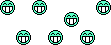
Edit: Oh, nm, I get it. "Test." (I'm a bit slow today.)
Re: MX-19 Beta 3 Feedback
Posted: Mon Oct 07, 2019 8:17 am
by bpr323
Jerry3904 wrote: Mon Oct 07, 2019 8:02 am
Forgot to mention: there are some Lenovo how-tos in
the Wiki
Thanks mate! Just had a look there and there's bugger all tips on Lenovo BIOS settings. And it's about MX15 vintage
Look, I've read a quite few reviews on Distrowatch, and ppl rarely whinge about this or that pet app didn't work properly. Okay, they will give it a 7 ...
What kills distros is comments like - "this POS couldn't even boot on my laptop. Waste of time"
Re: MX-19 Beta 3 Feedback
Posted: Mon Oct 07, 2019 8:18 am
by SwampRabbit
JayM wrote: Mon Oct 07, 2019 8:15 am
Question: how does one "teat" MX?
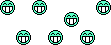
Edit: Oh, nm, I get it. "Test." (I'm a bit slow today.)
Obviously I am too! Posting from the phone isn’t helping either. Fixed the typo.
Re: MX-19 Beta 3 Feedback
Posted: Mon Oct 07, 2019 8:23 am
by SwampRabbit
bpr323 wrote: Mon Oct 07, 2019 8:17 am
Thanks mate! Just had a look there and there's bugger all tips on Lenovo BIOS settings. And it's about MX15 vintage
Look, I've read a quite few reviews on Distrowatch, and ppl rarely whinge about this or that pet app didn't work properly. Okay, they will give it a 7 ...
What kills distros is comments like - "this POS couldn't even boot on my laptop. Waste of time"
What kills distros is crap hardware manufacturers. Lenovo got a lot of flack for their lack of desire to even allow booting anything other than Windows on certain builds.
This isn’t an MX issue, it’s a hardware manufacturer issue. It’s a shame users have to push their frustration on MX, but it is what it is... we just have to push past it and try and educate.
Re: MX-19 Beta 3 Feedback
Posted: Mon Oct 07, 2019 8:26 am
by bpr323
chrispop99 wrote: Mon Oct 07, 2019 8:09 am
bpr323 wrote: Mon Oct 07, 2019 4:52 am
You know what the problem is? Most users install mx19b3 on a VM - just to try it out. I guess very few ppl would risk installing a beta on their "main" PC/Laptop.
I've had a few glitches installing 19 b2.1 on 2 bare-metal Thinkpads, 1 NUC and 1 Latitude - both frech installs and snapshot cloning.
Lenovo's BIOS is the worst - totally geared towards Windows UFI and "scure boot".
With 19b2.1 I managed to ignore the "incorrect settings in minstall.conf" error and finish the install.
Now with 19b3 the installation process is completely broken. Even with "custom install" (after manually creating xt4 and fat32 partitions with Gparted) - I can only progress as far as Grub where it fails.
I'm a professional tester, I know this is a major bug Sev-1 which needs to be fixed urgently. Who cares about the transparency/color of the panel if the install doesn't work?
May I suggest the MX Devs grab a spare Lenovo and try to install on an empty NVMe - hope they get as frustrated as dozens of potential MX users this stupid bug is turning away from otherwise excellent distro!
I have five Lenovo laptops from three different generations specifically for testing. One is left permanently in UEFI mode. All of them boot and install all versions of MX Linux without difficulty.
I have a couple of Dell machines that are temperamental when booting from USB, although they are like that with all distros.
Where are the 'dozens of potential MX users ' being 'turned away'? Certainly not here, or on our Facebook group.
Chris
What do you mean "permanently in UFFI mode"? If I set to UFFI only, my MX USB wouldn't boot at all. The F12 doesn't even list this as an option - just legacy USB, and if I choose that sometimes keeps looping back
And the mininstall.conf issue - I had the same headache with Antix not being able to do a simple "auto" partitioning, always asking to open gparted and create partitions manually. Stone age.
Don't get me wrong - I LOVE MX, it made me trash Windows from my disk ... Ever heard of a spoon of tar that spoils a barrel of honey? :)
Re: MX-19 Beta 3 Feedback
Posted: Mon Oct 07, 2019 8:27 am
by dolphin_oracle
bpr323 wrote: Mon Oct 07, 2019 8:08 am
dolphin_oracle wrote: Mon Oct 07, 2019 7:55 am
there are a few lenovos (my wife's yoga among them) that will not boot any linux I install to the drive. Being that the only one I have like that is my wife's yoga, I really can't go around messing with her secure key settings, but in that machine's case, it apparently will only boot a particular linux (I forget which one at the moment, its not one of the usuals, linpus lite maybe). And same thing on that machine, only a legacy USB boot will work, which is actually what she uses when doing videos, the live USB.
On my X1 gen4 the "virgin" install always goes smoothly, the next always fails unless I gut the BIOS. Never had this s*** with Arch
What
pisses me off upsets me the most is the "minstall.conf" issue that breaks the GUI (and CLI) install on step 2 doesn't seem to have been given a Sev-1 priority (apparently)
actually we are working on the minstall.conf thing.
what chris is trying to say is that its not a blanket lenovo thing, but an issue with specific lenovos.
for instance, I have 3 UEFI - only lenovos what work without issue, but as I mentioned, my wife's Lenovo yoga has issues.
Re: MX-19 Beta 3 Feedback
Posted: Mon Oct 07, 2019 8:29 am
by bpr323
SwampRabbit wrote: Mon Oct 07, 2019 8:23 am
bpr323 wrote: Mon Oct 07, 2019 8:17 am
Thanks mate! Just had a look there and there's bugger all tips on Lenovo BIOS settings. And it's about MX15 vintage
Look, I've read a quite few reviews on Distrowatch, and ppl rarely whinge about this or that pet app didn't work properly. Okay, they will give it a 7 ...
What kills distros is comments like - "this POS couldn't even boot on my laptop. Waste of time"
What kills distros is crap hardware manufacturers. Lenovo got a lot of flack for their lack of desire to even allow booting anything other than Windows on certain builds.
This isn’t an MX issue, it’s a hardware manufacturer issue. It’s a shame users have to push their frustration on MX, but it is what it is... we just have to push past it and try and educate.
Totally agree on Lenovo whoring to MS, but I've never had a failed boot on Debian or Arch - can't remember what they use - "calamares"?
Re: MX-19 Beta 3 Feedback
Posted: Mon Oct 07, 2019 8:37 am
by bpr323
dolphin_oracle wrote: Mon Oct 07, 2019 8:27 am
bpr323 wrote: Mon Oct 07, 2019 8:08 am
dolphin_oracle wrote: Mon Oct 07, 2019 7:55 am
there are a few lenovos (my wife's yoga among them) that will not boot any linux I install to the drive. Being that the only one I have like that is my wife's yoga, I really can't go around messing with her secure key settings, but in that machine's case, it apparently will only boot a particular linux (I forget which one at the moment, its not one of the usuals, linpus lite maybe). And same thing on that machine, only a legacy USB boot will work, which is actually what she uses when doing videos, the live USB.
On my X1 gen4 the "virgin" install always goes smoothly, the next always fails unless I gut the BIOS. Never had this s*** with Arch
What
pisses me off upsets me the most is the "minstall.conf" issue that breaks the GUI (and CLI) install on step 2 doesn't seem to have been given a Sev-1 priority (apparently)
actually we are working on the minstall.conf thing.
what chris is trying to say is that its not a blanket lenovo thing, but an issue with specific lenovos.
for instance, I have 3 UEFI - only lenovos what work without issue, but as I mentioned, my wife's Lenovo yoga has issues.
Awesome! Can't wait for 19b3.1 (or final :)
Could you please advise - is there an e2e CLI install either from splash or from live desktop?
Any tips like pre-partitioning the ssd (including flags and labels, etc before trying the USB install?
What's the advantage of MX USB creator over Etcher? Is it possible to create a snapshot ISO that one can just burn with Etcher and install without a little song and dance? :)
Re: MX-19 Beta 3 Feedback
Posted: Mon Oct 07, 2019 8:38 am
by JayM
bpr323 wrote: Mon Oct 07, 2019 8:29 am
Totally agree on Lenovo whoring to MS, but I've never had a failed boot on Debian or Arch - can't remember what they use - "calamares"?
That's the installer which has nothing to do with booting the live or installation medium. If you have
specific issues with booting MX 19b3 on a specific computer please post the (here I go again) specific information about that computer and exactly what problem you're having. That may help to polish the MX-19 release and prevent others with the same system from not being able to even boot their installation medium.
Re: MX-19 Beta 3 Feedback
Posted: Mon Oct 07, 2019 8:42 am
by bpr323
JayM wrote: Mon Oct 07, 2019 8:38 am
bpr323 wrote: Mon Oct 07, 2019 8:29 am
Totally agree on Lenovo whoring to MS, but I've never had a failed boot on Debian or Arch - can't remember what they use - "calamares"?
That's the installer which has nothing to do with booting the live or installation medium. If you have
specific issues with booting MX 19b3 on a specific computer please post the (here I go again) specific information about that computer and exactly what problem you're having. That may help to polish the MX-19 release and prevent others with the same system from not being able to even boot their installation medium.
I've uploaded my minstall.log a few pages back - is there anything useful Devs can glean off it? I'm not a coder myself, just a tester :)
Re: MX-19 Beta 3 Feedback
Posted: Mon Oct 07, 2019 8:43 am
by JayM
bpr323 wrote: Mon Oct 07, 2019 8:37 am
Awesome! Can't wait for 19b3.1 (or final :)
Could you please advise - is there an e2e CLI install either from splash or from live desktop?
Any tips like pre-partitioning the ssd (including flags and labels, etc before trying the USB install?
What's the advantage of MX USB creator over Etcher? Is it possible to create a snapshot ISO that one can just burn with Etcher and install without a little song and dance? :)
IIRC Etcher doesn't work very well with MX. See
my howto for burning bootable full-featured USB sticks of MX.
Re: MX-19 Beta 3 Feedback
Posted: Mon Oct 07, 2019 8:47 am
by asqwerth
Arch does not have an installer. You are probably referring to Arch-based derivatives.
As for why not Etcher, etc, I don't know the technical aspects, but it's probably due to how MX/antiX's live system is set up to give such expanded functionality beyond other distros' live functionality. If you want to burn an MX/antiX iso so that it works and/or you can utilise it properly and fully, you have to follow the instructions on how to burn it.
Re: MX-19 Beta 3 Feedback
Posted: Mon Oct 07, 2019 8:55 am
by chrispop99
bpr323 wrote: Mon Oct 07, 2019 8:26 am
What do you mean "permanently in UFFI mode"?
I leave that setting enabled in the BIOS, as opposed to changing it to 'Legacy'.
Chris
Re: MX-19 Beta 3 Feedback
Posted: Mon Oct 07, 2019 8:56 am
by bpr323
asqwerth wrote: Mon Oct 07, 2019 8:47 am
Arch does not have an installer. You are probably referring to Arch-based derivatives.
As for why not Etcher, etc, I don't know the technical aspects, but it's probably due to how MX/antiX's live system is set up to give such expanded functionality beyond other distros' live functionality. If you want to burn an MX/antiX iso so that it works and/or you can utilise it properly and fully, you have to follow the instructions on how to burn it.
Yes, I was using AcroLinux, and came back to MX b/c I needed to clone the "golden" image to 3 other laptops in my family. MX and Antix are the only distros that make installable snapshots.
Don't care much about persistance etc. for "linux on a stick" - not my thing. Set and forget

Re: MX-19 Beta 3 Feedback
Posted: Mon Oct 07, 2019 8:59 am
by bpr323
May I rephrase my question - looking at my MX19b3/b2.1 minstall.log - have I done anything stupid that has caused my problems with GUI install?
Re: MX-19 Beta 3 Feedback
Posted: Mon Oct 07, 2019 9:01 am
by bpr323
Here's the file again
minstall.log
Re: MX-19 Beta 3 Feedback
Posted: Mon Oct 07, 2019 9:04 am
by SwampRabbit
asqwerth wrote: Mon Oct 07, 2019 8:47 am
As for why not Etcher, etc, I don't know the technical aspects, but it's probably due to how MX/antiX's live system is set up to give such expanded functionality beyond other distros' live functionality. If you want to burn an MX/antiX iso so that it works and/or you can utilise it properly and fully, you have to follow the instructions on how to burn it.
The MX-18 Manual recommends using Rufus, is this still the case for MX-19 USB creation under Windows?
Re: MX-19 Beta 3 Feedback
Posted: Mon Oct 07, 2019 9:15 am
by bpr323
JayM wrote: Mon Oct 07, 2019 8:38 am
bpr323 wrote: Mon Oct 07, 2019 8:29 am
Totally agree on Lenovo whoring to MS, but I've never had a failed boot on Debian or Arch - can't remember what they use - "calamares"?
That's the installer which has nothing to do with booting the live or installation medium. If you have
specific issues with booting MX 19b3 on a specific computer please post the (here I go again) specific information about that computer and exactly what problem you're having. That may help to polish the MX-19 release and prevent others with the same system from not being able to even boot their installation medium.
I can repeat my install process step by step and post screenshots and logs here - just not sure which logs you'll need.
Which scenario would you prefer - base 19b3 ISO or from NUC snapshot burnt with MX live usb creator?
I need to get to the bottom of this and create a fail safe procedure to resolve 2 major issues:
a) no UFI boot / no boot at all, and
b) GUI install from live desktop that successfully installs Grub on ESP
Or should I wait for the minstall.conf fix?
Re: MX-19 Beta 3 Feedback
Posted: Mon Oct 07, 2019 9:16 am
by Jerry3904
Best would be to start your own thread so we can keep track of it. Once you have it started, Mods can move the earlier posts over to it.
Re: MX-19 Beta 3 Feedback
Posted: Mon Oct 07, 2019 9:21 am
by bpr323
SwampRabbit wrote: Mon Oct 07, 2019 9:04 am
asqwerth wrote: Mon Oct 07, 2019 8:47 am
As for why not Etcher, etc, I don't know the technical aspects, but it's probably due to how MX/antiX's live system is set up to give such expanded functionality beyond other distros' live functionality. If you want to burn an MX/antiX iso so that it works and/or you can utilise it properly and fully, you have to follow the instructions on how to burn it.
The MX-18 Manual recommends using Rufus, is this still the case for MX-19 USB creation under Windows?
I have an X1 with 19b2.1 and NUC with 19b3 and I have created:
1) on X1 - downloaded and burnt with Etcher the 19b3 Base ISO - installed and polished it on NUC
2) on X1 - burnt a USB with 19b2.1 snapshot using MX usb creator
3) on NUC - burnt a USB "A" with 19b3 snapshot using MX usb creator and USB "B" with Etcher
No M$
Re: MX-19 Beta 3 Feedback
Posted: Mon Oct 07, 2019 9:30 am
by SwampRabbit
bpr323 wrote: Mon Oct 07, 2019 9:21 am
I have an X1 with 19b2.1 and NUC with 19b3 and I have created:
1) on X1 - downloaded and burnt with Etcher the 19b3 Base ISO - installed and polished it on NUC
2) on X1 - burnt a USB with 19b2.1 snapshot using MX usb creator
3) on NUC - burnt a USB "A" with 19b3 snapshot using MX usb creator and USB "B" with Etcher
No M$
Thanks for that, but that question was a general question to the thread

It’s rare for me to burn the ISO from Windows, but just want to make sure the MX Manual is still accurate for new users migrating.
When I do burn one from Windows, I’ve always used Etcher myself.
Re: MX-19 Beta 3 Feedback
Posted: Mon Oct 07, 2019 9:35 am
by bpr323
Jerry3904 wrote: Mon Oct 07, 2019 9:16 am
Best would be to start your own thread so we can keep track of it. Once you have it started, Mods can move the earlier posts over to it.
No idea how to start my own "thread" here - where? which section? Could you please give me a leg-up and create a thread for me in the right place "MX19b3 Lenovo X1 bootable USB and GUI install" - please?
I will post my "wrong" steps and screenshots there.
Re: MX-19 Beta 3 Feedback
Posted: Mon Oct 07, 2019 9:38 am
by Jerry3904
I will, but the Forum "MX Help" sounds like a pretty good place and the button there labeled "New Topic" is suggestive.
https://forum.mxlinux.org/viewtopic.php?f=104&t=53165
Re: MX-19 Beta 3 Feedback
Posted: Mon Oct 07, 2019 9:47 am
by malspa
SwampRabbit wrote: Mon Oct 07, 2019 9:30 am
bpr323 wrote: Mon Oct 07, 2019 9:21 am
I have an X1 with 19b2.1 and NUC with 19b3 and I have created:
1) on X1 - downloaded and burnt with Etcher the 19b3 Base ISO - installed and polished it on NUC
2) on X1 - burnt a USB with 19b2.1 snapshot using MX usb creator
3) on NUC - burnt a USB "A" with 19b3 snapshot using MX usb creator and USB "B" with Etcher
No M$
Thanks for that, but that question was a general question to the thread

It’s rare for me to burn the ISO from Windows, but just want to make sure the MX Manual is still accurate for new users migrating.
When I do burn one from Windows, I’ve always used Etcher myself.
I don't have Windows at home, but here's another approach (not detailed in the Users Manual, as far as I could see) for users coming over from other Linux distros:
For the MX-19 beta 3, I wrote the iso to "flash drive A" using the
cp command in Debian Buster. Then booted into a live session with "flash drive A" and used MX Live USB Maker to do "flash drive B" with home persistence.
I don't normally bother with persistence for live sessions. Anyway, home persistence works correctly on "flash drive B" -- I've booted into live sessions on 3 computers here so far with both flash drives.
Re: MX-19 Beta 3 Feedback
Posted: Mon Oct 07, 2019 9:47 am
by bpr323
I thought my posts were strictly related to bugs in MX-19 Beta 3 (feedback)
Re: MX-19 Beta 3 Feedback
Posted: Mon Oct 07, 2019 9:54 am
by bpr323
Here's a little cosmetic bug in MX19
mx-panel-override.png
Usually this happens to Yad (MX updates) icon, but here you see that VLC (now playing) icon has been duplicated and file copy icon is sitting on top of it.
Depending on the order of "items" in panel properties it usuall the "eject" button is duplicated and goes "under" the Yad button.
Another bug is related to Thunar.
When I do "save as" the generic file name (e.g. screenshot.png) is created in the top panel of Thunar and that file name is highlighted suggesting I can start editing it, but the cursor focus is somewhere else and if I start typing the new file name (expecting iwill override the highlighted part) it starts changing the folder where I want to save it to.
Re: MX-19 Beta 3 Feedback
Posted: Mon Oct 07, 2019 9:58 am
by Jerry3904
bpr323 wrote: Mon Oct 07, 2019 9:47 am
I thought my posts were strictly related to bugs in MX-19 Beta 3 (feedback)
They are, but engage much broader topics such as Lenovo and UEFI.
Re: MX-19 Beta 3 Feedback
Posted: Mon Oct 07, 2019 10:01 am
by lucetdom
Bonjour,
Je test actuellement la version 19 Beta 2.1
Quand j'edite les propriétés d'un lanceur, la fenetre s'ouvre toujours sur mon 2ème écran (TV).
Merci
Re: MX-19 Beta 3 Feedback
Posted: Mon Oct 07, 2019 10:12 am
by Jerry3904
Ca c'est un problème dont on parle souvent sur le Xfce Forum. Je vais y jeter un coup d'oeil pour voir si je trouve qqc de pertinent. Je reviens...
Re: MX-19 Beta 3 Feedback
Posted: Mon Oct 07, 2019 10:32 am
by Zuul
JayM wrote:
Question: why are you posting an MX-18.3 issue in the MX-19 beta 3 feedback topic?
So sorry for misunderstanding. Now I have Installed (and not only tested) MxLinux beta 19.3. My bluetooth devices are shown and paired. I regarded Live distribution as enough to observe. It was a mistake.

Re: MX-19 Beta 3 Feedback
Posted: Mon Oct 07, 2019 10:32 am
by entropyfoe
Sorry, late to the party.
On my beta 2.1 I had two crashes, black screen, no mouse of KB response.
I went back to the stable MX 18.3, and ran 10 days with no crash, and saw the beta 3 announcement, so did the drill.
Download, md5 is good, burn to a USB and boot it. Live looks good, so install.
Per the instructions, did all synaptic updates, then did the nvidia install with the MX tools. All worked well after the reboot, except, like in the beta 2.1, after installing the nvidia, I get a 1 sec stall in the boot, as it says KVM: disabled in BIOS, the error repeats maybe 15 times, then boot proceeds normally.
So, then do all the customizations, firefox tweaks, sound card select, enable the data disk with disk manager, conky tweaks, wall paper, install 130 packages (includes all the dependencies), enable compton compositing, tweak the panel, clocks etc.
All running well, about 0.5G RAM upon a fresh boot. I left the system run last night with firefox, a terminal, and clementine open.
But came down this morning to find the blue squares screen saver locked and frozen, mouse and keyboard would not wake it. Ctrl-Alt-backspace did not work. REISUB worked, and shut the machine down.
So, no idea what caused the crash. I disabled the screen saver, so let's see if that was the cause.
Re: MX-19 Beta 3 Feedback
Posted: Mon Oct 07, 2019 11:33 am
by Paul..
@entropyfoe, FYI...I have a very similar system (see sig)...and have enabled KVM in the UEFI/BIOS firmware with no problems...
Re: MX-19 Beta 3 Feedback
Posted: Mon Oct 07, 2019 11:53 am
by entropyfoe
Paul,
Thanks for the comment. I saw the error, and looked in the BIOS, and I see no way to enable or disable KVM.
My BIOS has no mention of virtual machines. What section (tab) of the BIOS do you find that option?
I boot rarely, so I would not see that error much, I suspend and wake for weeks, so a cold boot is not common for this system, except when I get these crashes....
Re: MX-19 Beta 3 Feedback
Posted: Mon Oct 07, 2019 12:06 pm
by Paul..
entropyfoe wrote: Mon Oct 07, 2019 11:53 am
Paul,
Thanks for the comment. I saw the error, and looked in the BIOS, and I see no way to enable or disable KVM.
My BIOS has no mention of virtual machines. What section (tab) of the BIOS do you find that option?
I boot rarely, so I would not see that error much, I suspend and wake for weeks, so a cold boot is not common for this system, except when I get these crashes....
It is in Advanced->CPU Config->SVM Mode (set to Enable)
Re: MX-19 Beta 3 Feedback
Posted: Mon Oct 07, 2019 12:33 pm
by entropyfoe
Thanks Paul, I will check that tonight when if front of the machine.
Re: MX-19 Beta 3 Feedback
Posted: Mon Oct 07, 2019 1:05 pm
by torxxl
Au boot j’ai l’option du choix de la langue (F2) et du clavier. C’est dommage que celui-ci ne soit pas repris lors de l’installation.
En passant on a un clavier suisse avec l’option suisse allemand ou suisse français et pas un clavier allemand suisse avec option suisse français.
Malgré le choix du français, l’installation est en anglais, j’ai loupé un truc ?
J’ai un script qui me propose de mettre en français le nom des dossiers dans Home, mais je me retrouve avec un desktop et un bureau, le bureau pointe vers le bureau quant à l’autre mystère.
Les dépôts ne fonctionnent souvent pas il me faut utiliser l’utilitaire dépôts pour trouver un serveur de dépôt opérationnel.
Une partie n’est pas mise en français, il me faut allé dans logiciel taper french pour finaliser la traduction.
Et bon thunar, vous pensez qu’un jour ils vont un peu le moderniser, c’est le pire navigateur de fichier que j’ai rencontré.
Re: MX-19 Beta 3 Feedback
Posted: Mon Oct 07, 2019 4:30 pm
by Srdjan
Just one little thing - there was a topic earlier about inline terminal prompt and mentioned brainstorming on
making it default... I personally would like to see it inline in final release of MX, as many other I suppose :)
Re: MX-19 Beta 3 Feedback
Posted: Mon Oct 07, 2019 4:41 pm
by Jerry3904
I don't understand what that would be.
Re: MX-19 Beta 3 Feedback
Posted: Mon Oct 07, 2019 5:18 pm
by Srdjan
When XFCE Terminal is opened, prompt is at new line, rather then inline (default Terminal setting).
(wishlist, not a bug :) )
Re: MX-19 Beta 3 Feedback
Posted: Mon Oct 07, 2019 5:25 pm
by dreamer
Srdjan wrote: Mon Oct 07, 2019 5:18 pm
When XFCE Terminal is opened, prompt is at new line, rather then inline (default Terminal setting).
(wishlist, not a bug :) )
I like how it is now. Looks clean.
A few things:
1. antiX repo has no release file, will not refresh, at least not a couple of days ago
2. MX Boot Options will not disable Plymouth despite the option being there. Only uninstalling Plymouth packages makes it go away.
3. Xfce 4.14 has weird placement of notifications. If panel is at the top the notification will cover the panel. This is not the case in Xfce 4.12. Seems the grid for notifications has changed.
Re: MX-19 Beta 3 Feedback
Posted: Mon Oct 07, 2019 5:41 pm
by Jerry3904
Got it, thanks. You can change the location of the notifications in Settings > Notifications
Re: MX-19 Beta 3 Feedback
Posted: Mon Oct 07, 2019 5:53 pm
by dreamer
Jerry3904 wrote: Mon Oct 07, 2019 5:41 pm
Got it, thanks. You can change the location of the notifications in Settings > Notifications
There are only 4 settings:
Top right
Top left
Bottom right
Bottom left
In Xfce 4.14 they are all wrong, meaning they cover a panel that is placed at the top or bottom. There is supposed to be empty space between panel and notification. Notifications shouldn't cover a panel no matter which side a panel is attached to. It works well in Xfce 4.12.
Re: MX-19 Beta 3 Feedback
Posted: Mon Oct 07, 2019 6:03 pm
by Jerry3904
Maybe there is some dependence on resolution. On my test machine, I am unable to make the notifications cover the panel when it is at the top or bottom, no matter how big I make the panel(went up to 70).
Re: MX-19 Beta 3 Feedback
Posted: Mon Oct 07, 2019 6:08 pm
by halw
Wifi will not connect.
Edit: After rebooting the live image, was able to connect to wifi. Not sure what the difference, if any was.
Code: Select all
System: Host: mx1 Kernel: 4.19.0-6-amd64 x86_64 bits: 64 compiler: gcc v: 8.3.0
parameters: BOOT_IMAGE=/antiX/vmlinuz quiet splasht
Desktop: Xfce 4.14.1 tk: Gtk 3.24.5 info: xfce4-panel wm: xfwm4 dm: LightDM 1.26.0
Distro: MX-19beta-3_x64 patito feo September 22 2019
base: Debian GNU/Linux 10 (buster)
Machine: Type: Laptop System: LENOVO product: 4177CTO v: ThinkPad T420 serial: <filter>
Chassis: type: 10 serial: <filter>
Mobo: LENOVO model: 4177CTO serial: <filter> UEFI: LENOVO v: 83ET82WW (1.52 )
date: 06/04/2018
Battery: ID-1: BAT0 charge: 40.2 Wh condition: 42.8/47.5 Wh (90%) volts: 12.0/10.8
model: SANYO 42T4763 type: Li-ion serial: <filter> status: Discharging
CPU: Topology: Dual Core model: Intel Core i5-2520M bits: 64 type: MT MCP
arch: Sandy Bridge family: 6 model-id: 2A (42) stepping: 7 microcode: 2F
L2 cache: 3072 KiB
flags: avx lm nx pae sse sse2 sse3 sse4_1 sse4_2 ssse3 vmx bogomips: 19936
Speed: 801 MHz min/max: 800/3200 MHz Core speeds (MHz): 1: 797 2: 797 3: 797 4: 797
Vulnerabilities: Type: l1tf mitigation: PTE Inversion
Type: mds
status: Vulnerable: Clear CPU buffers attempted, no microcode; SMT vulnerable
Type: meltdown mitigation: PTI
Type: spec_store_bypass
mitigation: Speculative Store Bypass disabled via prctl and seccomp
Type: spectre_v1 mitigation: usercopy/swapgs barriers and __user pointer sanitization
Type: spectre_v2 mitigation: Full generic retpoline, IBPB: conditional, IBRS_FW,
STIBP: conditional, RSB filling
Graphics: Device-1: Intel 2nd Generation Core Processor Family Integrated Graphics
vendor: Lenovo driver: i915 v: kernel bus ID: 00:02.0 chip ID: 8086:0126
Display: x11 server: X.Org 1.20.4 driver: modesetting unloaded: fbdev,vesa
resolution: 1600x900~60Hz
OpenGL: renderer: Mesa DRI Intel Sandybridge Mobile v: 3.3 Mesa 18.3.6 compat-v: 3.0
direct render: Yes
Audio: Device-1: Intel 6 Series/C200 Series Family High Definition Audio vendor: Lenovo
driver: snd_hda_intel v: kernel bus ID: 00:1b.0 chip ID: 8086:1c20
Sound Server: ALSA v: k4.19.0-6-amd64
Network: Device-1: Intel 82579LM Gigabit Network vendor: Lenovo driver: e1000e v: 3.2.6-k
port: 5080 bus ID: 00:19.0 chip ID: 8086:1502
IF: eth0 state: up speed: 1000 Mbps duplex: full mac: <filter>
Device-2: Intel Centrino Advanced-N 6205 [Taylor Peak] driver: iwlwifi v: kernel
port: efa0 bus ID: 03:00.0 chip ID: 8086:0085
IF: wlan0 state: down mac: <filter>
Drives: Local Storage: total: 1.37 TiB used: 1.50 GiB (0.1%)
ID-1: /dev/sda vendor: Samsung model: SSD 860 QVO 1TB size: 931.51 GiB block size:
physical: 512 B logical: 512 B speed: 6.0 Gb/s serial: <filter> rev: 1B6Q scheme: GPT
ID-2: /dev/sdb vendor: Samsung model: SSD 860 EVO mSATA 500GB size: 465.76 GiB
block size: physical: 512 B logical: 512 B speed: 3.0 Gb/s serial: <filter> rev: 3B6Q
scheme: GPT
ID-3: /dev/sdc type: USB vendor: SanDisk model: Cruzer Fit size: 7.45 GiB block size:
physical: 512 B logical: 512 B serial: <filter> rev: 1.27 scheme: MBR
Partition: ID-1: / raw size: N/A size: 12.38 GiB used: 90.4 MiB (0.7%) fs: overlay
source: ERR-102
Sensors: System Temperatures: cpu: 43.0 C mobo: N/A
Fan Speeds (RPM): cpu: 3238
Repos: Active apt repos in: /etc/apt/sources.list.d/antix.list
1: deb http://iso.mxrepo.com/antix/buster buster main
Active apt repos in: /etc/apt/sources.list.d/debian-stable-updates.list
1: deb http://deb.debian.org/debian buster-updates main contrib non-free
Active apt repos in: /etc/apt/sources.list.d/debian.list
1: deb http://deb.debian.org/debian buster main contrib non-free
2: deb http://deb.debian.org/debian-security buster/updates main contrib non-free
Active apt repos in: /etc/apt/sources.list.d/mx.list
1: deb http://mxrepo.com/mx/repo/ buster main non-free
No active apt repos in: /etc/apt/sources.list.d/various.list
Info: Processes: 210 Uptime: 31m Memory: 15.55 GiB used: 901.9 MiB (5.7%) Init: SysVinit
v: 2.93 runlevel: 5 default: 5 Compilers: gcc: 8.3.0 alt: 8 Shell: bash v: 5.0.3
running in: quick-system-in inxi: 3.0.36
Re: MX-19 Beta 3 Feedback
Posted: Mon Oct 07, 2019 6:09 pm
by Adrian
dreamer wrote: Mon Oct 07, 2019 5:25 pm
2. MX Boot Options will not disable Plymouth despite the option being there. Only uninstalling Plymouth packages makes it go away.
Can't really replicate it, I tried it right now, installed MX-19 B3, rebooted to installed, started MX Boot Options, unchecked Theme -> Enable Theme and apply, it removed the "splash" boot parameter and the reboot I don't see the Plymouth splash anymore. What happens for you, do you still have that "splash" in the boot arguments?
Re: MX-19 Beta 3 Feedback
Posted: Mon Oct 07, 2019 6:32 pm
by dreamer
Jerry3904 wrote: Mon Oct 07, 2019 6:03 pm
Maybe there is some dependence on resolution. On my test machine, I am unable to make the notifications cover the panel when it is at the top or bottom, no matter how big I make the panel(went up to 70).
OK, sounds good. I'm using a 1920x1200 display and notification does cover the top panel which is set to 38. This is beta 2.1 so I will take a new look when I'm up to date.
Re: MX-19 Beta 3 Feedback
Posted: Mon Oct 07, 2019 6:48 pm
by dreamer
Adrian wrote: Mon Oct 07, 2019 6:09 pm
dreamer wrote: Mon Oct 07, 2019 5:25 pm
2. MX Boot Options will not disable Plymouth despite the option being there. Only uninstalling Plymouth packages makes it go away.
Can't really replicate it, I tried it right now, installed MX-19 B3, rebooted to installed, started MX Boot Options, unchecked Theme -> Enable Theme and apply, it removed the "splash" boot parameter and the reboot I don't see the Plymouth splash anymore. What happens for you, do you still have that "splash" in the boot arguments?
I followed those steps, unchecked Enable Theme and Apply. I don't know if it removed splash parameter, I just noticed that Plymouth was still working both during shut down phase and the next boot. So I uninstalled plymouth packages instead and then it was gone. This was beta 2.1 so obsolete now. I thought I would report it anyway since apps are not that tied to a specific MX version. I'm glad MX Boot Options does not depend on plymouth packages, but instead asks to install them if they aren't present on the system. Very nice behavior.
I will try this again with an up to date version of MX. I guess we can consider it solved for now.
Maybe you can tell me where I should look for the splash parameter?
Re: MX-19 Beta 3 Feedback
Posted: Mon Oct 07, 2019 7:29 pm
by Adrian
Yeah, it's normal to still show when it shuts down but at reboot it shouldn't be there anymore, if you see this again, can you please let me know if you still see the "splash" in the boot options line? That shows both in mx-boot-options "kernel parameters line" and more importantly it's in the "linux" line in /boot/grub/grub.conf you could check that with a one liner:
If you see some output there it means the key word is present.
Re: MX-19 Beta 3 Feedback
Posted: Mon Oct 07, 2019 11:02 pm
by bpr323
To confirm my findings regarding 19b3 (and 19b2.1) inability to install properly, I did the following test:
1) on my working X1 g5 I downloaded the ISO's for 18.3-Sept, 19b2.1 and 19b3
2) burnt ISO's consecutively to the same USB using MX Live USB Maker oon X1 g5 running 19b2.1
3) Set the BIOS on the test bed X1 g4 - disabled Secure Boot and set boot to "UFFI Only"
Results:
1) 18.3-Sept USB booted and installed from GUI w/o a hitch. Grub was installed to ESP - perfect
2) 19b2.1 USB booted fine to live desktop, but is unable to "auto-install using entire disk". Using "custom partitions" ESP is disabled and Grub installs to MBR
3) 19b3 USB - GUI install crapped out as above. Completed "custom partitions" with Grub to MBR. Failed to boot installed os, F12 BIOS tries to boot, but reverses to selection screen
There is clearly some delta within the live GUI installation process between 18.3 and 19 betas. The 19 betas cannot install Grub to ESP, cannot auto-install using entire disk and exhibit all the kinky features of the Antix installer.
What was the reason for breaking the OS deployment process that was working perfectly well in 18.3 - Speed? Functionality?
I've installed 18.3-Sept back on the X1 g4 - hopefully I will get the same functional features of 19.3 through updates.
One huge improvement that I value in 19 over 18.3 is the removal of password keyring prompts and the ability to connect to SMB shares "anonymously" from Thunar - great stuff!
Re: MX-19 Beta 3 Feedback
Posted: Mon Oct 07, 2019 11:28 pm
by Adrian
Please provide installation log: /var/log/minstall.log
Re: MX-19 Beta 3 Feedback
Posted: Mon Oct 07, 2019 11:52 pm
by SwampRabbit
Created USB with Rufus portable on Windows 10
Booted into the Live USB, only catch was I had to add the following to GRUB:
This is a known issue with this motherboard though.
Updated, installed to whole disk with GRUB to ESP, rebooted.
Code: Select all
System: Host: mx19b3 Kernel: 4.19.0-6-amd64 x86_64 bits: 64 compiler: gcc v: 8.3.0
parameters: BOOT_IMAGE=/boot/vmlinuz-4.19.0-6-amd64
root=UUID=9643d157-63d7-40cb-8691-9c4c177dce58 ro quiet amd_iommu=on iommu=pt splash
Desktop: Xfce 4.14.1 tk: Gtk 3.24.5 info: xfce4-panel wm: xfwm4 dm: LightDM 1.26.0
Distro: MX-19beta-3_x64 patito feo September 22 2019
base: Debian GNU/Linux 10 (buster)
Machine: Type: Desktop System: Gigabyte product: N/A v: N/A serial: <filter> Chassis: type: 3
serial: <filter>
Mobo: Gigabyte model: 990FXA-UD3 R5 v: x.x serial: <filter> UEFI: American Megatrends
v: F2 date: 04/01/2015
CPU: Topology: 8-Core model: AMD FX-8300 bits: 64 type: MCP arch: Bulldozer
family: 15 (21) model-id: 2 stepping: N/A microcode: 6000852 L2 cache: 2048 KiB
flags: avx lm nx pae sse sse2 sse3 sse4_1 sse4_2 sse4a ssse3 svm bogomips: 53042
Speed: 1401 MHz min/max: 1400/3300 MHz boost: enabled Core speeds (MHz): 1: 1401
2: 1404 3: 1405 4: 1406 5: 1405 6: 1400 7: 1403 8: 1401
Vulnerabilities: Type: l1tf status: Not affected
Type: mds status: Not affected
Type: meltdown status: Not affected
Type: spec_store_bypass
mitigation: Speculative Store Bypass disabled via prctl and seccomp
Type: spectre_v1 mitigation: usercopy/swapgs barriers and __user pointer sanitization
Type: spectre_v2
mitigation: Full AMD retpoline, IBPB: conditional, STIBP: disabled, RSB filling
Graphics: Device-1: AMD Ellesmere [Radeon RX 470/480] vendor: Micro-Star MSI driver: amdgpu
v: kernel bus ID: 01:00.0 chip ID: 1002:67df
Display: x11 server: X.Org 1.20.4 driver: amdgpu,ati
unloaded: fbdev,modesetting,radeon,vesa resolution: 1920x1080~60Hz
OpenGL:
renderer: Radeon RX 570 Series (POLARIS10 DRM 3.27.0 4.19.0-6-amd64 LLVM 7.0.1)
v: 4.5 Mesa 18.3.6 direct render: Yes
Audio: Device-1: AMD SBx00 Azalia vendor: Gigabyte driver: snd_hda_intel v: kernel
bus ID: 00:14.2 chip ID: 1002:4383
Device-2: AMD Ellesmere HDMI Audio [Radeon RX 470/480 / 570/580/590]
vendor: Micro-Star MSI driver: snd_hda_intel v: kernel bus ID: 01:00.1
chip ID: 1002:aaf0
Sound Server: ALSA v: k4.19.0-6-amd64
Network: Device-1: Realtek RTL8111/8168/8411 PCI Express Gigabit Ethernet vendor: Gigabyte
driver: r8169 v: kernel port: d000 bus ID: 04:00.0 chip ID: 10ec:8168
IF: eth0 state: up speed: 1000 Mbps duplex: full mac: <filter>
Drives: Local Storage: total: 268.29 GiB used: 5.19 GiB (1.9%)
ID-1: /dev/sda vendor: Silicon Power model: SPCC Solid State Disk size: 238.47 GiB
block size: physical: 512 B logical: 512 B speed: 6.0 Gb/s serial: <filter> rev: 4A0
scheme: GPT
ID-2: /dev/sdb type: USB vendor: SanDisk model: Cruzer Glide 3.0 size: 29.81 GiB
block size: physical: 512 B logical: 512 B serial: <filter> rev: 1.00 scheme: MBR
Partition: ID-1: / raw size: 236.19 GiB size: 231.49 GiB (98.01%) used: 5.19 GiB (2.2%) fs: ext4
dev: /dev/sda2
ID-2: swap-1 size: 2.00 GiB used: 0 KiB (0.0%) fs: swap swappiness: 15 (default 60)
cache pressure: 100 (default) dev: /dev/sda3
Sensors: System Temperatures: cpu: 24.8 C mobo: N/A gpu: amdgpu temp: 27 C
Fan Speeds (RPM): N/A gpu: amdgpu fan: 1128
Repos: No active apt repos in: /etc/apt/sources.list
Active apt repos in: /etc/apt/sources.list.d/antix.list
1: deb http://iso.mxrepo.com/antix/buster buster main
Active apt repos in: /etc/apt/sources.list.d/debian-stable-updates.list
1: deb http://deb.debian.org/debian buster-updates main contrib non-free
Active apt repos in: /etc/apt/sources.list.d/debian.list
1: deb http://deb.debian.org/debian buster main contrib non-free
2: deb http://deb.debian.org/debian-security buster/updates main contrib non-free
Active apt repos in: /etc/apt/sources.list.d/mx.list
1: deb http://mxrepo.com/mx/repo/ buster main non-free
No active apt repos in: /etc/apt/sources.list.d/various.list
Info: Processes: 237 Uptime: N/A Memory: 15.63 GiB used: 540.1 MiB (3.4%) Init: SysVinit
v: 2.93 runlevel: 5 default: 5 Compilers: gcc: 8.3.0 alt: 8 Shell: bash v: 5.0.3
running in: quick-system-in inxi: 3.0.36
No issues so far.
Re: MX-19 Beta 3 Feedback
Posted: Tue Oct 08, 2019 2:18 am
by bpr323
Adrian wrote: Mon Oct 07, 2019 11:28 pm
Please provide installation log: /var/log/minstall.log
I already have, but received no feedback
https://forum.mxlinux.org/viewtopic.php ... 52#p531952
Re: MX-19 Beta 3 Feedback
Posted: Tue Oct 08, 2019 6:11 am
by BitJam
bpr323 wrote: Mon Oct 07, 2019 11:02 pmWhat was the reason for breaking the OS deployment process that was working perfectly well in 18.3 - Speed? Functionality?
We revamped the installer because it was not working well for everyone. There is ample evidence of this in the forums shortly after the MX-18 release. IIUC we fixed some major problems but it appears we also introduced other bugs that affect a different set of people. Sorry for the inconvenience and thank you for helping us try to improve it and get it working for more people.
The major type of problem people had previously was they would do the install, the installer would say everything was fine but then they couldn't boot into the new system. In addition to revamping the installer we also addressed this problem with the live grub rescue system written by fehlix and the chroot-rescue system I wrote, both of which let you get into and repair an installed system from our live system. Of course, fixing the installer is the best solution but these rescue/repair tools are always useful to have around.
Re: MX-19 Beta 3 Feedback
Posted: Tue Oct 08, 2019 7:41 am
by dolphin_oracle
I've got one other report of the installer failING to update nvram. It.might.be worth looking the the series of grub install commands again. IIRC the version on 18 only has one blanket install command.
Re: MX-19 Beta 3 Feedback
Posted: Tue Oct 08, 2019 8:05 am
by fehlix
I do see within the provided log some issues related to partitions:
Code: Select all
Exec #45: "mkfs.ext4 -F /dev/nvme0n1p2 -L \"rootMX19\""
SErr #45: "mke2fs 1.44.5 (15-Dec-2018)\nThe file /dev/nvme0n1p2 does not exist and no size was specified.\n"
and here:
Code: Select all
"chroot /mnt/antiX grub-install --no-nvram --force-extra-removable --target=x86_64-efi --efi-directory=/boot/efi --bootloader-id=MX19 --recheck"
"Installing for x86_64-efi platform.\ngrub-install: error: /boot/efi doesn't look like an EFI partition.\n"
Re: MX-19 Beta 3 Feedback
Posted: Tue Oct 08, 2019 8:08 am
by bpr323
BitJam wrote: Tue Oct 08, 2019 6:11 am
bpr323 wrote: Mon Oct 07, 2019 11:02 pmWhat was the reason for breaking the OS deployment process that was working perfectly well in 18.3 - Speed? Functionality?
We revamped the installer because it was not working well for everyone. There is ample evidence of this in the forums shortly after the MX-18 release. IIUC we fixed some major problems but it appears we also introduced other bugs that affect a different set of people. Sorry for the inconvenience and thank you for helping us try to improve it and get it working for more people.
The major type of problem people had previously was they would do the install, the installer would say everything was fine but then they couldn't boot into the new system. In addition to revamping the installer we also addressed this problem with the live grub rescue system written by fehlix and the chroot-rescue system I wrote, both of which let you get into and repair an installed system from our live system. Of course, fixing the installer is the best solution but these rescue/repair tools are always useful to have around.
Mate, no inconvenience at all - apart from not being able to enjoy 19b3

As for regression in the installer - maybe you're fixing the wrong thing and get a false positive.
In my test result 3 (above) the os completed the install, but failed to boot - clearly, b/c Grub was installed to MBR (ESP was disabled by the proggy - but why?).
May I suggest you avoid testing on VM's for starters? And please include the test scenario where a snapshot from one machine is installed on a different machine (both with and w/o personalisation)
Was my minstall.log any helpful in isolating the problem?
Re: MX-19 Beta 3 Feedback
Posted: Tue Oct 08, 2019 8:15 am
by bpr323
fehlix wrote: Tue Oct 08, 2019 8:05 am
I do see within the provided log some issues related to partitions:
Code: Select all
Exec #45: "mkfs.ext4 -F /dev/nvme0n1p2 -L \"rootMX19\""
SErr #45: "mke2fs 1.44.5 (15-Dec-2018)\nThe file /dev/nvme0n1p2 does not exist and no size was specified.\n"
and here:
Code: Select all
"chroot /mnt/antiX grub-install --no-nvram --force-extra-removable --target=x86_64-efi --efi-directory=/boot/efi --bootloader-id=MX19 --recheck"
"Installing for x86_64-efi platform.\ngrub-install: error: /boot/efi doesn't look like an EFI partition.\n"
1) After the failed install (where Grub bombed out) I was also seeing in Gparted that the mount point for ESP partition was smth weird like "/temp/temp" and the flags were not set on any partition
2) The installer was also complaining (on a personalised snapshot USB) that "Folder Downloads does not exist" .. I wanted to keep some deb files for installing on a new machine, usually I "exclude all" when making a snapshot
Re: MX-19 Beta 3 Feedback
Posted: Tue Oct 08, 2019 9:36 am
by entropyfoe
I had two crashes with the beta 2.1 on the signature machine. And I had three with the beta 3 in one day. I think not hardware because after the 2.1 crashes, I ran with MX-18.3 for 10 days with no crash. By crash I mean black screen, fans running, no KB or mouse response. One case I could REISUB, but others, hit the reset button.
So I reinstalled b3 again, but this time left off the nvidia install, remaining on noveau driver.But then I saw one last night while trying to use the MX Package installer to get a different kernel. In that one, mouse and KB frozen, but the screen was still on. So nvidia is not the problem.
So my only thought was to try the different kernel. I used MXPI to get the 5.2 kernel, and rebooted. Well I got up this morning, and the 5.2 kernel was still running. Last time with the stock kernel, in the morning it was crashed, so maybe this is better.
Not sure what was the difference in the betas or kernels relative to 18.3 or the beta1, where I had good stability.
Also without installing nvidia, I do not see the KVM: disabled by BIOS message during boot. In the beta 1, I could not install nvidia with the 5.2 kernel, would not boot, so maybe the building for 5.2 is not ready. I have not yet tried sgfxi as anti suggested.
Re: MX-19 Beta 3 Feedback
Posted: Tue Oct 08, 2019 11:09 am
by gsm
Eject button in the left pane of Thunar can be partly hidden by the scrollbar.
In the MX-19 Betas I found a very tiny problem related to the eject button in the left pane of Thunar, for ejecting external media, like USB-stick, SD-card,etc.
When the scrollbar in the left pane is active, then it is hard to click the eject button, because the bigger part of the button will be hidden by the scrollbar.
When Thunar is stretched in vertical direction, to eliminate the scrollbar, then the eject button is very well accessible.
This button was absent in MX-18, but you could eject external media using the right mouse button, which can be done this way of course also in MX-19.
Re: MX-19 Beta 3 Feedback
Posted: Tue Oct 08, 2019 10:56 pm
by bpr323
After some time Thunar stops showing attached disks in the left panel, but they are still mounted in "media' and can be browsed, but not ejected / power off from right panel.
mx thunar attached ssd.png
However, after I start opening files from "media" panel - MX wakes and Thunar displays the ssd's in the left panel again:
mx thunar attached ssd-2.png
Re: MX-19 Beta 3 Feedback
Posted: Tue Oct 08, 2019 11:05 pm
by bpr323
This is what partitions should look like in Gparted after successful install of 19b2.1 with "auto partition using entire disk" on X1 g5 500gb NMVe (notice correct flags, mount points and labels):
mx-19b2.1 gparted.png
Re: MX-19 Beta 3 Feedback
Posted: Tue Oct 08, 2019 11:15 pm
by bpr323
This is what Live USB creator does WRONG in 19b3 (sorry I didn't save the minstall.log on that iteration:
mx usb live creator - options 2.png
mx usb live creator - msdos.png
Re: MX-19 Beta 3 Feedback
Posted: Tue Oct 08, 2019 11:33 pm
by Adrian
What's wrong about that?
Re: MX-19 Beta 3 Feedback
Posted: Tue Oct 08, 2019 11:40 pm
by JayM
bpr323 wrote: Tue Oct 08, 2019 11:15 pm
This is what Live USB creator does WRONG in 19b3 (sorry I didn't save the minstall.log on that iteration:
mx usb live creator - options 2.png
mx usb live creator - msdos.png
Live USB Maker (LUM) is well documented. Under advanced options you can select GPT partitioning if that's what you need. It's the same in MX-18. It didn't do anything wrong, it did what you told it to do (or, rather, it defaulted to what you didn't tell it to do differently if you understand me.) See https://forum.mxlinux.org/viewtopic.php?f=23&t=50558 (especially the note at the bottom.)
oops, nm, I didn't notice that you had selected GPT in advanced options already.

Re: MX-19 Beta 3 Feedback
Posted: Tue Oct 08, 2019 11:42 pm
by bpr323
Adrian wrote: Tue Oct 08, 2019 11:33 pm
What's wrong about that?
I asked it for GPT but it used msdos partition table (see the red arrow on the s/shot
Re: MX-19 Beta 3 Feedback
Posted: Tue Oct 08, 2019 11:56 pm
by JayM
Suggestion: try creating a new partition table on the USB stick, either gpt or msdos, which should wipe everything from it, then run LUM again and see if it creates a gpt table this time. I've had instanced where, if I reused a USB stick that had one of the MX-19 betas burned to it and I tried to burn an MX-18 ISO to it, or vice-versa, it wouldn't work unless I completely wiped the USB in gparted first.
Re: MX-19 Beta 3 Feedback
Posted: Wed Oct 09, 2019 12:12 am
by BitJam
JayM wrote: Tue Oct 08, 2019 11:56 pm
Suggestion: try creating a new partition table on the USB stick, either gpt or msdos, which should wipe everything from it, then run LUM again and see if it creates a gpt table this time. I've had instanced where, if I reused a USB stick that had one of the MX-19 betas burned to it and I tried to burn an MX-18 ISO to it, or vice-versa, it wouldn't work unless I completely wiped the USB in gparted first.
This won't help. Live-usb-maker actually wipes the partition table better than gparted does. If you are having trouble with a device behaving properly in gparted then you can try the clear-partition feature of live-usb-maker.
Also, since we wipe out the partition table and start afresh, it doesn't matter what partitioning is originally on the device.
I just used the command line tool live-usb-maker using the --gpt flag and it uses gpt partitioning so I think this is just a minor bug in the gui wrapper.
Thanks for catching it bpr323!
Re: MX-19 Beta 3 Feedback
Posted: Wed Oct 09, 2019 12:15 am
by bpr323
JayM wrote: Tue Oct 08, 2019 11:56 pm
Suggestion: try creating a new partition table on the USB stick, either gpt or msdos, which should wipe everything from it, then run LUM again and see if it creates a gpt table this time. I've had instanced where, if I reused a USB stick that had one of the MX-19 betas burned to it and I tried to burn an MX-18 ISO to it, or vice-versa, it wouldn't work unless I completely wiped the USB in gparted first.
I wasn't complaining :)
Looks like you already know about this issue. It's intermittent and can be fixed by someone who expects it can happen and watches the LUM job progress.
Can't wait to get my hands on 19b3.1 with installation fixes

Re: MX-19 Beta 3 Feedback
Posted: Wed Oct 09, 2019 12:31 am
by JayM
BitJam wrote: Wed Oct 09, 2019 12:12 am
JayM wrote: Tue Oct 08, 2019 11:56 pm
Suggestion: try creating a new partition table on the USB stick, either gpt or msdos, which should wipe everything from it, then run LUM again and see if it creates a gpt table this time. I've had instanced where, if I reused a USB stick that had one of the MX-19 betas burned to it and I tried to burn an MX-18 ISO to it, or vice-versa, it wouldn't work unless I completely wiped the USB in gparted first.
This won't help. Live-usb-maker actually wipes the partition table better than gparted does. If you are having trouble with a device behaving properly in gparted then you can try the clear-partition feature of live-usb-maker.
Also, since we wipe out the partition table and start afresh, it doesn't matter what partitioning is originally on the device.
I just used the command line tool live-usb-maker using the --gpt flag and it uses gpt partitioning so I think this is just a minor bug in the gui wrapper.
Thanks for catching it bpr323!
I actually noticed it back in 19b1, when I tried to reuse its USB stick within MX-18 to burn an 18 iso and LUM failed with an error unless I wiped the stick in gparted first by creating a new msdos partition table, but it didn't even occur to me to report it, I don't know why not. I just assumed that 19 did something differently when it burned live USBs and let it go at that. This was using strictly msdos partitioning, both for 18 and 19. So whatever's wrong also needs to be fixed in MX-18's LUM's gui.
Re: MX-19 Beta 3 Feedback
Posted: Wed Oct 09, 2019 12:35 am
by bpr323
BitJam wrote: Wed Oct 09, 2019 12:12 am
JayM wrote: Tue Oct 08, 2019 11:56 pm
Suggestion: try creating a new partition table on the USB stick, either gpt or msdos, which should wipe everything from it, then run LUM again and see if it creates a gpt table this time. I've had instanced where, if I reused a USB stick that had one of the MX-19 betas burned to it and I tried to burn an MX-18 ISO to it, or vice-versa, it wouldn't work unless I completely wiped the USB in gparted first.
This won't help. Live-usb-maker actually wipes the partition table better than gparted does. If you are having trouble with a device behaving properly in gparted then you can try the clear-partition feature of live-usb-maker.
Also, since we wipe out the partition table and start afresh, it doesn't matter what partitioning is originally on the device.
I just used the command line tool live-usb-maker using the --gpt flag and it uses gpt partitioning so I think this is just a minor bug in the gui wrapper.
Thanks for catching it bpr323!
Do you have a cloud space somewhere I can upload a bunch of s/shots of errors from my
failed 19b3 install?
There's 230mib of hi-res mobile phone photos of my laptop screen (45 of them) - I can't be bothered shrinking and posting them here
Re: MX-19 Beta 3 Feedback
Posted: Wed Oct 09, 2019 12:42 am
by asqwerth
Just upload to a picture hosting site, and provide links to all the pics here instead of shrinking and posting the pics themselves here.
Re: MX-19 Beta 3 Feedback
Posted: Wed Oct 09, 2019 12:52 am
by bpr323
Uploaded to Google photos - hope you can see them there -
https://photos.app.goo.gl/DirQd11Fs5J54ESq6
Re: MX-19 Beta 3 Feedback
Posted: Wed Oct 09, 2019 1:08 am
by BitJam
JayM wrote: Wed Oct 09, 2019 12:31 amI actually noticed it back in 19b1, when I tried to reuse its USB stick within MX-18 to burn an 18 iso and LUM failed with an error unless I wiped the stick in gparted first by creating a new msdos partition table, but it didn't even occur to me to report it, I don't know why not.
If this happens again, I'd like to see the failed session in /var/log/live-usb-maker.log.
Also, if you have a recipe for creating sticks that will fail, that would be grand but I realize this is a long shot and may not be possible.
My wild guess is that maybe we got tripped up by auto-mounting. The log file should tell us more. I've written LUM live-usbs on top of previous LUM live-usbs literally hundreds of times without a problem like this. But I don't have auto-mounting enabled. If automounting is the problem, I do have an adjust I can make. We may also be able to use the anti-automounting technique that fehlix developed for the installer.
Re: MX-19 Beta 3 Feedback
Posted: Wed Oct 09, 2019 1:43 am
by JayM
BitJam wrote: Wed Oct 09, 2019 1:08 am
JayM wrote: Wed Oct 09, 2019 12:31 amI actually noticed it back in 19b1, when I tried to reuse its USB stick within MX-18 to burn an 18 iso and LUM failed with an error unless I wiped the stick in gparted first by creating a new msdos partition table, but it didn't even occur to me to report it, I don't know why not.
If this happens again, I'd like to see the failed session in /var/log/live-usb-maker.log.
Also, if you have a recipe for creating sticks that will fail, that would be grand but I realize this is a long shot and may not be possible.
My wild guess is that maybe we got tripped up by auto-mounting. The log file should tell us more. I've written LUM live-usbs on top of previous LUM live-usbs literally hundreds of times without a problem like this. But I don't have auto-mounting enabled. If automounting is the problem, I do have an adjust I can make. We may also be able to use the anti-automounting technique that fehlix developed for the installer.
OK, I'll see if I can replicate the problem later and if so I'll post my log file.
Re: MX-19 Beta 3 Feedback
Posted: Wed Oct 09, 2019 4:36 am
by JayM
@BitJam: I'm unable to replicate the problem now.
Things that are different include my computer (I was using my AMD desktop before but its motherboard failed. I'm currently on an HP laptop), the MX-19 beta version (I encountered the issue with betas 1 and 2) and possibly the version of LUM if it was upgraded in the past two or three months, though I don't see it in my upgrade history (which only starts on 23 September.)
If I encounter the issue again I'll start a new topic for it if it's happening in MX-18, or else post a new reply here if it's in 19b3. There's no point on seeing if I can make LUM fail with 19b1 or 2.1 involved as we've already moved to b3 anyway.
Re: MX-19 Beta 3 Feedback
Posted: Wed Oct 09, 2019 5:58 am
by BitJam
JayM wrote: Wed Oct 09, 2019 4:36 am[...] the MX-19 beta version (I encountered the issue with betas 1 and 2) and possibly the version of LUM if it was upgraded in the past two or three months, though I don't see it in my upgrade history (which only starts on 23 September.)
Thanks for the report JayM! The part of the code that clears the partition table(s) has been stable for a long time. Probably years. I'd be very surprised if it fails. It is possible we are getting tripped up by auto-mounting.
If I encounter the issue again I'll start a new topic for it if it's happening in MX-18, or else post a new reply here if it's in 19b3. There's no point on seeing if I can make LUM fail with 19b1 or 2.1 involved as we've already moved to b3 anyway.
Whatever works for you. I will PM you my email address which is the best way for you to get in touch with me.
Re: MX-19 Beta 3 Feedback
Posted: Wed Oct 09, 2019 6:48 am
by dolphin_oracle
We will take a look at the lum-gui options and see what's going on with gpt switch not being respected.
Re: MX-19 Beta 3 Feedback
Posted: Wed Oct 09, 2019 8:07 am
by bpr323
dolphin_oracle wrote: Wed Oct 09, 2019 6:48 am
We will take a look at the lum-gui options and see what's going on with gpt switch not being respected.
Just curious - did you have a chance to have a look at my screenshots?
https://photos.app.goo.gl/DirQd11Fs5J54ESq6
Plenty of bug-porn there :)
For starters, minstall-gui just crashes when it can't complete at any step.
I will rephrase - errors are displayed to User, but if s/he persists and selects continue - minstall-gui just spins its wheels. Should just gracefully exit imho.
You have 2 issues that need to be decoupled:
1) lum-gui works, but produces problematic output in ISO
2) ministall-gui either cannot digest the ISO properly -
a) there might be issues with ISO data but minstall-gui just can't handle the exceptions properly, or
b) the ISO data is "mostly" correct, but minstall-gui can't convert it into succesful install
c) or permutations of all of the above, which makes it incredibly difficult to isolate the cascading bugs
Re: MX-19 Beta 3 Feedback
Posted: Wed Oct 09, 2019 8:09 am
by dolphin_oracle
bpr323 wrote: Wed Oct 09, 2019 8:07 am
dolphin_oracle wrote: Wed Oct 09, 2019 6:48 am
We will take a look at the lum-gui options and see what's going on with gpt switch not being respected.
Just curious - did you have a chance to have a look at my screenshots?
https://photos.app.goo.gl/DirQd11Fs5J54ESq6
Plenty of bug-porn there :)
yes. also the log files indicates some interesting omissions of data, so we might ask you to run some commands on a running live system to try to track down the problem. We have been busier than usual with day jobs this week, so hang tight.
FWIW, your photos indicate that you selected your p1 partition as /boot. this is not for ESPs, but for the /boot partition (not the same as an ESP, more like the /home folder). So I don't know if that's a factor in this case. I don't think that would affect the actual formatting errors but its an avenue to check.
**edit**
what mode is of disk controller is the nvme drive attached to? I'm looking for SATA mode options, usually somethng like AHCI or RAID or maybe even some INTEL controller.
Re: MX-19 Beta 3 Feedback
Posted: Wed Oct 09, 2019 8:42 am
by bpr323
dolphin_oracle wrote: Wed Oct 09, 2019 8:09 am
yes. also the log files indicates some interesting omissions of data, so we might ask you to run some commands on a running live system to try to track down the problem. We have been busier than usual with day jobs this week, so hang tight.
I'm happy to do some more testing on my son's X1 g4 causing all the grief to everyone.
Atm I've installed 18.3-sept on it, so I will take a golden snapshot to restore it before he comes over on Tuesday.
The good thing is (assuming you're in the US) I'm on the opposite side of the globe, so I can test while you're sleeping :)
Re: MX-19 Beta 3 Feedback
Posted: Wed Oct 09, 2019 8:43 am
by dolphin_oracle
bpr323 wrote: Wed Oct 09, 2019 8:42 am
dolphin_oracle wrote: Wed Oct 09, 2019 8:09 am
yes. also the log files indicates some interesting omissions of data, so we might ask you to run some commands on a running live system to try to track down the problem. We have been busier than usual with day jobs this week, so hang tight.
I'm happy to do some more testing on my son's X1 g4 causing all the grief to everyone.
Atm I've installed 18.3-sept on it, so I will take a golden snapshot to restore it before he comes over on Tuesday.
The good thing is (assuming you're in the US) I'm on the opposite side of the globe, so I can test while you're sleeping :)
Thanks.
see my edit above. looking for some more info from the system bios.
Re: MX-19 Beta 3 Feedback
Posted: Wed Oct 09, 2019 9:30 am
by bpr323
dolphin_oracle wrote: Wed Oct 09, 2019 8:09 am
**edit**
what mode is of disk controller is the nvme drive attached to? I'm looking for SATA mode options, usually somethng like AHCI or RAID or maybe even some INTEL controller.
Just had a close look at the X1 g4 BIOS settings - bad news from our Lenovo friends.
The disk controller option is masked in my BIOS (not a mention of the size/type of hdd in the 1st page) only options in the boot order section.
Interestingly, the boot order includes "18.3" and NVMe as separate options. And I've never seen UFFI on any MX ISO USB's as well as Legacy mode options for the same USB for boot (I've seen that on NUC though)
There's no space for 2nd nvme on the board for raid and no space for SATA, so I assume it assigns AHCI behind the scenes.
Re: MX-19 Beta 3 Feedback
Posted: Wed Oct 09, 2019 9:37 am
by fehlix
Some comments on the shown pictures.
That's not about the failing auto-install
That's about the 2nd part where you have tried a custom-installation on existing partitions with EFI-mode.
On custom-installation you need to make sure to have prepared the partitions for EFI-installs:
On a whole disk install prepare drive this way:
1. Create a new partiton table (Gparted menu -> Device ) and do choose "gpt"
2. Create an ESP-partition
The shown /dev/nvme0n1p1 is a 256MB vfat partition - but it is not a ESP (EFI SystemPartion, yet)
Within Gparted you need to "mark" the /dev/nvme0n1p1 as "esp" + "boot" , otherwise this partition is not recognised as ESP.
3. If not install encrypted, I do recommend to not choose a extra boot-partition - just leave boot as it is, so it will be part of the "/"-root partition. There is no advantage to have extra boot-partiton for non-encrypted installs, but the opposite, it make recovery, e.g. chroot into more complex. Also MX-boot repair might not work with extra boot, due to difficulties with chroot into extra-boot installs.
4. You might now wonder why the installer proceeded with the installation which had no ESP (EFI-partition prepared) on the nvme0n1 drive. The answer is: Within the system is an ESP-partition, which is on the LiveUSB.
For the UEFI-system it doesn't matter which ESP you boot from. So you could in theory place the EFI-grub loader (which is part of the grub-install ) onto the USBstick to boot into an installed system on the internal drive.
So choosing MBR during an EFI install makes not really much sense. Again in theory you can install the legacy GRUB-loader into MBR and later boot in legacy mode from the drive. But on GPT drives you need a extra "bios-grub" partition to hold the legace MBR-Grub-bootloader. Yes in this way I sometimes prepare my system to be bootable in both either UEFI or legacy boot mode

So please run again a manual custom-installation, but do prepare nvme0n1 as such:
:->: ESP 256MB vfat maked as esp+boot
:->: "/"-root ext4 partition
:->: no boot partition.

+++EDIT: +++
And if you really want to install and boot only in legacy (BIOS) mode, do create a MSDOS-partition table,
which can hold the embedded legacy GRUB-loader.
Otherwise with GPT-partion table -as mentioned - you "must" (or better do so) to create a 1MB sized unformated partition marked as bios-grub/grub-bios, preferable as first partion on the drive.
Re: MX-19 Beta 3 Feedback
Posted: Wed Oct 09, 2019 10:15 am
by bpr323
Out of curiosity I burnt a Mint live ISO with Etcher and booted the X1 to live Mint desktop to see how it handles installation to disk:
X1 mx 18.3 mint UEFI.png
Re: MX-19 Beta 3 Feedback
Posted: Wed Oct 09, 2019 10:33 am
by bpr323
Hi Fehlix, I did NOT "choose" to install Grub to MBR.
First, the auto-install using whole disk bombed out citing incorrect enrtries in minstall.conf
After that I had only one option - create partitions with Gparted and do the "custom" install
I couldn't find any info on exactly what partition settings MX minstall-gui expects, so I partitioned my NVMe to the best of my gut feel :)
So, you're saying that if I do partitioning correctly next time, the custom install will NOT disable ESP and will install smoothly in UEFI mode?
You know, this mucking around with gparted as the entry condition to installing the distro really pissed me off with Antix - why can every other distro can do the "entire disk" install, but MX just can't?
Have a look at the Mint screenshot above.
Re: MX-19 Beta 3 Feedback
Posted: Wed Oct 09, 2019 10:34 am
by Eadwine Rose
That one you need to host elsewhere.. it is too small to see what it says.
Re: MX-19 Beta 3 Feedback
Posted: Wed Oct 09, 2019 10:43 am
by bpr323
Eadwine Rose wrote: Wed Oct 09, 2019 10:34 am
That one you need to host elsewhere.. it is too small to see what it says.
The jpg is too large to upload here, so here's what is says:
This machine's firmware has started the installer in UEFI mode but it looks like there may be existing operating systems already installed using "BIOS compatibility mode". If you continue to install Debian in UEFI mode, it might be difficult to reboot the machine into any BIOS-mode operating system later. If you wish to install in UEFI mode and don't care about keeping the ability to boot one of the existing systems, you have the option to force that here. If you wish to keep the option to boot an existing operating system, you should choose NOT to force the UEFI installation here.
The interesting bit is I've just installed MX 18.3 on that machine, using "entire disk" auto mode and I remember seeing the Grub being installed to ESP

Re: MX-19 Beta 3 Feedback
Posted: Wed Oct 09, 2019 10:56 am
by fehlix
bpr323 wrote: Wed Oct 09, 2019 10:33 am
So, you're saying that if I do partitioning correctly next time, the custom install will NOT disable ESP and will install smoothly in UEFI mode?
Yes, if you choose custom install : You have to prepare all partitions properly. (as described already)/ create an ESP partition marked as esp+boot (!) (for UEFI ). You have seen a disabled ESP because you had no "EFI System Partition" prepared. I admit, it might be confusing, getting presented within an UEFI-installation to install onto MBR as only choice, as this might be regarded rather for experts who wants to boot in either of UEFI or legacy/MBR mode. ...
It has to be simple else it simply won't work

Re: MX-19 Beta 3 Feedback
Posted: Wed Oct 09, 2019 11:02 am
by Eadwine Rose
I posted links to videos by DO before. Two, one on how to work with that ESP and one on the UEFI/legacy issue..
Found them.
Here is one:
https://www.youtube.com/watch?v=cLFUZ6LtqiE&t
Here is the other:
https://www.youtube.com/watch?v=2JlaO6RyUt4
Re: MX-19 Beta 3 Feedback
Posted: Wed Oct 09, 2019 11:07 am
by bpr323
fehlix wrote: Wed Oct 09, 2019 9:37 am
....
2. Create an ESP-partition
The shown /dev/nvme0n1p1 is a 256MB vfat partition - but it is not a ESP (EFI SystemPartion, yet)
Within Gparted you need to "mark" the /dev/nvme0n1p1 as "esp" + "boot" , otherwise this partition is not recognised as ESP.
So please run again a manual custom-installation, but do prepare nvme0n1 as such:
:->: ESP 256MB vfat maked as esp+boot
:->: "/"-root ext4 partition
:->: no boot partition.

+++EDIT: +++
And if you really want to install and boot only in legacy (BIOS) mode, do create a MSDOS-partition table,
which can hold the embedded legacy GRUB-loader.
Otherwise with GPT-partion table -as mentioned - you "must" (or better do so) to create a 1MB sized unformated partition marked as bios-grub/grub-bios, preferable as first partion on the drive.
This is what my gpt screen looks like on 19b2.1:
mx19b2.1 gpt X1g5.png
1) I can't edit the mount points with Gparted, nor the Names of partitions e.g. ESP - I can only create labels and manage flags (the latter clearly not required for MX - they are empty on my pc
2) How on earth is the person who is installing MX for the 1st time should know (has just downloaded ISO from distrowatch) how to set the partitions in this particular way with gpt? Is there an MX WIKI for that?
Please fix the autoinstall for UEFI and I will gladly set and forget, without all this "song and dance" routine with gpt
Re: MX-19 Beta 3 Feedback
Posted: Wed Oct 09, 2019 11:26 am
by bpr323

OMG .. The top video (thinkpad BIOS) explains why my MX install was going to BIOS mode (Legacy) - I had UEFI boot set to "both" and CSM set to "enabled". I will make sure it's fixed before next install.
Priceless piece of info, should be on the front page of MX website.
Re: MX-19 Beta 3 Feedback
Posted: Wed Oct 09, 2019 11:29 am
by Eadwine Rose
Let us know if the prob actually gets sorted now :)
Re: MX-19 Beta 3 Feedback
Posted: Wed Oct 09, 2019 11:49 am
by Jerry3904
Priceless piece of info, should be on the front page of MX website.
What piece of info, exactly?
Re: MX-19 Beta 3 Feedback
Posted: Wed Oct 09, 2019 11:53 am
by berlin59
Screensaver takes over regardless what I defined in energy-control.
I tried "presentation mode" where screensaver shouldn't interfere.
I disabled any screensaving-activities and any other options.
Nothing helps. After 10 minutes, the screensaver is at work.
How can I cange that ?
Code: Select all
System: Host: mx Kernel: 4.19.0-6-amd64 x86_64 bits: 64 compiler: gcc v: 8.3.0
parameters: BOOT_IMAGE=/boot/vmlinuz-4.19.0-6-amd64
root=UUID=0726d929-c20b-437e-8ba7-147eb244e045 ro quiet splash
Desktop: Xfce 4.14.1 tk: Gtk 3.24.5 info: xfce4-panel wm: xfwm4 dm: LightDM 1.26.0
Distro: MX-19beta-2.1_x64 patito feo September 8 2019
base: Debian GNU/Linux 10 (buster)
Machine: Type: Desktop System: Dell product: Inspiron 560 v: 00 serial: <filter> Chassis:
type: 3 serial: <filter>
Mobo: Dell model: 0K83V0 v: A00 serial: <filter> BIOS: Dell v: A06 date: 12/01/2010
CPU: Topology: Dual Core model: Pentium E5400 bits: 64 type: MCP arch: Penryn family: 6
model-id: 17 (23) stepping: A (10) microcode: A0B L2 cache: 2048 KiB
flags: lm nx pae sse sse2 sse3 ssse3 vmx bogomips: 10773
Speed: 1961 MHz min/max: 1203/2700 MHz Core speeds (MHz): 1: 1962 2: 1940
Vulnerabilities: Type: l1tf mitigation: PTE Inversion; VMX: EPT disabled
Type: mds status: Vulnerable: Clear CPU buffers attempted, no microcode; SMT disabled
Type: meltdown mitigation: PTI
Type: spec_store_bypass status: Vulnerable
Type: spectre_v1 mitigation: usercopy/swapgs barriers and __user pointer sanitization
Type: spectre_v2 mitigation: Full generic retpoline, STIBP: disabled, RSB filling
Graphics: Device-1: AMD Redwood XT [Radeon HD 5670/5690/5730] vendor: PC Partner Limited
driver: radeon v: kernel bus ID: 01:00.0 chip ID: 1002:68d8
Display: x11 server: X.Org 1.20.4 driver: ati,radeon unloaded: fbdev,modesetting,vesa
resolution: 1920x1200~60Hz
OpenGL: renderer: AMD REDWOOD (DRM 2.50.0 / 4.19.0-6-amd64 LLVM 7.0.1)
v: 3.3 Mesa 18.3.6 compat-v: 3.1 direct render: Yes
Audio: Device-1: Intel 82801JI HD Audio vendor: Dell driver: snd_hda_intel v: kernel
bus ID: 00:1b.0 chip ID: 8086:3a3e
Device-2: AMD Redwood HDMI Audio [Radeon HD 5000 Series] vendor: PC Partner Limited
driver: snd_hda_intel v: kernel bus ID: 01:00.1 chip ID: 1002:aa60
Device-3: Microsoft LifeCam VX-2000 type: USB driver: snd-usb-audio,uvcvideo
bus ID: 3-4:2 chip ID: 045e:0761
Sound Server: ALSA v: k4.19.0-6-amd64
Network: Device-1: Realtek RTL8111/8168/8411 PCI Express Gigabit Ethernet vendor: Dell
driver: r8169 v: kernel port: e800 bus ID: 03:00.0 chip ID: 10ec:8168
IF: eth0 state: up speed: 100 Mbps duplex: full mac: <filter>
Drives: Local Storage: total: 465.76 GiB used: 213.25 GiB (45.8%)
ID-1: /dev/sda vendor: Samsung model: HD503HI size: 465.76 GiB block size:
physical: 512 B logical: 512 B speed: 3.0 Gb/s rotation: 5400 rpm serial: <filter>
rev: 00E5 scheme: MBR
Partition: ID-1: / raw size: 26.73 GiB size: 26.19 GiB (97.96%) used: 9.33 GiB (35.6%) fs: ext4
dev: /dev/sda8
ID-2: swap-1 size: 6.67 GiB used: 1.8 MiB (0.0%) fs: swap swappiness: 15 (default 60)
cache pressure: 100 (default) dev: /dev/sda7
Sensors: System Temperatures: cpu: 47.0 C mobo: N/A gpu: radeon temp: 57 C
Fan Speeds (RPM): cpu: 499 mobo: 850
Repos: No active apt repos in: /etc/apt/sources.list
Active apt repos in: /etc/apt/sources.list.d/antix.list
1: deb http://iso.mxrepo.com/antix/buster buster main
Active apt repos in: /etc/apt/sources.list.d/debian-stable-updates.list
1: deb http://deb.debian.org/debian buster-updates main contrib non-free
Active apt repos in: /etc/apt/sources.list.d/debian.list
1: deb http://deb.debian.org/debian buster main contrib non-free
2: deb http://deb.debian.org/debian-security buster/updates main contrib non-free
Active apt repos in: /etc/apt/sources.list.d/google-chrome.list
1: deb [arch=amd64] http://dl.google.com/linux/chrome/deb/ stable main
Active apt repos in: /etc/apt/sources.list.d/mx.list
1: deb http://mxrepo.com/mx/repo/ buster main non-free
No active apt repos in: /etc/apt/sources.list.d/various.list
Info: Processes: 201 Uptime: 6h 46m Memory: 3.85 GiB used: 1.48 GiB (38.3%) Init: SysVinit
v: 2.93 runlevel: 5 default: 5 Compilers: gcc: 8.3.0 alt: 8 Shell: bash v: 5.0.3
running in: quick-system-in inxi: 3.0.36
Re: MX-19 Beta 3 Feedback
Posted: Wed Oct 09, 2019 11:59 am
by Jerry3904
Have you read the HELP file on the screensaver?
Re: MX-19 Beta 3 Feedback
Posted: Wed Oct 09, 2019 12:06 pm
by bpr323
Jerry3904 wrote: Wed Oct 09, 2019 11:49 am
Priceless piece of info, should be on the front page of MX website.
What piece of info, exactly?
Jerry, have you even watched the youtube video I'm referring to?
There's a couple of interlinked Thinkpad BIOS settings that if set incorrectly would prevent MX from installing in UEFI mode.
I mentioned that in my post above.
Re: MX-19 Beta 3 Feedback
Posted: Wed Oct 09, 2019 12:08 pm
by bpr323
Eadwine Rose wrote: Wed Oct 09, 2019 11:29 am
Let us know if the prob actually gets sorted now :)
Gladly! But not until the Devs fix the minstall.conf issue that breaks the "full disk" autoinstall in minstall-gui

Re: MX-19 Beta 3 Feedback
Posted: Wed Oct 09, 2019 12:20 pm
by SwampRabbit
bpr323 wrote: Wed Oct 09, 2019 12:06 pm
There's a couple of interlinked Thinkpad BIOS settings that if set incorrectly would prevent MX from installing in UEFI mode.
I mentioned that in my post above.
Is this a limited case though?
I want to say that I installed filled disk UEFI boot set to "both" and CSM set to "enabled" just a few days ago on a desktop. Won’t be able to check until I get home later tonight.
Maybe we should start compiling a laundry list of systems on the wiki needing specific BIOS settings for install issues. I think there is a website that does this in general for Linux already for notebooks/laptops.
Re: MX-19 Beta 3 Feedback
Posted: Wed Oct 09, 2019 12:25 pm
by Eadwine Rose
I had to do what DO in that video does as well. Put everything on UEFI, and CSM has to be disabled. When I disabled that CSM one loads of things flipped to UEFI only. Which is what I wanted :)
You will know that you booted in UEFI mode on the liveusb when you check if you have /sys/firmware/efi
That directory will only exist if you are booted in UEFI mode, if that is not there you have not done it right.
You will also see it state UEFI when you start the boot screen (the bios).
Re: MX-19 Beta 3 Feedback
Posted: Wed Oct 09, 2019 1:02 pm
by SwampRabbit
It was this system I posted about before, it’s got the same motherboard, RAM, and similar CPU to BitJam’s PC so it might not be a good reference for other people’s problems.
Code: Select all
System: Host: mx19b3 Kernel: 4.19.0-6-amd64 x86_64 bits: 64 compiler: gcc v: 8.3.0
parameters: BOOT_IMAGE=/boot/vmlinuz-4.19.0-6-amd64
root=UUID=9643d157-63d7-40cb-8691-9c4c177dce58 ro quiet amd_iommu=on iommu=pt splash
Desktop: Xfce 4.14.1 tk: Gtk 3.24.5 info: xfce4-panel wm: xfwm4 dm: LightDM 1.26.0
Distro: MX-19beta-3_x64 patito feo September 22 2019
base: Debian GNU/Linux 10 (buster)
Machine: Type: Desktop System: Gigabyte product: N/A v: N/A serial: <filter> Chassis: type: 3
serial: <filter>
Mobo: Gigabyte model: 990FXA-UD3 R5 v: x.x serial: <filter> UEFI: American Megatrends
v: F2 date: 04/01/2015
CPU: Topology: 8-Core model: AMD FX-8300 bits: 64 type: MCP arch: Bulldozer
family: 15 (21) model-id: 2 stepping: N/A microcode: 6000852 L2 cache: 2048 KiB
flags: avx lm nx pae sse sse2 sse3 sse4_1 sse4_2 sse4a ssse3 svm bogomips: 53042
Speed: 1401 MHz min/max: 1400/3300 MHz boost: enabled Core speeds (MHz): 1: 1401
2: 1404 3: 1405 4: 1406 5: 1405 6: 1400 7: 1403 8: 1401
Vulnerabilities: Type: l1tf status: Not affected
Type: mds status: Not affected
Type: meltdown status: Not affected
Type: spec_store_bypass
mitigation: Speculative Store Bypass disabled via prctl and seccomp
Type: spectre_v1 mitigation: usercopy/swapgs barriers and __user pointer sanitization
Type: spectre_v2
mitigation: Full AMD retpoline, IBPB: conditional, STIBP: disabled, RSB filling
Graphics: Device-1: AMD Ellesmere [Radeon RX 470/480] vendor: Micro-Star MSI driver: amdgpu
v: kernel bus ID: 01:00.0 chip ID: 1002:67df
Display: x11 server: X.Org 1.20.4 driver: amdgpu,ati
unloaded: fbdev,modesetting,radeon,vesa resolution: 1920x1080~60Hz
OpenGL:
renderer: Radeon RX 570 Series (POLARIS10 DRM 3.27.0 4.19.0-6-amd64 LLVM 7.0.1)
v: 4.5 Mesa 18.3.6 direct render: Yes
Audio: Device-1: AMD SBx00 Azalia vendor: Gigabyte driver: snd_hda_intel v: kernel
bus ID: 00:14.2 chip ID: 1002:4383
Device-2: AMD Ellesmere HDMI Audio [Radeon RX 470/480 / 570/580/590]
vendor: Micro-Star MSI driver: snd_hda_intel v: kernel bus ID: 01:00.1
chip ID: 1002:aaf0
Sound Server: ALSA v: k4.19.0-6-amd64
Network: Device-1: Realtek RTL8111/8168/8411 PCI Express Gigabit Ethernet vendor: Gigabyte
driver: r8169 v: kernel port: d000 bus ID: 04:00.0 chip ID: 10ec:8168
IF: eth0 state: up speed: 1000 Mbps duplex: full mac: <filter>
Drives: Local Storage: total: 268.29 GiB used: 5.19 GiB (1.9%)
ID-1: /dev/sda vendor: Silicon Power model: SPCC Solid State Disk size: 238.47 GiB
block size: physical: 512 B logical: 512 B speed: 6.0 Gb/s serial: <filter> rev: 4A0
scheme: GPT
ID-2: /dev/sdb type: USB vendor: SanDisk model: Cruzer Glide 3.0 size: 29.81 GiB
block size: physical: 512 B logical: 512 B serial: <filter> rev: 1.00 scheme: MBR
Partition: ID-1: / raw size: 236.19 GiB size: 231.49 GiB (98.01%) used: 5.19 GiB (2.2%) fs: ext4
dev: /dev/sda2
ID-2: swap-1 size: 2.00 GiB used: 0 KiB (0.0%) fs: swap swappiness: 15 (default 60)
cache pressure: 100 (default) dev: /dev/sda3
Sensors: System Temperatures: cpu: 24.8 C mobo: N/A gpu: amdgpu temp: 27 C
Fan Speeds (RPM): N/A gpu: amdgpu fan: 1128
Repos: No active apt repos in: /etc/apt/sources.list
Active apt repos in: /etc/apt/sources.list.d/antix.list
1: deb http://iso.mxrepo.com/antix/buster buster main
Active apt repos in: /etc/apt/sources.list.d/debian-stable-updates.list
1: deb http://deb.debian.org/debian buster-updates main contrib non-free
Active apt repos in: /etc/apt/sources.list.d/debian.list
1: deb http://deb.debian.org/debian buster main contrib non-free
2: deb http://deb.debian.org/debian-security buster/updates main contrib non-free
Active apt repos in: /etc/apt/sources.list.d/mx.list
1: deb http://mxrepo.com/mx/repo/ buster main non-free
No active apt repos in: /etc/apt/sources.list.d/various.list
Info: Processes: 237 Uptime: N/A Memory: 15.63 GiB used: 540.1 MiB (3.4%) Init: SysVinit
v: 2.93 runlevel: 5 default: 5 Compilers: gcc: 8.3.0 alt: 8 Shell: bash v: 5.0.3
running in: quick-system-in inxi: 3.0.36
Pretty sure it has CSM enabled but will check later.
Re: MX-19 Beta 3 Feedback
Posted: Wed Oct 09, 2019 2:07 pm
by Eadwine Rose
My own conky is not transparent in MX19. Same file content below on 18.3, but on mx19 it shows a solid black background. Same in the 2.1 beta.
Any ideas?
edit: solved, see bottom of this post.
Conky code:
Code: Select all
conky.config = {
alignment = 'bottom_left',
background = false,
border_width = 1,
cpu_avg_samples = 2,
default_color = 'DDDDDD',
default_outline_color = 'white',
default_shade_color = 'black',
draw_borders = false,
draw_graph_borders = true,
draw_outline = false,
draw_shades = false,
use_xft = true,
xftalpha = 0.8,
font = 'Monospace:size=8',
gap_x = -1850,
gap_y = 45,
minimum_height = 5,
minimum_width = 5,
maximum_width = 250,
net_avg_samples = 2,
no_buffers = true,
double_buffer = true,
out_to_console = false,
out_to_stderr = false,
extra_newline = false,
imlib_cache_size =0,
override_utf8_locale = true,
own_window = true,
own_window_class = 'conky-semi',
own_window_type = 'override',
own_window_transparent = true,
own_window_hints = 'undecorated,below,sticky,skip_taskbar,skip_pager',
stippled_borders = 0,
update_interval = 1.0,
uppercase = false,
use_spacer = 'none',
total_run_times = 0,
show_graph_scale = false,
show_graph_range = false
}
conky.text = [[
${color Tan1}System uptime${goto 105}${color}${uptime}
${color Tan1}IP number${goto 105}${color}${execi 3600 wget -q -O - http://icanhazip.com}
${color Tan1}Motherboard${goto 105}${color}Asus Tuf B450-Plus Gaming
${color Tan1}MB temp${goto 105}${color}${exec sensors | grep 'temp2' | cut -c16-17}C
${color Tan1}Case fan${goto 105}${color}${exec sensors | grep 'fan2'| cut -b 15-21}
${color Tan1}CPU${goto 105}${color}AMD Ryzen 7 2700
${color Tan1}CPU usage${goto 105}${color}${cpu cpu0}%
${color Tan1}CPU temperature${goto 105}${color}${exec sensors | grep 'Tdie' | cut -c16-19}C / 95C
${color Tan1}CPU frequency${goto 105}$color${freq} Mhz
${color Tan1}CPU fan speed${goto 105}${color}${exec sensors | grep 'fan1'| cut -b 15-21}
#${color Tan1}Chassis fan 4 speed ${color}${exec sensors | grep 'fan4'| cut -b 15-21}
#ram usage with no-buffer = false conky will show actual amount of RAM + Cached memory, set to true will show actual memory being used
${color Tan1}Ram in use${goto 105}${color}${mem} / $memmax
# calculate down and up speed scale (150*1000000)/8/1024 where 150 is the amount of mbits the eth0 connection has
# calculate down and up speed scale (25*1000000)/8/1024 where 25 is the amount of mbits the wlan0 connection has
${color Tan1}Eth0 down${goto 105}${color}${downspeedgraph eth0 10,70 00ff00 00ff00 21362KiB} ${downspeed eth0}
${color Tan1}Eth0 up${goto 105}${color}${upspeedgraph eth0 10,70 ff0000 ff0000 19531KiB} ${color}${upspeed eth0}
${color Tan1}Wlan0 down${goto 105}${color}${downspeedgraph wlan0 10,70 00ff00 00ff00 10254KiB} ${downspeed wlan0}
${color Tan1}Wlan0 up${goto 105}${color}${upspeedgraph wlan0 10,70 ff0000 ff0000 5371KiB} ${color}${upspeed wlan0}
#${color Tan1}PCI adapter temp ${color}${exec sensors | grep 'temp1' | cut -c16-17}C
${color Tan1}/dev/sda${goto 105}${color}${hddtemp /dev/sda}C
${color Tan1}/dev/sdb${goto 105}${color}${hddtemp /dev/sdb}C
${color Tan1}/dev/sdc${goto 105}${color}${hddtemp /dev/sdc}C
${color Tan1}/dev/sdd${goto 105}${color}${hddtemp /dev/sdd}C
${color Tan1}/dev/sde${goto 105}${color}${hddtemp /dev/sde}C
${color Tan1}GeForce fan${goto 105}${color}${exec nvidia-smi -a | grep -i fan | cut -c39-40}%
${color Tan1}GeForce 1050Ti${goto 105}${color}${nvidia temp}C / 97C
${color Tan1}GeForce ram${goto 105}${color}${exec nvidia-smi --query-gpu=memory.used --format=csv,noheader} / ${exec nvidia-smi --query-gpu=memory.total --format=csv,noheader}
${color Tan1}TOP${alignr} PID CPU MEM
${color}${top name 1}${alignr}${color}${top pid 1} ${top cpu 1} ${top mem 1}
${color}${top name 2}${alignr}${color}${top pid 2} ${top cpu 2} ${top mem 2}
${color}${top name 3}${alignr}${color}${top pid 3} ${top cpu 3} ${top mem 3}
${color}${top name 4}${alignr}${color}${top pid 4} ${top cpu 4} ${top mem 4}
${color}${top name 5}${alignr}${color}${top pid 5} ${top cpu 5} ${top mem 5}
${font Verdana:size=8}${color Tan1}OB ${color}${rss http://www.omroepbrabant.nl/rss/?feed=west 15 item_titles 2}
${color Tan1}BN ${color}${rss http://www.bndestem.nl/roosendaal/rss.xml 15 item_titles 2}
#${color Tan1}Nieuws.nl ${color}${rss http://nieuws.nl/feed/ 15 item_titles 2}
${color Tan1}BD ${color}${rss http://www.bd.nl/brabant/rss.xml 15 item_titles 2}
#${color Tan1}Nu.nl ${color}${rss http://www.nu.nl/rss/algemeen 15 item_titles 2}
#${color Tan1}GeenStijl ${color}${rss https://www.geenstijl.nl/feeds/recent.atom 15 item_titles 2}
#${color Tan1}CNN ${color}${rss http://rss.cnn.com/rss/cnn_latest.rss 15 item_titles 2}
${color}${exec tail -n4 /var/log/syslog | fold -w41}
]]
Code: Select all
System: Host: eadwineMX19beta3 Kernel: 4.19.0-6-amd64 x86_64 bits: 64 compiler: gcc v: 8.3.0
parameters: BOOT_IMAGE=/boot/vmlinuz-4.19.0-6-amd64
root=UUID=ae052a7a-c62e-4f4c-8c21-c2f812806ebc ro quiet
Desktop: Xfce 4.14.1 tk: Gtk 3.24.5 info: xfce4-panel wm: xfwm4 dm: LightDM 1.26.0
Distro: MX-19beta-3_x64 patito feo September 22 2019
base: Debian GNU/Linux 10 (buster)
Machine: Type: Desktop Mobo: ASUSTeK model: TUF B450-PLUS GAMING v: Rev X.0x serial: <filter>
UEFI: American Megatrends v: 1607 date: 06/17/2019
Battery: Device-1: hidpp_battery_0 model: Logitech MX Ergo Multi-Device Trackball
serial: <filter> charge: 100% (should be ignored) rechargeable: yes
status: Discharging
CPU: Topology: 8-Core model: AMD Ryzen 7 2700 bits: 64 type: MT MCP arch: Zen+
family: 17 (23) model-id: 8 stepping: 2 microcode: 800820C L2 cache: 4096 KiB
flags: avx avx2 lm nx pae sse sse2 sse3 sse4_1 sse4_2 sse4a ssse3 svm
bogomips: 102192
Speed: 1379 MHz min/max: 1550/3200 MHz boost: enabled Core speeds (MHz): 1: 1376
2: 1378 3: 1541 4: 1546 5: 1389 6: 1406 7: 1547 8: 1546 9: 1373 10: 1547 11: 1379
12: 1404 13: 1546 14: 1547 15: 1544 16: 1475
Vulnerabilities: Type: l1tf status: Not affected
Type: mds status: Not affected
Type: meltdown status: Not affected
Type: spec_store_bypass
mitigation: Speculative Store Bypass disabled via prctl and seccomp
Type: spectre_v1 mitigation: usercopy/swapgs barriers and __user pointer sanitization
Type: spectre_v2
mitigation: Full AMD retpoline, IBPB: conditional, STIBP: disabled, RSB filling
Graphics: Device-1: NVIDIA GP107 [GeForce GTX 1050 Ti] vendor: ASUSTeK driver: nvidia v: 418.74
bus ID: 08:00.0 chip ID: 10de:1c82
Display: x11 server: X.Org 1.20.4 driver: nvidia
unloaded: fbdev,modesetting,nouveau,vesa alternate: nv
resolution: 1920x1080~60Hz, 1920x1080~60Hz
OpenGL: renderer: GeForce GTX 1050 Ti/PCIe/SSE2 v: 4.6.0 NVIDIA 418.74
direct render: Yes
Audio: Device-1: Conexant Systems CX23887/8 PCIe Broadcast Audio and Video Decoder with 3D
Comb
vendor: Hauppauge works driver: cx23885 v: 0.0.4 bus ID: 07:00.0 chip ID: 14f1:8880
Device-2: NVIDIA GP107GL High Definition Audio vendor: ASUSTeK driver: snd_hda_intel
v: kernel bus ID: 08:00.1 chip ID: 10de:0fb9
Device-3: AMD Family 17h HD Audio vendor: ASUSTeK driver: snd_hda_intel v: kernel
bus ID: 0a:00.3 chip ID: 1022:1457
Device-4: Logitech QuickCam E 3500 type: USB driver: snd-usb-audio,uvcvideo
bus ID: 3-1:2 chip ID: 046d:09a4 serial: <filter>
Sound Server: ALSA v: k4.19.0-6-amd64
Network: Device-1: Realtek RTL8111/8168/8411 PCI Express Gigabit Ethernet vendor: ASUSTeK
driver: r8169 v: kernel port: f000 bus ID: 03:00.0 chip ID: 10ec:8168
IF: eth0 state: up speed: 1000 Mbps duplex: full mac: <filter>
Device-2: Ralink MT7601U Wireless Adapter type: USB driver: mt7601u bus ID: 1-1:2
chip ID: 148f:7601 serial: <filter>
IF: wlan0 state: down mac: <filter>
Drives: Local Storage: total: 1.82 TiB used: 87.62 GiB (4.7%)
ID-1: /dev/sda vendor: Samsung model: SSD 860 EVO 250GB size: 232.89 GiB block size:
physical: 512 B logical: 512 B speed: 6.0 Gb/s serial: <filter> rev: 2B6Q scheme: GPT
ID-2: /dev/sdb vendor: Samsung model: SSD 860 EVO 250GB size: 232.89 GiB block size:
physical: 512 B logical: 512 B speed: 6.0 Gb/s serial: <filter> rev: 2B6Q scheme: GPT
ID-3: /dev/sdc vendor: Samsung model: SSD 860 EVO 250GB size: 232.89 GiB block size:
physical: 512 B logical: 512 B speed: 6.0 Gb/s serial: <filter> rev: 3B6Q scheme: GPT
ID-4: /dev/sdd type: USB vendor: Seagate model: BUP Slim RD size: 931.51 GiB
block size: physical: 4096 B logical: 512 B serial: <filter> rev: 0109 scheme: MBR
ID-5: /dev/sde vendor: Samsung model: SSD 860 EVO 250GB size: 232.89 GiB block size:
physical: 512 B logical: 512 B speed: 6.0 Gb/s serial: <filter> rev: 3B6Q scheme: GPT
Partition: ID-1: / raw size: 58.59 GiB size: 57.42 GiB (98.00%) used: 5.88 GiB (10.2%) fs: ext4
dev: /dev/sdc1
ID-2: /home raw size: 166.48 GiB size: 162.87 GiB (97.83%) used: 254.1 MiB (0.2%)
fs: ext4 dev: /dev/sdc3
ID-3: swap-1 size: 7.81 GiB used: 0 KiB (0.0%) fs: swap swappiness: 15 (default 60)
cache pressure: 100 (default) dev: /dev/sdc2
Sensors: System Temperatures: cpu: 35.2 C mobo: 27.0 C gpu: nvidia temp: 33 C
Fan Speeds (RPM): cpu: 551 fan-2: 755 fan-3: 0 fan-4: 736 fan-6: 0 gpu: nvidia
fan: 25%
Voltages: 12v: N/A 5v: N/A 3.3v: 3.36 vbat: 3.27
Repos: No active apt repos in: /etc/apt/sources.list
Active apt repos in: /etc/apt/sources.list.d/antix.list
1: deb http://iso.mxrepo.com/antix/buster buster main
Active apt repos in: /etc/apt/sources.list.d/debian-stable-updates.list
1: deb http://deb.debian.org/debian buster-updates main contrib non-free
Active apt repos in: /etc/apt/sources.list.d/debian.list
1: deb http://deb.debian.org/debian buster main contrib non-free
2: deb http://deb.debian.org/debian-security buster/updates main contrib non-free
Active apt repos in: /etc/apt/sources.list.d/mx.list
1: deb http://mxrepo.com/mx/repo/ buster main non-free
No active apt repos in: /etc/apt/sources.list.d/various.list
Info: Processes: 313 Uptime: 19m Memory: 31.41 GiB used: 1.40 GiB (4.5%) Init: SysVinit
v: 2.93 runlevel: 5 default: 5 Compilers: gcc: 8.3.0 alt: 8 Shell: bash v: 5.0.3
running in: quick-system-in inxi: 3.0.36
Hah, got it.
Add line
in the top bit, and fixed

*mutter* always happens right after you post

Re: MX-19 Beta 3 Feedback
Posted: Wed Oct 09, 2019 2:23 pm
by Jerry3904
Try these changes:
Code: Select all
own_window_class = 'conky',
own_window_type = 'conky',
That's what the others are using.
Re: MX-19 Beta 3 Feedback
Posted: Wed Oct 09, 2019 2:27 pm
by Eadwine Rose
See the bottom of my post, it has been solved pretty much right after I posted *groan* lol
Re: MX-19 Beta 3 Feedback
Posted: Wed Oct 09, 2019 2:51 pm
by Jerry3904
That was my next suggestion...
Re: MX-19 Beta 3 Feedback
Posted: Wed Oct 09, 2019 5:16 pm
by dreamer
Jerry3904 wrote: Mon Oct 07, 2019 6:03 pm
Maybe there is some dependence on resolution. On my test machine, I am unable to make the notifications cover the panel when it is at the top or bottom, no matter how big I make the panel(went up to 70).
It's good now. I think an update solved it.

Adrian wrote: Mon Oct 07, 2019 7:29 pm
Yeah, it's normal to still show when it shuts down but at reboot it shouldn't be there anymore, if you see this again, can you please let me know if you still see the "splash" in the boot options line? That shows both in mx-boot-options "kernel parameters line" and more importantly it's in the "linux" line in /boot/grub/grub.conf you could check that with a one liner:
If you see some output there it means the key word is present.
Thanks. I haven't installed Beta 3, but I have copied your info so I have it when I need it.
Re: MX-19 Beta 3 Feedback
Posted: Wed Oct 09, 2019 8:58 pm
by bpr323
Woo-Hoo!!! BROTHERS AND SISTERS - I WAS ABLE TO INSTALL MX19b3 on my X1 carbon g4 this morning! I'm a genius! AMEN and PRAISE THE LORD
So ... here's the idiots guide to
MX-19b3 auto-install using entire disk
1) I burnt a new MX19b3 "base" ISO with LUM using my working MX-19 b2.1 on X1 g5
2) Took my
X1 g4 running MX-18.3-sept and changed in BIOS
Boot = [UEFI Only] and SRM = [DISABLED] ----- > thank you
Eadwine Rose !!!!!!!

3) Booted X1 g4 from MX-19b3 USB to live desktop
Now, important note for MX Devs
I don't know what use cases you guys test for the minstall GUI routine, but I went through these:
a) User is installing 19.3 on top of existing MX-18.3 (gpt partition table, but boot is on mbr as per my case) ->
FAIL with Error msg "Cannot format required partitions"
b) After failed step (a) User has re-formatted MX-18.3 partitions to Fat32 and Ext4 respectively - nothing fancy-shmancy like changing labels, mount points, etc. ->
FAIL Gpt shows (!) for ESP (missing software)
c) Lets assume User has a brand new NVMe M.2 (or wants to blow it away) - let's create
msdos partition table with Gparted (but no partitions) and format entire disk to Fat32 ->
FAIL
d) as above, let's create
gpt partitions table (but no partitions) and format entire disk to Ext4 ->
FAIL
e) let's create a new gpt partitions table and
leave the disk unformatted -
SUCCESS
SUMMARY
Your MX-19b3 auto-install GUI with UEFI will FAIL if:
1) You haven't set up your BIOS correctly, i.e. Secure Boot = [DISABLED] + UEFI Boot = [UEFI Only] + SMR = [DIsabled]
2) You're installing 19b3 over MX-18.3 which has had its boot set to MBR, or any other scenario except you blow away your entire disk and create a new GPT partition table (do NOT create any partitions and do NOT format the disk)
NEXT Test Cycle
Install MX19b3 from customised snapshot ISO (minstall.conf regression if/when Devs fix it) on:
a) same machine, over existing 19b3 (recovery)
b) different machine with whole disk blown away - as per Use case (e) above
Re: MX-19 Beta 3 Feedback
Posted: Wed Oct 09, 2019 11:33 pm
by asqwerth
I'm a bit confused, but if you were manually trying to install mx19 over a specific existing partition, that isn't "auto install using entire disk", right?

Re: MX-19 Beta 3 Feedback
Posted: Thu Oct 10, 2019 12:10 am
by bpr323
asqwerth wrote: Wed Oct 09, 2019 11:33 pm
I'm a bit confused, but if you were manually trying to install mx19 over a specific existing partition, that isn't "auto install using entire disk", right?

Yes, you are.
Where in my use cases above does it say "manually install"

I was trying to do the "auto-install using entire disk" but each time after it failed I would go to Gparted and try to delete/format the partitions on my disk and repeat auto install again -
without using "custom install" (bottom option) which you refer to as "manual"
Re: MX-19 Beta 3 Feedback
Posted: Thu Oct 10, 2019 12:39 am
by bpr323
Below are my bug reports for
MX 19b3 - this thing is pure gold - drives like a Rolls Royce
sadly, I don't have a RR, just extrapolating ...
1) Panel icons double-up and "slide" under icon to the left - here the "eject" button duplicated to the left and "update" (Yad) button is sitting on top of it.
I can't show it on a screenshot, but where the red arrow points to the little white corner of "eject" button protruding from under the Yad icon the tooltip says "Unmount" - so it IS sitting there.
mx-19b21 panel icons.png
mx-19b21 panel icons2.png
2) in an unrelated issue, Thunar (compared to 18.3) no longer shows "eject" buttons next to external USB disks (SSD-6 and SSD-7)
thunar eject buttons.png
3) Even though I deselected the Workplace Switcher "behaviour" option of "Switch workspaces using the mouse wheel" - it still does!
Re: MX-19 Beta 3 Feedback
Posted: Thu Oct 10, 2019 3:49 am
by chrispop99
bpr323 wrote: Thu Oct 10, 2019 12:39 am
1) Panel icons double-up and "slide" under icon to the left - here the "eject" button duplicated to the left and "update" (Yad) button is sitting on top of it.
I can't show it on a screenshot, but where the red arrow points to the little white corner of "eject" button protruding from under the Yad icon the tooltip says "Unmount" - so it IS sitting there.
mx-19b21 panel icons.png
mx-19b21 panel icons2.png
2) in an unrelated issue, Thunar stops showing "eject" buttons next to external USB disks (SSD-6 and SSD-7)
thunar eject buttons.png
Item 1 is a known issue, with apparently no solution at this time.
Item 2 does not happen for me despite extensive testing. What I do see is if the side pane item list is longer than the space available, the scroll bar widens, and pops over the eject button. It is then partially visible, but non-functional. I suspect this is a Thunar bug.
Chris
Re: MX-19 Beta 3 Feedback
Posted: Thu Oct 10, 2019 4:03 am
by bpr323
chrispop99 wrote: Thu Oct 10, 2019 3:49 am
2) in an unrelated issue, Thunar stops showing "eject" buttons next to external USB disks (SSD-6 and SSD-7)
thunar eject buttons.png
Item 1 is a known issue, with apparently no solution at this time.
Item 2 does not happen for me despite extensive testing. What I do see is if the side pane item list is longer than the space available, the scroll bar widens, and pops over the eject button. It is then partially visible, but non-functional. I suspect this is a Thunar bug.
Chris
Sorry, my bad - I've omitted the detail that those two SSD's are sitting inside a JABOD enclosure sharing single usb-c interface, BUT
It DID work in MX-18.3, I swear!
Re: MX-19 Beta 3 Feedback
Posted: Thu Oct 10, 2019 4:46 am
by Jerry3904
What is the Yad icon doing there in the first place, I wonder? I don't recall seeing it in 18x
@bpr223: if you check the hidden box for Yad, is there any change in your problem?
Re: MX-19 Beta 3 Feedback
Posted: Thu Oct 10, 2019 8:04 am
by bpr323
Jerry3904 wrote: Thu Oct 10, 2019 4:46 am
What is the Yad icon doing there in the first place, I wonder? I don't recall seeing it in 18x
@bpr223: if you check the hidden box for Yad, is there any change in your problem?
MX Updater (Apt-notifier.py)
This "shadowing" issue comes and goes. The affected icon "clones" the icon to the right of it and tucks it under itself. The cloned icon and the original icon become both functional
Re: MX-19 Beta 3 Feedback
Posted: Thu Oct 10, 2019 8:26 am
by chrispop99
bpr323 wrote: Thu Oct 10, 2019 8:04 am
Jerry3904 wrote: Thu Oct 10, 2019 4:46 am
What is the Yad icon doing there in the first place, I wonder? I don't recall seeing it in 18x
@bpr223: if you check the hidden box for Yad, is there any change in your problem?
MX Updater (Apt-notifier.py)
This "shadowing" issue comes and goes. The affected icon "clones" the icon to the right of it and tucks it under itself. The cloned icon and the original icon become both functional
A good description. I only realised today that it's not just the USB removal tool that gets doubles up and combined with the updater. If you prevent the USB removal tool from starting, then reboot, whatever is to the right of the updater gets combined,
If you set the N/A to 'Square icons' it doesn't seem to happen, at least with limited testing.
Cgris
Re: MX-19 Beta 3 Feedback
Posted: Thu Oct 10, 2019 8:31 am
by richb
What happens if you order the updater icon to make it first on the list, nothing to the left of it? I do not have square icons enabled. I have it this way and do not see an overlay.
Re: MX-19 Beta 3 Feedback
Posted: Thu Oct 10, 2019 9:07 am
by chrispop99
richb wrote: Thu Oct 10, 2019 8:31 am
What happens if you order the updater icon to make it first on the list, nothing to the left of it? I do not have square icons enabled. I have it this way and do not see an overlay.
It is still there. It's really hard to see, but in the photo below the pointer was not moved, Pointing at the 1 or 2 pixel right-most part of the updater and clicking launches the USB unmounter.
naweb.jpg
(Added)
If you log out/in, then watch the N/A carefully, a second icon for the unmounter is drawn, then the updater icon appears on top of it.
Chris
Re: MX-19 Beta 3 Feedback
Posted: Thu Oct 10, 2019 9:15 am
by richb
Thanks for checking. I do not have that at all. Perhaps related to my video card/driver.
Code: Select all
Graphics: Device-1: AMD Kaveri [Radeon R7 Graphics] driver: radeon v: kernel
Display: x11 server: X.Org 1.20.4 driver: ati,radeon unloaded: fbdev,modesetting,vesa
resolution: 1920x1080~60Hz
OpenGL: renderer: AMD KAVERI (DRM 2.50.0 4.19.0-6-amd64 LLVM 7.0.1)
v: 4.5 Mesa 18.3.6
Re: MX-19 Beta 3 Feedback
Posted: Thu Oct 10, 2019 9:20 am
by Eadwine Rose
When you click the > icon to make the notification area in the bottom larger and smaller (show all icons vs show a few) the overlay thing goes away. This is also not an issue on the vertical panel as I recall, although there IS some crowding there, just no overlap/overlay.
I will test that square icon setting, see what gives.
Re: MX-19 Beta 3 Feedback
Posted: Thu Oct 10, 2019 9:46 am
by chrispop99
Eadwine Rose wrote: Thu Oct 10, 2019 9:20 am
When you click the > icon to make the notification area in the bottom larger and smaller (show all icons vs show a few) the overlay thing goes away. T
Yes, if you hide one item, the icon under the updater goes. However, the next time you log in, whatever is to the right of the updater is still duplicated under the updater.
Chris
Re: MX-19 Beta 3 Feedback
Posted: Thu Oct 10, 2019 9:51 am
by Eadwine Rose
Yep.. I go click click and it's sorted. Hopefully someone somewhere will find the bug :)
Re: MX-19 Beta 3 Feedback
Posted: Thu Oct 10, 2019 10:16 am
by dolphin_oracle
I would like to you to adjusting the vblank parameter on the compositor tab of MX-Tweak and see if there is any improvement.
Re: MX-19 Beta 3 Feedback
Posted: Thu Oct 10, 2019 10:47 am
by SwampRabbit
Not really a major issue, just annoying, and could be my setup only, but...
Desktop hooked to a 40” Samsung TV, every time the TV goes to sleep and powers off and I turn it back on, the Display - Configure screen settings and layout window pops up. It’s happened 8 times now.
Can some else verify this happens to them?
Re: MX-19 Beta 3 Feedback
Posted: Thu Oct 10, 2019 11:01 am
by dolphin_oracle
SwampRabbit wrote: Thu Oct 10, 2019 10:47 am
Not really a major issue, just annoying, and could be my setup only, but...
Desktop hooked to a 40” Samsung TV, every time the TV goes to sleep and powers off and I turn it back on, the Display - Configure screen settings and layout window pops up. It’s happened 8 times now.
Can some else verify this happens to them?
doesn't surprise me necassirly with at TV, but you can use the Display settings app to turn off the "launch when connected" feature. I forget the exact name.
Re: MX-19 Beta 3 Feedback
Posted: Thu Oct 10, 2019 11:08 am
by Eadwine Rose
chrispop99 wrote: Thu Oct 10, 2019 8:26 am
If you set the N/A to 'Square icons' it doesn't seem to happen, at least with limited testing.
Cgris
Unfortunately it still does.. differently though. When I collapse and fold out here is what happens:
snapshot.png
snapshot-1.png
Note the spot where the bluetooth icon used to be, has a leftover in the folded out version. Same with the Synaptic icon and the Unmounter one.
Changed the icons back to the default with 24 size. Hovering over them puts the popup in a weird spot. Only Synaptic with the updates text goes above, the rest goes below where one cannot read what it says.
Chose a light background to make this clearer. Hovered the mouse on Unmounter:
snapshot-2.png
Re: MX-19 Beta 3 Feedback
Posted: Thu Oct 10, 2019 11:16 am
by SwampRabbit
dolphin_oracle wrote: Thu Oct 10, 2019 11:01 am
doesn't surprise me necassirly with at TV, but you can use the Display settings app to turn off the "launch when connected" feature. I forget the exact name.
Thanks, I’ll try and hunt that down then. I just don’t remember it ever doing that before.
Re: MX-19 Beta 3 Feedback
Posted: Thu Oct 10, 2019 11:20 am
by Eadwine Rose
dolphin_oracle wrote: Thu Oct 10, 2019 10:16 am
I would like to you to adjusting the vblank parameter on the compositor tab of MX-Tweak and see if there is any improvement.
Using Xfwm compositor here. Testing if things get sorted in the notification area:
glx doesn't sort it
xpresent doesn't sort it
neither does vblank set to off
Re: MX-19 Beta 3 Feedback
Posted: Thu Oct 10, 2019 11:35 am
by chrispop99
dolphin_oracle wrote: Thu Oct 10, 2019 10:16 am
I would like to you to adjusting the vblank parameter on the compositor tab of MX-Tweak and see if there is any improvement.
It remains the same regardless of the Vblank setting used.
(Added)
Also with Compton.
Chris
Re: MX-19 Beta 3 Feedback
Posted: Thu Oct 10, 2019 11:48 am
by dolphin_oracle
SwampRabbit wrote: Thu Oct 10, 2019 11:16 am
dolphin_oracle wrote: Thu Oct 10, 2019 11:01 am
doesn't surprise me necassirly with at TV, but you can use the Display settings app to turn off the "launch when connected" feature. I forget the exact name.
Thanks, I’ll try and hunt that down then. I just don’t remember it ever doing that before.
Defaults for the display app changed on beta 3.
Re: MX-19 Beta 3 Feedback
Posted: Thu Oct 10, 2019 12:34 pm
by dolphin_oracle
bpr323 wrote: Wed Oct 09, 2019 8:58 pm
d) as above, let's create
gpt partitions table (but no partitions) and format entire disk to Ext4 ->
FAIL
e) let's create a new gpt partitions table and
leave the disk unformatted -
SUCCESS
I would love to see /var/log/minstall.log files for those 2 install cases.
BTW, if you formated the whole disk, you actually just made 1 big partition, so partition was involved, just not multiple partitions. This is an important distiction for the debugging, and it makes the difference between d and e interesting.
Also, what options did you use to create your LUM usb device? "Full-Featured" or "dd" mode.
Re: MX-19 Beta 3 Feedback
Posted: Thu Oct 10, 2019 12:36 pm
by dolphin_oracle
whoops double post
Re: MX-19 Beta 3 Feedback
Posted: Thu Oct 10, 2019 1:00 pm
by bpr323
dolphin_oracle wrote: Thu Oct 10, 2019 11:48 am
SwampRabbit wrote: Thu Oct 10, 2019 11:16 am
dolphin_oracle wrote: Thu Oct 10, 2019 11:01 am
doesn't surprise me necassirly with at TV, but you can use the Display settings app to turn off the "launch when connected" feature. I forget the exact name.
Thanks, I’ll try and hunt that down then. I just don’t remember it ever doing that before.
Defaults for the display app changed on beta 3.
Yeah, it screwed up my dual display - I have a 27" Dell attached to X1 g4 across HDMI, and it has been playing up since I installed 19b3.
Once I set up display app for both screens - it stays on. Once I reboot - the 27" doesn't get a signal at all until I set to mirror the screens, and then it changes res to crazy 1228 x 1444 or smth like that .. very erratic and unstable
Re: MX-19 Beta 3 Feedback
Posted: Thu Oct 10, 2019 1:02 pm
by Eadwine Rose
I had display off occur, solved it using xrandr:
Code: Select all
/usr/bin/xrandr --output VGA-0 --off --output DVI-D-0 --mode 1920x1080 --pos 1920x0 --rotate normal --output HDMI-0 --primary --mode 1920x1080 --pos 0x0 --rotate normal
For me the HDMI monitor turned off.
No issues so far in beta3 for me though.
Re: MX-19 Beta 3 Feedback
Posted: Thu Oct 10, 2019 1:19 pm
by bpr323
dolphin_oracle wrote: Thu Oct 10, 2019 12:34 pm
bpr323 wrote: Wed Oct 09, 2019 8:58 pm
d) as above, let's create
gpt partitions table (but no partitions) and format entire disk to Ext4 ->
FAIL
e) let's create a new gpt partitions table and
leave the disk unformatted -
SUCCESS
I would love to see /var/log/minstall.log files for those 2 install cases.
BTW, if you formated the whole disk, you actually just made 1 big partition, so partition was involved, just not multiple partitions. This is an important distiction for the debugging, and it makes the difference between d and e interesting.
Also, what options did you use to create your LUM usb device? "Full-Featured" or "dd" mode.
Sorry, I didn't keep the logs after the final try which ended with successful install - I was stoked it finally worked for me!
I assumed the "live" logs would have been blown away anyway. But it's really easy to replicate just following my use cases :)
For LUM I used full-featured + optionals ticked for force gpt and force ext4 even if it exists
I do have some photos I was taking of Gparted screen with (i)'s related to missing data in failed partitions - do you want them?
In essence, the only path that worked was to create a new gpt partitions table and leave it unformatted w/o creating any actual partitions.
I'm guessing you want to make Minstall to trap the errors and do some overriding steps to process them as exceptions?
The biggest problem is the use case where user installs side by side with to keep a Windows install - then my "whole-disk" workaround would be a disaster.
But I didn't try those scenarios with "custom" (manual partitioning) install - if I need Windows, I'll install it on a "free" VMware workstation Player/Pro.
I think it's a deathwish to try and install Linux side by side with Win on the same disk - unless you're a masochist, of course
Re: MX-19 Beta 3 Feedback
Posted: Thu Oct 10, 2019 1:23 pm
by Eadwine Rose
If you could redo it and then do save the logs. It would be most helpful.
Re: MX-19 Beta 3 Feedback
Posted: Thu Oct 10, 2019 1:30 pm
by dolphin_oracle
bpr323 wrote: Thu Oct 10, 2019 1:19 pm
dolphin_oracle wrote: Thu Oct 10, 2019 12:34 pm
bpr323 wrote: Wed Oct 09, 2019 8:58 pm
d) as above, let's create
gpt partitions table (but no partitions) and format entire disk to Ext4 ->
FAIL
e) let's create a new gpt partitions table and
leave the disk unformatted -
SUCCESS
I would love to see /var/log/minstall.log files for those 2 install cases.
BTW, if you formated the whole disk, you actually just made 1 big partition, so partition was involved, just not multiple partitions. This is an important distiction for the debugging, and it makes the difference between d and e interesting.
Also, what options did you use to create your LUM usb device? "Full-Featured" or "dd" mode.
Sorry, I didn't keep the logs after the final try which ended with successful install - I was stoked it finally worked for me!
I assumed the "live" logs would have been blown away anyway. But it's really easy to replicate just following my use cases :)
For LUM I used full-featured + optionals ticked for force gpt and force ext4 even if it exists
I do have some photos I was taking of Gparted screen with (i)'s related to missing data in failed partitions - do you want them?
In essence, the only path that worked was to create a new gpt partitions table and leave it unformatted w/o creating any actual partitions.
I'm guessing you want to make Minstall to trap the errors and do some overriding steps to process them as exceptions?
The biggest problem is the use case where user installs side by side with to keep a Windows install - then my "whole-disk" workaround would be a disaster.
But I didn't try those scenarios with "custom" (manual partitioning) install - if I need Windows, I'll install it on a "free" VMware workstation Player/Pro.
I think it's a deathwish to try and install Linux side by side with Win on the same disk - unless you're a masochist, of course
if any installs are still present, we copy it over to /var/log on installation.
I saw that only your one path worked, and the difference between the logs for d and e may tell us *why*. that's why the logs are so verbose. anything less than crazy amounts of output leaves us guessing to an extent.
I was working on a theory, but your stated method doesn't fit that theory 100%, so even the succesfull log will be useful.
Re: MX-19 Beta 3 Feedback
Posted: Thu Oct 10, 2019 1:32 pm
by bpr323
Eadwine Rose wrote: Thu Oct 10, 2019 1:02 pm
I had display off occur, solved it using xrandr:
Code: Select all
/usr/bin/xrandr --output VGA-0 --off --output DVI-D-0 --mode 1920x1080 --pos 1920x0 --rotate normal --output HDMI-0 --primary --mode 1920x1080 --pos 0x0 --rotate normal
For me the HDMI monitor turned off.
No issues so far in beta3 for me though.
Yes, it cut off the HDMI signal for me too.
Your code is Geek porn to me (and I say it very respectfully!)
I'm over trawling countless forums in search of ready answers, and I can't come up with s**t like "xandr" solutions - I don't even know what this is )))
Why change the display app and screw it up in the 1st place?? Why ??

negative ROI - whoever the genius who committed this code to trunk must roll it back and fix it asap, this is NOT some cosmetic fluffy dice like overlapping panel icons. DOH!
Re: MX-19 Beta 3 Feedback
Posted: Thu Oct 10, 2019 1:40 pm
by SwampRabbit
bpr323 wrote: Thu Oct 10, 2019 1:32 pm
I'm over trawling countless forums in search of ready answers, and I can't come up with s**t like "xandr" solutions - I don't even know what this is )))
Why change the display app and screw it up in the 1st place?? Why ??

negative ROI - whoever the genius who committed this code to trunk must roll it back and fix it asap, this is NOT some cosmetic fluffy dice like overlapping panel icons. DOH!
There were a lot of changes to XFCE going from 4.12 and 4.14, especially when it comes to monitors and graphical related items. So it’s not always MX created specifically and not always something that is known until further testing of the beta and XFCE 4.14 is done.
Example: the XFCE 4.14.1 panel was released recently, this wasn’t created by the MX team, just repackaged for MX.
Just try and relax a bit

Your testing is great and appreciated, but let’s keep it cool.
Re: MX-19 Beta 3 Feedback
Posted: Thu Oct 10, 2019 1:45 pm
by Eadwine Rose
bpr323 wrote: Thu Oct 10, 2019 1:32 pm
Yes, it cut off the HDMI signal for me too.
Your code is Geek porn to me (and I say it very respectfully!)
That code is in my autostart in sessions and startup and makes sure the monitors are on and in the positions I want them to be.
arandr is software that you start where you can move your screens around and then when you are at a point you like them can save what is there in a line like my code right there so it automatically configures the screens when you run it in a terminal as a command.
negative ROI - whoever the genius who committed this code to trunk must roll it back and fix it asap, this is NOT some cosmetic fluffy dice like overlapping panel icons. DOH!
Please be a little more nice than this, people in the know might be inclined to be less helpful than they have been so far.
Re: MX-19 Beta 3 Feedback
Posted: Thu Oct 10, 2019 2:01 pm
by bpr323
dolphin_oracle wrote: Thu Oct 10, 2019 1:30 pm
bpr323 wrote: Thu Oct 10, 2019 1:19 pm
dolphin_oracle wrote: Thu Oct 10, 2019 12:34 pm
I would love to see /var/log/minstall.log files for those 2 install cases.
BTW, if you formated the whole disk, you actually just made 1 big partition, so partition was involved, just not multiple partitions. This is an important distiction for the debugging, and it makes the difference between d and e interesting.
Also, what options did you use to create your LUM usb device? "Full-Featured" or "dd" mode.
Sorry, I didn't keep the logs after the final try which ended with successful install - I was stoked it finally worked for me!
I assumed the "live" logs would have been blown away anyway. But it's really easy to replicate just following my use cases :)
For LUM I used full-featured + optionals ticked for force gpt and force ext4 even if it exists
I do have some photos I was taking of Gparted screen with (i)'s related to missing data in failed partitions - do you want them?
In essence, the only path that worked was to create a new gpt partitions table and leave it unformatted w/o creating any actual partitions.
I'm guessing you want to make Minstall to trap the errors and do some overriding steps to process them as exceptions?
The biggest problem is the use case where user installs side by side with to keep a Windows install - then my "whole-disk" workaround would be a disaster.
But I didn't try those scenarios with "custom" (manual partitioning) install - if I need Windows, I'll install it on a "free" VMware workstation Player/Pro.
I think it's a deathwish to try and install Linux side by side with Win on the same disk - unless you're a masochist, of course
if any installs are still present, we copy it over to /var/log on installation.
I saw that only your one path worked, and the difference between the logs for d and e may tell us *why*. that's why the logs are so verbose. anything less than crazy amounts of output leaves us guessing to an extent.
I was working on a theory, but your stated method doesn't fit that theory 100%, so even the succesfull log will be useful.
Look, I admit I was selfish for not preserving the logs - I did the MX tools clean-up of 19b3 and deleted all left over stuff before taking a clean snapshot of my son's X1 g4 for cloning it on my other X1 g5.
Since:
a) I'm doing it anyway (it will blow away my 19b2.1 I'm running now), and
b) I was planning to test minstall of a snapshot from A to B, and
c) I assume installing a snapshot is the same as installing the "factory" ISO - I will do the following test plan:
Here's my X1 g5 partitions table that I will be upgrading from 19b2.1 to 19b3 using my son's X1 g4 snapshot
mx-19b21 partitions table.png
1) I will burn the USB on 19b2.1 using LUM (full + gpt + ext4)
2) I will try and auto-install 19b3 snapshot over 19b2.1 existing partitions - this should be a clean install, but one can't be sure

3) Even if it works, I will boot up again from USB and gpt to msdos partition table and will format whole disk to NTFS (a very plausible scenario for a virgin install) + auto install
4) Then I will gpt the disk to gpt partition table and format whole disk to ext4 + auto install
Note - 3 & 4 will fail but will produce the logs for you
5) then I will do my "silver bullet" trick with gpt table and no partitions (this should work)
AS a bonus, I can try
custom install to 19b2.1 existing partitions IF (2) fails - please tell me EXACTLY what to do on the next screen (what should go where)
Have I missed anything? Have I mentioned my son is 7 year old (yes, seven) minecraft fanatic? )))
Re: MX-19 Beta 3 Feedback
Posted: Thu Oct 10, 2019 2:48 pm
by Jerry3904
What about a dog?
Re: MX-19 Beta 3 Feedback
Posted: Thu Oct 10, 2019 4:23 pm
by yuul
Yo

, I'm just starting to test it as well...
~~
((mainly cuz there's an annoying bug appearing in MX-18.3, and I wanna check if it's already solved in 19::
When I've lowered the Display-Brightness via Fn+arrow_keys, and put the laptop to sleep, after wake-up, I sometimes can't change the brightness at all, the Fn+arrow_keys just won't work.. ..needs a restart then.. [Lenovo G580]))
~~
Now, after installing mx19-beta3, there occured a problem on boot:
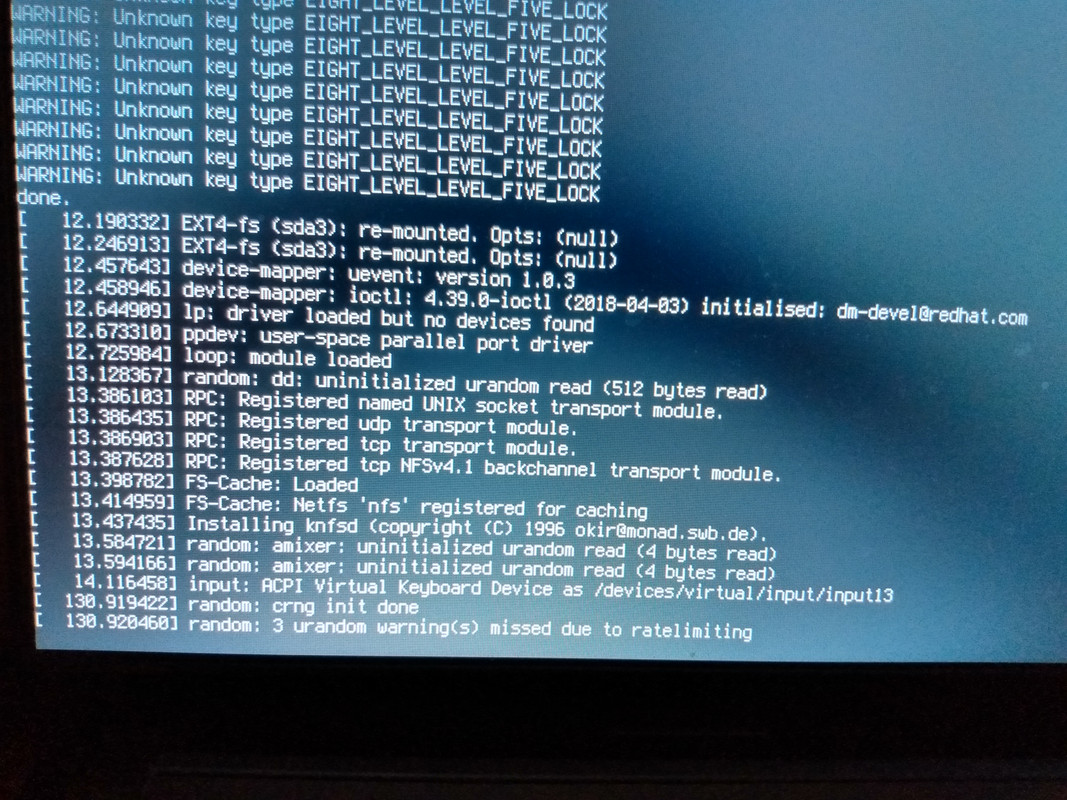
...the
"unknown key-type warning" is 'normal', it's somehow caused by the german "Neo2" keyboard layout, but mx-18 is running just fine with it..
*(and it wasn't there at all in mx17, if I remember correctly)*
However, since the msg at 14.116 was related to keyboards as well, I reinstalled with normal qwerty variant, and voila, all works fine.
(Now I just load neo2 after booting..)
==>>Thought I post this here, in case the same error happens for other variants as well?!... ((cuz in 18 all worked, but in 19 it freezes on booting))
~ . ~
I like the (new?) Matcha dark themes

...really good...

cHeeRs 2 your prOjekT !

Re: MX-19 Beta 3 Feedback
Posted: Thu Oct 10, 2019 6:32 pm
by yuul
Found a bug :-)
=> Clipit <=
..after pressing the keyboard-shortcut to popup it's history-window at the mouse-curser, the bug occurs. The history window doesn't open, an error shows up when started from a terminal, and henceforth you cannot acces the preferences (or any other context-menu) anymore... doing so just spawns an empty always-on-top 'window' in the upper right corner. It's still working, though, you can click on its taskliste-icon and choose your copied text from the list.
Killing clipit despawns the window up left; you can start it again and access preferences just fine...until you press the keyboard-shortcut; bug is repeatable..
( seems to only happen with the history-shortcut, the other shortcuts seem to work fine..)
=)
https://i.postimg.cc/8P6dMFR4/beta19-bugs-clipit.jpg
mod note: please be mindful of remote linked image sizes: https://forum.mxlinux.org/viewtopic.php?f=133&t=48374
image changed to link
Re: MX-19 Beta 3 Feedback
Posted: Thu Oct 10, 2019 7:12 pm
by berlin59
Jerry3904 wrote: Wed Oct 09, 2019 11:59 am
Have you read the HELP file on the screensaver?
Sorry, I discovered your answer right now.
I cannot find a HELP file on the screensaver. Looked on the support site, but cannot find it.
I uninstalled the screensaver but still the screen turns black after some time.
Re: MX-19 Beta 3 Feedback
Posted: Thu Oct 10, 2019 7:22 pm
by berlin59
Besides the sceensaver problem,
I found a bug with VLC player.
Playing a video with VLC works fine. But only once, because the button in the task-panel does not go away and it is not possible to start another video.
I have to kill the process using the task-manager. That is not pleasant to do because the processes jump all the time.
After the VLC process is killed, the button in the task panel disappears and I can start a new video using VLC.
This problem happened on the new KDEneon too. Everybody got it there because of a new xfce-update. They fixed it somehow with a patch, but I have no idea how they did it.
Just mention this because it looks identical here.
Re: MX-19 Beta 3 Feedback
Posted: Thu Oct 10, 2019 8:06 pm
by richb
berlin59 wrote: Thu Oct 10, 2019 7:22 pm
Besides the sceensaver problem,
I found a bug with VLC player.
Playing a video with VLC works fine. But only once, because the button in the task-panel does not go away and it is not possible to start another video.
I have to kill the process using the task-manager. That is not pleasant to do because the processes jump all the time.
After the VLC process is killed, the button in the task panel disappears and I can start a new video using VLC.
This problem happened on the new KDEneon too. Everybody got it there because of a new xfce-update. They fixed it somehow with a patch, but I have no idea how they did it.
Just mention this because it looks identical here.
Same problem for me. I changed the entry in the whisker menu to /usr/bin/vlc and now it works normally.It shows in the panel when invoked and leaves the panel when it is closed. Probably not as intended as vlc should stay in the panel. Maybe there is another "proper" solution.
Re: MX-19 Beta 3 Feedback
Posted: Thu Oct 10, 2019 9:12 pm
by SwampRabbit
dolphin_oracle wrote: Thu Oct 10, 2019 11:01 am
doesn't surprise me necassirly with at TV, but you can use the Display settings app to turn off the "launch when connected" feature. I forget the exact name.
Turning off the following....
Display > Advanced Tab > Connecting Displays - Configure new displays when connected
Seemed to do the trick, Display window doesn’t pop up each time the TV goes to sleep and shuts off.
Re: MX-19 Beta 3 Feedback
Posted: Thu Oct 10, 2019 9:45 pm
by dolphin_oracle
yuul wrote: Thu Oct 10, 2019 6:32 pm
Found a bug :-)
=> Clipit <=
..after pressing the keyboard-shortcut to popup it's history-window at the mouse-curser, the bug occurs. The history window doesn't open, an error shows up when started from a terminal, and henceforth you cannot acces the preferences (or any other context-menu) anymore... doing so just spawns an empty always-on-top 'window' in the upper right corner. It's still working, though, you can click on its taskliste-icon and choose your copied text from the list.
Killing clipit despawns the window up left; you can start it again and access preferences just fine...until you press the keyboard-shortcut; bug is repeatable..
( seems to only happen with the history-shortcut, the other shortcuts seem to work fine..)
=)
https://i.postimg.cc/8P6dMFR4/beta19-bugs-clipit.jpg
ugg...a gtk error.
Re: MX-19 Beta 3 Feedback
Posted: Thu Oct 10, 2019 9:51 pm
by berlin59
richb wrote: Thu Oct 10, 2019 8:06 pm
Same problem for me. I changed the entry in the whisker menu to /usr/bin/vlc and now it works normally.It shows in the panel when invoked and leaves the panel when it is closed. Probably not as intended as vlc should stay in the panel. Maybe there is another "proper" solution.
Your trick doesn't work here.
I have my own trick. I installed SMPlayer and mkv-player. Both work fine.
On MX18.3 the problem is not there. VLC works as it should.
Re: MX-19 Beta 3 Feedback
Posted: Thu Oct 10, 2019 10:22 pm
by JayM
I can't even get vlc to play a video. It opens the video then immediately shuts down. In the console it says
Code: Select all
free(): double free detected in tcache 2
Aborted
Installed version:
Code: Select all
$ apt policy vlc
vlc:
Installed: 3.0.8-2mx19+2
Candidate: 3.0.8-2mx19+2
Version table:
*** 3.0.8-2mx19+2 500
500 https://mirror.pregi.net/mx-linux-packages/mx/repo buster/main amd64 Packages
100 /var/lib/dpkg/status
3.0.8-0+deb10u1 500
500 http://deb.debian.org/debian buster/main amd64 Packages
500 http://deb.debian.org/debian-security buster/updates/main amd64 Packages
QSI:
Code: Select all
System: Host: mx19b3 Kernel: 4.19.0-6-amd64 x86_64 bits: 64 compiler: gcc v: 8.3.0
parameters: BOOT_IMAGE=/boot/vmlinuz-4.19.0-6-amd64 root=/dev/sda5
Desktop: Xfce 4.14.1 tk: Gtk 3.24.5 info: xfce4-panel wm: xfwm4 dm: LightDM 1.26.0
Distro: MX-19beta-3_x64 patito feo September 22 2019
base: Debian GNU/Linux 10 (buster)
Machine: Type: Laptop System: Hewlett-Packard product: HP Pavilion dv6 Notebook PC
v: 049D210000241210000020000 serial: <filter> Chassis: type: 10 serial: <filter>
Mobo: Hewlett-Packard model: 3659 v: 32.25 serial: <filter> BIOS: Hewlett-Packard
v: F.1B date: 04/23/2010
Battery: ID-1: BAT0 charge: 38.4 Wh condition: 38.4/47.5 Wh (81%) volts: 12.4/10.8
model: Hewlett-Packard Primary type: Li-ion serial: <filter> status: Full
CPU: Topology: Dual Core model: Intel Core i5 M 430 bits: 64 type: MT MCP arch: Nehalem
family: 6 model-id: 25 (37) stepping: 2 microcode: 11 L2 cache: 3072 KiB
flags: lm nx pae sse sse2 sse3 sse4_1 sse4_2 ssse3 vmx bogomips: 18088
Speed: 1330 MHz min/max: 1199/2267 MHz boost: enabled Core speeds (MHz): 1: 1413
2: 1406 3: 1434 4: 1401
Vulnerabilities: Type: l1tf
mitigation: PTE Inversion; VMX: conditional cache flushes, SMT vulnerable
Type: mds
status: Vulnerable: Clear CPU buffers attempted, no microcode; SMT vulnerable
Type: meltdown mitigation: PTI
Type: spec_store_bypass
mitigation: Speculative Store Bypass disabled via prctl and seccomp
Type: spectre_v1 mitigation: usercopy/swapgs barriers and __user pointer sanitization
Type: spectre_v2 mitigation: Full generic retpoline, IBPB: conditional, IBRS_FW,
STIBP: conditional, RSB filling
Graphics: Device-1: NVIDIA GT216M [GeForce GT 230M] vendor: Hewlett-Packard driver: nvidia
v: 340.107 bus ID: 01:00.0 chip ID: 10de:0a28
Display: x11 server: X.Org 1.20.4 driver: nvidia resolution: 1366x768~60Hz
OpenGL: renderer: N/A v: N/A direct render: N/A
Audio: Device-1: Intel 5 Series/3400 Series High Definition Audio vendor: Hewlett-Packard
driver: snd_hda_intel v: kernel bus ID: 00:1b.0 chip ID: 8086:3b56
Device-2: NVIDIA GT216 HDMI Audio vendor: Hewlett-Packard driver: snd_hda_intel
v: kernel bus ID: 01:00.1 chip ID: 10de:0be2
Device-3: Philips s SAA7160 vendor: Avermedia driver: N/A bus ID: 04:00.0
chip ID: 1131:7160
Sound Server: ALSA v: k4.19.0-6-amd64
Network: Device-1: Broadcom Limited BCM43225 802.11b/g/n vendor: Hewlett-Packard driver: wl
v: kernel port: 7000 bus ID: 02:00.0 chip ID: 14e4:4357
IF: wlan0 state: up mac: <filter>
Device-2: Realtek RTL8111/8168/8411 PCI Express Gigabit Ethernet
vendor: Hewlett-Packard driver: r8169 v: kernel port: 5000 bus ID: 03:00.0
chip ID: 10ec:8168
IF: eth0 state: down mac: <filter>
Drives: Local Storage: total: 480.21 GiB used: 346.58 GiB (72.2%)
ID-1: /dev/sda vendor: Seagate model: ST9500325AS size: 465.76 GiB block size:
physical: 512 B logical: 512 B speed: 3.0 Gb/s rotation: 5400 rpm serial: <filter>
rev: SDM1 scheme: MBR
ID-2: /dev/sdb type: USB vendor: Toshiba model: TransMemory size: 14.45 GiB
block size: physical: 512 B logical: 512 B serial: <filter> rev: 1.00 scheme: MBR
Partition: ID-1: / raw size: 48.00 GiB size: 47.00 GiB (97.91%) used: 6.03 GiB (12.8%) fs: ext4
dev: /dev/sda5
ID-2: swap-1 size: 2.03 GiB used: 0 KiB (0.0%) fs: swap swappiness: 15 (default 60)
cache pressure: 100 (default) dev: /dev/sda6
Sensors: System Temperatures: cpu: 51.0 C mobo: N/A gpu: nvidia temp: 66 C
Fan Speeds (RPM): N/A
Repos: No active apt repos in: /etc/apt/sources.list
Active apt repos in: /etc/apt/sources.list.d/antix.list
1: deb https://mirror.pregi.net/mx-linux-packages/antix//buster buster main
Active apt repos in: /etc/apt/sources.list.d/debian-stable-updates.list
1: deb http://deb.debian.org/debian buster-updates main contrib non-free
Active apt repos in: /etc/apt/sources.list.d/debian.list
1: deb http://deb.debian.org/debian buster main contrib non-free
2: deb http://deb.debian.org/debian-security buster/updates main contrib non-free
Active apt repos in: /etc/apt/sources.list.d/mx.list
1: deb https://mirror.pregi.net/mx-linux-packages/mx/repo/ buster main non-free
No active apt repos in: /etc/apt/sources.list.d/various.list
Info: Processes: 217 Uptime: 4m Memory: 3.78 GiB used: 798.4 MiB (20.6%) Init: SysVinit
v: 2.93 runlevel: 5 default: 5 Compilers: gcc: 8.3.0 alt: 8 Shell: bash v: 5.0.3
running in: quick-system-in inxi: 3.0.36
It plays in mplayer so I know the video's OK:
Code: Select all
jay@mx19b3:~/Videos
$ mplayer Jack.Reacher.2012.720p.PoWeR.mkv
MPlayer 1.3.0 (Debian), built with gcc-8 (C) 2000-2016 MPlayer Team
do_connect: could not connect to socket
connect: No such file or directory
Failed to open LIRC support. You will not be able to use your remote control.
Playing Jack.Reacher.2012.720p.PoWeR.mkv.
libavformat version 58.20.100 (external)
Mismatching header version 58.12.100
libavformat file format detected.
[lavf] stream 0: video (h264), -vid 0
[lavf] stream 1: audio (aac), -aid 0, -alang eng
VIDEO: [H264] 1280x544 0bpp 29.970 fps 0.0 kbps ( 0.0 kbyte/s)
==========================================================================
Opening video decoder: [ffmpeg] FFmpeg's libavcodec codec family
libavcodec version 58.35.100 (external)
Mismatching header version 58.18.100
Selected video codec: [ffh264] vfm: ffmpeg (FFmpeg H.264)
==========================================================================
Clip info:
encoder: libebml v1.0.0 + libmatroska v1.0.0
creation_time: 2013-04-25T21:10:07.000000Z
Load subtitles in ./
==========================================================================
Opening audio decoder: [ffmpeg] FFmpeg/libavcodec audio decoders
AUDIO: 48000 Hz, 2 ch, floatle, 0.0 kbit/0.00% (ratio: 0->384000)
Selected audio codec: [ffaac] afm: ffmpeg (FFmpeg AAC (MPEG-2/MPEG-4 Audio))
==========================================================================
AO: [pulse] 48000Hz 2ch floatle (4 bytes per sample)
Starting playback...
Movie-Aspect is 2.35:1 - prescaling to correct movie aspect.
VO: [vdpau] 1280x544 => 1280x544 Planar YV12
A: 21.5 V: 21.5 A-V: 0.000 ct: 0.054 0/ 0 16% 5% 0.5% 3 0
Exiting... (Quit)
Re: MX-19 Beta 3 Feedback
Posted: Thu Oct 10, 2019 10:53 pm
by JayM
Also I tried opening guvcview to see if it might play the video and it doesn't run. In a console I get
Code: Select all
$ guvcview
GUVCVIEW: version 2.0.6
GUVCVIEW: couldn't open /home/jay/.config/guvcview2/video0 for read: No such file or directory
V4L2_CORE: (UVCIOC_CTRL_MAP) Error: No such file or directory
V4L2_CORE: (UVCIOC_CTRL_MAP) Error: No such file or directory
V4L2_CORE: (UVCIOC_CTRL_MAP) Error: No such file or directory
V4L2_CORE: (UVCIOC_CTRL_MAP) Error: No such file or directory
V4L2_CORE: (UVCIOC_CTRL_MAP) Error: No such file or directory
V4L2_CORE: (UVCIOC_CTRL_MAP) Error: No such file or directory
V4L2_CORE: (UVCIOC_CTRL_MAP) Error: No such file or directory
V4L2_CORE: (UVCIOC_CTRL_MAP) Error: No such file or directory
V4L2_CORE: (UVCIOC_CTRL_MAP) Error: No such file or directory
ALSA lib pcm.c:2565:(snd_pcm_open_noupdate) Unknown PCM cards.pcm.rear
ALSA lib pcm.c:2565:(snd_pcm_open_noupdate) Unknown PCM cards.pcm.center_lfe
ALSA lib pcm.c:2565:(snd_pcm_open_noupdate) Unknown PCM cards.pcm.side
ALSA lib pcm_route.c:869:(find_matching_chmap) Found no matching channel map
ALSA lib pcm_route.c:869:(find_matching_chmap) Found no matching channel map
ALSA lib pcm_route.c:869:(find_matching_chmap) Found no matching channel map
ALSA lib pcm_route.c:869:(find_matching_chmap) Found no matching channel map
Cannot connect to server socket err = No such file or directory
Cannot connect to server request channel
jack server is not running or cannot be started
JackShmReadWritePtr::~JackShmReadWritePtr - Init not done for -1, skipping unlock
JackShmReadWritePtr::~JackShmReadWritePtr - Init not done for -1, skipping unlock
Cannot connect to server socket err = No such file or directory
Cannot connect to server request channel
jack server is not running or cannot be started
JackShmReadWritePtr::~JackShmReadWritePtr - Init not done for -1, skipping unlock
JackShmReadWritePtr::~JackShmReadWritePtr - Init not done for -1, skipping unlock
ALSA lib pcm_oss.c:377:(_snd_pcm_oss_open) Unknown field port
ALSA lib pcm_oss.c:377:(_snd_pcm_oss_open) Unknown field port
ALSA lib pcm_a52.c:823:(_snd_pcm_a52_open) a52 is only for playback
ALSA lib pcm_usb_stream.c:486:(_snd_pcm_usb_stream_open) Invalid type for card
ALSA lib pcm_usb_stream.c:486:(_snd_pcm_usb_stream_open) Invalid type for card
Cannot connect to server socket err = No such file or directory
Cannot connect to server request channel
jack server is not running or cannot be started
JackShmReadWritePtr::~JackShmReadWritePtr - Init not done for -1, skipping unlock
JackShmReadWritePtr::~JackShmReadWritePtr - Init not done for -1, skipping unlock
X Error of failed request: BadWindow (invalid Window parameter)
Major opcode of failed request: 155 (NV-GLX)
Minor opcode of failed request: 4 ()
Resource id in failed request: 0x5000002
Serial number of failed request: 101
Current serial number in output stream: 101
I think guvcview was preinstalled by default, or at least I don't recall having installed it and it's not in my apt history, but it seems to depend on jack also being installed, which isn't (and I'm not going to install jack on my system.) Plus it didn't create the directory structure that it needs. $HOME/.config/guvcview2 is there but no video0 subdirectory. I manually created it which makes the first line of the terminal error messages go away but I still get the rest of them:
Code: Select all
$ guvcview
GUVCVIEW: version 2.0.6
V4L2_CORE: (UVCIOC_CTRL_MAP) Error: No such file or directory
V4L2_CORE: (UVCIOC_CTRL_MAP) Error: No such file or directory
V4L2_CORE: (UVCIOC_CTRL_MAP) Error: No such file or directory
V4L2_CORE: (UVCIOC_CTRL_MAP) Error: No such file or directory
V4L2_CORE: (UVCIOC_CTRL_MAP) Error: No such file or directory
V4L2_CORE: (UVCIOC_CTRL_MAP) Error: No such file or directory
V4L2_CORE: (UVCIOC_CTRL_MAP) Error: No such file or directory
V4L2_CORE: (UVCIOC_CTRL_MAP) Error: No such file or directory
V4L2_CORE: (UVCIOC_CTRL_MAP) Error: No such file or directory
ALSA lib pcm.c:2565:(snd_pcm_open_noupdate) Unknown PCM cards.pcm.rear
ALSA lib pcm.c:2565:(snd_pcm_open_noupdate) Unknown PCM cards.pcm.center_lfe
ALSA lib pcm.c:2565:(snd_pcm_open_noupdate) Unknown PCM cards.pcm.side
ALSA lib pcm_route.c:869:(find_matching_chmap) Found no matching channel map
ALSA lib pcm_route.c:869:(find_matching_chmap) Found no matching channel map
ALSA lib pcm_route.c:869:(find_matching_chmap) Found no matching channel map
ALSA lib pcm_route.c:869:(find_matching_chmap) Found no matching channel map
Cannot connect to server socket err = No such file or directory
Cannot connect to server request channel
jack server is not running or cannot be started
JackShmReadWritePtr::~JackShmReadWritePtr - Init not done for -1, skipping unlock
JackShmReadWritePtr::~JackShmReadWritePtr - Init not done for -1, skipping unlock
Cannot connect to server socket err = No such file or directory
Cannot connect to server request channel
jack server is not running or cannot be started
JackShmReadWritePtr::~JackShmReadWritePtr - Init not done for -1, skipping unlock
JackShmReadWritePtr::~JackShmReadWritePtr - Init not done for -1, skipping unlock
ALSA lib pcm_oss.c:377:(_snd_pcm_oss_open) Unknown field port
ALSA lib pcm_oss.c:377:(_snd_pcm_oss_open) Unknown field port
ALSA lib pcm_a52.c:823:(_snd_pcm_a52_open) a52 is only for playback
ALSA lib pcm_usb_stream.c:486:(_snd_pcm_usb_stream_open) Invalid type for card
ALSA lib pcm_usb_stream.c:486:(_snd_pcm_usb_stream_open) Invalid type for card
Cannot connect to server socket err = No such file or directory
Cannot connect to server request channel
jack server is not running or cannot be started
JackShmReadWritePtr::~JackShmReadWritePtr - Init not done for -1, skipping unlock
JackShmReadWritePtr::~JackShmReadWritePtr - Init not done for -1, skipping unlock
X Error of failed request: BadWindow (invalid Window parameter)
Major opcode of failed request: 155 (NV-GLX)
Minor opcode of failed request: 4 ()
Resource id in failed request: 0x5000002
Serial number of failed request: 101
Current serial number in output stream: 101
Edit: I booted back into 18.3 and ran it and it works. It seems to just be a webcam app though, not a video viewer like I thought. 18.3 has version 2.04, 19b3 has 2.06.
Re: MX-19 Beta 3 Feedback
Posted: Fri Oct 11, 2019 6:35 am
by dolphin_oracle
@JayM
looking at your quick-system-info/inxi output above, I don't think you're nvidia drivers are installed all the way.
Re: MX-19 Beta 3 Feedback
Posted: Fri Oct 11, 2019 7:12 am
by tascoast
Running from the initial MX-19beta-1_x64 and updating regularly, what's next?
Wait for the next Beta version?
Sit tight and hope for a special announcement this side of the great global reindeer provisioning event?
Re: MX-19 Beta 3 Feedback
Posted: Fri Oct 11, 2019 7:18 am
by Jerry3904
Best: new install with the RC, which is the next step and will upgrade directly to Final.
Re: MX-19 Beta 3 Feedback
Posted: Fri Oct 11, 2019 7:41 am
by winemaker
maybe i need another pot of coffee - but did i read you right that if one installs the rc version it will be updateable to the stable final release version without having to do a complete new install? i had been wondering about that?
Re: MX-19 Beta 3 Feedback
Posted: Fri Oct 11, 2019 7:42 am
by Paul..
Yup
Re: MX-19 Beta 3 Feedback
Posted: Fri Oct 11, 2019 7:47 am
by winemaker
THanks Paul!
Re: MX-19 Beta 3 Feedback
Posted: Fri Oct 11, 2019 9:25 am
by bpr323
I've done some more testing of "virgin" and "snapshot" installs of 19b3 - mostly "auto install using entire disk. Logs are attached below.
Re: MX-19 Beta 3 Feedback
Posted: Fri Oct 11, 2019 9:28 am
by bpr323
3 more:
Found a bug in gparted
For each new install I did the following steps:
1) delete all existing partitions
2) device - create new partition table (msdos/gpt)
3) (optional) format whole disk to ntfs/ext4
4) reboot from USB LUMed with factory ISO or snapshot from a different X1 with working 19b3
and ... it would crap out every time
I then booted with EASEUS Partition Master boot USB and guess what - even though I deleted all partitions and created new partition table (but not formatted/unalloctaed) AND gparted was showing empty unallocated disk - the NTFS partition is still there!
The 8th iteration finally worked installing from factory ISO - but only after I deleted all partitions (i.e. the resilient NTFS) with EASEUS
The snapshot ISO install only worked once - when I installed over the working 19b2.1 (1st test)
I would also recommend disconnecting any external drives before installation - I accidentally "installed" on my external 1tb SSD with all my backups that was attached. The GUI minstall defaulted the target disk not to the internal NVMe, but to external SSD and b/c that field was highlighted in red I didn't notice and whacked a corrupted install on it and spent several hours restoring data with RLinux5_x64 (excellent GUI prog (R-disk) free edition for Linux
Re: MX-19 Beta 3 Feedback
Posted: Fri Oct 11, 2019 1:20 pm
by m_pav
MX-Snapshpot has an error in the text displaying the location of the snapshot-exclude.list
The text says it's in /usr/lib/mx-snapshot/snapshot-exclude.list
The reality is it's in /etc/mx-snapshot-exclude.list
or /usr/local/share/excludes/snapshot-exclude.list
It's gotta be one of them.
The latter location includes other config files for MX-Snapshot and the snapshot-exclude.list therein is a symlink to the former, so I believe we need to change the text to show the latter.
Screenshot-55.png
Re: MX-19 Beta 3 Feedback
Posted: Fri Oct 11, 2019 1:33 pm
by dolphin_oracle
thank you for the logs.
but all that doesn't explain the problem you had with installing onto existing partitions.
if you could, could you provide the following:
1. start up a live-USB.
2. run
Code: Select all
lsblk -brno TYPE,NAME,UUID,SIZE,PARTTYPE,FSTYPE,LABEL,MODEL
3. run gparted and
FORMAT some partitions.
do not create new partition tables.
4. when done, close gparted and run this again
Code: Select all
lsblk -brno TYPE,NAME,UUID,SIZE,PARTTYPE,FSTYPE,LABEL,MODEL
5. post the output of both lsblk commands.
thanks!!!
Re: MX-19 Beta 3 Feedback
Posted: Fri Oct 11, 2019 4:50 pm
by slipperyslope
MP3GAIN ( from Stable repo) - Packages has unmet dependencies
I searched and could not find any open threads, but don't know if MP3GAIN is going to be supported anymore.
However I'll report what I've seen and done.
After receiving error for unmet dependencies I installed DEB files from Jessie which are not located in MX repos
Install
1) gcc-4.8-base_4.8.4-1_amd64
2) libasan0_4.8.4-1_amd64
Run
3) MP3GAIN from MX Package Installer Stable Repo -completed-
I also noted the GUI for MP3GAIN is no longer in the MX Repos. I found easymp3gain-data and easymp3gain-gtk in Jessie.
easymp3gain-data_0.5.0+svn135-5_all.deb
easymp3gain-gtk_0.5.0+svn135-5_amd64.deb
All this being said, I don't know if MX Devs are not going to or not able to support or if this is a work in progress. MP3 seemed
to install OK with what I ran noted above, but not a master of the command line so there you go. Thanks to the Devs and all
who help to make MX the best distro out there....I believe.
Error from first install attempt
Code: Select all
MP3GAIN Install Attempt 10/11/2019
Reading package lists...
Building dependency tree...
Reading state information...
Some packages could not be installed. This may mean that you have
requested an impossible situation or if you are using the unstable
distribution that some required packages have not yet been created
or been moved out of Incoming.
The following information may help to resolve the situation:
The following packages have unmet dependencies:
mp3gain : Depends: libasan0 (>= 4.8) but it is not installable
E: Unable to correct problems, you have held broken packages.
Code: Select all
MXPI SESSION
mp3gain
2019-10-11 13:52:28.109 DBG default: "Reading package lists..."
2019-10-11 13:52:28.131 DBG default: ""
2019-10-11 13:52:28.140 DBG default: "Building dependency tree..."
2019-10-11 13:52:28.449 DBG default: "Reading state information..."
2019-10-11 13:52:28.451 DBG default: ""
2019-10-11 13:52:28.646 DBG default: "Some packages could not be installed. This may mean that you have\nrequested an impossible situation or if you are using the unstable\ndistribution that some required packages have not yet been created\nor been moved out of Incoming.\nThe following information may help to resolve the situation:\n\nThe following packages have unmet dependencies:"
2019-10-11 13:52:28.770 DBG default: "mp3gain : Depends: libasan0 (>= 4.8) but it is not installable"
2019-10-11 13:52:28.806 WRN default: "E: Unable to correct problems, you have held broken packages."
2019-10-11 13:52:28.809 DBG default: +++ QStringList MainWindow::listInstalled() +++
2019-10-11 13:52:28.809 DBG default: dpkg --get-selections | grep -v deinstall | cut -f1
2019-10-11 13:52:28.869 DBG default: +++ bool MainWindow::buildPackageLists(bool) +++
2019-10-11 13:52:28.869 DBG default: +++ void MainWindow::clearUi() +++
2019-10-11 13:52:29.069 DBG default: +++ bool MainWindow::downloadPackageList(bool) +++
2019-10-11 13:52:29.205 DBG default: +++ bool MainWindow::readPackageList(bool) +++
2019-10-11 13:52:29.211 DBG default: +++ void MainWindow::displayPackages() +++
2019-10-11 13:52:29.211 DBG default: +++ QHash<QString, VersionNumber> MainWindow::listInstalledVersions() +++
2019-10-11 13:52:29.211 DBG default: dpkg -l | grep '^ii'
2019-10-11 13:52:31.014 DBG default: +++ void MainWindow::updateInterface() +++
2019-10-11 13:52:31.055 DBG default: +++ void MainWindow::refreshPopularApps() +++
2019-10-11 13:52:31.058 DBG default: +++ QStringList MainWindow::listInstalled() +++
2019-10-11 13:52:31.059 DBG default: dpkg --get-selections | grep -v deinstall | cut -f1
2019-10-11 13:52:31.116 DBG default: +++ void MainWindow::displayPopularApps() const +++
2019-10-11 13:52:56.659 WRN qt.qpa.xcb: QXcbConnection: XCB error: 3 (BadWindow), sequence: 2682, resource id: 23086577, major code: 40 (TranslateCoords), minor code: 0
2019-10-11 13:55:16.553 DBG default: +++ void MainWindow::on_lineEdit_returnPressed() +++
2019-10-11 13:55:22.770 DBG default: +++ void MainWindow::on_lineEdit_returnPressed() +++
2019-10-11 13:55:25.188 DBG default: +++ void MainWindow::on_lineEdit_returnPressed() +++
2019-10-11 13:55:53.859 DBG default: +++ void MainWindow::on_buttonCancel_clicked() +++
2019-10-11 13:55:53.859 DBG default: +++ void MainWindow::cleanup() +++
Re: MX-19 Beta 3 Feedback
Posted: Fri Oct 11, 2019 5:10 pm
by dolphin_oracle
mp3gain is in the antiX repos, not the MX ones. I'll pass it along to them.
Re: MX-19 Beta 3 Feedback
Posted: Fri Oct 11, 2019 5:37 pm
by slipperyslope
dolphin_oracle wrote: Fri Oct 11, 2019 5:10 pm
mp3gain is in the antiX repos, not the MX ones. I'll pass it along to them.
Thank you.
Re: MX-19 Beta 3 Feedback
Posted: Fri Oct 11, 2019 6:15 pm
by anticapitalista
We have 2 options.
1. remove mp3gain from antiX repos (stretch, buster and beyond), which means it is dead as a package OR
2. I make available 2 debs that are needed - libasan0 and gcc-4.8-base
Which do you prefer?
Re: MX-19 Beta 3 Feedback
Posted: Fri Oct 11, 2019 7:46 pm
by slipperyslope
anticapitalista wrote: Fri Oct 11, 2019 6:15 pm
We have 2 options.
1. remove mp3gain from antiX repos (stretch, buster and beyond), which means it is dead as a package OR
2. I make available 2 debs that are needed - libasan0 and gcc-4.8-base
Which do you prefer?
Just an observation. I noticed all the packages are still available in MX 18.3 stable repo....stretch
I was planning on keeping my business laptop running MX 18.3 for the near future, but I obviously can't
speak for a dev or even user community.
I think I recall someone from Canonical maintaining this and some other media applications, but its been a while since I
looked around. Again this is just some FYI.
Re: MX-19 Beta 3 Feedback
Posted: Fri Oct 11, 2019 8:03 pm
by anticapitalista
@slipperyslope - thanks.
Adding those 2 debs to antiX repos (buster -19 series) will also make them available for MX-19.
We just need to make sure they work ok.
Seems like it is ok to do so.
Re: MX-19 Beta 3 Feedback
Posted: Fri Oct 11, 2019 9:19 pm
by JayM
dolphin_oracle wrote: Fri Oct 11, 2019 6:35 am
@JayM
looking at your quick-system-info/inxi output above, I don't think you're nvidia drivers are installed all the way.
All I did was install the Nvidia drivers from the stable repo using the installation tool in MX Tools. I just ran it again, reinstalled the same drivers, rebooted, and have the same behavior with vlc and guvcview.
1. What in my QSI makes you think I have only a partial Nvidia installation? It looks OK to me, I'm getting the Nvidia splash screen at boot, I have video and a GUI...
2. Does my QSI look any different or better now that I've reinstalled the Nvidia driver?
Code: Select all
System: Host: mx19b3 Kernel: 4.19.0-6-amd64 x86_64 bits: 64 compiler: gcc v: 8.3.0
parameters: BOOT_IMAGE=/boot/vmlinuz-4.19.0-6-amd64 root=/dev/sda5
Desktop: Xfce 4.14.1 tk: Gtk 3.24.5 info: xfce4-panel wm: xfwm4 dm: LightDM 1.26.0
Distro: MX-19beta-3_x64 patito feo September 22 2019
base: Debian GNU/Linux 10 (buster)
Machine: Type: Laptop System: Hewlett-Packard product: HP Pavilion dv6 Notebook PC
v: 049D210000241210000020000 serial: <filter> Chassis: type: 10 serial: <filter>
Mobo: Hewlett-Packard model: 3659 v: 32.25 serial: <filter> BIOS: Hewlett-Packard
v: F.1B date: 04/23/2010
Battery: ID-1: BAT0 charge: 38.4 Wh condition: 38.4/47.5 Wh (81%) volts: 12.4/10.8
model: Hewlett-Packard Primary type: Li-ion serial: <filter> status: Full
CPU: Topology: Dual Core model: Intel Core i5 M 430 bits: 64 type: MT MCP arch: Nehalem
family: 6 model-id: 25 (37) stepping: 2 microcode: 11 L2 cache: 3072 KiB
flags: lm nx pae sse sse2 sse3 sse4_1 sse4_2 ssse3 vmx bogomips: 18090
Speed: 1376 MHz min/max: 1199/2267 MHz boost: enabled Core speeds (MHz): 1: 1380
2: 1419 3: 1362 4: 1412
Vulnerabilities: Type: l1tf
mitigation: PTE Inversion; VMX: conditional cache flushes, SMT vulnerable
Type: mds
status: Vulnerable: Clear CPU buffers attempted, no microcode; SMT vulnerable
Type: meltdown mitigation: PTI
Type: spec_store_bypass
mitigation: Speculative Store Bypass disabled via prctl and seccomp
Type: spectre_v1 mitigation: usercopy/swapgs barriers and __user pointer sanitization
Type: spectre_v2 mitigation: Full generic retpoline, IBPB: conditional, IBRS_FW,
STIBP: conditional, RSB filling
Graphics: Device-1: NVIDIA GT216M [GeForce GT 230M] vendor: Hewlett-Packard driver: nvidia
v: 340.107 bus ID: 01:00.0 chip ID: 10de:0a28
Display: x11 server: X.Org 1.20.4 driver: nvidia resolution: 1366x768~60Hz
OpenGL: renderer: N/A v: N/A direct render: N/A
Audio: Device-1: Intel 5 Series/3400 Series High Definition Audio vendor: Hewlett-Packard
driver: snd_hda_intel v: kernel bus ID: 00:1b.0 chip ID: 8086:3b56
Device-2: NVIDIA GT216 HDMI Audio vendor: Hewlett-Packard driver: snd_hda_intel
v: kernel bus ID: 01:00.1 chip ID: 10de:0be2
Device-3: Philips s SAA7160 vendor: Avermedia driver: N/A bus ID: 04:00.0
chip ID: 1131:7160
Sound Server: ALSA v: k4.19.0-6-amd64
Network: Device-1: Broadcom Limited BCM43225 802.11b/g/n vendor: Hewlett-Packard driver: wl
v: kernel port: 7000 bus ID: 02:00.0 chip ID: 14e4:4357
IF: wlan0 state: up mac: <filter>
Device-2: Realtek RTL8111/8168/8411 PCI Express Gigabit Ethernet
vendor: Hewlett-Packard driver: r8169 v: kernel port: 5000 bus ID: 03:00.0
chip ID: 10ec:8168
IF: eth0 state: down mac: <filter>
Drives: Local Storage: total: 480.21 GiB used: 6.58 GiB (1.4%)
ID-1: /dev/sda vendor: Seagate model: ST9500325AS size: 465.76 GiB block size:
physical: 512 B logical: 512 B speed: 3.0 Gb/s rotation: 5400 rpm serial: <filter>
rev: SDM1 scheme: MBR
ID-2: /dev/sdb type: USB vendor: Toshiba model: TransMemory size: 14.45 GiB
block size: physical: 512 B logical: 512 B serial: <filter> rev: 1.00 scheme: MBR
Partition: ID-1: / raw size: 48.00 GiB size: 47.00 GiB (97.91%) used: 6.58 GiB (14.0%) fs: ext4
dev: /dev/sda5
ID-2: swap-1 size: 2.03 GiB used: 0 KiB (0.0%) fs: swap swappiness: 15 (default 60)
cache pressure: 100 (default) dev: /dev/sda6
Sensors: System Temperatures: cpu: 48.0 C mobo: N/A gpu: nvidia temp: 64 C
Fan Speeds (RPM): N/A
Repos: No active apt repos in: /etc/apt/sources.list
Active apt repos in: /etc/apt/sources.list.d/antix.list
1: deb https://mirror.pregi.net/mx-linux-packages/antix//buster buster main
Active apt repos in: /etc/apt/sources.list.d/debian-stable-updates.list
1: deb http://deb.debian.org/debian buster-updates main contrib non-free
Active apt repos in: /etc/apt/sources.list.d/debian.list
1: deb http://deb.debian.org/debian buster main contrib non-free
2: deb http://deb.debian.org/debian-security buster/updates main contrib non-free
Active apt repos in: /etc/apt/sources.list.d/mx.list
1: deb https://mirror.pregi.net/mx-linux-packages/mx/repo/ buster main non-free
No active apt repos in: /etc/apt/sources.list.d/various.list
Info: Processes: 194 Uptime: 6m Memory: 3.78 GiB used: 837.6 MiB (21.6%) Init: SysVinit
v: 2.93 runlevel: 5 default: 5 Compilers: gcc: 8.3.0 alt: 8 Shell: bash v: 5.0.3
running in: quick-system-in inxi: 3.0.36
Here's this morning's apt history (it's still just after 9AM here):
Code: Select all
Start-Date: 2019-10-12 09:07:01
Commandline: apt-get install --reinstall -y linux-headers-4.19.0-6-amd64 build-essential firmware-linux-nonfree
Reinstall: linux-headers-4.19.0-6-amd64:amd64 (4.19.67-2+deb10u1), build-essential:amd64 (12.6), firmware-linux-nonfree:amd64 (20190717-1~mx19+1)
End-Date: 2019-10-12 09:07:16
Start-Date: 2019-10-12 09:07:20
Commandline: apt-get install --reinstall --install-recommends -y nvidia-legacy-340xx-driver nvidia-settings-legacy-340xx nvidia-legacy-340xx-kernel-dkms nvidia-xconfig
Reinstall: nvidia-settings-legacy-340xx:amd64 (340.107-2), nvidia-xconfig:amd64 (418.56-1), nvidia-legacy-340xx-kernel-dkms:amd64 (340.107-4), nvidia-legacy-340xx-driver:amd64 (340.107-4)
Xorg.0.log from today:
Code: Select all
[ 25.754]
X.Org X Server 1.20.4
X Protocol Version 11, Revision 0
[ 25.754] Build Operating System: Linux 4.9.0-8-amd64 x86_64 Debian
[ 25.754] Current Operating System: Linux mx19b3 4.19.0-6-amd64 #1 SMP Debian 4.19.67-2+deb10u1 (2019-09-20) x86_64
[ 25.754] Kernel command line: BOOT_IMAGE=/boot/vmlinuz-4.19.0-6-amd64 root=/dev/sda5
[ 25.754] Build Date: 05 March 2019 08:11:12PM
[ 25.754] xorg-server 2:1.20.4-1 (https://www.debian.org/support)
[ 25.754] Current version of pixman: 0.36.0
[ 25.754] Before reporting problems, check http://wiki.x.org
to make sure that you have the latest version.
[ 25.754] Markers: (--) probed, (**) from config file, (==) default setting,
(++) from command line, (!!) notice, (II) informational,
(WW) warning, (EE) error, (NI) not implemented, (??) unknown.
[ 25.754] (==) Log file: "/var/log/Xorg.0.log", Time: Sat Oct 12 09:13:31 2019
[ 25.782] (==) Using config file: "/etc/X11/xorg.conf"
[ 25.782] (==) Using config directory: "/etc/X11/xorg.conf.d"
[ 25.782] (==) Using system config directory "/usr/share/X11/xorg.conf.d"
[ 25.962] (==) ServerLayout "Layout0"
[ 25.962] (**) |-->Screen "Screen0" (0)
[ 25.962] (**) | |-->Monitor "Monitor0"
[ 26.005] (**) | |-->Device "Device0"
[ 26.005] (**) |-->Input Device "Keyboard0"
[ 26.005] (**) |-->Input Device "Mouse0"
[ 26.005] (==) Automatically adding devices
[ 26.005] (==) Automatically enabling devices
[ 26.005] (==) Automatically adding GPU devices
[ 26.005] (==) Max clients allowed: 256, resource mask: 0x1fffff
[ 26.317] (WW) The directory "/usr/share/fonts/X11/cyrillic" does not exist.
[ 26.317] Entry deleted from font path.
[ 26.357] (==) FontPath set to:
/usr/share/fonts/X11/misc,
/usr/share/fonts/X11/100dpi/:unscaled,
/usr/share/fonts/X11/75dpi/:unscaled,
/usr/share/fonts/X11/Type1,
/usr/share/fonts/X11/100dpi,
/usr/share/fonts/X11/75dpi,
built-ins
[ 26.358] (==) ModulePath set to "/usr/lib/xorg/modules"
[ 26.358] (WW) Hotplugging is on, devices using drivers 'kbd', 'mouse' or 'vmmouse' will be disabled.
[ 26.358] (WW) Disabling Keyboard0
[ 26.358] (WW) Disabling Mouse0
[ 26.358] (II) Loader magic: 0x55fbc3ff2e20
[ 26.358] (II) Module ABI versions:
[ 26.358] X.Org ANSI C Emulation: 0.4
[ 26.358] X.Org Video Driver: 24.0
[ 26.358] X.Org XInput driver : 24.1
[ 26.358] X.Org Server Extension : 10.0
[ 26.359] (++) using VT number 7
[ 26.359] (II) systemd-logind: logind integration requires -keeptty and -keeptty was not provided, disabling logind integration
[ 26.359] (II) xfree86: Adding drm device (/dev/dri/card0)
[ 26.367] (--) PCI:*(1@0:0:0) 10de:0a28:103c:3659 rev 162, Mem @ 0xd2000000/16777216, 0xc0000000/268435456, 0xd0000000/33554432, I/O @ 0x00007000/128, BIOS @ 0x????????/131072
[ 26.367] (II) LoadModule: "glx"
[ 26.481] (II) Loading /usr/lib/xorg/modules/extensions/libglx.so
[ 27.728] (II) Module glx: vendor="X.Org Foundation"
[ 27.728] compiled for 1.20.4, module version = 1.0.0
[ 27.728] ABI class: X.Org Server Extension, version 10.0
[ 27.728] (II) LoadModule: "nvidia"
[ 27.728] (II) Loading /usr/lib/xorg/modules/drivers/nvidia_drv.so
[ 27.841] (II) Module nvidia: vendor="NVIDIA Corporation"
[ 27.841] compiled for 4.0.2, module version = 1.0.0
[ 27.841] Module class: X.Org Video Driver
[ 27.847] (II) NVIDIA dlloader X Driver 340.107 Thu May 24 21:18:05 PDT 2018
[ 27.847] (II) NVIDIA Unified Driver for all Supported NVIDIA GPUs
[ 27.859] (II) Loading sub module "fb"
[ 27.859] (II) LoadModule: "fb"
[ 27.859] (II) Loading /usr/lib/xorg/modules/libfb.so
[ 27.882] (II) Module fb: vendor="X.Org Foundation"
[ 27.882] compiled for 1.20.4, module version = 1.0.0
[ 27.882] ABI class: X.Org ANSI C Emulation, version 0.4
[ 27.882] (WW) Unresolved symbol: fbGetGCPrivateKey
[ 27.882] (II) Loading sub module "wfb"
[ 27.882] (II) LoadModule: "wfb"
[ 27.888] (II) Loading /usr/lib/xorg/modules/libwfb.so
[ 27.898] (II) Module wfb: vendor="X.Org Foundation"
[ 27.898] compiled for 1.20.4, module version = 1.0.0
[ 27.898] ABI class: X.Org ANSI C Emulation, version 0.4
[ 27.898] (II) Loading sub module "ramdac"
[ 27.898] (II) LoadModule: "ramdac"
[ 27.898] (II) Module "ramdac" already built-in
[ 27.924] (**) NVIDIA(0): Depth 24, (--) framebuffer bpp 32
[ 27.924] (==) NVIDIA(0): RGB weight 888
[ 27.924] (==) NVIDIA(0): Default visual is TrueColor
[ 27.924] (==) NVIDIA(0): Using gamma correction (1.0, 1.0, 1.0)
[ 27.954] (**) NVIDIA(0): Enabling 2D acceleration
[ 27.954] (EE) NVIDIA(0): Failed to initialize the GLX module; please check in your X
[ 27.954] (EE) NVIDIA(0): log file that the GLX module has been loaded in your X
[ 27.954] (EE) NVIDIA(0): server, and that the module is the NVIDIA GLX module. If
[ 27.954] (EE) NVIDIA(0): you continue to encounter problems, Please try
[ 27.954] (EE) NVIDIA(0): reinstalling the NVIDIA driver.
[ 29.031] (II) NVIDIA(0): Display (Seiko/Epson (DFP-0)) does not support NVIDIA 3D
[ 29.032] (II) NVIDIA(0): Vision stereo.
[ 29.032] (II) NVIDIA(GPU-0): Found DRM driver nvidia-drm (20150116)
[ 29.036] (II) NVIDIA(0): NVIDIA GPU GeForce GT 230M (GT216) at PCI:1:0:0 (GPU-0)
[ 29.036] (--) NVIDIA(0): Memory: 1048576 kBytes
[ 29.037] (--) NVIDIA(0): VideoBIOS: 70.16.25.00.25
[ 29.037] (II) NVIDIA(0): Detected PCI Express Link width: 16X
[ 29.039] (--) NVIDIA(0): Valid display device(s) on GeForce GT 230M at PCI:1:0:0
[ 29.039] (--) NVIDIA(0): CRT-0
[ 29.039] (--) NVIDIA(0): Seiko/Epson (DFP-0) (boot, connected)
[ 29.039] (--) NVIDIA(0): DFP-1
[ 29.039] (--) NVIDIA(GPU-0): CRT-0: 400.0 MHz maximum pixel clock
[ 29.039] (--) NVIDIA(0): Seiko/Epson (DFP-0): Internal LVDS
[ 29.039] (--) NVIDIA(GPU-0): Seiko/Epson (DFP-0): 330.0 MHz maximum pixel clock
[ 29.039] (--) NVIDIA(0): DFP-1: Internal TMDS
[ 29.039] (--) NVIDIA(GPU-0): DFP-1: 165.0 MHz maximum pixel clock
[ 29.039] (**) NVIDIA(0): Using HorizSync/VertRefresh ranges from the EDID for display
[ 29.039] (**) NVIDIA(0): device Seiko/Epson (DFP-0) (Using EDID frequencies has
[ 29.039] (**) NVIDIA(0): been enabled on all display devices.)
[ 29.040] (==) NVIDIA(0):
[ 29.040] (==) NVIDIA(0): No modes were requested; the default mode "nvidia-auto-select"
[ 29.040] (==) NVIDIA(0): will be used as the requested mode.
[ 29.040] (==) NVIDIA(0):
[ 29.040] (II) NVIDIA(0): Validated MetaModes:
[ 29.040] (II) NVIDIA(0): "DFP-0:nvidia-auto-select"
[ 29.040] (II) NVIDIA(0): Virtual screen size determined to be 1366 x 768
[ 30.106] (--) NVIDIA(0): DPI set to (102, 102); computed from "UseEdidDpi" X config
[ 30.106] (--) NVIDIA(0): option
[ 30.106] (II) NVIDIA: Using 768.00 MB of virtual memory for indirect memory access.
[ 30.130] (II) NVIDIA(0): Setting mode "DFP-0:nvidia-auto-select"
[ 30.500] (==) NVIDIA(0): Disabling shared memory pixmaps
[ 30.501] (==) NVIDIA(0): Backing store enabled
[ 30.501] (==) NVIDIA(0): Silken mouse enabled
[ 30.503] (**) NVIDIA(0): DPMS enabled
[ 30.517] (II) Loading sub module "dri2"
[ 30.517] (II) LoadModule: "dri2"
[ 30.517] (II) Module "dri2" already built-in
[ 30.530] (II) NVIDIA(0): [DRI2] Setup complete
[ 30.530] (II) NVIDIA(0): [DRI2] VDPAU driver: nvidia
[ 30.530] (II) Initializing extension Generic Event Extension
[ 30.530] (II) Initializing extension SHAPE
[ 30.531] (II) Initializing extension MIT-SHM
[ 30.531] (II) Initializing extension XInputExtension
[ 30.536] (II) Initializing extension XTEST
[ 30.536] (II) Initializing extension BIG-REQUESTS
[ 30.536] (II) Initializing extension SYNC
[ 30.537] (II) Initializing extension XKEYBOARD
[ 30.537] (II) Initializing extension XC-MISC
[ 30.537] (II) Initializing extension SECURITY
[ 30.537] (II) Initializing extension XFIXES
[ 30.537] (II) Initializing extension RENDER
[ 30.537] (II) Initializing extension RANDR
[ 30.538] (II) Initializing extension COMPOSITE
[ 30.538] (II) Initializing extension DAMAGE
[ 30.538] (II) Initializing extension MIT-SCREEN-SAVER
[ 30.538] (II) Initializing extension DOUBLE-BUFFER
[ 30.539] (II) Initializing extension RECORD
[ 30.539] (II) Initializing extension DPMS
[ 30.539] (II) Initializing extension Present
[ 30.539] (II) Initializing extension DRI3
[ 30.539] (II) Initializing extension X-Resource
[ 30.539] (II) Initializing extension XVideo
[ 30.539] (II) Initializing extension XVideo-MotionCompensation
[ 30.539] (II) Initializing extension SELinux
[ 30.539] (II) SELinux: Disabled on system
[ 30.539] (II) Initializing extension GLX
[ 30.540] (II) AIGLX: Screen 0 is not DRI2 capable
[ 32.271] (II) IGLX: Loaded and initialized swrast
[ 32.271] (II) GLX: Initialized DRISWRAST GL provider for screen 0
[ 32.271] (II) Initializing extension XFree86-VidModeExtension
[ 32.271] (II) Initializing extension XFree86-DGA
[ 32.271] (II) Initializing extension XFree86-DRI
[ 32.271] (II) Initializing extension DRI2
[ 32.271] (II) Initializing extension NV-GLX
[ 32.271] (II) Initializing extension NV-CONTROL
[ 32.272] (II) Initializing extension XINERAMA
[ 32.632] (II) config/udev: Adding input device Power Button (/dev/input/event4)
[ 32.632] (**) Power Button: Applying InputClass "evdev keyboard catchall"
[ 32.632] (**) Power Button: Applying InputClass "libinput keyboard catchall"
[ 32.632] (**) Power Button: Applying InputClass "evdev keyboard catchall"
[ 32.632] (II) LoadModule: "evdev"
[ 32.632] (II) Loading /usr/lib/xorg/modules/input/evdev_drv.so
[ 32.662] (II) Module evdev: vendor="X.Org Foundation"
[ 32.662] compiled for 1.20.1, module version = 2.10.6
[ 32.662] Module class: X.Org XInput Driver
[ 32.662] ABI class: X.Org XInput driver, version 24.1
[ 32.662] (II) Using input driver 'evdev' for 'Power Button'
[ 32.662] (**) Power Button: always reports core events
[ 32.662] (**) evdev: Power Button: Device: "/dev/input/event4"
[ 32.662] (--) evdev: Power Button: Vendor 0 Product 0x1
[ 32.662] (--) evdev: Power Button: Found keys
[ 32.662] (II) evdev: Power Button: Configuring as keyboard
[ 32.662] (**) Option "config_info" "udev:/sys/devices/LNXSYSTM:00/LNXPWRBN:00/input/input5/event4"
[ 32.662] (II) XINPUT: Adding extended input device "Power Button" (type: KEYBOARD, id 6)
[ 32.662] (**) Option "xkb_rules" "evdev"
[ 32.662] (**) Option "xkb_model" "pc105"
[ 32.662] (**) Option "xkb_layout" "us"
[ 32.662] (**) Option "xkb_options" "grp:alt_shift_toggle,terminate:ctrl_alt_bksp,grp_led:scroll"
[ 32.699] (II) config/udev: Adding input device Video Bus (/dev/input/event5)
[ 32.699] (**) Video Bus: Applying InputClass "evdev keyboard catchall"
[ 32.699] (**) Video Bus: Applying InputClass "libinput keyboard catchall"
[ 32.699] (**) Video Bus: Applying InputClass "evdev keyboard catchall"
[ 32.699] (II) Using input driver 'evdev' for 'Video Bus'
[ 32.699] (**) Video Bus: always reports core events
[ 32.699] (**) evdev: Video Bus: Device: "/dev/input/event5"
[ 32.699] (--) evdev: Video Bus: Vendor 0 Product 0x6
[ 32.700] (--) evdev: Video Bus: Found keys
[ 32.700] (II) evdev: Video Bus: Configuring as keyboard
[ 32.700] (**) Option "config_info" "udev:/sys/devices/LNXSYSTM:00/LNXSYBUS:00/PNP0A08:00/device:0d/LNXVIDEO:02/input/input7/event5"
[ 32.700] (II) XINPUT: Adding extended input device "Video Bus" (type: KEYBOARD, id 7)
[ 32.700] (**) Option "xkb_rules" "evdev"
[ 32.700] (**) Option "xkb_model" "pc105"
[ 32.700] (**) Option "xkb_layout" "us"
[ 32.700] (**) Option "xkb_options" "grp:alt_shift_toggle,terminate:ctrl_alt_bksp,grp_led:scroll"
[ 32.701] (II) config/udev: Adding input device Power Button (/dev/input/event1)
[ 32.701] (**) Power Button: Applying InputClass "evdev keyboard catchall"
[ 32.701] (**) Power Button: Applying InputClass "libinput keyboard catchall"
[ 32.701] (**) Power Button: Applying InputClass "evdev keyboard catchall"
[ 32.701] (II) Using input driver 'evdev' for 'Power Button'
[ 32.701] (**) Power Button: always reports core events
[ 32.701] (**) evdev: Power Button: Device: "/dev/input/event1"
[ 32.701] (--) evdev: Power Button: Vendor 0 Product 0x1
[ 32.701] (--) evdev: Power Button: Found keys
[ 32.701] (II) evdev: Power Button: Configuring as keyboard
[ 32.701] (**) Option "config_info" "udev:/sys/devices/LNXSYSTM:00/LNXSYBUS:00/PNP0C0C:00/input/input2/event1"
[ 32.701] (II) XINPUT: Adding extended input device "Power Button" (type: KEYBOARD, id 8)
[ 32.701] (**) Option "xkb_rules" "evdev"
[ 32.701] (**) Option "xkb_model" "pc105"
[ 32.701] (**) Option "xkb_layout" "us"
[ 32.702] (**) Option "xkb_options" "grp:alt_shift_toggle,terminate:ctrl_alt_bksp,grp_led:scroll"
[ 32.703] (II) config/udev: Adding input device Lid Switch (/dev/input/event2)
[ 32.703] (II) No input driver specified, ignoring this device.
[ 32.703] (II) This device may have been added with another device file.
[ 32.704] (II) config/udev: Adding input device Sleep Button (/dev/input/event3)
[ 32.704] (**) Sleep Button: Applying InputClass "evdev keyboard catchall"
[ 32.704] (**) Sleep Button: Applying InputClass "libinput keyboard catchall"
[ 32.704] (**) Sleep Button: Applying InputClass "evdev keyboard catchall"
[ 32.704] (II) Using input driver 'evdev' for 'Sleep Button'
[ 32.704] (**) Sleep Button: always reports core events
[ 32.704] (**) evdev: Sleep Button: Device: "/dev/input/event3"
[ 32.704] (--) evdev: Sleep Button: Vendor 0 Product 0x3
[ 32.704] (--) evdev: Sleep Button: Found keys
[ 32.704] (II) evdev: Sleep Button: Configuring as keyboard
[ 32.704] (**) Option "config_info" "udev:/sys/devices/LNXSYSTM:00/LNXSYBUS:00/PNP0C0E:00/input/input4/event3"
[ 32.704] (II) XINPUT: Adding extended input device "Sleep Button" (type: KEYBOARD, id 9)
[ 32.704] (**) Option "xkb_rules" "evdev"
[ 32.704] (**) Option "xkb_model" "pc105"
[ 32.704] (**) Option "xkb_layout" "us"
[ 32.704] (**) Option "xkb_options" "grp:alt_shift_toggle,terminate:ctrl_alt_bksp,grp_led:scroll"
[ 32.705] (II) config/udev: Adding input device HDA NVidia HDMI/DP,pcm=3 (/dev/input/event19)
[ 32.705] (II) No input driver specified, ignoring this device.
[ 32.705] (II) This device may have been added with another device file.
[ 32.706] (II) config/udev: Adding input device HDA NVidia HDMI/DP,pcm=7 (/dev/input/event20)
[ 32.706] (II) No input driver specified, ignoring this device.
[ 32.706] (II) This device may have been added with another device file.
[ 32.707] (II) config/udev: Adding input device HDA NVidia HDMI/DP,pcm=8 (/dev/input/event21)
[ 32.707] (II) No input driver specified, ignoring this device.
[ 32.707] (II) This device may have been added with another device file.
[ 32.708] (II) config/udev: Adding input device HDA NVidia HDMI/DP,pcm=9 (/dev/input/event22)
[ 32.708] (II) No input driver specified, ignoring this device.
[ 32.708] (II) This device may have been added with another device file.
[ 32.709] (II) config/udev: Adding input device COMPANY 2.4G Device (/dev/input/event6)
[ 32.709] (**) COMPANY 2.4G Device: Applying InputClass "evdev keyboard catchall"
[ 32.709] (**) COMPANY 2.4G Device: Applying InputClass "libinput keyboard catchall"
[ 32.709] (**) COMPANY 2.4G Device: Applying InputClass "evdev keyboard catchall"
[ 32.709] (II) Using input driver 'evdev' for 'COMPANY 2.4G Device'
[ 32.709] (**) COMPANY 2.4G Device: always reports core events
[ 32.709] (**) evdev: COMPANY 2.4G Device: Device: "/dev/input/event6"
[ 32.709] (--) evdev: COMPANY 2.4G Device: Vendor 0x9da Product 0x2403
[ 32.709] (--) evdev: COMPANY 2.4G Device: Found keys
[ 32.709] (II) evdev: COMPANY 2.4G Device: Configuring as keyboard
[ 32.710] (**) Option "config_info" "udev:/sys/devices/pci0000:00/0000:00:1a.0/usb1/1-1/1-1.2/1-1.2:1.0/0003:09DA:2403.0001/input/input8/event6"
[ 32.710] (II) XINPUT: Adding extended input device "COMPANY 2.4G Device" (type: KEYBOARD, id 10)
[ 32.710] (**) Option "xkb_rules" "evdev"
[ 32.710] (**) Option "xkb_model" "pc105"
[ 32.710] (**) Option "xkb_layout" "us"
[ 32.710] (**) Option "xkb_options" "grp:alt_shift_toggle,terminate:ctrl_alt_bksp,grp_led:scroll"
[ 32.711] (II) config/udev: Adding input device COMPANY 2.4G Device Keyboard (/dev/input/event8)
[ 32.712] (**) COMPANY 2.4G Device Keyboard: Applying InputClass "evdev keyboard catchall"
[ 32.712] (**) COMPANY 2.4G Device Keyboard: Applying InputClass "libinput keyboard catchall"
[ 32.712] (**) COMPANY 2.4G Device Keyboard: Applying InputClass "evdev keyboard catchall"
[ 32.712] (II) Using input driver 'evdev' for 'COMPANY 2.4G Device Keyboard'
[ 32.712] (**) COMPANY 2.4G Device Keyboard: always reports core events
[ 32.712] (**) evdev: COMPANY 2.4G Device Keyboard: Device: "/dev/input/event8"
[ 32.712] (--) evdev: COMPANY 2.4G Device Keyboard: Vendor 0x9da Product 0x2403
[ 32.712] (--) evdev: COMPANY 2.4G Device Keyboard: Found keys
[ 32.712] (II) evdev: COMPANY 2.4G Device Keyboard: Configuring as keyboard
[ 32.712] (**) Option "config_info" "udev:/sys/devices/pci0000:00/0000:00:1a.0/usb1/1-1/1-1.2/1-1.2:1.1/0003:09DA:2403.0002/input/input10/event8"
[ 32.712] (II) XINPUT: Adding extended input device "COMPANY 2.4G Device Keyboard" (type: KEYBOARD, id 11)
[ 32.712] (**) Option "xkb_rules" "evdev"
[ 32.712] (**) Option "xkb_model" "pc105"
[ 32.712] (**) Option "xkb_layout" "us"
[ 32.712] (**) Option "xkb_options" "grp:alt_shift_toggle,terminate:ctrl_alt_bksp,grp_led:scroll"
[ 32.713] (II) config/udev: Adding input device COMPANY 2.4G Device (/dev/input/event9)
[ 32.713] (II) No input driver specified, ignoring this device.
[ 32.713] (II) This device may have been added with another device file.
[ 32.714] (II) config/udev: Adding input device COMPANY 2.4G Device Consumer Control (/dev/input/event10)
[ 32.714] (**) COMPANY 2.4G Device Consumer Control: Applying InputClass "evdev keyboard catchall"
[ 32.714] (**) COMPANY 2.4G Device Consumer Control: Applying InputClass "libinput keyboard catchall"
[ 32.714] (**) COMPANY 2.4G Device Consumer Control: Applying InputClass "evdev keyboard catchall"
[ 32.714] (II) Using input driver 'evdev' for 'COMPANY 2.4G Device Consumer Control'
[ 32.714] (**) COMPANY 2.4G Device Consumer Control: always reports core events
[ 32.714] (**) evdev: COMPANY 2.4G Device Consumer Control: Device: "/dev/input/event10"
[ 32.714] (--) evdev: COMPANY 2.4G Device Consumer Control: Vendor 0x9da Product 0x2403
[ 32.714] (--) evdev: COMPANY 2.4G Device Consumer Control: Found 1 mouse buttons
[ 32.714] (--) evdev: COMPANY 2.4G Device Consumer Control: Found scroll wheel(s)
[ 32.714] (--) evdev: COMPANY 2.4G Device Consumer Control: Found relative axes
[ 32.714] (II) evdev: COMPANY 2.4G Device Consumer Control: Forcing relative x/y axes to exist.
[ 32.714] (--) evdev: COMPANY 2.4G Device Consumer Control: Found absolute axes
[ 32.714] (II) evdev: COMPANY 2.4G Device Consumer Control: Forcing absolute x/y axes to exist.
[ 32.714] (--) evdev: COMPANY 2.4G Device Consumer Control: Found keys
[ 32.714] (II) evdev: COMPANY 2.4G Device Consumer Control: Configuring as mouse
[ 32.714] (II) evdev: COMPANY 2.4G Device Consumer Control: Configuring as keyboard
[ 32.714] (II) evdev: COMPANY 2.4G Device Consumer Control: Adding scrollwheel support
[ 32.714] (**) evdev: COMPANY 2.4G Device Consumer Control: YAxisMapping: buttons 4 and 5
[ 32.714] (**) evdev: COMPANY 2.4G Device Consumer Control: EmulateWheelButton: 4, EmulateWheelInertia: 10, EmulateWheelTimeout: 200
[ 32.714] (**) Option "config_info" "udev:/sys/devices/pci0000:00/0000:00:1a.0/usb1/1-1/1-1.2/1-1.2:1.1/0003:09DA:2403.0002/input/input12/event10"
[ 32.714] (II) XINPUT: Adding extended input device "COMPANY 2.4G Device Consumer Control" (type: KEYBOARD, id 12)
[ 32.714] (**) Option "xkb_rules" "evdev"
[ 32.714] (**) Option "xkb_model" "pc105"
[ 32.714] (**) Option "xkb_layout" "us"
[ 32.714] (**) Option "xkb_options" "grp:alt_shift_toggle,terminate:ctrl_alt_bksp,grp_led:scroll"
[ 32.714] (II) evdev: COMPANY 2.4G Device Consumer Control: initialized for relative axes.
[ 32.714] (WW) evdev: COMPANY 2.4G Device Consumer Control: ignoring absolute axes.
[ 32.715] (**) COMPANY 2.4G Device Consumer Control: (accel) keeping acceleration scheme 1
[ 32.715] (**) COMPANY 2.4G Device Consumer Control: (accel) acceleration profile 0
[ 32.715] (**) COMPANY 2.4G Device Consumer Control: (accel) acceleration factor: 2.000
[ 32.715] (**) COMPANY 2.4G Device Consumer Control: (accel) acceleration threshold: 4
[ 32.716] (II) config/udev: Adding input device COMPANY 2.4G Device System Control (/dev/input/event11)
[ 32.716] (**) COMPANY 2.4G Device System Control: Applying InputClass "evdev keyboard catchall"
[ 32.716] (**) COMPANY 2.4G Device System Control: Applying InputClass "libinput keyboard catchall"
[ 32.716] (**) COMPANY 2.4G Device System Control: Applying InputClass "evdev keyboard catchall"
[ 32.716] (II) Using input driver 'evdev' for 'COMPANY 2.4G Device System Control'
[ 32.716] (**) COMPANY 2.4G Device System Control: always reports core events
[ 32.716] (**) evdev: COMPANY 2.4G Device System Control: Device: "/dev/input/event11"
[ 32.716] (--) evdev: COMPANY 2.4G Device System Control: Vendor 0x9da Product 0x2403
[ 32.716] (--) evdev: COMPANY 2.4G Device System Control: Found keys
[ 32.716] (II) evdev: COMPANY 2.4G Device System Control: Configuring as keyboard
[ 32.716] (**) Option "config_info" "udev:/sys/devices/pci0000:00/0000:00:1a.0/usb1/1-1/1-1.2/1-1.2:1.1/0003:09DA:2403.0002/input/input13/event11"
[ 32.716] (II) XINPUT: Adding extended input device "COMPANY 2.4G Device System Control" (type: KEYBOARD, id 13)
[ 32.716] (**) Option "xkb_rules" "evdev"
[ 32.716] (**) Option "xkb_model" "pc105"
[ 32.716] (**) Option "xkb_layout" "us"
[ 32.716] (**) Option "xkb_options" "grp:alt_shift_toggle,terminate:ctrl_alt_bksp,grp_led:scroll"
[ 32.717] (II) config/udev: Adding input device COMPANY 2.4G Device Mouse (/dev/input/event7)
[ 32.717] (**) COMPANY 2.4G Device Mouse: Applying InputClass "evdev pointer catchall"
[ 32.717] (**) COMPANY 2.4G Device Mouse: Applying InputClass "libinput pointer catchall"
[ 32.717] (**) COMPANY 2.4G Device Mouse: Applying InputClass "evdev pointer catchall"
[ 32.717] (II) Using input driver 'evdev' for 'COMPANY 2.4G Device Mouse'
[ 32.717] (**) COMPANY 2.4G Device Mouse: always reports core events
[ 32.717] (**) evdev: COMPANY 2.4G Device Mouse: Device: "/dev/input/event7"
[ 32.717] (--) evdev: COMPANY 2.4G Device Mouse: Vendor 0x9da Product 0x2403
[ 32.717] (--) evdev: COMPANY 2.4G Device Mouse: Found 12 mouse buttons
[ 32.717] (--) evdev: COMPANY 2.4G Device Mouse: Found scroll wheel(s)
[ 32.717] (--) evdev: COMPANY 2.4G Device Mouse: Found relative axes
[ 32.717] (--) evdev: COMPANY 2.4G Device Mouse: Found x and y relative axes
[ 32.717] (II) evdev: COMPANY 2.4G Device Mouse: Configuring as mouse
[ 32.717] (II) evdev: COMPANY 2.4G Device Mouse: Adding scrollwheel support
[ 32.717] (**) evdev: COMPANY 2.4G Device Mouse: YAxisMapping: buttons 4 and 5
[ 32.717] (**) evdev: COMPANY 2.4G Device Mouse: EmulateWheelButton: 4, EmulateWheelInertia: 10, EmulateWheelTimeout: 200
[ 32.717] (**) Option "config_info" "udev:/sys/devices/pci0000:00/0000:00:1a.0/usb1/1-1/1-1.2/1-1.2:1.1/0003:09DA:2403.0002/input/input9/event7"
[ 32.717] (II) XINPUT: Adding extended input device "COMPANY 2.4G Device Mouse" (type: MOUSE, id 14)
[ 32.717] (II) evdev: COMPANY 2.4G Device Mouse: initialized for relative axes.
[ 32.717] (**) COMPANY 2.4G Device Mouse: (accel) keeping acceleration scheme 1
[ 32.717] (**) COMPANY 2.4G Device Mouse: (accel) acceleration profile 0
[ 32.718] (**) COMPANY 2.4G Device Mouse: (accel) acceleration factor: 2.000
[ 32.718] (**) COMPANY 2.4G Device Mouse: (accel) acceleration threshold: 4
[ 32.718] (II) config/udev: Adding input device COMPANY 2.4G Device Mouse (/dev/input/mouse0)
[ 32.718] (II) No input driver specified, ignoring this device.
[ 32.718] (II) This device may have been added with another device file.
[ 32.719] (II) config/udev: Adding input device HDA Digital PCBeep (/dev/input/event16)
[ 32.719] (II) No input driver specified, ignoring this device.
[ 32.719] (II) This device may have been added with another device file.
[ 32.719] (II) config/udev: Adding input device HDA Intel MID Mic (/dev/input/event17)
[ 32.719] (II) No input driver specified, ignoring this device.
[ 32.719] (II) This device may have been added with another device file.
[ 32.720] (II) config/udev: Adding input device HDA Intel MID Front Line Out (/dev/input/event18)
[ 32.720] (II) No input driver specified, ignoring this device.
[ 32.720] (II) This device may have been added with another device file.
[ 32.721] (II) config/udev: Adding input device HP Webcam: HP Webcam (/dev/input/event23)
[ 32.721] (**) HP Webcam: HP Webcam: Applying InputClass "evdev keyboard catchall"
[ 32.721] (**) HP Webcam: HP Webcam: Applying InputClass "libinput keyboard catchall"
[ 32.721] (**) HP Webcam: HP Webcam: Applying InputClass "evdev keyboard catchall"
[ 32.721] (II) Using input driver 'evdev' for 'HP Webcam: HP Webcam'
[ 32.721] (**) HP Webcam: HP Webcam: always reports core events
[ 32.721] (**) evdev: HP Webcam: HP Webcam: Device: "/dev/input/event23"
[ 32.721] (--) evdev: HP Webcam: HP Webcam: Vendor 0x408 Product 0x3f1
[ 32.721] (--) evdev: HP Webcam: HP Webcam: Found keys
[ 32.721] (II) evdev: HP Webcam: HP Webcam: Configuring as keyboard
[ 32.721] (**) Option "config_info" "udev:/sys/devices/pci0000:00/0000:00:1d.0/usb2/2-1/2-1.5/2-1.5:1.0/input/input24/event23"
[ 32.721] (II) XINPUT: Adding extended input device "HP Webcam: HP Webcam" (type: KEYBOARD, id 15)
[ 32.721] (**) Option "xkb_rules" "evdev"
[ 32.721] (**) Option "xkb_model" "pc105"
[ 32.721] (**) Option "xkb_layout" "us"
[ 32.721] (**) Option "xkb_options" "grp:alt_shift_toggle,terminate:ctrl_alt_bksp,grp_led:scroll"
[ 32.722] (II) config/udev: Adding input device AT Translated Set 2 keyboard (/dev/input/event0)
[ 32.722] (**) AT Translated Set 2 keyboard: Applying InputClass "evdev keyboard catchall"
[ 32.722] (**) AT Translated Set 2 keyboard: Applying InputClass "libinput keyboard catchall"
[ 32.722] (**) AT Translated Set 2 keyboard: Applying InputClass "evdev keyboard catchall"
[ 32.722] (II) Using input driver 'evdev' for 'AT Translated Set 2 keyboard'
[ 32.722] (**) AT Translated Set 2 keyboard: always reports core events
[ 32.722] (**) evdev: AT Translated Set 2 keyboard: Device: "/dev/input/event0"
[ 32.722] (--) evdev: AT Translated Set 2 keyboard: Vendor 0x1 Product 0x1
[ 32.722] (--) evdev: AT Translated Set 2 keyboard: Found keys
[ 32.722] (II) evdev: AT Translated Set 2 keyboard: Configuring as keyboard
[ 32.722] (**) Option "config_info" "udev:/sys/devices/platform/i8042/serio0/input/input0/event0"
[ 32.722] (II) XINPUT: Adding extended input device "AT Translated Set 2 keyboard" (type: KEYBOARD, id 16)
[ 32.722] (**) Option "xkb_rules" "evdev"
[ 32.722] (**) Option "xkb_model" "pc105"
[ 32.722] (**) Option "xkb_layout" "us"
[ 32.722] (**) Option "xkb_options" "grp:alt_shift_toggle,terminate:ctrl_alt_bksp,grp_led:scroll"
[ 32.723] (II) config/udev: Adding input device SynPS/2 Synaptics TouchPad (/dev/input/event12)
[ 32.723] (**) SynPS/2 Synaptics TouchPad: Applying InputClass "evdev touchpad catchall"
[ 32.723] (**) SynPS/2 Synaptics TouchPad: Applying InputClass "libinput touchpad catchall"
[ 32.723] (**) SynPS/2 Synaptics TouchPad: Applying InputClass "touchpad catchall"
[ 32.723] (**) SynPS/2 Synaptics TouchPad: Applying InputClass "Default clickpad buttons"
[ 32.723] (**) SynPS/2 Synaptics TouchPad: Applying InputClass "evdev touchpad catchall"
[ 32.723] (**) SynPS/2 Synaptics TouchPad: Applying InputClass "touchpad catchall"
[ 32.723] (II) LoadModule: "synaptics"
[ 32.723] (II) Loading /usr/lib/xorg/modules/input/synaptics_drv.so
[ 32.754] (II) Module synaptics: vendor="X.Org Foundation"
[ 32.754] compiled for 1.20.1, module version = 1.9.1
[ 32.754] Module class: X.Org XInput Driver
[ 32.754] ABI class: X.Org XInput driver, version 24.1
[ 32.754] (II) Using input driver 'synaptics' for 'SynPS/2 Synaptics TouchPad'
[ 32.754] (**) SynPS/2 Synaptics TouchPad: always reports core events
[ 32.754] (**) Option "Device" "/dev/input/event12"
[ 32.788] (--) synaptics: SynPS/2 Synaptics TouchPad: x-axis range 1472 - 5472 (res 58)
[ 32.788] (--) synaptics: SynPS/2 Synaptics TouchPad: y-axis range 1408 - 4448 (res 106)
[ 32.788] (--) synaptics: SynPS/2 Synaptics TouchPad: pressure range 0 - 255
[ 32.788] (--) synaptics: SynPS/2 Synaptics TouchPad: finger width range 0 - 15
[ 32.788] (--) synaptics: SynPS/2 Synaptics TouchPad: buttons: left right
[ 32.788] (--) synaptics: SynPS/2 Synaptics TouchPad: Vendor 0x2 Product 0x7
[ 32.788] (**) Option "VertEdgeScroll" "1"
[ 32.788] (**) Option "HorizEdgeScroll" "1"
[ 32.788] (**) Option "CornerCoasting" "1"
[ 32.788] (**) Option "VertTwoFingerScroll" "1"
[ 32.788] (**) Option "HorizTwoFingerScroll" "1"
[ 32.788] (**) Option "RBCornerButton" "9"
[ 32.788] (**) Option "LBCornerButton" "8"
[ 32.788] (**) Option "TapButton1" "1"
[ 32.788] (**) Option "TapButton2" "2"
[ 32.788] (**) Option "TapButton3" "3"
[ 32.788] (**) Option "CircularScrolling" "1"
[ 32.788] (**) Option "CircScrollTrigger" "7"
[ 32.788] (**) Option "MinSpeed" "0.5"
[ 32.788] (**) Option "MaxSpeed" "1.0"
[ 32.788] (**) Option "AccelFactor" "0.075"
[ 32.788] (**) Option "CoastingSpeed" "8"
[ 32.788] (--) synaptics: SynPS/2 Synaptics TouchPad: touchpad found
[ 32.788] (**) SynPS/2 Synaptics TouchPad: always reports core events
[ 32.824] (**) Option "config_info" "udev:/sys/devices/platform/i8042/serio1/input/input6/event12"
[ 32.824] (II) XINPUT: Adding extended input device "SynPS/2 Synaptics TouchPad" (type: TOUCHPAD, id 17)
[ 32.824] (**) synaptics: SynPS/2 Synaptics TouchPad: (accel) MinSpeed is now constant deceleration 2.0
[ 32.824] (**) synaptics: SynPS/2 Synaptics TouchPad: (accel) MaxSpeed is now 2.00
[ 32.824] (**) synaptics: SynPS/2 Synaptics TouchPad: (accel) AccelFactor is now 0.075
[ 32.824] (**) SynPS/2 Synaptics TouchPad: (accel) keeping acceleration scheme 1
[ 32.824] (**) SynPS/2 Synaptics TouchPad: (accel) acceleration profile 1
[ 32.824] (**) SynPS/2 Synaptics TouchPad: (accel) acceleration factor: 2.000
[ 32.824] (**) SynPS/2 Synaptics TouchPad: (accel) acceleration threshold: 4
[ 32.824] (--) synaptics: SynPS/2 Synaptics TouchPad: touchpad found
[ 32.825] (II) config/udev: Adding input device SynPS/2 Synaptics TouchPad (/dev/input/mouse1)
[ 32.825] (**) SynPS/2 Synaptics TouchPad: Ignoring device from InputClass "touchpad ignore duplicates"
[ 32.826] (II) config/udev: Adding input device ST LIS3LV02DL Accelerometer (/dev/input/event13)
[ 32.826] (II) No input driver specified, ignoring this device.
[ 32.826] (II) This device may have been added with another device file.
[ 32.827] (II) config/udev: Adding input device ST LIS3LV02DL Accelerometer (/dev/input/js0)
[ 32.827] (II) No input driver specified, ignoring this device.
[ 32.827] (II) This device may have been added with another device file.
[ 32.828] (II) config/udev: Adding input device HP WMI hotkeys (/dev/input/event14)
[ 32.828] (**) HP WMI hotkeys: Applying InputClass "evdev keyboard catchall"
[ 32.828] (**) HP WMI hotkeys: Applying InputClass "libinput keyboard catchall"
[ 32.828] (**) HP WMI hotkeys: Applying InputClass "evdev keyboard catchall"
[ 32.828] (II) Using input driver 'evdev' for 'HP WMI hotkeys'
[ 32.828] (**) HP WMI hotkeys: always reports core events
[ 32.828] (**) evdev: HP WMI hotkeys: Device: "/dev/input/event14"
[ 32.829] (--) evdev: HP WMI hotkeys: Vendor 0 Product 0
[ 32.829] (--) evdev: HP WMI hotkeys: Found keys
[ 32.829] (II) evdev: HP WMI hotkeys: Configuring as keyboard
[ 32.829] (**) Option "config_info" "udev:/sys/devices/virtual/input/input16/event14"
[ 32.829] (II) XINPUT: Adding extended input device "HP WMI hotkeys" (type: KEYBOARD, id 18)
[ 32.829] (**) Option "xkb_rules" "evdev"
[ 32.829] (**) Option "xkb_model" "pc105"
[ 32.829] (**) Option "xkb_layout" "us"
[ 32.829] (**) Option "xkb_options" "grp:alt_shift_toggle,terminate:ctrl_alt_bksp,grp_led:scroll"
[ 32.830] (II) config/udev: Adding input device ACPI Virtual Keyboard Device (/dev/input/event24)
[ 32.830] (**) ACPI Virtual Keyboard Device: Applying InputClass "evdev keyboard catchall"
[ 32.830] (**) ACPI Virtual Keyboard Device: Applying InputClass "libinput keyboard catchall"
[ 32.830] (**) ACPI Virtual Keyboard Device: Applying InputClass "evdev keyboard catchall"
[ 32.830] (II) Using input driver 'evdev' for 'ACPI Virtual Keyboard Device'
[ 32.830] (**) ACPI Virtual Keyboard Device: always reports core events
[ 32.830] (**) evdev: ACPI Virtual Keyboard Device: Device: "/dev/input/event24"
[ 32.830] (--) evdev: ACPI Virtual Keyboard Device: Vendor 0 Product 0
[ 32.830] (--) evdev: ACPI Virtual Keyboard Device: Found keys
[ 32.830] (II) evdev: ACPI Virtual Keyboard Device: Configuring as keyboard
[ 32.831] (**) Option "config_info" "udev:/sys/devices/virtual/input/input25/event24"
[ 32.831] (II) XINPUT: Adding extended input device "ACPI Virtual Keyboard Device" (type: KEYBOARD, id 19)
[ 32.831] (**) Option "xkb_rules" "evdev"
[ 32.831] (**) Option "xkb_model" "pc105"
[ 32.831] (**) Option "xkb_layout" "us"
[ 32.831] (**) Option "xkb_options" "grp:alt_shift_toggle,terminate:ctrl_alt_bksp,grp_led:scroll"
[ 32.832] (II) config/udev: Adding input device ENE eHome Infrared Remote Receiver (/dev/input/event15)
[ 32.832] (**) ENE eHome Infrared Remote Receiver: Applying InputClass "evdev keyboard catchall"
[ 32.832] (**) ENE eHome Infrared Remote Receiver: Applying InputClass "libinput keyboard catchall"
[ 32.832] (**) ENE eHome Infrared Remote Receiver: Applying InputClass "evdev keyboard catchall"
[ 32.832] (II) Using input driver 'evdev' for 'ENE eHome Infrared Remote Receiver'
[ 32.832] (**) ENE eHome Infrared Remote Receiver: always reports core events
[ 32.832] (**) evdev: ENE eHome Infrared Remote Receiver: Device: "/dev/input/event15"
[ 32.832] (--) evdev: ENE eHome Infrared Remote Receiver: Vendor 0 Product 0
[ 32.832] (--) evdev: ENE eHome Infrared Remote Receiver: Found keys
[ 32.832] (II) evdev: ENE eHome Infrared Remote Receiver: Configuring as keyboard
[ 32.832] (**) Option "config_info" "udev:/sys/devices/virtual/rc/rc0/input14/event15"
[ 32.832] (II) XINPUT: Adding extended input device "ENE eHome Infrared Remote Receiver" (type: KEYBOARD, id 20)
[ 32.832] (**) Option "xkb_rules" "evdev"
[ 32.832] (**) Option "xkb_model" "pc105"
[ 32.832] (**) Option "xkb_layout" "us"
[ 32.832] (**) Option "xkb_options" "grp:alt_shift_toggle,terminate:ctrl_alt_bksp,grp_led:scroll"
[ 41.308] (II) NVIDIA(GPU-0): Display (Seiko/Epson (DFP-0)) does not support NVIDIA 3D
[ 41.308] (II) NVIDIA(GPU-0): Vision stereo.
[ 41.847] (II) NVIDIA(0): Setting mode "NULL"
[ 42.957] (II) NVIDIA(0): Setting mode "LVDS-0: nvidia-auto-select @1366x768 +0+0 {ViewPortIn=1366x768, ViewPortOut=1366x768+0+0}"
[ 52.085] (II) NVIDIA(GPU-0): Display (Seiko/Epson (DFP-0)) does not support NVIDIA 3D
[ 52.085] (II) NVIDIA(GPU-0): Vision stereo.
[ 380.656] (II) NVIDIA(GPU-0): Display (Seiko/Epson (DFP-0)) does not support NVIDIA 3D
[ 380.656] (II) NVIDIA(GPU-0): Vision stereo.
End-Date: 2019-10-12 09:09:26
Re: MX-19 Beta 3 Feedback
Posted: Fri Oct 11, 2019 10:11 pm
by dolphin_oracle
JayM wrote: Fri Oct 11, 2019 9:19 pm
its the lack of a opengl renderer.
Code: Select all
Graphics: Device-1: NVIDIA GT216M [GeForce GT 230M] vendor: Hewlett-Packard driver: nvidia
v: 340.107 bus ID: 01:00.0 chip ID: 10de:0a28
Display: x11 server: X.Org 1.20.4 driver: nvidia resolution: 1366x768~60Hz
OpenGL: renderer: N/A v: N/A direct render: N/A
you may want to change vlc's default renderer from automatic to X11.
Re: MX-19 Beta 3 Feedback
Posted: Fri Oct 11, 2019 10:46 pm
by JayM
dolphin_oracle wrote: Fri Oct 11, 2019 10:11 pm
JayM wrote: Fri Oct 11, 2019 9:19 pm
its the lack of a opengl renderer.
Code: Select all
Graphics: Device-1: NVIDIA GT216M [GeForce GT 230M] vendor: Hewlett-Packard driver: nvidia
v: 340.107 bus ID: 01:00.0 chip ID: 10de:0a28
Display: x11 server: X.Org 1.20.4 driver: nvidia resolution: 1366x768~60Hz
OpenGL: renderer: N/A v: N/A direct render: N/A
you may want to change vlc's default renderer from automatic to X11.
Changing from automatic to X11 fixed vlc, thanks! All that remains is guvcview not working. Which could also be due to lacking the proper opengl renderer. The question is why wasn't it installed along with the Nvidia legacy 340.107 driver in 19b3? When I installed the same driver in 18.3 I got
Code: Select all
Graphics: Device-1: NVIDIA GT216M [GeForce GT 230M] vendor: Hewlett-Packard driver: nvidia
v: 340.107 bus ID: 01:00.0
Display: x11 server: X.Org 1.19.2 driver: nvidia resolution: 1366x768~60Hz
OpenGL: renderer: GeForce GT 230M/PCIe/SSE2 v: 3.3.0 NVIDIA 340.107
direct render: Yes
I noticed that I have both the 64-bit and 32-bit versions of the libegl1, libgl1, libgles1 and 2 Nvidia and libnvidia opengl libraries installed when I look in Synaptic. Actually, for all Nvidia-related libraries. I'll boot back into 18.3 and check what's installed there...
Edit: nope, that's not it. I see the same thing in 18.
Re: MX-19 Beta 3 Feedback
Posted: Fri Oct 11, 2019 11:42 pm
by Richard
The question is why wasn't it installed along with the Nvidia legacy 340.107 driver in 19b3?
The purpose of beta software is to find bugs, omissions, oversights, etc.
Thanks for testing and finding things that need fixing.
Re: MX-19 Beta 3 Feedback
Posted: Fri Oct 11, 2019 11:42 pm
by tascoast
Jerry3904 wrote: Fri Oct 11, 2019 7:18 am
Best: new install with the RC, which is the next step and will upgrade directly to Final.
Nice. I should put RC into the beta partition and begin revising others. I still like using MX-16 with Handbrake sometimes, or testing wifi, both it seems to do well.

Re: MX-19 Beta 3 Feedback
Posted: Fri Oct 11, 2019 11:51 pm
by entropyfoe
OK, still trying to diagnose my lock-ups, so did fsck from live USB. (MX19 beta 3-64 bit) I ran for a day off the live USB with no lock-ups, so I wanted to install to the SSD.
I thought I would try the "check for bad blocks" option.
It errors out "failed to format required partitions. The installer window is greyed out, with a little spinning circle. That went 15 minutes, so I stopped the install. It warns the check takes longer, but how long? It was installing to a 100G partition, mostly empty, with a about 6G previous beta install.
So I installed without the bad block check, and all is working as with the earlier betas. Posting from beta 3 now. I need a day or three to test for stability. I hope my SSD is not going bad. Seems unlikely that a power outage would hit the SSD, a nvme on the board. Yet I had 26 hours no crash running from the USB, but 1 to 3 crashes per day with betas 3 AND my usually rock solid 18.3, which can have 50-80 days uptime.
Is that the expected result if you check for bad blocks with the installer? Shouldn't there be some message..."Checking for bad blocks, please wait" or something so the user knows to be patient.
Re: MX-19 Beta 3 Feedback
Posted: Sat Oct 12, 2019 1:06 am
by JayM
I just discovered Settings/NVIDIA X Server Settings which I didn't know was there. In 19b3 when I click on OpenGL/GLX Information it closes the app. So there's something messed up with the legacy 340.170 driver in 19.
I'll try reinstalling using the driver from the test repo and see what happens, but when i tried that one in 18 and rebooted I got the Black Screen of death. Wish me luck, I'm going in...
...well, the one in the test repo (340.107.6 vs. .4 in stable) works. Still no joy re: OpenGL though:
Code: Select all
$ inxi -G
Graphics: Device-1: NVIDIA GT216M [GeForce GT 230M] driver: nvidia v: 340.107
Display: x11 server: X.Org 1.20.4 driver: nvidia resolution: 1366x768~60Hz
OpenGL: renderer: N/A v: N/A
Re: MX-19 Beta 3 Feedback
Posted: Sat Oct 12, 2019 4:17 am
by Eadwine Rose
JayM wrote: Fri Oct 11, 2019 9:19 pm
1. What in my QSI makes you think I have only a partial Nvidia installation? It looks OK to me, I'm getting the Nvidia splash screen at boot, I have video and a GUI...
Wow.. I haven't seen the splash screen in ages. I wonder why it pops up for you and not for me.. I kinda liked it.
Sidenote thing, nothing of major importance, just found it interesting.
Re: MX-19 Beta 3 Feedback
Posted: Sat Oct 12, 2019 4:55 am
by JayM
Eadwine Rose wrote: Sat Oct 12, 2019 4:17 am
JayM wrote: Fri Oct 11, 2019 9:19 pm
1. What in my QSI makes you think I have only a partial Nvidia installation? It looks OK to me, I'm getting the Nvidia splash screen at boot, I have video and a GUI...
Wow.. I haven't seen the splash screen in ages. I wonder why it pops up for you and not for me.. I kinda liked it.
Sidenote thing, nothing of major importance, just found it interesting.
It's probably something that still exists in the old legacy 340 drivers that I have to use but was removed from newer drivers.
Re: MX-19 Beta 3 Feedback
Posted: Sat Oct 12, 2019 4:56 am
by Eadwine Rose
Ah.. I know it only appeared in the 'old' days for me, haven't seen it in a long time, so that could explain it. Maybe got removed in later versions. Too bad really. For me it was that welcome "aha, it's installed" moment

Re: MX-19 Beta 3 Feedback
Posted: Sat Oct 12, 2019 6:59 am
by Eadwine Rose
Something weird just happened.
xfce4-goodies package.
Mark to install in Synaptic will complain about broken packages. Clicked fix packages and hit apply again.. won't do it, complains about them again.
Unmarked xfce4-goodies, then went back to apply and it installs all the packages in there anyway. I made a screenshot to cross check and see which packages would get installed when marking the package to be installed in the first place (so before the dependency thing popped up), cross-checked with what got installed, it's the same.

Code: Select all
Selecting previously unselected package libgtksourceview-3.0-common.
(Reading database ... 291840 files and directories currently installed.)
Preparing to unpack .../0-libgtksourceview-3.0-common_3.24.9-2_all.deb ...
Unpacking libgtksourceview-3.0-common (3.24.9-2) ...
Selecting previously unselected package libgtksourceview-3.0-1:amd64.
Preparing to unpack .../1-libgtksourceview-3.0-1_3.24.9-2_amd64.deb ...
Unpacking libgtksourceview-3.0-1:amd64 (3.24.9-2) ...
Selecting previously unselected package libqrencode4:amd64.
Preparing to unpack .../2-libqrencode4_4.0.2-1_amd64.deb ...
Unpacking libqrencode4:amd64 (4.0.2-1) ...
Selecting previously unselected package libtagc0:amd64.
Preparing to unpack .../3-libtagc0_1.11.1+dfsg.1-0.3_amd64.deb ...
Unpacking libtagc0:amd64 (1.11.1+dfsg.1-0.3) ...
Selecting previously unselected package mousepad.
Preparing to unpack .../4-mousepad_0.4.2-0mx19+1_amd64.deb ...
Unpacking mousepad (0.4.2-0mx19+1) ...
Selecting previously unselected package ristretto.
Preparing to unpack .../5-ristretto_0.10.0-0mx19+1_amd64.deb ...
Unpacking ristretto (0.10.0-0mx19+1) ...
Selecting previously unselected package thunar-media-tags-plugin.
Preparing to unpack .../6-thunar-media-tags-plugin_0.3.0-2_amd64.deb ...
Unpacking thunar-media-tags-plugin (0.3.0-2) ...
Selecting previously unselected package xfce4-clipman.
Preparing to unpack .../7-xfce4-clipman_2%3a1.4.3-1_amd64.deb ...
Unpacking xfce4-clipman (2:1.4.3-1) ...
Selecting previously unselected package xfce4-clipman-plugin.
Preparing to unpack .../8-xfce4-clipman-plugin_2%3a1.4.3-1_amd64.deb ...
Unpacking xfce4-clipman-plugin (2:1.4.3-1) ...
Selecting previously unselected package xfce4-dict.
Preparing to unpack .../9-xfce4-dict_0.8.2-1_amd64.deb ...
Unpacking xfce4-dict (0.8.2-1) ...
Setting up libqrencode4:amd64 (4.0.2-1) ...
Setting up libtagc0:amd64 (1.11.1+dfsg.1-0.3) ...
Setting up xfce4-dict (0.8.2-1) ...
Setting up ristretto (0.10.0-0mx19+1) ...
Setting up libgtksourceview-3.0-common (3.24.9-2) ...
Setting up thunar-media-tags-plugin (0.3.0-2) ...
Setting up xfce4-clipman (2:1.4.3-1) ...
Setting up libgtksourceview-3.0-1:amd64 (3.24.9-2) ...
Setting up xfce4-clipman-plugin (2:1.4.3-1) ...
Setting up mousepad (0.4.2-0mx19+1) ...
Processing triggers for mime-support (3.62) ...
Processing triggers for hicolor-icon-theme (0.17-2) ...
Processing triggers for libglib2.0-0:amd64 (2.58.3-2+deb10u1) ...
Processing triggers for libglib2.0-0:i386 (2.58.3-2+deb10u1) ...
Processing triggers for libc-bin (2.28-10) ...
Processing triggers for man-db (2.8.5-2) ...
Processing triggers for desktop-file-utils (0.23-4) ...
Those packages are installed now, xfce4-goodies isn't marked as installed in the package overview.
For some reason I am thinking that shouldn't go like that.. no clue if this is something we can solve though.. *shrug* Figured I'd report it.
Re: MX-19 Beta 3 Feedback
Posted: Sat Oct 12, 2019 7:10 am
by Eadwine Rose
To add to the above.. I just finished installing all I needed and found this in autoremovable:
autoremovable.png
Code: Select all
libgtksourceview-3.0-1 will be removed with configuration
libgtksourceview-3.0-common will be removed with configuration
libqrencode4 will be removed with configuration
mousepad will be removed with configuration
ristretto will be removed with configuration
xfce4-clipman will be removed with configuration
xfce4-clipman-plugin will be removed with configuration
xfce4-dict will be removed with configuration
(not applying to the code there, just did that to get an actual text listing available to paste)
Re: MX-19 Beta 3 Feedback
Posted: Sat Oct 12, 2019 7:19 am
by dolphin_oracle
JayM wrote: Sat Oct 12, 2019 1:06 am
I just discovered Settings/NVIDIA X Server Settings which I didn't know was there. In 19b3 when I click on OpenGL/GLX Information it closes the app. So there's something messed up with the legacy 340.170 driver in 19.
I'll try reinstalling using the driver from the test repo and see what happens, but when i tried that one in 18 and rebooted I got the Black Screen of death. Wish me luck, I'm going in...
...well, the one in the test repo (340.107.6 vs. .4 in stable) works. Still no joy re: OpenGL though:
Code: Select all
$ inxi -G
Graphics: Device-1: NVIDIA GT216M [GeForce GT 230M] driver: nvidia v: 340.107
Display: x11 server: X.Org 1.20.4 driver: nvidia resolution: 1366x768~60Hz
OpenGL: renderer: N/A v: N/A
/var/log/ddm.log?
Re: MX-19 Beta 3 Feedback
Posted: Sat Oct 12, 2019 7:57 am
by JayM
ddm.log
Here you go (I have to attach it as it's too long to post in the forum):
Re: MX-19 Beta 3 Feedback
Posted: Sat Oct 12, 2019 8:45 am
by dolphin_oracle
JayM wrote: Sat Oct 12, 2019 7:57 am
ddm.logHere you go (I have to attach it as it's too long to post in the forum):
Thank you. How about the /etc/X11/xorg.conf
Re: MX-19 Beta 3 Feedback
Posted: Sat Oct 12, 2019 8:52 am
by JayM
Code: Select all
# nvidia-xconfig: X configuration file generated by nvidia-xconfig
# nvidia-xconfig: version 418.56
Section "ServerLayout"
Identifier "Layout0"
Screen 0 "Screen0" 0 0
InputDevice "Keyboard0" "CoreKeyboard"
InputDevice "Mouse0" "CorePointer"
EndSection
Section "Files"
EndSection
Section "InputDevice"
# generated from default
Identifier "Mouse0"
Driver "mouse"
Option "Protocol" "auto"
Option "Device" "/dev/psaux"
Option "Emulate3Buttons" "no"
Option "ZAxisMapping" "4 5"
EndSection
Section "InputDevice"
# generated from default
Identifier "Keyboard0"
Driver "kbd"
EndSection
Section "Monitor"
Identifier "Monitor0"
VendorName "Unknown"
ModelName "Unknown"
HorizSync 28.0 - 33.0
VertRefresh 43.0 - 72.0
Option "DPMS"
EndSection
Section "Device"
Identifier "Device0"
Driver "nvidia"
VendorName "NVIDIA Corporation"
EndSection
Section "Screen"
Identifier "Screen0"
Device "Device0"
Monitor "Monitor0"
DefaultDepth 24
SubSection "Display"
Depth 24
EndSubSection
EndSection
Re: MX-19 Beta 3 Feedback
Posted: Sat Oct 12, 2019 9:44 am
by dolphin_oracle
nothing is jumping out at me. the log looks good and the driver is loading. just the output of the inxi is all the looks odd.
Re: MX-19 Beta 3 Feedback
Posted: Sat Oct 12, 2019 10:09 am
by Eadwine Rose
Seems the HPLIP Toolbox in Settings Manager isn't getting its icon in properly on nuvola (I get a ! in there), just changed to papyrus plain to cross check and it's looking like no icon there either:
hplip.png
Re: MX-19 Beta 3 Feedback
Posted: Sat Oct 12, 2019 10:17 am
by dolphin_oracle
m_pav wrote: Fri Oct 04, 2019 5:30 pm
Tested in Virtualbox with efi.
Live boot defaults to Customise Boot (text menus) requiring user input, but the text on some sections finish below the bottom of the display making it impossible to see the full list of available choices from the third screen onwards. I am fairly certain we will have people and reviewers discover this and either grumble or report it as a negative.
Installed using whole disk and full disk encryption. The installer side notes under encryption claim the password requires an 8 characters minimum length, so I went ahead and tried a simple 1234 (4 characters only) The install went ahead as normal, booted fine and it worked with the 4-character encryption password, so I re-installed using only a 2 character decryption password and it was accepted, kinda defeats the encryption.
Tested Gparted by adding some additional partitions to a 2nd drive I had provisioned for the VM and received multiple superuser authentication prompts after closing Gparted. Should we be suppressing the auto mount feature post gparted usage? I would hate to have to close 20 or so authentication prompts if I had multiple unmounted partitions as do some people I know.
that thing with gparted is pretty irritating. the automount features of Xfce are very aggressive. We do suppress this in the installer.
conceivably we could edit /sbin/gparted to use the same thing we do in the installer. its not pretty but it works.
Re: MX-19 Beta 3 Feedback
Posted: Sat Oct 12, 2019 11:13 am
by dolphin_oracle
@bpr323
please see this post. you might have missed it.
https://forum.mxlinux.org/viewtopic.php ... 81#p532681
Re: MX-19 Beta 3 Feedback
Posted: Sat Oct 12, 2019 11:25 am
by dolphin_oracle
bpr323 wrote: Tue Oct 08, 2019 11:15 pm
This is what Live USB creator does WRONG in 19b3 (sorry I didn't save the minstall.log on that iteration:
mx usb live creator - options 2.png
mx usb live creator - msdos.png
I'm sorry but I cannot duplicate the bug. I see your output is obviously checked and such, but the code controlling that little switch is extremely simple and works properly here.
here's the log and screenshot of settings from my attempt.
1.jpg
Code: Select all
=====================================================================
/usr/local/bin/live-usb-maker gui -N -g -C off --from=/media/dataext/development/build-mx19/64/Remaster/iso-files/MX-19beta-3_x64.iso -t /dev/sdc
program: live-usb-maker
started: Sat 12 Oct 2019 11:18:29 AM EDT
version: 2.41.00 (Thu 06 Jun 2019 12:34:57 AM MDT)
kernel: 4.19.0-6-amd64
OS: MX 19beta-3 (patito feo)
found lib: /usr/local/lib/cli-shell-utils/cli-shell-utils.bash
lib version: 2.41.02 (Fri 14 Jun 2019 03:13:16 AM MDT)
---------------------------------------------------------------------
Found man page: live-usb-maker.1
Will use target device /dev/sdc (3.7G SanDisk Cruzer_Glide)
Will use source file /media/dataext/development/build-mx19/64/Remaster/iso-files/MX-19beta-3_x64.iso
Distro: MX-19beta-3_x64 patito feo October 3, 2019
Found grub config 2.0
Estimated extfs overhead for 3768M is 7M
Total Used Extra
entire drive 3.73 GiB 3.73 GiB 1 MiB
main partition 3.68 GiB 1.40 GiB 2.28 GiB
uefi partition 50 MiB 18 MiB 32 MiB
Ready to make live-usb on device sdc
... by copying file /media/dataext/development/build-mx19/64/Remaster/iso-files/MX-19beta-3_x64.iso
>> partition-clear
> dd status=none if=/dev/zero of=/dev/sdc bs=512 count=34
> dd status=none if=/dev/zero of=/dev/sdc bs=512 count=34 seek=64
> dd status=none conv=notrunc if=/dev/zero of=/dev/sdc bs=512 count=34 seek=7821278
> partprobe /dev/sdc
>> partition-make
Using gpt partitioning
> parted --script --align optimal /dev/sdc unit MiB mklabel gpt
> dd status=none if=/dev/zero of=/dev/sdc seek=1024 bs=1K count=128
> parted --script --align optimal /dev/sdc unit MiB mkpart primary 1 3768
> parted --script --align optimal /dev/sdc unit MiB set 1 legacy_boot on
> dd status=none if=/dev/zero of=/dev/sdc seek=3858432 bs=1K count=128
> parted --script --align optimal /dev/sdc unit MiB mkpart primary 3768 3817
> parted --script --align optimal /dev/sdc unit MiB set 2 esp on
> partprobe /dev/sdc
> wait_for_file /dev/sdc1
>> makefs-bios
> mkfs.ext4 -O ^64bit -m0 -i100000 -J size=32 /dev/sdc1
mke2fs 1.44.5 (15-Dec-2018)
64-bit filesystem support is not enabled. The larger fields afforded by this feature enable full-strength checksumming. Pass -O 64bit to rectify.
Creating filesystem with 964352 4k blocks and 39840 inodes
Filesystem UUID: 2f9b696f-c90b-4af5-a224-540945bfe684
Superblock backups stored on blocks:
32768, 98304, 163840, 229376, 294912, 819200, 884736
Allocating group tables: 0/30 done
Writing inode tables: 0/30 done
Creating journal (8192 blocks): done
Writing superblocks and filesystem accounting information: 0/30 2/30 done
> tune2fs -L MX-Live-usb /dev/sdc1
tune2fs 1.44.5 (15-Dec-2018)
> wait_for_file /dev/sdc2
>> makefs-uefi
> mkfs.vfat -n MX-UEFI /dev/sdc2
mkfs.fat 4.1 (2017-01-24)
> partprobe /dev/sdc
> wait_for_file /dev/sdc1
> mkdir -p /run/live-usb-maker/main
> mount -t ext4 /dev/sdc1 /run/live-usb-maker/main
> wait_for_file /dev/sdc2
> mkdir -p /run/live-usb-maker/uefi
> mount -t vfat /dev/sdc2 /run/live-usb-maker/uefi
Filesystem Type Size Used Avail Use% Mounted on
/dev/sdc1 ext4 3.7G 7.4M 3.7G 1% /run/live-usb-maker/main
/dev/sdc2 vfat 49M 0 49M 0% /run/live-usb-maker/uefi
>> copy-uefi
copy from iso to uefi partition
files [Ee][Ff][Ii] version
> cp --no-dereference --preserve=mode,links --recursive /run/live-usb-maker/iso/EFI /run/live-usb-maker/uefi/.
> cp --no-dereference --preserve=mode,links --recursive /run/live-usb-maker/iso/version /run/live-usb-maker/uefi/.
Fix Dell uefi memtest bug
> cp /run/live-usb-maker/uefi/EFI/BOOT/grubx64.efi /run/live-usb-maker/uefi/EFI/BOOT/fallback.efi
>> copy-main
> rm -rf /run/live-usb-maker/main/boot.orig
copy from iso to main partition
vm.dirty_bytes = 20000000
copy /antiX/vmlinuz
> cpio -pdm --quiet /run/live-usb-maker/main/
> e4defrag -v ./antiX/vmlinuz
e4defrag 1.44.5 (15-Dec-2018)
ext4 defragmentation for ./antiX/vmlinuz
[1/1][1/1]./antiX/vmlinuz: 0%[1/1]./antiX/vmlinuz: 100% extents: 2 -> 1 [ OK ]
Success: [1/1]
copy /antiX/initrd.gz
> cpio -pdm --quiet /run/live-usb-maker/main/
> e4defrag -v ./antiX/initrd.gz
e4defrag 1.44.5 (15-Dec-2018)
ext4 defragmentation for ./antiX/initrd.gz
[1/1][1/1]./antiX/initrd.gz: 100% extents: 1 -> 1 [ OK ]
Success: [1/1]
copy remaining files ...
> cpio -pdm --quiet /run/live-usb-maker/main/
copy pids: 11725 11728
vm.dirty_bytes = 20000000
vm.dirty_ratio = 0
> write_file /run/live-usb-maker/main/made-by-live-usb-maker created: Sat 12 Oct 2019 11:21:52 AM EDT
program: live-usb-maker
version: 2.41.00 (Thu 06 Jun 2019 12:34:57 AM MDT)
> dd status=none if=/dev/urandom of=/run/live-usb-maker/main/antiX/random-seed bs=512 count=1
> chmod 600 /run/live-usb-maker/main/antiX/random-seed
> rm -rf /run/live-usb-maker/main/.disk
>> check-usb-md5
check md5 for initrd.gz
> md5sum -c initrd.gz.md5
initrd.gz: OK
check md5 for linuxfs
> md5sum -c linuxfs.md5
linuxfs: OK
check md5 for vmlinuz
> md5sum -c vmlinuz.md5
vmlinuz: OK
>> uuids
Using antiX/MX grub config 2.0
> mkdir -p /run/live-usb-maker/uefi/boot/grub
> cp /run/live-usb-maker/main/boot/grub/config/efi-grub.cfg /run/live-usb-maker/uefi/boot/grub/grub.cfg
> touch /run/live-usb-maker/main/boot/grub/config/did-efi-grub
> sed -i /^\s*#/! s/%UUID%/2f9b696f-c90b-4af5-a224-540945bfe684/ /run/live-usb-maker/uefi/boot/grub/grub.cfg
> touch /run/live-usb-maker/main/boot/grub/config/cb770499540bf6683af8459b112c4166.id
> sed -i /^\s*#/! s|%ID_FILE%|/boot/grub/config/cb770499540bf6683af8459b112c4166.id| /run/live-usb-maker/uefi/boot/grub/grub.cfg
>> install
extlinux version 6.04
> dd status=none bs=440 conv=notrunc count=1 if=/usr/lib/syslinux/mbr/gptmbr.bin of=/dev/sdc
> rm -f /run/live-usb-maker/main/boot/syslinux/chain.c32
> rm -f /run/live-usb-maker/main/boot/syslinux/gfxboot.c32
> rm -f /run/live-usb-maker/main/boot/syslinux/ldlinux.c32
> rm -f /run/live-usb-maker/main/boot/syslinux/libcom32.c32
> rm -f /run/live-usb-maker/main/boot/syslinux/libmenu.c32
> rm -f /run/live-usb-maker/main/boot/syslinux/libutil.c32
> rm -f /run/live-usb-maker/main/boot/syslinux/menu.c32
> rm -f /run/live-usb-maker/main/boot/syslinux/version
> cp /usr/lib/syslinux/modules/bios/chain.c32 /run/live-usb-maker/main/boot/syslinux/
> cp /usr/lib/syslinux/modules/bios/gfxboot.c32 /run/live-usb-maker/main/boot/syslinux/
> cp /usr/lib/syslinux/modules/bios/vesamenu.c32 /run/live-usb-maker/main/boot/syslinux/
> cp /usr/lib/syslinux/modules/bios/ldlinux.c32 /run/live-usb-maker/main/boot/syslinux/
> cp /usr/lib/syslinux/modules/bios/libcom32.c32 /run/live-usb-maker/main/boot/syslinux/
> cp /usr/lib/syslinux/modules/bios/libmenu.c32 /run/live-usb-maker/main/boot/syslinux/
> cp /usr/lib/syslinux/modules/bios/libutil.c32 /run/live-usb-maker/main/boot/syslinux/
> cp /usr/lib/syslinux/modules/bios/linux.c32 /run/live-usb-maker/main/boot/syslinux/
> cp /usr/lib/syslinux/modules/bios/menu.c32 /run/live-usb-maker/main/boot/syslinux/
> write_file /run/live-usb-maker/main/boot/syslinux/version 6.04
> extlinux -i /run/live-usb-maker/main/boot/syslinux
/run/live-usb-maker/main/boot/syslinux is device /dev/sdc1
Filesystem Type Size Used Avail Use% Mounted on
/dev/sdc1 ext4 3.7G 1.5G 2.3G 39% /run/live-usb-maker/main
/dev/sdc2 vfat 49M 4.2M 45M 9% /run/live-usb-maker/uefi
>> done
live-usb-maker took 3 minutes and 26 seconds.
Re: MX-19 Beta 3 Feedback
Posted: Sat Oct 12, 2019 12:38 pm
by JayM
dolphin_oracle wrote: Sat Oct 12, 2019 9:44 am
nothing is jumping out at me. the log looks good and the driver is loading. just the output of the inxi is all the looks odd.
I'll twidget around with it some more tomorrow or the next day and see if I can make it any better or worse. <) Maybe I can come up with an idea of what the issue might be if I thrash around with it some more. Thanks, d_o.
Re: MX-19 Beta 3 Feedback
Posted: Sat Oct 12, 2019 2:45 pm
by yuul
yuul wrote: Thu Oct 10, 2019 4:23 pm
~~
((mainly cuz there's an annoying bug appearing in MX-18.3, and I wanna check if it's already solved in 19::
When I've lowered the Display-Brightness via Fn+arrow_keys, and put the laptop to sleep, after wake-up, I sometimes can't change the brightness at all, the Fn+arrow_keys just won't work.. ..needs a restart then.. [Lenovo G580]))
~~
..just happened

~ ' ~
^^
 ...going for sleep & wake-up once more solved it, though..
...going for sleep & wake-up once more solved it, though..
Re: MX-19 Beta 3 Feedback
Posted: Sat Oct 12, 2019 2:54 pm
by Jerry3904
Lenovos are fussy and unpredictable.
Re: MX-19 Beta 3 Feedback
Posted: Sat Oct 12, 2019 3:30 pm
by winemaker
i went to thinkpads after all of the others never really worked with linux without a ton of work. years ago al of the heavies in linux ran TP's. i run 2 older x series and have run a couple of old r series and never had issues. the others - i could write a book. just my take from a no know nothing linux user.
Re: MX-19 Beta 3 Feedback
Posted: Sat Oct 12, 2019 5:27 pm
by micronaut
Firefox replaces the number nine with a long dash on some websites, such as this forum. clearing the checkbox to allow custom fonts in websites fixes it.
Re: MX-19 Beta 3 Feedback
Posted: Sat Oct 12, 2019 10:36 pm
by jbMacAZ
mx-19 beta 3 has the fix for
https://forum.mxlinux.org/viewtopic.php?f=92&t=51965. The installer does see my partitions above 15. Also, the same liveUSB boots fine on my skylake desktop and my baytrail 2-in1(uefi32).
Re: MX-19 Beta 3 Feedback
Posted: Sun Oct 13, 2019 3:12 am
by JayM
I did some experimentation re: Nvidia video drivers and OpenGL. Here's what I did:
1. Created a live USB, booted it with persist_all, used MX Repo Manager to select my mirrors, ran sudo apt update, ran the MX Updater to install all available updates, then remastered and rebooted.
2. Installed the Nvidia driver from the test repo and rebooted. Still no OpenGL renderers per inxi -G. This shows that it's not an issue with my installed version of 19b3.
3. Installed the antiX 4.9 kernel then ran the Live Kernel Updater, remastered, installed the 4.9 kernel in the live USB, rebooted. Booting stopped at the udev portion. Alt+F1 showed a console login prompt. Logged in and deleted /etc/X11/xorg.conf and rebooted.
4. Ran /usr/share/mx-packageinstaller-pkglist/rebuild_dkms_packages.sh as su as my wifi no longer worked, rebooted, logged in to my SSID, reinstalled the Nvidia driver from test repo, rebooted. Still no OpenGL renderer. This shows that it's not an issue with the kernel.
5. Reinstalled MX-19b3 from my live USB, this time also installing its grub on my MBR.
(BTW there's a new option in the MX-19 installer if you install to existing partitions and preserve /home. Later on it prompts you whether you want to reuse your personal home directory, save it, delete it, plus one other option that I can't remember. It's not at all clear what the difference is between reuse and save. Once in the past I selected reuse, thinking that meant to reuse the existing home directory of my user name, while still preserving its contents as I'd already told the installer to do. I'm pretty sure it didn't save the contents, it replaced them all with those in /etc/skel. This time I selected save, but it saved it as /home/jay.001. It appears to no longer leave the contents of your home directory alone as it does in MX-18. I could be mistaken though.)
6. MX-19's grub didn't pick up my encrypted MX-18 installation and only gave me the MX-19 boot options, even after running sudo update-grub and rebooting. I selected booting MX-19 with the 4.9 kernel with systemd from advanced options. Still no OpenGL renderer. This shows it has nothing to do with booting with Sys V or the shim in MX-19 Buster.
7. Booted my MX-18 personal snapshot USB, ran MX Boot Repair to reinstall the MX-18 grub, got the usual can't create a chroot environment error. Reinstalled MX-18 from my snapshot that I made a few weeks ago. MX-18's grub shows all of both 18 and 19's boot options in its (flat) grub menu plus memtest, so I'm back in business. (However I just have the nouveau video driver as I made the snapshot just prior to installing the Nvidia driver in MX-18 the first time. I may just leave it that way. I only installed Nvidia's driver to see if it would work or not.)
8. I just reburned the 19b3 iso to my USB and booted it:
Code: Select all
demo@mx1:~
$ inxi -G
Graphics: Device-1: NVIDIA GT216M [GeForce GT 230M] driver: nouveau v: kernel
Display: x11 server: X.Org 1.20.4 driver: modesetting unloaded: fbdev,vesa
resolution: 1366x768~60Hz
OpenGL: renderer: NVA5 v: 3.3 Mesa 18.3.6
showing it's strictly an Nvidia driver issue, not something to do with OpenGL in general on this machine.
Conclusion: Something is wrong with the OpenGL packages for the Nvidia 340.170 legacy drivers, both the ones in stable and test. They get installed but they don't work or don't get loaded or something. The Nvidia driver itself works, but there's no OpenGL rendering so some apps don't work.
Re: MX-19 Beta 3 Feedback - mx-updater broke??
Posted: Sun Oct 13, 2019 6:05 am
by Belham
Hi MX Team,
Been running MX-19 since for a few months now. Use it stock--translation: I add nothing to it except the spyware (haha) Chrome browser since everything else I need is included. To me, 19 is pretty much awesome like 18 and 17 is/was.
Have one question though: since the update to 19.2.1 a few weeks back,
the mx-updater tray icon no longer checks for updates by itself. What I mean is, that before, the updater tray icon would light up green and let me know updates were available. Then, I could go about installing any updates.
But after 19.2.1, I've went quite a few days (or week and a half) where I suddenly realized: "
why hasn't there been any updates notice'? I mean, I knew that couldn't be right. Stuff doesn't go that long nowadays in Linux (well, er, not like it used to

). Sure enough, first time I realized this, I manually checked, and there were over 200MB of updates I should have installed many days prior

As things now stand, I have to right click the mx-updater tray icon, then click "Check for Updates", to see if any updates are available. Like I said, it used to light up green all by itself & let me know if any updates were available. Has the mx-updater been changed and we (users) are now required to "manually" activate the update search process to see if anything updates are available?
I also thought maybe I did something to cause this behavior since the last big update, but I cannot figure out how to correct it. Should I just use the terminal, delete the mx-updater, restart the machine, and then use the terminal again and re-install the mx-updater, all just to get it working in the background by itself so it is periodically checking for updates & lighting up green to let me know if any are available??
Here's some system info from one of my systems, a NUC machine, if it helps:
System: Host: mx Kernel: 4.19.0-6-amd64 x86_64 bits: 64 compiler: gcc v: 8.3.0
parameters: BOOT_IMAGE=/boot/vmlinuz-4.19.0-6-amd64 root=UUID=########-####-####-####-############ ro quiet
splash
Desktop: Xfce 4.14.1 tk: Gtk 3.24.5 info: xfce4-panel wm: xfwm4 dm: LightDM 1.26.0
Distro: MX-19beta-2.1_x64 patito feo September 8 2019 base: Debian GNU/Linux 10 (buster)
Thank you for help/feedback/tips to fix this.
Re: MX-19 Beta 3 Feedback
Posted: Sun Oct 13, 2019 6:08 am
by JayM
@Belham: Please run MX Tools/Quick System Info, then right-click paste into a reply. (Quick System Info automatically copies the information to your clipboard, already formatted properly for pasting into the forum so all you have to do is a right-click/ paste, not a copy/paste.) Thanks.
Re: MX-19 Beta 3 Feedback
Posted: Sun Oct 13, 2019 6:18 am
by Belham
Code: Select all
System: Host: mx Kernel: 4.19.0-6-amd64 x86_64 bits: 64 compiler: gcc v: 8.3.0
parameters: BOOT_IMAGE=/boot/vmlinuz-4.19.0-6-amd64 root=UUID=########-####-####-####-############ ro quiet
splash
Desktop: Xfce 4.14.1 tk: Gtk 3.24.5 info: xfce4-panel wm: xfwm4 dm: LightDM 1.26.0
Distro: MX-19beta-2.1_x64 patito feo September 8 2019 base: Debian GNU/Linux 10 (buster)
.......(Machine, CPU, Graphics, Audio, Network, Drives not provided, no relevance for them to be)..........
Partition: ID-1: / raw size: 19.53 GiB size: 19.10 GiB (97.79%) used: 6.15 GiB (32.2%) fs: ext4 dev: /dev/nvme0n1p2
ID-2: swap-1 size: 14.90 GiB used: 0 KiB (0.0%) fs: swap swappiness: 15 (default 60)
cache pressure: 100 (default) dev: /dev/nvme0n1p4
Sensors: System Temperatures: cpu: 49.0 C mobo: 27.8 C
Fan Speeds (RPM): N/A
Repos: No active apt repos in: /etc/apt/sources.list
Active apt repos in: /etc/apt/sources.list.d/antix.list
1: deb https://mirror.vcu.edu/pub/gnu_linux/mxlinux/antix//buster buster main
Active apt repos in: /etc/apt/sources.list.d/debian-stable-updates.list
1: deb http://deb.debian.org/debian buster-updates main contrib non-free
Active apt repos in: /etc/apt/sources.list.d/debian.list
1: deb http://deb.debian.org/debian buster main contrib non-free
2: deb http://deb.debian.org/debian-security buster/updates main contrib non-free
Active apt repos in: /etc/apt/sources.list.d/google-chrome.list
1: deb [arch=amd64] http://dl.google.com/linux/chrome/deb/ stable main
Active apt repos in: /etc/apt/sources.list.d/mx.list
1: deb https://mirror.vcu.edu/pub/gnu_linux/mxlinux/mx/repo/ buster main non-free
No active apt repos in: /etc/apt/sources.list.d/various.list
Info: Processes: 226 Uptime: 9d 3h 31m Memory: 15.53 GiB used: 1.15 GiB (7.4%) Init: SysVinit v: 2.93 runlevel: 5
default: 5 Compilers: gcc: 8.3.0 alt: 8 Shell: bash v: 5.0.3 running in: quick-system-in inxi: 3.0.36
Hmmm, is that the problem in "Repos"? Where it says: "No active apt repos in: /etc/apt/sources.list"??
Re: MX-19 Beta 3 Feedback
Posted: Sun Oct 13, 2019 6:25 am
by JayM
Can you post an attachment consisting of a screenshot of the Individual Sources tab of MX Repo Manager? Click the Attachments tab at the bottom of the full (not quick reply) forum editor to attach it.
Re: MX-19 Beta 3 Feedback
Posted: Sun Oct 13, 2019 6:34 am
by Jerry3904
No it's not a problem. That file is simply not being used in MX Linux.
Re: MX-19 Beta 3 Feedback
Posted: Sun Oct 13, 2019 9:58 am
by bpr323
A new bunch of negative tests for failed "auto-install"
Re: MX-19 Beta 3 Feedback
Posted: Sun Oct 13, 2019 9:59 am
by bpr323
continued ..
Re: MX-19 Beta 3 Feedback
Posted: Sun Oct 13, 2019 10:01 am
by bpr323
continued ...
Re: MX-19 Beta 3 Feedback
Posted: Sun Oct 13, 2019 10:02 am
by bpr323
continued ...
Re: MX-19 Beta 3 Feedback
Posted: Sun Oct 13, 2019 10:29 am
by bpr323
1) It appears to me that in "full mode" minstall writes back to boot disk and "remembers" that the last attempted install was on NTFS-formatted single gpt-partitioned NVMe.
So even if I blow away all partitions with EASEUS boot USB, the NTFS comes back on the target disk.
2) installing from snapshot ISO doesn't work for me
3) the only (final ) succesfull install was when I created a single partition on the NVMe (gpt table) and formatted it with ext4
4) has anyone tested the "read-only" (dd) version of USB creator? It produces a weird single partition on USB - it boots, but fails to install.
Re: MX-19 Beta 3 Feedback
Posted: Sun Oct 13, 2019 10:34 am
by bpr323
corrupted NVMe partitions after failed auto-install onto single ext4 partition
Re: MX-19 Beta 3 Feedback
Posted: Sun Oct 13, 2019 11:48 am
by bpr323
bpr323 wrote: Sun Oct 13, 2019 10:29 am
1) It appears to me that in "full mode" minstall writes back to boot disk and "remembers" that the last attempted install was on NTFS-formatted single gpt-partitioned NVMe.
So even if I blow away all partitions with EASEUS boot USB, the NTFS comes back on the target disk.
2) installing from snapshot ISO doesn't work for me
3) the only (final ) succesfull install was when I created a single partition on the NVMe (gpt table) and formatted it with ext4 and
burned a new USB from 19b3 factory ISO
4) has anyone tested the "read-only" (dd) version of USB creator? It produces a weird single partition on USB - it boots, but fails to install.
Re: MX-19 Beta 3 Feedback
Posted: Sun Oct 13, 2019 1:14 pm
by hunghung
Weired, I always use ddrescue to "burn" the MX iso to my usb stick and it never fail me. What would you do when you're on other Unix-like system and don't have MX Live USB Maker? gddrescue or the plain old dd is universal and guaranteed to always works.
Re: MX-19 Beta 3 Feedback
Posted: Sun Oct 13, 2019 1:18 pm
by hunghung
I also used to have installation failure once, also resulted in a corrupt partition table with a plain 256 MB ext4 partition. How did I solve this problem? Haha, I just reboot and try again, this time it worked

p/s: I did nuke the drive with dd if=/dev/zero with bs=1M count=1000 before try again, though

Re: MX-19 Beta 3 Feedback
Posted: Sun Oct 13, 2019 1:38 pm
by hunghung
I don't know what it's called on Linux but it's Task Bar on Windows. On previous versions of MX, it's large enough so the icons are also larger and easy to work with. But with MX 19 I think it's become too slim so it's very difficult to work with the icons since they're too small now. I want the old Task Bar back

Re: MX-19 Beta 3 Feedback
Posted: Sun Oct 13, 2019 1:40 pm
by Eadwine Rose
Right click, properties, increase the size.
Re: MX-19 Beta 3 Feedback
Posted: Sun Oct 13, 2019 1:43 pm
by hunghung
Eadwine Rose wrote: Sun Oct 13, 2019 1:40 pm
Right click, properties, increase the size.
I know this. But I think it should be large by default like on previous versions of MX.
Re: MX-19 Beta 3 Feedback
Posted: Sun Oct 13, 2019 1:50 pm
by hunghung
On MX Package Installer, could you add Zulu JDK? They provide ready to use .deb packages:
https://www.azul.com/downloads/zulu-com ... x86-64-bit
I asked about it because Azul Zulu does patched their java for better font rendering, it helps Swing based applications like Netbeans very much

p/s: I know I shouldn't post it here but I don't know where to post it at all, sorry

Re: MX-19 Beta 3 Feedback
Posted: Sun Oct 13, 2019 2:13 pm
by Srdjan
I know this. But I think it should be large by default like on previous versions of MX.
First thing after I install OS is resizing that thing to 28 pixels :D
Re: MX-19 Beta 3 Feedback
Posted: Sun Oct 13, 2019 4:01 pm
by entropyfoe
I thought my beta3, on an fscked partition was solid, but it crashed after 1 day and 14 hours, at idle. Of the 6 or so all freezes have been at idle, when I am not present, only one was when I was doing something (opening the MXPI).
This one was at almost idle. I had firefox with 6 tabs, minimized on the panel and clementine, also not playing minimized. I had the terminal open to top, so I see, frozen (no response to mouse of KB) what was running.
The items of interest are kworker and rcu_sched. See attached.
I don't know what kworker does, there is some kind of event.
And the rcu is of interest, because way back when Ryzen came out, I needed some boot parameter RCU_NO_CBS or something. This has not been necessary since a BISO fix prevented the machine from going to such low power it locked up. Is it related that my freezes are now with low work loads?
Any ideas? This is a fresh install from a day and a half ago, nvidia not yet installed, not many other programs yet. I was thinking the power supply after I had a power failure (I do have a surge protector), but why at low work loads? At seeming random?
MEMTEST?
What next?
Re: MX-19 Beta 3 Feedback
Posted: Sun Oct 13, 2019 6:52 pm
by Stevo
I thought I'd install the 32-bit version on the Acer Skylake Optimus laptop to see how the 390 Nvidia legacy driver install went on it, though I think almost all users will be installing 64-bit on these type of laptops. One thing I noticed right away is that I could only install in the spinning HD's MBR and boot in legacy mode, probably because it was 32-bit instead of 64 bit.
The MX Nvidia installer performed well and installed the 390xx legacy driver automatically, since that's the latest version that supports 32-bit, but the Bumblebee GPU switching didn't work, even after several reboots. I then booted with the systemd option, and Bumblebee started working, and continued working, even after I rebooted without systemd. IDK if it was coincidence or systemd that made it start to work, but not many users will be installing 32-bit on this type of machine anyway, so I'm going to test it with 64-bit next.
Re: MX-19 Beta 3 Feedback
Posted: Sun Oct 13, 2019 9:27 pm
by JayM
hunghung wrote: Sun Oct 13, 2019 1:14 pm
What would you do when you're on other Unix-like system and don't have MX Live USB Maker?
HOWTO: Burn bootable USBs from Tips&Tricks covers this.
Re: MX-19 Beta 3 Feedback
Posted: Sun Oct 13, 2019 9:36 pm
by JayM
hunghung wrote: Sun Oct 13, 2019 1:43 pm
Eadwine Rose wrote: Sun Oct 13, 2019 1:40 pm
Right click, properties, increase the size.
I know this. But I think it should be large by default like on previous versions of MX.
That's a matter of personal taste. Others think it's fine the way it is, still others think it should be smaller, some think it should be at the bottom or top... whatever is chosen as the default, it isn't going to please everyone. That's why it's adjustable.
Plus, not everyone has a big high-def monitor. If the default panel is large it will be
way too big on an old low-res netbook with an 11" screen.
Re: MX-19 Beta 3 Feedback
Posted: Sun Oct 13, 2019 10:55 pm
by JayM
entropyfoe wrote: Sun Oct 13, 2019 4:01 pm
What next?
Quick System Info? No one can help you without any information about your computer.
Re: MX-19 Beta 3 Feedback
Posted: Mon Oct 14, 2019 12:29 am
by bpr323
hunghung wrote: Sun Oct 13, 2019 1:14 pm
Weired, I always use ddrescue to "burn" the MX iso to my usb stick and it never fail me. What would you do when you're on other Unix-like system and don't have MX Live USB Maker? gddrescue or the plain old dd is universal and guaranteed to always works.
I always use Etcher for all other distro's. MX devs recommend using their Live USB Maker (LUM) presumably to enable the resulting boot USB work as the system drive (aka Linux on a stick)
All other distros require that install USB remains read-only and you have the option of installing to sys drive or a second USB.
This results in MX "install" USB being open to irreversible corruption as install drive (minstall.conf gets updated with crap info), so you have to burn a new install USB off the factory ISO.
I don't like this at all - as if 4gb USB pen-drives are so expensive and rare these days one can't keep the "golden" install USB and trash a bucket of "system" USB's if smth goes wrong.
Re: MX-19 Beta 3 Feedback
Posted: Mon Oct 14, 2019 1:48 am
by bpr323
1) As previously posted here, MX Update stopped actively polling the repos and I have to manually right-click "check for updates.
Just now the "full update" has failed, and there's 2 issues:
2a) It's looking for the yet-unreleased (not in repos) version of minstaller, but most importantly
2b) once it fails to bring one component of 8 it stops and doesn't update any - not a good way for exception handling
Re: MX-19 Beta 3 Feedback
Posted: Mon Oct 14, 2019 1:59 am
by JayM
Now that you have MX-19b3 installed can we get your quick system info?
Re: MX-19 Beta 3 Feedback
Posted: Mon Oct 14, 2019 2:34 am
by bpr323
no worries, here u go Jay
Code: Select all
System: Host: mx-vadim Kernel: 4.19.0-6-amd64 x86_64 bits: 64 compiler: gcc v: 8.3.0
parameters: BOOT_IMAGE=/boot/vmlinuz-4.19.0-6-amd64
root=UUID=354a2fa5-e630-487e-967c-1c797c67d114 ro quiet splash
Desktop: Xfce 4.14.1 tk: Gtk 3.24.5 info: xfce4-panel wm: xfwm4 dm: LightDM 1.26.0
Distro: MX-19beta-3_x64 patito feo September 22 2019
base: Debian GNU/Linux 10 (buster)
Machine: Type: Laptop System: LENOVO product: 20HRA042AU v: ThinkPad X1 Carbon 5th
serial: <filter> Chassis: type: 10 serial: <filter>
Mobo: LENOVO model: 20HRA042AU v: SDK0J40697 WIN serial: <filter> UEFI: LENOVO
v: N1MET55W (1.40 ) date: 06/20/2019
Battery: ID-1: BAT0 charge: 54.4 Wh condition: 54.4/57.0 Wh (95%) volts: 12.9/11.6
model: LGC 01AV494 type: Li-poly serial: <filter> status: Full cycles: 14
CPU: Topology: Dual Core model: Intel Core i7-7500U bits: 64 type: MT MCP arch: Kaby Lake
family: 6 model-id: 8E (142) stepping: 9 microcode: B4 L2 cache: 4096 KiB
flags: avx avx2 lm nx pae sse sse2 sse3 sse4_1 sse4_2 ssse3 vmx bogomips: 23232
Speed: 600 MHz min/max: 400/3500 MHz Core speeds (MHz): 1: 644 2: 695 3: 693 4: 697
Vulnerabilities: Type: l1tf
mitigation: PTE Inversion; VMX: conditional cache flushes, SMT vulnerable
Type: mds mitigation: Clear CPU buffers; SMT vulnerable
Type: meltdown mitigation: PTI
Type: spec_store_bypass
mitigation: Speculative Store Bypass disabled via prctl and seccomp
Type: spectre_v1 mitigation: usercopy/swapgs barriers and __user pointer sanitization
Type: spectre_v2 mitigation: Full generic retpoline, IBPB: conditional, IBRS_FW,
STIBP: conditional, RSB filling
Graphics: Device-1: Intel HD Graphics 620 vendor: Lenovo driver: i915 v: kernel bus ID: 00:02.0
chip ID: 8086:5916
Display: x11 server: X.Org 1.20.4 driver: modesetting unloaded: fbdev,vesa
resolution: 2560x1440~60Hz
OpenGL: renderer: Mesa DRI Intel HD Graphics 620 (Kaby Lake GT2) v: 4.5 Mesa 18.3.6
compat-v: 3.0 direct render: Yes
Audio: Device-1: Intel Sunrise Point-LP HD Audio vendor: Lenovo driver: snd_hda_intel
v: kernel bus ID: 00:1f.3 chip ID: 8086:9d71
Sound Server: ALSA v: k4.19.0-6-amd64
Network: Device-1: Intel Ethernet I219-V vendor: Lenovo driver: e1000e v: 3.2.6-k port: efa0
bus ID: 00:1f.6 chip ID: 8086:15d8
IF: eth0 state: down mac: <filter>
Device-2: Intel Wireless 8265 / 8275 driver: iwlwifi v: kernel port: efa0
bus ID: 04:00.0 chip ID: 8086:24fd
IF: wlan0 state: up mac: <filter>
IF-ID-1: wwan0 state: down mac: <filter>
Drives: Local Storage: total: 2.29 TiB used: 816.87 GiB (34.9%)
ID-1: /dev/nvme0n1 vendor: Samsung model: SSD 970 PRO 512GB size: 476.94 GiB
block size: physical: 512 B logical: 512 B speed: 31.6 Gb/s lanes: 4 serial: <filter>
rev: 1B2QEXP7 scheme: GPT
ID-2: /dev/sda type: USB vendor: Samsung model: SSD 860 EVO 1TB size: 931.51 GiB
block size: physical: 512 B logical: 512 B serial: <filter> scheme: GPT
ID-3: /dev/sdb type: USB vendor: Samsung model: SSD 860 EVO 1TB size: 931.51 GiB
block size: physical: 512 B logical: 512 B serial: <filter> scheme: GPT
Partition: ID-1: / raw size: 474.66 GiB size: 466.21 GiB (98.22%) used: 26.77 GiB (5.7%)
fs: ext4 dev: /dev/nvme0n1p2
ID-2: swap-1 size: 2.00 GiB used: 0 KiB (0.0%) fs: swap swappiness: 15 (default 60)
cache pressure: 100 (default) dev: /dev/nvme0n1p3
Sensors: System Temperatures: cpu: 55.0 C mobo: N/A
Fan Speeds (RPM): cpu: 0
Repos: No active apt repos in: /etc/apt/sources.list
Active apt repos in: /etc/apt/sources.list.d/antix.list
1: deb http://iso.mxrepo.com/antix/buster buster main
Active apt repos in: /etc/apt/sources.list.d/debian-stable-updates.list
1: deb http://deb.debian.org/debian buster-updates main contrib non-free
Active apt repos in: /etc/apt/sources.list.d/debian.list
1: deb http://deb.debian.org/debian buster main contrib non-free
2: deb http://deb.debian.org/debian-security buster/updates main contrib non-free
Active apt repos in: /etc/apt/sources.list.d/mx.list
1: deb http://mxrepo.com/mx/repo/ buster main non-free
No active apt repos in: /etc/apt/sources.list.d/various.list
Info: Processes: 205 Uptime: 55m Memory: 15.56 GiB used: 1.39 GiB (8.9%) Init: SysVinit
v: 2.93 runlevel: 5 default: 5 Compilers: gcc: 8.3.0 alt: 8 Shell: bash v: 5.0.3
running in: quick-system-in inxi: 3.0.36
Re: MX-19 Beta 3 Feedback
Posted: Mon Oct 14, 2019 2:39 am
by bpr323
mx full upgr - failed.png
I'm not concerned about the missing file that it can't find - no big deal.
But the whole update was cancelled and until the offending file is resolved - is it just gonna keep adding more available updates and not apply them b/c of that one missing file?
Should be able to allow applying the kocher updates and put the missing file in the error queue for later ...
Or maybe it's not releasing the rest of the updates b/c of potential interdependencies?
Re: MX-19 Beta 3 Feedback
Posted: Mon Oct 14, 2019 2:56 am
by JayM
Maybe try running MX Repo manager and clicking the buttons to choose the fastest MX and Debian repo mirrors? It could be that the default repos aren't responding at the time the anachron job to check for updates runs. Maybe because they're getting overwhelmed then because no one else has changed their mirrors. Just a guess...
(As my mother would tell me when I'd say "maybe", May bees don't fly in October.)
Re: MX-19 Beta 3 Feedback
Posted: Mon Oct 14, 2019 3:21 am
by Belham
Well, a new niggle/problem cropped up along with mx-updater still not functioning correctly (posted yesterday about it:
https://forum.mxlinux.org/viewtopic.php ... 49#p533049).
A repo that had been working great just suddenly stopped. Maybe the 'MX-Snapshot...' there got pulled last night. It it helps, here's pics below showing it. This part was easily solved though, using the excellent "Repo Manager", I just chose another mx-repo & now it no longer looks for the 'mx-snapshot....' and the update completed.
Now, if I could just get the mx-updater
(in the tray) to act like it used where I don't have to remember to "manually" check for updates (
it's not running silently in the background, thus not checking for updates periodically & letting a user know updates are available) everything else seems to be good.
Re: MX-19 Beta 3 Feedback
Posted: Mon Oct 14, 2019 4:04 am
by JayM
Is anacron installed? Does /etc/apt/apt.conf.d/02periodic exist? If so what are its contents? How about /etc/cron.daily/1-quick-live-update?
Re: MX-19 Beta 3 Feedback
Posted: Mon Oct 14, 2019 5:18 am
by Belham
Hey, Jay.
1.
Yes, anacron is installed
2. Does /etc/apt/apt.conf.d/02periodic exist?
Yes. Here's it contents:
Code: Select all
// Settings shown below are from the /usr/lib/apt/apt.systemd.daily script.
// All settings except 'APT::Periodic::CleanInterval' are also found in the
// Debian Jessie /etc/cron.daily/apt script.
// APT::Archives::MaxAge "0";
// APT::Archives::MaxSize "0";
// APT::Archives::MinAge "2";
APT::Periodic::AutocleanInterval "7";
// APT::Periodic::BackupArchiveInterval "0";
// APT::Periodic::BackupLevel "3";
// APT::Periodic::CleanInterval "0";
APT::Periodic::Download-Upgradeable-Packages "0";
// APT::Periodic::Download-Upgradeable-Packages-Debdelta "1";
APT::Periodic::Enable "1";
// APT::Periodic::MaxAge "0";
// APT::Periodic::MaxSize "0";
// APT::Periodic::MinAge "2";
APT::Periodic::Unattended-Upgrade "0";
APT::Periodic::Update-Package-Lists "1";
APT::Periodic::Verbose "3";
// Dir::Cache::Archives "archives/";
// Dir::Cache::Backup "backup/";
3.
Yes, /etc/cron.daily/1-quick-live-update exists. It's pointing to '/usr/share/apt-notifier/1-quick-live-update' like it should.
So, here's something possibly significant: Last week, on 25 Sept I downloaded the latest MX-19 Beta 2.1 x64 iso and used it to install to another system I have. Everything went well, and the mx-updater tray icon IS working like it's supposed to (checking in the background and lighting up green to tell the user updates are available) in this newer install.
The other system where mx-updater (in the tray) is not working like it is supposed to, where it requires a user to manually check to see if any updates are available, that system was originally installed from the very first MX-19 Beta ISO released months ago. But it has been faithfully updated, nothing added to the system (
I use it stock, as I noted in my previous message), but somehow still the mx-updater is broken there (this occurred after an update a week and a half ago).
Weird thing is, I copied those files you mentioned from the problem MX install, then went to the other newer MX install where mx-updater is working correctly, and ran "Diff" checking for any differences in the files. Well, there are no differences in any of the files. So I am a bit lost as to why mx-updater is not functioning correctly in the original MX-19 Beta install system where it was always faithfully updated using mx-updater tray icon.
Anyhow, don't want to fool with this any longer and have decided to delete the problem MX install (
which is no problem since I keep my Documents, Downloads, Pictures, Videos and Music home folders on another partition). I will re-install with the 25 Sept ISO, and I should be good to go.
Thanks for your reply.
Re: MX-19 Beta 3 Feedback
Posted: Mon Oct 14, 2019 7:11 am
by asqwerth
Belham wrote: Mon Oct 14, 2019 5:18 am
...
So, here's something possibly significant: ...
The other system where mx-updater (in the tray) is not working like it is supposed to, where it requires a user to manually check to see if any updates are available,
that system was originally installed from the very first MX-19 Beta ISO released months ago. But it has been faithfully updated, nothing added to the system (
I use it stock, as I noted in my previous message), but somehow still the mx-updater is broken there (this occurred after an update a week and a half ago).
....
That's not really a true Beta 3 install then. Some config changes in the new beta are not found in packages that get updated via apt (and thus not the mx-updater), so faithfully updating an old iso may not get you 100% to Beta 3 .
[ADDED] but perhaps there was some setting in older beta that was changed in beta 2.1, and then was reverted back in beta 3?
Re: MX-19 Beta 3 Feedback
Posted: Mon Oct 14, 2019 7:13 am
by JayM
That might explain it, if you're still actually running an updated beta 1 rather than a reinstalled beta 3.
(ninja'd by asqwerth!)
Re: MX-19 Beta 3 Feedback
Posted: Mon Oct 14, 2019 7:23 am
by grelos
bpr323 wrote: Mon Oct 14, 2019 2:39 am
mx full upgr - failed.png
I'm not concerned about the missing file that it can't find - no big deal.
But the whole update was cancelled and until the offending file is resolved - is it just gonna keep adding more available updates and not apply them b/c of that one missing file?
Should be able to allow applying the kocher updates and put the missing file in the error queue for later ...
Or maybe it's not releasing the rest of the updates b/c of potential interdependencies?
Same problem here.
Re: MX-19 Beta 3 Feedback
Posted: Mon Oct 14, 2019 7:34 am
by dolphin_oracle
repos got a bad sync. I let the repo-boss know.
Re: MX-19 Beta 3 Feedback
Posted: Mon Oct 14, 2019 9:22 am
by entropyfoe
To JayM
I think no need to post the system info...I ran memtest, my ram is throwing errors, about 5 per pass, all in test 9. Related to a recent power failure, NOT a MX-19 issue.
They are weird, most have the failing addresses at 00xxxxxx140 or c40. The error is always a difference in the last bit, with an Err-Bits of 000000008.
So not sure how the errors can be different addresses (though with some commonality, you know rows and columns of address lines etc) or some memory controller error on the CPU.
I'll do some duckduckgo searching.
Re: MX-19 Beta 3 Feedback
Posted: Mon Oct 14, 2019 10:03 am
by Don_in_Vermont
Installation of Genealogy Program
I am into Genealogy and running MX 19.3 beta. It is running very well and I don,t want to mess it up. How is the best way to install "Ancestris"
Code: Select all
System: Host: ThinkCentre-M92p-2 Kernel: 4.19.0-6-amd64 x86_64 bits: 64 compiler: gcc
v: 8.3.0
parameters: BOOT_IMAGE=/boot/vmlinuz-4.19.0-6-amd64
root=UUID=f059181c-dbc9-4bc4-90c4-70945228861a ro quiet splash
Desktop: Xfce 4.14.1 tk: Gtk 3.24.5 info: xfce4-panel wm: xfwm4 dm: LightDM 1.26.0
Distro: MX-19beta-3_x64 patito feo September 22 2019
base: Debian GNU/Linux 10 (buster)
Machine: Type: Desktop System: LENOVO product: 3212CF7 v: ThinkCentre M92p serial: <filter>
Chassis: type: 3 serial: <filter>
Mobo: LENOVO model: MAHOBAY v: NOK serial: <filter> BIOS: LENOVO v: 9SKT9BAUS
date: 07/17/2018
CPU: Topology: Quad Core model: Intel Core i5-3550 bits: 64 type: MCP arch: Ivy Bridge
family: 6 model-id: 3A (58) stepping: 9 microcode: 21 L2 cache: 6144 KiB
flags: avx lm nx pae sse sse2 sse3 sse4_1 sse4_2 ssse3 vmx bogomips: 26341
Speed: 1597 MHz min/max: 1600/3700 MHz Core speeds (MHz): 1: 1597 2: 1597 3: 1597
4: 1597
Vulnerabilities: Type: l1tf mitigation: PTE Inversion
Type: mds mitigation: Clear CPU buffers; SMT disabled
Type: meltdown mitigation: PTI
Type: spec_store_bypass
mitigation: Speculative Store Bypass disabled via prctl and seccomp
Type: spectre_v1 mitigation: usercopy/swapgs barriers and __user pointer sanitization
Type: spectre_v2 mitigation: Full generic retpoline, IBPB: conditional, IBRS_FW,
STIBP: disabled, RSB filling
Graphics: Device-1: AMD Caicos [Radeon HD 6450/7450/8450 / R5 230 OEM]
vendor: Bitland Information driver: radeon v: kernel bus ID: 01:00.0
chip ID: 1002:6779
Display: x11 server: X.Org 1.20.4 driver: ati,radeon unloaded: fbdev,modesetting,vesa
resolution: 1920x1080~60Hz
OpenGL: renderer: AMD CAICOS (DRM 2.50.0 / 4.19.0-6-amd64 LLVM 7.0.1)
v: 3.3 Mesa 18.3.6 compat-v: 3.1 direct render: Yes
Audio: Device-1: Intel 7 Series/C216 Family High Definition Audio vendor: Lenovo
driver: snd_hda_intel v: kernel bus ID: 00:1b.0 chip ID: 8086:1e20
Sound Server: ALSA v: k4.19.0-6-amd64
Network: Device-1: Intel 82579LM Gigabit Network vendor: Lenovo driver: e1000e v: 3.2.6-k
port: f040 bus ID: 00:19.0 chip ID: 8086:1502
IF: eth0 state: up speed: 1000 Mbps duplex: full mac: <filter>
Drives: Local Storage: total: 931.51 GiB used: 50.33 GiB (5.4%)
ID-1: /dev/sda vendor: Seagate model: ST1000DM003-1CH162 size: 931.51 GiB block size:
physical: 4096 B logical: 512 B speed: 6.0 Gb/s rotation: 7200 rpm serial: <filter>
rev: CC57 scheme: MBR
Partition: ID-1: / raw size: 32.23 GiB size: 31.47 GiB (97.65%) used: 6.14 GiB (19.5%) fs: ext4
dev: /dev/sda1
ID-2: /home raw size: 867.06 GiB size: 852.45 GiB (98.32%) used: 44.19 GiB (5.2%)
fs: ext4 dev: /dev/sda2
ID-3: swap-1 size: 32.23 GiB used: 0 KiB (0.0%) fs: swap swappiness: 15 (default 60)
cache pressure: 100 (default) dev: /dev/sda3
Sensors: System Temperatures: cpu: 29.8 C mobo: 27.8 C gpu: radeon temp: 38 C
Fan Speeds (RPM): N/A
Repos: No active apt repos in: /etc/apt/sources.list
Active apt repos in: /etc/apt/sources.list.d/antix.list
1: deb http://iso.mxrepo.com/antix/buster buster main
Active apt repos in: /etc/apt/sources.list.d/debian-stable-updates.list
1: deb http://deb.debian.org/debian buster-updates main contrib non-free
Active apt repos in: /etc/apt/sources.list.d/debian.list
1: deb http://deb.debian.org/debian buster main contrib non-free
2: deb http://deb.debian.org/debian-security buster/updates main contrib non-free
Active apt repos in: /etc/apt/sources.list.d/mx.list
1: deb http://mxrepo.com/mx/repo/ buster main non-free
No active apt repos in: /etc/apt/sources.list.d/various.list
Info: Processes: 210 Uptime: 1h 58m Memory: 7.72 GiB used: 1.18 GiB (15.3%) Init: SysVinit
v: 2.93 runlevel: 5 default: 5 Compilers: gcc: 8.3.0 alt: 8 Shell: bash v: 5.0.3
running in: quick-system-in inxi: 3.0.36
Code: Select all
System: Host: ThinkCentre-M92p-2 Kernel: 4.19.0-6-amd64 x86_64 bits: 64 compiler: gcc
v: 8.3.0
parameters: BOOT_IMAGE=/boot/vmlinuz-4.19.0-6-amd64
root=UUID=f059181c-dbc9-4bc4-90c4-70945228861a ro quiet splash
Desktop: Xfce 4.14.1 tk: Gtk 3.24.5 info: xfce4-panel wm: xfwm4 dm: LightDM 1.26.0
Distro: MX-19beta-3_x64 patito feo September 22 2019
base: Debian GNU/Linux 10 (buster)
Machine: Type: Desktop System: LENOVO product: 3212CF7 v: ThinkCentre M92p serial: <filter>
Chassis: type: 3 serial: <filter>
Mobo: LENOVO model: MAHOBAY v: NOK serial: <filter> BIOS: LENOVO v: 9SKT9BAUS
date: 07/17/2018
CPU: Topology: Quad Core model: Intel Core i5-3550 bits: 64 type: MCP arch: Ivy Bridge
family: 6 model-id: 3A (58) stepping: 9 microcode: 21 L2 cache: 6144 KiB
flags: avx lm nx pae sse sse2 sse3 sse4_1 sse4_2 ssse3 vmx bogomips: 26341
Speed: 1597 MHz min/max: 1600/3700 MHz Core speeds (MHz): 1: 1597 2: 1597 3: 1597
4: 1597
Vulnerabilities: Type: l1tf mitigation: PTE Inversion
Type: mds mitigation: Clear CPU buffers; SMT disabled
Type: meltdown mitigation: PTI
Type: spec_store_bypass
mitigation: Speculative Store Bypass disabled via prctl and seccomp
Type: spectre_v1 mitigation: usercopy/swapgs barriers and __user pointer sanitization
Type: spectre_v2 mitigation: Full generic retpoline, IBPB: conditional, IBRS_FW,
STIBP: disabled, RSB filling
Graphics: Device-1: AMD Caicos [Radeon HD 6450/7450/8450 / R5 230 OEM]
vendor: Bitland Information driver: radeon v: kernel bus ID: 01:00.0
chip ID: 1002:6779
Display: x11 server: X.Org 1.20.4 driver: ati,radeon unloaded: fbdev,modesetting,vesa
resolution: 1920x1080~60Hz
OpenGL: renderer: AMD CAICOS (DRM 2.50.0 / 4.19.0-6-amd64 LLVM 7.0.1)
v: 3.3 Mesa 18.3.6 compat-v: 3.1 direct render: Yes
Audio: Device-1: Intel 7 Series/C216 Family High Definition Audio vendor: Lenovo
driver: snd_hda_intel v: kernel bus ID: 00:1b.0 chip ID: 8086:1e20
Sound Server: ALSA v: k4.19.0-6-amd64
Network: Device-1: Intel 82579LM Gigabit Network vendor: Lenovo driver: e1000e v: 3.2.6-k
port: f040 bus ID: 00:19.0 chip ID: 8086:1502
IF: eth0 state: up speed: 1000 Mbps duplex: full mac: <filter>
Drives: Local Storage: total: 931.51 GiB used: 50.33 GiB (5.4%)
ID-1: /dev/sda vendor: Seagate model: ST1000DM003-1CH162 size: 931.51 GiB block size:
physical: 4096 B logical: 512 B speed: 6.0 Gb/s rotation: 7200 rpm serial: <filter>
rev: CC57 scheme: MBR
Partition: ID-1: / raw size: 32.23 GiB size: 31.47 GiB (97.65%) used: 6.14 GiB (19.5%) fs: ext4
dev: /dev/sda1
ID-2: /home raw size: 867.06 GiB size: 852.45 GiB (98.32%) used: 44.19 GiB (5.2%)
fs: ext4 dev: /dev/sda2
ID-3: swap-1 size: 32.23 GiB used: 0 KiB (0.0%) fs: swap swappiness: 15 (default 60)
cache pressure: 100 (default) dev: /dev/sda3
Sensors: System Temperatures: cpu: 29.8 C mobo: 27.8 C gpu: radeon temp: 38 C
Fan Speeds (RPM): N/A
Repos: No active apt repos in: /etc/apt/sources.list
Active apt repos in: /etc/apt/sources.list.d/antix.list
1: deb http://iso.mxrepo.com/antix/buster buster main
Active apt repos in: /etc/apt/sources.list.d/debian-stable-updates.list
1: deb http://deb.debian.org/debian buster-updates main contrib non-free
Active apt repos in: /etc/apt/sources.list.d/debian.list
1: deb http://deb.debian.org/debian buster main contrib non-free
2: deb http://deb.debian.org/debian-security buster/updates main contrib non-free
Active apt repos in: /etc/apt/sources.list.d/mx.list
1: deb http://mxrepo.com/mx/repo/ buster main non-free
No active apt repos in: /etc/apt/sources.list.d/various.list
Info: Processes: 210 Uptime: 1h 58m Memory: 7.72 GiB used: 1.18 GiB (15.3%) Init: SysVinit
v: 2.93 runlevel: 5 default: 5 Compilers: gcc: 8.3.0 alt: 8 Shell: bash v: 5.0.3
running in: quick-system-in inxi: 3.0.36
Re: MX-19 Beta 3 Feedback
Posted: Mon Oct 14, 2019 10:11 am
by bpr323
dolphin_oracle wrote: Mon Oct 14, 2019 7:34 am
repos got a bad sync. I let the repo-boss know.
Like I said, the problem is
not that one file was left out - I can live without it. But what about the other 8 updates that were due?
The main problem is that until that single file location is fixed in repo's NO updates will be allowed, the MX update bombs out w/o applying the rest of the updates.
Poor exception processing in MX updater proggie. It should say - "Bad news - 1 file cannot be found, do you want to proceed with the rest of the updates? Y/N"
Re: MX-19 Beta 3 Feedback
Posted: Mon Oct 14, 2019 10:26 am
by Jerry3904
Pretty sure that message is from apt.
Re: MX-19 Beta 3 Feedback
Posted: Mon Oct 14, 2019 10:39 am
by chrispop99
Don_in_Vermont wrote: Mon Oct 14, 2019 10:03 am
Installation of Genealogy Program
I am into Genealogy and running MX 19.3 beta. It is running very well and I don,t want to mess it up. How is the best way to install "Ancestris"
Code: Select all
System: Host: ThinkCentre-M92p-2 Kernel: 4.19.0-6-amd64 x86_64 bits: 64 compiler: gcc
v: 8.3.0
parameters: BOOT_IMAGE=/boot/vmlinuz-4.19.0-6-amd64
root=UUID=f059181c-dbc9-4bc4-90c4-70945228861a ro quiet splash
Desktop: Xfce 4.14.1 tk: Gtk 3.24.5 info: xfce4-panel wm: xfwm4 dm: LightDM 1.26.0
Distro: MX-19beta-3_x64 patito feo September 22 2019
base: Debian GNU/Linux 10 (buster)
Machine: Type: Desktop System: LENOVO product: 3212CF7 v: ThinkCentre M92p serial: <filter>
Chassis: type: 3 serial: <filter>
Mobo: LENOVO model: MAHOBAY v: NOK serial: <filter> BIOS: LENOVO v: 9SKT9BAUS
date: 07/17/2018
CPU: Topology: Quad Core model: Intel Core i5-3550 bits: 64 type: MCP arch: Ivy Bridge
family: 6 model-id: 3A (58) stepping: 9 microcode: 21 L2 cache: 6144 KiB
flags: avx lm nx pae sse sse2 sse3 sse4_1 sse4_2 ssse3 vmx bogomips: 26341
Speed: 1597 MHz min/max: 1600/3700 MHz Core speeds (MHz): 1: 1597 2: 1597 3: 1597
4: 1597
Vulnerabilities: Type: l1tf mitigation: PTE Inversion
Type: mds mitigation: Clear CPU buffers; SMT disabled
Type: meltdown mitigation: PTI
Type: spec_store_bypass
mitigation: Speculative Store Bypass disabled via prctl and seccomp
Type: spectre_v1 mitigation: usercopy/swapgs barriers and __user pointer sanitization
Type: spectre_v2 mitigation: Full generic retpoline, IBPB: conditional, IBRS_FW,
STIBP: disabled, RSB filling
Graphics: Device-1: AMD Caicos [Radeon HD 6450/7450/8450 / R5 230 OEM]
vendor: Bitland Information driver: radeon v: kernel bus ID: 01:00.0
chip ID: 1002:6779
Display: x11 server: X.Org 1.20.4 driver: ati,radeon unloaded: fbdev,modesetting,vesa
resolution: 1920x1080~60Hz
OpenGL: renderer: AMD CAICOS (DRM 2.50.0 / 4.19.0-6-amd64 LLVM 7.0.1)
v: 3.3 Mesa 18.3.6 compat-v: 3.1 direct render: Yes
Audio: Device-1: Intel 7 Series/C216 Family High Definition Audio vendor: Lenovo
driver: snd_hda_intel v: kernel bus ID: 00:1b.0 chip ID: 8086:1e20
Sound Server: ALSA v: k4.19.0-6-amd64
Network: Device-1: Intel 82579LM Gigabit Network vendor: Lenovo driver: e1000e v: 3.2.6-k
port: f040 bus ID: 00:19.0 chip ID: 8086:1502
IF: eth0 state: up speed: 1000 Mbps duplex: full mac: <filter>
Drives: Local Storage: total: 931.51 GiB used: 50.33 GiB (5.4%)
ID-1: /dev/sda vendor: Seagate model: ST1000DM003-1CH162 size: 931.51 GiB block size:
physical: 4096 B logical: 512 B speed: 6.0 Gb/s rotation: 7200 rpm serial: <filter>
rev: CC57 scheme: MBR
Partition: ID-1: / raw size: 32.23 GiB size: 31.47 GiB (97.65%) used: 6.14 GiB (19.5%) fs: ext4
dev: /dev/sda1
ID-2: /home raw size: 867.06 GiB size: 852.45 GiB (98.32%) used: 44.19 GiB (5.2%)
fs: ext4 dev: /dev/sda2
ID-3: swap-1 size: 32.23 GiB used: 0 KiB (0.0%) fs: swap swappiness: 15 (default 60)
cache pressure: 100 (default) dev: /dev/sda3
Sensors: System Temperatures: cpu: 29.8 C mobo: 27.8 C gpu: radeon temp: 38 C
Fan Speeds (RPM): N/A
Repos: No active apt repos in: /etc/apt/sources.list
Active apt repos in: /etc/apt/sources.list.d/antix.list
1: deb http://iso.mxrepo.com/antix/buster buster main
Active apt repos in: /etc/apt/sources.list.d/debian-stable-updates.list
1: deb http://deb.debian.org/debian buster-updates main contrib non-free
Active apt repos in: /etc/apt/sources.list.d/debian.list
1: deb http://deb.debian.org/debian buster main contrib non-free
2: deb http://deb.debian.org/debian-security buster/updates main contrib non-free
Active apt repos in: /etc/apt/sources.list.d/mx.list
1: deb http://mxrepo.com/mx/repo/ buster main non-free
No active apt repos in: /etc/apt/sources.list.d/various.list
Info: Processes: 210 Uptime: 1h 58m Memory: 7.72 GiB used: 1.18 GiB (15.3%) Init: SysVinit
v: 2.93 runlevel: 5 default: 5 Compilers: gcc: 8.3.0 alt: 8 Shell: bash v: 5.0.3
running in: quick-system-in inxi: 3.0.36
Code: Select all
System: Host: ThinkCentre-M92p-2 Kernel: 4.19.0-6-amd64 x86_64 bits: 64 compiler: gcc
v: 8.3.0
parameters: BOOT_IMAGE=/boot/vmlinuz-4.19.0-6-amd64
root=UUID=f059181c-dbc9-4bc4-90c4-70945228861a ro quiet splash
Desktop: Xfce 4.14.1 tk: Gtk 3.24.5 info: xfce4-panel wm: xfwm4 dm: LightDM 1.26.0
Distro: MX-19beta-3_x64 patito feo September 22 2019
base: Debian GNU/Linux 10 (buster)
Machine: Type: Desktop System: LENOVO product: 3212CF7 v: ThinkCentre M92p serial: <filter>
Chassis: type: 3 serial: <filter>
Mobo: LENOVO model: MAHOBAY v: NOK serial: <filter> BIOS: LENOVO v: 9SKT9BAUS
date: 07/17/2018
CPU: Topology: Quad Core model: Intel Core i5-3550 bits: 64 type: MCP arch: Ivy Bridge
family: 6 model-id: 3A (58) stepping: 9 microcode: 21 L2 cache: 6144 KiB
flags: avx lm nx pae sse sse2 sse3 sse4_1 sse4_2 ssse3 vmx bogomips: 26341
Speed: 1597 MHz min/max: 1600/3700 MHz Core speeds (MHz): 1: 1597 2: 1597 3: 1597
4: 1597
Vulnerabilities: Type: l1tf mitigation: PTE Inversion
Type: mds mitigation: Clear CPU buffers; SMT disabled
Type: meltdown mitigation: PTI
Type: spec_store_bypass
mitigation: Speculative Store Bypass disabled via prctl and seccomp
Type: spectre_v1 mitigation: usercopy/swapgs barriers and __user pointer sanitization
Type: spectre_v2 mitigation: Full generic retpoline, IBPB: conditional, IBRS_FW,
STIBP: disabled, RSB filling
Graphics: Device-1: AMD Caicos [Radeon HD 6450/7450/8450 / R5 230 OEM]
vendor: Bitland Information driver: radeon v: kernel bus ID: 01:00.0
chip ID: 1002:6779
Display: x11 server: X.Org 1.20.4 driver: ati,radeon unloaded: fbdev,modesetting,vesa
resolution: 1920x1080~60Hz
OpenGL: renderer: AMD CAICOS (DRM 2.50.0 / 4.19.0-6-amd64 LLVM 7.0.1)
v: 3.3 Mesa 18.3.6 compat-v: 3.1 direct render: Yes
Audio: Device-1: Intel 7 Series/C216 Family High Definition Audio vendor: Lenovo
driver: snd_hda_intel v: kernel bus ID: 00:1b.0 chip ID: 8086:1e20
Sound Server: ALSA v: k4.19.0-6-amd64
Network: Device-1: Intel 82579LM Gigabit Network vendor: Lenovo driver: e1000e v: 3.2.6-k
port: f040 bus ID: 00:19.0 chip ID: 8086:1502
IF: eth0 state: up speed: 1000 Mbps duplex: full mac: <filter>
Drives: Local Storage: total: 931.51 GiB used: 50.33 GiB (5.4%)
ID-1: /dev/sda vendor: Seagate model: ST1000DM003-1CH162 size: 931.51 GiB block size:
physical: 4096 B logical: 512 B speed: 6.0 Gb/s rotation: 7200 rpm serial: <filter>
rev: CC57 scheme: MBR
Partition: ID-1: / raw size: 32.23 GiB size: 31.47 GiB (97.65%) used: 6.14 GiB (19.5%) fs: ext4
dev: /dev/sda1
ID-2: /home raw size: 867.06 GiB size: 852.45 GiB (98.32%) used: 44.19 GiB (5.2%)
fs: ext4 dev: /dev/sda2
ID-3: swap-1 size: 32.23 GiB used: 0 KiB (0.0%) fs: swap swappiness: 15 (default 60)
cache pressure: 100 (default) dev: /dev/sda3
Sensors: System Temperatures: cpu: 29.8 C mobo: 27.8 C gpu: radeon temp: 38 C
Fan Speeds (RPM): N/A
Repos: No active apt repos in: /etc/apt/sources.list
Active apt repos in: /etc/apt/sources.list.d/antix.list
1: deb http://iso.mxrepo.com/antix/buster buster main
Active apt repos in: /etc/apt/sources.list.d/debian-stable-updates.list
1: deb http://deb.debian.org/debian buster-updates main contrib non-free
Active apt repos in: /etc/apt/sources.list.d/debian.list
1: deb http://deb.debian.org/debian buster main contrib non-free
2: deb http://deb.debian.org/debian-security buster/updates main contrib non-free
Active apt repos in: /etc/apt/sources.list.d/mx.list
1: deb http://mxrepo.com/mx/repo/ buster main non-free
No active apt repos in: /etc/apt/sources.list.d/various.list
Info: Processes: 210 Uptime: 1h 58m Memory: 7.72 GiB used: 1.18 GiB (15.3%) Init: SysVinit
v: 2.93 runlevel: 5 default: 5 Compilers: gcc: 8.3.0 alt: 8 Shell: bash v: 5.0.3
running in: quick-system-in inxi: 3.0.36
Ancestris was in the Stable Repo for MX-18, but is not in MX-19. I'm sure it will be eventually, but in the meantime are you aware that MX-19B3 will not be upgradeable to Final, and the release candidate for that will be out pretty soon?
Chris
Re: MX-19 Beta 3 Feedback
Posted: Mon Oct 14, 2019 10:41 am
by bpr323
The repos have been fixed and my full upgrade went fine.
However - what exactly do I need to do to force the MX updater check for updates daily/weekly/monthly?
There's no such option in MX updater preferences.
Haven't seen a "green" updater box since installing 19b3, I'm checking manually.
No biggie, but still .. something worked, then regressed
Re: MX-19 Beta 3 Feedback
Posted: Mon Oct 14, 2019 10:52 am
by grelos
dolphin_oracle wrote: Mon Oct 14, 2019 7:34 am
repos got a bad sync. I let the repo-boss know.
Thank you, update was successful.
Re: MX-19 Beta 3 Feedback
Posted: Mon Oct 14, 2019 10:59 am
by Don_in_Vermont
I am aware that 19.3 will not be upgradeable to final but want to make sure I can install Ancestris the proper way so at final all will go well.
Re: MX-19 Beta 3 Feedback
Posted: Mon Oct 14, 2019 11:06 am
by fossean
I've noticed that the fan on my cpu cooler isn't speeding up properly when cpu is under load.
In MX beta 3 when I run stressapptest, the cpu temp. will peak at 67 celcius. The fan doesn't appear to accelerate. I have booted Windows to test it and the fan can be very clearly heard to speed up; when I run prime95 stress test, the fan holds the cpu temp. at precisely 45 celcius as set in the BIOS (see screenshot).
The cooler is quite a beefy aftermarket addition with a big fan that shouldn't struggle to keep the temperature well below what I'm seeing in MX, so it would be good to fix this!
edit: looking at the info below, it seems that MX is mis-identifying the cpu fan as fan-1. The cpu: 0 reading is incorrect (I've opened the case to check). I imagine this can be fixed, but I don't want to break my system before asking the experts.
MVIMG_20191014_153835.jpg
Code: Select all
System: Host: mx Kernel: 4.19.0-6-amd64 x86_64 bits: 64 compiler: gcc v: 8.3.0
parameters: BOOT_IMAGE=/boot/vmlinuz-4.19.0-6-amd64
root=UUID=baaf804d-1179-4f05-acf7-4137d2ab017b ro quiet splash
Desktop: Xfce 4.14.1 tk: Gtk 3.24.5 info: xfce4-panel wm: xfwm4 dm: LightDM 1.26.0
Distro: MX-19beta-3_x64 patito feo September 22 2019
base: Debian GNU/Linux 10 (buster)
Machine: Type: Desktop Mobo: MSI model: 760GA-P43(FX) (MS-7699) v: 1.0 serial: <filter>
BIOS: American Megatrends v: 1.3 date: 10/14/2014
CPU: Topology: 6-Core model: AMD FX-6300 bits: 64 type: MCP arch: Bulldozer
family: 15 (21) model-id: 2 stepping: N/A microcode: 6000852 L2 cache: 2048 KiB
flags: avx lm nx pae sse sse2 sse3 sse4_1 sse4_2 sse4a ssse3 svm bogomips: 41999
Speed: 1434 MHz min/max: 1400/3500 MHz boost: enabled Core speeds (MHz): 1: 1460
2: 1521 3: 1400 4: 1400 5: 1400 6: 1399
Vulnerabilities: Type: l1tf status: Not affected
Type: mds status: Not affected
Type: meltdown status: Not affected
Type: spec_store_bypass
mitigation: Speculative Store Bypass disabled via prctl and seccomp
Type: spectre_v1 mitigation: usercopy/swapgs barriers and __user pointer sanitization
Type: spectre_v2
mitigation: Full AMD retpoline, IBPB: conditional, STIBP: disabled, RSB filling
Graphics: Device-1: NVIDIA GP106 [GeForce GTX 1060 3GB] vendor: ZOTAC driver: nvidia v: 418.74
bus ID: 01:00.0 chip ID: 10de:1c02
Display: x11 server: X.Org 1.20.4 driver: nvidia
unloaded: fbdev,modesetting,nouveau,vesa alternate: nv resolution: 1920x1080~60Hz
OpenGL: renderer: GeForce GTX 1060 3GB/PCIe/SSE2 v: 4.6.0 NVIDIA 418.74
direct render: Yes
Audio: Device-1: AMD SBx00 Azalia vendor: Micro-Star MSI driver: snd_hda_intel v: kernel
bus ID: 00:14.2 chip ID: 1002:4383
Device-2: NVIDIA GP106 High Definition Audio vendor: ZOTAC driver: snd_hda_intel
v: kernel bus ID: 01:00.1 chip ID: 10de:10f1
Sound Server: ALSA v: k4.19.0-6-amd64
Network: Device-1: Realtek RTL8111/8168/8411 PCI Express Gigabit Ethernet
vendor: Micro-Star MSI driver: r8169 v: kernel port: c800 bus ID: 02:00.0
chip ID: 10ec:8168
IF: eth0 state: up speed: 1000 Mbps duplex: full mac: <filter>
Drives: Local Storage: total: 1.49 TiB used: 94.77 GiB (6.2%)
ID-1: /dev/sda vendor: Seagate model: ST1000DM003-1ER162 size: 931.51 GiB block size:
physical: 4096 B logical: 512 B speed: 3.0 Gb/s rotation: 7200 rpm serial: <filter>
rev: CC45 scheme: MBR
ID-2: /dev/sdb vendor: Western Digital model: WD6400AAKS-22A7B2 size: 596.17 GiB
block size: physical: 512 B logical: 512 B speed: 3.0 Gb/s serial: <filter> rev: 3B01
scheme: MBR
Partition: ID-1: / raw size: 27.94 GiB size: 27.38 GiB (97.98%) used: 8.92 GiB (32.6%) fs: ext4
dev: /dev/sda5
ID-2: /home raw size: 383.58 GiB size: 376.55 GiB (98.17%) used: 85.85 GiB (22.8%)
fs: ext4 dev: /dev/sda7
ID-3: swap-1 size: 488.0 MiB used: 0 KiB (0.0%) fs: swap swappiness: 15 (default 60)
cache pressure: 100 (default) dev: /dev/sda6
Sensors: System Temperatures: cpu: 53.0 C mobo: 37.0 C gpu: nvidia temp: 42 C
Fan Speeds (RPM): cpu: 0 fan-1: 666 fan-3: 0 gpu: nvidia fan: 56%
Voltages: 12v: N/A 5v: N/A 3.3v: 3.36 vbat: 3.25
Repos: No active apt repos in: /etc/apt/sources.list
Active apt repos in: /etc/apt/sources.list.d/antix.list
1: deb http://iso.mxrepo.com/antix/buster buster main
Active apt repos in: /etc/apt/sources.list.d/debian-stable-updates.list
1: deb http://deb.debian.org/debian buster-updates main contrib non-free
Active apt repos in: /etc/apt/sources.list.d/debian.list
1: deb http://deb.debian.org/debian buster main contrib non-free
2: deb http://deb.debian.org/debian-security buster/updates main contrib non-free
Active apt repos in: /etc/apt/sources.list.d/mx.list
1: deb http://mxrepo.com/mx/repo/ buster main non-free
No active apt repos in: /etc/apt/sources.list.d/various.list
Active apt repos in: /etc/apt/sources.list.d/vivaldi.list
1: deb http://repo.vivaldi.com/stable/deb/ stable main
Info: Processes: 246 Uptime: 6m Memory: 15.66 GiB used: 1.71 GiB (10.9%) Init: SysVinit
v: 2.93 runlevel: 5 default: 5 Compilers: gcc: 8.3.0 alt: 8 Shell: bash v: 5.0.3
running in: quick-system-in inxi: 3.0.36
I used Psensor to monitor my temps, but several sensors were missing - after running sudo sensors-detect, the driver f71882fg was added to /etc/modules.
I suspect that fan1 is my cpu fan; the speed does ramp up under load, but not enough to maintain the temprature specified in BIOS settings. I wonder if it is linked to motherboard temp rather than CPU temp?
Code: Select all
$ sensors
f71868a-isa-0e80
Adapter: ISA adapter
+3.3V: +3.38 V
in1: +1.16 V
in2: +0.00 V
in3: +0.86 V
in4: +0.00 V
in5: +1.29 V
in6: +1.11 V
3VSB: +3.39 V
Vbat: +3.25 V
5VSB: +5.04 V
fan1: 669 RPM
fan2: 0 RPM ALARM
fan3: 0 RPM ALARM
temp1: +34.0°C (high = +255.0°C, hyst = +251.0°C) ALARM (CRIT)
(crit = +255.0°C, hyst = +251.0°C) sensor = transistor
temp2: +49.0°C (high = +255.0°C, hyst = +249.0°C) ALARM
(crit = +100.0°C, hyst = +94.0°C) sensor = thermistor
temp3: +29.0°C (high = +255.0°C, hyst = +253.0°C) ALARM (CRIT)
(crit = +255.0°C, hyst = +253.0°C) sensor = transistor
fam15h_power-pci-00c4
Adapter: PCI adapter
power1: 86.26 W (crit = 94.99 W)
k10temp-pci-00c3
Adapter: PCI adapter
temp1: +20.1°C (high = +70.0°C)
(crit = +70.0°C, hyst = +68.0°C)
Re: MX-19 Beta 3 Feedback
Posted: Mon Oct 14, 2019 11:10 am
by chrispop99
Don_in_Vermont wrote: Mon Oct 14, 2019 10:59 am
I am aware that 19.3 will not be upgradeable to final but want to make sure I can install Ancestris the proper way so at final all will go well.
I've asked for it to be added as I will need it myself. I'm sure if it can be done, the packaging team will do it.
Chris
Re: MX-19 Beta 3 Feedback
Posted: Mon Oct 14, 2019 6:06 pm
by fossean
fossean wrote: Mon Oct 14, 2019 11:06 am
I've noticed that the fan on my cpu cooler isn't speeding up properly when cpu is under load.
O.K., I think the 'problem' is actually one of my own making. Due to the extra transparency of the Linux OS, I've been confusing the CPU sensor with the CPU diode. I booted Windows again and checked in Aida64 and HWiNFO -- under load, I now see the same temps, with CPU at 67 C and CPU diode at 45 C. After a bit of research I now think the CPU sensor is inaccurate; it's supposed to measure the temp at the heat spreader, but is affected by the heat from the proximity of the VRM.
So, apologies if anyone got distracted by my post. If anything, MX seems to manage high loads better than Windows, with significantly less fan noise.
Re: MX-19 Beta 3 Feedback
Posted: Mon Oct 14, 2019 8:35 pm
by yonosoyesa
I'm trying MX19 beta3. I can't install mailwatch plugin for the panel. Synaptic gives this (for me) criptic message...
xfce4-mailwatch-plugin:
Depends: xfce-panel (<4.13) but 4.14.1-1-mx19+1 is to be installed
... and then deselects the plugin so it's impossible to install.
Before I installed clipman plugin with no problem.
Re: MX-19 Beta 3 Feedback
Posted: Mon Oct 14, 2019 8:45 pm
by Jerry3904
Not really cryptic: that plugin you tried to install has not been ported to Xfce 4.14. I did a web search on "debian xfce4-mailwatch-plugin" and downloaded and installed
the version in the next Debian version (Bullseye). It installed fine on MX-19 beta, and I'm waiting to see if it actually works.
Yes it does.
Re: MX-19 Beta 3 Feedback
Posted: Mon Oct 14, 2019 9:02 pm
by JayM
FYI I reinstalled 19b3 yesterday and this time didn't install Nvidia drivers, and just kept it at nouveau which has a working opengl renderer.. VLC plays videos and guvcview runs.
If anyone can point me toward any particular log files that might show why the renderer is "N/A" in inxi -G with the Nvidia driver installed, I can reinstall it and check the log(s) for clues. Or maybe someone with a spare desktop PC and an old Nvidia card in their junk box can test it and see if they get the same results? Or maybe any Nvidia card would work for testing if the installer offers the 340 driver in a list of choices?
Re: MX-19 Beta 3 Feedback
Posted: Mon Oct 14, 2019 10:14 pm
by figueroa
XFCE-14 packages just became stable in Gentoo. I experienced quite by accident that many panel items were darkly grayed out until I activated the compositor. I'm a minimalist and hadn't activated the compositor for many years. I haven't tried MX-19 Beta yet, but some of you are might check that out. Is the compositor on by default (Window Manager Tweaks). In 18.3 compositing is off by default, but I have it turned on after installation.
Re: MX-19 Beta 3 Feedback
Posted: Tue Oct 15, 2019 2:25 am
by JayM
I installed b3 on my 32-bit netbook in a dual-boot configuration with Win7. Grub was able to detect Windows with no problem and they both boot. 19 is fast! Faster than either 18 or Windows 7 anyway.
Code: Select all
System: Host: mx19b3-386 Kernel: 4.19.0-6-686-pae i686 bits: 32 compiler: gcc v: 8.3.0
parameters: BOOT_IMAGE=/boot/vmlinuz-4.19.0-6-686-pae
root=UUID=d68cb09c-5fac-4a80-9d37-f200289f42df ro quiet splash
Desktop: Xfce 4.14.1 tk: Gtk 3.24.5 info: xfce4-panel wm: xfwm4 dm: LightDM 1.26.0
Distro: MX-19beta-3_386 patito feo October 3 2019 base: Debian GNU/Linux 10 (buster)
Machine: Type: Other-vm? System: AVERATEC product: N1130 v: N/A serial: <filter>
Chassis: No Enclosure type: 1 serial: <filter>
Mobo: AVERATEC model: N1130 serial: <filter> BIOS: Phoenix
v: NAPA0001.86C.0056.D.0907311757 date: 07/31/09
Battery: ID-1: BAT0 charge: 65.3 Wh condition: 65.3/65.4 Wh (100%) volts: 65.5/N/A
model: AVERATEC N1130 type: Li-ion serial: N/A status: Full
CPU: Topology: Single Core model: Intel Atom N270 bits: 32 type: MT arch: Bonnell
family: 6 model-id: 1C (28) stepping: 2 microcode: 218 L2 cache: 512 KiB
flags: nx pae sse sse2 sse3 ssse3 bogomips: 6385
Speed: 1078 MHz min/max: 800/1600 MHz Core speeds (MHz): 1: 804 2: 907
Vulnerabilities: Type: l1tf status: Not affected
Type: mds status: Not affected
Type: meltdown status: Not affected
Type: spec_store_bypass status: Not affected
Type: spectre_v1 status: Not affected
Type: spectre_v2 status: Not affected
Graphics: Device-1: Intel Mobile 945GSE Express Integrated Graphics driver: i915 v: kernel
bus ID: 00:02.0 chip ID: 8086:27ae
Display: x11 server: X.Org 1.20.4 driver: intel unloaded: fbdev,modesetting,vesa
resolution: 1024x600~60Hz
OpenGL: renderer: Mesa DRI Intel 945GME x86/MMX/SSE2 v: 1.4 Mesa 18.3.6
direct render: Yes
Audio: Device-1: Intel NM10/ICH7 Family High Definition Audio driver: snd_hda_intel
v: kernel bus ID: 00:1b.0 chip ID: 8086:27d8
Sound Server: ALSA v: k4.19.0-6-686-pae
Network: Device-1: Ralink RT3090 Wireless 802.11n 1T/1R PCIe driver: rt2800pci v: 2.3.0
port: 18e0 bus ID: 02:00.0 chip ID: 1814:3090
IF: wlan0 state: up mac: <filter>
Device-2: Realtek RTL8101/2/6E PCI Express Fast/Gigabit Ethernet driver: r8169
v: kernel port: 2000 bus ID: 04:00.0 chip ID: 10ec:8136
IF: eth0 state: down mac: <filter>
Drives: Local Storage: total: 111.79 GiB used: 4.92 GiB (4.4%)
ID-1: /dev/sda vendor: Gigabyte model: GP-GSTFS31120GNTD size: 111.79 GiB block size:
physical: 512 B logical: 512 B speed: <unknown> serial: <filter> rev: 61.3
scheme: MBR
Partition: ID-1: / raw size: 52.02 GiB size: 50.96 GiB (97.95%) used: 4.92 GiB (9.7%) fs: ext4
dev: /dev/sda3
ID-2: swap-1 size: 3.02 GiB used: 0 KiB (0.0%) fs: swap swappiness: 15 (default 60)
cache pressure: 100 (default) dev: /dev/sda4
Sensors: System Temperatures: cpu: 46.0 C mobo: N/A
Fan Speeds (RPM): N/A
Repos: Active apt repos in: /etc/apt/sources.list.d/antix.list
1: deb http://iso.mxrepo.com/antix/buster buster main
Active apt repos in: /etc/apt/sources.list.d/debian-stable-updates.list
1: deb http://deb.debian.org/debian buster-updates main contrib non-free
Active apt repos in: /etc/apt/sources.list.d/debian.list
1: deb http://deb.debian.org/debian buster main contrib non-free
2: deb http://deb.debian.org/debian-security buster/updates main contrib non-free
Active apt repos in: /etc/apt/sources.list.d/mx.list
1: deb http://mxrepo.com/mx/repo/ buster main non-free
No active apt repos in: /etc/apt/sources.list.d/various.list
Info: Processes: 168 Uptime: 19m Memory: 1.90 GiB used: 536.9 MiB (27.6%) Init: SysVinit
v: 2.93 runlevel: 5 default: 5 Compilers: gcc: 8.3.0 alt: 8 Shell: bash v: 5.0.3
running in: quick-system-in inxi: 3.0.36
Re: MX-19 Beta 3 Feedback
Posted: Tue Oct 15, 2019 2:56 am
by Charon
I tried installing MX beta 2 or 3 on the ssd and found the following - if before was installed *buntu, then the partition "/home" (ext4) is visible and saved when formatting other partitions.
If I reinstall the system on itself with the formatting of the partitions "/" and "/root", the system writes that the partition "/home" can't be detected and formats it as well.
By itself data is not saved on it (I have to restore everything from backup).
But when I installing *buntu instead of MX, I can properly format both partitions ("boot" and "/") and save the data in the partition "/home"
The disk, of course, is not encrypted in all cases.
Re: MX-19 Beta 3 Feedback
Posted: Tue Oct 15, 2019 4:01 am
by JayM
Charon wrote: Tue Oct 15, 2019 2:56 am
I tried installing MX beta 2 or 3 on the ssd and found the following - if before was installed *buntu, then the partition "/home" (ext4) is visible and saved when formatting other partitions.
If I reinstall the system on itself with the formatting of the partitions "/" and "/root", the system writes that the partition "/home" can't be detected and formats it as well.
By itself data is not saved on it (I have to restore everything from backup).
But when I installing *buntu instead of MX, I can properly format both partitions ("boot" and "/") and save the data in the partition "/home"
The disk, of course, is not encrypted in all cases.
Please post your Quick System Info, and also the results of lsblk inside of [
code] [/code] tags. Also post the contents of /var/log/minstall.log also within [
code] [/code] tags.
Re: MX-19 Beta 3 Feedback
Posted: Tue Oct 15, 2019 4:39 am
by BitJam
Charon wrote: Tue Oct 15, 2019 2:56 amIf I reinstall the system on itself with the formatting of the partitions "/" and "/root", the system writes that the partition "/home" can't be detected and formats it as well.
By itself data is not saved on it (I have to restore everything from backup).
Did you (or the MX installer) create a separate /home partition the first time you installed MX? You have an option of having a separate /home partition or having /home be part of the root partition. If there was no /home partition in the first install, it makes sense that it wasn't found or saved during the second install. This would explain what happened. I'm wondering of one or more of these was part of the problem:
1) You expected a separate /home partition to be created/used during the first MX install but it wasn't even though data from a previous /home partition was saved.
2) A separate /home partition was not created/used in the first MX install but you expected the data under /home to be saved during the second install anyway and it wasn't.
3) A separate /home partition was created/used in the first MX install but the 2nd MX install couldn't find it and didn't save the data on it.
Re: MX-19 Beta 3 Feedback
Posted: Tue Oct 15, 2019 5:05 am
by JayM
I've been testing suspend and hibernate on my HP laptop. These don't work very well using the Xfce power manager. I set it to hibernate when the laptop's lid was closed. I saw some disk activity but the machine never powered off. When I opened the lid the display came back on but my mouse buttons no longer worked. Suspend fared better, acting like I expected, but when it came out of suspend mode my keyboard no longer worked.
However, both functions work a treat from the shutdown menu, after I enabled hibernate on that menu in MX Tweak/Other tab which I found out about by (and this goes out to
Jerry3904) actually
Reading The Fine Manual! 
No issues with the mouse or keyboard at all and both functions worked as expected.
It seems that the power manager is mainly just good for dimming the display and shutting off the monitor when idle.
(I forgot to mention that before I did this I repartitioned my 19b3 HDD space for a 10GB swap partition, forgetting that this laptop has only 4GB of RAM, and reinstalled.)
Re: MX-19 Beta 3 Feedback
Posted: Tue Oct 15, 2019 6:31 am
by Charon
BitJam wrote: Tue Oct 15, 2019 4:39 am
Did you (or the MX installer) create a separate /home partition the first time you installed MX? You have an option of having a separate /home partition or having /home be part of the root partition. If there was no /home partition in the first install, it makes sense that it wasn't found or saved during the second install. This would explain what happened.
Initially, my disk is divided into three partitions - “boot”, “/” one, “/ home” the second and "swap" as last. When installing any new debbased-system, I specify in the installer that need to format the "boot" and "/" sections in ext4 (without changing the sizes and with the same labels), and simply attach the "/home" section (select the section and specify that this is a “home” in ext4. User, of course, another). This allows me to save everything in my "home" partition, but I have configuration from scratch on any system.
When I do the same with the MX installer for the first time over "foreign system" (indicate that the "home" section should be saved/not formatted and indicate that it is a "home" in ext4), then everything works. If I reinstall MX system on itself, then what I described happens - the system refuses to join the partition without formatting (the xubuntu works fine). First encountered this when switching from beta 2 to beta 3. Мaybe MX requires some special disk partitioning??
PS. There was also a problem when adding a second layout (lv+rus), I can’t immediately determine the “Menu” button as a "hotkey" for layout change - immediately after adding a layout, opens for selection incomplete list of buttons. In order for everything to open, it’s necessary to restart the session.
Well, the third problem found is described in #63: when connecting an external USB card with a built-in volume control, the controller works with the built-in card, and not the one on which it is installed. That is, in fact, the sound is not regulated by him - only programmatically. (in *buntu and debian it works)
Fourth, but I think that this is not an MX problem (observed on all recent systems) - when the built-in 3G modem (Ericsson in Lenovo X200s) is completely turned off, after the next start it disappears completely and is not even visible by "rfkill". If, before turning off the computer, apply power to it (for example using TLB) and initialize it via "rfkill unblock wwan", then the modem remains in the system. (but on beta 2 this was not so - the modem remained visible to the system. Maybe these are kernel problems)
Re: MX-19 Beta 3 Feedback
Posted: Tue Oct 15, 2019 7:13 am
by bpr323
Is it possible for MX to have 2 install options:
1) straight Calamares with "use the entire disk" auto-install, OR
2) minstall with "live kernel update", "fugal" / "persistence" and any other fancy bells & whistles for the "fork in the toaster" crowd?
This minstall saga is really not worth it for 80% of home users who just wantr a beautiful, stable debian distro with the snapshot.iso for recovery and distribution that really makes it stand out
The MX-19 is pretty much done for the final release, bar some minor cosmetic glitches. Slap the Calamares on it and tinker with the minstall in the background - no?
Re: MX-19 Beta 3 Feedback
Posted: Tue Oct 15, 2019 7:16 am
by BitJam
Charon wrote: Tue Oct 15, 2019 6:31 amnitially, my disk is divided into three partitions - “boot”, “/” one, “/ home” the second and "swap" as last. When installing any new debbased-system, I specify in the installer that need to format the "boot" and "/" sections in ext4 (without changing the sizes and with the same labels), and simply attach the "/home" section (select the section and specify that this is a “home” in ext4. User, of course, another). This allows me to save everything in my "home" partition, but I have configuration from scratch on any system.
When I do the same with the MX installer for the first time over "foreign system" (indicate that the "home" section should be saved/not formatted and indicate that it is a "home" in ext4), then everything works.
This does not answer my question. In the first MX installation was /home a separate partition or was /home part of the root partition? Saying "everything worked" does not tell us if /home was a separate partition. If data from your previous /home partition was copied to /home on the root partition of the first MX installation then it would explain what happened. There is a difference between saving data from a previous /home partition and creating or using a separate /home partition on the new system.
I imagine we can figure out what happened if you can provide the information JayM asked for, especially the log file from the first installation but this may not have been preserved which is why I asked the question.
If you got behavior you didn't expect then that's a problem we should address. If you also lost data then it's a serious problem we should address but we can't fix it until we know what the problem is. Perhaps someone else who is more familiar with the installer can help you tomorrow.
Re: MX-19 Beta 3 Feedback
Posted: Tue Oct 15, 2019 7:22 am
by bpr323
The only major problem left over is the terrible instability of BT - I use it for connecting BT headphones, but like in all distros using blueman, once you reboot - your BT connection is gone and you have to click-click-click disconnect, reconnect .. terrible. I invested some hard earned cash into a pair of good BT headphones, but have to connect them with a cable, b/c BT is useless it can't maintain re-establish connection after reboot.
Re: MX-19 Beta 3 Feedback
Posted: Tue Oct 15, 2019 7:22 am
by JayM
bpr323 wrote: Tue Oct 15, 2019 7:13 am
Is it possible for MX to have 2 install options:
1) straight Calamares with "use the entire disk" auto-install, OR
2) minstall with "live kernel update", "fugal" / "persistence" and any other fancy bells & whistles for the "fork in the toaster" crowd?
This minstall saga is really not worth it for 80% of home users who just wantr a beautiful, stable debian distro with the snapshot.iso for recovery and distribution that really makes it stand out
The MX-19 is pretty much done for the final release, bar some minor cosmetic glitches. Slap the Calamares on it and tinker with the minstall in the background - no?
Calamares is Debian's new installer in Buster, not MX's installer which is based on the one from MEPIS. Calamares has nothing to do with MX. Different distro, different installer.
Frugal and persistence USB boot options have nothing whatsoever to do with the installer, they're functions of the live USB which come from antiX ("the antiX Magic".) The installer just installs MX to the HDD or SSD if someone chooses to do do.
The Live USB Kernel Updater is an MX Tool that again has nothing to do with the installer. just like MX Boot Options,MX Boot Repair, and so on.
So I basically have no idea what you're talking about here.

Re: MX-19 Beta 3 Feedback
Posted: Tue Oct 15, 2019 7:59 am
by anticapitalista
bpr323 wrote: Tue Oct 15, 2019 7:13 am
Is it possible for MX to have 2 install options:
1) straight Calamares with "use the entire disk" auto-install, OR
2) minstall with "live kernel update", "fugal" / "persistence" and any other fancy bells & whistles for the "fork in the toaster" crowd?
This minstall saga is really not worth it for 80% of home users who just wantr a beautiful, stable debian distro with the snapshot.iso for recovery and distribution that really makes it stand out
The MX-19 is pretty much done for the final release, bar some minor cosmetic glitches. Slap the Calamares on it and tinker with the minstall in the background - no?
Correct -
No , we won't use the calamares installer.
Re: MX-19 Beta 3 Feedback
Posted: Tue Oct 15, 2019 8:05 am
by bpr323
JayM wrote: Tue Oct 15, 2019 7:22 am
So I basically have no idea what you're talking about here.

I'm talking about the change from 18.3 being now totally unable to install 19b3 snapshots created from other machines and unable to install a "fresh" copy of 19b3 over the existing installation on the same machine.
You sound like you haven't even looked at the s/shots and logs I posted all over this thread.
And before rolling your eyes and lecturing me that Calamares is a "Debian installer for Buster", please do yourself a favor and read up here -
https://calamares.io/about/
MX (Antix) installer is far too over-engineered "old school" swiss-knife home-brew installer for otherwise brilliant and excellent distro like MX.
MX snapshot is a brilliant piece of software - I don't know of any other distro (besides Antix) that allows to shrink-wrap partitions (just the data) without cloning whole 1tb disks.
I don't know what exactly LUM does better than Etcher, and why it needs minstall.conf to carry over errors from one failed install to the next, but my testing shows there's too many variables to control when you combine LUM and MX Installer for very little benefit to the average "set and forget" type of home user.
Re: MX-19 Beta 3 Feedback
Posted: Tue Oct 15, 2019 8:14 am
by JayM
I'm talking about the change from 18.3 being now totally unable to install 19b3 snapshots created from other machines
If it helps, I've found that if I boot a snapshot USB and try to install it the Next button remains greyed out. If I open a root Thunar, show hidden files. navigate to / then delete .minstall, then close my root Thunar and run the installer again, it works normally. This is when trying to install a snapshot created on a particular machine onto a different machine. This is also on MX-18.3.
Re: MX-19 Beta 3 Feedback
Posted: Tue Oct 15, 2019 8:19 am
by Paul..
bpr323 wrote: Tue Oct 15, 2019 8:05 am
I'm talking about the change from 18.3 being now totally unable to install 19b3 snapshots created from other machines and unable to install a "fresh" copy of 19b3 over the existing installation on the same machine.
You sound like you haven't even looked at the s/shots and logs I posted all over this thread.
And before rolling your eyes and lecturing me that Calamares is a "Debian installer for Buster", please do yourself a favor and read up here -
https://calamares.io/about/
MX (Antix) installer is far too over-engineered "old school" swiss-knife installer for otherwise brilliant and excellent distro like MX
Mod Comment: Please tone it down...You have provided input on the installer to the dev team...and they have made changes accordingly...we are about to release MX-19 RC...If you want to continue to be useful, testing and commenting on that release would be more appropriate.
Re: MX-19 Beta 3 Feedback
Posted: Tue Oct 15, 2019 8:27 am
by AK-47
bpr323 wrote: Tue Oct 15, 2019 7:13 am
Is it possible for MX to have 2 install options:
1) straight Calamares with "use the entire disk" auto-install, OR
2) minstall with "live kernel update", "fugal" / "persistence" and any other fancy bells & whistles for the "fork in the toaster" crowd?
This minstall saga is really not worth it for 80% of home users who just wantr a beautiful, stable debian distro with the snapshot.iso for recovery and distribution that really makes it stand out
So for MX to be useful for 80% of home users who just want a beautiful distro with snapshots, we need
two installers. No worries.
bpr323 wrote: Tue Oct 15, 2019 7:13 amThe MX-19 is pretty much done for the final release, bar some minor cosmetic glitches. Slap the Calamares on it and tinker with the minstall in the background - no?
bpr323 wrote: Tue Oct 15, 2019 8:05 amAnd before rolling your eyes and lecturing me that Calamares is a "Debian installer for Buster", please do yourself a favor and read up here -
https://calamares.io/about/
MX (Antix) installer is far too over-engineered "old school" swiss-knife installer for otherwise brilliant and excellent distro like MX
Thanks for volunteering to do all of the installer stuff for us.
If the calamares stuff doesn't quite work out, you're more than welcome to unoverengineer our installer. You will need the qt5-defaults packages to build it:
Code: Select all
$ git clone https://github.com/gazelle-installer/gazelle-installer.git
$ cd gazelle-installer
$ qmake && make
For development I recommend using Qt Creator, and it helps to install qt-docs too.
Re: MX-19 Beta 3 Feedback
Posted: Tue Oct 15, 2019 8:31 am
by dolphin_oracle
FWIW, we looked at calamares at one time, before we started the installer overhauls before MX17, and we would need to write a whole new modules for it because calamares isn't set up to deal with the antiX live system.
Re: MX-19 Beta 3 Feedback
Posted: Tue Oct 15, 2019 8:36 am
by bpr323
JayM wrote: Tue Oct 15, 2019 8:14 am
If it helps, I've found that if I boot a snapshot USB and try to install it the Next button remains greyed out. If I open a root Thunar, show hidden files. navigate to / then delete .minstall, then close my root Thunar and run the installer again, it works normally. This is when trying to install a snapshot created on a particular machine onto a different machine. This is also on MX-18.3.
Good catch! That's exactly what I suspected. And then that corrupted .minstall gets written back to the installation boot USB!
My caveman solution was to re-image the install USB with factory ISO - then you have a chance to pull through with auto-install.
Re: MX-19 Beta 3 Feedback
Posted: Tue Oct 15, 2019 8:43 am
by Charon
BitJam wrote: Tue Oct 15, 2019 7:16 amIn the first MX installation was /home a separate partition or was /home part of the root partition?
I described the installation order - the partition "home" was separate and created by the 16th Lubuntu time. He survived all Xubuntu until 18.04.3, 8 and 9 Debian, last Mint (mate&cinnamon separately) and the first(!) MX installation. During the repeated (!) Installation of the MX, the section becomes inaccessible to the installer. With this, I can put any *buntu again without problems (it’s exactly what I have now (xubuntu 18) - the MX have problems with my sound card).The problem only appears when reinstalling with LiveCD and I always did the installation with LiveCD right after launch, using the desktop icon - as I usually do in other LiveCD-systems.
That is I never do markup at all - only formatting section ("/boot" (1024 Mb) and "/" (42Gb)) on the first partition, with reconnecting all section labels.
But if necessary - I can reinstall it twice (for the first time it is installed guaranteed normally) - all backups I have

Re: MX-19 Beta 3 Feedback
Posted: Tue Oct 15, 2019 8:43 am
by bpr323
dolphin_oracle wrote: Tue Oct 15, 2019 8:31 am
FWIW, we looked at calamares at one time, before we started the installer overhauls before MX17, and we would need to write a whole new modules for it because calamares isn't set up to deal with the antiX live system.
Cheers mate, appreciate your patience with me!
I'm just curious - when you say "to deal with antix live system", do you mean some constraints in replicating the snapshot ISO to target system disk (NVMe/SSD), or is this about somehow enabling various "frugal" features of the live desktop while it's on USB? These are two completely different use-cases, I'm not a developer, but to me it sounds like sitting on two chairs.
Re: MX-19 Beta 3 Feedback
Posted: Tue Oct 15, 2019 8:47 am
by JayM
Maybe this will help to explain what the "antiX magic" live USB system is all about:
https://antixlinux.com/the-most-extensi ... he-planet/
Cheers!
Re: MX-19 Beta 3 Feedback
Posted: Tue Oct 15, 2019 8:49 am
by asqwerth
From my simplistic understanding, the reason antix/MX's installer can save live desktop changes when carrying out the installation is because it is actually imaging the actual live desktop you are running and writing that to your hard drive or media.
All other installers just write the pre-existing/already-created image on the iso to the hard drive.
Re: MX-19 Beta 3 Feedback
Posted: Tue Oct 15, 2019 8:53 am
by bpr323
AK-47 wrote: Tue Oct 15, 2019 8:27 am
So for MX to be useful for 80% of home users who just want a beautiful distro with snapshots, we need
two installers. No worries.
Yes, we need a simple, robust, uncomplicated installation routine for the un-initiated home users trying to migrate from Windows.
If the other 20% of hard-core CLI-loving enthusiasts want a "fancy" installer - give it to them as an option.
Ie. pop up a question on the 1st splash-screen "Do you know how to use Gparted - Y/N" - if the answer is No - have mercy on them and kick off a no-brainer installer.

Re: MX-19 Beta 3 Feedback
Posted: Tue Oct 15, 2019 8:57 am
by asqwerth
I have benefited from the mepis and now antiX/mx installer since around 2007, when I was a Linux newcomer still using XP. Have not had problems with it. Have not found Gparted difficult either.
Re: MX-19 Beta 3 Feedback
Posted: Tue Oct 15, 2019 8:58 am
by bpr323
asqwerth wrote: Tue Oct 15, 2019 8:49 am
All other installers just write the pre-existing/already-created image on the iso to the hard drive.
And what's wrong with that? I do all my tweaks AFTER the install, anyway.
Maybe the MX intention is to give me the option of tweaking the boot USB, then install from that modified image to system disk, and keep the tweaked-out USB as a bonus - ala Windows "system rescue disk"?
To me,
the most valuable part of MX is the ability to create a snapshot ISO (that fits on a 4gb USB) of my tweaked-out main system, then CLONE it back on my own PC (if I stuff it up), or promote MX to friends and family. The only thing I need to tweak after that is change the User name and put back the individual's .mozilla and .thunderbird folders.
Re: MX-19 Beta 3 Feedback
Posted: Tue Oct 15, 2019 8:59 am
by Eadwine Rose
asqwerth wrote: Tue Oct 15, 2019 8:57 am
I have benefited from the mepis and now antiX/mx installer since around 2007, when I was a Linux newcomer still using XP. Have not had problems with it. Have not found Gparted difficult either.
I came from W2000, and found using the whole thing incredibly easy.
And trust me.. I can make things VERY difficult for myself as many around here know

Re: MX-19 Beta 3 Feedback
Posted: Tue Oct 15, 2019 9:01 am
by dolphin_oracle
bpr323 wrote: Tue Oct 15, 2019 8:58 am
asqwerth wrote: Tue Oct 15, 2019 8:49 am
All other installers just write the pre-existing/already-created image on the iso to the hard drive.
And what's wrong with that? I do all my tweaks AFTER the install, anyway.
Maybe the MX intention is to give me the option of tweaking the boot USB, then install from that modified image to system disk, and keep the tweaked-out USB as a bonus - ala Windows "system rescue disk"?
yes. The antiX live system (that MX uses) is very much leaps and bounds ahead of other live systems, allowing a ton of configuration before the system is ever installed, and carrying those changes over. Its one of the "selling" points. I rarely actually use snapshot, preferring to keep a live-usb w/ persistence up to date with my preferred apps updates. then a reinstall is a quick trip.
And in antiX's case, I rarely install antiX at all, just use the live-USB full time.
Re: MX-19 Beta 3 Feedback
Posted: Tue Oct 15, 2019 9:03 am
by Adrian
This is not a place to debate, it's a place to report bugs with Beta3.
Since we are very close to RC1 and developers should not waste time monitoring this thread I suggest moderators lock this thread.
Re: MX-19 Beta 3 Feedback
Posted: Tue Oct 15, 2019 9:05 am
by Eadwine Rose
Yep, well said.
Locked pending the release of the RC
Re: MX-19 Beta 3 Feedback
Posted: Tue Oct 15, 2019 9:11 am
by chrispop99
bpr323 wrote: Tue Oct 15, 2019 8:53 am
AK-47 wrote: Tue Oct 15, 2019 8:27 am
So for MX to be useful for 80% of home users who just want a beautiful distro with snapshots, we need
two installers. No worries.
Yes, we need a simple, robust, uncomplicated installation routine for the un-initiated home users trying to migrate from Windows.
If the other 20% of hard-core CLI-loving enthusiasts want a "fancy" installer - give it to them as an option.
Ie. pop up a question on the 1st splash-screen "Do you know how to use Gparted - Y/N" - if the answer is No - have mercy on them and kick off a no-brainer installer.

It's a myth that 'one day, Windows users will migrate to Linux', regardless of how easy or otherwise it is install. One of the reasons they run Windows pre-installed on a machine they bought is because they don't have the skills or the interest to install any operating system. The only way 99% of computer users could have another OS installed is to get someone more knowledgable to do it for them. That's regardless of the installer.
You seem to be approaching the installation of MX Linux as if it's a commercial product that the developers need to sell to the world - it's not.
Chris