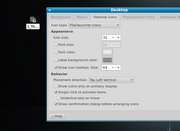
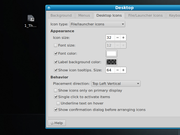
edit: and yes I am also on greybird-mx
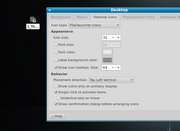
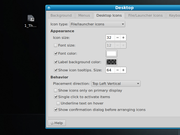
The above does work. Make sure you have checked the two boxes and then adjust the colors. Make sure label background is fully transparent (pull the handle at the bottom all the way to the left). These settings override whatever is set in the theme css.CharlesV wrote: Sat Jan 18, 2025 4:41 pm This is EXACTLY the issue I told you about in post #3!
viewtopic.php?p=805042#p805042
As per this topic, you can fix the icons very easily.
Right click on your desktop and choose Desktop Settings, then Desktop Icons tab
-- Check Font Color
-- Check Label background color
Code: Select all
XfdesktopIconView.view .label { background: transparent; color: #fcfcfc; text-shadow: 1px 1px 2px black; }
XfdesktopIconView.view .label:active { background: transparent; color: #fcfcfc; }
XfdesktopIconView.view .label:selected { background: #398ee7; color: #fcfcfc; }