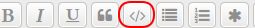Page 1 of 1
MX-21 beta 2 feedback thread (xfce)
Posted: Sat Sep 04, 2021 11:22 pm
by dolphin_oracle
https://mxlinux.org/blog/mx-21-beta-2-n ... -purposes/
don't forget the Quick-system-info output and the appropriate log files per the blog post when reporting bugs.
***unintended issue>>> gtk3-nocsd is actually still installed on the Xfce and fluxbox isos. users are encouraged to remove that package to avoid strange interface issues in gtk based apps. These were supposed to be removed at build but they snuck back in. They will not be installed on final.
Re: MX-21 beta 2 feedback thread (xfce)
Posted: Sun Sep 05, 2021 8:45 am
by j2mcgreg
When you use MX Tweak to switch to root for administrative tasks, you are prompted for a password but it wants the user's password rather than the root password. That is not intuitive.
Re: MX-21 beta 2 feedback thread (xfce)
Posted: Sun Sep 05, 2021 9:09 am
by dolphin_oracle
j2mcgreg wrote: Sun Sep 05, 2021 8:45 am
When you use MX Tweak to switch to root for administrative tasks, you are prompted for a password but it wants the user's password rather than the root password. That is not intuitive.
you have to use the current admin password to switch.
Re: MX-21 beta 2 feedback thread (xfce)
Posted: Sun Sep 05, 2021 9:48 am
by AltTabDelete
I noticed that running MX-21 beta 2 from Live-DVD, when attempting to run GParted the password required to run it was
demo rather than
root . I expected to need the root password.
Code: Select all
System: Host: <filter> Kernel: 5.10.0-8-686-pae i686 bits: 32 compiler: N/A
parameters: quiet splasht nosplash forcepae
Desktop: Xfce 4.16.0 tk: Gtk 3.24.24 info: xfce4-panel wm: xfwm4 dm: LightDM 1.26.0
Distro: MX-21_beta2_386 Wildflower September 4 2021
base: Debian GNU/Linux 11 (bullseye)
Machine: Type: Portable System: Dell product: Latitude D800 v: N/A serial: <filter> Chassis:
type: 8 serial: <filter>
Mobo: Dell model: 01W890 serial: <filter> BIOS: Dell v: A13 date: 06/30/2005
Battery: ID-1: BAT0 charge: 68.6 Wh condition: 68.6/77.8 Wh (88%) volts: 11.9/10.8
model: SMP DELL Y1635 type: Li-ion serial: <filter> status: Full
CPU: Topology: Single Core model: Intel Pentium M bits: 32 type: MCP arch: M Banias
family: 6 model-id: 9 stepping: 5 microcode: 7 L2 cache: 1024 KiB
flags: pae sse sse2 bogomips: 2797
Speed: 600 MHz min/max: 600/1400 MHz Core speed (MHz): 1: 600
Vulnerabilities: Type: itlb_multihit status: KVM: VMX unsupported
Type: l1tf mitigation: PTE Inversion
Type: mds status: Vulnerable: Clear CPU buffers attempted, no microcode; SMT disabled
Type: meltdown mitigation: PTI
Type: spec_store_bypass status: Vulnerable
Type: spectre_v1 mitigation: usercopy/swapgs barriers and __user pointer sanitization
Type: spectre_v2 mitigation: Full generic retpoline, STIBP: disabled, RSB filling
Type: srbds status: Not affected
Type: tsx_async_abort status: Not affected
Graphics: Device-1: NVIDIA NV34M [GeForce FX Go5200 64M] vendor: Dell driver: nouveau v: kernel
bus ID: 01:00.0 chip ID: 10de:0324
Display: x11 server: X.Org 1.20.11 driver: nouveau unloaded: fbdev,modesetting,vesa
alternate: nv resolution: 1280x800~60Hz
OpenGL: renderer: NV34 v: 1.5 Mesa 20.3.5 direct render: Yes
Audio: Device-1: Intel 82801DB/DBL/DBM AC97 Audio vendor: Dell driver: snd_intel8x0
v: kernel bus ID: 00:1f.5 chip ID: 8086:24c5
Sound Server: ALSA v: k5.10.0-8-686-pae
Network: Device-1: Broadcom and subsidiaries NetXtreme BCM5705M Gigabit Ethernet
vendor: Dell Latitude D400 driver: tg3 v: kernel port: b080 bus ID: 02:00.0
chip ID: 14e4:165d
IF: eth0 state: down mac: <filter>
Device-2: Qualcomm Atheros AR5212/5213/2414 Wireless Network Adapter driver: ath5k
v: kernel port: ecf8 bus ID: 02:03.0 chip ID: 168c:0013
IF: wlan0 state: up mac: <filter>
Drives: Local Storage: total: 111.79 GiB used: 168.5 MiB (0.1%)
ID-1: /dev/sda vendor: Western Digital model: WD1200VE-22KWT0 size: 111.79 GiB
block size: physical: 512 B logical: 512 B speed: <unknown> serial: <filter>
rev: 3K01 scheme: MBR
Partition: ID-1: / raw size: N/A size: 1.54 GiB used: 167.2 MiB (10.6%) fs: overlay
source: ERR-102
ID-2: swap-1 size: 2.10 GiB used: 1.3 MiB (0.1%) fs: swap swappiness: 15 (default 60)
cache pressure: 100 (default) dev: /dev/sda3
Sensors: System Temperatures: cpu: 56.0 C mobo: N/A
Fan Speeds (RPM): cpu: 0
Repos: No active apt repos in: /etc/apt/sources.list
Active apt repos in: /etc/apt/sources.list.d/debian-stable-updates.list
1: deb http://deb.debian.org/debian bullseye-updates main contrib non-free
Active apt repos in: /etc/apt/sources.list.d/debian.list
1: deb http://deb.debian.org/debian bullseye main contrib non-free
2: deb http://security.debian.org/debian-security bullseye-security main contrib non-free
Active apt repos in: /etc/apt/sources.list.d/mx.list
1: deb http://mxrepo.com/mx/repo/ bullseye main non-free
Info: Processes: 178 Uptime: 25m Memory: 1.97 GiB used: 717.8 MiB (35.6%) Init: SysVinit
v: 2.96 runlevel: 5 default: 5 Compilers: gcc: 10.2.1 alt: 10 Shell: quick-system-in
running in: quick-system-in inxi: 3.0.36
Re: MX-21 beta 2 feedback thread (xfce)
Posted: Sun Sep 05, 2021 10:43 am
by SwampRabbit
AltTabDelete wrote: Sun Sep 05, 2021 9:48 am
I noticed that running MX-21 beta 2 from Live-DVD, when attempting to run GParted the password required to run it was
demo rather than
root . I expected to need the root password.
This is the same as the previous comment, demo IS designated as the current user with administrator rights, it’s no different from the Beta 1.
It’s going to be the same for most other functions too.
Re: MX-21 beta 2 feedback thread (xfce)
Posted: Sun Sep 05, 2021 10:46 am
by fehlix
AltTabDelete wrote: Sun Sep 05, 2021 9:48 am
I noticed that running MX-21 beta 2 from Live-DVD, when attempting to run GParted the password required to run it was
demo rather than
root . I expected to need the root password.
Tha's actually a tweak-option, where currently Admnistrative tasks are set to be authenticated as "user" not as root.
The Authtication pop-up looks a bit different:
For user authtentication (to enter user password), it just asks to enter "Password"):
gparted-reuired-demo-passwd.png
For authentication as user root it asks to enter "Password for root"):
gparted-reuired-for-root-passwd-x32.png
live-grub menu Re: MX-21 beta 2 feedback thread (xfce)
Posted: Sun Sep 05, 2021 11:05 am
by fehlix
Live-system: two "glitches:
* Live-boot appears to hang due to requested live-password change:
User can select boot option "password" to change live users password (demo/root) before booting:
Under boot options select password:
boot-option-live-change-pw-before-boot.png
press enter and it lists "Boot option: password"
boot-option-live-pw-change.png
But when booting the system will just hang at "live scripts ...":
boot-option-live-change-pw-system-hangs.png
So currently the user need to know to press Alt-F1, to see the password change screen:
boot-option-live-alt-f1-change-pw.png
The fix was already send up to gitlab live-intitrd.gz, but somehow have been overloaded by other changes.
So will upload again...
* A small "translation" item for an already translated string with the "Boot options" menu:
An already translated string within the boot options menu "vcard menu: ...." appears not to be translated.
Examples in French and Spanish:
boot-option-live-vcard-menu-not-translated.png
boot-option-live-vcard-menu-not-translated-fr.png
The reason: An already fixed typo of the orignal string in English seems to be have reappeared within the menu. So will check again.
Re: MX-21 beta 2 feedback thread (xfce)
Posted: Sun Sep 05, 2021 12:34 pm
by Stuart_M
I just did a cursory test of MX-21 beta2 and thought I'd mention two things that may be of interest to others.
First, the GRUB error that appears at the 95% installation point remains for me as it did with beta1. This problem was detailed in Post #20 of the "MX-21 beta 1 feedback thread"
viewtopic.php?p=646086#p646086 which was using mx-installer 21.7.04, the most current at the time. The same problem occurs with the MX-21 beta2 mx-installer 21.8.10 which I think is the most current as of this writing.
The solution to that problem appeared in fehlix's Post #23
viewtopic.php?p=646091#p646091 which said, in summary, to see if there are NVRAM space issues in /sys/firmware/efi/efivars:
Code: Select all
ls -l1 /sys/firmware/efi/efivars/dump*
To clear those entries, run:
Code: Select all
sudo rm /sys/firmware/efi/efivars/dump*
Of course there were many entries there so I ran the command on the Live USB installer and it installed without any problems. Perhaps this will help others with the same problem.
Second, not all of the Panel ToolTips appear when the mouse pointer is hovered over a Panel icon in the System Tray when using a lower-horizontal Panel.
This is the same problem when MX-19 first appeared. The reason is because MX-19 uses GTK3 and MX-18 uses GTK2. At the time it was hoped that the new Panel (xfce4-panel 4.16) would have it fixed, but that did not happen.
I know this is a known problem and it is for xfce to fix, but I bring it up only to show some workaround options, which are the same for MX-19 that I had posted elsewhere.
Any one of the following three will work. Go to Panel Preferences > Display tab, then:
- Enable "Don't reserve space on borders"
- Set "Row size (pixels):" to 29 pixels or less (30 pixels or more will have the problem (the default is 35px))
- Set "Automatically hide the panel:" to "Intelligently" or "Always" (the default "Never" does not fix it)
The below images show a normally looking Panel ToolTip and an off-screen Panel ToolTip. Both images are with the NetworkManager ToolTip using the default 35px Panel height. The wallpaper has been changed to a grey solid color.
Normal (using the "A" work-around):
Panel_Network_ToolTip_OnScreen.png
Off-screen. It's very difficult to see until the image is opened (enlarged). Only a few rows of pixels of the ToolTip can be seen:
Panel_Network_ToolTip_OffScreen.png
Re: MX-21 beta 2 feedback thread (xfce)
Posted: Sun Sep 05, 2021 1:14 pm
by Huckleberry Finn
To MX Team: Would a zsync file be possible for those who already have the Beta1 iso .. ? (just a humble suggestion, if it's worth it )
Re: MX-21 beta 2 feedback thread (xfce)
Posted: Sun Sep 05, 2021 2:04 pm
by chrispop99
This might be unimportant to most users, but gThumb is unable to open .psd (Photoshop) files.
GwenView does open them.
Chris
Re: MX-21 beta 2 feedback thread (xfce)
Posted: Sun Sep 05, 2021 2:05 pm
by chrispop99
Huckleberry Finn wrote: Sun Sep 05, 2021 1:14 pm
To MX Team: Would a zsync file be possible for those who already have the Beta1 iso .. ? (just a humble suggestion, if it's worth it )
It's provided on SourceForge.
Chris
Re: MX-21 beta 2 feedback thread (xfce)
Posted: Sun Sep 05, 2021 2:18 pm
by Huckleberry Finn
Thank you. I saw just now at
https://sourceforge.net/projects/mx-lin ... eta2/xfce/
(First looked at the download link )
Re: live-grub menu Re: MX-21 beta 2 feedback thread (xfce)
Posted: Sun Sep 05, 2021 6:56 pm
by dolphin_oracle
fehlix wrote: Sun Sep 05, 2021 11:05 am
Live-system: two "glitches:
* Live-boot appears to hang due to requested live-password change:
User can select boot option "password" to change live users password (demo/root) before booting:
Under boot options select password:
boot-option-live-change-pw-before-boot.png
press enter and it lists "Boot option: password"
boot-option-live-pw-change.png
But when booting the system will just hang at "live scripts ...":
boot-option-live-change-pw-system-hangs.png
So currently the user need to know to press Alt-F1, to see the password change screen:
boot-option-live-alt-f1-change-pw.png
The fix was already send up to gitlab live-intitrd.gz, but somehow have been overloaded by other changes.
So will upload again...
* A small "translation" item for an already translated string with the "Boot options" menu:
An already translated string within the boot options menu "vcard menu: ...." appears not to be translated.
Examples in French and Spanish:
boot-option-live-vcard-menu-not-translated.pngboot-option-live-vcard-menu-not-translated-fr.png
The reason: An already fixed typo of the orignal string in English seems to be have reappeared within the menu. So will check again.
thanks
@fehlix
Re: MX-21 beta 2 feedback thread (xfce)
Posted: Mon Sep 06, 2021 5:15 am
by Eadwine Rose
Just successfully installed beta 2 on my system. No weird stuff just yet. Was expecting to be greeted with black screen like in VB, but no such thing.
Nice surprise for me was Windows getting seen right from the getgo (haven't booted to it yet, but I wager that will work fine). Notes state to do sudo update-grub and reboot, but that gets taken care of automagically now.
Set it to boot my trusty install per default in MX Boot Options, also works like a peach.
Did not detect my default sound card in MX Select Sound, I seem to have a few (soundcard, nvidia, tv, webcam), so just selected that. Tested it, no dice. Went to the volume control, saw it was on 30something%, I need a wee more to hear things (almost deaf), so upped the line out to 100%.
Everything else so far (the above) looks the same as it does when I got in MX19 (yay for my super long notes file). Have to work my way through that. If I do run into any snags I will of course let y'all know.
Re: MX-21 beta 2 feedback thread (xfce)
Posted: Mon Sep 06, 2021 2:18 pm
by Feuerkl1nge
Before I upgrade to beta 2, I'm interested in knowing the most relevant differences between updating beta1 via apt and updating via reinstall to beta2.
Re: MX-21 beta 2 feedback thread (xfce)
Posted: Mon Sep 06, 2021 2:26 pm
by Eadwine Rose
You'll not be carrying lingering things from beta 1. A reinstall is done in a jiffy.
Re: MX-21 beta 2 feedback thread (xfce)
Posted: Mon Sep 06, 2021 2:29 pm
by SwampRabbit
Feuerkl1nge wrote: Mon Sep 06, 2021 2:18 pm
Before I upgrade to beta 2, I'm interested in knowing the most relevant differences between updating beta1 via apt and updating via reinstall to beta2.
The major things are in the announcement
https://mxlinux.org/blog/mx-21-beta-2-n ... -purposes/
Updating via apt won't change any stock defaults that you may have changed or ones that may have been fixed since some are established at install time.
Re: MX-21 beta 2 feedback thread (xfce)
Posted: Mon Sep 06, 2021 2:42 pm
by mowest
I mentioned this under beta 2 Fluxbox, but @Jerry3904 mentioned that the MX Welcome is not under the control of the Fluxbox team, so I thought I would mention here.
Is it possible to change the color splash (just below the window title bar) to a set of colors that blend better with the colors of the default conky and wallpaper? Since this will be the first impression that everyone sees when the system is booted up for the first time, I thought it might be a nice polish for the final.
Re: MX-21 beta 2 feedback thread (xfce)
Posted: Mon Sep 06, 2021 3:11 pm
by dolphin_oracle
mowest wrote: Mon Sep 06, 2021 2:42 pm
I mentioned this under beta 2 Fluxbox, but @Jerry3904 mentioned that the MX Welcome is not under the control of the Fluxbox team, so I thought I would mention here.
Is it possible to change the color splash (just below the window title bar) to a set of colors that blend better with the colors of the default conky and wallpaper? Since this will be the first impression that everyone sees when the system is booted up for the first time, I thought it might be a nice polish for the final.
got a graphic for a suggestion? its harder than it looks.
if you like, you can play with it. the graphic is /usr/share/mx-welcome/header.jpg. you can change the file and and start mx-welcome to see how it looks agains light and dark themes.
Re: MX-21 beta 2 feedback thread (xfce)
Posted: Mon Sep 06, 2021 10:09 pm
by mowest
@dolphin_oracle
Here is my attempt at something different. I'm not a graphic designer, but to me one of the easiest way to bring the welcome screen into a better default look with the default wallpaper is to grab a section of the wallpaper with our logo applied over it. To me it is not as visually disruptive because you are seeing a similar color palette when it first opens, and it kind of meshes with our code name "Wildflower" as well.
With light theme Graybird-mx
https://i.imgur.com/gVgUYGO.png
With dark theme Graybird-dark-mx
https://i.imgur.com/7gVDSs5.png
Moderator: images changed to links, remote linked images are not allowed to be this large
Re: MX-21 beta 2 feedback thread (xfce)
Posted: Mon Sep 06, 2021 10:17 pm
by SwampRabbit
@mowest thats not a bad idea.
I think some of the original versions had mx, mxfb, mx-kde, and other logos spanning that "banner" area, I kinda liked that but it was a bit busy.
I wonder if your idea with the logos would work, I can probably mess with it at some point.
Re: MX-21 beta 2 feedback thread (xfce)
Posted: Mon Sep 06, 2021 11:53 pm
by Adrian
@mowest I like the idea and execution.
Re: MX-21 beta 2 feedback thread (xfce)
Posted: Tue Sep 07, 2021 1:37 am
by ne0h
mame don't work in mx 21 beta2( even beta 1).
i installed mxlinux beta 1, xfce with kernel 5.10. what to say all right, but unfortunately no mame game is recognized. It gives me errors in all the roms, which for example does not happen to me with my main distro, LMDE4, with kernel 4.19. how should i proceed to have a working mame here too? I use mame in the stable repo, and gnome-video-arcade. They are the only games I play with every now and then. I would like to install mx on the laptop but, without mame, I would have some shortcomings! what should I do? Thank you so much!
Re: MX-21 beta 2 feedback thread (xfce)
Posted: Tue Sep 07, 2021 2:36 am
by Aiko5k
One thing I noticed was when I installed WINE with Synaptic. Installed it ok. However, the windows program I sought to install through WINE did not.(A windows media converter program for the .dmg format) I have the MX-21 beta currently in a dual boot with Linux Mint. And Mint has this program installed just fine.
Possible this is a WINE issue and has nothing to do with the Beta. (Mint has an earlier version of WINE.) But, thought I would bring it up.
Otherwise, really loving MX. Not too many Linux distros even boot on the newer systems, detect the NVME PCI, or other newer hardware.
Re: MX-21 beta 2 feedback thread (xfce)
Posted: Tue Sep 07, 2021 6:18 am
by Eadwine Rose
Disk Manager? Running through my notes one by one setting stuff up. Just needed to do something in there, nowhere to be found. Checked the manual, where it pointed to disk manager, including location, but not there.
I guess I missed it, did this get removed/replaced?
Re: MX-21 beta 2 feedback thread (xfce)
Posted: Tue Sep 07, 2021 6:36 am
by richb
Eadwine Rose wrote: Tue Sep 07, 2021 6:18 am
Disk Manager? Running through my notes one by one setting stuff up. Just needed to do something in there, nowhere to be found. Checked the manual, where it pointed to disk manager, including location, but not there.
I guess I missed it, did this get removed/replaced?
Disk Manager was removed and not in the repos. Gnome disk utility is a replacement. It is in the repos. It is much harder to use than the very simple disk manager, although it has more features.
Re: MX-21 beta 2 feedback thread (xfce)
Posted: Tue Sep 07, 2021 6:49 am
by mowest
Eadwine Rose wrote: Tue Sep 07, 2021 6:18 am
Disk Manager? Running through my notes one by one setting stuff up. Just needed to do something in there, nowhere to be found. Checked the manual, where it pointed to disk manager, including location, but not there.
I guess I missed it, did this get removed/replaced?
@Nite Coder is working on porting Disk Manager. It wasn't maintained and is an older Python 2 program that needs to be ported to Python 3 and have all of it library calls updated to newer versions as well because it is tied to a number of depricated libraries. It is a slog, just got the window to appear this weekend, now lots of library calls to fix so that all the functionality is there. Not likely to make the final, but hopefully can be added back in shortly afterwards.
Re: MX-21 beta 2 feedback thread (xfce)
Posted: Tue Sep 07, 2021 6:54 am
by richb
@Nite Coder is working on porting Disk Manager. It wasn't maintained and is an older Python 2 program that needs to be ported to Python 3 and have all of it library calls updated to newer versions as well because it is tied to a number of depricated libraries. It is a slog, just got the window to appear this weekend, now lots of library calls to fix so that all the functionality is there. Not likely to make the final, but hopefully can be added back in shortly afterwards.
@mowest Good news.
Re: MX-21 beta 2 feedback thread (xfce)
Posted: Tue Sep 07, 2021 7:37 am
by Eadwine Rose
richb wrote: Tue Sep 07, 2021 6:36 am
Eadwine Rose wrote: Tue Sep 07, 2021 6:18 am
Disk Manager? Running through my notes one by one setting stuff up. Just needed to do something in there, nowhere to be found. Checked the manual, where it pointed to disk manager, including location, but not there.
I guess I missed it, did this get removed/replaced?
Disk Manager was removed and not in the repos. Gnome disk utility is a replacement. It is in the repos. It is much harder to use than the very simple disk manager, although it has more features.
Thanks, I will check that out. All I need it for is to automount one USB drive.
Re: MX-21 beta 2 feedback thread (xfce)
Posted: Tue Sep 07, 2021 8:14 am
by asqwerth
richb wrote: Tue Sep 07, 2021 6:54 am
@Nite Coder is working on porting Disk Manager. It wasn't maintained and is an older Python 2 program that needs to be ported to Python 3 and have all of it library calls updated to newer versions as well because it is tied to a number of depricated libraries. It is a slog, just got the window to appear this weekend, now lots of library calls to fix so that all the functionality is there. Not likely to make the final, but hopefully can be added back in shortly afterwards.
@mowest Good news.
Same. I really like the simplicity of DIsk Manager.
Re: MX-21 beta 2 feedback thread (xfce)
Posted: Tue Sep 07, 2021 8:31 am
by Eadwine Rose
mowest wrote: Tue Sep 07, 2021 6:49 am
Eadwine Rose wrote: Tue Sep 07, 2021 6:18 am
Disk Manager? Running through my notes one by one setting stuff up. Just needed to do something in there, nowhere to be found. Checked the manual, where it pointed to disk manager, including location, but not there.
I guess I missed it, did this get removed/replaced?
@Nite Coder is working on porting Disk Manager. It wasn't maintained and is an older Python 2 program that needs to be ported to Python 3 and have all of it library calls updated to newer versions as well because it is tied to a number of depricated libraries. It is a slog, just got the window to appear this weekend, now lots of library calls to fix so that all the functionality is there. Not likely to make the final, but hopefully can be added back in shortly afterwards.
Oh thanks!! That'd be wonderful. This application is simplicity itself to get an automount set up. Click checkbox, done. Just tried that gnome disks thing and it is having issues with ntfs-3g or whatever it is. Annoying, THAT is what it is

To add.. pitbull behavior, took me some hours and a few reinstalls, trying to get the gnome thing to work. Failed. But then.. mount the drive, in tweak select enable mounting by non-root users, add old line from mx19 fstab going by UUID, save, reboot. Fixed. Hah.

~~~
Re: MX-21 beta 2 feedback thread (xfce)
Posted: Tue Sep 07, 2021 12:12 pm
by Stuart_M
I found a number of audio related changes that make MX-21 worse than MX-19, in my opinion.
Regarding audio quality, I have not been able to tell any difference between MX-21 and MX-19 (provided the audio levels are equal). However, there are other things about the way MX-21 handles the audio that makes me question how the audio interface is accomplished. I want to keep this brief so I'll present one.
I tested with MX-21 beta2 on installed hardware with the most current updates as of 7 September 2021. That includes the Firefox 92.0 update today (the issue was also present on the previous 91.0.2) version.
I am using self-powered speakers that are fed with a digital signal from a USB port into a DAC (I am not using the motherboard analog audio output).
The MX-21 pavucontrol audio mixer "Configuration" tab with the heading "PCM 2704 16-bit stereo audio DAC" is set to "Digital Stereo (IEC958) Output" in the "Profile" drop-down menu.
The problem, anomaly, issue (however one wants to look at it) is when Firefox is playing audio from a Youtube video causing the mixer Playback slider position to change its set position. This will also change the output audio level (volume). This varies based on the video being played. Note that this slider always remains fixed at its set position when Chrome is playing any video (I have only tested with Youtube, Firefox and Chrome). Also note that in MX-19, the same mixer Playback slider always remains at its fixed position for both Firefox and Chrome when playing any audio source.
To duplicate the issue:
- Use Firefox and play a Youtube video.
- Open the mixer to the "Playback" tab and when a video is playing adjust the playback slider to 100%.
- Now move to another time on the Youtube video being played. If the video has audio that causes this issue off 100%, changing the playback time will change the mixer Playback slider position.
There are other actions that will cause the issue, for example removing the audio (pause, mute) for at least 6 seconds (if the audio resumes in less than ~5 seconds then the slider will remain where it was).
As I said, not every video will change the Playback slider in the mixer. It seems like the "Normalized" value in a Youtube video has something to do with this. That value can be seen by right-clicking on a Youtube video and selecting "Stats for nerds" where "Volume / Normalized" can be seen. The first value (Volume) is the setting of the Youtube audio output (always 100% for me). The second value "Normalized" is determined by the audio of the uploaded video.
Here are four videos to demonstrate the issue. The two numbers (xxx/xxx) after the URL correspond to "Volume / Normalized" respectively, followed by where the mixer Playback slider will go when Firefox is used. In Chrome in MX-21, the slider will always remain at its set position, whatever that position is.
https://youtu.be/GdCsMIRsyrg 100/100, slider stays at 100%
https://youtu.be/tXiIpzC74iQ 100/81, slider goes to 91%
https://youtu.be/5bQUqTsC0JA 100/96, slider goes to 99%
https://youtu.be/SC4AhA76DgU 100/88, slider goes to 96%
Further, in Firefox when a Youtube video is muted on the Youtube video screen, the Playback slider will go to 0% (silence), however in Chrome the slider will always remain at whatever its set position is.
Is this the intended behavior of the mixer Playback slider?
Re: MX-21 beta 2 feedback thread (xfce)
Posted: Tue Sep 07, 2021 12:43 pm
by oops
mowest wrote: Tue Sep 07, 2021 6:49 am
...
@Nite Coder is working on porting Disk Manager. It wasn't maintained and is an older Python 2 program that needs to be ported to Python 3 and have all of it library calls updated to newer versions as well because it is tied to a number of depricated libraries. ...
So Big thanks to @Nite ... disk-manager is a very good tool.
Re: MX-21 beta 2 feedback thread (xfce)
Posted: Tue Sep 07, 2021 3:44 pm
by dolphin_oracle
Stuart_M wrote: Tue Sep 07, 2021 12:12 pm
I found a number of audio related changes that make MX-21 worse than MX-19, in my opinion.
Regarding audio quality, I have not been able to tell any difference between MX-21 and MX-19 (provided the audio levels are equal). However, there are other things about the way MX-21 handles the audio that makes me question how the audio interface is accomplished. I want to keep this brief so I'll present one.
I tested with MX-21 beta2 on installed hardware with the most current updates as of 7 September 2021. That includes the Firefox 92.0 update today (the issue was also present on the previous 91.0.2) version.
I am using self-powered speakers that are fed with a digital signal from a USB port into a DAC (I am not using the motherboard analog audio output).
The MX-21 pavucontrol audio mixer "Configuration" tab with the heading "PCM 2704 16-bit stereo audio DAC" is set to "Digital Stereo (IEC958) Output" in the "Profile" drop-down menu.
The problem, anomaly, issue (however one wants to look at it) is when Firefox is playing audio from a Youtube video causing the mixer Playback slider position to change its set position. This will also change the output audio level (volume). This varies based on the video being played. Note that this slider always remains fixed at its set position when Chrome is playing any video (I have only tested with Youtube, Firefox and Chrome). Also note that in MX-19, the same mixer Playback slider always remains at its fixed position for both Firefox and Chrome when playing any audio source.
To duplicate the issue:
- Use Firefox and play a Youtube video.
- Open the mixer to the "Playback" tab and when a video is playing adjust the playback slider to 100%.
- Now move to another time on the Youtube video being played. If the video has audio that causes this issue off 100%, changing the playback time will change the mixer Playback slider position.
There are other actions that will cause the issue, for example removing the audio (pause, mute) for at least 6 seconds (if the audio resumes in less than ~5 seconds then the slider will remain where it was).
As I said, not every video will change the Playback slider in the mixer. It seems like the "Normalized" value in a Youtube video has something to do with this. That value can be seen by right-clicking on a Youtube video and selecting "Stats for nerds" where "Volume / Normalized" can be seen. The first value (Volume) is the setting of the Youtube audio output (always 100% for me). The second value "Normalized" is determined by the audio of the uploaded video.
Here are four videos to demonstrate the issue. The two numbers (xxx/xxx) after the URL correspond to "Volume / Normalized" respectively, followed by where the mixer Playback slider will go when Firefox is used. In Chrome in MX-21, the slider will always remain at its set position, whatever that position is.
https://youtu.be/GdCsMIRsyrg 100/100, slider stays at 100%
https://youtu.be/tXiIpzC74iQ 100/81, slider goes to 91%
https://youtu.be/5bQUqTsC0JA 100/96, slider goes to 99%
https://youtu.be/SC4AhA76DgU 100/88, slider goes to 96%
Further, in Firefox when a Youtube video is muted on the Youtube video screen, the Playback slider will go to 0% (silence), however in Chrome the slider will always remain at whatever its set position is.
Is this the intended behavior of the mixer Playback slider?
Thanks for the detailed report.
The playback tab should be displaying the output on a per-app basis. your sample video links were very helpful to duplicate what you are seeing.
My first guess is that since I also only see the affect in certain videos, and that firefox does have integration with pulseaudio, that this well may be exactly what should be happening. the master sliders in output devices do not change, only the currently playing application. I also noticed the sliders in the web player for youtube do not move, so they stay at 100, so the normalization must come out on the firefox side in pulseaudio.
Re: MX-21 beta 2 feedback thread (xfce)
Posted: Tue Sep 07, 2021 4:18 pm
by entropyfoe
Eadwine Rose,
I too am missing the disk manager.
Of course I saw it missing in the beta1, so I had an old fstab copy from a working MX 19 install, so I copied the line from it, and appended it to fstab in the beta1. That worked great.
But I tried the same thing in beta2, and it does not auto mount after a reboot. Thunar sees the Data drive, but to mount it I must root authenticate.
I will post the fstabs that worked. Darn, I should have copied the old one from beta1 !
Anyway, I have been busy with some other projects, so little beta2 work so far.
I downloaded from sourceforge. md5 checked out good, so I used the MX Live USB creator to burn it to USB.
Booted quickly, and a 7 minute install went well. I was able to make sense of the installer, selecting custom install option on existing partitions. grub to pbr and did update-grub as root in the MX 19.4. Boots fine.
Above noted data drive mounting problem.
Glad to see a meaningful thunar icon back again !
I will do more testing and report later.
Re: MX-21 beta 2 feedback thread (xfce)
Posted: Tue Sep 07, 2021 4:31 pm
by Eadwine Rose
entropyfoe wrote: Tue Sep 07, 2021 4:18 pm
But I tried the same thing in beta2, and it does not auto mount after a reboot. Thunar sees the Data drive, but to mount it I must root authenticate.
I will post the fstabs that worked. Darn, I should have copied the old one from beta1 !
You could always install beta1 again where you had it working :) I have installed beta 2 about.. too many times now hahahaha, back in my trusty 19.4 again.. oof.

Glad to see the installer worked out for you (I seriously screamed the first time, but it's ok, Dolphin Oracle got me out of that freak out mode

). By now I have used it so many times that I just click click click on those roll-up collapse things, and I only see what I need.

So, you have mounted the drive in Thunar first? That was the key for me, because then instead of in.. what is it.. /dev? it mounts in /media.
Then in MX tweak-Other select enable mounting by non-root users
Then I added the old line from mx19 fstab (which had a media mount line in it)
I also set root things to root, I just could not live with entering the username every time. My root pass is faster

As for further reporting, I also have that tooltip thing as in post #8, when hovering over network I have to pry off my monitor's bottom plastic casing to see what it says

Re: MX-21 beta 2 feedback thread (xfce)
Posted: Tue Sep 07, 2021 6:20 pm
by Eadwine Rose
Did some further searching on the Tooltip issue. Ran across a gitlab link, and there it had the solution (at least, it made them show correctly).
Enable "Don't reserve space on borders" in the Panel Preferences.
Re: MX-21 beta 2 feedback thread (xfce)
Posted: Tue Sep 07, 2021 6:30 pm
by Stuart_M
Eadwine Rose wrote: Tue Sep 07, 2021 6:20 pm
...a gitlab link, and there it had the solution...
Enable "Don't reserve space on borders" in the Panel Preferences.
Perhaps you missed the three workarounds I made in my Post #8
viewtopic.php?p=651347#p651347. They appear (A-C) above the two images in that post. Any one of the three workarounds will make the ToolTip popups to be 100% on screen (one of which you cited in the post above this).
Re: MX-21 beta 2 feedback thread (xfce)
Posted: Tue Sep 07, 2021 10:11 pm
by hughbert
I am having a problem with the touchpad after installing 21. I have the same problem on 2 different laptops. At random intervals, the touchpad is unresponsive and I have to hit it 3 times before the pointer will move. Has this already been reported? I've looked under settings for the touchpad and don't see any sleep setting. I didn't have this issue with 19.4. But have the same issue with 2 different laptops, 2 different manufacturers after installing 21.
Code: Select all
System: Host: <filter> Kernel: 5.10.0-8-amd64 x86_64 bits: 64 compiler: N/A
parameters: BOOT_IMAGE=/boot/vmlinuz-5.10.0-8-amd64
root=UUID=<filter> ro quiet splash
Desktop: Xfce 4.16.0 tk: Gtk 3.24.24 info: xfce4-panel wm: xfwm4 dm: LightDM 1.26.0
Distro: MX-21_beta1_x64 Wildflower July 27 2021 base: Debian GNU/Linux 11 (bullseye)
Machine: Type: Laptop System: Dell product: Inspiron 5759 v: N/A serial: <filter> Chassis:
type: 10 serial: <filter>
Mobo: Dell model: 05NVNV v: A00 serial: <filter> UEFI: Dell v: 1.7.0 date: 05/10/2019
Battery: ID-1: BAT0 charge: 14.9 Wh condition: 14.9/41.4 Wh (36%) volts: 16.9/14.8
model: SMP DELL VN3N047 type: Li-ion serial: <filter> status: Full
CPU: Topology: Dual Core model: Intel Core i7-6500U bits: 64 type: MT MCP arch: Skylake
family: 6 model-id: 4E (78) stepping: 3 microcode: EA L2 cache: 4096 KiB
flags: avx avx2 lm nx pae sse sse2 sse3 sse4_1 sse4_2 ssse3 vmx bogomips: 20799
Speed: 605 MHz min/max: 400/3100 MHz Core speeds (MHz): 1: 599 2: 600 3: 599 4: 600
Vulnerabilities: Type: itlb_multihit status: KVM: VMX disabled
Type: l1tf mitigation: PTE Inversion; VMX: conditional cache flushes, SMT vulnerable
Type: mds mitigation: Clear CPU buffers; SMT vulnerable
Type: meltdown mitigation: PTI
Type: spec_store_bypass
mitigation: Speculative Store Bypass disabled via prctl and seccomp
Type: spectre_v1 mitigation: usercopy/swapgs barriers and __user pointer sanitization
Type: spectre_v2 mitigation: Full generic retpoline, IBPB: conditional, IBRS_FW,
STIBP: conditional, RSB filling
Type: srbds mitigation: Microcode
Type: tsx_async_abort status: Not affected
Graphics: Device-1: Intel Skylake GT2 [HD Graphics 520] vendor: Dell driver: i915 v: kernel
bus ID: 00:02.0 chip ID: 8086:1916
Device-2: AMD Sun XT [Radeon HD 8670A/8670M/8690M / R5 M330 / M430 / Radeon 520
Mobile]
vendor: Dell driver: radeon v: kernel bus ID: 01:00.0 chip ID: 1002:6660
Display: x11 server: X.Org 1.20.11 driver: ati,modesetting,radeon
unloaded: fbdev,vesa resolution: 1920x1080~60Hz
OpenGL: renderer: Mesa Intel HD Graphics 520 (SKL GT2) v: 4.6 Mesa 20.3.5
direct render: Yes
Audio: Device-1: Intel Sunrise Point-LP HD Audio vendor: Dell driver: snd_hda_intel
v: kernel bus ID: 00:1f.3 chip ID: 8086:9d70
Sound Server: ALSA v: k5.10.0-8-amd64
Network: Device-1: Intel Wireless 3160 driver: iwlwifi v: kernel port: e000 bus ID: 02:00.0
chip ID: 8086:08b3
IF: wlan0 state: up mac: <filter>
Device-2: Realtek RTL810xE PCI Express Fast Ethernet vendor: Dell driver: r8169
v: kernel port: d000 bus ID: 03:00.0 chip ID: 10ec:8136
IF: eth0 state: down mac: <filter>
IF-ID-1: tun0 state: unknown speed: 10 Mbps duplex: full mac: N/A
Drives: Local Storage: total: 223.57 GiB used: 9.41 GiB (4.2%)
ID-1: /dev/sda model: SSD 240GB size: 223.57 GiB block size: physical: 512 B
logical: 512 B speed: 6.0 Gb/s serial: <filter> rev: 6A scheme: GPT
Partition: ID-1: / raw size: 107.42 GiB size: 105.18 GiB (97.91%) used: 9.38 GiB (8.9%) fs: ext4
dev: /dev/sda5
Sensors: System Temperatures: cpu: 45.0 C mobo: 38.0 C sodimm: 36.0 C gpu: radeon temp: 44 C
Fan Speeds (RPM): cpu: 0
Repos: No active apt repos in: /etc/apt/sources.list
Active apt repos in: /etc/apt/sources.list.d/brave-browser-release.list
1: deb [arch=amd64] https://brave-browser-apt-release.s3.brave.com/ bullseye main
Active apt repos in: /etc/apt/sources.list.d/debian-stable-updates.list
1: deb http://deb.debian.org/debian bullseye-updates main contrib non-free
Active apt repos in: /etc/apt/sources.list.d/debian.list
1: deb http://deb.debian.org/debian bullseye main contrib non-free
2: deb http://security.debian.org/debian-security bullseye-security main contrib non-free
Active apt repos in: /etc/apt/sources.list.d/mx.list
1: deb http://mxrepo.com/mx/repo/ bullseye main non-free
No active apt repos in: /etc/apt/sources.list.d/various.list
Active apt repos in: /etc/apt/sources.list.d/windscribe-repo.list
1: deb https://repo.windscribe.com/debian buster main
Info: Processes: 239 Uptime: 53m Memory: 7.54 GiB used: 2.04 GiB (27.0%) Init: SysVinit
v: 2.96 runlevel: 5 default: 5 Compilers: gcc: 10.2.1 alt: 10 Shell: quick-system-in
running in: quick-system-in inxi: 3.0.36
Re: MX-21 beta 2 feedback thread (xfce)
Posted: Tue Sep 07, 2021 10:51 pm
by dolphin_oracle
hughbert wrote: Tue Sep 07, 2021 10:11 pm
I am having a problem with the touchpad after installing 21. I have the same problem on 2 different laptops. At random intervals, the touchpad is unresponsive and I have to hit it 3 times before the pointer will move. Has this already been reported? I've looked under settings for the touchpad and don't see any sleep setting. I didn't have this issue with 19.4. But have the same issue with 2 different laptops, 2 different manufacturers after installing 21.
Code: Select all
System: Host: <filter> Kernel: 5.10.0-8-amd64 x86_64 bits: 64 compiler: N/A
parameters: BOOT_IMAGE=/boot/vmlinuz-5.10.0-8-amd64
root=UUID=<filter> ro quiet splash
Desktop: Xfce 4.16.0 tk: Gtk 3.24.24 info: xfce4-panel wm: xfwm4 dm: LightDM 1.26.0
Distro: MX-21_beta1_x64 Wildflower July 27 2021 base: Debian GNU/Linux 11 (bullseye)
Machine: Type: Laptop System: Dell product: Inspiron 5759 v: N/A serial: <filter> Chassis:
type: 10 serial: <filter>
Mobo: Dell model: 05NVNV v: A00 serial: <filter> UEFI: Dell v: 1.7.0 date: 05/10/2019
Battery: ID-1: BAT0 charge: 14.9 Wh condition: 14.9/41.4 Wh (36%) volts: 16.9/14.8
model: SMP DELL VN3N047 type: Li-ion serial: <filter> status: Full
CPU: Topology: Dual Core model: Intel Core i7-6500U bits: 64 type: MT MCP arch: Skylake
family: 6 model-id: 4E (78) stepping: 3 microcode: EA L2 cache: 4096 KiB
flags: avx avx2 lm nx pae sse sse2 sse3 sse4_1 sse4_2 ssse3 vmx bogomips: 20799
Speed: 605 MHz min/max: 400/3100 MHz Core speeds (MHz): 1: 599 2: 600 3: 599 4: 600
Vulnerabilities: Type: itlb_multihit status: KVM: VMX disabled
Type: l1tf mitigation: PTE Inversion; VMX: conditional cache flushes, SMT vulnerable
Type: mds mitigation: Clear CPU buffers; SMT vulnerable
Type: meltdown mitigation: PTI
Type: spec_store_bypass
mitigation: Speculative Store Bypass disabled via prctl and seccomp
Type: spectre_v1 mitigation: usercopy/swapgs barriers and __user pointer sanitization
Type: spectre_v2 mitigation: Full generic retpoline, IBPB: conditional, IBRS_FW,
STIBP: conditional, RSB filling
Type: srbds mitigation: Microcode
Type: tsx_async_abort status: Not affected
Graphics: Device-1: Intel Skylake GT2 [HD Graphics 520] vendor: Dell driver: i915 v: kernel
bus ID: 00:02.0 chip ID: 8086:1916
Device-2: AMD Sun XT [Radeon HD 8670A/8670M/8690M / R5 M330 / M430 / Radeon 520
Mobile]
vendor: Dell driver: radeon v: kernel bus ID: 01:00.0 chip ID: 1002:6660
Display: x11 server: X.Org 1.20.11 driver: ati,modesetting,radeon
unloaded: fbdev,vesa resolution: 1920x1080~60Hz
OpenGL: renderer: Mesa Intel HD Graphics 520 (SKL GT2) v: 4.6 Mesa 20.3.5
direct render: Yes
Audio: Device-1: Intel Sunrise Point-LP HD Audio vendor: Dell driver: snd_hda_intel
v: kernel bus ID: 00:1f.3 chip ID: 8086:9d70
Sound Server: ALSA v: k5.10.0-8-amd64
Network: Device-1: Intel Wireless 3160 driver: iwlwifi v: kernel port: e000 bus ID: 02:00.0
chip ID: 8086:08b3
IF: wlan0 state: up mac: <filter>
Device-2: Realtek RTL810xE PCI Express Fast Ethernet vendor: Dell driver: r8169
v: kernel port: d000 bus ID: 03:00.0 chip ID: 10ec:8136
IF: eth0 state: down mac: <filter>
IF-ID-1: tun0 state: unknown speed: 10 Mbps duplex: full mac: N/A
Drives: Local Storage: total: 223.57 GiB used: 9.41 GiB (4.2%)
ID-1: /dev/sda model: SSD 240GB size: 223.57 GiB block size: physical: 512 B
logical: 512 B speed: 6.0 Gb/s serial: <filter> rev: 6A scheme: GPT
Partition: ID-1: / raw size: 107.42 GiB size: 105.18 GiB (97.91%) used: 9.38 GiB (8.9%) fs: ext4
dev: /dev/sda5
Sensors: System Temperatures: cpu: 45.0 C mobo: 38.0 C sodimm: 36.0 C gpu: radeon temp: 44 C
Fan Speeds (RPM): cpu: 0
Repos: No active apt repos in: /etc/apt/sources.list
Active apt repos in: /etc/apt/sources.list.d/brave-browser-release.list
1: deb [arch=amd64] https://brave-browser-apt-release.s3.brave.com/ bullseye main
Active apt repos in: /etc/apt/sources.list.d/debian-stable-updates.list
1: deb http://deb.debian.org/debian bullseye-updates main contrib non-free
Active apt repos in: /etc/apt/sources.list.d/debian.list
1: deb http://deb.debian.org/debian bullseye main contrib non-free
2: deb http://security.debian.org/debian-security bullseye-security main contrib non-free
Active apt repos in: /etc/apt/sources.list.d/mx.list
1: deb http://mxrepo.com/mx/repo/ bullseye main non-free
No active apt repos in: /etc/apt/sources.list.d/various.list
Active apt repos in: /etc/apt/sources.list.d/windscribe-repo.list
1: deb https://repo.windscribe.com/debian buster main
Info: Processes: 239 Uptime: 53m Memory: 7.54 GiB used: 2.04 GiB (27.0%) Init: SysVinit
v: 2.96 runlevel: 5 default: 5 Compilers: gcc: 10.2.1 alt: 10 Shell: quick-system-in
running in: quick-system-in inxi: 3.0.36
there is a setting to disable the touchpad while typing. we have it set to .5 seconds on beta2 but I think beta1 was still set to 2 seconds, which was way too long. try adjusting or disabling that.
Re: MX-21 beta 2 feedback thread (xfce)
Posted: Tue Sep 07, 2021 11:55 pm
by Eadwine Rose
Stuart_M wrote: Tue Sep 07, 2021 6:30 pm
Eadwine Rose wrote: Tue Sep 07, 2021 6:20 pm
...a gitlab link, and there it had the solution...
Enable "Don't reserve space on borders" in the Panel Preferences.
Perhaps you missed the three workarounds I made in my Post #8
viewtopic.php?p=651347#p651347. They appear (A-C) above the two images in that post. Any one of the three workarounds will make the ToolTip popups to be 100% on screen (one of which you cited in the post above this).
Obviously I did *goes see* and thanks

Re: MX-21 beta 2 feedback thread (xfce)
Posted: Wed Sep 08, 2021 9:42 am
by entropyfoe
OK, the beta2 is looking good so far in my testing. Hard disk install to my testing partition on recent AMD/Asus hardware. Here is the QSI:
Code: Select all
System: Host: <filter> Kernel: 5.10.0-8-amd64 x86_64 bits: 64 compiler: N/A
parameters: BOOT_IMAGE=/boot/vmlinuz-5.10.0-8-amd64
root=UUID=<filter> ro quiet splash
Desktop: Xfce 4.16.0 tk: Gtk 3.24.24 info: xfce4-panel wm: xfwm4 dm: LightDM 1.26.0
Distro: MX-21_beta2_x64 Wildflower September 4 2021
base: Debian GNU/Linux 11 (bullseye)
Machine: Type: Desktop Mobo: ASUSTeK model: PRIME X470-PRO v: Rev X.0x serial: <filter>
UEFI [Legacy]: American Megatrends v: 5204 date: 07/29/2019
CPU: Topology: 6-Core model: AMD Ryzen 5 3600X bits: 64 type: MT MCP arch: Zen
family: 17 (23) model-id: 71 (113) stepping: N/A microcode: 8701013
L2 cache: 3072 KiB
flags: avx avx2 lm nx pae sse sse2 sse3 sse4_1 sse4_2 sse4a ssse3 svm bogomips: 91029
Speed: 2191 MHz min/max: 2200/3800 MHz boost: enabled Core speeds (MHz): 1: 2191
2: 2195 3: 2195 4: 2196 5: 2195 6: 2195 7: 2194 8: 2196 9: 2196 10: 2190 11: 2193
12: 2196
Vulnerabilities: Type: itlb_multihit status: Not affected
Type: l1tf status: Not affected
Type: mds status: Not affected
Type: meltdown status: Not affected
Type: spec_store_bypass
mitigation: Speculative Store Bypass disabled via prctl and seccomp
Type: spectre_v1 mitigation: usercopy/swapgs barriers and __user pointer sanitization
Type: spectre_v2
mitigation: Full AMD retpoline, IBPB: conditional, STIBP: always-on, RSB filling
Type: srbds status: Not affected
Type: tsx_async_abort status: Not affected
Graphics: Device-1: NVIDIA GK208B [GeForce GT 710] vendor: Micro-Star MSI driver: nvidia
v: 460.91.03 bus ID: 09:00.0 chip ID: 10de:128b
Display: x11 server: X.Org 1.20.11 driver: nvidia
unloaded: fbdev,modesetting,nouveau,vesa alternate: nv compositor: compton v: 1
resolution: 1920x1080~60Hz
OpenGL: renderer: GeForce GT 710/PCIe/SSE2 v: 4.6.0 NVIDIA 460.91.03
direct render: Yes
Audio: Device-1: NVIDIA GK208 HDMI/DP Audio vendor: Micro-Star MSI driver: snd_hda_intel
v: kernel bus ID: 09:00.1 chip ID: 10de:0e0f
Device-2: AMD Starship/Matisse HD Audio vendor: ASUSTeK driver: snd_hda_intel
v: kernel bus ID: 0b:00.4 chip ID: 1022:1487
Sound Server: ALSA v: k5.10.0-8-amd64
Network: Device-1: Intel I211 Gigabit Network vendor: ASUSTeK driver: igb v: kernel port: e000
bus ID: 07:00.0 chip ID: 8086:1539
IF: eth0 state: up speed: 1000 Mbps duplex: full mac: <filter>
Drives: Local Storage: total: 1.14 TiB used: 538.26 GiB (46.2%)
ID-1: /dev/nvme0n1 vendor: Samsung model: SSD 970 EVO Plus 250GB size: 232.89 GiB
block size: physical: 512 B logical: 512 B speed: 31.6 Gb/s lanes: 4 serial: <filter>
rev: 2B2QEXM7 scheme: MBR
ID-2: /dev/sda vendor: Samsung model: SSD 860 EVO 1TB size: 931.51 GiB block size:
physical: 512 B logical: 512 B speed: 6.0 Gb/s serial: <filter> rev: 1B6Q scheme: MBR
Partition: ID-1: / raw size: 88.35 GiB size: 86.41 GiB (97.80%) used: 7.32 GiB (8.5%) fs: ext4
dev: /dev/nvme0n1p4
ID-2: swap-1 size: 32.23 GiB used: 0 KiB (0.0%) fs: swap swappiness: 15 (default 60)
cache pressure: 100 (default) dev: /dev/nvme0n1p2
Sensors: System Temperatures: cpu: 50.9 C mobo: N/A gpu: nvidia temp: 51 C
Fan Speeds (RPM): N/A gpu: nvidia fan: 50%
Repos: No active apt repos in: /etc/apt/sources.list
Active apt repos in: /etc/apt/sources.list.d/debian-stable-updates.list
1: deb http://deb.debian.org/debian bullseye-updates main contrib non-free
Active apt repos in: /etc/apt/sources.list.d/debian.list
1: deb http://deb.debian.org/debian bullseye main contrib non-free
2: deb http://security.debian.org/debian-security bullseye-security main contrib non-free
Active apt repos in: /etc/apt/sources.list.d/mx.list
1: deb http://mirrors.rit.edu/mxlinux/mx-packages/mx/repo/ bullseye main non-free
Info: Processes: 305 Uptime: 1m Memory: 31.34 GiB used: 1.36 GiB (4.3%) Init: SysVinit
v: 2.96 runlevel: 5 default: 5 Compilers: gcc: 10.2.1 alt: 10 Shell: quick-system-in
running in: quick-system-in inxi: 3.0.36
I did get the fstab manually sorted to auto mount the Data drive.
I added that third line from my MX 19.4 that I had added in the beta1. It seemed not to work in the first time, but I added the 0 0 at the end and rebooted, all is normal.
Code: Select all
# Pluggable devices are handled by uDev, they are not in fstab
UUID=c7761e6e-1920-4860-824c-6126cbbe61b9 / ext4 noatime 1 1
UUID=7aad07d0-2da5-46db-b452-c6102ac9d1ec swap swap defaults 0 0
UUID=293fd5da-e742-4d57-9d16-c0519eb1ce14 /media/Data ext4 auto,defaults 0 0
On the installer, I goofed up and missed adding the existing swap. So I went back and did a full new install of the beta2, paying attention to the partitions. Selecting the existing swap worked fine this time.
Install seems fast, and the theme is usable out of the box.
I ran all my tweaks:
Code: Select all
Re: 10 Things to do after installing MX
#6 Post by entropyfoe » 01 Aug 2019 15:19
1. Enable my data disk in the disk manager - had to manually enter the fstab line
2. Change my wall paper
3. Fire up synaptic and load about 30 programs (adds to maybe 160 packages with all dependencies) Such as audacity, k3b, ksnip, bleachbit, ripperx, handbrake, scid, stockfish, eboard, espeak....I really should automate this with aptik !
4. Run synaptic to get all updates-accept all updates
5.Widen the panel change the clock so it shows seconds
6. Install the NVidia driver with the MX Package Installer -got the 460.91.03-1
7. Switch conky to the antiX 17 conky -customized
8. Set up a desktop short cut to the data drive
9. Run bleachbit to clear all the post install stuff out -only 88MB this time
10. Reboot and test stability after all the up dates
11. Configure Firefox, set home page to duckduckgo, set downloads to go to a folder on the data drive, import bookmarks, add noscript
12. Disable sudo -MX Tweak > Other tab > radial button at the bottom labeled accordingly
, the chess front end for stockfish.
I thought I had it in beta1?!??!?
Looks good so far with no show stopper for me. A great effort by the developers, especially the profusion of different desk top environments! KDE, XFCE, fluxbox...
No problems.

Re: MX-21 beta 2 feedback thread (xfce)
Posted: Wed Sep 08, 2021 10:08 am
by Eadwine Rose
Just got back from setting some things up. I am running into things which might have been moved around, I need your help.
First thing... open root thunar, preferences, last tab. Says something about gfvs not there or not installed or not found or something.. I should have made a screenshot I guess.
Now I vaguely remember this from some old days, and it got fixed. I checked and stuff IS installed for that, so it cannot be that in this case (I believe that was the fix back when). *scratches head*
Second.. the nuvola icons. I THINK they are not as compatible anymore, are they, gotta use another theme I wager? It did install from the .deb file without errors using gdebi, but not everything changed, even after a restart.
Where did setting the key to grab and move windows go to? You know.. when you need to move something and you cannot grab the top bar, you press and hold that key and then left mouse button click anywhere in it and drag the whole thing. That setting. For the life of me I cannot seem to find it. :)
Re: MX-21 beta 2 feedback thread (xfce)
Posted: Wed Sep 08, 2021 10:18 am
by Gaer Boy
The last one is the Alt key.
Re: MX-21 beta 2 feedback thread (xfce)
Posted: Wed Sep 08, 2021 10:19 am
by Eadwine Rose
Gaer Boy wrote: Wed Sep 08, 2021 10:18 am
The last one is the Alt key.
Ah yes, it was the alt key, yes, and you could change that. I always changed it to the right meta key, and I am looking for where to do that.
Re: MX-21 beta 2 feedback thread (xfce)
Posted: Wed Sep 08, 2021 10:32 am
by dolphin_oracle
Eadwine Rose wrote: Wed Sep 08, 2021 10:08 am
Just got back from setting some things up. I am running into things which might have been moved around, I need your help.
First thing... open root thunar, preferences, last tab. Says something about gfvs not there or not installed or not found or something.. I should have made a screenshot I guess.
Now I vaguely remember this from some old days, and it got fixed. I checked and stuff IS installed for that, so it cannot be that in this case (I believe that was the fix back when). *scratches head*
gvfs is designed to run as user. so that's likely why that message shows up in the root thunar. basically you don't have a trash can and a few other things.
Where did setting the key to grab and move windows go to? You know.. when you need to move something and you cannot grab the top bar, you press and hold that key and then left mouse button click anywhere in it and drag the whole thing. That setting. For the life of me I cannot seem to find it. :)
window manager tweaks -> accessibility tab combo box at top.
Re: MX-21 beta 2 feedback thread (xfce)
Posted: Wed Sep 08, 2021 10:33 am
by Stuart_M
VeraCrypt is missing from MXPI which surprises me since that is a popular encryption program. It was in the MXPI for MX-18/19 but not in MX-21.
It can be downloaded from VeraCrypt at the Linux "Debian 10" section
https://www.veracrypt.fr/en/Downloads.html and then installed. It works as well as the MX-19 MXPI package in my very limited testing. Installing from MXPI is usually (always?) best. Both sources use the same latest version:
- 1.24+update7-0.1 (MX-19 MXPI)
- 1.24-Update7 (above VeraCrypt link)
Re: MX-21 beta 2 feedback thread (xfce)
Posted: Wed Sep 08, 2021 10:41 am
by Eadwine Rose
dolphin_oracle wrote: Wed Sep 08, 2021 10:32 am
gvfs is designed to run as user. so that's likely why that message shows up in the root thunar. basically you don't have a trash can and a few other things.
Ahhhhh, a 'leave it, won't hurt things' situation.
Where did setting the key to grab and move windows go to? You know.. when you need to move something and you cannot grab the top bar, you press and hold that key and then left mouse button click anywhere in it and drag the whole thing. That setting. For the life of me I cannot seem to find it. :)
window manager tweaks -> accessibility tab combo box at top.
I found the accessibility tab, I wager I have to activate that then to reveal more content? I'll take another look in a few hours. Thanks!
Re: MX-21 beta 2 feedback thread (xfce)
Posted: Wed Sep 08, 2021 12:08 pm
by dolphin_oracle
Eadwine Rose wrote: Wed Sep 08, 2021 10:41 am
dolphin_oracle wrote: Wed Sep 08, 2021 10:32 am
gvfs is designed to run as user. so that's likely why that message shows up in the root thunar. basically you don't have a trash can and a few other things.
Ahhhhh, a 'leave it, won't hurt things' situation.
Where did setting the key to grab and move windows go to? You know.. when you need to move something and you cannot grab the top bar, you press and hold that key and then left mouse button click anywhere in it and drag the whole thing. That setting. For the life of me I cannot seem to find it. :)
window manager tweaks -> accessibility tab combo box at top.
I found the accessibility tab, I wager I have to activate that then to reveal more content? I'll take another look in a few hours. Thanks!
not "accessibility", but the "accessbility tab of window-manager-tweaks"
Re: MX-21 beta 2 feedback thread (xfce)
Posted: Wed Sep 08, 2021 1:20 pm
by Eadwine Rose
dolphin_oracle wrote: Wed Sep 08, 2021 12:08 pm
not "accessibility", but the "accessbility tab of window-manager-tweaks"
Ahhh got it! Thanks

Can I do the puppy eyes again for moonphase? Moonphase-qt that is.
https://pkgs.org/download/moonphase-qt
Tried with gdebi, but got dependency not satisfiable, libqt4-network (>= 4:4.5.3)
Also couldn't find hardware monitor for in the panel.
hardwaremonitor.jpg
Or do the repos still need to get ported over and I am beeping too early?

Re: MX-21 beta 2 feedback thread (xfce)
Posted: Wed Sep 08, 2021 3:05 pm
by Eadwine Rose
There is something wonky, window manager theme (the old way), theme not changing when I select different themes. However if I go through.. what is it.. tweak? I find myself in a whole different window layout with them all next to each other (window theme font icon theme, a new way that I haven't seen before) and when I change the theme there from say greybird to adawaita, or whatever that is called, you can see things changing.
However not on all the applications. I had libreoffice open, that had a light theme, gthumb is dark.
Something is wonky there. Might the two places (the old and the new) be conflicting?
Also.. where does one adjust the visible time of the mx updater?
It used to be by editing in this folder
/usr/lib/apt-notifier/pkexec-wrappers/
in this file
file mx-updater-reload.sh
changing the 6 to a 1(or whatever) in the sleep line
That is no longer there.
Re: MX-21 beta 2 feedback thread (xfce)
Posted: Wed Sep 08, 2021 3:29 pm
by dolphin_oracle
Eadwine Rose wrote: Wed Sep 08, 2021 3:05 pm
There is something wonky, window manager theme (the old way), theme not changing when I select different themes. However if I go through.. what is it.. tweak? I find myself in a whole different window layout with them all next to each other (window theme font icon theme, a new way that I haven't seen before) and when I change the theme there from say greybird to adawaita, or whatever that is called, you can see things changing.
However not on all the applications. I had libreoffice open, that had a light theme, gthumb is dark.
Something is wonky there. Might the two places (the old and the new) be conflicting?
Also.. where does one adjust the visible time of the mx updater?
It used to be by editing in this folder
/usr/lib/apt-notifier/pkexec-wrappers/
in this file
file mx-updater-reload.sh
changing the 6 to a 1(or whatever) in the sleep line
That is no longer there.
you might can adjust timeout in ~/.config/apt-notifierrc
gthumb is always dark, although if you watch close you will see the color change some between adwaita and arc for instance. but gthumb is generally dark.
Re: MX-21 beta 2 feedback thread (xfce)
Posted: Wed Sep 08, 2021 3:55 pm
by Eadwine Rose
Ah ok, that explains that, thanks on both :)
But still remains that when in the "old" adjuster (window manager), changing the theme there does nothing.

I can click about, but no changes to be seen.
Also.. Daloa, the one I always use, is in there. However that one is not there in the new one.

I need to recheck this tomorrow and confirm, for now I am seeing cross-eyed haha.
The panel tooltip issue is also a hairpuller

When I change the size to 29 it is ok, but I don't want a maximized window to go behind the panel, so I have to set the leave space on borders, or what is it called, accordingly. But when I do that the tooltips go back to being silly.
Re: MX-21 beta 2 feedback thread (xfce)
Posted: Wed Sep 08, 2021 3:58 pm
by chrispop99
dolphin_oracle wrote: Wed Sep 08, 2021 3:29 pm
gthumb is always dark, although if you watch close you will see the color change some between adwaita and arc for instance. but gthumb is generally dark.
That's one reason why I won't use it, and why I think we shouldn't include it.
My 75 year old eyes can't cope with dark themes; it gives me a headache.
Chris
Re: MX-21 beta 2 feedback thread (xfce)
Posted: Wed Sep 08, 2021 4:15 pm
by dolphin_oracle
@Eadwine Rose you will need to watch close. Not all apps use window manager themes including the window manager theme app.
Re: MX-21 beta 2 feedback thread (xfce)
Posted: Wed Sep 08, 2021 4:23 pm
by Eadwine Rose
Apparently. I had the same apps open when I tried the one and then the other. They didn't work with the one, but did with the other.
I will give this a good and proper whirl sometime tomorrow.
Re: MX-21 beta 2 feedback thread (xfce)
Posted: Wed Sep 08, 2021 4:26 pm
by fehlix
Eadwine Rose wrote: Wed Sep 08, 2021 3:05 pm
Also.. where does one adjust the visible time of the mx updater?
It used to be by editing in this folder
/usr/lib/apt-notifier/pkexec-wrappers/
in this file
file mx-updater-reload.sh
changing the 6 to a 1(or whatever) in the sleep line
That is no longer there.
Yes, that's a general config item, which can be changed globaly for all users,
Or in addition on user level by creating such a file
within users home/.config sub-folder "MX-Linux" folder:
$HOME/.config/MX-Linux/apt-notifier.conf
Code: Select all
[MX]
# auto close timeouts
reload_auto_close_timeout = 6
upgrade_auto_close_timeout = 10
Re: MX-21 beta 2 feedback thread (xfce)
Posted: Wed Sep 08, 2021 4:29 pm
by Eadwine Rose
fehlix wrote: Wed Sep 08, 2021 4:26 pm
Yes, that's a general config item, which can be changed globaly for all users,
Not in that location as I cannot find it there anymore.
Oh I need to create one. Errr no, not me

Or in addition on user level by creating such a file
within users home/.config sub-folder "MX-Linux" folder:
$HOME/.config/MX-Linux/apt-notifier.conf
Code: Select all
[MX]
# auto close timeouts
reload_auto_close_timeout = 6
upgrade_auto_close_timeout = 10
I will check the above and ~/.config/apt-notifierrc that DO gave me.
Re: MX-21 beta 2 feedback thread (xfce)
Posted: Wed Sep 08, 2021 5:52 pm
by ddw867
So if we are running Beta 1 and everything is fine, we can just keep going as is and eventually be updated via Apt to MX-21 stable?
Or do we need to re-install to Beta 2 first to update eventually to stable?
Sorry, never done a Beta before and just confused as to how the beta to stable release process works.
Re: MX-21 beta 2 feedback thread (xfce)
Posted: Wed Sep 08, 2021 7:48 pm
by entropyfoe
My un-official practice is to not roll a beta over.
Better to start with a real fully configured tested starting iso.
Most reliable. Betas are for testing.
Now there will probably be at least one RC -release candidate, rarely two.
These can easily be rolled to a final, as often no changes are made, except a name.
So you really have the final.

Re: MX-21 beta 2 feedback thread (xfce)
Posted: Wed Sep 08, 2021 11:03 pm
by hughbert
Thank you.
How did you get the dark theme?
Re: MX-21 beta 2 feedback thread (xfce)
Posted: Thu Sep 09, 2021 3:10 am
by OzzieT
Apologies for tacking this onto the back of an existing thread but I could not find where to post a new item.
Issues discovered in MX 21 -
1. (still existing from Mx-19.4) Unable to copy files between virtual machine (vmware and open-vm) and a windows 10 host. In Mx-19.4 had to remove and purge open-vm, then install vmware tools from vmware then re install open-vm. Errors still arise but (usually) most files will copy between the mx virtual machine and the host.
2. The moving of the control buttons (next, close, continue, cancel, etc) from the bottom of the window to the top and often with less flexibility or options is a pain.
3. Having to hold the right mouse button down to select an item in the right click menu. MX-21 defaults to automatically selecting odd items which are usuall something like the closest in physical distance from where the menu lines up with the actual position the cursor was in when the right click button is activated. You never know what you will get. Is this something to do with single mouse click feature which I feel is a step backwards and problematic.
4. Unable to re-add firefox / tor windows to an existing tab position in the browser that was already open. This appeared after multiple tabs suddenly opened in new windows. It was not possible to put them back into the original browser window.
5.Freezing then crashing of the entire OS after Tor has been running for a few hours. This issue appeared a few years ago in Ubuntu (particularly the Lubuntu versions) and occurred in MX-19 as well.
6. MX freezing for up to 15 minutes and unable to do anything. Only solutions discovered so far are to wait or power off the machine and restart. Note that Logging off, restart and shutdown do not work when this happens.
I do like the speed and overall stability as well as the new wallpaper.
Re: MX-21 beta 2 feedback thread (xfce)
Posted: Thu Sep 09, 2021 3:18 am
by Eadwine Rose
OzzieT, this is the beta feedback thread, so all feedback goes into this one thread :)
Re: MX-21 beta 2 feedback thread (xfce)
Posted: Thu Sep 09, 2021 3:29 am
by SwampRabbit
@OzzieT is all of this in a VMware VM?
Can you explain what window and what buttons you are talking about in #2?
I can’t replicate #4 with Firefox.
Also post your Quick System Info please.
Re: MX-21 beta 2 feedback thread (xfce)
Posted: Thu Sep 09, 2021 4:11 am
by Eadwine Rose
Been looking into the theme thing a bit more.
I open MX Tweak
Then in the theme tab I see this:
Screenshot_2021-09-09_09-38-19.png
that is the "new" thing I was talking about earlier.
Selecting things under Application changes looks around of various open windows.
When I click on Window Manager in the bottom I see this (the "old" thing):
Screenshot_2021-09-09_09-38-40.png
Whatever I pick in the left window, it seemingly (of course I do not have every program in the world open) does nothing.
The right side does work.
Re: MX-21 beta 2 feedback thread (xfce)
Posted: Thu Sep 09, 2021 4:16 am
by agnivo007
Ibus issues / config
Installed ibus-avro using MXPI
Logged off and back in
Opened IBus preferences; throws error (check screenshot), allowed to start ibus daemon.
Unable to find and add Avro phonetic ibus entry.
https://imgur.com/84orIBF.png
https://imgur.com/NSvqw3R.png
Ref:
https://linux.omicronlab.com/
https://packages.debian.org/bullseye/utils/ibus-avro
Update: Found it under Bangla language > Avro Phonetic.
Testing here: অভ্র কিবোর্ড এ এখন লেখা যাচ্ছে।
Still, the ibus daemon message and bashrc config notice should not be thrown at the user after install, isn't it?
Also ibus should be autoloaded at startup now, which isn't being done after a reboot.
I seem to have encountered a crash on next reboot where I can't open ibus preferences; mouse just goes into spinning animation.
ibus and ibus-gtk3 packages should be included in the distro by default if I'm not wrong; or am I?
Re: MX-21 beta 2 feedback thread (xfce)
Posted: Thu Sep 09, 2021 5:02 am
by asqwerth
Eadwine Rose wrote: Thu Sep 09, 2021 4:11 am
Been looking into the theme thing a bit more.
I open MX Tweak
Then in the theme tab I see this:
Screenshot_2021-09-09_09-38-19.png
that is the "new" thing I was talking about earlier.
Selecting things under Application changes looks around of various open windows.
When I click on Window Manager in the bottom I see this (the "old" thing):
Screenshot_2021-09-09_09-38-40.png
Whatever I pick in the left window, it seemingly (of course I do not have every program in the world open) does nothing.
The right side does work.
You should not be looking at "Application" in MX Tweak but the middle pane, ie "Window Manager", to get what you want in the original XFCE WIndow Manager settings. "Application" pane in MX Tweak corresponds to XFCE's APPEARANCE settings, first tab.
MX Tweak's new theming look is the way that Dolphin brought together the gtk theme and icons from APpearance Settings, and Window Manager themes from the Window Manager settings. Previously you had to open those 2 different Settings windows to change those 3 things. Now you can do so from one window with 3 panes in MX Tweak.
Re: MX-21 beta 2 feedback thread (xfce)
Posted: Thu Sep 09, 2021 6:01 am
by Eadwine Rose
Oh wait .. t..
there are two the same things next to each other? Ah I see that now.
Sheesh this is confusing the heck out of me.
I am gonna take another look in there, but as far as I am concerned my logic would be to remove that part of the window in the second screenshot, that part that doesn't do anything. Someone not in the know will say "that is a bug, it doesn't work". (it does work, read on)
Rebooting and seeing if I can get my brain wrapped around this.
Ok back now.. I see what you mean. I had libreoffice open, mx welcome open, and mx tweak open. Now I see what happens with some changing some not changing, and the window manager one (the first screenshot) DOES work, but only changed things on MX welcome.
Now I have them all set to the same. I thought it was messy, with some following and some not, but you have to set them all up.
And only now I see in the second screenshot I can choose a theme set. Hadn't even seen that yet.
Is this because of gtk2 gtk3 theming or something?
Re: MX-21 beta 2 feedback thread (xfce)
Posted: Thu Sep 09, 2021 6:57 am
by asqwerth
@Eadwine Rose
You are confused.
"Applications" refers to gtk theme, and themes the inside backgrounds, buttons, scrollbars, cursor highlights, etc of opened gtk apps.
"Window manager" themes the external window decorations and borders of opened applications so long as they are not gtk3 CSD apps like Archive Manager or Document Scanner or some parts of xfce itself (eg the xfce settings manager, preferences dialogue in thunar, etc). The csd stuff is no longer controlled by window manager themes.
Some apps may also not have window manager borders if they hardcode their own internal handling of the borders /outlines.
So you need to tell us WHICH APP OR WINDOW you say is "not working". Are you sure you applied the right internal theme or border theme? If you apply a window manager theme under Window manager settings of xfce, you should see the outside borders change, NOT the inside of the app, and that is assuming you are trying to change the borders of a gtk app that is not csd.
Frankly I don't think there is anything confusing abt the new mx tweak. It's just bringing together the controls for 3 theming elements that in mx19 were found in 2 different xfce settings managers. Now, they are still found in the same 2 settings managers, just that you can get to them in one place if you use mx tweak instead.
The only issue is WHAT App or window is actually affected by the window border themes.
Re: MX-21 beta 2 feedback thread (xfce)
Posted: Thu Sep 09, 2021 7:45 am
by Eadwine Rose
As I said.. it IS working. And I explained with the screenshots in post 65 which I thought was not working (which turns out it is, as per 68, but only mx welcome responded to it.
To you all it makes sense, this is for this, that is for that. To me with no knowledge of what all is what, it all is the same.
So
"Window manager" <-- external, outer window
"Applications" <-- things inside that window , internal
To me a scrollbar is a scrollbar, whether it is the one on the outer edge or the one inside a text field, and that is where I get confused.
Someone who doesn't know all this will go "why do I need to set it in three spots?"
Anyway, no biggie, no bug, fixed for me, I get it now, nevah mind.

Re: MX-21 beta 2 feedback thread (xfce)
Posted: Thu Sep 09, 2021 8:01 am
by dolphin_oracle
There is actually no change in the way the theming work going all the way back to mx14. What changed is that there are more gtk3 apps now not using the window manager theme including the xfce apps and quixotically the window manager theme chooser app.
Re: MX-21 beta 2 feedback thread (xfce)
Posted: Thu Sep 09, 2021 8:02 am
by dolphin_oracle
OzzieT wrote: Thu Sep 09, 2021 3:10 am
Apologies for tacking this onto the back of an existing thread but I could not find where to post a new item.
Issues discovered in MX 21 -
1. (still existing from Mx-19.4) Unable to copy files between virtual machine (vmware and open-vm) and a windows 10 host. In Mx-19.4 had to remove and purge open-vm, then install vmware tools from vmware then re install open-vm. Errors still arise but (usually) most files will copy between the mx virtual machine and the host.
2. The moving of the control buttons (next, close, continue, cancel, etc) from the bottom of the window to the top and often with less flexibility or options is a pain.
3. Having to hold the right mouse button down to select an item in the right click menu. MX-21 defaults to automatically selecting odd items which are usuall something like the closest in physical distance from where the menu lines up with the actual position the cursor was in when the right click button is activated. You never know what you will get. Is this something to do with single mouse click feature which I feel is a step backwards and problematic.
4. Unable to re-add firefox / tor windows to an existing tab position in the browser that was already open. This appeared after multiple tabs suddenly opened in new windows. It was not possible to put them back into the original browser window.
5.Freezing then crashing of the entire OS after Tor has been running for a few hours. This issue appeared a few years ago in Ubuntu (particularly the Lubuntu versions) and occurred in MX-19 as well.
6. MX freezing for up to 15 minutes and unable to do anything. Only solutions discovered so far are to wait or power off the machine and restart. Note that Logging off, restart and shutdown do not work when this happens.
I do like the speed and overall stability as well as the new wallpaper.
Please remove gtk3-nocsd app. It should fix Firefox right click issue and probably a few other things. This was inadvertently left on beta 2 on all users should remove it
Re: MX-21 beta 2 feedback thread (xfce)
Posted: Thu Sep 09, 2021 8:06 am
by Eadwine Rose
Setting long file names on desktop makes the grid go bigger (as in the icons on the desktop move a lot further apart from each other), did I miss a setting for that grid somewhere?
Re: MX-21 beta 2 feedback thread (xfce)
Posted: Thu Sep 09, 2021 8:10 am
by dolphin_oracle
Eadwine Rose wrote: Thu Sep 09, 2021 8:06 am
Setting long file names on desktop makes the grid go bigger (as in the icons on the desktop move a lot further apart from each other), did I miss a setting for that grid somewhere?
Not really but making the grid bigger is how you get rid of the long file names.
Re: MX-21 beta 2 feedback thread (xfce)
Posted: Thu Sep 09, 2021 8:13 am
by Eadwine Rose
I did some searching on the forum and found this.. no clue if it is still applicable, or something like it?
There might be a better way to fix it but you might try this.
In the Tweak settings check Disable shortening of long filenames on desktop
Then in your home folder find the file ~/.config/gtk-3.0/no-ellipse-desktop-filenames.css.
Find the line -XfdesktopIconView-cell-text-width-proportion:3.3
I think the default was 3.3. You can change that and see how it changes the grid spacing.
Re: MX-21 beta 2 feedback thread (xfce)
Posted: Thu Sep 09, 2021 8:22 am
by Stuart_M
Eadwine Rose wrote: Thu Sep 09, 2021 8:06 am
Setting long file names on desktop makes the grid go bigger ...
That behavior is not specific to MX-21 - it also occurs in MX-19 and MX-18.
Desktop grid spacing also changes based on the icon size selected for the Desktop - smaller icons = tighter grid spacing.
Re: MX-21 beta 2 feedback thread (xfce)
Posted: Thu Sep 09, 2021 8:29 am
by asqwerth
@Eadwine Rose
Scrollbars, regardless of where they are, are themed by the gtk theme, ie "Applications" setting. NOT Window Manager themes.
Scrollbars are not part of the outline/border of of the window.
Re: MX-21 beta 2 feedback thread (xfce)
Posted: Thu Sep 09, 2021 8:30 am
by Stuart_M
Eadwine Rose wrote: Thu Sep 09, 2021 8:13 am
I did some searching on the forum and found this.. no clue if it is still applicable, or something like it?
"...or something like it?" Take a look at my 3 July 2020 post
viewtopic.php?p=584088#p584088 "Icon distance on desktop" about this very subject. The original poster (Sparky) said that it worked for him in his Post #6 of that thread. I don't have MX-21 in front of me at the moment and don't know if ~/<user_name>/.config/gtk-3.0 (the file mentioned in the thread) or another similar file exists in MX-21...
Re: MX-21 beta 2 feedback thread (xfce)
Posted: Thu Sep 09, 2021 8:32 am
by Eadwine Rose
asqwerth wrote: Thu Sep 09, 2021 8:29 am
@Eadwine Rose
Scrollbars, regardless of where they are, are themed by the gtk theme, ie "Applications" setting. NOT Window Manager themes.
Scrollbars are not part of the outline/border of of the window.
Well.. there you go, that kinda makes clear how confusing it all gets to me

I am smart in other areas, obviously

But again.. no biggie. My understanding is I just need to set all three names the same, and that sorts it.
Re: MX-21 beta 2 feedback thread (xfce)
Posted: Thu Sep 09, 2021 8:33 am
by dolphin_oracle
mowest wrote: Mon Sep 06, 2021 10:09 pm
@dolphin_oracle
Here is my attempt at something different. I'm not a graphic designer, but to me one of the easiest way to bring the welcome screen into a better default look with the default wallpaper is to grab a section of the wallpaper with our logo applied over it. To me it is not as visually disruptive because you are seeing a similar color palette when it first opens, and it kind of meshes with our code name "Wildflower" as well.
With light theme Graybird-mx
https://i.imgur.com/gVgUYGO.png
With dark theme Graybird-dark-mx
https://i.imgur.com/7gVDSs5.png
Moderator: images changed to links, remote linked images are not allowed to be this large
@mowest my only problem with that graphic is that it will look terrible without the default wallpaper in place. as it is it looks like that part of the panel is transparent, which I assume its not.
I'm not graphic artist either. I stole the clip currently used from somewhere on the website I think. We used to just put text in there but there was a suggestion that welcome needed sprucing up and that's where the graphic currently in use came from. its definitely a compromise graphic as is.
Re: MX-21 beta 2 feedback thread (xfce)
Posted: Thu Sep 09, 2021 8:38 am
by asqwerth
Eadwine Rose wrote: Thu Sep 09, 2021 8:32 am
asqwerth wrote: Thu Sep 09, 2021 8:29 am
@Eadwine Rose
Scrollbars, regardless of where they are, are themed by the gtk theme, ie "Applications" setting. NOT Window Manager themes.
Scrollbars are not part of the outline/border of of the window.
Well.. there you go, that kinda makes clear how confusing it all gets to me

I am smart in other areas, obviously

But again.. no biggie. My understanding is I just need to set all three names the same, and that sorts it.
Fair enough, but like DO said, these theming concepts haven't changed since mx14! How have you been handling the app and window manager themes from MX14 to 19?
Re: MX-21 beta 2 feedback thread (xfce)
Posted: Thu Sep 09, 2021 8:49 am
by Eadwine Rose
asqwerth wrote: Thu Sep 09, 2021 8:38 am
Fair enough, but like DO said, these theming concepts haven't changed since mx14! How have you been handling the app and window manager themes from MX14 to 19?
From within settings manager I went in appearance where I set the style, and then back and in window manager style tab where I set the theme (greybird-mx and daloa respectively). That was all I needed to do.
I see there is 'choose a theme set' in mx tweak - theme in mx 19 but I have never used that at all.
Re: MX-21 beta 2 feedback thread (xfce)
Posted: Thu Sep 09, 2021 8:59 am
by dolphin_oracle
Eadwine Rose wrote: Thu Sep 09, 2021 8:49 am
asqwerth wrote: Thu Sep 09, 2021 8:38 am
Fair enough, but like DO said, these theming concepts haven't changed since mx14! How have you been handling the app and window manager themes from MX14 to 19?
From within settings manager I went in appearance where I set the style, and then back and in window manager style tab where I set the theme (greybird-mx and daloa respectively). That was all I needed to do.
I see there is 'choose a theme set' in mx tweak - theme in mx 19 but I have never used that at all.
so I added the selection boxes to the mx-tweak theme tab because I got tired of having to use two different apps to set theme options in Xfce. so combined them all in one place, and with the "save theme set" feature that Nite Coder added a while back, its even easier to play with themes because you can save your own theme sets right from that interface as well.
Re: MX-21 beta 2 feedback thread (xfce)
Posted: Thu Sep 09, 2021 9:05 am
by Eadwine Rose
Yep, I saw that and I have saved a theme (ohhh look at me being modern haha).
But in order to get all the program windows to listen I DO have to set up the one in window manager still. Once I have those three set the same all is looking the same in the world.
I was wondering why stuff was being so messy before I heard there were multiple settings. As in more than 2. I now have 3 that need setting.
Re: MX-21 beta 2 feedback thread (xfce)
Posted: Thu Sep 09, 2021 9:28 am
by mowest
dolphin_oracle wrote: Thu Sep 09, 2021 8:33 am
@mowest my only problem with that graphic is that it will look terrible without the default wallpaper in place. as it is it looks like that part of the panel is transparent, which I assume its not.
I'm not graphic artist either. I stole the clip currently used from somewhere on the website I think. We used to just put text in there but there was a suggestion that welcome needed sprucing up and that's where the graphic currently in use came from. its definitely a compromise graphic as is.
You are correct, the panel is not transparent. I grabbed a "washed" out section of the default wallpaper from the bottom left area of the wallpaper, then laid it in behind the original graphic that you were using after I make the background transparent. Then I applied a few different filters in Krita to get the best darkness ratio. I agree that the graphic works best with the default wallpaper. My goal was to have a better "first impression" when someone installs MX-21 for the first time. I like MX Welcome, but I wonder how many use Welcome regularly after they have started customizing MX to their personal tastes. I typically don't use Welcome screens much after the first couple of times that I boot up a distro. The current graphic with its gray and especially red color clashes more with our wallpaper that is more towards the pink/purple spectrum. If the goal is to have a Welcome that is opened frequently by users after they have customized their install than yes the current default is probably the best. If we wanted a more cohesive "first impression" than perhaps my graphic provides that. Just thought I would submit it for consideration, you won't hurt my feelings if it is not used. You are doing great work, and MX-21 will be wonderful for so many users. Thanks for all you are doing.
Re: MX-21 beta 2 feedback thread (xfce)
Posted: Thu Sep 09, 2021 9:46 am
by dolphin_oracle
mowest wrote: Thu Sep 09, 2021 9:28 am
dolphin_oracle wrote: Thu Sep 09, 2021 8:33 am
@mowest my only problem with that graphic is that it will look terrible without the default wallpaper in place. as it is it looks like that part of the panel is transparent, which I assume its not.
I'm not graphic artist either. I stole the clip currently used from somewhere on the website I think. We used to just put text in there but there was a suggestion that welcome needed sprucing up and that's where the graphic currently in use came from. its definitely a compromise graphic as is.
You are correct, the panel is not transparent. I grabbed a "washed" out section of the default wallpaper from the bottom left area of the wallpaper, then laid it in behind the original graphic that you were using after I make the background transparent. Then I applied a few different filters in Krita to get the best darkness ratio. I agree that the graphic works best with the default wallpaper. My goal was to have a better "first impression" when someone installs MX-21 for the first time. I like MX Welcome, but I wonder how many use Welcome regularly after they have started customizing MX to their personal tastes. I typically don't use Welcome screens much after the first couple of times that I boot up a distro. The current graphic with its gray and especially red color clashes more with our wallpaper that is more towards the pink/purple spectrum. If the goal is to have a Welcome that is opened frequently by users after they have customized their install than yes the current default is probably the best. If we wanted a more cohesive "first impression" than perhaps my graphic provides that. Just thought I would submit it for consideration, you won't hurt my feelings if it is not used. You are doing great work, and MX-21 will be wonderful for so many users. Thanks for all you are doing.
zap me the graphic.
@mowest
Re: MX-21 beta 2 feedback thread (xfce)
Posted: Thu Sep 09, 2021 10:01 am
by oops
dolphin_oracle wrote: Thu Sep 09, 2021 8:59 am...
so I added the selection boxes to the mx-tweak theme tab because I got tired of having to use two different apps to set theme options in Xfce. so combined them all in one place, and with the "save theme set" feature that Nite Coder added a while back, its even easier to play with themes because you can save your own theme sets right from that interface as well.
+1 , and it was a very good idea.
Re: MX-21 beta 2 feedback thread (xfce)
Posted: Thu Sep 09, 2021 11:38 am
by BasicSloth
I just tried to install on my PC. To be honest MX-19 does only run with acpi=off (which is anoying).
It seems to have a problem with the AMD driver:
Code: Select all
3.566752] sd 10:0:0:0: [sdb] Attached SCSI removable disk
[ 4.001253] ISO 9660 Extensions: Microsoft Joliet Level 3
[ 4.002435] ISO 9660 Extensions: RRIP_1991A
[ 4.208778] loop: module loaded
[ 4.231132] squashfs: version 4.0 (2009/01/31) Phillip Lougher
[ 109.907347] platform microcode: firmware: failed to load amd-ucode/microcode_amd_fam19h.bin (-2)
[ 109.907348] firmware_class: See https://wiki.debian.org/Firmware for information about missing firmware
[ 110.023217] platform microcode: firmware: failed to load amd-ucode/microcode_amd_fam19h.bin (-2)
[ 111.435348] init (1): drop_caches: 3
[ 111.446907] Not activating Mandatory Access Control as /sbin/tomoyo-init does not exist.
And I think there is an issue with the USB3 and the m2 drive as well:
Code: Select all
[ 111.736945] EDAC amd64: F19h_M20h detected (node 0).
[ 111.736979] EDAC amd64: Node 0: DRAM ECC disabled.
[ 111.808855] EDAC amd64: F19h_M20h detected (node 0).
[ 111.808889] EDAC amd64: Node 0: DRAM ECC disabled.
[ 111.869111] EDAC amd64: F19h_M20h detected (node 0).
[ 111.869145] EDAC amd64: Node 0: DRAM ECC disabled.
[ 111.929204] EDAC amd64: F19h_M20h detected (node 0).
[ 111.929237] EDAC amd64: Node 0: DRAM ECC disabled.
[ 111.992898] EDAC amd64: F19h_M20h detected (node 0).
[ 111.992930] EDAC amd64: Node 0: DRAM ECC disabled.
[ 126.712629] usb 3-6.4: reset high-speed USB device number 5 using xhci_hcd
[ 126.892608] usb 3-6.4: reset high-speed USB device number 5 using xhci_hcd
[ 127.072608] usb 3-6.4: reset high-speed USB device number 5 using xhci_hcd
[ 231.664568] Adding 2097148k swap on /dev/nvme0n1p3. Priority:-2 extents:1 across:2097148k SSFS
[ 231.725890] device-mapper: uevent: version 1.0.3
[ 231.725936] device-mapper: ioctl: 4.43.0-ioctl (2020-10-01) initialised:
But I'm happy i was able to login in a shell and the keyboard is working (never got so far with MX-19 and acpi on) - unfortunately, there was no way to reach a graphical interface.
To be honest I'm very new to linux and MX in special. And most of the time I have no clue what i'm doing. It's also possible my hardware has a problem. I attached dmesg and lshw output of that help. Please advice me if I should bring more information (with some hints how to get them :-)).
Re: MX-21 beta 2 feedback thread (xfce)
Posted: Thu Sep 09, 2021 12:10 pm
by SwampRabbit
@BasicSloth can you post your Quick System Info (its in the main Whisker menu). Always start with this when asking for help, especially hardware related.
Re: MX-21 beta 2 feedback thread (xfce)
Posted: Thu Sep 09, 2021 12:28 pm
by Eadwine Rose
@BasicSloth If you cannot reach the graphical interface, this is the command that is run:
Re: MX-21 beta 2 feedback thread (xfce)
Posted: Thu Sep 09, 2021 1:58 pm
by marybaca
Changing application Menu icon takes 20+ second to load on an otherwise fast and snappy system.
Right click application menu on panel -> properties -> Panel Button (tab) -> Icon (button), it takes like 20 second for it to bring up the "Select an Icon" window. I find it strange, I'm not sure if this happens to other people as well? It happens both on my lenovo Thinkcentre M910q and my virtual machine (virtualbox).
Code: Select all
System: Host: <filter> Kernel: 5.10.0-8-amd64 x86_64 bits: 64 compiler: N/A
parameters: BOOT_IMAGE=/boot/vmlinuz-5.10.0-8-amd64
root=UUID=<filter> ro quiet splash
Desktop: Xfce 4.16.0 tk: Gtk 3.24.24 info: xfce4-panel wm: xfwm4 dm: LightDM 1.26.0
Distro: MX-21_beta2_x64 Wildflower September 4 2021
base: Debian GNU/Linux 11 (bullseye)
Machine: Type: Desktop System: LENOVO product: 10MV0036US v: ThinkCentre M910q
serial: <filter> Chassis: type: 3 serial: <filter>
Mobo: LENOVO model: 310B v: SDK0J40705 WIN 3425077911696 serial: <filter>
UEFI [Legacy]: LENOVO v: M1AKT26A date: 08/29/2017
CPU: Topology: Quad Core model: Intel Core i5-6500T bits: 64 type: MCP arch: Skylake-S
family: 6 model-id: 5E (94) stepping: 3 microcode: EA L2 cache: 6144 KiB
flags: avx avx2 lm nx pae sse sse2 sse3 sse4_1 sse4_2 ssse3 bogomips: 19999
Speed: 900 MHz min/max: 800/3100 MHz Core speeds (MHz): 1: 900 2: 900 3: 900 4: 900
Vulnerabilities: Type: itlb_multihit status: KVM: VMX unsupported
Type: l1tf mitigation: PTE Inversion
Type: mds mitigation: Clear CPU buffers; SMT disabled
Type: meltdown mitigation: PTI
Type: spec_store_bypass
mitigation: Speculative Store Bypass disabled via prctl and seccomp
Type: spectre_v1 mitigation: usercopy/swapgs barriers and __user pointer sanitization
Type: spectre_v2 mitigation: Full generic retpoline, IBPB: conditional, IBRS_FW,
STIBP: disabled, RSB filling
Type: srbds mitigation: Microcode
Type: tsx_async_abort mitigation: Clear CPU buffers; SMT disabled
Graphics: Device-1: Intel HD Graphics 530 vendor: Lenovo driver: i915 v: kernel bus ID: 00:02.0
chip ID: 8086:1912
Display: x11 server: X.Org 1.20.11 driver: modesetting unloaded: fbdev,vesa
resolution: 1600x900~60Hz
OpenGL: renderer: Mesa Intel HD Graphics 530 (SKL GT2) v: 4.6 Mesa 20.3.5
direct render: Yes
Audio: Device-1: Intel 200 Series PCH HD Audio vendor: Lenovo driver: snd_hda_intel
v: kernel bus ID: 00:1f.3 chip ID: 8086:a2f0
Sound Server: ALSA v: k5.10.0-8-amd64
Network: Device-1: Intel Ethernet I219-LM vendor: Lenovo driver: e1000e v: kernel port: f040
bus ID: 00:1f.6 chip ID: 8086:15b7
IF: eth0 state: up speed: 1000 Mbps duplex: full mac: <filter>
Device-2: Intel Wireless 8265 / 8275 driver: iwlwifi v: kernel port: f040
bus ID: 01:00.0 chip ID: 8086:24fd
IF: wlan0 state: down mac: <filter>
Drives: Local Storage: total: 223.57 GiB used: 6.23 GiB (2.8%)
ID-1: /dev/sda vendor: A-Data model: SU635 size: 223.57 GiB block size:
physical: 512 B logical: 512 B speed: 6.0 Gb/s serial: <filter> rev: 0A0 temp: 28 C
scheme: MBR
Partition: ID-1: / raw size: 215.54 GiB size: 211.10 GiB (97.94%) used: 6.23 GiB (3.0%) fs: ext4
dev: /dev/sda1
ID-2: swap-1 size: 8.00 GiB used: 0 KiB (0.0%) fs: swap swappiness: 15 (default 60)
cache pressure: 100 (default) dev: /dev/sda2
Sensors: System Temperatures: cpu: 36.0 C mobo: N/A
Fan Speeds (RPM): N/A
Repos: No active apt repos in: /etc/apt/sources.list
Active apt repos in: /etc/apt/sources.list.d/debian-stable-updates.list
1: deb http://deb.debian.org/debian bullseye-updates main contrib non-free
Active apt repos in: /etc/apt/sources.list.d/debian.list
1: deb http://deb.debian.org/debian bullseye main contrib non-free
2: deb http://security.debian.org/debian-security bullseye-security main contrib non-free
Active apt repos in: /etc/apt/sources.list.d/google-chrome.list
1: deb [arch=amd64] http://dl.google.com/linux/chrome/deb/ stable main
Active apt repos in: /etc/apt/sources.list.d/mx.list
1: deb http://la.mxrepo.com/mx/repo/ bullseye main non-free
Info: Processes: 226 Uptime: 18m Memory: 7.66 GiB used: 1.42 GiB (18.5%) Init: SysVinit
v: 2.96 runlevel: 5 default: 5 Compilers: gcc: 10.2.1 alt: 10 Shell: quick-system-in
running in: quick-system-in inxi: 3.0.36
Re: MX-21 beta 2 feedback thread (xfce)
Posted: Thu Sep 09, 2021 2:05 pm
by asqwerth
@marybaca
Always been the case for me in any xfce distro, as the program goes through and collates all the available icons into the various categories.
Re: MX-21 beta 2 feedback thread (xfce)
Posted: Thu Sep 09, 2021 2:35 pm
by marybaca
asqwerth wrote: Thu Sep 09, 2021 2:05 pm
@marybaca
Always been the case for me in any xfce distro, as the program goes through and collates all the available icons into the various categories.
Thank you for pointing it out. Out of curiosity I just tried the same thing on Mint XFCE 20.1, Debian 10.9 XFCE, Xubuntu 20.04 and it is relatively instantaneous.
Though mx21 beta2 is using Xfce 4.16, which is newer than the others. I wonder if it is just an issue with Xfce 4.16.
Re: MX-21 beta 2 feedback thread (xfce)
Posted: Thu Sep 09, 2021 2:41 pm
by Eadwine Rose
For me that location loads two icons in 19.4, takes about 2 seconds.
Re: MX-21 beta 2 feedback thread (xfce)
Posted: Thu Sep 09, 2021 3:03 pm
by BasicSloth
Thank you
@SwampRabbit and
@Eadwine Rose for the hint.
here is the Quick System Info:
Code: Select all
System: Host: mx1 Kernel: 5.10.0-8-amd64 x86_64 bits: 64 compiler: N/A
parameters: BOOT_IMAGE=/antiX/vmlinuz quiet splasht nosplash lang=de_CH kbd=ch tz=Europe/Zurich
Console: tty 1 dm: LightDM 1.26.0 Distro: MX-21_beta2_x64 Wildflower September 4 2021
base: Debian GNU/Linux 11 (bullseye)
Machine: Type: Desktop System: Gigabyte product: X570 AORUS PRO v: -CF serial: N/A
Mobo: Gigabyte model: X570 AORUS PRO v: x.x serial: N/A UEFI: American Megatrends LLC. v: F34 date: 07/08/2021
CPU: Topology: 8-Core model: AMD Ryzen 7 5800X bits: 64 type: MT MCP arch: N/A family: 19 (25) model-id: 21 (33)
stepping: N/A microcode: A201016 L1 cache: 512 KiB L2 cache: 4096 KiB L3 cache: 31.2 MiB
flags: avx avx2 lm nx pae sse sse2 sse3 sse4_1 sse4_2 sse4a ssse3 svm bogomips: 121603
Speed: 2199 MHz min/max: 2200/3800 MHz boost: enabled Core speeds (MHz): 1: 2200 2: 2196 3: 2191 4: 2191 5: 2189
6: 2188 7: 2198 8: 2198 9: 2195 10: 2192 11: 2195 12: 2200 13: 2195 14: 2195 15: 2199 16: 2192
Vulnerabilities: Type: itlb_multihit status: Not affected
Type: l1tf status: Not affected
Type: mds status: Not affected
Type: meltdown status: Not affected
Type: spec_store_bypass mitigation: Speculative Store Bypass disabled via prctl and seccomp
Type: spectre_v1 mitigation: usercopy/swapgs barriers and __user pointer sanitization
Type: spectre_v2 mitigation: Full AMD retpoline, IBPB: conditional, IBRS_FW, STIBP: always-on, RSB filling
Type: srbds status: Not affected
Type: tsx_async_abort status: Not affected
Graphics: Device-1: Advanced Micro Devices [AMD/ATI] Navi 22 vendor: ASRock driver: N/A bus ID: 0a:00.0 chip ID: 1002:73df
Display: server: X.org 1.20.11 driver: none unloaded: fbdev tty: 128x36
Message: Advanced graphics data unavailable in console for root.
Audio: Device-1: Advanced Micro Devices [AMD/ATI] driver: N/A bus ID: 0a:00.1 chip ID: 1002:ab28
Device-2: Advanced Micro Devices [AMD] Starship/Matisse HD Audio vendor: Gigabyte driver: N/A bus ID: 0c:00.4
chip ID: 1022:1487
Network: Device-1: Intel I211 Gigabit Network vendor: Gigabyte driver: N/A port: f000 bus ID: 04:00.0 chip ID: 8086:1539
Drives: Local Storage: total: 2.29 TiB used: 28.5 MiB (0.0%)
ID-1: /dev/nvme0n1 vendor: Corsair model: MP400 size: 1.82 TiB block size: physical: 512 B logical: 512 B
speed: 31.6 Gb/s lanes: 4 serial: <filter> rev: ECFM53.0
ID-2: /dev/sda vendor: Kingston model: SA400S3 size: 447.13 GiB block size: physical: 512 B logical: 512 B
speed: 6.0 Gb/s serial: N/A rev: 0107 temp: 48 C
ID-3: /dev/sdb model: USB Flash Disk size: 1.87 GiB block size: physical: 512 B logical: 512 B serial: N/A
rev: 1.0
ID-4: /dev/sdc type: USB vendor: Corsair model: Voyager GT 3.0 size: 28.92 GiB block size: physical: 512 B
logical: 512 B serial: <filter> rev: 000A scheme: MBR
Partition: ID-1: / raw size: N/A size: 25.00 GiB used: 28.4 MiB (0.1%) fs: overlay source: ERR-102
ID-2: swap-1 size: 2.00 GiB used: 0 KiB (0.0%) fs: swap swappiness: 15 (default 60) cache pressure: 100 (default)
dev: /dev/nvme0n1p3
Sensors: Message: No sensors data was found. Is sensors configured?
Repos: No active apt repos in: /etc/apt/sources.list
Active apt repos in: /etc/apt/sources.list.d/debian-stable-updates.list
1: deb http://deb.debian.org/debian bullseye-updates main contrib non-free
Active apt repos in: /etc/apt/sources.list.d/debian.list
1: deb http://deb.debian.org/debian bullseye main contrib non-free
2: deb http://security.debian.org/debian-security bullseye-security main contrib non-free
Active apt repos in: /etc/apt/sources.list.d/mx.list
1: deb http://mirror.easyname.ch/mxlinux-packages/mxlinux/mx/repo/ bullseye main non-free
Info: Processes: 264 Uptime: 6m Memory: 31.36 GiB used: 286.2 MiB (0.9%) Init: SysVinit v: 2.96 runlevel: 5 default: 5
Compilers: gcc: 10.2.1 alt: 10 Shell: bash v: 5.1.4 running in: tty 1 inxi: 3.0.36
I just realized, that I booted this time in UEFI mode. Funny Part is, that I reached the GUI, but whenever i logged in, it crashed and i was back at the login screen. But i were able to get the Quick System Info through the bash.
Re: MX-21 beta 2 feedback thread (xfce)
Posted: Thu Sep 09, 2021 3:15 pm
by SwampRabbit
@BasicSloth whats the particular GPU here? You can see from the QSI oats coming across as Navi 22.
Did you say if you had any other Linux Distro running on it?
At this point, I think it’s gonna be kernel or firmware, maybe a BIOS setting with that mobo, or kernel boot option.
Re: MX-21 beta 2 feedback thread (xfce)
Posted: Thu Sep 09, 2021 3:34 pm
by BasicSloth
@SwampRabbit
The GPU, it's a RX 6700XT Challanger Pro.
I went to MXLinux (19.4) because it was the only Distro I were able to install (with acpi=off). It was a long journey till even that worked. But that's another story.
I waited for the MX-21 because I hoped it is something with the Kernel. I tried already many boot parameters. Guess i will focus on the bios next and do all the firmware updates.
Thank you.
Re: MX-21 beta 2 feedback thread (xfce)
Posted: Thu Sep 09, 2021 3:53 pm
by SwampRabbit
@BasicSloth hmmm… I thought that GPU was good now.
You should have the latest firmware since you’re on MX-21.
As far as MX-19 you’re using AHS?
I’ll ponder on your situation a bit and look at those logs you provided soon.
Re: MX-21 beta 2 feedback thread (xfce)
Posted: Thu Sep 09, 2021 4:09 pm
by dreamer
chrispop99 wrote: Wed Sep 08, 2021 3:58 pm
dolphin_oracle wrote: Wed Sep 08, 2021 3:29 pm
gthumb is always dark, although if you watch close you will see the color change some between adwaita and arc for instance. but gthumb is generally dark.
That's one reason why I won't use it, and why I think we shouldn't include it.
My 75 year old eyes can't cope with dark themes; it gives me a headache.
Chris
I agree. The app wasn’t designed for old people or people with accessibility needs (maybe if you are blind and don't need visual input at all it could work). I’m just a spring chicken of 45, but my eyes aren’t what they used to be so I avoid dark themes/apps. I use Redshift (brightness, color temp, but no gamma adjustments) in combination with tinted glasses. This lets me handle even white apps like Web pages, but dark apps become a no go.
I wonder if this rather extreme app has received any testing "among family and friends" so to speak to see if ordinary people can use it without discomfort.
Re: MX-21 beta 2 feedback thread (xfce)
Posted: Thu Sep 09, 2021 5:33 pm
by Eadwine Rose
Can I make a really strong request from my part to re-include DVDStyler, please? Devede makes a mess of things quality wise, and is always turning out choppy..
I can install it using the multimedia repo but then this happens if I enable the repo and want to get this software:
Code: Select all
ffmpeg (version 7:4.3.2-0+deb11u2) will be upgraded to version 10:4.4-dmo4+deb11u2
libass9 (version 1:0.15.0-2) will be upgraded to version 2:0.15.1-dmo1
libavcodec58 (version 7:4.3.2-0+deb11u2) will be upgraded to version 10:4.4-dmo4+deb11u2
libavdevice58 (version 7:4.3.2-0+deb11u2) will be upgraded to version 10:4.4-dmo4+deb11u2
libavfilter7 (version 7:4.3.2-0+deb11u2) will be upgraded to version 10:4.4-dmo4+deb11u2
libavformat58 (version 7:4.3.2-0+deb11u2) will be upgraded to version 10:4.4-dmo4+deb11u2
libavresample4 (version 7:4.3.2-0+deb11u2) will be upgraded to version 10:4.4-dmo4+deb11u2
libavutil56 (version 7:4.3.2-0+deb11u2) will be upgraded to version 10:4.4-dmo4+deb11u2
libbluray2 (version 1:1.2.1-4) will be upgraded to version 2:1.3.0-dmo3
libcdio-cdda2 (version 10.2+2.0.0-1+b2) will be upgraded to version 10.2+2.0.1-dmo1
libcdio-paranoia2 (version 10.2+2.0.0-1+b2) will be upgraded to version 10.2+2.0.1-dmo1
libcdio19 (version 2.1.0-2) will be upgraded to version 1:2.1.0-dmo3
libchromaprint1 (version 1.5.0-2) will be upgraded to version 1:1.5.0-dmo1
libdca0 (version 0.0.7-2) will be upgraded to version 1:0.0.7-dmo2
libiso9660-11 (version 2.1.0-2) will be upgraded to version 1:2.1.0-dmo3
libmp3lame0 (version 3.100-3) will be upgraded to version 1:3.100-dmo2
libnfs13 (version 4.0.0-1) will be upgraded to version 1:4.0.0-dmo1+deb10u1
libpostproc55 (version 7:4.3.2-0+deb11u2) will be upgraded to version 10:4.4-dmo4+deb11u2
librubberband2 (version 1.9.0-1) will be upgraded to version 1.9.2-dmo1
libswresample3 (version 7:4.3.2-0+deb11u2) will be upgraded to version 10:4.4-dmo4+deb11u2
libswscale5 (version 7:4.3.2-0+deb11u2) will be upgraded to version 10:4.4-dmo4+deb11u2
libtwolame0 (version 0.4.0-2) will be upgraded to version 1:0.4.0-dmo2
libudfread0 (version 1.1.1-1) will be upgraded to version 1:1.1.2-dmo1
libvcdinfo0 (version 2.0.1+dfsg-5) will be upgraded to version 1:2.0.1-dmo2
libvidstab1.1 (version 1.1.0-2+b1) will be upgraded to version 2:1.1.0-dmo5
libvpx6 (version 1.9.0-1) will be upgraded to version 1.10.0+really1.8.1-dmo1
libxvidcore4 (version 2:1.3.7-1) will be upgraded to version 3:1.3.7-dmo1
dvdstyler (version 1:3.1.2-dmo1) will be installed
dvdstyler-data (version 1:3.1.2-dmo1) will be installed
gstreamer1.0-x (version 1.18.4-dmo1) will be installed
imagemagick-7-common (version 8:7.1.0.4-dmo1) will be installed
libaom3 (version 1:3.1.2-dmo1) will be installed
libcjson1 (version 1.7.14-1) will be installed
libdav1d5 (version 1:0.9.1-dmo1) will be installed
libdavs2-16 (version 1.6.205~20210414.gitb06d758-dmo1) will be installed
libfaac0 (version 1:1.30-dmo1) will be installed
libfdk-aac2 (version 1:2.0.2-dmo2) will be installed
libilbc3 (version 3.0.4-dmo1) will be installed
libkvazaar6 (version 1:2.0.0-dmo1) will be installed
liblavfile-2.2-0 (version 2:2.2.0-dmo1) will be installed
liblavjpeg-2.2-0 (version 2:2.2.0-dmo1) will be installed
liblavplay-2.2-0 (version 2:2.2.0-dmo1) will be installed
liblept5 (version 1.79.0-1.1) will be installed
libmagickcore-7-10 (version 8:7.1.0.4-dmo1) will be installed
libmagickwand-7-10 (version 8:7.1.0.4-dmo1) will be installed
libmbedcrypto3 (version 2.16.9-0.1) will be installed
libmjpegutils-2.2-0 (version 2:2.2.0-dmo1) will be installed
libmng2 (version 1:2.0.3-dmo1) will be installed
libmpeg2encpp-2.2-0 (version 2:2.2.0-dmo1) will be installed
libmplex2-2.2-0 (version 2:2.2.0-dmo1) will be installed
libopenh264-6 (version 2.1.1-dmo1) will be installed
libquicktime2 (version 3:1.2.4-dmo35) will be installed
libraqm0 (version 0.7.0-4) will be installed
librist4 (version 0.2.6-dmo1) will be installed
libsvtav1-0 (version 0.8.7-dmo2) will be installed
libtesseract4 (version 4.1.1-2.1) will be installed
libva-glx2 (version 2.10.0-1) will be installed
libvmaf1 (version 2.2.0-dmo1) will be installed
libwxbase3.0-0v5 (version 3.0.5.1+dfsg-2) will be installed
libwxgtk-media3.0-gtk3-0v5 (version 3.0.5.1+dfsg-2) will be installed
libwxgtk3.0-gtk3-0v5 (version 3.0.5.1+dfsg-2) will be installed
libwxsvg3 (version 3:1.5.22-dmo1) will be installed
libx264-164 (version 4:0.164.3065+gitae03d92-dmo1) will be installed
libx265-199 (version 1:3.5-dmo2) will be installed
libxavs2-13 (version 1:1.3.232~20210414.giteae1e8b-dmo1) will be installed
libxine2-bin (version 1:1.2.11-dmo4) will be installed
libxine2-ffmpeg (version 1:1.2.11-dmo4) will be installed
libxine2-misc-plugins (version 1:1.2.11-dmo4) will be installed
libxine2-x (version 1:1.2.11-dmo4) will be installed
libzimg2 (version 1:3.0.2-dmo1) will be installed
mjpegtools (version 2:2.2.0-dmo1) will be installed
xine-ui (version 0.99.12-dmo2) will be installed
and I know we need to be careful with that repo.
Re: MX-21 beta 2 feedback thread (xfce)
Posted: Thu Sep 09, 2021 5:45 pm
by Stuart_M
marybaca wrote: Thu Sep 09, 2021 1:58 pm
Changing application Menu icon takes 20+ second to load...
marybaca wrote: Thu Sep 09, 2021 2:35 pm
asqwerth wrote: Thu Sep 09, 2021 2:05 pm
@marybaca
Always been the case for me in any xfce distro, as the program goes through and collates all the available icons into the various categories.
Thank you for pointing it out. Out of curiosity I just tried the same thing on Mint XFCE 20.1, Debian 10.9 XFCE, Xubuntu 20.04 and it is relatively instantaneous.
Though mx21 beta2 is using Xfce 4.16, which is newer than the others. I wonder if it is just an issue with Xfce 4.16.
@asqwerth thanks for the explanation!
I wanted to see if there was any difference in times between MX-21, MX-19 and MX-18 when changing a Desktop icon using the "Edit Launcher" or "Properties" window.
All three releases are using the same Ryzen 5 (AF) 1600 CPU (6C/12T, base clock of 3.2 GHz, boost 3.6GHz). I didn't care about the icon loading delay as much as what the differences are between the three releases (the delay has a lot to do with the computer speed too).
All of my times are based on the same CPU and motherboard (with 16GB RAM). Each MX Linux release is on its own SSD (Crucial MX-500). MX-18 and 19 are using Full Disk Encryption, MX-21 is not (so that alone should give MX-21 a tiny advantage).
What I found was that it's getting worse as the releases progress. Okay okay, a tiny bit worse, but it's certainly not getting better.
I tested each release with a stopwatch, beginning from when I clicked on the icon in "Edit Launcher" and ending when the window to select icons appeared. I checked 12 different icons on each release and averaged the time. Every test was easily within 200ms of the other 11. These are the results:
- MX-21 = 11.2 seconds
- MX-19 = 9.3 seconds
- MX-18 = 6.2 seconds
On each release I used the ManyRoads/cpufile Conky that displays the CPU activity percentage for each of the 12 threads. It is interesting to note that after I clicked the icon to change, CPU activity in MX-21 was usually 30-60% with an occasional jump to ~75% toward the end (depended on which package I was testing). In MX-19 CPU activity quickly jumps to 75-90% and for the most part stays there, never going to more than 95%. CPU activity In MX-18 quickly jumps up to 90-95% and then quickly goes to 100% and stays there until the icon selection window appears. All tests showed that only one thread was used during the change.
And yes, I have a lot of free time (retired).
Re: MX-21 beta 2 feedback thread (xfce)
Posted: Thu Sep 09, 2021 7:43 pm
by dreamer
@Stuart_M
There are a few variables:
How many icon packs installed or maybe it only searches current icon pack with or without "Inherits".
Whether the icon packs have a cache file or not (otherwise warnings will show in Settings Manager > Appearance > Icons tab
I guess it's an Xfce utility that does this, maybe exo something. It can be useful, but also annoying. I think MATE only opens an Open Dialog. It's instant, but you have to browse the file system yourself.
There are a few niggles in Xfce like Preferred Applications. MATE automatically adds from installed applications. Xfce requires separate desktop files for this that you have to add manually, but in MX-21 it is actually taken care of by a package full of "Preferred Applications files" for Xfce 4.16.
We all dream of the perfect system, don't we? It's frustrating, but MX-21 looks good. I feel it's the last one with Xfce for me so personally I feel it's nice to see Xfce go out with a bang. Other people may of course enjoy upcoming Xfce 4.18 etc.

Re: MX-21 beta 2 feedback thread (xfce)
Posted: Thu Sep 09, 2021 7:47 pm
by Richard
Eadwine Rose wrote: Wed Sep 08, 2021 10:08 am
Where did setting the key to grab and move windows go to? You know.. when you need to move something and you cannot grab the top bar, you press and hold that key and then left mouse button click anywhere in it and drag the whole thing. That setting. For the life of me I cannot seem to find it. :)
Press & Hold Alt key and hold Left mouse button.
Move the mouse to position.
Really handy,
Re: MX-21 beta 2 feedback thread (xfce)
Posted: Thu Sep 09, 2021 8:22 pm
by hughbert
I am getting an error after attempting to install signal-desktop per the instructions on the signal website (
https://www.signal.org/download/#)
After executing step 2.
Code: Select all
echo 'deb [arch=amd64 signed-by=/usr/share/keyrings/signal-desktop-keyring.gpg] https://updates.signal.org/desktop/apt xenial main' |\
sudo tee -a /etc/apt/sources.list.d/signal-xenial.list
The system just hangs. So I closed the window after about 20 minutes.
No when I attempt to do any system update/upgrade I get this back;
E: Conflicting values set for option Signed-By regarding source
https://updates.signal.org/desktop/apt/ xenial: /usr/share/keyrings/signal-desktop-keyring.gpg !=
E: The list of sources could not be read.
or:
E: Conflicting values set for option Signed-By regarding source
https://updates.signal.org/desktop/apt/ xenial: /usr/share/keyrings/signal-desktop-keyring.gpg !=
E: The list of sources could not be read.
E: Conflicting values set for option Signed-By regarding source
https://updates.signal.org/desktop/apt/ xenial: /usr/share/keyrings/signal-desktop-keyring.gpg !=
E: The list of sources could not be read.
How can I fix this?
Thank you.
Code: Select all
System: Host: <filter> Kernel: 5.10.0-8-amd64 x86_64 bits: 64 compiler: N/A
parameters: BOOT_IMAGE=/boot/vmlinuz-5.10.0-8-amd64
root=UUID=<filter> ro quiet splash
Desktop: Xfce 4.16.0 tk: Gtk 3.24.24 info: xfce4-panel wm: xfwm4 dm: LightDM 1.26.0
Distro: MX-21_beta1_x64 Wildflower July 27 2021 base: Debian GNU/Linux 11 (bullseye)
Machine: Type: Laptop System: Dell product: Inspiron 5759 v: N/A serial: <filter> Chassis:
type: 10 serial: <filter>
Mobo: Dell model: 05NVNV v: A00 serial: <filter> UEFI: Dell v: 1.7.0 date: 05/10/2019
Battery: ID-1: BAT0 charge: 14.9 Wh condition: 14.9/41.4 Wh (36%) volts: 16.8/14.8
model: SMP DELL VN3N047 type: Li-ion serial: <filter> status: Full
CPU: Topology: Dual Core model: Intel Core i7-6500U bits: 64 type: MT MCP arch: Skylake
family: 6 model-id: 4E (78) stepping: 3 microcode: EA L2 cache: 4096 KiB
flags: avx avx2 lm nx pae sse sse2 sse3 sse4_1 sse4_2 ssse3 vmx bogomips: 20799
Speed: 800 MHz min/max: 400/3100 MHz Core speeds (MHz): 1: 800 2: 800 3: 800 4: 800
Vulnerabilities: Type: itlb_multihit status: KVM: VMX disabled
Type: l1tf mitigation: PTE Inversion; VMX: conditional cache flushes, SMT vulnerable
Type: mds mitigation: Clear CPU buffers; SMT vulnerable
Type: meltdown mitigation: PTI
Type: spec_store_bypass
mitigation: Speculative Store Bypass disabled via prctl and seccomp
Type: spectre_v1 mitigation: usercopy/swapgs barriers and __user pointer sanitization
Type: spectre_v2 mitigation: Full generic retpoline, IBPB: conditional, IBRS_FW,
STIBP: conditional, RSB filling
Type: srbds mitigation: Microcode
Type: tsx_async_abort status: Not affected
Graphics: Device-1: Intel Skylake GT2 [HD Graphics 520] vendor: Dell driver: i915 v: kernel
bus ID: 00:02.0 chip ID: 8086:1916
Device-2: AMD Sun XT [Radeon HD 8670A/8670M/8690M / R5 M330 / M430 / Radeon 520
Mobile]
vendor: Dell driver: radeon v: kernel bus ID: 01:00.0 chip ID: 1002:6660
Display: x11 server: X.Org 1.20.11 driver: ati,modesetting,radeon
unloaded: fbdev,vesa resolution: 1920x1080~60Hz
OpenGL: renderer: Mesa Intel HD Graphics 520 (SKL GT2) v: 4.6 Mesa 20.3.5
direct render: Yes
Audio: Device-1: Intel Sunrise Point-LP HD Audio vendor: Dell driver: snd_hda_intel
v: kernel bus ID: 00:1f.3 chip ID: 8086:9d70
Sound Server: ALSA v: k5.10.0-8-amd64
Network: Device-1: Intel Wireless 3160 driver: iwlwifi v: kernel port: e000 bus ID: 02:00.0
chip ID: 8086:08b3
IF: wlan0 state: up mac: <filter>
Device-2: Realtek RTL810xE PCI Express Fast Ethernet vendor: Dell driver: r8169
v: kernel port: d000 bus ID: 03:00.0 chip ID: 10ec:8136
IF: eth0 state: down mac: <filter>
IF-ID-1: tun0 state: unknown speed: 10 Mbps duplex: full mac: N/A
Drives: Local Storage: total: 223.57 GiB used: 9.62 GiB (4.3%)
ID-1: /dev/sda model: SSD 240GB size: 223.57 GiB block size: physical: 512 B
logical: 512 B speed: 6.0 Gb/s serial: <filter> rev: 6A temp: 35 C scheme: GPT
Partition: ID-1: / raw size: 107.42 GiB size: 105.18 GiB (97.91%) used: 9.60 GiB (9.1%) fs: ext4
dev: /dev/sda5
Sensors: System Temperatures: cpu: 51.0 C mobo: 40.0 C sodimm: 38.0 C gpu: radeon temp: 29 C
Fan Speeds (RPM): cpu: 0
Repos: No active apt repos in: /etc/apt/sources.list
Active apt repos in: /etc/apt/sources.list.d/brave-browser-release.list
1: deb [arch=amd64] https://brave-browser-apt-release.s3.brave.com/ bullseye main
Active apt repos in: /etc/apt/sources.list.d/debian-stable-updates.list
1: deb http://deb.debian.org/debian bullseye-updates main contrib non-free
Active apt repos in: /etc/apt/sources.list.d/debian.list
1: deb http://deb.debian.org/debian bullseye main contrib non-free
2: deb http://security.debian.org/debian-security bullseye-security main contrib non-free
Active apt repos in: /etc/apt/sources.list.d/mx.list
1: deb http://mxrepo.com/mx/repo/ bullseye main non-free
Active apt repos in: /etc/apt/sources.list.d/signal-xenial-added-by-mxpi.list
1: deb [arch=amd64] https://updates.signal.org/desktop/apt xenial main
2: deb [arch=amd64] https://updates.signal.org/desktop/apt xenial main
3: deb [arch=amd64] https://updates.signal.org/desktop/apt xenial main
Active apt repos in: /etc/apt/sources.list.d/signal-xenial.list
1: deb [arch=amd64 signed-by=/usr/share/keyrings/signal-desktop-keyring.gpg] https://updates.signal.org/desktop/apt xenial main
2: deb [arch=amd64] https://updates.signal.org/desktop/apt xenial main
3: deb [arch=amd64 signed-by=/usr/share/keyrings/signal-desktop-keyring.gpg] https://updates.signal.org/desktop/apt xenial main
4: deb [arch=amd64 signed-by=/usr/share/keyrings/signal-desktop-keyring.gpg] https://updates.signal.org/desktop/apt xenial main
5: deb [arch=amd64 signed-by=/usr/share/keyrings/signal-desktop-keyring.gpg] https://updates.signal.org/desktop/apt xenial main
6: deb [arch=amd64 signed-by=/usr/share/keyrings/signal-desktop-keyring.gpg] https://updates.signal.org/desktop/apt xenial main
No active apt repos in: /etc/apt/sources.list.d/various.list
Active apt repos in: /etc/apt/sources.list.d/windscribe-repo.list
1: deb https://repo.windscribe.com/debian buster main
Info: Processes: 236 Uptime: 12m Memory: 7.54 GiB used: 1.47 GiB (19.5%) Init: SysVinit
v: 2.96 runlevel: 5 default: 5 Compilers: gcc: 10.2.1 alt: 10 Shell: quick-system-in
running in: quick-system-in inxi: 3.0.36
Re: MX-21 beta 2 feedback thread (xfce)
Posted: Thu Sep 09, 2021 8:48 pm
by dolphin_oracle
hughbert wrote: Thu Sep 09, 2021 8:22 pm
I am getting an error after attempting to install signal-desktop per the instructions on the signal website (
https://www.signal.org/download/#)
After executing step 2.
Code: Select all
echo 'deb [arch=amd64 signed-by=/usr/share/keyrings/signal-desktop-keyring.gpg] https://updates.signal.org/desktop/apt xenial main' |\
sudo tee -a /etc/apt/sources.list.d/signal-xenial.list
The system just hangs. So I closed the window after about 20 minutes.
No when I attempt to do any system update/upgrade I get this back;
E: Conflicting values set for option Signed-By regarding source
https://updates.signal.org/desktop/apt/ xenial: /usr/share/keyrings/signal-desktop-keyring.gpg !=
E: The list of sources could not be read.
or:
E: Conflicting values set for option Signed-By regarding source
https://updates.signal.org/desktop/apt/ xenial: /usr/share/keyrings/signal-desktop-keyring.gpg !=
E: The list of sources could not be read.
E: Conflicting values set for option Signed-By regarding source
https://updates.signal.org/desktop/apt/ xenial: /usr/share/keyrings/signal-desktop-keyring.gpg !=
E: The list of sources could not be read.
How can I fix this?-
Thank you.
Code: Select all
System: Host: <filter> Kernel: 5.10.0-8-amd64 x86_64 bits: 64 compiler: N/A
parameters: BOOT_IMAGE=/boot/vmlinuz-5.10.0-8-amd64
root=UUID=<filter> ro quiet splash
Desktop: Xfce 4.16.0 tk: Gtk 3.24.24 info: xfce4-panel wm: xfwm4 dm: LightDM 1.26.0
Distro: MX-21_beta1_x64 Wildflower July 27 2021 base: Debian GNU/Linux 11 (bullseye)
Machine: Type: Laptop System: Dell product: Inspiron 5759 v: N/A serial: <filter> Chassis:
type: 10 serial: <filter>
Mobo: Dell model: 05NVNV v: A00 serial: <filter> UEFI: Dell v: 1.7.0 date: 05/10/2019
Battery: ID-1: BAT0 charge: 14.9 Wh condition: 14.9/41.4 Wh (36%) volts: 16.8/14.8
model: SMP DELL VN3N047 type: Li-ion serial: <filter> status: Full
CPU: Topology: Dual Core model: Intel Core i7-6500U bits: 64 type: MT MCP arch: Skylake
family: 6 model-id: 4E (78) stepping: 3 microcode: EA L2 cache: 4096 KiB
flags: avx avx2 lm nx pae sse sse2 sse3 sse4_1 sse4_2 ssse3 vmx bogomips: 20799
Speed: 800 MHz min/max: 400/3100 MHz Core speeds (MHz): 1: 800 2: 800 3: 800 4: 800
Vulnerabilities: Type: itlb_multihit status: KVM: VMX disabled
Type: l1tf mitigation: PTE Inversion; VMX: conditional cache flushes, SMT vulnerable
Type: mds mitigation: Clear CPU buffers; SMT vulnerable
Type: meltdown mitigation: PTI
Type: spec_store_bypass
mitigation: Speculative Store Bypass disabled via prctl and seccomp
Type: spectre_v1 mitigation: usercopy/swapgs barriers and __user pointer sanitization
Type: spectre_v2 mitigation: Full generic retpoline, IBPB: conditional, IBRS_FW,
STIBP: conditional, RSB filling
Type: srbds mitigation: Microcode
Type: tsx_async_abort status: Not affected
Graphics: Device-1: Intel Skylake GT2 [HD Graphics 520] vendor: Dell driver: i915 v: kernel
bus ID: 00:02.0 chip ID: 8086:1916
Device-2: AMD Sun XT [Radeon HD 8670A/8670M/8690M / R5 M330 / M430 / Radeon 520
Mobile]
vendor: Dell driver: radeon v: kernel bus ID: 01:00.0 chip ID: 1002:6660
Display: x11 server: X.Org 1.20.11 driver: ati,modesetting,radeon
unloaded: fbdev,vesa resolution: 1920x1080~60Hz
OpenGL: renderer: Mesa Intel HD Graphics 520 (SKL GT2) v: 4.6 Mesa 20.3.5
direct render: Yes
Audio: Device-1: Intel Sunrise Point-LP HD Audio vendor: Dell driver: snd_hda_intel
v: kernel bus ID: 00:1f.3 chip ID: 8086:9d70
Sound Server: ALSA v: k5.10.0-8-amd64
Network: Device-1: Intel Wireless 3160 driver: iwlwifi v: kernel port: e000 bus ID: 02:00.0
chip ID: 8086:08b3
IF: wlan0 state: up mac: <filter>
Device-2: Realtek RTL810xE PCI Express Fast Ethernet vendor: Dell driver: r8169
v: kernel port: d000 bus ID: 03:00.0 chip ID: 10ec:8136
IF: eth0 state: down mac: <filter>
IF-ID-1: tun0 state: unknown speed: 10 Mbps duplex: full mac: N/A
Drives: Local Storage: total: 223.57 GiB used: 9.62 GiB (4.3%)
ID-1: /dev/sda model: SSD 240GB size: 223.57 GiB block size: physical: 512 B
logical: 512 B speed: 6.0 Gb/s serial: <filter> rev: 6A temp: 35 C scheme: GPT
Partition: ID-1: / raw size: 107.42 GiB size: 105.18 GiB (97.91%) used: 9.60 GiB (9.1%) fs: ext4
dev: /dev/sda5
Sensors: System Temperatures: cpu: 51.0 C mobo: 40.0 C sodimm: 38.0 C gpu: radeon temp: 29 C
Fan Speeds (RPM): cpu: 0
Repos: No active apt repos in: /etc/apt/sources.list
Active apt repos in: /etc/apt/sources.list.d/brave-browser-release.list
1: deb [arch=amd64] https://brave-browser-apt-release.s3.brave.com/ bullseye main
Active apt repos in: /etc/apt/sources.list.d/debian-stable-updates.list
1: deb http://deb.debian.org/debian bullseye-updates main contrib non-free
Active apt repos in: /etc/apt/sources.list.d/debian.list
1: deb http://deb.debian.org/debian bullseye main contrib non-free
2: deb http://security.debian.org/debian-security bullseye-security main contrib non-free
Active apt repos in: /etc/apt/sources.list.d/mx.list
1: deb http://mxrepo.com/mx/repo/ bullseye main non-free
Active apt repos in: /etc/apt/sources.list.d/signal-xenial-added-by-mxpi.list
1: deb [arch=amd64] https://updates.signal.org/desktop/apt xenial main
2: deb [arch=amd64] https://updates.signal.org/desktop/apt xenial main
3: deb [arch=amd64] https://updates.signal.org/desktop/apt xenial main
Active apt repos in: /etc/apt/sources.list.d/signal-xenial.list
1: deb [arch=amd64 signed-by=/usr/share/keyrings/signal-desktop-keyring.gpg] https://updates.signal.org/desktop/apt xenial main
2: deb [arch=amd64] https://updates.signal.org/desktop/apt xenial main
3: deb [arch=amd64 signed-by=/usr/share/keyrings/signal-desktop-keyring.gpg] https://updates.signal.org/desktop/apt xenial main
4: deb [arch=amd64 signed-by=/usr/share/keyrings/signal-desktop-keyring.gpg] https://updates.signal.org/desktop/apt xenial main
5: deb [arch=amd64 signed-by=/usr/share/keyrings/signal-desktop-keyring.gpg] https://updates.signal.org/desktop/apt xenial main
6: deb [arch=amd64 signed-by=/usr/share/keyrings/signal-desktop-keyring.gpg] https://updates.signal.org/desktop/apt xenial main
No active apt repos in: /etc/apt/sources.list.d/various.list
Active apt repos in: /etc/apt/sources.list.d/windscribe-repo.list
1: deb https://repo.windscribe.com/debian buster main
Info: Processes: 236 Uptime: 12m Memory: 7.54 GiB used: 1.47 GiB (19.5%) Init: SysVinit
v: 2.96 runlevel: 5 default: 5 Compilers: gcc: 10.2.1 alt: 10 Shell: quick-system-in
running in: quick-system-in inxi: 3.0.36
I think you messed up your command. you also have the signal repo defined 6 times in the file, and I think one of them is wrong.
I would delete the /etc/apt/sources.list.d/signal-xenial.list file, run an "apt-get update" after that, and then use mx-packageisntaller->popular apps to install signal-desktop. it will set up the repo and gpg keys for you.
Re: MX-21 beta 2 feedback thread (xfce)
Posted: Thu Sep 09, 2021 9:40 pm
by hughbert
I actually just copy/pasted the command. Anyway, now it's working, thank you.
Re: MX-21 beta 2 feedback thread (xfce)
Posted: Thu Sep 09, 2021 11:55 pm
by BasicSloth
@SwampRabbit
Yes I'm using AHS
Thank you! I will do some further tests in the evening and will read about the meaning of "segfaults" as I found some in the logs.
Code: Select all
Sep 9 20:31:36 mx1 kernel: [ 9.574556] lp: driver loaded but no devices found
Sep 9 20:31:36 mx1 kernel: [ 9.583763] ppdev: user-space parallel port driver
Sep 9 20:31:36 mx1 kernel: [ 120.479976] mountnfs[3521]: segfault at 0 ip 00007f1941477ca4 sp 00007ffc8cd16a98 error 4 in libc-2.31.so[7f1941342000+14b000]
Sep 9 20:31:36 mx1 kernel: [ 120.479979] Code: 3a 63 c9 3a 83 f9 10 0f 84 f9 00 00 00 89 fe 48 89 f8 83 e6 0f 74 4b 48 83 e0 f0 48 8d 0d e4 a7 02 00 48 63 d6 f3 0f 6f 14 11 <66> 0f 6f 00 66 0f 38 00 c2 66 0f 3a 63 c8 02 72 15 ba 10 00 00 00
Code: Select all
Sep 9 20:31:38 mx1 kernel: [ 124.730684] Bluetooth: BNEP socket layer initialized
Sep 9 20:31:41 mx1 kernel: [ 127.735616] cgroup: cgroup: disabling cgroup2 socket matching due to net_prio or net_cls activation
Sep 9 20:32:26 mx1 kernel: [ 172.515347] xfce4-session[4645]: segfault at 2c ip 000055c09132d770 sp 00007ffe36514ab8 error 4 in xfce4-session[55c091318000+1c000]
Sep 9 20:32:26 mx1 kernel: [ 172.515357] Code: b6 fe ff 0f 1f 80 00 00 00 00 4c 89 e7 e8 f8 ed ff ff 85 c0 75 b5 48 83 c4 08 4c 89 e7 5d 41 5c e9 e5 f2 ff ff 0f 1f 44 00 00 <8b> 47 2c c3 66 66 2e 0f 1f 84 00 00 00 00 00 90 8b 47 28 c3 66 66
Sep 9 20:32:41 mx1 kernel: [ 187.274841] lightdm[5336]: segfault at 1 ip 00007f3db223dad1 sp 00007ffda4f18168 error 4 in libc-2.31.so[7f3db2103000+14b000]
Sep 9 20:32:41 mx1 kernel: [ 187.274848] Code: 84 00 00 00 00 00 0f 1f 00 31 c0 c5 f8 77 c3 66 2e 0f 1f 84 00 00 00 00 00 89 f9 48 89 fa c5 f9 ef c0 83 e1 3f 83 f9 20 77 1f <c5> fd 74 0f c5 fd d7 c1 85 c0 0f 85 df 00 00 00 48 83 c7 20 83 e1
Sep 9 20:32:46 mx1 kernel: [ 192.224288] panel-7-power-m[5598]: segfault at 400 ip 00007f3b55e1fad1 sp 00007ffccf54d5b8 error 4 in libc-2.31.so[7f3b55ce5000+14b000]
Sep 9 20:32:46 mx1 kernel: [ 192.224294] Code: 84 00 00 00 00 00 0f 1f 00 31 c0 c5 f8 77 c3 66 2e 0f 1f 84 00 00 00 00 00 89 f9 48 89 fa c5 f9 ef c0 83 e1 3f 83 f9 20 77 1f <c5> fd 74 0f c5 fd d7 c1 85 c0 0f 85 df 00 00 00 48 83 c7 20 83 e1
Sep 9 20:33:00 mx1 kernel: [ 206.692683] xfce4-session[5380]: segfault at 2c ip 00005615c00d7770 sp 00007ffedbf77138 error 4 in xfce4-session[5615c00c2000+1c000]
Sep 9 20:33:00 mx1 kernel: [ 206.692691] Code: b6 fe ff 0f 1f 80 00 00 00 00 4c 89 e7 e8 f8 ed ff ff 85 c0 75 b5 48 83 c4 08 4c 89 e7 5d 41 5c e9 e5 f2 ff ff 0f 1f 44 00 00 <8b> 47 2c c3 66 66 2e 0f 1f 84 00 00 00 00 00 90 8b 47 28 c3 66 66
Re: MX-21 beta 2 feedback thread (xfce)
Posted: Fri Sep 10, 2021 2:35 am
by Vipul88
how do i disable/edit/change/replace the keybind of SUPER to open whisker menu? cant find the exact keybind for whiskermenu in keyboard and window manager keyboard tab.
Re: MX-21 beta 2 feedback thread (xfce)
Posted: Fri Sep 10, 2021 2:39 am
by Eadwine Rose
In keyboard, application shortcuts, Super L is set to popup whiskermenu: xfce4-popup-whiskermenu
Click the entry, click edit, you can change the key there, or remove it altogether by removing that line (click remove).
(note that I AM typing this from 19.4 but I don't think this has changed)
Re: MX-21 beta 2 feedback thread (xfce)
Posted: Fri Sep 10, 2021 2:50 am
by Vipul88
Eadwine Rose wrote: Fri Sep 10, 2021 2:39 am
In keyboard, application shortcuts, Super L is set to popup whiskermenu: xfce4-popup-whiskermenu
Click the entry, click edit, you can change the key there, or remove it altogether by removing that line (click remove).
(note that I AM typing this from 19.4 but I don't think this has changed)
I just checked session and startup application and find out that
was being autostarted.
P.s. I know you have that super+L entry in your keyboard shortcuts dialogue box. The thing is I don't have any of such entry in beta 2. That's the reason i asked in here. However I found the reason for that as mentioned above. Thanks for your response in either case.
Re: MX-21 beta 2 feedback thread (xfce)
Posted: Fri Sep 10, 2021 2:54 am
by Eadwine Rose
You're welcome. Now I have another thing to go check out, thanks for letting me know!
Re: MX-21 beta 2 feedback thread (xfce)
Posted: Fri Sep 10, 2021 7:21 am
by dolphin_oracle
the xfce-superkey app is how we are able to have whisker menu on the super key and allow other common super+key entries to work.
Re: MX-21 beta 2 feedback thread (xfce)
Posted: Fri Sep 10, 2021 9:25 am
by nraygun
Just loaded MX-21b2 on a spare system and it's great so far! Thunar seems snappier and this system has a spinning disk. Can't wait to put it on a system with an SSD.
One thing I'm seeing is that after I wake it up when it goes into power saver, after I enter my password I get a dialog box that says "Authentication is required to suspend the system."
Details are:
Action: org.freedesktop.login1.suspend
Vendor: The systemd Project (sorry, I like systemd!)
Any ideas?
Re: MX-21 beta 2 feedback thread (xfce)
Posted: Fri Sep 10, 2021 9:32 am
by Eadwine Rose
Which password did you use? The root or the user pass? I fell for that in other spots, and needed the user pass instead of root.
If that happens to be the cause, you can change that back to root if you want to, in MX Tweak - Other.
Re: MX-21 beta 2 feedback thread (xfce)
Posted: Fri Sep 10, 2021 10:10 am
by nraygun
@Eadwine Rose The root and user passwords are the same. I don't want to have to enter a password to allow the system to suspend.
Re: MX-21 beta 2 feedback thread (xfce)
Posted: Fri Sep 10, 2021 3:02 pm
by SwampRabbit
@BasicSloth just in case I missed it, but have you tried with acpi=off on the MX-21 Beta 2?
I still haven't gotten to go back through your posts, my apologies for that, its been a busy day.
Re: MX-21 beta 2 feedback thread (xfce)
Posted: Sat Sep 11, 2021 5:09 am
by tekxy
Hi - 21 is real nice - loving the new look! Evaluated a bunch of distro's before settling on MX since 19 and absolutely love it.
So recently I decided to ditch NVIDIA for AMD - just got a Radeon 6600XT but am having no luck with the driver.
Have tried to run the AMD Radeon software for Linux but seems like 21's kernel is a newer version?
This is the error I get at the end of the amdgpu-insall script.
Processing triggers for libc-bin (2.31-13) ...
Errors were encountered while processing:
amdgpu-dkms
amdgpu
E: Sub-process /usr/bin/dpkg returned an error code (1)
Code: Select all
System: Host: <filter> Kernel: 5.10.0-8-amd64 x86_64 bits: 64 compiler: N/A
parameters: BOOT_IMAGE=/vmlinuz-5.10.0-8-amd64
root=UUID=<filter> ro quiet splash
Desktop: Xfce 4.16.0 tk: Gtk 3.24.24 info: xfce4-panel wm: xfwm4 dm: LightDM 1.26.0
Distro: MX-21_beta1_x64 Wildflower July 27 2021 base: Debian GNU/Linux 11 (bullseye)
Graphics: Device-1: AMD Navi 23 vendor: ASRock driver: N/A bus ID: 09:00.0 chip ID: 1002:73ff
Display: x11 server: X.Org 1.20.11 driver: none unloaded: fbdev
resolution: 3840x2160~88Hz
OpenGL: renderer: llvmpipe (LLVM 11.0.1 256 bits) v: 4.5 Mesa 21.1.5 compat-v: 3.1
direct render: Yes
Repos: No active apt repos in: /etc/apt/sources.list
Active apt repos in: /etc/apt/sources.list.d/debian-stable-updates.list
1: deb http://deb.debian.org/debian bullseye-updates main contrib non-free
Active apt repos in: /etc/apt/sources.list.d/debian.list
1: deb http://deb.debian.org/debian bullseye main contrib non-free
2: deb http://security.debian.org/debian-security bullseye-security main contrib non-free
3: deb-src http://deb.debian.org/debian bullseye main contrib non-free
4: deb http://deb.debian.org/debian bullseye-backports main contrib non-free
Active apt repos in: /etc/apt/sources.list.d/home:manuelschneid3r.list
1: deb http://download.opensuse.org/repositories/home:/manuelschneid3r/xUbuntu_20.04/ /
Active apt repos in: /etc/apt/sources.list.d/mx.list
1: deb http://mx.debian.nz/mx/repo/ bullseye main non-free
2: deb http://mx.debian.nz/mx/repo/ bullseye ahs
Active apt repos in: /etc/apt/sources.list.d/sublime-text.list
1: deb https://download.sublimetext.com/ apt/stable/
Active apt repos in: /etc/apt/sources.list.d/various.list
1: deb http://download.virtualbox.org/virtualbox/debian bullseye contrib
Re: MX-21 beta 2 feedback thread (xfce)
Posted: Sat Sep 11, 2021 5:30 am
by asqwerth
tekxy wrote: Sat Sep 11, 2021 5:09 am
Hi - 21 is real nice - loving the new look! Evaluated a bunch of distro's before settling on MX since 19 and absolutely love it.
So recently I decided to ditch NVIDIA for AMD - just got a Radeon 6600XT but am having no luck with the driver.
Have tried to run the AMD Radeon software for Linux but seems like 21's kernel is a newer version?
This is the error I get at the end of the amdgpu-insall script.
Processing triggers for libc-bin (2.31-13) ...
Errors were encountered while processing:
amdgpu-dkms
amdgpu
E: Sub-process /usr/bin/dpkg returned an error code (1)
Code: Select all
System: Host: <filter> Kernel: 5.10.0-8-amd64 x86_64 bits: 64 compiler: N/A
parameters: BOOT_IMAGE=/vmlinuz-5.10.0-8-amd64
root=UUID=<filter> ro quiet splash
Desktop: Xfce 4.16.0 tk: Gtk 3.24.24 info: xfce4-panel wm: xfwm4 dm: LightDM 1.26.0
Distro: MX-21_beta1_x64 Wildflower July 27 2021 base: Debian GNU/Linux 11 (bullseye)
Graphics: Device-1: AMD Navi 23 vendor: ASRock driver: N/A bus ID: 09:00.0 chip ID: 1002:73ff
Display: x11 server: X.Org 1.20.11 driver: none unloaded: fbdev
resolution: 3840x2160~88Hz
OpenGL: renderer: llvmpipe (LLVM 11.0.1 256 bits) v: 4.5 Mesa 21.1.5 compat-v: 3.1
direct render: Yes
Repos: No active apt repos in: /etc/apt/sources.list
Active apt repos in: /etc/apt/sources.list.d/debian-stable-updates.list
1: deb http://deb.debian.org/debian bullseye-updates main contrib non-free
Active apt repos in: /etc/apt/sources.list.d/debian.list
1: deb http://deb.debian.org/debian bullseye main contrib non-free
2: deb http://security.debian.org/debian-security bullseye-security main contrib non-free
3: deb-src http://deb.debian.org/debian bullseye main contrib non-free
4: deb http://deb.debian.org/debian bullseye-backports main contrib non-free
Active apt repos in: /etc/apt/sources.list.d/home:manuelschneid3r.list
1: deb http://download.opensuse.org/repositories/home:/manuelschneid3r/xUbuntu_20.04/ /
Active apt repos in: /etc/apt/sources.list.d/mx.list
1: deb http://mx.debian.nz/mx/repo/ bullseye main non-free
2: deb http://mx.debian.nz/mx/repo/ bullseye ahs
Active apt repos in: /etc/apt/sources.list.d/sublime-text.list
1: deb https://download.sublimetext.com/ apt/stable/
Active apt repos in: /etc/apt/sources.list.d/various.list
1: deb http://download.virtualbox.org/virtualbox/debian bullseye contrib
I don't know if this is to blame, but what is that Ubuntu repo you added? MX is not Ubuntu and adding such repos could cause conflicts.
Code: Select all
Active apt repos in: /etc/apt/sources.list.d/home:manuelschneid3r.list
1: deb http://download.opensuse.org/repositories/home:/manuelschneid3r/xUbuntu_20.04/ /
Re: MX-21 beta 2 feedback thread (xfce)
Posted: Sat Sep 11, 2021 5:59 am
by tekxy
Thanks, yeah the AMD drivers are Ubuntu and CentOs only .. I thought maybe if those sources were available to download it'd find them and add since it's mostly Debian based. I'll try removing that from source to see if it helps.
Re: MX-21 beta 2 feedback thread (xfce)
Posted: Sat Sep 11, 2021 6:42 am
by asqwerth
@AK-47
I found a usability/clarity issue (IMO) in the Installer if one uses the in-built partition maker instead of Gparted. I didn't notice it before because in the alpha and beta1, I either let the installer install on the whole disk (VM) or I created the partitions manually with Gparted from within the Installer.
What happened:
1. My VM is 26GB. When I used the "+" button to create the root and swap partitions, I didn't notice that the default size is measured in MB, not GB. That doesn't seem intuitive. As a result, I made a root partition of 20MB and swap of 6MB.
Only in later installation attempts did I finally notice partition size was in MB. You can't change the MB/GB unit in the installer dropdown menu nor delete the "MB" text in the text field. You will have to manually enter say, "20000", if you want to make a root partition of 20GB.
2. when I entered NEXT after configuring the root and swap partitions, the popup window warning that formatting was going to commence didn't set out the sizes of the proposed sda1 and sda2 partitions to be created. It just recapped that the formatting would make sda1 root and sda2 swap. If the popup window had listed the sizes, this would have been another chance for the user to realise they had made partitions that were way too small. There was no warning about this, and installation just commenced.
3. I entered my user name and password, and chose to create root password as well.
4. When I clicked on Next, I received a popup warning window that simply said that I had failed to set user account passwords.
ksnip_20210911-174025.png
5. I was puzzled, clicked on BACK button, checked and confirmed all the passwords were set. Anyway, I redid the passwords, clicked NEXT, to see if it would proceed. This time, there was no warning popup. I waited a long time and installation never concluded. I tried to abort, and the installer window never closed. I had to press the CLOSE button at the bottom of installer to close it. There was never any warning window that installation had stopped because the root partition was too small for installation of all the packages. The warning about no user passwords being set was a red herring and sent me down the wrong path checking on wrong things.
6. I tried redoing the installation but encountered the same problem because I just didn't notice the partition size unit was MB and not GB.
5. only on my 4 try did I notice it and of course it finally went through.
Suggestions:
1. Either make it possible to toggle between MB or GB, or add a line in the explanatory notes in the left pane of installer that all partition sizes are measured in MB if one uses the in-built partition maker.
2. when you click NEXT from this window, maybe have the popup window also recap the sizes of all the partitions (or at least root) to be formatted. If root is smaller than 10GB, perhaps a warning can be triggered.
3. if in the midst of installation, there is no longer any space to complete the installation of all the packages, could the popup window inform the user?
Re: MX-21 beta 2 feedback thread (xfce)
Posted: Sat Sep 11, 2021 7:00 am
by asqwerth
@dolphin_oracle @Stevo
When I use MXPI Stable Repo tab, Nomacs is stated to be in the repo but when I tried to install it, the popup error message said it was not available in repo but merely referred to by another package. Synaptic doesn't show nomacs at all.
During testing of alpha which had nomacs preinstalled, Stevo created the deb of the latest version from the dev's git, because the version in the alpha repo at that time had an annoying bug (navigation left arrow got in the way of the thumbnails strip if strip was placed on the left). I confirmed the deb version works and is free of that bug, but it looks like Nomacs has gone missing in the repos.
It's not in Test Repo either.
Re: MX-21 beta 2 feedback thread (xfce)
Posted: Sat Sep 11, 2021 7:40 am
by Stuart_M
asqwerth wrote: Sat Sep 11, 2021 7:00 am
@dolphin_oracle @Stevo
...When I use MXPI Stable Repo tab, Nomacs is stated to be in the repo but when I tried to install it, the popup error message said it was not available in repo but merely referred to by another package...
That's strange because I installed Nomacs from the MXPI Stable Repo in MX-21 beta2 just a couple days ago (see below image) and it installed normally (without any error messages, etc.) and it's working fine.
Nomacs_MX-21_Stable_Repo.png
Re: MX-21 beta 2 feedback thread (xfce)
Posted: Sat Sep 11, 2021 8:13 am
by richb
Stuart_M wrote: Sat Sep 11, 2021 7:40 am
asqwerth wrote: Sat Sep 11, 2021 7:00 am
@dolphin_oracle @Stevo
...When I use MXPI Stable Repo tab, Nomacs is stated to be in the repo but when I tried to install it, the popup error message said it was not available in repo but merely referred to by another package...
That's strange because I installed Nomacs from the MXPI Stable Repo in MX-21 beta2 just a couple days ago (see below image) and it installed normally (without any error messages, etc.) and it's working fine.
Nomacs_MX-21_Stable_Repo.png
Installed OK for me as well
Re: MX-21 beta 2 feedback thread (xfce)
Posted: Sat Sep 11, 2021 8:30 am
by asqwerth
Stuart_M wrote: Sat Sep 11, 2021 7:40 am
asqwerth wrote: Sat Sep 11, 2021 7:00 am
@dolphin_oracle @Stevo
...When I use MXPI Stable Repo tab, Nomacs is stated to be in the repo but when I tried to install it, the popup error message said it was not available in repo but merely referred to by another package...
That's strange because I installed Nomacs from the MXPI Stable Repo in MX-21 beta2 just a couple days ago (see below image) and it installed normally (without any error messages, etc.) and it's working fine.
Nomacs_MX-21_Stable_Repo.png
Looks like my MX mirror was not synced. I changed to another mirror, and refreshed package list. It still was not there in Synaptic so I just installed the updates shown in Synaptic. Took some time because of the papirus update. By the time the update was done, the mirror had synced and nomacs now appeared upon another refreshing.
Re: MX-21 beta 2 feedback thread (xfce)
Posted: Sat Sep 11, 2021 8:57 am
by Stuart_M
In addition to what asqwerth said in his Post #120, the installer has an anomaly which is also present in the MX-19 mx-installer.
The problem appears when doing a custom installation to an entire, unformatted disk. Right-clicking on sda and choosing the Template option for a Standard installation will then give the partition sizes mx-installer has determined to use. Here is an image with nothing changed from their default settings, installing to a 232.9 GiB (250GB) SSD:
MX-21_mx-installer_Wrong_Partition_Size.png
As can be seen in the above image, sda is 232.9 GB (actually it's GiB) and the partition sizes it is going to use are:
- sda1 - 256 MB
- sda2 - 229995 MB
- sda3 - 8192 MB
The problem with those sizes is that 256 + 229995 + 8192 = 238443 and the total SSD size is 232890 which the mx-installer correctly lists as 232.9 GB, but gives the incorrect partition size for sda2 - incorrect because using that size, the total disk size will be 5.543 GB (GiB) over the limit of the SSD.
I went through with the installation without changing anything. The final installed partition sizes are shown below as given by GParted (image is below):
- sda1 - 256.00 MiB
- sda2 - 224.60 GiB
- sda3 - 8.00 GiB
Notice how sda2 went from 229.995 GB (GiB?) to 224.60 GiB - a difference of 5.4 GiB!
Also notice how sda3 went from 8.192 GB (GiB?) to 8.00 GiB.
MX-21_mx-installer_GParted.png
As it stands now, if the maximum amount of disk space is desired (unallocated space is to be kept to a minimum), then when changing any partition size the inflated mx-installer size must be used and all the partitions to be created must add up to that "incorrect" figure.
If all the partitions are created based on the
true total disk size then the difference from the true size to the inflated size will result in that amount of unallocated space being created after the installation.
Edit: added the "Also notice..." line above the GParted image.
Re: MX-21 beta 2 feedback thread (xfce)
Posted: Sat Sep 11, 2021 9:59 am
by SwampRabbit
tekxy wrote: Sat Sep 11, 2021 5:09 am
Have tried to run the AMD Radeon software for Linux but seems like 21's kernel is a newer version?
Code: Select all
Graphics: Device-1: AMD Navi 23 vendor: ASRock driver: N/A bus ID: 09:00.0 chip ID: 1002:73ff
Display: x11 server: X.Org 1.20.11 driver: none unloaded: fbdev
resolution: 3840x2160~88Hz
OpenGL: renderer: llvmpipe (LLVM 11.0.1 256 bits) v: 4.5 Mesa 21.1.5 compat-v: 3.1
direct render: Yes
It also seems that you’re pulling in a newer Mesa from that Repo?
The real question is, outside of not knowing and just wanting something… was there an issue with the stock MX-21 Beta 2 install that made you do all this?
We need to know if there were issues before not after.
Re: MX-21 beta 2 feedback thread (xfce)
Posted: Sat Sep 11, 2021 12:13 pm
by dreamer
asqwerth wrote: Sat Sep 11, 2021 8:30 am
and nomacs now appeared upon another refreshing.
You can make nomacs fit better with the default font of MX or your own default font (you have to go bigger - if MX uses 10.5 try 13 for example). And adjust nomacs status bar text to match darkness of your font set in your gtk theme.
This might make Nomacs better for you. Add this to end of...
/usr/share/nomacs/Image Lounge/themes/Light-Theme.css
Code: Select all
/* improve the readability of the panels, menus and statusbar */
QWidget {font-size:16px; font-family:verdana, sans; font-weight: normal; font-style: normal;}
QLabel#statusBarLabel {color: #000;}
viewtopic.php?p=639957#p639957
Re: MX-21 beta 2 feedback thread (xfce)
Posted: Sat Sep 11, 2021 12:50 pm
by manyroads
CAJA (Bug?)
I am running caja and noticed that trash works when running under systemd but not when booting & running non-systemd. Something seems amiss....
Re: MX-21 beta 2 feedback thread (xfce)
Posted: Sat Sep 11, 2021 4:32 pm
by dreamer
manyroads wrote: Sat Sep 11, 2021 12:50 pm
CAJA (Bug?)
I am running caja and noticed that trash works when running under systemd but not when booting & running non-systemd. Something seems amiss....
I'm running SysVinit in MX-21 Xfce (at least that is what Quick System Info says so we have to trust the devs about this

)
I installed Caja from Synaptic with no extra dependencies. I had mate-icons and mate-themes installed since before, but that shouldn't matter.
I have used Caja in MX-19 all the time, not because I mind Thunar, but because #%¤¤!!! tumbler.
I assume you are running Xfce my friend because I know your preference for exotic environments...
Trash works perfectly here - move to Trash, restore from Trash and empty Trash.
What you can do is to add the file below to
~/.local/share/applications/
I have only changed the last line so Caja shows up in the Xfce environment. Feel free to add whatever exotic environment you want to the last line.
Give the file a nice name like caja-browser.desktop
Then Caja should show up in Whisker menu like a regular application. If you want Caja as your default file manager just go to (Xfce) Settings Manager > Default Applications > Caja File Manager should be in the list to choose from.
Code: Select all
[Desktop Entry]
Name=Caja
GenericName[af]=Lêerblaaier
GenericName[am]=ፋይል መቃኛ
GenericName[ar]=متصفح الملفات
GenericName[as]=নথিপত্ৰ ব্ৰাউজাৰ
GenericName[ast]=Restolador de ficheros
GenericName[az]=Fayl Səyyahı
GenericName[be]=Файлавы агляднік
GenericName[bg]=Файлов браузър
GenericName[bn]=ফাইল ব্রাউজার
GenericName[bn_IN]=ফাইল ব্রাউজার
GenericName[br]=Merdeer restroù
GenericName[ca]=Navegador de fitxers
GenericName[ca@valencia]=Navegador de fitxers
GenericName[cmn]=檔案瀏覽器
GenericName[crh]=Dosye Kezicisi
GenericName[cs]=Správce souborů
GenericName[cy]=Porwr ffeiliau
GenericName[da]=Filbrowser
GenericName[de]=Dateiverwaltung
GenericName[dz]=ཡིག་སྣོད་བརའུ་ཟར་
GenericName[el]=Περιηγητής αρχείων
GenericName[en_AU]=File Browser
GenericName[en_CA]=File Browser
GenericName[en_GB]=File Browser
GenericName[eo]=Dosierfoliumilo
GenericName[es]=Gestor de archivos
GenericName[es_AR]=Navegador de archivos
GenericName[es_CO]=Navegador de archivos
GenericName[et]=Failisirvija
GenericName[eu]=Fitxategi-arakatzailea
GenericName[fa]=مرورگر پرونده
GenericName[fi]=Tiedostoselain
GenericName[fr]=Navigateur de fichiers
GenericName[fur]=Sgarfadôr di files
GenericName[ga]=Brabhsálaí Comhad
GenericName[gd]=Brabhsair nam faidhle
GenericName[gl]=Navegador de ficheiros
GenericName[gu]=ફાઇલ બ્રાઉઝર
GenericName[ha]=Birawsar Fayil
GenericName[he]=דפדפן קבצים
GenericName[hi]=फ़ाइल ब्राउज़र
GenericName[hr]=Preglednik datoteka
GenericName[hu]=Fájlböngésző
GenericName[hy]=Ֆայլի զննիչ
GenericName[id]=Peramban Berkas
GenericName[ie]=Navigator de files
GenericName[ig]=Ome nchọgharị faịlụ
GenericName[is]=Skráavafri
GenericName[it]=Esploratore File
GenericName[ja]=ファイルブラウザー
GenericName[ka]=ფაილ ბრაუზერი
GenericName[kk]=Файлдар шолушысы
GenericName[kn]=ಕಡತ ವೀಕ್ಷಕ
GenericName[ko]=파일 브라우저
GenericName[ku]=Geroka Pelan
GenericName[ky]=Файл серепчиси
GenericName[lt]=Failų tvarkytuvė
GenericName[lv]=Failu Pārlūks
GenericName[mai]=फाइल ब्रॉउजर
GenericName[mg]=Mpizaha rakitra
GenericName[mk]=Пребарувач на датотеки
GenericName[ml]=ഫയല് ബ്രൌസര്
GenericName[mr]=फाइल ब्राउजर
GenericName[ms]=Pelayar Fail
GenericName[nb]=Filutforsker
GenericName[nds]=Dateikieker
GenericName[ne]=फाइल ब्राउजर
GenericName[nl]=Bestandsbeheerder
GenericName[nn]=Filvisar
GenericName[nso]=Sefetleki sa Faele
GenericName[oc]=Navigator de fichièrs
GenericName[or]=ଫାଇଲ ବ୍ରାଉଜର
GenericName[pa]=ਫਾਇਲ ਬਰਾਊਜ਼ਰ
GenericName[pl]=Przeglądarka plików
GenericName[ps]=دوتنه لټوونی
GenericName[pt]=Navegador de ficheiros
GenericName[pt_BR]=Navegador de Arquivos
GenericName[ro]=Navigator fișiere
GenericName[ru]=Обозреватель файлов
GenericName[si]=ගොනු ගවේශකය
GenericName[sk]=Prehliadač súborov
GenericName[sl]=Brskalnik datotek
GenericName[sq]=Shfletuesi i file
GenericName[sr]=Разгледач датотека
GenericName[sr@latin]=Preglednik datoteka
GenericName[sv]=Filbläddrare
GenericName[ta]=கோப்பு உலாவி
GenericName[te]=దస్త్ర అన్వేషకి
GenericName[th]=โปรแกรมเรียกดูแฟ้ม
GenericName[tr]=Dosya Tarayıcı
GenericName[ug]=ھۆججەت كۆرگۈ
GenericName[uk]=Файловий переглядач
GenericName[ur]=فائل براؤزر
GenericName[uz]=Fayl brauzeri
GenericName[vi]=Bộ duyệt tập tin
GenericName[xh]=Isikhangeli Sefayili
GenericName[yo]=Awáròyìn Fáìlì
GenericName[zh_CN]=文件浏览器
GenericName[zh_HK]=檔案瀏覽器
GenericName[zh_TW]=檔案瀏覽器
GenericName[zu]=Umyaluzi-hele
GenericName=File Browser
Comment[af]=Blaai met die lêerbestuurder deur die lêerstelsel
Comment[am]=መቃኛ የ ፋይል ስርአት በ ፋይል አስተዳዳሪ
Comment[ar]=تصفح نظام الملفات بمدير الملفات
Comment[as]=নথিপত্ৰ ব্যবস্থাপকেৰ সাহায্যে নথিপত্ৰ-সিস্টেম ব্ৰাউজ কৰক
Comment[ast]=Restola pel sistema de ficheros col alministrador de ficheros
Comment[be]=Аглядаць файлавую сістэму кіраўніком файлаў
Comment[bg]=Разглеждане на файловата система с файловия мениджър
Comment[bn]=ফাইল ব্যবস্থাপকের সাহায্যে ফাইল-সিস্টেম ব্রাউজ করুন
Comment[bn_IN]=ফাইল ব্যবস্থাপকের সাহায্যে ফাইল-সিস্টেম ব্রাউজ করুন
Comment[br]=Furchal er reizhiad restroù gant an ardoer restroù
Comment[ca]=Navegueu pel sistema de fitxers amb el gestor de fitxers
Comment[ca@valencia]=Navegueu pel sistema de fitxers amb el gestor de fitxers
Comment[cmn]=使用檔案總管瀏覽檔案系統
Comment[crh]=Dosya yöneticisi ile dosya sistemine gözat
Comment[cs]=Procházet systém souborů správcem souborů
Comment[da]=Naviger filsystemet med filhåndteringen
Comment[de]=Das Dateisystem mit Hilfe der Dateiverwaltung anzeigen
Comment[dz]=ཡིག་སྣོད་རིམ་ལུགས་དེ་ལུ་ ཡིག་སྣོད་འཛིན་སྐྱོང་པ་གིས་ བརྡ་འཚོལ་འབད།
Comment[el]=Περιήγηση στο σύστημα αρχείων με το διαχειριστή αρχείων
Comment[en_AU]=Browse the file system with the file manager
Comment[en_CA]=Browse the file system with the file manager
Comment[en_GB]=Browse the file system with the file manager
Comment[eo]=Foliumi dosiersistemon per dosiera mastrumilo
Comment[es]=Navegue por el sistema de archivos con el gestor de archivos
Comment[es_AR]=Navegue en su sistema con el visor de archivos
Comment[es_CO]=Navegue por el sistema de archivos con el administrador de archivos
Comment[et]=Failisüsteemi sirvimine failihalduriga
Comment[eu]=Arakatu fitxategi-sistema fitxategi-kudeatzailearekin
Comment[fa]=مرور سیستم پروندهها با مدیر پروندهها
Comment[fi]=Selaa tiedostojärjestelmää tiedostonhallinnasta
Comment[fr]=Parcourir le système de fichiers avec le gestionnaire de fichiers
Comment[fur]=Sgarfe tal sisteme di files cul gjestôr di files
Comment[ga]=Brabhsáil an córas comhad leis an mbainisteoir comhad
Comment[gd]=Brabhsaich an siostam-fhaidhlichean leis a’ mhanaidsear fhaidhlichean
Comment[gl]=Navegar no sistema de ficheiros co xestor de ficheiros
Comment[gu]=ફાઈલ વ્યવસ્થાપક સાથે ફાઈલ સિસ્ટમમાં બ્રાઉઝ કરો
Comment[he]=דפדוף במערכת הקבצים עם מנהל הקבצים
Comment[hi]=फ़ाइल प्रबंधक के साथ फ़ाइलसिस्टम ब्राउज़ करें
Comment[hr]=Pregledaj datotečni sustav upraviteljem datoteka
Comment[hu]=A fájlrendszer böngészése a fájlkezelővel
Comment[hy]=Ֆայլերի համակարգում բրաուզ կատարել ֆայլերի մենեջերի միջոցով։
Comment[id]=Menelusuri isi sistem berkas dengan manajer berkas
Comment[ie]=Navigar li sistema de files per li gerente de files
Comment[is]=Vafra um skráarkerfið með skráarstjóranum
Comment[it]=Esplora il file system con il file manager
Comment[ja]=ファイルマネージャを使ってファイルシステムを閲覧します
Comment[ka]=ფაილ სისტემის ფაილ მენეჯერით დათვალიერება
Comment[kk]=Файлдық жүйені файлдар басқарушысымен шолу
Comment[kn]=ಕಡತ ವ್ಯವಸ್ಥಾಪಕದೊಂದಿಗೆ ಕಡತ ವ್ಯವಸ್ಥೆಯನ್ನು ಶೋಧಿಸು
Comment[ko]=파일 관리자로 파일 시스템을 찾아봅니다
Comment[ku]=Bi rêveberê pelan re çav li pergala pelan bigerîne
Comment[ky]=Файл менеджери менен файл системасын көрүү
Comment[lt]=Naršyti failų sistemą per failų tvarkytuvę
Comment[lv]=Pārlūkot failu sistēmu ar failu pārvaldnieku
Comment[mai]=फाइल प्रबंधक क' सँग फ़ाइलसिस्टम ब्राउज़ करू
Comment[mg]=Zahavo amin'ny alalan'ny mpandrindra rakitra ny rafitry ny rakitra
Comment[mk]=Разгледајте го датотечниот систем со менаџерот за датотеки
Comment[ml]=ഫയല് മാനേജര് ഉപയോഗിച്ചു് ഫയല് സിസ്റ്റം പരതുക
Comment[mr]=फाइल व्यवस्थापकाच्या मदतीने फाइल प्रणाली संचार करा
Comment[ms]=Layar sistem fail dengan pengurus fail
Comment[nb]=Bla gjennom filsystemet med filhåndtereren
Comment[nds]=Dat Datei-Systeem mit de Datei-Uppasser dörsöken
Comment[ne]=फाइल प्रबन्धकसँग फाइल प्रणाली ब्राउज गर्नुहोस्
Comment[nl]=Bestandssysteem doorbladeren met het bestandsbeheer
Comment[nn]=Bla gjennom filsystemet med filhandsamaren
Comment[oc]=Explorar lo sistèma de fichièrs amb lo gestionari de fichièrs
Comment[or]=ଫାଇଲ ପରିଚଳକଙ୍କ ଦ୍ୱାରା ଫାଇଲତନ୍ତ୍ରକୁ ବ୍ରାଉଜ କରନ୍ତୁ
Comment[pa]=ਫਾਇਲ ਮੈਨੇਜਰ ਵਿੱਚ ਫਾਇਲ ਸਿਸਟਮ ਦੀ ਝਲਕ
Comment[pl]=Przeglądanie systemu plików za pomocą menedżera plików
Comment[pt]=Navegar no sistema de ficheiros com o gestor de ficheiros
Comment[pt_BR]=Navegue no sistema de arquivos com o gerenciador de arquivos
Comment[ro]=Navigați prin sistemul de fișiere folosind administratorul de fișiere
Comment[ru]=Просмотр файловой системы в файловом менеджере
Comment[si]=ගොනු ගවේශකය සමඟින් ගොනු පද්ධතිය ගවේශනය කරන්න
Comment[sk]=Prehliadať súborový systém správcom súborov
Comment[sl]=Prebrskaj datotečni sistem z upravljalnikom datotek
Comment[sq]=Shfleton file e sistemit me administruesin e file
Comment[sr]=Разгледајте систем датотека помоћу управника датотека
Comment[sr@latin]=Razgledajte sistem datoteka pomoću upravljača datotekama
Comment[sv]=Bläddra i filsystemet med filhanteraren
Comment[ta]=கோப்பு அமைப்பை கோப்பு மேலாளரை பயன்படுத்தி பார்
Comment[te]=దస్త్ర నిర్వాహకి తో దస్త్ర సిస్టమ్ ను అన్వేషించు
Comment[th]=ท่องดูระบบแฟ้มด้วยโปรแกรมจัดการแฟ้ม
Comment[tr]=Dosya yöneticisi ile dosya sistemine gözat
Comment[ug]=ھۆججەت باشقۇرغۇچتا ھۆججەت سىستېمىسىغا كۆز يۈگۈرت
Comment[uk]=Перегляд файлової системи упорядником файлів
Comment[ur]=فائل نظام فائل منیجر سے دیکھیں
Comment[uz]=Fayl tizimini fayl boshqaruvchisi bilan koʻrish
Comment[vi]=Duyệt hệ thống tập tin với trình quản lý tập tin
Comment[zh_CN]=用文件管理器浏览文件系统
Comment[zh_HK]=使用檔案總管瀏覽檔案系統
Comment[zh_TW]=使用檔案總管瀏覽檔案系統
Comment=Browse the file system with the file manager
TryExec=/usr/bin/caja
Exec=/usr/bin/caja --no-desktop --browser %U
# Translators: Do NOT translate or transliterate this text (this is an icon file name)!
Icon=system-file-manager
Terminal=false
StartupNotify=false
Type=Application
Categories=GTK;System;Utility;Core;
# Translators: Search terms to find this application. Do NOT translate or localize the semicolons! The list MUST also end with a semicolon!
Keywords[ca]=fitxers;navegador;gestor;MATE;
Keywords[cs]=soubory;souborů;prohlížeč;správce;MATE;
Keywords[da]=filer;browser;manager;håndtering;MATE;
Keywords[es]=archivos;navegador;gestor;MATE;
Keywords[gl]=ficheiros;navegador;xestor;MATE;
Keywords[it]=file;browser;manager;MATE;
Keywords[ms]=fai;pelayar;pengurus;MATE;
Keywords[nb]=filer;utforsker;behandler;MATE;
Keywords[nl]=bestanden;verkenner;bestandbeheer;MATE;
Keywords[ru]=files;browser;manager;MATE;файлы;обозреватель;менеджер;диспетчер;
Keywords[sl]=datoteke;brskalnik;upravljalnik;MATE;
Keywords[uk]=файли;бровзер;упорядник;MATE;
Keywords[zh_TW]=files;browser;manager;MATE;
Keywords=files;browser;manager;MATE;
OnlyShowIn=MATE;XFCE;
Re: MX-21 beta 2 feedback thread (xfce)
Posted: Sat Sep 11, 2021 4:47 pm
by tekxy
SwampRabbit wrote: Sat Sep 11, 2021 9:59 am
tekxy wrote: Sat Sep 11, 2021 5:09 am
Have tried to run the AMD Radeon software for Linux but seems like 21's kernel is a newer version?
Code: Select all
Graphics: Device-1: AMD Navi 23 vendor: ASRock driver: N/A bus ID: 09:00.0 chip ID: 1002:73ff
Display: x11 server: X.Org 1.20.11 driver: none unloaded: fbdev
resolution: 3840x2160~88Hz
OpenGL: renderer: llvmpipe (LLVM 11.0.1 256 bits) v: 4.5 Mesa 21.1.5 compat-v: 3.1
direct render: Yes
It also seems that you’re pulling in a newer Mesa from that Repo?
The real question is, outside of not knowing and just wanting something… was there an issue with the stock MX-21 Beta 2 install that made you do all this?
We need to know if there were issues before not after.
Good point SwampRabbit - yes had issue before - did a full install from Live USB on a clean NVME - got display but without GPU acceleration, so then tried a number of things including the install from the AMD Linux Drivers site, then went on a merry goosechase of dependencies. Uninstalled and purged that install a few times but then figured out they're looking for 5.4.0-42 and I've leapfrogged that to 5.10.0-8 so purged again and just went with what 21 has. Now I'm waiting for catch up, or should I remove ahs source or downgrade kernel to 5.4.0-42?
Re: MX-21 beta 2 feedback thread (xfce)
Posted: Sat Sep 11, 2021 4:54 pm
by manyroads
@dreamer I will admit that I noticed that trash was not working after I removed xfce4

... I'm only using dwm & i3wm

. After xfce4 removal, Systemd still has love for the trash folder on Caja, whereas SysVinit does not. I think there's a dependency or similar issue of some sort involved- I mean aside from my 'destructive' pension to build things my own way. FWIW, I rather like MX with systemd (code base bloat not with standing). Both MX system setups (systemd & SYVinit) are using exactly the same memory footprint on my setup (according to neofetch's extremely trustworthy

measure each consumes 1050MB). When I tested antix 5.10 it was heavier on my gear by 50 (non-systemd) -300 MB (systemd).
I'll probably stick with systemd because that ensures I can move my settings more uniformly across all my weird environments.

Re: MX-21 beta 2 feedback thread (xfce)
Posted: Sat Sep 11, 2021 5:08 pm
by towwire
The panel does not change color when changing workspace. Does not show when there is something open on other workspace and does not highlight the workspace you are on. Here is a screenshot from MX19 showing the menu and 5 workspace. You can see that there is something opened on all five with the fourth one that I'm on highlight in blue.

Re: MX-21 beta 2 feedback thread (xfce)
Posted: Sat Sep 11, 2021 5:19 pm
by dolphin_oracle
towwire wrote: Sat Sep 11, 2021 5:08 pm
The panel does not change color when changing workspace. Does not show when there is something open on other workspace and does not highlight the workspace you are on. Here is a screenshot from MX19 showing the menu and 5 workspace. You can see that there is something opened on all five with the fourth one that I'm on highlight in blue.

I cannot duplicate this. here's what mine looks like with an app on workspace 2 and firefox on 1. you can see the highlights and the boxed windows.
Re: MX-21 beta 2 feedback thread (xfce)
Posted: Sat Sep 11, 2021 5:55 pm
by SwampRabbit
@tekxy first this thread for Beta 2 testing so I’m a bit confused by you mentioning AHS. We have not released any version of MX-21 AHS. But I see you added the Repo on your own. This is not good and “could” be part of the problem.
Also because this is a Beta 2 thread, we need feedback on the Beta 2 as is after installation in order to properly troubleshoot.
Next the official AMD drivers are almost never the answer to fix something. The Open Source drivers built-in are the way to go.
That GPU came out a year ago and should be good to go OOTB. It’s also a Navi 21, not Navi 23 like your QSI reports… so something is up.
So when you start going down the path you have it’s hard to replicate and troubleshoot.
I’d want to see a Quick System Info on a stock MX-21 Beta 2 install, but from what I am reading now, that GPU is so new that your going to have to wait for us to catch up in the next few weeks hopefully.
I am preparing MX-21 AHS, but like I said we have not released it, because well… I haven’t tested it all and I have to keep checking as everything “new” new is like chasing my own tail sometimes.
Re: MX-21 beta 2 feedback thread (xfce)
Posted: Sat Sep 11, 2021 6:01 pm
by towwire
dolphin_oracle
Well I have MX21 on another computer and booted into it. This time they showed on the workspace. But it still does not highlight the workspace you are on. #1 was Thunar, #2 was Featherpad, #3 I was on, #4 was a game.
I ran the screen shot from #3. Is there anyway to make it hightlight all the workspace area in the panel like MX19?
Screenshot_2021-09-11_14-32-09.png
Re: MX-21 beta 2 feedback thread (xfce)
Posted: Sat Sep 11, 2021 6:10 pm
by dolphin_oracle
It would be controlled by theme. Beta 2 has a different default theme than beta 1
Re: MX-21 beta 2 feedback thread (xfce)
Posted: Sun Sep 12, 2021 12:02 am
by figueroa
I finally created the beta 2 Live-USB. Booted fine. Intending to access it with X2GO remotely (the test server sits across the room from where I can sit). Installed:
openssh-server and x2goserver
Also, with mxpi, installed LXDE, because current newer XFCEs are horrid remotely in X2GO because of composting. There are work-arounds; turning off composting or use different compositor; but LXDE is lighter and more beautiful remotely anyway. The issue with compositing in X2GO remote is not unique to MX-Linux. It's baked into the new XFCEs.
Now, running remotely with X2GO in LXDE session, only made a couple of minor appearance tweaks to give me transparency on the panel, make conky fit better.
THIS IS THE BUG: Finally, went to update with the updater to bring it up-to-date and authentication fails (actually auth not requested at this point, the terminal just crashes) when the updater tries to run "apt-get full-upgrade" in the terminal; same as with beta 1. Everything else requiring authentication works fine. (Updater also fails in XFCE running remotely in X2GO -- no difference.) I reported this in the beta 1 thread as well. This is not a show stopper for me. I live in the terminal anyway.
I upgraded in the terminal. Everything great. Honestly, I don't notice any functional difference between beta 1 and beta 2.
Re: MX-21 beta 2 feedback thread (xfce)
Posted: Sun Sep 12, 2021 8:06 am
by tekxy
@SwampRabbit Thanks for all your work and for the quick reply, all good - I'll hang tight and note to self to not get such bleeding edge hardware next time although with GPU's it's lucky to even get one at all these days! Aside from that the beta is running great on my system, cheers!
Re: MX-21 beta 2 feedback thread (xfce)
Posted: Sun Sep 12, 2021 8:49 am
by SwampRabbit
tekxy wrote: Sun Sep 12, 2021 8:06 am
@SwampRabbit Thanks for all your work and for the quick reply, all good - I'll hang tight and note to self to not get such bleeding edge hardware next time although with GPU's it's lucky to even get one at all these days! Aside from that the beta is running great on my system, cheers!
That’s for sure, I refuse to over pay for one so I’m stuck with my RX 570, which is ok though.
I had to double check on your GPU, my first search said it was released last year, upon thinking I knew that wasn’t right.
Yes just please hang tight, I’ve been working AHS off and on, it’s shouldn’t be long now though.
Re: MX-21 beta 2 feedback thread (xfce)
Posted: Sun Sep 12, 2021 6:40 pm
by entropyfoe
I was looking for jerry, the chess front end for stockfish.
It is not in beta2 synaptic repos or MX Package installer even under test. I t is available in MX 19.
I don't know how this goes, I am not being impatient, I know the team is fixing bugs and making RC.
I can wait, just boot back to the stable MX 19.4 if I need jerry. It is a good stress test as I can load up 11/12 threads and see the temperature.
Do you think it will make it back into the repo?
The project seems active as of early this year.
https://snapcraft.io/install/jerry/debian
They offer snaps, but not sure if these are working the new Debian stable, as their page looks last updated Jan 2021.
Same with the developer:
https://github.com/asdfjkl/jerry
Re: MX-21 beta 2 feedback thread (xfce)
Posted: Sun Sep 12, 2021 9:46 pm
by JayM
I installed beta 2 last week and just had a chance to test it for awhile this morning after installing the available updates.
1. Application icons in Docklike Taskbar are broken again. VirtualBox, SDR++ (installed from a .deb file) and VirtualRadarServer (run with mono and launching it using a system-generated launcher on the desktop) all have the grey gear icons again. SDR++ and VirtualBox were working in beta 1 after SwampRabbit packaged the bugfix version of Docklike. Maybe the package got reverted to the older version somehow?
2. Comfort themes vs. accessibility: the default light theme highlights selected items with a darkish shade of blue and black text. Very hard to read. Maybe the font color for selected items could be set to white? The comfort dark theme makes the checkboxes and their frames, if any, the same color as the background in MX Package Installer so you can't see them unless you click on an item, then the background color changes to a lighter blue (lighter than the one in the light comfort theme.) If the style puts frames around the checkboxes they need to be a lighter color so those selection boxes are visible.
Re: MX-21 beta 2 feedback thread (xfce)
Posted: Sun Sep 12, 2021 10:41 pm
by asqwerth
JayM wrote: Sun Sep 12, 2021 9:46 pm
I installed beta 2 last week and just had a chance to test it for awhile this morning after installing the available updates.
......
2. Comfort themes vs. accessibility: the default light theme highlights selected items with a darkish shade of blue and black text. Very hard to read. Maybe the font color for selected items could be set to white?
Which apps/windows have this issue? Could you check that this only happens in QT apps like MX's own tools, eg Tweak? Anything else? I believe that gtk apps all have white text for selected items. Certainly does so for Thunar and Geany.
Anyway, I'll be experimenting on adjusting the comfort themes when I have time this week.
The comfort dark theme makes the checkboxes and their frames, if any, the same color as the background in MX Package Installer so you can't see them unless you click on an item, then the background color changes to a lighter blue (lighter than the one in the light comfort theme.) If the style puts frames around the checkboxes they need to be a lighter color so those selection boxes are visible.
Ah, I see that. Again this is a Qt app, as gtk apps show checkbox outlines in white.
Darn it.
I'm not sure how to deal with the theme so that it works better with qt apps. Maybe this could be done from the Qt app's end, especially if it's ours?
@dolphin_oracle ?
Re: MX-21 beta 2 feedback thread (xfce)
Posted: Sun Sep 12, 2021 10:56 pm
by dolphin_oracle
@asqwerth oddly, its probably in teh gtk2.0 theming for Qt apps.
Re: MX-21 beta 2 feedback thread (xfce)
Posted: Sun Sep 12, 2021 10:59 pm
by JayM
asqwerth wrote: Sun Sep 12, 2021 10:41 pm
JayM wrote: Sun Sep 12, 2021 9:46 pm
I installed beta 2 last week and just had a chance to test it for awhile this morning after installing the available updates.
......
2. Comfort themes vs. accessibility: the default light theme highlights selected items with a darkish shade of blue and black text. Very hard to read. Maybe the font color for selected items could be set to white?
Which apps/windows have this issue? Could you check that this only happens in QT apps like MX's own tools, eg Tweak? Anything else? I believe that gtk apps all have white text for selected items. Certainly does so for Thunar and Geany.
Anyway, I'll be experimenting on adjusting the comfort themes when I have time this week.
It was when clicking on files and directories in Thunar to copy/paste them. Sorry, I should have said that. This is with the mx-comfort theme. Text is white in the Places pane when something's selected but not in the right pane. (Attachment 1.)
Regarding MXPI in mx-comfort-dark, see attachment 2.
Re: MX-21 beta 2 feedback thread (xfce)
Posted: Sun Sep 12, 2021 11:19 pm
by JayM
Regarding Docklike, the icon for VirtualBox started working after a reboot. My other two apps still have gear icons though if I mouse-hover over them the proper icons are displayed at the left of the apps' names.
Re: MX-21 beta 2 feedback thread (xfce)
Posted: Sun Sep 12, 2021 11:20 pm
by SwampRabbit
@JayM its the same docklike package, I haven’t pushed a new one since that last fixed one.
VirtualBox should be fine, but let me test on a fresh install.. I see that went away, restarting the panel or logging out and back in probably would have fixed it too. VirtualBox has had this issue off and on.
As far as the other two apps, more info is needed, cause more than likely it’s a non-standard desktop file issue or similar.
I assume the issue you posted previously on GitHub has that info?
Re: MX-21 beta 2 feedback thread (xfce)
Posted: Sun Sep 12, 2021 11:36 pm
by JayM
Yes, but I can post the desktop files here too. Here you go:
Code: Select all
[Desktop Entry]
Version=1.0
Type=Application
Name=VirtualRadar
Comment=
Exec=mono VirtualRadar.exe
Icon=/home/jay/SDR_Apps/VirtualRadar/VirtualRadar.png
Path=/home/jay/SDR_Apps/VirtualRadar
Terminal=false
StartupNotify=false
Code: Select all
[Desktop Entry]
Encoding=UTF-8
Version=1.0
Type=Application
Terminal=false
Exec=/usr/bin/sdrpp
Name=SDR++
Icon=/usr/share/sdrpp/icons/sdrpp.png
Comment=Software Defined Radio Receiver
Path=
StartupNotify=false
Re: MX-21 beta 2 feedback thread (xfce)
Posted: Mon Sep 13, 2021 12:28 am
by dreamer
JayM wrote: Sun Sep 12, 2021 9:46 pm
1. Application icons in Docklike Taskbar are broken again. VirtualBox, SDR++ (installed from a .deb file) and VirtualRadarServer (run with mono and launching it using a system-generated launcher on the desktop) all have the grey gear icons again. SDR++ and VirtualBox were working in beta 1 after SwampRabbit packaged the bugfix version of Docklike. Maybe the package got reverted to the older version somehow?
This is a problem that appears on "modern" layouts where the launcher becomes the app icon. It might be related to one or both of these:
1. StartupWMClass in the desktop file
2. StartupNotify in the desktop file
Re: icon always opens new window instead of focus
https://forum.palemoon.org/viewtopic.ph ... 44#p200804
In regards to desktop launchers and the startup notification protocol
https://forum.palemoon.org/viewtopic.php?f=3&t=25497
Re: MX-21 beta 2 feedback thread (xfce)
Posted: Mon Sep 13, 2021 12:59 am
by dreamer
asqwerth wrote: Sun Sep 12, 2021 10:41 pm
Ah, I see that. Again this is a Qt app, as gtk apps show checkbox outlines in white.
Darn it.
I'm not sure how to deal with the theme so that it works better with qt apps. Maybe this could be done from the Qt app's end, especially if it's ours?
@asqwerth
Are you sure you are looking at a gtk2 app, because it's the gtk2 theme that is responsible for Qt theming. Sadly no gtk3 integration exists for Qt so matching Qt styles will be required in the future and qt5ct to make it easy to switch between them.
Re: MX-21 beta 2 feedback thread (xfce)
Posted: Mon Sep 13, 2021 1:16 am
by asqwerth
dreamer wrote: Mon Sep 13, 2021 12:59 am
asqwerth wrote: Sun Sep 12, 2021 10:41 pm
Ah, I see that. Again this is a Qt app, as gtk apps show checkbox outlines in white.
Darn it.
I'm not sure how to deal with the theme so that it works better with qt apps. Maybe this could be done from the Qt app's end, especially if it's ours?
@asqwerth
Are you sure you are looking at a gtk2 app, because it's the gtk2 theme that is responsible for Qt theming. Sadly no gtk3 integration exists for Qt so matching Qt styles will be required in the future and qt5ct to make it easy to switch between them.
JayM said the problem was with mxpi. That's Qt.
So I guess I'll need to look at the gtk2.0 folder in MX comfort themes.
MX does set the env so Qt apps follow gtk2, I believe. Otherwise all the MX apps wouldn't match the gtk themes, which it mainly does.
Re: MX-21 beta 2 feedback thread (xfce)
Posted: Mon Sep 13, 2021 1:21 am
by JayM
dreamer wrote: Mon Sep 13, 2021 12:28 am
JayM wrote: Sun Sep 12, 2021 9:46 pm
1. Application icons in Docklike Taskbar are broken again. VirtualBox, SDR++ (installed from a .deb file) and VirtualRadarServer (run with mono and launching it using a system-generated launcher on the desktop) all have the grey gear icons again. SDR++ and VirtualBox were working in beta 1 after SwampRabbit packaged the bugfix version of Docklike. Maybe the package got reverted to the older version somehow?
This is a problem that appears on "modern" layouts where the launcher becomes the app icon. It might be related to one or both of these:
1. StartupWMClass in the desktop file
2. StartupNotify in the desktop file
Re: icon always opens new window instead of focus
https://forum.palemoon.org/viewtopic.ph ... 44#p200804
In regards to desktop launchers and the startup notification protocol
https://forum.palemoon.org/viewtopic.php?f=3&t=25497
That gave me an idea: I edited the SDR++ and VirtualRadar .desktop files in Featherpad and removed the Icon= lines. SDR++ now has the correct icon in Docklike but the launcher on the desktop has a gear icon. VirtualRadar has what I assume is a Mono icon in Docklike as it's something different than the gear. Again, its desktop launcher has a gear icon. Docklike doesn't seem to be respecting the "Icon=/path/to/icon/icon.png" line in launchers, is the problem. I'll post this info on Docklike's github page.
Re: MX-21 beta 2 feedback thread (xfce)
Posted: Mon Sep 13, 2021 1:26 am
by SwampRabbit
I think you're on to something, I remember the StartupWMClass in some desktop files being an issue, I know this was worked upstream a bit at one point at least.
@JayM yes please do share that when you can, right now I'm trying to complete two major things to fix "hopefully" several problems, and time is becoming very limited.
Re: MX-21 beta 2 feedback thread (xfce)
Posted: Mon Sep 13, 2021 1:40 am
by asqwerth
JayM wrote: Sun Sep 12, 2021 10:59 pm
It was when clicking on files and directories in Thunar to copy/paste them. Sorry, I should have said that. This is with the mx-comfort theme. Text is white in the Places pane when something's selected but not in the right pane. (Attachment 1.)
Regarding MXPI in mx-comfort-dark, see attachment 2.
I can't reproduce your thunar issues in attachment 1. I see black text in selected items only in MX Tweak and perhaps other qt apps.
See my Thunar screenshot.
ksnip_20210913-133436.png
Attachment 2/comfortdark - I had already confirmed the problem (again, it's with Qt apps) and dolphin has stated that we need to look at the gtk2.0 part of the theme.
Re: MX-21 beta 2 feedback thread (xfce)
Posted: Mon Sep 13, 2021 3:00 am
by JayM
@dreamer I was able to get the VirtualRadar icon to display correctly in Docklike. Running xprop WM_CLASS in a terminal showed that it didn't have a WM class associated with it so I added StartupWMClass=VirtualRadar to its launcher, then was finally able to right-click on it in Docklike and get the context menu whih includes Edit Launcher in which I was able to set the icon to the proper one for the app. SDR++ is still being a pain though: there's never a right-click menu for its gear icon no matter what I do. I did get it to work once in Docklike for a few moments by removing the entire Icon= line then it showed the SDR++ app icon, but the desktop launcher icon was a gear. After a few minutes when I was typing that information in Docklike's github issues page it reverted to the gear, unless I did something else that I don't remember, and I can't get its icon to come back. I give up for the day.
BTW:
Code: Select all
$ xprop WM_CLASS
WM_CLASS(STRING) = "SDR++ v1.0.3 (Built at 22:55:19, Aug 9 2021)", "SDR++ v1.0.3 (Built at 22:55:19, Aug 9 2021)"
I tried adding that WM class to the SDR++ launcher but no joy. I also tried it without the quotes, tried just SDR++, and tried all the permutations I could think of.
Re: MX-21 beta 2 feedback thread (xfce)
Posted: Mon Sep 13, 2021 7:51 am
by JayM
asqwerth wrote: Mon Sep 13, 2021 1:40 am
JayM wrote: Sun Sep 12, 2021 10:59 pm
It was when clicking on files and directories in Thunar to copy/paste them. Sorry, I should have said that. This is with the mx-comfort theme. Text is white in the Places pane when something's selected but not in the right pane. (Attachment 1.)
Regarding MXPI in mx-comfort-dark, see attachment 2.
I can't reproduce your thunar issues in attachment 1. I see black text in selected items only in MX Tweak and perhaps other qt apps.
See my Thunar screenshot.
ksnip_20210913-133436.png
Attachment 2/comfortdark - I had already confirmed the problem (again, it's with Qt apps) and dolphin has stated that we need to look at the gtk2.0 part of the theme.
From the MX-21 beta 2 live USB in Thunar, freshly burned from the ISO:
Re: MX-21 beta 2 feedback thread (xfce)
Posted: Mon Sep 13, 2021 8:09 am
by asqwerth
@JayM
I can't reproduce it on my installed beta2 (VB). But testing it live in VB I have just found that it is mainly as you have described, except that at times, it flips to white again, particularly when I switch between icon view and detailed view.
But I just realised that I had uninstalled gtk3-nocsd from my installed beta2, because it isn't supposed to be there anymore and was inadvertently left in beta2. I can tell you still have the noscd, because of your Thunar window decorations. The min/max/close buttons are what's there when the noscd package is still installed (but disabled). You are using gtk3 window decorations, not xfwm theme.
Could you uninstall said package and see if you still have that issue? You'll need to log out and in again.
Re: MX-21 beta 2 feedback thread (xfce)
Posted: Mon Sep 13, 2021 8:32 am
by JayM
No change after uninstalling the gtk3-nocsd package and rebooting (which I did for good measure.)
Dark Theme Issues
Posted: Mon Sep 13, 2021 10:35 am
by manyroads
This is a follow-on thread to another in this topic area (which was written in 2020).
I am running a dwm-i3wm MX21 beta2 setup using Nordic Themes (they are dark). Following the instructions in this thread (
viewtopic.php?p=563130#p563130) I am unable to get the following apps to respect any dark themeing (I tested).
virtualbox
mx tools
MXPI
Synaptic works fine as do the other tools I use regularly like geany, calibre, etc.
Any help is appreciated.
Here's my QSI...
Code: Select all
System:
Host: <filter> Kernel: 5.10.0-8-amd64 x86_64 bits: 64 compiler: N/A
parameters: BOOT_IMAGE=/boot/vmlinuz-5.10.0-8-amd64
root=UUID=<filter> ro quiet hush
init=/lib/systemd/systemd
Desktop: dwm 6.2 dm: LightDM 1.26.0
Distro: MX-21_beta2_x64 Wildflower September 4 2021
base: Debian GNU/Linux 11 (bullseye)
Machine:
Type: Laptop System: Dell product: Latitude E5470 v: N/A serial: <filter> Chassis:
type: 9 serial: <filter>
Mobo: Dell model: N/A serial: <filter> UEFI: Dell v: 1.21.6 date: 10/02/2019
Battery:
ID-1: BAT0 charge: 36.9 Wh condition: 39.7/62.0 Wh (64%) volts: 8.4/7.6
model: LGC-LGC4.20 DELL HK6DV type: Li-ion serial: <filter> status: Unknown
Device-1: hidpp_battery_0 model: Logitech Wireless Mouse M510 serial: <filter>
charge: 55% (should be ignored) rechargeable: yes status: Discharging
CPU:
Topology: Dual Core model: Intel Core i5-6300U bits: 64 type: MT MCP arch: Skylake
family: 6 model-id: 4E (78) stepping: 3 microcode: EA L2 cache: 3072 KiB
flags: avx avx2 lm nx pae sse sse2 sse3 sse4_1 sse4_2 ssse3 vmx bogomips: 19999
Speed: 500 MHz min/max: 400/3000 MHz Core speeds (MHz): 1: 499 2: 500 3: 499 4: 500
Vulnerabilities: Type: itlb_multihit status: KVM: VMX disabled
Type: l1tf mitigation: PTE Inversion; VMX: conditional cache flushes, SMT vulnerable
Type: mds mitigation: Clear CPU buffers; SMT vulnerable
Type: meltdown mitigation: PTI
Type: spec_store_bypass
mitigation: Speculative Store Bypass disabled via prctl and seccomp
Type: spectre_v1
mitigation: usercopy/swapgs barriers and __user pointer sanitization
Type: spectre_v2 mitigation: Full generic retpoline, IBPB: conditional, IBRS_FW,
STIBP: conditional, RSB filling
Type: srbds mitigation: Microcode
Type: tsx_async_abort mitigation: Clear CPU buffers; SMT vulnerable
Graphics:
Device-1: Intel Skylake GT2 [HD Graphics 520] vendor: Dell driver: i915 v: kernel
bus ID: 00:02.0 chip ID: 8086:1916
Display: x11 server: X.Org 1.20.11 driver: modesetting unloaded: fbdev,vesa
compositor: xcompmgr resolution: 1920x1080~60Hz
OpenGL: renderer: Mesa Intel HD Graphics 520 (SKL GT2) v: 4.6 Mesa 20.3.5
direct render: Yes
Audio:
Device-1: Intel Sunrise Point-LP HD Audio vendor: Dell driver: snd_hda_intel
v: kernel bus ID: 00:1f.3 chip ID: 8086:9d70
Sound Server: ALSA v: k5.10.0-8-amd64
Network:
Device-1: Intel Ethernet I219-LM vendor: Dell driver: e1000e v: kernel port: f040
bus ID: 00:1f.6 chip ID: 8086:156f
IF: eth0 state: down mac: <filter>
Device-2: Qualcomm Atheros QCA6174 802.11ac Wireless Network Adapter vendor: Dell
driver: ath10k_pci v: kernel port: f040 bus ID: 01:00.0 chip ID: 168c:003e
IF: wlan0 state: up mac: <filter>
Device-3: Qualcomm Atheros type: USB driver: btusb bus ID: 1-8:5 chip ID: 0cf3:e007
Drives:
Local Storage: total: 978.09 GiB used: 605.60 GiB (61.9%)
ID-1: /dev/sda vendor: Crucial model: CT1050MX300SSD4 size: 978.09 GiB block size:
physical: 512 B logical: 512 B speed: 6.0 Gb/s serial: <filter> rev: R031 temp: 47 C
scheme: GPT
RAID:
Hardware-1: Intel 82801 Mobile SATA Controller [RAID mode] driver: ahci v: 3.0
port: f060 bus ID: 00:17.0 chip ID: 8086.282a rev: 21
Partition:
ID-1: / raw size: 969.81 GiB size: 953.51 GiB (98.32%) used: 605.60 GiB (63.5%)
fs: ext4 dev: /dev/sda2
ID-2: swap-1 size: 8.00 GiB used: 0 KiB (0.0%) fs: swap swappiness: 15 (default 60)
cache pressure: 100 (default) dev: /dev/sda3
Sensors:
System Temperatures: cpu: 48.5 C mobo: N/A
Fan Speeds (RPM): cpu: 0
Repos:
No active apt repos in: /etc/apt/sources.list
Active apt repos in: /etc/apt/sources.list.d/debian-stable-updates.list
1: deb http://deb.debian.org/debian bullseye-updates main contrib non-free
Active apt repos in: /etc/apt/sources.list.d/debian.list
1: deb http://deb.debian.org/debian bullseye main contrib non-free
2: deb http://security.debian.org/debian-security bullseye-security main contrib non-free
Active apt repos in: /etc/apt/sources.list.d/mx.list
1: deb http://mxrepo.com/mx/repo/ bullseye main non-free
Active apt repos in: /etc/apt/sources.list.d/onlyoffice.list
1: deb https://download.onlyoffice.com/repo/debian squeeze main
Active apt repos in: /etc/apt/sources.list.d/skype-stable.list
1: deb [arch=amd64] https://repo.skype.com/deb stable main
Info:
Processes: 210 Uptime: 1h 56m Memory: 23.38 GiB used: 2.71 GiB (11.6%) Init: systemd
v: 247 runlevel: 5 default: 5 Compilers: gcc: 10.2.1 alt: 10 Shell: quick-system-in
running in: quick-system-in inxi: 3.0.36
Re: Dark Theme Issues
Posted: Mon Sep 13, 2021 11:50 am
by dolphin_oracle
well, all of those are Qt apps, so make sure you have something set up for your Qt apps to follow gtk theming. we use the gtk2 plugin, but there are other methods that approximate it, including using qt5ct to manually select Qt themeing that is close.
Re: Dark Theme Issues
Posted: Mon Sep 13, 2021 1:32 pm
by imschmeg
For virtualbox, I am able to get a dark theme by starting it with command line args "-style kvantum", and by having ~/.config/kvantum.kvconfig be:
Re: MX-21 beta 2 feedback thread (xfce)
Posted: Mon Sep 13, 2021 2:17 pm
by dreamer
@JayM
You should try your problematic apps with the normal Xfce panel plugin called "Window Buttons". We need to know that they work correctly there before we assume it is a Docklike problem. Maybe you already checked that, I don't know.
@asqwerth
In Xfce 4.16 Thunar is always controlled by the window manager. A CSD version of Thunar doesn't exist as far as I know.
Re: MX-21 beta 2 feedback thread (xfce)
Posted: Mon Sep 13, 2021 2:36 pm
by asqwerth
dreamer wrote: Mon Sep 13, 2021 2:17 pm
@asqwerth
In Xfce 4.16 Thunar is always controlled by the window manager. A CSD version of Thunar doesn't exist as far as I know.
The MAIN window of Thunar 4.16 should normally be controlled by xfwm window manager. But note that if you open Thunar's Edit Preferences, you can see that dialogue window is CSD.
The problem with the beta1 and beta2' Thunar was that gtk3-nocsd was installed. Once installed, the default position in MX was to disable noCSD (in MX-Tweak), meaning CSD was enabled. It made Thunar not show the xfwm theme, but instead the window decoration that comes from within the gtk theme. In MX-Comfort, both window decorations are very similar, but you can tell the difference by the window buttons on the top right.
Check the Thunar screenshot from JayM in this thread.
viewtopic.php?p=652525#p652525
Compare the window buttons with mine below.
ksnip_20210914-022955.png
Anyway, gtk3-noscd won't be preinstalled with MX21, and Thunar's main window will be back to using xfwm themes.
Re: MX-21 beta 2 feedback thread (xfce)
Posted: Mon Sep 13, 2021 3:10 pm
by entropyfoe
So many posts on these threads, hard to keep track.
I am running the beta2, and wanted to remove the gtk3-nocsd package.
I did not know about the tweaks option.
So I removed in with synaptic, and rebooted.
Behavior seems normal, including that annoying firefox right click anomaly is gone.
-Jay
Re: MX-21 beta 2 feedback thread (xfce)
Posted: Mon Sep 13, 2021 3:20 pm
by dreamer
asqwerth wrote: Mon Sep 13, 2021 2:36 pm
Anyway, gtk3-noscd won't be preinstalled with MX21, and Thunar's main window will be back to using xfwm themes.
I never understood why MX team bothered with gtk3-nocsd when libxfce4ui-nocsd exists and is superior in any way. It was even packaged for Xfce 4.16 temp repo in MX-19. Including gtk3-nocsd is probably the weirdest thing I have seen MX devs do during my time here. It's a relief it will be gone from final. MX is about quality, not hacks - and if hacks are used at least choose the best hacks available. The inclusion of gtk3-nocsd was a mystery to me.
Re: MX-21 beta 2 feedback thread (xfce)
Posted: Mon Sep 13, 2021 3:45 pm
by BasicSloth
Hei @SwampRabbit I'm glad that you care and try to help. I know the problem with the busy days :-)
Yeah I tried it. It works. But honestly, acpi=off is not an option. I did not spend so much money on a 8 core CPU to just use one.
Unfortunately i did not process very well in my subject to analyze segfaults. (busy days problems :-))
I noticed, that i'm not able to reach a GUI when i start in non-uefi. In fact i do not even reach a terminal. Just a blank screen. I guess, the GPU is not working there, cause the screen is looking for a source. That happens also with acpi=off.
I just will give it another try with acpi=ht.
Edit: acpi=ht doesn't work. I reach the GUI. But Fall back to the login screen. Entering demo user and pw leads to black screen (but GPU working as there is the score blinking in the left top corner)
Re: MX-21 beta 2 feedback thread (xfce)
Posted: Mon Sep 13, 2021 3:52 pm
by dolphin_oracle
dreamer wrote: Mon Sep 13, 2021 3:20 pm
asqwerth wrote: Mon Sep 13, 2021 2:36 pm
Anyway, gtk3-noscd won't be preinstalled with MX21, and Thunar's main window will be back to using xfwm themes.
I never understood why MX team bothered with gtk3-nocsd when libxfce4ui-nocsd exists and is superior in any way. It was even packaged for Xfce 4.16 temp repo in MX-19. Including gtk3-nocsd is probably the weirdest thing I have seen MX devs do during my time here. It's a relief it will be gone from final. MX is about quality, not hacks - and if hacks are used at least choose the best hacks available. The inclusion of gtk3-nocsd was a mystery to me.
we bothered because there was a movement to have such a thing for apps other than xfce apps. its null and void now, but apparently those libs are nuts even if you have them "disabled:. kind of ridiculous that they are even in the debian repo TBH. they were only included on beta 2 by accident concerning a syncing of our git repos and wasn't caught till after release.
Re: Dark Theme Issues
Posted: Mon Sep 13, 2021 3:55 pm
by manyroads
imschmeg wrote: Mon Sep 13, 2021 1:32 pm
For virtualbox, I am able to get a dark theme by starting it with command line args "-style kvantum", and by having ~/.config/kvantum.kvconfig be:
This also seems to work for mx-tools. It does not work for any of the mx-tool components either via addind the start argument to the desktop files or by adding the applications to kvantum. Oh well. It is some progress.
Re: MX-21 beta 2 feedback thread (xfce)
Posted: Mon Sep 13, 2021 4:06 pm
by dreamer
@dolphin_oracle
You are a great guy that do a ton of work and seem to be able to do anything. I'm not here to argue. I guess you do know that third party apps are easy to use with xfwm in Xfce 4.16 with:
Code: Select all
$ xfconf-query -c xsettings -p /Gtk/DialogsUseHeader -s false
My feeling is that MX devs maybe took it too far by letting Xfce put headerbars on LibreOffice and other third party applications.
Re: MX-21 beta 2 feedback thread (xfce)
Posted: Mon Sep 13, 2021 4:19 pm
by dolphin_oracle
dreamer wrote: Mon Sep 13, 2021 4:06 pm
@dolphin_oracle
You are a great guy that do a ton of work and seem to be able to do anything. I'm not here to argue. I guess you do know that third party apps are easy to use with xfwm in Xfce 4.16 with:
Code: Select all
$ xfconf-query -c xsettings -p /Gtk/DialogsUseHeader -s false
My feeling is that MX devs maybe took it too far by letting Xfce put headerbars on LibreOffice and other third party applications.
What was wanted was a solution that didn’t require xfce but thanks for the info.
@dreamer is that xfconf-query code supposed to do anything without libxfce4ui-nocsd installed or is libxfce4ui-nocsd required?
Re: MX-21 beta 2 feedback thread (xfce)
Posted: Mon Sep 13, 2021 4:28 pm
by dolphin_oracle
I think that really just affects dialog windows, and not even all of those. take a look at the "configure custom actions" dialog in thunar vs. the regular thunar preferences dialog for an example.
Re: MX-21 beta 2 feedback thread (xfce)
Posted: Mon Sep 13, 2021 7:24 pm
by JayM
dreamer wrote: Mon Sep 13, 2021 2:17 pm
@JayM
You should try your problematic apps with the normal Xfce panel plugin called "Window Buttons". We need to know that they work correctly there before we assume it is a Docklike problem. Maybe you already checked that, I don't know.
I already did in beta 1. Window buttons works fine. I'm supposed to be testing beta 2 and helping to fix problems, and beta 2 comes with that Docklike Taskbar plugin thing, not Window Buttons, so I'm working with Docklike.
Re: Dark Theme Issues
Posted: Mon Sep 13, 2021 7:32 pm
by imschmeg
It does not work for any of the mx-tool components either via addind the start argument to the desktop files or by adding the applications to kvantum
If you mean all of the components that can be launched from the MX Tools launcher app (the one with the top caption "These MX applications save time and effort with important tasks."), I have somehow managed to get them all to be dark. If you mean some other components, can you specify how they were launched?
Re: Dark Theme Issues
Posted: Mon Sep 13, 2021 8:05 pm
by manyroads
imschmeg wrote: Mon Sep 13, 2021 7:32 pm
It does not work for any of the mx-tool components either via addind the start argument to the desktop files or by adding the applications to kvantum
If you mean all of the components that can be launched from the MX Tools launcher app (the one with the top caption "These MX applications save time and effort with important tasks."), I have somehow managed to get them all to be dark. If you mean some other components, can you specify how they were launched?
None of mine, beyond mx-tools and vbox, launch dark (they all launch white). px-packageinstaller was launched from mx-tools. When I change the mx-packageinstaller desktop file to use the same command as mx-tools (-style kvantum), I get the 'non-dark' result. (This applies to snapshot as well....)
Here are 2 scrots...
mx-tools-dark.png
mx-packageinstaller.png
Re: MX-21 beta 2 feedback thread (xfce)
Posted: Mon Sep 13, 2021 8:10 pm
by dreamer
dolphin_oracle wrote: Mon Sep 13, 2021 4:28 pm
is that xfconf-query code supposed to do anything without libxfce4ui-nocsd installed or is libxfce4ui-nocsd required?
The xfconf setting doesn't require libxfce4ui-nocsd. It just tells gtk3 applications and maybe python applications to use gtk3 with or without headerbars. It might be confined to dialogs, but that is still pretty important since headerbar dialogs put buttons at the top. I only looked briefly, but I remember that the titlebar of the main LibreOffice window didn't look "normal" without changing this setting to false - but that might be a false memory...
dolphin_oracle wrote: Mon Sep 13, 2021 4:28 pm
I think that really just affects dialog windows, and not even all of those. take a look at the "configure custom actions" dialog in thunar vs. the regular thunar preferences dialog for an example.
Since Thunar is an Xfce application libxfce4ui-nocsd is required.
dolphin_oracle wrote: Mon Sep 13, 2021 4:28 pm
What was wanted was a solution that didn’t require xfce but thanks for the info.
The change was made in Xfce 4.16, not anywhere else... For applications that are native CSD like File Roller there is nothing that can be done, except ugly gtk hacks. Why would you use those applications like Gnome applications if you don't like CSDs?
In MX-19 with Xfce 4.16 I have identical look n feel with libxfce4ui-nocsd and the xfconf setting. There is no change compared to stock 4.14 except that the Xfce Settings Manager lost the search field (which is very basic), but that doesn't matter. There are no ugly gtk hacks and no bugs. It's clean, because it only changes that which was changed in Xfce 4.16.
Re: Dark Theme Issues
Posted: Mon Sep 13, 2021 8:25 pm
by imschmeg
Is that true even for the few that don't authenticate using mx-pkexec? For instance, MX-Tweak? For the ones that do go through mx-pkexec, I think I needed some other tricks, as I recall they by default see /root as the home dir instead of your home, hence don't pick up your ~/.config settings, so won't see any for kvantum. Did I put something into the original thread about that? I recall posting it somewhere...
Re: Dark Theme Issues
Posted: Mon Sep 13, 2021 8:33 pm
by JayM
I think you guys have skipped step 3 in my post #2 in the thread that Manyroads linked to.
Re: Dark Theme Issues
Posted: Tue Sep 14, 2021 1:54 am
by Eadwine Rose
JayM wrote: Mon Sep 13, 2021 8:33 pm
I think you guys have skipped step 3 in my post #2 in the thread that Manyroads linked to.
Please relink to the post, thanks :)
Re: MX-21 beta 2 feedback thread (xfce)
Posted: Tue Sep 14, 2021 4:43 am
by agnivo007
Can anyone guide me where I can change the amount of vertical space moved (or scrolled) by turn of the mouse wheel?
Re: Dark Theme Issues
Posted: Wed Sep 15, 2021 12:38 am
by JayM
Eadwine Rose wrote: Tue Sep 14, 2021 1:54 am
JayM wrote: Mon Sep 13, 2021 8:33 pm
I think you guys have skipped step 3 in my post #2 in the thread that Manyroads linked to.
Please relink to the post, thanks :)
viewtopic.php?p=563131#p563131
Re: Dark Theme Issues
Posted: Wed Sep 15, 2021 2:19 am
by Eadwine Rose
JayM wrote: Wed Sep 15, 2021 12:38 am
Eadwine Rose wrote: Tue Sep 14, 2021 1:54 am
JayM wrote: Mon Sep 13, 2021 8:33 pm
I think you guys have skipped step 3 in my post #2 in the thread that Manyroads linked to.
Please relink to the post, thanks :)
viewtopic.php?p=563131#p563131
Thanks! Will try this later today. :)
Re: MX-21 beta 2 feedback thread (xfce)
Posted: Wed Sep 15, 2021 6:10 am
by Eadwine Rose
I wanted to restore the panel to the defaults to try playing with that dock thing a bit more (removed it first chance I got). Went in MX Tweak - Panel - checked restore default panel and hit apply. I am now panel-less and having to navigate using alt-tab and right clicking on the desktop.
I have done
which is the only command I know to kick things back into gear, but no dice.
Got a popup Failed to restart the panel, GDBus.Error:org.freedesktop.Dbus.Error.ServiceUnknown. The name org.xfce.Panel was not provided by any .service files.
Whatever that means, might have been posted already, but I figured I'd report it just in case it wasn't.
Probably will come back after logout login, I happened to reboot and things were restored to default.
--
Docklike taskbar, going into panel preferences - items - select the taskbar, and go click edit, that new window pops up behind the active window. All the others in the list pop up in front.
Re: MX-21 beta 2 feedback thread (xfce)
Posted: Wed Sep 15, 2021 7:23 am
by AK-47
@asqwerth About your experience:
1. Good point, this never occurred to me. See my response to your suggestion 1.
2. I have recently changed the appearance of the confirmation dialogs so they don't resemble vomit from a Japanese cartoon character. The dialogs are meant to be a summary, so I don't want to clutter them, and the partitions compared with the layout if needed.
3 and 4. If you have a minstall.log can you please post this?
5, 6, and 5. This behavior is weird, I'll look into it.
Now, my response to your suggestions:
1. I'm not sure the default QSpinBox control allows for this, so I need to investigate further. Maybe a context menu with units as you mention, and QDoubleSpinBox for a decimal point if needed.
2. This is poor validation logic inherited from the original installer, but perhaps this can be improved.
3. I'll look into what can be done. The condition shouldn't occur, but see point 2.
About the validation, I am doing an experiment using
MVC, which allows for validation improvements not possible with the current pattern. I don't know if this will be ready before the release, but I'll give it a shot.
Re: MX-21 beta 2 feedback thread (xfce)
Posted: Wed Sep 15, 2021 8:14 am
by asqwerth
AK-47 wrote: Wed Sep 15, 2021 7:23 am
@asqwerth About your experience:
...
3 and 4. If you have a minstall.log can you please post this? ...
Don't know if this will help because I forced closed the installer at least twice, or maybe even rebooted the live iso VM (can't recall), but here it is.
Re: MX-21 beta 2 feedback thread (xfce)
Posted: Wed Sep 15, 2021 8:46 am
by dolphin_oracle
Eadwine Rose wrote: Wed Sep 15, 2021 6:10 am
I wanted to restore the panel to the defaults to try playing with that dock thing a bit more (removed it first chance I got). Went in MX Tweak - Panel - checked restore default panel and hit apply. I am now panel-less and having to navigate using alt-tab and right clicking on the desktop.
I have done
which is the only command I know to kick things back into gear, but no dice.
Got a popup Failed to restart the panel, GDBus.Error:org.freedesktop.Dbus.Error.ServiceUnknown. The name org.xfce.Panel was not provided by any .service files.
Whatever that means, might have been posted already, but I figured I'd report it just in case it wasn't.
Probably will come back after logout login, I happened to reboot and things were restored to default.
--
Docklike taskbar, going into panel preferences - items - select the taskbar, and go click edit, that new window pops up behind the active window. All the others in the list pop up in front.
I can't duplicate the restore default panel issue right now, but I believe you. Sounds like maybe the panel crashed on restart, but that the changes actually went through.
BTW, you do not need the "&" to do the panel restart. in fact, you shouldn't use the "&" to do the restart.
Re: MX-21 beta 2 feedback thread (xfce)
Posted: Wed Sep 15, 2021 8:48 am
by fehlix
AK-47 wrote: Wed Sep 15, 2021 7:23 am
@asqwerth About your experience:
1. Good point, this never occurred to me. See my response to your suggestion 1.
2. I have recently changed the appearance of the confirmation dialogs so they don't resemble vomit from a Japanese cartoon character. The dialogs are meant to be a summary, so I don't want to clutter them, and the partitions compared with the layout if needed.
3 and 4. If you have a minstall.log can you please post this?
5, 6, and 5. This behavior is weird, I'll look into it.
Now, my response to your suggestions:
1. I'm not sure the default QSpinBox control allows for this, so I need to investigate further. Maybe a context menu with units as you mention, and QDoubleSpinBox for a decimal point if needed.
2. This is poor validation logic inherited from the original installer, but perhaps this can be improved.
3. I'll look into what can be done. The condition shouldn't occur, but see point 2.
About the validation, I am doing an experiment using
MVC, which allows for validation improvements not possible with the current pattern. I don't know if this will be ready before the release, but I'll give it a shot.
What post is the reply referring to?
Re: MX-21 beta 2 feedback thread (xfce)
Posted: Wed Sep 15, 2021 8:58 am
by Eadwine Rose
dolphin_oracle wrote: Wed Sep 15, 2021 8:46 am
Eadwine Rose wrote: Wed Sep 15, 2021 6:10 am
I wanted to restore the panel to the defaults to try playing with that dock thing a bit more (removed it first chance I got). Went in MX Tweak - Panel - checked restore default panel and hit apply. I am now panel-less and having to navigate using alt-tab and right clicking on the desktop.
I have done
which is the only command I know to kick things back into gear, but no dice.
Got a popup Failed to restart the panel, GDBus.Error:org.freedesktop.Dbus.Error.ServiceUnknown. The name org.xfce.Panel was not provided by any .service files.
Whatever that means, might have been posted already, but I figured I'd report it just in case it wasn't.
Probably will come back after logout login, I happened to reboot and things were restored to default.
I can't duplicate the restore default panel issue right now, but I believe you. Sounds like maybe the panel crashed on restart, but that the changes actually went through.
BTW, you do not need the "&" to do the panel restart. in fact, you shouldn't use the "&" to do the restart.
Ah, thanks!
*goes remove the & from the notes*

Re: MX-21 beta 2 feedback thread (xfce)
Posted: Wed Sep 15, 2021 8:59 am
by asqwerth
fehlix wrote: Wed Sep 15, 2021 8:48 am
AK-47 wrote: Wed Sep 15, 2021 7:23 am
@asqwerth About your experience:
...
What post is the reply referring to?
viewtopic.php?f=94&t=66249&p=652218&hil ... er#p652218
Re: MX-21 beta 2 feedback thread (xfce)
Posted: Wed Sep 15, 2021 1:14 pm
by Feuerkl1nge
Finally I've installed new beta2.
Mostly everything fine right now but two annoying things are not yet.
1. Navigating through firefox' bookmarks still results in it's menu dissapearing approximate every third left mouse click. It's a long term bug I noticed in MX 19 too.
2. Similar bug I descriped as of beta1.
I've uninstalled firefox and installed firefox-esr as one of the first actions and now see an empty (settigs-like) icon taking place where the original firefox symbol was.
I cannot delete the empty icon in panel settings due to a right click straight on it. No context menu shows up then.
Reinstalling original firefox and then deteting it don't work either.
The only thing a can do with the icon is hover the cursor on it an then it shows me the location of the icon in the up-popping tooltip information:
/usr/share/applications/firefox.desktop
Of course I went to the location to delete it, but there is no such file. Only the esr pendant is present after I linked firefox-esr to the bar.
Quick system info
Code: Select all
System: Host: <filter> Kernel: 5.10.0-8-amd64 x86_64 bits: 64 compiler: N/A
parameters: BOOT_IMAGE=/boot/vmlinuz-5.10.0-8-amd64
root=UUID=<filter> ro quiet splash
Desktop: Xfce 4.16.0 tk: Gtk 3.24.24 info: xfce4-panel wm: xfwm4 dm: LightDM 1.26.0
Distro: MX-21_beta2_x64 Wildflower September 4 2021
base: Debian GNU/Linux 11 (bullseye)
Machine: Type: Desktop Mobo: MSI model: Z170A GAMING PRO (MS-7984) v: 1.0 serial: <filter>
UEFI: American Megatrends v: 1.G0 date: 06/16/2018
CPU: Topology: Quad Core model: Intel Core i5-6600K bits: 64 type: MCP arch: Skylake-S
family: 6 model-id: 5E (94) stepping: 3 microcode: EA L2 cache: 6144 KiB
flags: avx avx2 lm nx pae sse sse2 sse3 sse4_1 sse4_2 ssse3 vmx bogomips: 27999
Speed: 800 MHz min/max: 800/3900 MHz Core speeds (MHz): 1: 800 2: 800 3: 800 4: 800
Vulnerabilities: Type: itlb_multihit status: KVM: VMX disabled
Type: l1tf mitigation: PTE Inversion; VMX: conditional cache flushes, SMT disabled
Type: mds mitigation: Clear CPU buffers; SMT disabled
Type: meltdown mitigation: PTI
Type: spec_store_bypass
mitigation: Speculative Store Bypass disabled via prctl and seccomp
Type: spectre_v1 mitigation: usercopy/swapgs barriers and __user pointer sanitization
Type: spectre_v2 mitigation: Full generic retpoline, IBPB: conditional, IBRS_FW,
STIBP: disabled, RSB filling
Type: srbds mitigation: Microcode
Type: tsx_async_abort mitigation: Clear CPU buffers; SMT disabled
Graphics: Device-1: AMD Navi 14 [Radeon RX 5500/5500M / Pro 5500M] vendor: Sapphire Limited
driver: amdgpu v: kernel bus ID: 03:00.0 chip ID: 1002:7340
Display: x11 server: X.Org 1.20.11 driver: amdgpu,ati
unloaded: fbdev,modesetting,radeon,vesa resolution: 1920x1080~60Hz
OpenGL: renderer: Radeon RX 5500 XT (NAVI14 DRM 3.40.0 5.10.0-8-amd64 LLVM 11.0.1)
v: 4.6 Mesa 20.3.5 direct render: Yes
Audio: Device-1: Intel 100 Series/C230 Series Family HD Audio vendor: Micro-Star MSI
driver: snd_hda_intel v: kernel bus ID: 00:1f.3 chip ID: 8086:a170
Device-2: AMD Navi 10 HDMI Audio vendor: Sapphire Limited driver: snd_hda_intel
v: kernel bus ID: 03:00.1 chip ID: 1002:ab38
Sound Server: ALSA v: k5.10.0-8-amd64
Network: Device-1: Intel Ethernet I219-V vendor: Micro-Star MSI driver: e1000e v: kernel
port: f000 bus ID: 00:1f.6 chip ID: 8086:15b8
IF: eth0 state: down mac: <filter>
Device-2: Huawei E353/E3131 type: USB driver: cdc_ether bus ID: 1-1:2
chip ID: 12d1:14db
IF: eth1 state: unknown speed: N/A duplex: N/A mac: <filter>
Drives: Local Storage: total: 1.61 TiB used: 894.68 GiB (54.3%)
ID-1: /dev/nvme0n1 vendor: Samsung model: SSD 950 PRO 512GB size: 476.94 GiB
block size: physical: 512 B logical: 512 B speed: 31.6 Gb/s lanes: 4 serial: <filter>
rev: 2B0QBXX7 scheme: GPT
ID-2: /dev/sda vendor: Western Digital model: WD1003FZEX-00MK2A0 size: 931.51 GiB
block size: physical: 4096 B logical: 512 B speed: 6.0 Gb/s rotation: 7200 rpm
serial: <filter> rev: 1A01 scheme: GPT
ID-3: /dev/sdb vendor: Samsung model: SSD 850 PRO 256GB size: 238.47 GiB block size:
physical: 512 B logical: 512 B speed: 6.0 Gb/s serial: <filter> rev: 2B6Q scheme: GPT
Partition: ID-1: / raw size: 230.19 GiB size: 225.52 GiB (97.97%) used: 8.44 GiB (3.7%) fs: ext4
dev: /dev/sdb2
ID-2: swap-1 size: 8.00 GiB used: 0 KiB (0.0%) fs: swap swappiness: 15 (default 60)
cache pressure: 100 (default) dev: /dev/sdb3
Sensors: System Temperatures: cpu: 45.5 C mobo: N/A gpu: amdgpu temp: 29 C
Fan Speeds (RPM): N/A gpu: amdgpu fan: 0
Repos: No active apt repos in: /etc/apt/sources.list
Active apt repos in: /etc/apt/sources.list.d/brave-browser-release.list
1: deb [arch=amd64] https://brave-browser-apt-release.s3.brave.com/ bullseye main
Active apt repos in: /etc/apt/sources.list.d/debian-stable-updates.list
1: deb http://deb.debian.org/debian bullseye-updates main contrib non-free
Active apt repos in: /etc/apt/sources.list.d/debian.list
1: deb http://deb.debian.org/debian bullseye main contrib non-free
2: deb http://security.debian.org/debian-security bullseye-security main contrib non-free
Active apt repos in: /etc/apt/sources.list.d/mx.list
1: deb http://ftp.halifax.rwth-aachen.de/mxlinux/packages/mx/repo/ bullseye main non-free
Info: Processes: 227 Uptime: 1h 05m Memory: 15.59 GiB used: 1.29 GiB (8.3%) Init: SysVinit
v: 2.96 runlevel: 5 default: 5 Compilers: gcc: 10.2.1 alt: 10 Shell: quick-system-in
running in: quick-system-in inxi: 3.0.36
Re: MX-21 beta 2 feedback thread (xfce)
Posted: Wed Sep 15, 2021 1:27 pm
by dolphin_oracle
Feuerkl1nge wrote: Wed Sep 15, 2021 1:14 pm
Finally I've installed new beta2.
Mostly everything fine right now but two annoying things are not yet.
1. Navigating through firefox' bookmarks still results in it's menu dissapearing approximate every third left mouse click. It's a long term bug I noticed in MX 19 too.
2. Similar bug I descriped as of beta1.
I've uninstalled firefox and installed firefox-esr as one of the first actions and now see an empty (settigs-like) icon taking place where the original firefox symbol was.
I cannot delete the empty icon in panel settings due to a right click straight on it. No context menu shows up then.
Reinstalling original firefox and then deteting it don't work either.
The only thing a can do with the icon is hover the cursor on it an then it shows me the location of the icon in the up-popping tooltip information:
/usr/share/applications/firefox.desktop
Of course I went to the location to delete it, but there is no such file. Only the esr pendant is present after I linked firefox-esr to the bar.
Quick system info
Code: Select all
System: Host: <filter> Kernel: 5.10.0-8-amd64 x86_64 bits: 64 compiler: N/A
parameters: BOOT_IMAGE=/boot/vmlinuz-5.10.0-8-amd64
root=UUID=<filter> ro quiet splash
Desktop: Xfce 4.16.0 tk: Gtk 3.24.24 info: xfce4-panel wm: xfwm4 dm: LightDM 1.26.0
Distro: MX-21_beta2_x64 Wildflower September 4 2021
base: Debian GNU/Linux 11 (bullseye)
Machine: Type: Desktop Mobo: MSI model: Z170A GAMING PRO (MS-7984) v: 1.0 serial: <filter>
UEFI: American Megatrends v: 1.G0 date: 06/16/2018
CPU: Topology: Quad Core model: Intel Core i5-6600K bits: 64 type: MCP arch: Skylake-S
family: 6 model-id: 5E (94) stepping: 3 microcode: EA L2 cache: 6144 KiB
flags: avx avx2 lm nx pae sse sse2 sse3 sse4_1 sse4_2 ssse3 vmx bogomips: 27999
Speed: 800 MHz min/max: 800/3900 MHz Core speeds (MHz): 1: 800 2: 800 3: 800 4: 800
Vulnerabilities: Type: itlb_multihit status: KVM: VMX disabled
Type: l1tf mitigation: PTE Inversion; VMX: conditional cache flushes, SMT disabled
Type: mds mitigation: Clear CPU buffers; SMT disabled
Type: meltdown mitigation: PTI
Type: spec_store_bypass
mitigation: Speculative Store Bypass disabled via prctl and seccomp
Type: spectre_v1 mitigation: usercopy/swapgs barriers and __user pointer sanitization
Type: spectre_v2 mitigation: Full generic retpoline, IBPB: conditional, IBRS_FW,
STIBP: disabled, RSB filling
Type: srbds mitigation: Microcode
Type: tsx_async_abort mitigation: Clear CPU buffers; SMT disabled
Graphics: Device-1: AMD Navi 14 [Radeon RX 5500/5500M / Pro 5500M] vendor: Sapphire Limited
driver: amdgpu v: kernel bus ID: 03:00.0 chip ID: 1002:7340
Display: x11 server: X.Org 1.20.11 driver: amdgpu,ati
unloaded: fbdev,modesetting,radeon,vesa resolution: 1920x1080~60Hz
OpenGL: renderer: Radeon RX 5500 XT (NAVI14 DRM 3.40.0 5.10.0-8-amd64 LLVM 11.0.1)
v: 4.6 Mesa 20.3.5 direct render: Yes
Audio: Device-1: Intel 100 Series/C230 Series Family HD Audio vendor: Micro-Star MSI
driver: snd_hda_intel v: kernel bus ID: 00:1f.3 chip ID: 8086:a170
Device-2: AMD Navi 10 HDMI Audio vendor: Sapphire Limited driver: snd_hda_intel
v: kernel bus ID: 03:00.1 chip ID: 1002:ab38
Sound Server: ALSA v: k5.10.0-8-amd64
Network: Device-1: Intel Ethernet I219-V vendor: Micro-Star MSI driver: e1000e v: kernel
port: f000 bus ID: 00:1f.6 chip ID: 8086:15b8
IF: eth0 state: down mac: <filter>
Device-2: Huawei E353/E3131 type: USB driver: cdc_ether bus ID: 1-1:2
chip ID: 12d1:14db
IF: eth1 state: unknown speed: N/A duplex: N/A mac: <filter>
Drives: Local Storage: total: 1.61 TiB used: 894.68 GiB (54.3%)
ID-1: /dev/nvme0n1 vendor: Samsung model: SSD 950 PRO 512GB size: 476.94 GiB
block size: physical: 512 B logical: 512 B speed: 31.6 Gb/s lanes: 4 serial: <filter>
rev: 2B0QBXX7 scheme: GPT
ID-2: /dev/sda vendor: Western Digital model: WD1003FZEX-00MK2A0 size: 931.51 GiB
block size: physical: 4096 B logical: 512 B speed: 6.0 Gb/s rotation: 7200 rpm
serial: <filter> rev: 1A01 scheme: GPT
ID-3: /dev/sdb vendor: Samsung model: SSD 850 PRO 256GB size: 238.47 GiB block size:
physical: 512 B logical: 512 B speed: 6.0 Gb/s serial: <filter> rev: 2B6Q scheme: GPT
Partition: ID-1: / raw size: 230.19 GiB size: 225.52 GiB (97.97%) used: 8.44 GiB (3.7%) fs: ext4
dev: /dev/sdb2
ID-2: swap-1 size: 8.00 GiB used: 0 KiB (0.0%) fs: swap swappiness: 15 (default 60)
cache pressure: 100 (default) dev: /dev/sdb3
Sensors: System Temperatures: cpu: 45.5 C mobo: N/A gpu: amdgpu temp: 29 C
Fan Speeds (RPM): N/A gpu: amdgpu fan: 0
Repos: No active apt repos in: /etc/apt/sources.list
Active apt repos in: /etc/apt/sources.list.d/brave-browser-release.list
1: deb [arch=amd64] https://brave-browser-apt-release.s3.brave.com/ bullseye main
Active apt repos in: /etc/apt/sources.list.d/debian-stable-updates.list
1: deb http://deb.debian.org/debian bullseye-updates main contrib non-free
Active apt repos in: /etc/apt/sources.list.d/debian.list
1: deb http://deb.debian.org/debian bullseye main contrib non-free
2: deb http://security.debian.org/debian-security bullseye-security main contrib non-free
Active apt repos in: /etc/apt/sources.list.d/mx.list
1: deb http://ftp.halifax.rwth-aachen.de/mxlinux/packages/mx/repo/ bullseye main non-free
Info: Processes: 227 Uptime: 1h 05m Memory: 15.59 GiB used: 1.29 GiB (8.3%) Init: SysVinit
v: 2.96 runlevel: 5 default: 5 Compilers: gcc: 10.2.1 alt: 10 Shell: quick-system-in
running in: quick-system-in inxi: 3.0.36
is there not an option to "unpin" from the panel when you right click on the firefox icon?
Re: MX-21 beta 2 feedback thread (xfce)
Posted: Wed Sep 15, 2021 1:36 pm
by Feuerkl1nge
dolphin_oracle wrote: Wed Sep 15, 2021 1:27 pm
is there not an option to "unpin" from the panel when you right click on the firefox icon?
No unfortunately not.
Re: MX-21 beta 2 feedback thread (xfce)
Posted: Wed Sep 15, 2021 2:25 pm
by dolphin_oracle
Feuerkl1nge wrote: Wed Sep 15, 2021 1:36 pm
dolphin_oracle wrote: Wed Sep 15, 2021 1:27 pm
is there not an option to "unpin" from the panel when you right click on the firefox icon?
No unfortunately not.
confirmed the bug.
ok, here's a workaround.
1. change a setting in the docklike plugin settings. doesn't matter what. you can reach the settings via a right-click on the plugin or from mx-tweak/panel tab.
2. once the setting is changed, edit ~/.config/xfce4/panel/docklike-2.rc (number might be different).
3. remove the firefox entry from the "pinned=" tab.
4. Without loging out first, restart the panel with "xfce4-panel --restart".
Re: MX-21 beta 2 feedback thread (xfce)
Posted: Wed Sep 15, 2021 5:57 pm
by SwampRabbit
dolphin_oracle wrote: Wed Sep 15, 2021 2:25 pm
confirmed the bug.
ok, here's a workaround.
1. change a setting in the docklike plugin settings. doesn't matter what. you can reach the settings via a right-click on the plugin or from mx-tweak/panel tab.
2. once the setting is changed, edit ~/.config/xfce4/panel/docklike-2.rc (number might be different).
3. remove the firefox entry from the "pinned=" tab.
4. Without loging out first, restart the panel with "xfce4-panel --restart".
I installed Firefox-ESR, uninstalled Firefox. Our "pinned" Firefox is still there, but I
did have the "Unpin" option from right clicking it. I was able to open Firefox-ESR and pin it before and after uninstalling Firefox.
It makes sense that one would have to pin Firefox-ESR since it is a whole new application, but it doesn't make sense that the pinned Firefox doesn't get removed from the docklike-2.rc.
Do you want me to report that bug upstream to see if docklike can detect when a user uninstalls a pinned application?
The easy workaround now is unpin an application before you uninstall it.
No one reported it that I saw, but also have a double indicators issue cropping up for the plugin now that we are doing CSS theming on the docklike plugin with our MX themes.
I remember there being a "gotcha" with that from the docklike wiki...
The plugin now has some support for CSS to modify the appearance of the dock. You can set the indicator style to none to use only CSS.
I edited my ~/.config/xfce4/panel/docklike-2.rc to indicatorStyle=3 (none) and it gets rid of the redundant blue rectangle.
But if a user decides they don't want orange bars or the indicator style that comes with a theme... they can't change those settings or they'll get double the indicator styles in the dock. If they change themes (to say Numix) and have indicatorStyle set to none, they won't have indicators at all, because not all themes style docklike.
My recommendation is to let docklike control the indicator style portion (rest of the CSS theming looks fine). If we want a default indicator style, I can set that in a default docklike-2.rc and include it in the package. This way the user has the ability to adjust it through the docklike settings.
This duplicates the CSS theme pretty well.
Code: Select all
pinned=/usr/share/applications/firefox.desktop;/usr/share/applications/thunar.desktop;
indicatorStyle=0
indicatorOrientation=4
indicatorColor=rgb(229,165,10)
inactiveColor=rgb(119,118,123)
Does that
sound reasonable?
EDIT: for typo
Re: MX-21 beta 2 feedback thread (xfce)
Posted: Thu Sep 16, 2021 2:16 am
by asqwerth
SwampRabbit wrote: Wed Sep 15, 2021 5:57 pm
...
....
No one reported it that I saw, but also have a
double indicators issue cropping up for the plugin now that we are doing CSS theming on the docklike plugin with our MX themes.
I remember there being a "gotcha" with that from the docklike wiki...
Which application? I was doing css experiments on mx-comfort with and without "indicator style" enabled, and didn't see any double indicators/
oops, I got confused and thought you were referring to double icons. Ignore this
The plugin now has some support for CSS to modify the appearance of the dock.
You can set the indicator style to none to use only CSS.
I edited my ~/.config/xfce4/panel/docklike-2.rc to indicatorStyle=3 (none) and it gets rid of the redundant blue rectangle.
But if a user decides they don't want orange bars or the indicator style that comes with a theme... they can't change those settings or they'll get double the indicator styles in the dock. If they change themes (to say Numix) and have indicatorStyle set to none, they won't have indicators at all, because not all themes style docklike.
My recommendation is to let docklike control the indicator style portion (rest of the CSS theming looks fine). If we want a default indicator style, I can set that in a default docklike-2.rc and include it in the package. This way the user has the ability to adjust it through the docklike settings.
This duplicates the CSS theme pretty well.
Code: Select all
pinned=/usr/share/applications/firefox.desktop;/usr/share/applications/thunar.desktop;
indicatorStyle=0
indicatorOrientation=4
indicatorColor=rgb(229,165,10)
inactiveColor=rgb(119,118,123)
Does that
sound reasonable?
EDIT: for typo
I was hoping to be able to keep enabled docklike indicator style (I like the default "rectangles"), but also have css theming ONLY for the mouseover/hover effect when you move your cursor over a pinned group. Haven't been able to get the hover effect.
Was able to get the "active" (or focused) window css theming going (long vertical bar on the left of the pinned icon), with the docklike indicator style enabled, but it's rather redundant to have both going on for "active" group. So I wouldn't want to have css theming for "active group" in mx comfort themes.
My current feel/preference is to keep to the current docklike settings for indicators, except that we have the focused/active window 's indicator be set to orange, to differentiate it from the other opened but not focused groups/windows, which stays as blue in rectangle style.
Then I still hope to get the hover effect in css though, but that's it, no css for active or opened groups. Though I'm not sure how yet.
Re: MX-21 beta 2 feedback thread (xfce)
Posted: Thu Sep 16, 2021 2:21 am
by Eadwine Rose
While we're at it, is it possible to use those numbers of opened windows if more than 2 (number only shows up with 3 or more), to indicate the number when more than 1 (so, as of 2)?
Re: MX-21 beta 2 feedback thread (xfce)
Posted: Thu Sep 16, 2021 2:36 am
by asqwerth
@dolphin_oracle
When I installed the latest updates to mx-comfort-themes, I got this message:
Code: Select all
(dpkg-preconfigure:4156): Gtk-WARNING **: 14:25:33.519: Theme parsing error: gtk.css:103:0: Missing semicolon at end of color definition
(dpkg-preconfigure:4154): Gtk-WARNING **: 14:25:33.621: Theme parsing error: gtk.css:103:0: Missing semicolon at end of color definition
Not sure which gtk.css file's line 103 though. It's not the .../dist/gtk.css file.
I don't recall that message popping up the previous update to comfort themes just 1 or 2 days before this latest one.
@chrispop99 the checkboxes in mxpi and other Qt apps should now be in white when you use comfort-dark.
@JayM the colour of selected filenames in Thunar should now be white when you use comfort (light).
Could you 2 test to confirm the issues are sorted now?
Re: MX-21 beta 2 feedback thread (xfce)
Posted: Thu Sep 16, 2021 3:18 am
by Feuerkl1nge
I don't have a docklike file in that location.
The only folder in /.config is "pulse".
Through catfish I've found a docklike.rc file in /etc/xdg/xfce4/panel/ and it indeed has a the pinned entry. But the workaround does not work for me. No mater what I make.
Re: MX-21 beta 2 feedback thread (xfce)
Posted: Thu Sep 16, 2021 3:24 am
by Feuerkl1nge
Additionally in the mx-tweak panel tab the setting "show vertical panel" always turn into active. Yes I've clicked on apply:D
Re: MX-21 beta 2 feedback thread (xfce)
Posted: Thu Sep 16, 2021 6:06 am
by dolphin_oracle
asqwerth wrote: Thu Sep 16, 2021 2:36 am
@dolphin_oracle
When I installed the latest updates to mx-comfort-themes, I got this message:
Code: Select all
(dpkg-preconfigure:4156): Gtk-WARNING **: 14:25:33.519: Theme parsing error: gtk.css:103:0: Missing semicolon at end of color definition
(dpkg-preconfigure:4154): Gtk-WARNING **: 14:25:33.621: Theme parsing error: gtk.css:103:0: Missing semicolon at end of color definition
Not sure which gtk.css file's line 103 though. It's not the .../dist/gtk.css file.
I don't recall that message popping up the previous update to comfort themes just 1 or 2 days before this latest one.
@chrispop99 the checkboxes in mxpi and other Qt apps should now be in white when you use comfort-dark.
@JayM the colour of selected filenames in Thunar should now be white when you use comfort (light).
Could you 2 test to confirm the issues are sorted now?
I thought I fixed those but I’ll check.
Re: MX-21 beta 2 feedback thread (xfce)
Posted: Thu Sep 16, 2021 6:07 am
by dolphin_oracle
Feuerkl1nge wrote: Thu Sep 16, 2021 3:24 am
Additionally in the mx-tweak panel tab the setting "show vertical panel" always turn into active. Yes I've clicked on apply:D
Screenshot please? We don’t have a setting called “show vertical panel”.
I'm doing some other work on mx-tweak now so your timing is good.
Re: MX-21 beta 2 feedback thread (xfce)
Posted: Thu Sep 16, 2021 6:08 am
by dolphin_oracle
Feuerkl1nge wrote: Thu Sep 16, 2021 3:18 am
I don't have a docklike file in that location.
The only folder in /.config is "pulse".
Through catfish I've found a docklike.rc file in /etc/xdg/xfce4/panel/ and it indeed has a the pinned entry. But the workaround does not work for me. No mater what I make.
That should read the .config in your home folder not under /.
You can’t just make the file you need to change a setting in the dock preferences.
@SwampRabbit a bug report would be good
Re: MX-21 beta 2 feedback thread (xfce)
Posted: Thu Sep 16, 2021 11:25 am
by dreamer
dolphin_oracle wrote: Thu Sep 16, 2021 6:07 am
I'm doing some other work on mx-tweak now so your timing is good.
It would be nice if MX Tweak in Xfce would have feature parity with MX Tweak in Fluxbox. Jerry showcased the input driver selector for touchpads and mice, but it isn't available in MX Tweak for Xfce.
It looked like the MX Tweak version in Xfce was old (spring 2021) so I guess it hasn't been updated in a while.
Re: MX-21 beta 2 feedback thread (xfce)
Posted: Thu Sep 16, 2021 12:02 pm
by dolphin_oracle
dreamer wrote: Thu Sep 16, 2021 11:25 am
dolphin_oracle wrote: Thu Sep 16, 2021 6:07 am
I'm doing some other work on mx-tweak now so your timing is good.
It would be nice if MX Tweak in Xfce has feature parity with MX Tweak in Fluxbox. Jerry showcased the input driver selector for touchpads and mice, but it isn't available in MX Tweak for Xfce.
It looked like the MX Tweak version in Xfce was old (spring 2021) so I guess it hasn't been updated in a while.
the driver selector is present mx-tweak. its the same app. but it only will be present if a touchpad is found. it doesn't touch the mouse drivers.
Re: MX-21 beta 2 feedback thread (xfce)
Posted: Thu Sep 16, 2021 2:00 pm
by SwampRabbit
asqwerth wrote: Thu Sep 16, 2021 2:16 am
…
My current feel/preference is to keep to the current docklike settings for indicators, except that we have the focused/active window 's indicator be set to orange, to differentiate it from the other opened but not focused groups/windows, which stays as blue in rectangle style.
Then I still hope to get the hover effect in css though, but that's it, no css for active or opened groups. Though I'm not sure how yet.
Hmmm, I don’t know how to get focused/unfocused piece set in the rc file, but can look at it.
I agree with your thinking though.
Just let me know how you want to proceed, I need to update docklike soon anyway… I’ll hold off until we know what we want in the rc file.
@Eadwine Rose I’d have to look if it’s even possible and patch that change in . Can look though.
@dolphin_oracle I’ll do the big report here in a bit.
Re: MX-21 beta 2 feedback thread (xfce)
Posted: Thu Sep 16, 2021 9:54 pm
by asqwerth
SwampRabbit wrote: Thu Sep 16, 2021 2:00 pm
asqwerth wrote: Thu Sep 16, 2021 2:16 am
…
My current feel/preference is to keep to the current docklike settings for indicators, except that we have the focused/active window 's indicator be set to orange, to differentiate it from the other opened but not focused groups/windows, which stays as blue in rectangle style.
Then I still hope to get the hover effect in css though, but that's it, no css for active or opened groups. Though I'm not sure how yet.
Hmmm, I don’t know how to get focused/unfocused piece set in the rc file, but can look at it.
I agree with your thinking though.
...
Change the colour of active window in the graphical settings window and see how the config file in home changes? That should help establish what to change in rc file in skel?
Don't wait for the css thingy, I'm stumped right now and don't have much time to work on it this coming week.
Re: MX-21 beta 2 feedback thread (xfce)
Posted: Fri Sep 17, 2021 1:32 am
by SwampRabbit
asqwerth wrote: Thu Sep 16, 2021 9:54 pm
Change the colour of active window in the graphical settings window and see how the config file in home changes? That should help establish what to change in rc file in skel?

think I confused myself with what you were asking before with the active, focused, groups, styles, blah, blah, blah

But you're looking for something like this?
https://imgur.com/a/pwJO0Pb
I think that blue is too bright, it might confuse users, I dunno... maybe a subdued blue and a semi-bright orange.
If you have specific color codes you want to use for the theme, please PM me, and I'll prep it tomorrow cause I want to package a newer version sometime then.
And try to get somewhere with that other package we talked about that you wanted.

Re: MX-21 beta 2 feedback thread (xfce)
Posted: Fri Sep 17, 2021 2:22 am
by asqwerth
SwampRabbit wrote: Fri Sep 17, 2021 1:32 am
asqwerth wrote: Thu Sep 16, 2021 9:54 pm
Change the colour of active window in the graphical settings window and see how the config file in home changes? That should help establish what to change in rc file in skel?

think I confused myself with what you were asking before with the active, focused, groups, styles, blah, blah, blah

But you're looking for something like this?
https://imgur.com/a/pwJO0Pb
I think that blue is too bright, it might confuse users, I dunno... maybe a subdued blue and a semi-bright orange.
If you have specific color codes you want to use for the theme, please PM me, and I'll prep it tomorrow cause I want to package a newer version sometime then.
And try to get somewhere with that other package we talked about that you wanted.

Yes. But note the default indicator style in beta2 is rectangles, not bars, and I prefer rectangles as it's more subtle.
ksnip_20210917-135847.png
colour codes, orange is just the 2nd orange from the top of the colour chooser dialogue: #FFA348
ksnip_20210917-135400.png
inactive blue is the default blue for both active and inactive windows in beta2: #4CA6E6
Don't think the blue is too bright, but that's subjective. Ignore the long bar on the left, that's the css active code I was testing.
ksnip_20210917-140129.png
What other package? I can't recall.
Re: MX-21 beta 2 feedback thread (xfce)
Posted: Fri Sep 17, 2021 3:41 am
by gour
Hello,
I apologize for posting my
viewtopic.php?f=108&t=66399 topic in a wrong thread.

In the meantime I solved it by manually chroot-ing into degraded raid-1 array and updating grub config file...now everything is OK and MX-21 is happily booting and using all my raid-1 array.

I'm so pleased with this distro...but it deserves another post in "testimonies".

There is one problem I have spotted in beta2 and that's it that changing my 'locale' does not work. Here is the current output:
Code: Select all
$ locale
LANG=en_GB.UTF-8
LANGUAGE=en_GB:en
LC_CTYPE="en_GB.UTF-8"
LC_NUMERIC="en_GB.UTF-8"
LC_TIME="en_GB.UTF-8"
LC_COLLATE="en_GB.UTF-8"
LC_MONETARY="en_GB.UTF-8"
LC_MESSAGES=en_GB.UTF-8
LC_PAPER="en_GB.UTF-8"
LC_NAME="en_GB.UTF-8"
LC_ADDRESS="en_GB.UTF-8"
LC_TELEPHONE="en_GB.UTF-8"
LC_MEASUREMENT="en_GB.UTF-8"
LC_IDENTIFICATION="en_GB.UTF-8"
LC_ALL=
although I selected hr_HR.UTF-8 as default locale for my system environment. Moreover, I tried to change it with:
Code: Select all
$ update-locale LANG=hr_HR.UTF-8 LC_MESSAGES="en_GB.UTF-8"
and here is the content:
Code: Select all
$ cat /etc/default/locale
# File generated by update-locale
LANG=hr_HR.UTF-8
LANGUAGE="en_GB:en"
LC_MESSAGES=en_GB.UTF-8
but it looks that MX, somehow, does not take it into account?
What do I miss?
Here is my config info:
Code: Select all
System: Host: <filter> Kernel: 5.10.0-8-amd64 x86_64 bits: 64 compiler: N/A
parameters: BOOT_IMAGE=/boot/vmlinuz-5.10.0-8-amd64
root=UUID=<filter> ro quiet splash
Desktop: Xfce 4.16.0 tk: Gtk 3.24.24 info: xfce4-panel wm: xfwm4 dm: LightDM 1.26.0
Distro: MX-21_beta2_x64 Wildflower September 4 2021
base: Debian GNU/Linux 11 (bullseye)
Machine: Type: Desktop Mobo: Gigabyte model: P55-UD4 v: x.x serial: <filter> BIOS: Award v: F9
date: 06/25/2010
CPU: Topology: Quad Core model: Intel Core i7 860 bits: 64 type: MT MCP arch: Nehalem
family: 6 model-id: 1E (30) stepping: 5 microcode: A L2 cache: 8192 KiB
flags: lm nx pae sse sse2 sse3 sse4_1 sse4_2 ssse3 vmx bogomips: 44766
Speed: 1865 MHz min/max: N/A Core speeds (MHz): 1: 1865 2: 1302 3: 1724 4: 2323
5: 1875 6: 1446 7: 1494 8: 1466
Vulnerabilities: Type: itlb_multihit status: KVM: VMX disabled
Type: l1tf mitigation: PTE Inversion; VMX: conditional cache flushes, SMT vulnerable
Type: mds
status: Vulnerable: Clear CPU buffers attempted, no microcode; SMT vulnerable
Type: meltdown mitigation: PTI
Type: spec_store_bypass
mitigation: Speculative Store Bypass disabled via prctl and seccomp
Type: spectre_v1 mitigation: usercopy/swapgs barriers and __user pointer sanitization
Type: spectre_v2 mitigation: Full generic retpoline, IBPB: conditional, IBRS_FW,
STIBP: conditional, RSB filling
Type: srbds status: Not affected
Type: tsx_async_abort status: Not affected
Graphics: Device-1: AMD RV730 XT [Radeon HD 4670] vendor: Gigabyte driver: radeon v: kernel
bus ID: 01:00.0 chip ID: 1002:9490
Display: x11 server: X.Org 1.20.11 driver: ati,radeon
unloaded: fbdev,modesetting,vesa resolution: 2560x1440~60Hz
OpenGL: renderer: AMD RV730 (DRM 2.50.0 / 5.10.0-8-amd64 LLVM 11.0.1)
v: 3.3 Mesa 20.3.5 compat-v: 3.0 direct render: Yes
Audio: Device-1: Intel 5 Series/3400 Series High Definition Audio vendor: Gigabyte
driver: snd_hda_intel v: kernel bus ID: 00:1b.0 chip ID: 8086:3b56
Device-2: AMD RV710/730 HDMI Audio [Radeon HD 4000 series] vendor: Gigabyte
driver: snd_hda_intel v: kernel bus ID: 01:00.1 chip ID: 1002:aa38
Device-3: Logitech QuickCam Vision Pro type: USB driver: snd-usb-audio,uvcvideo
bus ID: 1-1:2 chip ID: 046d:09a6 serial: <filter>
Sound Server: ALSA v: k5.10.0-8-amd64
Network: Device-1: Realtek RTL8111/8168/8411 PCI Express Gigabit Ethernet vendor: Gigabyte
driver: r8169 v: kernel port: de00 bus ID: 06:00.0 chip ID: 10ec:8168
IF: eth0 state: up speed: 100 Mbps duplex: full mac: <filter>
Drives: Local Storage: total: 3.64 TiB used: 1.08 TiB (29.6%)
ID-1: /dev/sda vendor: Seagate model: ST2000DM008-2FR102 size: 1.82 TiB block size:
physical: 4096 B logical: 512 B speed: 3.0 Gb/s rotation: 7200 rpm serial: <filter>
rev: 0001 scheme: GPT
ID-2: /dev/sdb vendor: Seagate model: ST2000DM008-2FR102 size: 1.82 TiB block size:
physical: 4096 B logical: 512 B speed: 3.0 Gb/s rotation: 7200 rpm serial: <filter>
rev: 0001 scheme: GPT
RAID: Supported md-raid types: raid1 raid0 linear multipath raid6 raid5 raid4 raid10
Device-1: md125 type: mdraid status: active Components: online: sda4~c0 sdb4~c2
Info: raid: mirror blocks: 1917728832 report: 2/2 UU chunk size: N/A
super blocks: 1.2
Device-2: md126 type: mdraid status: active Components: online: sda3~c0 sdb3~c1
Info: raid: raid-0 blocks: 8378368 report: N/A chunk size: 512k super blocks: 1.2
Device-3: md127 type: mdraid status: active Components: online: sda2~c0 sdb2~c2
Info: raid: mirror blocks: 31439872 report: 2/2 UU chunk size: N/A super blocks: 1.2
Partition: ID-1: / raw size: 29.98 GiB size: 29.97 GiB (99.95%) used: 21.06 GiB (70.3%) fs: xfs
dev: /dev/md127
ID-2: /home raw size: 1.79 TiB size: 1.79 TiB (99.95%) used: 1.06 TiB (59.1%) fs: xfs
dev: /dev/md125
ID-3: swap-1 size: 7.99 GiB used: 0 KiB (0.0%) fs: swap swappiness: 15 (default 60)
cache pressure: 100 (default) dev: /dev/md126
Sensors: System Temperatures: cpu: 42.0 C mobo: N/A gpu: radeon temp: 59 C
Fan Speeds (RPM): N/A
Repos: No active apt repos in: /etc/apt/sources.list
Active apt repos in: /etc/apt/sources.list.d/anydesk-stable.list
1: deb http://deb.anydesk.com/ all main
Active apt repos in: /etc/apt/sources.list.d/debian-stable-updates.list
1: deb http://debian.anexia.at/debian/ bullseye-updates main contrib non-free
Active apt repos in: /etc/apt/sources.list.d/debian.list
1: deb http://debian.anexia.at/debian/ bullseye main contrib non-free
2: deb http://security.debian.org/debian-security bullseye-security main contrib non-free
Active apt repos in: /etc/apt/sources.list.d/mx.list
1: deb http://mirror.easyname.ch/mxlinux-packages/mx/repo/ bullseye main non-free
Active apt repos in: /etc/apt/sources.list.d/signal-xenial.list
1: deb [arch=amd64 signed-by=/usr/share/keyrings/signal-desktop-keyring.gpg] https://updates.signal.org/desktop/apt xenial main
Active apt repos in: /etc/apt/sources.list.d/skype-stable.list
1: deb [arch=amd64] https://repo.skype.com/deb stable main
Info: Processes: 327 Uptime: 19m Memory: 15.62 GiB used: 2.98 GiB (19.0%) Init: SysVinit
v: 2.96 runlevel: 5 default: 5 Compilers: gcc: 10.2.1 alt: 10 Shell: quick-system-in
running in: quick-system-in inxi: 3.0.36
Re: MX-21 beta 2 feedback thread (xfce)
Posted: Fri Sep 17, 2021 3:58 am
by Eadwine Rose
From the menu, system locales. Does that work?
Re: MX-21 beta 2 feedback thread (xfce)
Posted: Fri Sep 17, 2021 10:52 am
by gour
Eadwine Rose wrote: Fri Sep 17, 2021 3:58 am
From the menu, system locales. Does that work?
Nope, but I launched:
Code: Select all
$ sudo update-locale LANG=hr_HR.UTF-8 LC_MESSAGES="en_GB.UTF-8" LANGUAGE= LC_CTYPE="en_GB.UTF-8" LC_NUMERIC="hr_HR.UTF-8" LC_TIME="hr_HR.UTF-8" LC_COLLATE="hr_HR.UTF-8" LC_MONETARY="hr_HR.UTF-8" LC_PAPER="hr_HR.UTF-8" LC_NAME="hr_HR.UTF-8" LC_ADDRESS="hr_HR.UTF-8" LC_TELEPHONE="hr_HR.UTF-8" LC_MEASUREMENT="hr_HR.UTF-8" LC_IDENTIFICATION="hr_HR.UTF-8"
and got:
Code: Select all
$ locale
LANG=en_GB.UTF-8
LANGUAGE=
LC_CTYPE=en_GB.UTF-8
LC_NUMERIC=hr_HR.UTF-8
LC_TIME=hr_HR.UTF-8
LC_COLLATE=hr_HR.UTF-8
LC_MONETARY=hr_HR.UTF-8
LC_MESSAGES=en_GB.UTF-8
LC_PAPER=hr_HR.UTF-8
LC_NAME=hr_HR.UTF-8
LC_ADDRESS=hr_HR.UTF-8
LC_TELEPHONE=hr_HR.UTF-8
LC_MEASUREMENT=hr_HR.UTF-8
LC_IDENTIFICATION=hr_HR.UTF-8
LC_ALL=
which means that LANG variable is still not picked/set by the script?
Let me add that on Debian (sid) it was always enough to just use:
Code: Select all
$ update-locale LANG=hr_HR.UTF-8 LC_MESSAGES="en_GB.UTF-8"
and get desired result.

Re: MX-21 beta 2 feedback thread (xfce)
Posted: Fri Sep 17, 2021 12:06 pm
by fehlix
Post /etc/default/locale
If it contains the "desired" result, logoff/login.
Re: MX-21 beta 2 feedback thread (xfce)
Posted: Fri Sep 17, 2021 2:19 pm
by gour
fehlix wrote: Fri Sep 17, 2021 12:06 pm
Post /etc/default/locale
If it contains the "desired" result, logoff/login.
Here it is:
Code: Select all
$ cat /etc/default/locale
# File generated by update-locale
LANG=hr_HR.UTF-8
LANGUAGE=
LC_MESSAGES=en_GB.UTF-8
LC_NAME=hr_HR.UTF-8
LC_TIME=hr_HR.UTF-8
LC_PAPER=hr_HR.UTF-8
LC_TELEPHONE=hr_HR.UTF-8
LC_MONETARY=hr_HR.UTF-8
LC_CTYPE=en_GB.UTF-8
LC_IDENTIFICATION=hr_HR.UTF-8
LC_ADDRESS=hr_HR.UTF-8
LC_COLLATE=hr_HR.UTF-8
LC_MEASUREMENT=hr_HR.UTF-8
LC_NUMERIC=hr_HR.UTF-8
and, as you can see it does differ in the value of LANG variable which is set to en_GB.UTF-8 in my locale.

Re: MX-21 beta 2 feedback thread (xfce)
Posted: Fri Sep 17, 2021 2:33 pm
by fehlix
gour wrote: Fri Sep 17, 2021 2:19 pm
fehlix wrote: Fri Sep 17, 2021 12:06 pm
Post /etc/default/locale
If it contains the "desired" result, logoff/login.
Here it is:
Code: Select all
$ cat /etc/default/locale
# File generated by update-locale
LANG=hr_HR.UTF-8
LANGUAGE=
LC_MESSAGES=en_GB.UTF-8
LC_NAME=hr_HR.UTF-8
LC_TIME=hr_HR.UTF-8
LC_PAPER=hr_HR.UTF-8
LC_TELEPHONE=hr_HR.UTF-8
LC_MONETARY=hr_HR.UTF-8
LC_CTYPE=en_GB.UTF-8
LC_IDENTIFICATION=hr_HR.UTF-8
LC_ADDRESS=hr_HR.UTF-8
LC_COLLATE=hr_HR.UTF-8
LC_MEASUREMENT=hr_HR.UTF-8
LC_NUMERIC=hr_HR.UTF-8
and, as you can see it does differ in the value of LANG variable which is set to en_GB.UTF-8 in my locale.

You would select the desired LANG at the login screen,
it defaults to the system LANG
but remembers last chosen within
~/.dmrc
which is than pre-selected as login LANG locale
Re: MX-21 beta 2 feedback thread (xfce)
Posted: Fri Sep 17, 2021 3:47 pm
by SwampRabbit
@asqwerth gotcha on the docklike issue, I’ll be packaging a newer version with that setup later tonight.
On the other package you gave me stuff to customize … it starts with Skippy and ends in XD.

Re: MX-21 beta 2 feedback thread (xfce)
Posted: Sat Sep 18, 2021 3:08 am
by gour
fehlix wrote: Fri Sep 17, 2021 2:33 pm
You would select the desired LANG at the login screen,
it defaults to the system LANG
but remembers last chosen within
~/.dmrc
which is than pre-selected as login LANG locale
Thank you very much. That was the explanation which I needed!

Re: MX-21 beta 2 feedback thread (xfce)
Posted: Sat Sep 18, 2021 3:39 pm
by Feuerkl1nge
dolphin_oracle wrote: Thu Sep 16, 2021 6:07 am
Screenshot please? We don’t have a setting called “show vertical panel”.
I'm doing some other work on mx-tweak now so your timing is good.
No prob but some delays of my life.
Here chronological behaviour.
Re: MX-21 beta 2 feedback thread (xfce)
Posted: Sat Sep 18, 2021 4:11 pm
by dolphin_oracle
oh if both boxes are unchecked then no change is actually made. I suppose I should make those such that one has to be checked.
Re: MX-21 beta 2 feedback thread (xfce)
Posted: Sun Sep 19, 2021 7:05 am
by mxlinuxuser
Hello All,
Need help with installing MXLinux 21 Beta 2 on Generation 2 Hyper-V VM running on Windows 10.
Here follows the system information:
Code: Select all
System: Host: <filter> Kernel: 4.19.0-17-amd64 x86_64 bits: 64 compiler: gcc v: 8.3.0
parameters: BOOT_IMAGE=/boot/vmlinuz-4.19.0-17-amd64
root=UUID=<filter> ro quiet splash
Desktop: Xfce 4.14.2 tk: Gtk 3.24.5 info: xfce4-panel wm: xfwm4 dm: LightDM 1.26.0
Distro: MX-19.4_x64 patito feo March 31 2021 base: Debian GNU/Linux 10 (buster)
Machine: Type: Desktop System: Microsoft product: Virtual Machine v: Hyper-V UEFI Release v4.0
serial: <filter>
Mobo: Microsoft model: Virtual Machine v: Hyper-V UEFI Release v4.0 serial: <filter>
UEFI: Microsoft v: Hyper-V UEFI Release v4.0 date: 11/01/2019
Battery: ID-1: BAT1 charge: 4.9 Wh condition: 5.0/5.0 Wh (100%) volts: 5.0/5.0
model: Microsoft Hyper-V Virtual BatterVirtual type: Unknown serial: <filter>
status: Unknown cycles: -1
CPU: Topology: Dual Core model: Intel Core i7-2860QM bits: 64 type: MT MCP
arch: Sandy Bridge family: 6 model-id: 2A (42) stepping: 7 microcode: FFFFFFFF
L2 cache: 8192 KiB
flags: avx lm nx pae sse sse2 sse3 sse4_1 sse4_2 ssse3 bogomips: 19935
Speed: 2492 MHz min/max: N/A Core speeds (MHz): 1: 2492 2: 2492 3: 2492 4: 2492
Vulnerabilities: Type: itlb_multihit status: KVM: Vulnerable
Type: l1tf mitigation: PTE Inversion
Type: mds
status: Vulnerable: Clear CPU buffers attempted, no microcode; SMT Host state unknown
Type: meltdown mitigation: PTI
Type: spec_store_bypass
mitigation: Speculative Store Bypass disabled via prctl and seccomp
Type: spectre_v1 mitigation: usercopy/swapgs barriers and __user pointer sanitization
Type: spectre_v2 mitigation: Full generic retpoline, IBPB: conditional, IBRS_FW,
STIBP: conditional, RSB filling
Type: srbds status: Not affected
Type: tsx_async_abort status: Not affected
Graphics: Message: No Device data found.
Display: x11 server: X.Org 1.20.4 driver: fbdev resolution: 1152x864~N/A
OpenGL: renderer: llvmpipe (LLVM 7.0 256 bits) v: 3.3 Mesa 18.3.6 compat-v: 3.1
direct render: Yes
Audio: Message: No Device data found.
Network: Message: No Device data found.
IF-ID-1: eth0 state: up speed: 10000 Mbps duplex: full mac: <filter>
Drives: Local Storage: total: 24.00 GiB used: 6.28 GiB (26.2%)
ID-1: /dev/sda model: Virtual Disk size: 17.00 GiB block size: physical: 4096 B
logical: 512 B serial: N/A rev: 1.0 scheme: GPT
ID-2: /dev/sdb model: Virtual Disk size: 7.00 GiB block size: physical: 4096 B
logical: 512 B serial: N/A rev: 1.0 scheme: GPT
Partition: ID-1: / raw size: 14.90 GiB size: 14.60 GiB (98.01%) used: 6.23 GiB (42.7%) fs: ext4
dev: /dev/sda3
ID-2: /home raw size: 7.00 GiB size: 6.83 GiB (97.54%) used: 50.5 MiB (0.7%) fs: ext4
dev: /dev/sdb1
ID-3: swap-1 size: 2.00 GiB used: 0 KiB (0.0%) fs: swap swappiness: 15 (default 60)
cache pressure: 100 (default) dev: /dev/sda2
Sensors: Message: No sensors data was found. Is sensors configured?
Repos: No active apt repos in: /etc/apt/sources.list
Active apt repos in: /etc/apt/sources.list.d/debian-stable-updates.list
1: deb http://deb.debian.org/debian buster-updates main contrib non-free
Active apt repos in: /etc/apt/sources.list.d/debian.list
1: deb http://deb.debian.org/debian buster main contrib non-free
2: deb http://deb.debian.org/debian-security buster/updates main contrib non-free
Active apt repos in: /etc/apt/sources.list.d/mx.list
1: deb https://ftpmirror1.infania.net/mirror/mxlinux/packages/mx/repo/ buster main non-free
No active apt repos in: /etc/apt/sources.list.d/various.list
Info: Processes: 180 Uptime: 9m Memory: 1.88 GiB used: 505.2 MiB (26.2%) Init: SysVinit
v: 2.93 runlevel: 5 default: 5 Compilers: gcc: 8.3.0 alt: 8 Shell: quick-system-in
running in: quick-system-in inxi: 3.0.36
I have inserted MX-21_beta2_x64.iso into DVD drive, the DVD drive is added to the same and only one SCSI controller in this VM.
In boot order, boot from DVD is set as first entry.
When I start this VM, it boots from DVD, however, when I select the first GRUB entry to boot into, it fails to find boot device
with error that no block device found and then I can't proceed with installation.
This VM is currently running MX Linux 19.4 which I installed same way as mentioned above.
Please let me know if any more data is needed.
Please help on how I can proceed installing, what is missing here.
Thanks.
Re: MX-21 beta 2 feedback thread (xfce)
Posted: Sun Sep 19, 2021 9:06 am
by SwampRabbit
@mxlinuxuser I had a coworker/friend install the Beta on a Gen 2 Hyper-V VM running on server 2019, if someone doesn't help you through this, I'll be reaching out to him later today.
Re: MX-21 beta 2 feedback thread (xfce)
Posted: Mon Sep 20, 2021 3:26 am
by mxlinuxuser
Thanks @SwampRabbit, hopefully someone gets a chance to see the issue I am facing.
It seems something is broken between MX Linux 19.4 and MX Linux 21 Beta 2 for Gen 2 hyper-V VM,
as MX Linux 19.4 installed like a charm!
Re: MX-21 beta 2 feedback thread (xfce)
Posted: Mon Sep 20, 2021 11:53 pm
by SwampRabbit
@mxlinuxuser I haven't been able to get that info for you yet, in the meantime, you might want to hunt around the web for "Hyper-V Gen II"+"Debian 11"
Re: MX-21 beta 2 feedback thread (xfce)
Posted: Tue Sep 21, 2021 9:25 am
by j2mcgreg
Just now in trying to run the latest updates, i got this error message:
Code: Select all
W: Failed to fetch http://mxrepo.com/mx/repo/pool/main/a/apt-notifier/apt-notifier_21.09.01mx21%2b1_all.deb
404 Not Found [IP: 70.40.214.183 80]
I first tried to do the update with MXPI and when it baulked, I switched to Synaptic and after updating the package list, I ran the updates again and it failed but indicated that the problem was with the RIT mirror in Rochester NY. I switched to the Utah mirror, updated the package list again and got the error message above.
Code: Select all
System: Host: <filter> Kernel: 5.10.0-8-amd64 x86_64 bits: 64 compiler: N/A
parameters: BOOT_IMAGE=/boot/vmlinuz-5.10.0-8-amd64
root=UUID=<filter> ro quiet splash
Desktop: Xfce 4.16.0 tk: Gtk 3.24.24 info: xfce4-panel wm: xfwm4 dm: LightDM 1.26.0
Distro: MX-21_beta2_x64 Wildflower September 4 2021
base: Debian GNU/Linux 11 (bullseye)
Machine: Type: Laptop System: Acer product: Aspire V5-571 v: V1.12 serial: <filter>
Mobo: Acer model: Aspire V5-571 v: V1.12 serial: <filter> UEFI: Phoenix v: 1.12
date: 06/12/2012
Battery: ID-1: BAT0 charge: 28.5 Wh condition: 29.4/37.0 Wh (79%) volts: 17.1/14.8
model: SANYO AL12A32 type: Li-ion serial: <filter> status: Unknown
Device-1: hidpp_battery_0 model: Logitech Wireless Mouse B330/M330/M331
serial: <filter> charge: 55% (should be ignored) rechargeable: yes
status: Discharging
CPU: Topology: Dual Core model: Intel Core i3-2367M bits: 64 type: MT MCP
arch: Sandy Bridge family: 6 model-id: 2A (42) stepping: 7 microcode: 2F
L2 cache: 3072 KiB
flags: avx lm nx pae sse sse2 sse3 sse4_1 sse4_2 ssse3 vmx bogomips: 11175
Speed: 919 MHz min/max: 800/1400 MHz Core speeds (MHz): 1: 972 2: 951 3: 1009 4: 1067
Vulnerabilities: Type: itlb_multihit status: KVM: VMX disabled
Type: l1tf mitigation: PTE Inversion; VMX: conditional cache flushes, SMT vulnerable
Type: mds mitigation: Clear CPU buffers; SMT vulnerable
Type: meltdown mitigation: PTI
Type: spec_store_bypass
mitigation: Speculative Store Bypass disabled via prctl and seccomp
Type: spectre_v1 mitigation: usercopy/swapgs barriers and __user pointer sanitization
Type: spectre_v2 mitigation: Full generic retpoline, IBPB: conditional, IBRS_FW,
STIBP: conditional, RSB filling
Type: srbds status: Not affected
Type: tsx_async_abort status: Not affected
Graphics: Device-1: Intel 2nd Generation Core Processor Family Integrated Graphics
vendor: Acer Incorporated ALI driver: i915 v: kernel bus ID: 00:02.0
chip ID: 8086:0116
Display: x11 server: X.Org 1.20.11 driver: modesetting unloaded: fbdev,vesa
resolution: 1366x768~60Hz
OpenGL: renderer: Mesa DRI Intel HD Graphics 3000 (SNB GT2) v: 3.3 Mesa 20.3.5
compat-v: 3.0 direct render: Yes
Audio: Device-1: Intel 7 Series/C216 Family High Definition Audio
vendor: Acer Incorporated ALI driver: snd_hda_intel v: kernel bus ID: 00:1b.0
chip ID: 8086:1e20
Sound Server: ALSA v: k5.10.0-8-amd64
Network: Device-1: Realtek RTL8111/8168/8411 PCI Express Gigabit Ethernet
vendor: Acer Incorporated ALI driver: r8169 v: kernel port: 2000 bus ID: 02:00.2
chip ID: 10ec:8168
IF: eth0 state: down mac: <filter>
Device-2: Qualcomm Atheros AR9462 Wireless Network Adapter vendor: Lite-On
driver: ath9k v: kernel port: 2000 bus ID: 03:00.0 chip ID: 168c:0034
IF: wlan0 state: up mac: <filter>
Drives: Local Storage: total: 465.76 GiB used: 13.02 GiB (2.8%)
ID-1: /dev/sda vendor: Western Digital model: WDS500G2B0A-00SM50 size: 465.76 GiB
block size: physical: 512 B logical: 512 B speed: 6.0 Gb/s serial: <filter> rev: 20WD
scheme: GPT
Partition: ID-1: / raw size: 457.48 GiB size: 449.23 GiB (98.20%) used: 13.02 GiB (2.9%)
fs: ext4 dev: /dev/sda2
ID-2: swap-1 size: 8.00 GiB used: 0 KiB (0.0%) fs: swap swappiness: 15 (default 60)
cache pressure: 100 (default) dev: /dev/sda3
Sensors: System Temperatures: cpu: 49.0 C mobo: N/A
Fan Speeds (RPM): N/A
Repos: No active apt repos in: /etc/apt/sources.list
Active apt repos in: /etc/apt/sources.list.d/debian-stable-updates.list
1: deb http://deb.debian.org/debian bullseye-updates main contrib non-free
Active apt repos in: /etc/apt/sources.list.d/debian.list
1: deb http://deb.debian.org/debian bullseye main contrib non-free
2: deb http://security.debian.org/debian-security bullseye-security main contrib non-free
Active apt repos in: /etc/apt/sources.list.d/google-chrome.list
1: deb [arch=amd64] http://dl.google.com/linux/chrome/deb/ stable main
Active apt repos in: /etc/apt/sources.list.d/mx.list
1: deb http://mxrepo.com/mx/repo/ bullseye main non-free
Info: Processes: 215 Uptime: 1h 06m Memory: 7.57 GiB used: 760.2 MiB (9.8%) Init: SysVinit
v: 2.96 runlevel: 5 default: 5 Compilers: gcc: 10.2.1 alt: 10 Shell: quick-system-in
running in: quick-system-in inxi: 3.0.36
Re: MX-21 beta 2 feedback thread (xfce)
Posted: Tue Sep 21, 2021 9:31 am
by siamhie
j2mcgreg wrote: Tue Sep 21, 2021 9:25 am
Just now in trying to run the latest updates, i got this error message:
Code: Select all
W: Failed to fetch http://mxrepo.com/mx/repo/pool/main/a/apt-notifier/apt-notifier_21.09.01mx21%2b1_all.deb
404 Not Found [IP: 70.40.214.183 80]
I first tried to do the update with MXPI and when it baulked, I switched to Synaptic and after updating the package list, I ran the updates again and it failed but indicated that the problem was with the RIT mirror in Rochester NY. I switched to the Utah mirror, updated the package list again and got the error message above.
I'm having the same issue with Fluxbox beta 2 and the la.mxrepo. KDE beta 2 doesn't have apt-notifier listed as an update and proceeded to update everything this morning with no problems.
Re: MX-21 beta 2 feedback thread (xfce)
Posted: Tue Sep 21, 2021 9:45 am
by dolphin_oracle
siamhie wrote: Tue Sep 21, 2021 9:31 am
j2mcgreg wrote: Tue Sep 21, 2021 9:25 am
Just now in trying to run the latest updates, i got this error message:
Code: Select all
W: Failed to fetch http://mxrepo.com/mx/repo/pool/main/a/apt-notifier/apt-notifier_21.09.01mx21%2b1_all.deb
404 Not Found [IP: 70.40.214.183 80]
I first tried to do the update with MXPI and when it baulked, I switched to Synaptic and after updating the package list, I ran the updates again and it failed but indicated that the problem was with the RIT mirror in Rochester NY. I switched to the Utah mirror, updated the package list again and got the error message above.
I'm having the same issue with Fluxbox beta 2 and the la.mxrepo. KDE beta 2 doesn't have apt-notifier listed as an update and proceeded to update everything this morning with no problems.
thanks. probably a bad sync somewhere.
@timkb4cq
Re: MX-21 beta 2 feedback thread (xfce)
Posted: Tue Sep 21, 2021 10:24 am
by timkb4cq
Yes, it was a failed upload. Corrected now on all the *.mxrepo.com servers.
Re: MX-21 beta 2 feedback thread (xfce)
Posted: Tue Sep 21, 2021 11:21 am
by siamhie
timkb4cq wrote: Tue Sep 21, 2021 10:24 am
Yes, it was a failed upload. Corrected now on all the *.mxrepo.com servers.
Thank you
Get:1
http://la.mxrepo.com/mx/repo bullseye/main amd64 apt-notifier all 21.09.01mx21+1 [226 kB]
Fetched 226 kB in 0s (629 kB/s)
Re: MX-21 beta 2 feedback thread (xfce)
Posted: Tue Sep 21, 2021 12:13 pm
by waldmattis
Good evening.
Today I installed beta2 xfce, 64bit
error:
Noscript, vers.: 11.2.11 from September 21, 2021:
you can not set the permissions, so also not change them
used in Firefox 92.0 (64-bit)
Regards
Karl
Code: Select all
System: Host: <filter> Kernel: 5.10.0-8-amd64 x86_64 bits: 64 compiler: N/A
parameters: BOOT_IMAGE=/boot/vmlinuz-5.10.0-8-amd64
root=UUID=<filter> ro quiet splash
Desktop: Xfce 4.16.0 tk: Gtk 3.24.24 info: xfce4-panel wm: xfwm4 dm: LightDM 1.26.0
Distro: MX-21_beta2_x64 Wildflower September 4 2021
base: Debian GNU/Linux 11 (bullseye)
Machine: Type: Laptop System: Dell product: Latitude E6320 v: 01 serial: <filter> Chassis:
type: 9 serial: <filter>
Mobo: Dell model: 0GJF11 v: A01 serial: <filter> BIOS: Dell v: A06 date: 07/11/2011
Battery: ID-1: BAT0 charge: 9.4 Wh condition: 9.4/60.0 Wh (16%) volts: 12.6/11.1
model: SMP DELL HGKH01A type: Li-ion serial: <filter> status: Full
CPU: Topology: Dual Core model: Intel Core i5-2520M bits: 64 type: MT MCP
arch: Sandy Bridge family: 6 model-id: 2A (42) stepping: 7 microcode: 2F
L2 cache: 3072 KiB
flags: avx lm nx pae sse sse2 sse3 sse4_1 sse4_2 ssse3 vmx bogomips: 19956
Speed: 893 MHz min/max: 800/3200 MHz Core speeds (MHz): 1: 919 2: 837 3: 914 4: 920
Vulnerabilities: Type: itlb_multihit status: KVM: VMX disabled
Type: l1tf mitigation: PTE Inversion; VMX: conditional cache flushes, SMT vulnerable
Type: mds mitigation: Clear CPU buffers; SMT vulnerable
Type: meltdown mitigation: PTI
Type: spec_store_bypass
mitigation: Speculative Store Bypass disabled via prctl and seccomp
Type: spectre_v1 mitigation: usercopy/swapgs barriers and __user pointer sanitization
Type: spectre_v2 mitigation: Full generic retpoline, IBPB: conditional, IBRS_FW,
STIBP: conditional, RSB filling
Type: srbds status: Not affected
Type: tsx_async_abort status: Not affected
Graphics: Device-1: Intel 2nd Generation Core Processor Family Integrated Graphics vendor: Dell
driver: i915 v: kernel bus ID: 00:02.0 chip ID: 8086:0126
Display: x11 server: X.Org 1.20.11 driver: i915 resolution: 1366x768~60Hz
OpenGL: renderer: Mesa DRI Intel HD Graphics 3000 (SNB GT2) v: 3.3 Mesa 20.3.5
compat-v: 3.0 direct render: Yes
Audio: Device-1: Intel 6 Series/C200 Series Family High Definition Audio vendor: Dell
driver: snd_hda_intel v: kernel bus ID: 00:1b.0 chip ID: 8086:1c20
Sound Server: ALSA v: k5.10.0-8-amd64
Network: Device-1: Intel 82579LM Gigabit Network vendor: Dell driver: e1000e v: kernel
port: 4080 bus ID: 00:19.0 chip ID: 8086:1502
IF: eth0 state: up speed: 1000 Mbps duplex: full mac: <filter>
Device-2: Broadcom and subsidiaries BCM4313 802.11bgn Wireless Network Adapter
vendor: Dell Inspiron M5010 / XPS 8300 driver: wl v: kernel port: 4040
bus ID: 02:00.0 chip ID: 14e4:4727
IF: wlan0 state: dormant mac: <filter>
Drives: Local Storage: total: 232.89 GiB used: 6.12 GiB (2.6%)
ID-1: /dev/sda vendor: Samsung model: SSD 850 EVO 250GB size: 232.89 GiB block size:
physical: 512 B logical: 512 B speed: 6.0 Gb/s serial: <filter> rev: 1B6Q scheme: MBR
RAID: Hardware-1: Intel 82801 Mobile SATA Controller [RAID mode] driver: ahci v: 3.0
port: 4060 bus ID: 00:1f.2 chip ID: 8086.282a rev: 04
Partition: ID-1: / raw size: 50.00 GiB size: 48.91 GiB (97.83%) used: 6.12 GiB (12.5%) fs: ext4
dev: /dev/sda2
Sensors: System Temperatures: cpu: 48.0 C mobo: 23.0 C sodimm: 28.0 C
Fan Speeds (RPM): cpu: 0
Repos: No active apt repos in: /etc/apt/sources.list
Active apt repos in: /etc/apt/sources.list.d/debian-stable-updates.list
1: deb http://deb.debian.org/debian bullseye-updates main contrib non-free
Active apt repos in: /etc/apt/sources.list.d/debian.list
1: deb http://deb.debian.org/debian bullseye main contrib non-free
2: deb http://security.debian.org/debian-security bullseye-security main contrib non-free
Active apt repos in: /etc/apt/sources.list.d/mx.list
1: deb http://ftp.halifax.rwth-aachen.de/mxlinux/packages/mx/repo/ bullseye main non-free
Info: Processes: 219 Uptime: 42m Memory: 7.65 GiB used: 2.09 GiB (27.3%) Init: SysVinit
v: 2.96 runlevel: 5 default: 5 Compilers: gcc: 10.2.1 alt: 10 Shell: quick-system-in
running in: quick-system-in inxi: 3.0.36
Re: MX-21 beta 2 feedback thread (xfce)
Posted: Wed Sep 22, 2021 7:22 am
by gour
Hello,
have problem starting Emacs:
Code: Select all
$ emacs
X protocol error: BadMatch (invalid parameter attributes) on protocol request 139
When compiled with GTK, Emacs cannot recover from X disconnects.
This is a GTK bug: https://gitlab.gnome.org/GNOME/gtk/issues/221
For details, see etc/PROBLEMS.
Fatal error 6: Aborted
Backtrace:
emacs(+0x149584)[0x55dc52cbd584]
emacs(+0x45716)[0x55dc52bb9716]
emacs(+0x45c02)[0x55dc52bb9c02]
emacs(+0x44c0b)[0x55dc52bb8c0b]
emacs(+0xfe43a)[0x55dc52c7243a]
emacs(+0xfe4c5)[0x55dc52c724c5]
/lib/x86_64-linux-gnu/libX11.so.6(_XError+0x124)[0x7f2a9b72f864]
/lib/x86_64-linux-gnu/libX11.so.6(+0x43327)[0x7f2a9b72c327]
/lib/x86_64-linux-gnu/libX11.so.6(+0x433c5)[0x7f2a9b72c3c5]
/lib/x86_64-linux-gnu/libX11.so.6(_XEventsQueued+0x9a)[0x7f2a9b72cffa]
/lib/x86_64-linux-gnu/libX11.so.6(XPending+0x61)[0x7f2a9b71e931]
/lib/x86_64-linux-gnu/libgdk-3.so.0(+0x6e3ef)[0x7f2a9beb13ef]
/lib/x86_64-linux-gnu/libglib-2.0.so.0(g_main_context_prepare+0x1af)[0x7f2a9b8a657f]
/lib/x86_64-linux-gnu/libglib-2.0.so.0(+0x51fdb)[0x7f2a9b8a6fdb]
/lib/x86_64-linux-gnu/libglib-2.0.so.0(g_main_context_pending+0x28)[0x7f2a9b8a7178]
/lib/x86_64-linux-gnu/libgtk-3.so.0(gtk_events_pending+0xe)[0x7f2a9c195ade]
emacs(+0xfe0cd)[0x55dc52c720cd]
emacs(+0x136042)[0x55dc52caa042]
emacs(+0x136d95)[0x55dc52caad95]
emacs(+0x97812)[0x55dc52c0b812]
emacs(+0x4f966)[0x55dc52bc3966]
emacs(+0x54eae)[0x55dc52bc8eae]
emacs(+0x56971)[0x55dc52bca971]
emacs(+0x8fba9)[0x55dc52c03ba9]
emacs(+0x8fcd9)[0x55dc52c03cd9]
emacs(+0x8ff58)[0x55dc52c03f58]
emacs(+0x1a23a0)[0x55dc52d163a0]
emacs(+0x1ab21b)[0x55dc52d1f21b]
emacs(+0x1e37f8)[0x55dc52d577f8]
emacs(+0x1ae0b5)[0x55dc52d220b5]
emacs(+0x1ab157)[0x55dc52d1f157]
emacs(+0x1ab3d9)[0x55dc52d1f3d9]
emacs(+0x1d3a31)[0x55dc52d47a31]
emacs(+0x1ab21b)[0x55dc52d1f21b]
emacs(+0x1e37f8)[0x55dc52d577f8]
emacs(+0x1ae0b5)[0x55dc52d220b5]
emacs(+0x1ab157)[0x55dc52d1f157]
emacs(+0x1ab2da)[0x55dc52d1f2da]
emacs(+0x1b4944)[0x55dc52d28944]
emacs(+0x1b6c65)[0x55dc52d2ac65]
emacs(+0x1ab21b)[0x55dc52d1f21b]
...
fish: “emacs” terminated by signal SIGABRT (Abort)
Here is the quick info content:
Code: Select all
System: Host: <filter> Kernel: 5.10.0-8-amd64 x86_64 bits: 64 compiler: N/A
parameters: BOOT_IMAGE=/boot/vmlinuz-5.10.0-8-amd64
root=UUID=<filter> ro quiet splash
Desktop: Xfce 4.16.0 tk: Gtk 3.24.24 info: xfce4-panel wm: xfwm4 dm: LightDM 1.26.0
Distro: MX-21_beta2_x64 Wildflower September 4 2021
base: Debian GNU/Linux 11 (bullseye)
Machine: Type: Desktop Mobo: Gigabyte model: P55-UD4 v: x.x serial: <filter> BIOS: Award v: F9
date: 06/25/2010
CPU: Topology: Quad Core model: Intel Core i7 860 bits: 64 type: MT MCP arch: Nehalem
family: 6 model-id: 1E (30) stepping: 5 microcode: A L2 cache: 8192 KiB
flags: lm nx pae sse sse2 sse3 sse4_1 sse4_2 ssse3 vmx bogomips: 44766
Speed: 1443 MHz min/max: N/A Core speeds (MHz): 1: 1443 2: 1386 3: 1562 4: 1455
5: 1498 6: 1678 7: 1443 8: 1634
Vulnerabilities: Type: itlb_multihit status: KVM: VMX disabled
Type: l1tf mitigation: PTE Inversion; VMX: conditional cache flushes, SMT vulnerable
Type: mds
status: Vulnerable: Clear CPU buffers attempted, no microcode; SMT vulnerable
Type: meltdown mitigation: PTI
Type: spec_store_bypass
mitigation: Speculative Store Bypass disabled via prctl and seccomp
Type: spectre_v1 mitigation: usercopy/swapgs barriers and __user pointer sanitization
Type: spectre_v2 mitigation: Full generic retpoline, IBPB: conditional, IBRS_FW,
STIBP: conditional, RSB filling
Type: srbds status: Not affected
Type: tsx_async_abort status: Not affected
Graphics: Device-1: AMD RV730 XT [Radeon HD 4670] vendor: Gigabyte driver: radeon v: kernel
bus ID: 01:00.0 chip ID: 1002:9490
Display: x11 server: X.Org 1.20.11 driver: ati,radeon
unloaded: fbdev,modesetting,vesa resolution: 2560x1440~60Hz
OpenGL: renderer: AMD RV730 (DRM 2.50.0 / 5.10.0-8-amd64 LLVM 11.0.1)
v: 3.3 Mesa 20.3.5 compat-v: 3.0 direct render: Yes
Audio: Device-1: Intel 5 Series/3400 Series High Definition Audio vendor: Gigabyte
driver: snd_hda_intel v: kernel bus ID: 00:1b.0 chip ID: 8086:3b56
Device-2: AMD RV710/730 HDMI Audio [Radeon HD 4000 series] vendor: Gigabyte
driver: snd_hda_intel v: kernel bus ID: 01:00.1 chip ID: 1002:aa38
Device-3: Logitech QuickCam Vision Pro type: USB driver: snd-usb-audio,uvcvideo
bus ID: 1-1:2 chip ID: 046d:09a6 serial: <filter>
Sound Server: ALSA v: k5.10.0-8-amd64
Network: Device-1: Realtek RTL8111/8168/8411 PCI Express Gigabit Ethernet vendor: Gigabyte
driver: r8169 v: kernel port: de00 bus ID: 06:00.0 chip ID: 10ec:8168
IF: eth0 state: up speed: 100 Mbps duplex: full mac: <filter>
Drives: Local Storage: total: 3.64 TiB used: 1.37 TiB (37.8%)
ID-1: /dev/sda vendor: Seagate model: ST2000DM008-2FR102 size: 1.82 TiB block size:
physical: 4096 B logical: 512 B speed: 3.0 Gb/s rotation: 7200 rpm serial: <filter>
rev: 0001 temp: 40 C scheme: GPT
ID-2: /dev/sdb vendor: Seagate model: ST2000DM008-2FR102 size: 1.82 TiB block size:
physical: 4096 B logical: 512 B speed: 3.0 Gb/s rotation: 7200 rpm serial: <filter>
rev: 0001 temp: 41 C scheme: GPT
RAID: Supported md-raid types: raid0 raid1 linear multipath raid6 raid5 raid4 raid10
Device-1: md125 type: mdraid status: active Components: online: sda3~c0 sdb3~c1
Info: raid: raid-0 blocks: 8378368 report: N/A chunk size: 512k super blocks: 1.2
Device-2: md126 type: mdraid status: active Components: online: sda4~c0 sdb4~c2
Info: raid: mirror blocks: 1917728832 report: 2/2 UU chunk size: N/A
super blocks: 1.2
Device-3: md127 type: mdraid status: active Components: online: sda2~c0 sdb2~c2
Info: raid: mirror blocks: 31439872 report: 2/2 UU chunk size: N/A super blocks: 1.2
Partition: ID-1: / raw size: 29.98 GiB size: 29.97 GiB (99.95%) used: 21.88 GiB (73.0%) fs: xfs
dev: /dev/md127
ID-2: /home raw size: 1.79 TiB size: 1.79 TiB (99.95%) used: 1.35 TiB (75.8%) fs: xfs
dev: /dev/md126
ID-3: swap-1 size: 7.99 GiB used: 0 KiB (0.0%) fs: swap swappiness: 15 (default 60)
cache pressure: 100 (default) dev: /dev/md125
Sensors: System Temperatures: cpu: 41.0 C mobo: N/A gpu: radeon temp: 56 C
Fan Speeds (RPM): N/A
Repos: No active apt repos in: /etc/apt/sources.list
Active apt repos in: /etc/apt/sources.list.d/anydesk-stable.list
1: deb http://deb.anydesk.com/ all main
Active apt repos in: /etc/apt/sources.list.d/debian-stable-updates.list
1: deb http://debian.anexia.at/debian/ bullseye-updates main contrib non-free
Active apt repos in: /etc/apt/sources.list.d/debian.list
1: deb http://debian.anexia.at/debian/ bullseye main contrib non-free
2: deb http://security.debian.org/debian-security bullseye-security main contrib non-free
Active apt repos in: /etc/apt/sources.list.d/mx.list
1: deb http://mirror.easyname.ch/mxlinux-packages/mx/repo/ bullseye main non-free
Active apt repos in: /etc/apt/sources.list.d/nodesource.list
1: deb [signed-by=/usr/share/keyrings/nodesource.gpg] https://deb.nodesource.com/node_16.x bullseye main
2: deb-src [signed-by=/usr/share/keyrings/nodesource.gpg] https://deb.nodesource.com/node_16.x bullseye main
Active apt repos in: /etc/apt/sources.list.d/signal-xenial.list
1: deb [arch=amd64 signed-by=/usr/share/keyrings/signal-desktop-keyring.gpg] https://updates.signal.org/desktop/apt xenial main
Active apt repos in: /etc/apt/sources.list.d/skype-stable.list
1: deb [arch=amd64] https://repo.skype.com/deb stable main
Info: Processes: 331 Uptime: 9h 19m Memory: 15.62 GiB used: 4.07 GiB (26.1%) Init: SysVinit
v: 2.96 runlevel: 5 default: 5 Compilers: gcc: 10.2.1 alt: 10 Shell: quick-system-in
running in: quick-system-in inxi: 3.0.36
Any hint?
Re: MX-21 beta 2 feedback thread (xfce)
Posted: Wed Sep 22, 2021 7:24 am
by JayM
@gour Please edit your post using the pencil icon

to wrap the information inside of code tags as per the
forum rules (which please read.) Example: [
code]log file contents, configuration file contents and terminal text go here[/code]
Code: Select all
to make it look like this, which is a lot easier to read for large amounts of text:
1. It really stands out as being separate from the text that you're typing due to the different background and font colors
2. It also puts it inside of its own little frame with its own scrollbars, making it easier to navigate.
To do this, select the text by dragging your mouse over it while holding the left button down then click the </> icon in the forum's editor's toolbar and click the Submit button.
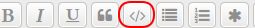
Thanks.
Re: MX-21 beta 2 feedback thread (xfce)
Posted: Thu Sep 23, 2021 1:11 am
by gour
JayM wrote: Wed Sep 22, 2021 7:24 am
@gour Please edit your post using the pencil icon...to wrap the information inside of code tags.Thanks.
Ahh, I apologize - just selected wrong icon from the toolbar.

Re: MX-21 beta 2 feedback thread (xfce)
Posted: Thu Sep 23, 2021 4:51 pm
by gour
Found on the internet workaround for my problem...one has to launch Emacs with:
but I must say that it's the first time that I require such workaround on my machine which was running plenty of different distros (Debian, Fedora, openSuSE..).


Should I report bug
here?
Re: MX-21 beta 2 feedback thread (xfce)
Posted: Sat Sep 25, 2021 8:11 pm
by SwampRabbit
Just a heads up .... I just sent updated libxfce4ui, docklike, and whiskermenu packages for inclusion in the repo.
It will take some time to get them actually added then populate to mirrors.
Just figured I'd mention these directly in case issues start popping up.
Re: MX-21 beta 2 feedback thread (xfce)
Posted: Sun Sep 26, 2021 11:37 am
by ronievron
Two issues that I had. First, the monitor layout that I configure is not saved. Second, I had to add the following line to /etc/modprobe.d/alsa-base.conf
options snd-hda-intel model=generic
Here's my sysinfo
Code: Select all
System: Host: <filter> Kernel: 5.10.0-8-amd64 x86_64 bits: 64 compiler: N/A
parameters: BOOT_IMAGE=/boot/vmlinuz-5.10.0-8-amd64 root=UUID=<filter> ro quiet splash
Desktop: Awesome 4.3 dm: LightDM 1.26.0 Distro: MX-21_beta2_x64 Wildflower September 4 2021
base: Debian GNU/Linux 11 (bullseye)
Machine: Type: Laptop System: Notebook product: X170KM-G v: N/A serial: <filter> Chassis: type: 10 serial: <filter>
Mobo: Notebook model: X170KM-G serial: <filter> UEFI: INSYDE v: 1.07.04 date: 01/11/2020
Battery: ID-1: BAT0 charge: 96.5 Wh condition: 96.5/96.5 Wh (100%) volts: 16.4/14.4 model: Notebook BAT type: Li-ion
serial: <filter> status: Full
CPU: Topology: 8-Core model: 11th Gen Intel Core i9-11900K bits: 64 type: MT MCP arch: N/A family: 6 model-id: A7 (167)
stepping: 1 microcode: 40 L2 cache: 16.0 MiB
flags: avx avx2 lm nx pae sse sse2 sse3 sse4_1 sse4_2 ssse3 vmx bogomips: 112128
Speed: 1713 MHz min/max: 800/5100 MHz Core speeds (MHz): 1: 998 2: 989 3: 1001 4: 975 5: 980 6: 1001 7: 1001
8: 1000 9: 1000 10: 997 11: 977 12: 1000 13: 991 14: 1032 15: 995 16: 989
Vulnerabilities: Type: itlb_multihit status: Not affected
Type: l1tf status: Not affected
Type: mds status: Not affected
Type: meltdown status: Not affected
Type: spec_store_bypass mitigation: Speculative Store Bypass disabled via prctl and seccomp
Type: spectre_v1 mitigation: usercopy/swapgs barriers and __user pointer sanitization
Type: spectre_v2 mitigation: Enhanced IBRS, IBPB: conditional, RSB filling
Type: srbds status: Not affected
Type: tsx_async_abort status: Not affected
Graphics: Device-1: NVIDIA GA106M [GeForce RTX 3060 Mobile / Max-Q] vendor: CLEVO/KAPOK driver: nvidia v: 460.56
bus ID: 01:00.0 chip ID: 10de:2560
Display: x11 server: X.Org 1.20.11 driver: nvidia resolution: 1920x1600~60Hz, 1920x1080~144Hz, 1920x1600~60Hz
OpenGL: renderer: GeForce RTX 3060 Laptop GPU/PCIe/SSE2 v: 4.6.0 NVIDIA 460.56 direct render: Yes
Audio: Device-1: Intel vendor: CLEVO/KAPOK driver: snd_hda_intel v: kernel bus ID: 00:1f.3 chip ID: 8086:43c8
Device-2: NVIDIA vendor: CLEVO/KAPOK driver: snd_hda_intel v: kernel bus ID: 01:00.1 chip ID: 10de:228e
Device-3: GN Netcom Jabra BIZ 2400 II type: USB driver: jabra,snd-usb-audio,usbhid bus ID: 1-1.1:4
chip ID: 0b0e:2453 serial: <filter>
Device-4: Logitech HD Webcam B910 type: USB driver: snd-usb-audio,uvcvideo bus ID: 1-2:16 chip ID: 046d:0823
serial: <filter>
Sound Server: ALSA v: k5.10.0-8-amd64
Network: Device-1: Intel driver: iwlwifi v: kernel port: N/A bus ID: 00:14.3 chip ID: 8086:43f0
IF: wlan0 state: down mac: <filter>
Device-2: Realtek Killer E3000 2.5GbE vendor: CLEVO/KAPOK driver: r8169 v: kernel port: 3000 bus ID: 6c:00.0
chip ID: 10ec:3000
IF: eth0 state: up speed: 1000 Mbps duplex: full mac: <filter>
Drives: Local Storage: total: 3.64 TiB used: 2.01 TiB (55.2%)
ID-1: /dev/nvme0n1 vendor: Western Digital model: WDS200T1X0E-00AFY0 size: 1.82 TiB block size: physical: 512 B
logical: 512 B speed: 63.2 Gb/s lanes: 4 serial: <filter> rev: 614600WD temp: 51 C scheme: GPT
ID-2: /dev/sda type: USB vendor: Corsair model: MP400 size: 1.82 TiB block size: physical: 4096 B logical: 512 B
serial: <filter> rev: 3103 scheme: GPT
Partition: ID-1: / raw size: 1.81 TiB size: 1.78 TiB (98.37%) used: 1019.53 GiB (55.9%) fs: ext4 dev: /dev/nvme0n1p2
ID-2: swap-1 size: 8.00 GiB used: 0 KiB (0.0%) fs: swap swappiness: 15 (default 60) cache pressure: 100 (default)
dev: /dev/nvme0n1p3
Sensors: System Temperatures: cpu: 52.0 C mobo: N/A gpu: nvidia temp: 47 C
Fan Speeds (RPM): N/A
Repos: No active apt repos in: /etc/apt/sources.list
Active apt repos in: /etc/apt/sources.list.d/debian-stable-updates.list
1: deb http://deb.debian.org/debian bullseye-updates main contrib non-free
Active apt repos in: /etc/apt/sources.list.d/debian.list
1: deb http://deb.debian.org/debian bullseye main contrib non-free
2: deb http://security.debian.org/debian-security bullseye-security main contrib non-free
Active apt repos in: /etc/apt/sources.list.d/google-chrome.list
1: deb [arch=amd64] http://dl.google.com/linux/chrome/deb/ stable main
Active apt repos in: /etc/apt/sources.list.d/mx.list
1: deb http://mirrors.rit.edu/mxlinux/mx-packages/mx/repo/ bullseye main non-free
Info: Processes: 403 Uptime: 12h 55m Memory: 125.68 GiB used: 15.54 GiB (12.4%) Init: SysVinit v: 2.96 runlevel: 5
default: 5 Compilers: gcc: 10.2.1 alt: 10 Shell: quick-system-in running in: quick-system-in inxi: 3.0.36
Re: MX-21 beta 2 feedback thread (xfce)
Posted: Sun Sep 26, 2021 12:01 pm
by SwampRabbit
ronievron wrote: Sun Sep 26, 2021 11:37 am
Two issues that I had. First, the monitor layout that I configure is not saved. Second, I had to add the following line to /etc/modprobe.d/alsa-base.conf
options snd-hda-intel model=generic
Here's my sysinfo
Code: Select all
System: Host: <filter> Kernel: 5.10.0-8-amd64 x86_64 bits: 64 compiler: N/A
parameters: BOOT_IMAGE=/boot/vmlinuz-5.10.0-8-amd64 root=UUID=<filter> ro quiet splash
Desktop: Awesome 4.3 dm: LightDM 1.26.0 Distro: MX-21_beta2_x64 Wildflower September 4 2021
base: Debian GNU/Linux 11 (bullseye)
Graphics: Device-1: NVIDIA GA106M [GeForce RTX 3060 Mobile / Max-Q] vendor: CLEVO/KAPOK driver: nvidia v: 460.56
bus ID: 01:00.0 chip ID: 10de:2560
Display: x11 server: X.Org 1.20.11 driver: nvidia resolution: 1920x1600~60Hz, 1920x1080~144Hz, 1920x1600~60Hz
OpenGL: renderer: GeForce RTX 3060 Laptop GPU/PCIe/SSE2 v: 4.6.0 NVIDIA 460.56 direct render: Yes
Audio: Device-1: Intel vendor: CLEVO/KAPOK driver: snd_hda_intel v: kernel bus ID: 00:1f.3 chip ID: 8086:43c8
Device-2: NVIDIA vendor: CLEVO/KAPOK driver: snd_hda_intel v: kernel bus ID: 01:00.1 chip ID: 10de:228e
Device-3: GN Netcom Jabra BIZ 2400 II type: USB driver: jabra,snd-usb-audio,usbhid bus ID: 1-1.1:4
chip ID: 0b0e:2453 serial: <filter>
Device-4: Logitech HD Webcam B910 type: USB driver: snd-usb-audio,uvcvideo bus ID: 1-2:16 chip ID: 046d:0823
serial: <filter>
Sound Server: ALSA v: k5.10.0-8-amd64
Thanks for testing and posting.
First issue, we have no way of testing this without someone trying the Awesome DE, this is the Beta 2 feedback thread for Xfce. It would be interesting to know if the issue exists for you under a Xfce session though and how (what tool and what settings you used) you tried to set it under both Awesome and Xfce. But again, this is the feedback thread for Xfce.
Second issue... I'm not an audio hardware or configuration person, hopefully someone else will chime in. I'm sure its something small, maybe even related to the next things.
Somethings I noticed about your install:
Its really new hardware, you might want to switch to a newer kernel and maybe enable the AHS repo while your at it.
Your Intel iGPU isn't showing up in your QSI, do you know why that might be, like did you configure it to not use the Intel iGPU and Nvidia GPU?
When you used Nvidia Driver Installer it should have asked you if you wanted to set it up as an Optimus enabled install, which is what you want unless you want the Intel iGPU off all the time.
Re: MX-21 beta 2 feedback thread (xfce)
Posted: Mon Sep 27, 2021 6:20 pm
by markol
I installed beta2 on my dear Asus EEE (1000HG) and everything worked out of the box. Took me some time to set it up, but it works.
Due to its small screen (1024x600) buttons in the bottom row sometimes cannot be clicked. This is probably the only problem I encountered so far.
Because of this annoyance it used to run MX19.3 with KDE from Debian repos (it's a 32bit machine) - and almost without glitches. So I tried to install the latest plasma (well, 5.20) but it looks like it is just too much :)
I will play with it a bit more and let you know if something weird pops up
Re: MX-21 beta 2 feedback thread (xfce)
Posted: Tue Sep 28, 2021 7:32 am
by oops
markol wrote: Mon Sep 27, 2021 6:20 pm
...
Due to its small screen (1024x600) buttons in the bottom row sometimes cannot be clicked. This is probably the only problem I encountered so far.
...
I agree, all developed applications have to be tested first within a small screen like your, to avoid this kind of issue.
But you can move the related window by the key: "Alt+right click mouse and drag " to show the "OK button"
Re: MX-21 beta 2 feedback thread (xfce)
Posted: Tue Sep 28, 2021 4:14 pm
by markol
oops wrote: Tue Sep 28, 2021 7:32 am
markol wrote: Mon Sep 27, 2021 6:20 pm
...
Due to its small screen (1024x600) buttons in the bottom row sometimes cannot be clicked. This is probably the only problem I encountered so far.
...
I agree, all developed applications have to be tested first within a small screen like your, to avoid this kind of issue.
But you can move the related window by the key: "Alt+right click mouse and drag " to show the "OK button"
Nope, doesn't work. The bottom border of the box (e.g. MX Tweak) is below the screen bottom border. It cannot be resized or moved (verticaly)
Re: MX-21 beta 2 feedback thread (xfce)
Posted: Wed Sep 29, 2021 7:12 am
by oops
markol wrote: Tue Sep 28, 2021 4:14 pm
...
Nope, doesn't work. The bottom border of the box (e.g. MX Tweak) is below the screen bottom border. It cannot be resized or moved (verticaly)
... Strange, that usually works.
In XFCE, when holding down Alt and then clicking anywhere in a window with the left button will move that window (as if by dragging the title bar), or resize the windows when clicking and dragging with the right button.
Re: MX-21 beta 2 feedback thread (xfce)
Posted: Thu Sep 30, 2021 8:54 pm
by Procenko
What differences of Xfce in Debian and Xfce in MX? Are there any features assembling xfce for MX that affect for performance and stability of system?
Re: MX-21 beta 2 feedback thread (xfce)
Posted: Thu Sep 30, 2021 10:39 pm
by dolphin_oracle
Procenko wrote: Thu Sep 30, 2021 8:54 pm
What differences of Xfce in Debian and Xfce in MX? Are there any features assembling xfce for MX that affect for performance and stability of system?
xfce has no differences, except we have a few more bug fixes.
Re: MX-21 beta 2 feedback thread (xfce)
Posted: Sat Oct 02, 2021 11:56 am
by ddw867
Just a quick note of a little weirdness that happened yesterday.
I usually keep the same SD card in my laptop for purposes of doing daily backups, while the computer was off I removed it and inserted another SD card to look something up, powered up, then off when I was done, removed other SD card.
Later on, powered up with my usual SD card inserted and could not access it, was like there was no SD reader at all, system did not recognized ANY SD card removal or insertion.
USB flash drives and DVD's were fine.
Tried booting to a live USB of MX19 and still no SD recognition.
For lack of any other thing to do took out the laptop battery and reinserted, works fine now.
Weird, never had that happen before, something got hung up somewhere.
Cheers
Re: MX-21 beta 2 feedback thread (xfce)
Posted: Sun Oct 03, 2021 3:46 pm
by mxfan1
Please update mousepad to 5.6, which is the latest version. I believe 5.5 included significant dbus changes to make it more aware of system events. For example, opening a second file by double-clicking it in Thunar, should now give the existing mousepad instance the focus; bringing it forward above other windows.
I tried 5.6 in Fedora 34 and it appears solid.
Mousepad feels more like Xed, from Linux Mint. Xed would also be a nice addition to the MX Repo.
I noticed you have Nemo file manager, which is really temping but I'm finding Thunar to be very fast and a bit lighter weight. Especially when dealing with "mapped samba drives" from over vpn. Thunar loads the files and directories much faster.
Also, if you have much contact with the Xfce devs, it would be nice if Thunar included expanding a folder within the same view and an internal find/grep command for convenience, like Nemo; rather than having to open an additional app (catfish) or another terminal instance.
I do like featherpad, except for the find/replace. I can't find the "find next" then "replace" feature. I only see "find replace all", which is a bit daunting when working on system files or code where you need to be really accurate in what you replace.
Thanks,
Roger
Re: MX-21 beta 2 feedback thread (xfce)
Posted: Tue Oct 05, 2021 1:54 am
by Thatfracture
I tested a clean install and also tested via the upgrade method posted on the blog by Adrian. On both occasions I had issues with thumbnails for .mkv files not appearing on mounted drives.
Edit: I have rectified this by making an xdg/tumbler/tumbler.rc in .config and changing max file size to 0 for ffmpegthumbnailer and gstreamer plugin. Seems like between now and 2019 they added a limit of 2gb.
Re: MX-21 beta 2 feedback thread (xfce)
Posted: Tue Oct 05, 2021 5:53 pm
by Sigi
Please add LibreWolf+Telegram Desktop to Popular Applications.
Also please set default browser to LibreWolf instead of Firefox for security reasons and FOSS. THX!
https://www.youtube.com/watch?v=BMXrfmRSprM
https://www.youtube.com/watch?v=D_FqyhD1NlE
https://www.youtube.com/watch?v=8LVMkC82jpk&t=842s
Re: MX-21 beta 2 feedback thread (xfce)
Posted: Tue Oct 05, 2021 6:10 pm
by SwampRabbit
not sure why telegram isn't in Popular Apps
we don't even have librewolf packaged for MX... last I checked it still gets created by running a bunch of scripts against a Firefox build..... not sure if their appimage works or not
also no its already been discussed that Firefox will be staying the default browser
now this thread needs locked as it has served its purpose because we already released MX-21 RC1 and that is where "feedback" should go
Re: MX-21 beta 2 feedback thread (xfce)
Posted: Tue Oct 05, 2021 6:11 pm
by Eadwine Rose
Thread locked, please move to the RC threads :)