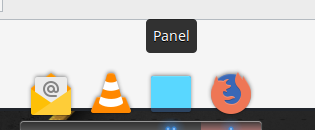Page 4 of 5
Re: What is the best dock to use with MX?
Posted: Fri Jun 21, 2019 2:52 am
by spanizdogs
To avoid strange artieffects with Dockbar.
Look at the window managing settings.
Re: What is the best dock to use with MX?
Posted: Tue Jul 09, 2019 8:41 am
by deanr72
deanr72 wrote: Thu Jun 20, 2019 10:00 am
I use plank. I believe the advantage a dock has over a panel is that there are extra functions when you right click. Chromium, for example: close, open new window, open new window in incognito mode, open a new window with a temporary file (whatever that is).
With multiple instances of LibreOffice open, for example, right click allows you to select which document to bring to the fore.
Do standard panels allow for this?
Actually, I've now dumped plank in favour of a second panel.
I decided to play around with a second panel on the bottom (as a dock) after seeing this was standard on a couple of other Xfce distros. In doing so, somehow or other, my plank crashed seemingly irreparably. A blessing in disguise as I've now discovered a few aspects of using a second panel on Xfce which I've come to consider far superior to using a (plank) dock. In no particular order:
1. You can add Application Menu (or indeed other menu) to the panel. This is not possible in plank (although cairo I know does have a menu launcher)
2. You can add power buttons. Again, something not possible with plank but cairo allows this.
3. You can add more than one launcher per icon. Click launcher > properties > add and you can add more than one program. You then get a little arrow allowing you to choose from selected bundled apps (see image)
4. Window Menu (for me, on icon view) allows for simple quick switching of windows - and it's different PER DESKTOP! A
very useful function.
I'm sure I'll be able to add to this list in time. The only limiter I've come across so far is theming which is more limited by the overall desktop theme/compositor etc.
*Note: Icons are Emerald in case anyone is wondering
Re: What is the best dock to use with MX?
Posted: Tue Jul 09, 2019 9:18 am
by kevin 6969
Docky is the best.

Re: What is the best dock to use with MX?
Posted: Tue Jul 09, 2019 9:19 am
by kevin 6969
Docky is the best.

Re: What is the best dock to use with MX?
Posted: Tue Jul 09, 2019 3:05 pm
by Sparky
I guess I'm going with Docky, thanks!
Re: What is the best dock to use with MX?
Posted: Sun Jul 21, 2019 5:41 pm
by jj1j1
I was testing Plank today. I noticed that a button appeared on Plank, (like any other running program), that controls my MX panels. It's showing 2 panels running, so it's like a running-program icon, but the icon remains after I close the panels. I'm not sure if I created this button inadvertantly or not, but I really like this feature. I can quickly remove, and show the panels when ever I want. The problem is there is no mention of this button in /.config/plank/dock1/launchers/ folder, and I'm not sure this button will remain if I reboot the system. Has anyone ran into this? I would like to make this button appear every boot.
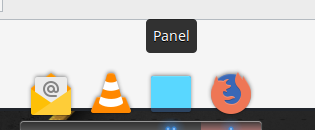
Re: What is the best dock to use with MX?
Posted: Sun Jul 21, 2019 6:43 pm
by manyroads
jj1j1 wrote: Sun Jul 21, 2019 5:41 pm
[...]
I think there might be a typo in your signature block
" True freedom is never asking the question; I am I free?" Is the first "I" an extra?
Re: What is the best dock to use with MX?
Posted: Sun Jul 21, 2019 6:57 pm
by jj1j1
Not sure how that happened, but thanks manyroads.
Re: What is the best dock to use with MX?
Posted: Sun Jul 21, 2019 7:19 pm
by manyroads
jj1j1 wrote: Sun Jul 21, 2019 6:57 pm
Not sure how that happened, but thanks manyroads.
+1 Glad to help.
Re: What is the best dock to use with MX?
Posted: Sun Jul 21, 2019 8:29 pm
by jj1j1
I rebooted the puter, and the panel icon was gone from Plank. It was a matter of right clicking a panel, and starting a panel process to get the button back though. It must detect my 2 panels, so the button remains after closing the process, and from then on acts as a toggle for the panels themselves.