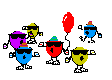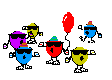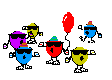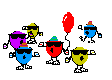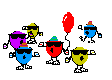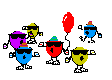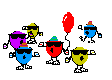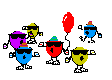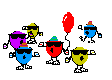Page 30 of 142
Re: MX Fluxbox Screenshots
Posted: Tue Apr 13, 2021 6:50 pm
by Jerry3904
Re: MX Fluxbox Screenshots
Posted: Wed Apr 14, 2021 3:05 am
by kobaian
ceeslans wrote: Mon Apr 12, 2021 1:06 pm
kobaian wrote: Mon Apr 12, 2021 11:16 am
ceeslans wrote: Mon Apr 12, 2021 10:58 am
My current Fluxbox desktop on MX19.4
Conky + tint2 toolbar + jgmenu in 'Lilidog' theme colors
Very nice. What's your gtk theme?
Gtk theme (both gtk2 and gtk3) is 'Lilidog-Grey' by sleekmason. You can download it from his
github page
I also created a matching fluxbox style (not shown in above screenshot - check out my
earlier post if you're interested). Let me know if you want me to upload the style files.
I like your work very much.
I'm working now with my "new" old Macbook and I'm looking for themes that have some MacOs look and feel. I don't want to have a Linux clone of MacOs, but only something that just reminds me, what kind of computer it is. I'm happy with the Pantherine fluxbox theme
https://www.box-look.org/p/1016687 , but I'm still searching for a gtk theme that fits the fluxbox theme. Standard MacOs-like gtk themes seem to me too white, so I'm looking for something that is still a light theme, but a little bit darker. the Lilidog-Grey looks ok, but this one seems to me a little bit too dark. So now I must decide if I want to do some changes in Pantherine, to be a little bit darker, or search for another one gtk-theme.
Re: MX Fluxbox Screenshots
Posted: Wed Apr 14, 2021 4:18 am
by asqwerth
@Melber
Very nice and cheerful!
Re: MX Fluxbox Screenshots
Posted: Wed Apr 14, 2021 4:46 am
by wdscharff
Tried out on the fly, Lilydog-grey on my Fluxbox
2021-April-14-10_jiw.jpg
Re: MX Fluxbox Screenshots
Posted: Wed Apr 14, 2021 10:09 am
by Huckleberry Finn
@Melber Really so good , congratulations ! :)
Re: MX Fluxbox Screenshots
Posted: Tue Apr 20, 2021 5:04 am
by kobaian
An FB-impression with an "Office" submenu created in YAD. The bash-script is simmilar to mxfb-appearance, uses smaller Obsidian-icons and it is launched by right-clicking on the Tint2's "Office"-button.

Re: MX Fluxbox Screenshots
Posted: Tue Apr 20, 2021 6:37 am
by Jerry3904
Very handsome. Are you using tint2 for that dock?
Re: MX Fluxbox Screenshots
Posted: Tue Apr 20, 2021 9:02 am
by kobaian
Jerry3904 wrote: Tue Apr 20, 2021 6:37 am
Very handsome. Are you using tint2 for that dock?
Yes. The dock is the second tint2 panel.
Re: MX Fluxbox Screenshots
Posted: Sat Apr 24, 2021 1:49 pm
by ceeslans
kobaian wrote: Tue Apr 20, 2021 5:04 am
An FB-impression with an "Office" submenu created in YAD. The bash-script is simmilar to mxfb-appearance, uses smaller Obsidian-icons and it is launched by right-clicking on the Tint2's "Office"-button.
[/url]
@kobaian: kindly share the yad script for your office submenu launcher, thnx a lot!
Re: MX Fluxbox Screenshots
Posted: Sat Apr 24, 2021 2:06 pm
by Jerry3904
The bash-script is simmilar to mxfb-appearance
Hey, I wrote that! Nice to see it put to some use.