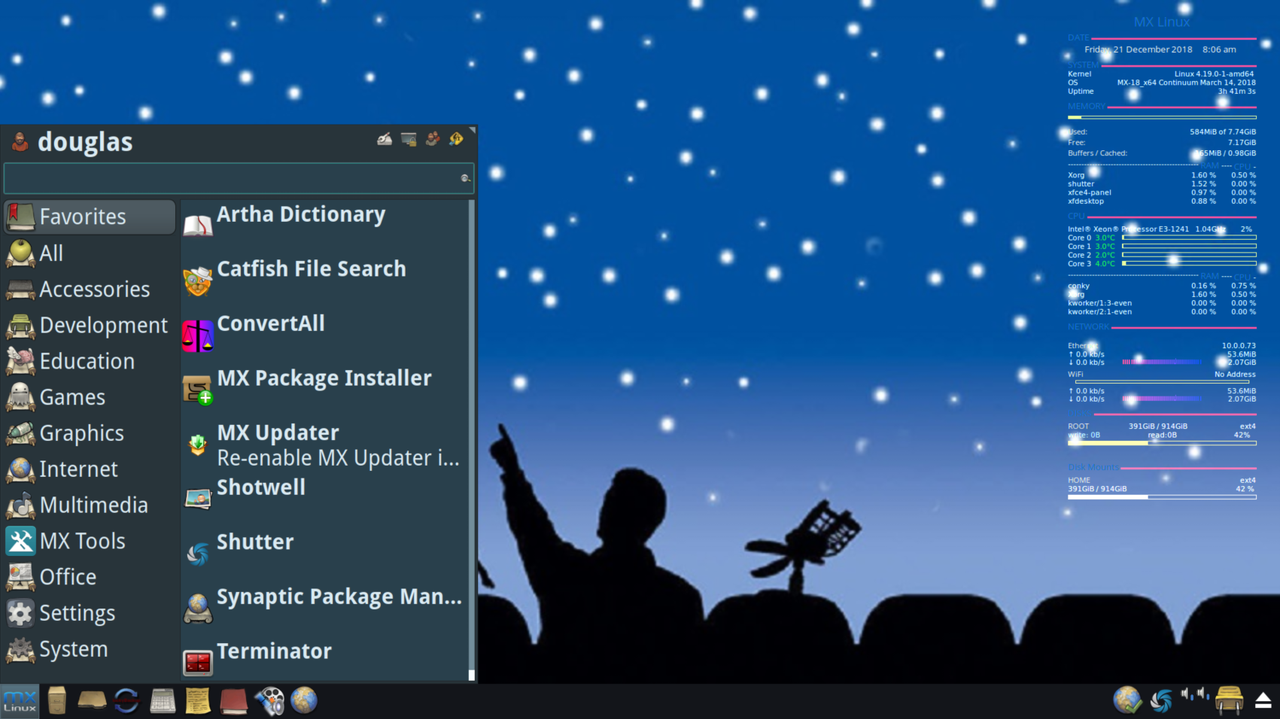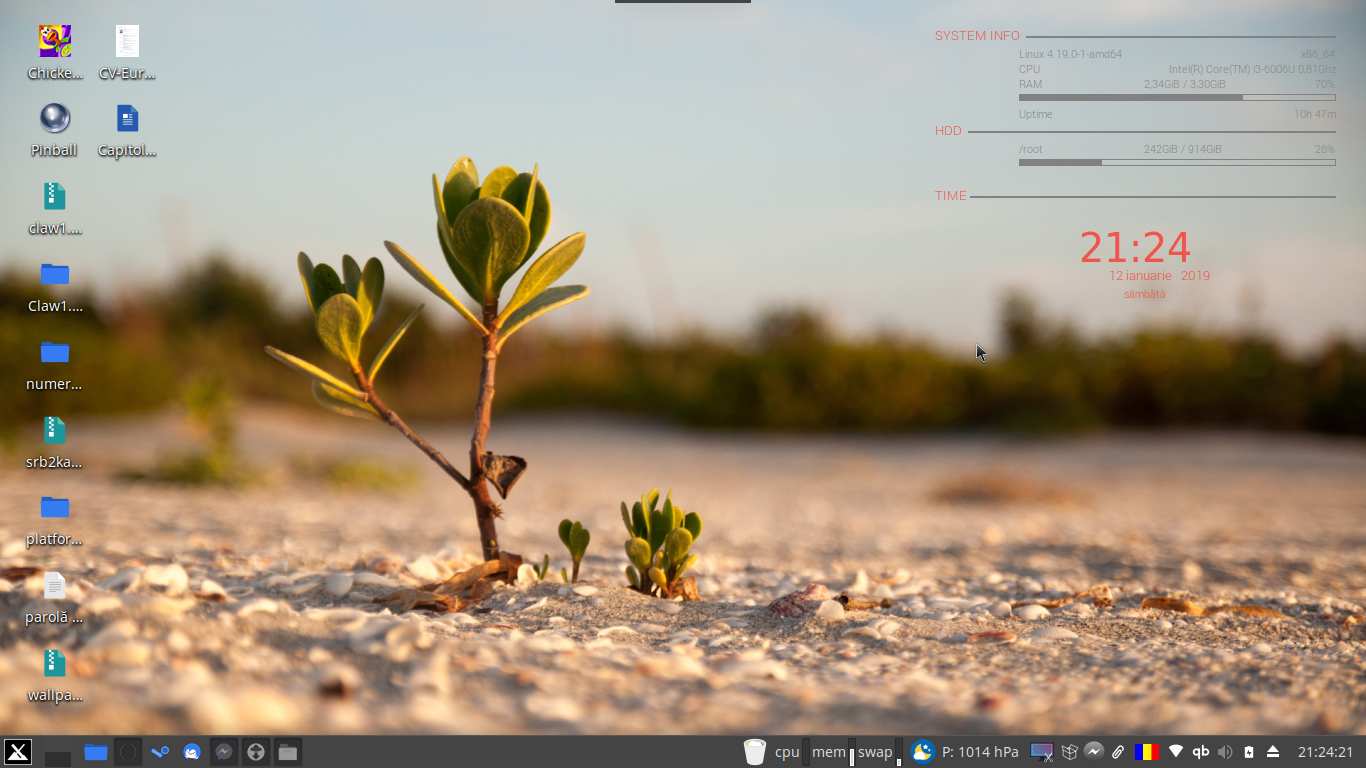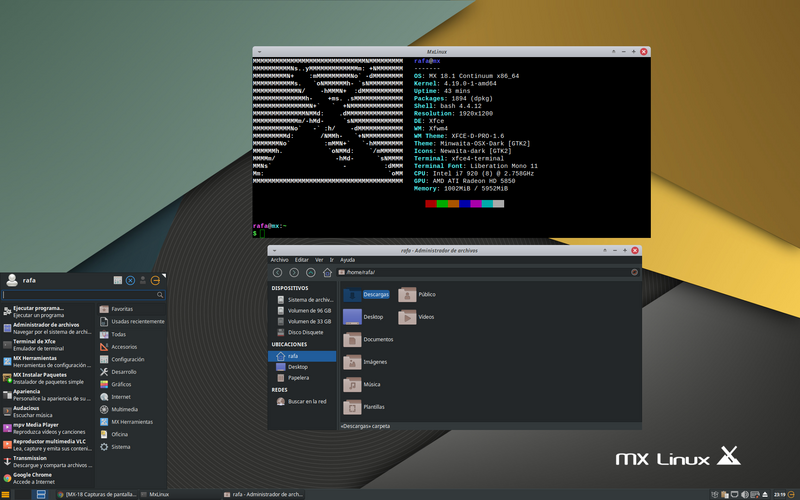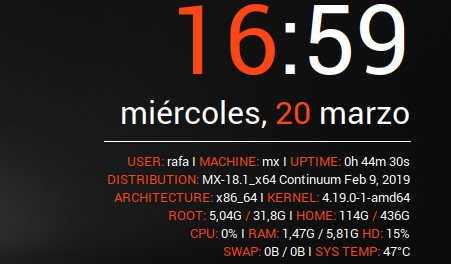Page 1 of 1
MX-18 Screenshots
Posted: Sun Dec 09, 2018 8:13 am
by manyroads
It's probably too early for this.... if it is, moderators, please feel free to pull the thread, hold it, freeze it or whatever and this can resume later (post beta and RC).
But I like the beta version enough to share my desktop which is 'not' standard.
- Appearance style (greybird-mx17)
- Window Manager Style (Qogir)
- Conky (MX-ManyRoads, in the next release of MX 18)
- Top Menu Launcher (plank)
Anyway, here it is:
Screenshot.jpg
Re: MX-18 Screenshots
Posted: Sun Dec 09, 2018 9:27 am
by Jerry3904
Very handsome. Not too early at all.
Re: MX-18 Screenshots
Posted: Tue Dec 18, 2018 9:07 am
by richb
MX 18 RC1 Desktop

Re: MX-18 Screenshots
Posted: Tue Dec 18, 2018 9:42 am
by manyroads
Nice @richb.
MX-18 Screenshot
Posted: Fri Dec 21, 2018 4:55 am
by jeanpaulberes
Re: MX-18 Screenshot
Posted: Fri Dec 21, 2018 5:12 am
by asqwerth
Very cool, but there is already an earlier thread for MX18 screenshots.
Perhaps a Moderator can merge the 2 threads.
Re: MX-18 Screenshot
Posted: Fri Dec 21, 2018 6:53 am
by richb
asqwerth wrote: Fri Dec 21, 2018 5:12 am
Very cool, but there is already an earlier thread for MX18 screenshots.
Perhaps a Moderator can merge the 2 threads.
Done
Re: MX-18 Screenshots
Posted: Fri Dec 21, 2018 7:56 am
by zorzi
Nice, richb.
WIth Chromium instead of Chrome, It would be perfect

Re: MX-18 Screenshots
Posted: Fri Dec 21, 2018 8:08 am
by richb
zorzi wrote: Fri Dec 21, 2018 7:56 am
Nice, richb.
WIth Chromium instead of Chrome, It would be perfect

I have not tried Chromium in a while. Will give it a go.
Re: MX-18 Screenshots
Posted: Fri Dec 21, 2018 8:13 am
by Redacted
Re: MX-18 Screenshots
Posted: Fri Dec 21, 2018 9:44 am
by manyroads
I find chromium to be an excellent browser for my needs.

Re: MX-18 Screenshots
Posted: Fri Dec 21, 2018 9:50 am
by richb
manyroads wrote: Fri Dec 21, 2018 9:44 am
I find chromium to be an excellent browser for my needs.

So far so good, I did have to swap out my Gmail notifier extension. The new one works OK.
Re: MX-18 Screenshots
Posted: Fri Dec 21, 2018 6:12 pm
by Richard
Enjoying the early Christmas present:

and

Re: MX-18 Screenshots
Posted: Fri Dec 21, 2018 6:23 pm
by Jerry3904
Nice!
Re: MX-18 Screenshots
Posted: Fri Dec 21, 2018 9:11 pm
by Mauser
Re: MX-18 Screenshots
Posted: Fri Dec 21, 2018 9:27 pm
by i_ri
hello manyroads and Hello Everyone
Congratulations
Thank you MX Developers and MX-Linux Community
for MX-18 Continuum. Trees in Celebration:
the original pdf of size 1.4M
https://shop.arborday.org/canvas/genera ... 21W5124056
arborday tree permanent online searchable registry
https://www.arborday.org/join/tictim/re ... rowser.cfm
here is a small preview edited for forum upload (quality depleted)
18arbr.jpg
Re: MX-18 Screenshots
Posted: Mon Dec 31, 2018 7:22 am
by Jerry3904
As some know, I was not a fan of the wallpaper that became the MX-18 default, but I have come to appreciate it more and more, and downright love it with MX-CoreBlue conky under the wave (maybe more for decoration than actual information).

Re: MX-18 Screenshots
Posted: Mon Dec 31, 2018 7:49 am
by zorzi
Hello,
Nice again.
Re: MX-18 Screenshots
Posted: Mon Dec 31, 2018 9:42 am
by Gaer Boy
Jerry3904 wrote: Mon Dec 31, 2018 7:22 am
As some know, I was not a fan of the wallpaper that became the MX-18 default, but I have come to appreciate it more and more, and downright love it with MX-CoreBlue conky under the wave (maybe more for decoration than actual information).
I loved the wallpaper and wasn't a fan of Conkys, but this combination suits me. I only really look at the time, CPU & RAM.
Screenshot.png
Re: MX-18 Screenshots
Posted: Mon Dec 31, 2018 10:23 am
by antechdesigns
Jerry3904 wrote: Mon Dec 31, 2018 7:22 am
As some know, I was not a fan of the wallpaper that became the MX-18 default, but I have come to appreciate it more and more, and downright love it with MX-CoreBlue conky under the wave (maybe more for decoration than actual information).

Nice screenshot Jerry. I admire your honesty, the idea behind the minimalist wallpapers is that if you add anything to the desktop e.g, conky it still looks clean and doesn't look to busy.
Also good job on matching the conky colors to the wallpaper, which should have been used in the default ISO.
Can you post your conky config please?
Thanks
Ant
Re: MX-18 Screenshots
Posted: Mon Dec 31, 2018 10:27 am
by Jerry3904
Thanks. It's one that comes with MX-18, and if you don't have that installed you can get it directly from GitHub:
https://github.com/MX-Linux/mx-conky-da ... X-CoreBlue
Re: MX-18 Screenshots
Posted: Mon Dec 31, 2018 10:31 am
by richb
It looks very nice and matches the wallpaper perfectly. I will have to adapt it for hdpi.
Re: MX-18 Screenshots
Posted: Mon Dec 31, 2018 10:44 am
by asqwerth
antechdesigns wrote: Mon Dec 31, 2018 10:23 am
Nice screenshot Jerry. I admire your honesty, the idea behind the minimalist wallpapers is that if you add anything to the desktop e.g, conky it still looks clean and doesn't look to busy.
Also good job on matching the conky colors to the wallpaper, which should have been used in the default ISO.
Can you post your conky config please?
Thanks
Ant
Hey, Antech,
https://github.com/MX-Linux/mx-conky-da ... X-CoreBlue
I think the idea was to not have a too-techy/geeky conky for the default, since MX does have a significant section of users who are newcomers or just want to use their computer as a tool, and aren't into so much tech information being displayed.
By coincidence, Core Blue has been the conky running on one of my MX17 installs for the past few months, but I enabled the weather bit.
Re: MX-18 Screenshots
Posted: Mon Dec 31, 2018 11:57 am
by Jerry3904
Might be worth a reminder that MX Conky now makes changing color very easy (presupposing that I did the codes correctly).
Re: MX-18 Screenshots
Posted: Mon Dec 31, 2018 3:54 pm
by antechdesigns
I was actually referring to the actual conky colors that Jerry had done rather than the actual type of conky.
Re: MX-18 Screenshots
Posted: Mon Dec 31, 2018 9:11 pm
by asqwerth
antechdesigns wrote: Mon Dec 31, 2018 3:54 pm
I was actually referring to the actual conky colors that Jerry had done rather than the actual type of conky.
Ah so. Fair point. What colour combination would you have chosen?
Anyway, here's my screenshot with Core Blue conky (weather enabled) .
Icons = Luv with papirus as fallback.
 https://imgur.com/DA9H0Tn
https://imgur.com/DA9H0Tn
Re: MX-18 Screenshots
Posted: Tue Jan 01, 2019 6:15 am
by male
Either you choose a neutral background image or,
with CM it should be possible to align this Conky a little to the left. With "MX linux " underneath, the whole system looks more beautiful. :lipsrsealed:
Re: MX-18 Screenshots
Posted: Tue Jan 01, 2019 6:27 am
by asqwerth
male wrote: Tue Jan 01, 2019 6:15 am
Either you choose a neutral background image or,
with CM it should be possible to align this Conky a little to the left. With "MX linux " underneath, the whole system looks more beautiful. :lipsrsealed:
Nah, I'm using variety wallpaper changer, which changes my wallpaper every 7 minutes. Lots of non MX wallpapers in the pool.
Re: MX-18 Screenshots
Posted: Tue Jan 01, 2019 6:50 am
by Jerry3904
Nah, I'm using variety wallpaper changer, which changes my wallpaper every 7 minutes.
Hah! That would drive me bonkers! I am content with 4 desktops each having a different wallpaper.
Re: MX-18 Screenshots
Posted: Tue Jan 01, 2019 7:44 am
by Paul..
ditto
Re: MX-18 Screenshots
Posted: Tue Jan 01, 2019 7:47 am
by Paul..
asqwerth wrote: Mon Dec 31, 2018 9:11 pm
Icons = Luv with papirus as fallback.
I really like the Luv icons...How does one set "papirus as fallback", or is that just your way of saying you switch back to papirus when you're tired of Luv?
Re: MX-18 Screenshots
Posted: Tue Jan 01, 2019 7:54 am
by asqwerth
Heh, when you have so many wallpapers you like, you need to rotate through them quickly.

Paul, because Luv not a comprehensive icon set, I want the missing icons to fallback on a more comprehensive set. You can see that quite a lot of the icons on my panels are papirus ones.
To do so, open the file index.theme in the Luv folder with a text editor.
Change the "inherits" line by adding papirus (use the full name of papirus as reflected on the papirus main folder) immediately after the = sign. This will give it priority over any other fallback themes.
PS. Perhaps a newer version of Luv will be more complete now. I haven't checked for some time.
Re: MX-18 Screenshots
Posted: Tue Jan 01, 2019 8:10 am
by Paul..
thanks for the instructions, asqwerth...really nice icon set, got the latest from github...
https://github.com/Nitrux/luv-icon-theme
Re: MX-18 Screenshots
Posted: Tue Jan 01, 2019 9:40 am
by manyroads
I go bonkers no matter what's on my desktop... so I figure rotating my desktop wallpapers by season ( I have dozens by season) is just fine. I notice no change in my 'bonkersness'. :lipsrsealed:
Re: MX-18 Screenshots
Posted: Tue Jan 01, 2019 10:01 am
by mystic
My screenshots :)
Re: MX-18 Screenshots
Posted: Tue Jan 01, 2019 10:27 am
by Jerry3904
Agreed. It looks like a great candidate for MX-18.1 (Busterized).
Re: MX-18 Screenshots
Posted: Tue Jan 01, 2019 10:47 am
by asqwerth
I'm still in Newaita's corner.....
EDITED:
Added link:
https://github.com/cbrnix/Newaita
I requested an MX-Tools icon, and a prettier icon for ksnip (default is terrible) and the dev obliged. Very responsive.
Re: MX-18 Screenshots
Posted: Tue Jan 01, 2019 11:23 am
by manyroads
Not that anyone asked but

another icon theme that is modern and, I think, 'fresh' is
Flat-Remix (
https://github.com/daniruiz/flat-remix ). On the theme side, I use and like
Qogir (for the window border;
https://github.com/vinceliuice/Qogir-theme ) with greybird-mx17 for the "appearance".
Re: MX-18 Screenshots
Posted: Fri Jan 11, 2019 6:09 pm
by BobbieAN
Re: MX-18 Screenshots
Posted: Fri Jan 11, 2019 6:33 pm
by manyroads
Super wallpaper!
Re: MX-18 Screenshots
Posted: Sat Jan 12, 2019 8:20 am
by richb
Always messing about with the desktop

Re: MX-18 Screenshots
Posted: Sat Jan 12, 2019 8:57 am
by Redacted
Finding myself really liking the default wallpapers. Calming on the eyes and rather elegant.
I want to break out of my rut, so I'm trying the learning-to-fly icons. Uses a lot of ram, though.

Re: MX-18 Screenshots
Posted: Sat Jan 12, 2019 9:05 am
by asqwerth
@richb,
Very purdy!
Re: MX-18 Screenshots
Posted: Sat Jan 12, 2019 10:07 am
by kc1di
There be some very talented people here

Re: MX-18 Screenshots
Posted: Sat Jan 12, 2019 10:09 am
by jeanpaulberes
richb wrote: Sat Jan 12, 2019 8:20 am
Always messing about with the desktop

very nice !!!
Re: MX-18 Screenshots
Posted: Sat Jan 12, 2019 10:12 am
by Jerry3904
Ditto that!
Re: MX-18 Screenshots
Posted: Sat Jan 12, 2019 10:14 am
by jeanpaulberes
My latest MX-18 Screenshot
Screenshot.png
Re: MX-18 Screenshots
Posted: Sat Jan 12, 2019 10:26 am
by richb
jeanpaulberes wrote: Sat Jan 12, 2019 10:14 am
My latest MX-18 Screenshot
Screenshot.png
thumbs up!.
Re: MX-18 Screenshots
Posted: Sat Jan 12, 2019 10:29 am
by jeanpaulberes
richb wrote: Sat Jan 12, 2019 10:26 am
jeanpaulberes wrote: Sat Jan 12, 2019 10:14 am
My latest MX-18 Screenshot
Screenshot.png
thumbs up!.
Thanks ;-)
Re: MX-18 Screenshots
Posted: Sat Jan 12, 2019 12:22 pm
by derrotmax
Re: MX-18 Screenshots
Posted: Sat Jan 12, 2019 1:40 pm
by manyroads
Here's a screenshot of the Children's MX18 I'm trying to construct...
Re: MX-18 Screenshots
Posted: Sat Jan 12, 2019 2:33 pm
by catalinux
Mine
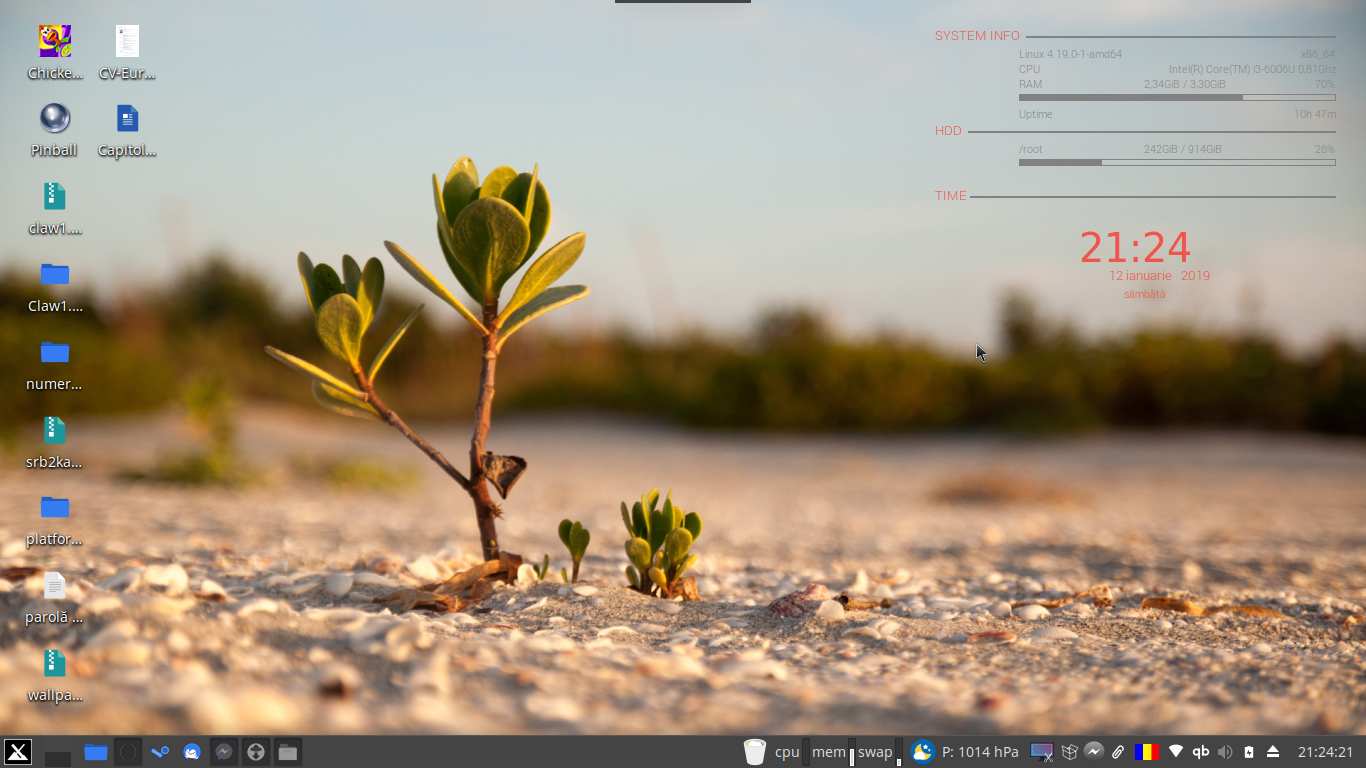
wall is stolen from mint. however it seems to fit quite well with Numix as a theme.
Re: MX-18 Screenshots
Posted: Sat Jan 12, 2019 8:44 pm
by philotux
This is mine:

Re: MX-18 Screenshots
Posted: Sun Jan 13, 2019 7:32 am
by asqwerth
Just wanted to test the Evolvere 2 icons packaged by Stevo.
Weather conky by @male.
Window Manager theme is an oomox-numix variant. I like having contrasting border colours.
gtk theme = Plane-dark (by a Manjaro forum member)
https://github.com/wfpaisa/plane-theme
It works very well in MX17/18.
Wallpaper = another evolvotron experiment.
 https://imgur.com/2jXbR80
https://imgur.com/2jXbR80
Re: MX-18 Screenshots
Posted: Sun Jan 13, 2019 7:54 am
by Jerry3904
Pretty nice!
Re: MX-18 Screenshots
Posted: Mon Jan 14, 2019 5:05 am
by male
a gimmick with terminator and @Olgmen


Re: MX-18 Screenshots
Posted: Mon Jan 14, 2019 5:14 am
by asqwerth
@male,
Very cool in a tech-geek way.
Re: MX-18 Screenshots
Posted: Thu Jan 17, 2019 4:02 pm
by Oblias
Hello all. I just started using MX-18 a few days ago, and it's far and away the best distro, for me on my machine, that I've used. No screen tearing, black flashes, none of the visual problems I've had with most all the other distros. I'm still learning XFCE DE, but no problem there, I love learning. Anyway, back to the subject of screenshots... A bit of back-story here might help to explain my setup.
I have a dual monitor setup, two identical brands and sizes of 24" monitors, giving me a total area of 3840x1080. The thing that has always bugged me was how large wallpapers were displayed when set to span the monitors. The walls would be cut in half, the entire full left half displayed on the left monitor, which left the entire right half to be displayed on the right monitor. All well and good, but the thing is, there is no way for the system to take into account the amount of space the two side bezels of the monitors take up. So, for example, if a person's face is in the center of your 3840x1080 wallpaper, the face ends up looking very wrong, and very wide and out of perspective. Anyone who runs dual monitor setups knows what I'm talking about, I have a feeling.
Anyway, I finally got fed up with it, and designed a wallpaper system that will display the walls the way they should look. It's as if you are looking out a window that has a narrow strip of framing wood running down the center of the window (the actual area that the two side bezels take up). In the course of designing the system, one thing lead to another, and the screenshots are the results of how I deal with the display problem of spanned wallpapers. Not everyone's cup of tea I'm sure, but it works for me, and allows me to view my 200+ wallpapers with much more satisfaction now. A couple examples are as follows:
This is an example of a template I came up with for full sized 3840x1080 images:

And this is the template I use for displaying dual 1920x1080 images at one time:

I didn't mean to be so long-winded for my first post, but I'm very happy with this distro, and I'm very motivated to learn all the aspects of it!
UPDATE: I believe I'm doing something wrong here. The only way to view these thumbnails is to right click and select 'Open Image in New Tab'.. In other forums I posted images using the same BBCode, and all one needed to do was to left click the thumbnail to be taken to the full size image. My apologizes for any inconvenience this may cause anyone. I'll see if I can find out the correct way to do this via the forum search.
Re: MX-18 Screenshots
Posted: Mon Jan 21, 2019 2:16 am
by asqwerth
Wallpaper: the goofy pic of the sparrowhawk is taken by member ChrisUK.
Icons: Zafiro
Gtk theme: Ant-Dracula
[see Ant themes:
https://www.gnome-look.org/p/1099856/ ]
xfwm Window Manager theme: although you can't see it, I'm using rich's adaptive "borders" window manager theme because the xfwm theme that comes with Ant-Dracula has hardly any grabbable area around the left, right and bottom edges. I love the fun colour combos in the Ant series of themes, but the themes were made mainly for gtk3 applications and Gnome3 desktop, so the xfwm theme provided for XFCE users is very bare bones.
When you like to change your themes regularly like I do, a good, adaptive, "universal" xfwm theme is very helpful in cases where the gtk theme you like either doesn't have a xfwm theme at all or their xfwm theme just isn't usable enough.
Conky: I made 2 additional panels for the MX-Manyroads suite of conky panels - weather and music (lollypop player) information.
a) Weather panel uses the 1_accuweather script from teobigusgeekus which forum member male uses so effectively in his own weather conkies.
[see
https://forums.bunsenlabs.org/viewtopic ... 1545#p1545 for the 1_accuweather script]
b) music panel uses the mediaplayer.py script that is provided with MX-Bridouz in the latest collection of conkies in MX18.
 https://imgur.com/LgUILra
https://imgur.com/LgUILra
Re: MX-18 Screenshots
Posted: Mon Jan 21, 2019 3:50 am
by aledie
asqwerth wrote: Mon Jan 21, 2019 2:16 am
Wallpaper: the goofy pic of the sparrowhawk is taken by member ChrisUK.
Icons: Zafiro
Gtk theme: Ant-Dracula
[...]
The prettiest MX theme I've seen so far... I definitely prefer cats, but for this amazing proud looking 'bird', would make an exception :)... Wondering how Chris got into such close shot distance
I only had this type of bird as kid for a pet once, dropped wounded on my backyard, we healed it, it stayed around a while and then departed...
Back to the theme itself, it suits the background and looks really nice, upto the last detail. Thanks asqwerth, guess will install it tonight
Re: MX-18 Screenshots
Posted: Mon Jan 21, 2019 5:10 am
by asqwerth
aledie wrote: Mon Jan 21, 2019 3:50 am
asqwerth wrote: Mon Jan 21, 2019 2:16 am
Wallpaper: the goofy pic of the sparrowhawk is taken by member ChrisUK.
Icons: Zafiro
Gtk theme: Ant-Dracula
[...]
The prettiest MX theme I've seen so far... I definitely prefer cats, but for this amazing proud looking 'bird', would make an exception :)... Wondering how Chris got into such close shot distance... [snip]...
Thanks.
You could quote Chris' post here:
viewtopic.php?p=443218#p443218 and ask him how he managed to take this pic, tech details of his camera/lens set up, etc.
I like dark themes with cheery bits of colour as trimmings, e.g. the cursor highlight, the checkboxes, radio buttons and toggle switches, etc.
Re: MX-18 Screenshots
Posted: Mon Jan 21, 2019 8:48 am
by manyroads
Wow @asqwerth... you are using my Conky! Thank you!!!
Re: MX-18 Screenshots
Posted: Thu Jan 24, 2019 12:25 pm
by beardedgeek72
Almost Out-Of-The-Box desktop:

Re: MX-18 Screenshots
Posted: Sun Jan 27, 2019 7:44 am
by JayM
Here's mine (click the image for a bigger view):

It's pretty vanilla actually. I changed the default mouse cursor to DMZhaloR because I have vision impairment and I sometimes have trouble finding the cursor. This one's the standard white DMZ cursor with the black outline but with a red halo effect added so it's easily visible against just about any background color. I also enabled XFCE compositor and changed the panel's background color to medium grey then changed its alpha channel to 24 to make it more transparent. I added and removed spacers between the panel items to suit me and tweaked the Orage clock's colors and font too. The wallpaper, my current favorite, is Brother's Point on the Isle of Skye in the Scottish Hebrides which I ganked from "contentsmaydiffer" on Tumblr. That grey vertical bar left of the clock is the Disk Performance Monitor item (because the hard drive activity LED on this computer's case doesn't work.) Yes, I prefer a horizontal panel on the bottom. I used to (brace yourself) support Windows 95 when it was first launched, and I'm old(ish) and have gotten used to the traditional Windows 95/98/2000/NT/Vista/7 layout.
Re: MX-18 Screenshots
Posted: Sun Jan 27, 2019 1:28 pm
by stevedude
Loving MX 18
MX18_Screenshot.png
Re: MX-18 Screenshots
Posted: Mon Jan 28, 2019 6:30 am
by male
Re: MX-18 Screenshots
Posted: Wed Jan 30, 2019 9:48 am
by xali
my purrplish one
theme obsidian2-purple
icon obsidian purple
window style moheli (already exists in window manager)
conky mx elementary and i added mediaplayer.py script from mx birdouz conky (thanks asqwerth for the idea), also added weather info from wttr.in (thanks male)

Re: MX-18 Screenshots
Posted: Wed Jan 30, 2019 3:41 pm
by male
@xali, this is a refreshing form of cli-weather! I like it well.

Re: MX-18 Screenshots
Posted: Wed Jan 30, 2019 4:10 pm
by homfar
Hi,
adapta-nokto-eta for theme
and papirus for icons

Re: MX-18 Screenshots
Posted: Wed Jan 30, 2019 4:22 pm
by manyroads
@homfar, I hope you continue to enjoy MX.

Re: MX-18 Screenshots
Posted: Thu Jan 31, 2019 4:58 am
by asqwerth
xali wrote: Wed Jan 30, 2019 9:48 am
my purrplish one
theme obsidian2-purple
icon obsidian purple
window style moheli (already exists in window manager)
conky mx elementary and i added mediaplayer.py script from mx birdouz conky (thanks asqwerth for the idea), also added weather info from wttr.in (thanks male)

Very nice, xali. I see I'm not the only one who likes a really colourful desktop!
I find the mediaplayer.py script very useful for adding music information for any media player that is MPRIS-compatible, not just Clementine.
Re: MX-18 Screenshots
Posted: Thu Jan 31, 2019 10:08 am
by oops
Here's mine:
Re: MX-18 Screenshots
Posted: Thu Jan 31, 2019 10:19 am
by xali
male wrote:this is a refreshing form of cli-weather!
it was just easy to config :) . The following was all the configuration i needed to display the weather info
Code: Select all
${curl wttr.in/MY_LOCATION?Q?1?T?F}
asqwerth wrote:I find the mediaplayer.py script very useful for adding music information for any media player that is MPRIS-compatible, not just Clementine.
yes, i saw that you were using it with lollypop, that is how i got the idea. I might use it with deadbeef also.
Re: MX-18 Screenshots
Posted: Thu Jan 31, 2019 1:20 pm
by tadream
Here's mine...
ksnip_20190131185401_b.png
Re: MX-18 Screenshots
Posted: Thu Jan 31, 2019 4:48 pm
by male
@xali,
I've written you some
tips about your wttr-conky. 
Re: MX-18 Screenshots
Posted: Fri Feb 01, 2019 8:56 am
by xali
excellent idea, thanks.
i used Andale Mono as a font and the narrow option for the display using wttr.in
here is the result

edit:
hmm, Andale Mono, didn't display the wind direction, so i finally used Dejavu Sans Mono which works perfect...
Re: MX-18 Screenshots
Posted: Fri Feb 01, 2019 4:40 pm
by male
@xali
+1

Re: MX-18 Screenshots
Posted: Sat Feb 02, 2019 4:48 pm
by male
Re: MX-18 Screenshots
Posted: Sat Feb 02, 2019 4:50 pm
by Jerry3904
That's terrific!
Re: MX-18 Screenshots
Posted: Sun Feb 03, 2019 5:18 am
by male
Thanks!

I am surprised, because I had introduced this Conky a long time ago under antiX and "some people" wanted to try to realize this on their computer...

Re: MX-18 Screenshots
Posted: Wed Feb 06, 2019 2:18 am
by asqwerth
In view of the new forum rules about only allowing a smaller 300x300 thumbnail of one's screenshots and placing a link to the full-sized pic hosted elsewhere, I'm posting a thumbnail from Imgur** to see if this forum will accept Imgur's 320x320 thumbnail size [comment: yes it does].
 https://imgur.com/QwP0PtF
https://imgur.com/QwP0PtF
Icons: Newaita-dark (used the provided colour-change script to switch to the provided blue folders)
WM theme: emerald theme PintBlueMix modified to have a more adapta-ish colour, and neon blue borders.
** I use Imgur without an account, and on the image upload page, it doesn't expressly give you a picture link for smaller thumbnails of the picture you uploaded. But this webpage:
https://bitmapcake.blogspot.com/2015/05 ... nails.html
shows how to do it.
You just need to add an "m" to the end of the picture name generated by Imgur after its upload (ie, before the .jpg suffix).
Thus, upload your full size pic to Imgur, copy over the BBcode picture link from Imgur and paste it in your MX forum post. Add the "m" to the end of the picture name.
Re: MX-18 Screenshots
Posted: Wed Feb 06, 2019 2:29 am
by dphn
MX 18 Budgie
-semitransparent Panel + Raven
-Mint-Y-Dark GTK-Style
-Mint-Y-Aqua Icons

in german.

Re: MX-18 Screenshots
Posted: Wed Feb 06, 2019 5:14 am
by richb
@dphn Please reduce image to max of 300 x300.
viewtopic.php?f=133&t=48374
Re: MX-18 Screenshots
Posted: Wed Feb 06, 2019 5:29 am
by dphn
o.k., smaller.

Re: MX-18 Screenshots
Posted: Wed Feb 06, 2019 6:20 pm
by herbie
Here is my latest setup. I am a constant theme tweaker. I started with the Arc theme but found it lacking in contrast so I modified the living daylights our of it.
https://imgur.com/a/igLUuzQ
Re: MX-18 Screenshots
Posted: Thu Feb 07, 2019 2:10 pm
by Cristobal
I'm new at this, here's my screenshot:
https://imgur.com/a/Z10p96F
Re: MX-18 Screenshots
Posted: Fri Feb 15, 2019 10:42 pm
by asqwerth
Icons = Zafiro
Gtk theme = Nordic
XFCE WM theme = Nu
[surprisingly I like the Nu set of window decorations, much more than the City and Onecolor WM sets. I thought I would prefer City, since it seemed more low-key, but this has a nice old-school feel to me, like the window decorations I used to use in Windows XP with Windowblinds. I like that it also has adaptive colours. Thanks, Stevo, for finding and packaging this!]
 https://imgur.com/Tdt4iKw
https://imgur.com/Tdt4iKw
Wallpaper was whatever was displayed by Variety, which changes WP every 7 minutes, so yeah, this particular WP made the conkys hard to read. :-p
Re: MX-18 Screenshots
Posted: Fri Feb 15, 2019 10:47 pm
by v3g4n
asqwerth
Love your themes as your the godess/god and godess/dog of icons! Will be copying them for myself for sure and all credits go towards you.

Re: MX-18 Screenshots
Posted: Fri Feb 15, 2019 11:46 pm
by asqwerth
I'm not sure if that's a compliment or not! ;-)
But nah, i can't compare with people who actually make or modify icons and themes themselves.
I just check regularly on what the current popular themes and icons are.
Re: MX-18 Screenshots
Posted: Sat Feb 16, 2019 3:18 pm
by mg979

MX18 in i3wm with Victory
gtk and
icon themes (icon theme I'm using is a bit modified, with light blue folders and Papirus mimetypes icons). I'm using Segoe font (borrowed from Windows) for conky status bar.
Re: MX-18 Screenshots
Posted: Sat Feb 23, 2019 1:56 am
by NM5TF
MX 18.1 running Conkywx Weather app....go here for screenshot
https://i.imgur.com/PcoVD1q.png
more Conkywx info here
http://foreverquest.blogspot.com/
tommy
Re: MX-18 Screenshots
Posted: Tue Feb 26, 2019 7:30 pm
by Akis
Wonderful wallpaper, give us a link pls!
Re: MX-18 Screenshots
Posted: Tue Feb 26, 2019 7:40 pm
by Akis
Pls give us a link on this wonderful wallpaper!
Moderator
The link is: ]
https://i.postimg.cc/BQND4ynt/Desktop.jpg
Also, Images added to post via hot links from other websites will be limited to a 600 x 600 pixel size. Large images take up large areas of the post and thread space, are distracting and impede the flow of the thread.
You can post the link to the full image without the [img] tags.
Re: MX-18 Screenshots
Posted: Wed Feb 27, 2019 5:43 am
by Akis
Akis wrote: Tue Feb 26, 2019 7:40 pm
Pls give us a link on this wonderful wallpaper!
Moderator
The link is: ]
https://i.postimg.cc/BQND4ynt/Desktop.jpg
Also, Images added to post via hot links from other websites will be limited to a 600 x 600 pixel size. Large images take up large areas of the post and thread space, are distracting and impede the flow of the thread.
You can post the link to the full image without the [img] tags.
Thank you but I was asking for a link for that Aurora wallpaper, not the desktop screenshot!
Re: MX-18 Screenshots
Posted: Wed Feb 27, 2019 5:46 am
by richb
Akis wrote: Wed Feb 27, 2019 5:43 am
Thank you but I was asking for a link for that Aurora wallpaper, not the desktop screenshot!
The original poster will have to provide that if he so chooses.
Re: MX-18 Screenshots
Posted: Thu Feb 28, 2019 3:07 pm
by Akis
My young sister's desktop
 https://i.ibb.co/C01hCMW/Screenshot-201 ... -57-50.png
Moderator Comment
https://i.ibb.co/C01hCMW/Screenshot-201 ... -57-50.png
Moderator Comment
Images added to post via hot links from other websites will be limited to a 600 x 600 pixel size. Large images take up large areas of the post and thread space, are distracting and impede the flow of the thread.
You can post the link to the full image without the [img] tags.
Re: MX-18 Screenshots
Posted: Thu Feb 28, 2019 5:29 pm
by Jan K.
Akis wrote: Thu Feb 28, 2019 3:07 pm
My young sister's desktop....
Suuuure...

Re: MX-18 Screenshots
Posted: Thu Feb 28, 2019 7:24 pm
by Akis
Jan K. wrote: Thu Feb 28, 2019 5:29 pm
Akis wrote: Thu Feb 28, 2019 3:07 pm
My young sister's desktop....
Suuuure...

Honestly

Re: MX-18 Screenshots
Posted: Thu Feb 28, 2019 8:14 pm
by Richard
After many years of having hidden panels pop-up on the left, top side of small screens, I decided to change again --back to the fixed MX left side and a small popup panel of frequent apps on the bottom left:

Re: MX-18 Screenshots
Posted: Sat Mar 09, 2019 10:59 am
by stevedude
Decided to revamp my desktop. Utilizing Plank instead of a panel which saves space with open applications. Found this wallpaper site for my wallpaper:
https://wallpapersite.com/
Per screenfetch, my icon and themes found at
https://www.xfce-look.org/ and
https://www.opendesktop.org/ and the MacBlack Window theme works well with all of my applications. Not really a Conky person, but this one suits the wallpaper without customization.
http://i.imgur.com/yeypdRH.png
http://i.imgur.com/bebrZAM.png
http://i.imgur.com/BIm9WmW.png
Glad I found this wallpaper site. Dramatic effect that a well-chosen wallpaper has on your desktop:
http://i.imgur.com/PLXbCxC.png
Re: MX-18 Screenshots
Posted: Sun Mar 10, 2019 1:38 am
by asqwerth
Auro Kumar Sahoo wrote: Wed Mar 06, 2019 1:11 am
...I will thank "
asqwerth" for giving me an idea in the previous thread
...Hope you love it and use it, and i may see some where in a screenshot

Regards
AKS
Thanks, Auro, for the crunchbangy wallpaper!
 https://i.imgur.com/FgSZ2Jd.png
https://i.imgur.com/FgSZ2Jd.png
Re: MX-18 Screenshots
Posted: Tue Mar 12, 2019 7:42 am
by noClue
Four different desktop configurations.
Re: MX-18 Screenshots
Posted: Tue Mar 12, 2019 8:11 am
by noClue
Fixed default tool bar.
fixed-default-toolbar.jpg
Fixed default MX Whisker configuration.
fixed-default-whisker-configuration.jpg
Fixed default Settings panel icons.
fixed-default-settings-panel-icons.jpg
Fixed default MX Tools panel icons.
fixed-default-mx-tools-panel-icons.jpg
Suddenly, it looks like a professionals created it and it wouldn't be just an 'Art-Team accident'.

Re: MX-18 Screenshots
Posted: Tue Mar 12, 2019 9:18 am
by Jerry3904
You should change your attitude or just stay away; such nasty posts about what you don't like are not helpful to anybody.
Re: MX-18 Screenshots
Posted: Tue Mar 12, 2019 9:28 am
by noClue
Did you maybe miss a difference between the "nasty" and "ironic" or you understand only "German humor" ?
Allready ";)" disqulifies the "nastyness", but not even that helps MX look better. :)
https://www.merriam-webster.com/dictionary/ironic
https://www.merriam-webster.com/dictionary/nasty
P.S.
I have a good reasons and argumentation for calling it 'fixed' and you?
Re: MX-18 Screenshots
Posted: Fri Mar 15, 2019 5:45 am
by JayM
Rather than constantly complaining and being snide and snarky about other people not correcting these design and appearance issues that you keep harping on, why don't you volunteer to do it yourself, walk your talk, and do something helpful instead of just being disagreeable all the time?
Re: MX-18 Screenshots
Posted: Fri Mar 15, 2019 10:10 am
by v3g4n
noClue wrote: Tue Mar 12, 2019 8:11 am
Suddenly, it looks like a professionals created it and it wouldn't be just an 'Art-Team accident'.

All just personal tastes, so whatevs. I disagree with what you think looks "professional", but I don't have to use/look at your setup so it effects me exactly 0%.

Enjoy!
Re: MX-18 Screenshots
Posted: Fri Mar 15, 2019 1:30 pm
by noClue
Either you understand something about UI/UX or you don't.
'Professional look' is not a matter of taste.
More here:
viewtopic.php?f=134&t=48542&start=10
Have fun with the 'accident-design' you're using.

Re: MX-18 Screenshots
Posted: Fri Mar 15, 2019 2:59 pm
by aledie
It is a matter of taste... Customs... Preference of the majority of users (don't hear anyone complain) etc.
In an insurance to be professionally looking you might need to wear a black suit, in an engineering company jeans with a shirt is just fine, in a garment enterprise shorts with a t-shirt would suit... I love my panel on the right, windows users would disagree and consider me highly unprofessional...
Besides, where would all tweaking be? And what would you have to post about? Unless for sure the rest of the users would pop up and critisixmze your professional preferences...
Anyway, how about making a professionally looking respin, putting it somewhere and offering those who like it for download!?
Re: MX-18 Screenshots
Posted: Fri Mar 15, 2019 3:16 pm
by noClue
"I love my panel on the right..." shows that you didn't understand anything nor did you read the linked post.
Left/right/top/bottom was never a matter of discussion, but the 'visual language' and ergonomics.
Later is NOT a matter of taste!
Re: MX-18 Screenshots
Posted: Fri Mar 15, 2019 3:27 pm
by Sparky
Re: MX-18 Screenshots
Posted: Fri Mar 15, 2019 3:28 pm
by Sparky
Top, or left for me.


Re: MX-18 Screenshots
Posted: Fri Mar 15, 2019 3:30 pm
by aledie
Sorry for giving you a point to attack, probably not careful enough, past midnight here...
Will clarify:
-panel on the right was a sample same like a black suit (which wasn't mentioned in your post as well)
Ergonomics=the study of people's efficiency in their working environment.
=> I'm highly efficient in my working environment (sofa next to the window), cat next to me (sorry not mentioned too) clicking on my panel on the right, using my left hand
Re: MX-18 Screenshots
Posted: Fri Mar 15, 2019 3:32 pm
by fehlix
noClue wrote: Fri Mar 15, 2019 3:16 pm
... that you didn't understand anything nor ...
@noClue, please change you communication style. This forum is about to provide help in a friendly and helpful atmosphere.
As a mod: You might regard this as a "soft" warning. We are not amused.

Re: MX-18 Screenshots
Posted: Fri Mar 15, 2019 3:41 pm
by noClue
Let's supose you walk beside a piece of of xxxxxxx and it stinks to heavens.
Somebody sais -- It stinks!
Then comes you, THE Moderator and say: "You might regard this as a "soft" warning. We are not amused."
Would you prefer somebody saying: It smells great and so it tastes too! Taste, it Mr. Moderator!
The xxxxxxx looks like xxxxxxx and if you don't fix it, it'll stay a xxxxxxx.
Since when the facts are a problem?
Ban the facts!!!
:) :) :)
@ aledie:
It's more about:
https://en.wikipedia.org/wiki/Human%E2% ... _interface
https://en.wikipedia.org/wiki/Interaction_design
Symbol sizing, positionig, legibility ...
Re: MX-18 Screenshots
Posted: Fri Mar 15, 2019 3:43 pm
by richb
Your style of response confirms what was just said by Fehlix. Make that a hard warning by me.
Re: MX-18 Screenshots
Posted: Sat Mar 16, 2019 3:53 am
by noClue
OK, lets try the other way round.
Since there are so many knowledgeable experts here, who understand how one UI has to look and why exactly so and not different, I would like to ask you two questions. Maybe somebody is willing to take itself some of its precious time and explain me:
1. The Art Team, in the process of determining, decided on one direction, carefully evaluated and developed design to reach that great overall looks of the icons and gave them that very consistent look that proudly presents itself on the MX web site. Does anybody know, which exact style, 'visual language' was used here to reach such perfect visual harmony? Can somebody elaborate please? If possible, I'd appreciate icon-by-icon explanation very much.
https://mxlinux.org/wp-content/uploads/ ... enshot.png
2. I'm also absolutely fascinated by the great design of the MX tool bar! I must say, I'm not a very experienced Linux user and I'm not using it, like many of you since 90's, but I tried a couple of different distributions and was very disappointed to see how awkward misconfigured they were. MX tool bar looks great and everything feels just right looking, being exceptionally well placed and absolutely ergonomically perfect! Can somebody explain me please, how one can reach such perfection? I would be very grateful if somebody would explain me, element by element, what exactly led you to decision to make and execute it exactly the way you did?
https://ibb.co/PxtM8mB
P.S.
I must confess, I don't understand much about design (yet), but am willing to learn and develop. I'm planing to start my studies on design next year and my goal is to become a professor one day. But, until I'm so far, I'm reading and I'm learning and I'd appreciate very much if some of the design experts here could answer me both of my questions. Understanding the way on what and how other artists were thinking while developing their masterpieces is a very valuable input and an important step in 'learning how (not) to think'! Such great work needs a brilliant mind(~s)! Thanks in advance!
Re: MX-18 Screenshots
Posted: Sat Mar 16, 2019 1:43 pm
by wulf
Gawd, we had all this a while ago with a member who sailed-off to pastures new...You're not him reincarnated are you?. Having the panel/deskbar/toolbar on the left seems a natural position to me, and I've always put it there on any OS I've used, so it was a pleasant surprise to find MX was like-minded. Having said that, as it can be moved to wherever someone want's to put it, so I've never understood what the moaning has been about from users that weren't happy with the default position. The same applies to the standard icons and themes. They can all be configured/changed/deleted or customised to suit an individuals artistic taste. It can be made in to whatever you want it to be, ( design and create your own font and icons and run them system wide, or use someone else's ). The default look is subjective I guess, but art has always been so. I've altered it somewhat to suit my tastes since install, but there was nothing about the default look of MX that put me off downloading and installing it, and judging by the rise in hits at distrowatch, it doesn't seem to be an issue for a lot of other people either.
I don't think it's possible to design something that everyone likes. You could march 100 people in to the Louvre art gallery or the Uffizi, give them a couple of hours wandering about and then poll them on which painting they thought was the "best". I could almost guarantee you wouldn't get 100% consensus of opinion. Some folk like Baroque and some like Bauhaus. So why the need for sarcasm and being antagonistic, bouncing off people and trying to get a rise out of them?...I've always found this forum to be generally amicable and there are many members here who collectively form a base of knowledge and talent in various aspects of Linux and other OS. They are often willing to discuss and debate an issue or proposal if it's asked in a proper manner.
Re: MX-18 Screenshots
Posted: Sat Mar 16, 2019 2:57 pm
by manyroads
noClue wrote: Sat Mar 16, 2019 3:53 am
[...]
I must confess, I don't understand much about design (yet), but am willing to learn and develop. I'm planing to start my studies on design next year and my goal is to become a professor one day. But, until I'm so far, I'm reading and I'm learning and I'd appreciate very much if some of the design experts here could answer me both of my questions.[...]
Perhaps these sources will help you in your endeavor to better understand UI design approaches & standards.
http://developer.apple.com/ue/
http://msdn.microsoft.com/en-us/library/aa511258.aspx
http://developer.gnome.org/projects/gup/hig/1.0/
https://www.interaction-design.org/lite ... ace-design
https://www.usability.gov/what-and-why/ ... esign.html
Re: MX-18 Screenshots
Posted: Sat Mar 16, 2019 3:25 pm
by richb
Please let's get back to what this thread is for, posting MX 18 screenshots.
Re: MX-18 Screenshots
Posted: Sat Mar 16, 2019 3:30 pm
by manyroads
+1
Re: MX-18 Screenshots
Posted: Sat Mar 16, 2019 5:45 pm
by rfdez
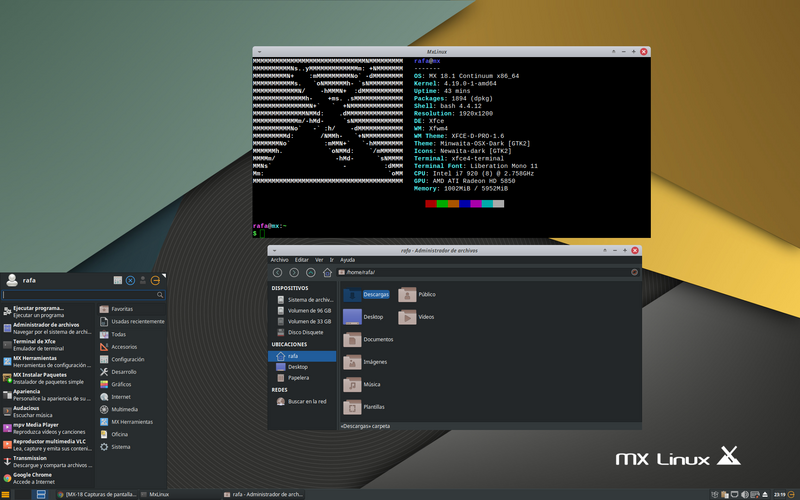
Saludos
Re: MX-18 Screenshots
Posted: Sat Mar 16, 2019 6:06 pm
by Stevo
rfdez wrote: Sat Mar 16, 2019 5:45 pm

Saludos
Nice!
Neofetch (installed by default) will show the MX logo instead of Debian...
Re: MX-18 Screenshots
Posted: Sat Mar 16, 2019 6:18 pm
by rfdez
Thanks, I did not know.
regards
Re: MX-18 Screenshots
Posted: Sun Mar 17, 2019 3:49 am
by JayM

I've been after doing some panel and conky customizations. I spend more time playing with MX for fun than I do doing other things on the computer for entertainment. I'm loving this distro.
Re: MX-18 Screenshots
Posted: Sun Mar 17, 2019 8:49 pm
by Stevo
Yup, Conky is a black hole that will suck in all your free time if you get too close to it.

Re: MX-18 Screenshots
Posted: Sun Mar 17, 2019 8:52 pm
by richb
Stevo wrote: Sun Mar 17, 2019 8:49 pm
Yup, Conky is a black hole that will suck in all your free time if you get too close to it.

Been there, done that. I am a recovering addict.
Re: MX-18 Screenshots
Posted: Mon Mar 18, 2019 5:09 am
by Brigs

Only make as simple as possible. working with dual monitor with diff resolution.
dock and sensors all build from xfce panel tranparancy without addon like conky or cairo, actually they always hide, only show when i touch the edge screen.
work in hibernate and restart without glitch
Re: MX-18 Screenshots
Posted: Mon Mar 18, 2019 5:23 am
by Eadwine Rose
Mod note: Please keep the image restrictions in mind, thank you!
Changed the image to a link
viewtopic.php?f=133&t=48374
Re: MX-18 Screenshots
Posted: Mon Mar 18, 2019 5:28 am
by asqwerth
richb wrote: Sun Mar 17, 2019 8:52 pm
Stevo wrote: Sun Mar 17, 2019 8:49 pm
Yup, Conky is a black hole that will suck in all your free time if you get too close to it.

Been there, done that. I am a recovering addict.
Haha. I go through phases where I'm just happy with the ones I'm already using, and then a fancy will strike me and I'll try to tweak something.
But I don't normally make a conky from scratch. Too lazy.

Re: MX-18 Screenshots
Posted: Mon Mar 18, 2019 5:41 am
by JayM
asqwerth wrote: Mon Mar 18, 2019 5:28 am
richb wrote: Sun Mar 17, 2019 8:52 pm
Stevo wrote: Sun Mar 17, 2019 8:49 pm
Yup, Conky is a black hole that will suck in all your free time if you get too close to it.

Been there, done that. I am a recovering addict.
Haha. I go through phases where I'm just happy with the ones I'm already using, and then a fancy will strike me and I'll try to tweak something.
Yeah. That's what happened to me. Gotta stop playing with my Conky. (Ewwww! That sounds nasty!)
Re: MX-18 Screenshots
Posted: Mon Mar 18, 2019 5:44 am
by JayM
Brigs wrote: Mon Mar 18, 2019 5:09 am
https://i.imgur.com/dUW5N2E.png
Only make as simple as possible. working with dual monitor with diff resolution.
dock and sensors all build from xfce panel tranparancy without addon like conky or cairo, actually they always hide, only show when i touch the edge screen.
work in hibernate and restart without glitch
That's very nice and elegant-looking. Plain, simple and functional.
Re: MX-18 Screenshots
Posted: Tue Mar 19, 2019 8:22 am
by rfdez
Re: MX-18 Screenshots
Posted: Tue Mar 19, 2019 10:31 am
by Manuk
Would love to know where this image was taken.
thanks

Re: MX-18 Screenshots
Posted: Tue Mar 19, 2019 10:42 am
by rfdez
Museo de Historia Natural de Londres.
Saludos.
Re: MX-18 Screenshots
Posted: Tue Mar 19, 2019 11:33 am
by Manuk
Esa es una gran foto
Muchas Gracias
Re: MX-18 Screenshots
Posted: Tue Mar 19, 2019 12:35 pm
by rfdez
No es mia la foto, es de GoodFon.com
Gracias
Re: MX-18 Screenshots
Posted: Tue Mar 19, 2019 2:49 pm
by Sparky
Fantastic photo and screenshot!
Re: MX-18 Screenshots
Posted: Tue Mar 19, 2019 3:42 pm
by Stevo
Beautiful, though a mod is probably going to remove it for being too big. Putting up the thumbnail link from postimg is a better idea!
Re: MX-18 Screenshots
Posted: Tue Mar 19, 2019 11:51 pm
by asqwerth
Very nice pic! Thought I recognised the place.....
Re: MX-18 Screenshots
Posted: Wed Mar 20, 2019 11:33 am
by rfdez
Re: MX-18 Screenshots
Posted: Wed Mar 20, 2019 11:44 am
by aledie
@rfdez: The wallpaper looks really pretty... probably could be even better if Conky's red color was changed to match the car wallpaper's orange ...
Re: MX-18 Screenshots
Posted: Wed Mar 20, 2019 12:01 pm
by rfdez
El conky es naranja, no es rojo.
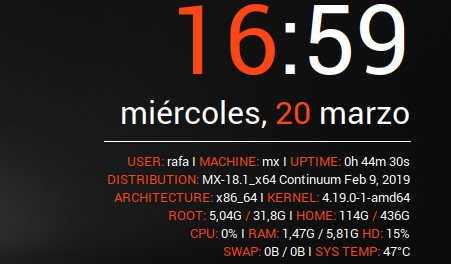
Saludos
Re: MX-18 Screenshots
Posted: Wed Mar 20, 2019 12:02 pm
by asqwerth
Not much has changed except icon set and wallpaper (which is whatever is being displayed by Variety - another fox pic by ChrisUK).
 https://i.imgur.com/7qte133.jpg
https://i.imgur.com/7qte133.jpg
Re: MX-18 Screenshots
Posted: Sun Mar 24, 2019 11:32 am
by rfdez
Re: MX-18 Screenshots
Posted: Mon Mar 25, 2019 7:44 am
by rfdez


Saludos
Re: MX-18 Screenshots
Posted: Mon Mar 25, 2019 8:06 am
by Paul..
love the background...where from?
Re: MX-18 Screenshots
Posted: Mon Mar 25, 2019 9:37 am
by glitchdot
Re: MX-18 Screenshots
Posted: Tue Mar 26, 2019 5:44 pm
by rfdez
@Paul GoodFon.com
Re: MX-18 Screenshots
Posted: Tue Mar 26, 2019 6:57 pm
by NM5TF
MX 18.1 with Conkywx weather app running....
https://imgur.com/a/w1LRUvM
Re: MX-18 Screenshots
Posted: Wed Mar 27, 2019 8:02 am
by rfdez
Re: MX-18 Screenshots
Posted: Wed Mar 27, 2019 8:11 am
by richb
@rfdez, Muy agradable.
Re: MX-18 Screenshots
Posted: Wed Mar 27, 2019 8:16 am
by rfdez
Muchas gracias.
Re: MX-18 Screenshots
Posted: Wed Mar 27, 2019 8:40 am
by asqwerth
richb wrote: Wed Mar 27, 2019 8:11 am
@rfdez, Muy agradable.
+1
I like the wallpaper.
Re: MX-18 Screenshots
Posted: Wed Mar 27, 2019 9:51 am
by rfdez
Muchas gracias.
Re: MX-18 Screenshots
Posted: Fri Mar 29, 2019 6:52 am
by rfdez


Saludos
Re: MX-18 Screenshots
Posted: Sun Mar 31, 2019 9:58 am
by Jerry3904
This shows a conky I like very much but never see people using called "Conkypatch," against the default wallpaper. The conky has been modified (the most visible being date and time at thebottom) and the new version will be included in the next upgrade.

Re: MX-18 Screenshots
Posted: Sun Mar 31, 2019 10:02 am
by richb
I like it!
Re: MX-18 Screenshots
Posted: Sun Mar 31, 2019 10:22 am
by fehlix
Jerry3904 wrote: Sun Mar 31, 2019 9:58 am
This shows a conky I like very much but never see people using called "Conkypatch," against the default wallpaper. The conky has been modified (the most visible being date and time at thebottom) and the new version will be included in the next upgrade.
... which reminds me to send you the BAT0/BAT1/no-BAT fix :lipsrsealed: ..

... and probably also the wifi/no-wifi/only eth0 fix ...


Re: MX-18 Screenshots
Posted: Sun Mar 31, 2019 12:11 pm
by aldrik
Re: MX-18 Screenshots
Posted: Sun Mar 31, 2019 12:22 pm
by richb
@aldrik,
image attachments that are linked to appear on the Forum must not exceed 600x600 pix. If linked to an outside service the link address is sufficient for a user to click on and take them to the full size image on the hosting site. One click should not be burdensome.
Re: MX-18 Screenshots
Posted: Sun Mar 31, 2019 12:49 pm
by aldrik
ok i understand. ty
Re: MX-18 Screenshots
Posted: Mon Apr 01, 2019 9:57 am
by rfdez


Saludos
Re: MX-18 Screenshots
Posted: Wed Apr 03, 2019 1:10 pm
by rfdez


Saludos
Re: MX-18 Screenshots
Posted: Fri Apr 05, 2019 4:06 pm
by rfdez


Saludos
Re: MX-18 Screenshots
Posted: Mon Apr 08, 2019 4:28 pm
by rfdez


Saludos
Re: MX-18 Screenshots
Posted: Mon Apr 08, 2019 4:53 pm
by etles-team
This is my MX Linux 18.2 looking :)
And you can try my tweaked theming at here:
https://www.opendesktop.org/p/1299277/
Re: MX-18 Screenshots
Posted: Thu Apr 11, 2019 3:17 pm
by kali15
Re: MX-18 Screenshots
Posted: Sat Apr 13, 2019 5:19 pm
by rasat
MX-LMDE respin by dphn (Xfce with Linux Mint theme). I only moved the panel locations and new wallpaper.

More information:
viewtopic.php?f=100&t=47224
Re: MX-18 Screenshots
Posted: Sun Apr 14, 2019 11:05 am
by kali15
Re: MX-18 Screenshots
Posted: Sun Apr 14, 2019 4:01 pm
by pat-san
MX LXQT
respin by Adrian, which I highly recommend, excellent DE.

 Numix theme & icon theme
Numix theme & icon theme
Re: MX-18 Screenshots
Posted: Mon Apr 15, 2019 2:22 am
by asqwerth
@pat-san
Nice look for a not-so-common DE.
Re: MX-18 Screenshots
Posted: Mon Apr 15, 2019 2:58 am
by pat-san
asqwerth wrote: Mon Apr 15, 2019 2:22 am
@pat-san Nice look for a not-so-common DE.
The funny thing about conky is that it is considered as a window in the background and therefore,
receives the same treatment as the others, transparency and shadow.

Re: MX-18 Screenshots
Posted: Mon Apr 15, 2019 3:27 am
by cyrilus31
Very Zen. J'adore!
Re: MX-18 Screenshots
Posted: Wed Apr 17, 2019 10:11 pm
by manyroads
I have begun working on making my minimal MXLinux look more 'current'; I hope. Here is my first effort at a decent and somewhat unique xfce layout. The big changes from standard are a modified left panel and the use of tint2...
-- an abbreviated Left side Xfce panel
-- "tint2" for the base Window Buttons & Short-cuts
-- Greybird-mx17 & Toffee-xfwm (Themes for the Windows)
-- Zafiro-icons
The following links will provide images:
http://treemagic.org/MX%20Desktops/Tint ... .2%231.png
http://treemagic.org/MX%20Desktops/Tint ... 20%232.png
Re: MX-18 Screenshots
Posted: Wed Apr 17, 2019 11:37 pm
by mr_dashi
clean
https://imgur.com/72zV5h7
dirty
https://imgur.com/22n0WTM
The default for myself and and friends/family installs.
Re: MX-18 Screenshots
Posted: Thu Apr 18, 2019 3:13 am
by rasat
The desktop setting is nice and colours are mx like. Great!
Re: MX-18 Screenshots
Posted: Sat Apr 20, 2019 10:55 am
by Head_on_a_Stick
MX running under QEMU in my Alpine Linux dwm desktop:

I liked it so much that I mounted the disk image (f'nar!) and copied it to a btrfs subvolume on my hard drive:

Just over 200MiB RAM usage for a bare XFCE desktop (after a few hours of hatchet work), very impressive

Re: MX-18 Screenshots
Posted: Sat Apr 20, 2019 12:03 pm
by beardedragon
This is the results of a few changes in themes.
Re: MX-18 Screenshots
Posted: Sat Apr 20, 2019 1:41 pm
by Toku
Re: MX-18 Screenshots
Posted: Sat Apr 20, 2019 1:45 pm
by richb
Moderator
@Toku
There is a Forum requirement to limit images to 600x600 px. I have therefore removed the image tags from your post and left the links. If you want an image to appear in a post reduce it to 600x600 px.
Re: MX-18 Screenshots
Posted: Sat Apr 20, 2019 2:01 pm
by asqwerth
Conky provided by male
Wallpaper by AnonymousAndy
 https://i.imgur.com/cERHmLL.jpg
https://i.imgur.com/cERHmLL.jpg
Re: MX-18 Screenshots
Posted: Sat Apr 20, 2019 2:15 pm
by Toku
I corrected the size
Is this size okay?
Re: MX-18 Screenshots
Posted: Sat Apr 20, 2019 2:32 pm
by richb
Close enough.
Re: MX-18 Screenshots
Posted: Sat Apr 20, 2019 2:40 pm
by Toku
Thank you
Re: MX-18 Screenshots
Posted: Sun Apr 21, 2019 4:05 am
by gimbleguy
A lot of nice Screenshots here.
Makes mine look really plain. I need to improve on it I guess.
 https://imgur.com/a/QpkFvNJ
https://imgur.com/a/QpkFvNJ
Re: MX-18 Screenshots
Posted: Sun Apr 21, 2019 4:52 am
by male
@gimbleguy
wallpaper please

Re: MX-18 Screenshots
Posted: Sun Apr 21, 2019 3:44 pm
by KBD
Nice job guys.
I'm actually pretty happy with the default settings. But just for kicks and to add a bit of color:
https://imgur.com/a/dSUDYDA
Numix square icons. Numix theme. Colorful wave wallpaper.
Re: MX-18 Screenshots
Posted: Thu Apr 25, 2019 8:02 pm
by etles-team
This is my theme and screenshot

Icon set is Papirus-Dark and the theme is Dark-Olympic by me, download it at here:
https://www.opendesktop.org/p/1302313/
Regards,
etles-team
Re: MX-18 Screenshots
Posted: Fri Apr 26, 2019 7:04 am
by manyroads
If you were targeting people with my eyesight (which is certainly not required)... the window would have an obvious contrasting border to make overlaying window borders more easily distinguished. Also there would be a background of this value (#818ca6) or lighter available. My eyes can not read heavily darkened themes. Another wonderful related issue.

Re: MX-18 Screenshots
Posted: Fri Apr 26, 2019 2:28 pm
by rfdez


Saludos
Re: MX-18 Screenshots
Posted: Sun May 05, 2019 12:59 am
by scottr954
The fish are moving/swimming. Basically Atlantis as my desktop.
Re: MX-18 Screenshots
Posted: Sun May 05, 2019 1:14 am
by scottr954
Re: MX-18 Screenshots
Posted: Mon May 06, 2019 4:22 pm
by MadmanRB
https://imgur.com/eJgHZB3
Original pic:
https://www.deviantart.com/cryptid-crea ... -796578269
I like to have cute things on my desktop, no icons or conky.
For MX linux I use Plank dock and a custom panel
Re: MX-18 Screenshots
Posted: Mon May 06, 2019 4:24 pm
by richb
Images added to post via hot links from other websites will be limited to a 600 x 600 pixel size. Large images take up large areas of the post and thread space, are distracting and impede the flow of the thread.
You can post the link to the full image without the [img] tags.
Re: MX-18 Screenshots
Posted: Mon May 06, 2019 5:03 pm
by MadmanRB
I will try to keep that in mind
Re: MX-18 Screenshots
Posted: Mon May 06, 2019 5:10 pm
by richb
MadmanRB wrote: Mon May 06, 2019 5:03 pm
I will try to keep that in mind
Thank you.
Re: MX-18 Screenshots
Posted: Mon May 06, 2019 7:41 pm
by MadmanRB
well side effect of cross posting, I am a member of a few tech forums and none of those have the small thumbnail request.
Re: MX-18 Screenshots
Posted: Mon May 06, 2019 7:55 pm
by richb
Thanks for letting us know.
Re: MX-18 Screenshots
Posted: Mon May 06, 2019 9:08 pm
by JayM
I've reinstalled MX a few weeks ago and did things slightly differently this time. Two panels, one on the left containing the menu button, disk monitor applets, notification area, and launchers for my most commonly-used apps; one on the bottom with window buttons in the middle, and the weather app, clock and Show Desktop app on the right. I decided that having everything on just one panel made it too busy and crowded. It's nothing fancy but it works for me. I tried docks instead of the bottom panel but I don't like them as well, plus a panel gives me a place to put the clock where I can use the large LED font.

(That's my customized version of the BBQ Digital Colours conky. Again, nothing fancy, but it tells me what I want to know about my system.)
Edit 05/25/2019: I won't post a new screenshot but I decided to move the bottom panel to the top of the screen for the very technical reason that my cat likes to lay between my keyboard and monitor to be petted in the evenings and I can't see through him to switch between running programs or see what time it is.

Re: MX-18 Screenshots
Posted: Tue May 07, 2019 8:08 pm
by scottr954
JayM wrote: Mon May 06, 2019 9:08 pm
I've reinstalled MX a few weeks ago and did things slightly differently this time. Two panels, one on the left containing the menu button, disk monitor applets, notification area, and launchers for my most commonly-used apps; one on the bottom with window buttons in the middle, and the weather app, clock and Show Desktop app on the right. I decided that having everything on just one panel made it too busy and crowded. It's nothing fancy but it works for me. I tried docks instead of the bottom panel but I don't like them as well, plus a panel gives me a place to put the clock where I can use the large LED font.
(That's my customized version of the BBQ Digital Colours conky. Again, nothing fancy, but it tells me what I want to know about my system.)
Looks good!
Re: MX-18 Screenshots
Posted: Sat May 11, 2019 12:53 pm
by Flr6675
My current desktop (numix-icon-circle, arc-theme and Roboto fonts) :

Re: MX-18 Screenshots
Posted: Sat May 11, 2019 4:14 pm
by beardedragon
I added Cairo Dock to the bottom, put the main panel on top, then did not mess with the settings in Whisker Menu. Both the panel and dock disappear when I don't need them. Just think of an Elegant Elementary desktop, with no systemd, LOL. Very fancy indeed.
Re: MX-18 Screenshots
Posted: Sat May 11, 2019 6:17 pm
by KBD
Flr6675, nice. Especially like the wallpaper.
Re: MX-18 Screenshots
Posted: Sun May 12, 2019 11:39 am
by beardedragon
beardedragon wrote: Sat May 11, 2019 4:14 pm
I added Cairo Dock to the bottom, put the main panel on top, then did not mess with the settings in Whisker Menu. Both the panel and dock disappear when I don't need them. Just think of an Elegant Elementary desktop, with no systemd, LOL. Very fancy indeed.
https://imgur.com/UZvfnZG
MX Linux, view at Deventer
Posted: Sun May 12, 2019 12:04 pm
by gsm
This is my desktop with Docky, Adwaita and XFCE-elementary icons theme.
The background is a view at the city of Deventer (The Netherlands).
The photo was shot from a road bridge over the river IJssel.
DeventerDesk.png
Re: MX Linux, view at Deventer
Posted: Sun May 12, 2019 2:28 pm
by beardedragon
gsm wrote: Sun May 12, 2019 12:04 pm
This is my desktop with Docky, Adwaita and XFCE-elementary icons theme.
The background is a view at the city of Deventer (The Netherlands).
The photo was shot from a road bridge over the river IJssel.
DeventerDesk.png
You may get rid of that shadow under your panel in >settings>Window Manager Tweaks>Compositor: by unchecking Show shadows under dock windows.
Re: MX Linux, view at Deventer
Posted: Sun May 12, 2019 3:37 pm
by gsm
beardedragon wrote: Sun May 12, 2019 2:28 pm
You may get rid of that shadow under your panel in >settings>Window Manager Tweaks>Compositor: by unchecking Show shadows under dock windows.
Thanks, i have that shadow switched off.
Re: MX-18 Screenshots
Posted: Wed May 15, 2019 2:01 pm
by scottr954
beardedragon wrote: Sun May 12, 2019 11:39 am
beardedragon wrote: Sat May 11, 2019 4:14 pm
I added Cairo Dock to the bottom, put the main panel on top, then did not mess with the settings in Whisker Menu. Both the panel and dock disappear when I don't need them. Just think of an Elegant Elementary desktop, with no systemd, LOL. Very fancy indeed.
https://imgur.com/UZvfnZG
The quality of that bg image is phenominal. Would you mind sharing where you got it and what size it is? Thanks!
Re: MX-18 Screenshots
Posted: Wed May 15, 2019 2:56 pm
by beardedragon
scottr954 wrote: Wed May 15, 2019 2:01 pm
beardedragon wrote: Sun May 12, 2019 11:39 am
beardedragon wrote: Sat May 11, 2019 4:14 pm
I added Cairo Dock to the bottom, put the main panel on top, then did not mess with the settings in Whisker Menu. Both the panel and dock disappear when I don't need them. Just think of an Elegant Elementary desktop, with no systemd, LOL. Very fancy indeed.
https://imgur.com/UZvfnZG
The quality of that bg image is phenominal. Would you mind sharing where you got it and what size it is? Thanks!
It is 1920 x 1300 and it came from
https://www.deviantart.com/
Unfortunately I changed the name and did not save the URL for it.
Re: MX-18 Screenshots
Posted: Wed May 15, 2019 4:47 pm
by scottr954
beardedragon wrote: Wed May 15, 2019 2:56 pm
scottr954 wrote: Wed May 15, 2019 2:01 pm
The quality of that bg image is phenominal. Would you mind sharing where you got it and what size it is? Thanks!
It is 1920 x 1300 and it came from
https://www.deviantart.com/
Unfortunately I changed the name and did not save the URL for it.
Hey thanks for the info!
Re: MX-18 Screenshots
Posted: Wed May 15, 2019 10:18 pm
by beardedragon
scottr954 wrote: Wed May 15, 2019 4:47 pm
beardedragon wrote: Wed May 15, 2019 2:56 pm
scottr954 wrote: Wed May 15, 2019 2:01 pm
The quality of that bg image is phenominal. Would you mind sharing where you got it and what size it is? Thanks!
It is 1920 x 1300 and it came from
https://www.deviantart.com/
Unfortunately I changed the name and did not save the URL for it.
Hey thanks for the info!
You are welcome.
Re: MX-18 Screenshots
Posted: Mon May 20, 2019 8:50 am
by beardedragon
scottr954 wrote: Wed May 15, 2019 2:01 pm
beardedragon wrote: Sun May 12, 2019 11:39 am
beardedragon wrote: Sat May 11, 2019 4:14 pm
I added Cairo Dock to the bottom, put the main panel on top, then did not mess with the settings in Whisker Menu. Both the panel and dock disappear when I don't need them. Just think of an Elegant Elementary desktop, with no systemd, LOL. Very fancy indeed.
https://imgur.com/UZvfnZG
The quality of that bg image is phenominal. Would you mind sharing where you got it and what size it is? Thanks!
I was wrong, not deviant art Pixabay Here is a direct link to the download, it's free.
https://pixabay.com/photos/joan-of-arc- ... t-4022017/
Re: MX-18 Screenshots
Posted: Mon May 20, 2019 10:17 pm
by scottr954
Thanks so much!! I put mine back to the default MX DE with a BG image of a hypermod 2019 Yamaha VMAX. Really enjoying it!
Re: MX-18 Screenshots
Posted: Mon May 20, 2019 10:28 pm
by beardedragon
scottr954 wrote: Mon May 20, 2019 10:17 pm
Thanks so much!! I put mine back to the default MX DE with a BG image of a hypermod 2019 Yamaha VMAX. Really enjoying it!
You are welcome. I also found an image of the actual woman who was the model for that painting, It is not wall paper size though and no church or sword, just the dress.
Re: MX-18 Screenshots
Posted: Mon May 20, 2019 11:37 pm
by scottr954
beardedragon wrote: Mon May 20, 2019 10:28 pm
scottr954 wrote: Mon May 20, 2019 10:17 pm
Thanks so much!! I put mine back to the default MX DE with a BG image of a hypermod 2019 Yamaha VMAX. Really enjoying it!
You are welcome. I also found an image of the actual woman who was the model for that painting, It is not wall paper size though and no church or sword, just the dress.
That's really cool, I thought it was totally fictional. I still find your desktop amazingly clear and almost 3D looking. I wonder if that might be from taking a photo and make it look like a painting, perhaps with Photoshop? Really cool!
Re: MX-18 Screenshots
Posted: Tue May 21, 2019 8:44 am
by beardedragon
scottr954 wrote: Mon May 20, 2019 11:37 pm
beardedragon wrote: Mon May 20, 2019 10:28 pm
scottr954 wrote: Mon May 20, 2019 10:17 pm
Thanks so much!! I put mine back to the default MX DE with a BG image of a hypermod 2019 Yamaha VMAX. Really enjoying it!
You are welcome. I also found an image of the actual woman who was the model for that painting, It is not wall paper size though and no church or sword, just the dress.
That's really cool, I thought it was totally fictional. I still find your desktop amazingly clear and almost 3D looking. I wonder if that might be from taking a photo and make it look like a painting, perhaps with Photoshop? Really cool!
Look at this:
https://bememcasa.com/7-beneficios-fant ... sua-saude/
Re: MX-18 Screenshots
Posted: Tue May 21, 2019 11:14 pm
by scottr954
beardedragon wrote: Tue May 21, 2019 8:44 am
scottr954 wrote: Mon May 20, 2019 11:37 pm
beardedragon wrote: Mon May 20, 2019 10:28 pm
You are welcome. I also found an image of the actual woman who was the model for that painting, It is not wall paper size though and no church or sword, just the dress.
That's really cool, I thought it was totally fictional. I still find your desktop amazingly clear and almost 3D looking. I wonder if that might be from taking a photo and make it look like a painting, perhaps with Photoshop? Really cool!
Look at this:
https://bememcasa.com/7-beneficios-fant ... sua-saude/
THAT is amazing!!! Whomever created that has some talent! I'll never look at another photo of a woman's face again! Who did you ever find the original photo?
Re: MX-18 Screenshots
Posted: Wed May 22, 2019 8:09 am
by beardedragon
scottr954 wrote: Tue May 21, 2019 11:14 pm
beardedragon wrote: Tue May 21, 2019 8:44 am
scottr954 wrote: Mon May 20, 2019 11:37 pm
That's really cool, I thought it was totally fictional. I still find your desktop amazingly clear and almost 3D looking. I wonder if that might be from taking a photo and make it look like a painting, perhaps with Photoshop? Really cool!
Look at this:
https://bememcasa.com/7-beneficios-fant ... sua-saude/
THAT is amazing!!! Whomever created that has some talent! I'll never look at another photo of a woman's face again! Who did you ever find the original photo?
To be honest I scan several sites daily. I keep track of where I was last on a site and go there to further find other photos, looking for the ideal wallpaper. My collection goes beyond my imagination sometimes. I sort the most beautiful and put them in a folder I named the daily wallpaper. It changes on my screen every minute. I am retired for the last 24 years with nothing else to do but watch forums and and the beauty people make. A perfect example I came across the other day:
https://www.google.com/search?q=bridge- ... 5IcpvSatUM:
Re: MX-18 Screenshots
Posted: Wed May 22, 2019 8:18 am
by asqwerth
beardedragon wrote: Wed May 22, 2019 8:09 am
...To be honest I scan several sites daily.... looking for the ideal wallpaper. My collection ... I sort the most beautiful and put them in a folder ... It changes on my screen every minute....
Yes! It's not just me!
My wallpaper changes every 7 min, so I found someone "worse" than me!


Re: MX-18 Screenshots
Posted: Wed May 22, 2019 8:21 am
by beardedragon
asqwerth wrote: Wed May 22, 2019 8:18 am
beardedragon wrote: Wed May 22, 2019 8:09 am
...To be honest I scan several sites daily.... looking for the ideal wallpaper. My collection ... I sort the most beautiful and put them in a folder ... It changes on my screen every minute....
Yes! It's not just me!
My wallpaper changes every 7 min, so I found someone "worse" than me!


asqwerth wrote: Wed May 22, 2019 8:18 am
beardedragon wrote: Wed May 22, 2019 8:09 am
...To be honest I scan several sites daily.... looking for the ideal wallpaper. My collection ... I sort the most beautiful and put them in a folder ... It changes on my screen every minute....
Yes! It's not just me!
My wallpaper changes every 7 min, so I found someone "worse" than me!


It never gets boring. LOL
Re: MX-18 Screenshots
Posted: Wed May 22, 2019 8:14 pm
by scottr954
beardedragon wrote: Wed May 22, 2019 8:09 am
scottr954 wrote: Tue May 21, 2019 11:14 pm
THAT is amazing!!! Whomever created that has some talent! I'll never look at another photo of a woman's face again! Who did you ever find the original photo?
To be honest I scan several sites daily. I keep track of where I was last on a site and go there to further find other photos, looking for the ideal wallpaper. My collection goes beyond my imagination sometimes. I sort the most beautiful and put them in a folder I named the daily wallpaper. It changes on my screen every minute. I am retired for the last 24 years with nothing else to do but watch forums and and the beauty people make. A perfect example I came across the other day:
https://www.google.com/search?q=bridge- ... 5IcpvSatUM:
That's so incredible, I'm seriously impressed! Thank you very much for sharing that with to me, I think that's so cool!! :)
Re: MX-18 Screenshots
Posted: Wed May 22, 2019 10:01 pm
by beardedragon
scottr954 wrote: Wed May 22, 2019 8:14 pm
beardedragon wrote: Wed May 22, 2019 8:09 am
scottr954 wrote: Tue May 21, 2019 11:14 pm
THAT is amazing!!! Whomever created that has some talent! I'll never look at another photo of a woman's face again! Who did you ever find the original photo?
To be honest I scan several sites daily. I keep track of where I was last on a site and go there to further find other photos, looking for the ideal wallpaper. My collection goes beyond my imagination sometimes. I sort the most beautiful and put them in a folder I named the daily wallpaper. It changes on my screen every minute. I am retired for the last 24 years with nothing else to do but watch forums and and the beauty people make. A perfect example I came across the other day:
https://www.google.com/search?q=bridge- ... 5IcpvSatUM:
That's so incredible, I'm seriously impressed! Thank you very much for sharing that with to me, I think that's so cool!! :)
You are welcome, happy to pass things of beauty on.
Re: MX-18 Screenshots
Posted: Wed May 22, 2019 10:24 pm
by scottr954
beardedragon wrote: Wed May 22, 2019 10:01 pm
scottr954 wrote: Wed May 22, 2019 8:14 pm
beardedragon wrote: Wed May 22, 2019 8:09 am
To be honest I scan several sites daily. I keep track of where I was last on a site and go there to further find other photos, looking for the ideal wallpaper. My collection goes beyond my imagination sometimes. I sort the most beautiful and put them in a folder I named the daily wallpaper. It changes on my screen every minute. I am retired for the last 24 years with nothing else to do but watch forums and and the beauty people make. A perfect example I came across the other day:
https://www.google.com/search?q=bridge- ... 5IcpvSatUM:
That's so incredible, I'm seriously impressed! Thank you very much for sharing that with to me, I think that's so cool!! :)
You are welcome, happy to pass things of beauty on.
indeed! Please don't hesitate if you want to share something else, I really enjoyed that!
Re: MX-18 Screenshots
Posted: Fri May 24, 2019 12:36 pm
by scottr954
beardedragon wrote: Wed May 22, 2019 10:01 pm
scottr954 wrote: Wed May 22, 2019 8:14 pm
beardedragon wrote: Wed May 22, 2019 8:09 am
To be honest I scan several sites daily. I keep track of where I was last on a site and go there to further find other photos, looking for the ideal wallpaper. My collection goes beyond my imagination sometimes. I sort the most beautiful and put them in a folder I named the daily wallpaper. It changes on my screen every minute. I am retired for the last 24 years with nothing else to do but watch forums and and the beauty people make. A perfect example I came across the other day:
https://www.google.com/search?q=bridge- ... 5IcpvSatUM:
That's so incredible, I'm seriously impressed! Thank you very much for sharing that with to me, I think that's so cool!! :)
You are welcome, happy to pass things of beauty on.
Have you used 'Elements' in Compiz before? If not you can combine one of those with a corresponding bg image for a more realistic (live?) desktop. For example have leaves falling on an Autumn bg scene, or snow falling on a winter bg scene, or fireflies flying around a spooky bg setting, etc. It's a pretty cool effect if you haven't already tried it!
Re: MX-18 Screenshots
Posted: Fri May 24, 2019 12:47 pm
by beardedragon
scottr954 wrote: Fri May 24, 2019 12:36 pm
Have you used 'Elements' in Compiz before? If not you can combine one of those with a corresponding bg image for a more realistic (live?) desktop. For example have leaves falling on an Autumn bg scene, or snow falling on a winter bg scene, or fireflies flying around a spooky bg setting, etc. It's a pretty cool effect if you haven't already tried it!
Would you need to run a (.gif) for that?
Re: MX-18 Screenshots
Posted: Fri May 24, 2019 3:42 pm
by scottr954
beardedragon wrote: Fri May 24, 2019 12:47 pm
scottr954 wrote: Fri May 24, 2019 12:36 pm
Have you used 'Elements' in Compiz before? If not you can combine one of those with a corresponding bg image for a more realistic (live?) desktop. For example have leaves falling on an Autumn bg scene, or snow falling on a winter bg scene, or fireflies flying around a spooky bg setting, etc. It's a pretty cool effect if you haven't already tried it!
Would you need to run a (.gif) for that?
Nope. Here's a little screen recording as an example of the various elements you can use.
https://youtu.be/mcw0KPKUcRc
Re: MX-18 Screenshots
Posted: Fri May 24, 2019 3:45 pm
by scottr954
scottr954 wrote: Fri May 24, 2019 3:42 pm
beardedragon wrote: Fri May 24, 2019 12:47 pm
scottr954 wrote: Fri May 24, 2019 12:36 pm
Have you used 'Elements' in Compiz before? If not you can combine one of those with a corresponding bg image for a more realistic (live?) desktop. For example have leaves falling on an Autumn bg scene, or snow falling on a winter bg scene, or fireflies flying around a spooky bg setting, etc. It's a pretty cool effect if you haven't already tried it!
Would you need to run a (.gif) for that?
Nope. Here's a little screen recording as an example of the various elements you can use.
https://youtu.be/mcw0KPKUcRc
You can apply a particular 'element' to whatever desktop background you desire.
Re: MX-18 Screenshots
Posted: Fri May 24, 2019 4:26 pm
by scottr954
beardedragon wrote: Fri May 24, 2019 12:47 pm
scottr954 wrote: Fri May 24, 2019 12:36 pm
Have you used 'Elements' in Compiz before? If not you can combine one of those with a corresponding bg image for a more realistic (live?) desktop. For example have leaves falling on an Autumn bg scene, or snow falling on a winter bg scene, or fireflies flying around a spooky bg setting, etc. It's a pretty cool effect if you haven't already tried it!
Would you need to run a (.gif) for that?
Here's a pic of a worm hole with the compiz element stars..
https://youtu.be/SUrjqo_p6ZY
Re: MX-18 Screenshots
Posted: Fri May 24, 2019 5:12 pm
by beardedragon
scottr954 wrote: Fri May 24, 2019 3:45 pm
You can apply a particular 'element' to whatever desktop background you desire.
Sorry, a little too busy for me. Isn't Compiz part of KDE? Maybe not. I prefer simple xfce with great graphics, mostly 3D. Good suggestion though, thanks. Gone though a few hundred pages since I last found anything, I'll keep on trying.
Re: MX-18 Screenshots
Posted: Fri May 24, 2019 5:17 pm
by scottr954
beardedragon wrote: Fri May 24, 2019 5:12 pm
scottr954 wrote: Fri May 24, 2019 3:45 pm
You can apply a particular 'element' to whatever desktop background you desire.
Sorry, a little too busy for me. Isn't Compiz part of KDE? Maybe not. I prefer simple xfce with great graphics, mostly 3D. Good suggestion though, thanks. Gone though a few hundred pages since I last found anything, I'll keep on trying.
Sounds good, just figured I'd let you know.
Re: MX-18 Screenshots
Posted: Fri May 24, 2019 8:56 pm
by emiliobono
Here's mine,on an old Eeepc900 (MX flies!)
Re: MX-18 Screenshots
Posted: Sat May 25, 2019 9:51 am
by beardedragon
scottr954 wrote: Fri May 24, 2019 5:17 pm
beardedragon wrote: Fri May 24, 2019 5:12 pm
scottr954 wrote: Fri May 24, 2019 3:45 pm
You can apply a particular 'element' to whatever desktop background you desire.
Sorry, a little too busy for me. Isn't Compiz part of KDE? Maybe not. I prefer simple xfce with great graphics, mostly 3D. Good suggestion though, thanks. Gone though a few hundred pages since I last found anything, I'll keep on trying.
Sounds good, just figured I'd let you know.
Nice, fits screen well.
https://cyuncore.com/wp-content/uploads ... 6_1920.jpg
Re: MX-18 Screenshots
Posted: Sat May 25, 2019 1:48 pm
by spanizdogs
The conky script is in the conky manager @antechdesigns
![Image]()
prob a bit late reaction

Re: MX-18 Screenshots
Posted: Sat May 25, 2019 2:59 pm
by spanizdogs
Theme : trinity_adaption.
Conky is not yet there.
I want Root and Home use with a bar. Its not that important on this machine. For the look better i think.
Re: MX-18 Screenshots
Posted: Sun May 26, 2019 5:19 am
by Richard
Using one fixed bottom panel for Frequent apps in multi-launchers on the left,
Active apps in the middle, and Info & Notifications on the right:

Re: MX-18 Screenshots
Posted: Sun May 26, 2019 7:07 am
by beardedragon
Richard wrote: Sun May 26, 2019 5:19 am
Using one fixed bottom panel for Frequent apps in multi-launchers on the left,
Active apps in the middle, and Info & Notifications on the right:

You've been busy, that ain't old school.
Re: MX-18 Screenshots
Posted: Sun May 26, 2019 7:45 am
by Richard
Yeah, finally got tired of not having things in front of me. :) Probably a senior thing.
Start'em up on the left.
Work with the ones in the middle.
And info on the right & the small Conky
Re: MX-18 Screenshots
Posted: Sun May 26, 2019 7:08 pm
by beardedragon
scottr954 wrote: Fri May 24, 2019 5:17 pm
]
Sounds good, just figured I'd let you know.
12 Point Buck
https://pixabay.com/photos/deer-animal- ... n-2604877/
Re: MX-18 Screenshots
Posted: Sun May 26, 2019 7:21 pm
by manyroads
I'm no expert but that looks like an elk, not deer, to me.
Re: MX-18 Screenshots
Posted: Sun May 26, 2019 7:30 pm
by manyroads
I've been playing around with a different setup in xfce using Keybindings as short-cuts. I'm trying to help my old brain remember things, like short-cuts. Anyway this yields a somewhat different looking desktop. Here are two images.
https://ibb.co/k1p3Txp
https://ibb.co/yRd3MXZ
Window theme is "ice-blue" (for the border) with greybird-mx17. Font is "roboto". Conkies are developed by me.... Icons are: "sardi-flat".
Re: MX-18 Screenshots
Posted: Sun May 26, 2019 7:59 pm
by beardedragon
manyroads wrote: Sun May 26, 2019 7:21 pm
I'm no expert but that looks like an elk, not deer, to me.
I don't know, I did not label the URL, I just copied it.
Re: MX-18 Screenshots
Posted: Sun May 26, 2019 10:31 pm
by scottr954
Re: MX-18 Screenshots
Posted: Sun May 26, 2019 11:19 pm
by beardedragon
Re: MX-18 Screenshots
Posted: Sun May 26, 2019 11:32 pm
by scottr954
Ya I don't own a VMAX, but I want one. I ride an '04 Suzuki Marauder vz1600, every day actually. I love riding and I love motorcycles.
Re: MX-18 Screenshots
Posted: Sun May 26, 2019 11:36 pm
by beardedragon
scottr954 wrote: Sun May 26, 2019 11:32 pm
Ya I don't own a VMAX, but I want one. I ride an '04 Suzuki Marauder vz1600, every day actually. I love riding and I love motorcycles.
Wish I could ride, don't even drive, Epilepsy, not safe. I get around though.
Re: MX-18 Screenshots
Posted: Sun May 26, 2019 11:45 pm
by scottr954
beardedragon wrote: Sun May 26, 2019 11:36 pm
scottr954 wrote: Sun May 26, 2019 11:32 pm
Ya I don't own a VMAX, but I want one. I ride an '04 Suzuki Marauder vz1600, every day actually. I love riding and I love motorcycles.
Wish I could ride, don't even drive, Epilepsy, not safe. I get around though.
That stinks I'm sorry bro. I hear guys tell me they can't ride anymore cause of health reasons, I imagine that could be me in a few years given my age.
Re: MX-18 Screenshots
Posted: Wed May 29, 2019 8:22 am
by richb
It is spring here in North West New York. So a spring green wallpaper and theme
http://i.imgur.com/dVRMPMQ.png
A blue Antechdesigns wallpaper modified green hue
https://www.opendesktop.org/p/1196686/
ACYLS (Any Color You Like Simple) icons
Modified KoO conky
Emerald Window treatment Wombat modified
Re: MX-18 Screenshots
Posted: Wed May 29, 2019 10:52 pm
by scottr954
That's looking really good!
Re: MX-18 Screenshots
Posted: Thu May 30, 2019 6:50 am
by richb
Thank you scottr954
Re: MX-18 Screenshots
Posted: Thu May 30, 2019 2:13 pm
by fog
My blue-yellow-pinkish screenshot. Modified/custom themes, suru icons and an old conky:

Re: MX-18 Screenshots
Posted: Thu May 30, 2019 2:27 pm
by asqwerth
Welcome, fog!
Recognise your name and very distinctive style from BBQ Linux. Unless I"m mistaken, I tested out a few shortlived installs of BBQ quite a few years ago during the period where I think you contributed artwork to the releases.
Very nice customised desktop as per all your work.
Re: MX-18 Screenshots
Posted: Thu May 30, 2019 2:38 pm
by fog
Hi asqwerth, thank you. :)
It was 2012-13 I think. It's always nice to "meet old friends".
I'm glad you are ok and still around.
Re: MX-18 Screenshots
Posted: Thu May 30, 2019 7:17 pm
by scottr954
fog wrote: Thu May 30, 2019 2:13 pm
My blue-yellow-pinkish screenshot. Modified/custom themes, suru icons and an old conky:

That's nice fog, very elegant!
Re: MX-18 Screenshots
Posted: Sat Jun 01, 2019 11:43 am
by fog
@scottr954 Thank you. :)
Back to basics. Openbox with tint2, polybar and rofi:


Re: MX-18 Screenshots
Posted: Sat Jun 01, 2019 9:34 pm
by scottr954
fog wrote: Sat Jun 01, 2019 11:43 am
@scottr954 Thank you. :)
Back to basics. Openbox with tint2, polybar and rofi:


Another nice one! Reminds me of a few movies (that I can't think of lol). :)
Re: MX-18 Screenshots
Posted: Mon Jun 03, 2019 7:01 pm
by komer
Re: MX-18 Screenshots
Posted: Tue Jun 25, 2019 10:10 am
by dobriii
komer wrote: Mon Jun 03, 2019 7:01 pm

--komer
Kako si stavio sat u terminal ?
Re: MX-18 Screenshots
Posted: Tue Jun 25, 2019 10:52 am
by marlowe221
komer wrote: Mon Jun 03, 2019 7:01 pm

--komer
That is some really nice looking MX, man!
Re: MX-18 Screenshots
Posted: Tue Jun 25, 2019 12:43 pm
by asqwerth
Nothing much has changed on mine except wallpaper and maybe the conkys.
 https://imgur.com/edl3c7V
https://imgur.com/edl3c7V
Re: MX-18 Screenshots
Posted: Tue Jun 25, 2019 2:15 pm
by Huckleberry Finn
@komer, that's beautiful !
Your conky is also nice, elegant and its font-stlye suits it.
Re: MX-18 Screenshots
Posted: Tue Jun 25, 2019 3:06 pm
by komer
Re: MX-18 Screenshots
Posted: Tue Jun 25, 2019 3:40 pm
by namida12
manyroads wrote: Sun May 26, 2019 7:30 pm
I've been playing around with a different setup in xfce using Keybindings as short-cuts. I'm trying to help my old brain remember things, like short-cuts. Anyway this yields a somewhat different looking desktop. Here are two images.
https://ibb.co/k1p3Txp
https://ibb.co/yRd3MXZ
Window theme is "ice-blue" (for the border) with greybird-mx17. Font is "roboto". Conkies are developed by me.... Icons are: "sardi-flat".
Like the way you have expanded your Conkies - all the cores listed, and hard drive...
Re: MX-18 Screenshots
Posted: Tue Jun 25, 2019 5:09 pm
by Huckleberry Finn
Ok, I'm a bit late to the party and also mine is nothing special. Simple, Ordinary or Classic.. :
https://pasteboard.co/Il6fETm.png
https://pasteboard.co/Il6dKD5.png
https://pasteboard.co/Il6jejv.png
With my modified Gotham conky, percentages added and font-style changed,
With my own conky,
With my own (blended) theme..
_______________________________________________
Edit :
https://pasteboard.co/ :
Stored Forever
Images that you upload will never expire on the website.
So, where are they only after 3 -4 days ?
Re: MX-18 Screenshots
Posted: Thu Jun 27, 2019 12:54 am
by marlowe221
komer wrote: Tue Jun 25, 2019 3:06 pm
marlowe221 wrote: Tue Jun 25, 2019 10:52 am
That is some really nice looking MX, man!
Thank you! I'm glad someone likes it :-)
So... uh... where do I find that theme? Xfce-look?
Re: MX-18 Screenshots
Posted: Thu Jun 27, 2019 9:35 am
by komer
Re: MX-18 Screenshots
Posted: Sat Jun 29, 2019 6:42 pm
by spanizdogs
mxlinuxopenboxbunsen.jpg
Openbox Bunsenlabs
(Crunchbang) mxlinux with Tint2 panel.
Wallpaper :: search :: Deep sea Hd
mx 18.3 Desktop with MX Globes
Posted: Sun Jun 30, 2019 7:46 am
by richb
Desktop with Ruud Kuin's latest wallpaper. It is stunning IMHO.
http://i.imgur.com/PP2IguK.png
Re: MX-18 Screenshots
Posted: Sun Jun 30, 2019 8:31 am
by asqwerth
spanizdogs wrote: Sat Jun 29, 2019 6:42 pm
....
Openbox Bunsenlabs
(Crunchbang) mxlinux with Tint2 panel.
Wallpaper :: search :: Deep sea Hd
SImple yet classy.
Re: MX-18 Screenshots
Posted: Sun Jun 30, 2019 2:32 pm
by Flr6675
My desktop today :
https://i.postimg.cc/nhRJZyVZ/Capture-d-cran-4.png
Moderator Images added to post via hot links from other websites as they appear in a post will be limited to a 600 x 600 pixel size. The image at the image hosting site can be a full size image without restriction. Large images take up large areas of the post and thread space, are distracting and impede the flow of the thread.
You can post the link to the full image without the [img] tags.
Re: MX-18 Screenshots
Posted: Tue Jul 16, 2019 2:57 pm
by mrneilypops
https://scrotlabs.org/images/2019/07/16 ... -38-44.png
https://scrotlabs.org/images/2019/07/16 ... -41-53.png
mx+liquorix =
 Moderator
Moderator Images added to post via hot links from other websites as they appear in a post will be limited to a 600 x 600 pixel size. The image at the image hosting site can be a full size image without restriction. Large images take up large areas of the post and thread space, are distracting and impede the flow of the thread.
You can post the link to the full image without the [img] tags.
Re: MX-18 Screenshots
Posted: Wed Jul 17, 2019 2:01 am
by ps71
my very simple setup on the work laptop
all credit to the MX community for the conky's i modified, have added thinkfan control to fan output also
Re: MX-18 Screenshots
Posted: Wed Jul 17, 2019 6:18 am
by crusafontia
https://i.imgur.com/nsnkRx3.png
Moderator Note:
Changed to link only
Moderator Images added to post via hot links from other websites as they appear in a post will be limited to a 600 x 600 pixel size. The image at the image hosting site can be a full size image without restriction. Large images take up large areas of the post and thread space, are distracting and impede the flow of the thread.
You can post the link to the full image without the [img] tags.
Re: MX-18 Screenshots
Posted: Wed Jul 17, 2019 12:56 pm
by KBD
I love landscape wallpaper like that. It's generally what I use on my laptops and desktops.
Re: MX-18 Screenshots
Posted: Wed Jul 17, 2019 11:55 pm
by JayM
Here's mine. (Not everyone has a wide-or hi-res monitor. 1280x1020.)


Re: MX-18 Screenshots
Posted: Sat Jul 20, 2019 10:05 am
by NM5TF
things to do with conkywx & MX Linux....
large image here
https://imgur.com/a/MRmIR7C
conkywx here
http://foreverquest.blogspot.com/
Re: MX-18 Screenshots
Posted: Sat Jul 20, 2019 10:44 am
by manyroads
I have just revised and 'riced' my MX 18.3 Desktop with bspwm.
https://ibb.co/5vFTrFg
https://ibb.co/sjw0dq5
https://ibb.co/CKt635d
If you are interested in what and how to build one for yourself, you may find my help guide (be aware it is not short). You will find it at:
http://eirenicon.org/knowledge-base/bui ... p-a-guide/
Re: MX-18 Screenshots
Posted: Sun Jul 21, 2019 3:16 am
by male
Re: MX-18 Screenshots
Posted: Sun Jul 21, 2019 6:25 am
by Jerry3904
Very handsome.
Re: MX-18 Screenshots
Posted: Wed Jul 24, 2019 2:18 pm
by male
Thank you very much.

Re: MX-18 Screenshots
Posted: Thu Aug 01, 2019 11:10 pm
by fishmanloveslinux
Re: MX-18 Screenshots
Posted: Thu Aug 15, 2019 12:56 am
by catalex54
Recently used MX 18.3.
I wanted to show my current minimalist configuration.
Opinions are well accepted.
 https://imgur.com/Yded1Ds
https://imgur.com/Yded1Ds
Re: MX-18 Screenshots
Posted: Thu Aug 15, 2019 9:27 am
by beardedragon
catalex54 wrote: Thu Aug 15, 2019 12:56 am
Recently used MX 18.3.
I wanted to show my current minimalist configuration.
Opinions are well accepted.
 https://imgur.com/Yded1Ds
https://imgur.com/Yded1Ds
Nice, love cats, like the clock too.
Re: MX-18 Screenshots
Posted: Sat Aug 17, 2019 9:16 pm
by vtvbreech

Screenshot of my little ThinkPad
Re: MX-18 Screenshots
Posted: Sat Aug 17, 2019 10:33 pm
by rich
just for fun
Re: MX-18 Screenshots
Posted: Sun Aug 18, 2019 5:31 am
by kangburra
I am still tinkering after being on Devuan for a while but this seems like home.
MX-Desktop.jpg
Re: MX-18 Screenshots
Posted: Thu Aug 22, 2019 10:36 am
by Auro Kumar Sahoo
My simple MX 18.3
Don't prefer any 3rd party launcher so make 2nd xfce panel in button with intelligently mode.
Screenshot.jpg
love my MX and Xfce Usability and stability
Re: MX-18 Screenshots
Posted: Sun Sep 01, 2019 11:25 pm
by stevedude
Discovered doxbarx with XFCE plugin in the repository. Mac OS Sierra Wallpaper set, Yosa Max icon set with default Graybird theme, and Polo File Manager. Regular XFCE panel used to create taskbar with transparency.
https://ibb.co/njzRT7R
https://ibb.co/8BDXFzX
https://ibb.co/PtKb3VP
https://ibb.co/Tmzbn9G
Re: MX-18 Screenshots
Posted: Thu Sep 05, 2019 8:11 am
by rphlm
I've switched to MX a few weeks ago, after a few years of Manjaro (great distro, but tired of the rolling release model).
What a fantastic experience, thumbs up guys.
Re: MX-18 Screenshots
Posted: Thu Sep 05, 2019 8:37 am
by Auro Kumar Sahoo
rphlm wrote: Thu Sep 05, 2019 8:11 am
I've switched to MX a few weeks ago, after a few years of Manjaro (great distro, but tired of the rolling release model).
What a fantastic experience, thumbs up guys.
Your windows decoration, start menu looks very nice, is the start menu search icon from icon theme or you do it manually?
Re: MX-18 Screenshots
Posted: Thu Sep 05, 2019 10:06 am
by Cristobal
Re: MX-18 Screenshots
Posted: Thu Sep 05, 2019 10:17 am
by Auro Kumar Sahoo
Inspired by Nordic gtk theme and Window manager with Zafiro Icon themes
My screenshot
Screenshot-3.png
Re: MX-18 Screenshots
Posted: Thu Sep 05, 2019 11:59 am
by Auro Kumar Sahoo
That looks great, simple like gnome
Can you please elaborate about your setup, icon, theme and xfwm..
Re: MX-18 Screenshots
Posted: Thu Sep 05, 2019 12:27 pm
by Cristobal
Auro Kumar Sahoo wrote: Thu Sep 05, 2019 11:59 am
That looks great, simple like gnome
Can you please elaborate about your setup, icon, theme and xfwm..
Thank you. Very simple setup actually.
Icons: Numix square (available on Github)
Theme: Adapta Grey or Blue Grey (found a .deb package with lots of accent colours), horizontal panel is slightly transparent, left side deskbar is totally transparent, shadows are deactivated in Window manager tweaks
Concky: it's the very first one on the list of the Concky manager, just changed one colour in the manager, changed the position in the settings, in the manager
Main (MX) menu icon: downloaded the extra icon set for the main menu from the popular packages in the MXPI, chose the first one
Wallpaper: found it yesterday on internet
Re: MX-18 Screenshots
Posted: Fri Sep 06, 2019 8:20 am
by rphlm
Auro Kumar Sahoo wrote: Thu Sep 05, 2019 8:37 am
Your windows decoration, start menu looks very nice, is the start menu search icon from icon theme or you do it manually?
Thanks, the start menu icon I chose is in the Papirus "status" icons.
Re: MX-18 Screenshots
Posted: Sat Sep 14, 2019 11:39 pm
by scottr954
Re: MX-18 Screenshots
Posted: Sun Sep 15, 2019 12:53 pm
by stevedude
Simple and clean. Task tray (Lower Right), set to autohide.

Re: MX-18 Screenshots
Posted: Fri Oct 04, 2019 4:05 am
by junoluna
This is an old laptop that was in the cupboard for 2 years .... i thought it had died long ago.
On a whim, i installed MX linux and miraculously it worked... now my 8 year old daughter has a nice laptop to use ... she chose the theming...
thanks mx linux .... i have only been using it on my own machine for a week but am incredibly impressed and have started spreading the word

oh dear ... looks like i don't know how to post an image
but the sentiment stands :)
edit ... image fixed ..
Re: MX-18 Screenshots
Posted: Fri Oct 04, 2019 4:34 am
by JayM
Welcome to the forum. I kind of like her choice of themes, but I can't help wonder why she chose the conky that has the chemical or molecular structure of LSD. :)
Re: MX-18 Screenshots
Posted: Fri Oct 04, 2019 4:43 am
by junoluna
Oh crikey ..... is that what it is ?
:)
we had a look at every conky and that one looked best with the wallpaper
nice information contained in that one too
Re: MX-18 Screenshots
Posted: Fri Oct 04, 2019 4:49 am
by JayM
It is. She doesn't like to go out and pick mushrooms, does she?

BTW here's the image posted properly without the URL of the host:

Re: MX-18 Screenshots
Posted: Fri Oct 04, 2019 7:54 am
by Huckleberry Finn
junoluna wrote: Fri Oct 04, 2019 4:05 amnow my 8 year old daughter has a nice laptop to use ... she chose the theming...
She has a good taste imho. Congratulations to her. I like the icons and their colors also. What icon set is it ?
(Tell her "They liked your selection so much on the forum that they began to ask"

)
Re: MX-18 Screenshots
Posted: Sat Oct 05, 2019 6:56 am
by Flr6675
My desktop today :
Wallpaper is from MX-Linux 19 Bêta


Re: MX-18 Screenshots
Posted: Sun Oct 06, 2019 5:54 am
by r3vilo
Hi, I'm new. Nice distro. Coming from Void Linux, formerly Arch, but switched because of systemd. Void uses runit, which is also a very nice init. But I like SysV, too. Used tiling WMs for years (i3), but now I connected a mouse to my laptop and I like this kind of working at the moment :D
Here's my quick set up Desktop
(click to enlarge):

Actually I changed only the wallpaper and the same in b/w for LightDM. I liked the idea of the stock system loggin in on a black and white screen and then it changes to color *thumbsup* And I removed conky, although you have a little nice collection coming with MX. Maybe I activate a small one somewhere. Not sure if I go back to the stock wallpaper again, but for now, I like this crazy little guy, haha.
Re: MX-18 Screenshots
Posted: Sun Oct 06, 2019 6:47 am
by Jerry3904
Welcome to the Forum!
Re: MX-18 Screenshots
Posted: Sun Oct 06, 2019 8:08 am
by Huckleberry Finn
r3vilo wrote: Sun Oct 06, 2019 5:54 amI like this crazy little guy, haha.
Excuse my asking: Is that a human ? Or, an angel ? Or a kind of semi-animal ? Or.. ?
And where is he/she shooting at and why?
Can someone please help me understand ?
Re: MX-18 Screenshots
Posted: Sun Oct 06, 2019 9:33 am
by r3vilo
Huckleberry wrote: Sun Oct 06, 2019 8:08 amExcuse my asking: Is that a human ? Or, an angel ? Or a kind of semi-animal ? Or.. ?
And where is he/she shooting at and why?
Can someone please help me understand ?
It is a picture/screenshot of a video game called "Cyberpunk 2077" coming out in April 2020. Because it's so new and I don't know much about the story and all the characters I don't know what he/she is. Wether he/she is good or bad. Maybe it's a machine. Or half machine, half ... something :D That's why I cannot say what's the target but the game looks interessting to me. I like Sci-Fi a lot.
Re: MX-18 Screenshots
Posted: Sun Oct 06, 2019 8:11 pm
by junoluna
Huckleberry wrote: Fri Oct 04, 2019 7:54 am
She has a good taste imho. Congratulations to her. I like the icons and their colors also. What icon set is it ?
(Tell her "They liked your selection so much on the forum that they began to ask"

)
thanks buck
the icon set is one of the crush fruit sets from here
https://www.xfce-look.org/p/1321753/
crushed blueberries .....
Re: MX-18 Screenshots
Posted: Thu Oct 10, 2019 12:59 am
by Swerved
Re: MX-18 Screenshots
Posted: Sun Oct 13, 2019 1:02 am
by derrotmax
Re: MX-18 Screenshots
Posted: Mon Oct 28, 2019 2:32 am
by srihari21
JayM wrote: Sun Jan 27, 2019 7:44 am
Here's mine (click the image for a bigger view):

It's pretty vanilla actually. I changed the default mouse cursor to DMZhaloR because I have vision impairment and I sometimes have trouble finding the cursor. This one's the standard white DMZ cursor with the black outline but with a red halo effect added so it's easily visible against just about any background color. I also enabled XFCE compositor and changed the panel's background color to medium grey then changed its alpha channel to 24 to make it more transparent. I added and removed spacers between the panel items to suit me and tweaked the Orage clock's colors and font too. The wallpaper, my current favorite, is Brother's Point on the Isle of Skye in the Scottish Hebrides which I ganked from "contentsmaydiffer" on Tumblr. That grey vertical bar left of the clock is the Disk Performance Monitor item (because the hard drive activity LED on this computer's case doesn't work.) Yes, I prefer a horizontal panel on the bottom. I used to (brace yourself) support Windows 95 when it was first launched, and I'm old(ish) and have gotten used to the traditional Windows 95/98/2000/NT/Vista/7 layout.
Can you help me setting my panel background to transparent? I can't change 'alpha' as it is greyed out in settings.
Re: MX-18 Screenshots
Posted: Mon Oct 28, 2019 2:42 am
by JayM
Run MX Tweaks and enable a compositor. (It's in the manual.)

Re: MX-18 Screenshots
Posted: Tue Oct 29, 2019 11:49 am
by darknetmatrix
MX 18.3 with plasma

Re: MX-18 Screenshots
Posted: Sat Oct 31, 2020 12:03 am
by i_ri
BOO. From the ibm T42
still haunting. MX Continuum
hello manyroads and everyone

Re: MX-18 Screenshots
Posted: Tue Jan 19, 2021 11:26 am
by asqwerth
Still enjoying my MX17/now MX18, with compiz.
 https://imgur.com/Te3Z470
https://imgur.com/Te3Z470
Re: MX-18 Screenshots
Posted: Tue Jan 19, 2021 2:08 pm
by ceeslans
Wow, really nice. I like the looks of Compiz WM - and especially the quirky Uniform+ icons (a pity that the this icon theme is rather limited...)
Re: MX-18 Screenshots
Posted: Tue Jan 19, 2021 9:10 pm
by asqwerth
The original uniform icons was limited. Uniform+ by ZMA is hugely expanded and very comprehensive.
Search for his version on pling. It comes in many variants. All of his icon versions are massive.
It is rather quirky though and some icons aren't very legible/recognisable.