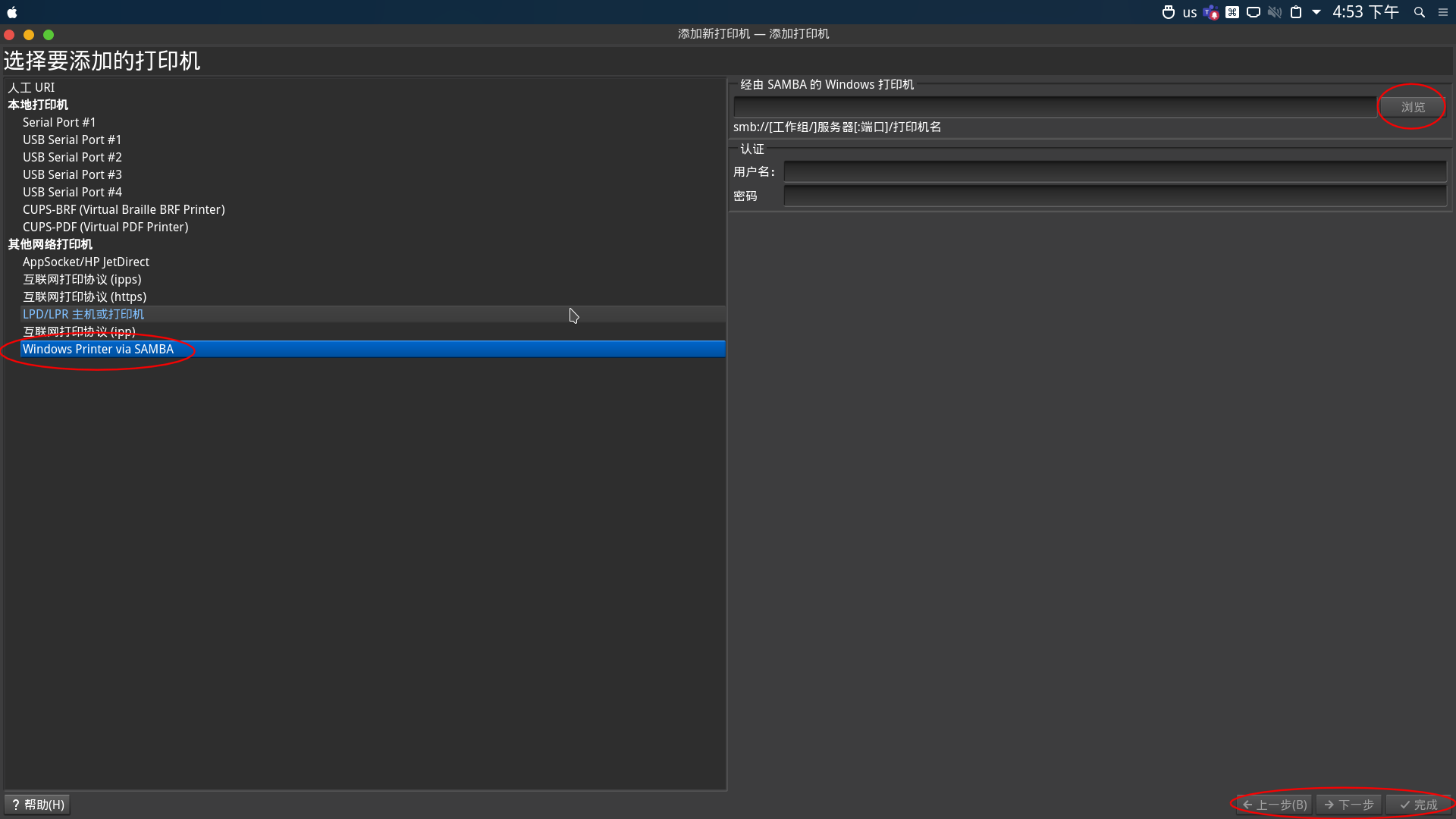Page 27 of 38
Re: MX-19.2 KDE Beta 2 Feedback Thread
Posted: Mon Jul 27, 2020 5:21 am
by asqwerth
tony37 wrote: Mon Jul 27, 2020 5:03 am
For me WhiteSur-dark doesn't put LIbreoffice in the menu favourites, also when I apply the desktop layout, reboot, or change the menu to another one.
Noted. Then I don't know why LO keeps returning to his Favourites after he removes it.
Leslie1017, what are your Sessions settings? Are you starting with an empty session every login or do you keep logging in from a saved session?
Re: MX-19.2 KDE Beta 2 Feedback Thread
Posted: Mon Jul 27, 2020 8:38 am
by tony37
When I install catfish (version 4.10-0.1~mx19+1), there are two serious problems:
- it goes into infinite loops (as /home/user/.wine/dosdevices/z:/home/user/.wine/dosdevices/z:/.....)
- it doesn't find recently created files
Re: MX-19.2 KDE Beta 2 Feedback Thread
Posted: Mon Jul 27, 2020 8:44 am
by dolphin_oracle
tony37 wrote: Mon Jul 27, 2020 8:38 am
When I install catfish (version 4.10-0.1~mx19+1), there are two serious problems:
- it goes into infinite loops (as /home/user/.wine/dosdevices/z:/home/user/.wine/dosdevices/z:/.....)
- it doesn't find recently created files
catfish requires you to update the locate database before it will find newer files.
also the "find" function in dolphin is pretty good.
Re: MX-19.2 KDE Beta 2 Feedback Thread
Posted: Mon Jul 27, 2020 9:20 am
by tony37
dolphin_oracle wrote: Mon Jul 27, 2020 8:44 am
catfish requires you to update the locate database before it will find newer files.
Yes, or rather: the 'mlocate' database. But in MX Xfce, it doesn't need this, same version and it also uses 'mlocate'. And when I install an older version of catfish (1.4.4-1), everything works fine.
dolphin_oracle wrote: Mon Jul 27, 2020 8:44 am
also the "find" function in dolphin is pretty good.
WHAT?!? I was planning to write something on that anyway. I suppose you haven't used it much, as there are several problems with it.
- It doesn't find hidden files or files in hidden folders (unless you go into the hidden folder), also when you say: show hidden files.
- It is stupidly slow, KFind is much faster. And Catfish even faster, if it works as it should.
- It doesn't show you where the files it found are located. You have to right-click a file and look at the properties. Even Nautilus does this better. Only way to work around this is to put Dolphin on detail mode and enable 'Path'. But then it also shows 'Path' when you're not searching.
My suggestion would be to at least put KFind in the 'Open with' dialogue for directories, so it's better accessible. (I know you can also click on 'Search' and 'More Search Tools') One thing that may not be obvious for newcomers to KFind is that you have to search for '*test*' if you want to look for file names with 'test' in it.
So having a functioning version of Catfish in the package sources is not a luxury. (edit: version 1.4.7-1 from Debian stable works too, but that one doesn't show up in 'More Search Tools' in Dolphin, but so many broken stuff there anyway)
Re: MX-19.2 KDE Beta 2 Feedback Thread
Posted: Mon Jul 27, 2020 3:32 pm
by tony37
I should have tested this earlier (I'm not yet used to the different mx repos), but catfish version 1.4.12 (from mx test) works fine.
Remarkable in version 1.4.10: If I put a new text file on my Desktop, it can't find it there, but it does find it on /home/$USER/.wine/dosdevices/c:/users/$USER/Desktop and (in infinite loop) on /home/$USER/.wine/dosdevices/z:/home/$USER/.wine/dosdevices/c:/users/$USER/Desktop and so on.
So terrible bug there, thankfully the more recent version is fine.
A bit confusing: when I upgrade a package from the stable repo to the mx test repo, the mx package installer tells me (in 'Show Details') it's gonna install the stable version. But it does install the right version.
Re: MX-19.2 KDE Beta 2 Feedback Thread
Posted: Mon Jul 27, 2020 10:42 pm
by JayM
I'd done a reinstall of MX-KDE Beta 2 in VirtualBox so I could have all of the updates available to try to help test any possible solutions to the update/upgrade notifier's right-click menu auto-opening. This morning, in my host MX system, I noticed that there was an apt-notifier upgrade. I started my KDE guest system and applied that upgrade from within MXPI, then logged out and in just for luck, then installed all the updates the normal way by left-clicking on the green icon. NO MORE MENU! (I mean, it's there if I right-click on the icon but it doesn't open by itself any more when I install updates.) Somebody fixed it!

I wonder what the solution was?
Re: MX-19.2 KDE Beta 2 Feedback Thread
Posted: Mon Jul 27, 2020 10:47 pm
by leslie1017
asqwerth wrote: Mon Jul 27, 2020 5:21 am
tony37 wrote: Mon Jul 27, 2020 5:03 am
For me WhiteSur-dark doesn't put LIbreoffice in the menu favourites, also when I apply the desktop layout, reboot, or change the menu to another one.
Noted. Then I don't know why LO keeps returning to his Favourites after he removes it.
Leslie1017, what are your Sessions settings? Are you starting with an empty session every login or do you keep logging in from a saved session?
Where to look at this? I think even for starting with a saved session, it should be able to remove item from favourite menu.
Another information is I didn't install MX KDE from a clean home folder, I have kubuntu and opensuse installed and replaced by MX KDE, but I think there are some KDE settings in home folder remained.
Re: MX-19.2 KDE Beta 2 Feedback Thread
Posted: Mon Jul 27, 2020 10:52 pm
by leslie1017
From below screenshot, when I try to add a Windows Printer via SAMBA, the browse button is gray, not sure if I missed installing some package?
SAMBA for folder share is working well on my system.
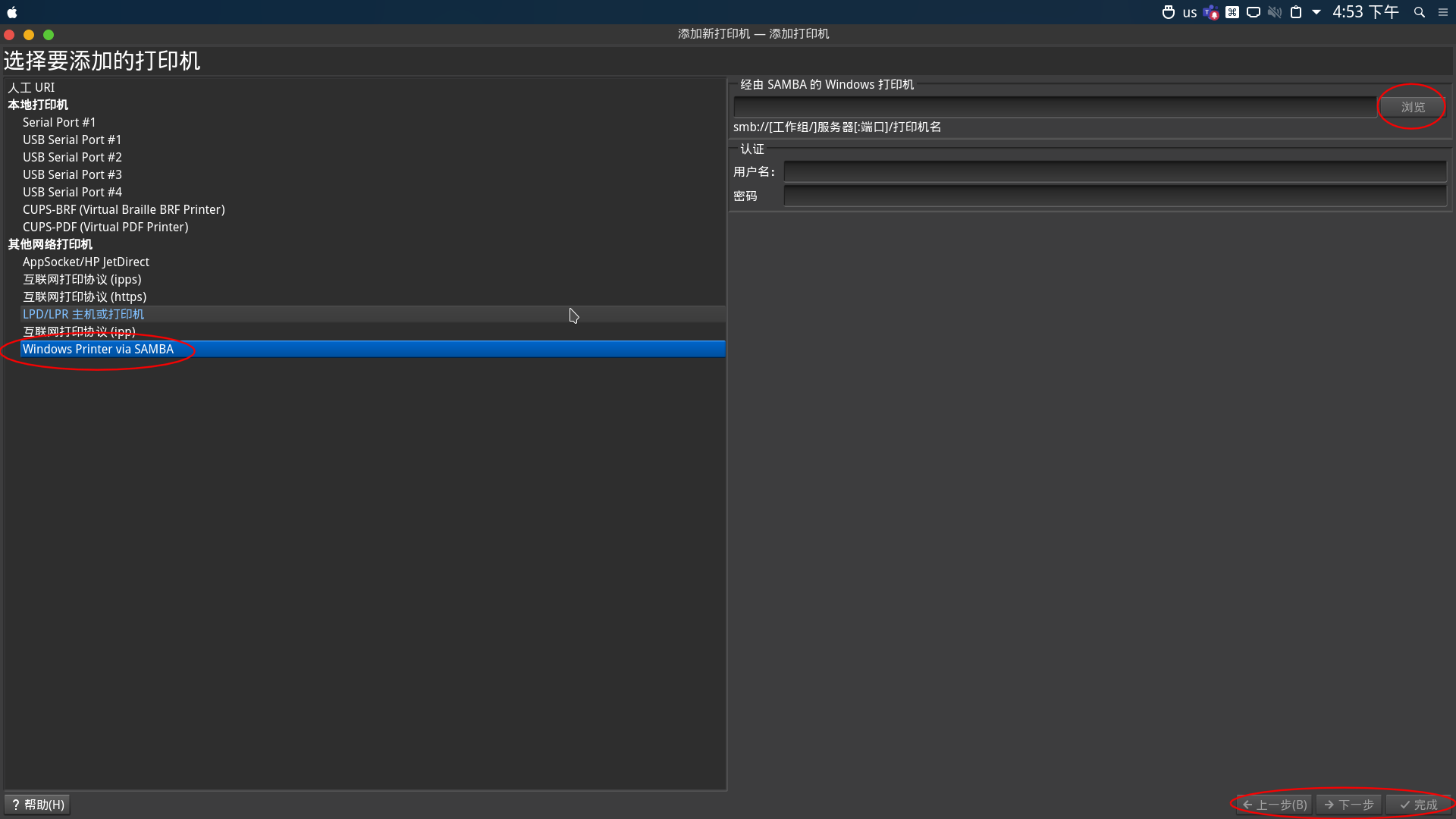
Re: MX-19.2 KDE Beta 2 Feedback Thread
Posted: Mon Jul 27, 2020 11:44 pm
by JayM
leslie1017 wrote: Mon Jul 27, 2020 10:47 pm
Where to look at this? I think even for starting with a saved session, it should be able to remove item from favourite menu.
Another information is I didn't install MX KDE from a clean home folder, I have kubuntu and opensuse installed and replaced by MX KDE, but I think there are some KDE settings in home folder remained.
If that favorite was there when you saved the session it'll be back every time you log in using that session. That's how it's meant to work.
System Settings -> Workplace -> Startup and Shutdown -> Desktop Session. Select start with an empty session.
Re: MX-19.2 KDE Beta 2 Feedback Thread
Posted: Tue Jul 28, 2020 12:11 am
by leslie1017
JayM wrote: Mon Jul 27, 2020 11:44 pm
leslie1017 wrote: Mon Jul 27, 2020 10:47 pm
Where to look at this? I think even for starting with a saved session, it should be able to remove item from favourite menu.
Another information is I didn't install MX KDE from a clean home folder, I have kubuntu and opensuse installed and replaced by MX KDE, but I think there are some KDE settings in home folder remained.
If that favorite was there when you saved the session it'll be back every time you log in using that session. That's how it's meant to work.
System Settings -> Workplace -> Startup and Shutdown -> Desktop Session. Select start with an empty session.
Just tried start with an empty session, libreoffice still come back to favourite menu.