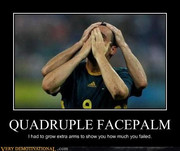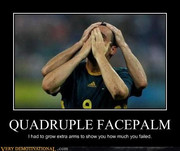Page 26 of 63
Re: Distrowatch reveiw grumbles
Posted: Fri Mar 22, 2019 3:22 pm
by BitJam
Do we have any devs/testers who have a very high dpi laptop like this? When I got a high dpi laptop with a 1920x1080 display I ended up writing code to automatically adjust the console font size so it was usable on the first live boot. I think we may want to do something similar for X-windows especially for the ultra high dpi like what this user has. I've discussed this with fehlix and he has some ideas on how to do it but I think we need someone with an ultra high dpi laptop to test it on (although in theory perhaps we can get by with what we have now).
Re: Distrowatch reveiw grumbles
Posted: Fri Mar 22, 2019 3:27 pm
by Stevo
We also have XFCE themes that are suitable for xhdpi that come with the ISO or can be installed, so I don't think that's a problem, but maybe the system could somehow use those automatically if it does detect an xhdpi screen, or at least offer a setup wizard even before MX Welcome runs, like Enlightenment does.
Re: Distrowatch reveiw grumbles
Posted: Fri Mar 22, 2019 3:30 pm
by Jerry3904
I have the XPS13 that you are familiar with:
Code: Select all
$ inxi -G
Graphics: Device-1: Intel HD Graphics 5500 driver: i915 v: kernel
Display: x11 server: X.Org 1.19.2 driver: modesetting unloaded: fbdev,vesa
resolution: 1920x1080~60Hz
OpenGL: renderer: Mesa DRI Intel HD Graphics 5500 (Broadwell GT2) v: 4.5 Mesa 18.2.6
I that what you are talking about?
Re: Distrowatch reveiw grumbles
Posted: Fri Mar 22, 2019 3:37 pm
by asqwerth
Jerry3904 wrote: Fri Mar 22, 2019 3:30 pm
I have the XPS13 that you are familiar with:
Code: Select all
$ inxi -G
Graphics: Device-1: Intel HD Graphics 5500 driver: i915 v: kernel
Display: x11 server: X.Org 1.19.2 driver: modesetting unloaded: fbdev,vesa
resolution: 1920x1080~60Hz
OpenGL: renderer: Mesa DRI Intel HD Graphics 5500 (Broadwell GT2) v: 4.5 Mesa 18.2.6
I that what you are talking about?
Probably the even higher Dpi screens, like Galago Pro's option for a 3200 × 1800 HiDPI display.
Re: Distrowatch reveiw grumbles
Posted: Fri Mar 22, 2019 3:44 pm
by Stevo
Maybe the setup app could have bitmap images on big buttons of what the fonts and icons are going to look like at various dpi and style settings, and ask the user to click the one that looks the best (in a large enough font). So the stock ones will look small on an hdpi screen and tiny on an xhdpi one. The bigger ones if clicked could then change the font dpi, the xfce window style theme and decorations, the icon size in Thunar, the panel width and maximum icon size in the Notification panel item, the font size in the panel clock, and the icon size in Whisker menu. These are all things that I need to adjust for a 1080 laptop screen anyway, so I know it must be worse on a 2160 laptop.
I don't think any of the dev team has an 4K xhdpi laptop, but I'm sure at least some of our users must.
Re: Distrowatch reveiw grumbles
Posted: Fri Mar 22, 2019 9:30 pm
by colin_b
A setup app that runs before MX Welcome is an excellent idea.

I don't have a high DPI monitor so I have to ask a question. If switch my monitor over to a 4K model would everything appear too small when using MX? If this is the case then I see baking the setup app into MX tweak as being useful for users.
Re: Distrowatch reveiw grumbles
Posted: Fri Mar 22, 2019 9:45 pm
by JayM
Stevo wrote: Fri Mar 22, 2019 3:44 pm
Maybe the setup app could have bitmap images on big buttons of what the fonts and icons are going to look like at various dpi and style settings, and ask the user to click the one that looks the best (in a large enough font). So the stock ones will look small on an hdpi screen and tiny on an xhdpi one. The bigger ones if clicked could then change the font dpi, the xfce window style theme and decorations, the icon size in Thunar, the panel width and maximum icon size in the Notification panel item, the font size in the panel clock, and the icon size in Whisker menu. These are all things that I need to adjust for a 1080 laptop screen anyway, so I know it must be worse on a 2160 laptop.
I don't think any of the dev team has an 4K xhdpi laptop, but I'm sure at least some of our users must.
I have one but I've put Windows 10 back on it and it's for sale. I could do some testing on it with MX booted from a live USB though, until somebody buys it that is. It's an Acer Zenbook 3200x1800 and a 13.3" screen.
Code: Select all
$ inxi -G
Graphics: Device-1: Intel HD Graphics 520 driver: i915 v: kernel
Device-2: NVIDIA GM108M [GeForce 940M] driver: nouveau v: kernel
Display: x11 server: X.Org 1.19.2 driver: modesetting,nouveau unloaded: fbdev,vesa
resolution: 3200x1800~60Hz
OpenGL: renderer: Mesa DRI Intel HD Graphics 520 (Skylake GT2) v: 4.5 Mesa 18.2.6
Re: Distrowatch reveiw grumbles
Posted: Sat Mar 23, 2019 3:19 pm
by Stevo
colin_b wrote: Fri Mar 22, 2019 9:30 pm
A setup app that runs before MX Welcome is an excellent idea.

I don't have a high DPI monitor so I have to ask a question. If switch my monitor over to a 4K model would everything appear too small when using MX? If this is the case then I see baking the setup app into MX tweak as being useful for users.
Well, yes, everything will be smaller. It's really bad on the small 4K screens, like you might find on an 11 in laptop. Not so bad if you have a 30 inch 4K monitor.
Re: Distrowatch reveiw grumbles
Posted: Sat Mar 23, 2019 4:03 pm
by towwire
If you have something that can be live to test, I can do with an LG 27BK85U-W 16:9 Resolution 3840 x 2160. It's not hook to any computer I have but I know I can boot up a usb to test it, not install it. I have been trying to get him to test MX but not yet. Since I don't always login an email to me would be better.
Re: Distrowatch reveiw grumbles
Posted: Mon Mar 25, 2019 10:55 pm
by Stevo
A nice review, except they didn't bother to find out about a current claws-mail in the test repo:
Version: 18.1
Rating: 9
Date: 2019-03-24
Votes: 3
Really impressive, easy to install but just as good from a USB stick. Debian based so huge software base available. Boot is fast stability in my experience impeccable on both older and quite new hardware.
The MX snapshot tool is fantastic, I installed on my desktop PC, installed the additional software which I prefer, customized my desktop then setup claws mail with my accounts, claws was anchient so updated from debian backports. Then I made a backup and a snapshot.
The snapshot which I put on a on usb stick not only runs on my desktop PC it even booted and ran on my T420 Laptop. I was amazed as the hardware is totally different..
Wishes, Claws Mail in newer Version. Reminder to activate Firewall on welcome screen. Firefox as delivered with Data Reporting opt in.
Try it I think you will be very impressed.
And your regularly scheduled troll:
Version: 18.1
Rating: 3
Date: 2019-03-25
Votes: 0
- Why all these new dependencies? avahi-daemon for example. please don't fall into the trap of Peter's principle. 17.1 is the best distro there is.
Pros: fast and light.
Cons: unstable and therefore insecure. All that remains is your tools which are wonderful but it is not enough to have a quality distro.
- Pourquoi toutes ces nouvelles dependances? avahi-daemon par exemple. svp MX team, ne tombez pas dans le piege du principe de Peter. 17.1 est la meilleure distro qui existe.
Pros: rapide et legère.
Cons: instable et donc insecure. il ne reste que vos outils qui sont merveilleux mais c'est insuffisant pour avoir une distro de qualité.
so this guy is whining about a dependency of libnss-mdms, which we just added because it allows a multitude of printers to just work out of the box and closes a lot of bug reports.