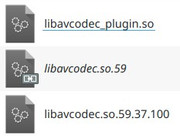Codec problems
Posted: Mon May 05, 2025 11:50 am
Hello,
I have problems with video playback. My browser (Librewolf), VLC and Celluloid all don't play videos.
VLC reports that it can't decode h264 and vp9.
The only software that works is Ungoogled Chromium which apparently comes prebuild with codecs.
ffmpeg and libavcodec59 are preinstalled.
I installed mx-codecs and installed the codecs there, but this didn't helped either.
Why doesn't it work?
I have problems with video playback. My browser (Librewolf), VLC and Celluloid all don't play videos.
VLC reports that it can't decode h264 and vp9.
The only software that works is Ungoogled Chromium which apparently comes prebuild with codecs.
Code: Select all
System:
Kernel: 6.1.0-34-amd64 [6.1.135-1] arch: x86_64 bits: 64 compiler: gcc v: 12.2.0
parameters: BOOT_IMAGE=/boot/vmlinuz-6.1.0-34-amd64 root=UUID=<filter> ro quiet splash
Desktop: KDE Plasma v: 5.27.5 wm: kwin_x11 vt: 7 dm: SDDM Distro: MX-23.6_KDE_x64 Libretto
April 13 2025 base: Debian GNU/Linux 12 (bookworm)
Machine:
Type: Desktop System: FUJITSU product: ESPRIMO P400 v: N/A serial: <superuser required> Chassis:
type: 6 v: C$PHW3 serial: <superuser required>
Mobo: FUJITSU model: D2990-A2 v: S26361-D2990-A2 serial: <superuser required> UEFI: FUJITSU //
American Megatrends v: 4.6.5.3 R1.30.0 for D2990-A2x date: 04/22/2015
CPU:
Info: model: Intel Core i5-3470 bits: 64 type: MCP arch: Ivy Bridge gen: core 3 level: v2
built: 2012-15 process: Intel 22nm family: 6 model-id: 0x3A (58) stepping: 9 microcode: 0x21
Topology: cpus: 1x cores: 4 smt: <unsupported> cache: L1: 256 KiB desc: d-4x32 KiB; i-4x32 KiB
L2: 1024 KiB desc: 4x256 KiB L3: 6 MiB desc: 1x6 MiB
Speed (MHz): avg: 1767 high: 1797 min/max: 1600/3600 scaling: driver: intel_cpufreq
governor: ondemand cores: 1: 1794 2: 1748 3: 1729 4: 1797 bogomips: 25542
Flags: avx ht lm nx pae sse sse2 sse3 sse4_1 sse4_2 ssse3 vmx
Vulnerabilities:
Type: gather_data_sampling status: Not affected
Type: itlb_multihit status: KVM: VMX disabled
Type: l1tf mitigation: PTE Inversion; VMX: conditional cache flushes, SMT disabled
Type: mds mitigation: Clear CPU buffers; SMT disabled
Type: meltdown mitigation: PTI
Type: mmio_stale_data status: Unknown: No mitigations
Type: reg_file_data_sampling status: Not affected
Type: retbleed status: Not affected
Type: spec_rstack_overflow status: Not affected
Type: spec_store_bypass mitigation: Speculative Store Bypass disabled via prctl
Type: spectre_v1 mitigation: usercopy/swapgs barriers and __user pointer sanitization
Type: spectre_v2 mitigation: Retpolines; IBPB: conditional; IBRS_FW; STIBP: disabled; RSB
filling; PBRSB-eIBRS: Not affected; BHI: Not affected
Type: srbds status: Vulnerable: No microcode
Type: tsx_async_abort status: Not affected
Graphics:
Device-1: Intel Xeon E3-1200 v2/3rd Gen Core processor Graphics vendor: Fujitsu Solutions
driver: i915 v: kernel arch: Gen-7 process: Intel 22nm built: 2012-13 ports: active: none
empty: DP-1,HDMI-A-1,VGA-1 bus-ID: 00:02.0 chip-ID: 8086:0152 class-ID: 0380
Device-2: NVIDIA GP107 [GeForce GTX 1050] vendor: PC Partner / Sapphire driver: nvidia
v: 535.216.03 non-free: 530.xx+ status: current (as of 2023-03) arch: Pascal code: GP10x
process: TSMC 16nm built: 2016-21 pcie: gen: 3 speed: 8 GT/s lanes: 16 bus-ID: 01:00.0
chip-ID: 10de:1c81 class-ID: 0300
Display: x11 server: X.Org v: 1.21.1.7 with: Xwayland v: 22.1.9 compositor: kwin_x11 driver: X:
loaded: modesetting,nvidia unloaded: fbdev,nouveau,vesa alternate: nv dri: crocus
gpu: i915,nvidia display-ID: :0 screens: 1
Screen-1: 0 s-res: 1920x1080 s-dpi: 81 s-size: 602x343mm (23.70x13.50") s-diag: 693mm (27.28")
Monitor-1: DP-0 res: 1920x1080 dpi: 82 size: 598x336mm (23.54x13.23") diag: 686mm (27.01")
modes: N/A
API: OpenGL v: 4.6.0 NVIDIA 535.216.03 renderer: NVIDIA GeForce GTX 1050/PCIe/SSE2
direct-render: Yes
Audio:
Device-1: Intel 6 Series/C200 Series Family High Definition Audio vendor: Fujitsu Solutions 6
driver: snd_hda_intel v: kernel bus-ID: 00:1b.0 chip-ID: 8086:1c20 class-ID: 0403
Device-2: NVIDIA GP107GL High Definition Audio vendor: PC Partner / Sapphire
driver: snd_hda_intel v: kernel pcie: gen: 3 speed: 8 GT/s lanes: 16 bus-ID: 01:00.1
chip-ID: 10de:0fb9 class-ID: 0403
API: ALSA v: k6.1.0-34-amd64 status: kernel-api tools: alsamixer,amixer
Server-1: PipeWire v: 1.0.0 status: active with: 1: pipewire-pulse status: active
2: wireplumber status: active 3: pipewire-alsa type: plugin 4: pw-jack type: plugin
tools: pactl,pw-cat,pw-cli,wpctl
Network:
Device-1: Realtek RTL8111/8168/8211/8411 PCI Express Gigabit Ethernet vendor: Fujitsu Solutions
RTL8211DN on Esprimo P510 D3171 driver: r8169 v: kernel pcie: gen: 1 speed: 2.5 GT/s lanes: 1
port: d000 bus-ID: 03:00.0 chip-ID: 10ec:8168 class-ID: 0200
IF: eth0 state: up speed: 1000 Mbps duplex: full mac: <filter>
Drives:
Local Storage: total: 4.55 TiB used: 1.13 TiB (24.8%)
SMART Message: Unable to run smartctl. Root privileges required.
ID-1: /dev/sda maj-min: 8:0 vendor: Hitachi model: HDS5C3030ALA630 size: 2.73 TiB block-size:
physical: 512 B logical: 512 B speed: 3.0 Gb/s type: HDD rpm: 5700 serial: <filter> rev: A5C0
scheme: GPT
ID-2: /dev/sdb maj-min: 8:16 vendor: Western Digital model: WD20EZRX-00D8PB0 size: 1.82 TiB
block-size: physical: 4096 B logical: 512 B speed: 3.0 Gb/s type: HDD rpm: 5400 serial: <filter>
rev: 0A80 scheme: GPT
Partition:
ID-1: / raw-size: 100.65 GiB size: 98.51 GiB (97.87%) used: 14.21 GiB (14.4%) fs: ext4
dev: /dev/sdb3 maj-min: 8:19
ID-2: /boot/efi raw-size: 500 MiB size: 499 MiB (99.80%) used: 36.2 MiB (7.2%) fs: vfat
dev: /dev/sdb5 maj-min: 8:21
ID-3: /home raw-size: 1.35 TiB size: 1.33 TiB (98.35%) used: 1.12 TiB (83.8%) fs: ext4
dev: /dev/sdb4 maj-min: 8:20
Swap:
Kernel: swappiness: 15 (default 60) cache-pressure: 100 (default)
ID-1: swap-1 type: partition size: 8.04 GiB used: 0 KiB (0.0%) priority: -2 dev: /dev/sdb2
maj-min: 8:18
Sensors:
System Temperatures: cpu: 41.0 C mobo: N/A gpu: nvidia temp: 34 C
Fan Speeds (RPM): N/A gpu: nvidia fan: 46%
Repos:
Packages: 3518 pm: dpkg pkgs: 3464 libs: 1733 tools: apt,apt-get,aptitude,deb-get,nala,synaptic
pm: rpm pkgs: 0 pm: flatpak pkgs: 54
No active apt repos in: /etc/apt/sources.list
Active apt repos in: /etc/apt/sources.list.d/debian-stable-updates.list
1: deb http://deb.debian.org/debian bookworm-updates main contrib non-free non-free-firmware
Active apt repos in: /etc/apt/sources.list.d/debian.list
1: deb http://deb.debian.org/debian bookworm main contrib non-free non-free-firmware
2: deb http://security.debian.org/debian-security bookworm-security main contrib non-free non-free-firmware
Active apt repos in: /etc/apt/sources.list.d/librewolf.list
1: deb [signed-by=/usr/share/keyrings/librewolf-archive-keyring.gpg arch=amd64] https://repo.librewolf.net librewolf main
Active apt repos in: /etc/apt/sources.list.d/mullvad-browser.list
1: deb [signed-by=/usr/share/keyrings/mullvad-browser-archive-keyring.gpg] https://repository.mullvad.net/deb/stable bookworm main
Active apt repos in: /etc/apt/sources.list.d/mx.list
1: deb http://it.mxrepo.com/mx/repo/ bookworm main non-free
2: deb http://it.mxrepo.com/mx/repo/ bookworm ahs
Active apt repos in: /etc/apt/sources.list.d/protonvpn-stable.list
1: deb [signed-by=/usr/share/keyrings/protonvpn-stable-archive-keyring.gpg] https://repo.protonvpn.com/debian stable main
Info:
Processes: 270 Uptime: 6h 23m wakeups: 19 Memory: 15.54 GiB used: 3.92 GiB (25.2%) Init: SysVinit
v: 3.06 runlevel: 5 default: graphical tool: systemctl Compilers: gcc: 12.2.0 alt: 12
Client: shell wrapper v: 5.2.15-release inxi: 3.3.26
Boot Mode: UEFII installed mx-codecs and installed the codecs there, but this didn't helped either.
Why doesn't it work?