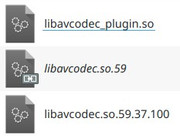Hi I'm new on MX 23.6.
I have trouble with libavcodec.so, let me demonstrate this with a picture:
libavmess2.jpg
...a result of trying to fix the original problem (still unfixed), and that is: ffmpeg does not work.
"$ ffmpeg" gives this output:
"fmpeg: error while loading shared libraries: libavcodec.so.59: cannot open shared object file: No such file or directory"
So libavformat.so doesn't work, apparently missing ("no such file" - yeah see pic above...).
The MX package installer shows it as installed. Attempts at uninstalling it (I could uninstall ffmpeg just fine) send the MXPI into an eternal doomloop of being frozen, right after the password prompt. Repeat attempts give same result (MXPI freezes). When I kill & reopen MXPI the libavcodec is still there. Trying via terminal by "$ sudo apt-get remove --purge libavcodec.so" gives this output:
"E: Unable to locate package libavcodec.so.59.37.100"
"E: Couldn't find any package by glob 'libavcodec.so.59.37.100'"
"E: Couldn't find any package by regex 'libavcodec.so.59.37.100'"
Searching the root folder for it (via Dolphin) finds a number of instances plus assorted link-files, as seen in the pic above.
"$ sudo ldconfig" gives this output:
"ldconfig: file /lib/x86_64-linux-gnu/libavcodec.so.59.37.100 is truncated"
(and so is the assorted link-file)
At one point of trying to deal with this I tried replacing the content of a truncated, smaller double with that of the bigger one, without changing permissions etc via cat (i.e. "sudo cat /usr/lib/i386-linux-gnu/libavcodec.so.59.37.100 > /usr/lib/x86_64-linux-gnu/libavcodec.so.59.37.100"), which gave this output:
"bash: /usr/lib/x86_64-linux-gnu/libavcodec.so.59.37.100: Permission denied"
I had given the correct root password though when prompted so it should have worked. But I don't fully (nor even half) understand how the root command / sudo limitations on MX work, I was mostly on Ubuntu Studio before where there seemed to be no limit to using it. I am main user & root, it's my pc but
I had input the same password for main user and root during system install though - out of laziness - perhaps that was not so clever and now they conflict with each other, causing permission problems?
When trying '$ sudo apt autoremove' twice, the first time it told me this:
"ldconfig: file /lib/x86_64-linux-gnu/libavcodec.so.59.37.100 is truncated"
"ldconfig: file /lib/x86_64-linux-gnu/libavcodec.so.59 is truncated"
...and second time, no mention of them at all. But the truncated library and its truncated link-file friend are still there, and so are the other versions.
Oh and audacity can't import the audio of the video files I want it to. It needs that same library obviously. "Locate FFmpeg library" in Edit > Preferences > Import/Export > Libraries doesn't work with either of the versions. I saw that this is likely just an incompatibility problem as Audacity 3.4 requires libavcodec.so.60, the only version NOT installed haha. But installing yet another one feels wrong as long as the underlying problem remains, and being somehow unable to uninstall "libavcodec.so" nor touch any of the other files (whichever of the 3.5 versions or truncated double/s) even with the root password I can't do anything about it.
I don't know how to fix this. I tried googling the libavcodec.so file name with a range of other keywords but to no avail. Can some someone on here please help me?