Detect Keyboard
Posted: Sun Jul 21, 2024 11:26 am
Is there a way in which my PC can detect the physical keyboard I am using - current config is not working too well
Code: Select all
System:
Kernel: 6.1.0-23-amd64 [6.1.99-1] arch: x86_64 bits: 64 compiler: gcc v: 12.2.0
parameters: BOOT_IMAGE=/boot/vmlinuz-6.1.0-23-amd64 root=UUID=<filter> ro quiet splash
Desktop: Xfce v: 4.18.1 tk: Gtk v: 3.24.36 info: xfce4-panel wm: xfwm v: 4.18.0 vt: 7
dm: LightDM v: 1.26.0 Distro: MX-23.3_x64 Libretto May 19 2024 base: Debian GNU/Linux 12
(bookworm)
Machine:
Type: Desktop System: Dell product: OptiPlex 780 v: N/A serial: <superuser required> Chassis:
type: 3 serial: <superuser required>
Mobo: Dell model: 0200DY v: A01 serial: <superuser required> BIOS: Dell v: A14 date: 08/21/2012
CPU:
Info: model: Intel Core2 Quad Q6600 bits: 64 type: MCP arch: Core2 Merom level: v1 built: 2006-09
process: Intel 65nm family: 6 model-id: 0xF (15) stepping: 0xB (11) microcode: 0xBA
Topology: cpus: 1x cores: 4 smt: <unsupported> cache: L1: 256 KiB desc: d-4x32 KiB; i-4x32 KiB
L2: 8 MiB desc: 2x4 MiB
Speed (MHz): avg: 2110 high: 2394 min/max: N/A cores: 1: 1596 2: 2394 3: 2115 4: 2338
bogomips: 19150
Flags: ht lm nx pae sse sse2 sse3 ssse3
Vulnerabilities:
Type: gather_data_sampling status: Not affected
Type: itlb_multihit status: KVM: VMX unsupported
Type: l1tf mitigation: PTE Inversion
Type: mds status: Vulnerable: Clear CPU buffers attempted, no microcode; SMT disabled
Type: meltdown mitigation: PTI
Type: mmio_stale_data status: Unknown: No mitigations
Type: reg_file_data_sampling status: Not affected
Type: retbleed status: Not affected
Type: spec_rstack_overflow status: Not affected
Type: spec_store_bypass status: Vulnerable
Type: spectre_v1 mitigation: usercopy/swapgs barriers and __user pointer sanitization
Type: spectre_v2 mitigation: Retpolines; STIBP: disabled; RSB filling; PBRSB-eIBRS: Not
affected; BHI: Not affected
Type: srbds status: Not affected
Type: tsx_async_abort status: Not affected
Graphics:
Device-1: Intel 4 Series Integrated Graphics vendor: Dell 4 driver: i915 v: kernel arch: Gen-5
process: Intel 45nm built: 2008 ports: active: VGA-1 empty: none bus-ID: 00:02.0
chip-ID: 8086:2e12 class-ID: 0300
Display: x11 server: X.Org v: 1.21.1.7 compositor: xfwm v: 4.18.0 driver: X: loaded: intel
dri: crocus gpu: i915 display-ID: :0.0 screens: 1
Screen-1: 0 s-res: 1280x1024 s-dpi: 96 s-size: 338x270mm (13.31x10.63") s-diag: 433mm (17.03")
Monitor-1: VGA-1 mapped: VGA1 model: EIZO NANAO S1921 serial: <filter> built: 2009
res: 1280x1024 hz: 60 dpi: 86 gamma: 1.2 size: 376x301mm (14.8x11.85") diag: 482mm (19")
ratio: 5:4 modes: max: 1280x1024 min: 720x400
API: OpenGL v: 2.1 Mesa 22.3.6 renderer: Mesa Intel Q45/Q43 (ELK) direct-render: Yes
Audio:
Device-1: Intel 82801JD/DO HD Audio vendor: Dell driver: snd_hda_intel v: kernel bus-ID: 00:1b.0
chip-ID: 8086:3a6e class-ID: 0403
API: ALSA v: k6.1.0-23-amd64 status: kernel-api tools: alsamixer,amixer
Server-1: PipeWire v: 1.0.0 status: active with: 1: pipewire-pulse status: active
2: wireplumber status: active 3: pipewire-alsa type: plugin 4: pw-jack type: plugin
tools: pactl,pw-cat,pw-cli,wpctl
Network:
Device-1: Intel 82567LM-3 Gigabit Network vendor: Dell driver: e1000e v: kernel port: ece0
bus-ID: 00:19.0 chip-ID: 8086:10de class-ID: 0200
IF: eth0 state: up speed: 1000 Mbps duplex: full mac: <filter>
Device-2: Realtek RTL8188EUS 802.11n Wireless Network Adapter type: USB driver: r8188eu
bus-ID: 4-6:2 chip-ID: 0bda:8179 class-ID: 0000 serial: <filter>
IF: wlan0 state: down mac: <filter>
RAID:
Hardware-1: Intel SATA Controller [RAID mode] driver: ahci v: 3.0 port: fec0 bus-ID: 00:1f.2
chip-ID: 8086:2822 rev: N/A class-ID: 0104
Drives:
Local Storage: total: 465.76 GiB used: 31.36 GiB (6.7%)
SMART Message: Unable to run smartctl. Root privileges required.
ID-1: /dev/sda maj-min: 8:0 vendor: Seagate model: ST500DM002-1BD142 size: 465.76 GiB
block-size: physical: 4096 B logical: 512 B speed: 3.0 Gb/s type: HDD rpm: 7200 serial: <filter>
rev: KC47 scheme: MBR
Partition:
ID-1: / raw-size: 465.76 GiB size: 457.38 GiB (98.20%) used: 31.36 GiB (6.9%) fs: ext4
dev: /dev/sda1 maj-min: 8:1
Swap:
Kernel: swappiness: 15 (default 60) cache-pressure: 100 (default)
ID-1: swap-1 type: file size: 3 GiB used: 0 KiB (0.0%) priority: -2 file: /swap/swap
Sensors:
System Temperatures: cpu: 52.0 C mobo: N/A
Fan Speeds (RPM): N/A
Repos:
Packages: pm: dpkg pkgs: 2326 libs: 1227 tools: apt,apt-get,aptitude,nala,synaptic pm: rpm
pkgs: 0 pm: flatpak pkgs: 0
No active apt repos in: /etc/apt/sources.list
Active apt repos in: /etc/apt/sources.list.d/brave-browser-release.list
1: deb [signed-by=/usr/share/keyrings/brave-browser-archive-keyring.gpg] https://brave-browser-apt-release.s3.brave.com/ stable main
Active apt repos in: /etc/apt/sources.list.d/debian-stable-updates.list
1: deb http://deb.debian.org/debian bookworm-updates main contrib non-free non-free-firmware
Active apt repos in: /etc/apt/sources.list.d/debian.list
1: deb http://deb.debian.org/debian bookworm main contrib non-free non-free-firmware
2: deb http://security.debian.org/debian-security bookworm-security main contrib non-free non-free-firmware
Active apt repos in: /etc/apt/sources.list.d/google-chrome.list
1: deb [arch=amd64] https://dl.google.com/linux/chrome/deb/ stable main
Active apt repos in: /etc/apt/sources.list.d/mx.list
1: deb http://mxlinux.mirrors.uk2.net/packages/mx/repo/ bookworm main non-free
Info:
Processes: 225 Uptime: 1h 44m wakeups: 1 Memory: 7.6 GiB used: 2.62 GiB (34.5%) Init: SysVinit
v: 3.06 runlevel: 5 default: graphical tool: systemctl Compilers: gcc: 12.2.0 alt: 12
Client: shell wrapper v: 5.2.15-release inxi: 3.3.26
Boot Mode: BIOS (legacy, CSM, MBR)Code: Select all
sudo dpkg-reconfigure keyboard-configurationCode: Select all
$ setxkbmap -query | grep layout
layout: us
No, it's that a malfunctioning keyboard can be improperly detected. You are assuming that MX is the source of the problem, and while that is a real possibility, let's be sure and try to isolate the problem first.Collier wrote: Sun Jul 21, 2024 12:55 pm So in answer to my question 'Is there a way in which my PC can detect the physical keyboard I am using' I presume the answer is no? ie the actual type layout of keyboard
Code: Select all
xevCode: Select all
$ ls -l /dev/input/by-path/*-kbd
lrwxrwxrwx 1 root root 9 Jul 21 12:03 /dev/input/by-path/platform-i8042-serio-0-event-kbd -> ../event0
Code: Select all
$ sudo dmesg | grep keyboard
[sudo] password for harry:
[ 1.637899] input: AT Translated Set 2 keyboard as /devices/platform/i8042/serio0/input/input0
So it is about the Keyboard layout, not about detecting a connected keyboard, right?Collier wrote: Sun Jul 21, 2024 12:55 pm So in answer to my question 'Is there a way in which my PC can detect the physical keyboard I am using' I presume the answer is no? ie the actual type layout of keyboard
Code: Select all
harry@antiX:~
$ locate keyboard
/boot/grub/i386-pc/at_keyboard.mod
/boot/grub/i386-pc/usb_keyboard.mod
/etc/acpi/asus-keyboard-backlight.sh
/etc/acpi/events/asus-keyboard-backlight-down
/etc/acpi/events/asus-keyboard-backlight-up
/etc/console-setup/cached_setup_keyboard.sh
/etc/default/keyboard
/etc/init.d/keyboard-setup.sh
/etc/rcS.d/S04keyboard-setup.sh
/etc/xdg/xfce4/xfconf/xfce-perchannel-xml/xfce4-keyboard-shortcuts.xml
/home/harry/.cache/jgmenu/icons/system-keyboard-qt
/usr/bin/system-keyboard-qt
/usr/include/X11/bitmaps/keyboard16
/usr/include/linux/keyboard.h
/usr/lib/calibre/calibre/gui2/keyboard.py
/usr/lib/calibre/calibre/gui2/__pycache__/keyboard.cpython-311.pyc
/usr/lib/calibre/calibre/gui2/preferences/keyboard.py
/usr/lib/calibre/calibre/gui2/preferences/__pycache__/keyboard.cpython-311.pyc
/usr/lib/console-setup/keyboard-setup.sh
/usr/lib/grub/i386-efi/at_keyboard.mod
/usr/lib/grub/i386-efi/usb_keyboard.mod
/usr/lib/grub/i386-pc/at_keyboard.mod
/usr/lib/grub/i386-pc/usb_keyboard.mod
/usr/lib/grub/x86_64-efi/at_keyboard.mod
/usr/lib/grub/x86_64-efi/usb_keyboard.mod
/usr/lib/modules/5.10.188-antix.1-amd64-smp/kernel/drivers/input/keyboard
/usr/lib/modules/5.10.188-antix.1-amd64-smp/kernel/drivers/input/keyboard/adc-keys.ko
<snip>To answer what question?
Collier wrote: ↑Sun Jul 21, 2024 11:55 am
So in answer to my question 'Is there a way in which my PC can detect the physical keyboard I am using' I presume the answer is no? ie the actual type layout of keyboard
Thank you that is exactly what I meant I need to know what the keyboard is so i can set MX to the correct layout - it is an older keyboard & Generic 105 etc do not workEadwine Rose wrote: Sun Jul 21, 2024 1:22 pm Not the question. User wants to see if the keyboard can be identified in MX, I wager something like setxkbmap? Mine gives the following on this line. Is that kind of what you mean with your question?
Code: Select all
$ setxkbmap -query | grep layout layout: us
Collier wrote: Mon Jul 22, 2024 10:13 am No sorry
Keyboard worked ok with MX19
I do not know what layout the keyboard is nor can I asceratin just by looking at it
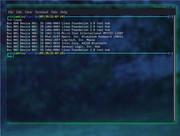

Collier wrote: Mon Jul 22, 2024 11:27 am Thank you Really helpful!!!!!!
I got Hewlett-Packard Company HP USB Smart Card Keyboard
but I can't see that as an option in set keyboard
Anyone know which option I could take [or if there isn't one]

Code: Select all
gkbd-keyboard-display -g 1
Code: Select all
gkbd-keyboard-display -g 2
Code: Select all
gkbd-keyboard-display -l de
Code: Select all
sudo apt install gkbd-capplet