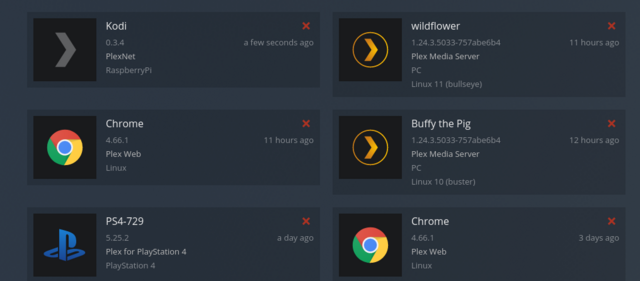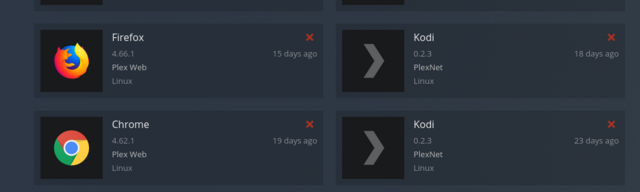Page 1 of 1
MX-21 KDE/plasma RC1 feedback
Posted: Tue Oct 05, 2021 2:48 pm
by dolphin_oracle
Feedback for RC1 KDE/plasma isos go here.
https://mxlinux.org/blog/mx-21-release- ... -purposes/
Be sure to include proper system data, including the output of quick-system-info.
If posting nvidia-installer (ddm-mx) issues, please post the contents of /var/log/ddm.log.
If posting remaster issues, please include the contents of /var/log/live/live-remaster.log
If posting installer issues, please include the contents of /var/log/minstall.log
If posting issues with MX-PackageInstaller “Popular Apps”, please post contents of /var/log/mxpi.log or /var/log/mxpi.log.old (whichever contains the log of your issue).
Re: MX-21 KDE/plasma RC1 feedback
Posted: Tue Oct 05, 2021 3:21 pm
by baldyeti
If you already have the beta ISO, it is possible to convert it to the RC1 ISO using the zsync protocol, whilst only downloading about 19% of the full size image. You need to use the helper script provided by fehlix
here (trivially adapted below)
Code: Select all
#!/bin/bash
# zsync helper script
# for MX-21 Testing
# filename MX21kde-zsync-helper.sh
usage()
{
echo "Usage $0 script"
echo "$0 download_filename.iso inputfile.iso"
echo " Where inputfile.iso is the file you already have that's similar to the one you download"
echo
echo "$0 download_filename.iso"
echo " This command format will search automatically for the most recent MX*x64.iso file in the current folder"
exit
}
[[ "$1" == "--help" || "$1" == "-h" ]] && usage
TARGET="$1"
[[ -z "$1" ]] && {
echo "You need to specify a file name to download. exiting..."
echo
usage
}
echo "Downloading \"$1\" file"
grep "x64" <<< "$1" && ARCH="x64" || ARCH="386"
# add available local ISO-sources here - newest first
# check latest ISO-sources are available
SOURCE="$2"
[[ -f "$SOURCE" ]] && echo "Using input file:" "$SOURCE" || {
[[ "$SOURCE" == "" ]] && echo "Input source not specified, trying to find a useful ISO in current path"
[[ "$SOURCE" != "" ]] && echo "Input file \"$SOURCE\" not found, trying to find a useful ISO in current path"
SOURCE=$(find . -iname "MX*$ARCH*.iso" -printf "%T+\t%p\n" | sort -r | head -1 | cut -f2)
[[ "$SOURCE" != "" ]] && echo "Using "$SOURCE" source file" || {
echo "Could not found an appropriate input file, exiting..."
echo
usage
}
}
# do we have zsync
command -v zsync >&- || {
# opps we need to and install zsync
sudo apt-get update
sudo apt-get install zsync
}
ZSYNC="${TARGET}".zsync
# get closest sourceforge server for zsync
#DOWNLD=https://sourceforge.net/projects/mx-linux/files/Testing/MX-19/"${ZSYNC}"/download
#DOWNLD=https://sourceforge.net/projects/mx-linux/files/Testing/beta2/kde/"${ZSYNC}"/download
DOWNLD=https://sourceforge.net/projects/mx-linux/files/Testing/RC1/KDE/"${ZSYNC}"/download
SPIDER=$(wget -nv --spider "${DOWNLD}" 2>&1 | grep -Eo https.*iso.zsync | sed 's/https/http/')
[[ -z "$SPIDER" ]] && {
echo; echo "Could not find \"$1\" file on SourceForge server, please check the name. Exiting..."
echo
usage
}
# let's do zsync
[[ -f "${TARGET}" ]] || echo; echo "Executing zsync command"; zsync -i "$SOURCE" "${SPIDER}" || {
echo
usage
}
save this as MX21-zsync-helper.sh in the same folder where you have the beta iso, then invoke it as follows:
Code: Select all
bash ./MX21-zsync-helper.sh MX-21_KDE_RC1_x64.iso MX-21_KDE_beta2_x64.iso
the procedure should work for the xfce or fluxbox RCs, too, by replacing "KDE" in the script above in the "DOWNLD=xyz" line respectively by "Xfce" or "Fluxbox"
Thanks to the devs for providing the zsync file (and the ISOs in the 1st place, obviously !)
Re: MX-21 KDE/plasma RC1 feedback
Posted: Tue Oct 05, 2021 9:32 pm
by heywoodidaho
Check the "All users may connect to this network" box under wifi-general configuration. I see this tripped up a few of us on the second betta. You guys must like answering the question ;]
Glad to see you left Discover, smooth sailing so far.
Re: MX-21 KDE/plasma RC1 feedback
Posted: Wed Oct 06, 2021 9:05 am
by baldyeti
On the sddm login screen; the shutdown/reboot options only work when booted under systemd. Once logged in, the options work fine from the KDE start menu itself, in both init modes.
Code: Select all
System: Host: <filter> Kernel: 5.10.0-8-amd64 x86_64 bits: 64 compiler: N/A
parameters: BOOT_IMAGE=/boot/vmlinuz-5.10.0-8-amd64 root=UUID=<filter> ro quiet splash
init=/lib/systemd/systemd
Desktop: KDE Plasma 5.20.5 wm: kwin_x11 dm: SDDM Distro: MX-21_KDE_RC1_x64 Wildflower October 5 2021
base: Debian GNU/Linux 11 (bullseye)
Machine: Type: Desktop System: Gigabyte product: N/A v: N/A serial: <filter> Chassis: type: 3 serial: <filter>
Mobo: Gigabyte model: B75M-D3H serial: <filter> BIOS: American Megatrends v: F15 date: 10/23/2013
CPU: Topology: Quad Core model: Intel Core i5-3470 bits: 64 type: MCP arch: Ivy Bridge family: 6 model-id: 3A (58)
stepping: 9 microcode: 21 L2 cache: 6144 KiB
flags: avx lm nx pae sse sse2 sse3 sse4_1 sse4_2 ssse3 vmx bogomips: 25541
Speed: 3464 MHz min/max: 1600/3600 MHz Core speeds (MHz): 1: 3464 2: 3461 3: 3549 4: 3435
Vulnerabilities: Type: itlb_multihit status: KVM: VMX disabled
Type: l1tf mitigation: PTE Inversion; VMX: conditional cache flushes, SMT disabled
Type: mds mitigation: Clear CPU buffers; SMT disabled
Type: meltdown mitigation: PTI
Type: spec_store_bypass mitigation: Speculative Store Bypass disabled via prctl and seccomp
Type: spectre_v1 mitigation: usercopy/swapgs barriers and __user pointer sanitization
Type: spectre_v2 mitigation: Full generic retpoline, IBPB: conditional, IBRS_FW, STIBP: disabled, RSB filling
Type: srbds status: Vulnerable: No microcode
Type: tsx_async_abort status: Not affected
Graphics: Device-1: Intel Xeon E3-1200 v2/3rd Gen Core processor Graphics vendor: Gigabyte driver: i915 v: kernel
bus ID: 00:02.0 chip ID: 8086:0152
Display: x11 server: X.Org 1.20.13 driver: modesetting unloaded: fbdev,vesa compositor: kwin_x11
resolution: 1680x1050~60Hz
OpenGL: renderer: Mesa DRI Intel HD Graphics 2500 (IVB GT1) v: 4.2 Mesa 21.2.1 compat-v: 3.0 direct render: Yes
Audio: Device-1: Intel 7 Series/C216 Family High Definition Audio vendor: Gigabyte driver: snd_hda_intel v: kernel
bus ID: 00:1b.0 chip ID: 8086:1e20
Sound Server: ALSA v: k5.10.0-8-amd64
Network: Device-1: Realtek RTL8111/8168/8411 PCI Express Gigabit Ethernet vendor: Gigabyte driver: r8169 v: kernel
port: e000 bus ID: 02:00.0 chip ID: 10ec:8168
IF: eth0 state: up speed: 100 Mbps duplex: full mac: <filter>
Drives: Local Storage: total: 1.82 TiB used: 1.07 TiB (59.0%)
ID-1: /dev/sda vendor: Toshiba model: DT01ABA200 size: 1.82 TiB block size: physical: 4096 B logical: 512 B
speed: 3.0 Gb/s rotation: 5700 rpm serial: <filter> rev: ABB0 scheme: MBR
Partition: ID-1: / raw size: 17.43 GiB size: 16.99 GiB (97.47%) used: 8.91 GiB (52.5%) fs: ext4 dev: /dev/sda18
ID-2: swap-1 size: 4.05 GiB used: 0 KiB (0.0%) fs: swap swappiness: 15 (default 60) cache pressure: 100 (default)
dev: /dev/sda9
Sensors: System Temperatures: cpu: 38.0 C mobo: N/A
Fan Speeds (RPM): N/A
Repos: No active apt repos in: /etc/apt/sources.list
Active apt repos in: /etc/apt/sources.list.d/debian-stable-updates.list
1: deb http://deb.debian.org/debian bullseye-updates main contrib non-free
Active apt repos in: /etc/apt/sources.list.d/debian.list
1: deb http://deb.debian.org/debian bullseye main contrib non-free
2: deb http://security.debian.org/debian-security bullseye-security main contrib non-free
Active apt repos in: /etc/apt/sources.list.d/mx.list
1: deb http://mirror.tiguinet.net/mx/packages/mx/repo/ bullseye main non-free
2: deb http://mirror.tiguinet.net/mx/packages/mx/repo/ bullseye ahs
Info: Processes: 235 Uptime: 4m Memory: 7.65 GiB used: 844.9 MiB (10.8%) Init: systemd v: 247 runlevel: 5 default: 5
Compilers: gcc: 10.2.1 alt: 10 Shell: quick-system-in running in: quick-system-in inxi: 3.0.36
On two other systems in live mode, once logging off the KDE session the sddm screen also has the reboot/shutdown options greyed out.
Otherwise, as already mentioned with both betas: under systemd, this hdd-installed system still complains about non-existent /etc/machine-id (which does not seem to cause any problem, though)
Re: MX-21 KDE/plasma RC1 feedback
Posted: Wed Oct 06, 2021 11:04 am
by Adrian
@baldyeti Thanks for the report, I thought I fixed the machine-id issue, but I messed up the command in the installer, thanks to your report it will be fixed.
I also thought SDDM worked, at least it did in my tests but I see the problem now too, we might need to revert to the previous fix we had in place for that. You could try the fix by installing "sddm-modified-init"
Re: MX-21 KDE/plasma RC1 feedback
Posted: Wed Oct 06, 2021 11:42 am
by danielson
With global theme set to MX, Firefox secondary opened tabs on laptop monitor go white when typing in LibreOffice writer on the external monitor.
Seems to happen with any theme enabled too.
Should i mention that it doesn't happen on Vivaldi?
- - - - -
Nice looking MX background logo on startup! Real professional touch! Get a kick on some of those new backgrounds too! :)
Re: MX-21 KDE/plasma RC1 feedback
Posted: Wed Oct 06, 2021 11:56 am
by baldyeti
Adrian wrote: Wed Oct 06, 2021 11:04 am
You could try the fix by installing "sddm-modified-init"
Hi Adrian, i can confirm that installing the "sddm-modified-init" package fixed the login manager issue, thanks!
Re: MX-21 KDE/plasma RC1 feedback
Posted: Wed Oct 06, 2021 3:43 pm
by Discostu
baldyeti wrote: Tue Oct 05, 2021 3:21 pm
If you already have the beta ISO, it is possible to convert it to the RC1 ISO using the zsync protocol, whilst only downloading about 19% of the full size image.
Will/should the resulting file have the same checksums as the "normal" iso?
Re: MX-21 KDE/plasma RC1 feedback
Posted: Wed Oct 06, 2021 4:05 pm
by baldyeti
Discostu wrote: Wed Oct 06, 2021 3:43 pm
Will/should the resulting file have the same checksums as the "normal" iso?
Mine did. It is probably not even necessary checking yourself, as the script (or zsync command it invokes) confirms it at the end.
Re: MX-21 KDE/plasma RC1 feedback
Posted: Wed Oct 06, 2021 4:09 pm
by Discostu
baldyeti wrote: Wed Oct 06, 2021 4:05 pm
Mine did. It is probably not even necessary checking yourself, as the script (or zsync command it invokes) confirms it at the end.
Thanks. My download speed was so bad that I did cancel and downloaded the full iso with Persepolis instead.
Re: MX-21 KDE/plasma RC1 feedback
Posted: Thu Oct 07, 2021 4:55 pm
by rainfox
The RC1 looks pretty good. It boots faster than MX19.4 on my Laptop.
The Nvidia Drivers where not working for me on MX19.4. They resulted in a black screen with blinking cursor. On MX21-RC1 there where no problems. That's very nice.
Some minor issues I had are:
- the print key is not working (for taking screenshots), tried different keyboard settings. The key is not even recognized. On MX19.4 all is fine.
- Wifi is not reconnecting automatcally. I have to enter the wifi password every time I log in. In Network Setting it is set to automatic connection and store password, tried encripted and unencripted
- the "Emoji Selector" found in the Utilities has no contens at all
- the Wine (staging) package seams not fully working in the way that if choosing "Open with" on a specific file type the program opens but does not load the file I wanted to open.
I also tried to install the original wine-stable package like described on winehq.org and had no problem with this. Is something missing in the package? The same is on MX19.4
- I use Evolution as Email Program. One issue I had in the beginning was that Unicode chars where not displayed in the Email Subject, only a broken char was shown. I finally found that I had to install the "fonts-noto-color-emoji" package. Can this be included in the installation package? I found much people had an issue with this.
Here is my configuration:
Code: Select all
System: Host: <filter> Kernel: 5.10.0-8-amd64 x86_64 bits: 64 compiler: N/A
parameters: BOOT_IMAGE=/boot/vmlinuz-5.10.0-8-amd64
root=UUID=<filter> ro quiet splash
Desktop: KDE Plasma 5.20.5 wm: kwin_x11 dm: SDDM
Distro: MX-21_KDE_RC1_x64 Wildflower October 5 2021
base: Debian GNU/Linux 11 (bullseye)
Machine: Type: Laptop System: Dell product: Latitude 5580 v: N/A serial: <filter> Chassis:
type: 10 serial: <filter>
Mobo: Dell model: 0FH6CJ v: A00 serial: <filter> UEFI [Legacy]: Dell v: 1.20.2
date: 06/03/2021
Battery: ID-1: BAT0 charge: 68.7 Wh condition: 68.7/92.0 Wh (75%) volts: 12.5/11.4
model: SMP DELL WFWKK65 type: Li-ion serial: <filter> status: Full
CPU: Topology: Quad Core model: Intel Core i7-7820HQ bits: 64 type: MT MCP
arch: Kaby Lake family: 6 model-id: 9E (158) stepping: 9 microcode: EA
L2 cache: 8192 KiB
flags: avx avx2 lm nx pae sse sse2 sse3 sse4_1 sse4_2 ssse3 vmx bogomips: 46398
Speed: 1599 MHz min/max: 800/3900 MHz Core speeds (MHz): 1: 1599 2: 1553 3: 1589
4: 1550 5: 1586 6: 1521 7: 1575 8: 1529
Vulnerabilities: Type: itlb_multihit status: KVM: VMX disabled
Type: l1tf
mitigation: PTE Inversion; VMX: conditional cache flushes, SMT vulnerable
Type: mds mitigation: Clear CPU buffers; SMT vulnerable
Type: meltdown mitigation: PTI
Type: spec_store_bypass
mitigation: Speculative Store Bypass disabled via prctl and seccomp
Type: spectre_v1
mitigation: usercopy/swapgs barriers and __user pointer sanitization
Type: spectre_v2 mitigation: Full generic retpoline, IBPB: conditional, IBRS_FW,
STIBP: conditional, RSB filling
Type: srbds mitigation: Microcode
Type: tsx_async_abort mitigation: Clear CPU buffers; SMT vulnerable
Graphics: Device-1: Intel HD Graphics 630 vendor: Dell driver: i915 v: kernel
bus ID: 00:02.0 chip ID: 8086:591b
Device-2: NVIDIA GM107 [GeForce 940MX] vendor: Dell driver: nvidia v: 470.63.01
bus ID: 01:00.0 chip ID: 10de:179c
Display: x11 server: X.Org 1.20.13 driver: modesetting,nvidia
unloaded: fbdev,nouveau,vesa alternate: nv compositor: kwin_x11
resolution: 1920x1080~60Hz
OpenGL: renderer: Mesa Intel HD Graphics 630 (KBL GT2) v: 4.6 Mesa 21.2.1
direct render: Yes
Audio: Device-1: Intel CM238 HD Audio vendor: Dell driver: snd_hda_intel v: kernel
bus ID: 00:1f.3 chip ID: 8086:a171
Device-2: NVIDIA GM107 High Definition Audio [GeForce 940MX] driver: snd_hda_intel
v: kernel bus ID: 01:00.1 chip ID: 10de:0fbc
Sound Server: ALSA v: k5.10.0-8-amd64
Network: Device-1: Intel Ethernet I219-LM vendor: Dell driver: e1000e v: kernel port: f040
bus ID: 00:1f.6 chip ID: 8086:15e3
IF: eth0 state: down mac: <filter>
Device-2: Intel Wireless 8265 / 8275 driver: iwlwifi v: kernel port: e000
bus ID: 02:00.0 chip ID: 8086:24fd
IF: wlan0 state: down mac: <filter>
Drives: Local Storage: total: 465.76 GiB used: 12.87 GiB (2.8%)
ID-1: /dev/sda vendor: Western Digital model: WDS500G2B0B-00YS70 size: 465.76 GiB
block size: physical: 512 B logical: 512 B speed: 6.0 Gb/s serial: <filter>
rev: 20WD scheme: GPT
Partition: ID-1: / raw size: 266.13 GiB size: 260.89 GiB (98.03%) used: 12.87 GiB (4.9%)
fs: ext4 dev: /dev/sda2
ID-2: swap-1 size: 15.63 GiB used: 0 KiB (0.0%) fs: swap
swappiness: 15 (default 60) cache pressure: 100 (default) dev: /dev/sda3
Sensors: System Temperatures: cpu: 50.0 C mobo: N/A
Fan Speeds (RPM): cpu: 2322
Repos: No active apt repos in: /etc/apt/sources.list
Active apt repos in: /etc/apt/sources.list.d/debian-stable-updates.list
1: deb http://deb.debian.org/debian bullseye-updates main contrib non-free
Active apt repos in: /etc/apt/sources.list.d/debian.list
1: deb http://deb.debian.org/debian bullseye main contrib non-free
2: deb http://security.debian.org/debian-security bullseye-security main contrib non-free
Active apt repos in: /etc/apt/sources.list.d/mx.list
1: deb http://ftp.tu-chemnitz.de/pub/linux/MX/Repo/mx/repo/ bullseye main non-free
2: deb http://ftp.tu-chemnitz.de/pub/linux/MX/Repo/mx/repo/ bullseye ahs
Active apt repos in: /etc/apt/sources.list.d/winehq.list
1: deb https://dl.winehq.org/wine-builds/debian/ bullseye main
Info: Processes: 242 Uptime: N/A Memory: 15.27 GiB used: 716.4 MiB (4.6%) Init: SysVinit
v: 2.96 runlevel: 5 default: 5 Compilers: gcc: 10.2.1 alt: 10
Shell: quick-system-in running in: quick-system-in inxi: 3.0.36
Re: MX-21 KDE/plasma RC1 feedback
Posted: Thu Oct 07, 2021 4:59 pm
by richb
@rainfox
For auto connecting wifi, in the network settings enable "All users may connect to this network"
Re: MX-21 KDE/plasma RC1 feedback
Posted: Thu Oct 07, 2021 5:10 pm
by SwampRabbit
rainfox wrote: Thu Oct 07, 2021 4:55 pm
[*] I use Evolution as Email Program. One issue I had in the beginning was that Unicode chars where not displayed in the Email Subject, only a broken char was shown. I finally found that I had to install the "fonts-noto-color-emoji" package. Can this be included in the installation package? I found much people had an issue with this.
[/list]
We don't package Evolution, its coming from Debian, they don't have fonts-noto-color-emoji package listed as a dependency, recommend, or suggest.
I don't think we'll start packaging Evolution either, but maybe Debian will update their stuff, not sure if someone reported this issue to them or not...
https://bugs.debian.org/cgi-bin/pkgrepo ... =evolution
Re: MX-21 KDE/plasma RC1 feedback
Posted: Thu Oct 07, 2021 5:20 pm
by uncle mark
richb wrote: Thu Oct 07, 2021 4:59 pm
@rainfox
For auto connecting wifi, in the network settings enable "All users may connect to this network"
This was reported by multiple users in the Beta. Any reason it's not been addressed with the RC?
Re: MX-21 KDE/plasma RC1 feedback
Posted: Thu Oct 07, 2021 5:28 pm
by SwampRabbit
uncle mark wrote: Thu Oct 07, 2021 5:20 pm
This was reported by multiple users in the Beta. Any reason it's not been addressed with the RC?
Maybe it hasn’t been addressed yet since only so many things can get fixed in one month across all MX versions?
Maybe it’s a KDE issue, not an MX issue?
Any reason no one has identified the exact cause and let us know?
Re: MX-21 KDE/plasma RC1 feedback
Posted: Thu Oct 07, 2021 5:30 pm
by davemx
A weird one. The first time I ran KDE-RC1, the panels didn't appear on screen, after I re-used my /home/user setup, and I could get no response onscreen from keyboard or mouse. Thinking that it might be a problem with my I went to root by pressing CTRL-ALT-F3 (yes that did work, as did CTRL-ALT-BACKSPACE etc.,), logging in as root and running startx. The same thing happened!! No panels, no mouse menus and no onscreen reaction to keys. I exited the root desktop by CTRL-ALT-BACKSPACE which returned me to the text screen, and rebooted from there. On reboot, everything worked perfectly! I thought I'd make sure that it wasn't some sort of first run problem by re-installing, using the same settings etc., and this time it worked correctly. Anyway not really a fault, but would love to know why and how it happened! Totally weird!
Re: MX-21 KDE/plasma RC1 feedback
Posted: Thu Oct 07, 2021 5:37 pm
by davemx
uncle mark wrote: Thu Oct 07, 2021 5:20 pm
richb wrote: Thu Oct 07, 2021 4:59 pm
@rainfox
For auto connecting wifi, in the network settings enable "All users may connect to this network"
This was reported by multiple users in the Beta. Any reason it's not been addressed with the RC?
It's a root setting that works through the KDE Systemsettings5 which, unusually, doesn't require a password. It's also part of KDE rather than MX itself, though, through other distros, I can tell you that the global network manager (as used with the XFCE version) will work instead of the KDE one, and may be more intuitive, though you won't be able to change its settings in Systemsettings5.
The only suggestion I can think of is some sort of message on screen not to forget to set it globally in the Systemsettings5.
Re: MX-21 KDE/plasma RC1 feedback
Posted: Thu Oct 07, 2021 6:05 pm
by dolphin_oracle
SwampRabbit wrote: Thu Oct 07, 2021 5:28 pm
uncle mark wrote: Thu Oct 07, 2021 5:20 pm
This was reported by multiple users in the Beta. Any reason it's not been addressed with the RC?
Maybe it hasn’t been addressed yet since only so many things can get fixed in one month across all MX versions?
Maybe it’s a KDE issue, not an MX issue?
Any reason no one has identified the exact cause and let us know?
its not default in debian. we had patched the network-manager clients under mx19, but the same patches don't work this time.
Re: MX-21 KDE/plasma RC1 feedback
Posted: Thu Oct 07, 2021 6:27 pm
by davemx
I don't know if this is specific to KDE as it's the only RC I've tried, but Skype won't install from MXPI. It seems to go through the motions but nothing gets installed. I did install Skype under the beta version so I know it was working then.
Re: MX-21 KDE/plasma RC1 feedback
Posted: Thu Oct 07, 2021 6:31 pm
by davemx
Flatpaks not working in the KDE RC1. I installed Freetube from there in the Beta version so I know it used to work on my computer.
Re: MX-21 KDE/plasma RC1 feedback
Posted: Thu Oct 07, 2021 6:52 pm
by uncle mark
dolphin_oracle wrote: Thu Oct 07, 2021 6:05 pm
SwampRabbit wrote: Thu Oct 07, 2021 5:28 pm
uncle mark wrote: Thu Oct 07, 2021 5:20 pm
This was reported by multiple users in the Beta. Any reason it's not been addressed with the RC?
Maybe it hasn’t been addressed yet since only so many things can get fixed in one month across all MX versions?
Maybe it’s a KDE issue, not an MX issue?
Any reason no one has identified the exact cause and let us know?
its not default in debian. we had patched the network-manager clients under mx19, but the same patches don't work this time.
Thanks for the explanation. That's all I was wondering about. Didn't intend to offend. I suspect this will be an ongoing irritant for every new MX user who installs for the first time and hasn't been following along.
Re: MX-21 KDE/plasma RC1 feedback
Posted: Thu Oct 07, 2021 8:10 pm
by dolphin_oracle
No worries @uncle mark
Re: MX-21 KDE/plasma RC1 feedback
Posted: Thu Oct 07, 2021 8:15 pm
by dolphin_oracle
@davemx do you have the mxpi.log files by any chance?
Re: MX-21 KDE/plasma RC1 feedback
Posted: Thu Oct 07, 2021 8:18 pm
by dolphin_oracle
davemx wrote: Thu Oct 07, 2021 5:37 pm
uncle mark wrote: Thu Oct 07, 2021 5:20 pm
richb wrote: Thu Oct 07, 2021 4:59 pm
@rainfox
For auto connecting wifi, in the network settings enable "All users may connect to this network"
This was reported by multiple users in the Beta. Any reason it's not been addressed with the RC?
It's a root setting that works through the KDE Systemsettings5 which, unusually, doesn't require a password. It's also part of KDE rather than MX itself, though, through other distros, I can tell you that the global network manager (as used with the XFCE version) will work instead of the KDE one, and may be more intuitive, though you won't be able to change its settings in Systemsettings5.
The only suggestion I can think of is some sort of message on screen not to forget to set it globally in the Systemsettings5.
no need to be root, the network profiles should be on a user basis. the value to set is availabe in the connection editor via the "configure" option in the tray icon.
Re: MX-21 KDE/plasma RC1 feedback
Posted: Thu Oct 07, 2021 8:32 pm
by dolphin_oracle
@davemx I've got both skype and the freetube flatpak running on a KDE/RC1 install. Not sure what's going on your with setup but you got a lot of weird issues.
Re: MX-21 KDE/plasma RC1 feedback
Posted: Thu Oct 07, 2021 8:53 pm
by Richard
Installed the MX-21.0rc1 into the root of the Thinkpad, I thought, but apparently wasn't paying enough attention.
Formatted my permanent home. Thankfully it was all more or less backed up. It's a good opportunity to cleanup. :)
I have been an Xfce user since KDE-4 was released. Learning the MX setup of KDE-5 Plazma and KDE.
It is a very complete environment. All running well.
Code: Select all
System: Host: <filter> Kernel: 5.10.0-8-amd64 x86_64 bits: 64 compiler: N/A
parameters: BOOT_IMAGE=/boot/vmlinuz-5.10.0-8-amd64 root=UUID=<filter> ro
quiet splash
Desktop: KDE Plasma 5.20.5 wm: kwin_x11 dm: SDDM Distro: MX-21_KDE_RC1_x64 Wildflower October 5 2021
base: Debian GNU/Linux 11 (bullseye)
Machine: Type: Laptop System: LENOVO product: 2349DG5 v: ThinkPad T430 serial: <filter> Chassis: type: 10
serial: <filter>
Mobo: LENOVO model: 2349DG5 serial: <filter> UEFI [Legacy]: LENOVO v: G1ET92WW (2.52 ) date: 02/14/2013
Battery: ID-1: BAT0 charge: 40.5 Wh condition: 41.0/56.2 Wh (73%) volts: 12.2/10.8 model: LGC 45N1005
type: Li-ion serial: <filter> status: Unknown
CPU: Topology: Dual Core model: Intel Core i5-3380M bits: 64 type: MT MCP arch: Ivy Bridge family: 6
model-id: 3A (58) stepping: 9 microcode: 21 L2 cache: 3072 KiB
flags: avx lm nx pae sse sse2 sse3 sse4_1 sse4_2 ssse3 bogomips: 23149
Speed: 3110 MHz min/max: 1200/3600 MHz Core speeds (MHz): 1: 3110 2: 3251 3: 3159 4: 3118
Vulnerabilities: Type: itlb_multihit status: KVM: VMX unsupported
Type: l1tf mitigation: PTE Inversion
Type: mds mitigation: Clear CPU buffers; SMT vulnerable
Type: meltdown mitigation: PTI
Type: spec_store_bypass mitigation: Speculative Store Bypass disabled via prctl and seccomp
Type: spectre_v1 mitigation: usercopy/swapgs barriers and __user pointer sanitization
Type: spectre_v2
mitigation: Full generic retpoline, IBPB: conditional, IBRS_FW, STIBP: conditional, RSB filling
Type: srbds status: Vulnerable: No microcode
Type: tsx_async_abort status: Not affected
Graphics: Device-1: Intel 3rd Gen Core processor Graphics vendor: Lenovo driver: i915 v: kernel bus ID: 00:02.0
chip ID: 8086:0166
Display: x11 server: X.Org 1.20.13 driver: modesetting unloaded: fbdev,vesa compositor: kwin_x11
resolution: 1600x900~60Hz
OpenGL: renderer: Mesa DRI Intel HD Graphics 4000 (IVB GT2) v: 4.2 Mesa 21.2.1 compat-v: 3.0
direct render: Yes
Audio: Device-1: Intel 7 Series/C216 Family High Definition Audio vendor: Lenovo driver: snd_hda_intel
v: kernel bus ID: 00:1b.0 chip ID: 8086:1e20
Sound Server: ALSA v: k5.10.0-8-amd64
Network: Device-1: Intel 82579LM Gigabit Network vendor: Lenovo driver: e1000e v: kernel port: 5080
bus ID: 00:19.0 chip ID: 8086:1502
IF: eth0 state: down mac: <filter>
Device-2: Intel Centrino Advanced-N 6205 [Taylor Peak] driver: iwlwifi v: kernel port: efa0
bus ID: 03:00.0 chip ID: 8086:0085
IF: wlan0 state: up mac: <filter>
Drives: Local Storage: total: 2.25 TiB used: 755.53 GiB (32.7%)
ID-1: /dev/mmcblk0 model: SC128 size: 119.08 GiB block size: physical: 512 B logical: 512 B
serial: <filter> scheme: MBR
ID-2: /dev/sda model: Acer GT500A SATA3 256G size: 238.47 GiB block size: physical: 512 B logical: 512 B
speed: 6.0 Gb/s serial: <filter> rev: 1A0 scheme: MBR
ID-3: /dev/sdb type: USB vendor: Lexar model: USB Flash Drive size: 28.91 GiB block size:
physical: 512 B logical: 512 B serial: <filter> rev: 1100 scheme: MBR
ID-4: /dev/sdc type: USB vendor: Western Digital model: WD Elements 2621 size: 1.82 TiB block size:
physical: 512 B logical: 512 B serial: <filter> rev: 1026 scheme: GPT
ID-5: /dev/sdd type: USB vendor: Lexar model: USB Flash Drive size: 28.91 GiB block size:
physical: 512 B logical: 512 B serial: <filter> rev: 1100 scheme: MBR
ID-6: /dev/sde type: USB vendor: Lexar model: USB Flash Drive size: 28.91 GiB block size:
physical: 512 B logical: 512 B serial: <filter> rev: 1100 scheme: MBR
Partition: ID-1: / raw size: 41.48 GiB size: 40.54 GiB (97.71%) used: 7.85 GiB (19.4%) fs: ext4 dev: /dev/sda1
ID-2: /home raw size: 188.98 GiB size: 184.96 GiB (97.87%) used: 5.82 GiB (3.1%) fs: ext4 dev: /dev/sda3
ID-3: swap-1 size: 8.00 GiB used: 17.9 MiB (0.2%) fs: swap swappiness: 15 (default 60)
cache pressure: 100 (default) dev: /dev/sda2
Sensors: System Temperatures: cpu: 52.0 C mobo: 0.0 C
Fan Speeds (RPM): cpu: 3612
Repos: No active apt repos in: /etc/apt/sources.list
Active apt repos in: /etc/apt/sources.list.d/debian-stable-updates.list
1: deb http://deb.debian.org/debian bullseye-updates main contrib non-free
Active apt repos in: /etc/apt/sources.list.d/debian.list
1: deb http://deb.debian.org/debian bullseye main contrib non-free
2: deb http://security.debian.org/debian-security bullseye-security main contrib non-free
Active apt repos in: /etc/apt/sources.list.d/google-chrome.list
1: deb [arch=amd64] http://dl.google.com/linux/chrome/deb/ stable main
Active apt repos in: /etc/apt/sources.list.d/mx.list
1: deb http://mirrors.rit.edu/mxlinux/mx-packages/mx/repo/ bullseye main non-free
2: deb http://mirrors.rit.edu/mxlinux/mx-packages/mx/repo/ bullseye ahs
Info: Processes: 281 Uptime: 13h 01m Memory: 7.46 GiB used: 3.11 GiB (41.7%) Init: SysVinit v: 2.96
runlevel: 5 default: 5 Compilers: gcc: 10.2.1 alt: 10 Shell: quick-system-in running in: quick-system-in
inxi: 3.0.36
Re: MX-21 KDE/plasma RC1 feedback
Posted: Thu Oct 07, 2021 9:36 pm
by Adrian
rainfox wrote: Thu Oct 07, 2021 4:55 pm
the print key is not working (for taking screenshots), tried different keyboard settings. The key is not even recognized. On MX19.4 all is fine.
That works for me, it starts ksnip when I press Print. Might be a keyboard layout issue maybe? Do you have a special layout that needs to be set?
Re: MX-21 KDE/plasma RC1 feedback
Posted: Thu Oct 07, 2021 9:43 pm
by richb
Print key also works for me starting kSnip. Logitech MX Keys. Keyboard is set to Generic 101 key PC in System Settings.
Re: MX-21 KDE/plasma RC1 feedback
Posted: Fri Oct 08, 2021 6:08 am
by markol
Installed RC1 on Asus T101HA 2-in-1 tablet/laptop thingie
Code: Select all
System: Host: <filter> Kernel: 5.10.0-8-amd64 x86_64 bits: 64 compiler: N/A
parameters: BOOT_IMAGE=/boot/vmlinuz-5.10.0-8-amd64 root=UUID=<filter> ro quiet
splash init=/lib/systemd/systemd
Desktop: KDE Plasma 5.20.5 wm: kwin_wayland dm: SDDM Distro: MX-21_KDE_RC1_x64 Wildflower October 5 2021
base: Debian GNU/Linux 11 (bullseye)
Machine: Type: Laptop System: ASUSTeK product: T101HA v: 1.0 serial: <filter>
Mobo: ASUSTeK model: T101HA v: 1.0 serial: <filter> UEFI: American Megatrends v: T101HA.203 date: 07/15/2016
Battery: ID-1: BATC charge: 17.2 Wh condition: 22.5/31.6 Wh (71%) volts: 3.9/3.8 model: Intel SR 1 SR Real Battery
type: Li-ion serial: <filter> status: Discharging cycles: 197
Device-1: hidpp_battery_0 model: Logitech M705 serial: <filter> charge: 100% rechargeable: yes
status: Discharging
CPU: Topology: Quad Core model: Intel Atom x5-Z8350 bits: 64 type: MCP arch: Airmont family: 6 model-id: 4C (76)
stepping: 4 microcode: 411 L2 cache: 1024 KiB
flags: lm nx pae sse sse2 sse3 sse4_1 sse4_2 ssse3 vmx bogomips: 11520
Speed: 903 MHz min/max: 480/1920 MHz Core speeds (MHz): 1: 503 2: 700 3: 480 4: 480
Vulnerabilities: Type: itlb_multihit status: Not affected
Type: l1tf status: Not affected
Type: mds mitigation: Clear CPU buffers; SMT disabled
Type: meltdown mitigation: PTI
Type: spec_store_bypass status: Not affected
Type: spectre_v1 mitigation: usercopy/swapgs barriers and __user pointer sanitization
Type: spectre_v2 mitigation: Full generic retpoline, IBPB: conditional, IBRS_FW, STIBP: disabled, RSB filling
Type: srbds status: Not affected
Type: tsx_async_abort status: Not affected
Graphics: Device-1: Intel Atom/Celeron/Pentium Processor x5-E8000/J3xxx/N3xxx Integrated Graphics vendor: ASUSTeK
driver: i915 v: kernel bus ID: 00:02.0 chip ID: 8086:22b0
Display: wayland server: X.Org 1.20.13 driver: modesetting unloaded: fbdev,vesa compositor: kwin_wayland
resolution: 800x1280~60Hz
OpenGL: renderer: Mesa DRI Intel HD Graphics (CHV) v: 4.6 Mesa 21.2.1 compat-v: 3.0 direct render: Yes
Audio: Device-1: Intel Atom/Celeron/Pentium Processor x5-E8000/J3xxx/N3xxx Series Imaging Unit vendor: ASUSTeK
driver: intel_atomisp2_pm v: kernel bus ID: 00:03.0 chip ID: 8086:22b8
Sound Server: ALSA v: k5.10.0-8-amd64
Network: Device-1: Qualcomm Atheros QCA9377 802.11ac Wireless Network Adapter vendor: AzureWave driver: ath10k_pci
v: kernel port: f000 bus ID: 01:00.0 chip ID: 168c:0042
IF: wlan0 state: up mac: <filter>
Drives: Local Storage: total: 87.09 GiB used: 7.48 GiB (8.6%)
ID-1: /dev/mmcblk0 model: BJNB4R size: 29.12 GiB block size: physical: 512 B logical: 512 B serial: <filter>
rev: 0x8 scheme: GPT
ID-2: /dev/mmcblk1 model: SD64G size: 57.97 GiB block size: physical: 512 B logical: 512 B serial: <filter>
scheme: GPT
Partition: ID-1: / raw size: 27.36 GiB size: 26.77 GiB (97.82%) used: 7.48 GiB (27.9%) fs: ext4 dev: /dev/mmcblk0p2
ID-2: swap-1 size: 1.50 GiB used: 0 KiB (0.0%) fs: swap swappiness: 15 (default 60)
cache pressure: 100 (default) dev: /dev/mmcblk0p3
Sensors: System Temperatures: cpu: 6280.4 C mobo: N/A
Fan Speeds (RPM): cpu: 0
Repos: No active apt repos in: /etc/apt/sources.list
Active apt repos in: /etc/apt/sources.list.d/debian-stable-updates.list
1: deb http://deb.debian.org/debian bullseye-updates main contrib non-free
Active apt repos in: /etc/apt/sources.list.d/debian.list
1: deb http://deb.debian.org/debian bullseye main contrib non-free
2: deb http://security.debian.org/debian-security bullseye-security main contrib non-free
Active apt repos in: /etc/apt/sources.list.d/mx.list
1: deb https://ftp.arnes.si/mirrors/mxlinux/packages/mx/repo/ bullseye main non-free
2: deb https://ftp.arnes.si/mirrors/mxlinux/packages/mx/repo/ bullseye ahs
Active apt repos in: /etc/apt/sources.list.d/skype-stable.list
1: deb [arch=amd64] https://repo.skype.com/deb stable main
Info: Processes: 241 Uptime: 4m Memory: 1.77 GiB used: 794.9 MiB (43.8%) Init: systemd v: 247 runlevel: 5
default: 5 Compilers: gcc: 10.2.1 alt: 10 Shell: quick-system-in running in: quick-system-in inxi: 3.0.36
There was always a problem with screen rotation/touch and I had to install scripts (and shortcuts) for it to work.
So I installed plasma-workspace-wayland and rotation works! I also installed iio-sensor-proxy and qml-module-qtsensors.
Grub: not rotated
Startup messages + splash screen: rotation OK
Login screen: not rotated (but not relevant in my case due to autologin)
Shutdown messages + screen: rotation OK
No Wayland errors so far... although there are some unexplained glitches like weird timeouts and a couple of really long shutdowns, and some MX Tools don't work.
Package Installer and Boot Options don't start, but Tweak works. I also tried System Locales which doesn't work, but dpkg-reconfigure locales in the Konsole works.
Another problem (not resolved) is this unsupported webcam. I will post details to the hardware section.
I have another USB webcam which worked before :)
Re: MX-21 KDE/plasma RC1 feedback
Posted: Fri Oct 08, 2021 6:34 am
by Arnox
davemx wrote: Thu Oct 07, 2021 6:31 pm
Flatpaks not working in the KDE RC1. I installed Freetube from there in the Beta version so I know it used to work on my computer.
On that note, it seems some packages are missing from the MX Package Installer. Notably Steam (can be installed via the Popular Applications tab though) and VeraCrypt. Synaptic's not installed either, though I'm not sure if that's intended or not. Doing an apt-get install for VeraCrypt also results in it finding nothing.
By the way, no, I didn't touch the default respositories.
Code: Select all
System:
Host: <filter> Kernel: 5.10.0-8-amd64 x86_64 bits: 64
compiler: N/A
parameters: BOOT_IMAGE=/boot/vmlinuz-5.10.0-8-amd64
root=UUID=<filter> ro splash
init=/lib/systemd/systemd
Desktop: KDE Plasma 5.20.5 wm: kwin_x11 dm: SDDM
Distro: MX-21_KDE_RC1_x64 Wildflower October 5 2021
base: Debian GNU/Linux 11 (bullseye)
Machine:
Type: Desktop Mobo: ASUSTeK model: PRIME X570-PRO v: Rev X.0x
serial: <filter> UEFI: American Megatrends v: 2802 date: 10/22/2020
Battery:
Device-1: hidpp_battery_0 model: Logitech Wireless Mouse M510
serial: <filter> charge: 55% (should be ignored) rechargeable: yes
status: Discharging
CPU:
Topology: 6-Core model: AMD Ryzen 5 3600XT bits: 64 type: MT MCP
arch: Zen family: 17 (23) model-id: 71 (113) stepping: N/A
microcode: 8701021 L2 cache: 3072 KiB
flags: avx avx2 lm nx pae sse sse2 sse3 sse4_1 sse4_2 sse4a ssse3 svm
bogomips: 91034
Speed: 2106 MHz min/max: 2200/3800 MHz boost: enabled
Core speeds (MHz): 1: 2106 2: 2508 3: 2259 4: 2067 5: 2146 6: 2140
7: 2281 8: 2133 9: 2053 10: 2303 11: 2119 12: 2232
Vulnerabilities: Type: itlb_multihit status: Not affected
Type: l1tf status: Not affected
Type: mds status: Not affected
Type: meltdown status: Not affected
Type: spec_store_bypass
mitigation: Speculative Store Bypass disabled via prctl and seccomp
Type: spectre_v1
mitigation: usercopy/swapgs barriers and __user pointer sanitization
Type: spectre_v2 mitigation: Full AMD retpoline, IBPB: conditional,
STIBP: conditional, RSB filling
Type: srbds status: Not affected
Type: tsx_async_abort status: Not affected
Graphics:
Device-1: NVIDIA TU104GL [Quadro RTX 4000] driver: nvidia v: 470.63.01
bus ID: 09:00.0 chip ID: 10de:1eb1
Display: x11 server: X.Org 1.20.13 driver: nvidia
unloaded: fbdev,modesetting,nouveau,vesa alternate: nv
compositor: kwin_x11 resolution: 1920x1080~60Hz
OpenGL: renderer: Quadro RTX 4000/PCIe/SSE2 v: 4.6.0 NVIDIA 470.63.01
direct render: Yes
Audio:
Device-1: NVIDIA TU104 HD Audio driver: snd_hda_intel v: kernel
bus ID: 09:00.1 chip ID: 10de:10f8
Device-2: AMD Starship/Matisse HD Audio vendor: ASUSTeK
driver: snd_hda_intel v: kernel bus ID: 0b:00.4 chip ID: 1022:1487
Device-3: Cubeternet Live Streaming USB Device type: USB
driver: snd-usb-audio,uvcvideo bus ID: 2-1:2 chip ID: 1e4e:7102
serial: <filter>
Sound Server: ALSA v: k5.10.0-8-amd64
Network:
Device-1: Intel I211 Gigabit Network vendor: ASUSTeK driver: igb
v: kernel port: f000 bus ID: 05:00.0 chip ID: 8086:1539
IF: eth0 state: up speed: 100 Mbps duplex: full mac: <filter>
Drives:
Local Storage: total: 1.93 TiB used: 11.72 GiB (0.6%)
ID-1: /dev/nvme0n1 vendor: Samsung model: SSD 970 EVO Plus 1TB
size: 931.51 GiB block size: physical: 512 B logical: 512 B
speed: 31.6 Gb/s lanes: 4 serial: <filter> rev: 2B2QEXM7 scheme: GPT
ID-2: /dev/sda vendor: Western Digital model: WD10EZEX-08WN4A0
size: 931.51 GiB block size: physical: 4096 B logical: 512 B
speed: 6.0 Gb/s rotation: 7200 rpm serial: <filter> rev: 1A01
temp: 41 C scheme: MBR
ID-3: /dev/sdb vendor: Kingston model: SUV400S37120G size: 111.79 GiB
block size: physical: 4096 B logical: 512 B speed: 6.0 Gb/s
serial: <filter> rev: 96R9 temp: 37 C scheme: GPT
Partition:
ID-1: / raw size: 105.91 GiB size: 103.69 GiB (97.90%)
used: 11.72 GiB (11.3%) fs: ext4 dev: /dev/sdb2
ID-2: swap-1 size: 5.62 GiB used: 0 KiB (0.0%) fs: swap
swappiness: 15 (default 60) cache pressure: 100 (default)
dev: /dev/sdb3
Sensors:
System Temperatures: cpu: 63.8 C mobo: N/A gpu: nvidia temp: 50 C
Fan Speeds (RPM): N/A gpu: nvidia fan: 30%
Repos:
No active apt repos in: /etc/apt/sources.list
Active apt repos in: /etc/apt/sources.list.d/debian-stable-updates.list
1: deb http://deb.debian.org/debian bullseye-updates main contrib non-free
Active apt repos in: /etc/apt/sources.list.d/debian.list
1: deb http://deb.debian.org/debian bullseye main contrib non-free
2: deb http://security.debian.org/debian-security bullseye-security main contrib non-free
Active apt repos in: /etc/apt/sources.list.d/mx.list
1: deb http://la.mxrepo.com/mx/repo/ bullseye main non-free
2: deb http://la.mxrepo.com/mx/repo/ bullseye ahs
Info:
Processes: 275 Uptime: 1h 13m Memory: 15.60 GiB used: 2.15 GiB (13.8%)
Init: systemd v: 247 runlevel: 5 default: 5 Compilers: gcc: 10.2.1
alt: 10 Shell: quick-system-in running in: quick-system-in
inxi: 3.0.36
Re: MX-21 KDE/plasma RC1 feedback
Posted: Fri Oct 08, 2021 7:07 am
by dolphin_oracle
Arnox wrote: Fri Oct 08, 2021 6:34 am
davemx wrote: Thu Oct 07, 2021 6:31 pm
Flatpaks not working in the KDE RC1. I installed Freetube from there in the Beta version so I know it used to work on my computer.
On that note, it seems some packages are missing from the MX Package Installer. Notably Steam (can be installed via the Popular Applications tab though) and VeraCrypt. Synaptic's not installed either, though I'm not sure if that's intended or not. Doing an apt-get install for VeraCrypt also results in it finding nothing.
By the way, no, I didn't touch the default respositories.
Code: Select all
System:
Host: <filter> Kernel: 5.10.0-8-amd64 x86_64 bits: 64
compiler: N/A
parameters: BOOT_IMAGE=/boot/vmlinuz-5.10.0-8-amd64
root=UUID=<filter> ro splash
init=/lib/systemd/systemd
Desktop: KDE Plasma 5.20.5 wm: kwin_x11 dm: SDDM
Distro: MX-21_KDE_RC1_x64 Wildflower October 5 2021
base: Debian GNU/Linux 11 (bullseye)
Machine:
Type: Desktop Mobo: ASUSTeK model: PRIME X570-PRO v: Rev X.0x
serial: <filter> UEFI: American Megatrends v: 2802 date: 10/22/2020
Battery:
Device-1: hidpp_battery_0 model: Logitech Wireless Mouse M510
serial: <filter> charge: 55% (should be ignored) rechargeable: yes
status: Discharging
CPU:
Topology: 6-Core model: AMD Ryzen 5 3600XT bits: 64 type: MT MCP
arch: Zen family: 17 (23) model-id: 71 (113) stepping: N/A
microcode: 8701021 L2 cache: 3072 KiB
flags: avx avx2 lm nx pae sse sse2 sse3 sse4_1 sse4_2 sse4a ssse3 svm
bogomips: 91034
Speed: 2106 MHz min/max: 2200/3800 MHz boost: enabled
Core speeds (MHz): 1: 2106 2: 2508 3: 2259 4: 2067 5: 2146 6: 2140
7: 2281 8: 2133 9: 2053 10: 2303 11: 2119 12: 2232
Vulnerabilities: Type: itlb_multihit status: Not affected
Type: l1tf status: Not affected
Type: mds status: Not affected
Type: meltdown status: Not affected
Type: spec_store_bypass
mitigation: Speculative Store Bypass disabled via prctl and seccomp
Type: spectre_v1
mitigation: usercopy/swapgs barriers and __user pointer sanitization
Type: spectre_v2 mitigation: Full AMD retpoline, IBPB: conditional,
STIBP: conditional, RSB filling
Type: srbds status: Not affected
Type: tsx_async_abort status: Not affected
Graphics:
Device-1: NVIDIA TU104GL [Quadro RTX 4000] driver: nvidia v: 470.63.01
bus ID: 09:00.0 chip ID: 10de:1eb1
Display: x11 server: X.Org 1.20.13 driver: nvidia
unloaded: fbdev,modesetting,nouveau,vesa alternate: nv
compositor: kwin_x11 resolution: 1920x1080~60Hz
OpenGL: renderer: Quadro RTX 4000/PCIe/SSE2 v: 4.6.0 NVIDIA 470.63.01
direct render: Yes
Audio:
Device-1: NVIDIA TU104 HD Audio driver: snd_hda_intel v: kernel
bus ID: 09:00.1 chip ID: 10de:10f8
Device-2: AMD Starship/Matisse HD Audio vendor: ASUSTeK
driver: snd_hda_intel v: kernel bus ID: 0b:00.4 chip ID: 1022:1487
Device-3: Cubeternet Live Streaming USB Device type: USB
driver: snd-usb-audio,uvcvideo bus ID: 2-1:2 chip ID: 1e4e:7102
serial: <filter>
Sound Server: ALSA v: k5.10.0-8-amd64
Network:
Device-1: Intel I211 Gigabit Network vendor: ASUSTeK driver: igb
v: kernel port: f000 bus ID: 05:00.0 chip ID: 8086:1539
IF: eth0 state: up speed: 100 Mbps duplex: full mac: <filter>
Drives:
Local Storage: total: 1.93 TiB used: 11.72 GiB (0.6%)
ID-1: /dev/nvme0n1 vendor: Samsung model: SSD 970 EVO Plus 1TB
size: 931.51 GiB block size: physical: 512 B logical: 512 B
speed: 31.6 Gb/s lanes: 4 serial: <filter> rev: 2B2QEXM7 scheme: GPT
ID-2: /dev/sda vendor: Western Digital model: WD10EZEX-08WN4A0
size: 931.51 GiB block size: physical: 4096 B logical: 512 B
speed: 6.0 Gb/s rotation: 7200 rpm serial: <filter> rev: 1A01
temp: 41 C scheme: MBR
ID-3: /dev/sdb vendor: Kingston model: SUV400S37120G size: 111.79 GiB
block size: physical: 4096 B logical: 512 B speed: 6.0 Gb/s
serial: <filter> rev: 96R9 temp: 37 C scheme: GPT
Partition:
ID-1: / raw size: 105.91 GiB size: 103.69 GiB (97.90%)
used: 11.72 GiB (11.3%) fs: ext4 dev: /dev/sdb2
ID-2: swap-1 size: 5.62 GiB used: 0 KiB (0.0%) fs: swap
swappiness: 15 (default 60) cache pressure: 100 (default)
dev: /dev/sdb3
Sensors:
System Temperatures: cpu: 63.8 C mobo: N/A gpu: nvidia temp: 50 C
Fan Speeds (RPM): N/A gpu: nvidia fan: 30%
Repos:
No active apt repos in: /etc/apt/sources.list
Active apt repos in: /etc/apt/sources.list.d/debian-stable-updates.list
1: deb http://deb.debian.org/debian bullseye-updates main contrib non-free
Active apt repos in: /etc/apt/sources.list.d/debian.list
1: deb http://deb.debian.org/debian bullseye main contrib non-free
2: deb http://security.debian.org/debian-security bullseye-security main contrib non-free
Active apt repos in: /etc/apt/sources.list.d/mx.list
1: deb http://la.mxrepo.com/mx/repo/ bullseye main non-free
2: deb http://la.mxrepo.com/mx/repo/ bullseye ahs
Info:
Processes: 275 Uptime: 1h 13m Memory: 15.60 GiB used: 2.15 GiB (13.8%)
Init: systemd v: 247 runlevel: 5 default: 5 Compilers: gcc: 10.2.1
alt: 10 Shell: quick-system-in running in: quick-system-in
inxi: 3.0.36
Steam in Debian is a 32 bit package and sometimes gets filtered out by default. Try installing steam:i386
Re: MX-21 KDE/plasma RC1 feedback
Posted: Fri Oct 08, 2021 8:15 am
by uncle mark
In the main menu, one of the three circular buttons is missing. I have Logout and Restart, but not Shutdown. Had something similar in B1, B2 was like it was supposed to be.
Re: MX-21 KDE/plasma RC1 feedback
Posted: Fri Oct 08, 2021 8:57 am
by Gerson
I installed Opera from the MX repository, and it won't start; I uninstalled and reinstalled from the repository, and it won't start either. I downloaded the .deb file from the official Opera website, installed it, and it doesn't start either, I downloaded Opera_Developer.deb and installed it, and it does start. What is the reason? Firefox and Vivaldi work without problem.
Re: MX-21 KDE/plasma RC1 feedback
Posted: Fri Oct 08, 2021 9:08 am
by chrispop99
uncle mark wrote: Fri Oct 08, 2021 8:15 am
In the main menu, one of the three circular buttons is missing. I have Logout and Restart, but not Shutdown. Had something similar in B1, B2 was like it was supposed to be.
It's there on my install.
Chris
Re: MX-21 KDE/plasma RC1 feedback
Posted: Fri Oct 08, 2021 9:11 am
by dolphin_oracle
uncle mark wrote: Fri Oct 08, 2021 8:15 am
In the main menu, one of the three circular buttons is missing. I have Logout and Restart, but not Shutdown. Had something similar in B1, B2 was like it was supposed to be.
that is weird. I've seen the problem with shutodwn and restart being missing, but not just shutdown. Its still proving hard to reproduce, and that usually means some kind of timing problem somewhere.
Re: MX-21 KDE/plasma RC1 feedback
Posted: Fri Oct 08, 2021 9:27 am
by uncle mark
dolphin_oracle wrote: Fri Oct 08, 2021 9:11 am
uncle mark wrote: Fri Oct 08, 2021 8:15 am
In the main menu, one of the three circular buttons is missing. I have Logout and Restart, but not Shutdown. Had something similar in B1, B2 was like it was supposed to be.
that is weird. I've seen the problem with shutodwn and restart being missing, but not just shutdown. Its still proving hard to reproduce, and that usually means some kind of timing problem somewhere.
Data points:
It's consistent between the handful of boots/reboots I've done since installing last night.
Install was done from USB made with MX tool on my desktop. Install was done after booting with the toram cheatcode.
Re: MX-21 KDE/plasma RC1 feedback
Posted: Fri Oct 08, 2021 9:34 am
by dolphin_oracle
Gerson wrote: Fri Oct 08, 2021 8:57 am
I installed Opera from the MX repository, and it won't start; I uninstalled and reinstalled from the repository, and it won't start either. I downloaded the .deb file from the official Opera website, installed it, and it doesn't start either, I downloaded Opera_Developer.deb and installed it, and it does start. What is the reason? Firefox and Vivaldi work without problem.
can you start from the terminal and see if any output?
Opera is third party and not open source so there isn't much we can do about their deb but lets see if there is something else.
Re: MX-21 KDE/plasma RC1 feedback
Posted: Fri Oct 08, 2021 9:38 am
by Adrian
Do you see the power button in the live environment? Needless to say I don't see this behavior either in Live or Installed...
Re: MX-21 KDE/plasma RC1 feedback
Posted: Fri Oct 08, 2021 9:39 am
by markol
uncle mark wrote: Fri Oct 08, 2021 8:15 am
In the main menu, one of the three circular buttons is missing. I have Logout and Restart, but not Shutdown. Had something similar in B1, B2 was like it was supposed to be.
I had this problem on B2 and now on RC1 in one setup (out of 3). Just open Application Menu > Power / Session and right-click on the missing item. Then select Add to favourites. This fixed it for me.
@Adrian Live session was ok in my case. The icon(s) went missing after couple of reboots in RC1.
Re: MX-21 KDE/plasma RC1 feedback
Posted: Fri Oct 08, 2021 9:43 am
by Gerson
dolphin_oracle wrote: Fri Oct 08, 2021 9:34 am
Gerson wrote: Fri Oct 08, 2021 8:57 am
I installed Opera from the MX repository, and it won't start; I uninstalled and reinstalled from the repository, and it won't start either. I downloaded the .deb file from the official Opera website, installed it, and it doesn't start either, I downloaded Opera_Developer.deb and installed it, and it does start. What is the reason? Firefox and Vivaldi work without problem.
can you start from the terminal and see if any output?
Opera is third party and not open source so there isn't much we can do about their deb but lets see if there is something else.
From the terminal it does not start either.
Re: MX-21 KDE/plasma RC1 feedback
Posted: Fri Oct 08, 2021 9:58 am
by dolphin_oracle
Gerson wrote: Fri Oct 08, 2021 9:43 am
dolphin_oracle wrote: Fri Oct 08, 2021 9:34 am
Gerson wrote: Fri Oct 08, 2021 8:57 am
I installed Opera from the MX repository, and it won't start; I uninstalled and reinstalled from the repository, and it won't start either. I downloaded the .deb file from the official Opera website, installed it, and it doesn't start either, I downloaded Opera_Developer.deb and installed it, and it does start. What is the reason? Firefox and Vivaldi work without problem.
can you start from the terminal and see if any output?
Opera is third party and not open source so there isn't much we can do about their deb but lets see if there is something else.
From the terminal it does not start either.
no messages or anything?
Re: MX-21 KDE/plasma RC1 feedback
Posted: Fri Oct 08, 2021 10:00 am
by fossean
Adrian wrote: Thu Oct 07, 2021 9:36 pm
rainfox wrote: Thu Oct 07, 2021 4:55 pm
the print key is not working (for taking screenshots), tried different keyboard settings. The key is not even recognized. On MX19.4 all is fine.
That works for me, it starts ksnip when I press Print. Might be a keyboard layout issue maybe? Do you have a special layout that needs to be set?
I had the same issue. In Settings > Custom Shortcuts, the Print key is pointing to kde-spectacle which is not installed by default. Working fine after installation.
Re: MX-21 KDE/plasma RC1 feedback
Posted: Fri Oct 08, 2021 10:01 am
by dolphin_oracle
fossean wrote: Fri Oct 08, 2021 10:00 am
Adrian wrote: Thu Oct 07, 2021 9:36 pm
rainfox wrote: Thu Oct 07, 2021 4:55 pm
the print key is not working (for taking screenshots), tried different keyboard settings. The key is not even recognized. On MX19.4 all is fine.
That works for me, it starts ksnip when I press Print. Might be a keyboard layout issue maybe? Do you have a special layout that needs to be set?
I had the same issue. In Settings > Custom Shortcuts, the Print key is pointing to kde-spectacle which is not installed by default. Working fine after installation.
fresh install or resued home folder?
Re: MX-21 KDE/plasma RC1 feedback
Posted: Fri Oct 08, 2021 10:06 am
by fossean
dolphin_oracle wrote: Fri Oct 08, 2021 10:01 am
fossean wrote: Fri Oct 08, 2021 10:00 am
Adrian wrote: Thu Oct 07, 2021 9:36 pm
That works for me, it starts ksnip when I press Print. Might be a keyboard layout issue maybe? Do you have a special layout that needs to be set?
I had the same issue. In Settings > Custom Shortcuts, the Print key is pointing to kde-spectacle which is not installed by default. Working fine after installation.
fresh install or resued home folder?
I preserved my /home partition.
Re: MX-21 KDE/plasma RC1 feedback
Posted: Fri Oct 08, 2021 10:07 am
by dolphin_oracle
fossean wrote: Fri Oct 08, 2021 10:06 am
dolphin_oracle wrote: Fri Oct 08, 2021 10:01 am
fossean wrote: Fri Oct 08, 2021 10:00 am
I had the same issue. In Settings > Custom Shortcuts, the Print key is pointing to kde-spectacle which is not installed by default. Working fine after installation.
fresh install or resued home folder?
I preserved my /home partition.
ok that's it then thanks

Re: MX-21 KDE/plasma RC1 feedback
Posted: Fri Oct 08, 2021 10:13 am
by Gerson
dolphin_oracle wrote: Fri Oct 08, 2021 9:58 am
Gerson wrote: Fri Oct 08, 2021 9:43 am
dolphin_oracle wrote: Fri Oct 08, 2021 9:34 am
can you start from the terminal and see if any output?
Opera is third party and not open source so there isn't much we can do about their deb but lets see if there is something else.
From the terminal it does not start either.
no messages or anything?
Messages:
ghermain@ghermain:~
$ opera
opera: symbol lookup error: opera: undefined symbol: av_stream_get_first_dts
ghermain@ghermain:~
$
Re: MX-21 KDE/plasma RC1 feedback
Posted: Fri Oct 08, 2021 10:24 am
by Adrian
BTW, you could install kde-spectacles... I actually like it better than ksnip but I decided to replace it because it was crashy for me.
Re: MX-21 KDE/plasma RC1 feedback
Posted: Fri Oct 08, 2021 10:44 am
by Gerson
Another situation that I have and did not happen to me with MX beta 2 is that the screen after some time of inactivity, does not turn off, I have the same configuration, I did not change it for the RC.
Re: MX-21 KDE/plasma RC1 feedback
Posted: Fri Oct 08, 2021 10:47 am
by fehlix
Gerson wrote: Fri Oct 08, 2021 8:57 am
I installed Opera from the MX repository, and it won't start
A fix is identified; an updated of MXPI->PopApps opera installer will be available asap
+++EDIT+++
Gerson wrote: Fri Oct 08, 2021 8:57 am
.. and Vivaldi work without problem.
As you have installed vivaldi:
A workaround fix to make opera work again:
Code: Select all
sudo cp /opt/vivaldi/lib/libffmpeg.so /usr/lib/x86_64-linux-gnu/opera/lib_extra/libffmpeg.so
Re: MX-21 KDE/plasma RC1 feedback
Posted: Fri Oct 08, 2021 10:51 am
by junoluna
I went ahead and installed the RC onto 2 laptops yesterday and both are working beautifully for my needs
installed with ventoy usb by the time the kettle had boiled
turn off all dimming/suspending etc inactivity things and lid closing is set to do nothing
i always install zoom, warpinator, hypnotix, vivaldi, apt-notifier and qbittorrent and cozy for starters .... they all work perfectly ....
for what it is worth... these are my system infos ....
Dell latitude
Code: Select all
System: Host: <filter> Kernel: 5.10.0-8-amd64 x86_64 bits: 64 compiler: N/A
parameters: BOOT_IMAGE=/boot/vmlinuz-5.10.0-8-amd64 root=UUID=<filter> ro quiet splash
Desktop: KDE Plasma 5.20.5 info: latte-dock wm: kwin_x11 dm: SDDM
Distro: MX-21_KDE_RC1_x64 Wildflower October 5 2021 base: Debian GNU/Linux 11 (bullseye)
Machine: Type: Laptop System: Dell product: Latitude E7470 v: N/A serial: <filter> Chassis: type: 9 serial: <filter>
Mobo: Dell model: 03GMP2 v: A01 serial: <filter> UEFI: Dell v: 1.22.8 date: 10/08/2019
Battery: ID-1: BAT0 charge: 25.6 Wh condition: 25.6/32.4 Wh (79%) volts: 12.7/11.1 model: Panasonic DELL F1KTM63
type: Li-ion serial: <filter> status: Full
CPU: Topology: Dual Core model: Intel Core i5-6200U bits: 64 type: MT MCP arch: Skylake family: 6 model-id: 4E (78)
stepping: 3 microcode: EA L2 cache: 3072 KiB
flags: avx avx2 lm nx pae sse sse2 sse3 sse4_1 sse4_2 ssse3 vmx bogomips: 19200
Speed: 1205 MHz min/max: 400/2800 MHz Core speeds (MHz): 1: 500 2: 500 3: 500 4: 500
Vulnerabilities: Type: itlb_multihit status: KVM: VMX disabled
Type: l1tf mitigation: PTE Inversion; VMX: conditional cache flushes, SMT vulnerable
Type: mds mitigation: Clear CPU buffers; SMT vulnerable
Type: meltdown mitigation: PTI
Type: spec_store_bypass mitigation: Speculative Store Bypass disabled via prctl and seccomp
Type: spectre_v1 mitigation: usercopy/swapgs barriers and __user pointer sanitization
Type: spectre_v2 mitigation: Full generic retpoline, IBPB: conditional, IBRS_FW, STIBP: conditional, RSB filling
Type: srbds mitigation: Microcode
Type: tsx_async_abort status: Not affected
Graphics: Device-1: Intel Skylake GT2 [HD Graphics 520] vendor: Dell Latitude E7470 driver: i915 v: kernel bus ID: 00:02.0
chip ID: 8086:1916
Display: x11 server: X.Org 1.20.13 driver: modesetting unloaded: fbdev,vesa compositor: kwin_x11
resolution: 1920x1080~60Hz
OpenGL: renderer: Mesa Intel HD Graphics 520 (SKL GT2) v: 4.6 Mesa 21.2.1 direct render: Yes
Audio: Device-1: Intel Sunrise Point-LP HD Audio vendor: Dell Latitude E7470 driver: snd_hda_intel v: kernel
bus ID: 00:1f.3 chip ID: 8086:9d70
Sound Server: ALSA v: k5.10.0-8-amd64
Network: Device-1: Intel Ethernet I219-LM vendor: Dell Latitude E7470 driver: e1000e v: kernel port: f040 bus ID: 00:1f.6
chip ID: 8086:156f
IF: eth0 state: down mac: <filter>
Device-2: Intel Wireless 8260 driver: iwlwifi v: kernel port: f040 bus ID: 01:00.0 chip ID: 8086:24f3
IF: wlan0 state: up mac: <filter>
Drives: Local Storage: total: 223.58 GiB used: 8.26 GiB (3.7%)
ID-1: /dev/sdb vendor: Western Digital model: WDS240G2G0B-00EPW0 size: 223.58 GiB block size: physical: 512 B
logical: 512 B speed: 6.0 Gb/s serial: <filter> rev: 0000 scheme: GPT
RAID: Hardware-1: Intel 82801 Mobile SATA Controller [RAID mode] driver: ahci v: 3.0 port: f060 bus ID: 00:17.0
chip ID: 8086.282a rev: 21
Partition: ID-1: / raw size: 168.85 GiB size: 165.14 GiB (97.80%) used: 8.24 GiB (5.0%) fs: ext4 dev: /dev/sdb5
Sensors: System Temperatures: cpu: 44.0 C mobo: N/A
Fan Speeds (RPM): cpu: 0
Repos: No active apt repos in: /etc/apt/sources.list
Active apt repos in: /etc/apt/sources.list.d/debian-stable-updates.list
1: deb http://deb.debian.org/debian bullseye-updates main contrib non-free
Active apt repos in: /etc/apt/sources.list.d/debian.list
1: deb http://deb.debian.org/debian bullseye main contrib non-free
2: deb http://security.debian.org/debian-security bullseye-security main contrib non-free
Active apt repos in: /etc/apt/sources.list.d/mx.list
1: deb https://mirror.kku.ac.th/mx-packages/mx/repo/ bullseye main non-free
2: deb https://mirror.kku.ac.th/mx-packages/mx/repo/ bullseye ahs
Active apt repos in: /etc/apt/sources.list.d/vivaldi.list
1: deb http://repo.vivaldi.com/stable/deb/ stable main
Info: Processes: 224 Uptime: 48m Memory: 7.66 GiB used: 1.93 GiB (25.1%) Init: SysVinit v: 2.96 runlevel: 5 default: 5
Compilers: gcc: 10.2.1 alt: 10 Shell: quick-system-in running in: quick-system-in inxi: 3.0.36
Dell Inspiron
Code: Select all
System: Host: <filter> Kernel: 5.10.0-8-amd64 x86_64 bits: 64 compiler: N/A
parameters: BOOT_IMAGE=/boot/vmlinuz-5.10.0-8-amd64 root=UUID=<filter> ro quiet splash
Desktop: KDE Plasma 5.20.5 info: latte-dock wm: kwin_x11 dm: SDDM
Distro: MX-21_KDE_RC1_x64 Wildflower October 5 2021 base: Debian GNU/Linux 11 (bullseye)
Machine: Type: Laptop System: Dell product: Inspiron 7348 v: A08 serial: <filter> Chassis: type: 10 v: A08 serial: <filter>
Mobo: Dell model: 067RT2 v: A00 serial: <filter> UEFI: Dell v: A08 date: 11/13/2015
Battery: ID-1: BAT0 charge: 31.0 Wh condition: 31.0/43.8 Wh (71%) volts: 12.5/11.1 model: LGC-LGC3.95 DELL 0WF284CR
type: Li-ion serial: <filter> status: Full
CPU: Topology: Dual Core model: Intel Core i7-5500U bits: 64 type: MT MCP arch: Broadwell family: 6 model-id: 3D (61)
stepping: 4 microcode: 2F L2 cache: 4096 KiB
flags: avx avx2 lm nx pae sse sse2 sse3 sse4_1 sse4_2 ssse3 vmx bogomips: 19154
Speed: 2392 MHz min/max: 500/2300 MHz Core speeds (MHz): 1: 2392 2: 2393 3: 2393 4: 2391
Vulnerabilities: Type: itlb_multihit status: KVM: VMX disabled
Type: l1tf mitigation: PTE Inversion; VMX: conditional cache flushes, SMT vulnerable
Type: mds mitigation: Clear CPU buffers; SMT vulnerable
Type: meltdown mitigation: PTI
Type: spec_store_bypass mitigation: Speculative Store Bypass disabled via prctl and seccomp
Type: spectre_v1 mitigation: usercopy/swapgs barriers and __user pointer sanitization
Type: spectre_v2 mitigation: Full generic retpoline, IBPB: conditional, IBRS_FW, STIBP: conditional, RSB filling
Type: srbds mitigation: Microcode
Type: tsx_async_abort status: Not affected
Graphics: Device-1: Intel HD Graphics 5500 vendor: Dell driver: i915 v: kernel bus ID: 00:02.0 chip ID: 8086:1616
Display: x11 server: X.Org 1.20.13 driver: modesetting unloaded: fbdev,vesa compositor: kwin_x11
resolution: 1920x1080~60Hz
OpenGL: renderer: Mesa Intel HD Graphics 5500 (BDW GT2) v: 4.6 Mesa 21.2.1 direct render: Yes
Audio: Device-1: Intel Broadwell-U Audio vendor: Dell driver: snd_hda_intel v: kernel bus ID: 00:03.0 chip ID: 8086:160c
Device-2: Intel Wildcat Point-LP High Definition Audio vendor: Dell driver: snd_hda_intel v: kernel bus ID: 00:1b.0
chip ID: 8086:9ca0
Sound Server: ALSA v: k5.10.0-8-amd64
Network: Device-1: Intel Wireless 7265 driver: iwlwifi v: kernel port: 3040 bus ID: 01:00.0 chip ID: 8086:095a
IF: wlan0 state: up mac: <filter>
Drives: Local Storage: total: 238.47 GiB used: 12.51 GiB (5.2%)
ID-1: /dev/sda vendor: SanDisk model: SD9TB8W256G1001 size: 238.47 GiB block size: physical: 512 B logical: 512 B
speed: 6.0 Gb/s serial: <filter> rev: 6101 scheme: GPT
Partition: ID-1: / raw size: 230.22 GiB size: 225.54 GiB (97.97%) used: 12.51 GiB (5.5%) fs: ext4 dev: /dev/sda2
ID-2: swap-1 size: 8.00 GiB used: 0 KiB (0.0%) fs: swap swappiness: 15 (default 60) cache pressure: 100 (default)
dev: /dev/sda3
Sensors: System Temperatures: cpu: 61.0 C mobo: 50.0 C sodimm: 40.0 C
Fan Speeds (RPM): cpu: 0
Repos: No active apt repos in: /etc/apt/sources.list
Active apt repos in: /etc/apt/sources.list.d/debian-stable-updates.list
1: deb http://deb.debian.org/debian bullseye-updates main contrib non-free
Active apt repos in: /etc/apt/sources.list.d/debian.list
1: deb http://deb.debian.org/debian bullseye main contrib non-free
2: deb http://security.debian.org/debian-security bullseye-security main contrib non-free
Active apt repos in: /etc/apt/sources.list.d/mx.list
1: deb http://mirrors.rit.edu/mxlinux/mx-packages/mx/repo/ bullseye main non-free
2: deb http://mirrors.rit.edu/mxlinux/mx-packages/mx/repo/ bullseye ahs
Active apt repos in: /etc/apt/sources.list.d/vivaldi.list
1: deb http://repo.vivaldi.com/stable/deb/ stable main
Info: Processes: 210 Uptime: 1h 30m Memory: 7.69 GiB used: 1.54 GiB (20.0%) Init: SysVinit v: 2.96 runlevel: 5 default: 5
Compilers: gcc: 10.2.1 alt: 10 Shell: quick-system-in running in: quick-system-in inxi: 3.0.36
Re: MX-21 KDE/plasma RC1 feedback
Posted: Fri Oct 08, 2021 11:07 am
by Gerson
It happens to me that if I have files in the /home partition and I cut to paste them in my backup partition, I get a message saying: "Access denied to /media/Files/..." (see image) However the action is fulfilled, but they are still grayed out in /home (second image). If I change directory, when I come back; they have already been deleted from the sending folder and are still in the destination folder. The annoying thing is the message that appears and the gray color of the files, otherwise the files are changed and are not damaged. (third image)
Translated with
www.DeepL.com/Translator (free version)
Re: MX-21 KDE/plasma RC1 feedback
Posted: Fri Oct 08, 2021 11:43 am
by Richard
The Print key works fine on T430 but I was left staring at the Ksnip?
Tried New and it became a Screen capture app.
Obviously, been a long time since I used KDE.
Re: MX-21 KDE/plasma RC1 feedback
Posted: Fri Oct 08, 2021 12:28 pm
by MadmanRB
Yeah I have been getting that auto reconnect bug, how odd.
Its too bad it can't get fixed without manual intervention, it's not a terrible issue nor a dealbreaker, but still very strange it can't get fixed by the MX team at this point (shrugs)
I am not complaining mind you, but I never had this issue with other KDE distros that use sudo.
It even works with sparkylinux's recent release, maybe the MX devs could see what they did to circumnavigate this?
Not saying sparky is better mind you, but when i gave it a spin with its recent Sparky 6.0 “Po Tolo” release it auto reconnected.
Since I am no developer or coder I have no idea how they fixed it but it is worth investigating since sparkylinux 6.0 and MX21 share the same debian bullseye base.
Re: MX-21 KDE/plasma RC1 feedback
Posted: Fri Oct 08, 2021 1:11 pm
by sthras
Hello i am new in this Forum!
I am not sure if it is there by default but although i created a root user during the installation process i have only one administrator user the user i created as normal user!
In KDE settings i ve tried to create a new root user but is impossible! No error at all!
Thanks in advance
Re: MX-21 KDE/plasma RC1 feedback
Posted: Fri Oct 08, 2021 1:14 pm
by MadmanRB
sthras wrote: Fri Oct 08, 2021 1:11 pm
Hello i am new in this Forum!
I am not sure if it is there by default but although i created a root user during the installation process i have only one administrator user the user i created as normal user!
In KDE settings i ve tried to create a new root user but is impossible! No error at all!
Thanks in advance
I think you posted in the wrong sub forum there matey.
Are you using MX 19?
Re: MX-21 KDE/plasma RC1 feedback
Posted: Fri Oct 08, 2021 1:22 pm
by sthras
No MX-21 KDE/plasma RC1
Re: MX-21 KDE/plasma RC1 feedback
Posted: Fri Oct 08, 2021 1:31 pm
by sthras
In /etc/passwd there is a root user but kde use only as administrator the normal user i have already created!
Re: MX-21 KDE/plasma RC1 feedback
Posted: Fri Oct 08, 2021 1:45 pm
by MadmanRB
okay then, did you enable sudo?
Re: MX-21 KDE/plasma RC1 feedback
Posted: Fri Oct 08, 2021 1:48 pm
by richb
Re missing shutdown icon in menu
Needless to say I don't see this behavior either in Live or Installed...
Neither do I.
Re: MX-21 KDE/plasma RC1 feedback
Posted: Fri Oct 08, 2021 1:50 pm
by Arnox
dolphin_oracle wrote: Fri Oct 08, 2021 7:07 am
Arnox wrote: Fri Oct 08, 2021 6:34 am
davemx wrote: Thu Oct 07, 2021 6:31 pm
Flatpaks not working in the KDE RC1. I installed Freetube from there in the Beta version so I know it used to work on my computer.
On that note, it seems some packages are missing from the MX Package Installer. Notably Steam (can be installed via the Popular Applications tab though) and VeraCrypt. Synaptic's not installed either, though I'm not sure if that's intended or not. Doing an apt-get install for VeraCrypt also results in it finding nothing.
By the way, no, I didn't touch the default respositories.
Code: Select all
System:
Host: <filter> Kernel: 5.10.0-8-amd64 x86_64 bits: 64
compiler: N/A
parameters: BOOT_IMAGE=/boot/vmlinuz-5.10.0-8-amd64
root=UUID=<filter> ro splash
init=/lib/systemd/systemd
Desktop: KDE Plasma 5.20.5 wm: kwin_x11 dm: SDDM
Distro: MX-21_KDE_RC1_x64 Wildflower October 5 2021
base: Debian GNU/Linux 11 (bullseye)
Machine:
Type: Desktop Mobo: ASUSTeK model: PRIME X570-PRO v: Rev X.0x
serial: <filter> UEFI: American Megatrends v: 2802 date: 10/22/2020
Battery:
Device-1: hidpp_battery_0 model: Logitech Wireless Mouse M510
serial: <filter> charge: 55% (should be ignored) rechargeable: yes
status: Discharging
CPU:
Topology: 6-Core model: AMD Ryzen 5 3600XT bits: 64 type: MT MCP
arch: Zen family: 17 (23) model-id: 71 (113) stepping: N/A
microcode: 8701021 L2 cache: 3072 KiB
flags: avx avx2 lm nx pae sse sse2 sse3 sse4_1 sse4_2 sse4a ssse3 svm
bogomips: 91034
Speed: 2106 MHz min/max: 2200/3800 MHz boost: enabled
Core speeds (MHz): 1: 2106 2: 2508 3: 2259 4: 2067 5: 2146 6: 2140
7: 2281 8: 2133 9: 2053 10: 2303 11: 2119 12: 2232
Vulnerabilities: Type: itlb_multihit status: Not affected
Type: l1tf status: Not affected
Type: mds status: Not affected
Type: meltdown status: Not affected
Type: spec_store_bypass
mitigation: Speculative Store Bypass disabled via prctl and seccomp
Type: spectre_v1
mitigation: usercopy/swapgs barriers and __user pointer sanitization
Type: spectre_v2 mitigation: Full AMD retpoline, IBPB: conditional,
STIBP: conditional, RSB filling
Type: srbds status: Not affected
Type: tsx_async_abort status: Not affected
Graphics:
Device-1: NVIDIA TU104GL [Quadro RTX 4000] driver: nvidia v: 470.63.01
bus ID: 09:00.0 chip ID: 10de:1eb1
Display: x11 server: X.Org 1.20.13 driver: nvidia
unloaded: fbdev,modesetting,nouveau,vesa alternate: nv
compositor: kwin_x11 resolution: 1920x1080~60Hz
OpenGL: renderer: Quadro RTX 4000/PCIe/SSE2 v: 4.6.0 NVIDIA 470.63.01
direct render: Yes
Audio:
Device-1: NVIDIA TU104 HD Audio driver: snd_hda_intel v: kernel
bus ID: 09:00.1 chip ID: 10de:10f8
Device-2: AMD Starship/Matisse HD Audio vendor: ASUSTeK
driver: snd_hda_intel v: kernel bus ID: 0b:00.4 chip ID: 1022:1487
Device-3: Cubeternet Live Streaming USB Device type: USB
driver: snd-usb-audio,uvcvideo bus ID: 2-1:2 chip ID: 1e4e:7102
serial: <filter>
Sound Server: ALSA v: k5.10.0-8-amd64
Network:
Device-1: Intel I211 Gigabit Network vendor: ASUSTeK driver: igb
v: kernel port: f000 bus ID: 05:00.0 chip ID: 8086:1539
IF: eth0 state: up speed: 100 Mbps duplex: full mac: <filter>
Drives:
Local Storage: total: 1.93 TiB used: 11.72 GiB (0.6%)
ID-1: /dev/nvme0n1 vendor: Samsung model: SSD 970 EVO Plus 1TB
size: 931.51 GiB block size: physical: 512 B logical: 512 B
speed: 31.6 Gb/s lanes: 4 serial: <filter> rev: 2B2QEXM7 scheme: GPT
ID-2: /dev/sda vendor: Western Digital model: WD10EZEX-08WN4A0
size: 931.51 GiB block size: physical: 4096 B logical: 512 B
speed: 6.0 Gb/s rotation: 7200 rpm serial: <filter> rev: 1A01
temp: 41 C scheme: MBR
ID-3: /dev/sdb vendor: Kingston model: SUV400S37120G size: 111.79 GiB
block size: physical: 4096 B logical: 512 B speed: 6.0 Gb/s
serial: <filter> rev: 96R9 temp: 37 C scheme: GPT
Partition:
ID-1: / raw size: 105.91 GiB size: 103.69 GiB (97.90%)
used: 11.72 GiB (11.3%) fs: ext4 dev: /dev/sdb2
ID-2: swap-1 size: 5.62 GiB used: 0 KiB (0.0%) fs: swap
swappiness: 15 (default 60) cache pressure: 100 (default)
dev: /dev/sdb3
Sensors:
System Temperatures: cpu: 63.8 C mobo: N/A gpu: nvidia temp: 50 C
Fan Speeds (RPM): N/A gpu: nvidia fan: 30%
Repos:
No active apt repos in: /etc/apt/sources.list
Active apt repos in: /etc/apt/sources.list.d/debian-stable-updates.list
1: deb http://deb.debian.org/debian bullseye-updates main contrib non-free
Active apt repos in: /etc/apt/sources.list.d/debian.list
1: deb http://deb.debian.org/debian bullseye main contrib non-free
2: deb http://security.debian.org/debian-security bullseye-security main contrib non-free
Active apt repos in: /etc/apt/sources.list.d/mx.list
1: deb http://la.mxrepo.com/mx/repo/ bullseye main non-free
2: deb http://la.mxrepo.com/mx/repo/ bullseye ahs
Info:
Processes: 275 Uptime: 1h 13m Memory: 15.60 GiB used: 2.15 GiB (13.8%)
Init: systemd v: 247 runlevel: 5 default: 5 Compilers: gcc: 10.2.1
alt: 10 Shell: quick-system-in running in: quick-system-in
inxi: 3.0.36
Steam in Debian is a 32 bit package and sometimes gets filtered out by default. Try installing steam:i386
Assuming that is the issue, how can I remove that 32 bit filter? (By the way, I did get Steam installed already with the Popular Applications tab.) Also, VeraCrypt is not listed in the Flatpaks tab either.
In any case, the really good news though is that MX21 is working super beautifully for me. the missing packages seem to be the only problem. 21 even fixed a minor issue of KDE desktop screen tearing I was experiencing before with 19.4.
Re: MX-21 KDE/plasma RC1 feedback
Posted: Fri Oct 08, 2021 1:57 pm
by SwampRabbit
@Arnox For Steam it isn't that its "missing" like already said, its a matter or knowing how to use the package management tools to find i386 packages
Edit: this is why its in Popular Apps... makes things smarter not harder.
Quickly I made a screenshot for Synaptic....
MXPI.... coming next
https://i.imgur.com/MK5rTaK.png
Have no clue about the Flatpak issue... haven't had time to look, but its probably something small and easy
Re: MX-21 KDE/plasma RC1 feedback
Posted: Fri Oct 08, 2021 2:48 pm
by dolphin_oracle
Arnox wrote: Fri Oct 08, 2021 6:34 am
davemx wrote: Thu Oct 07, 2021 6:31 pm
Flatpaks not working in the KDE RC1. I installed Freetube from there in the Beta version so I know it used to work on my computer.
On that note, it seems some packages are missing from the MX Package Installer. Notably Steam (can be installed via the Popular Applications tab though) and VeraCrypt. Synaptic's not installed either, though I'm not sure if that's intended or not. Doing an apt-get install for VeraCrypt also results in it finding nothing.
By the way, no, I didn't touch the default respositories.
as far as I know, veracrypt is not on flathub so there is no flatpak for it. and its not in the debian repo. The veracrypt authors actually prefer folks to download from their own site.
Re: MX-21 KDE/plasma RC1 feedback
Posted: Fri Oct 08, 2021 3:34 pm
by Gerson
Gerson wrote: Fri Oct 08, 2021 11:07 am
It happens to me that if I have files in the /home partition and I cut to paste them in my backup partition, I get a message saying: "Access denied to /media/Files/..." (see image) However the action is fulfilled, but they are still grayed out in /home (second image). If I change directory, when I come back; they have already been deleted from the sending folder and are still in the destination folder. The annoying thing is the message that appears and the gray color of the files, otherwise the files are changed and are not damaged. (third image)
Translated with
www.DeepL.com/Translator (free version)
I close and give solved this point for me, I formatted the hard disk, I created partition /home, /root, /swap and made a ntfs partition for data; and I reinstalled again MX 21RC. It did not work for me to make ext4 partition for data because it did not allow me to access it, so I made it ntfs and now I work without problems to copy, cut and paste.
Re: MX-21 KDE/plasma RC1 feedback
Posted: Fri Oct 08, 2021 3:37 pm
by uncle mark
markol wrote: Fri Oct 08, 2021 9:39 am
uncle mark wrote: Fri Oct 08, 2021 8:15 am
In the main menu, one of the three circular buttons is missing. I have Logout and Restart, but not Shutdown. Had something similar in B1, B2 was like it was supposed to be.
I had this problem on B2 and now on RC1 in one setup (out of 3). Just open Application Menu > Power / Session and right-click on the missing item. Then select Add to favourites. This fixed it for me.
@Adrian Live session was ok in my case. The icon(s) went missing after couple of reboots in RC1.
That did the trick,
@markol . Thanks.
@Adrian , I'm almost certain it was okay in the live session when I installed.
<shrug>
Re: MX-21 KDE/plasma RC1 feedback
Posted: Fri Oct 08, 2021 5:38 pm
by rainfox
dolphin_oracle wrote: Thu Oct 07, 2021 6:05 pm
SwampRabbit wrote: Thu Oct 07, 2021 5:28 pm
uncle mark wrote: Thu Oct 07, 2021 5:20 pm
This was reported by multiple users in the Beta. Any reason it's not been addressed with the RC?
Maybe it hasn’t been addressed yet since only so many things can get fixed in one month across all MX versions?
Maybe it’s a KDE issue, not an MX issue?
Any reason no one has identified the exact cause and let us know?
its not default in debian. we had patched the network-manager clients under mx19, but the same patches don't work this time.
I've tried several things to reproduce the "
wifi not connection" issue on login.
The thing that finally fixed it, I enabled the "
KDE Wallet" checkbox.
From that point on the wifi connection was restored on every login. Even after disabling the KDE Wallet this kept on.

Can someone check this?
Re: MX-21 KDE/plasma RC1 feedback
Posted: Fri Oct 08, 2021 5:44 pm
by paul1149
sthras wrote: Fri Oct 08, 2021 1:11 pm
Hello i am new in this Forum!
I am not sure if it is there by default but although i created a root user during the installation process i have only one administrator user the user i created as normal user!
In KDE settings i ve tried to create a new root user but is impossible! No error at all!
Thanks in advance
Hello!
From the RC1 announcement. (Easy to miss.)
MX-21 Release Candidate 1 now available for testing purposes – MX Linux
https://mxlinux.org/blog/mx-21-release- ... -purposes/
Things that are new in MX-21 RC1:
User password (sudo) for admin tasks by default. You can switch this in mx-tweak->Other tab
Re: MX-21 KDE/plasma RC1 feedback
Posted: Fri Oct 08, 2021 6:50 pm
by Gerson
fehlix wrote: Fri Oct 08, 2021 10:47 am
Gerson wrote: Fri Oct 08, 2021 8:57 am
I installed Opera from the MX repository, and it won't start
A fix is identified; an updated of MXPI->PopApps opera installer will be available asap
+++EDIT+++
Gerson wrote: Fri Oct 08, 2021 8:57 am
.. and Vivaldi work without problem.
As you have installed vivaldi:
A workaround fix to make opera work again:
Code: Select all
sudo cp /opt/vivaldi/lib/libffmpeg.so /usr/lib/x86_64-linux-gnu/opera/lib_extra/libffmpeg.so
Thanks
@fehlix with this trick now Opera opens without problem. Thank you.
Re: MX-21 KDE/plasma RC1 feedback
Posted: Fri Oct 08, 2021 7:17 pm
by Arnox
SwampRabbit wrote: Fri Oct 08, 2021 1:57 pm
@Arnox For Steam it isn't that its "missing" like already said, its a matter or knowing how to use the package management tools to find i386 packages
Edit: this is why its in Popular Apps... makes things smarter not harder.
Quickly I made a screenshot for Synaptic....
MXPI.... coming next
https://i.imgur.com/MK5rTaK.png
Have no clue about the Flatpak issue... haven't had time to look, but its probably something small and easy
dolphin_oracle wrote: Fri Oct 08, 2021 2:48 pm
Arnox wrote: Fri Oct 08, 2021 6:34 am
davemx wrote: Thu Oct 07, 2021 6:31 pm
Flatpaks not working in the KDE RC1. I installed Freetube from there in the Beta version so I know it used to work on my computer.
On that note, it seems some packages are missing from the MX Package Installer. Notably Steam (can be installed via the Popular Applications tab though) and VeraCrypt. Synaptic's not installed either, though I'm not sure if that's intended or not. Doing an apt-get install for VeraCrypt also results in it finding nothing.
By the way, no, I didn't touch the default respositories.
as far as I know, veracrypt is not on flathub so there is no flatpak for it. and its not in the debian repo. The veracrypt authors actually prefer folks to download from their own site.
Yeah, looks like Veracrypt is not in the Debian 11 stable repo. Weird...
As to Steam, I'm not so concerned about Steam itself so much as wanting to make sure I see all 32 and 64 bit packages. Again, how would I turn that 32 bit filter off? Or am I misunderstanding things?
Re: MX-21 KDE/plasma RC1 feedback
Posted: Fri Oct 08, 2021 7:28 pm
by Discostu
On my Suface Pro 3 (in live usb mode) I can't connect to WiFi:
ksnip_20211009-025602.png
Code: Select all
System:
Host: <filter> Kernel: 5.10.0-8-amd64 x86_64 bits: 64 compiler: N/A
parameters: BOOT_IMAGE=/antiX/vmlinuz quiet splasht nosplash
lang=de_DE kbd=de tz=Europe/Berlin persist_all splasht
Desktop: KDE Plasma 5.20.5 wm: kwin_x11 dm: SDDM
Distro: MX-21_KDE_RC1_x64 Wildflower October 5 2021
base: Debian GNU/Linux 11 (bullseye)
Machine:
Type: Laptop System: Microsoft product: Surface Pro 3 v: 1
serial: <filter>
Mobo: Microsoft model: Surface Pro 3 v: 1 serial: <filter>
UEFI: American Megatrends v: 3.11.2550 date: 06/12/2018
Battery:
ID-1: BAT0 charge: 10.8 Wh condition: 36.9/42.2 Wh (88%)
volts: 6.8/7.6 model: LGC-LGC X883815 type: Li-ion serial: <filter>
status: Discharging cycles: 386
CPU:
Topology: Dual Core model: Intel Core i7-4650U bits: 64 type: MT MCP
arch: Haswell family: 6 model-id: 45 (69) stepping: 1 microcode: 24
L2 cache: 4096 KiB
flags: avx avx2 lm nx pae sse sse2 sse3 sse4_1 sse4_2 ssse3 vmx
bogomips: 18357
Speed: 2129 MHz min/max: 800/3300 MHz Core speeds (MHz): 1: 2129
2: 1729 3: 1505 4: 2058
Vulnerabilities: Type: itlb_multihit status: KVM: VMX disabled
Type: l1tf mitigation: PTE Inversion; VMX: conditional cache flushes,
SMT vulnerable
Type: mds status: Vulnerable: Clear CPU buffers attempted, no
microcode; SMT vulnerable
Type: meltdown mitigation: PTI
Type: spec_store_bypass
mitigation: Speculative Store Bypass disabled via prctl and seccomp
Type: spectre_v1
mitigation: usercopy/swapgs barriers and __user pointer sanitization
Type: spectre_v2 mitigation: Full generic retpoline, IBPB:
conditional, IBRS_FW, STIBP: conditional, RSB filling
Type: srbds status: Vulnerable: No microcode
Type: tsx_async_abort status: Not affected
Graphics:
Device-1: Intel Haswell-ULT Integrated Graphics vendor: Microsoft
driver: i915 v: kernel bus ID: 00:02.0 chip ID: 8086:0a26
Display: x11 server: X.Org 1.20.13 driver: modesetting
unloaded: fbdev,vesa compositor: kwin_x11 resolution: 2160x1440~60Hz
OpenGL: renderer: Mesa DRI Intel HD Graphics 5000 (HSW GT3)
v: 4.5 Mesa 21.2.1 compat-v: 3.0 direct render: Yes
Audio:
Device-1: Intel Haswell-ULT HD Audio driver: snd_hda_intel v: kernel
bus ID: 00:03.0 chip ID: 8086:0a0c
Device-2: Intel 8 Series HD Audio vendor: Microsoft
driver: snd_hda_intel v: kernel bus ID: 00:1b.0 chip ID: 8086:9c20
Sound Server: ALSA v: k5.10.0-8-amd64
Network:
Device-1: Marvell 88W8897 [AVASTAR] 802.11ac Wireless vendor: SafeNet
driver: mwifiex_pcie v: 1.0 port: 3040 bus ID: 01:00.0
chip ID: 11ab:2b38
IF: mlan0 state: down mac: <filter>
Device-2: Marvell Bluetooth and Wireless LAN Composite Device
type: USB driver: btusb bus ID: 1-6:5 chip ID: 1286:204b
serial: <filter>
Drives:
Local Storage: total: 592.63 GiB used: 5.07 GiB (0.9%)
ID-1: /dev/sda vendor: Samsung model: MZMTE512HMHP-000MV
size: 476.94 GiB block size: physical: 512 B logical: 512 B
speed: 6.0 Gb/s serial: <filter> rev: 1M0Q scheme: GPT
ID-2: /dev/sdb type: USB vendor: SanDisk model: Ultra USB 3.0
size: 115.69 GiB block size: physical: 512 B logical: 512 B
serial: <filter> rev: 1.00 scheme: MBR
Partition:
ID-1: / raw size: N/A size: 6.08 GiB used: 54.4 MiB (0.9%) fs: overlay
source: ERR-102
Sensors:
System Temperatures: cpu: 47.0 C mobo: N/A
Fan Speeds (RPM): N/A
Repos:
No active apt repos in: /etc/apt/sources.list
Active apt repos in: /etc/apt/sources.list.d/debian-stable-updates.list
1: deb http://deb.debian.org/debian bullseye-updates main contrib non-free
Active apt repos in: /etc/apt/sources.list.d/debian.list
1: deb http://deb.debian.org/debian bullseye main contrib non-free
2: deb http://security.debian.org/debian-security bullseye-security main contrib non-free
Active apt repos in: /etc/apt/sources.list.d/mx.list
1: deb http://ftp.halifax.rwth-aachen.de/mxlinux/packages/mx/repo/ bullseye main non-free
2: deb http://ftp.halifax.rwth-aachen.de/mxlinux/packages/mx/repo/ bullseye ahs
Info:
Processes: 220 Uptime: 5m Memory: 7.68 GiB used: 756.0 MiB (9.6%)
Init: SysVinit v: 2.96 runlevel: 5 default: 5 Compilers: gcc: 10.2.1
alt: 10 Shell: quick-system-in running in: quick-system-in
inxi: 3.0.36
It works in MX 19.
Re: MX-21 KDE/plasma RC1 feedback
Posted: Fri Oct 08, 2021 7:38 pm
by davemx
To be honest, I'm not too bothered about not being able to install Skype (via mxpi favourites) or Freetube (via flatpak) as I can install them using the deb files from their sites and they both seem to work just fine. I don't suppose this happened because I uninstalled plasma-discover and added synaptic and apt-notifier?
Re: MX-21 KDE/plasma RC1 feedback
Posted: Fri Oct 08, 2021 7:42 pm
by SwampRabbit
Arnox wrote: Fri Oct 08, 2021 7:17 pm
As to Steam, I'm not so concerned about Steam itself so much as wanting to make sure I see all 32 and 64 bit packages. Again, how would I turn that 32 bit filter off? Or am I misunderstanding things?
Turn off what 32bit filter?
MPXI will install the amd64 (64bit) and i386 (32bit) packages needed for whatever it is you are installing. You don't need to "typically" go hunting for anything or see anything for 32bit or 64bit packages. If you're using a 64bit version of an OS its going to default show you amd64 (64bit) and the opposite if you installed the 32bit version of the OS. If a 64bit application needs 32bit components it will pull it in (hopefully) when installing. If you need to find the i386 (32bit) packages for whatever reason, you can use Synaptic... I have no clue if Discover can do this or not.
Now back on topic
MX-21 KDE/plasma RC1 feedback please
Re: MX-21 KDE/plasma RC1 feedback
Posted: Fri Oct 08, 2021 8:26 pm
by dolphin_oracle
davemx wrote: Fri Oct 08, 2021 7:38 pm
To be honest, I'm not too bothered about not being able to install Skype (via mxpi favourites) or Freetube (via flatpak) as I can install them using the deb files from their sites and they both seem to work just fine. I don't suppose this happened because I uninstalled plasma-discover and added synaptic and apt-notifier?
shouldn't have. skype is downloaded directly from microsoft. and remove of plasma-discover shouldn't have affected flatpak at all. unless it also removed mx-packageinstaller, which might in turn remove the flatpak backend.
Re: MX-21 KDE/plasma RC1 feedback
Posted: Fri Oct 08, 2021 9:14 pm
by Arnox
SwampRabbit wrote: Fri Oct 08, 2021 7:42 pm
Arnox wrote: Fri Oct 08, 2021 7:17 pm
As to Steam, I'm not so concerned about Steam itself so much as wanting to make sure I see all 32 and 64 bit packages. Again, how would I turn that 32 bit filter off? Or am I misunderstanding things?
Turn off what 32bit filter?
MPXI will install the amd64 (64bit) and i386 (32bit) packages needed for whatever it is you are installing. You don't need to "typically" go hunting for anything or see anything for 32bit or 64bit packages. If you're using a 64bit version of an OS its going to default show you amd64 (64bit) and the opposite if you installed the 32bit version of the OS. If a 64bit application needs 32bit components it will pull it in (hopefully) when installing. If you need to find the i386 (32bit) packages for whatever reason, you can use Synaptic... I have no clue if Discover can do this or not.
Now back on topic
MX-21 KDE/plasma RC1 feedback please
Alright, but why was Steam hidden in the stable repo then? It wasn't in 19.4.
Re: MX-21 KDE/plasma RC1 feedback
Posted: Fri Oct 08, 2021 9:54 pm
by SwampRabbit
Arnox wrote: Fri Oct 08, 2021 9:14 pm
Alright, but why was Steam hidden in the stable repo then? It wasn't in 19.4.
It isn’t and wasn’t ever “hidden”. That screenshot I did for you, that was on MX-19. Search the forum, the internet, the universe… you’ll see this answered the same way over and over.
It’s always been Steam:i386, you always have to search for the i386 (32bit) packages specifically on a amd64 (64bit) OS in Synaptic. I have no clue how Discover shows it.
Also I think we have only ever packed Steam a few times to get ahead of Debian to fix problems, it normally comes from Debian, the MX-21 version is coming from the Debian repos right now. Don’t like the answers, feel free to ask the same questions on their forums, they probably won’t be as accommodating.
Re: MX-21 KDE/plasma RC1 feedback
Posted: Fri Oct 08, 2021 10:01 pm
by dolphin_oracle
debian's package just downloads steam from valve anyway.
discover doesn't seem to have a way to show all multi-arch packages. will look into it. @Adrian
BTW, mx-packageinstaller ->popular apps installs the very same debian package, so there is no harm/no foul going that route. good report.
Re: MX-21 KDE/plasma RC1 feedback
Posted: Fri Oct 08, 2021 11:33 pm
by Arnox
SwampRabbit wrote: Fri Oct 08, 2021 9:54 pm
Arnox wrote: Fri Oct 08, 2021 9:14 pm
Alright, but why was Steam hidden in the stable repo then? It wasn't in 19.4.
It isn’t and wasn’t ever “hidden”. That screenshot I did for you, that was on MX-19. Search the forum, the internet, the universe… you’ll see this answered the same way over and over.
It’s always been Steam:i386, you always have to search for the i386 (32bit) packages specifically on a amd64 (64bit) OS in Synaptic. I have no clue how Discover shows it.
Also I think we have only ever packed Steam a few times to get ahead of Debian to fix problems, it normally comes from Debian, the MX-21 version is coming from the Debian repos right now. Don’t like the answers, feel free to ask the same questions on their forums, they probably won’t be as accommodating.
Woah, I'm not trying to start a fight here at all. I also think I see where the misunderstanding is coming from. I said, "why was Steam hidden in the stable repo then? It wasn't in 19.4," but what I should have said was, "why is Steam hidden in the MX21 stable repo? It wasn't hidden in the 19.4 stable repo." I apologize for the bad wording.
But yes, according to
@dolphin_oracle it seems that the MX Package Installer in 21 (which I'm assuming is nicknamed Discover, I've never heard that term before yet here) doesn't have any ways to show all the different architectures, so I suppose that explains things.
Oh yes, also another good thing to report. Boot times are now significantly faster than 19.4 both on SysVInit and systemd.
EDIT: Nope, Discover is a completely new application. I really don't know MX that well yet. lol
Re: MX-21 KDE/plasma RC1 feedback
Posted: Sat Oct 09, 2021 2:41 am
by sthras
paul1149 wrote: Fri Oct 08, 2021 5:44 pm
sthras wrote: Fri Oct 08, 2021 1:11 pm
Hello i am new in this Forum!
I am not sure if it is there by default but although i created a root user during the installation process i have only one administrator user the user i created as normal user!
In KDE settings i ve tried to create a new root user but is impossible! No error at all!
Thanks in advance
Hello!
From the RC1 announcement. (Easy to miss.)
MX-21 Release Candidate 1 now available for testing purposes – MX Linux
https://mxlinux.org/blog/mx-21-release- ... -purposes/
Things that are new in MX-21 RC1:
User password (sudo) for admin tasks by default. You can switch this in mx-tweak->Other tab
Thanks Paul1149 my fault didnt see that..Maybe is important to have the possibility to change that in the installation Process!
Thanks a lot!
Re: MX-21 KDE/plasma RC1 feedback
Posted: Sat Oct 09, 2021 4:13 am
by Discostu
Discostu wrote: Fri Oct 08, 2021 7:28 pm
On my Suface Pro 3 (in live usb mode) I can't connect to WiFi:
ksnip_20211009-025602.png
Code: Select all
System:
Host: <filter> Kernel: 5.10.0-8-amd64 x86_64 bits: 64 compiler: N/A
parameters: BOOT_IMAGE=/antiX/vmlinuz quiet splasht nosplash
lang=de_DE kbd=de tz=Europe/Berlin persist_all splasht
Desktop: KDE Plasma 5.20.5 wm: kwin_x11 dm: SDDM
Distro: MX-21_KDE_RC1_x64 Wildflower October 5 2021
base: Debian GNU/Linux 11 (bullseye)
Machine:
Type: Laptop System: Microsoft product: Surface Pro 3 v: 1
serial: <filter>
Mobo: Microsoft model: Surface Pro 3 v: 1 serial: <filter>
UEFI: American Megatrends v: 3.11.2550 date: 06/12/2018
Battery:
ID-1: BAT0 charge: 10.8 Wh condition: 36.9/42.2 Wh (88%)
volts: 6.8/7.6 model: LGC-LGC X883815 type: Li-ion serial: <filter>
status: Discharging cycles: 386
CPU:
Topology: Dual Core model: Intel Core i7-4650U bits: 64 type: MT MCP
arch: Haswell family: 6 model-id: 45 (69) stepping: 1 microcode: 24
L2 cache: 4096 KiB
flags: avx avx2 lm nx pae sse sse2 sse3 sse4_1 sse4_2 ssse3 vmx
bogomips: 18357
Speed: 2129 MHz min/max: 800/3300 MHz Core speeds (MHz): 1: 2129
2: 1729 3: 1505 4: 2058
Vulnerabilities: Type: itlb_multihit status: KVM: VMX disabled
Type: l1tf mitigation: PTE Inversion; VMX: conditional cache flushes,
SMT vulnerable
Type: mds status: Vulnerable: Clear CPU buffers attempted, no
microcode; SMT vulnerable
Type: meltdown mitigation: PTI
Type: spec_store_bypass
mitigation: Speculative Store Bypass disabled via prctl and seccomp
Type: spectre_v1
mitigation: usercopy/swapgs barriers and __user pointer sanitization
Type: spectre_v2 mitigation: Full generic retpoline, IBPB:
conditional, IBRS_FW, STIBP: conditional, RSB filling
Type: srbds status: Vulnerable: No microcode
Type: tsx_async_abort status: Not affected
Graphics:
Device-1: Intel Haswell-ULT Integrated Graphics vendor: Microsoft
driver: i915 v: kernel bus ID: 00:02.0 chip ID: 8086:0a26
Display: x11 server: X.Org 1.20.13 driver: modesetting
unloaded: fbdev,vesa compositor: kwin_x11 resolution: 2160x1440~60Hz
OpenGL: renderer: Mesa DRI Intel HD Graphics 5000 (HSW GT3)
v: 4.5 Mesa 21.2.1 compat-v: 3.0 direct render: Yes
Audio:
Device-1: Intel Haswell-ULT HD Audio driver: snd_hda_intel v: kernel
bus ID: 00:03.0 chip ID: 8086:0a0c
Device-2: Intel 8 Series HD Audio vendor: Microsoft
driver: snd_hda_intel v: kernel bus ID: 00:1b.0 chip ID: 8086:9c20
Sound Server: ALSA v: k5.10.0-8-amd64
Network:
Device-1: Marvell 88W8897 [AVASTAR] 802.11ac Wireless vendor: SafeNet
driver: mwifiex_pcie v: 1.0 port: 3040 bus ID: 01:00.0
chip ID: 11ab:2b38
IF: mlan0 state: down mac: <filter>
Device-2: Marvell Bluetooth and Wireless LAN Composite Device
type: USB driver: btusb bus ID: 1-6:5 chip ID: 1286:204b
serial: <filter>
Drives:
Local Storage: total: 592.63 GiB used: 5.07 GiB (0.9%)
ID-1: /dev/sda vendor: Samsung model: MZMTE512HMHP-000MV
size: 476.94 GiB block size: physical: 512 B logical: 512 B
speed: 6.0 Gb/s serial: <filter> rev: 1M0Q scheme: GPT
ID-2: /dev/sdb type: USB vendor: SanDisk model: Ultra USB 3.0
size: 115.69 GiB block size: physical: 512 B logical: 512 B
serial: <filter> rev: 1.00 scheme: MBR
Partition:
ID-1: / raw size: N/A size: 6.08 GiB used: 54.4 MiB (0.9%) fs: overlay
source: ERR-102
Sensors:
System Temperatures: cpu: 47.0 C mobo: N/A
Fan Speeds (RPM): N/A
Repos:
No active apt repos in: /etc/apt/sources.list
Active apt repos in: /etc/apt/sources.list.d/debian-stable-updates.list
1: deb http://deb.debian.org/debian bullseye-updates main contrib non-free
Active apt repos in: /etc/apt/sources.list.d/debian.list
1: deb http://deb.debian.org/debian bullseye main contrib non-free
2: deb http://security.debian.org/debian-security bullseye-security main contrib non-free
Active apt repos in: /etc/apt/sources.list.d/mx.list
1: deb http://ftp.halifax.rwth-aachen.de/mxlinux/packages/mx/repo/ bullseye main non-free
2: deb http://ftp.halifax.rwth-aachen.de/mxlinux/packages/mx/repo/ bullseye ahs
Info:
Processes: 220 Uptime: 5m Memory: 7.68 GiB used: 756.0 MiB (9.6%)
Init: SysVinit v: 2.96 runlevel: 5 default: 5 Compilers: gcc: 10.2.1
alt: 10 Shell: quick-system-in running in: quick-system-in
inxi: 3.0.36
It works in MX 19.
Network device 2 doesn't exist in my installation of MX 19. I don't know if the problem is related to that, that it tries connect via a wrong device.
Re: MX-21 KDE/plasma RC1 feedback
Posted: Sat Oct 09, 2021 5:47 am
by markol
Spectacle in RC1 crashes every time I close it (verified on 2 machines)
Code: Select all
Application: Spectacle (spectacle), signal: Segmentation fault
[KCrash Handler]
#4 0x00005627d8928b00 in ?? ()
#5 0x00007f9cbc660b2b in ?? () from /lib/x86_64-linux-gnu/libkImageAnnotator.so.0
#6 0x00007f9cbc660d39 in ?? () from /lib/x86_64-linux-gnu/libkImageAnnotator.so.0
#7 0x00007f9cbc626e35 in ?? () from /lib/x86_64-linux-gnu/libkImageAnnotator.so.0
#8 0x00007f9cbc626f79 in ?? () from /lib/x86_64-linux-gnu/libkImageAnnotator.so.0
#9 0x00007f9cbc622cec in ?? () from /lib/x86_64-linux-gnu/libkImageAnnotator.so.0
#10 0x00007f9cbc622d89 in ?? () from /lib/x86_64-linux-gnu/libkImageAnnotator.so.0
#11 0x00007f9cbc6226fb in ?? () from /lib/x86_64-linux-gnu/libkImageAnnotator.so.0
#12 0x00007f9cbc621979 in kImageAnnotator::KImageAnnotator::~KImageAnnotator() () from /lib/x86_64-linux-gnu/libkImageAnnotator.so.0
#13 0x00007f9cbc621a09 in kImageAnnotator::KImageAnnotator::~KImageAnnotator() () from /lib/x86_64-linux-gnu/libkImageAnnotator.so.0
#14 0x00007f9cbacfcbde in QObjectPrivate::deleteChildren() () from /lib/x86_64-linux-gnu/libQt5Core.so.5
#15 0x00007f9cbb7d2736 in QWidget::~QWidget() () from /lib/x86_64-linux-gnu/libQt5Widgets.so.5
#16 0x00005627d848fafd in ?? ()
#17 0x00007f9cbacfcbde in QObjectPrivate::deleteChildren() () from /lib/x86_64-linux-gnu/libQt5Core.so.5
#18 0x00007f9cbb7d2736 in QWidget::~QWidget() () from /lib/x86_64-linux-gnu/libQt5Widgets.so.5
#19 0x00005627d8490c75 in ?? ()
#20 0x00005627d848be5b in ?? ()
#21 0x00007f9cba6b9d0a in __libc_start_main () from /lib/x86_64-linux-gnu/libc.so.6
#22 0x00005627d848c71a in ?? ()
[Inferior 1 (process 22872) detached]
QSI
Code: Select all
System: Host: <filter> Kernel: 5.10.0-8-amd64 x86_64 bits: 64 compiler: N/A
parameters: BOOT_IMAGE=/boot/vmlinuz-5.10.0-8-amd64 root=UUID=<filter> ro
init=/lib/systemd/systemd
Desktop: KDE Plasma 5.20.5 wm: kwin_x11 dm: SDDM Distro: MX-21_KDE_RC1_x64 Wildflower October 5 2021
base: Debian GNU/Linux 11 (bullseye)
Machine: Type: Laptop System: LENOVO product: 20378 v: Lenovo Y50-70 serial: <filter> Chassis: type: 10 v: Lenovo Y50-70
serial: <filter>
Mobo: LENOVO model: Lenovo Y50-70 v: 31900058WIN serial: <filter> UEFI: LENOVO v: 9ECN36WW(V2.00) date: 01/12/2015
Battery: ID-1: BAT1 charge: 44.0 Wh condition: 44.0/54.8 Wh (80%) volts: 8.0/7.4 model: LENOVO PABAS0241231 type: Li-ion
serial: <filter> status: Full
Device-1: hidpp_battery_0 model: Logitech MK700 serial: <filter> charge: 70% (should be ignored) rechargeable: yes
status: Discharging
CPU: Topology: Quad Core model: Intel Core i7-4720HQ bits: 64 type: MT MCP arch: Haswell family: 6 model-id: 3C (60)
stepping: 3 microcode: 28 L2 cache: 6144 KiB
flags: avx avx2 lm nx pae sse sse2 sse3 sse4_1 sse4_2 ssse3 vmx bogomips: 41499
Speed: 2384 MHz min/max: 800/3600 MHz Core speeds (MHz): 1: 2384 2: 2911 3: 2536 4: 2582 5: 2207 6: 2103 7: 2386
8: 2991
Vulnerabilities: Type: itlb_multihit status: KVM: VMX disabled
Type: l1tf mitigation: PTE Inversion; VMX: conditional cache flushes, SMT vulnerable
Type: mds mitigation: Clear CPU buffers; SMT vulnerable
Type: meltdown mitigation: PTI
Type: spec_store_bypass mitigation: Speculative Store Bypass disabled via prctl and seccomp
Type: spectre_v1 mitigation: usercopy/swapgs barriers and __user pointer sanitization
Type: spectre_v2 mitigation: Full generic retpoline, IBPB: conditional, IBRS_FW, STIBP: conditional, RSB filling
Type: srbds mitigation: Microcode
Type: tsx_async_abort status: Not affected
Graphics: Device-1: Intel 4th Gen Core Processor Integrated Graphics vendor: Lenovo driver: i915 v: kernel bus ID: 00:02.0
chip ID: 8086:0416
Device-2: NVIDIA GM107M [GeForce GTX 960M] vendor: Lenovo driver: N/A bus ID: 01:00.0 chip ID: 10de:139b
Display: x11 server: X.Org 1.20.13 driver: modesetting unloaded: fbdev,vesa compositor: kwin_x11
resolution: 1920x1080~60Hz
OpenGL: renderer: Mesa DRI Intel HD Graphics 4600 (HSW GT2) v: 4.5 Mesa 21.2.1 compat-v: 3.0 direct render: Yes
Audio: Device-1: Intel Xeon E3-1200 v3/4th Gen Core Processor HD Audio vendor: Lenovo driver: snd_hda_intel v: kernel
bus ID: 00:03.0 chip ID: 8086:0c0c
Device-2: Intel 8 Series/C220 Series High Definition Audio vendor: Lenovo driver: snd_hda_intel v: kernel
bus ID: 00:1b.0 chip ID: 8086:8c20
Sound Server: ALSA v: k5.10.0-8-amd64
Network: Device-1: Realtek RTL8723BE PCIe Wireless Network Adapter vendor: Lenovo Z50-75 driver: rtl8723be v: kernel
port: 4000 bus ID: 08:00.0 chip ID: 10ec:b723
IF: wlan0 state: down mac: <filter>
Device-2: Realtek RTL8111/8168/8411 PCI Express Gigabit Ethernet vendor: Lenovo driver: r8169 v: kernel port: 3000
bus ID: 09:00.0 chip ID: 10ec:8168
IF: eth0 state: up speed: 1000 Mbps duplex: full mac: <filter>
Drives: Local Storage: total: 465.76 GiB used: 191.67 GiB (41.2%)
ID-1: /dev/sda vendor: Samsung model: SSD 870 EVO 500GB size: 465.76 GiB block size: physical: 512 B logical: 512 B
speed: 6.0 Gb/s serial: <filter> rev: 1B6Q scheme: GPT
Partition: ID-1: / raw size: 457.50 GiB size: 449.25 GiB (98.20%) used: 191.67 GiB (42.7%) fs: ext4 dev: /dev/sda2
ID-2: swap-1 size: 8.00 GiB used: 0 KiB (0.0%) fs: swap swappiness: 15 (default 60) cache pressure: 100 (default)
dev: /dev/sda3
Sensors: System Temperatures: cpu: 48.0 C mobo: N/A
Fan Speeds (RPM): N/A
Repos: No active apt repos in: /etc/apt/sources.list
Active apt repos in: /etc/apt/sources.list.d/debian-stable-updates.list
1: deb http://deb.debian.org/debian bullseye-updates main contrib non-free
Active apt repos in: /etc/apt/sources.list.d/debian.list
1: deb http://deb.debian.org/debian bullseye main contrib non-free
2: deb http://security.debian.org/debian-security bullseye-security main contrib non-free
Active apt repos in: /etc/apt/sources.list.d/mx.list
1: deb https://ftp.arnes.si/mirrors/mxlinux/packages/mx/repo/ bullseye main non-free
2: deb https://ftp.arnes.si/mirrors/mxlinux/packages/mx/repo/ bullseye ahs
Active apt repos in: /etc/apt/sources.list.d/skype-stable.list
1: deb [arch=amd64] https://repo.skype.com/deb stable main
Active apt repos in: /etc/apt/sources.list.d/teamviewer.list
1: deb http://linux.teamviewer.com/deb stable main
Active apt repos in: /etc/apt/sources.list.d/vscode.list
1: deb [arch=amd64] https://packages.microsoft.com/repos/vscode stable main
Info: Processes: 275 Uptime: 1h 59m Memory: 15.54 GiB used: 1.55 GiB (9.9%) Init: systemd v: 247 runlevel: 5 default: 5
Compilers: gcc: 10.2.1 alt: 10 Shell: quick-system-in running in: quick-system-in inxi: 3.0.36
Re: MX-21 KDE/plasma RC1 feedback
Posted: Sat Oct 09, 2021 8:45 am
by Arnox
A small update. I seem to be getting weird installation issues left and right.
First, it was Kdenlive and not being able to use NVENC. Fixed using the flatpak version though. Thought the NVENC options in the Debian stable release were just dummied out Then it was WINE, seemingly installing correctly, but some features and menu entries weirdly seemed to be missing. Installing from the Popular Applications tab seemed to fix it though. Kind of... And then finally, what really made me suspicious, is that when I installed Virt-Manager, it didn't seem to install libvirtd. And when I look for QEMU and install it from either the MX Package Installer, Discover, or even apt-get as instructed by the QEMU site itself, it would only download the dummy file and NOTHING else.
Is this still me? Am I being stupid again? Is this just RC bugs? What is going on?
EDIT: Looking at the Debian package list on the official site again, it looks like libvirtd is not the correct "meta-package" name anymore. libvirt-daemon-system seems to be it. (
https://packages.debian.org/bullseye/virt-manager) Also, the usual qemu package one would download to get all the other necessary packages seems to have been phased out as well and turned into a dummy package that doesn't do anything. (
https://packages.debian.org/stable/qemu) So, the good news is, this doesn't seem to be an MX problem for those. The bad news is this is obviously incredibly frustrating. It's like, we've had these package names for years, and now suddenly, Debian's changing them all, and nobody has updated on their sites or the programs themselves what the package is ACTUALLY named in the repo anymore for fetching. And I wonder how far this goes too. How many packages are there that have been renamed but a package that depends on that package hasn't updated its dependency list at all?
Now, this is certainly not the end of the world, and in some cases like QEMU, it looks like they wanted to split up the main package and give users a choice of what versions they wanted. Nevertheless though, I just feel like Debian could have handled this better. I only found out the answer here myself because I'm a very persistent bastard. So many others might have just gotten super frustrated and given up entirely.
Re: MX-21 KDE/plasma RC1 feedback
Posted: Sat Oct 09, 2021 8:57 am
by markol
Started KRDC, got error message: Could not start "xfreerdp"; make sure xfreerdp is properly installed
xfreerdp does not exist, tried freerdp, got
Code: Select all
sudo apt install freerdp
Reading package lists... Done
Building dependency tree... Done
Reading state information... Done
Package freerdp is a virtual package provided by:
freerdp2-x11 2.3.0+dfsg1-2
freerdp2-shadow-x11 2.3.0+dfsg1-2
Re: MX-21 KDE/plasma RC1 feedback
Posted: Sat Oct 09, 2021 9:07 am
by Arnox
markol wrote: Sat Oct 09, 2021 8:57 am
Started KRDC, got error message: Could not start "xfreerdp"; make sure xfreerdp is properly installed
xfreerdp does not exist, tried freerdp, got
Code: Select all
sudo apt install freerdp
Reading package lists... Done
Building dependency tree... Done
Reading state information... Done
Package freerdp is a virtual package provided by:
freerdp2-x11 2.3.0+dfsg1-2
freerdp2-shadow-x11 2.3.0+dfsg1-2
OMG, you too. lol
But yeah, Debian's changed a lot of package names apparently, so some old package names aren't going to work anymore and now you get to find out which one you need.
Re: MX-21 KDE/plasma RC1 feedback
Posted: Sat Oct 09, 2021 9:43 am
by davemx
dolphin_oracle wrote: Fri Oct 08, 2021 8:26 pm
davemx wrote: Fri Oct 08, 2021 7:38 pm
To be honest, I'm not too bothered about not being able to install Skype (via mxpi favourites) or Freetube (via flatpak) as I can install them using the deb files from their sites and they both seem to work just fine. I don't suppose this happened because I uninstalled plasma-discover and added synaptic and apt-notifier?
shouldn't have. skype is downloaded directly from microsoft. and remove of plasma-discover shouldn't have affected flatpak at all. unless it also removed mx-packageinstaller, which might in turn remove the flatpak backend.
I think I know why flatpak isn't installing, it's because I've set up a shortcut to run MXPI via sudo with no password. When I run it normally, flatpak works, and I have to input the password when I click the Flatpak tab, which seems to confuse it if it's in root already.
Re: MX-21 KDE/plasma RC1 feedback
Posted: Sat Oct 09, 2021 12:43 pm
by markol
There is a problem with KDE Wallet - default wallet is not created. I had to enable it and add new default wallet (there was none). And even after that, some apps cannot store passwords.
For example if I enter the WiFi (or VPN) password when connecting, the password is not saved. I can connect but when I close the connection, I have to reenter the password.
However if I enter the password in Network Manager, it is saved.
Same problem with KRDC.
Verified on 2 machines (laptop and vm)
Re: MX-21 KDE/plasma RC1 feedback
Posted: Sun Oct 10, 2021 4:21 am
by Arnox
After an update by Discover including a kernel update, several things have gone wrong. One minor and one major.
1. All GRUB entries, while correct and working, only now boot with systemd on my machine. Since I run systemd regularly, this isn't really an issue for me at all, personally, but it does seem like Discover was completely disregarding MX Linux's boot defaults.
2. SDDM is hard crashing at the login screen. Bypassing it by opening up another window with Ctrl+Alt+F2 and logging in via the CLI and then typing startx works just fine. Try to log out normally via the GUI and it will crash to the CLI again. Looking at /var/log/sddm.log shows,
Code: Select all
[01:28:01.104] (II) DAEMON: Initializing...
[01:28:01.109] (II) DAEMON: Starting...
[01:28:01.109] (II) DAEMON: Logind interface found
[01:28:01.110] (II) DAEMON: Adding new display on vt 7 ...
[01:28:01.110] (II) DAEMON: Loading theme configuration from ""
[01:28:01.110] (II) DAEMON: Display server starting...
[01:28:01.110] (II) DAEMON: Adding cookie to "/var/run/sddm/{046df643-7309-456d-a5ef-a576cb20f65d}"
[01:28:01.112] (II) DAEMON: Running: /usr/bin/X -nolisten tcp -auth /var/run/sddm/{046df643-7309-456d-a5ef-a576cb20f65d} -background none -noreset -displayfd 17 -seat seat0 vt7
[01:28:01.657] (EE) DAEMON: Failed to read display number from pipe
[01:28:01.657] (EE) DAEMON: Could not start Display server on vt 7
[01:28:01.978] (WW) DAEMON: Signal received: SIGHUP
[01:31:41.563] (WW) DAEMON: Signal received: SIGTERM
Re: MX-21 KDE/plasma RC1 feedback
Posted: Sun Oct 10, 2021 7:08 am
by dolphin_oracle
Arnox wrote: Sun Oct 10, 2021 4:21 am
After an update by Discover including a kernel update, several things have gone wrong. One minor and one major.
1. All GRUB entries, while correct and working, only now boot with systemd on my machine. Since I run systemd regularly, this isn't really an issue for me at all, personally, but it does seem like Discover was completely disregarding MX Linux's boot defaults.
2. SDDM is hard crashing at the login screen. Bypassing it by opening up another window with Ctrl+Alt+F2 and logging in via the CLI and then typing startx works just fine. Try to log out normally via the GUI and it will crash to the CLI again. Looking at /var/log/sddm.log shows,
Code: Select all
[01:28:01.104] (II) DAEMON: Initializing...
[01:28:01.109] (II) DAEMON: Starting...
[01:28:01.109] (II) DAEMON: Logind interface found
[01:28:01.110] (II) DAEMON: Adding new display on vt 7 ...
[01:28:01.110] (II) DAEMON: Loading theme configuration from ""
[01:28:01.110] (II) DAEMON: Display server starting...
[01:28:01.110] (II) DAEMON: Adding cookie to "/var/run/sddm/{046df643-7309-456d-a5ef-a576cb20f65d}"
[01:28:01.112] (II) DAEMON: Running: /usr/bin/X -nolisten tcp -auth /var/run/sddm/{046df643-7309-456d-a5ef-a576cb20f65d} -background none -noreset -displayfd 17 -seat seat0 vt7
[01:28:01.657] (EE) DAEMON: Failed to read display number from pipe
[01:28:01.657] (EE) DAEMON: Could not start Display server on vt 7
[01:28:01.978] (WW) DAEMON: Signal received: SIGHUP
[01:31:41.563] (WW) DAEMON: Signal received: SIGTERM
Something else happened. Please post your quick system information too please.
To me it sounds like an incomplete update and that sysvinit was removed.
Regeneration of the boot menus is triggered by the the kernel update not by discover.
Re: MX-21 KDE/plasma RC1 feedback
Posted: Sun Oct 10, 2021 8:26 am
by Digi_Ohhh
I have the following issue: shortcuts involving the `Shift` key, for instance opening a new tab in Yakuake (`Ctrl + Shift + T`), only work if `Shift` is pressed first. That is, pressing `Ctrl`, then `Shift`, then whatever key is needed won't work, whereas pressing `Shift`, then `Ctrl` then the needed key will work.
Code: Select all
System:
Host: <filter> Kernel: 5.10.0-9-amd64 x86_64 bits: 64 compiler: N/A
parameters: BOOT_IMAGE=/boot/vmlinuz-5.10.0-9-amd64
root=UUID=<filter> ro quiet splash
Desktop: KDE Plasma 5.20.5 wm: kwin_x11 dm: SDDM
Distro: MX-21_KDE_RC1_x64 Wildflower October 5 2021
base: Debian GNU/Linux 11 (bullseye)
Machine:
Type: Laptop System: Dell product: Inspiron 15-3567 v: N/A serial: <filter> Chassis:
type: 9 serial: <filter>
Mobo: Dell model: 0XPYYD v: A00 serial: <filter> UEFI: Dell v: 2.16.0
date: 08/18/2021
CPU:
Topology: Dual Core model: Intel Core i5-7200U bits: 64 type: MT MCP arch: Kaby Lake
family: 6 model-id: 8E (142) stepping: 9 microcode: EA L2 cache: 3072 KiB
flags: avx avx2 lm nx pae sse sse2 sse3 sse4_1 sse4_2 ssse3 vmx bogomips: 21599
Speed: 2871 MHz min/max: 400/3100 MHz Core speeds (MHz): 1: 2871 2: 2872 3: 2871
4: 2873
Vulnerabilities: Type: itlb_multihit status: KVM: VMX disabled
Type: l1tf mitigation: PTE Inversion; VMX: conditional cache flushes, SMT vulnerable
Type: mds mitigation: Clear CPU buffers; SMT vulnerable
Type: meltdown mitigation: PTI
Type: spec_store_bypass
mitigation: Speculative Store Bypass disabled via prctl and seccomp
Type: spectre_v1
mitigation: usercopy/swapgs barriers and __user pointer sanitization
Type: spectre_v2 mitigation: Full generic retpoline, IBPB: conditional, IBRS_FW,
STIBP: conditional, RSB filling
Type: srbds mitigation: Microcode
Type: tsx_async_abort status: Not affected
Graphics:
Device-1: Intel HD Graphics 620 vendor: Dell driver: i915 v: kernel bus ID: 00:02.0
chip ID: 8086:5916
Display: x11 server: X.Org 1.20.13 driver: modesetting unloaded: fbdev,vesa
compositor: kwin_x11 resolution: 1366x768~60Hz
OpenGL: renderer: Mesa Intel HD Graphics 620 (KBL GT2) v: 4.6 Mesa 21.2.1
direct render: Yes
Audio:
Device-1: Intel Sunrise Point-LP HD Audio vendor: Dell driver: snd_hda_intel
v: kernel bus ID: 00:1f.3 chip ID: 8086:9d71
Sound Server: ALSA v: k5.10.0-9-amd64
Network:
Device-1: Intel Wireless 3165 driver: iwlwifi v: kernel port: f040 bus ID: 01:00.0
chip ID: 8086:3165
IF: wlan0 state: up mac: <filter>
Device-2: Realtek RTL810xE PCI Express Fast Ethernet vendor: Dell driver: r8169
v: kernel port: e000 bus ID: 02:00.0 chip ID: 10ec:8136
IF: eth0 state: down mac: <filter>
Drives:
Local Storage: total: 1.82 TiB used: 566.33 GiB (30.4%)
ID-1: /dev/sda vendor: Western Digital model: WDS100T2B0A-00SM50 size: 931.51 GiB
block size: physical: 512 B logical: 512 B speed: 6.0 Gb/s serial: <filter>
rev: 40WD temp: 23 C scheme: GPT
ID-2: /dev/sdb type: USB model: ATA ST1000LM035-1RK1 size: 931.51 GiB block size:
physical: 4096 B logical: 512 B serial: <filter> rev: SDM3 scheme: GPT
Partition:
ID-1: / raw size: 24.00 GiB size: 23.46 GiB (97.73%) used: 7.75 GiB (33.1%) fs: ext4
dev: /dev/sda3
ID-2: /home raw size: 128.00 GiB size: 119.96 GiB (93.72%) used: 1.31 GiB (1.1%)
fs: ext4 dev: /dev/sda4
Sensors:
System Temperatures: cpu: 73.0 C mobo: 57.0 C
Fan Speeds (RPM): cpu: 4054
Repos:
No active apt repos in: /etc/apt/sources.list
Active apt repos in: /etc/apt/sources.list.d/debian-stable-updates.list
1: deb http://deb.debian.org/debian/ bullseye-updates main contrib non-free
Active apt repos in: /etc/apt/sources.list.d/debian.list
1: deb http://deb.debian.org/debian/ bullseye main contrib non-free
2: deb http://security.debian.org/debian-security/ bullseye-security main contrib non-free
3: deb-src http://deb.debian.org/debian/ bullseye main contrib non-free
4: deb http://deb.debian.org/debian/ bullseye-backports main contrib non-free
Active apt repos in: /etc/apt/sources.list.d/mx.list
1: deb http://it.mxrepo.com/mx/repo/ bullseye main non-free
2: deb http://it.mxrepo.com/mx/testrepo/ bullseye test
3: deb http://it.mxrepo.com/mx/repo/ bullseye ahs
Info:
Processes: 220 Uptime: 4h 30m Memory: 15.38 GiB used: 2.38 GiB (15.5%)
Init: SysVinit v: 2.96 runlevel: 5 default: 5 Compilers: gcc: 10.2.1 alt: 10
Shell: quick-system-in running in: quick-system-in inxi: 3.0.36
Re: MX-21 KDE/plasma RC1 feedback
Posted: Sun Oct 10, 2021 8:51 am
by Eadwine Rose
That is easily solved by just adjusting how you do your keypresses.
Or MAYBE in the keyboard shortcuts section try adjusting the shortcut entries to what you want them to be. Dunno if that works though, but worth a try.
Re: MX-21 KDE/plasma RC1 feedback
Posted: Sun Oct 10, 2021 9:19 am
by Arnox
dolphin_oracle wrote: Sun Oct 10, 2021 7:08 am
Arnox wrote: Sun Oct 10, 2021 4:21 am
After an update by Discover including a kernel update, several things have gone wrong. One minor and one major.
1. All GRUB entries, while correct and working, only now boot with systemd on my machine. Since I run systemd regularly, this isn't really an issue for me at all, personally, but it does seem like Discover was completely disregarding MX Linux's boot defaults.
2. SDDM is hard crashing at the login screen. Bypassing it by opening up another window with Ctrl+Alt+F2 and logging in via the CLI and then typing startx works just fine. Try to log out normally via the GUI and it will crash to the CLI again. Looking at /var/log/sddm.log shows,
Code: Select all
[01:28:01.104] (II) DAEMON: Initializing...
[01:28:01.109] (II) DAEMON: Starting...
[01:28:01.109] (II) DAEMON: Logind interface found
[01:28:01.110] (II) DAEMON: Adding new display on vt 7 ...
[01:28:01.110] (II) DAEMON: Loading theme configuration from ""
[01:28:01.110] (II) DAEMON: Display server starting...
[01:28:01.110] (II) DAEMON: Adding cookie to "/var/run/sddm/{046df643-7309-456d-a5ef-a576cb20f65d}"
[01:28:01.112] (II) DAEMON: Running: /usr/bin/X -nolisten tcp -auth /var/run/sddm/{046df643-7309-456d-a5ef-a576cb20f65d} -background none -noreset -displayfd 17 -seat seat0 vt7
[01:28:01.657] (EE) DAEMON: Failed to read display number from pipe
[01:28:01.657] (EE) DAEMON: Could not start Display server on vt 7
[01:28:01.978] (WW) DAEMON: Signal received: SIGHUP
[01:31:41.563] (WW) DAEMON: Signal received: SIGTERM
Something else happened. Please post your quick system information too please.
To me it sounds like an incomplete update and that sysvinit was removed.
Regeneration of the boot menus is triggered by the the kernel update not by discover.
Here you go:
Code: Select all
System:
Host: <filter> Kernel: 5.10.0-9-amd64 x86_64 bits: 64
compiler: N/A
parameters: BOOT_IMAGE=/boot/vmlinuz-5.10.0-9-amd64
root=UUID=<filter> ro splash
init=/sbin/init
Desktop: KDE Plasma 5.20.5 wm: kwin_x11 dm: SDDM
Distro: MX-21_KDE_RC1_x64 Wildflower October 5 2021
base: Debian GNU/Linux 11 (bullseye)
Machine:
Type: Desktop Mobo: ASUSTeK model: PRIME X570-PRO v: Rev X.0x
serial: <filter> UEFI: American Megatrends v: 2802 date: 10/22/2020
Battery:
Device-1: hidpp_battery_0 model: Logitech Wireless Mouse M510
serial: <filter> charge: 55% (should be ignored) rechargeable: yes
status: Discharging
CPU:
Topology: 6-Core model: AMD Ryzen 5 3600XT bits: 64 type: MT MCP
arch: Zen family: 17 (23) model-id: 71 (113) stepping: N/A
microcode: 8701021 L2 cache: 3072 KiB
flags: avx avx2 lm nx pae sse sse2 sse3 sse4_1 sse4_2 sse4a ssse3 svm
bogomips: 91032
Speed: 2196 MHz min/max: 2200/3800 MHz boost: enabled
Core speeds (MHz): 1: 2196 2: 2196 3: 2195 4: 2187 5: 2196 6: 2195
7: 2247 8: 2193 9: 2191 10: 2195 11: 2196 12: 2196
Vulnerabilities: Type: itlb_multihit status: Not affected
Type: l1tf status: Not affected
Type: mds status: Not affected
Type: meltdown status: Not affected
Type: spec_store_bypass
mitigation: Speculative Store Bypass disabled via prctl and seccomp
Type: spectre_v1
mitigation: usercopy/swapgs barriers and __user pointer sanitization
Type: spectre_v2 mitigation: Full AMD retpoline, IBPB: conditional,
STIBP: conditional, RSB filling
Type: srbds status: Not affected
Type: tsx_async_abort status: Not affected
Graphics:
Device-1: NVIDIA TU104GL [Quadro RTX 4000] driver: nvidia v: 470.63.01
bus ID: 09:00.0 chip ID: 10de:1eb1
Display: server: X.Org 1.20.13 driver: nvidia
unloaded: fbdev,modesetting,nouveau,vesa alternate: nv
compositor: kwin_x11 resolution: 1920x1080~60Hz
OpenGL: renderer: Quadro RTX 4000/PCIe/SSE2 v: 4.6.0 NVIDIA 470.63.01
direct render: Yes
Audio:
Device-1: NVIDIA TU104 HD Audio driver: snd_hda_intel v: kernel
bus ID: 09:00.1 chip ID: 10de:10f8
Device-2: AMD Starship/Matisse HD Audio vendor: ASUSTeK
driver: snd_hda_intel v: kernel bus ID: 0b:00.4 chip ID: 1022:1487
Device-3: Cubeternet Live Streaming USB Device type: USB
driver: snd-usb-audio,uvcvideo bus ID: 2-1:2 chip ID: 1e4e:7102
serial: <filter>
Sound Server: ALSA v: k5.10.0-9-amd64
Network:
Device-1: Intel I211 Gigabit Network vendor: ASUSTeK driver: igb
v: kernel port: f000 bus ID: 05:00.0 chip ID: 8086:1539
IF: eth0 state: up speed: 100 Mbps duplex: full mac: <filter>
IF-ID-1: tun0 state: unknown speed: 10 Mbps duplex: full mac: N/A
IF-ID-2: virbr0 state: down mac: <filter>
Drives:
Local Storage: total: 1.93 TiB used: 20.54 GiB (1.0%)
ID-1: /dev/nvme0n1 vendor: Samsung model: SSD 970 EVO Plus 1TB
size: 931.51 GiB block size: physical: 512 B logical: 512 B
speed: 31.6 Gb/s lanes: 4 serial: <filter> rev: 2B2QEXM7 scheme: GPT
ID-2: /dev/sda vendor: Western Digital model: WD10EZEX-08WN4A0
size: 931.51 GiB block size: physical: 4096 B logical: 512 B
speed: 6.0 Gb/s rotation: 7200 rpm serial: <filter> rev: 1A01
scheme: MBR
ID-3: /dev/sdb vendor: Kingston model: SUV400S37120G size: 111.79 GiB
block size: physical: 4096 B logical: 512 B speed: 6.0 Gb/s
serial: <filter> rev: 96R9 scheme: GPT
Partition:
ID-1: / raw size: 105.91 GiB size: 103.69 GiB (97.90%)
used: 20.54 GiB (19.8%) fs: ext4 dev: /dev/sdb2
ID-2: swap-1 size: 5.62 GiB used: 0 KiB (0.0%) fs: swap
swappiness: 15 (default 60) cache pressure: 100 (default)
dev: /dev/sdb3
Sensors:
System Temperatures: cpu: 63.2 C mobo: N/A gpu: nvidia temp: 44 C
Fan Speeds (RPM): N/A gpu: nvidia fan: 30%
Repos:
No active apt repos in: /etc/apt/sources.list
Active apt repos in: /etc/apt/sources.list.d/debian-stable-updates.list
1: deb http://deb.debian.org/debian bullseye-updates main contrib non-free
Active apt repos in: /etc/apt/sources.list.d/debian.list
1: deb http://deb.debian.org/debian bullseye main contrib non-free
2: deb http://security.debian.org/debian-security bullseye-security main contrib non-free
Active apt repos in: /etc/apt/sources.list.d/mx.list
1: deb http://la.mxrepo.com/mx/repo/ bullseye main non-free
2: deb http://la.mxrepo.com/mx/repo/ bullseye ahs
Info:
Processes: 300 Uptime: 1m Memory: 15.60 GiB used: 1.11 GiB (7.1%)
Init: systemd v: 247 runlevel: 5 default: 5 Compilers: gcc: 10.2.1
alt: 10 Shell: quick-system-in running in: quick-system-in
inxi: 3.0.36
In the System category, it says init=/sbin/init but that was me editing an entry in the grub.cfg manually to see if I could restore SysVinit. It seems to completely ignore it though and just boots with systemd again anyway. Maybe SysVinit actually is gone. lol
Re: MX-21 KDE/plasma RC1 feedback
Posted: Sun Oct 10, 2021 9:28 am
by Digi_Ohhh
Eadwine Rose wrote: Sun Oct 10, 2021 8:51 am
That is easily solved by just adjusting how you do your keypresses.
Or MAYBE in the keyboard shortcuts section try adjusting the shortcut entries to what you want them to be. Dunno if that works though, but worth a try.
No I don't think I should adjust how I do my keypresses. I think it shouldn't matter if I press `Ctrl` or `Shift` first, especially when the entire desktop environment is telling me to press `Ctrl` first. Plus only shortcuts including `Ctrl` behave like this; others, `Ctrl + Alt + T` to open Konsole for example, work even when inverting `Ctrl` and `Alt`.
I can't believe this is intentional.
Edit:
Fixed it by disabling every `Shortcuts for Switching Layout` in `Keyboard — System Settings` (KDE).
I also selected `Generic 101-key PC` in `System Keyboard` (MX), and disabled the `Switching to another layout` hotkey.
Both `Keyboard — System Settings` and `System Keyboard` now are configured to `Generic 101-key PC`, whereas earlier the latter was configured to `Generic 105-key PC (intl.)` iirc
Re: MX-21 KDE/plasma RC1 feedback
Posted: Sun Oct 10, 2021 9:35 am
by dolphin_oracle
Arnox wrote: Sun Oct 10, 2021 9:19 am
dolphin_oracle wrote: Sun Oct 10, 2021 7:08 am
Arnox wrote: Sun Oct 10, 2021 4:21 am
After an update by Discover including a kernel update, several things have gone wrong. One minor and one major.
1. All GRUB entries, while correct and working, only now boot with systemd on my machine. Since I run systemd regularly, this isn't really an issue for me at all, personally, but it does seem like Discover was completely disregarding MX Linux's boot defaults.
2. SDDM is hard crashing at the login screen. Bypassing it by opening up another window with Ctrl+Alt+F2 and logging in via the CLI and then typing startx works just fine. Try to log out normally via the GUI and it will crash to the CLI again. Looking at /var/log/sddm.log shows,
Code: Select all
[01:28:01.104] (II) DAEMON: Initializing...
[01:28:01.109] (II) DAEMON: Starting...
[01:28:01.109] (II) DAEMON: Logind interface found
[01:28:01.110] (II) DAEMON: Adding new display on vt 7 ...
[01:28:01.110] (II) DAEMON: Loading theme configuration from ""
[01:28:01.110] (II) DAEMON: Display server starting...
[01:28:01.110] (II) DAEMON: Adding cookie to "/var/run/sddm/{046df643-7309-456d-a5ef-a576cb20f65d}"
[01:28:01.112] (II) DAEMON: Running: /usr/bin/X -nolisten tcp -auth /var/run/sddm/{046df643-7309-456d-a5ef-a576cb20f65d} -background none -noreset -displayfd 17 -seat seat0 vt7
[01:28:01.657] (EE) DAEMON: Failed to read display number from pipe
[01:28:01.657] (EE) DAEMON: Could not start Display server on vt 7
[01:28:01.978] (WW) DAEMON: Signal received: SIGHUP
[01:31:41.563] (WW) DAEMON: Signal received: SIGTERM
Something else happened. Please post your quick system information too please.
To me it sounds like an incomplete update and that sysvinit was removed.
Regeneration of the boot menus is triggered by the the kernel update not by discover.
Here you go:
Code: Select all
System:
Host: <filter> Kernel: 5.10.0-9-amd64 x86_64 bits: 64
compiler: N/A
parameters: BOOT_IMAGE=/boot/vmlinuz-5.10.0-9-amd64
root=UUID=<filter> ro splash
init=/sbin/init
Desktop: KDE Plasma 5.20.5 wm: kwin_x11 dm: SDDM
Distro: MX-21_KDE_RC1_x64 Wildflower October 5 2021
base: Debian GNU/Linux 11 (bullseye)
Machine:
Type: Desktop Mobo: ASUSTeK model: PRIME X570-PRO v: Rev X.0x
serial: <filter> UEFI: American Megatrends v: 2802 date: 10/22/2020
Battery:
Device-1: hidpp_battery_0 model: Logitech Wireless Mouse M510
serial: <filter> charge: 55% (should be ignored) rechargeable: yes
status: Discharging
CPU:
Topology: 6-Core model: AMD Ryzen 5 3600XT bits: 64 type: MT MCP
arch: Zen family: 17 (23) model-id: 71 (113) stepping: N/A
microcode: 8701021 L2 cache: 3072 KiB
flags: avx avx2 lm nx pae sse sse2 sse3 sse4_1 sse4_2 sse4a ssse3 svm
bogomips: 91032
Speed: 2196 MHz min/max: 2200/3800 MHz boost: enabled
Core speeds (MHz): 1: 2196 2: 2196 3: 2195 4: 2187 5: 2196 6: 2195
7: 2247 8: 2193 9: 2191 10: 2195 11: 2196 12: 2196
Vulnerabilities: Type: itlb_multihit status: Not affected
Type: l1tf status: Not affected
Type: mds status: Not affected
Type: meltdown status: Not affected
Type: spec_store_bypass
mitigation: Speculative Store Bypass disabled via prctl and seccomp
Type: spectre_v1
mitigation: usercopy/swapgs barriers and __user pointer sanitization
Type: spectre_v2 mitigation: Full AMD retpoline, IBPB: conditional,
STIBP: conditional, RSB filling
Type: srbds status: Not affected
Type: tsx_async_abort status: Not affected
Graphics:
Device-1: NVIDIA TU104GL [Quadro RTX 4000] driver: nvidia v: 470.63.01
bus ID: 09:00.0 chip ID: 10de:1eb1
Display: server: X.Org 1.20.13 driver: nvidia
unloaded: fbdev,modesetting,nouveau,vesa alternate: nv
compositor: kwin_x11 resolution: 1920x1080~60Hz
OpenGL: renderer: Quadro RTX 4000/PCIe/SSE2 v: 4.6.0 NVIDIA 470.63.01
direct render: Yes
Audio:
Device-1: NVIDIA TU104 HD Audio driver: snd_hda_intel v: kernel
bus ID: 09:00.1 chip ID: 10de:10f8
Device-2: AMD Starship/Matisse HD Audio vendor: ASUSTeK
driver: snd_hda_intel v: kernel bus ID: 0b:00.4 chip ID: 1022:1487
Device-3: Cubeternet Live Streaming USB Device type: USB
driver: snd-usb-audio,uvcvideo bus ID: 2-1:2 chip ID: 1e4e:7102
serial: <filter>
Sound Server: ALSA v: k5.10.0-9-amd64
Network:
Device-1: Intel I211 Gigabit Network vendor: ASUSTeK driver: igb
v: kernel port: f000 bus ID: 05:00.0 chip ID: 8086:1539
IF: eth0 state: up speed: 100 Mbps duplex: full mac: <filter>
IF-ID-1: tun0 state: unknown speed: 10 Mbps duplex: full mac: N/A
IF-ID-2: virbr0 state: down mac: <filter>
Drives:
Local Storage: total: 1.93 TiB used: 20.54 GiB (1.0%)
ID-1: /dev/nvme0n1 vendor: Samsung model: SSD 970 EVO Plus 1TB
size: 931.51 GiB block size: physical: 512 B logical: 512 B
speed: 31.6 Gb/s lanes: 4 serial: <filter> rev: 2B2QEXM7 scheme: GPT
ID-2: /dev/sda vendor: Western Digital model: WD10EZEX-08WN4A0
size: 931.51 GiB block size: physical: 4096 B logical: 512 B
speed: 6.0 Gb/s rotation: 7200 rpm serial: <filter> rev: 1A01
scheme: MBR
ID-3: /dev/sdb vendor: Kingston model: SUV400S37120G size: 111.79 GiB
block size: physical: 4096 B logical: 512 B speed: 6.0 Gb/s
serial: <filter> rev: 96R9 scheme: GPT
Partition:
ID-1: / raw size: 105.91 GiB size: 103.69 GiB (97.90%)
used: 20.54 GiB (19.8%) fs: ext4 dev: /dev/sdb2
ID-2: swap-1 size: 5.62 GiB used: 0 KiB (0.0%) fs: swap
swappiness: 15 (default 60) cache pressure: 100 (default)
dev: /dev/sdb3
Sensors:
System Temperatures: cpu: 63.2 C mobo: N/A gpu: nvidia temp: 44 C
Fan Speeds (RPM): N/A gpu: nvidia fan: 30%
Repos:
No active apt repos in: /etc/apt/sources.list
Active apt repos in: /etc/apt/sources.list.d/debian-stable-updates.list
1: deb http://deb.debian.org/debian bullseye-updates main contrib non-free
Active apt repos in: /etc/apt/sources.list.d/debian.list
1: deb http://deb.debian.org/debian bullseye main contrib non-free
2: deb http://security.debian.org/debian-security bullseye-security main contrib non-free
Active apt repos in: /etc/apt/sources.list.d/mx.list
1: deb http://la.mxrepo.com/mx/repo/ bullseye main non-free
2: deb http://la.mxrepo.com/mx/repo/ bullseye ahs
Info:
Processes: 300 Uptime: 1m Memory: 15.60 GiB used: 1.11 GiB (7.1%)
Init: systemd v: 247 runlevel: 5 default: 5 Compilers: gcc: 10.2.1
alt: 10 Shell: quick-system-in running in: quick-system-in
inxi: 3.0.36
In the System category, it says init=/sbin/init but that was me editing an entry in the grub.cfg manually to see if I could restore SysVinit. It seems to completely ignore it though and just boots with systemd again anyway. Maybe SysVinit actually is gone. lol
Check and see if systemd-shim is installed.
Re: MX-21 KDE/plasma RC1 feedback
Posted: Sun Oct 10, 2021 11:21 am
by dolphin_oracle
Digi_Ohhh wrote: Sun Oct 10, 2021 9:28 am
Eadwine Rose wrote: Sun Oct 10, 2021 8:51 am
That is easily solved by just adjusting how you do your keypresses.
Or MAYBE in the keyboard shortcuts section try adjusting the shortcut entries to what you want them to be. Dunno if that works though, but worth a try.
No I don't think I should adjust how I do my keypresses. I think it shouldn't matter if I press `Ctrl` or `Shift` first, especially when the entire desktop environment is telling me to press `Ctrl` first. Plus only shortcuts including `Ctrl` behave like this; others, `Ctrl + Alt + T` to open Konsole for example, work even when inverting `Ctrl` and `Alt`.
I can't believe this is intentional.
Edit:
Fixed it by disabling every `Shortcuts for Switching Layout` in `Keyboard — System Settings` (KDE).
I also selected `Generic 101-key PC` in `System Keyboard` (MX), and disabled the `Switching to another layout` hotkey.
Both `Keyboard — System Settings` and `System Keyboard` now are configured to `Generic 101-key PC`, whereas earlier the latter was configured to `Generic 105-key PC (intl.)` iirc
thanks for posting the config change.
Re: MX-21 KDE/plasma RC1 feedback
Posted: Sun Oct 10, 2021 11:39 am
by richb
Just for the record, I have been using MX KDE RC1 since released. I have it configured to my visual tastes, changing Global themes, wallpaper, and sddm theme. I have also added several panel widgets and applications I normally use. I have not found any issues or bugs in my daily use. That is not to say some users may have issues. People install different applications and have different usage habits. I am totally satisfied.
Re: MX-21 KDE/plasma RC1 feedback
Posted: Sun Oct 10, 2021 2:45 pm
by Arnox
dolphin_oracle wrote: Sun Oct 10, 2021 9:35 am
Arnox wrote: Sun Oct 10, 2021 9:19 am
dolphin_oracle wrote: Sun Oct 10, 2021 7:08 am
Something else happened. Please post your quick system information too please.
To me it sounds like an incomplete update and that sysvinit was removed.
Regeneration of the boot menus is triggered by the the kernel update not by discover.
Here you go:
Code: Select all
System:
Host: <filter> Kernel: 5.10.0-9-amd64 x86_64 bits: 64
compiler: N/A
parameters: BOOT_IMAGE=/boot/vmlinuz-5.10.0-9-amd64
root=UUID=<filter> ro splash
init=/sbin/init
Desktop: KDE Plasma 5.20.5 wm: kwin_x11 dm: SDDM
Distro: MX-21_KDE_RC1_x64 Wildflower October 5 2021
base: Debian GNU/Linux 11 (bullseye)
Machine:
Type: Desktop Mobo: ASUSTeK model: PRIME X570-PRO v: Rev X.0x
serial: <filter> UEFI: American Megatrends v: 2802 date: 10/22/2020
Battery:
Device-1: hidpp_battery_0 model: Logitech Wireless Mouse M510
serial: <filter> charge: 55% (should be ignored) rechargeable: yes
status: Discharging
CPU:
Topology: 6-Core model: AMD Ryzen 5 3600XT bits: 64 type: MT MCP
arch: Zen family: 17 (23) model-id: 71 (113) stepping: N/A
microcode: 8701021 L2 cache: 3072 KiB
flags: avx avx2 lm nx pae sse sse2 sse3 sse4_1 sse4_2 sse4a ssse3 svm
bogomips: 91032
Speed: 2196 MHz min/max: 2200/3800 MHz boost: enabled
Core speeds (MHz): 1: 2196 2: 2196 3: 2195 4: 2187 5: 2196 6: 2195
7: 2247 8: 2193 9: 2191 10: 2195 11: 2196 12: 2196
Vulnerabilities: Type: itlb_multihit status: Not affected
Type: l1tf status: Not affected
Type: mds status: Not affected
Type: meltdown status: Not affected
Type: spec_store_bypass
mitigation: Speculative Store Bypass disabled via prctl and seccomp
Type: spectre_v1
mitigation: usercopy/swapgs barriers and __user pointer sanitization
Type: spectre_v2 mitigation: Full AMD retpoline, IBPB: conditional,
STIBP: conditional, RSB filling
Type: srbds status: Not affected
Type: tsx_async_abort status: Not affected
Graphics:
Device-1: NVIDIA TU104GL [Quadro RTX 4000] driver: nvidia v: 470.63.01
bus ID: 09:00.0 chip ID: 10de:1eb1
Display: server: X.Org 1.20.13 driver: nvidia
unloaded: fbdev,modesetting,nouveau,vesa alternate: nv
compositor: kwin_x11 resolution: 1920x1080~60Hz
OpenGL: renderer: Quadro RTX 4000/PCIe/SSE2 v: 4.6.0 NVIDIA 470.63.01
direct render: Yes
Audio:
Device-1: NVIDIA TU104 HD Audio driver: snd_hda_intel v: kernel
bus ID: 09:00.1 chip ID: 10de:10f8
Device-2: AMD Starship/Matisse HD Audio vendor: ASUSTeK
driver: snd_hda_intel v: kernel bus ID: 0b:00.4 chip ID: 1022:1487
Device-3: Cubeternet Live Streaming USB Device type: USB
driver: snd-usb-audio,uvcvideo bus ID: 2-1:2 chip ID: 1e4e:7102
serial: <filter>
Sound Server: ALSA v: k5.10.0-9-amd64
Network:
Device-1: Intel I211 Gigabit Network vendor: ASUSTeK driver: igb
v: kernel port: f000 bus ID: 05:00.0 chip ID: 8086:1539
IF: eth0 state: up speed: 100 Mbps duplex: full mac: <filter>
IF-ID-1: tun0 state: unknown speed: 10 Mbps duplex: full mac: N/A
IF-ID-2: virbr0 state: down mac: <filter>
Drives:
Local Storage: total: 1.93 TiB used: 20.54 GiB (1.0%)
ID-1: /dev/nvme0n1 vendor: Samsung model: SSD 970 EVO Plus 1TB
size: 931.51 GiB block size: physical: 512 B logical: 512 B
speed: 31.6 Gb/s lanes: 4 serial: <filter> rev: 2B2QEXM7 scheme: GPT
ID-2: /dev/sda vendor: Western Digital model: WD10EZEX-08WN4A0
size: 931.51 GiB block size: physical: 4096 B logical: 512 B
speed: 6.0 Gb/s rotation: 7200 rpm serial: <filter> rev: 1A01
scheme: MBR
ID-3: /dev/sdb vendor: Kingston model: SUV400S37120G size: 111.79 GiB
block size: physical: 4096 B logical: 512 B speed: 6.0 Gb/s
serial: <filter> rev: 96R9 scheme: GPT
Partition:
ID-1: / raw size: 105.91 GiB size: 103.69 GiB (97.90%)
used: 20.54 GiB (19.8%) fs: ext4 dev: /dev/sdb2
ID-2: swap-1 size: 5.62 GiB used: 0 KiB (0.0%) fs: swap
swappiness: 15 (default 60) cache pressure: 100 (default)
dev: /dev/sdb3
Sensors:
System Temperatures: cpu: 63.2 C mobo: N/A gpu: nvidia temp: 44 C
Fan Speeds (RPM): N/A gpu: nvidia fan: 30%
Repos:
No active apt repos in: /etc/apt/sources.list
Active apt repos in: /etc/apt/sources.list.d/debian-stable-updates.list
1: deb http://deb.debian.org/debian bullseye-updates main contrib non-free
Active apt repos in: /etc/apt/sources.list.d/debian.list
1: deb http://deb.debian.org/debian bullseye main contrib non-free
2: deb http://security.debian.org/debian-security bullseye-security main contrib non-free
Active apt repos in: /etc/apt/sources.list.d/mx.list
1: deb http://la.mxrepo.com/mx/repo/ bullseye main non-free
2: deb http://la.mxrepo.com/mx/repo/ bullseye ahs
Info:
Processes: 300 Uptime: 1m Memory: 15.60 GiB used: 1.11 GiB (7.1%)
Init: systemd v: 247 runlevel: 5 default: 5 Compilers: gcc: 10.2.1
alt: 10 Shell: quick-system-in running in: quick-system-in
inxi: 3.0.36
In the System category, it says init=/sbin/init but that was me editing an entry in the grub.cfg manually to see if I could restore SysVinit. It seems to completely ignore it though and just boots with systemd again anyway. Maybe SysVinit actually is gone. lol
Check and see if systemd-shim is installed.
Nope, systemd-shim is not installed.
Re: MX-21 KDE/plasma RC1 feedback
Posted: Sun Oct 10, 2021 2:57 pm
by markol
richb wrote: Sun Oct 10, 2021 11:39 am
Just for the record, I have been using MX KDE RC1 since released. I have it configured to my visual tastes, changing Global themes, wallpaper, and sddm theme. I have also added several panel widgets and applications I normally use. I have not found any issues or bugs in my daily use. That is not to say some users may have issues. People install different applications and have different usage habits. I am totally satisfied.
Same here. Well, for the most part. I posted issues I'd found during normal work on my machine. For me there are no showstoppers, just some annoyances which can easily be fixed.
Everyone has done a great job! Can't wait for the final version to come out so I can start deploying it to other family machines :)
Re: MX-21 KDE/plasma RC1 feedback
Posted: Sun Oct 10, 2021 3:34 pm
by dolphin_oracle
Arnox wrote: Sun Oct 10, 2021 2:45 pm
dolphin_oracle wrote: Sun Oct 10, 2021 9:35 am
Arnox wrote: Sun Oct 10, 2021 9:19 am
Here you go:
Code: Select all
System:
Host: <filter> Kernel: 5.10.0-9-amd64 x86_64 bits: 64
compiler: N/A
parameters: BOOT_IMAGE=/boot/vmlinuz-5.10.0-9-amd64
root=UUID=<filter> ro splash
init=/sbin/init
Desktop: KDE Plasma 5.20.5 wm: kwin_x11 dm: SDDM
Distro: MX-21_KDE_RC1_x64 Wildflower October 5 2021
base: Debian GNU/Linux 11 (bullseye)
Machine:
Type: Desktop Mobo: ASUSTeK model: PRIME X570-PRO v: Rev X.0x
serial: <filter> UEFI: American Megatrends v: 2802 date: 10/22/2020
Battery:
Device-1: hidpp_battery_0 model: Logitech Wireless Mouse M510
serial: <filter> charge: 55% (should be ignored) rechargeable: yes
status: Discharging
CPU:
Topology: 6-Core model: AMD Ryzen 5 3600XT bits: 64 type: MT MCP
arch: Zen family: 17 (23) model-id: 71 (113) stepping: N/A
microcode: 8701021 L2 cache: 3072 KiB
flags: avx avx2 lm nx pae sse sse2 sse3 sse4_1 sse4_2 sse4a ssse3 svm
bogomips: 91032
Speed: 2196 MHz min/max: 2200/3800 MHz boost: enabled
Core speeds (MHz): 1: 2196 2: 2196 3: 2195 4: 2187 5: 2196 6: 2195
7: 2247 8: 2193 9: 2191 10: 2195 11: 2196 12: 2196
Vulnerabilities: Type: itlb_multihit status: Not affected
Type: l1tf status: Not affected
Type: mds status: Not affected
Type: meltdown status: Not affected
Type: spec_store_bypass
mitigation: Speculative Store Bypass disabled via prctl and seccomp
Type: spectre_v1
mitigation: usercopy/swapgs barriers and __user pointer sanitization
Type: spectre_v2 mitigation: Full AMD retpoline, IBPB: conditional,
STIBP: conditional, RSB filling
Type: srbds status: Not affected
Type: tsx_async_abort status: Not affected
Graphics:
Device-1: NVIDIA TU104GL [Quadro RTX 4000] driver: nvidia v: 470.63.01
bus ID: 09:00.0 chip ID: 10de:1eb1
Display: server: X.Org 1.20.13 driver: nvidia
unloaded: fbdev,modesetting,nouveau,vesa alternate: nv
compositor: kwin_x11 resolution: 1920x1080~60Hz
OpenGL: renderer: Quadro RTX 4000/PCIe/SSE2 v: 4.6.0 NVIDIA 470.63.01
direct render: Yes
Audio:
Device-1: NVIDIA TU104 HD Audio driver: snd_hda_intel v: kernel
bus ID: 09:00.1 chip ID: 10de:10f8
Device-2: AMD Starship/Matisse HD Audio vendor: ASUSTeK
driver: snd_hda_intel v: kernel bus ID: 0b:00.4 chip ID: 1022:1487
Device-3: Cubeternet Live Streaming USB Device type: USB
driver: snd-usb-audio,uvcvideo bus ID: 2-1:2 chip ID: 1e4e:7102
serial: <filter>
Sound Server: ALSA v: k5.10.0-9-amd64
Network:
Device-1: Intel I211 Gigabit Network vendor: ASUSTeK driver: igb
v: kernel port: f000 bus ID: 05:00.0 chip ID: 8086:1539
IF: eth0 state: up speed: 100 Mbps duplex: full mac: <filter>
IF-ID-1: tun0 state: unknown speed: 10 Mbps duplex: full mac: N/A
IF-ID-2: virbr0 state: down mac: <filter>
Drives:
Local Storage: total: 1.93 TiB used: 20.54 GiB (1.0%)
ID-1: /dev/nvme0n1 vendor: Samsung model: SSD 970 EVO Plus 1TB
size: 931.51 GiB block size: physical: 512 B logical: 512 B
speed: 31.6 Gb/s lanes: 4 serial: <filter> rev: 2B2QEXM7 scheme: GPT
ID-2: /dev/sda vendor: Western Digital model: WD10EZEX-08WN4A0
size: 931.51 GiB block size: physical: 4096 B logical: 512 B
speed: 6.0 Gb/s rotation: 7200 rpm serial: <filter> rev: 1A01
scheme: MBR
ID-3: /dev/sdb vendor: Kingston model: SUV400S37120G size: 111.79 GiB
block size: physical: 4096 B logical: 512 B speed: 6.0 Gb/s
serial: <filter> rev: 96R9 scheme: GPT
Partition:
ID-1: / raw size: 105.91 GiB size: 103.69 GiB (97.90%)
used: 20.54 GiB (19.8%) fs: ext4 dev: /dev/sdb2
ID-2: swap-1 size: 5.62 GiB used: 0 KiB (0.0%) fs: swap
swappiness: 15 (default 60) cache pressure: 100 (default)
dev: /dev/sdb3
Sensors:
System Temperatures: cpu: 63.2 C mobo: N/A gpu: nvidia temp: 44 C
Fan Speeds (RPM): N/A gpu: nvidia fan: 30%
Repos:
No active apt repos in: /etc/apt/sources.list
Active apt repos in: /etc/apt/sources.list.d/debian-stable-updates.list
1: deb http://deb.debian.org/debian bullseye-updates main contrib non-free
Active apt repos in: /etc/apt/sources.list.d/debian.list
1: deb http://deb.debian.org/debian bullseye main contrib non-free
2: deb http://security.debian.org/debian-security bullseye-security main contrib non-free
Active apt repos in: /etc/apt/sources.list.d/mx.list
1: deb http://la.mxrepo.com/mx/repo/ bullseye main non-free
2: deb http://la.mxrepo.com/mx/repo/ bullseye ahs
Info:
Processes: 300 Uptime: 1m Memory: 15.60 GiB used: 1.11 GiB (7.1%)
Init: systemd v: 247 runlevel: 5 default: 5 Compilers: gcc: 10.2.1
alt: 10 Shell: quick-system-in running in: quick-system-in
inxi: 3.0.36
In the System category, it says init=/sbin/init but that was me editing an entry in the grub.cfg manually to see if I could restore SysVinit. It seems to completely ignore it though and just boots with systemd again anyway. Maybe SysVinit actually is gone. lol
Check and see if systemd-shim is installed.
Nope, systemd-shim is not installed.
ok so somewhere along the way sysVinit was removed then.
posting the output of "apt-history" might be useful. so we can figure if a regular upgrade caused an issue or something else happened.
**edit** I did do a full upgrade and systemd-shim remained, so probably in a package that was added somewhere lies the issue.
Re: MX-21 KDE/plasma RC1 feedback
Posted: Sun Oct 10, 2021 4:20 pm
by Discostu
Discostu wrote: Fri Oct 08, 2021 7:28 pm
On my Suface Pro 3 (in live usb mode) I can't connect to WiFi:
I re-created the Live USB stick (to delete all alterations I may have made because of persistence) and now the problem is gone. I'm not sure why, but am glad that I can now do some further testing.
Re: MX-21 KDE/plasma RC1 feedback
Posted: Sun Oct 10, 2021 4:38 pm
by Arnox
dolphin_oracle wrote: Sun Oct 10, 2021 3:34 pm
Arnox wrote: Sun Oct 10, 2021 2:45 pm
dolphin_oracle wrote: Sun Oct 10, 2021 9:35 am
Check and see if systemd-shim is installed.
Nope, systemd-shim is not installed.
ok so somewhere along the way sysVinit was removed then.
posting the output of "apt-history" might be useful. so we can figure if a regular upgrade caused an issue or something else happened.
Code: Select all
2021-10-10 13:50:46 install xdotool:amd64 <none> 1:3.20160805.1-4
2021-10-10 13:50:46 install unattended-upgrades:all <none> 2.8
2021-10-10 13:50:46 install python3-distro-info:all <none> 1.0
2021-10-10 13:50:46 install libxdo3:amd64 <none> 1:3.20160805.1-4
2021-10-10 13:50:46 install apt-notifier:all <none> 21.09.01mx21+1
2021-10-10 13:50:45 install libglade2-0:amd64 <none> 1:2.6.4-2.3
2021-10-10 13:50:45 install gtkdialog:amd64 <none> 2:0.8.3-2mx19
2021-10-10 02:08:54 remove libnih-dbus1:amd64 1.0.3-11 <none>
2021-10-10 02:08:54 remove libnih1:amd64 1.0.3-11 <none>
2021-10-10 02:08:54 remove libcgmanager0:amd64 0.42-1 <none>
2021-10-10 02:08:54 remove cgmanager:amd64 0.42-1 <none>
2021-10-10 01:31:06 upgrade sddm:amd64 0.19.0-3 0.19.0-3
2021-10-09 23:15:32 upgrade tmux:amd64 3.1c-1 3.1c-1+deb11u1
2021-10-09 23:15:32 upgrade mx-installer:amd64 21.10.05 21.10.07
2021-10-09 23:15:32 upgrade mtr:amd64 0.94-1 0.94-1+deb11u1
2021-10-09 23:15:32 upgrade linux-image-amd64:amd64 5.10.46-5 5.10.70-1
2021-10-09 23:15:27 upgrade linux-headers-amd64:amd64 5.10.46-5 5.10.70-1
2021-10-09 23:15:27 install linux-image-5.10.0-9-amd64:amd64 <none> 5.10.70-1
2021-10-09 23:15:26 upgrade linux-kbuild-5.10:amd64 5.10.46-5 5.10.70-1
2021-10-09 23:15:26 install linux-headers-5.10.0-9-amd64:amd64 <none> 5.10.70-1
2021-10-09 23:15:24 install linux-headers-5.10.0-9-common:all <none> 5.10.70-1
2021-10-09 23:15:23 upgrade mariadb-common:all 1:10.5.11-1 1:10.5.12-0+deb11u1
2021-10-09 23:15:23 upgrade libpq5:amd64 13.3-1 13.4-0+deb11u1
2021-10-09 23:15:23 upgrade libmariadb3:amd64 1:10.5.11-1 1:10.5.12-0+deb11u1
2021-10-09 23:15:23 upgrade libhdf5-hl-100:amd64 1.10.6+repack-4 1.10.6+repack-4+deb11u1
2021-10-09 23:15:23 upgrade libhdf5-103-1:amd64 1.10.6+repack-4 1.10.6+repack-4+deb11u1
2021-10-09 23:15:23 upgrade libbluray2:amd64 1:1.2.1-4 1:1.2.1-4+deb11u1
2021-10-09 23:15:23 upgrade libavif9:amd64 0.8.4-2 0.8.4-2+deb11u1
2021-10-09 23:15:22 upgrade locales:all 2.31-13 2.31-13+deb11u2
2021-10-09 23:15:22 upgrade flatpak:amd64 1.10.2-3 1.10.3-0+deb11u1
2021-10-09 23:15:21 upgrade libc-l10n:all 2.31-13 2.31-13+deb11u2
2021-10-09 23:15:20 upgrade libk5crypto3:amd64 1.18.3-6 1.18.3-6+deb11u1
2021-10-09 23:15:20 upgrade krb5-locales:all 1.18.3-6 1.18.3-6+deb11u1
2021-10-09 23:15:19 upgrade libkrb5support0:i386 1.18.3-6 1.18.3-6+deb11u1
2021-10-09 23:15:19 upgrade libkrb5support0:amd64 1.18.3-6 1.18.3-6+deb11u1
2021-10-09 23:15:19 upgrade libkrb5-3:i386 1.18.3-6 1.18.3-6+deb11u1
2021-10-09 23:15:19 upgrade libkrb5-3:amd64 1.18.3-6 1.18.3-6+deb11u1
2021-10-09 23:15:19 upgrade libk5crypto3:i386 1.18.3-6 1.18.3-6+deb11u1
2021-10-09 23:15:19 upgrade libgssapi-krb5-2:i386 1.18.3-6 1.18.3-6+deb11u1
2021-10-09 23:15:19 upgrade libgssapi-krb5-2:amd64 1.18.3-6 1.18.3-6+deb11u1
2021-10-09 23:15:18 upgrade rsync:amd64 3.2.3-4 3.2.3-4+deb11u1
2021-10-09 23:15:18 upgrade libpam-runtime:all 1.4.0-9 1.4.0-9+deb11u1
2021-10-09 23:15:17 upgrade libpam-modules-bin:amd64 1.4.0-9 1.4.0-9+deb11u1
2021-10-09 23:15:17 upgrade libpam-modules:amd64 1.4.0-9 1.4.0-9+deb11u1
2021-10-09 23:15:16 upgrade libpam0g:amd64 1.4.0-9 1.4.0-9+deb11u1
2021-10-09 23:15:16 upgrade libc-bin:amd64 2.31-13 2.31-13+deb11u2
2021-10-09 23:15:14 upgrade libc6:i386 2.31-13 2.31-13+deb11u2
2021-10-09 23:15:13 upgrade libc6-dev:amd64 2.31-13 2.31-13+deb11u2
2021-10-09 23:15:13 upgrade libc6:amd64 2.31-13 2.31-13+deb11u2
2021-10-09 23:15:12 upgrade perl-modules-5.32:all 5.32.1-4+deb11u1 5.32.1-4+deb11u2
2021-10-09 23:15:12 upgrade libc-dev-bin:amd64 2.31-13 2.31-13+deb11u2
2021-10-09 23:15:11 upgrade perl-base:amd64 5.32.1-4+deb11u1 5.32.1-4+deb11u2
2021-10-09 23:15:10 upgrade perl:amd64 5.32.1-4+deb11u1 5.32.1-4+deb11u2
2021-10-09 23:15:10 upgrade libperl5.32:amd64 5.32.1-4+deb11u1 5.32.1-4+deb11u2
2021-10-09 23:15:09 upgrade base-files:amd64 11.1 11.1+deb11u1
2021-10-09 21:16:03 install libusbredirhost1:amd64 <none> 0.8.0-1+b1
2021-10-09 21:16:03 install libspice-client-gtk-3.0-5:amd64 <none> 0.39-1
2021-10-09 21:16:03 install libspice-client-glib-2.0-8:amd64 <none> 0.39-1
2021-10-09 21:16:03 install libphodav-2.0-0:amd64 <none> 2.5-1
2021-10-09 21:16:03 install gir1.2-spiceclientgtk-3.0:amd64 <none> 0.39-1
2021-10-09 21:16:03 install gir1.2-spiceclientglib-2.0:amd64 <none> 0.39-1
2021-10-09 21:16:02 install spice-client-glib-usb-acl-helper:amd64 <none> 0.39-1
2021-10-09 21:16:02 install libphodav-2.0-common:all <none> 2.5-1
2021-10-09 21:16:02 install gir1.2-gstreamer-1.0:amd64 <none> 1.18.4-2.1
2021-10-09 21:12:26 install qemu-utils:amd64 <none> 1:5.2+dfsg-11+deb11u1
2021-10-09 07:21:49 install qemu-system:amd64 <none> 1:5.2+dfsg-11+deb11u1
2021-10-09 07:21:46 install qemu-system-misc:amd64 <none> 1:5.2+dfsg-11+deb11u1
2021-10-09 07:21:44 install seabios:all <none> 1.14.0-2
2021-10-09 07:21:44 install qemu-system-x86:amd64 <none> 1:5.2+dfsg-11+deb11u1
2021-10-09 07:21:44 install qemu-system-sparc:amd64 <none> 1:5.2+dfsg-11+deb11u1
2021-10-09 07:21:43 install qemu-system-ppc:amd64 <none> 1:5.2+dfsg-11+deb11u1
2021-10-09 07:21:42 install qemu-system-mips:amd64 <none> 1:5.2+dfsg-11+deb11u1
2021-10-09 07:21:41 install qemu-system-data:all <none> 1:5.2+dfsg-11+deb11u1
2021-10-09 07:21:41 install qemu-system-common:amd64 <none> 1:5.2+dfsg-11+deb11u1
2021-10-09 07:21:41 install qemu-system-arm:amd64 <none> 1:5.2+dfsg-11+deb11u1
2021-10-09 07:21:40 install libxentoollog1:amd64 <none> 4.14.3-1~deb11u1
2021-10-09 07:21:40 install libxentoolcore1:amd64 <none> 4.14.3-1~deb11u1
2021-10-09 07:21:40 install libxenstore3.0:amd64 <none> 4.14.3-1~deb11u1
2021-10-09 07:21:40 install libxenmisc4.14:amd64 <none> 4.14.3-1~deb11u1
2021-10-09 07:21:40 install libxenhypfs1:amd64 <none> 4.14.3-1~deb11u1
2021-10-09 07:21:40 install libxengnttab1:amd64 <none> 4.14.3-1~deb11u1
2021-10-09 07:21:40 install libxenforeignmemory1:amd64 <none> 4.14.3-1~deb11u1
2021-10-09 07:21:40 install libxenevtchn1:amd64 <none> 4.14.3-1~deb11u1
2021-10-09 07:21:40 install libxendevicemodel1:amd64 <none> 4.14.3-1~deb11u1
2021-10-09 07:21:40 install libxencall1:amd64 <none> 4.14.3-1~deb11u1
2021-10-09 07:21:39 install libvdeplug2:amd64 <none> 4.0.1-2
2021-10-09 07:21:39 install libusbredirparser1:amd64 <none> 0.8.0-1+b1
2021-10-09 07:21:39 install liburing1:amd64 <none> 0.7-3
2021-10-09 07:21:39 install libspice-server1:amd64 <none> 0.14.3-2.1
2021-10-09 07:21:39 install libslirp0:amd64 <none> 4.4.0-1+deb11u2
2021-10-09 07:21:39 install librdmacm1:amd64 <none> 33.2-1
2021-10-09 07:21:39 install libpmem1:amd64 <none> 1.10-2+deb11u1
2021-10-09 07:21:39 install libndctl6:amd64 <none> 71.1-1
2021-10-09 07:21:39 install libibverbs1:amd64 <none> 33.2-1
2021-10-09 07:21:39 install libfdt1:amd64 <none> 1.6.0-1
2021-10-09 07:21:39 install libexecs0:amd64 <none> 1.3-1
2021-10-09 07:21:38 install libdaxctl1:amd64 <none> 71.1-1
2021-10-09 07:21:38 install libcapstone4:amd64 <none> 4.0.2-3
2021-10-09 07:21:38 install libcacard0:amd64 <none> 1:2.8.0-3
2021-10-09 07:21:38 install libbrlapi0.8:amd64 <none> 6.3+dfsg-1
2021-10-09 07:21:38 install ipxe-qemu:all <none> 1.0.0+git-20190125.36a4c85-5.1
2021-10-09 07:13:52 install libvirt-daemon-system-systemd:all <none> 7.0.0-3
2021-10-09 07:13:52 install libvirt-daemon-system:amd64 <none> 7.0.0-3
2021-10-09 07:13:51 install systemd-container:amd64 <none> 1:247.3-6mx21
2021-10-09 07:13:51 install libvirt-daemon-driver-qemu:amd64 <none> 7.0.0-3
2021-10-09 07:13:51 install libvirt-daemon-config-nwfilter:all <none> 7.0.0-3
2021-10-09 07:13:51 install libvirt-daemon-config-network:all <none> 7.0.0-3
2021-10-09 07:13:51 install libvirt-daemon:amd64 <none> 7.0.0-3
2021-10-09 07:13:51 install libvirt-clients:amd64 <none> 7.0.0-3
2021-10-09 07:13:51 install libnetcf1:amd64 <none> 1:0.2.8-1.1
2021-10-09 07:13:51 install libaugeas0:amd64 <none> 1.12.0-2
2021-10-09 07:13:50 install systemd-sysv:amd64 <none> 1:247.3-6mx21
2021-10-09 07:13:50 install augeas-lenses:all <none> 1.12.0-2
2021-10-09 07:13:49 remove systemd-shim:amd64 10-5 <none>
2021-10-09 07:13:48 remove sysvinit-core:amd64 2.96-7 <none>
2021-10-09 06:30:42 remove qemu:amd64 1:5.2+dfsg-11+deb11u1 <none>
2021-10-09 06:29:37 install qemu:amd64 <none> 1:5.2+dfsg-11+deb11u1
2021-10-09 06:28:58 remove qemu:amd64 1:5.2+dfsg-11+deb11u1 <none>
2021-10-09 06:27:43 install qemu:amd64 <none> 1:5.2+dfsg-11+deb11u1
2021-10-09 06:25:51 remove qemu:amd64 1:5.2+dfsg-11+deb11u1 <none>
2021-10-09 06:24:56 install qemu:amd64 <none> 1:5.2+dfsg-11+deb11u1
2021-10-09 06:23:11 install virt-manager:all <none> 1:3.2.0-3
2021-10-09 06:23:11 install virtinst:all <none> 1:3.2.0-3
2021-10-09 06:23:11 install python3-libxml2:amd64 <none> 2.9.10+dfsg-6.7
2021-10-09 06:23:11 install python3-libvirt:amd64 <none> 7.0.0-2
2021-10-09 06:23:11 install libvte-2.91-0:amd64 <none> 0.62.3-1
2021-10-09 06:23:11 install gir1.2-vte-2.91:amd64 <none> 0.62.3-1
2021-10-09 06:23:10 install libvte-2.91-common:amd64 0.62.3-1 0.62.3-1
2021-10-09 06:23:10 install libvirt-glib-1.0-0:amd64 <none> 3.0.0-1
2021-10-09 06:23:10 install libvirt0:amd64 <none> 7.0.0-3
2021-10-09 06:23:10 install libosinfo-1.0-0:amd64 <none> 1.8.0-1
2021-10-09 06:23:10 install gir1.2-libvirt-glib-1.0:amd64 <none> 3.0.0-1
2021-10-09 06:23:10 install gir1.2-libosinfo-1.0:amd64 <none> 1.8.0-1
2021-10-09 06:23:09 install osinfo-db:all <none> 0.20210215-1
2021-10-09 06:23:09 install libgtksourceview-4-0:amd64 <none> 4.8.0-1
2021-10-09 06:23:09 install gir1.2-gtksource-4:amd64 <none> 4.8.0-1
2021-10-09 06:23:08 install libgvnc-1.0-0:amd64 <none> 1.0.0-1
2021-10-09 06:23:08 install libgtk-vnc-2.0-0:amd64 <none> 1.0.0-1
2021-10-09 06:23:08 install libgtksourceview-4-common:all <none> 4.8.0-1
2021-10-09 06:23:08 install gir1.2-gtk-vnc-2.0:amd64 <none> 1.0.0-1
2021-10-09 06:22:37 remove wine-staging-i386:i386 6.18-1mx21+1 <none>
2021-10-09 06:22:37 remove wine-gecko2.47.2:i386 2.47.2-1mx21+1 <none>
2021-10-09 06:22:37 remove python3-yaml:amd64 5.3.1-5 <none>
2021-10-09 06:22:37 remove python3-setproctitle:amd64 1.2.1-1+b1 <none>
2021-10-09 06:22:37 remove python3-magic:all 2:0.4.20-3 <none>
2021-10-09 06:22:37 remove python3-libxml2:amd64 2.9.10+dfsg-6.7 <none>
2021-10-09 06:22:37 remove osinfo-db:all 0.20210215-1 <none>
2021-10-09 06:22:37 remove libvte-2.91-common:amd64 0.62.3-1 <none>
2021-10-09 06:22:36 remove python3-libvirt:amd64 7.0.0-2 <none>
2021-10-09 06:22:36 remove libvte-2.91-0:amd64 0.62.3-1 <none>
2021-10-09 06:22:36 remove libvkd3d1:amd64 1.1-5 <none>
2021-10-09 06:22:36 remove libvirt-glib-1.0-0:amd64 3.0.0-1 <none>
2021-10-09 06:22:36 remove libvirt0:amd64 7.0.0-3 <none>
2021-10-09 06:22:36 remove libstb0:amd64 0.0~git20200713.b42009b+ds-1 <none>
2021-10-09 06:22:36 remove libosinfo-1.0-0:amd64 1.8.0-1 <none>
2021-10-09 06:22:36 remove libobs0:amd64 26.1.2+dfsg1-2 <none>
2021-10-09 06:22:36 remove libluajit-5.1-common:all 2.1.0~beta3+dfsg-5.3 <none>
2021-10-09 06:22:36 remove libluajit-5.1-2:amd64 2.1.0~beta3+dfsg-5.3 <none>
2021-10-09 06:22:36 remove libgvnc-1.0-0:amd64 1.0.0-1 <none>
2021-10-09 06:22:36 remove libgtksourceview-4-common:all 4.8.0-1 <none>
2021-10-09 06:22:35 remove wine64:amd64 5.0.3-3 <none>
2021-10-09 06:22:35 remove virtinst:all 1:3.2.0-3 <none>
2021-10-09 06:22:35 remove libwine:amd64 5.0.3-3 <none>
2021-10-09 06:22:35 remove libgtk-vnc-2.0-0:amd64 1.0.0-1 <none>
2021-10-09 06:22:35 remove libgtksourceview-4-0:amd64 4.8.0-1 <none>
2021-10-09 06:22:35 remove libfaudio0:amd64 21.02-1 <none>
2021-10-09 06:22:35 remove gir1.2-vte-2.91:amd64 0.62.3-1 <none>
2021-10-09 06:22:35 remove gir1.2-notify-0.7:amd64 0.7.9-3 <none>
2021-10-09 06:22:35 remove gir1.2-libvirt-glib-1.0:amd64 3.0.0-1 <none>
2021-10-09 06:22:35 remove gir1.2-libosinfo-1.0:amd64 1.8.0-1 <none>
2021-10-09 06:22:35 remove gir1.2-gtksource-4:amd64 4.8.0-1 <none>
2021-10-09 06:22:34 remove gir1.2-gtk-vnc-2.0:amd64 1.0.0-1 <none>
2021-10-09 06:22:34 remove gir1.2-gnomedesktop-3.0:amd64 3.38.5-3 <none>
2021-10-09 06:22:34 remove gir1.2-gdesktopenums-3.0:amd64 3.38.0-2 <none>
2021-10-09 06:22:34 remove fluid-soundfont-gs:all 3.1-5.2 <none>
2021-10-09 06:22:02 remove virt-manager:all 1:3.2.0-3 <none>
2021-10-09 06:03:43 install virt-manager:all <none> 1:3.2.0-3
2021-10-09 06:03:43 install virtinst:all <none> 1:3.2.0-3
2021-10-09 06:03:43 install python3-libxml2:amd64 <none> 2.9.10+dfsg-6.7
2021-10-09 06:03:43 install python3-libvirt:amd64 <none> 7.0.0-2
2021-10-09 06:03:42 install libvte-2.91-common:amd64 <none> 0.62.3-1
2021-10-09 06:03:42 install libvte-2.91-0:amd64 <none> 0.62.3-1
2021-10-09 06:03:42 install libvirt-glib-1.0-0:amd64 <none> 3.0.0-1
2021-10-09 06:03:42 install gir1.2-vte-2.91:amd64 <none> 0.62.3-1
2021-10-09 06:03:42 install gir1.2-libvirt-glib-1.0:amd64 <none> 3.0.0-1
2021-10-09 06:03:41 install libvirt0:amd64 <none> 7.0.0-3
2021-10-09 06:03:41 install libosinfo-1.0-0:amd64 <none> 1.8.0-1
2021-10-09 06:03:41 install gir1.2-libosinfo-1.0:amd64 <none> 1.8.0-1
2021-10-09 06:03:40 install osinfo-db:all <none> 0.20210215-1
2021-10-09 06:03:40 install libgvnc-1.0-0:amd64 <none> 1.0.0-1
2021-10-09 06:03:40 install libgtk-vnc-2.0-0:amd64 <none> 1.0.0-1
2021-10-09 06:03:40 install libgtksourceview-4-common:all <none> 4.8.0-1
2021-10-09 06:03:40 install libgtksourceview-4-0:amd64 <none> 4.8.0-1
2021-10-09 06:03:40 install gir1.2-gtk-vnc-2.0:amd64 <none> 1.0.0-1
2021-10-09 06:03:40 install gir1.2-gtksource-4:amd64 <none> 4.8.0-1
2021-10-09 05:46:08 remove wine-staging-amd64:amd64 6.18-1mx21+1 <none>
2021-10-09 05:46:08 remove wine-staging:amd64 6.18-1mx21+1 <none>
2021-10-09 05:46:08 remove wine-mono6.4.0:all 1.0-1mx21+1 <none>
2021-10-09 05:46:08 remove wine-gecko2.47.2:amd64 2.47.2-1mx21+1 <none>
2021-10-09 05:46:03 remove winehq-staging:amd64 6.18-1mx21+1 <none>
2021-10-09 05:45:42 remove winbind:amd64 2:4.13.5+dfsg-2 <none>
2021-10-09 05:15:28 install winbind:amd64 <none> 2:4.13.5+dfsg-2
2021-10-09 04:37:22 install wine-staging:amd64 <none> 6.18-1mx21+1
2021-10-09 04:37:22 install winehq-staging:amd64 <none> 6.18-1mx21+1
2021-10-09 04:37:19 install wine-mono6.4.0:all <none> 1.0-1mx21+1
2021-10-09 04:37:15 install wine-staging-amd64:amd64 <none> 6.18-1mx21+1
2021-10-09 04:37:13 install wine-gecko2.47.2:amd64 <none> 2.47.2-1mx21+1
2021-10-09 04:37:09 install wine-staging-i386:i386 <none> 6.18-1mx21+1
2021-10-09 04:37:08 install wine-gecko2.47.2:i386 <none> 2.47.2-1mx21+1
2021-10-09 04:37:08 install libasound2-plugins:i386 <none> 1.2.2-2
2021-10-09 04:37:07 install libsamplerate0:i386 <none> 0.2.1+ds0-1
2021-10-09 04:37:07 install libjack-jackd2-0:i386 <none> 1.9.17~dfsg-1
2021-10-09 04:37:07 install libavresample4:i386 <none> 7:4.3.2-0+deb11u2
2021-10-09 04:37:06 install libzvbi0:i386 <none> 0.2.35-18
2021-10-09 04:37:06 install libavcodec58:i386 <none> 7:4.3.2-0+deb11u2
2021-10-09 04:37:05 install libxvidcore4:i386 <none> 2:1.3.7-1
2021-10-09 04:37:05 install libx265-192:i386 <none> 3.4-2
2021-10-09 04:37:05 install libx264-160:i386 <none> 2:0.160.3011+gitcde9a93-2.1
2021-10-09 04:37:05 install libwebpmux3:i386 <none> 0.6.1-2.1
2021-10-09 04:37:05 install libwavpack1:i386 <none> 5.4.0-1
2021-10-09 04:37:05 install libvpx6:i386 <none> 1.9.0-1
2021-10-09 04:37:05 install libtwolame0:i386 <none> 0.4.0-2
2021-10-09 04:37:05 install libtheora0:i386 <none> 1.1.1+dfsg.1-15
2021-10-09 04:37:05 install libnuma1:i386 <none> 2.0.12-1+b1
2021-10-09 04:37:04 install libswresample3:i386 <none> 7:4.3.2-0+deb11u2
2021-10-09 04:37:04 install libspeex1:i386 <none> 1.2~rc1.2-1.1
2021-10-09 04:37:04 install libsoxr0:i386 <none> 0.1.3-4
2021-10-09 04:37:04 install libsnappy1v5:i386 <none> 1.1.8-1
2021-10-09 04:37:04 install libshine3:i386 <none> 3.1.1-2
2021-10-09 04:37:04 install librsvg2-2:i386 <none> 2.50.3+dfsg-1
2021-10-09 04:37:04 install libpangoft2-1.0-0:i386 <none> 1.46.2-3
2021-10-09 04:37:04 install libpangocairo-1.0-0:i386 <none> 1.46.2-3
2021-10-09 04:37:04 install libgomp1:i386 <none> 10.2.1-6
2021-10-09 04:37:03 install libthai0:i386 <none> 0.1.28-3
2021-10-09 04:37:03 install libpango-1.0-0:i386 <none> 1.46.2-3
2021-10-09 04:37:03 install libopenjp2-7:i386 <none> 2.4.0-3
2021-10-09 04:37:03 install libmp3lame0:i386 <none> 3.100-3
2021-10-09 04:37:03 install libharfbuzz0b:i386 <none> 2.7.4-1
2021-10-09 04:37:03 install libgsm1:i386 <none> 1.0.18-2
2021-10-09 04:37:03 install libgraphite2-3:i386 <none> 1.3.14-1
2021-10-09 04:37:03 install libgdk-pixbuf-2.0-0:i386 <none> 2.42.2+dfsg-1
2021-10-09 04:37:03 install libfribidi0:i386 <none> 1.0.8-2
2021-10-09 04:37:03 install libdatrie1:i386 <none> 0.2.13-1
2021-10-09 04:37:03 install libcairo-gobject2:i386 <none> 1.16.0-5
2021-10-09 04:37:02 install libxcb-render0:i386 <none> 1.14-3
2021-10-09 04:37:02 install libpixman-1-0:i386 <none> 0.40.0-1
2021-10-09 04:37:02 install libdav1d4:i386 <none> 0.7.1-3
2021-10-09 04:37:02 install libcodec2-0.9:i386 <none> 0.9.2-4
2021-10-09 04:37:02 install libcairo2:i386 <none> 1.16.0-5
2021-10-09 04:37:02 install libavutil56:i386 <none> 7:4.3.2-0+deb11u2
2021-10-09 04:37:01 install libvdpau1:i386 <none> 1.4-3
2021-10-09 04:37:01 install libva-x11-2:i386 <none> 2.12.0-1~mx21ahs+1
2021-10-09 04:37:01 install libva-drm2:i386 <none> 2.12.0-1~mx21ahs+1
2021-10-09 04:37:01 install libva2:i386 <none> 2.12.0-1~mx21ahs+1
2021-10-09 04:37:01 install libaom0:i386 <none> 1.0.0.errata1-3
2021-10-09 04:34:00 remove lutris:all 0.5.8.3-2 <none>
2021-10-09 04:33:42 remove wine:all 5.0.3-3 <none>
2021-10-09 04:28:23 install wine32:i386 <none> 5.0.3-3
2021-10-09 04:28:20 install ocl-icd-libopencl1:i386 <none> 2.2.14-2
2021-10-09 04:28:20 install libwine:i386 <none> 5.0.3-3
2021-10-09 04:28:20 install libvkd3d1:i386 <none> 1.1-5
2021-10-09 04:28:20 install libsndio7.0:i386 <none> 1.5.0-3
2021-10-09 04:28:20 install libpcap0.8:i386 <none> 1.10.0-2
2021-10-09 04:28:20 install libopenal1:i386 <none> 1:1.19.1-2
2021-10-09 04:28:20 install libncurses6:i386 <none> 6.2+20201114-2
2021-10-09 04:28:20 install libmpg123-0:i386 <none> 1.26.4-1
2021-10-09 04:28:20 install liblcms2-2:i386 <none> 2.12~rc1-2
2021-10-09 04:28:19 install libxpm4:i386 <none> 1:3.5.12-1
2021-10-09 04:28:19 install libwebp6:i386 <none> 0.6.1-2.1
2021-10-09 04:28:19 install libusb-1.0-0:i386 <none> 2:1.0.24-3
2021-10-09 04:28:19 install libtiff5:i386 <none> 4.2.0-1
2021-10-09 04:28:19 install libltdl7:i386 <none> 2.4.6-15
2021-10-09 04:28:19 install libjpeg62-turbo:i386 <none> 1:2.0.6-4
2021-10-09 04:28:19 install libjbig0:i386 <none> 2.1-3.1+b2
2021-10-09 04:28:19 install libgphoto2-port12:i386 <none> 2.5.27-1
2021-10-09 04:28:19 install libgphoto2-6:i386 <none> 2.5.27-1
2021-10-09 04:28:19 install libgd3:i386 <none> 2.3.0-2
2021-10-09 04:28:18 install libxss1:i386 <none> 1:1.2.3-1
2021-10-09 04:28:18 install libxrandr2:i386 <none> 2:1.5.1-1
2021-10-09 04:28:18 install libuuid1:i386 <none> 2.36.1-8
2021-10-09 04:28:18 install libstb0:i386 <none> 0.0~git20200713.b42009b+ds-1
2021-10-09 04:28:18 install libsdl2-2.0-0:i386 <none> 2.0.14+dfsg2-3
2021-10-09 04:28:18 install libpng16-16:i386 <none> 1.6.37-3
2021-10-09 04:28:18 install libfreetype6:i386 <none> 2.10.4+dfsg-1
2021-10-09 04:28:18 install libfontconfig1:i386 <none> 2.13.1-4.2
2021-10-09 04:28:18 install libfaudio0:i386 <none> 21.02-1
2021-10-09 04:28:17 install libxrender1:i386 <none> 1:0.9.10-1
2021-10-09 04:28:17 install libxkbcommon0:i386 <none> 1.3.0-1~mx21ahs+1
2021-10-09 04:28:17 install libxi6:i386 <none> 2:1.7.10-1
2021-10-09 04:28:17 install libxcursor1:i386 <none> 1:1.2.0-2
2021-10-09 04:28:17 install libwrap0:i386 <none> 7.6.q-31
2021-10-09 04:28:17 install libwayland-egl1:i386 <none> 1.18.0-2~exp1.1
2021-10-09 04:28:17 install libwayland-cursor0:i386 <none> 1.18.0-2~exp1.1
2021-10-09 04:28:17 install libtirpc3:i386 <none> 1.3.1-1
2021-10-09 04:28:17 install libpulse0:i386 <none> 14.2-2
2021-10-09 04:28:17 install libnsl2:i386 <none> 1.3.0-2
2021-10-09 04:28:16 install libvorbisenc2:i386 <none> 1.3.7-1
2021-10-09 04:28:16 install libvorbis0a:i386 <none> 1.3.7-1
2021-10-09 04:28:16 install libsndfile1:i386 <none> 1.0.31-2
2021-10-09 04:28:16 install liborc-0.4-0:i386 <none> 1:0.4.32-1
2021-10-09 04:28:16 install libopus0:i386 <none> 1.3.1-0.1
2021-10-09 04:28:16 install libogg0:i386 <none> 1.3.4-0.1
2021-10-09 04:28:16 install libgstreamer-plugins-base1.0-0:i386 <none> 1.18.4-2
2021-10-09 04:28:16 install libgstreamer1.0-0:i386 <none> 1.18.4-2.1
2021-10-09 04:28:16 install libflac8:i386 <none> 1.3.3-2
2021-10-09 04:28:15 install libunwind8:i386 <none> 1.3.2-2
2021-10-09 04:28:15 install libselinux1:i386 <none> 3.1-3
2021-10-09 04:28:15 install libpcre3:i386 <none> 2:8.39-13
2021-10-09 04:28:15 install libpcre2-8-0:i386 <none> 10.36-2
2021-10-09 04:28:15 install libmount1:i386 <none> 2.36.1-8
2021-10-09 04:28:15 install libglib2.0-0:i386 <none> 2.66.8-1
2021-10-09 04:28:15 install libexif12:i386 <none> 0.6.22-3
2021-10-09 04:28:15 install libdw1:i386 <none> 0.183-1
2021-10-09 04:28:14 install libssh2-1:i386 <none> 1.9.0-2
2021-10-09 04:28:14 install libsasl2-modules-db:i386 <none> 2.1.27+dfsg-2.1
2021-10-09 04:28:14 install libsasl2-2:i386 <none> 2.1.27+dfsg-2.1
2021-10-09 04:28:14 install librtmp1:i386 <none> 2.4+20151223.gitfa8646d.1-2+b2
2021-10-09 04:28:14 install libpsl5:i386 <none> 0.21.0-1.2
2021-10-09 04:28:14 install libnghttp2-14:i386 <none> 1.43.0-1
2021-10-09 04:28:14 install libldap-2.4-2:i386 <none> 2.4.57+dfsg-3
2021-10-09 04:28:14 install libdeflate0:i386 <none> 1.7-1
2021-10-09 04:28:14 install libdbus-1-3:i386 <none> 1.12.20-2
2021-10-09 04:28:14 install libcurl4:i386 <none> 7.74.0-1.3+b1
2021-10-09 04:28:13 install libtasn1-6:i386 <none> 4.16.0-2
2021-10-09 04:28:13 install libp11-kit0:i386 <none> 0.23.22-1
2021-10-09 04:28:13 install libnettle8:i386 <none> 3.7.3-1
2021-10-09 04:28:13 install libidn2-0:i386 <none> 2.3.0-5
2021-10-09 04:28:13 install libhogweed6:i386 <none> 3.7.3-1
2021-10-09 04:28:13 install libgnutls30:i386 <none> 3.7.1-5
2021-10-09 04:28:13 install libgmp10:i386 <none> 2:6.2.1+dfsg-1
2021-10-09 04:28:13 install libdb5.3:i386 <none> 5.3.28+dfsg1-0.8
2021-10-09 04:28:12 install libunistring2:i386 <none> 0.9.10-4
2021-10-09 04:28:12 install libssl1.1:i386 <none> 1.1.1k-1+deb11u1
2021-10-09 04:28:12 install libkrb5support0:i386 <none> 1.18.3-6
2021-10-09 04:28:12 install libkrb5-3:i386 <none> 1.18.3-6
2021-10-09 04:28:12 install libkeyutils1:i386 <none> 1.6.1-2
2021-10-09 04:28:12 install libk5crypto3:i386 <none> 1.18.3-6
2021-10-09 04:28:12 install libgssapi-krb5-2:i386 <none> 1.18.3-6
2021-10-09 04:28:12 install libcom-err2:i386 <none> 1.46.2-2
2021-10-09 04:28:12 install libcap2:i386 <none> 1:2.44-1
2021-10-09 04:28:12 install libbz2-1.0:i386 <none> 1.0.8-4
2021-10-09 04:28:11 install libsystemd0:i386 <none> 1:247.3-6mx21
2021-10-09 04:28:11 install liblz4-1:i386 <none> 1.9.3-2
2021-10-09 04:28:11 install libgcrypt20:i386 <none> 1.8.7-6
2021-10-09 04:28:11 install libbrotli1:i386 <none> 1.0.9-2+b2
2021-10-09 04:28:11 install libblkid1:i386 <none> 2.36.1-8
2021-10-09 04:28:11 install libasyncns0:i386 <none> 0.8-6+b2
2021-10-09 04:28:11 install libasound2:i386 <none> 1.2.4-1.1
2021-10-09 04:02:28 install wine:all <none> 5.0.3-3
2021-10-09 04:02:28 install wine64:amd64 <none> 5.0.3-3
2021-10-09 04:02:25 install libwine:amd64 <none> 5.0.3-3
2021-10-09 04:02:25 install libvkd3d1:amd64 <none> 1.1-5
2021-10-09 04:02:25 install libstb0:amd64 <none> 0.0~git20200713.b42009b+ds-1
2021-10-09 04:02:25 install libfaudio0:amd64 <none> 21.02-1
2021-10-09 03:44:47 install python3-magic:all <none> 2:0.4.20-3
2021-10-09 03:44:47 install lutris:all <none> 0.5.8.3-2
2021-10-09 03:44:46 install python3-yaml:amd64 <none> 5.3.1-5
2021-10-09 03:44:46 install python3-urllib3:all <none> 1.26.5-1~exp1
2021-10-09 03:44:46 install python3-setproctitle:amd64 <none> 1.2.1-1+b1
2021-10-09 03:44:46 install python3-requests:all <none> 2.25.1+dfsg-2
2021-10-09 03:44:46 install python3-idna:all <none> 2.10-1
2021-10-09 03:44:46 install python3-certifi:all <none> 2020.6.20-1
2021-10-09 03:44:46 install gir1.2-notify-0.7:amd64 <none> 0.7.9-3
2021-10-09 03:44:46 install gir1.2-gnomedesktop-3.0:amd64 <none> 3.38.5-3
2021-10-09 03:44:46 install gir1.2-gdesktopenums-3.0:amd64 <none> 3.38.0-2
2021-10-09 03:44:45 install fluid-soundfont-gs:all <none> 3.1-5.2
2021-10-09 02:15:10 remove obs-studio:amd64 26.1.2+dfsg1-2 <none>
2021-10-09 02:11:37 install obs-studio:amd64 <none> 26.1.2+dfsg1-2
2021-10-09 02:11:37 install libobs0:amd64 <none> 26.1.2+dfsg1-2
2021-10-09 02:11:37 install libluajit-5.1-common:all <none> 2.1.0~beta3+dfsg-5.3
2021-10-09 02:11:37 install libluajit-5.1-2:amd64 <none> 2.1.0~beta3+dfsg-5.3
2021-10-09 02:09:14 install guvcview:amd64 <none> 2.0.6+debian-1+b2
2021-10-09 02:09:04 remove guvcview:amd64 2.0.6+debian-1+b2 <none>
2021-10-09 00:21:53 install qbittorrent:amd64 <none> 4.2.5-0.1
2021-10-09 00:21:52 install libtorrent-rasterbar10:amd64 <none> 1.2.9-0.3
2021-10-09 00:21:52 install geoip-database:all <none> 20191224-3
2021-10-09 00:20:26 upgrade supertuxkart-data:all 1.2+ds2-1 1.3+dfsg1-1~mx21+1
2021-10-09 00:20:26 upgrade supertuxkart:amd64 1.2+ds2-1 1.3+dfsg1-1~mx21+1
2021-10-09 00:20:25 upgrade mx-welcome:amd64 21.09mx21 21.10.01mx21
2021-10-08 23:47:29 remove librtaudio6:amd64 5.1.0~ds1-1 <none>
2021-10-08 23:47:29 remove libopencv-ml4.5:amd64 4.5.1+dfsg-5 <none>
2021-10-08 23:47:28 remove libtesseract4:amd64 4.1.1-2.1 <none>
2021-10-08 23:47:28 remove libopencv-video4.5:amd64 4.5.1+dfsg-5 <none>
2021-10-08 23:47:28 remove libopencv-objdetect4.5:amd64 4.5.1+dfsg-5 <none>
2021-10-08 23:47:28 remove libopencv-highgui4.5:amd64 4.5.1+dfsg-5 <none>
2021-10-08 23:47:28 remove libopencv-flann4.5:amd64 4.5.1+dfsg-5 <none>
2021-10-08 23:47:28 remove libopencv-features2d4.5:amd64 4.5.1+dfsg-5 <none>
2021-10-08 23:47:28 remove libopencv-contrib4.5:amd64 4.5.1+dfsg-5 <none>
2021-10-08 23:47:28 remove libopencv-calib3d4.5:amd64 4.5.1+dfsg-5 <none>
2021-10-08 23:47:28 remove libmovit8:amd64 1.6.3-5 <none>
2021-10-08 23:47:28 remove libmlt6:amd64 6.26.1-1~mx21+1 <none>
2021-10-08 23:47:28 remove libmlt++3:amd64 6.26.1-1~mx21+1 <none>
2021-10-08 23:47:28 remove liblept5:amd64 1.79.0-1.1 <none>
2021-10-08 23:47:28 remove libebur128-1:amd64 1.2.5-1 <none>
2021-10-08 23:47:27 remove melt:amd64 6.26.1-1~mx21+1 <none>
2021-10-08 23:47:27 remove librttr-core0.9.6:amd64 0.9.6+dfsg1-4 <none>
2021-10-08 23:47:27 remove libmlt-data:all 6.26.1-1~mx21+1 <none>
2021-10-08 23:47:27 remove kdenlive-data:all 20.12.3-1 <none>
2021-10-08 23:02:36 install veracrypt:amd64 <none> 1.24.23-1
2021-10-08 23:02:36 install libwxgtk3.0-gtk3-0v5:amd64 <none> 3.0.5.1+dfsg-2
2021-10-08 23:02:36 install libwxbase3.0-0v5:amd64 <none> 3.0.5.1+dfsg-2
2021-10-08 22:44:33 remove kdenlive:amd64 20.12.3-1 <none>
2021-10-08 22:35:06 install w64codecs:amd64 <none> 1:20071007-dmo2
2021-10-08 22:35:04 install libtxc-dxtn0:i386 <none> 1.0.1-dmo4
2021-10-08 22:35:04 install libtxc-dxtn0:amd64 <none> 1.0.1-dmo4
2021-10-08 22:35:03 install libdvdcss2:amd64 <none> 1.4.3-dmo1
2021-10-08 22:17:10 install libgavl1:amd64 <none> 1.4.0-5
2021-10-08 22:17:10 install frei0r-plugins:amd64 <none> 1.7.0-1
2021-10-08 22:15:58 install melt:amd64 <none> 6.26.1-1~mx21+1
2021-10-08 22:15:58 install kdenlive:amd64 <none> 20.12.3-1
2021-10-08 22:15:57 install libmlt-data:all <none> 6.26.1-1~mx21+1
2021-10-08 22:15:57 install kdenlive-data:all <none> 20.12.3-1
2021-10-08 22:15:56 install libtesseract4:amd64 <none> 4.1.1-2.1
2021-10-08 22:15:56 install librttr-core0.9.6:amd64 <none> 0.9.6+dfsg1-4
2021-10-08 22:15:56 install librtaudio6:amd64 <none> 5.1.0~ds1-1
2021-10-08 22:15:56 install libopencv-contrib4.5:amd64 <none> 4.5.1+dfsg-5
2021-10-08 22:15:56 install libmlt6:amd64 <none> 6.26.1-1~mx21+1
2021-10-08 22:15:56 install libmlt++3:amd64 <none> 6.26.1-1~mx21+1
2021-10-08 22:15:55 install libopencv-video4.5:amd64 <none> 4.5.1+dfsg-5
2021-10-08 22:15:55 install libopencv-objdetect4.5:amd64 <none> 4.5.1+dfsg-5
2021-10-08 22:15:55 install libopencv-ml4.5:amd64 <none> 4.5.1+dfsg-5
2021-10-08 22:15:55 install libopencv-highgui4.5:amd64 <none> 4.5.1+dfsg-5
2021-10-08 22:15:55 install libopencv-flann4.5:amd64 <none> 4.5.1+dfsg-5
2021-10-08 22:15:55 install libopencv-features2d4.5:amd64 <none> 4.5.1+dfsg-5
2021-10-08 22:15:55 install libopencv-calib3d4.5:amd64 <none> 4.5.1+dfsg-5
2021-10-08 22:15:55 install libmovit8:amd64 <none> 1.6.3-5
2021-10-08 22:15:55 install liblept5:amd64 <none> 1.79.0-1.1
2021-10-08 22:15:55 install libebur128-1:amd64 <none> 1.2.5-1
2021-10-08 22:15:54 install ffmpeg:amd64 <none> 7:4.3.2-0+deb11u2
2021-10-08 21:44:07 upgrade mx-remaster:all 21.09.01mx21 21.10.01mx21
2021-10-08 03:27:51 install supertuxkart:amd64 <none> 1.2+ds2-1
2021-10-08 03:27:37 install supertuxkart-data:all <none> 1.2+ds2-1
2021-10-08 03:27:36 install libsquish0:amd64 <none> 1.15-1+b11
2021-10-08 03:27:36 install libmcpp0:amd64 <none> 2.7.2-5
2021-10-08 03:27:35 install fonts-noto-ui-extra:all <none> 20201225-1
2021-10-08 03:27:35 install fonts-noto-ui-core:all <none> 20201225-1
2021-10-08 03:27:30 install fonts-noto-extra:all <none> 20201225-1
2021-10-08 03:27:29 install fonts-noto-color-emoji:all <none> 0~20200916-1
2021-10-08 03:27:23 install steam:i386 <none> 1.0.0.68-1
2021-10-08 03:27:23 install libxinerama1:i386 <none> 2:1.1.4-2
2021-10-08 03:27:23 install libudev1:i386 <none> 1:247.3-6mx21
2021-10-08 03:27:23 install libgpg-error0:i386 <none> 1.38-2
2021-10-08 03:13:59 install nvidia-vulkan-icd:i386 <none> 470.63.01-1~mx21+1
2021-10-08 03:13:59 install nvidia-vulkan-icd:amd64 <none> 470.63.01-1~mx21+1
2021-10-08 03:13:59 install nvidia-vulkan-common:amd64 <none> 470.63.01-1~mx21+1
2021-10-08 03:13:59 install nvidia-smi:amd64 <none> 470.63.01-1~mx21+1
2021-10-08 03:13:59 install nvidia-egl-icd:i386 <none> 470.63.01-1~mx21+1
2021-10-08 03:13:59 install nvidia-driver-libs:i386 <none> 470.63.01-1~mx21+1
2021-10-08 03:13:58 install mesa-vulkan-drivers:i386 <none> 21.2.1-1~mx21ahs+1
2021-10-08 03:13:58 install libxcb-randr0:i386 <none> 1.14-3
2021-10-08 03:13:58 install libopengl0:i386 <none> 1.3.4-1~mx21ahs+1
2021-10-08 03:13:56 install libnvidia-rtcore:amd64 <none> 470.63.01-1~mx21+1
2021-10-08 03:13:56 install libnvidia-glvkspirv:i386 <none> 470.63.01-1~mx21+1
2021-10-08 03:13:56 install libnvidia-glvkspirv:amd64 <none> 470.63.01-1~mx21+1
2021-10-08 03:13:55 install libnvidia-encode1:i386 <none> 470.63.01-1~mx21+1
2021-10-08 03:13:55 install libnvidia-encode1:amd64 <none> 470.63.01-1~mx21+1
2021-10-08 03:13:55 install libnvidia-cfg1:amd64 <none> 470.63.01-1~mx21+1
2021-10-08 03:13:55 install libnvidia-cbl:amd64 <none> 470.63.01-1~mx21+1
2021-10-08 03:13:55 install libnvcuvid1:i386 <none> 470.63.01-1~mx21+1
2021-10-08 03:13:55 install libnvcuvid1:amd64 <none> 470.63.01-1~mx21+1
2021-10-08 03:13:55 install libgles-nvidia2:i386 <none> 470.63.01-1~mx21+1
2021-10-08 03:13:55 install libgles-nvidia2:amd64 <none> 470.63.01-1~mx21+1
2021-10-08 03:13:55 install libgles2:i386 <none> 1.3.4-1~mx21ahs+1
2021-10-08 03:13:54 install libglx-nvidia0:i386 <none> 470.63.01-1~mx21+1
2021-10-08 03:13:54 install libgles-nvidia1:i386 <none> 470.63.01-1~mx21+1
2021-10-08 03:13:54 install libgles-nvidia1:amd64 <none> 470.63.01-1~mx21+1
2021-10-08 03:13:54 install libgles1:i386 <none> 1.3.4-1~mx21ahs+1
2021-10-08 03:13:54 install libgles1:amd64 <none> 1.3.4-1~mx21ahs+1
2021-10-08 03:13:54 install libgl1-nvidia-glvnd-glx:i386 <none> 470.63.01-1~mx21+1
2021-10-08 03:13:52 install libnvidia-glcore:i386 <none> 470.63.01-1~mx21+1
2021-10-08 03:13:52 install libglx-mesa0:i386 <none> 21.2.1-1~mx21ahs+1
2021-10-08 03:13:52 install libglx0:i386 <none> 1.3.4-1~mx21ahs+1
2021-10-08 03:13:52 install libgl1:i386 <none> 1.3.4-1~mx21ahs+1
2021-10-08 03:13:50 install libzstd1:i386 <none> 1.4.8+dfsg-2.1
2021-10-08 03:13:50 install libvulkan1:i386 <none> 1.2.189.0-2~mx21ahs+1
2021-10-08 03:13:50 install libsensors5:i386 <none> 1:3.6.0-7
2021-10-08 03:13:50 install libgl1-mesa-dri:i386 <none> 21.2.1-1~mx21ahs+1
2021-10-08 03:13:49 install libllvm12:i386 <none> 1:12.0.1-8~mx21ahs+1
2021-10-08 03:13:48 install libz3-4:i386 <none> 4.8.10-1
2021-10-08 03:13:48 install libxml2:i386 <none> 2.9.10+dfsg-6.7
2021-10-08 03:13:47 install libxxf86vm1:i386 <none> 1:1.1.4-1+b2
2021-10-08 03:13:47 install libxfixes3:i386 <none> 1:5.0.3-2
2021-10-08 03:13:47 install libstdc++6:i386 <none> 10.2.1-6
2021-10-08 03:13:47 install liblzma5:i386 <none> 5.2.5-2
2021-10-08 03:13:47 install libicu67:i386 <none> 67.1-7
2021-10-08 03:13:46 install libxext6:i386 <none> 2:1.3.3-1.1
2021-10-08 03:13:46 install libxcb-shm0:i386 <none> 1.14-3
2021-10-08 03:13:46 install libxcb-glx0:i386 <none> 1.14-3
2021-10-08 03:13:46 install libglvnd0:i386 <none> 1.3.4-1~mx21ahs+1
2021-10-08 03:13:46 install libelf1:i386 <none> 0.183-1
2021-10-08 03:13:46 install libegl-nvidia0:i386 <none> 470.63.01-1~mx21+1
2021-10-08 03:13:46 install libegl1:i386 <none> 1.3.4-1~mx21ahs+1
2021-10-08 03:13:44 install libxshmfence1:i386 <none> 1.3-1
2021-10-08 03:13:44 install libxcb-xfixes0:i386 <none> 1.14-3
2021-10-08 03:13:44 install libxcb-sync1:i386 <none> 1.14-3
2021-10-08 03:13:44 install libxcb-present0:i386 <none> 1.14-3
2021-10-08 03:13:44 install libxcb-dri3-0:i386 <none> 1.14-3
2021-10-08 03:13:44 install libxcb-dri2-0:i386 <none> 1.14-3
2021-10-08 03:13:44 install libx11-xcb1:i386 <none> 2:1.7.2-1
2021-10-08 03:13:44 install libnvidia-eglcore:i386 <none> 470.63.01-1~mx21+1
2021-10-08 03:13:44 install libegl-mesa0:i386 <none> 21.2.1-1~mx21ahs+1
2021-10-08 03:13:43 install libxdmcp6:i386 <none> 1:1.1.2-3
2021-10-08 03:13:43 install libxcb1:i386 <none> 1.14-3
2021-10-08 03:13:43 install libxau6:i386 <none> 1:1.0.9-1
2021-10-08 03:13:43 install libx11-6:i386 <none> 2:1.7.2-1
2021-10-08 03:13:43 install libwayland-server0:i386 <none> 1.18.0-2~exp1.1
2021-10-08 03:13:43 install libwayland-client0:i386 <none> 1.18.0-2~exp1.1
2021-10-08 03:13:43 install libtinfo6:i386 <none> 6.2+20201114-2
2021-10-08 03:13:43 install libglapi-mesa:i386 <none> 21.2.1-1~mx21ahs+1
2021-10-08 03:13:43 install libgbm1:i386 <none> 21.2.1-1~mx21ahs+1
2021-10-08 03:13:43 install libffi7:i386 <none> 3.3-6
2021-10-08 03:13:43 install libexpat1:i386 <none> 2.2.10-2
2021-10-08 03:13:43 install libedit2:i386 <none> 3.1-20191231-2+b1
2021-10-08 03:13:42 install zlib1g:i386 <none> 1:1.2.11.dfsg-2
2021-10-08 03:13:42 install libpciaccess0:i386 <none> 0.16-1
2021-10-08 03:13:42 install libdrm-radeon1:i386 <none> 2.4.107-2~mx21ahs+1
2021-10-08 03:13:42 install libdrm-nouveau2:i386 <none> 2.4.107-2~mx21ahs+1
2021-10-08 03:13:42 install libdrm-intel1:i386 <none> 2.4.107-2~mx21ahs+1
2021-10-08 03:13:42 install libdrm-amdgpu1:i386 <none> 2.4.107-2~mx21ahs+1
2021-10-08 03:13:42 install libdrm2:i386 <none> 2.4.107-2~mx21ahs+1
2021-10-08 03:13:42 install libcuda1:i386 <none> 470.63.01-1~mx21+1
2021-10-08 03:13:41 install nvidia-vdpau-driver:amd64 <none> 470.63.01-1~mx21+1
2021-10-08 03:13:41 install nvidia-settings:amd64 <none> 470.74-0.1~mx21+1
2021-10-08 03:13:41 install nvidia-egl-icd:amd64 <none> 470.63.01-1~mx21+1
2021-10-08 03:13:41 install nvidia-driver-libs:amd64 <none> 470.63.01-1~mx21+1
2021-10-08 03:13:41 install nvidia-driver:amd64 <none> 470.63.01-1~mx21+1
2021-10-08 03:13:41 install libnvidia-ptxjitcompiler1:i386 <none> 470.63.01-1~mx21+1
2021-10-08 03:13:41 install libmd0:i386 <none> 1.0.3-3
2021-10-08 03:13:41 install libbsd0:i386 <none> 0.11.3-1
2021-10-08 03:13:41 install libatomic1:i386 <none> 10.2.1-6
2021-10-08 03:13:40 install nvidia-egl-common:amd64 <none> 470.63.01-1~mx21+1
2021-10-08 03:13:40 install libnvidia-egl-wayland1:amd64 <none> 1:1.1.5-1
2021-10-08 03:13:40 install libglx-nvidia0:amd64 <none> 470.63.01-1~mx21+1
2021-10-08 03:13:40 install libgl1-nvidia-glvnd-glx:amd64 <none> 470.63.01-1~mx21+1
2021-10-08 03:13:40 install libegl-nvidia0:amd64 <none> 470.63.01-1~mx21+1
2021-10-08 03:13:40 install libegl1-mesa:amd64 <none> 21.2.1-1~mx21ahs+1
2021-10-08 03:13:39 install nvidia-driver-bin:amd64 <none> 470.63.01-1~mx21+1
2021-10-08 03:13:39 install libnvidia-ml1:amd64 <none> 470.63.01-1~mx21+1
2021-10-08 03:13:39 install libnvidia-eglcore:amd64 <none> 470.63.01-1~mx21+1
2021-10-08 03:13:37 install nvidia-modprobe:amd64 <none> 470.74-0.1~mx21+1
2021-10-08 03:13:37 install nvidia-kernel-support:amd64 <none> 470.63.01-1~mx21+1
2021-10-08 03:13:37 install nvidia-kernel-dkms:amd64 <none> 470.63.01-1~mx21+1
2021-10-08 03:13:36 install xserver-xorg-video-nvidia:amd64 <none> 470.63.01-1~mx21+1
2021-10-08 03:13:36 install nvidia-kernel-common:amd64 <none> 20151021+13
2021-10-08 03:13:36 install libnvidia-glcore:amd64 <none> 470.63.01-1~mx21+1
2021-10-08 03:13:35 install nvidia-support:amd64 <none> 20151021+13
2021-10-08 03:13:35 install nvidia-alternative:amd64 <none> 470.63.01-1~mx21+1
2021-10-08 03:13:35 install libnvidia-ptxjitcompiler1:amd64 <none> 470.63.01-1~mx21+1
2021-10-08 03:13:35 install libcuda1:amd64 <none> 470.63.01-1~mx21+1
2021-10-08 03:13:34 install nvidia-legacy-check:amd64 <none> 470.63.01-1~mx21+1
2021-10-08 03:13:34 install nvidia-installer-cleanup:amd64 <none> 20151021+13
2021-10-08 03:13:34 install glx-diversions:amd64 <none> 1.2.0
2021-10-08 03:13:34 install glx-alternative-nvidia:amd64 <none> 1.2.0
2021-10-08 03:13:34 install glx-alternative-mesa:amd64 <none> 1.2.0
2021-10-08 03:13:32 install update-glx:amd64 <none> 1.2.0
2021-10-08 03:12:40 upgrade linux-headers-5.10.0-8-amd64:amd64 5.10.46-5 5.10.46-5
2021-10-08 03:12:40 upgrade build-essential:amd64 12.9 12.9
2021-10-08 03:09:13 upgrade mx-packageinstaller-pkglist:all 21.09.05mx21 21.09.06mx21
2021-10-08 03:09:13 upgrade mx-installer:amd64 21.10.03 21.10.05
2021-10-08 03:09:13 upgrade mx-goodies:all 21.07.02 21.10.01
2021-10-08 03:09:12 upgrade mx-conky-data:all 20210827mx21 20211004mx21
2021-10-08 03:09:12 upgrade lo-main-helper:all 21.09.05mx21 21.09.06mx21
2021-10-08 03:09:11 upgrade linux-libc-dev:amd64 5.14.6-3~mx21+1 5.14.9-2~mx21+1
2021-10-08 03:09:11 upgrade linux-compiler-gcc-10-x86:amd64 5.14.6-3~mx21+1 5.14.9-2~mx21+1
2021-10-08 03:09:07 upgrade firefox:amd64 92.0.1~mozillabinaries-1mx21+1 93.0~mozillabinaries-1mx21+1
These entries seem to suggest that systemd-shim got replaced with something:
Code: Select all
2021-10-09 07:13:50 install systemd-sysv:amd64 <none> 1:247.3-6mx21
2021-10-09 07:13:50 install augeas-lenses:all <none> 1.12.0-2
2021-10-09 07:13:49 remove systemd-shim:amd64 10-5 <none>
2021-10-09 07:13:48 remove sysvinit-core:amd64 2.96-7 <none>
Re: MX-21 KDE/plasma RC1 feedback
Posted: Sun Oct 10, 2021 4:47 pm
by Richard
Arnox wrote: Fri Oct 08, 2021 11:33 pm
SwampRabbit wrote: Fri Oct 08, 2021 9:54 pm
Arnox wrote: Fri Oct 08, 2021 9:14 pm
Alright, but why was Steam hidden in the stable repo then? It wasn't in 19.4.
. . .
But yes, according to @dolphin_oracle it seems that the MX Package Installer in 21 (which I'm assuming is nicknamed Discover, I've never heard that term before yet here) doesn't have any ways to show all the different architectures, so I suppose that explains things.
Oh yes, also another good thing to report. Boot times are now significantly faster than 19.4 both on SysVInit and systemd.
EDIT: Nope, Discover is a completely new application. I really don't know MX that well yet. lol
No. Discover is not a nickname for MXPI; no relation. It is a part of KDE.
Discover is the name of the KDE app installer:
https://apps.kde.org/discover/
Re: MX-21 KDE/plasma RC1 feedback
Posted: Sun Oct 10, 2021 5:02 pm
by Discostu
Discostu wrote: Sun Oct 10, 2021 4:20 pm
Discostu wrote: Fri Oct 08, 2021 7:28 pm
On my Suface Pro 3 (in live usb mode) I can't connect to WiFi:
I re-created the Live USB stick (to delete all alterations I may have made because of persistence) and now the problem is gone. I'm not sure why, but am glad that I can now do some further testing.
I could now re-create the problem. My router is running in WPA2/WPA3 mixed mode. MX21 KDE tries to connect to the router with WPA3, but the Wi-Fi adapter does not support it. After I manually change security to WPA2, connection works. What I don't understand is why MX21 tries to use a protocol that the adapter doesn't support.
Re: MX-21 KDE/plasma RC1 feedback
Posted: Sun Oct 10, 2021 5:08 pm
by dolphin_oracle
Arnox wrote: Sun Oct 10, 2021 4:38 pm
dolphin_oracle wrote: Sun Oct 10, 2021 3:34 pm
Arnox wrote: Sun Oct 10, 2021 2:45 pm
Nope, systemd-shim is not installed.
ok so somewhere along the way sysVinit was removed then.
posting the output of "apt-history" might be useful. so we can figure if a regular upgrade caused an issue or something else happened.
Code: Select all
2021-10-10 13:50:46 install xdotool:amd64 <none> 1:3.20160805.1-4
2021-10-10 13:50:46 install unattended-upgrades:all <none> 2.8
2021-10-10 13:50:46 install python3-distro-info:all <none> 1.0
2021-10-10 13:50:46 install libxdo3:amd64 <none> 1:3.20160805.1-4
2021-10-10 13:50:46 install apt-notifier:all <none> 21.09.01mx21+1
2021-10-10 13:50:45 install libglade2-0:amd64 <none> 1:2.6.4-2.3
2021-10-10 13:50:45 install gtkdialog:amd64 <none> 2:0.8.3-2mx19
2021-10-10 02:08:54 remove libnih-dbus1:amd64 1.0.3-11 <none>
2021-10-10 02:08:54 remove libnih1:amd64 1.0.3-11 <none>
2021-10-10 02:08:54 remove libcgmanager0:amd64 0.42-1 <none>
2021-10-10 02:08:54 remove cgmanager:amd64 0.42-1 <none>
2021-10-10 01:31:06 upgrade sddm:amd64 0.19.0-3 0.19.0-3
2021-10-09 23:15:32 upgrade tmux:amd64 3.1c-1 3.1c-1+deb11u1
2021-10-09 23:15:32 upgrade mx-installer:amd64 21.10.05 21.10.07
2021-10-09 23:15:32 upgrade mtr:amd64 0.94-1 0.94-1+deb11u1
2021-10-09 23:15:32 upgrade linux-image-amd64:amd64 5.10.46-5 5.10.70-1
2021-10-09 23:15:27 upgrade linux-headers-amd64:amd64 5.10.46-5 5.10.70-1
2021-10-09 23:15:27 install linux-image-5.10.0-9-amd64:amd64 <none> 5.10.70-1
2021-10-09 23:15:26 upgrade linux-kbuild-5.10:amd64 5.10.46-5 5.10.70-1
2021-10-09 23:15:26 install linux-headers-5.10.0-9-amd64:amd64 <none> 5.10.70-1
2021-10-09 23:15:24 install linux-headers-5.10.0-9-common:all <none> 5.10.70-1
2021-10-09 23:15:23 upgrade mariadb-common:all 1:10.5.11-1 1:10.5.12-0+deb11u1
2021-10-09 23:15:23 upgrade libpq5:amd64 13.3-1 13.4-0+deb11u1
2021-10-09 23:15:23 upgrade libmariadb3:amd64 1:10.5.11-1 1:10.5.12-0+deb11u1
2021-10-09 23:15:23 upgrade libhdf5-hl-100:amd64 1.10.6+repack-4 1.10.6+repack-4+deb11u1
2021-10-09 23:15:23 upgrade libhdf5-103-1:amd64 1.10.6+repack-4 1.10.6+repack-4+deb11u1
2021-10-09 23:15:23 upgrade libbluray2:amd64 1:1.2.1-4 1:1.2.1-4+deb11u1
2021-10-09 23:15:23 upgrade libavif9:amd64 0.8.4-2 0.8.4-2+deb11u1
2021-10-09 23:15:22 upgrade locales:all 2.31-13 2.31-13+deb11u2
2021-10-09 23:15:22 upgrade flatpak:amd64 1.10.2-3 1.10.3-0+deb11u1
2021-10-09 23:15:21 upgrade libc-l10n:all 2.31-13 2.31-13+deb11u2
2021-10-09 23:15:20 upgrade libk5crypto3:amd64 1.18.3-6 1.18.3-6+deb11u1
2021-10-09 23:15:20 upgrade krb5-locales:all 1.18.3-6 1.18.3-6+deb11u1
2021-10-09 23:15:19 upgrade libkrb5support0:i386 1.18.3-6 1.18.3-6+deb11u1
2021-10-09 23:15:19 upgrade libkrb5support0:amd64 1.18.3-6 1.18.3-6+deb11u1
2021-10-09 23:15:19 upgrade libkrb5-3:i386 1.18.3-6 1.18.3-6+deb11u1
2021-10-09 23:15:19 upgrade libkrb5-3:amd64 1.18.3-6 1.18.3-6+deb11u1
2021-10-09 23:15:19 upgrade libk5crypto3:i386 1.18.3-6 1.18.3-6+deb11u1
2021-10-09 23:15:19 upgrade libgssapi-krb5-2:i386 1.18.3-6 1.18.3-6+deb11u1
2021-10-09 23:15:19 upgrade libgssapi-krb5-2:amd64 1.18.3-6 1.18.3-6+deb11u1
2021-10-09 23:15:18 upgrade rsync:amd64 3.2.3-4 3.2.3-4+deb11u1
2021-10-09 23:15:18 upgrade libpam-runtime:all 1.4.0-9 1.4.0-9+deb11u1
2021-10-09 23:15:17 upgrade libpam-modules-bin:amd64 1.4.0-9 1.4.0-9+deb11u1
2021-10-09 23:15:17 upgrade libpam-modules:amd64 1.4.0-9 1.4.0-9+deb11u1
2021-10-09 23:15:16 upgrade libpam0g:amd64 1.4.0-9 1.4.0-9+deb11u1
2021-10-09 23:15:16 upgrade libc-bin:amd64 2.31-13 2.31-13+deb11u2
2021-10-09 23:15:14 upgrade libc6:i386 2.31-13 2.31-13+deb11u2
2021-10-09 23:15:13 upgrade libc6-dev:amd64 2.31-13 2.31-13+deb11u2
2021-10-09 23:15:13 upgrade libc6:amd64 2.31-13 2.31-13+deb11u2
2021-10-09 23:15:12 upgrade perl-modules-5.32:all 5.32.1-4+deb11u1 5.32.1-4+deb11u2
2021-10-09 23:15:12 upgrade libc-dev-bin:amd64 2.31-13 2.31-13+deb11u2
2021-10-09 23:15:11 upgrade perl-base:amd64 5.32.1-4+deb11u1 5.32.1-4+deb11u2
2021-10-09 23:15:10 upgrade perl:amd64 5.32.1-4+deb11u1 5.32.1-4+deb11u2
2021-10-09 23:15:10 upgrade libperl5.32:amd64 5.32.1-4+deb11u1 5.32.1-4+deb11u2
2021-10-09 23:15:09 upgrade base-files:amd64 11.1 11.1+deb11u1
2021-10-09 21:16:03 install libusbredirhost1:amd64 <none> 0.8.0-1+b1
2021-10-09 21:16:03 install libspice-client-gtk-3.0-5:amd64 <none> 0.39-1
2021-10-09 21:16:03 install libspice-client-glib-2.0-8:amd64 <none> 0.39-1
2021-10-09 21:16:03 install libphodav-2.0-0:amd64 <none> 2.5-1
2021-10-09 21:16:03 install gir1.2-spiceclientgtk-3.0:amd64 <none> 0.39-1
2021-10-09 21:16:03 install gir1.2-spiceclientglib-2.0:amd64 <none> 0.39-1
2021-10-09 21:16:02 install spice-client-glib-usb-acl-helper:amd64 <none> 0.39-1
2021-10-09 21:16:02 install libphodav-2.0-common:all <none> 2.5-1
2021-10-09 21:16:02 install gir1.2-gstreamer-1.0:amd64 <none> 1.18.4-2.1
2021-10-09 21:12:26 install qemu-utils:amd64 <none> 1:5.2+dfsg-11+deb11u1
2021-10-09 07:21:49 install qemu-system:amd64 <none> 1:5.2+dfsg-11+deb11u1
2021-10-09 07:21:46 install qemu-system-misc:amd64 <none> 1:5.2+dfsg-11+deb11u1
2021-10-09 07:21:44 install seabios:all <none> 1.14.0-2
2021-10-09 07:21:44 install qemu-system-x86:amd64 <none> 1:5.2+dfsg-11+deb11u1
2021-10-09 07:21:44 install qemu-system-sparc:amd64 <none> 1:5.2+dfsg-11+deb11u1
2021-10-09 07:21:43 install qemu-system-ppc:amd64 <none> 1:5.2+dfsg-11+deb11u1
2021-10-09 07:21:42 install qemu-system-mips:amd64 <none> 1:5.2+dfsg-11+deb11u1
2021-10-09 07:21:41 install qemu-system-data:all <none> 1:5.2+dfsg-11+deb11u1
2021-10-09 07:21:41 install qemu-system-common:amd64 <none> 1:5.2+dfsg-11+deb11u1
2021-10-09 07:21:41 install qemu-system-arm:amd64 <none> 1:5.2+dfsg-11+deb11u1
2021-10-09 07:21:40 install libxentoollog1:amd64 <none> 4.14.3-1~deb11u1
2021-10-09 07:21:40 install libxentoolcore1:amd64 <none> 4.14.3-1~deb11u1
2021-10-09 07:21:40 install libxenstore3.0:amd64 <none> 4.14.3-1~deb11u1
2021-10-09 07:21:40 install libxenmisc4.14:amd64 <none> 4.14.3-1~deb11u1
2021-10-09 07:21:40 install libxenhypfs1:amd64 <none> 4.14.3-1~deb11u1
2021-10-09 07:21:40 install libxengnttab1:amd64 <none> 4.14.3-1~deb11u1
2021-10-09 07:21:40 install libxenforeignmemory1:amd64 <none> 4.14.3-1~deb11u1
2021-10-09 07:21:40 install libxenevtchn1:amd64 <none> 4.14.3-1~deb11u1
2021-10-09 07:21:40 install libxendevicemodel1:amd64 <none> 4.14.3-1~deb11u1
2021-10-09 07:21:40 install libxencall1:amd64 <none> 4.14.3-1~deb11u1
2021-10-09 07:21:39 install libvdeplug2:amd64 <none> 4.0.1-2
2021-10-09 07:21:39 install libusbredirparser1:amd64 <none> 0.8.0-1+b1
2021-10-09 07:21:39 install liburing1:amd64 <none> 0.7-3
2021-10-09 07:21:39 install libspice-server1:amd64 <none> 0.14.3-2.1
2021-10-09 07:21:39 install libslirp0:amd64 <none> 4.4.0-1+deb11u2
2021-10-09 07:21:39 install librdmacm1:amd64 <none> 33.2-1
2021-10-09 07:21:39 install libpmem1:amd64 <none> 1.10-2+deb11u1
2021-10-09 07:21:39 install libndctl6:amd64 <none> 71.1-1
2021-10-09 07:21:39 install libibverbs1:amd64 <none> 33.2-1
2021-10-09 07:21:39 install libfdt1:amd64 <none> 1.6.0-1
2021-10-09 07:21:39 install libexecs0:amd64 <none> 1.3-1
2021-10-09 07:21:38 install libdaxctl1:amd64 <none> 71.1-1
2021-10-09 07:21:38 install libcapstone4:amd64 <none> 4.0.2-3
2021-10-09 07:21:38 install libcacard0:amd64 <none> 1:2.8.0-3
2021-10-09 07:21:38 install libbrlapi0.8:amd64 <none> 6.3+dfsg-1
2021-10-09 07:21:38 install ipxe-qemu:all <none> 1.0.0+git-20190125.36a4c85-5.1
2021-10-09 07:13:52 install libvirt-daemon-system-systemd:all <none> 7.0.0-3
2021-10-09 07:13:52 install libvirt-daemon-system:amd64 <none> 7.0.0-3
2021-10-09 07:13:51 install systemd-container:amd64 <none> 1:247.3-6mx21
2021-10-09 07:13:51 install libvirt-daemon-driver-qemu:amd64 <none> 7.0.0-3
2021-10-09 07:13:51 install libvirt-daemon-config-nwfilter:all <none> 7.0.0-3
2021-10-09 07:13:51 install libvirt-daemon-config-network:all <none> 7.0.0-3
2021-10-09 07:13:51 install libvirt-daemon:amd64 <none> 7.0.0-3
2021-10-09 07:13:51 install libvirt-clients:amd64 <none> 7.0.0-3
2021-10-09 07:13:51 install libnetcf1:amd64 <none> 1:0.2.8-1.1
2021-10-09 07:13:51 install libaugeas0:amd64 <none> 1.12.0-2
2021-10-09 07:13:50 install systemd-sysv:amd64 <none> 1:247.3-6mx21
2021-10-09 07:13:50 install augeas-lenses:all <none> 1.12.0-2
2021-10-09 07:13:49 remove systemd-shim:amd64 10-5 <none>
2021-10-09 07:13:48 remove sysvinit-core:amd64 2.96-7 <none>
2021-10-09 06:30:42 remove qemu:amd64 1:5.2+dfsg-11+deb11u1 <none>
2021-10-09 06:29:37 install qemu:amd64 <none> 1:5.2+dfsg-11+deb11u1
2021-10-09 06:28:58 remove qemu:amd64 1:5.2+dfsg-11+deb11u1 <none>
2021-10-09 06:27:43 install qemu:amd64 <none> 1:5.2+dfsg-11+deb11u1
2021-10-09 06:25:51 remove qemu:amd64 1:5.2+dfsg-11+deb11u1 <none>
2021-10-09 06:24:56 install qemu:amd64 <none> 1:5.2+dfsg-11+deb11u1
2021-10-09 06:23:11 install virt-manager:all <none> 1:3.2.0-3
2021-10-09 06:23:11 install virtinst:all <none> 1:3.2.0-3
2021-10-09 06:23:11 install python3-libxml2:amd64 <none> 2.9.10+dfsg-6.7
2021-10-09 06:23:11 install python3-libvirt:amd64 <none> 7.0.0-2
2021-10-09 06:23:11 install libvte-2.91-0:amd64 <none> 0.62.3-1
2021-10-09 06:23:11 install gir1.2-vte-2.91:amd64 <none> 0.62.3-1
2021-10-09 06:23:10 install libvte-2.91-common:amd64 0.62.3-1 0.62.3-1
2021-10-09 06:23:10 install libvirt-glib-1.0-0:amd64 <none> 3.0.0-1
2021-10-09 06:23:10 install libvirt0:amd64 <none> 7.0.0-3
2021-10-09 06:23:10 install libosinfo-1.0-0:amd64 <none> 1.8.0-1
2021-10-09 06:23:10 install gir1.2-libvirt-glib-1.0:amd64 <none> 3.0.0-1
2021-10-09 06:23:10 install gir1.2-libosinfo-1.0:amd64 <none> 1.8.0-1
2021-10-09 06:23:09 install osinfo-db:all <none> 0.20210215-1
2021-10-09 06:23:09 install libgtksourceview-4-0:amd64 <none> 4.8.0-1
2021-10-09 06:23:09 install gir1.2-gtksource-4:amd64 <none> 4.8.0-1
2021-10-09 06:23:08 install libgvnc-1.0-0:amd64 <none> 1.0.0-1
2021-10-09 06:23:08 install libgtk-vnc-2.0-0:amd64 <none> 1.0.0-1
2021-10-09 06:23:08 install libgtksourceview-4-common:all <none> 4.8.0-1
2021-10-09 06:23:08 install gir1.2-gtk-vnc-2.0:amd64 <none> 1.0.0-1
2021-10-09 06:22:37 remove wine-staging-i386:i386 6.18-1mx21+1 <none>
2021-10-09 06:22:37 remove wine-gecko2.47.2:i386 2.47.2-1mx21+1 <none>
2021-10-09 06:22:37 remove python3-yaml:amd64 5.3.1-5 <none>
2021-10-09 06:22:37 remove python3-setproctitle:amd64 1.2.1-1+b1 <none>
2021-10-09 06:22:37 remove python3-magic:all 2:0.4.20-3 <none>
2021-10-09 06:22:37 remove python3-libxml2:amd64 2.9.10+dfsg-6.7 <none>
2021-10-09 06:22:37 remove osinfo-db:all 0.20210215-1 <none>
2021-10-09 06:22:37 remove libvte-2.91-common:amd64 0.62.3-1 <none>
2021-10-09 06:22:36 remove python3-libvirt:amd64 7.0.0-2 <none>
2021-10-09 06:22:36 remove libvte-2.91-0:amd64 0.62.3-1 <none>
2021-10-09 06:22:36 remove libvkd3d1:amd64 1.1-5 <none>
2021-10-09 06:22:36 remove libvirt-glib-1.0-0:amd64 3.0.0-1 <none>
2021-10-09 06:22:36 remove libvirt0:amd64 7.0.0-3 <none>
2021-10-09 06:22:36 remove libstb0:amd64 0.0~git20200713.b42009b+ds-1 <none>
2021-10-09 06:22:36 remove libosinfo-1.0-0:amd64 1.8.0-1 <none>
2021-10-09 06:22:36 remove libobs0:amd64 26.1.2+dfsg1-2 <none>
2021-10-09 06:22:36 remove libluajit-5.1-common:all 2.1.0~beta3+dfsg-5.3 <none>
2021-10-09 06:22:36 remove libluajit-5.1-2:amd64 2.1.0~beta3+dfsg-5.3 <none>
2021-10-09 06:22:36 remove libgvnc-1.0-0:amd64 1.0.0-1 <none>
2021-10-09 06:22:36 remove libgtksourceview-4-common:all 4.8.0-1 <none>
2021-10-09 06:22:35 remove wine64:amd64 5.0.3-3 <none>
2021-10-09 06:22:35 remove virtinst:all 1:3.2.0-3 <none>
2021-10-09 06:22:35 remove libwine:amd64 5.0.3-3 <none>
2021-10-09 06:22:35 remove libgtk-vnc-2.0-0:amd64 1.0.0-1 <none>
2021-10-09 06:22:35 remove libgtksourceview-4-0:amd64 4.8.0-1 <none>
2021-10-09 06:22:35 remove libfaudio0:amd64 21.02-1 <none>
2021-10-09 06:22:35 remove gir1.2-vte-2.91:amd64 0.62.3-1 <none>
2021-10-09 06:22:35 remove gir1.2-notify-0.7:amd64 0.7.9-3 <none>
2021-10-09 06:22:35 remove gir1.2-libvirt-glib-1.0:amd64 3.0.0-1 <none>
2021-10-09 06:22:35 remove gir1.2-libosinfo-1.0:amd64 1.8.0-1 <none>
2021-10-09 06:22:35 remove gir1.2-gtksource-4:amd64 4.8.0-1 <none>
2021-10-09 06:22:34 remove gir1.2-gtk-vnc-2.0:amd64 1.0.0-1 <none>
2021-10-09 06:22:34 remove gir1.2-gnomedesktop-3.0:amd64 3.38.5-3 <none>
2021-10-09 06:22:34 remove gir1.2-gdesktopenums-3.0:amd64 3.38.0-2 <none>
2021-10-09 06:22:34 remove fluid-soundfont-gs:all 3.1-5.2 <none>
2021-10-09 06:22:02 remove virt-manager:all 1:3.2.0-3 <none>
2021-10-09 06:03:43 install virt-manager:all <none> 1:3.2.0-3
2021-10-09 06:03:43 install virtinst:all <none> 1:3.2.0-3
2021-10-09 06:03:43 install python3-libxml2:amd64 <none> 2.9.10+dfsg-6.7
2021-10-09 06:03:43 install python3-libvirt:amd64 <none> 7.0.0-2
2021-10-09 06:03:42 install libvte-2.91-common:amd64 <none> 0.62.3-1
2021-10-09 06:03:42 install libvte-2.91-0:amd64 <none> 0.62.3-1
2021-10-09 06:03:42 install libvirt-glib-1.0-0:amd64 <none> 3.0.0-1
2021-10-09 06:03:42 install gir1.2-vte-2.91:amd64 <none> 0.62.3-1
2021-10-09 06:03:42 install gir1.2-libvirt-glib-1.0:amd64 <none> 3.0.0-1
2021-10-09 06:03:41 install libvirt0:amd64 <none> 7.0.0-3
2021-10-09 06:03:41 install libosinfo-1.0-0:amd64 <none> 1.8.0-1
2021-10-09 06:03:41 install gir1.2-libosinfo-1.0:amd64 <none> 1.8.0-1
2021-10-09 06:03:40 install osinfo-db:all <none> 0.20210215-1
2021-10-09 06:03:40 install libgvnc-1.0-0:amd64 <none> 1.0.0-1
2021-10-09 06:03:40 install libgtk-vnc-2.0-0:amd64 <none> 1.0.0-1
2021-10-09 06:03:40 install libgtksourceview-4-common:all <none> 4.8.0-1
2021-10-09 06:03:40 install libgtksourceview-4-0:amd64 <none> 4.8.0-1
2021-10-09 06:03:40 install gir1.2-gtk-vnc-2.0:amd64 <none> 1.0.0-1
2021-10-09 06:03:40 install gir1.2-gtksource-4:amd64 <none> 4.8.0-1
2021-10-09 05:46:08 remove wine-staging-amd64:amd64 6.18-1mx21+1 <none>
2021-10-09 05:46:08 remove wine-staging:amd64 6.18-1mx21+1 <none>
2021-10-09 05:46:08 remove wine-mono6.4.0:all 1.0-1mx21+1 <none>
2021-10-09 05:46:08 remove wine-gecko2.47.2:amd64 2.47.2-1mx21+1 <none>
2021-10-09 05:46:03 remove winehq-staging:amd64 6.18-1mx21+1 <none>
2021-10-09 05:45:42 remove winbind:amd64 2:4.13.5+dfsg-2 <none>
2021-10-09 05:15:28 install winbind:amd64 <none> 2:4.13.5+dfsg-2
2021-10-09 04:37:22 install wine-staging:amd64 <none> 6.18-1mx21+1
2021-10-09 04:37:22 install winehq-staging:amd64 <none> 6.18-1mx21+1
2021-10-09 04:37:19 install wine-mono6.4.0:all <none> 1.0-1mx21+1
2021-10-09 04:37:15 install wine-staging-amd64:amd64 <none> 6.18-1mx21+1
2021-10-09 04:37:13 install wine-gecko2.47.2:amd64 <none> 2.47.2-1mx21+1
2021-10-09 04:37:09 install wine-staging-i386:i386 <none> 6.18-1mx21+1
2021-10-09 04:37:08 install wine-gecko2.47.2:i386 <none> 2.47.2-1mx21+1
2021-10-09 04:37:08 install libasound2-plugins:i386 <none> 1.2.2-2
2021-10-09 04:37:07 install libsamplerate0:i386 <none> 0.2.1+ds0-1
2021-10-09 04:37:07 install libjack-jackd2-0:i386 <none> 1.9.17~dfsg-1
2021-10-09 04:37:07 install libavresample4:i386 <none> 7:4.3.2-0+deb11u2
2021-10-09 04:37:06 install libzvbi0:i386 <none> 0.2.35-18
2021-10-09 04:37:06 install libavcodec58:i386 <none> 7:4.3.2-0+deb11u2
2021-10-09 04:37:05 install libxvidcore4:i386 <none> 2:1.3.7-1
2021-10-09 04:37:05 install libx265-192:i386 <none> 3.4-2
2021-10-09 04:37:05 install libx264-160:i386 <none> 2:0.160.3011+gitcde9a93-2.1
2021-10-09 04:37:05 install libwebpmux3:i386 <none> 0.6.1-2.1
2021-10-09 04:37:05 install libwavpack1:i386 <none> 5.4.0-1
2021-10-09 04:37:05 install libvpx6:i386 <none> 1.9.0-1
2021-10-09 04:37:05 install libtwolame0:i386 <none> 0.4.0-2
2021-10-09 04:37:05 install libtheora0:i386 <none> 1.1.1+dfsg.1-15
2021-10-09 04:37:05 install libnuma1:i386 <none> 2.0.12-1+b1
2021-10-09 04:37:04 install libswresample3:i386 <none> 7:4.3.2-0+deb11u2
2021-10-09 04:37:04 install libspeex1:i386 <none> 1.2~rc1.2-1.1
2021-10-09 04:37:04 install libsoxr0:i386 <none> 0.1.3-4
2021-10-09 04:37:04 install libsnappy1v5:i386 <none> 1.1.8-1
2021-10-09 04:37:04 install libshine3:i386 <none> 3.1.1-2
2021-10-09 04:37:04 install librsvg2-2:i386 <none> 2.50.3+dfsg-1
2021-10-09 04:37:04 install libpangoft2-1.0-0:i386 <none> 1.46.2-3
2021-10-09 04:37:04 install libpangocairo-1.0-0:i386 <none> 1.46.2-3
2021-10-09 04:37:04 install libgomp1:i386 <none> 10.2.1-6
2021-10-09 04:37:03 install libthai0:i386 <none> 0.1.28-3
2021-10-09 04:37:03 install libpango-1.0-0:i386 <none> 1.46.2-3
2021-10-09 04:37:03 install libopenjp2-7:i386 <none> 2.4.0-3
2021-10-09 04:37:03 install libmp3lame0:i386 <none> 3.100-3
2021-10-09 04:37:03 install libharfbuzz0b:i386 <none> 2.7.4-1
2021-10-09 04:37:03 install libgsm1:i386 <none> 1.0.18-2
2021-10-09 04:37:03 install libgraphite2-3:i386 <none> 1.3.14-1
2021-10-09 04:37:03 install libgdk-pixbuf-2.0-0:i386 <none> 2.42.2+dfsg-1
2021-10-09 04:37:03 install libfribidi0:i386 <none> 1.0.8-2
2021-10-09 04:37:03 install libdatrie1:i386 <none> 0.2.13-1
2021-10-09 04:37:03 install libcairo-gobject2:i386 <none> 1.16.0-5
2021-10-09 04:37:02 install libxcb-render0:i386 <none> 1.14-3
2021-10-09 04:37:02 install libpixman-1-0:i386 <none> 0.40.0-1
2021-10-09 04:37:02 install libdav1d4:i386 <none> 0.7.1-3
2021-10-09 04:37:02 install libcodec2-0.9:i386 <none> 0.9.2-4
2021-10-09 04:37:02 install libcairo2:i386 <none> 1.16.0-5
2021-10-09 04:37:02 install libavutil56:i386 <none> 7:4.3.2-0+deb11u2
2021-10-09 04:37:01 install libvdpau1:i386 <none> 1.4-3
2021-10-09 04:37:01 install libva-x11-2:i386 <none> 2.12.0-1~mx21ahs+1
2021-10-09 04:37:01 install libva-drm2:i386 <none> 2.12.0-1~mx21ahs+1
2021-10-09 04:37:01 install libva2:i386 <none> 2.12.0-1~mx21ahs+1
2021-10-09 04:37:01 install libaom0:i386 <none> 1.0.0.errata1-3
2021-10-09 04:34:00 remove lutris:all 0.5.8.3-2 <none>
2021-10-09 04:33:42 remove wine:all 5.0.3-3 <none>
2021-10-09 04:28:23 install wine32:i386 <none> 5.0.3-3
2021-10-09 04:28:20 install ocl-icd-libopencl1:i386 <none> 2.2.14-2
2021-10-09 04:28:20 install libwine:i386 <none> 5.0.3-3
2021-10-09 04:28:20 install libvkd3d1:i386 <none> 1.1-5
2021-10-09 04:28:20 install libsndio7.0:i386 <none> 1.5.0-3
2021-10-09 04:28:20 install libpcap0.8:i386 <none> 1.10.0-2
2021-10-09 04:28:20 install libopenal1:i386 <none> 1:1.19.1-2
2021-10-09 04:28:20 install libncurses6:i386 <none> 6.2+20201114-2
2021-10-09 04:28:20 install libmpg123-0:i386 <none> 1.26.4-1
2021-10-09 04:28:20 install liblcms2-2:i386 <none> 2.12~rc1-2
2021-10-09 04:28:19 install libxpm4:i386 <none> 1:3.5.12-1
2021-10-09 04:28:19 install libwebp6:i386 <none> 0.6.1-2.1
2021-10-09 04:28:19 install libusb-1.0-0:i386 <none> 2:1.0.24-3
2021-10-09 04:28:19 install libtiff5:i386 <none> 4.2.0-1
2021-10-09 04:28:19 install libltdl7:i386 <none> 2.4.6-15
2021-10-09 04:28:19 install libjpeg62-turbo:i386 <none> 1:2.0.6-4
2021-10-09 04:28:19 install libjbig0:i386 <none> 2.1-3.1+b2
2021-10-09 04:28:19 install libgphoto2-port12:i386 <none> 2.5.27-1
2021-10-09 04:28:19 install libgphoto2-6:i386 <none> 2.5.27-1
2021-10-09 04:28:19 install libgd3:i386 <none> 2.3.0-2
2021-10-09 04:28:18 install libxss1:i386 <none> 1:1.2.3-1
2021-10-09 04:28:18 install libxrandr2:i386 <none> 2:1.5.1-1
2021-10-09 04:28:18 install libuuid1:i386 <none> 2.36.1-8
2021-10-09 04:28:18 install libstb0:i386 <none> 0.0~git20200713.b42009b+ds-1
2021-10-09 04:28:18 install libsdl2-2.0-0:i386 <none> 2.0.14+dfsg2-3
2021-10-09 04:28:18 install libpng16-16:i386 <none> 1.6.37-3
2021-10-09 04:28:18 install libfreetype6:i386 <none> 2.10.4+dfsg-1
2021-10-09 04:28:18 install libfontconfig1:i386 <none> 2.13.1-4.2
2021-10-09 04:28:18 install libfaudio0:i386 <none> 21.02-1
2021-10-09 04:28:17 install libxrender1:i386 <none> 1:0.9.10-1
2021-10-09 04:28:17 install libxkbcommon0:i386 <none> 1.3.0-1~mx21ahs+1
2021-10-09 04:28:17 install libxi6:i386 <none> 2:1.7.10-1
2021-10-09 04:28:17 install libxcursor1:i386 <none> 1:1.2.0-2
2021-10-09 04:28:17 install libwrap0:i386 <none> 7.6.q-31
2021-10-09 04:28:17 install libwayland-egl1:i386 <none> 1.18.0-2~exp1.1
2021-10-09 04:28:17 install libwayland-cursor0:i386 <none> 1.18.0-2~exp1.1
2021-10-09 04:28:17 install libtirpc3:i386 <none> 1.3.1-1
2021-10-09 04:28:17 install libpulse0:i386 <none> 14.2-2
2021-10-09 04:28:17 install libnsl2:i386 <none> 1.3.0-2
2021-10-09 04:28:16 install libvorbisenc2:i386 <none> 1.3.7-1
2021-10-09 04:28:16 install libvorbis0a:i386 <none> 1.3.7-1
2021-10-09 04:28:16 install libsndfile1:i386 <none> 1.0.31-2
2021-10-09 04:28:16 install liborc-0.4-0:i386 <none> 1:0.4.32-1
2021-10-09 04:28:16 install libopus0:i386 <none> 1.3.1-0.1
2021-10-09 04:28:16 install libogg0:i386 <none> 1.3.4-0.1
2021-10-09 04:28:16 install libgstreamer-plugins-base1.0-0:i386 <none> 1.18.4-2
2021-10-09 04:28:16 install libgstreamer1.0-0:i386 <none> 1.18.4-2.1
2021-10-09 04:28:16 install libflac8:i386 <none> 1.3.3-2
2021-10-09 04:28:15 install libunwind8:i386 <none> 1.3.2-2
2021-10-09 04:28:15 install libselinux1:i386 <none> 3.1-3
2021-10-09 04:28:15 install libpcre3:i386 <none> 2:8.39-13
2021-10-09 04:28:15 install libpcre2-8-0:i386 <none> 10.36-2
2021-10-09 04:28:15 install libmount1:i386 <none> 2.36.1-8
2021-10-09 04:28:15 install libglib2.0-0:i386 <none> 2.66.8-1
2021-10-09 04:28:15 install libexif12:i386 <none> 0.6.22-3
2021-10-09 04:28:15 install libdw1:i386 <none> 0.183-1
2021-10-09 04:28:14 install libssh2-1:i386 <none> 1.9.0-2
2021-10-09 04:28:14 install libsasl2-modules-db:i386 <none> 2.1.27+dfsg-2.1
2021-10-09 04:28:14 install libsasl2-2:i386 <none> 2.1.27+dfsg-2.1
2021-10-09 04:28:14 install librtmp1:i386 <none> 2.4+20151223.gitfa8646d.1-2+b2
2021-10-09 04:28:14 install libpsl5:i386 <none> 0.21.0-1.2
2021-10-09 04:28:14 install libnghttp2-14:i386 <none> 1.43.0-1
2021-10-09 04:28:14 install libldap-2.4-2:i386 <none> 2.4.57+dfsg-3
2021-10-09 04:28:14 install libdeflate0:i386 <none> 1.7-1
2021-10-09 04:28:14 install libdbus-1-3:i386 <none> 1.12.20-2
2021-10-09 04:28:14 install libcurl4:i386 <none> 7.74.0-1.3+b1
2021-10-09 04:28:13 install libtasn1-6:i386 <none> 4.16.0-2
2021-10-09 04:28:13 install libp11-kit0:i386 <none> 0.23.22-1
2021-10-09 04:28:13 install libnettle8:i386 <none> 3.7.3-1
2021-10-09 04:28:13 install libidn2-0:i386 <none> 2.3.0-5
2021-10-09 04:28:13 install libhogweed6:i386 <none> 3.7.3-1
2021-10-09 04:28:13 install libgnutls30:i386 <none> 3.7.1-5
2021-10-09 04:28:13 install libgmp10:i386 <none> 2:6.2.1+dfsg-1
2021-10-09 04:28:13 install libdb5.3:i386 <none> 5.3.28+dfsg1-0.8
2021-10-09 04:28:12 install libunistring2:i386 <none> 0.9.10-4
2021-10-09 04:28:12 install libssl1.1:i386 <none> 1.1.1k-1+deb11u1
2021-10-09 04:28:12 install libkrb5support0:i386 <none> 1.18.3-6
2021-10-09 04:28:12 install libkrb5-3:i386 <none> 1.18.3-6
2021-10-09 04:28:12 install libkeyutils1:i386 <none> 1.6.1-2
2021-10-09 04:28:12 install libk5crypto3:i386 <none> 1.18.3-6
2021-10-09 04:28:12 install libgssapi-krb5-2:i386 <none> 1.18.3-6
2021-10-09 04:28:12 install libcom-err2:i386 <none> 1.46.2-2
2021-10-09 04:28:12 install libcap2:i386 <none> 1:2.44-1
2021-10-09 04:28:12 install libbz2-1.0:i386 <none> 1.0.8-4
2021-10-09 04:28:11 install libsystemd0:i386 <none> 1:247.3-6mx21
2021-10-09 04:28:11 install liblz4-1:i386 <none> 1.9.3-2
2021-10-09 04:28:11 install libgcrypt20:i386 <none> 1.8.7-6
2021-10-09 04:28:11 install libbrotli1:i386 <none> 1.0.9-2+b2
2021-10-09 04:28:11 install libblkid1:i386 <none> 2.36.1-8
2021-10-09 04:28:11 install libasyncns0:i386 <none> 0.8-6+b2
2021-10-09 04:28:11 install libasound2:i386 <none> 1.2.4-1.1
2021-10-09 04:02:28 install wine:all <none> 5.0.3-3
2021-10-09 04:02:28 install wine64:amd64 <none> 5.0.3-3
2021-10-09 04:02:25 install libwine:amd64 <none> 5.0.3-3
2021-10-09 04:02:25 install libvkd3d1:amd64 <none> 1.1-5
2021-10-09 04:02:25 install libstb0:amd64 <none> 0.0~git20200713.b42009b+ds-1
2021-10-09 04:02:25 install libfaudio0:amd64 <none> 21.02-1
2021-10-09 03:44:47 install python3-magic:all <none> 2:0.4.20-3
2021-10-09 03:44:47 install lutris:all <none> 0.5.8.3-2
2021-10-09 03:44:46 install python3-yaml:amd64 <none> 5.3.1-5
2021-10-09 03:44:46 install python3-urllib3:all <none> 1.26.5-1~exp1
2021-10-09 03:44:46 install python3-setproctitle:amd64 <none> 1.2.1-1+b1
2021-10-09 03:44:46 install python3-requests:all <none> 2.25.1+dfsg-2
2021-10-09 03:44:46 install python3-idna:all <none> 2.10-1
2021-10-09 03:44:46 install python3-certifi:all <none> 2020.6.20-1
2021-10-09 03:44:46 install gir1.2-notify-0.7:amd64 <none> 0.7.9-3
2021-10-09 03:44:46 install gir1.2-gnomedesktop-3.0:amd64 <none> 3.38.5-3
2021-10-09 03:44:46 install gir1.2-gdesktopenums-3.0:amd64 <none> 3.38.0-2
2021-10-09 03:44:45 install fluid-soundfont-gs:all <none> 3.1-5.2
2021-10-09 02:15:10 remove obs-studio:amd64 26.1.2+dfsg1-2 <none>
2021-10-09 02:11:37 install obs-studio:amd64 <none> 26.1.2+dfsg1-2
2021-10-09 02:11:37 install libobs0:amd64 <none> 26.1.2+dfsg1-2
2021-10-09 02:11:37 install libluajit-5.1-common:all <none> 2.1.0~beta3+dfsg-5.3
2021-10-09 02:11:37 install libluajit-5.1-2:amd64 <none> 2.1.0~beta3+dfsg-5.3
2021-10-09 02:09:14 install guvcview:amd64 <none> 2.0.6+debian-1+b2
2021-10-09 02:09:04 remove guvcview:amd64 2.0.6+debian-1+b2 <none>
2021-10-09 00:21:53 install qbittorrent:amd64 <none> 4.2.5-0.1
2021-10-09 00:21:52 install libtorrent-rasterbar10:amd64 <none> 1.2.9-0.3
2021-10-09 00:21:52 install geoip-database:all <none> 20191224-3
2021-10-09 00:20:26 upgrade supertuxkart-data:all 1.2+ds2-1 1.3+dfsg1-1~mx21+1
2021-10-09 00:20:26 upgrade supertuxkart:amd64 1.2+ds2-1 1.3+dfsg1-1~mx21+1
2021-10-09 00:20:25 upgrade mx-welcome:amd64 21.09mx21 21.10.01mx21
2021-10-08 23:47:29 remove librtaudio6:amd64 5.1.0~ds1-1 <none>
2021-10-08 23:47:29 remove libopencv-ml4.5:amd64 4.5.1+dfsg-5 <none>
2021-10-08 23:47:28 remove libtesseract4:amd64 4.1.1-2.1 <none>
2021-10-08 23:47:28 remove libopencv-video4.5:amd64 4.5.1+dfsg-5 <none>
2021-10-08 23:47:28 remove libopencv-objdetect4.5:amd64 4.5.1+dfsg-5 <none>
2021-10-08 23:47:28 remove libopencv-highgui4.5:amd64 4.5.1+dfsg-5 <none>
2021-10-08 23:47:28 remove libopencv-flann4.5:amd64 4.5.1+dfsg-5 <none>
2021-10-08 23:47:28 remove libopencv-features2d4.5:amd64 4.5.1+dfsg-5 <none>
2021-10-08 23:47:28 remove libopencv-contrib4.5:amd64 4.5.1+dfsg-5 <none>
2021-10-08 23:47:28 remove libopencv-calib3d4.5:amd64 4.5.1+dfsg-5 <none>
2021-10-08 23:47:28 remove libmovit8:amd64 1.6.3-5 <none>
2021-10-08 23:47:28 remove libmlt6:amd64 6.26.1-1~mx21+1 <none>
2021-10-08 23:47:28 remove libmlt++3:amd64 6.26.1-1~mx21+1 <none>
2021-10-08 23:47:28 remove liblept5:amd64 1.79.0-1.1 <none>
2021-10-08 23:47:28 remove libebur128-1:amd64 1.2.5-1 <none>
2021-10-08 23:47:27 remove melt:amd64 6.26.1-1~mx21+1 <none>
2021-10-08 23:47:27 remove librttr-core0.9.6:amd64 0.9.6+dfsg1-4 <none>
2021-10-08 23:47:27 remove libmlt-data:all 6.26.1-1~mx21+1 <none>
2021-10-08 23:47:27 remove kdenlive-data:all 20.12.3-1 <none>
2021-10-08 23:02:36 install veracrypt:amd64 <none> 1.24.23-1
2021-10-08 23:02:36 install libwxgtk3.0-gtk3-0v5:amd64 <none> 3.0.5.1+dfsg-2
2021-10-08 23:02:36 install libwxbase3.0-0v5:amd64 <none> 3.0.5.1+dfsg-2
2021-10-08 22:44:33 remove kdenlive:amd64 20.12.3-1 <none>
2021-10-08 22:35:06 install w64codecs:amd64 <none> 1:20071007-dmo2
2021-10-08 22:35:04 install libtxc-dxtn0:i386 <none> 1.0.1-dmo4
2021-10-08 22:35:04 install libtxc-dxtn0:amd64 <none> 1.0.1-dmo4
2021-10-08 22:35:03 install libdvdcss2:amd64 <none> 1.4.3-dmo1
2021-10-08 22:17:10 install libgavl1:amd64 <none> 1.4.0-5
2021-10-08 22:17:10 install frei0r-plugins:amd64 <none> 1.7.0-1
2021-10-08 22:15:58 install melt:amd64 <none> 6.26.1-1~mx21+1
2021-10-08 22:15:58 install kdenlive:amd64 <none> 20.12.3-1
2021-10-08 22:15:57 install libmlt-data:all <none> 6.26.1-1~mx21+1
2021-10-08 22:15:57 install kdenlive-data:all <none> 20.12.3-1
2021-10-08 22:15:56 install libtesseract4:amd64 <none> 4.1.1-2.1
2021-10-08 22:15:56 install librttr-core0.9.6:amd64 <none> 0.9.6+dfsg1-4
2021-10-08 22:15:56 install librtaudio6:amd64 <none> 5.1.0~ds1-1
2021-10-08 22:15:56 install libopencv-contrib4.5:amd64 <none> 4.5.1+dfsg-5
2021-10-08 22:15:56 install libmlt6:amd64 <none> 6.26.1-1~mx21+1
2021-10-08 22:15:56 install libmlt++3:amd64 <none> 6.26.1-1~mx21+1
2021-10-08 22:15:55 install libopencv-video4.5:amd64 <none> 4.5.1+dfsg-5
2021-10-08 22:15:55 install libopencv-objdetect4.5:amd64 <none> 4.5.1+dfsg-5
2021-10-08 22:15:55 install libopencv-ml4.5:amd64 <none> 4.5.1+dfsg-5
2021-10-08 22:15:55 install libopencv-highgui4.5:amd64 <none> 4.5.1+dfsg-5
2021-10-08 22:15:55 install libopencv-flann4.5:amd64 <none> 4.5.1+dfsg-5
2021-10-08 22:15:55 install libopencv-features2d4.5:amd64 <none> 4.5.1+dfsg-5
2021-10-08 22:15:55 install libopencv-calib3d4.5:amd64 <none> 4.5.1+dfsg-5
2021-10-08 22:15:55 install libmovit8:amd64 <none> 1.6.3-5
2021-10-08 22:15:55 install liblept5:amd64 <none> 1.79.0-1.1
2021-10-08 22:15:55 install libebur128-1:amd64 <none> 1.2.5-1
2021-10-08 22:15:54 install ffmpeg:amd64 <none> 7:4.3.2-0+deb11u2
2021-10-08 21:44:07 upgrade mx-remaster:all 21.09.01mx21 21.10.01mx21
2021-10-08 03:27:51 install supertuxkart:amd64 <none> 1.2+ds2-1
2021-10-08 03:27:37 install supertuxkart-data:all <none> 1.2+ds2-1
2021-10-08 03:27:36 install libsquish0:amd64 <none> 1.15-1+b11
2021-10-08 03:27:36 install libmcpp0:amd64 <none> 2.7.2-5
2021-10-08 03:27:35 install fonts-noto-ui-extra:all <none> 20201225-1
2021-10-08 03:27:35 install fonts-noto-ui-core:all <none> 20201225-1
2021-10-08 03:27:30 install fonts-noto-extra:all <none> 20201225-1
2021-10-08 03:27:29 install fonts-noto-color-emoji:all <none> 0~20200916-1
2021-10-08 03:27:23 install steam:i386 <none> 1.0.0.68-1
2021-10-08 03:27:23 install libxinerama1:i386 <none> 2:1.1.4-2
2021-10-08 03:27:23 install libudev1:i386 <none> 1:247.3-6mx21
2021-10-08 03:27:23 install libgpg-error0:i386 <none> 1.38-2
2021-10-08 03:13:59 install nvidia-vulkan-icd:i386 <none> 470.63.01-1~mx21+1
2021-10-08 03:13:59 install nvidia-vulkan-icd:amd64 <none> 470.63.01-1~mx21+1
2021-10-08 03:13:59 install nvidia-vulkan-common:amd64 <none> 470.63.01-1~mx21+1
2021-10-08 03:13:59 install nvidia-smi:amd64 <none> 470.63.01-1~mx21+1
2021-10-08 03:13:59 install nvidia-egl-icd:i386 <none> 470.63.01-1~mx21+1
2021-10-08 03:13:59 install nvidia-driver-libs:i386 <none> 470.63.01-1~mx21+1
2021-10-08 03:13:58 install mesa-vulkan-drivers:i386 <none> 21.2.1-1~mx21ahs+1
2021-10-08 03:13:58 install libxcb-randr0:i386 <none> 1.14-3
2021-10-08 03:13:58 install libopengl0:i386 <none> 1.3.4-1~mx21ahs+1
2021-10-08 03:13:56 install libnvidia-rtcore:amd64 <none> 470.63.01-1~mx21+1
2021-10-08 03:13:56 install libnvidia-glvkspirv:i386 <none> 470.63.01-1~mx21+1
2021-10-08 03:13:56 install libnvidia-glvkspirv:amd64 <none> 470.63.01-1~mx21+1
2021-10-08 03:13:55 install libnvidia-encode1:i386 <none> 470.63.01-1~mx21+1
2021-10-08 03:13:55 install libnvidia-encode1:amd64 <none> 470.63.01-1~mx21+1
2021-10-08 03:13:55 install libnvidia-cfg1:amd64 <none> 470.63.01-1~mx21+1
2021-10-08 03:13:55 install libnvidia-cbl:amd64 <none> 470.63.01-1~mx21+1
2021-10-08 03:13:55 install libnvcuvid1:i386 <none> 470.63.01-1~mx21+1
2021-10-08 03:13:55 install libnvcuvid1:amd64 <none> 470.63.01-1~mx21+1
2021-10-08 03:13:55 install libgles-nvidia2:i386 <none> 470.63.01-1~mx21+1
2021-10-08 03:13:55 install libgles-nvidia2:amd64 <none> 470.63.01-1~mx21+1
2021-10-08 03:13:55 install libgles2:i386 <none> 1.3.4-1~mx21ahs+1
2021-10-08 03:13:54 install libglx-nvidia0:i386 <none> 470.63.01-1~mx21+1
2021-10-08 03:13:54 install libgles-nvidia1:i386 <none> 470.63.01-1~mx21+1
2021-10-08 03:13:54 install libgles-nvidia1:amd64 <none> 470.63.01-1~mx21+1
2021-10-08 03:13:54 install libgles1:i386 <none> 1.3.4-1~mx21ahs+1
2021-10-08 03:13:54 install libgles1:amd64 <none> 1.3.4-1~mx21ahs+1
2021-10-08 03:13:54 install libgl1-nvidia-glvnd-glx:i386 <none> 470.63.01-1~mx21+1
2021-10-08 03:13:52 install libnvidia-glcore:i386 <none> 470.63.01-1~mx21+1
2021-10-08 03:13:52 install libglx-mesa0:i386 <none> 21.2.1-1~mx21ahs+1
2021-10-08 03:13:52 install libglx0:i386 <none> 1.3.4-1~mx21ahs+1
2021-10-08 03:13:52 install libgl1:i386 <none> 1.3.4-1~mx21ahs+1
2021-10-08 03:13:50 install libzstd1:i386 <none> 1.4.8+dfsg-2.1
2021-10-08 03:13:50 install libvulkan1:i386 <none> 1.2.189.0-2~mx21ahs+1
2021-10-08 03:13:50 install libsensors5:i386 <none> 1:3.6.0-7
2021-10-08 03:13:50 install libgl1-mesa-dri:i386 <none> 21.2.1-1~mx21ahs+1
2021-10-08 03:13:49 install libllvm12:i386 <none> 1:12.0.1-8~mx21ahs+1
2021-10-08 03:13:48 install libz3-4:i386 <none> 4.8.10-1
2021-10-08 03:13:48 install libxml2:i386 <none> 2.9.10+dfsg-6.7
2021-10-08 03:13:47 install libxxf86vm1:i386 <none> 1:1.1.4-1+b2
2021-10-08 03:13:47 install libxfixes3:i386 <none> 1:5.0.3-2
2021-10-08 03:13:47 install libstdc++6:i386 <none> 10.2.1-6
2021-10-08 03:13:47 install liblzma5:i386 <none> 5.2.5-2
2021-10-08 03:13:47 install libicu67:i386 <none> 67.1-7
2021-10-08 03:13:46 install libxext6:i386 <none> 2:1.3.3-1.1
2021-10-08 03:13:46 install libxcb-shm0:i386 <none> 1.14-3
2021-10-08 03:13:46 install libxcb-glx0:i386 <none> 1.14-3
2021-10-08 03:13:46 install libglvnd0:i386 <none> 1.3.4-1~mx21ahs+1
2021-10-08 03:13:46 install libelf1:i386 <none> 0.183-1
2021-10-08 03:13:46 install libegl-nvidia0:i386 <none> 470.63.01-1~mx21+1
2021-10-08 03:13:46 install libegl1:i386 <none> 1.3.4-1~mx21ahs+1
2021-10-08 03:13:44 install libxshmfence1:i386 <none> 1.3-1
2021-10-08 03:13:44 install libxcb-xfixes0:i386 <none> 1.14-3
2021-10-08 03:13:44 install libxcb-sync1:i386 <none> 1.14-3
2021-10-08 03:13:44 install libxcb-present0:i386 <none> 1.14-3
2021-10-08 03:13:44 install libxcb-dri3-0:i386 <none> 1.14-3
2021-10-08 03:13:44 install libxcb-dri2-0:i386 <none> 1.14-3
2021-10-08 03:13:44 install libx11-xcb1:i386 <none> 2:1.7.2-1
2021-10-08 03:13:44 install libnvidia-eglcore:i386 <none> 470.63.01-1~mx21+1
2021-10-08 03:13:44 install libegl-mesa0:i386 <none> 21.2.1-1~mx21ahs+1
2021-10-08 03:13:43 install libxdmcp6:i386 <none> 1:1.1.2-3
2021-10-08 03:13:43 install libxcb1:i386 <none> 1.14-3
2021-10-08 03:13:43 install libxau6:i386 <none> 1:1.0.9-1
2021-10-08 03:13:43 install libx11-6:i386 <none> 2:1.7.2-1
2021-10-08 03:13:43 install libwayland-server0:i386 <none> 1.18.0-2~exp1.1
2021-10-08 03:13:43 install libwayland-client0:i386 <none> 1.18.0-2~exp1.1
2021-10-08 03:13:43 install libtinfo6:i386 <none> 6.2+20201114-2
2021-10-08 03:13:43 install libglapi-mesa:i386 <none> 21.2.1-1~mx21ahs+1
2021-10-08 03:13:43 install libgbm1:i386 <none> 21.2.1-1~mx21ahs+1
2021-10-08 03:13:43 install libffi7:i386 <none> 3.3-6
2021-10-08 03:13:43 install libexpat1:i386 <none> 2.2.10-2
2021-10-08 03:13:43 install libedit2:i386 <none> 3.1-20191231-2+b1
2021-10-08 03:13:42 install zlib1g:i386 <none> 1:1.2.11.dfsg-2
2021-10-08 03:13:42 install libpciaccess0:i386 <none> 0.16-1
2021-10-08 03:13:42 install libdrm-radeon1:i386 <none> 2.4.107-2~mx21ahs+1
2021-10-08 03:13:42 install libdrm-nouveau2:i386 <none> 2.4.107-2~mx21ahs+1
2021-10-08 03:13:42 install libdrm-intel1:i386 <none> 2.4.107-2~mx21ahs+1
2021-10-08 03:13:42 install libdrm-amdgpu1:i386 <none> 2.4.107-2~mx21ahs+1
2021-10-08 03:13:42 install libdrm2:i386 <none> 2.4.107-2~mx21ahs+1
2021-10-08 03:13:42 install libcuda1:i386 <none> 470.63.01-1~mx21+1
2021-10-08 03:13:41 install nvidia-vdpau-driver:amd64 <none> 470.63.01-1~mx21+1
2021-10-08 03:13:41 install nvidia-settings:amd64 <none> 470.74-0.1~mx21+1
2021-10-08 03:13:41 install nvidia-egl-icd:amd64 <none> 470.63.01-1~mx21+1
2021-10-08 03:13:41 install nvidia-driver-libs:amd64 <none> 470.63.01-1~mx21+1
2021-10-08 03:13:41 install nvidia-driver:amd64 <none> 470.63.01-1~mx21+1
2021-10-08 03:13:41 install libnvidia-ptxjitcompiler1:i386 <none> 470.63.01-1~mx21+1
2021-10-08 03:13:41 install libmd0:i386 <none> 1.0.3-3
2021-10-08 03:13:41 install libbsd0:i386 <none> 0.11.3-1
2021-10-08 03:13:41 install libatomic1:i386 <none> 10.2.1-6
2021-10-08 03:13:40 install nvidia-egl-common:amd64 <none> 470.63.01-1~mx21+1
2021-10-08 03:13:40 install libnvidia-egl-wayland1:amd64 <none> 1:1.1.5-1
2021-10-08 03:13:40 install libglx-nvidia0:amd64 <none> 470.63.01-1~mx21+1
2021-10-08 03:13:40 install libgl1-nvidia-glvnd-glx:amd64 <none> 470.63.01-1~mx21+1
2021-10-08 03:13:40 install libegl-nvidia0:amd64 <none> 470.63.01-1~mx21+1
2021-10-08 03:13:40 install libegl1-mesa:amd64 <none> 21.2.1-1~mx21ahs+1
2021-10-08 03:13:39 install nvidia-driver-bin:amd64 <none> 470.63.01-1~mx21+1
2021-10-08 03:13:39 install libnvidia-ml1:amd64 <none> 470.63.01-1~mx21+1
2021-10-08 03:13:39 install libnvidia-eglcore:amd64 <none> 470.63.01-1~mx21+1
2021-10-08 03:13:37 install nvidia-modprobe:amd64 <none> 470.74-0.1~mx21+1
2021-10-08 03:13:37 install nvidia-kernel-support:amd64 <none> 470.63.01-1~mx21+1
2021-10-08 03:13:37 install nvidia-kernel-dkms:amd64 <none> 470.63.01-1~mx21+1
2021-10-08 03:13:36 install xserver-xorg-video-nvidia:amd64 <none> 470.63.01-1~mx21+1
2021-10-08 03:13:36 install nvidia-kernel-common:amd64 <none> 20151021+13
2021-10-08 03:13:36 install libnvidia-glcore:amd64 <none> 470.63.01-1~mx21+1
2021-10-08 03:13:35 install nvidia-support:amd64 <none> 20151021+13
2021-10-08 03:13:35 install nvidia-alternative:amd64 <none> 470.63.01-1~mx21+1
2021-10-08 03:13:35 install libnvidia-ptxjitcompiler1:amd64 <none> 470.63.01-1~mx21+1
2021-10-08 03:13:35 install libcuda1:amd64 <none> 470.63.01-1~mx21+1
2021-10-08 03:13:34 install nvidia-legacy-check:amd64 <none> 470.63.01-1~mx21+1
2021-10-08 03:13:34 install nvidia-installer-cleanup:amd64 <none> 20151021+13
2021-10-08 03:13:34 install glx-diversions:amd64 <none> 1.2.0
2021-10-08 03:13:34 install glx-alternative-nvidia:amd64 <none> 1.2.0
2021-10-08 03:13:34 install glx-alternative-mesa:amd64 <none> 1.2.0
2021-10-08 03:13:32 install update-glx:amd64 <none> 1.2.0
2021-10-08 03:12:40 upgrade linux-headers-5.10.0-8-amd64:amd64 5.10.46-5 5.10.46-5
2021-10-08 03:12:40 upgrade build-essential:amd64 12.9 12.9
2021-10-08 03:09:13 upgrade mx-packageinstaller-pkglist:all 21.09.05mx21 21.09.06mx21
2021-10-08 03:09:13 upgrade mx-installer:amd64 21.10.03 21.10.05
2021-10-08 03:09:13 upgrade mx-goodies:all 21.07.02 21.10.01
2021-10-08 03:09:12 upgrade mx-conky-data:all 20210827mx21 20211004mx21
2021-10-08 03:09:12 upgrade lo-main-helper:all 21.09.05mx21 21.09.06mx21
2021-10-08 03:09:11 upgrade linux-libc-dev:amd64 5.14.6-3~mx21+1 5.14.9-2~mx21+1
2021-10-08 03:09:11 upgrade linux-compiler-gcc-10-x86:amd64 5.14.6-3~mx21+1 5.14.9-2~mx21+1
2021-10-08 03:09:07 upgrade firefox:amd64 92.0.1~mozillabinaries-1mx21+1 93.0~mozillabinaries-1mx21+1
These entries seem to suggest that systemd-shim got replaced with something:
Code: Select all
2021-10-09 07:13:50 install systemd-sysv:amd64 <none> 1:247.3-6mx21
2021-10-09 07:13:50 install augeas-lenses:all <none> 1.12.0-2
2021-10-09 07:13:49 remove systemd-shim:amd64 10-5 <none>
2021-10-09 07:13:48 remove sysvinit-core:amd64 2.96-7 <none>
the install of libvirt-daemon-system forces the removal of sysVinit. it does this by apparently requiring system-sysv be installed, which replaces sysvinit-core. systemd-shim gets removed when sysvinit-core is removed
Re: MX-21 KDE/plasma RC1 feedback
Posted: Sun Oct 10, 2021 5:15 pm
by Arnox
dolphin_oracle wrote: Sun Oct 10, 2021 5:08 pm
the install of libvirt-daemon-system forces the removal of sysVinit. it does this by apparently requiring system-sysv be installed, which replaces sysvinit-core. systemd-shim gets removed when sysvinit-core is removed
Would this perchance also explain why SDDM is now crashing? Besides that, what should be done about this? Can you guys overwrite the dependency requirements in the MX repo so that libvirt won't try to replace sysvinit-core with its dependencies?
Re: MX-21 KDE/plasma RC1 feedback
Posted: Sun Oct 10, 2021 5:17 pm
by Discostu
Another problem: When I go to system settings --> input devices --> touchpad and then use the dragging test thingy in the lower right, system settings crashes.
Code: Select all
System:
Host: <filter> Kernel: 5.10.0-8-amd64 x86_64 bits: 64 compiler: N/A
parameters: BOOT_IMAGE=/antiX/vmlinuz quiet splasht nosplash
lang=de_DE kbd=de tz=Europe/Berlin hwclock=local splasht
Desktop: KDE Plasma 5.20.5 wm: kwin_x11 dm: SDDM
Distro: MX-21_KDE_beta2_x64 Wildflower September 4 2021
base: Debian GNU/Linux 11 (bullseye)
Machine:
Type: Laptop System: Microsoft product: Surface Pro 3 v: 1
serial: <filter>
Mobo: Microsoft model: Surface Pro 3 v: 1 serial: <filter>
UEFI: American Megatrends v: 3.11.2550 date: 06/12/2018
Battery:
ID-1: BAT0 charge: 17.5 Wh condition: 36.1/42.2 Wh (86%)
volts: 7.2/7.6 model: LGC-LGC X883815 type: Li-ion serial: <filter>
status: Discharging cycles: 386
CPU:
Topology: Dual Core model: Intel Core i7-4650U bits: 64 type: MT MCP
arch: Haswell family: 6 model-id: 45 (69) stepping: 1 microcode: 24
L2 cache: 4096 KiB
flags: avx avx2 lm nx pae sse sse2 sse3 sse4_1 sse4_2 ssse3 vmx
bogomips: 18356
Speed: 1148 MHz min/max: 800/3300 MHz Core speeds (MHz): 1: 1148
2: 1135 3: 1109 4: 1119
Vulnerabilities: Type: itlb_multihit status: KVM: VMX disabled
Type: l1tf mitigation: PTE Inversion; VMX: conditional cache flushes,
SMT vulnerable
Type: mds status: Vulnerable: Clear CPU buffers attempted, no
microcode; SMT vulnerable
Type: meltdown mitigation: PTI
Type: spec_store_bypass
mitigation: Speculative Store Bypass disabled via prctl and seccomp
Type: spectre_v1
mitigation: usercopy/swapgs barriers and __user pointer sanitization
Type: spectre_v2 mitigation: Full generic retpoline, IBPB:
conditional, IBRS_FW, STIBP: conditional, RSB filling
Type: srbds status: Vulnerable: No microcode
Type: tsx_async_abort status: Not affected
Graphics:
Device-1: Intel Haswell-ULT Integrated Graphics vendor: Microsoft
driver: i915 v: kernel bus ID: 00:02.0 chip ID: 8086:0a26
Display: x11 server: X.Org 1.20.11 driver: modesetting
unloaded: fbdev,vesa compositor: kwin_x11 resolution: 2160x1440~60Hz
OpenGL: renderer: Mesa DRI Intel HD Graphics 5000 (HSW GT3)
v: 4.5 Mesa 21.1.5 compat-v: 3.0 direct render: Yes
Audio:
Device-1: Intel Haswell-ULT HD Audio driver: snd_hda_intel v: kernel
bus ID: 00:03.0 chip ID: 8086:0a0c
Device-2: Intel 8 Series HD Audio vendor: Microsoft
driver: snd_hda_intel v: kernel bus ID: 00:1b.0 chip ID: 8086:9c20
Sound Server: ALSA v: k5.10.0-8-amd64
Network:
Device-1: Marvell 88W8897 [AVASTAR] 802.11ac Wireless vendor: SafeNet
driver: mwifiex_pcie v: 1.0 port: 3040 bus ID: 01:00.0
chip ID: 11ab:2b38
IF: mlan0 state: up mac: <filter>
Device-2: Marvell Bluetooth and Wireless LAN Composite Device
type: USB driver: btusb bus ID: 1-6:5 chip ID: 1286:204b
serial: <filter>
Drives:
Local Storage: total: 592.63 GiB used: 3.00 GiB (0.5%)
ID-1: /dev/sda vendor: Samsung model: MZMTE512HMHP-000MV
size: 476.94 GiB block size: physical: 512 B logical: 512 B
speed: 6.0 Gb/s serial: <filter> rev: 1M0Q scheme: GPT
ID-2: /dev/sdb type: USB vendor: SanDisk model: Ultra USB 3.0
size: 115.69 GiB block size: physical: 512 B logical: 512 B
serial: <filter> rev: 1.00 scheme: MBR
Partition:
ID-1: / raw size: N/A size: 6.08 GiB used: 595.9 MiB (9.6%)
fs: overlay source: ERR-102
Sensors:
System Temperatures: cpu: 53.0 C mobo: N/A
Fan Speeds (RPM): N/A
Repos:
No active apt repos in: /etc/apt/sources.list
Active apt repos in: /etc/apt/sources.list.d/debian-stable-updates.list
1: deb http://deb.debian.org/debian bullseye-updates main contrib non-free
Active apt repos in: /etc/apt/sources.list.d/debian.list
1: deb http://deb.debian.org/debian bullseye main contrib non-free
2: deb http://security.debian.org/debian-security bullseye-security main contrib non-free
Active apt repos in: /etc/apt/sources.list.d/mx.list
1: deb http://ftp.halifax.rwth-aachen.de/mxlinux/packages/mx/repo/ bullseye main non-free
2: deb http://ftp.halifax.rwth-aachen.de/mxlinux/packages/mx/repo/ bullseye ahs
Info:
Processes: 199 Uptime: 16m Memory: 7.68 GiB used: 1.08 GiB (14.1%)
Init: SysVinit v: 2.96 runlevel: 5 default: 5 Compilers: gcc: 10.2.1
alt: 10 Shell: quick-system-in running in: quick-system-in
inxi: 3.0.36
Re: MX-21 KDE/plasma RC1 feedback
Posted: Sun Oct 10, 2021 5:23 pm
by dolphin_oracle
Arnox wrote: Sun Oct 10, 2021 5:15 pm
dolphin_oracle wrote: Sun Oct 10, 2021 5:08 pm
the install of libvirt-daemon-system forces the removal of sysVinit. it does this by apparently requiring system-sysv be installed, which replaces sysvinit-core. systemd-shim gets removed when sysvinit-core is removed
Would this perchance also explain why SDDM is now crashing? Besides that, what should be done about this? Can you guys overwrite the dependency requirements in the MX repo so that libvirt won't try to replace sysvinit-core with its dependencies?
I wouldn't have thought it would cause sddm a problem.
libvirt itself doesn't care about the init system, its just the packages that daemonize, well, whatever gets daemonized. those pretty much require systemd because they only provide systemd service files. if you don't need to daemonize your virtualization, its probably just easier to remove that particular package. I don't know what you are doing, but its possible to use both qemu and things like gnome-boxes (libvirt client) that don't install the daemonizing packages.
Re: MX-21 KDE/plasma RC1 feedback
Posted: Sun Oct 10, 2021 5:37 pm
by Arnox
dolphin_oracle wrote: Sun Oct 10, 2021 5:23 pm
Arnox wrote: Sun Oct 10, 2021 5:15 pm
dolphin_oracle wrote: Sun Oct 10, 2021 5:08 pm
the install of libvirt-daemon-system forces the removal of sysVinit. it does this by apparently requiring system-sysv be installed, which replaces sysvinit-core. systemd-shim gets removed when sysvinit-core is removed
Would this perchance also explain why SDDM is now crashing? Besides that, what should be done about this? Can you guys overwrite the dependency requirements in the MX repo so that libvirt won't try to replace sysvinit-core with its dependencies?
I wouldn't have thought it would cause sddm a problem.
libvirt itself doesn't care about the init system, its just the packages that daemonize, well, whatever gets daemonized. those pretty much require systemd because they only provide systemd service files. if you don't need to daemonize your virtualization, its probably just easier to remove that particular package. I don't know what you are doing, but its possible to use both qemu and things like gnome-boxes (libvirt client) that don't install the daemonizing packages.
At the moment, I'm using and experimenting with KVM/QEMU and single GPU passthrough with (possibly) hot-swapping between the host using the GPU and the guest using the GPU. All this using Virt-Manager as it seems to be the most supported option for what I want to do. What I'm worried about here is that someone else is gonna download libvirt for Virt-Manager (because it's pretty much useless without libvirt) and they're going to unknowingly delete SysVinit on their machine as well.
As to SDDM, assuming reinstalling SysVinit (and the shim) doesn't work, what would be my next steps for that?
Re: MX-21 KDE/plasma RC1 feedback
Posted: Sun Oct 10, 2021 5:39 pm
by dolphin_oracle
@Arnox I don't know how to do what you are doing but does it require any modifications to xorg files?
Re: MX-21 KDE/plasma RC1 feedback
Posted: Sun Oct 10, 2021 6:13 pm
by Arnox
dolphin_oracle wrote: Sun Oct 10, 2021 5:39 pm
@Arnox I don't know how to do what you are doing but does it require any modifications to xorg files?
I think so? But it doesn't matter as I haven't touched xorg yet anyway.
OK, so after reinstalling sysvinit-core and its dependencies, I've done some more experimenting and I'm now getting some weird but revealing results
SDDM works when booting with kernel 5.10.0-8 and SysVinit
SDDM works when booting with kernel 5.10.0-9 and SysVinit
SDDM crashes when booting with kernel 5.10.0-8 and systemd
SDDM crashes when booting with kernel 5.10.0-9 and systemd
So obviously something in systemd is now messing up.
Also, I do need the libvirt daemon to get Virt-Manager to work. Unfortunately, installing sysvinit-core uninstalls the daemon and vice versa. Again, can this be fixed? Why is it even trying to delete sysvinit?
Re: MX-21 KDE/plasma RC1 feedback
Posted: Sun Oct 10, 2021 6:24 pm
by dolphin_oracle
Arnox wrote: Sun Oct 10, 2021 6:13 pm
dolphin_oracle wrote: Sun Oct 10, 2021 5:39 pm
@Arnox I don't know how to do what you are doing but does it require any modifications to xorg files?
I think so? But it doesn't matter as I haven't touched xorg yet anyway.
OK, so after reinstalling sysvinit-core and its dependencies, I've done some more experimenting and I'm now getting some weird but revealing results
SDDM works when booting with kernel 5.10.0-8 and SysVinit
SDDM works when booting with kernel 5.10.0-9 and SysVinit
SDDM crashes when booting with kernel 5.10.0-8 and systemd
SDDM crashes when booting with kernel 5.10.0-9 and systemd
So obviously something in systemd is now messing up.
Also, I do need the libvirt daemon to get Virt-Manager to work. Unfortunately, installing sysvinit-core uninstalls the daemon and vice versa. Again, can this be fixed? Why is it even trying to delete sysvinit?
nvidia-drivers?
Re: MX-21 KDE/plasma RC1 feedback
Posted: Sun Oct 10, 2021 6:28 pm
by dolphin_oracle
@Arnox
turns out there is an alternate depend you can install to keep sysVinit.
libvirt-daemon-system-sysv
instead of
libvirt-daemon-system-systemd
Re: MX-21 KDE/plasma RC1 feedback
Posted: Sun Oct 10, 2021 7:55 pm
by Arnox
OK, so I think I'm noticing something very suspicious. Looking in the xorg.log.(x) files, it looks like it's still loading nouveau stuff even though I used the MX tool to install the proprietary ones. xserver-xorg-video-nouveau is also still installed. Mainly though, the log complains with this:
Code: Select all
[ 2038.116] (EE) NVIDIA(GPU-0): Failed to acquire modesetting permission.
[ 2038.116] (EE) NVIDIA(0): Failing initialization of X screen
[ 2038.117] (II) UnloadModule: "nvidia"
[ 2038.117] (II) UnloadSubModule: "glxserver_nvidia"
[ 2038.117] (II) Unloading glxserver_nvidia
[ 2038.117] (II) UnloadSubModule: "wfb"
[ 2038.117] (II) UnloadSubModule: "fb"
[ 2038.117] (EE) Screen(s) found, but none have a usable configuration.
[ 2038.117] (EE)
Fatal server error:
[ 2038.117] (EE) no screens found(EE)
[ 2038.117] (EE)
Please consult the The X.Org Foundation support
at http://wiki.x.org
for help.
[ 2038.118] (EE) Please also check the log file at "/var/log/Xorg.2.log" for additional information.
[ 2038.118] (EE)
[ 2038.120] (EE) Server terminated with error (1). Closing log file.
It also tries to load the 'nv' module but fails as it doesn't exist. Are the nouveau drivers butting in again? Is this a half-resurrection of my first problem here? (
viewtopic.php?f=145&t=66440&p=653365#p653365)
Re: MX-21 KDE/plasma RC1 feedback
Posted: Sun Oct 10, 2021 8:18 pm
by Arnox
EDIT: Looks like the nouveau module isn't loaded in the kernel, so that's good at least.
Re: MX-21 KDE/plasma RC1 feedback
Posted: Sun Oct 10, 2021 9:20 pm
by dolphin_oracle
Arnox wrote: Sun Oct 10, 2021 7:55 pm
OK, so I think I'm noticing something very suspicious. Looking in the xorg.log.(x) files, it looks like it's still loading nouveau stuff even though I used the MX tool to install the proprietary ones. xserver-xorg-video-nouveau is also still installed. Mainly though, the log complains with this:
Code: Select all
[ 2038.116] (EE) NVIDIA(GPU-0): Failed to acquire modesetting permission.
[ 2038.116] (EE) NVIDIA(0): Failing initialization of X screen
[ 2038.117] (II) UnloadModule: "nvidia"
[ 2038.117] (II) UnloadSubModule: "glxserver_nvidia"
[ 2038.117] (II) Unloading glxserver_nvidia
[ 2038.117] (II) UnloadSubModule: "wfb"
[ 2038.117] (II) UnloadSubModule: "fb"
[ 2038.117] (EE) Screen(s) found, but none have a usable configuration.
[ 2038.117] (EE)
Fatal server error:
[ 2038.117] (EE) no screens found(EE)
[ 2038.117] (EE)
Please consult the The X.Org Foundation support
at http://wiki.x.org
for help.
[ 2038.118] (EE) Please also check the log file at "/var/log/Xorg.2.log" for additional information.
[ 2038.118] (EE)
[ 2038.120] (EE) Server terminated with error (1). Closing log file.
It also tries to load the 'nv' module but fails as it doesn't exist. Are the nouveau drivers butting in again? Is this a half-resurrection of my first problem here? (
viewtopic.php?f=145&t=66440&p=653365#p653365)
possibly. looks similar. a possible work around would be to purge the drivers off
reboot into systemd mode, and reinstall the drivers while running systemd.
out of curiousity, do you have a /etc/machine-id file?
Re: MX-21 KDE/plasma RC1 feedback
Posted: Sun Oct 10, 2021 10:15 pm
by Arnox
dolphin_oracle wrote: Sun Oct 10, 2021 9:20 pm
Arnox wrote: Sun Oct 10, 2021 7:55 pm
OK, so I think I'm noticing something very suspicious. Looking in the xorg.log.(x) files, it looks like it's still loading nouveau stuff even though I used the MX tool to install the proprietary ones. xserver-xorg-video-nouveau is also still installed. Mainly though, the log complains with this:
Code: Select all
[ 2038.116] (EE) NVIDIA(GPU-0): Failed to acquire modesetting permission.
[ 2038.116] (EE) NVIDIA(0): Failing initialization of X screen
[ 2038.117] (II) UnloadModule: "nvidia"
[ 2038.117] (II) UnloadSubModule: "glxserver_nvidia"
[ 2038.117] (II) Unloading glxserver_nvidia
[ 2038.117] (II) UnloadSubModule: "wfb"
[ 2038.117] (II) UnloadSubModule: "fb"
[ 2038.117] (EE) Screen(s) found, but none have a usable configuration.
[ 2038.117] (EE)
Fatal server error:
[ 2038.117] (EE) no screens found(EE)
[ 2038.117] (EE)
Please consult the The X.Org Foundation support
at http://wiki.x.org
for help.
[ 2038.118] (EE) Please also check the log file at "/var/log/Xorg.2.log" for additional information.
[ 2038.118] (EE)
[ 2038.120] (EE) Server terminated with error (1). Closing log file.
It also tries to load the 'nv' module but fails as it doesn't exist. Are the nouveau drivers butting in again? Is this a half-resurrection of my first problem here? (
viewtopic.php?f=145&t=66440&p=653365#p653365)
possibly. looks similar. a possible work around would be to purge the drivers off
reboot into systemd mode, and reinstall the drivers while running systemd.
out of curiousity, do you have a /etc/machine-id file?
Funny you mention that. One of the errors I saw when looking over the logs was systemd complaining about there not being a machine-id file and not having write access to the appropriate directory to make one. I regenerated it hoping that would fix the SDDM issue.
It did not.
Re: MX-21 KDE/plasma RC1 feedback
Posted: Mon Oct 11, 2021 1:17 am
by Arnox
UPDATE: Purged the nvidia drivers and then reinstalled them. On nouveau drivers (with systemd), SDDM worked just fine, but when I reinstalled the nvidia drivers and rebooted, SDDM started crashing again. >_>
I've been hoping I didn't just run into some nasty internal bug here, but now it's really starting to look grim on that front. My theory though is still that the nouveau files, for whatever reason, aren't getting purged properly, and something in that last update started making them act up.
Re: MX-21 KDE/plasma RC1 feedback
Posted: Mon Oct 11, 2021 2:26 am
by SwampRabbit
Arnox wrote: Mon Oct 11, 2021 1:17 am
UPDATE: Purged the nvidia drivers and then reinstalled them. On nouveau drivers (with systemd), SDDM worked just fine, but when I reinstalled the nvidia drivers and rebooted, SDDM started crashing again. >_>
I've been hoping I didn't just run into some nasty internal bug here, but now it's really starting to look grim on that front. My theory though is still that the nouveau files, for whatever reason, aren't getting purged properly, and something in that last update started making them act up.
We'd need the ddm-mx logs to know if something isn't happening right when you purge and reinstall.
Are you using Timeshift snapshots so you can roll back to a clean OOTB MX install between all this testing?
I think you need to get to a clean slate, test one thing at a time pay attention to what is installed/uninstalled, keep application logs (MXPI, ddm-mx, apt, whatever), have good notes on the steps your taking.
I think if there was a major issue with Nvidia Driver Installer that more people would be complaining at this point, but I'm no expert on the Nvidia stuffs.
Re: MX-21 KDE/plasma RC1 feedback
Posted: Mon Oct 11, 2021 3:29 am
by Arnox
SwampRabbit wrote: Mon Oct 11, 2021 2:26 amAre you using Timeshift snapshots so you can roll back to a clean OOTB MX install between all this testing?
Sadly no, but for several reasons. For one, let's say that this install just completely kicks the bucket for whatever reason. It's not a big deal at all as I'm not using this particular install as my production OS. I mean, it'd still be pretty annoying having to redo all the changes I've made since first boot, yes, but again, just an annoyance. Also, MX Linux is installed by itself on only a 120 GB SSD. I don't exactly have a lot of space at the moment for Timeshift snapshots. And finally, I was really hoping that this would already be a super stable experience. And besides the SDDM nonsense, it was! The rest of my issues just seemed to be me not knowing what settings were where and which packages were the ones I wanted.
Now, what I COULD do is just save a snapshot of the current install for restoration later and then just do another reinstall and try to replicate the crashes. But I don't know how Timeshift snapshots work. If it's like Windows' System Restore, I can't do it that way.
Re: MX-21 KDE/plasma RC1 feedback
Posted: Mon Oct 11, 2021 5:02 am
by Arnox
UPDATE: I FIXED IT
Well, mostly. Turns out... There isn't actually an issue at all! Just a REALLY weird configuration that got set somehow.
So there I was rebooting again after I made some changes in the BIOS for IOMMU. And of course, there I was again staring at the CLI due to SDDM (seemingly) crashing for the umpteenth time. But then as I was about to sign in, I remembered something that was a little curious in the Xorg logs. The x window was starting on ty7 if I remember correctly...
So I tried something. I began cycling through windows with Ctrl+Alt+F1-F8 and then suddenly... THERE'S SDDM BOOTED UP JUST FINE ON WINDOW #7. This ENTIRE time it's been launching there instead of window #1 for some weird-ass reason. In any case, after switching to window #7 and logging in with SDDM, there are no further problems at all. Yeah... The adventure is finally blessedly over now, ladies and gentlemen. >_<
Now, I guess the last question is, how can I set it to boot back to window #1 instead of window #7?
Re: MX-21 KDE/plasma RC1 feedback
Posted: Mon Oct 11, 2021 7:04 am
by dolphin_oracle
It’s actually supposed to be on 7. What’s weird is that you aren’t switching to it automaticly when x starts.
Re: MX-21 KDE/plasma RC1 feedback
Posted: Mon Oct 11, 2021 7:39 am
by baldyeti
Could it be that "Arnox" also needs the "sddm-modified-init" package which Adrian advised me to install ?
Its /etc/init.d/sddm script has some chvt [78] statement(s) ...
FWIW I have always known X sessions on vt7 on debian, vt1 on ubuntu.
Re: MX-21 KDE/plasma RC1 feedback
Posted: Mon Oct 11, 2021 11:06 am
by junoluna
something seems funky with the version of kodi in MXPI on MX21
i install it to use the plex add on but the kodi repositories are not installed and you have to install them separately (not the case with MX 19..... i think version 2.18?)
also even after installing the kodi repositories, it refused to behave properly .... my plex server was telling me that my kodi client was sitting on a 'raspberry pi as opposed to a linux machine .... (i don't have a pi)
this is what my plex server tells me are authorised client devices (the raspberry pi is what i get with the MX 21 install
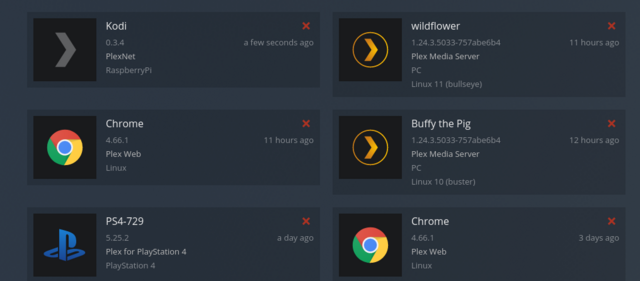
my machines that use MX 19 work properly .... says the client is living on a linux device
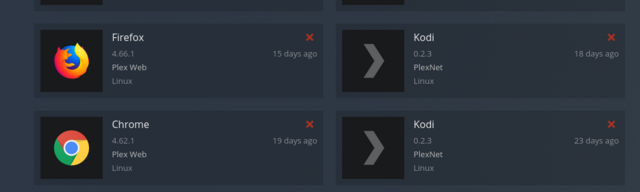
anyway ...after installing the kodi repos, the plex add on installs but doesn't work as expected ....
Re: MX-21 KDE/plasma RC1 feedback
Posted: Mon Oct 11, 2021 11:28 am
by imingame
Code: Select all
System:
Host: <filter> Kernel: 5.10.0-8-amd64 x86_64 bits: 64 compiler: N/A
parameters: BOOT_IMAGE=/boot/vmlinuz-5.10.0-8-amd64
root=UUID=<filter> ro quiet splash
Desktop: KDE Plasma 5.20.5 wm: kwin_x11 dm: SDDM
Distro: MX-21_KDE_RC1_x64 Wildflower October 5 2021
base: Debian GNU/Linux 11 (bullseye)
Machine:
Type: Laptop System: Acer product: Aspire E5-475G v: V1.19
serial: <filter>
Mobo: Acer model: AntMan_SK v: V1.19 serial: <filter>
UEFI [Legacy]: Insyde v: 1.19 date: 09/22/2017
CPU:
Topology: Dual Core model: Intel Core i3-6006U bits: 64 type: MT MCP
arch: Skylake family: 6 model-id: 4E (78) stepping: 3 microcode: EA
L2 cache: 3072 KiB
flags: avx avx2 lm nx pae sse sse2 sse3 sse4_1 sse4_2 ssse3 vmx
bogomips: 15999
Speed: 1447 MHz min/max: 400/2000 MHz Core speeds (MHz): 1: 1447
2: 1221 3: 1504 4: 1540
Vulnerabilities: Type: itlb_multihit status: KVM: VMX disabled
Type: l1tf mitigation: PTE Inversion; VMX: conditional cache flushes,
SMT vulnerable
Type: mds mitigation: Clear CPU buffers; SMT vulnerable
Type: meltdown mitigation: PTI
Type: spec_store_bypass
mitigation: Speculative Store Bypass disabled via prctl and seccomp
Type: spectre_v1
mitigation: usercopy/swapgs barriers and __user pointer sanitization
Type: spectre_v2 mitigation: Full generic retpoline, IBPB:
conditional, IBRS_FW, STIBP: conditional, RSB filling
Type: srbds mitigation: Microcode
Type: tsx_async_abort status: Not affected
Graphics:
Device-1: Intel Skylake GT2 [HD Graphics 520]
vendor: Acer Incorporated ALI driver: i915 v: kernel bus ID: 00:02.0
chip ID: 8086:1916
Device-2: NVIDIA GM108M [GeForce 940MX] vendor: Acer Incorporated ALI
driver: N/A bus ID: 01:00.0 chip ID: 10de:134d
Display: x11 server: X.Org 1.20.13 driver: modesetting
unloaded: fbdev,vesa compositor: kwin_x11 resolution: 1366x768~60Hz
OpenGL: renderer: Mesa Intel HD Graphics 520 (SKL GT2)
v: 4.6 Mesa 21.2.1 direct render: Yes
Audio:
Device-1: Intel Sunrise Point-LP HD Audio
vendor: Acer Incorporated ALI driver: snd_hda_intel v: kernel
bus ID: 00:1f.3 chip ID: 8086:9d70
Sound Server: ALSA v: k5.10.0-8-amd64
Network:
Device-1: Qualcomm Atheros QCA9377 802.11ac Wireless Network Adapter
vendor: Lite-On driver: ath10k_pci v: kernel port: 4000
bus ID: 03:00.0 chip ID: 168c:0042
IF: wlan0 state: up mac: <filter>
Device-2: Realtek RTL8111/8168/8411 PCI Express Gigabit Ethernet
vendor: Acer Incorporated ALI driver: r8169 v: kernel port: 3000
bus ID: 04:00.0 chip ID: 10ec:8168
IF: eth0 state: down mac: <filter>
Device-3: Lite-On Qualcomm Atheros QCA9377 Bluetooth type: USB
driver: btusb bus ID: 1-5:3 chip ID: 04ca:3015
Drives:
Local Storage: total: 150.01 GiB used: 9.77 GiB (6.5%)
ID-1: /dev/sda vendor: Toshiba model: MK1652GSX size: 149.05 GiB
block size: physical: 512 B logical: 512 B speed: 3.0 Gb/s
serial: <filter> rev: 1C scheme: MBR
ID-2: /dev/sdb type: USB vendor: SanDisk model: U3 Cruzer Micro
size: 979.8 MiB block size: physical: 512 B logical: 512 B
serial: <filter> rev: 3.21 scheme: MBR
Partition:
ID-1: / raw size: 143.42 GiB size: 140.11 GiB (97.69%)
used: 9.10 GiB (6.5%) fs: ext4 dev: /dev/sda1
ID-2: swap-1 size: 5.62 GiB used: 19.1 MiB (0.3%) fs: swap
swappiness: 15 (default 60) cache pressure: 100 (default)
dev: /dev/sda2
Sensors:
System Temperatures: cpu: 51.0 C mobo: N/A
Fan Speeds (RPM): N/A
Repos:
No active apt repos in: /etc/apt/sources.list
Active apt repos in: /etc/apt/sources.list.d/debian-stable-updates.list
1: deb http://deb.debian.org/debian bullseye-updates main contrib non-free
Active apt repos in: /etc/apt/sources.list.d/debian.list
1: deb http://deb.debian.org/debian bullseye main contrib non-free
2: deb http://security.debian.org/debian-security bullseye-security main contrib non-free
Active apt repos in: /etc/apt/sources.list.d/mx.list
1: deb http://kartolo.sby.datautama.net.id/mx-packages/mx/repo/ bullseye main non-free
2: deb http://kartolo.sby.datautama.net.id/mx-packages/mx/repo/ bullseye ahs
Info:
Processes: 233 Uptime: 2h 07m Memory: 3.72 GiB used: 1.96 GiB (52.8%)
Init: SysVinit v: 2.96 runlevel: 5 default: 5 Compilers: gcc: 10.2.1
alt: 10 Shell: quick-system-in running in: quick-system-in
inxi: 3.0.36
I had installed xampp-linux-x64-7.4.21-1-installer and test running apache, mysql, phpmyadmin with no problem
But I still can't find VSCode or Sublime text using package installer
Re: MX-21 KDE/plasma RC1 feedback
Posted: Mon Oct 11, 2021 11:32 am
by dolphin_oracle
imingame wrote: Mon Oct 11, 2021 11:28 am
Code: Select all
System:
Host: <filter> Kernel: 5.10.0-8-amd64 x86_64 bits: 64 compiler: N/A
parameters: BOOT_IMAGE=/boot/vmlinuz-5.10.0-8-amd64
root=UUID=<filter> ro quiet splash
Desktop: KDE Plasma 5.20.5 wm: kwin_x11 dm: SDDM
Distro: MX-21_KDE_RC1_x64 Wildflower October 5 2021
base: Debian GNU/Linux 11 (bullseye)
Machine:
Type: Laptop System: Acer product: Aspire E5-475G v: V1.19
serial: <filter>
Mobo: Acer model: AntMan_SK v: V1.19 serial: <filter>
UEFI [Legacy]: Insyde v: 1.19 date: 09/22/2017
CPU:
Topology: Dual Core model: Intel Core i3-6006U bits: 64 type: MT MCP
arch: Skylake family: 6 model-id: 4E (78) stepping: 3 microcode: EA
L2 cache: 3072 KiB
flags: avx avx2 lm nx pae sse sse2 sse3 sse4_1 sse4_2 ssse3 vmx
bogomips: 15999
Speed: 1447 MHz min/max: 400/2000 MHz Core speeds (MHz): 1: 1447
2: 1221 3: 1504 4: 1540
Vulnerabilities: Type: itlb_multihit status: KVM: VMX disabled
Type: l1tf mitigation: PTE Inversion; VMX: conditional cache flushes,
SMT vulnerable
Type: mds mitigation: Clear CPU buffers; SMT vulnerable
Type: meltdown mitigation: PTI
Type: spec_store_bypass
mitigation: Speculative Store Bypass disabled via prctl and seccomp
Type: spectre_v1
mitigation: usercopy/swapgs barriers and __user pointer sanitization
Type: spectre_v2 mitigation: Full generic retpoline, IBPB:
conditional, IBRS_FW, STIBP: conditional, RSB filling
Type: srbds mitigation: Microcode
Type: tsx_async_abort status: Not affected
Graphics:
Device-1: Intel Skylake GT2 [HD Graphics 520]
vendor: Acer Incorporated ALI driver: i915 v: kernel bus ID: 00:02.0
chip ID: 8086:1916
Device-2: NVIDIA GM108M [GeForce 940MX] vendor: Acer Incorporated ALI
driver: N/A bus ID: 01:00.0 chip ID: 10de:134d
Display: x11 server: X.Org 1.20.13 driver: modesetting
unloaded: fbdev,vesa compositor: kwin_x11 resolution: 1366x768~60Hz
OpenGL: renderer: Mesa Intel HD Graphics 520 (SKL GT2)
v: 4.6 Mesa 21.2.1 direct render: Yes
Audio:
Device-1: Intel Sunrise Point-LP HD Audio
vendor: Acer Incorporated ALI driver: snd_hda_intel v: kernel
bus ID: 00:1f.3 chip ID: 8086:9d70
Sound Server: ALSA v: k5.10.0-8-amd64
Network:
Device-1: Qualcomm Atheros QCA9377 802.11ac Wireless Network Adapter
vendor: Lite-On driver: ath10k_pci v: kernel port: 4000
bus ID: 03:00.0 chip ID: 168c:0042
IF: wlan0 state: up mac: <filter>
Device-2: Realtek RTL8111/8168/8411 PCI Express Gigabit Ethernet
vendor: Acer Incorporated ALI driver: r8169 v: kernel port: 3000
bus ID: 04:00.0 chip ID: 10ec:8168
IF: eth0 state: down mac: <filter>
Device-3: Lite-On Qualcomm Atheros QCA9377 Bluetooth type: USB
driver: btusb bus ID: 1-5:3 chip ID: 04ca:3015
Drives:
Local Storage: total: 150.01 GiB used: 9.77 GiB (6.5%)
ID-1: /dev/sda vendor: Toshiba model: MK1652GSX size: 149.05 GiB
block size: physical: 512 B logical: 512 B speed: 3.0 Gb/s
serial: <filter> rev: 1C scheme: MBR
ID-2: /dev/sdb type: USB vendor: SanDisk model: U3 Cruzer Micro
size: 979.8 MiB block size: physical: 512 B logical: 512 B
serial: <filter> rev: 3.21 scheme: MBR
Partition:
ID-1: / raw size: 143.42 GiB size: 140.11 GiB (97.69%)
used: 9.10 GiB (6.5%) fs: ext4 dev: /dev/sda1
ID-2: swap-1 size: 5.62 GiB used: 19.1 MiB (0.3%) fs: swap
swappiness: 15 (default 60) cache pressure: 100 (default)
dev: /dev/sda2
Sensors:
System Temperatures: cpu: 51.0 C mobo: N/A
Fan Speeds (RPM): N/A
Repos:
No active apt repos in: /etc/apt/sources.list
Active apt repos in: /etc/apt/sources.list.d/debian-stable-updates.list
1: deb http://deb.debian.org/debian bullseye-updates main contrib non-free
Active apt repos in: /etc/apt/sources.list.d/debian.list
1: deb http://deb.debian.org/debian bullseye main contrib non-free
2: deb http://security.debian.org/debian-security bullseye-security main contrib non-free
Active apt repos in: /etc/apt/sources.list.d/mx.list
1: deb http://kartolo.sby.datautama.net.id/mx-packages/mx/repo/ bullseye main non-free
2: deb http://kartolo.sby.datautama.net.id/mx-packages/mx/repo/ bullseye ahs
Info:
Processes: 233 Uptime: 2h 07m Memory: 3.72 GiB used: 1.96 GiB (52.8%)
Init: SysVinit v: 2.96 runlevel: 5 default: 5 Compilers: gcc: 10.2.1
alt: 10 Shell: quick-system-in running in: quick-system-in
inxi: 3.0.36
I had installed xampp-linux-x64-7.4.21-1-installer and test running apache, mysql, phpmyadmin with no problem
But I still can't find VSCode or Sublime text using package installer
VScode is in popular apps. Its not in our repo, its in microsoft's repo.
sublime is not free nor open-source and they do not have a linux repository. there is a flatpak available.
Re: MX-21 KDE/plasma RC1 feedback
Posted: Mon Oct 11, 2021 11:37 am
by imingame
VScode is in popular apps. Its not in our repo, its in microsoft's repo.
sublime is not free nor open-source and they do not have a linux repository. there is a flatpak available.
[/quote]
Thank you, I got it in popular apps
Re: MX-21 KDE/plasma RC1 feedback
Posted: Mon Oct 11, 2021 6:36 pm
by Arnox
dolphin_oracle wrote: Mon Oct 11, 2021 7:04 am
It’s actually supposed to be on 7. What’s weird is that you aren’t switching to it automaticly when x starts.
Well, here's exactly what's happening. On boot-up, everything will be just fine all the way up to the login screen. And you do see SDDM there for about 2 seconds before it blanks out and goes to a CLI that is responsive but doesn't seem to take any input at all outside of switching virtual terminals.
Now either it is booting up to vt7 but switches to vt1 for some reason, or SDDM is switching to another vt.
Re: MX-21 KDE/plasma RC1 feedback
Posted: Mon Oct 11, 2021 10:03 pm
by TOMCAT
I have selected Google Chrome as my default browser via system settings, but Firefox is still launched when I click on the link in the user manual.
Re: MX-21 KDE/plasma RC1 feedback
Posted: Mon Oct 11, 2021 10:26 pm
by SwampRabbit
TOMCAT wrote: Mon Oct 11, 2021 10:03 pm
I have selected Google Chrome as my default browser via system settings, but Firefox is still launched when I click on the link in the user manual.
What link exactly in the User Manual?
Re: MX-21 KDE/plasma RC1 feedback
Posted: Tue Oct 12, 2021 12:32 am
by TOMCAT
SwampRabbit wrote: Mon Oct 11, 2021 10:26 pm
TOMCAT wrote: Mon Oct 11, 2021 10:03 pm
I have selected Google Chrome as my default browser via system settings, but Firefox is still launched when I click on the link in the user manual.
What link exactly in the User Manual?
All the links I've tried open through Firefox.
I set the default browser to firefox and then changed it to google, the problem disappeared . Maybe because I used the original user directory when I reinstalled the system?
Re: MX-21 KDE/plasma RC1 feedback
Posted: Tue Oct 12, 2021 1:56 am
by junoluna
further to my post (#120 )about Kodi acting up.... the flatpack version works as it should
i am speculating that the kodi package in MXPI is missing an additional package that the flatpack is installing out of the box
(same behavior on 2 machines btw)
Re: MX-21 KDE/plasma RC1 feedback
Posted: Tue Oct 12, 2021 4:38 am
by Arnox
Alright, this should be my final post on this problem. This is mostly for anyone else that gets this problem.
I did some reading and afterwards, did a bit of tinkering with the /etc/systemd/system/getty.target.wants/getty@tty1.service file. Specifically, I just changed under the [Install] category DefaultInstance to tty2 instead of tty1 just to test something. And then that... Fixed the issue completely??? I don't know why that worked, but it did the job, so I don't really want to mess with it anymore. lol
EDIT: That actually didn't work. Sorry, I accidentally booted into SysVinit. I apologize.
Re: MX-21 KDE/plasma RC1 feedback
Posted: Tue Oct 12, 2021 8:27 am
by Gerson
Again this problem that I had already commented, and I thought I had solved, but it reappeared. (
viewtopic.php?p=656176#p656176)
When cutting and pasting from a /root, /home or USB partition to another partition of the same hard drive called "Data" although the file is pasted, the image message appears (access denied) I click on "Skip all" and the message is deleted and in the source partition still shows the file, but if I try to delete it tells me that it does not exist. The same thing does not happen if I just copy and paste, it is only when cutting and pasting, this does not happen between the /root and /home partitions. I did a clean installation from zero and recreated the /root, /swap, /home and /data partitions and I install all the programs from MX file installer. What can it be and how to fix it? The same thing happened to me with MX 21 Beta 1 and 2
Translated with
www.DeepL.com/Translator (free version)
Re: MX-21 KDE/plasma RC1 feedback
Posted: Tue Oct 12, 2021 9:28 am
by Adrian
Can you show up the /etc/fstab entry for Data partition? Also what's the permissions of files/folders in Data? Maybe an output of something like:
Re: MX-21 KDE/plasma RC1 feedback
Posted: Tue Oct 12, 2021 11:31 am
by Marek
Hello! Why in settings plasma, can't change my user rights to not administrator? I receive a message that an error has been encountered while saving changes
Re: MX-21 KDE/plasma RC1 feedback
Posted: Tue Oct 12, 2021 10:17 pm
by Arnox
Marek wrote: Tue Oct 12, 2021 11:31 am
Hello! Why in settings plasma, can't change my user rights to not administrator? I receive a message that an error has been encountered while saving changes
Yeah, it fails for me too. What I'm guessing is that you're not actually an administrator in the strict sense, at least if I'm understanding the default groups properly, so KDE has an error. You'll probably get much better mileage out of the MX User Manager when it comes to managing permissions.
Re: MX-21 KDE/plasma RC1 feedback
Posted: Wed Oct 13, 2021 1:26 am
by SwampRabbit
NOTICE: users should see updates Mesa, libdrm, and a few other planned updates coming down the AHS pipe (as MX-KDE is based on AHS), when you get them may be dependent on your repo mirror.
Re: MX-21 KDE/plasma RC1 feedback
Posted: Wed Oct 13, 2021 3:57 am
by markol
Marek wrote: Tue Oct 12, 2021 11:31 am
Hello! Why in settings plasma, can't change my user rights to not administrator? I receive a message that an error has been encountered while saving changes
Did you enable root user while installing?
Re: MX-21 KDE/plasma RC1 feedback
Posted: Wed Oct 13, 2021 4:52 am
by markol
markol wrote: Sat Oct 09, 2021 5:47 am
Spectacle in RC1 crashes every time I close it (verified on 2 machines)
Code: Select all
Application: Spectacle (spectacle), signal: Segmentation fault
[KCrash Handler]
#4 0x00005627d8928b00 in ?? ()
#5 0x00007f9cbc660b2b in ?? () from /lib/x86_64-linux-gnu/libkImageAnnotator.so.0
#6 0x00007f9cbc660d39 in ?? () from /lib/x86_64-linux-gnu/libkImageAnnotator.so.0
#7 0x00007f9cbc626e35 in ?? () from /lib/x86_64-linux-gnu/libkImageAnnotator.so.0
#8 0x00007f9cbc626f79 in ?? () from /lib/x86_64-linux-gnu/libkImageAnnotator.so.0
#9 0x00007f9cbc622cec in ?? () from /lib/x86_64-linux-gnu/libkImageAnnotator.so.0
#10 0x00007f9cbc622d89 in ?? () from /lib/x86_64-linux-gnu/libkImageAnnotator.so.0
#11 0x00007f9cbc6226fb in ?? () from /lib/x86_64-linux-gnu/libkImageAnnotator.so.0
#12 0x00007f9cbc621979 in kImageAnnotator::KImageAnnotator::~KImageAnnotator() () from /lib/x86_64-linux-gnu/libkImageAnnotator.so.0
#13 0x00007f9cbc621a09 in kImageAnnotator::KImageAnnotator::~KImageAnnotator() () from /lib/x86_64-linux-gnu/libkImageAnnotator.so.0
#14 0x00007f9cbacfcbde in QObjectPrivate::deleteChildren() () from /lib/x86_64-linux-gnu/libQt5Core.so.5
#15 0x00007f9cbb7d2736 in QWidget::~QWidget() () from /lib/x86_64-linux-gnu/libQt5Widgets.so.5
#16 0x00005627d848fafd in ?? ()
#17 0x00007f9cbacfcbde in QObjectPrivate::deleteChildren() () from /lib/x86_64-linux-gnu/libQt5Core.so.5
#18 0x00007f9cbb7d2736 in QWidget::~QWidget() () from /lib/x86_64-linux-gnu/libQt5Widgets.so.5
#19 0x00005627d8490c75 in ?? ()
#20 0x00005627d848be5b in ?? ()
#21 0x00007f9cba6b9d0a in __libc_start_main () from /lib/x86_64-linux-gnu/libc.so.6
#22 0x00005627d848c71a in ?? ()
[Inferior 1 (process 22872) detached]
I found a bug entry (and a fix) for this one:
https://github.com/ksnip/kImageAnnotator/issues/242
Re: MX-21 KDE/plasma RC1 feedback
Posted: Wed Oct 13, 2021 5:37 am
by baldyeti
Sadly i can confirm that spectacle crashes (both under init and systemd)
On plain bullseye+KDE, it does not crash even though it seems to be using the exact same package version (20.12.3-1)
Re: MX-21 KDE/plasma RC1 feedback
Posted: Wed Oct 13, 2021 5:53 am
by Eadwine Rose
junoluna wrote: Tue Oct 12, 2021 1:56 am
further to my post (#120 )about Kodi acting up.... the flatpack version works as it should
i am speculating that the kodi package in MXPI is missing an additional package that the flatpack is installing out of the box
(same behavior on 2 machines btw)
@junoluna
Confirmed (am on xfce). Tried the install using the popular tab, and installing stuff on this Kodi is going wonky.
Removed everything (including those in autoremove), and then went to install the flatpack, and that looks to be working peachy.
Re: MX-21 KDE/plasma RC1 feedback
Posted: Wed Oct 13, 2021 8:37 am
by Marek
@markol
That is, I set separate passwords for root and, regular user. But fact, I can use the manager or manually unsubscribe from the sudo group. Btw I noticed that there is pulse instead of alsa. Does this mean that we are getting closer to systemd? A lot of processes seem to be related to systemd
Re: MX-21 KDE/plasma RC1 feedback
Posted: Wed Oct 13, 2021 11:09 am
by dolphin_oracle
Marek wrote: Wed Oct 13, 2021 8:37 am
@markol
That is, I set separate passwords for root and, regular user. But fact, I can use the manager or manually unsubscribe from the sudo group. Btw I noticed that there is pulse instead of alsa. Does this mean that we are getting closer to systemd? A lot of processes seem to be related to systemd
pulseaudio sits on top of alsa. both are installed.
MX has included systemd for about 6 years. things are basically the same as they were under mx17 and mx19.
Re: MX-21 KDE/plasma RC1 feedback
Posted: Wed Oct 13, 2021 1:39 pm
by kc1di
Been Running RC1 for a bit now and no problems. Everything seems to be working fine. Great release. only problem has been Opera-stable will not launch , But I don't think that is related to KDE/RC1. Will start a separate thread for that one. Opera-Beta launches and runs fine.
Code: Select all
System:
Host: <filter> Kernel: 5.10.0-8-amd64 x86_64 bits: 64 compiler: N/A
parameters: BOOT_IMAGE=/boot/vmlinuz-5.10.0-8-amd64
root=UUID=<filter> ro quiet splash
Desktop: KDE Plasma 5.20.5 info: latte-dock wm: kwin_x11 dm: SDDM
Distro: MX-21_KDE_RC1_x64 Wildflower October 5 2021
base: Debian GNU/Linux 11 (bullseye)
Machine:
Type: Laptop System: LENOVO product: 20BV000AUS v: ThinkPad T450
serial: <filter> Chassis: type: 10 serial: <filter>
Mobo: LENOVO model: 20BV000AUS v: SDK0E50510 WIN serial: <filter>
UEFI [Legacy]: LENOVO v: JBET71WW (1.35 ) date: 09/14/2018
Battery:
ID-1: BAT0 charge: 17.4 Wh condition: 18.0/23.2 Wh (78%)
volts: 12.3/11.1 model: SANYO 45N1773 type: Li-ion serial: <filter>
status: Unknown
ID-2: BAT1 charge: 16.7 Wh condition: 16.9/23.2 Wh (73%)
volts: 12.3/11.1 model: SANYO 45N1775 type: Li-ion serial: <filter>
status: Unknown
Device-1: hidpp_battery_0 model: Logitech Wireless Mouse M325
serial: <filter> charge: 55% (should be ignored) rechargeable: yes
status: Discharging
CPU:
Topology: Dual Core model: Intel Core i5-5300U bits: 64 type: MT MCP
arch: Broadwell family: 6 model-id: 3D (61) stepping: 4 microcode: 2F
L2 cache: 3072 KiB
flags: avx avx2 lm nx pae sse sse2 sse3 sse4_1 sse4_2 ssse3
bogomips: 18358
Speed: 1738 MHz min/max: 500/2900 MHz Core speeds (MHz): 1: 1738
2: 1751 3: 1711 4: 1830
Vulnerabilities: Type: itlb_multihit status: KVM: VMX unsupported
Type: l1tf mitigation: PTE Inversion
Type: mds mitigation: Clear CPU buffers; SMT vulnerable
Type: meltdown mitigation: PTI
Type: spec_store_bypass
mitigation: Speculative Store Bypass disabled via prctl and seccomp
Type: spectre_v1
mitigation: usercopy/swapgs barriers and __user pointer sanitization
Type: spectre_v2 mitigation: Full generic retpoline, IBPB:
conditional, IBRS_FW, STIBP: conditional, RSB filling
Type: srbds mitigation: Microcode
Type: tsx_async_abort mitigation: Clear CPU buffers; SMT vulnerable
Graphics:
Device-1: Intel HD Graphics 5500 vendor: Lenovo driver: i915 v: kernel
bus ID: 00:02.0 chip ID: 8086:1616
Display: x11 server: X.Org 1.20.13 driver: modesetting
unloaded: fbdev,vesa compositor: kwin_x11 resolution: 1600x900~60Hz
OpenGL: renderer: Mesa Intel HD Graphics 5500 (BDW GT2)
v: 4.6 Mesa 21.2.2 direct render: Yes
Audio:
Device-1: Intel Broadwell-U Audio vendor: Lenovo driver: snd_hda_intel
v: kernel bus ID: 00:03.0 chip ID: 8086:160c
Device-2: Intel Wildcat Point-LP High Definition Audio vendor: Lenovo
driver: snd_hda_intel v: kernel bus ID: 00:1b.0 chip ID: 8086:9ca0
Sound Server: ALSA v: k5.10.0-8-amd64
Network:
Device-1: Intel Ethernet I218-LM vendor: Lenovo driver: e1000e
v: kernel port: 3080 bus ID: 00:19.0 chip ID: 8086:15a2
IF: eth0 state: down mac: <filter>
Device-2: Intel Wireless 7265 driver: iwlwifi v: kernel port: efa0
bus ID: 03:00.0 chip ID: 8086:095b
IF: wlan0 state: up mac: <filter>
Drives:
Local Storage: total: 267.26 GiB used: 14.33 GiB (5.4%)
ID-1: /dev/mmcblk0 vendor: SanDisk model: SL32G size: 28.79 GiB
block size: physical: 512 B logical: 512 B serial: <filter>
scheme: MBR
ID-2: /dev/sda vendor: LITE-ON model: LCH-256V2S size: 238.47 GiB
block size: physical: 512 B logical: 512 B speed: 6.0 Gb/s
serial: <filter> rev: 902 scheme: MBR
Partition:
ID-1: / raw size: 37.72 GiB size: 36.83 GiB (97.64%)
used: 9.44 GiB (25.6%) fs: ext4 dev: /dev/sda1
ID-2: /home raw size: 197.87 GiB size: 193.70 GiB (97.90%)
used: 2.83 GiB (1.5%) fs: ext4 dev: /dev/sda6
ID-3: swap-1 size: 2.89 GiB used: 2.0 MiB (0.1%) fs: swap
swappiness: 15 (default 60) cache pressure: 100 (default)
dev: /dev/sda5
Sensors:
System Temperatures: cpu: 52.0 C mobo: 0.0 C
Fan Speeds (RPM): cpu: 0
Repos:
No active apt repos in: /etc/apt/sources.list
Active apt repos in: /etc/apt/sources.list.d/debian-stable-updates.list
1: deb http://deb.debian.org/debian bullseye-updates main contrib non-free
Active apt repos in: /etc/apt/sources.list.d/debian.list
1: deb http://deb.debian.org/debian bullseye main contrib non-free
2: deb http://security.debian.org/debian-security bullseye-security main contrib non-free
Active apt repos in: /etc/apt/sources.list.d/mx.list
1: deb http://mirrors.rit.edu/mxlinux/mx-packages/mx/repo/ bullseye main non-free
2: deb http://mirrors.rit.edu/mxlinux/mx-packages/mx/repo/ bullseye ahs
Active apt repos in: /etc/apt/sources.list.d/opera-beta.list
1: deb https://deb.opera.com/opera-beta/ stable non-free #Opera Browser (final releases)
Active apt repos in: /etc/apt/sources.list.d/opera-stable.list
1: deb https://deb.opera.com/opera-stable/ stable non-free
Active apt repos in: /etc/apt/sources.list.d/vivaldi.list
1: deb http://repo.vivaldi.com/stable/deb/ stable main
Info:
Processes: 227 Uptime: 1h 51m Memory: 7.48 GiB used: 1.74 GiB (23.3%)
Init: SysVinit v: 2.96 runlevel: 5 default: 5 Compilers: gcc: 10.2.1
alt: 10 Shell: quick-system-in running in: quick-system-in
inxi: 3.0.36
Re: MX-21 KDE/plasma RC1 feedback
Posted: Wed Oct 13, 2021 2:16 pm
by fehlix
kc1di wrote: Wed Oct 13, 2021 1:39 pm
Been Running RC1 for a bit now and no problems. Everything seems to be working fine. Great release. only problem has been Opera-stable will not launch , But I don't think that is related to KDE/RC1. Will start a separate thread for that one. Opera-Beta launches and runs fine.
Fixed within latest upgrade of MX Package Installer (MXPI) packages.
Purge/remove and re-/install from MXPI->Populare Apps -> Browser should fix it.
Re: MX-21 KDE/plasma RC1 feedback
Posted: Wed Oct 13, 2021 3:09 pm
by kc1di
Thanks did what you said and it works.
Re: MX-21 KDE/plasma RC1 feedback
Posted: Thu Oct 14, 2021 4:15 am
by Arnox
Has anyone tried connecting to FTP via Dolphin? It works great for me but it also causes the window borders to freak out and flash in and out of existence. Logging out and logging back in restores things to normal though.
EDIT: And now it's working just fine...
I swear to f***, I get the weirdest errors all the time. >_>
Re: MX-21 KDE/plasma RC1 feedback
Posted: Thu Oct 14, 2021 4:57 am
by Arnox
OK, NOW I FIXED THE SDDM PROBLEM. I've found and confirmed now where the issue is coming from. (And yes, I did make sure it was booting up into systemd properly this time. lol)
In the MX Boot Options, turns out it was the splash screen the entire time. I don't know why but when I disable it, it doesn't switch virtual terminals anymore. Doesn't seem to matter which splash screen it is. It won't display and it will switch terminals if it's on. If it's off though, then it works great and transitions smoothly to the login screen/desktop according to whatever I set of course.
Re: MX-21 KDE/plasma RC1 feedback
Posted: Thu Oct 14, 2021 6:21 am
by danielson
Emoj Selector is "empty"?
Code: Select all
System:
Host: <filter> Kernel: 5.10.0-9-amd64 x86_64 bits: 64 compiler: N/A
parameters: BOOT_IMAGE=/boot/vmlinuz-5.10.0-9-amd64
root=UUID=<filter> ro quiet splash
Desktop: KDE Plasma 5.20.5 wm: kwin_x11 dm: SDDM
Distro: MX-21_KDE_RC1_x64 Wildflower October 5 2021
base: Debian GNU/Linux 11 (bullseye)
Machine:
Type: Laptop System: Dell product: Latitude E5430 non-vPro v: 01
serial: <filter> Chassis: type: 9 serial: <filter>
Mobo: Dell model: 0MYF02 v: A00 serial: <filter> UEFI: Dell v: A21
date: 11/30/2018
Battery:
ID-1: BAT0 charge: 1.6 Wh condition: 1.6/99.9 Wh (2%) volts: 12.6/11.1
model: SMP DELL P6YD624 type: Li-ion serial: <filter> status: Full
Device-1: hidpp_battery_0 model: Logitech Wireless Mouse M280/320/275
serial: <filter> charge: 55% (should be ignored) rechargeable: yes
status: Discharging
CPU:
Topology: Dual Core model: Intel Core i5-3210M bits: 64 type: MT MCP
arch: Ivy Bridge family: 6 model-id: 3A (58) stepping: 9 microcode: 21
L2 cache: 3072 KiB
flags: avx lm nx pae sse sse2 sse3 sse4_1 sse4_2 ssse3 vmx
bogomips: 19934
Speed: 1766 MHz min/max: 1200/3100 MHz Core speeds (MHz): 1: 1766
2: 1702 3: 1854 4: 1720
Vulnerabilities: Type: itlb_multihit status: KVM: VMX disabled
Type: l1tf mitigation: PTE Inversion; VMX: conditional cache flushes,
SMT vulnerable
Type: mds mitigation: Clear CPU buffers; SMT vulnerable
Type: meltdown mitigation: PTI
Type: spec_store_bypass
mitigation: Speculative Store Bypass disabled via prctl and seccomp
Type: spectre_v1
mitigation: usercopy/swapgs barriers and __user pointer sanitization
Type: spectre_v2 mitigation: Full generic retpoline, IBPB:
conditional, IBRS_FW, STIBP: conditional, RSB filling
Type: srbds status: Vulnerable: No microcode
Type: tsx_async_abort status: Not affected
Graphics:
Device-1: Intel 3rd Gen Core processor Graphics vendor: Dell
driver: i915 v: kernel bus ID: 00:02.0 chip ID: 8086:0166
Display: x11 server: X.Org 1.20.13 driver: modesetting
unloaded: fbdev,vesa compositor: kwin_x11
resolution: 1600x900~60Hz, 1440x900~60Hz
OpenGL: renderer: Mesa DRI Intel HD Graphics 4000 (IVB GT2)
v: 4.2 Mesa 21.2.2 compat-v: 3.0 direct render: Yes
Audio:
Device-1: Intel 7 Series/C216 Family High Definition Audio
vendor: Dell driver: snd_hda_intel v: kernel bus ID: 00:1b.0
chip ID: 8086:1e20
Device-2: Logitech Logitech USB Headset type: USB
driver: hid-generic,snd-usb-audio,usbhid bus ID: 2-3:2
chip ID: 046d:0a8f
Sound Server: ALSA v: k5.10.0-9-amd64
Network:
Device-1: Broadcom and subsidiaries BCM4313 802.11bgn Wireless Network
Adapter
vendor: Dell driver: wl v: kernel port: f040 bus ID: 02:00.0
chip ID: 14e4:4727
IF: wlan0 state: dormant mac: <filter>
Device-2: Broadcom and subsidiaries NetXtreme BCM5761 Gigabit Ethernet
PCIe
vendor: Dell driver: tg3 v: kernel port: f040 bus ID: 0c:00.0
chip ID: 14e4:1681
IF: eth0 state: up speed: 1000 Mbps duplex: full mac: <filter>
Drives:
Local Storage: total: 223.57 GiB used: 14.03 GiB (6.3%)
ID-1: /dev/sda vendor: Kingston model: SA400S37240G size: 223.57 GiB
block size: physical: 512 B logical: 512 B speed: 6.0 Gb/s
serial: <filter> rev: 0102 scheme: GPT
RAID:
Hardware-1: Intel 82801 Mobile SATA Controller [RAID mode]
driver: ahci v: 3.0 port: f060 bus ID: 00:1f.2 chip ID: 8086.282a
rev: 04
Partition:
ID-1: / raw size: 54.58 GiB size: 53.42 GiB (97.88%)
used: 13.98 GiB (26.2%) fs: ext4 dev: /dev/sda5
Sensors:
System Temperatures: cpu: 65.0 C mobo: 36.0 C sodimm: 36.0 C
Fan Speeds (RPM): cpu: 0
Repos:
No active apt repos in: /etc/apt/sources.list
Active apt repos in: /etc/apt/sources.list.d/debian-stable-updates.list
1: deb http://deb.debian.org/debian bullseye-updates main contrib non-free
Active apt repos in: /etc/apt/sources.list.d/debian.list
1: deb http://deb.debian.org/debian bullseye main contrib non-free
2: deb http://security.debian.org/debian-security bullseye-security main contrib non-free
Active apt repos in: /etc/apt/sources.list.d/mx.list
1: deb http://mirrors.rit.edu/mxlinux/mx-packages/mx/repo/ bullseye main non-free
2: deb http://mirrors.rit.edu/mxlinux/mx-packages/mx/repo/ bullseye ahs
Active apt repos in: /etc/apt/sources.list.d/vivaldi.list
1: deb http://repo.vivaldi.com/stable/deb/ stable main
Info:
Processes: 221 Uptime: 16m Memory: 7.68 GiB used: 1.32 GiB (17.1%)
Init: SysVinit v: 2.96 runlevel: 5 default: 5 Compilers: gcc: 10.2.1
alt: 10 Shell: quick-system-in running in: quick-system-in
inxi: 3.0.36
Re: MX-21 KDE/plasma RC1 feedback
Posted: Thu Oct 14, 2021 6:41 am
by richb
Install ibus-table-emoji from the stable repo. You can use MXPI
Re: MX-21 KDE/plasma RC1 feedback
Posted: Thu Oct 14, 2021 6:50 am
by dolphin_oracle
richb wrote: Thu Oct 14, 2021 6:41 am
Install ibus-table-emoji from the stable repo. You can use MXPI
Should that be installled by default?
@richb
Re: MX-21 KDE/plasma RC1 feedback
Posted: Thu Oct 14, 2021 6:59 am
by richb
dolphin_oracle wrote: Thu Oct 14, 2021 6:50 am
richb wrote: Thu Oct 14, 2021 6:41 am
Install ibus-table-emoji from the stable repo. You can use MXPI
Should that be installled by default? @richb
I would say yes. Otherwise the installed package emoji-selector does not work. emoji-selector is in the iso.
Re: MX-21 KDE/plasma RC1 feedback
Posted: Thu Oct 14, 2021 7:03 am
by dolphin_oracle
richb wrote: Thu Oct 14, 2021 6:59 am
dolphin_oracle wrote: Thu Oct 14, 2021 6:50 am
richb wrote: Thu Oct 14, 2021 6:41 am
Install ibus-table-emoji from the stable repo. You can use MXPI
Should that be installled by default? @richb
I would say yes. Otherwise the installed package emoji-selector does not work. emoji-selector is in the iso.
@Adrian
Re: MX-21 KDE/plasma RC1 feedback
Posted: Thu Oct 14, 2021 8:48 am
by danielson
@richb - thank you!
Made my day!

(used konsole to install - not sure about the MXPI part - it's not easy to be a non-geek!).
Re: MX-21 KDE/plasma RC1 feedback
Posted: Thu Oct 14, 2021 11:24 am
by richb
danielson wrote: Thu Oct 14, 2021 8:48 am
@richb - thank you!
Made my day!

(used konsole to install - not sure about the MXPI part - it's not easy to be a non-geek!).
Glad to be able to help.
Re: MX-21 KDE/plasma RC1 feedback
Posted: Thu Oct 14, 2021 1:43 pm
by Marek
Is it possible to use LTS 5.4 kernel? At the moment I'm using 4.9, but I would prefer 5.4

Re: MX-21 KDE/plasma RC1 feedback
Posted: Thu Oct 14, 2021 2:40 pm
by Adrian
Marek wrote: Thu Oct 14, 2021 1:43 pm
Is it possible to use LTS 5.4 kernel? At the moment I'm using 4.9, but I would prefer 5.4

MX-21 comes with 5.10 (which is a LTS kernel too), not 100% sure what you are talking about, if you are talking about MX-19 look in kernel section of MX PackageInstaller and try another kernel.
Re: MX-21 KDE/plasma RC1 feedback
Posted: Thu Oct 14, 2021 5:44 pm
by gsm
Multi-boot and common folders for various distributions.
This question was rejected as a common MX Linux question, since i use currently the MX 21 KDE version (up to date). And running fine!
I was directed to post my questions in this topic about MX-21 KDE RC1.
So i would like to ask my two questions over here, but i am not sure if this really is the right place to post these questions.
#1 Post by gsm » Thu Oct 14, 2021 10:46 pm (Software Configuration).
Currently i am running MX 21-KDE, Manjaro and Deepin 20.4, with multi boot on one system.
I created Documents and Pictures folders at one ext4 partition on a separate hard disk and mount that partition /dev/sdb1 to a folder /media/DATA.
So Documents and Pictures are folders created on the new partition and should be common for each distribution.
Steps are:
1) Create a DATA folder to be used as mount point.
Code: Select all
Sudo mkdir /media/DATA
sudo chown $USER /media/DATA
2) Edit fstab to mount the partition to /media/DATA.
Code: Select all
sudo echo "UUID=$(lsblk -no UUID /dev/sdb1) /media/DATA $(lsblk -no FSTYPE /dev/sdb1) defaults,noatime 0 2" >> /etc/fstab
3) Create symbolic links after moving the folders Documents and Pictures to a backup folder old-files.
Code: Select all
cd ~
mkdir old-files
mv Documents old-files
mv Pictures old-files
ln -s /media/DATA/Documents Documents
ln -s /media/DATA/Pictures Pictures
For Manjaro and MX 21 it works as expected, but not for Deepin 20.4.
My questions are:
1) Do i use a correct method for MX Linux ( in this case MX 21 KDE RC1) to achieve my goal of common folders for all distributions, or should that be done differently?
2) The XDG standard is said to be more precise implemented by Deepin Linux. Is that really true and is users-dirs.dirs used by MX Linux anyway?
So Deepin 20.4 is different and it is not possible to move the folders to the old-files folder (step 3).
A copy is made but the original folders Documents and Pictures stay present in the Home directory.
The method to make this working with Deepin, is simply to modify the ~/.config/user-dirs.dirs file as follows:
Code: Select all
# This file is created by dde.
# If you want to change or add directories, just edit the line you're
# interested in. All local changes will be retained on the next run
# Format is XDG_xxx_DIR="$HOME/yyy", where yyy is a shell-escaped
# homedir-relative path, or XDG_xxx_DIR="/yyy", where /yyy is an
# absolute path. No other format is supported.
#
XDG_DESKTOP_DIR="$HOME/Desktop"
XDG_DOWNLOAD_DIR="$HOME/Downloads"
XDG_TEMPLATES_DIR="$HOME/.Templates"
XDG_PUBLICSHARE_DIR="$HOME/.Public"
# XDG_DOCUMENTS_DIR="$HOME/Documents"
XDG_DOCUMENTS_DIR="/media/DATA/Documents"
XDG_MUSIC_DIR="$HOME/Music"
# XDG_PICTURES_DIR="$HOME/Pictures"
XDG_PICTURES_DIR="/media/DATA/Pictures"
XDG_VIDEOS_DIR="$HOME/Videos"
This works instantly without having symbolic links, when using Deepin 20.4 and seems to be according a XDG standard.
It does not work this way with MX Linux (21) and with Manjaro.
Also the Deepin folders are in fact not renamed to the local language when using a different language.
They will show up renamed in the File Manager, but not when using a terminal.
In a terminal window the MX 21 folders and Manjaro folders are renamed to the local language.
I have read somewhere that the Deepin approach would be more in line with XDG standards.
System info
Code: Select all
System:
Host: <filter> Kernel: 5.10.0-9-amd64 x86_64 bits: 64 compiler: N/A
parameters: BOOT_IMAGE=/boot/vmlinuz-5.10.0-9-amd64
root=UUID=<filter> ro quiet splash
Desktop: KDE Plasma 5.20.5 wm: kwin_x11 dm: SDDM
Distro: MX-21_KDE_beta2_x64 Wildflower September 4 2021
base: Debian GNU/Linux 11 (bullseye)
Machine:
Type: Desktop System: Gigabyte product: GA-MA770-DS3 v: N/A
serial: <filter> Chassis: type: 3 serial: <filter>
Mobo: Gigabyte model: GA-MA770-DS3 serial: <filter> BIOS: Award v: F8f
date: 12/15/2009
Battery:
Device-1: hidpp_battery_0 model: Logitech Wireless Mouse M185
serial: <filter> charge: 55% (should be ignored) rechargeable: yes
status: Discharging
CPU:
Topology: Quad Core model: AMD Phenom II X4 920 bits: 64 type: MCP
arch: K10 family: 10 (16) model-id: 4 stepping: 2 microcode: 10000DB
L2 cache: 2048 KiB
flags: lm nx pae sse sse2 sse3 sse4a svm bogomips: 22502
Speed: 800 MHz min/max: 800/2800 MHz Core speeds (MHz): 1: 800 2: 800
3: 800 4: 1600
Vulnerabilities: Type: itlb_multihit status: Not affected
Type: l1tf status: Not affected
Type: mds status: Not affected
Type: meltdown status: Not affected
Type: spec_store_bypass status: Not affected
Type: spectre_v1
mitigation: usercopy/swapgs barriers and __user pointer sanitization
Type: spectre_v2
mitigation: Full AMD retpoline, STIBP: disabled, RSB filling
Type: srbds status: Not affected
Type: tsx_async_abort status: Not affected
Graphics:
Device-1: AMD Pitcairn XT [Radeon HD 7870 GHz Edition]
vendor: PC Partner Limited driver: radeon v: kernel bus ID: 01:00.0
chip ID: 1002:6818
Display: x11 server: X.Org 1.20.13 driver: ati,radeon
unloaded: fbdev,modesetting,vesa compositor: kwin_x11
resolution: 1920x1080~60Hz
OpenGL: renderer: AMD PITCAIRN (DRM 2.50.0 5.10.0-9-amd64 LLVM 12.0.1)
v: 4.5 Mesa 21.2.2 direct render: Yes
Audio:
Device-1: AMD SBx00 Azalia vendor: Gigabyte driver: snd_hda_intel
v: kernel bus ID: 00:14.2 chip ID: 1002:4383
Device-2: AMD Oland/Hainan/Cape Verde/Pitcairn HDMI Audio [Radeon HD
7000 Series]
vendor: PC Partner Limited driver: snd_hda_intel v: kernel
bus ID: 01:00.1 chip ID: 1002:aab0
Sound Server: ALSA v: k5.10.0-9-amd64
Network:
Device-1: Realtek RTL8111/8168/8411 PCI Express Gigabit Ethernet
vendor: Gigabyte driver: r8169 v: kernel port: ee00 bus ID: 02:00.0
chip ID: 10ec:8168
IF: eth0 state: up speed: 1000 Mbps duplex: full mac: <filter>
Drives:
Local Storage: total: 1.36 TiB used: 39.88 GiB (2.9%)
ID-1: /dev/sda vendor: Samsung model: SSD 850 EVO 500GB
size: 465.76 GiB block size: physical: 512 B logical: 512 B
speed: 3.0 Gb/s serial: <filter> rev: 3B6Q scheme: MBR
ID-2: /dev/sdb vendor: Western Digital model: WD10EARS-00Y5B1
size: 931.51 GiB block size: physical: 512 B logical: 512 B
speed: 3.0 Gb/s serial: <filter> rev: 0A80 scheme: MBR
Partition:
ID-1: / raw size: 112.30 GiB size: 109.54 GiB (97.54%)
used: 9.07 GiB (8.3%) fs: ext4 dev: /dev/sda4
Sensors:
Message: No sensors data was found. Is sensors configured?
Repos:
No active apt repos in: /etc/apt/sources.list
Active apt repos in: /etc/apt/sources.list.d/debian-stable-updates.list
1: deb http://deb.debian.org/debian bullseye-updates main contrib non-free
Active apt repos in: /etc/apt/sources.list.d/debian.list
1: deb http://deb.debian.org/debian bullseye main contrib non-free
2: deb http://security.debian.org/debian-security bullseye-security main contrib non-free
Active apt repos in: /etc/apt/sources.list.d/mx.list
1: deb http://nl.mxrepo.com/mx/repo/ bullseye main non-free
2: deb http://nl.mxrepo.com/mx/repo/ bullseye ahs
Info:
Processes: 205 Uptime: 2h 02m Memory: 7.77 GiB used: 1.85 GiB (23.8%)
Init: SysVinit v: 2.96 runlevel: 5 default: 5 Compilers: gcc: 10.2.1
alt: 10 Shell: quick-system-in running in: quick-system-in inxi: 3.0.36
Re: MX-21 KDE/plasma RC1 feedback
Posted: Thu Oct 14, 2021 5:50 pm
by dolphin_oracle
My brief experience with deepin desktop ended when I could not symlink my folders to another drive. I’ve always wondered if bind mounts would work but not enough to install deepin again.
Re: MX-21 KDE/plasma RC1 feedback
Posted: Thu Oct 14, 2021 7:21 pm
by fehlix
gsm wrote: Thu Oct 14, 2021 5:44 pm
1) Do i use a correct method for MX Linux ( in this case MX 21 KDE RC1) to achieve my goal of common folders for all distributions, or should that be done differently?
I think so, yes. You can use symlinks. From XDG standard dir perspective it does not matter to have those folders show up/made in home or made in home as symlinks. The important part is to have all standard names and folders defined within ~/.config/users-dirs.dirs accordingly, b/c applications might query the default real location using e.g. "xdg-user-dir PICTURES" or "xdg-user-dir DOWNLOAD" etc.
From user perspective it might be an advantage of having those folder visible also within file manager under the $HOME folder.
Localization is an additional feature, which is done by adjusting the ~/.config/user-dirs.dirs based on current locale.
[/quote]
gsm wrote: Thu Oct 14, 2021 5:44 pm
2) The XDG standard is said to be more precise implemented by Deepin Linux. Is that really true and is users-dirs.dirs used by MX Linux anyway?
I do not have much experiences with Deepin. MX Linux handling of standard folder names seems to be implemented according to XDG standard. You can see in Xfce after login with different language the effect of XDG standard folder name localization, which is adjusting users-dirs.dirs. In KDE you see also localized folder names, e.g. after installing using non-English language, which are also registered within ~/.config/user-dirs.dirs.
Re: MX-21 KDE/plasma RC1 feedback
Posted: Thu Oct 14, 2021 9:12 pm
by mtnstatetechie
Just built this machine last week, pretty new hardware. 11th gen intel CPU I am using the onboard graphics (not a gamer), sound, networking.
I've got no video acceleration and am locked into 1280x1024 res. Looks like it loaded the vesa driver and not the Intel one. No sound either, playing with it right now to see if I can get it working. The Realtek LAN is working I do have networking.
Just reporting in! The XFCE testing release I used a couple days ago and everything worked fine on it! Weird. This test is older kernel I believe?
Keep up good work guys I think MX is the best distro out there right now.
Code: Select all
System:
Host: <filter> Kernel: 5.10.0-8-amd64 x86_64 bits: 64 compiler: N/A
parameters: BOOT_IMAGE=/antiX/vmlinuz quiet splasht nosplash
Desktop: KDE Plasma 5.20.5 wm: kwin_x11 dm: SDDM
Distro: MX-21_KDE_RC1_x64 Wildflower October 5 2021
base: Debian GNU/Linux 11 (bullseye)
Machine:
Type: Desktop System: ASUS product: N/A v: N/A serial: <filter>
Mobo: ASUSTeK model: TUF GAMING B560M-PLUS WIFI v: Rev 1.xx
serial: <filter> UEFI: American Megatrends v: 1017 date: 07/13/2021
CPU:
Topology: 8-Core model: 11th Gen Intel Core i7-11700K bits: 64
type: MT MCP arch: N/A family: 6 model-id: A7 (167) stepping: 1
microcode: 40 L2 cache: 16.0 MiB
flags: avx avx2 lm nx pae sse sse2 sse3 sse4_1 sse4_2 ssse3
bogomips: 115200
Speed: 800 MHz min/max: 800/4900 MHz Core speeds (MHz): 1: 800 2: 800
3: 800 4: 800 5: 803 6: 800 7: 800 8: 800 9: 800 10: 800 11: 800
12: 800 13: 800 14: 801 15: 800 16: 800
Vulnerabilities: Type: itlb_multihit status: Not affected
Type: l1tf status: Not affected
Type: mds status: Not affected
Type: meltdown status: Not affected
Type: spec_store_bypass
mitigation: Speculative Store Bypass disabled via prctl and seccomp
Type: spectre_v1
mitigation: usercopy/swapgs barriers and __user pointer sanitization
Type: spectre_v2
mitigation: Enhanced IBRS, IBPB: conditional, RSB filling
Type: srbds status: Not affected
Type: tsx_async_abort status: Not affected
Graphics:
Device-1: Intel RocketLake-S GT1 [UHD Graphics 750] vendor: ASUSTeK
driver: N/A bus ID: 00:02.0 chip ID: 8086:4c8a
Display: x11 server: X.Org 1.20.13 driver: vesa
unloaded: fbdev,modesetting compositor: kwin_x11
resolution: 1280x1024~77Hz
OpenGL: renderer: llvmpipe (LLVM 12.0.1 256 bits) v: 4.5 Mesa 21.2.1
compat-v: 3.1 direct render: Yes
Audio:
Device-1: Intel Tiger Lake-H HD Audio vendor: ASUSTeK
driver: snd_hda_intel v: kernel bus ID: 00:1f.3 chip ID: 8086:43c8
Device-2: YUAN High-Tech Development driver: N/A bus ID: 04:00.0
chip ID: 12ab:0380
Device-3: Logitech C922 Pro Stream Webcam type: USB
driver: snd-usb-audio,uvcvideo bus ID: 1-10:10 chip ID: 046d:085c
serial: <filter>
Sound Server: ALSA v: k5.10.0-8-amd64
Network:
Device-1: Intel Wi-Fi 6 AX201 driver: iwlwifi v: kernel port: 6000
bus ID: 00:14.3 chip ID: 8086:43f0
IF: wlan0 state: down mac: <filter>
Device-2: Realtek RTL8125 2.5GbE vendor: ASUSTeK driver: r8169
v: kernel port: 4000 bus ID: 05:00.0 chip ID: 10ec:8125
IF: eth0 state: up speed: 1000 Mbps duplex: full mac: <filter>
Drives:
Local Storage: total: 523.07 GiB used: 2.81 GiB (0.5%)
ID-1: /dev/nvme0n1 vendor: Samsung model: SSD 980 PRO 500GB
size: 465.76 GiB block size: physical: 512 B logical: 512 B
speed: 63.2 Gb/s lanes: 4 serial: <filter> rev: 3B2QGXA7 scheme: GPT
ID-2: /dev/nvme1n1 vendor: Samsung model: SSD 980 1TB size: 931.51 GiB
block size: physical: 512 B logical: 512 B speed: 31.6 Gb/s lanes: 4
serial: <filter> rev: 1B4QFXO7 scheme: GPT
ID-3: /dev/sda type: USB vendor: SanDisk model: USB 3.2Gen1
size: 57.30 GiB block size: physical: 512 B logical: 512 B
serial: <filter> rev: 1.00 scheme: MBR
Partition:
ID-1: / raw size: N/A size: 49.99 GiB used: 396.0 MiB (0.8%)
fs: overlay source: ERR-102
Sensors:
System Temperatures: cpu: 28.0 C mobo: N/A
Fan Speeds (RPM): N/A
Repos:
No active apt repos in: /etc/apt/sources.list
Active apt repos in: /etc/apt/sources.list.d/debian-stable-updates.list
1: deb http://deb.debian.org/debian bullseye-updates main contrib non-free
Active apt repos in: /etc/apt/sources.list.d/debian.list
1: deb http://deb.debian.org/debian bullseye main contrib non-free
2: deb http://security.debian.org/debian-security bullseye-security main contrib non-free
Active apt repos in: /etc/apt/sources.list.d/mx.list
1: deb http://mxrepo.com/mx/repo/ bullseye main non-free
2: deb http://mxrepo.com/mx/repo/ bullseye ahs
Info:
Processes: 322 Uptime: 7m Memory: 62.58 GiB used: 965.8 MiB (1.5%)
Init: SysVinit v: 2.96 runlevel: 5 default: 5 Compilers: gcc: 10.2.1
alt: 10 Shell: quick-system-in running in: quick-system-in
inxi: 3.0.36
Re: MX-21 KDE/plasma RC1 feedback
Posted: Thu Oct 14, 2021 9:31 pm
by SwampRabbit
@mtnstatetechie please make sure you update, I see you have Mesa 21.2.1, we recently pushed out Mesa 21.2.2.
We have updates to the Intel drivers coming. Off the top of my head I believe the newer Intel Driver version we are testing right now (21.2.3) supports RocketLake.
Not to confuse the Intel and Mesa versions... they are the same.
I'll PM you if you're up for testing the newer Intel drivers?
Re: MX-21 KDE/plasma RC1 feedback
Posted: Thu Oct 14, 2021 11:22 pm
by MadmanRB
so you guys know that MX linux no longer works with my newer laptops wifi, the old MX 19 works but for some reason I can't get it working with version 21.
I have a RTL8821 internal wireless and the only way i can get any signal is via a TPlink external dongle....
this sucks!
Guess I am sticking with kubuntu on this computer again :(
I dont have that many USB ports on my newer lappy so I cant just leave my dongle in,
Code: Select all
System:
Host: <filter> Kernel: 5.14.0-9.4-liquorix-amd64 x86_64 bits: 64
compiler: N/A
parameters: audit=0 intel_pstate=disable acpi_enforce_resources=lax
BOOT_IMAGE=/boot/vmlinuz-5.14.0-9.4-liquorix-amd64
root=UUID=<filter> ro quiet splash
Desktop: KDE Plasma 5.20.5 wm: kwin_x11 dm: SDDM
Distro: MX-21_KDE_RC1_x64 Wildflower October 5 2021
base: Debian GNU/Linux 11 (bullseye)
Machine:
Type: Laptop System: HP product: HP Laptop 15-ef1xxx v: N/A
serial: <filter> Chassis: type: 10 serial: <filter>
Mobo: HP model: 8706 v: 99.40 serial: <filter> UEFI: AMI v: F.41
date: 04/13/2021
Battery:
ID-1: BAT0 charge: 35.1 Wh condition: 35.1/35.1 Wh (100%)
volts: 13.1/11.6 model: Hewlett-Packard Primary type: Li-ion
serial: <filter> status: Full cycles: 316
CPU:
Topology: Dual Core model: AMD Ryzen 3 3250U with Radeon Graphics
bits: 64 type: MT MCP arch: Zen+ family: 17 (23) model-id: 18 (24)
stepping: 1 microcode: 8108109 L2 cache: 1024 KiB
flags: avx avx2 lm nx pae sse sse2 sse3 sse4_1 sse4_2 sse4a ssse3 svm
bogomips: 20761
Speed: 1243 MHz min/max: 1400/2600 MHz boost: enabled
Core speeds (MHz): 1: 1243 2: 1251 3: 1406 4: 1443
Vulnerabilities: Type: itlb_multihit status: Not affected
Type: l1tf status: Not affected
Type: mds status: Not affected
Type: meltdown status: Not affected
Type: spec_store_bypass
mitigation: Speculative Store Bypass disabled via prctl and seccomp
Type: spectre_v1
mitigation: usercopy/swapgs barriers and __user pointer sanitization
Type: spectre_v2 mitigation: Full AMD retpoline, IBPB: conditional,
STIBP: disabled, RSB filling
Type: srbds status: Not affected
Type: tsx_async_abort status: Not affected
Graphics:
Device-1: AMD Picasso vendor: Hewlett-Packard driver: amdgpu v: kernel
bus ID: 04:00.0 chip ID: 1002:15d8
Display: x11 server: X.Org 1.20.13 driver: amdgpu,ati
unloaded: fbdev,modesetting,vesa compositor: kwin_x11
resolution: 1366x768~60Hz
OpenGL: renderer: AMD Radeon Vega 3 Graphics (RAVEN2 DRM 3.42.0
5.14.0-9.4-liquorix-amd64 LLVM 12.0.1)
v: 4.6 Mesa 21.2.2 direct render: Yes
Audio:
Device-1: AMD Raven/Raven2/Fenghuang HDMI/DP Audio
vendor: Hewlett-Packard driver: snd_hda_intel v: kernel
bus ID: 04:00.1 chip ID: 1002:15de
Device-2: AMD Raven/Raven2/FireFlight/Renoir Audio Processor
vendor: Hewlett-Packard driver: snd_pci_acp3x v: kernel
bus ID: 04:00.5 chip ID: 1022:15e2
Device-3: AMD Family 17h HD Audio vendor: Hewlett-Packard
driver: snd_hda_intel v: kernel bus ID: 04:00.6 chip ID: 1022:15e3
Sound Server: ALSA v: k5.14.0-9.4-liquorix-amd64
Network:
Device-1: Realtek RTL8821CE 802.11ac PCIe Wireless Network Adapter
vendor: Hewlett-Packard driver: N/A port: f000 bus ID: 02:00.0
chip ID: 10ec:c821
Drives:
Local Storage: total: 953.87 GiB used: 90.92 GiB (9.5%)
ID-1: /dev/nvme0n1 model: T-CREATE TM8FPE001T size: 953.87 GiB
block size: physical: 512 B logical: 512 B speed: 31.6 Gb/s lanes: 4
serial: <filter> rev: S1218A3 scheme: GPT
Partition:
ID-1: / raw size: 34.92 GiB size: 34.92 GiB (100.00%)
used: 8.33 GiB (23.8%) fs: btrfs dev: /dev/nvme0n1p2
ID-2: /home raw size: 917.97 GiB size: 902.56 GiB (98.32%)
used: 82.59 GiB (9.2%) fs: ext4 dev: /dev/nvme0n1p3
Sensors:
System Temperatures: cpu: 62.5 C mobo: N/A gpu: amdgpu temp: 62 C
Fan Speeds (RPM): N/A
Repos:
No active apt repos in: /etc/apt/sources.list
Active apt repos in: /etc/apt/sources.list.d/debian-stable-updates.list
1: deb http://deb.debian.org/debian bullseye-updates main contrib non-free
Active apt repos in: /etc/apt/sources.list.d/debian.list
1: deb http://deb.debian.org/debian bullseye main contrib non-free
2: deb http://security.debian.org/debian-security bullseye-security main contrib non-free
Active apt repos in: /etc/apt/sources.list.d/mx.list
1: deb http://mirrors.rit.edu/mxlinux/mx-packages/mx/repo/ bullseye main non-free
2: deb http://mirrors.rit.edu/mxlinux/mx-packages/mx/repo/ bullseye ahs
Info:
Processes: 225 Uptime: 6m Memory: 13.59 GiB used: 855.5 MiB (6.1%)
Init: SysVinit v: 2.96 runlevel: 5 default: 5 Compilers: gcc: 10.2.1
alt: 10 Shell: quick-system-in running in: quick-system-in
inxi: 3.0.36
As you can see I even tried to get the newer kernel working here, no dice.
Even the liqorix kernel doesnt do anything and that worked for me before on other linux flavors
The issue is the same with the 5.10 kernel
Re: MX-21 KDE/plasma RC1 feedback
Posted: Fri Oct 15, 2021 12:02 am
by Adrian
That's such a weird comment, guess what's my network card:
Realtek RTL8821CE 802.11ac PCIe Adapter
Why do you run liquorix kernel? Is the card not working with the stock kernel in RC? Maybe you didn't install the kernel correctly, if you didn't install the headers the DKMS package for RTL8821 would not build. This sucks!
Re: MX-21 KDE/plasma RC1 feedback
Posted: Fri Oct 15, 2021 12:21 am
by SwampRabbit
Not sure why this one individual system has a issue, only thing I can think of is the specific chipset (ID: 10ec:c821) isn't detected.
If it works on Kubuntu, there shouldn't be any reason it shouldn't work on MX-21 KDE.
Pretty sure Kubuntu doesn't do anything special for RTL8821, they get their stuff from Ubuntu, which I just checked that we have the same rtl8821ce-dkms they do, version 5.5.2.1. I'd have to dig around on Launchpad to see if anything was reported like this.
I'm sorry this free RC version of MX Linux built by unpaid volunteers who do this work in their spare time sucks so much.
Re: MX-21 KDE/plasma RC1 feedback
Posted: Fri Oct 15, 2021 12:28 am
by MadmanRB
Adrian wrote: Fri Oct 15, 2021 12:02 am
That's such a weird comment, guess what's my network card:
Realtek RTL8821CE 802.11ac PCIe Adapter
Why do you run liquorix kernel? Is the card not working with the stock kernel in RC? Maybe you didn't install the kernel correctly, if you didn't install the headers the DKMS package for RTL8821 would not build. This sucks!
I was giving it a try to see if it would fix the issue.
No the driver did not work on the stock kernel either.
Yes I installed DKMS too, no dice.
I tried to install it, reinstall it and install it again but no luck.
I dont know why its not working TBH.
SwampRabbit wrote: Fri Oct 15, 2021 12:21 am
Not sure why this one individual system has a issue, only thing I can think of is the specific chipset (ID: 10ec:c821) isn't detected.
If it works on Kubuntu, there shouldn't be any reason it shouldn't work on MX-21 KDE.
Pretty sure Kubuntu doesn't do anything special for RTL8821, they get their stuff from Ubuntu, which I just checked that we have the same rtl8821ce-dkms they do, version 5.5.2.1. I'd have to dig around on Launchpad to see if anything was reported like this.
I'm sorry this free RC version of MX Linux built by unpaid volunteers who do this work in their spare time sucks so much.
It is indeed head scratching.... I have no idea why its not working sadly.
Trust me I am no novice here and I would not report it if it wasnt an issue for me.
But hey chalk this one up to the YMMV category.
Re: MX-21 KDE/plasma RC1 feedback
Posted: Fri Oct 15, 2021 12:39 am
by SwampRabbit
MadmanRB wrote: Fri Oct 15, 2021 12:28 am
Trust me I am no novice here and I would not report it if it wasnt an issue for me.
Then you know we need more info and you shouldn’t have any problems getting any relevant logs or hardware statuses.
Otherwise we are blind to what the root problem exactly is.
This dkms was tested multiple times by multiple people now, there “shouldn’t” be any real issues, but out of the millions of computer devices that exist… who knows.
Re: MX-21 KDE/plasma RC1 feedback
Posted: Fri Oct 15, 2021 2:30 am
by Arnox
Out of curiosity, does anyone know how to make KDE's core applications a little more snappy to open? Programs such as Dolphin and Gwenview take about a full second to load. KDE System Settings is definitely the worst offender here, taking about 3-4 seconds to load. With that said, once they are open, they are pretty responsive. It's just loading them that seems slow.
Now, all this doesn't sound like a big deal at all, and I guess it isn't, but it does add up, and I'm used to Windows where core applications would load literally instantly such as Control Panel and its items, Notepad, and Explorer. And finally, I want to see MX Linux be the absolute best it can be.
I did try installing "preload", but that doesn't seem to help much, if at all.
Re: MX-21 KDE/plasma RC1 feedback
Posted: Fri Oct 15, 2021 2:33 am
by junoluna
I don't see that at all
everything opens pretty much instantaneously for me
Re: MX-21 KDE/plasma RC1 feedback
Posted: Fri Oct 15, 2021 2:35 am
by Arnox
junoluna wrote: Fri Oct 15, 2021 2:33 am
I don't see that at all
everything opens pretty much instantaneously for me
I'm running off a cheap Kingston SSD at the moment so that MAY be why, but I kinda doubt it. What's your storage solution?
Re: MX-21 KDE/plasma RC1 feedback
Posted: Fri Oct 15, 2021 4:51 am
by junoluna
i have 3 systems using the RC1 at the moment
one of my machines is running on an ancient spinning drive and it also has no issues ....
i can't imagine yours is a very common issue or nobody would be using KDE at all
Re: MX-21 KDE/plasma RC1 feedback
Posted: Fri Oct 15, 2021 5:19 am
by gsm
fehlix wrote: Thu Oct 14, 2021 7:21 pm
The important part is to have all standard names and folders defined within ~/.config/users-dirs.dirs accordingly, b/c applications might query the default real location using e.g. "xdg-user-dir PICTURES" or "xdg-user-dir DOWNLOAD" etc.
You can see in Xfce after login with different language the effect of XDG standard folder name localization, which is adjusting users-dirs.dirs. In KDE you see also localized folder names, e.g. after installing using non-English language, which are also registered within ~/.config/user-dirs.dirs.
Thank you very much!
This is something interesting to know. I will have a closer look at the users-dirs.dirs (and users-dirs.locale) file playing around with it, just to learn more.
I still feel like a newbie in the Linux world. It took me two days, getting info from several places, to figure out how to use common folders, e.g for using X Linux XFCE and KDE on the same multi boot system.
Re: MX-21 KDE/plasma RC1 feedback
Posted: Fri Oct 15, 2021 5:39 am
by gsm
MadmanRB wrote: Thu Oct 14, 2021 11:22 pm
so you guys know that MX linux no longer works with my newer laptops wifi, the old MX 19 works but for some reason I can't get it working with version 21.
I have a RTL8821 internal wireless and the only way i can get any signal is via a TPlink external dongle....
When i use Synaptic package manager and search for 8821, then i find (better don't use the quick filter for searching) an installed rtl8821ce-dkms package. Maybe you have to remove it, or already did this?
Also you may search for realtek to see if different packages then with MX-19 have been installed.
I am pleased with MX21 because of the availability of a package for the rtl8821cu-dkms driver, which is needed for my rtl8811 USB adapter.
Re: MX-21 KDE/plasma RC1 feedback
Posted: Fri Oct 15, 2021 5:41 am
by Arnox
junoluna wrote: Fri Oct 15, 2021 4:51 ami can't imagine yours is a very common issue
Look, I imagine everyone's getting kinda annoyed hearing about all these small issues from me, but common or not, they're still happening. All I can do is report them and try my best to find out what's going on.
Re: MX-21 KDE/plasma RC1 feedback
Posted: Fri Oct 15, 2021 8:37 am
by SwampRabbit
@Arnox dont worry about your reporting, it’s helpful. I, myself don’t use KDE as a daily driver so I can’t help you, but give some time for those that know KDE well to get online… someone may have experienced this and know why it may manifest.
Out of curiosity is your system a fresh install of the RC, not a upgrade from one of the Betas?
Re: MX-21 KDE/plasma RC1 feedback
Posted: Fri Oct 15, 2021 8:41 am
by richb
I have been using RC1 since it was released and have had no issues at all. I say this without demeaning the reports of others. My hardware and usage is obviously different from others. I am just saying this to not discourage others from trying MX KDE.
Re: MX-21 KDE/plasma RC1 feedback
Posted: Fri Oct 15, 2021 9:00 am
by mtnstatetechie
SwampRabbit wrote: Thu Oct 14, 2021 9:31 pm
@mtnstatetechie please make sure you update, I see you have Mesa 21.2.1, we recently pushed out Mesa 21.2.2.
We have updates to the Intel drivers coming. Off the top of my head I believe the newer Intel Driver version we are testing right now (21.2.3) supports RocketLake.
Not to confuse the Intel and Mesa versions... they are the same.
I'll PM you if you're up for testing the newer Intel drivers?
Sounds good I will test them out. Like I said the XFCE newer test release I had video support. Not sure what the difference in hardware support is between the two test releases? I overwrote the USB stick of xfce with kde. If I get time today I will burn a separate stick with xfce and compare again.
Re: MX-21 KDE/plasma RC1 feedback
Posted: Fri Oct 15, 2021 9:07 am
by SwampRabbit
mtnstatetechie wrote: Fri Oct 15, 2021 9:00 am
Sounds good I will test them out. Like I said the XFCE newer test release I had video support. Not sure what the difference in hardware support is between the two test releases? I overwrote the USB stick of xfce with kde. If I get time today I will burn a separate stick with xfce and compare again.
When you say "Xfce newer test release" do you mean Xfce AHS?
MX-21 Xfce RC1 (normal version) has much older Mesa and Intel drivers which I am tracking do not have support for RocketLake.
MX-21 AHS or MX-21 KDE are going to be the ones to try, but you'll want to make sure they are updated because we're working the updated hardware and graphical packages fairly steady on these to versions.
Re: MX-21 KDE/plasma RC1 feedback
Posted: Fri Oct 15, 2021 9:26 am
by Arnox
SwampRabbit wrote: Fri Oct 15, 2021 8:37 am
@Arnox dont worry about your reporting, it’s helpful. I, myself don’t use KDE as a daily driver so I can’t help you, but give some time for those that know KDE well to get online… someone may have experienced this and know why it may manifest.
Out of curiosity is your system a fresh install of the RC, not a upgrade from one of the Betas?
Yep. Had an MX 19.4 install but I completely overwrote it with a full clean install of the RC pretty much as soon as it came out.
I think one of the big problems is I don't have any extra storage to put in a control install of MX21, so I can't really revert back to a clean build of the RC to duplicate issues without wiping out what I already have.
richb wrote: Fri Oct 15, 2021 8:41 amI am just saying this to not discourage others from trying MX KDE.
It may seem like I'm going off on a tangent for the rest of my post but bear with me here. lol
I'm doing a huge comprehensive guide on Linux for new users in video form (though I may release the text version if people want it). Before I even start writing it though, I'm exploring all the use-cases that applied to me on Windows. And I do an awful lot. Syncing, gaming, music, torrents, office tasks, picture viewing, picture editing, video editing, audio editing, file sorting, file searching, VPNs, finding software, installing software, playing music, sorting music, browsing the web, and many other things. At the moment, all this digging and poking around in MX and asking all these questions serves three purposes. One, to, of course, ensure that MX21 is as stable and as light and as functional as possible. Two, to ensure that when I finally do make the final jump and delete Windows from all of my dedicated main desktop hard drives, only running it in VMs from now on, everything will be explored and sorted out. And three, so I can recommend both Linux and MX21 without any reservation and be able to answer common questions that people will inevitably have and finish the guide.
I've been using Windows since I was a little kid. Not special in the slightest, but it is VERY much what I'm used to. I know that operating system, I know the best programs for it, I know how it performs, and I know how to make it do exactly what I want it to do. And though I have used Linux many times before, using it for real as a full on workhorse operating system is a different matter entirely. There's so many things that I took for granted in Windows that now ALL have to be rechecked and possibly fixed for a Linux transition. The good news is, I'm definitely getting close to the finish line I think, but there's still a few things left that I need to check out and investigate.
So yes, I want people to install Linux too and it is not my intention at all to scare them off. If I didn't care, I wouldn't have said anything and would have just done something else with my time. MX is getting my attention and my anal scrutiny BECAUSE I care. ^^ But in any case, again, I should quiet down considerably once I feel I've addressed all the use-cases, which should be soon.
Re: MX-21 KDE/plasma RC1 feedback
Posted: Fri Oct 15, 2021 9:40 am
by SwampRabbit
@Arnox
huge comprehensive guide on Linux for new users
Sound like a major task, worthwhile effort, but major task. Also don't forget that MX-KDE isn't the only version, some may not like to use KDE, thats one of the things about GNU/Linux. You don't have to use one Distro, there is no "perfect or better Distro" really, or applications for that matter. Everyone has there preferences and needs and ways to scratch those itches. You'll find some new users who prefer to use terminal based email clients because it it just fits them better. Just something to think about.
But this is all way off topic for this thread, you may want to start a thread in the chat about your little project... I'm sure other would be willing to help with ideas/feedback/general comments once you get to a certain point.
Re: MX-21 KDE/plasma RC1 feedback
Posted: Fri Oct 15, 2021 11:12 am
by TOMCAT
I downloaded the latest version of stacer from the website.
But the system alerted me that there is a newer version in the software store. The problem is that the version installed from the software store does not switch the language correctly.
https://github.com/oguzhaninan/Stacer
Re: MX-21 KDE/plasma RC1 feedback
Posted: Fri Oct 15, 2021 11:20 am
by junoluna
latest version of stacer is the same version as you can find in MX package installer isn't it?
1.1.0
Re: MX-21 KDE/plasma RC1 feedback
Posted: Fri Oct 15, 2021 11:45 am
by SwampRabbit
TOMCAT wrote: Fri Oct 15, 2021 11:12 am
I downloaded the latest version of stacer from the website.
But the system alerted me that there is a newer version in the software store. The problem is that the version installed from the software store does not switch the language correctly.
You can still install the version you downloaded, testing that version would be good to determine if its a Stacer package issue (new or old) or a MX issue.
In fact... the Stacer package for MX-21 is actually coming from Debian and is the SAME package version the developer has for download (over a year old).
So this might need to be reported up to them as well.
Can someone help confirm the version of Stacer does not switch languages correctly?
Edit: looks like there have been a bunch of language translation commits on GitHub, so we might want to build the current development version of Stacer.
NOTE: if that is why it doesn't switch languages correctly its not an MX or MX-KDE issue, it would be a Stacer release packaging issue, which we can work on doing
Re: MX-21 KDE/plasma RC1 feedback
Posted: Fri Oct 15, 2021 4:32 pm
by rainfox
When updating packages via Discover (from the update notification icon in the task bar) the progress bar will stuck at 49%, also the download progress of updated packages is not updated from this point on. Than after some waiting it turns to finished.
Anyone also saw this?
Re: MX-21 KDE/plasma RC1 feedback
Posted: Fri Oct 15, 2021 4:44 pm
by richb
rainfox wrote: Fri Oct 15, 2021 4:32 pm
When updating packages via Discover (from the update notification icon in the task bar) the progress bar will stuck at 49%, also the download progress of updated packages is not updated from this point on. Than after some waiting it turns to finished.
Anyone also saw this?
I have seen Discover slow at times doing updates. I do not think it is Discover but perhaps a slow server. I use MX's apt notifier for general updates. The advantage is you can see more progress information than Discover. However it cannot make up for a slow server. You can install it from the stable repo as apt-notifier. The other option is to try faster server.
Re: MX-21 KDE/plasma RC1 feedback
Posted: Fri Oct 15, 2021 4:51 pm
by rainfox
richb wrote: Fri Oct 15, 2021 4:44 pm
rainfox wrote: Fri Oct 15, 2021 4:32 pm
When updating packages via Discover (from the update notification icon in the task bar) the progress bar will stuck at 49%, also the download progress of updated packages is not updated from this point on. Than after some waiting it turns to finished.
Anyone also saw this?
I have seen Discover slow at times doing updates. I do not think it is Discover but perhaps a slow server. I use MX's apt notifier for general updates. The advantage is you can see more progress information than Discover. However it cannot make up for a slow server. You can install it from the stable repo as apt-notifier. The other option is to try faster server.
Will give apt-notifier a try.
I've seen this behavior of Discover several times, so I thought its not just by chance. Just a small imperfection :-)
Re: MX-21 KDE/plasma RC1 feedback
Posted: Fri Oct 15, 2021 5:05 pm
by rainfox
baldyeti wrote: Wed Oct 06, 2021 9:05 am
On the sddm login screen; the shutdown/reboot options only work when booted under systemd. Once logged in, the options work fine from the KDE start menu itself, in both init modes.
Code: Select all
System: Host: <filter> Kernel: 5.10.0-8-amd64 x86_64 bits: 64 compiler: N/A
parameters: BOOT_IMAGE=/boot/vmlinuz-5.10.0-8-amd64 root=UUID=<filter> ro quiet splash
init=/lib/systemd/systemd
Desktop: KDE Plasma 5.20.5 wm: kwin_x11 dm: SDDM Distro: MX-21_KDE_RC1_x64 Wildflower October 5 2021
base: Debian GNU/Linux 11 (bullseye)
Machine: Type: Desktop System: Gigabyte product: N/A v: N/A serial: <filter> Chassis: type: 3 serial: <filter>
Mobo: Gigabyte model: B75M-D3H serial: <filter> BIOS: American Megatrends v: F15 date: 10/23/2013
CPU: Topology: Quad Core model: Intel Core i5-3470 bits: 64 type: MCP arch: Ivy Bridge family: 6 model-id: 3A (58)
stepping: 9 microcode: 21 L2 cache: 6144 KiB
flags: avx lm nx pae sse sse2 sse3 sse4_1 sse4_2 ssse3 vmx bogomips: 25541
Speed: 3464 MHz min/max: 1600/3600 MHz Core speeds (MHz): 1: 3464 2: 3461 3: 3549 4: 3435
Vulnerabilities: Type: itlb_multihit status: KVM: VMX disabled
Type: l1tf mitigation: PTE Inversion; VMX: conditional cache flushes, SMT disabled
Type: mds mitigation: Clear CPU buffers; SMT disabled
Type: meltdown mitigation: PTI
Type: spec_store_bypass mitigation: Speculative Store Bypass disabled via prctl and seccomp
Type: spectre_v1 mitigation: usercopy/swapgs barriers and __user pointer sanitization
Type: spectre_v2 mitigation: Full generic retpoline, IBPB: conditional, IBRS_FW, STIBP: disabled, RSB filling
Type: srbds status: Vulnerable: No microcode
Type: tsx_async_abort status: Not affected
Graphics: Device-1: Intel Xeon E3-1200 v2/3rd Gen Core processor Graphics vendor: Gigabyte driver: i915 v: kernel
bus ID: 00:02.0 chip ID: 8086:0152
Display: x11 server: X.Org 1.20.13 driver: modesetting unloaded: fbdev,vesa compositor: kwin_x11
resolution: 1680x1050~60Hz
OpenGL: renderer: Mesa DRI Intel HD Graphics 2500 (IVB GT1) v: 4.2 Mesa 21.2.1 compat-v: 3.0 direct render: Yes
Audio: Device-1: Intel 7 Series/C216 Family High Definition Audio vendor: Gigabyte driver: snd_hda_intel v: kernel
bus ID: 00:1b.0 chip ID: 8086:1e20
Sound Server: ALSA v: k5.10.0-8-amd64
Network: Device-1: Realtek RTL8111/8168/8411 PCI Express Gigabit Ethernet vendor: Gigabyte driver: r8169 v: kernel
port: e000 bus ID: 02:00.0 chip ID: 10ec:8168
IF: eth0 state: up speed: 100 Mbps duplex: full mac: <filter>
Drives: Local Storage: total: 1.82 TiB used: 1.07 TiB (59.0%)
ID-1: /dev/sda vendor: Toshiba model: DT01ABA200 size: 1.82 TiB block size: physical: 4096 B logical: 512 B
speed: 3.0 Gb/s rotation: 5700 rpm serial: <filter> rev: ABB0 scheme: MBR
Partition: ID-1: / raw size: 17.43 GiB size: 16.99 GiB (97.47%) used: 8.91 GiB (52.5%) fs: ext4 dev: /dev/sda18
ID-2: swap-1 size: 4.05 GiB used: 0 KiB (0.0%) fs: swap swappiness: 15 (default 60) cache pressure: 100 (default)
dev: /dev/sda9
Sensors: System Temperatures: cpu: 38.0 C mobo: N/A
Fan Speeds (RPM): N/A
Repos: No active apt repos in: /etc/apt/sources.list
Active apt repos in: /etc/apt/sources.list.d/debian-stable-updates.list
1: deb http://deb.debian.org/debian bullseye-updates main contrib non-free
Active apt repos in: /etc/apt/sources.list.d/debian.list
1: deb http://deb.debian.org/debian bullseye main contrib non-free
2: deb http://security.debian.org/debian-security bullseye-security main contrib non-free
Active apt repos in: /etc/apt/sources.list.d/mx.list
1: deb http://mirror.tiguinet.net/mx/packages/mx/repo/ bullseye main non-free
2: deb http://mirror.tiguinet.net/mx/packages/mx/repo/ bullseye ahs
Info: Processes: 235 Uptime: 4m Memory: 7.65 GiB used: 844.9 MiB (10.8%) Init: systemd v: 247 runlevel: 5 default: 5
Compilers: gcc: 10.2.1 alt: 10 Shell: quick-system-in running in: quick-system-in inxi: 3.0.36
On two other systems in live mode, once logging off the KDE session the sddm screen also has the reboot/shutdown options greyed out.
Otherwise, as already mentioned with both betas: under systemd, this hdd-installed system still complains about non-existent /etc/machine-id (which does not seem to cause any problem, though)
I'm having the same issue her. The Shutdown/Reboot Buttons in the login screen (SDDM?) are grayed out. How to check whether I'm using systemd or not?
I've installed the "sddm-modified-init" package.
Re: MX-21 KDE/plasma RC1 feedback
Posted: Fri Oct 15, 2021 5:20 pm
by SwampRabbit
rainfox wrote: Fri Oct 15, 2021 5:05 pm
....
Code: Select all
Info: Processes: 235 Uptime: 4m Memory: 7.65 GiB used: 844.9 MiB (10.8%) Init: systemd v: 247 runlevel: 5 default: 5
Compilers: gcc: 10.2.1 alt: 10 Shell: quick-system-in running in: quick-system-in inxi: 3.0.36
I'm having the same issue her. The Shutdown/Reboot Buttons in the login screen (SDDM?) are grayed out. How to check whether I'm using systemd or not?
I've installed the "sddm-modified-init" package.
You'll see it at the bottom of your QSI as
Init: systemd, see above where I saved it from baldyeti's QSI they posted.
Re: MX-21 KDE/plasma RC1 feedback
Posted: Fri Oct 15, 2021 6:03 pm
by markol
rainfox wrote: Fri Oct 15, 2021 5:05 pm
I'm having the same issue her. The Shutdown/Reboot Buttons in the login screen (SDDM?) are grayed out. How to check whether I'm using systemd or not?
I've installed the "sddm-modified-init" package.
Those buttons on login screen are missing (or are greyed out) when more than one user is logged in. Just guessing if this could be the case?
Re: MX-21 KDE/plasma RC1 feedback
Posted: Sat Oct 16, 2021 4:20 am
by baldyeti
rainfox wrote: Fri Oct 15, 2021 5:05 pm
I'm having the same issue her. The Shutdown/Reboot Buttons in the login screen (SDDM?) are grayed out. How to check whether I'm using systemd or not?
I've installed the "sddm-modified-init" package.
In my case the problem only occured when booting with sysVinit (the MX default) and was solved by installing the suggested package
Re: MX-21 KDE/plasma RC1 feedback
Posted: Sat Oct 16, 2021 1:50 pm
by SwampRabbit
Just a notice for those that check the thread. Scheduled AHS Repo package (Mesa, Intel drivers, some other things) updates will be coming down, you'll get them dependent on your mirrors. If new graphical and hardware issues arise you can blame me.
 @mtnstatetechie
@mtnstatetechie this "may" help with your RocketLake system.
Re: MX-21 KDE/plasma RC1 feedback
Posted: Sun Oct 17, 2021 6:09 am
by Marek
Adrian wrote: Thu Oct 14, 2021 2:40 pm
MX-21 comes with 5.10 (which is a LTS kernel too), not 100% sure what you are talking about, if you are talking about MX-19 look in kernel section of MX PackageInstaller and try another kernel.
Kernel 5.4 is in repo but for mx 19.1. When update to 19.4, this kernel gone. My old laptop work very well witch kernel 4.19, and 5.4. Steam game work perfect, witch kernel 5.4 :D
Re: MX-21 KDE/plasma RC1 feedback
Posted: Sun Oct 17, 2021 6:18 am
by SwampRabbit
Marek wrote: Sun Oct 17, 2021 6:09 am
Kernel 5.4 is in repo but for mx 19.1. When update to 19.4, this kernel gone. My old laptop work very well witch kernel 4.19, and 5.4. Steam game work perfect, witch kernel 5.4 :D
We don't do updates to Kernel 5.4 though, 4.19 and 5.10 will get updates. You can use whatever kernel you want, but its better and safer to use a updated and stable kernel.
Re: MX-21 KDE/plasma RC1 feedback
Posted: Sun Oct 17, 2021 7:41 am
by Marek
Ok, I undestand all. Thanks for you response
Re: MX-21 KDE/plasma RC1 feedback
Posted: Sun Oct 17, 2021 4:47 pm
by rainfox
SwampRabbit wrote: Fri Oct 15, 2021 5:20 pm
rainfox wrote: Fri Oct 15, 2021 5:05 pm
....
Code: Select all
Info: Processes: 235 Uptime: 4m Memory: 7.65 GiB used: 844.9 MiB (10.8%) Init: systemd v: 247 runlevel: 5 default: 5
Compilers: gcc: 10.2.1 alt: 10 Shell: quick-system-in running in: quick-system-in inxi: 3.0.36
I'm having the same issue her. The Shutdown/Reboot Buttons in the login screen (SDDM?) are grayed out. How to check whether I'm using systemd or not?
I've installed the "sddm-modified-init" package.
You'll see it at the bottom of your QSI as
Init: systemd, see above where I saved it from baldyeti's QSI they posted.
I'm booting with SysVInit.
Although I've installed the "sddm-modified-init" package, and no other user is logged in, the shutdown etc. buttons in SDDM are deactivated.
When I uninstalled "sddm-modified-init", sddm was not starting anymore. I had to log into the console and startx. After reinstalling it, SDDM did start again but still without the buttons activated.
During first installation there is this message:
- Configuration file '/etc/init.d/sddm'
==> Deleted (by you or by a script) since installation.
==> Package distributor has shipped an updated version.
What would you like to do about it ? Your options are:
Y or I : install the package maintainer's version
N or O : keep your currently-installed version
D : show the differences between the versions
Z : start a shell to examine the situation
The default action is to keep your current version.
*** sddm (Y/I/N/O/D/Z) [default=N] ?
I've choosen Y.
In a VM installation I did the same but choosen N. There the buttons are activated after installing the package.
Is it expected that after uninstalling sddm-modified-init, sddm is not starting anymore?
Could this package be installed during installation?
Re: MX-21 KDE/plasma RC1 feedback
Posted: Sun Oct 17, 2021 4:51 pm
by dolphin_oracle
the change with sddm-modified-init would go into effect on a reboot.
it will be preinstalled on final isos.
Re: MX-21 KDE/plasma RC1 feedback
Posted: Sun Oct 17, 2021 5:16 pm
by markol
Here are my impressions after a week of daily usage on my Lenovo Y50-70
It was a clean install on a new SSD (I kept the old one for... you know, just in case).
Some fine tuning (themes, icons, boot...), replaced Clementine with Audacious, disabled Discover, installed Synaptic and apt-notifier
Also installed additional browsers (Chromium, Falkon), IM (Skype, Caprine, Zoom) and dev environment (Codium, MySQL Workbench, Azure Data Studio)
Tranferred settings from the old install (for selected applications only) and VMs
And here we are... I really like this new release. Everything in KDE RC1 is running fine so far except for some early signs of dementia. No shaking, just forgetting things. For example it doesn't remember passwords for VPN and WiFi if I don't enter them in Network Manager widnow (same with KRDC). However it doesn't forget the history although I told it to do so. Funny. Forgets it should forget. Wait, what?
There were also those weird things with missing shutdown/reload icons in start menu, and some persistance was needed to set the correct background image for login and locked screen. KDE Connect also misbehaves sometimes (not pausing playback during calls, not showing phone battery in systray's "Battery and brightness")
And another thing(ie) - I have to paste QSI before closing the terminal otherwise its forgotten :) I don't know if this is a normal behaviour or not, but writing it down anyway.
However nothing critical, it's just great!
(10/10, would install again)
Code: Select all
System: Host: <filter> Kernel: 5.10.0-9-amd64 x86_64 bits: 64 compiler: N/A
parameters: BOOT_IMAGE=/boot/vmlinuz-5.10.0-9-amd64 root=UUID=<filter> ro
init=/lib/systemd/systemd
Desktop: KDE Plasma 5.20.5 wm: kwin_x11 dm: SDDM Distro: MX-21_KDE_RC1_x64 Wildflower October 5 2021
base: Debian GNU/Linux 11 (bullseye)
Machine: Type: Laptop System: LENOVO product: 20378 v: Lenovo Y50-70 serial: <filter> Chassis: type: 10 v: Lenovo Y50-70
serial: <filter>
Mobo: LENOVO model: Lenovo Y50-70 v: 31900058WIN serial: <filter> UEFI: LENOVO v: 9ECN36WW(V2.00) date: 01/12/2015
Battery: ID-1: BAT1 charge: 44.3 Wh condition: 44.3/54.8 Wh (81%) volts: 8.1/7.4 model: LENOVO PABAS0241231 type: Li-ion
serial: <filter> status: Full
Device-1: hidpp_battery_0 model: Logitech MK700 serial: <filter> charge: 70% (should be ignored) rechargeable: yes
status: Discharging
CPU: Topology: Quad Core model: Intel Core i7-4720HQ bits: 64 type: MT MCP arch: Haswell family: 6 model-id: 3C (60)
stepping: 3 microcode: 28 L2 cache: 6144 KiB
flags: avx avx2 lm nx pae sse sse2 sse3 sse4_1 sse4_2 ssse3 vmx bogomips: 41502
Speed: 2340 MHz min/max: 800/3600 MHz Core speeds (MHz): 1: 2340 2: 2273 3: 2493 4: 3055 5: 2781 6: 2719 7: 2256
8: 2601
Vulnerabilities: Type: itlb_multihit status: KVM: VMX disabled
Type: l1tf mitigation: PTE Inversion; VMX: conditional cache flushes, SMT vulnerable
Type: mds mitigation: Clear CPU buffers; SMT vulnerable
Type: meltdown mitigation: PTI
Type: spec_store_bypass mitigation: Speculative Store Bypass disabled via prctl and seccomp
Type: spectre_v1 mitigation: usercopy/swapgs barriers and __user pointer sanitization
Type: spectre_v2 mitigation: Full generic retpoline, IBPB: conditional, IBRS_FW, STIBP: conditional, RSB filling
Type: srbds mitigation: Microcode
Type: tsx_async_abort status: Not affected
Graphics: Device-1: Intel 4th Gen Core Processor Integrated Graphics vendor: Lenovo driver: i915 v: kernel bus ID: 00:02.0
chip ID: 8086:0416
Device-2: NVIDIA GM107M [GeForce GTX 960M] vendor: Lenovo driver: nvidia v: 470.63.01 bus ID: 01:00.0
chip ID: 10de:139b
Display: x11 server: X.Org 1.20.13 driver: modesetting,nvidia unloaded: fbdev,nouveau,vesa alternate: nv
compositor: kwin_x11 resolution: 1920x1080~60Hz
OpenGL: renderer: Mesa DRI Intel HD Graphics 4600 (HSW GT2) v: 4.5 Mesa 21.2.3 compat-v: 3.0 direct render: Yes
Audio: Device-1: Intel Xeon E3-1200 v3/4th Gen Core Processor HD Audio vendor: Lenovo driver: snd_hda_intel v: kernel
bus ID: 00:03.0 chip ID: 8086:0c0c
Device-2: Intel 8 Series/C220 Series High Definition Audio vendor: Lenovo driver: snd_hda_intel v: kernel
bus ID: 00:1b.0 chip ID: 8086:8c20
Sound Server: ALSA v: k5.10.0-9-amd64
Network: Device-1: Realtek RTL8723BE PCIe Wireless Network Adapter vendor: Lenovo Z50-75 driver: rtl8723be v: kernel
port: 4000 bus ID: 08:00.0 chip ID: 10ec:b723
IF: wlan0 state: down mac: <filter>
Device-2: Realtek RTL8111/8168/8411 PCI Express Gigabit Ethernet vendor: Lenovo driver: r8169 v: kernel port: 3000
bus ID: 09:00.0 chip ID: 10ec:8168
IF: eth0 state: up speed: 1000 Mbps duplex: full mac: <filter>
IF-ID-1: ppp0 state: unknown speed: N/A duplex: N/A mac: N/A
Drives: Local Storage: total: 465.76 GiB used: 198.61 GiB (42.6%)
ID-1: /dev/sda vendor: Samsung model: SSD 870 EVO 500GB size: 465.76 GiB block size: physical: 512 B logical: 512 B
speed: 6.0 Gb/s serial: <filter> rev: 1B6Q scheme: GPT
Partition: ID-1: / raw size: 457.50 GiB size: 449.25 GiB (98.20%) used: 198.61 GiB (44.2%) fs: ext4 dev: /dev/sda2
ID-2: swap-1 size: 8.00 GiB used: 1.2 MiB (0.0%) fs: swap swappiness: 15 (default 60) cache pressure: 100 (default)
dev: /dev/sda3
Sensors: System Temperatures: cpu: 48.0 C mobo: N/A
Fan Speeds (RPM): N/A
Repos: No active apt repos in: /etc/apt/sources.list
Active apt repos in: /etc/apt/sources.list.d/debian-stable-updates.list
1: deb http://deb.debian.org/debian bullseye-updates main contrib non-free
Active apt repos in: /etc/apt/sources.list.d/debian.list
1: deb http://deb.debian.org/debian bullseye main contrib non-free
2: deb http://security.debian.org/debian-security bullseye-security main contrib non-free
Active apt repos in: /etc/apt/sources.list.d/microsoft-edge-beta.list
1: deb [arch=amd64] https://packages.microsoft.com/repos/edge/ stable main
Active apt repos in: /etc/apt/sources.list.d/mx.list
1: deb https://ftp.arnes.si/mirrors/mxlinux/packages/mx/repo/ bullseye main non-free
2: deb https://ftp.arnes.si/mirrors/mxlinux/packages/mx/repo/ bullseye ahs
Active apt repos in: /etc/apt/sources.list.d/proxsign.list
1: deb https://proxsign.setcce.si/proxsign/repo/Debian_10/ ./
Active apt repos in: /etc/apt/sources.list.d/skype-stable.list
1: deb [arch=amd64] https://repo.skype.com/deb stable main
Active apt repos in: /etc/apt/sources.list.d/teamviewer.list
1: deb http://linux.teamviewer.com/deb stable main
Active apt repos in: /etc/apt/sources.list.d/vscodium.list
1: deb [ signed-by=/usr/share/keyrings/vscodium-archive-keyring.gpg ] https://paulcarroty.gitlab.io/vscodium-deb-rpm-repo/debs vscodium main
Info: Processes: 346 Uptime: 1d 12h 36m Memory: 15.54 GiB used: 6.45 GiB (41.5%) Init: systemd v: 247 runlevel: 5
default: 5 Compilers: gcc: 10.2.1 alt: 10 Shell: quick-system-in running in: quick-system-in inxi: 3.0.36
Oh, and just a side note... I already mentioned that I installed KDE RC1 on Asus 2in1 and I had to change X to Wayland because of its support for rotating screens and touch. It still works without crashes, but it's been used for simple tasks only (Skype, emails, some browsing, music).
XFCE installs following in the next week (or two) on the kids' laptops. Will report (in the XFCE topic).
Re: MX-21 KDE/plasma RC1 feedback
Posted: Mon Oct 18, 2021 12:22 am
by TOMCAT
When I browse the web with Google Chrome, the mouse appears to be unclickable. How can I find out the cause of the problem?
Code: Select all
System:
Host: <filter> Kernel: 5.10.0-9-amd64 x86_64 bits: 64 compiler: N/A
parameters: BOOT_IMAGE=/boot/vmlinuz-5.10.0-9-amd64
root=UUID=<filter> ro quiet
Desktop: KDE Plasma 5.20.5 info: latte-dock wm: kwin_x11
dm: SDDM Distro: MX-21_KDE_RC1_x64 Wildflower October 5 2021
base: Debian GNU/Linux 11 (bullseye)
Machine:
Type: Portable System: Dell product: Inspiron 3421 v: N/A
serial: <filter> Chassis: type: 8 serial: <filter>
Mobo: Dell model: 0D94X7 v: A08 serial: <filter> BIOS: Dell
v: A08 date: 09/09/2013
CPU:
Topology: Dual Core model: Intel Core i5-3337U bits: 64
type: MT MCP arch: Ivy Bridge family: 6 model-id: 3A (58)
stepping: 9 microcode: 21 L2 cache: 3072 KiB
flags: avx lm nx pae sse sse2 sse3 sse4_1 sse4_2 ssse3 vmx
bogomips: 14366
Speed: 1915 MHz min/max: 800/2700 MHz Core speeds (MHz):
1: 1915 2: 1950 3: 1968 4: 1956
Vulnerabilities: Type: itlb_multihit
status: KVM: VMX disabled
Type: l1tf mitigation: PTE Inversion; VMX: conditional cache
flushes, SMT vulnerable
Type: mds mitigation: Clear CPU buffers; SMT vulnerable
Type: meltdown mitigation: PTI
Type: spec_store_bypass mitigation: Speculative Store Bypass
disabled via prctl and seccomp
Type: spectre_v1 mitigation: usercopy/swapgs barriers and
__user pointer sanitization
Type: spectre_v2 mitigation: Full generic retpoline, IBPB:
conditional, IBRS_FW, STIBP: conditional, RSB filling
Type: srbds status: Vulnerable: No microcode
Type: tsx_async_abort status: Not affected
Graphics:
Device-1: Intel 3rd Gen Core processor Graphics vendor: Dell
driver: i915 v: kernel bus ID: 00:02.0 chip ID: 8086:0166
Device-2: NVIDIA GF117M [GeForce 610M/710M/810M/820M / GT
620M/625M/630M/720M]
vendor: Dell driver: nvidia v: 390.144 bus ID: 02:00.0
chip ID: 10de:1140
Display: x11 server: X.Org 1.20.13 driver: modesetting
unloaded: fbdev,vesa compositor: kwin_x11
resolution: 1366x768~60Hz
OpenGL: renderer: Mesa DRI Intel HD Graphics 4000 (IVB GT2)
v: 4.2 Mesa 21.2.3 compat-v: 3.0 direct render: Yes
Audio:
Device-1: Intel 7 Series/C216 Family High Definition Audio
vendor: Dell driver: snd_hda_intel v: kernel bus ID: 00:1b.0
chip ID: 8086:1e20
Sound Server: ALSA v: k5.10.0-9-amd64
Network:
Device-1: Qualcomm Atheros QCA9565 / AR9565 Wireless Network
Adapter
vendor: Dell driver: ath9k v: kernel port: e000
bus ID: 06:00.0 chip ID: 168c:0036
IF: wlan0 state: up mac: <filter>
Device-2: Realtek RTL810xE PCI Express Fast Ethernet
vendor: Dell driver: r8169 v: kernel port: d000
bus ID: 09:00.0 chip ID: 10ec:8136
IF: eth0 state: down mac: <filter>
Device-3: Qualcomm Atheros AR9462 Bluetooth type: USB
driver: btusb bus ID: 3-1.4:6 chip ID: 0cf3:0036
Drives:
Local Storage: total: 525.38 GiB used: 231.26 GiB (44.0%)
ID-1: /dev/sda vendor: Seagate model: ST500LT012-1DG142
size: 465.76 GiB block size: physical: 4096 B logical: 512 B
speed: 3.0 Gb/s rotation: 5400 rpm serial: <filter> rev: SDM1
temp: 28 C scheme: MBR
ID-2: /dev/sdb model: KING SHARE 300064G size: 59.62 GiB
block size: physical: 512 B logical: 512 B speed: 6.0 Gb/s
serial: <filter> rev: 0A temp: 48 C scheme: MBR
Partition:
ID-1: / raw size: 59.62 GiB size: 58.38 GiB (97.93%)
used: 14.74 GiB (25.3%) fs: ext4 dev: /dev/sdb1
ID-2: /home raw size: 100.00 GiB size: 97.93 GiB (97.93%)
used: 28.67 GiB (29.3%) fs: ext4 dev: /dev/sda2
Sensors:
System Temperatures: cpu: 69.0 C mobo: 33.0 C
Fan Speeds (RPM): cpu: 3944
Repos:
No active apt repos in: /etc/apt/sources.list
Active apt repos in: /etc/apt/sources.list.d/debian-stable-updates.list
1: deb http://mirrors.ustc.edu.cn/debian/ bullseye-updates main contrib non-free
Active apt repos in: /etc/apt/sources.list.d/debian.list
1: deb http://mirrors.ustc.edu.cn/debian/ bullseye main contrib non-free
2: deb http://mirrors.ustc.edu.cn/debian-security bullseye-security main contrib non-free
Active apt repos in: /etc/apt/sources.list.d/google-chrome.list
1: deb [arch=amd64] http://dl.google.com/linux/chrome/deb/ stable main
Active apt repos in: /etc/apt/sources.list.d/mx.list
1: deb https://mirrors.tuna.tsinghua.edu.cn/mxlinux/mx/repo/ bullseye main non-free
2: deb https://mirrors.tuna.tsinghua.edu.cn/mxlinux/mx/repo/ bullseye ahs
Active apt repos in: /etc/apt/sources.list.d/vscode.list
1: deb [arch=amd64,arm64,armhf] http://packages.microsoft.com/repos/code stable main
Info:
Processes: 252 Uptime: 29m Memory: 7.67 GiB
used: 2.82 GiB (36.7%) Init: SysVinit v: 2.96 runlevel: 5
default: 5 Compilers: gcc: 10.2.1 alt: 10
Shell: quick-system-in running in: quick-system-in
inxi: 3.0.36
Re: MX-21 KDE/plasma RC1 feedback
Posted: Mon Oct 18, 2021 5:11 am
by rainfox
markol wrote: Sun Oct 17, 2021 5:16 pm
Here are my impressions after a week of daily usage on my Lenovo Y50-70
It was a clean install on a new SSD (I kept the old one for... you know, just in case).
Some fine tuning (themes, icons, boot...), replaced Clementine with Audacious, disabled Discover, installed Synaptic and apt-notifier
Also installed additional browsers (Chromium, Falkon), IM (Skype, Caprine, Zoom) and dev environment (Codium, MySQL Workbench, Azure Data Studio)
Tranferred settings from the old install (for selected applications only) and VMs
How did you disable Discover? I also installed apt-notifier for update check. Can it just be uninstalled? As I've seen in its settings there is no option to disable it. Or just disable the notifications?
Re: MX-21 KDE/plasma RC1 feedback
Posted: Mon Oct 18, 2021 5:55 am
by markol
@rainfox don't uninstall it, just disable notifications:
1. right click on systray > configure > entries: find "Updates" and set to Always hidden
2. open System Settings > Notifications; at the bottom find Applications and click on "Configure", find Discover and uncheck everything; also click on "Configure Events" and make sure everything is unchecked as well. Don't forget to click on "Apply" :)
Re: MX-21 KDE/plasma RC1 feedback
Posted: Mon Oct 18, 2021 6:20 am
by rainfox
@markol
Thanks, haven't seen the ability from (1) to hide specific notifications.
It should be enough to do disable Discover's notifications, right? It's double save :-)
Re: MX-21 KDE/plasma RC1 feedback
Posted: Mon Oct 18, 2021 6:33 am
by rainfox
The Bluetooth status will always turn to activated on every reboot even if disabled in last session.
Is there a way to keep Bluetooth disabled?
Re: MX-21 KDE/plasma RC1 feedback
Posted: Mon Oct 18, 2021 11:14 am
by rainfox
Some questions regarding the installer.
There is this page where you should enter domain and windows workgroup. These are mandatory fields. Why? I don't use this, during first install this really confused me since I did not know what to enter in the domain field and what side effects this could have. I now enter some random value there. But why can't I leave it blank?
Re: MX-21 KDE/plasma RC1 feedback
Posted: Mon Oct 18, 2021 12:45 pm
by jackdotnet
this live usb KDE RC1 boots very, very slowiy off a usb 2.0 AND is very sluggish, near non-responsive, after booting and when shutting down 'save-persist is as slow as molasses.
Quick System Info of the machine I'm live usb booting on is as follows...(which btw is otherwise pretty fast)
Without using persistence the live usb is fine. I'm thinking I'll just install to a SSD and play with it that way.
System: Host: <filter> Kernel: 4.19.0-13-amd64 x86_64 bits: 64 compiler: gcc v: 8.3.0
parameters: BOOT_IMAGE=/boot/vmlinuz-4.19.0-13-amd64
root=UUID=<filter> ro quiet splash
Desktop: Xfce 4.14.2 tk: Gtk 3.24.5 info: xfce4-panel wm: xfwm4 dm: LightDM 1.26.0
Distro: MX-19.3_x64 patito feo November 11 2020 base: Debian GNU/Linux 10 (buster)
Machine: Type: Desktop Mobo: Gigabyte model: B450M DS3H V2 v: x.x serial: <filter>
UEFI [Legacy]: American Megatrends v: F1 date: 08/17/2020
CPU: Topology: Quad Core model: AMD Ryzen 5 3400G with Radeon Vega Graphics bits: 64
type: MT MCP arch: Zen+ family: 17 (23) model-id: 18 (24) stepping: 1
microcode: 8108109 L2 cache: 2048 KiB
flags: avx avx2 lm nx pae sse sse2 sse3 sse4_1 sse4_2 sse4a ssse3 svm bogomips: 59090
Speed: 1259 MHz min/max: 1400/3700 MHz boost: enabled Core speeds (MHz): 1: 1260
2: 1280 3: 1258 4: 1259 5: 1280 6: 1371 7: 1355 8: 1264
Vulnerabilities: Type: itlb_multihit status: Not affected
Type: l1tf status: Not affected
Type: mds status: Not affected
Type: meltdown status: Not affected
Type: spec_store_bypass
mitigation: Speculative Store Bypass disabled via prctl and seccomp
Type: spectre_v1 mitigation: usercopy/swapgs barriers and __user pointer sanitization
Type: spectre_v2
mitigation: Full AMD retpoline, IBPB: conditional, STIBP: disabled, RSB filling
Type: srbds status: Not affected
Type: tsx_async_abort status: Not affected
Graphics: Device-1: AMD Picasso vendor: Gigabyte driver: N/A bus ID: 06:00.0 chip ID: 1002:15d8
Display: x11 server: X.Org 1.20.4 driver: vesa resolution: 1920x1080~N/A
OpenGL: renderer: llvmpipe (LLVM 7.0 128 bits) v: 3.3 Mesa 18.3.6 compat-v: 3.1
direct render: Yes
Audio: Device-1: AMD Raven/Raven2/Fenghuang HDMI/DP Audio driver: snd_hda_intel v: kernel
bus ID: 06:00.1 chip ID: 1002:15de
Device-2: AMD Family 17h HD Audio vendor: Gigabyte driver: snd_hda_intel v: kernel
bus ID: 06:00.6 chip ID: 1022:15e3
Sound Server: ALSA v: k4.19.0-13-amd64
Network: Device-1: Realtek RTL8111/8168/8411 PCI Express Gigabit Ethernet vendor: Gigabyte
driver: r8169 v: kernel port: f000 bus ID: 04:00.0 chip ID: 10ec:8168
IF: eth0 state: up speed: 100 Mbps duplex: full mac: <filter>
Drives: Local Storage: total: 409.88 GiB used: 145.64 GiB (35.5%)
ID-1: /dev/sda model: SATA SSD size: 111.79 GiB block size: physical: 512 B
logical: 512 B speed: 6.0 Gb/s serial: <filter> rev: 61.3 scheme: GPT
ID-2: /dev/sdb vendor: Western Digital model: WD3200AAJS-65M0A0 size: 298.09 GiB
block size: physical: 512 B logical: 512 B speed: 3.0 Gb/s serial: <filter> rev: 3E01
scheme: MBR
Partition: ID-1: / raw size: 111.79 GiB size: 109.78 GiB (98.21%) used: 33.51 GiB (30.5%)
fs: ext4 dev: /dev/sda1
Sensors: System Temperatures: cpu: 35.8 C mobo: N/A
Fan Speeds (RPM): N/A
Repos: No active apt repos in: /etc/apt/sources.list
Active apt repos in: /etc/apt/sources.list.d/debian-stable-updates.list
1: deb
http://deb.debian.org/debian buster-updates main contrib non-free
Active apt repos in: /etc/apt/sources.list.d/debian.list
1: deb
http://deb.debian.org/debian buster main contrib non-free
2: deb
http://deb.debian.org/debian-security buster/updates main contrib non-free
Active apt repos in: /etc/apt/sources.list.d/mx.list
1: deb
http://mirrors.rit.edu/mxlinux/mx-packages/mx/repo/ buster main non-free
No active apt repos in: /etc/apt/sources.list.d/various.list
Info: Processes: 243 Uptime: 2h 15m Memory: 13.71 GiB used: 689.1 MiB (4.9%) Init: SysVinit
v: 2.93 runlevel: 5 default: 5 Compilers: gcc: 8.3.0 alt: 8 Shell: quick-system-in
running in: quick-system-in inxi: 3.0.36
Re: MX-21 KDE/plasma RC1 feedback
Posted: Mon Oct 18, 2021 1:08 pm
by SwampRabbit
@jackdotnet thanks for the report. In the mean time can you please put your QSI back into code tags for readability. QSI automatically adds them for easy pasting into the forums.
Re: MX-21 KDE/plasma RC1 feedback
Posted: Mon Oct 18, 2021 1:21 pm
by jackdotnet
@SwampRabbit I'd be happy use code tags but I don't know how to. I'm in my 75th year and just learning linux and other things! I'll try to figure code tags out. Thanks for your request.
Re: MX-21 KDE/plasma RC1 feedback
Posted: Mon Oct 18, 2021 1:32 pm
by SwampRabbit
@jackdotnet no worries at all boss.
You select the text you want to put in code tags and click the </> icon up top.
Note: you need to be in "Full Editor & Preview" not "Quick Reply" to get that icon.
Re: MX-21 KDE/plasma RC1 feedback
Posted: Mon Oct 18, 2021 2:09 pm
by Adrian
this live usb KDE RC1 boots very, very slowiy off a usb 2.0 AND is very sluggish, near non-responsive, after booting and when shutting down 'save-persist is as slow as molasses.
Not surprised, 2.0 does only 60MB/s (and that's the maximum it can do, normal speed are slower)
Distro: MX-19.3_x64
Seems like you are in the wrong thread.
Re: MX-21 KDE/plasma RC1 feedback
Posted: Mon Oct 18, 2021 6:10 pm
by markol
krename is not installed by default
Dolphin service menus "Actions" > "Rename with KRename" require it to work
Re: MX-21 KDE/plasma RC1 feedback
Posted: Tue Oct 19, 2021 12:24 am
by SwampRabbit
markol wrote: Sat Oct 09, 2021 5:47 am
Spectacle in RC1 crashes every time I close it (verified on 2 machines)
baldyeti wrote: Wed Oct 13, 2021 5:37 am
Sadly i can confirm that spectacle crashes (both under init and systemd)
On plain bullseye+KDE, it does not crash even though it seems to be using the exact same package version (20.12.3-1)
I sent up an updated kimageannotator 0.5.2-1, hopefully it fixes this segfault, if you get this update can you verify if it's fixed or not? Thanks
Re: MX-21 KDE/plasma RC1 feedback
Posted: Tue Oct 19, 2021 6:34 am
by fossean
SwampRabbit wrote: Tue Oct 19, 2021 12:24 am
markol wrote: Sat Oct 09, 2021 5:47 am
Spectacle in RC1 crashes every time I close it (verified on 2 machines)
baldyeti wrote: Wed Oct 13, 2021 5:37 am
Sadly i can confirm that spectacle crashes (both under init and systemd)
On plain bullseye+KDE, it does not crash even though it seems to be using the exact same package version (20.12.3-1)
I sent up an updated kimageannotator 0.5.2-1, hopefully it fixes this segfault, if you get this update can you verify if it's fixed or not? Thanks
Thank you, that seems to have fixed it -- Spectacle no longer crashing on close.
Re: MX-21 KDE/plasma RC1 feedback
Posted: Tue Oct 19, 2021 9:00 am
by jackdotnet
@Adrian MX-21 KDE RC1 live usb 2.0 with persistence all runs as slow as molasses on my machine...the qsi I posted is from my machine I'm booting the live usb on which is normally running MX-19.3. I guess I could run qsi in MX-21 KDE RC1 live usb but all the hardware would be exactly the same. I bet if I put the RC on a live usb 3.0 I'd get molasses again.
Re: MX-21 KDE/plasma RC1 feedback
Posted: Tue Oct 19, 2021 9:08 am
by dolphin_oracle
jackdotnet wrote: Tue Oct 19, 2021 9:00 am
@Adrian MX-21 KDE RC1 live usb 2.0 with persistence all runs as slow as molasses on my machine...the qsi I posted is from my machine I'm booting the live usb on which is normally running MX-19.3. I guess I could run qsi in MX-21 KDE RC1 live usb but all the hardware would be exactly the same. I bet if I put the RC on a live usb 3.0 I'd get molasses again.
probably if you are using the vesa graphics driver like your output above then yes, plasma will be dog slow.
when people talk about how light plasma has become, they don't really talk about the load placed on the graphics subsystem. they usually just think of ram. plasma has a lot of 3d acceleration going on, and vesa/llvmpipe isn't going to keep up.
Re: MX-21 KDE/plasma RC1 feedback
Posted: Tue Oct 19, 2021 9:41 am
by markol
SwampRabbit wrote: Tue Oct 19, 2021 12:24 am
markol wrote: Sat Oct 09, 2021 5:47 am
Spectacle in RC1 crashes every time I close it (verified on 2 machines)
baldyeti wrote: Wed Oct 13, 2021 5:37 am
Sadly i can confirm that spectacle crashes (both under init and systemd)
On plain bullseye+KDE, it does not crash even though it seems to be using the exact same package version (20.12.3-1)
I sent up an updated kimageannotator 0.5.2-1, hopefully it fixes this segfault, if you get this update can you verify if it's fixed or not? Thanks
Yes! Thank you.
Re: MX-21 KDE/plasma RC1 feedback
Posted: Tue Oct 19, 2021 9:50 am
by richb
dolphin_oracle wrote: Tue Oct 19, 2021 9:08 am
jackdotnet wrote: Tue Oct 19, 2021 9:00 am
@Adrian MX-21 KDE RC1 live usb 2.0 with persistence all runs as slow as molasses on my machine...the qsi I posted is from my machine I'm booting the live usb on which is normally running MX-19.3. I guess I could run qsi in MX-21 KDE RC1 live usb but all the hardware would be exactly the same. I bet if I put the RC on a live usb 3.0 I'd get molasses again.
probably if you are using the vesa graphics driver like your output above then yes, plasma will be dog slow.
when people talk about how light plasma has become, they don't really talk about the load placed on the graphics subsystem. they usually just think of ram. plasma has a lot of 3d acceleration going on, and vesa/llvmpipe isn't going to keep up.
@dolphin_oracle
Just curious. It appears I am using LLVM and the vesa compositor. I find MX KDE very fast with graphics. some other factors involved? I would think running from USB 2.0 would be a big factor for a slow system.
Code: Select all
Graphics: Device-1: Advanced Micro Devices [AMD/ATI] Kaveri [Radeon R7 Graphics] vendor: Gigabyte driver: radeon v: kernel
bus ID: 00:01.0 chip ID: 1002:1313
Display: x11 server: X.Org 1.20.13 driver: ati,radeon unloaded: fbdev,modesetting,vesa compositor: kwin_x11
resolution: 1920x1080~60Hz
OpenGL: renderer: AMD KAVERI (DRM 2.50.0 5.10.0-9-amd64 LLVM 12.0.1) v: 4.5 Mesa 21.2.3 direct render: Yes
Re: MX-21 KDE/plasma RC1 feedback
Posted: Tue Oct 19, 2021 10:46 am
by dolphin_oracle
richb wrote: Tue Oct 19, 2021 9:50 am
dolphin_oracle wrote: Tue Oct 19, 2021 9:08 am
jackdotnet wrote: Tue Oct 19, 2021 9:00 am
@Adrian MX-21 KDE RC1 live usb 2.0 with persistence all runs as slow as molasses on my machine...the qsi I posted is from my machine I'm booting the live usb on which is normally running MX-19.3. I guess I could run qsi in MX-21 KDE RC1 live usb but all the hardware would be exactly the same. I bet if I put the RC on a live usb 3.0 I'd get molasses again.
probably if you are using the vesa graphics driver like your output above then yes, plasma will be dog slow.
when people talk about how light plasma has become, they don't really talk about the load placed on the graphics subsystem. they usually just think of ram. plasma has a lot of 3d acceleration going on, and vesa/llvmpipe isn't going to keep up.
@dolphin_oracle
Just curious. It appears I am using LLVM and the vesa compositor. I find MX KDE very fast with graphics. some other factors involved? I would think running from USB 2.0 would be a big factor for a slow system.
Code: Select all
Graphics: Device-1: Advanced Micro Devices [AMD/ATI] Kaveri [Radeon R7 Graphics] vendor: Gigabyte driver: radeon v: kernel
bus ID: 00:01.0 chip ID: 1002:1313
Display: x11 server: X.Org 1.20.13 driver: ati,radeon unloaded: fbdev,modesetting,vesa compositor: kwin_x11
resolution: 1920x1080~60Hz
OpenGL: renderer: AMD KAVERI (DRM 2.50.0 5.10.0-9-amd64 LLVM 12.0.1) v: 4.5 Mesa 21.2.3 direct render: Yes
you are not using LLVMPIPE, you are using direct rendering with the AMD Kaveri. loading off a usb2.0 device would be very slow too, you are right
@richb
Re: MX-21 KDE/plasma RC1 feedback
Posted: Tue Oct 19, 2021 11:02 am
by SwampRabbit
@fossean and
@markol thanks for confirming, looks like I did something right yesterday at least.

Re: MX-21 KDE/plasma RC1 feedback
Posted: Tue Oct 19, 2021 11:04 am
by richb
@dolphin_oracle
you are not using LLVMPIPE, you are using direct rendering with the AMD Kaveri. loading off a usb2.0 device would be very slow too, you are right @richb
Thanks.
Re: MX-21 KDE/plasma RC1 feedback
Posted: Tue Oct 19, 2021 5:05 pm
by rainfox
Bluetooth is always switched on, even if switched off in last session. Shouldn't this setting be permanent?
A questions regarding the installer.
There is this page where you have to enter the Domain and the Windows Workgroup. These are mandatory fields. Why? During first install this really confused me since I did not know what to enter in the domain field and what side effects this could have. I now enter some random value there. But why can't it left blank?
Re: MX-21 KDE/plasma RC1 feedback
Posted: Tue Oct 19, 2021 5:15 pm
by SwampRabbit
rainfox wrote: Tue Oct 19, 2021 5:05 pm
Bluetooth is always switched on, even if switched off in last session. Shouldn't this setting be permanent?
A questions regarding the installer.
There is this page where you have to enter the Domain and the Windows Workgroup. These are mandatory fields. Why? During first install this really confused me since I did not know what to enter in the domain field and what side effects this could have. I now enter some random value there. But why can't it left blank?
You need those because Samba service needs them, which are default installed until later in the installer you have the ability to disable them. Just leave them the defaults, you don't have to enter anything.
Re: MX-21 KDE/plasma RC1 feedback
Posted: Wed Oct 20, 2021 2:42 am
by rainfox
SwampRabbit wrote: Tue Oct 19, 2021 5:15 pm
rainfox wrote: Tue Oct 19, 2021 5:05 pm
Bluetooth is always switched on, even if switched off in last session. Shouldn't this setting be permanent?
A questions regarding the installer.
There is this page where you have to enter the Domain and the Windows Workgroup. These are mandatory fields. Why? During first install this really confused me since I did not know what to enter in the domain field and what side effects this could have. I now enter some random value there. But why can't it left blank?
You need those because Samba service needs them, which are default installed until later in the installer you have the ability to disable them. Just leave them the defaults, you don't have to enter anything.
Ok, got it.
What about Bluetooth, it is always on after reboot. Is there a special setting that I missed to permanently disable it or is it a bug?
Re: MX-21 KDE/plasma RC1 feedback
Posted: Wed Oct 20, 2021 3:08 am
by markol
rainfox wrote: Wed Oct 20, 2021 2:42 am
What about Bluetooth, it is always on after reboot. Is there a special setting that I missed to permanently disable it or is it a bug?
Same here. Bluetooth enabled after reboot (but was set to off before shutting down)
Re: MX-21 KDE/plasma RC1 feedback
Posted: Wed Oct 20, 2021 3:13 am
by Eadwine Rose
In session and startup, autostart tab, removing the tick on blueman-start might help. (might already have done that, but I haven't dug back in the thread

)
Re: MX-21 KDE/plasma RC1 feedback
Posted: Wed Oct 20, 2021 5:56 am
by Gerson
@rainfox; To permanently disable bluetooth and use it only when required, from System Preferences > Startup and Shutdown > Background Services; uncheck the box, that's it.
Re: MX-21 KDE/plasma RC1 feedback
Posted: Wed Oct 20, 2021 7:45 am
by jackdotnet
@Adrian @SwampRabbit @dolphin_oracle
More on KDE RC1 slow as molasses...made live usb 3.0...took over 20 minutes to shutdown w/persist-save.
Following (hopefully code tagged properly) is MX-19.4 and MX-21 KDE RC1 and Mx-21 ahs rc1 Graphics sections of QSI.
Code: Select all
Distro: MX-19.4_x64 patito feo November 11 2020
Graphics: Device-1: AMD Picasso vendor: Gigabyte driver: N/A bus ID: 06:00.0 chip ID: 1002:15d8
Display: x11 server: X.Org 1.20.4 driver: vesa resolution: 1920x1080~N/A
OpenGL: renderer: llvmpipe (LLVM 7.0 128 bits) v: 3.3 Mesa 18.3.6 compat-v: 3.1
direct render: Yes
Distro: MX-21_ahs_rc1_x64 Wildflower October 10 2021
Graphics: Device-1: AMD Picasso vendor: Gigabyte driver: amdgpu v: kernel bus ID: 06:00.0 chip ID: 1002:15d8
Display: x11 server: X.Org 1.20.13 driver: amdgpu,ati
unloaded: fbdev,modesetting,vesa resolution: 1920x1080~60Hz
OpenGL: renderer: AMD Radeon Vega 11 Graphics (RAVEN DRM 3.42.0 5.14.0-2mx-amd64 LLVM 12.0.1)
v: 4.6 Mesa 21.2.1 direct render: Yes
Distro: MX-21_KDE_RC1_x64 Wildflower October 5 2021
Graphics: Device-1: AMD Picasso vendor: Gigabyte driver: amdgpu v: kernel bus ID: 06:00.0 chip ID: 1002:15d8
Display: x11 server: X.Org 1.20.13 driver: amdgpu,ati
unloaded: fbdev,modesetting,vesa compositor: kwin_x11 resolution: 1920x1080~60Hz
OpenGL: renderer: AMD Radeon Vega 11 Graphics (RAVEN DRM 3.40.0 5.10.0-8-amd64 LLVM 12.0.1)
v: 4.6 Mesa 21.2.1 direct render: Yes
I have no clue why KDE RC1 is slow and non-responsive while MX-21_ahs_rc1 and my daily driver MX-19.4 are problem free (all running on the same box)
Re: MX-21 KDE/plasma RC1 feedback
Posted: Wed Oct 20, 2021 7:48 am
by rainfox
@Gerson thanks for this, havent found this setting yet.
Re: MX-21 KDE/plasma RC1 feedback
Posted: Wed Oct 20, 2021 9:19 am
by baldyeti
SwampRabbit wrote: Tue Oct 19, 2021 12:24 am
I sent up an updated kimageannotator 0.5.2-1, hopefully it fixes this segfault, if you get this update can you verify if it's fixed or not? Thanks
spectacle does not crash anymore indeed, thanks !
with the latest wave of updates building (wireless?) DKMS drivers took quite a while even though i don't own the corresponding HW, i hope it's a one-time thing ...
Re: MX-21 KDE/plasma RC1 feedback
Posted: Wed Oct 20, 2021 9:36 am
by danielson
Wanted to report sooner but...
Anyhow, EMOJI Selector does not show all "icons":
https://i.imgur.com/YM1mJEV.png
On the bright side of things, CPU and Memory usage are usually pretty low.
Go KDE go!
Re: MX-21 KDE/plasma RC1 feedback
Posted: Wed Oct 20, 2021 10:13 am
by Adrian
baldyeti wrote: Wed Oct 20, 2021 9:19 am
SwampRabbit wrote: Tue Oct 19, 2021 12:24 am
I sent up an updated kimageannotator 0.5.2-1, hopefully it fixes this segfault, if you get this update can you verify if it's fixed or not? Thanks
spectacle does not crash anymore indeed, thanks !
I tested and can confirm, I replaced ksnip with spectacle for the final because spectacle interface is a bit better integrated in Plasma I think.
BTW, Final will be released shortly, new bug reports will probably not make any difference.
Re: MX-21 KDE/plasma RC1 feedback
Posted: Wed Oct 20, 2021 11:35 am
by SwampRabbit
baldyeti wrote: Wed Oct 20, 2021 9:19 am
spectacle does not crash anymore indeed, thanks !
with the latest wave of updates building (wireless?) DKMS drivers took quite a while even though i don't own the corresponding HW, i hope it's a one-time thing ...
Thanks for confirming that big is fixed, as Adrian said it’ll be added by default on final.
You can remove the dkms you don’t need if you want to.
Re: MX-21 KDE/plasma RC1 feedback
Posted: Thu Oct 21, 2021 5:23 am
by rainfox
Gerson wrote: Wed Oct 20, 2021 5:56 am
@rainfox; To permanently disable bluetooth and use it only when required, from System Preferences > Startup and Shutdown > Background Services; uncheck the box, that's it.
This did not fix it. The Bluetooth device still was turned on after reboot and with this service disabled. bluetoothd was still running.
What did help was executing "sudo systemctl disable bluetooth"
After that I reenabled the Bluetooth setting in the System Preferences > Startup and Shutdown > Background Services. It did not start Bluetooth. Looks like this setting is not connected to the bluetooth service.
Can anyone check or confirm this?
Re: MX-21 KDE/plasma RC1 feedback
Posted: Thu Oct 21, 2021 6:45 am
by markol
rainfox wrote: Thu Oct 21, 2021 5:23 am
Gerson wrote: Wed Oct 20, 2021 5:56 am
@rainfox; To permanently disable bluetooth and use it only when required, from System Preferences > Startup and Shutdown > Background Services; uncheck the box, that's it.
This did not fix it. The Bluetooth device still was turned on after reboot and with this service disabled. bluetoothd was still running.
What did help was executing "sudo systemctl disable bluetooth"
After that I reenabled the Bluetooth setting in the System Preferences > Startup and Shutdown > Background Services. It did not start Bluetooth. Looks like this setting is not connected to the bluetooth service.
Can anyone check or confirm this?
I can confirm that this "fix" did not work. Bluetooth still enabled after reboot.
Re: MX-21 KDE/plasma RC1 feedback
Posted: Thu Oct 21, 2021 8:42 am
by SwampRabbit
@rainfox and @markol this has to be because you’re using systemd then.
Because systemctl is a systemd command.