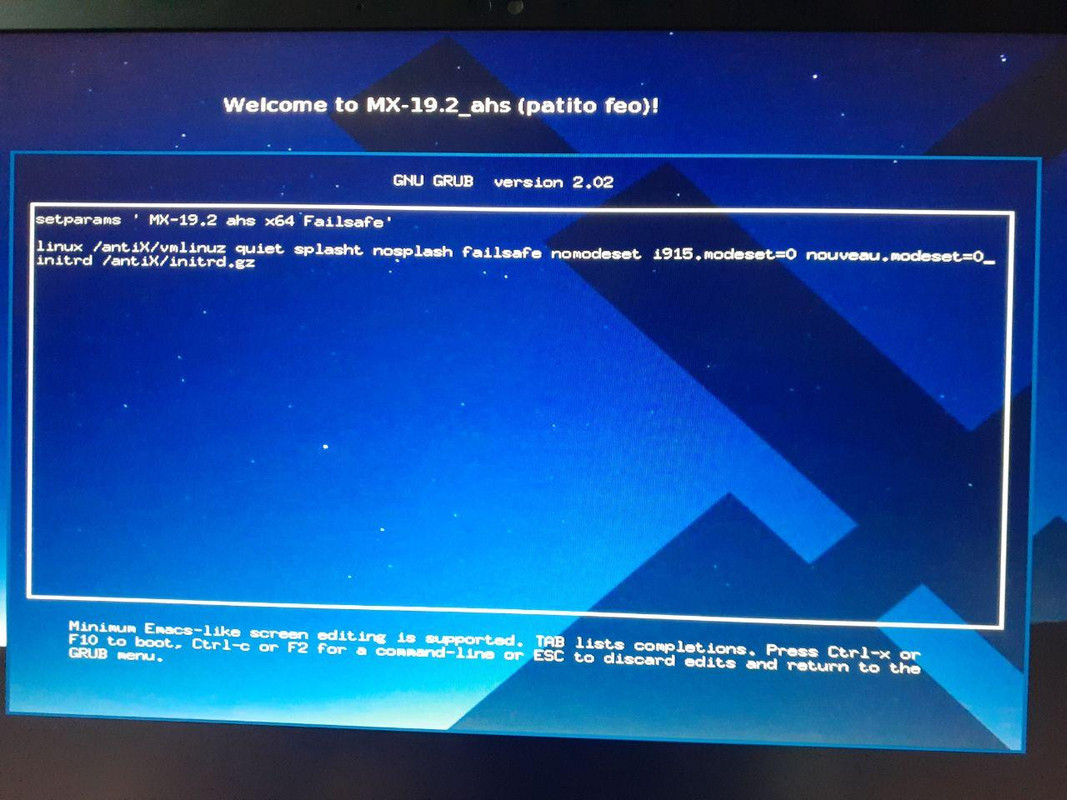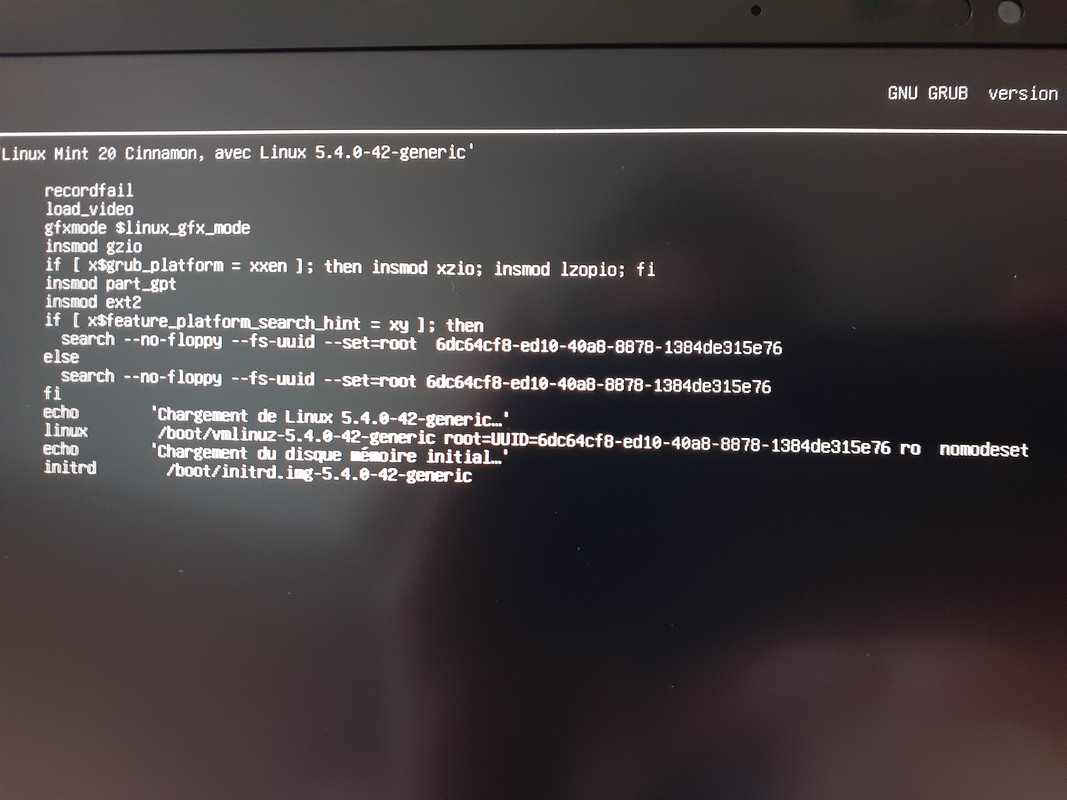Page 1 of 1
can't boot live-session ahs MX-19.2 64bits with a razer stealth 2020 : black screen after grub
Posted: Fri Jul 24, 2020 2:57 pm
by jerume
Hello,
I have a laptop
Razer Stealth 13" 2020.
I can't boot the Live USB, thus I can't perform the installation process.
I am trying to install via
MX-19.2 ( i tried the July version as well ) and I
can't go further than the first grub screen "Welcome to MX-19.2 (patito feo)!".

If I choose the normal MX-19.2 x64 (May 31, 2020) entry, or the Customize Boot (text menus) version, I
got a black screen with no informations at all. I can use CTRL-ALT-SUP to reboot but no kernel magic keys.
On the laptop i have already a
dual boot windows / Linux Mint.
I would like to remove LinxuMint to try your distrib.

Any help would be appreciated.
Thanks

My laptop spec :
Code: Select all
Blade Stealth 13 (Early 2020) - RZ09-0310
Intel Core i7-1065G7 Ice Lake
13.3" 60Hz Full HD
GeForce GTX 1650 Ti Max-Q Full HD 60Hz
Code: Select all
CPU:
Topology: Quad Core model: Intel Core i7-1065G7 bits: 64 type: MT MCP arch: Ice Lake
rev: 5 L2 cache: 8192 KiB
flags: avx avx2 lm nx pae sse sse2 sse3 sse4_1 sse4_2 ssse3 vmx bogomips: 23961
Speed: 3307 MHz min/max: 400/3900 MHz Core speeds (MHz): 1: 3086 2: 3118 3: 3112
4: 3115 5: 3113 6: 3101 7: 3154 8: 3140
Graphics:
Device-1: Intel Iris Plus Graphics G7 vendor: Razer USA driver: N/A bus ID: 00:02.0
chip ID: 8086:8a52
Device-2: NVIDIA vendor: Razer USA driver: nvidia v: 440.100 bus ID: 58:00.0
chip ID: 10de:1f95
Audio:
Device-1: Intel Smart Sound Audio vendor: Razer USA driver: sof-audio-pci
bus ID: 00:1f.3 chip ID: 8086:34c8
Sound Server: ALSA v: k5.4.0-42-generic
Network:
Device-1: Intel Killer Wi-Fi 6 AX1650i 160MHz Wireless Network Adapter driver: iwlwifi
v: kernel port: 4000 bus ID: 00:14.3 chip ID: 8086:34f0
IF: wlo1 state: up mac: <filter>
Drives: Local Storage: total: 484.20 GiB used: 28.35 GiB (5.9%)
ID-1: /dev/nvme0n1 vendor: Samsung model: MZVLB512HAJQ-00000 size: 476.94 GiB
speed: 31.6 Gb/s lanes: 4 serial: <filter>
Re: Installation MX-19.2 64bits process failed on a razer stealth 2020 : black screen
Posted: Fri Jul 24, 2020 3:02 pm
by dolphin_oracle
you will probably want our "ahs" editions for that machine.
I presume you are booting from a live-usb?
Re: Installation MX-19.2 64bits process failed on a razer stealth 2020 : black screen
Posted: Fri Jul 24, 2020 3:09 pm
by jerume
dolphin_oracle wrote: Fri Jul 24, 2020 3:02 pm
I presume you are booting from a live-usb?
yes
Re: Installation MX-19.2 64bits process failed on a razer stealth 2020 : black screen
Posted: Fri Jul 24, 2020 3:10 pm
by jerume
dolphin_oracle wrote: Fri Jul 24, 2020 3:02 pm
you will probably want our "ahs" editions for that machine.
Ok I am going to try
Re: Installation MX-19.2 64bits process failed on a razer stealth 2020 : black screen
Posted: Fri Jul 24, 2020 4:21 pm
by SwampRabbit
jerume wrote: Fri Jul 24, 2020 3:10 pm
Ok I am going to try
Please do post back on your experience even if everything is good, especially the Quick System Info, it will be very helpful.

Re: Installation MX-19.2 64bits process failed on a razer stealth 2020 : black screen
Posted: Fri Jul 24, 2020 4:41 pm
by jerume
Sure I will.
Thanks for your support.
Re: Installation MX-19.2 64bits process failed on a razer stealth 2020 : black screen
Posted: Fri Jul 24, 2020 5:55 pm
by jerume
So i have tried the "ahs" edition and I have got the same results, beside that can't even CTRL-ALT-SUP.
An idea maybe?
Re: Installation MX-19.2 64bits process failed on a razer stealth 2020 : black screen
Posted: Fri Jul 24, 2020 6:18 pm
by dolphin_oracle
Do you see any messages at all or just the screen going black?
Re: Installation MX-19.2 64bits process failed on a razer stealth 2020 : black screen
Posted: Fri Jul 24, 2020 6:20 pm
by jerume
Just the screen going black.
Re: Installation MX-19.2 64bits process failed on a razer stealth 2020 : black screen
Posted: Fri Jul 24, 2020 6:49 pm
by dolphin_oracle
Have you tried the failsafe boot option?
Re: Installation MX-19.2 64bits process failed on a razer stealth 2020 : black screen
Posted: Fri Jul 24, 2020 11:34 pm
by SwampRabbit
Is secure boot enabled in the BIOS?
Looking around, it looks like the (early and late) 2019 models need "nomodeset" to boot and potentially "nvidia-drm.modeset=1" after install.
So failsafe may get things going.
Re: Installation MX-19.2 64bits process failed on a razer stealth 2020 : black screen
Posted: Sat Jul 25, 2020 4:14 am
by jerume
dolphin_oracle wrote: Fri Jul 24, 2020 6:49 pm
Have you tried the failsafe boot option?
I have tried all the boot options.
Re: Installation MX-19.2 64bits process failed on a razer stealth 2020 : black screen
Posted: Sat Jul 25, 2020 4:20 am
by jerume
SwampRabbit wrote: Fri Jul 24, 2020 11:34 pm
Is secure boot enabled in the BIOS?
Looking around, it looks like the (early and late) 2019 models need "nomodeset" to boot and potentially "nvidia-drm.modeset=1" after install.
So failsafe may get things going.
Secure boot is disable.
I have tried failsafe, with no result.
I have tried to add manually "nomodeset" (like for linuxmint) and "nidia-drm-modeset=1", but not result.
Re: Installation MX-19.2 64bits process failed on a razer stealth 2020 : black screen
Posted: Sat Jul 25, 2020 4:24 am
by JayM
It looks like this Razer Blade Stealth 13 2020 gaming ultrabook has a single dedicated Nvidia GTX-1650 Ti Mobile GPU in it, which GPU was just released in April of this year and may not yet be supported by the Nouveau video driver in Debian and MX. I wonder if it's possible to boot the Live USB with persistence, install the latest Nvidia driver, remaster, reboot and reinstall? Or get the Nvidia driver installed on the live media in some other way so it gets carried over to the installation? (I'm asking the devs here.)
Meanwhile you may wish to try adding the
noagp boot parameter. Another one to try is
vga=normal.
https://mxlinux.org/wiki/system/boot-parameters/
Edit: it looks like the CPU also has an Intel Iris Plus GPU, so I'm guessing that this is a bumblebee system after all.
Re: Installation MX-19.2 64bits process failed on a razer stealth 2020 : black screen
Posted: Sat Jul 25, 2020 4:59 am
by jerume
Ok I will try that, meanwhile

Re: Installation MX-19.2 64bits process failed on a razer stealth 2020 : black screen
Posted: Sat Jul 25, 2020 5:03 am
by jerume
These 2 options don't work.
I will wait for further instructions or a new version of the installer. If you want me to test anything, feel free to ask.
Thank you for your help.
Re: Installation MX-19.2 64bits process failed on a razer stealth 2020 : black screen
Posted: Sat Jul 25, 2020 6:12 am
by jerume
Just to let you know that on linuxmint I have no hardware accel and the soundcard doesn't work neither.
Re: Installation MX-19.2 64bits process failed on a razer stealth 2020 : black screen
Posted: Sat Jul 25, 2020 6:35 am
by JayM
You may to have to wait a few months for Linux in general to catch up to that new hardware, whatever the distro is. Linux is, on average, 6 months behind the releases of brand-new hardware.
Re: Installation MX-19.2 64bits process failed on a razer stealth 2020 : black screen
Posted: Sat Jul 25, 2020 7:24 am
by jerume
JayM wrote: Sat Jul 25, 2020 6:35 am
You may to have to wait a few months for Linux in general to catch up to that new hardware, whatever the distro is. Linux is, on average, 6 months behind the releases of brand-new hardware.
I don't care about the hardware accel right now, i can wait. But I need the soundcard

Maybe i can try something for that...
I am using Linux mint on it right now and I would have been happy to test Linux MX.

Re: Installation MX-19.2 64bits process failed on a razer stealth 2020 : black screen
Posted: Sat Jul 25, 2020 10:27 am
by sommenom
jerume wrote: Sat Jul 25, 2020 5:03 am
These 2 options don't work.
I will wait for further instructions or a new version of the installer. If you want me to test anything, feel free to ask.
Thank you for your help.
.
You can try add manually boot parameters :
Turn off nvidia card :
Code: Select all
nouveau.modeset=0 nvidia.modeset=0
And rise up with intel
.
Re: Installation MX-19.2 64bits process failed on a razer stealth 2020 : black screen
Posted: Sat Jul 25, 2020 10:28 am
by clicktician
jerume wrote: Sat Jul 25, 2020 7:24 am
I don't care about the hardware accel right now, i can wait. But I need the soundcard

Maybe i can try something for that...
In the interim, you could use Bluetooth for sound, or buy a USB A sound (adapter). They're just a few bucks on Amazon. A USB C headphone adapter normally used on an Android phone would probably work, too.
If you plan to buy a USB C dock for it, headphone jacks are usually included there.
Re: Installation MX-19.2 64bits process failed on a razer stealth 2020 : black screen
Posted: Sat Jul 25, 2020 10:59 am
by SwampRabbit
jerume wrote: Fri Jul 24, 2020 2:57 pmI am trying to install
MX-19.2 ( i tried the July version as well ) and I
can't go further than the first screen "Welcome to MX-19.2 (patito feo)!".

If I choose the normal MX-19.2 x64 (May 31, 2020) entry, or the Customize Boot (text menus) version, I
got a black screen with no informations at all. I can use CTRL-ALT-SUP to reboot but no kernel magic keys.
Just to be clear, you can boot the Live USB fine, perform the installation process, but upon reboot and GRUB it dumps you to a blank screen?
If the above is true, then I think what JayM brought up may be something to look at because we can update the system in a Live persistence USB and one of the updates since AHS released may get you to boot.
Re: Installation MX-19.2 64bits process failed on a razer stealth 2020 : black screen
Posted: Sat Jul 25, 2020 11:48 am
by jerume
sommenom wrote: Sat Jul 25, 2020 10:27 am
jerume wrote: Sat Jul 25, 2020 7:24 am
I don't care about the hardware accel right now, i can wait. But I need the soundcard

Maybe i can try something for that...
You can try add manually boot parameters :
Turn off nvidia card :
Code: Select all
nouveau.modeset=0 nvidia.modeset=0
And rise up with intel
.
So tried to launch the "MX-19.2 ahs x64 Failsafe" grub entry, and adding "nouveau.modeset=0" and "nvidia.modeset=0" to the kernel options but with no result. Still a black screen.
Thanks anyway, good try




Re: Installation MX-19.2 64bits process failed on a razer stealth 2020 : black screen
Posted: Sat Jul 25, 2020 11:49 am
by jerume
clicktician wrote: Sat Jul 25, 2020 10:28 am
jerume wrote: Sat Jul 25, 2020 7:24 am
I don't care about the hardware accel right now, i can wait. But I need the soundcard

Maybe i can try something for that...
In the interim, you could use Bluetooth for sound, or buy a USB A sound (adapter). They're just a few bucks on Amazon. A USB C headphone adapter normally used on an Android phone would probably work, too.
If you plan to buy a USB C dock for it, headphone jacks are usually included there.
That's on LinuxMint but Yeah good idea, thanks i will do that :)
Re: Installation MX-19.2 64bits process failed on a razer stealth 2020 : black screen
Posted: Sat Jul 25, 2020 11:53 am
by jerume
SwampRabbit wrote: Sat Jul 25, 2020 10:59 am
jerume wrote: Fri Jul 24, 2020 2:57 pmI am trying to install
MX-19.2 ( i tried the July version as well ) and I
can't go further than the first screen "Welcome to MX-19.2 (patito feo)!".

If I choose the normal MX-19.2 x64 (May 31, 2020) entry, or the Customize Boot (text menus) version, I
got a black screen with no informations at all. I can use CTRL-ALT-SUP to reboot but no kernel magic keys.
Just to be clear, you can boot the Live USB fine, perform the installation process, but upon reboot and GRUB it dumps you to a blank screen?
If the above is true, then I think what JayM brought up may be something to look at because we can update the system in a Live persistence USB and one of the updates since AHS released may get you to boot.
No i can't boot the live USB. I don't go further than grub. I have a dark screen right after it & it doesn't matter which options i add to the kernel ( so far ^^ )


Re: Installation MX-19.2 64bits process failed on a razer stealth 2020 : black screen
Posted: Sat Jul 25, 2020 12:20 pm
by Huckleberry Finn
What about
and
(one by one)?
Oh, I forgot:
(Just go on with the AHS , that also has a more recent kernel ... and also intel appears as driver: N/A)
(There may also be a setting in Bios and you can disable one of the cards and use one directly)
In case vcard works and you can select intel , you can even do them together: vcard .. i915...
(Or from bios intel then try, if not again with : i915.invert... )
Re: Installation MX-19.2 64bits process failed on a razer stealth 2020 : black screen
Posted: Sat Jul 25, 2020 12:30 pm
by jerume
Huckleberry Finn wrote: Sat Jul 25, 2020 12:20 pm
What about
nuke=xorg and
vcard=menu (one by one)?
(Just go on with the AHS , that also has a more recent kernel ... and also intel appears as driver: N/A)
(There may also be a setting in Bios and you can disable one of the cards and use one directly)
These 2 kernel options with the "MX-19.2 ahs x64 Failsafe" grub entry, separately, don't have any effects. I still have a black screen. I can't find these options on this page :
https://mxlinux.org/wiki/system/boot-parameters/ . What are they supposed to do ?
I would be happy to go on with the AHS.
I have no settings in the bios that are related with video.
x
Re: Installation MX-19.2 64bits process failed on a razer stealth 2020 : black screen
Posted: Sat Jul 25, 2020 12:32 pm
by jerume
Alone? nop, it doesn't do anything.
Re: Installation MX-19.2 64bits process failed on a razer stealth 2020 : black screen
Posted: Sat Jul 25, 2020 12:35 pm
by dolphin_oracle
my guess is that the system is using the wrong video card by default. the vcard=menu boot code menu might help with that. or switching cables.
Re: Installation MX-19.2 64bits process failed on a razer stealth 2020 : black screen
Posted: Sat Jul 25, 2020 12:36 pm
by Huckleberry Finn
and maybe forcing it to use the driver:
Shortly vcard=menu was meant for such cases: Double cards .. Lets you select the card you'd like to use alone.. Intel or Nvidia .. on live-session ..
Re: Installation MX-19.2 64bits process failed on a razer stealth 2020 : black screen
Posted: Sat Jul 25, 2020 12:42 pm
by SwampRabbit
This is a bit interesting because they can’t boot the Live USB.
One option if one of the suggestions Huckleberry Finn recommended doesn’t work is to boot the Live USB on another system, set up persistence, update, then try on the Razer.
There have been a few updates that I want to package for AHS, but it won’t matter unless you can boot with an updated Live USB.
Huckleberry Finn wrote: Sat Jul 25, 2020 12:20 pm
... and also intel appears as driver: N/A)
I think that info was from their Mint install, they just told us they can’t boot the MX Live USB to get us that info.
Not sure if this laptop has Fast Boot or CSM that can be disabled in the BIOS just to test.
Another thing which popped up for another user was they weren’t shutting Windows down fully.
Re: Installation MX-19.2 64bits process failed on a razer stealth 2020 : black screen
Posted: Sat Jul 25, 2020 12:46 pm
by Huckleberry Finn
Yes, but still interesting why it doesn't load that driver which's almost in all kernels for years ...
SwampRabbit wrote: Sat Jul 25, 2020 12:42 pmAnother thing which popped up for another user was they weren’t shutting Windows down fully.
Aha ! Good Catch

Re: Installation MX-19.2 64bits process failed on a razer stealth 2020 : black screen
Posted: Sat Jul 25, 2020 12:47 pm
by jerume
Huckleberry Finn wrote: Sat Jul 25, 2020 12:36 pm
and maybe forcing it to use the driver:
Shortly vcard=menu was meant for such cases: Double cards .. Lets you select the card you'd like to use alone.. Intel or Nvidia .. on live-session ..
No luck with this option too.
Re: Installation MX-19.2 64bits process failed on a razer stealth 2020 : black screen
Posted: Sat Jul 25, 2020 12:52 pm
by SwampRabbit
Huckleberry Finn wrote: Sat Jul 25, 2020 12:46 pm
Yes, but still interesting why it doesn't load that driver which's almost in all kernels for years ...
I think that may have to do with the recent Intel changes, not fully up to speed on all that though. I think their system may need to load the Iris driver and something is stopping it.
We had a lot of updates for it before the 19.2 AHS release and it seems like the relevant packages keep getting big fixes... those are the ones I want to package next.
Re: Installation MX-19.2 64bits process failed on a razer stealth 2020 : black screen
Posted: Sat Jul 25, 2020 12:56 pm
by jerume
SwampRabbit wrote: Sat Jul 25, 2020 12:42 pm
This is a bit interesting because they can’t boot the Live USB.
One option if one of the suggestions Huckleberry Finn recommended doesn’t work is to boot the Live USB on another system, set up persistence, update, then try on the Razer.
That would be a good idea but I don't have the skills nor the time anymore

SwampRabbit wrote: Sat Jul 25, 2020 12:42 pm
Huckleberry Finn wrote: Sat Jul 25, 2020 12:20 pm
... and also intel appears as driver: N/A)
I think that info was from their Mint install, they just told us they can’t boot the MX Live USB to get us that info.
Yes, it was from the Mint install.
SwampRabbit wrote: Sat Jul 25, 2020 12:42 pm
Not sure if this laptop has Fast Boot or CSM that can be disabled in the BIOS just to test.
It has Fast boot ( and secure boot ). Both are disabled.
SwampRabbit wrote: Sat Jul 25, 2020 12:42 pm
Another thing which popped up for another user was they weren’t shutting Windows down fully.
FYI I click on "Turn Off", not just " Reboot". A reflex because I remember, by past ( like 20 years ago ), I had issue with the wifi card when switching OS with the dual boot

I am not a windows user. When MX will run, I will remove Windows..
The screen of my previous laptop has been broken, so I am stuck.
I should not have bought a that new hardware... but it is so pretty




Re: Installation MX-19.2 64bits process failed on a razer stealth 2020 : black screen
Posted: Sat Jul 25, 2020 12:57 pm
by Huckleberry Finn
I've found this with the same chipset ( 8086:8a52 ). With kernel 5.4 it seems (i915) it's ok ..
viewtopic.php?t=55385
Re: Installation MX-19.2 64bits process failed on a razer stealth 2020 : black screen
Posted: Sat Jul 25, 2020 12:58 pm
by jerume
SwampRabbit wrote: Sat Jul 25, 2020 12:52 pm
Huckleberry Finn wrote: Sat Jul 25, 2020 12:46 pm
Yes, but still interesting why it doesn't load that driver which's almost in all kernels for years ...
I think that may have to do with the recent Intel changes, not fully up to speed on all that though. I think their system may need to load the Iris driver and something is stopping it.
We had a lot of updates for it before the 19.2 AHS release and it seems like the relevant packages keep getting big fixes... those are the ones I want to package next.
Let me know if i can be any help for you guys.
& thanks for the Open source world.
Re: Installation MX-19.2 64bits process failed on a razer stealth 2020 : black screen
Posted: Sat Jul 25, 2020 1:03 pm
by jerume
A question : do I have to wait for a long time, after having selected the grub entry ? Because My USB key, a 8Gb SanDisk which works well, is not the faster in the word. I am not waiting more than 10 or 20 seconds after each try. From my experience i don't have to wait, but you never know...
Re: Installation MX-19.2 64bits process failed on a razer stealth 2020 : black screen
Posted: Sat Jul 25, 2020 1:18 pm
by SwampRabbit
jerume wrote: Sat Jul 25, 2020 12:56 pm
SwampRabbit wrote: Sat Jul 25, 2020 12:42 pm
This is a bit interesting because they can’t boot the Live USB.
One option if one of the suggestions Huckleberry Finn recommended doesn’t work is to boot the Live USB on another system, set up persistence, update, then try on the Razer.
That would be a good idea but I don't have the skills nor the time anymore

Setting up a Live Persistence USB with MX is so easy though, you just need a system that can boot the Live USB.

jerume wrote: Sat Jul 25, 2020 12:56 pm
FYI I click on "Turn Off", not just " Reboot". A reflex because I remember, by past ( like 20 years ago ), I had issue with the wifi card when switching OS with the dual boot

I am not a windows user. When MX will run, I will remove Windows.
That actually doesn’t “shut down“ Windows, it does some hybrid shut down nonsense which can affect booting something else. Yeah, bad explanation, but you can read about it here.
https://www.howtogeek.com/349114/shutti ... -it-does/
To actually shut down, you can hold SHIFT when pressing shut down or run the following from the CLI
I don’t know if this is causing part of the problem, but it’s something to always make sure you do.
Re: Installation MX-19.2 64bits process failed on a razer stealth 2020 : black screen
Posted: Sat Jul 25, 2020 1:24 pm
by Huckleberry Finn
I know you already tried these, but for the last time "altogether":
Code: Select all
nomodeset i915.modeset=0 nouveau.modeset=0
Next time
Re: Installation MX-19.2 64bits process failed on a razer stealth 2020 : black screen
Posted: Sat Jul 25, 2020 2:47 pm
by jerume
SwampRabbit wrote: Sat Jul 25, 2020 1:18 pm
jerume wrote: Sat Jul 25, 2020 12:56 pm
SwampRabbit wrote: Sat Jul 25, 2020 12:42 pm
This is a bit interesting because they can’t boot the Live USB.
One option if one of the suggestions Huckleberry Finn recommended doesn’t work is to boot the Live USB on another system, set up persistence, update, then try on the Razer.
That would be a good idea but I don't have the skills nor the time anymore

Setting up a Live Persistence USB with MX is so easy though, you just need a system that can boot the Live USB.

If you have a clean tutorial i can follow then i will give it a try

SwampRabbit wrote: Sat Jul 25, 2020 1:18 pm
jerume wrote: Sat Jul 25, 2020 12:56 pm
FYI I click on "Turn Off", not just " Reboot". A reflex because I remember, by past ( like 20 years ago ), I had issue with the wifi card when switching OS with the dual boot

I am not a windows user. When MX will run, I will remove Windows.
That actually doesn’t “shut down“ Windows, it does some hybrid shut down nonsense which can affect booting something else. Yeah, bad explanation, but you can read about it here.
https://www.howtogeek.com/349114/shutti ... -it-does/
To actually shut down, you can hold SHIFT when pressing shut down or run the following from the CLI
I don’t know if this is causing part of the problem, but it’s something to always make sure you do.
Ok i have boot on windows and this time i have shutdown it properly. Thanks for that.
Re: Installation MX-19.2 64bits process failed on a razer stealth 2020 : black screen
Posted: Sat Jul 25, 2020 2:51 pm
by jerume
Huckleberry Finn wrote: Sat Jul 25, 2020 1:24 pm
I know you already tried these, but for the last time "altogether":
Code: Select all
nomodeset i915.modeset=0 nouveau.modeset=0
Next time
I have tried again no worries, but no luck, it doesn't work neither. Still the same black screen.
Because you never know :
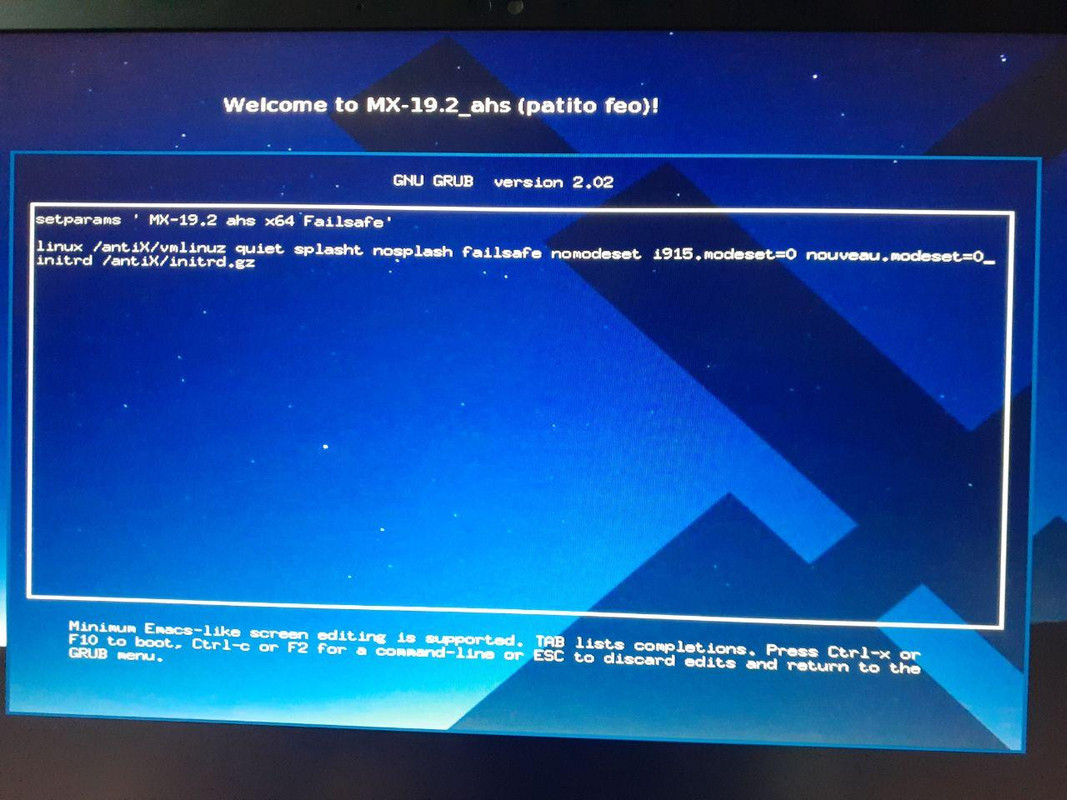
Re: Installation MX-19.2 64bits process failed on a razer stealth 2020 : black screen
Posted: Sat Jul 25, 2020 3:01 pm
by SwampRabbit
Our very own dolphin_oracle makes lots of videos, out Manual, FAQ, and wiki also cover it a bit.
I think this one is a good start.
https://m.youtube.com/watch?v=kGi9jd1qW8g
Re: Installation MX-19.2 64bits process failed on a razer stealth 2020 : black screen
Posted: Sat Jul 25, 2020 3:17 pm
by jerume
JayM wrote: Sat Jul 25, 2020 4:24 am
It looks like this Razer Blade Stealth 13 2020 gaming ultrabook has a single dedicated Nvidia GTX-1650 Ti Mobile GPU in it, which GPU was just released in April of this year and may not yet be supported by the Nouveau video driver in Debian and MX. I wonder if it's possible to boot the Live USB with persistence, install the latest Nvidia driver, remaster, reboot and reinstall? Or get the Nvidia driver installed on the live media in some other way so it gets carried over to the installation? (I'm asking the devs here.)
Ok I will give it a try. I will "boot the Live USB with persistence, install the latest Nvidia driver, remaster, reboot and reinstall?" ?
Any particular advice before i try?
Re: Installation MX-19.2 64bits process failed on a razer stealth 2020 : black screen
Posted: Sat Jul 25, 2020 3:33 pm
by SwampRabbit
Again, you need to do this with a different system, since you can’t boot at all with MX on the Razer.
I would create the live persistence USB, perform normal updates, remaster if you want. But do NOT install the Nvidia drivers yet.
Try to boot on the Razer with the USB after that. You may still need one of the boot options, but there were enough normal updates To AHS since release that it may get you to boot into the Live USB.
Re: Installation MX-19.2 64bits process failed on a razer stealth 2020 : black screen
Posted: Sat Jul 25, 2020 9:34 pm
by jerume
SwampRabbit wrote: Sat Jul 25, 2020 3:33 pm
Again, you need to do this with a different system, since you can’t boot at all with MX on the Razer.
I would create the live persistence USB, perform normal updates, remaster if you want. But do NOT install the Nvidia drivers yet.
Try to boot on the Razer with the USB after that. You may still need one of the boot options, but there were enough normal updates To AHS since release that it may get you to boot into the Live USB.
So i have created the live persistence USB on another laptop and performed normal updates ( what do you mean by "remaster" if I want ? ).
I have used this updated key on the razer.
I still have a black screen, even with
Code: Select all
nomodeset i915.modeset=0 nouveau.modeset=0
or
Re: Installation MX-19.2 64bits process failed on a razer stealth 2020 : black screen
Posted: Sat Jul 25, 2020 9:55 pm
by SwampRabbit
You don’t “have to” remaster, that’s what I meant.
I can look at these packages I have lined up for updating for AHS again to see if anything in the change logs look like they might help. If they do I can post back here. After that, I can package them, send them to to repo, then you’d have to update your Live USB again.
All that won’t be fast though cause you’ll have to wait for me to get them packaged first. Plus there’s not knowing if it’s going to fix this boot issue really.
This is very odd because you should be able to boot in safe mode at least if you can boot Mint.
I looked at the Linux section on the Razer forum (boy does that forums kinda stink), but didn’t see anything that hasn’t been tried yet.
Re: Installation MX-19.2 64bits process failed on a razer stealth 2020 : black screen
Posted: Sat Jul 25, 2020 10:00 pm
by dolphin_oracle
I don't think the user is getting far enough for any update to actually help. if the user isn't getting to udev or isn't even seeing the customize menus when that option is selected, then something is really wrong.
installing the nvidia driver *might* help. the user would then need to boot with "xorg=nvidia" boot code to get into X, assuming that they get further in the bootup process.
Re: Installation MX-19.2 64bits process failed on a razer stealth 2020 : black screen
Posted: Sat Jul 25, 2020 10:51 pm
by SwampRabbit
dolphin_oracle wrote: Sat Jul 25, 2020 10:00 pm
I don't think the user is getting far enough for any update to actually help. if the user isn't getting to udev or isn't even seeing the customize menus when that option is selected, then something is really wrong.
installing the nvidia driver *might* help. the user would then need to boot with "xorg=nvidia" boot code to get into X, assuming that they get further in the bootup process.
You would know better on what to try. But I think they are getting to GRUB, but after choosing a boot option it goes “black”.
I figured it would be easier to boot using the Intel iGPU... I guess not.
What would they need to do to force the Nvidia driver install on another system running of the persistent live USB?
Re: Installation MX-19.2 64bits process failed on a razer stealth 2020 : black screen
Posted: Sat Jul 25, 2020 11:29 pm
by JayM
I haven't reread the entire 5-page thread, but as per my edit of post #14
viewtopic.php?p=588189#p588189 this CPU has an Intel Iris Plus GPU in it so the computer seems to be a bumblebee system. It might be better to try to get it to boot with that Iris GPU then install the Nvidia driver later. I wonder if there's anything in the UEFI settings to let the OP select just the internal GPU? Unless someone has already asked that?
Re: Installation MX-19.2 64bits process failed on a razer stealth 2020 : black screen
Posted: Sun Jul 26, 2020 1:23 am
by SwampRabbit
JayM wrote: Sat Jul 25, 2020 11:29 pm I wonder if there's anything in the UEFI settings to let the OP select just the internal GPU? Unless someone has already asked that?
I think it was asked already and they said they didn’t see anything.
I haven’t found anything for the early 2020 models yet searching online, but we have pretty much gone through every option that works for the late 2019 models.
Short of going and getting one of these darn things... kinda stumped right now as to why it goes straight to a black screen.
Re: Installation MX-19.2 64bits process failed on a razer stealth 2020 : black screen
Posted: Sun Jul 26, 2020 1:26 am
by Stevo
I haven't read the whole thread yet either, but 10th gen Intel hardware absolutely requires the AHS release. Also of great value would be information on what video driver Mint is using at first boot to get to a GUI, since our AHS release is quite up to date. Mint has inxi installed as do we, so it would be "inxi -Gxx" on Mint.
Re: Installation MX-19.2 64bits process failed on a razer stealth 2020 : black screen
Posted: Sun Jul 26, 2020 2:04 am
by SwampRabbit
Code: Select all
CPU:
Topology: Quad Core model: Intel Core i7-1065G7 bits: 64 type: MT MCP arch: Ice Lake
Graphics:
Device-1: Intel Iris Plus Graphics G7 vendor: Razer USA driver: N/A bus ID: 00:02.0
chip ID: 8086:8a52
Device-2: NVIDIA vendor: Razer USA driver: nvidia v: 440.100 bus ID: 58:00.0
chip ID: 10de:1f95
Edited to save some space
Re: Installation MX-19.2 64bits process failed on a razer stealth 2020 : black screen
Posted: Sun Jul 26, 2020 3:50 am
by jerume
Code: Select all
Graphics:
Device-1: Intel Iris Plus Graphics G7 vendor: Razer USA driver: N/A
bus ID: 00:02.0 chip ID: 8086:8a52
Device-2: NVIDIA vendor: Razer USA driver: N/A bus ID: 58:00.0
chip ID: 10de:1f95
Display: x11 server: X.Org 1.20.8 driver: fbdev unloaded: modesetting,vesa
resolution: 1920x1080~77Hz
OpenGL: renderer: llvmpipe (LLVM 10.0.0 256 bits) v: 3.3 Mesa 20.0.8
compat-v: 3.1 direct render: Yes
Re: Installation MX-19.2 64bits process failed on a razer stealth 2020 : black screen
Posted: Sun Jul 26, 2020 4:19 am
by JayM
jerume wrote: Sun Jul 26, 2020 3:50 am
Code: Select all
Graphics:
Device-1: Intel Iris Plus Graphics G7 vendor: Razer USA driver: N/A
bus ID: 00:02.0 chip ID: 8086:8a52
Device-2: NVIDIA vendor: Razer USA driver: N/A bus ID: 58:00.0
chip ID: 10de:1f95
Display: x11 server: X.Org 1.20.8 driver: fbdev unloaded: modesetting,vesa
resolution: 1920x1080~77Hz
OpenGL: renderer: llvmpipe (LLVM 10.0.0 256 bits) v: 3.3 Mesa 20.0.8
compat-v: 3.1 direct render: Yes
Is this from Mint?
Re: Installation MX-19.2 64bits process failed on a razer stealth 2020 : black screen
Posted: Sun Jul 26, 2020 4:23 am
by jerume
yes
Re: Installation MX-19.2 64bits process failed on a razer stealth 2020 : black screen
Posted: Sun Jul 26, 2020 7:56 am
by Huckleberry Finn
JayM wrote: Sat Jul 25, 2020 11:29 pmIt might be better to try to get it to boot with that Iris GPU then install the Nvidia driver later.
That's the point. Neither with Intel nor Nouveau it works.
JayM wrote: Sat Jul 25, 2020 11:29 pmI wonder if there's anything in the UEFI settings to let the OP select just the internal GPU? Unless someone has already asked that?
I asked and the answer was "no such setting" :(
SwampRabbit wrote: Sat Jul 25, 2020 10:51 pm
getting to GRUB, but after choosing a boot option it goes “black”.
Yep.
That's the summary :)
On Mint also both drivers N/A , and
Display driver: fbdev
Re: Installation MX-19.2 64bits process failed on a razer stealth 2020 : black screen
Posted: Sun Jul 26, 2020 7:59 am
by JayM
I see that llvm 10 is available in the stable repo. at least in AHS. I wonder, if OP booted his live USB with persistence enabled, installed that package, then ran MX RemasterCC, rebooted and reinstalled, if MX would load a similar GUI as with Mint?
Re: Installation MX-19.2 64bits process failed on a razer stealth 2020 : black screen
Posted: Sun Jul 26, 2020 8:01 am
by dolphin_oracle
the nuke=xorg boot code should drop everything down to a framebuffer driver too. (fbdev).
Re: Installation MX-19.2 64bits process failed on a razer stealth 2020 : black screen
Posted: Sun Jul 26, 2020 8:33 am
by Huckleberry Finn
Tried that, too (post #26 ).
Re: Installation MX-19.2 64bits process failed on a razer stealth 2020 : black screen
Posted: Sun Jul 26, 2020 12:00 pm
by jerume
Maybe it could help.
The boot screen on mint
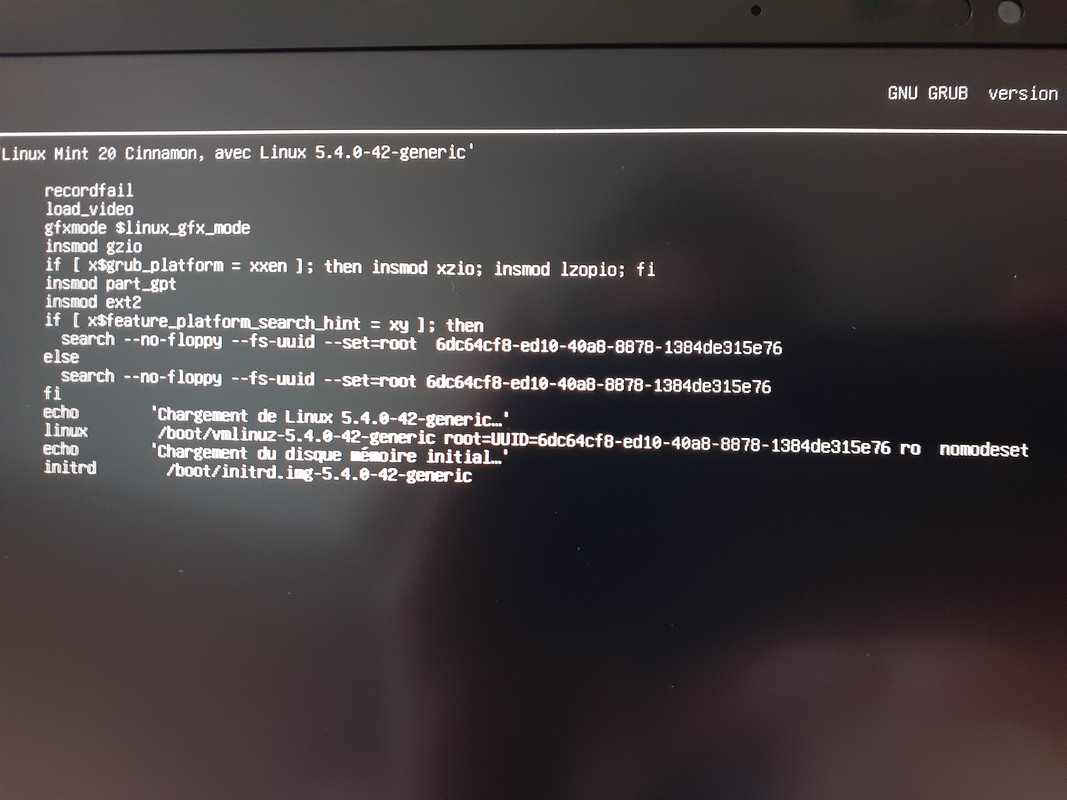
Re: Installation MX-19.2 64bits process failed on a razer stealth 2020 : black screen
Posted: Sun Jul 26, 2020 2:29 pm
by Huckleberry Finn
There's still one more thing to try:
We were all assuming you checked the sum of the iso etc. And ok , it may be your most trusted usb that always works. But many times, just trying another usb stick works. So:
- You better change the title to something "can't boot live-session" etc as the failing one is not the installation process at this stage (Just go to post #1 and click the pencil icon (edit) to do that)
- Is it possible to try the current/new live-usb on another machine (but it needs to be new again cause this time ahs might not boot for the hardware is old(er)
- Can you find another usb stick and write the iso with Rufus in particular, on your Windows ?
- In case the same thing happens, especially try "nuke" , "vcard" (post #26 and #40)
Re: Installation MX-19.2 64bits process failed on a razer stealth 2020 : black screen
Posted: Sun Jul 26, 2020 2:40 pm
by SwampRabbit
Huckleberry Finn wrote: Sun Jul 26, 2020 2:29 pm
- Is it possible to try the current/new live-usb on another machine (but it needs to be new again cause this time ahs might not boot for the hardware is old(er)
- Can you find / borrow another usb and write the iso with Rufus in particular on your Windows
- In case the same thing hapens, especially try nuke , vcard (post #26 and #40)
They already created a Live Persistent USB, booted on another machines, updated it... all that.
It’s a Dill that’s for sure.
Re: can't boot live-session MX-19.2 64bits with a razer stealth 2020 : black screen after grub
Posted: Tue Jul 28, 2020 5:07 am
by jerume
I have ordered a bigger & better usb stick, so i can play with it more easily. I will keep you informed. Don't hesitate to ask me anything, if i can be of any help.
Re: can't boot live-session ahs MX-19.2 64bits with a razer stealth 2020 : black screen after grub
Posted: Tue Jul 28, 2020 2:44 pm
by jerume
So i have a new USB stick, a corsair flash voyager GT.
I have created a remastered, up to date, ahs USB stick, with 5.6 and 5.7 kernel.
I have tried all possible combinations with nomodeset, i915.invert_brigthness=1 (or 0), [ (i915.modeset=0 && nouveau.modeset=0) || video=SVIDEO-1:d ], vcard=menu, nuke=xorg
with no success.
I am surprised that some users have succeed in making this laptop running on ArchLinux, Ubuntu and Mint and that I still have a black screen after grub with MX Linux.
Thank anyway for your kind support. Just tell me one day if i can be of any help.