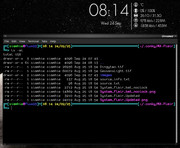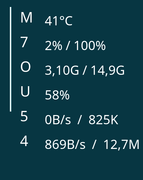And here is the system infoIoannisTsoulos wrote: Wed Sep 24, 2025 10:48 am I have installed Mx - Beta on a Dell with the following graphics card
NVIDIA RTX 2000 Ada Generation
and I have installed the drivers from the MX - tools
The problem is that I can not login in Kde 6 Wayland from SDDM menu. I can only login in Kde 6 - X11, but I have some minor glitches with my mouse there (slow response) and I would like to try the Wayland version.
Any ideas?
Giannis
Code: Select all
System:
Kernel: 6.12.43+deb13-amd64 arch: x86_64 bits: 64 compiler: gcc v: 14.2.0 clocksource: tsc
avail: acpi_pm parameters: BOOT_IMAGE=/boot/vmlinuz-6.12.43+deb13-amd64 root=UUID=<filter> ro
quiet splash
Desktop: KDE Plasma v: 6.3.6 tk: Qt v: N/A info: frameworks v: 6.13.0 wm: kwin_x11 vt: 2
dm: SDDM Distro: MX-25_KDE_beta1_x64 Infinity September 21 2025 base: Debian GNU/Linux 13
(trixie)
Machine:
Type: Desktop System: Dell product: Precision 3680 v: N/A serial: <superuser required> Chassis:
type: 3 serial: <superuser required>
Mobo: Dell model: 0VTKY7 v: A00 serial: <superuser required> part-nu: 0C8C
uuid: <superuser required> UEFI: Dell v: 1.13.1 date: 03/03/2025
CPU:
Info: model: Intel Core i9-14900K bits: 64 type: MST AMCP arch: Raptor Lake gen: core 14
level: v3 note: check built: 2022+ process: Intel 7 (10nm) family: 6 model-id: 0xB7 (183)
stepping: 1 microcode: 0x12F
Topology: cpus: 1x dies: 1 clusters: 12 cores: 24 threads: 32 mt: 8 tpc: 2 st: 16 smt: enabled
cache: L1: 2.1 MiB desc: d-16x32 KiB, 8x48 KiB; i-8x32 KiB, 16x64 KiB L2: 32 MiB
desc: 8x2 MiB, 4x4 MiB L3: 36 MiB desc: 1x36 MiB
Speed (MHz): avg: 981 min/max: 800/5700:6000:4400 scaling: driver: intel_pstate
governor: powersave cores: 1: 981 2: 981 3: 981 4: 981 5: 981 6: 981 7: 981 8: 981 9: 981 10: 981
11: 981 12: 981 13: 981 14: 981 15: 981 16: 981 17: 981 18: 981 19: 981 20: 981 21: 981 22: 981
23: 981 24: 981 25: 981 26: 981 27: 981 28: 981 29: 981 30: 981 31: 981 32: 981
bogomips: 203980
Flags: avx avx2 ht lm nx pae sse sse2 sse3 sse4_1 sse4_2 ssse3 vmx
Vulnerabilities:
Type: gather_data_sampling status: Not affected
Type: indirect_target_selection status: Not affected
Type: itlb_multihit status: Not affected
Type: l1tf status: Not affected
Type: mds status: Not affected
Type: meltdown status: Not affected
Type: mmio_stale_data status: Not affected
Type: reg_file_data_sampling mitigation: Clear Register File
Type: retbleed status: Not affected
Type: spec_rstack_overflow status: Not affected
Type: spec_store_bypass mitigation: Speculative Store Bypass disabled via prctl
Type: spectre_v1 mitigation: usercopy/swapgs barriers and __user pointer sanitization
Type: spectre_v2 mitigation: Enhanced / Automatic IBRS; IBPB: conditional; PBRSB-eIBRS: SW
sequence; BHI: BHI_DIS_S
Type: srbds status: Not affected
Type: tsa status: Not affected
Type: tsx_async_abort status: Not affected
Graphics:
Device-1: Intel Raptor Lake-S GT1 [UHD Graphics 770] vendor: Dell driver: i915 v: kernel
alternate: xe arch: Xe process: Intel 10nm built: 2020-21 ports: active: none empty: DP-1, DP-2,
DP-3, HDMI-A-1, HDMI-A-2, HDMI-A-3 bus-ID: 0000:00:02.0 chip-ID: 8086:a780 class-ID: 0380
Device-2: NVIDIA AD107GL [RTX 2000 / 2000E Ada Generation] vendor: Dell driver: nvidia
v: 555.42.02 non-free: 550-570.xx+ status: current (as of 2025-04) arch: Lovelace code: AD1xx
process: TSMC n4 (5nm) built: 2022+ bus-ID: 0000:01:00.0 chip-ID: 10de:28b0 class-ID: 0300
Device-3: Microsoft LifeCam HD-3000 driver: snd-usb-audio,uvcvideo type: USB rev: 2.0
speed: 480 Mb/s lanes: 1 mode: 2.0 bus-ID: 1-7.3:6 chip-ID: 045e:0779 class-ID: 0102
Display: x11 server: X.Org v: 21.1.16 with: Xwayland v: 24.1.6 compositor: kwin_x11 driver: X:
loaded: modesetting,nvidia unloaded: fbdev,nouveau,vesa alternate: nv dri: iris gpu: i915,nvidia
display-ID: :0 screens: 1
Screen-1: 0 s-res: 1920x1080 s-dpi: 81 s-size: 602x343mm (23.70x13.50") s-diag: 693mm (27.28")
Monitor-1: DP-6 res: mode: 1920x1080 hz: 60 scale: 100% (1) dpi: 82
size: 598x336mm (23.54x13.23") diag: 686mm (27.01") modes: N/A
API: EGL v: 1.5 hw: drv: intel iris drv: nvidia platforms: device: 0 drv: nvidia device: 2
drv: iris device: 3 drv: swrast gbm: drv: kms_swrast surfaceless: drv: nvidia x11: drv: nvidia
inactive: wayland,device-1
API: OpenGL v: 4.6.0 compat-v: 4.5 vendor: nvidia mesa v: 555.42.02 glx-v: 1.4
direct-render: yes renderer: NVIDIA RTX 2000 Ada Generation/PCIe/SSE2 memory: 15.62 GiB
Info: Tools: api: eglinfo,glxinfo de: kscreen-console,kscreen-doctor
gpu: nvidia-settings,nvidia-smi wl: wayland-info x11: xdriinfo, xdpyinfo, xprop, xrandr
Audio:
Device-1: Intel Alder Lake-S HD Audio vendor: Dell driver: snd_hda_intel v: kernel
alternate: snd_soc_avs,snd_sof_pci_intel_tgl bus-ID: 0000:00:1f.3 chip-ID: 8086:7ad0
class-ID: 0403
Device-2: NVIDIA AD107 High Definition Audio vendor: Dell driver: snd_hda_intel v: kernel
bus-ID: 0000:01:00.1 chip-ID: 10de:22be class-ID: 0403
Device-3: Microsoft LifeCam HD-3000 driver: snd-usb-audio,uvcvideo type: USB rev: 2.0
speed: 480 Mb/s lanes: 1 mode: 2.0 bus-ID: 1-7.3:6 chip-ID: 045e:0779 class-ID: 0102
API: ALSA v: k6.12.43+deb13-amd64 status: kernel-api tools: alsactl,alsamixer,amixer
Server-1: PipeWire v: 1.4.5 status: active with: 1: pipewire-pulse status: active
2: wireplumber status: active 3: pipewire-alsa type: plugin 4: pw-jack type: plugin
tools: pactl,pw-cat,pw-cli,wpctl
Network:
Device-1: Intel Ethernet I219-LM vendor: Dell driver: e1000e v: kernel port: N/A
bus-ID: 0000:00:1f.6 chip-ID: 8086:1a1c class-ID: 0200
IF: eth0 state: down mac: <filter>
Device-2: TP-Link 802.11ac WLAN Adapter driver: rtl8852au type: USB rev: 2.0 speed: 480 Mb/s
lanes: 1 mode: 2.0 bus-ID: 1-8:7 chip-ID: 2357:013f class-ID: 0000 serial: <filter>
IF: wlan0 state: up mac: <filter>
Info: services: NetworkManager, nfsd, systemd-networkd, wpa_supplicant
RAID:
Hardware-1: Intel Volume Management Device NVMe RAID Controller Intel driver: vmd v: 0.6
port: N/A bus-ID: 0000:00:0e.0 chip-ID: 8086:a77f rev: class-ID: 0104
Drives:
Local Storage: total: 1.86 TiB used: 72.41 GiB (3.8%)
SMART Message: Unable to run smartctl. Root privileges required.
ID-1: /dev/nvme0n1 maj-min: 259:0 vendor: Western Digital model: PC SN8000S WD 2048GB
size: 1.86 TiB block-size: physical: 512 B logical: 512 B speed: 63.2 Gb/s lanes: 4 tech: SSD
serial: <filter> fw-rev: 63012101 temp: 31.9 C scheme: GPT
Partition:
ID-1: / raw-size: 1.86 TiB size: 1.83 TiB (98.37%) used: 72.4 GiB (3.9%) fs: ext4
dev: /dev/nvme0n1p2 maj-min: 259:2
ID-2: /boot/efi raw-size: 256 MiB size: 252 MiB (98.46%) used: 8.7 MiB (3.5%) fs: vfat
dev: /dev/nvme0n1p1 maj-min: 259:1
Swap:
Kernel: swappiness: 15 (default 60) cache-pressure: 100 (default) zswap: no
ID-1: swap-1 type: file size: 11 GiB used: 0 KiB (0.0%) priority: -2 file: /swap/swap
Sensors:
System Temperatures: cpu: 34.0 C mobo: 55.0 C gpu: nvidia temp: 37 C
Fan Speeds (rpm): cpu: 699 case-1: 705 case-2: 705 case-3: 721 gpu: nvidia fan: 30%
Repos:
Packages: pm: dpkg pkgs: 3285 libs: 1775 tools: apt,apt-get,aptitude,nala pm: rpm pkgs: 0
pm: flatpak pkgs: 0
No active apt repos in: /etc/apt/sources.list
Active apt repos in: /etc/apt/sources.list.d/brave-browser-release.list
1: deb [arch=amd64 signed-by=/usr/share/keyrings/brave-browser-archive-keyring.gpg] https://brave-browser-apt-release.s3.brave.com/ stable main
Active apt repos in: /etc/apt/sources.list.d/google-earth-pro.list
1: deb [arch=amd64] http://dl.google.com/linux/earth/deb/ stable main
Active apt repos in: /etc/apt/sources.list.d/insync.list
1: deb [signed-by=/etc/apt/trusted.gpg.d/insynchq.gpg] http://apt.insync.io/debian trixie non-free contrib
Active apt repos in: /etc/apt/sources.list.d/debian.sources
1: deb http://deb.debian.org/debian/ trixie main contrib non-free non-free-firmware
2: deb http://security.debian.org/debian-security/ trixie-security main contrib non-free non-free-firmware
3: deb http://deb.debian.org/debian/ trixie-updates main contrib non-free non-free-firmware
Active apt repos in: /etc/apt/sources.list.d/mx.sources
1: deb http://ftp.cc.uoc.gr/mirrors/linux/mx/mx/repo/ trixie main non-free
2: deb http://ftp.cc.uoc.gr/mirrors/linux/mx/mx/repo/ trixie ahs
Info:
Memory: total: 128 GiB note: est. available: 125.49 GiB used: 6.22 GiB (5.0%)
Processes: 572 Power: uptime: 8h 19m states: freeze,mem,disk suspend: s2idle wakeups: 0
hibernate: platform avail: shutdown, reboot, suspend, test_resume image: 50.14 GiB
services: org_kde_powerdevil,upowerd Init: systemd v: 257 default: graphical tool: systemctl
Compilers: gcc: 14.2.0 Client: shell wrapper v: 5.2.37-release inxi: 3.3.38
Boot Mode: UEFI